
Windows Presentation Foundation
Introduzione
Configurazione di Visual Studio
Per lo sviluppo di applicazioni per Windows, selezionare "Sviluppo per desktop .NET":
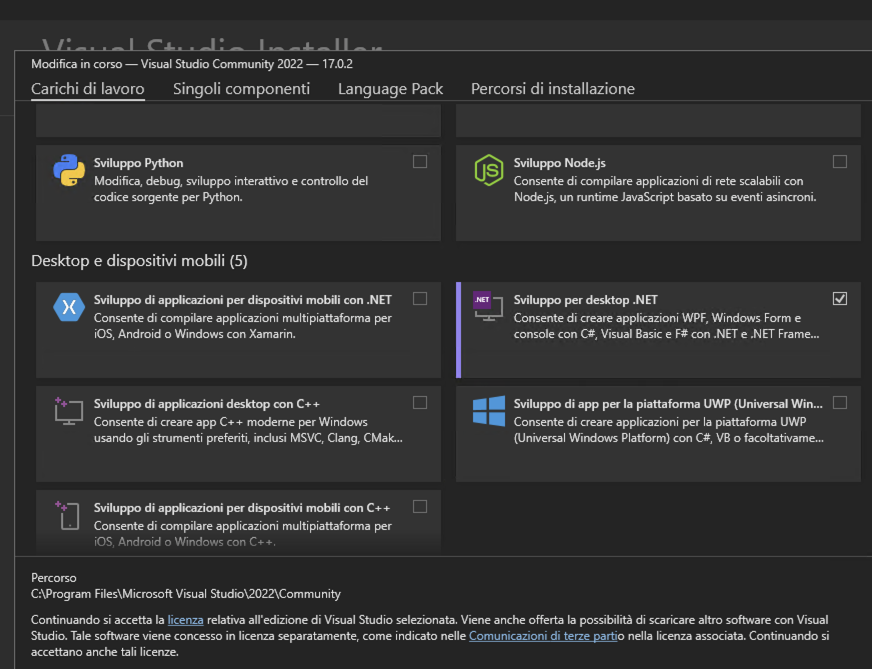
.NET 5 e 6: open source, cross-platform
.NET Framework 4: solo per Windows
Markup XAML per implementare l'aspetto di un'applicazione
Code-behind (dietro) per implementare il suo comportamento: funzionalità che rispondono alle interazioni dell'utente.
Element tree: gerarchia di elementi della UI annidati (XAML è basato su XML)
Prima applicazione WPF
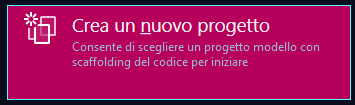
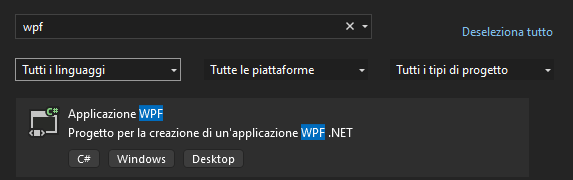
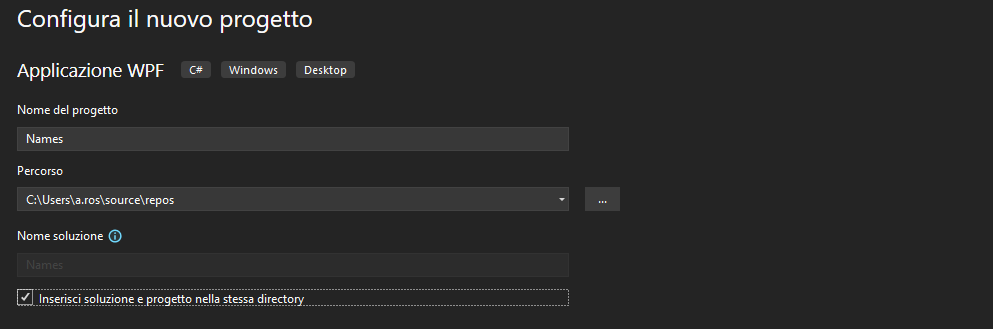
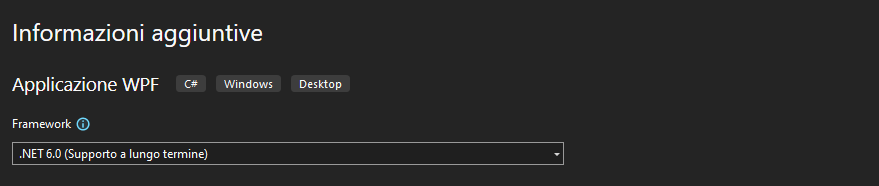
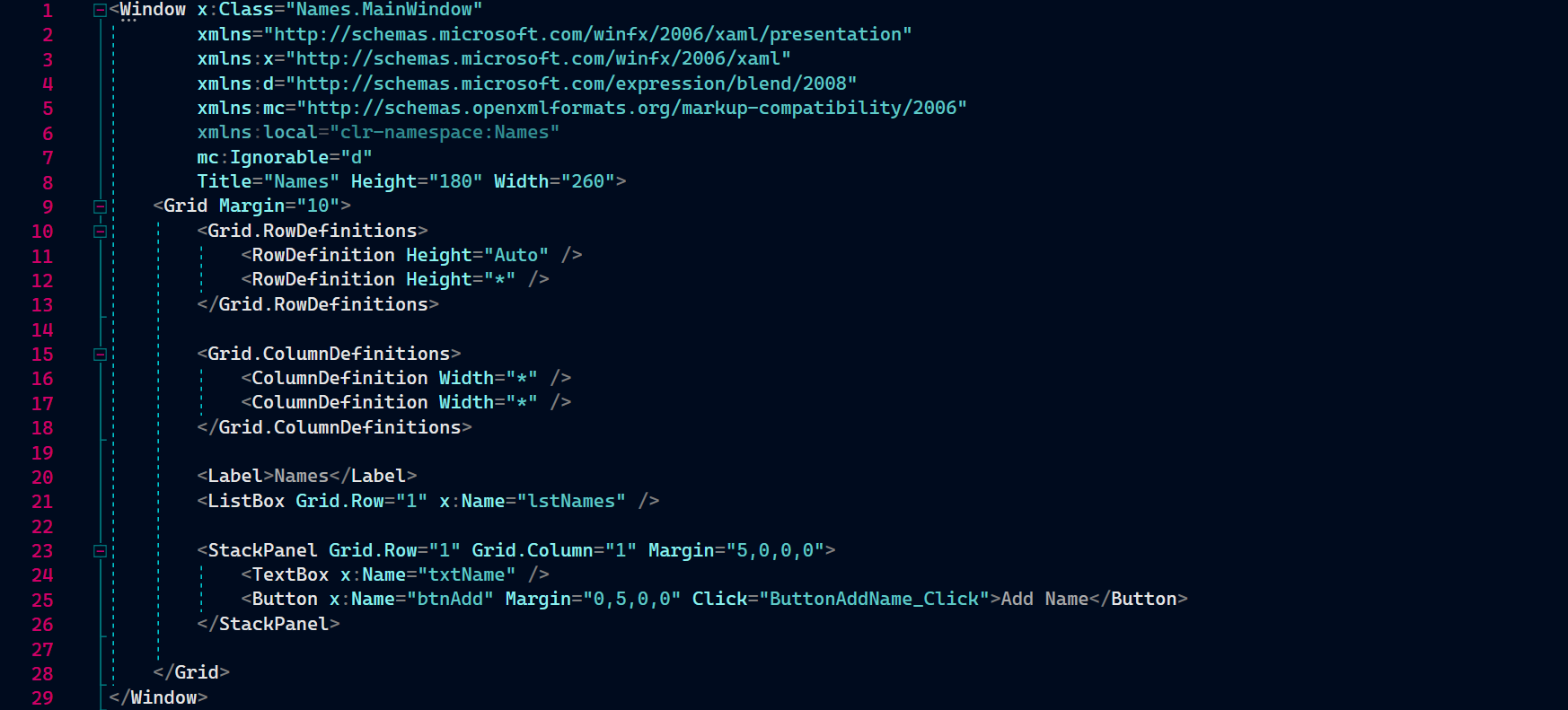
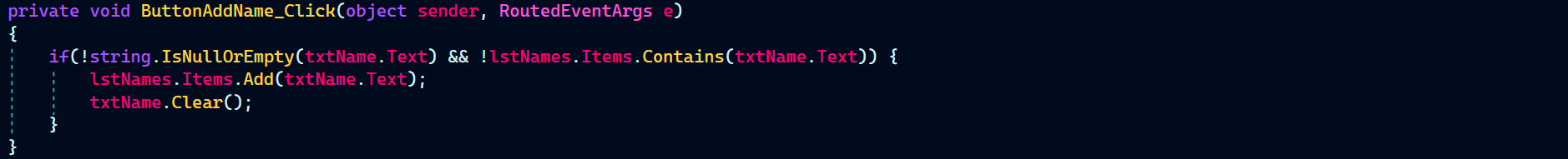
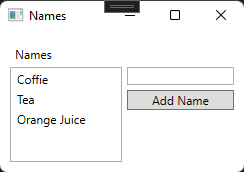
Controlli comuni
StackPanel
StackPanel
Contenitore di una pila di altri controlli:
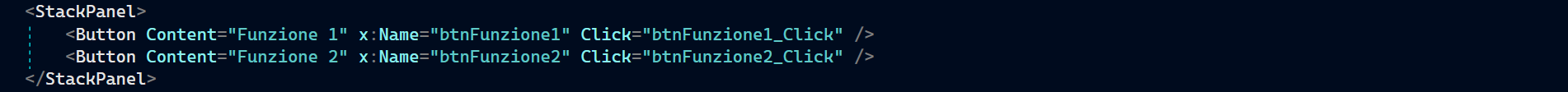
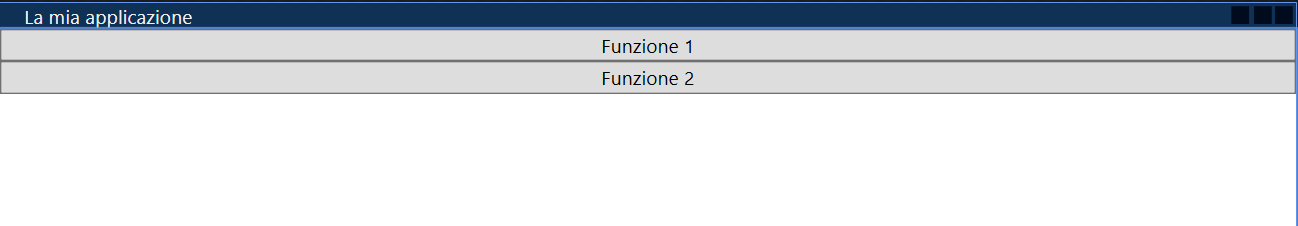
TextBlock e Label
TextBlock
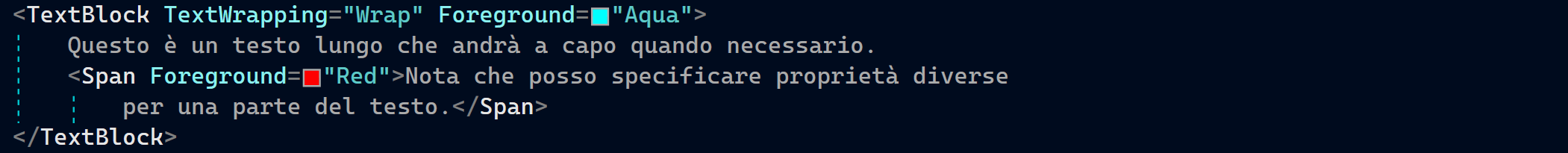
Per paragrafi di testo. Interessanti le proprietà
- Text: il testo
- TextWrapping: testo a capo
- TextTrimming: taglio di stringhe troppo lunghe
- Foreground: colore del testo
- Background: colore di sfondo
- Margin
- Padding
- <LineBreak />
- <Bold>
- <Italic>
- <Underline />
- <Hyperlink />
- <Span>: per applicare a un pezzo di testo stili specifici
Label
Una label può essere un semplice testo oppure contenere altri controlli:
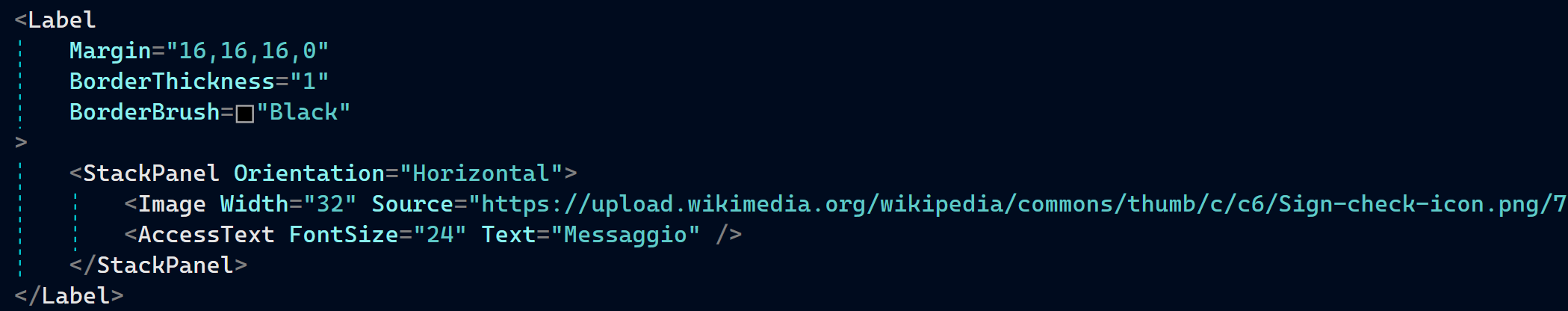
Button e eventi
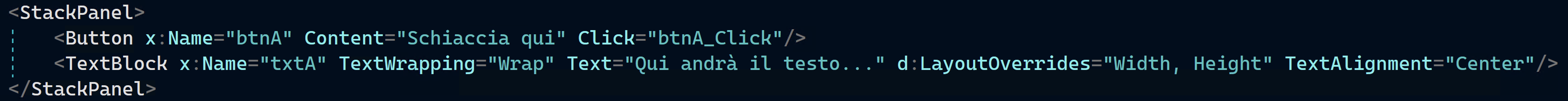
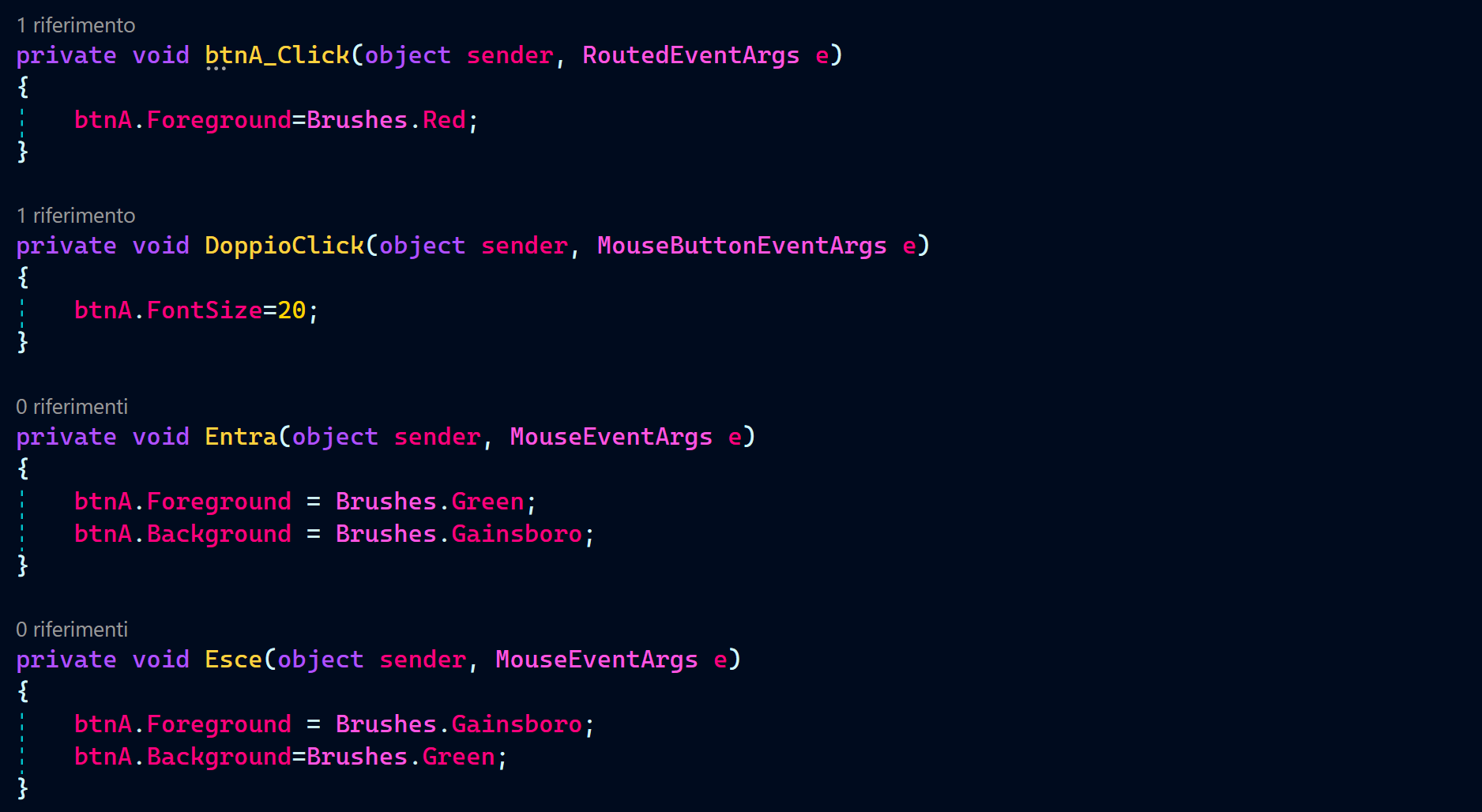
Per il content accetta un solo nodo, ma per metterne altri basta usare uno StackPanel:<Button>
<StackPanel Orientation="Horizontal">
<TextBlock>Formatted </TextBlock>
<TextBlock Foreground="Blue" FontWeight="Bold" Margin="2,0">Button</TextBlock>
<TextBlock Foreground="Gray" FontStyle="Italic">[Various]</TextBlock>
</StackPanel>
</Button>
TextBox
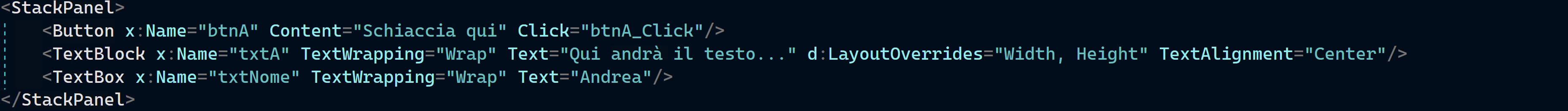
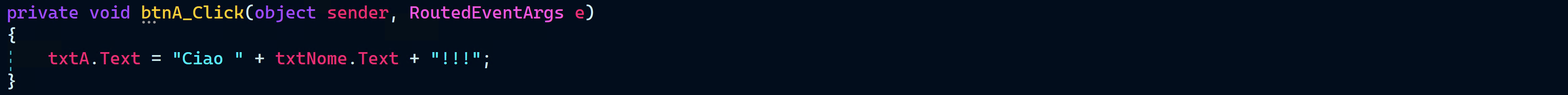
TextBox
Permette all'utente di inserire del testo.
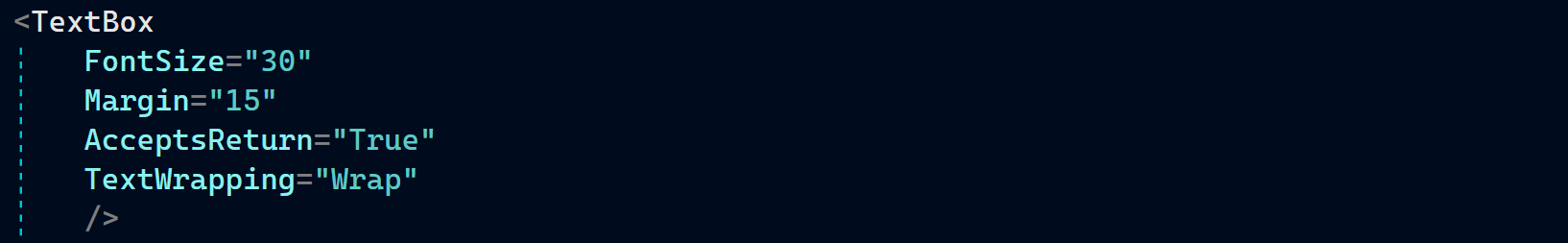
- AcceptsReturn
- TextWrapping
- IsReadOnly
Evento SelectionChanged:private void TextBox_SelectionChanged(object sender, RoutedEventArgs e)
{
TextBox textBox = sender as TextBox;
txtStatus.Text = "Selection starts at character #" + textBox.SelectionStart + Environment.NewLine;
txtStatus.Text += "Selection is " + textBox.SelectionLength + " character(s) long" + Environment.NewLine;
txtStatus.Text += "Selected text: '" + textBox.SelectedText + "'";
}
Le proprietà sono anche scrivibili: è possibile usarle per cambiare la selezione.
Fare calcoli e gestire le eccezioni
Definiamo textA, textB, buttonSomma e labelRisultato:
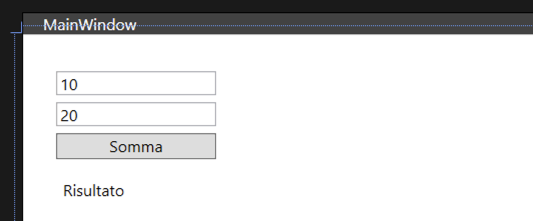
Possiamo analizzare il testo inserito dall'utente ed estrarre i numeri A e B per poi sommarli in questo modo:
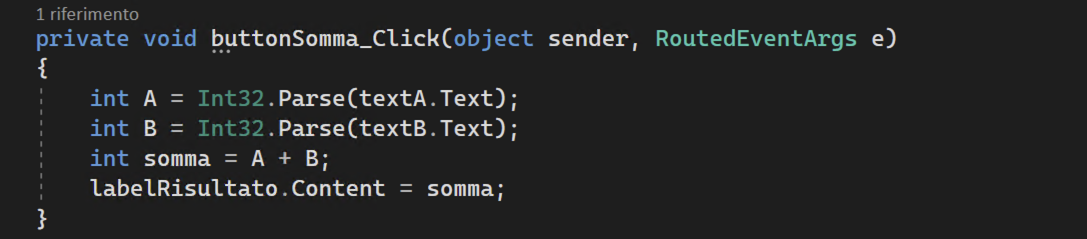
Gestire le eccezioni
Se l'utente inserisce dei valori non validi, questo dà origine a un'eccezione.
Se lasciate a sè stesse le eccezioni interrompono completamente l'esecuzione del programma, perché il computer non sa più come procedere.
Esse devono quindi essere gestite:
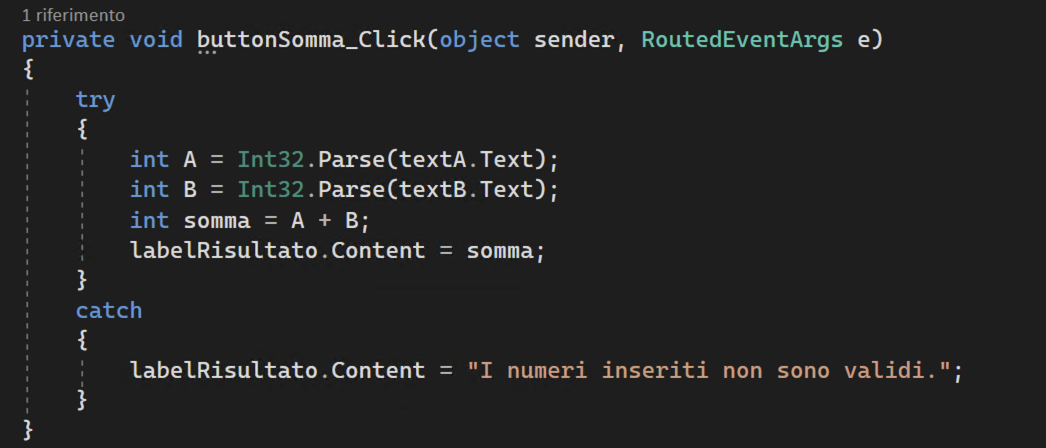
In questo frammento proviamo (try) a convertire il contenuto di textA e textB: se questa operazione dà luogo a un'eccezione, questa viene catturata (catch) e nella label viene mostrato un testo che spiega all'utente il problema.
Convertire numeri in stringhe
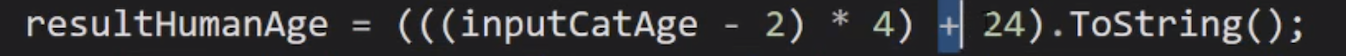
Formattare i numeri con la virgola
Lavorando con i numeri razionali (con virgola), ad esempio i double, dobbiamo prima convertire il testo inserito dall'utente in double:

dopodiché formattare il risultato:
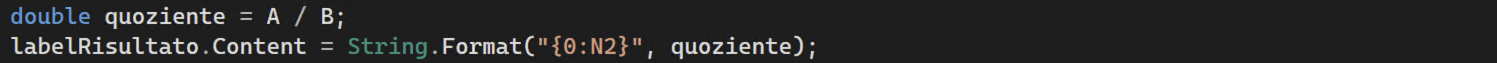
Quando si crea una stringa con un certo formato usando String.Format(), bisogna specificare il formato, nell'esempio {0:N2}:
- 0: indica che deve essere preso il parametro di indice 0, in questo caso quoziente
- N: indica che il parametro dev'essere convertito in un numero
- 2: indica che vogliamo approssimare il risultato a 2 cifre decimali
RadioButton
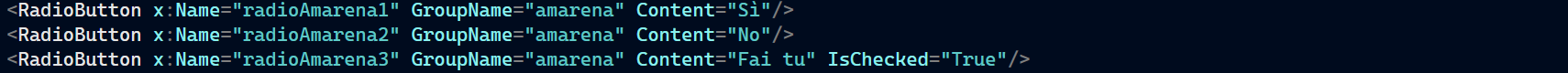
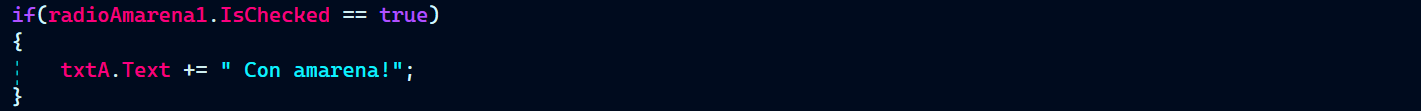
CheckBox
Dati i controlli textNome, checkFormale, buttonSaluta, labelSaluto:
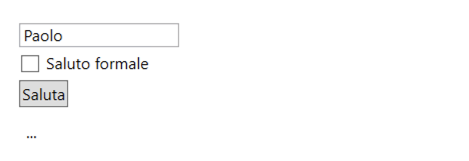
il codice seguente verifica se la checkBox è contrassegnata, e compone di conseguenza il messaggio di saluto:

CheckBox
<CheckBox IsChecked="True">Enable feature XYZ</CheckBox>
- isThreeState: aggiunge uno stato indeterminato (true, false e null)
PasswordBox
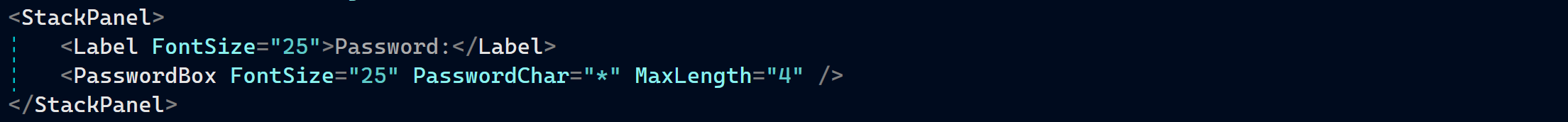
Image
Image
<Image Width="100" Source="/Images/google.png" />
Sliders
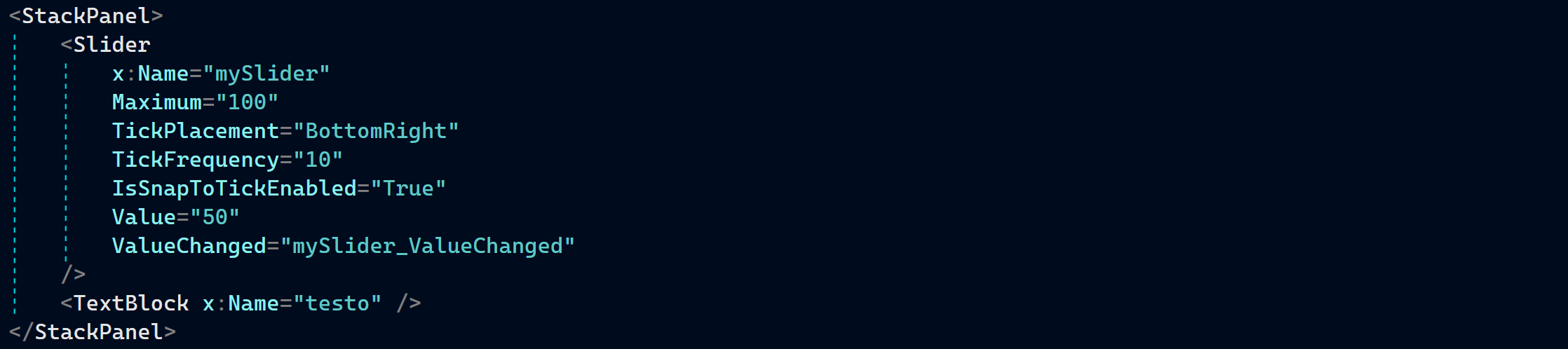
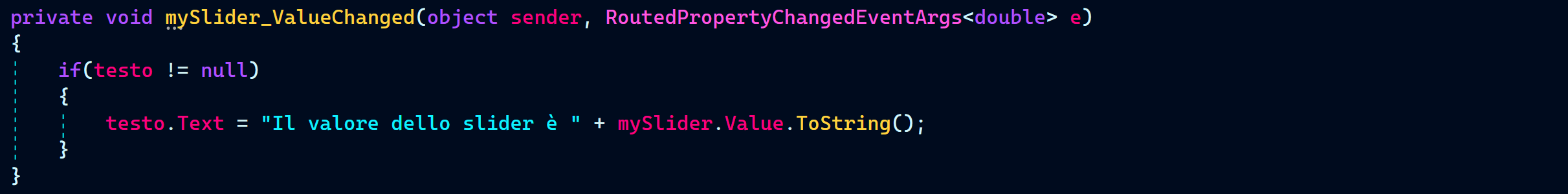
Calendar e DatePicker
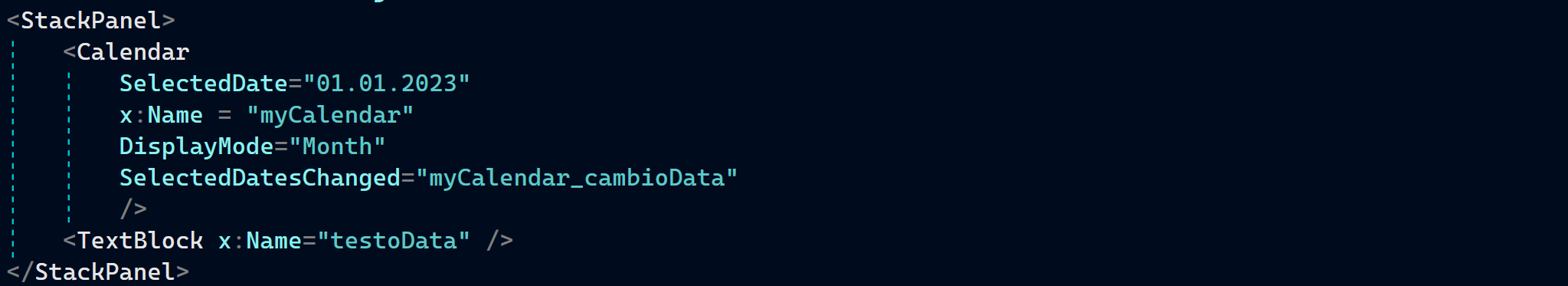
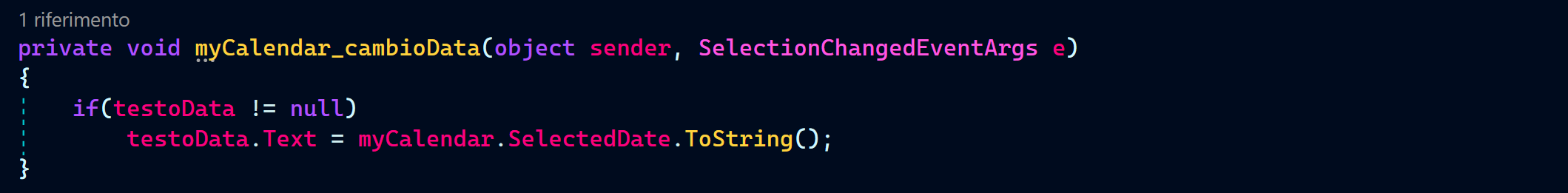
DatePicker
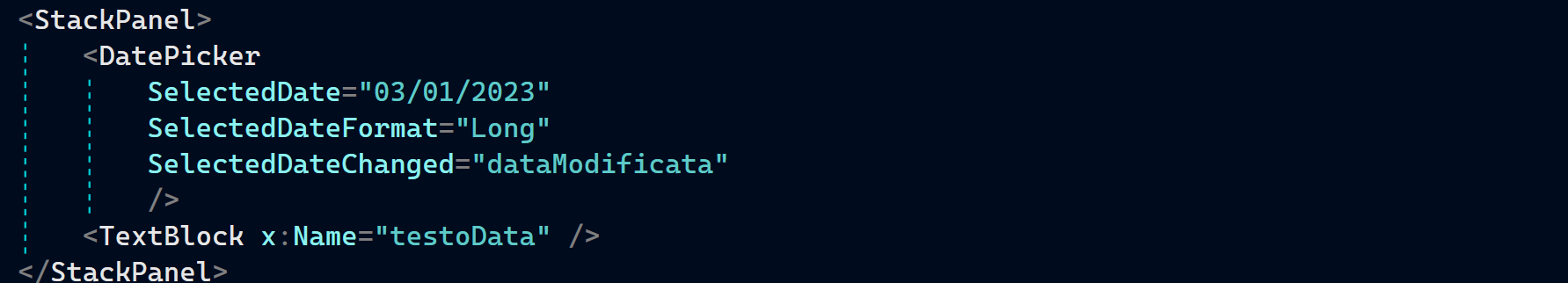
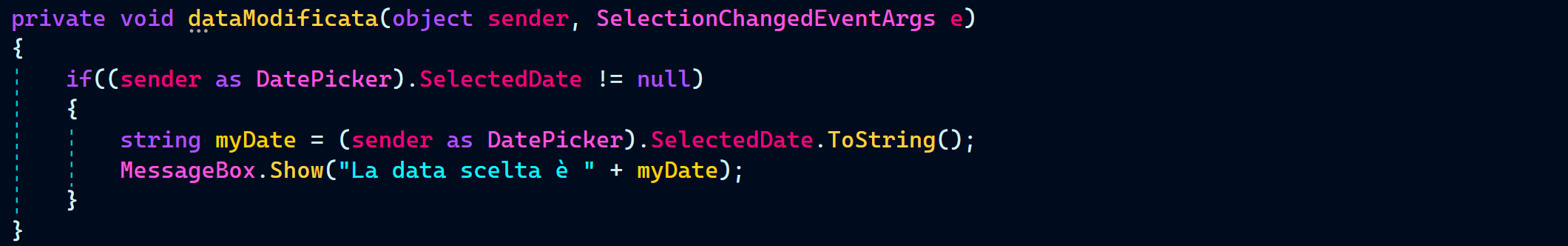
Expander
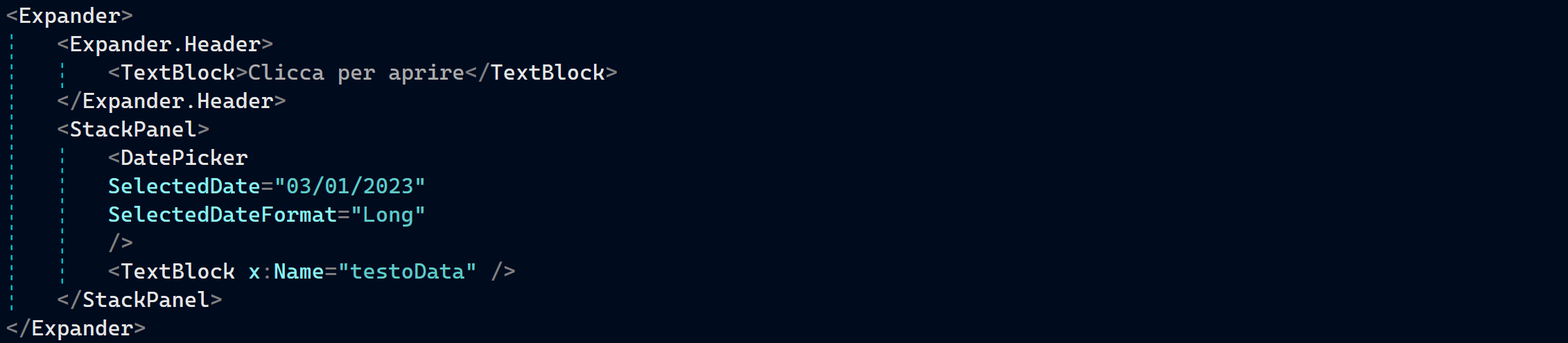
Style
Style
Per applicare un padding a tutti i pulsanti:<Window.Resources>
<Style TargetType="{x:Type Button}">
<Setter Property="Padding" Value="20"/>
</Style>
</Window.Resources>
ListBox
Dati i controlli listNomi e labelSaluto:
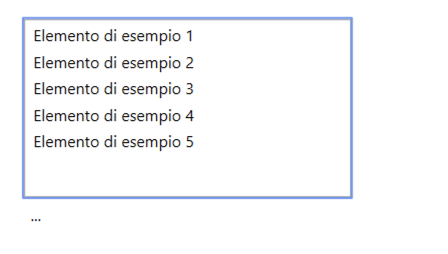
Andiamo a inizializzare il contenuto della lista aggiungendo ai suoi elementi (Items) una serie di stringhe con il metodo .Add():
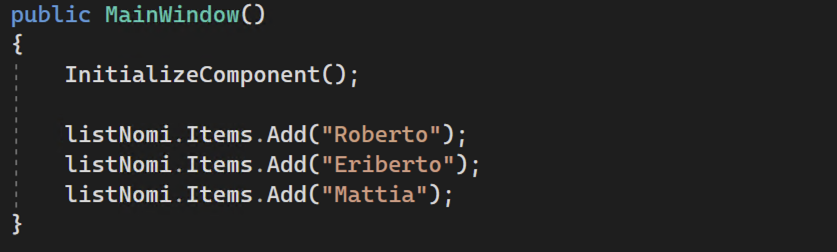
Facendo doppio click sulla listBox si apre il gestore dell'evento SelectionChanged, che viene richiamato ogni volta che l'utente clicca su uno degli elementi della lista:
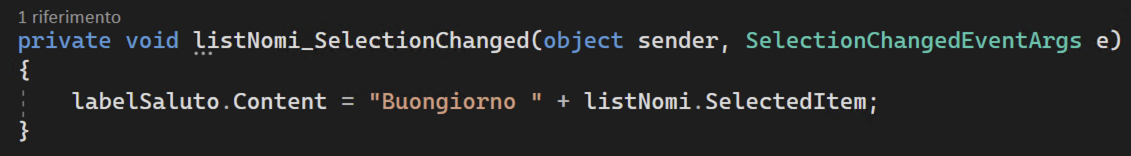
Qui modifichiamo il contenuto di labelSaluto utilizzando il nome selezionato.
ComboBox
La ComboBox ha un funzionamento simile:
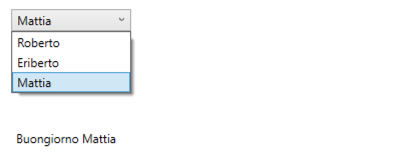
Essa combina una TextBox e una ListBox: è possibile quindi usarla come abbiamo visto sopra, ma anche andare a leggere il suo valore come in questo esempio:
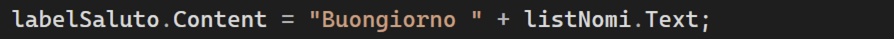
Andando a flaggare la sua proprietà isEditable:

abbiamo la possibilità di scrivere del testo a piacere, in aggiunta alle possibilità presenti nella lista.
Aggiunta di controlli code behind
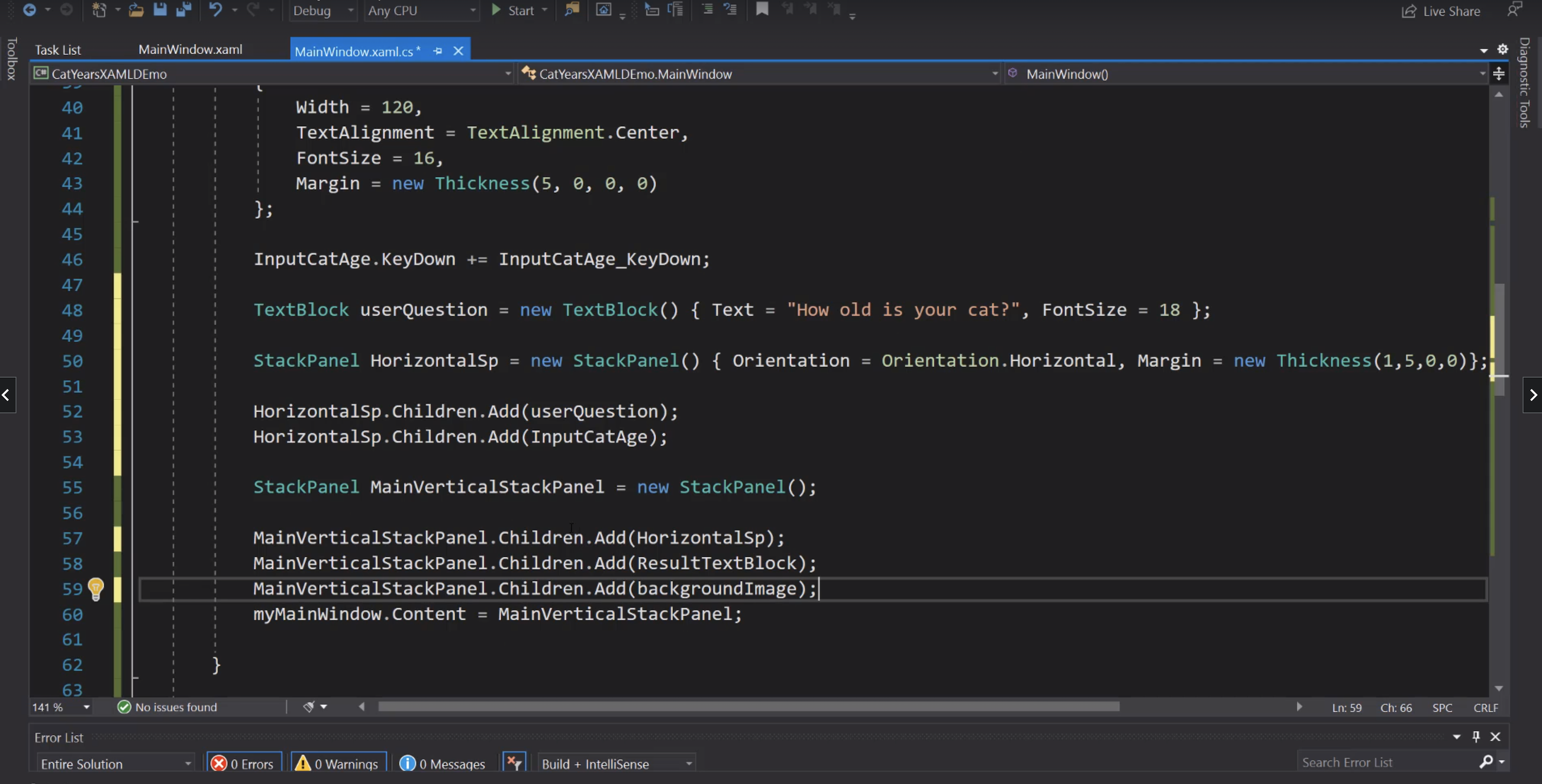
ComboBox
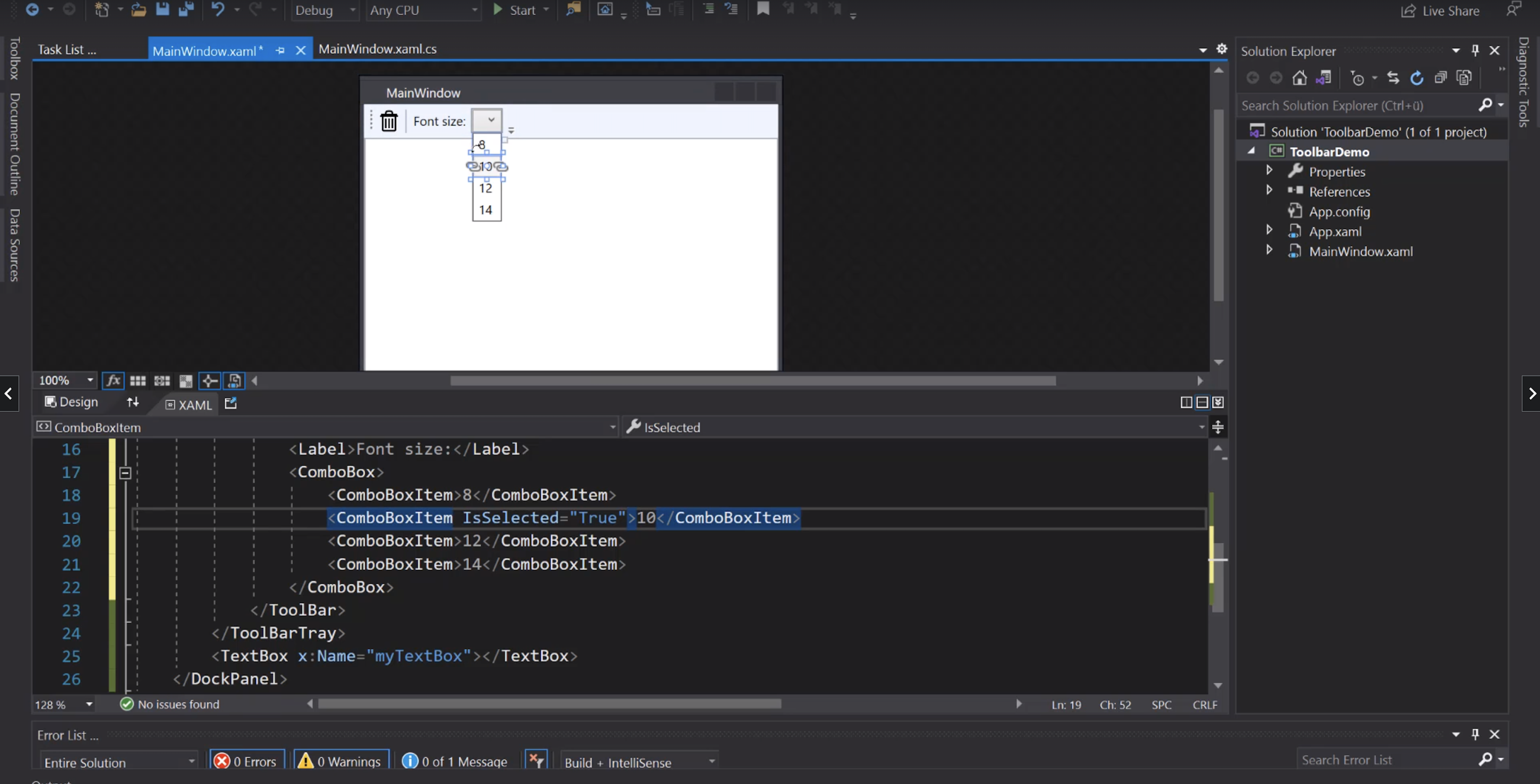
Pannelli
Grid
Possiamo definire la larghezza delle colonne della griglia:
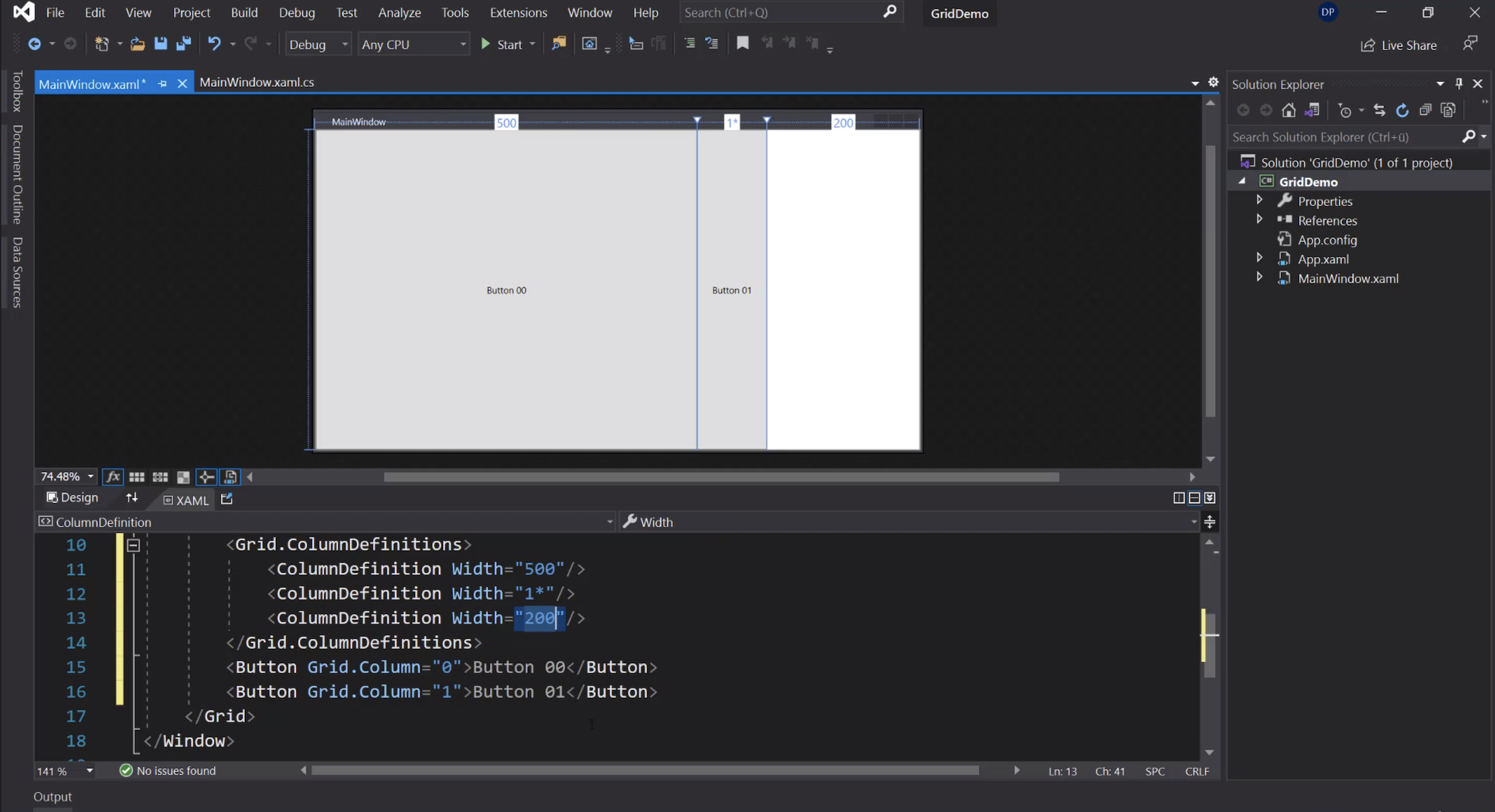
Una delle opzioni è anche Auto: sarà il contenuto (in questo caso il bottone) a determinare la larghezza della colonna:
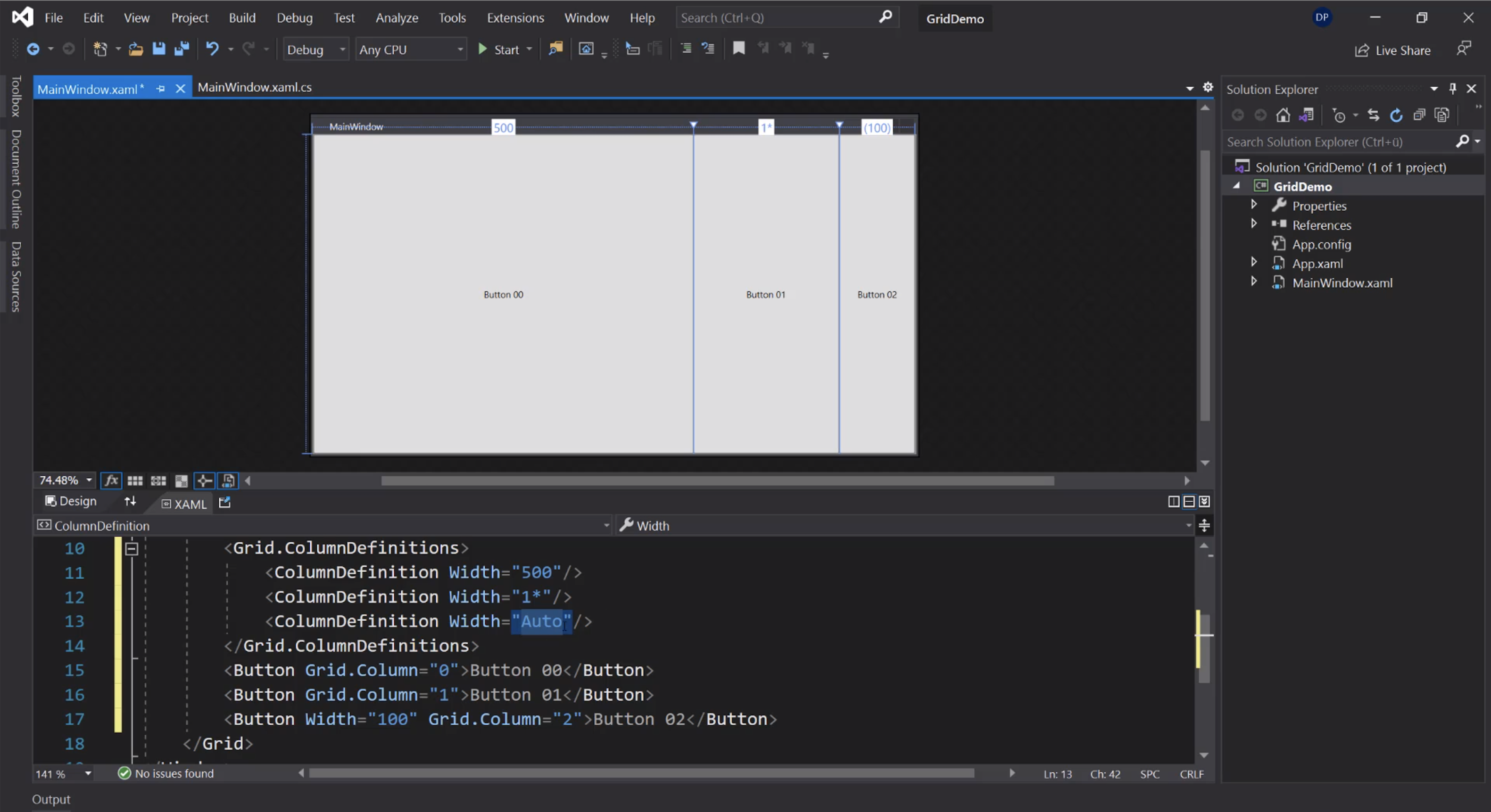
Definizione di righe:
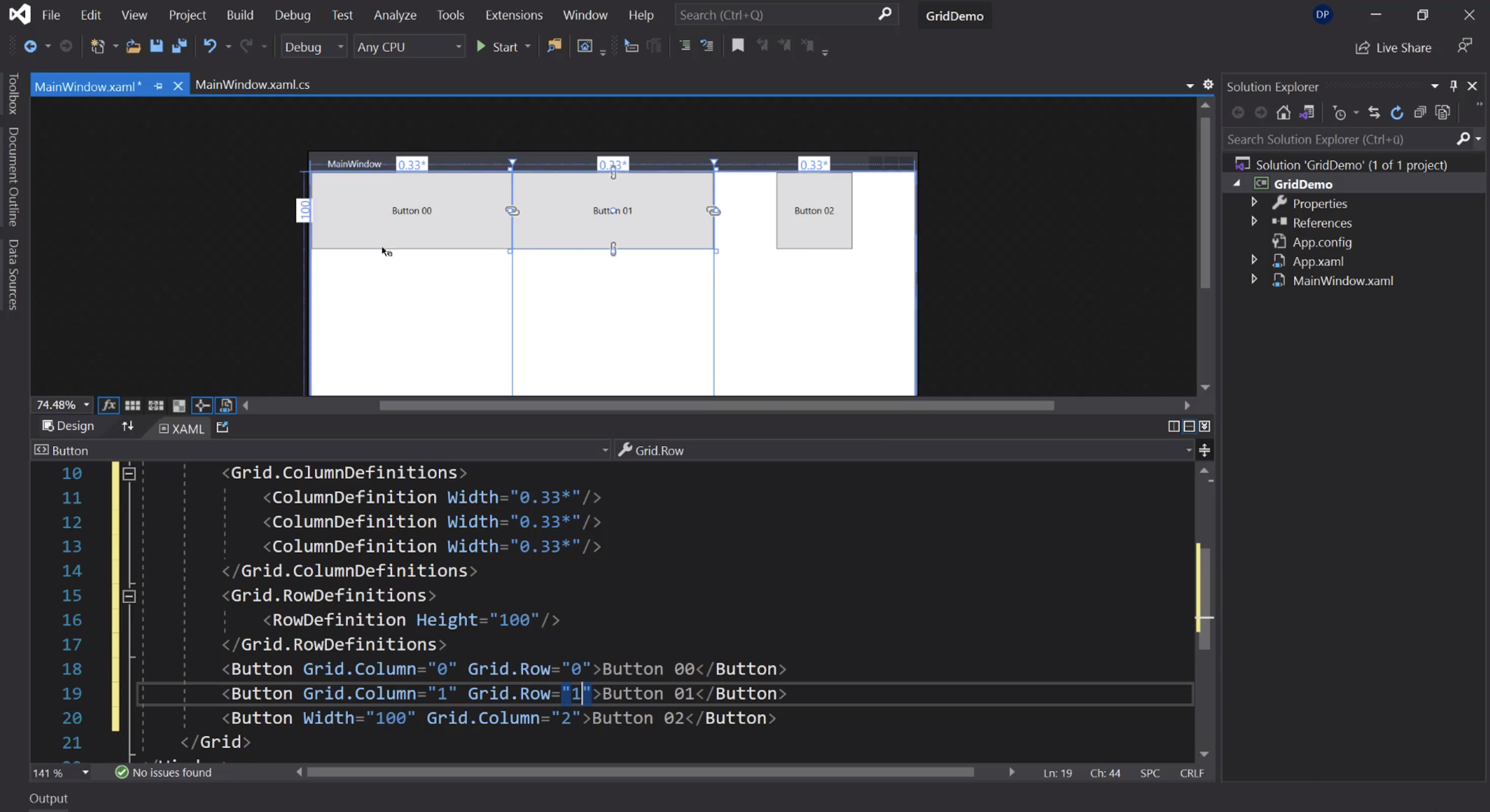
Un oggetto può occupare più colonne:
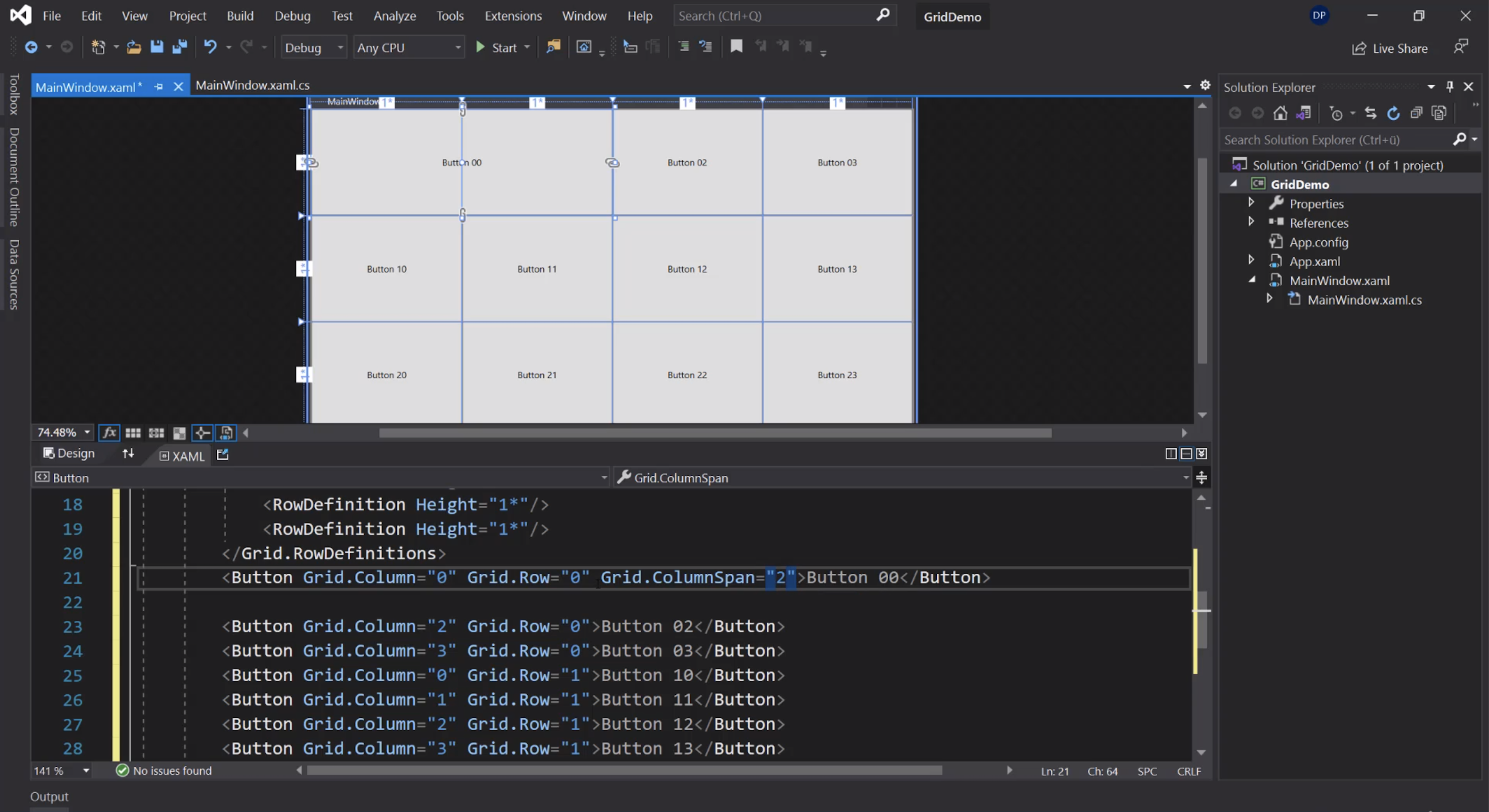
o più righe:
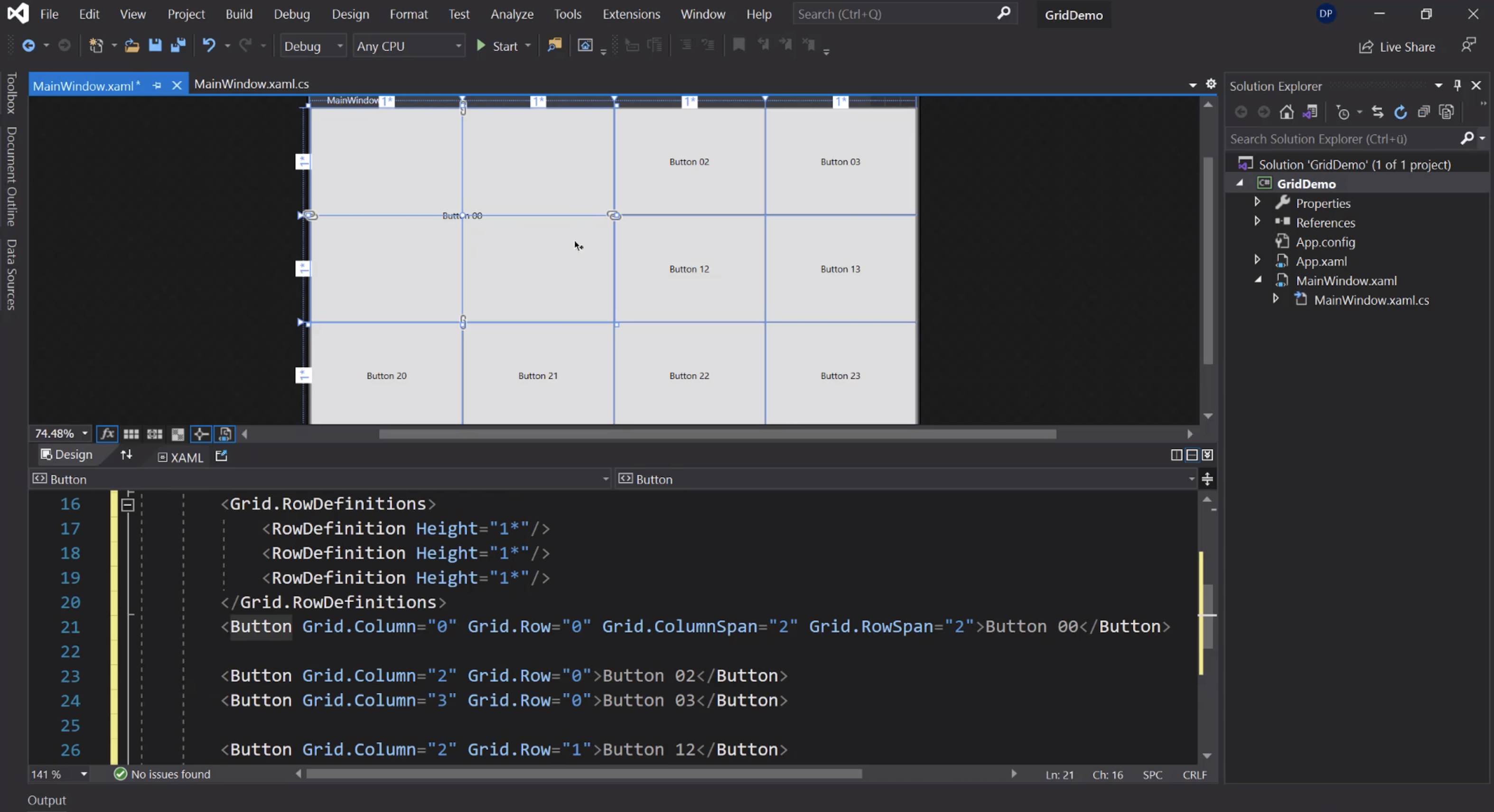
StackPanel
Per impilare i controlli:
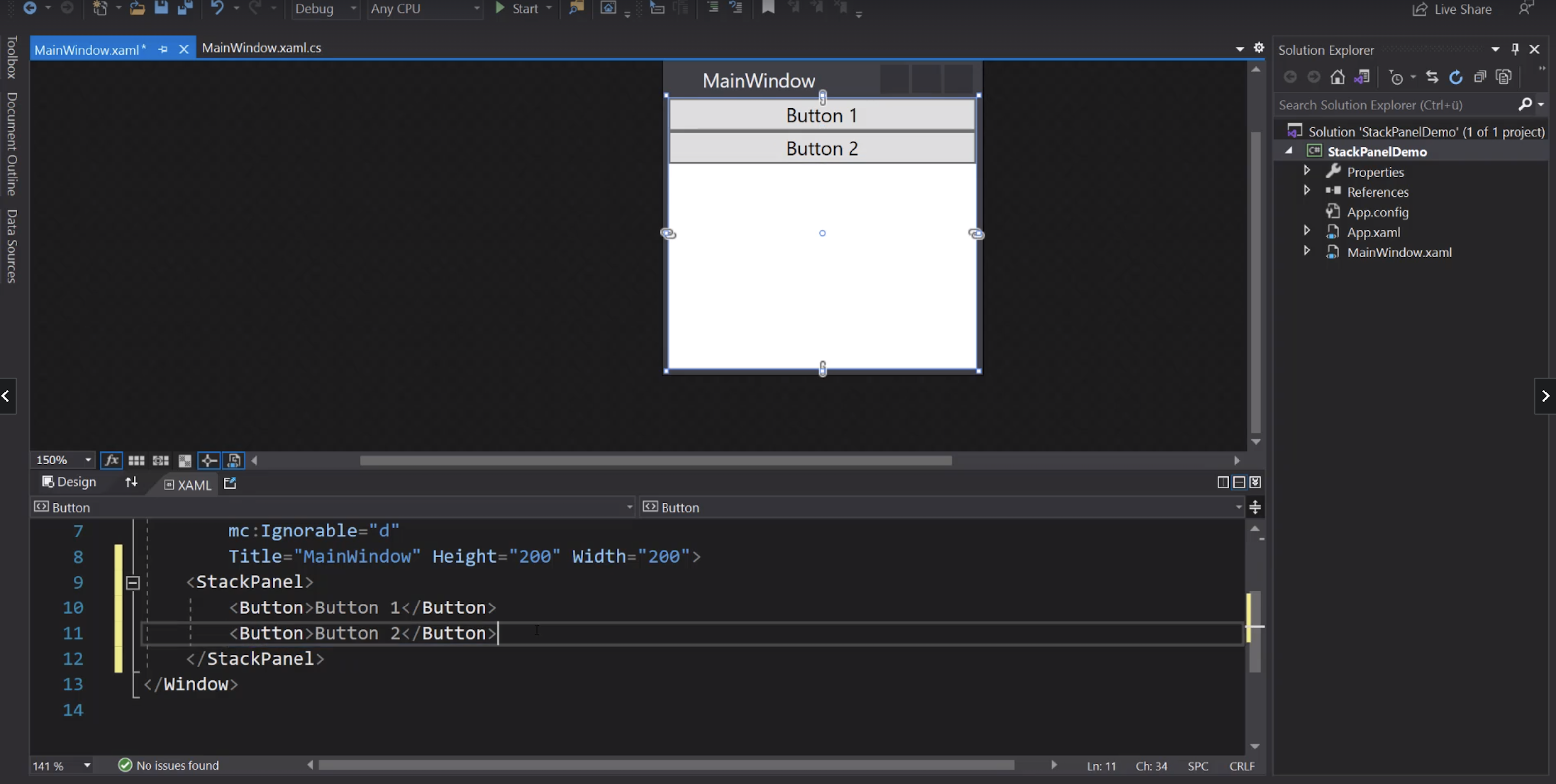
Variante orizzontale:
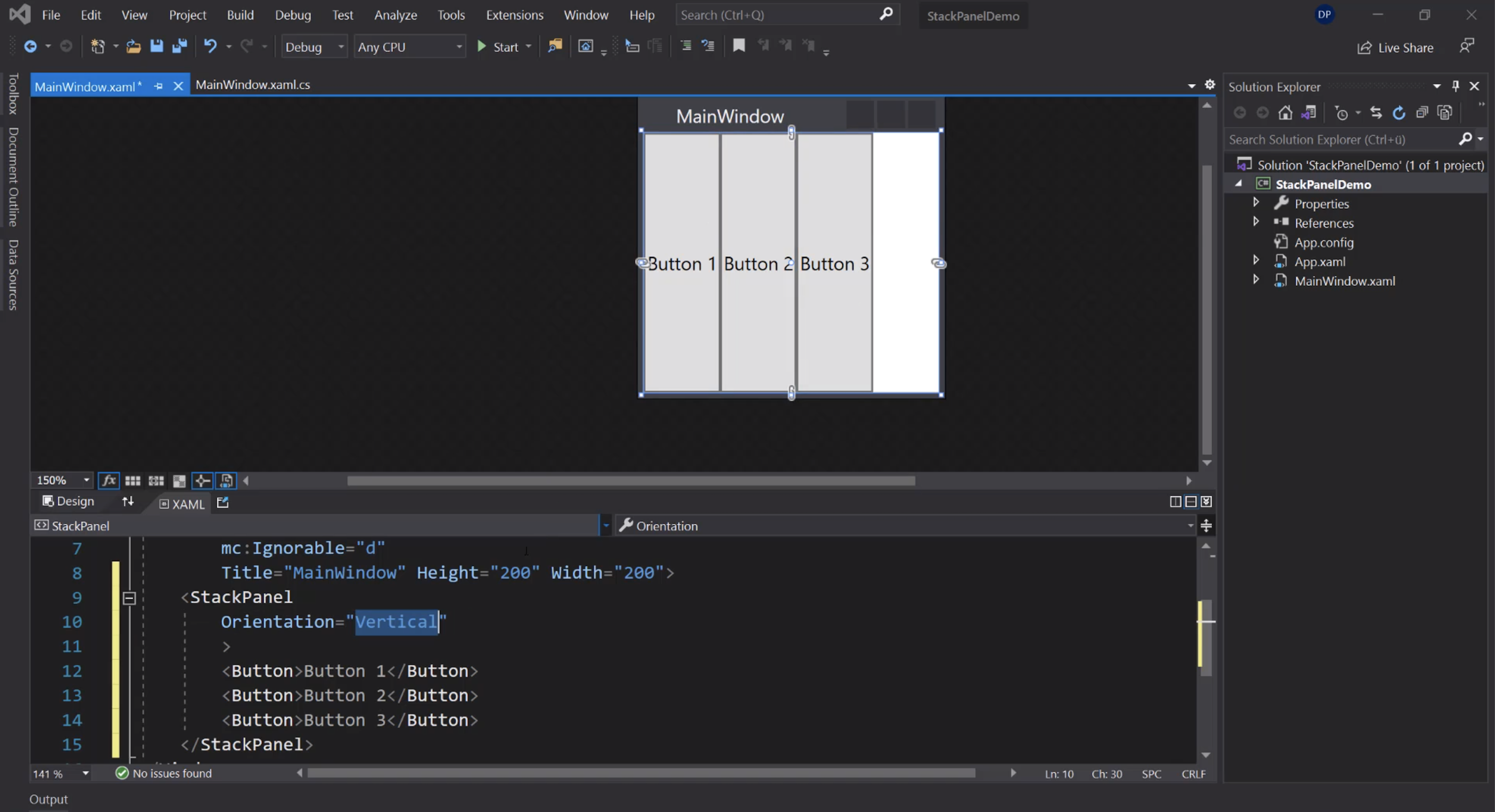
Nidificati:
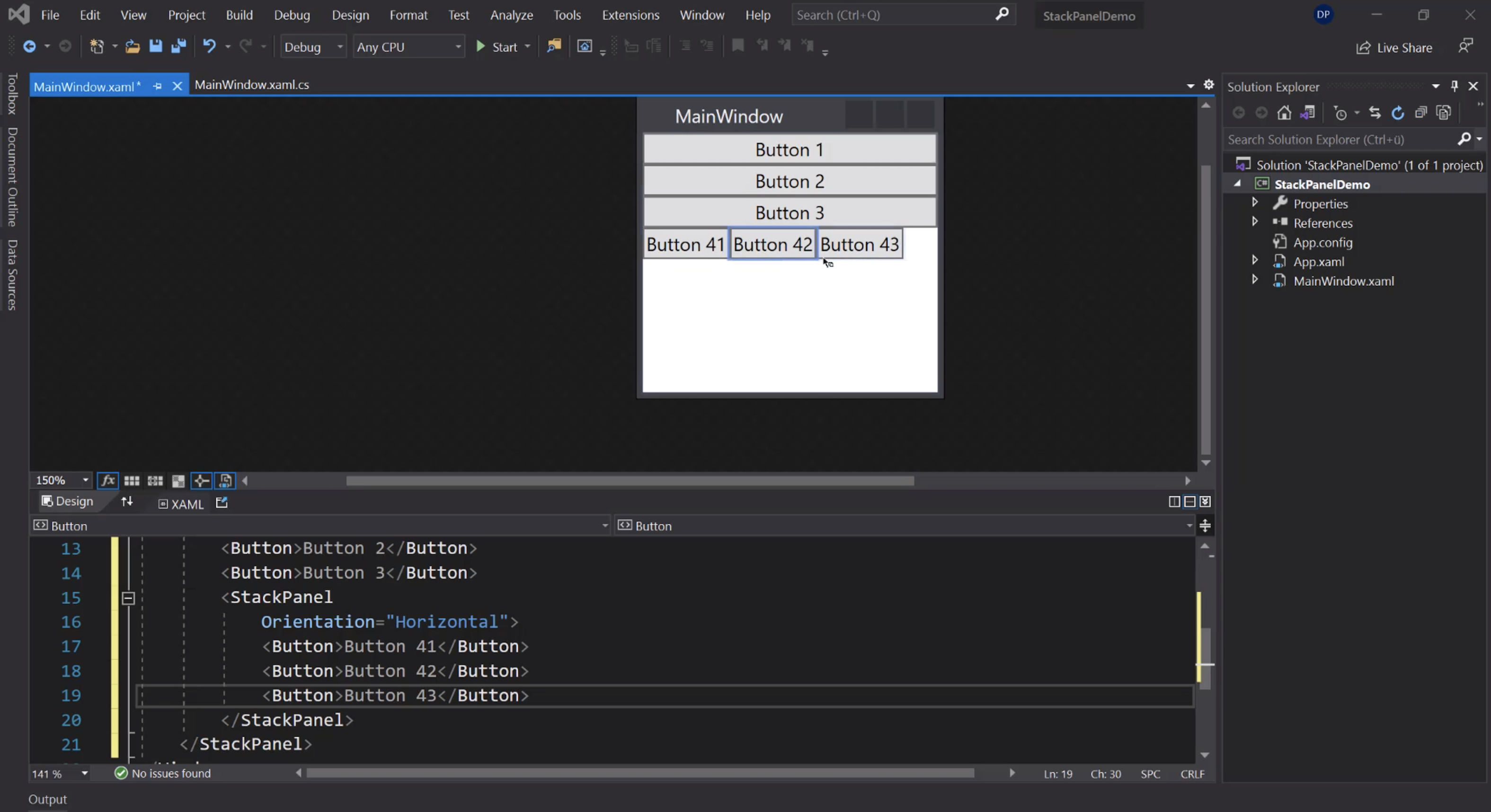
Allineamento orizzontale:
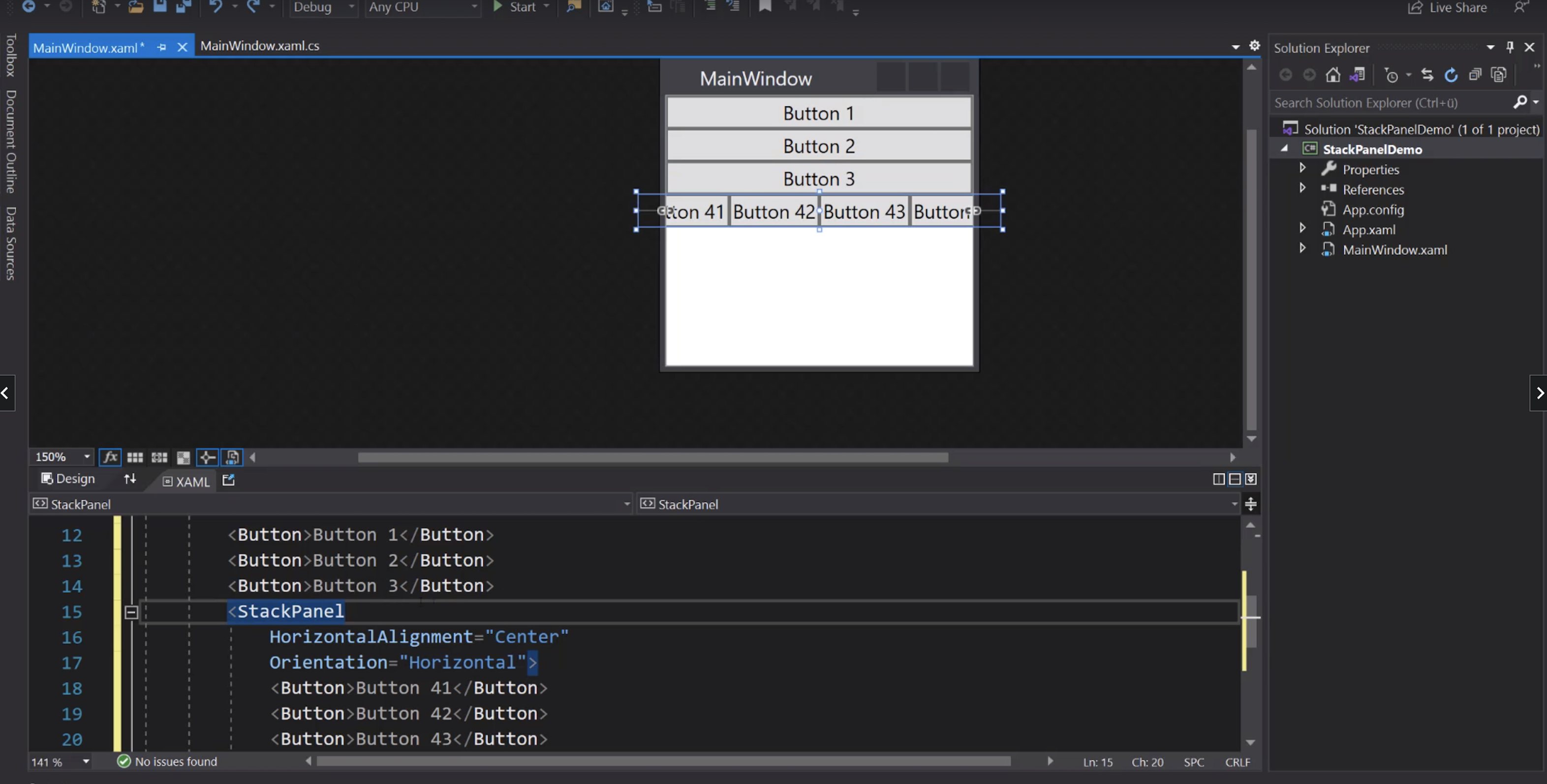
Allineamento dei singoli elementi:
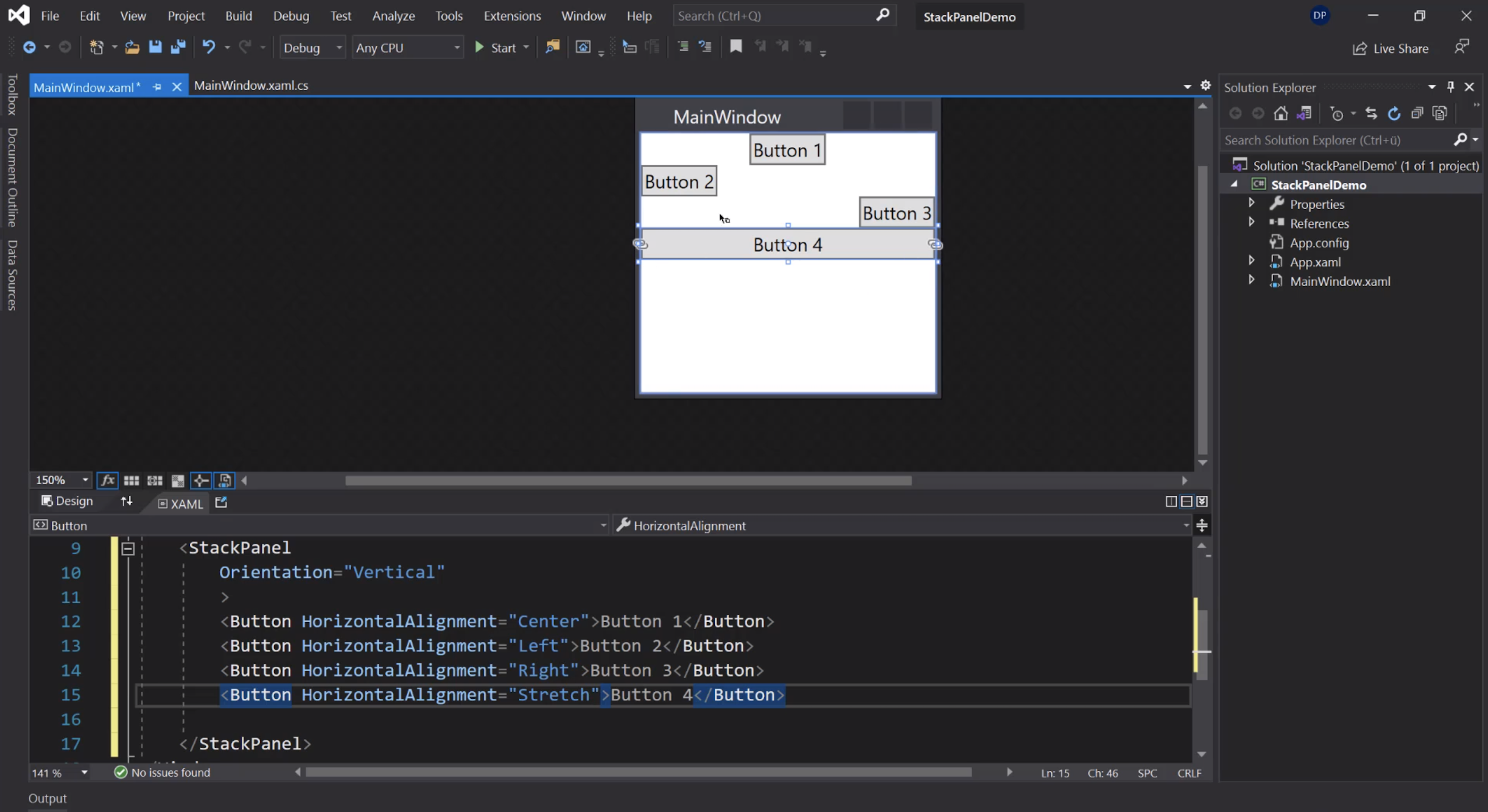
Allineamento verticale:
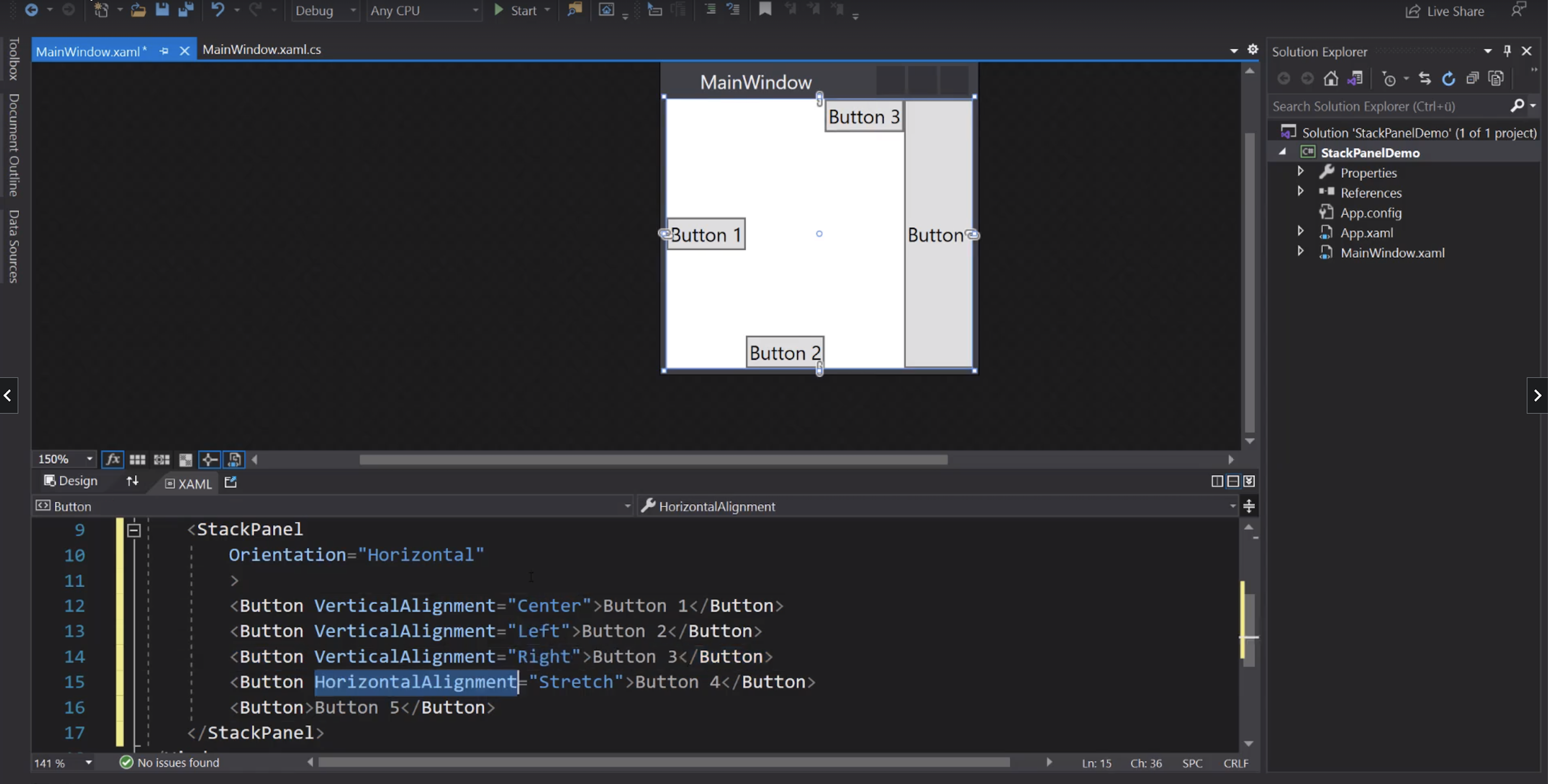
ScrollViewer
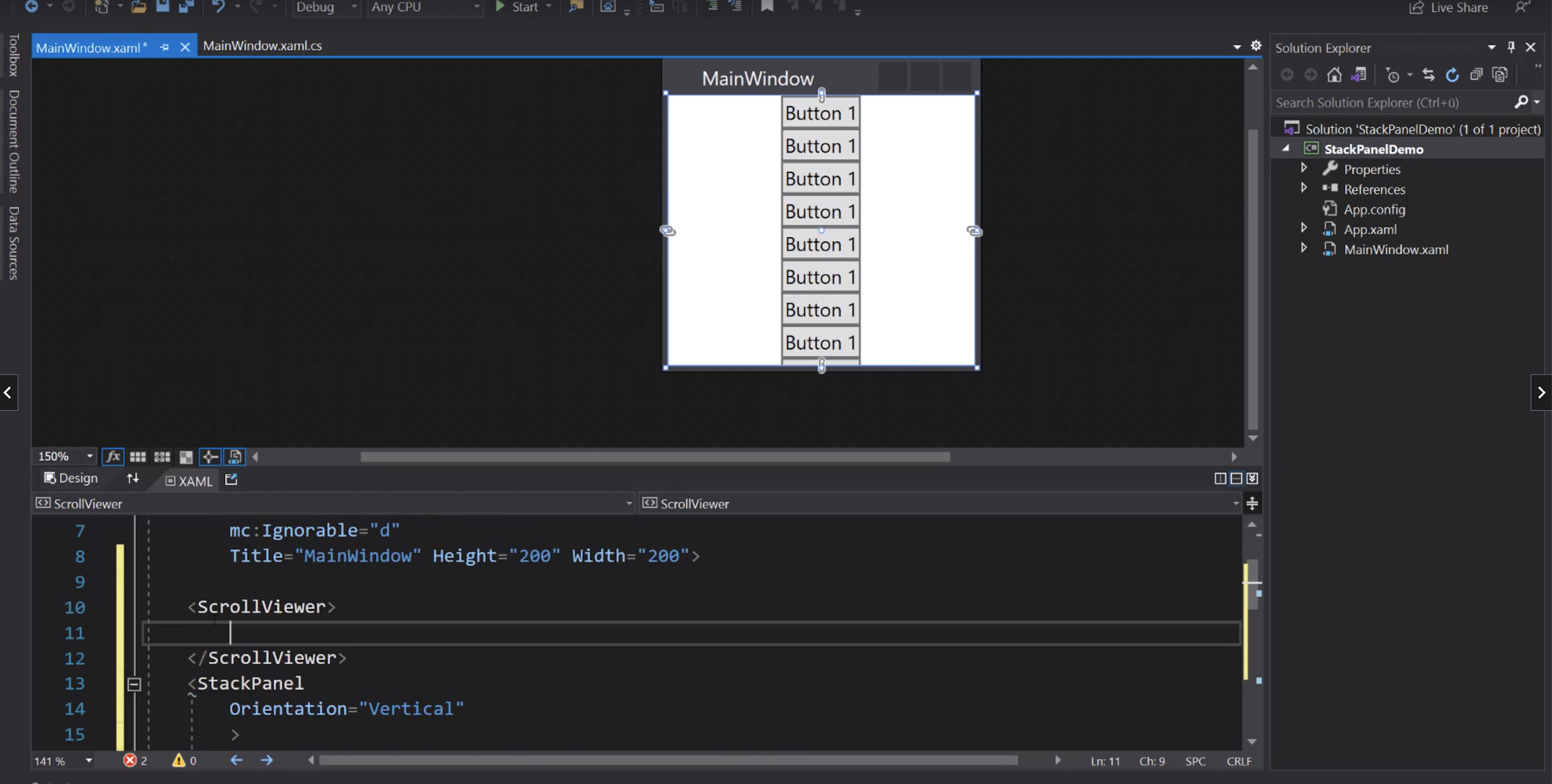
WrapPanel
Se serve gli elementi vanno a capo:
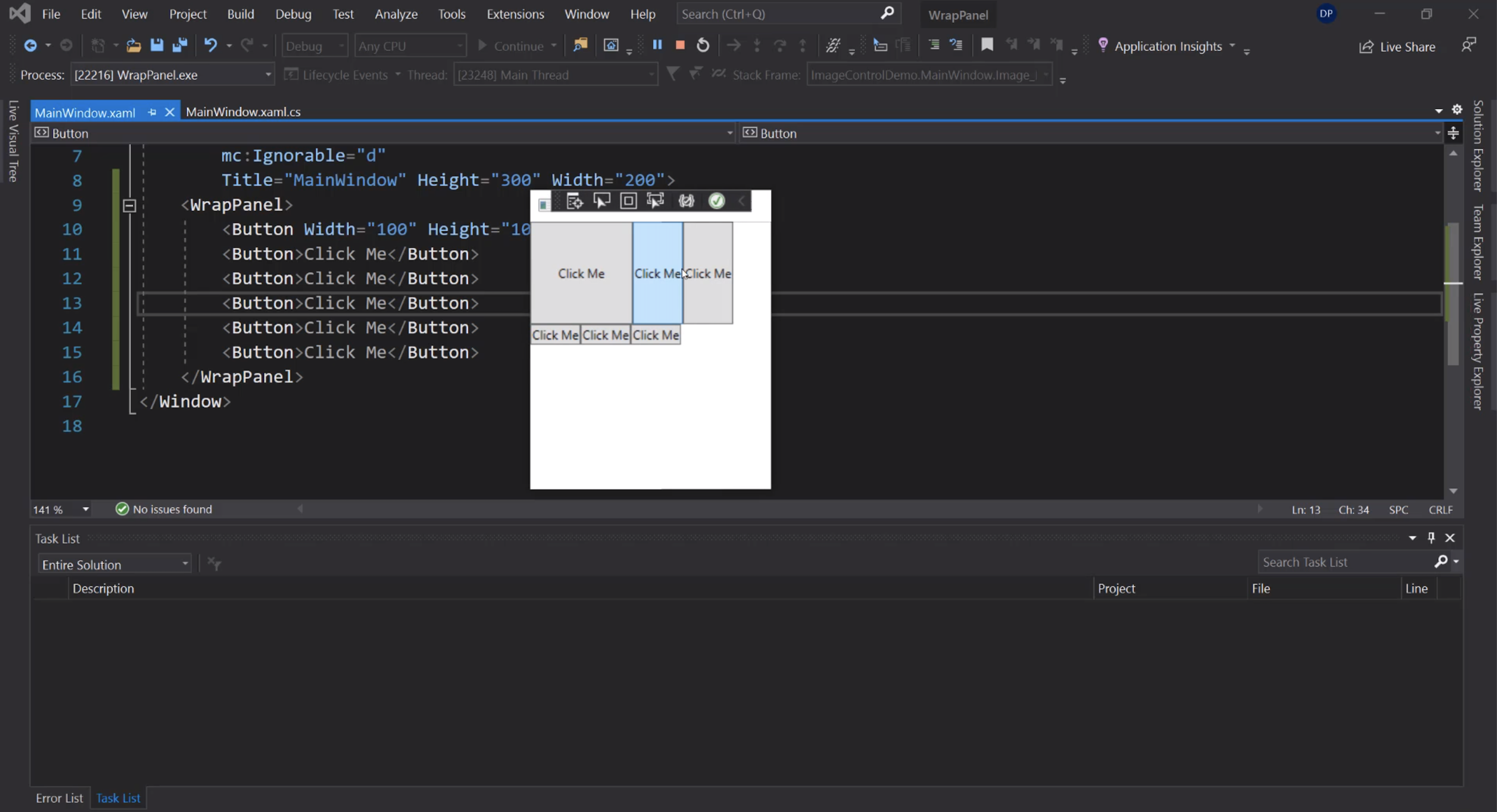
Verticale:
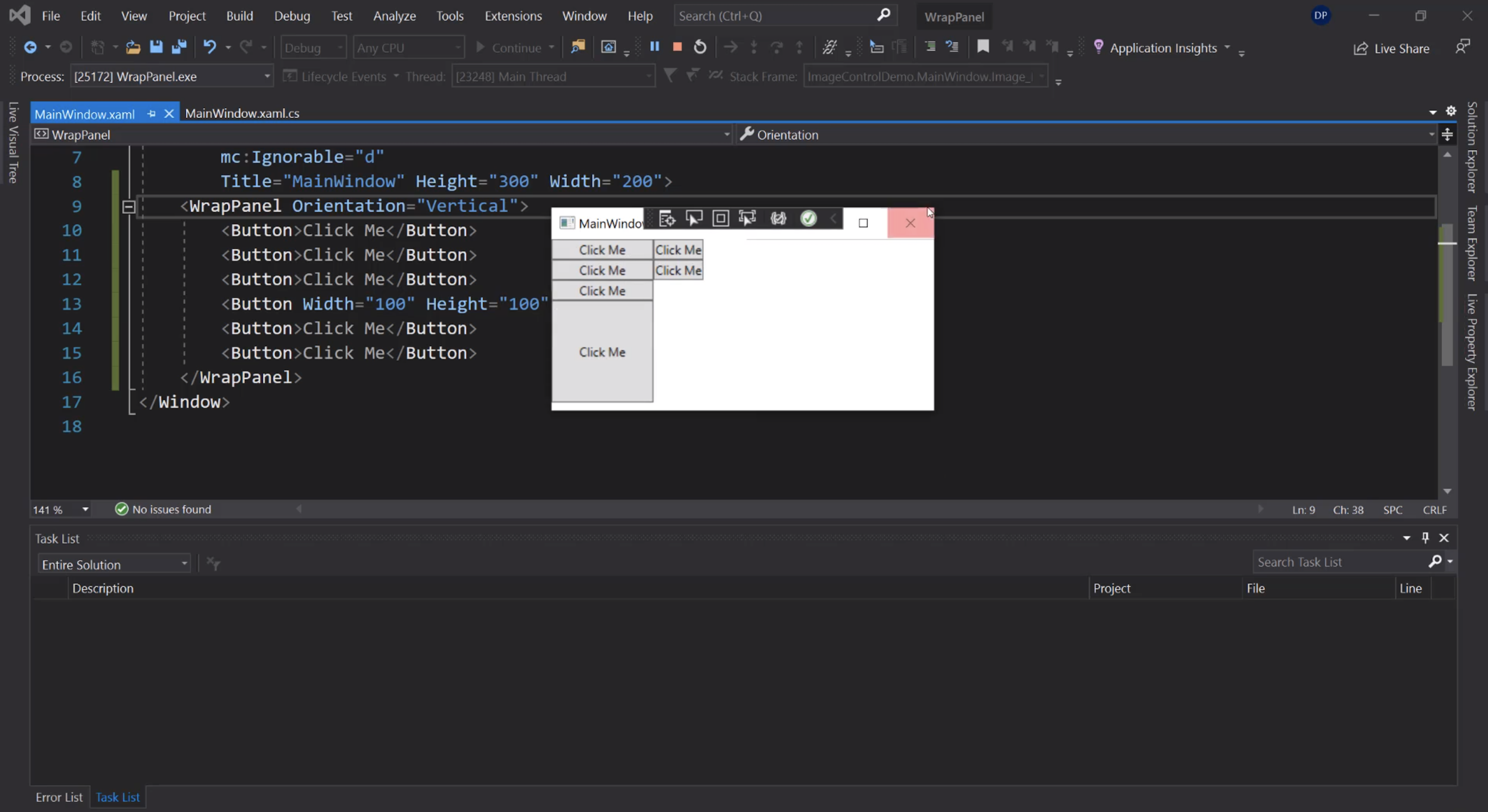
DockPanel
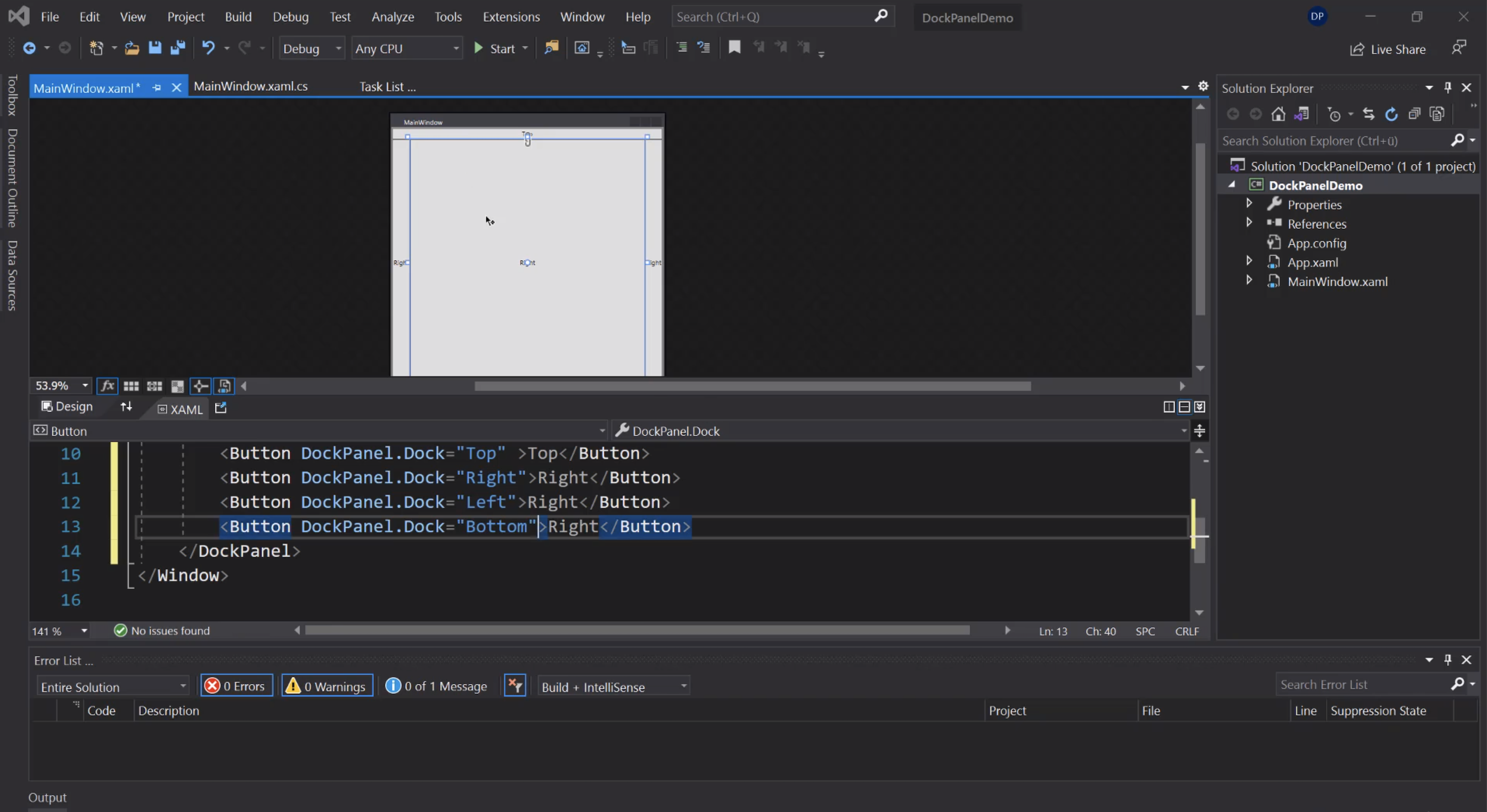
Per fare in modo che l'ultimo child non prenda tutto lo spazio rimanente:
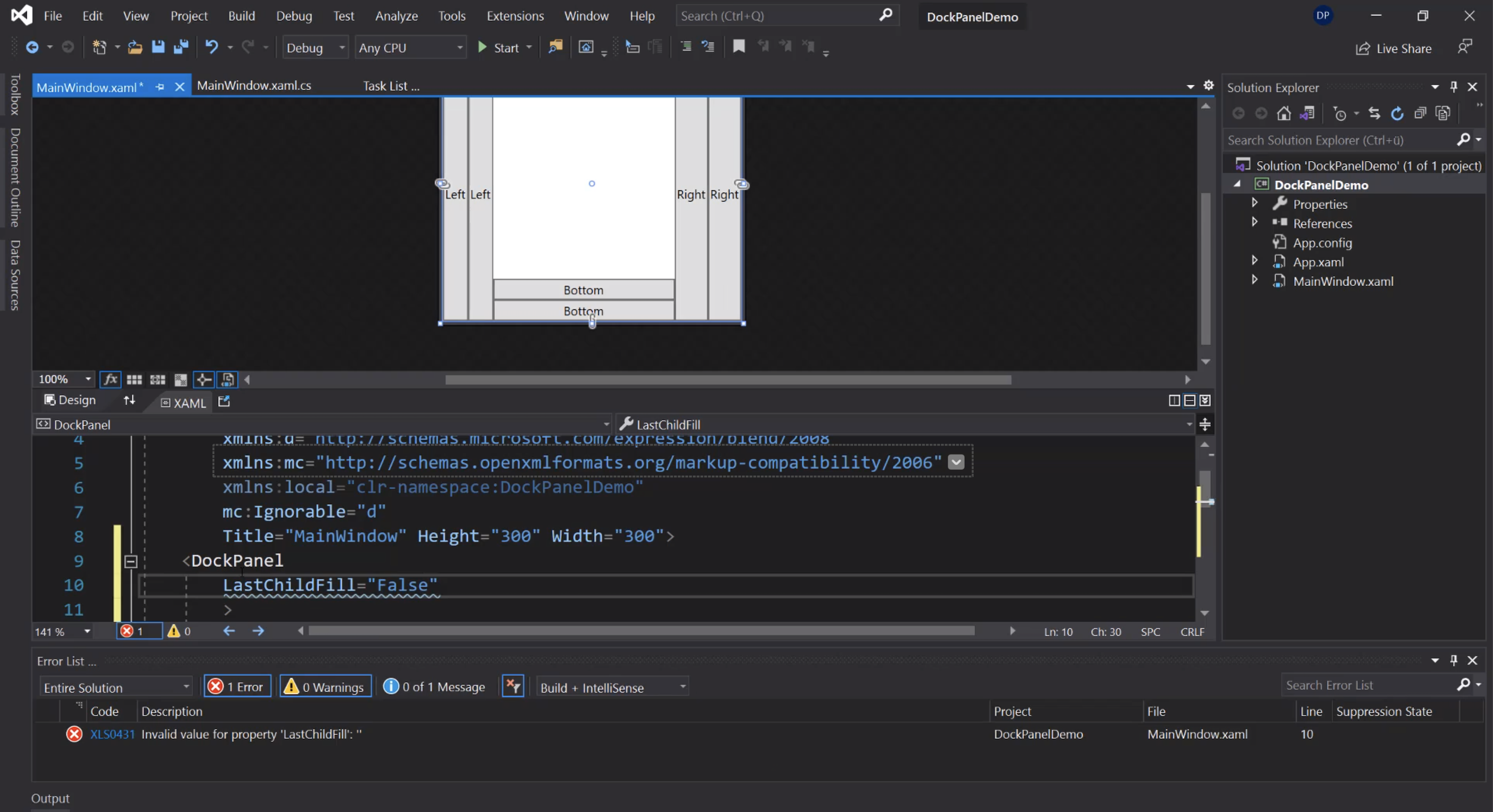
Canvas
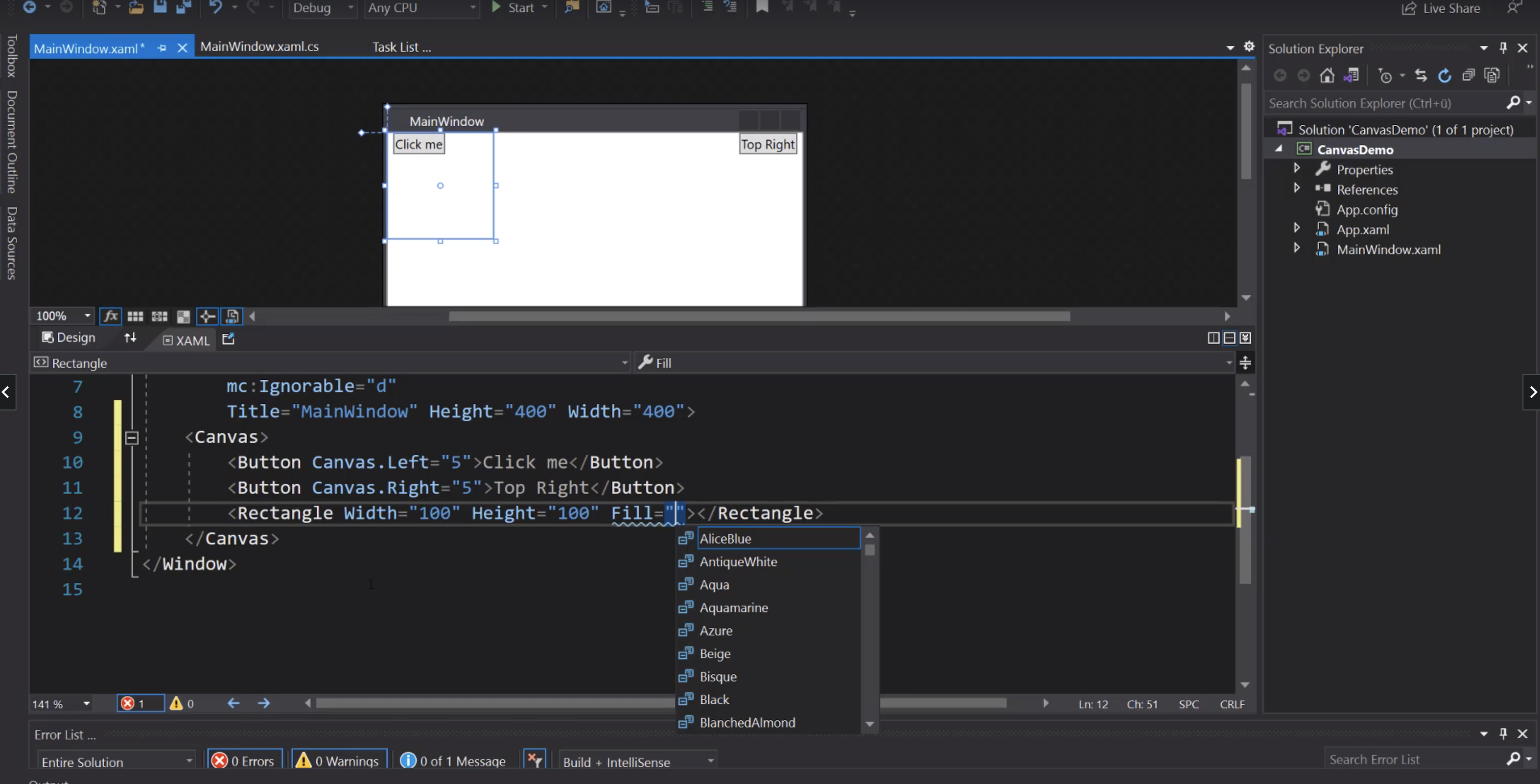
Menù
Menu
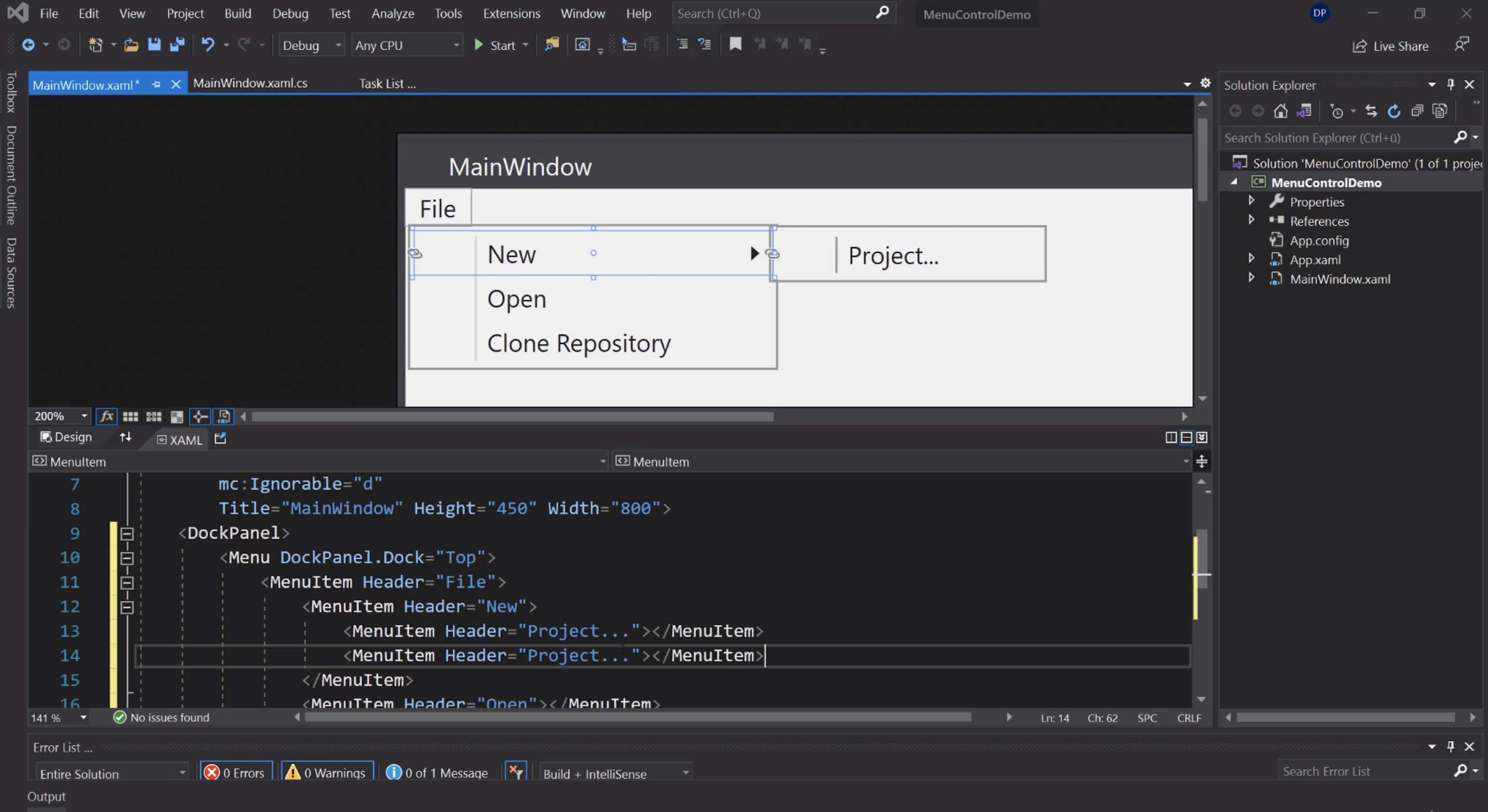
Icone:
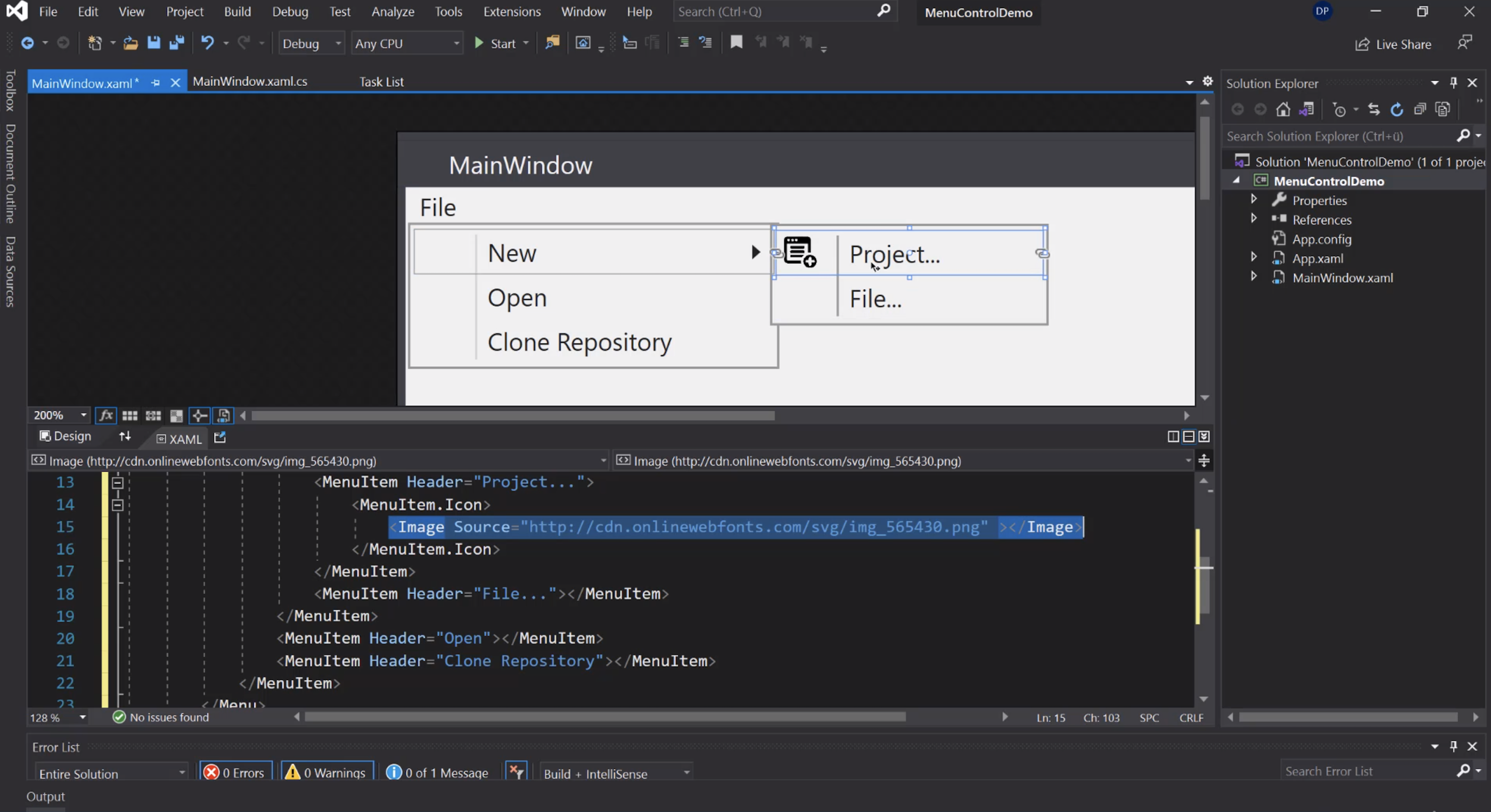
Evento Click:
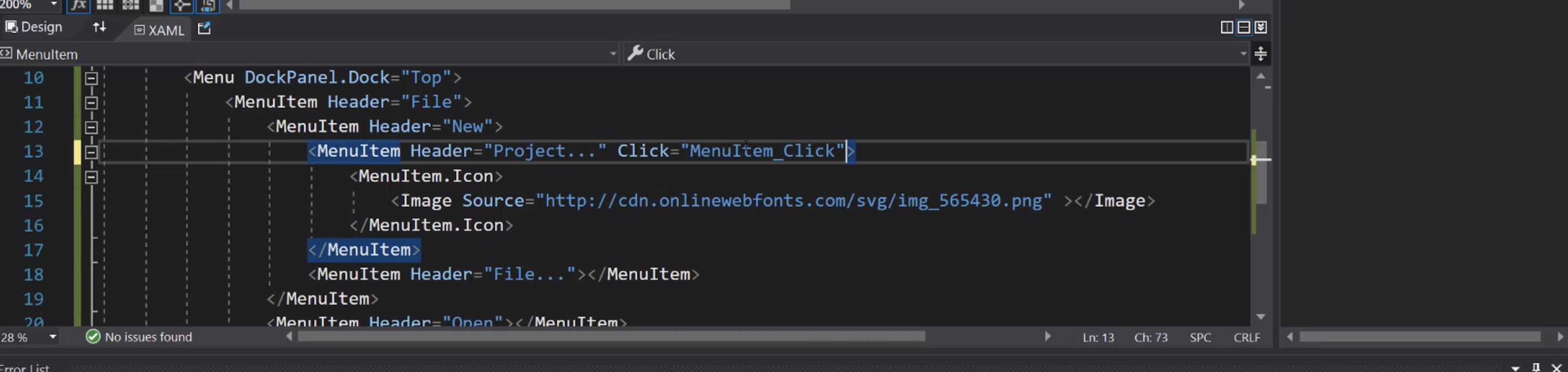
ToolBarTray
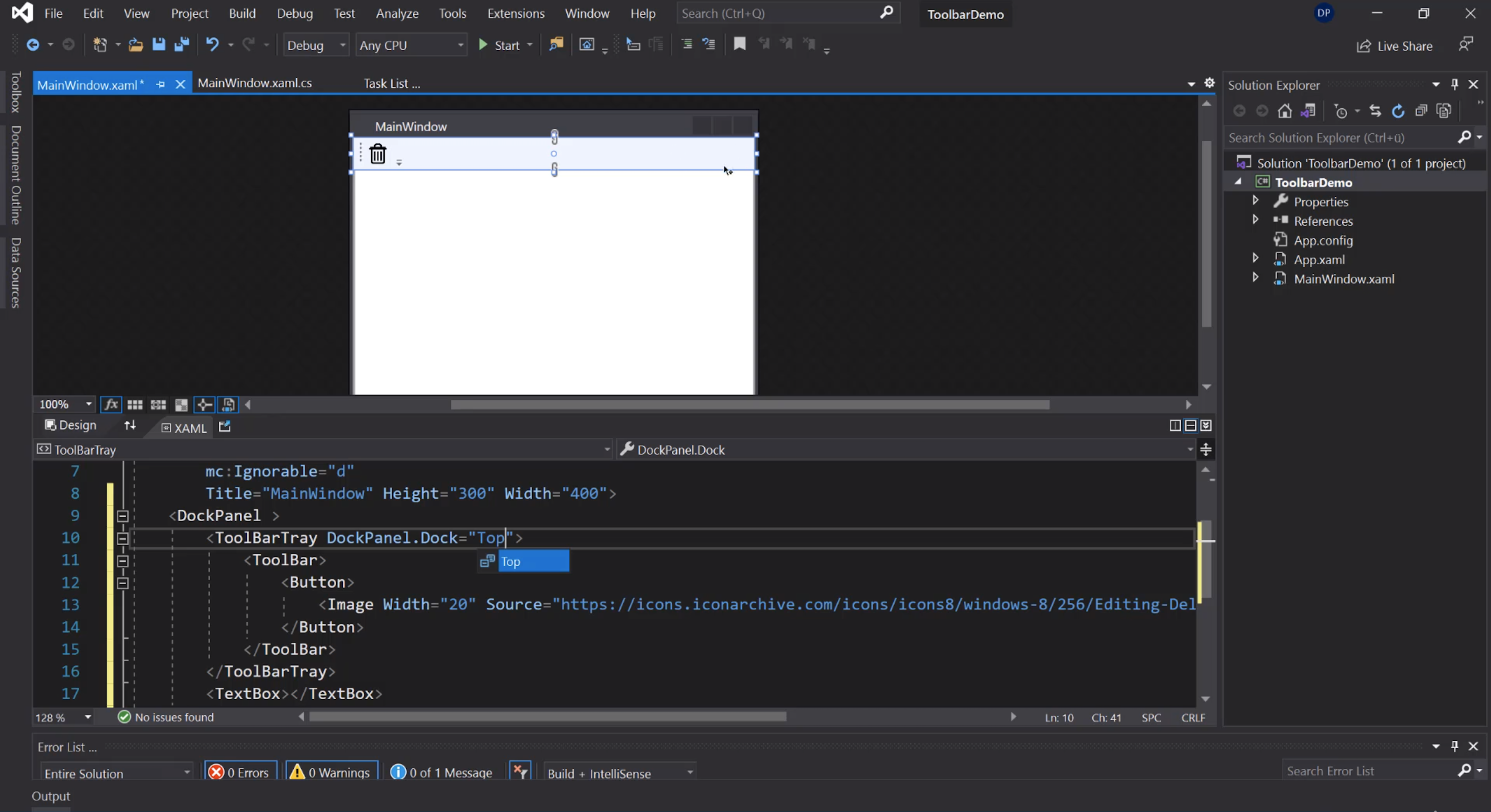
Bottone per cancellare il testo:
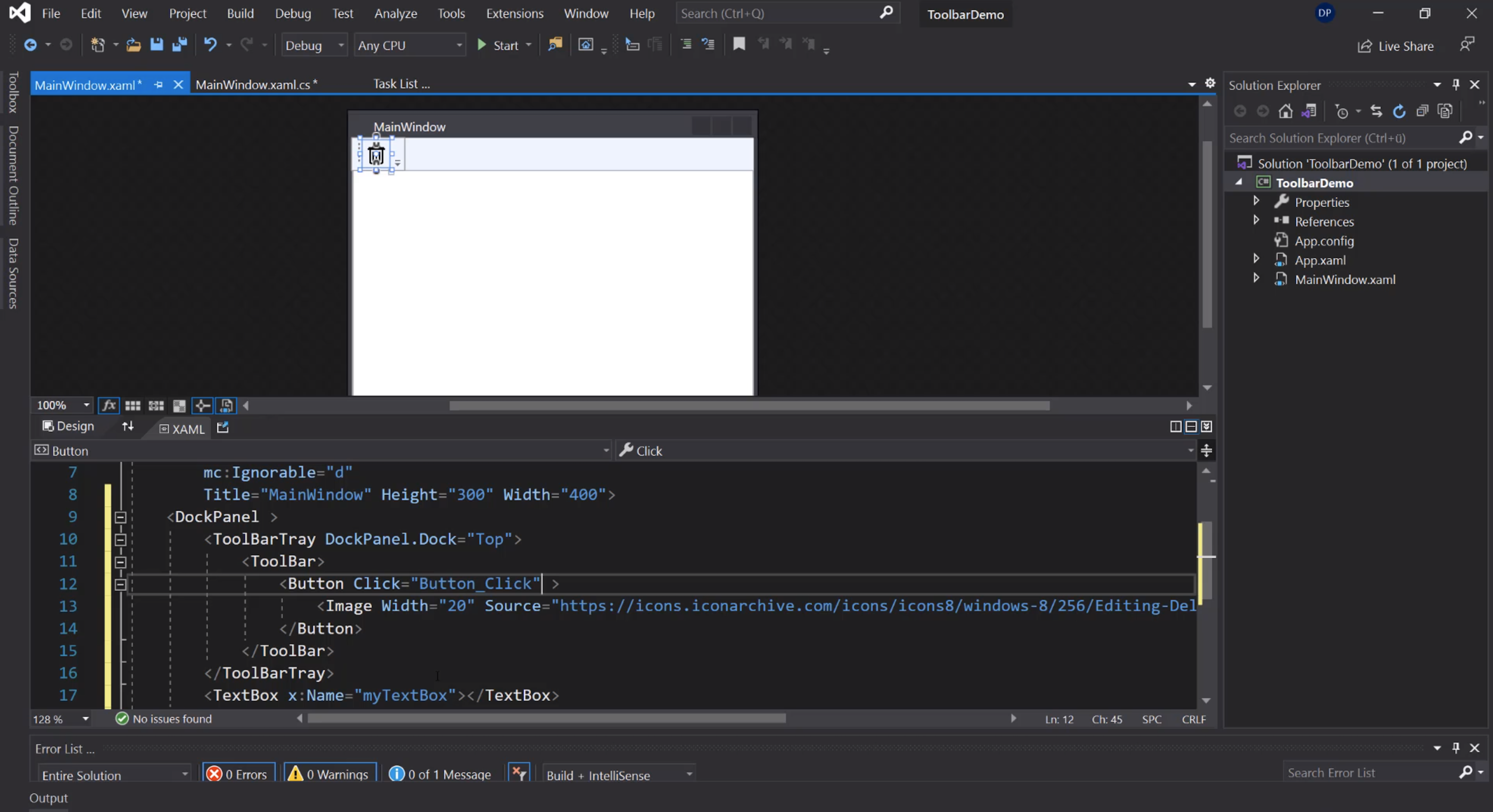
Cancellazione del testo:
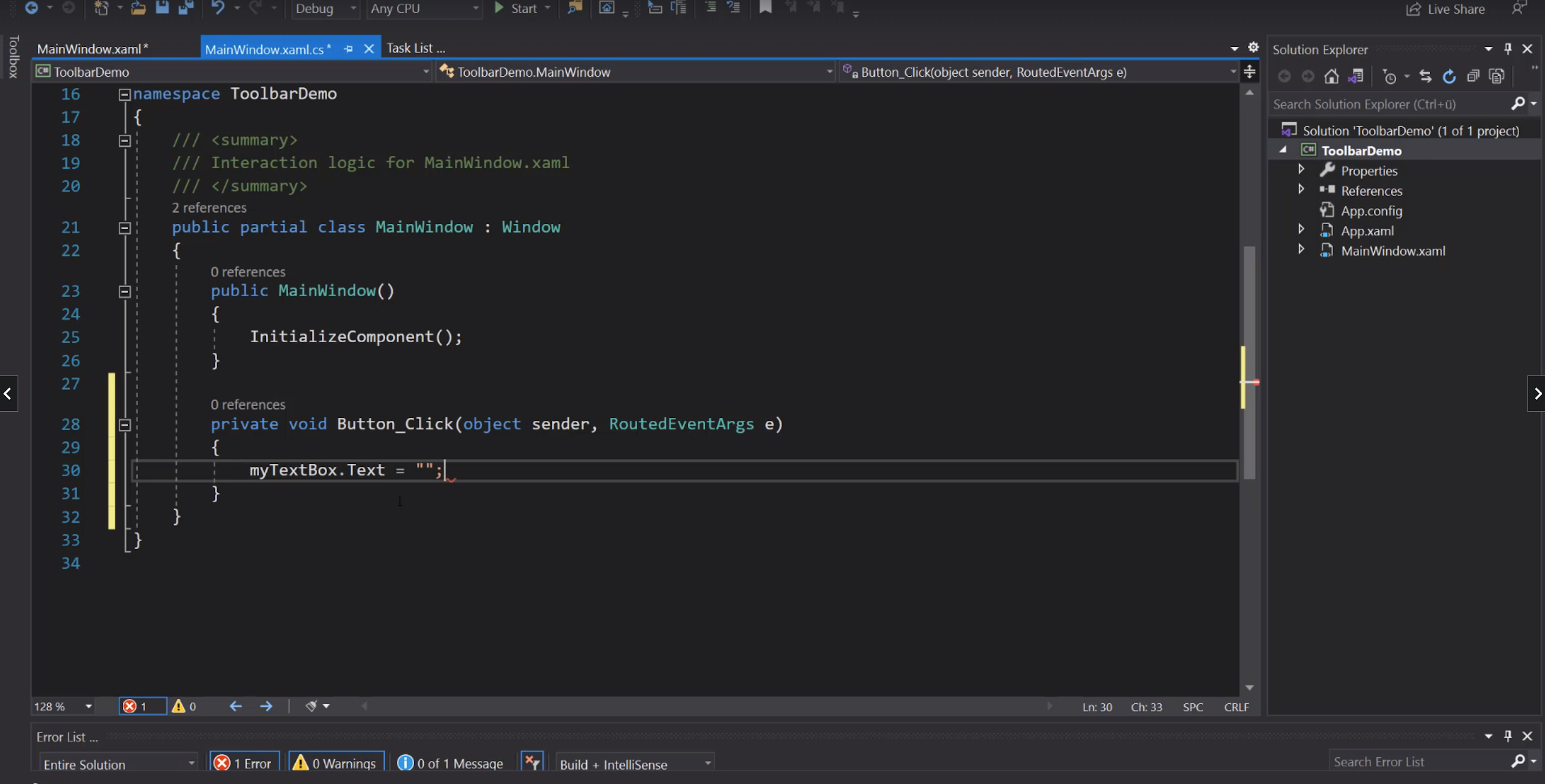
Separator, label e combobox:
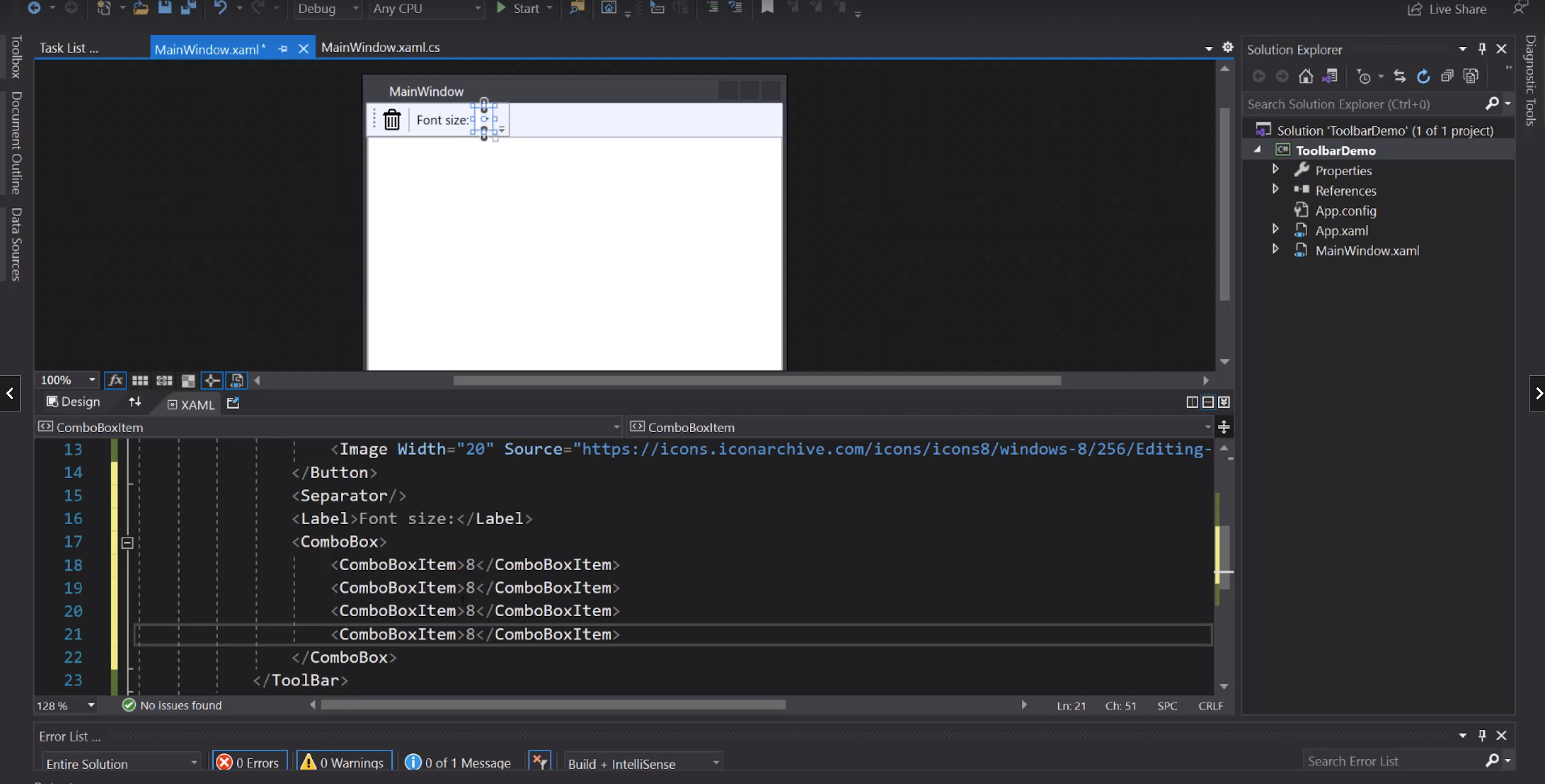
IsSelected:
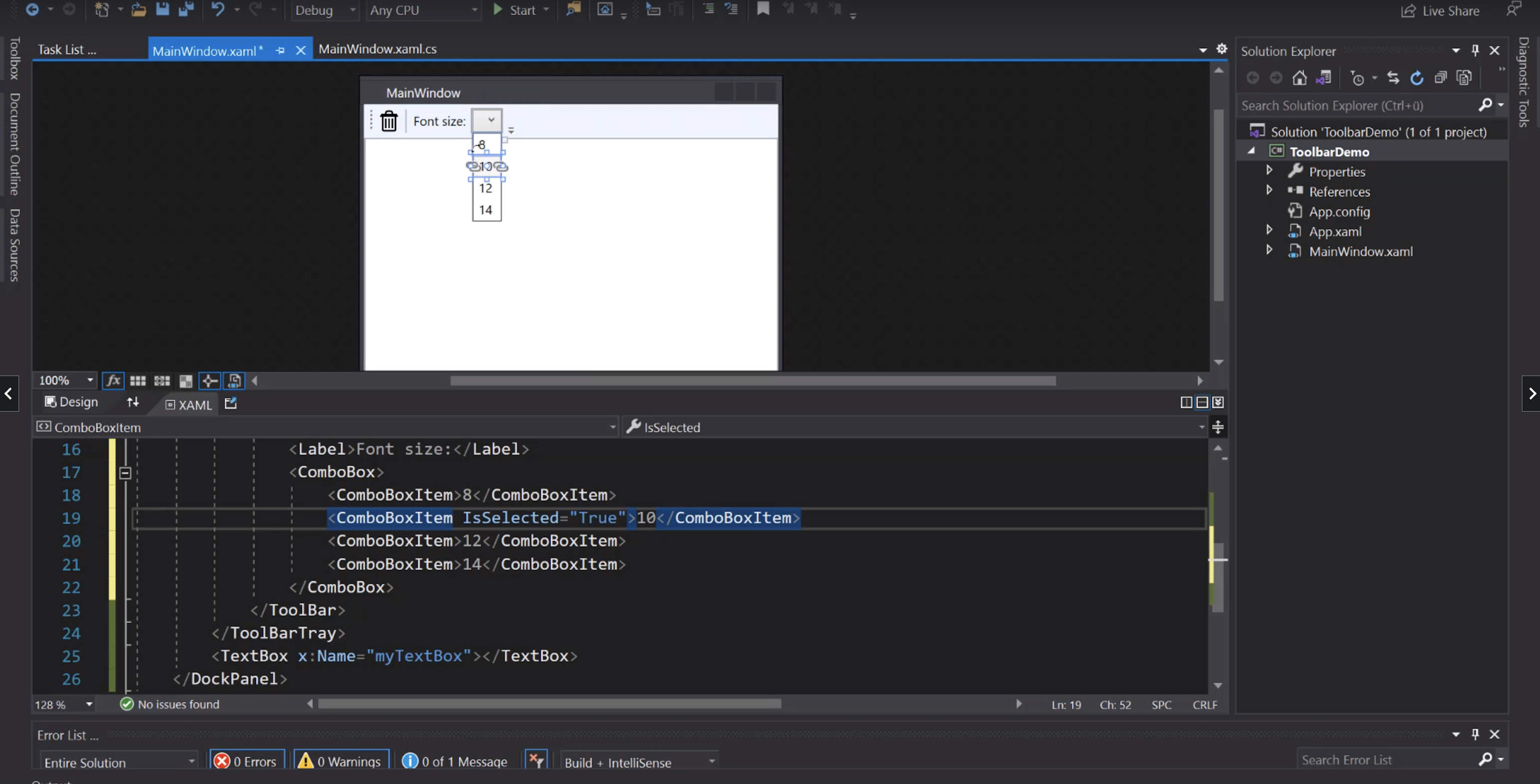
Evento di cambio del valore nella ComboBox:
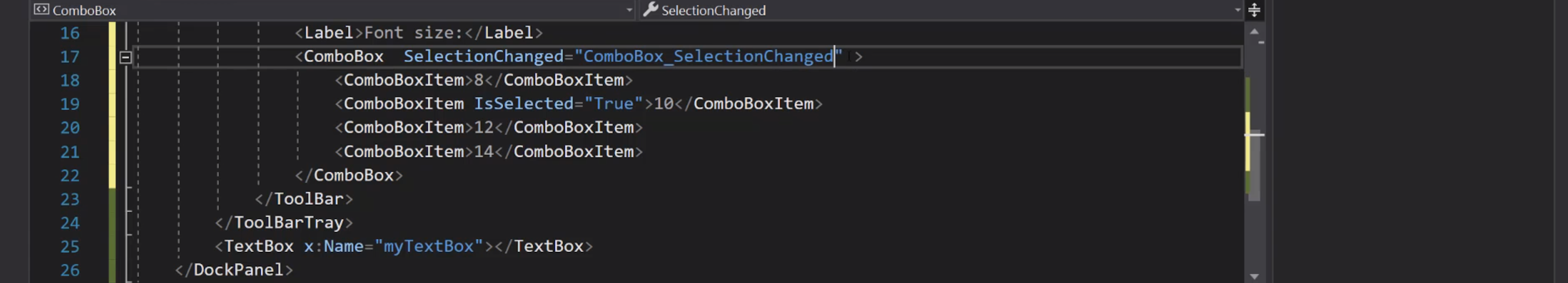
Aggiungiamo un nome alla ComboBox:
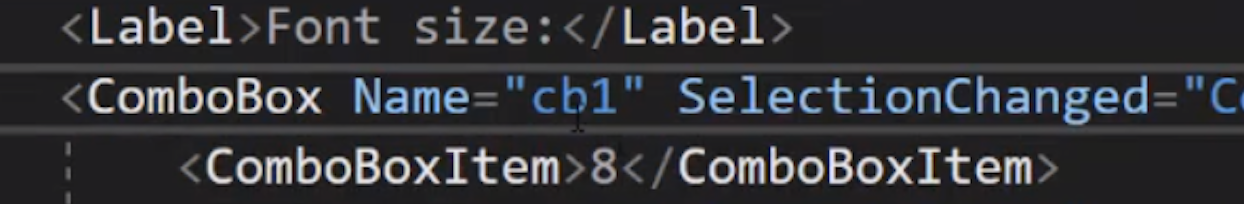
Cambio del font size:
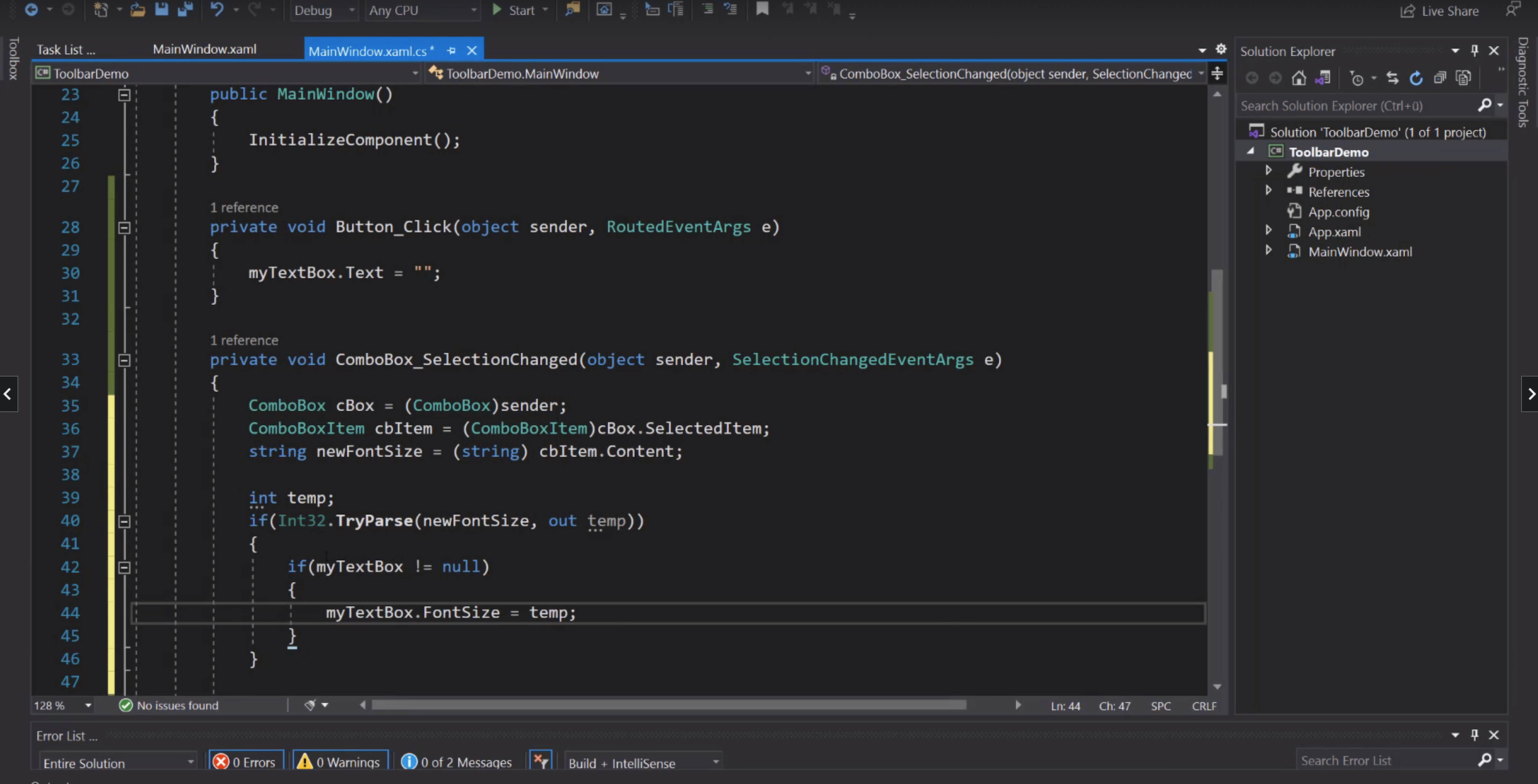
Tooltip:
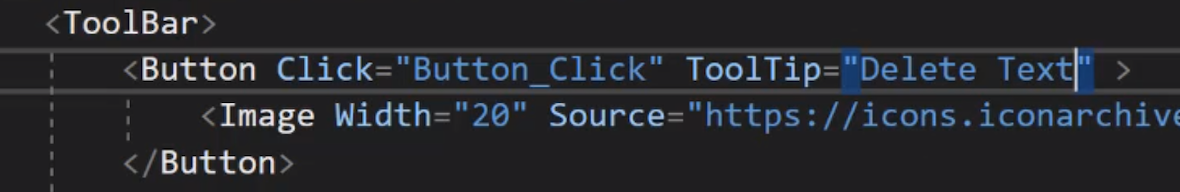
ContextMenu
Aggiunta di un menù contestuale al bottone:
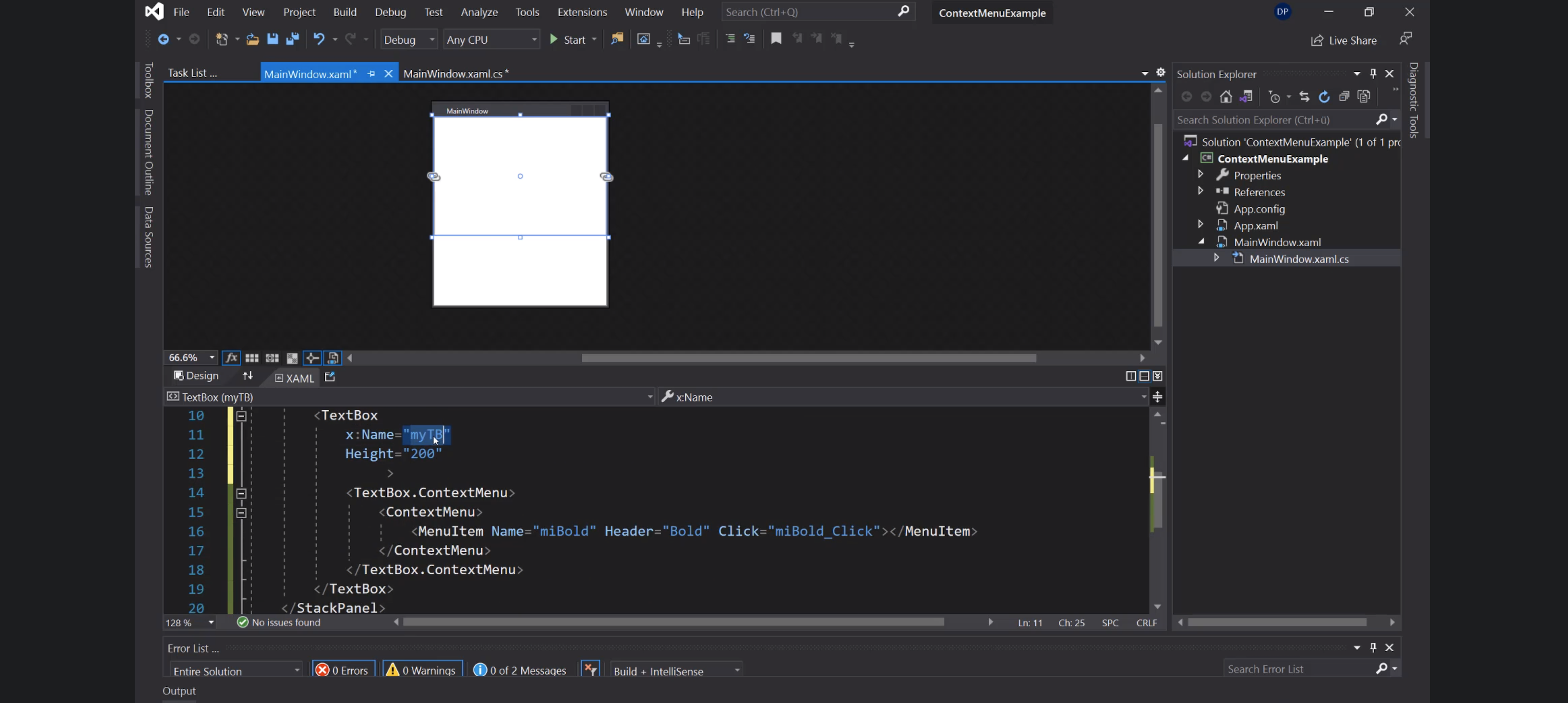
Checked:
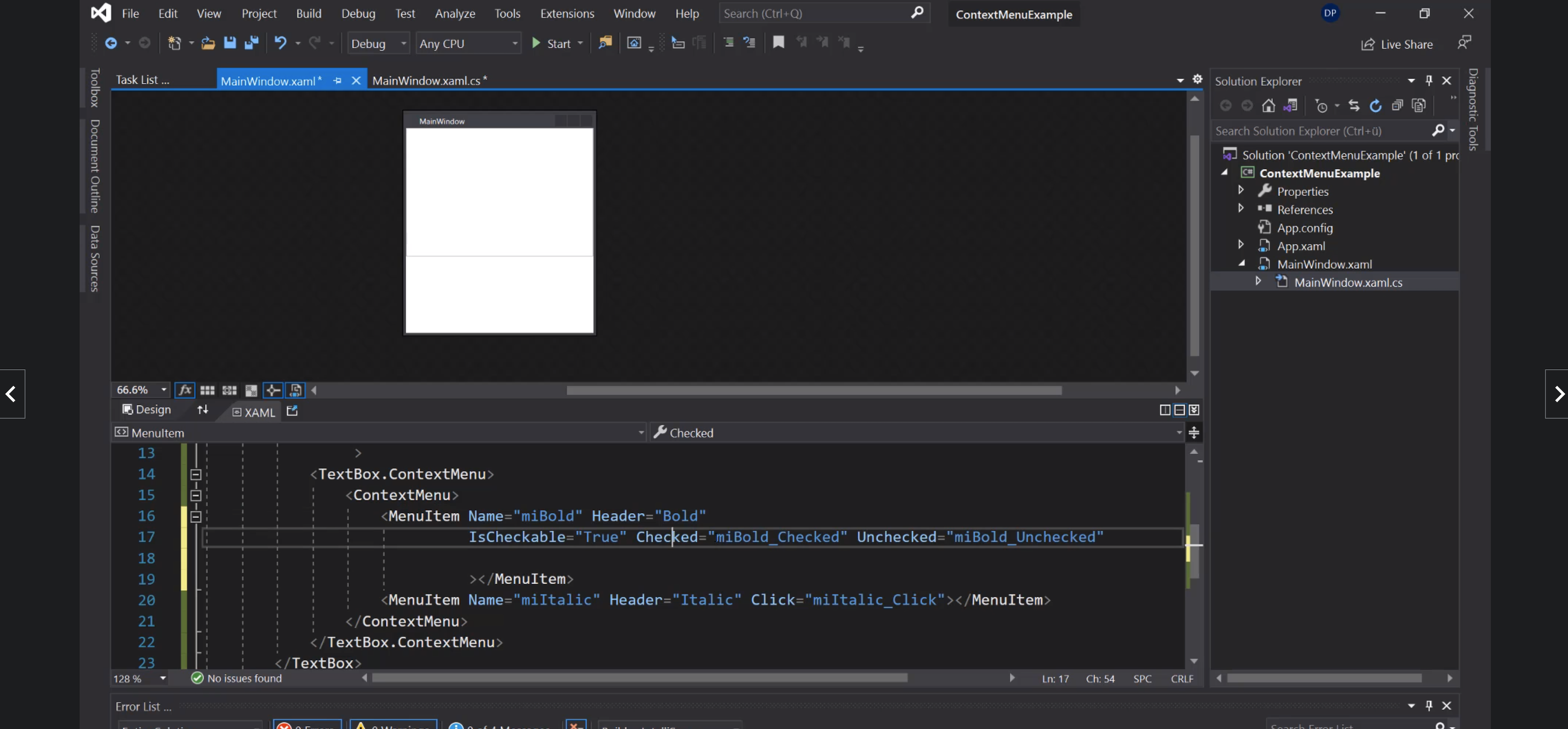
Icona nel menù:
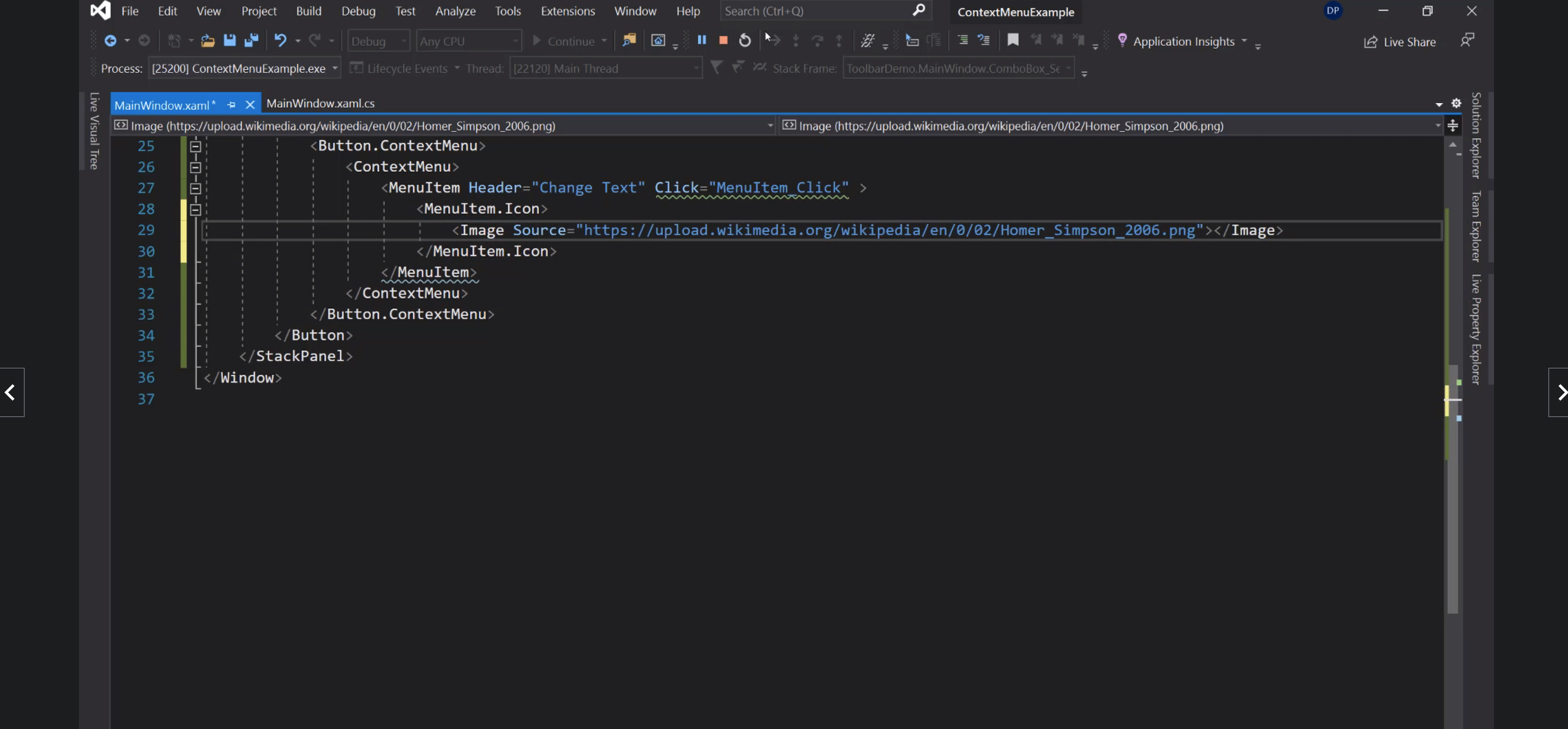
StatusBar
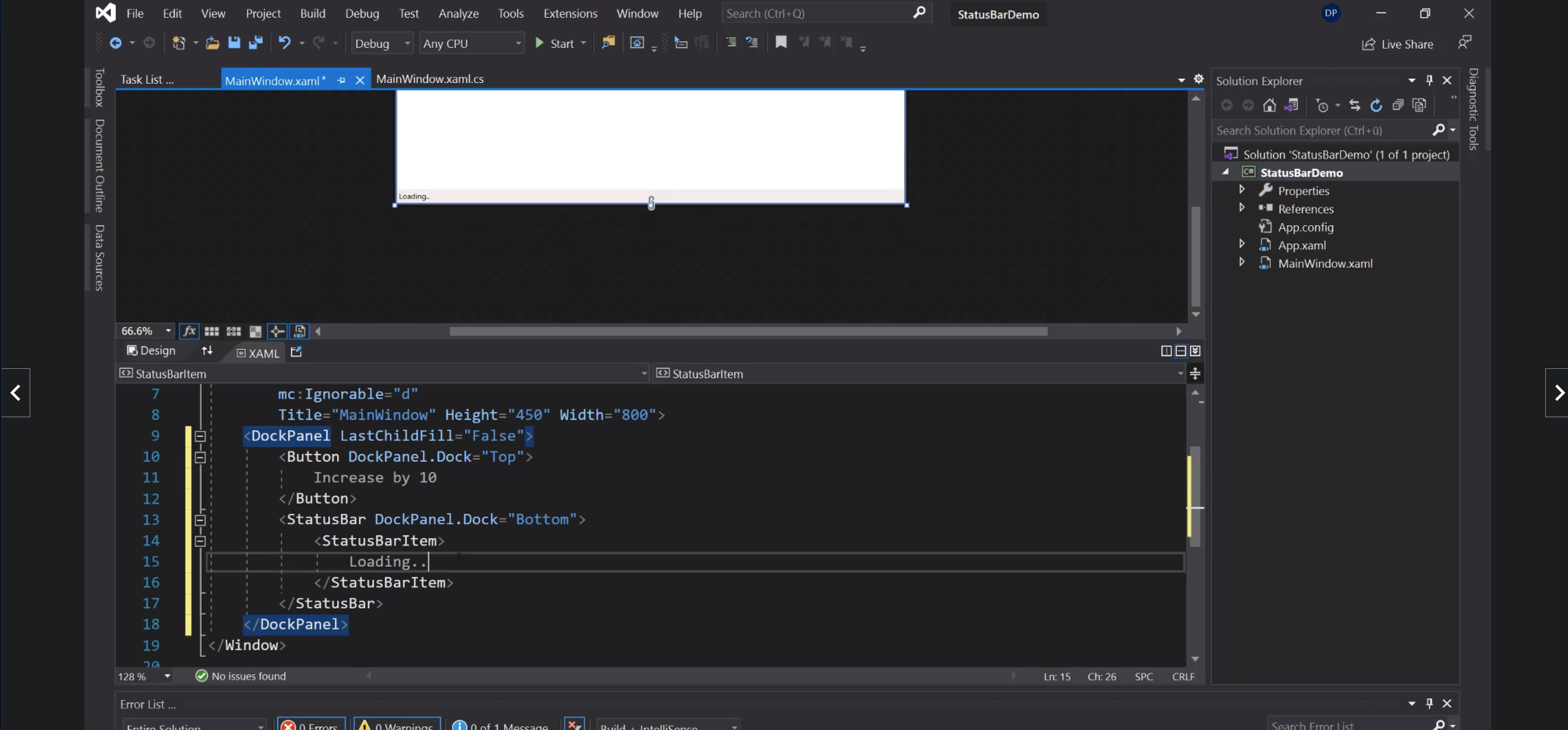
ProgressBar:
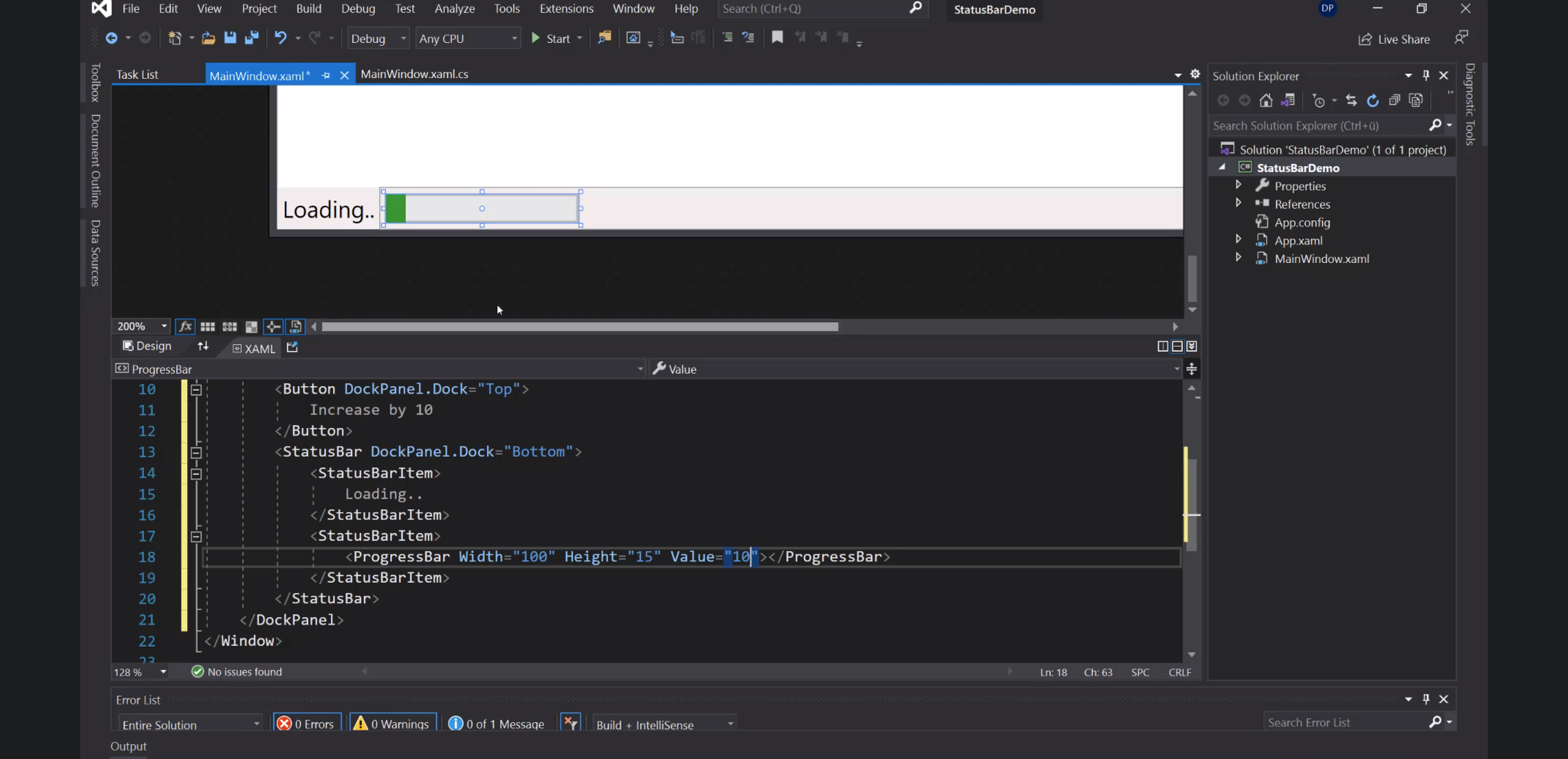
Separator:
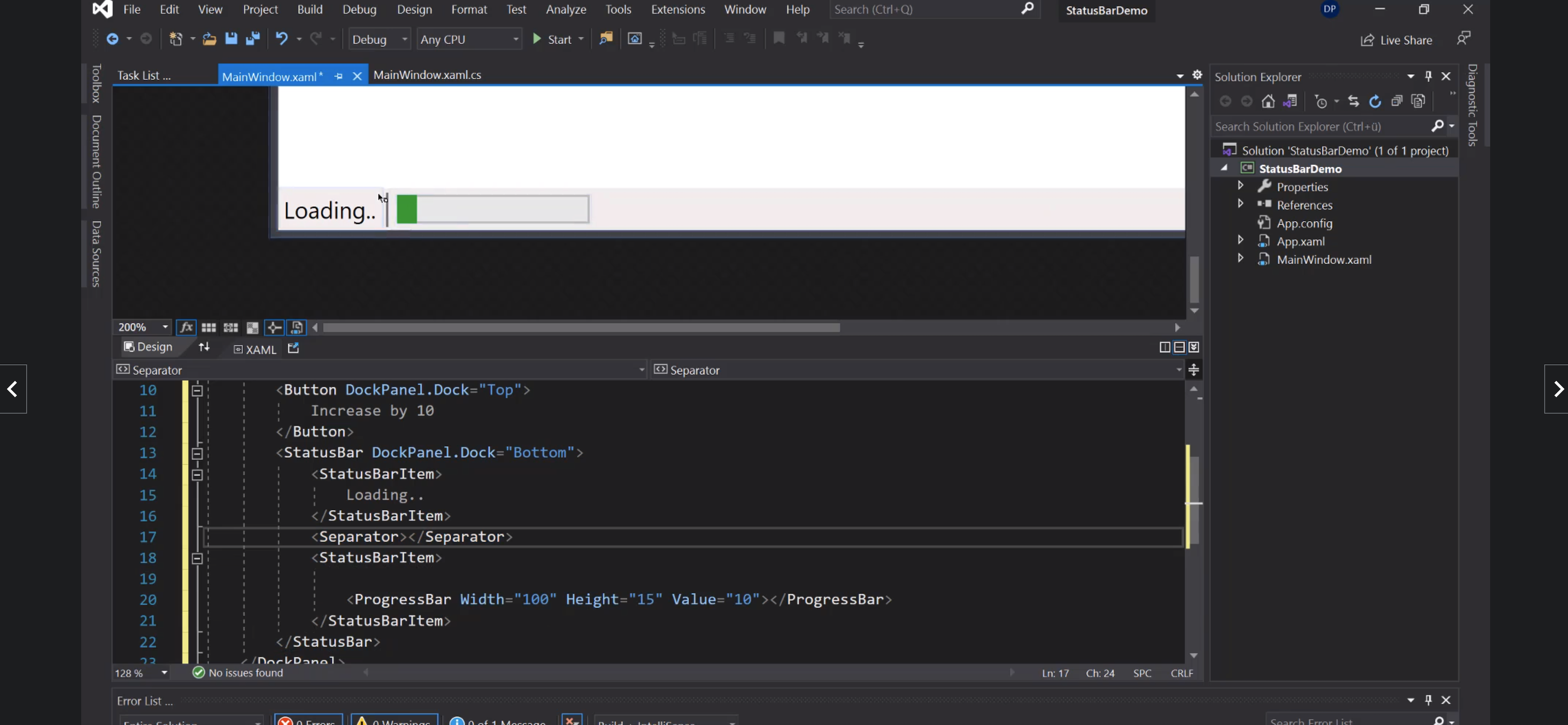
Dialogs
OpenFile
Preparativi:
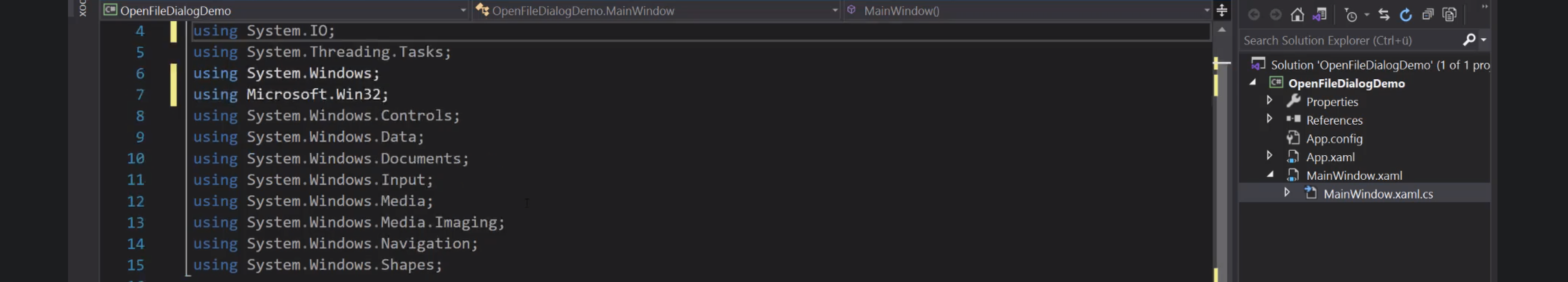
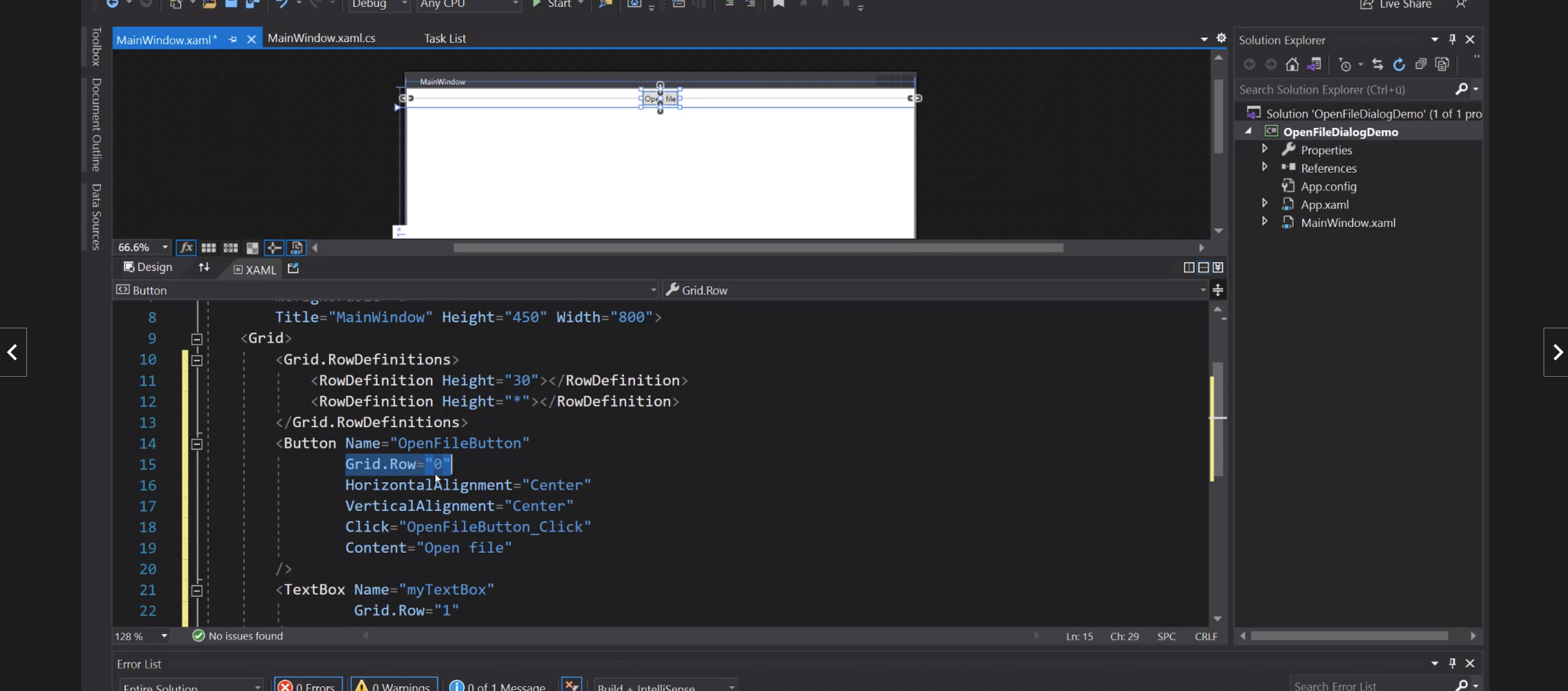
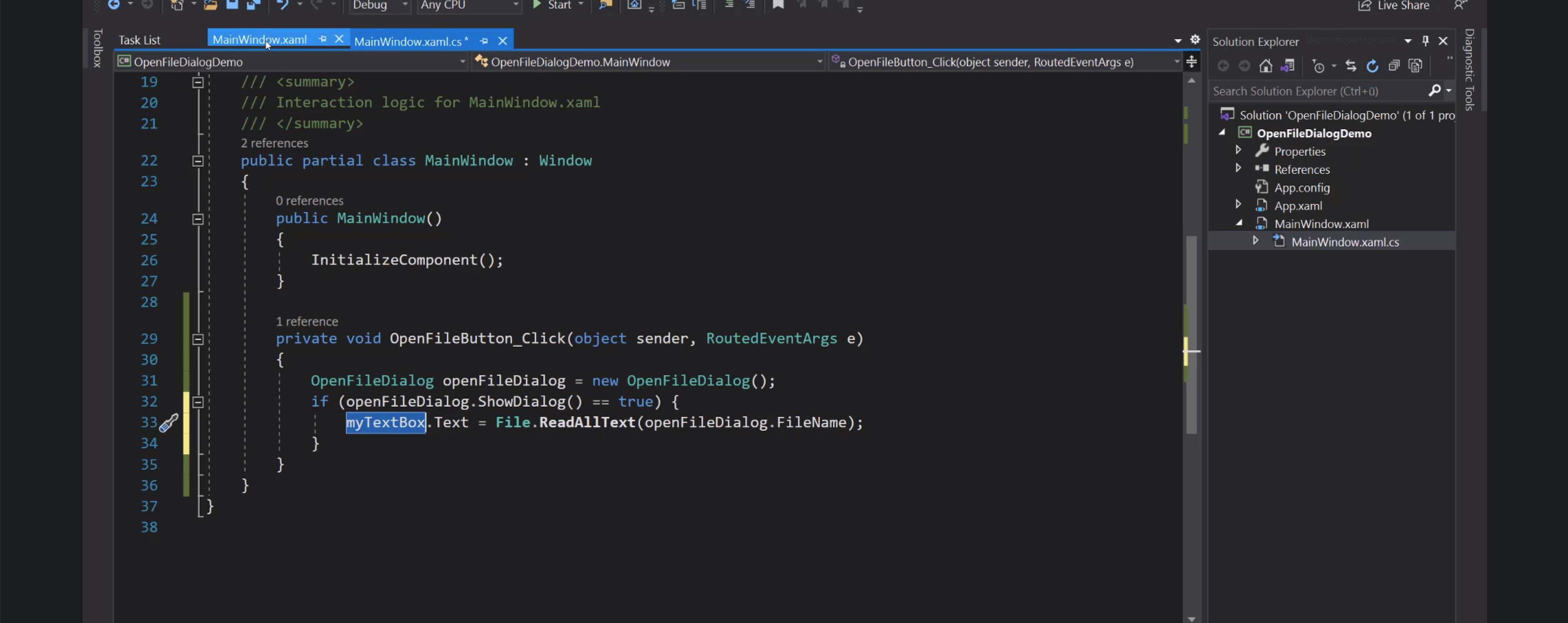
Cartella iniziale:
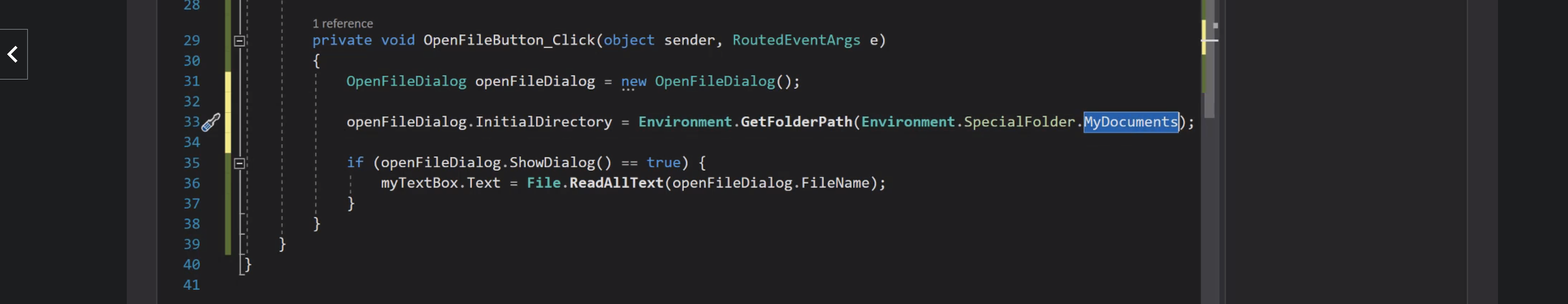
Filtri:
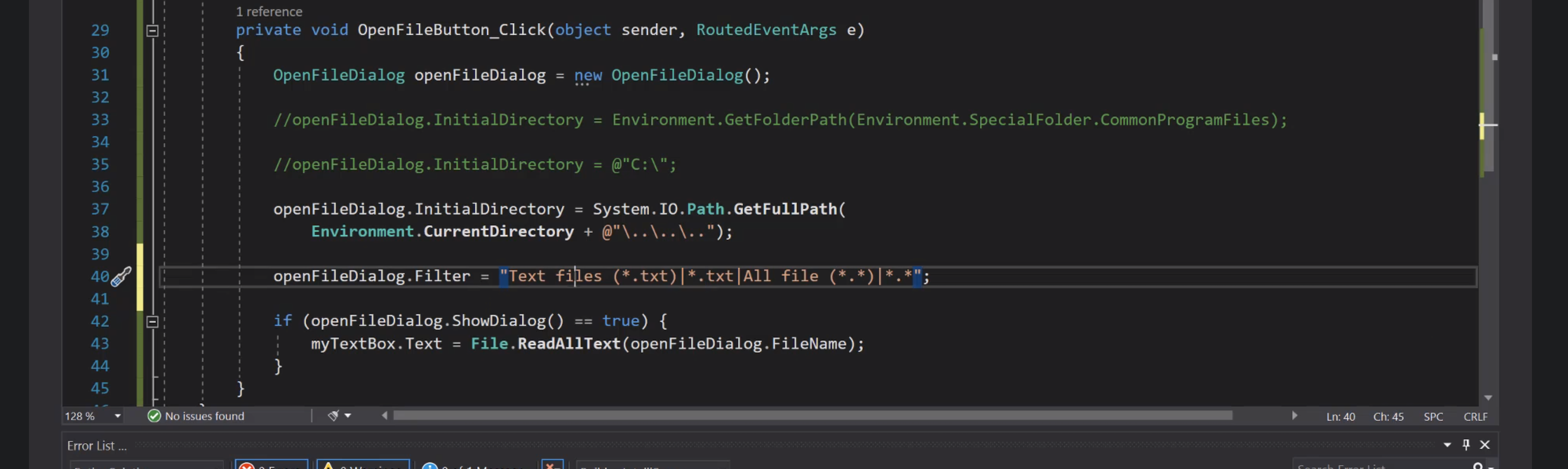
SaveFile
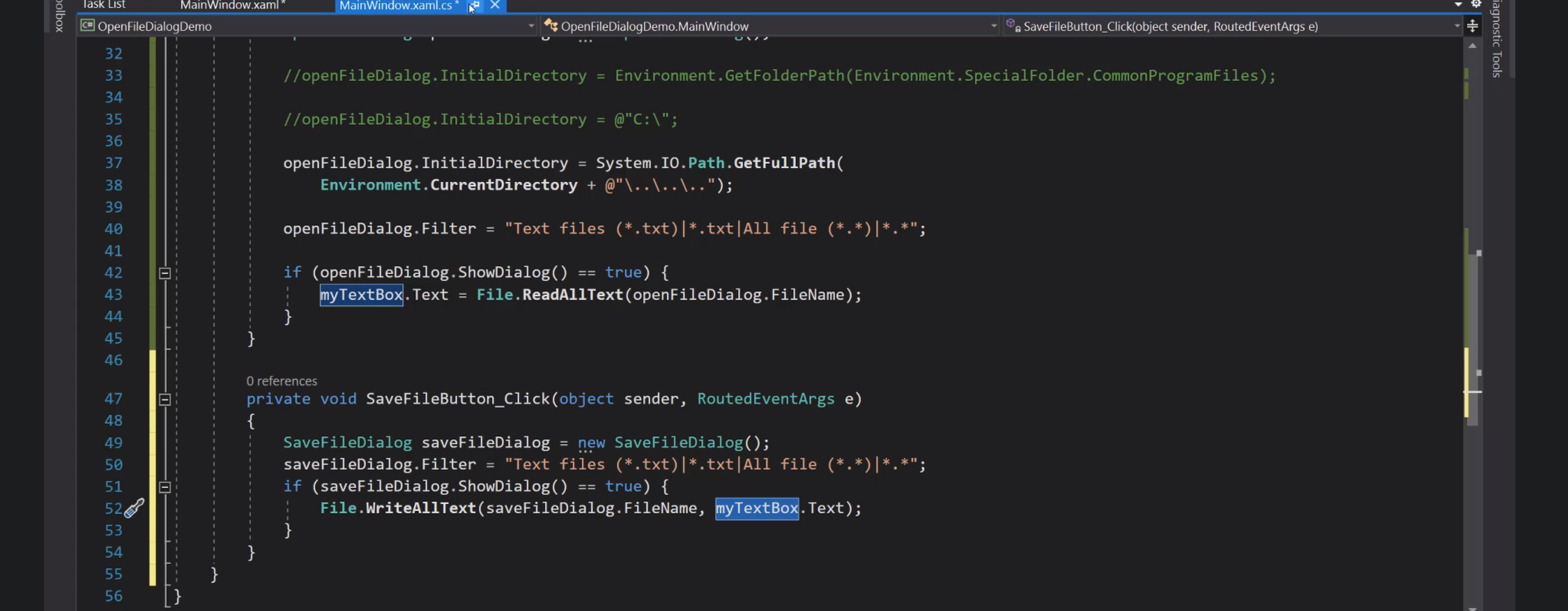
Databinding
Liste
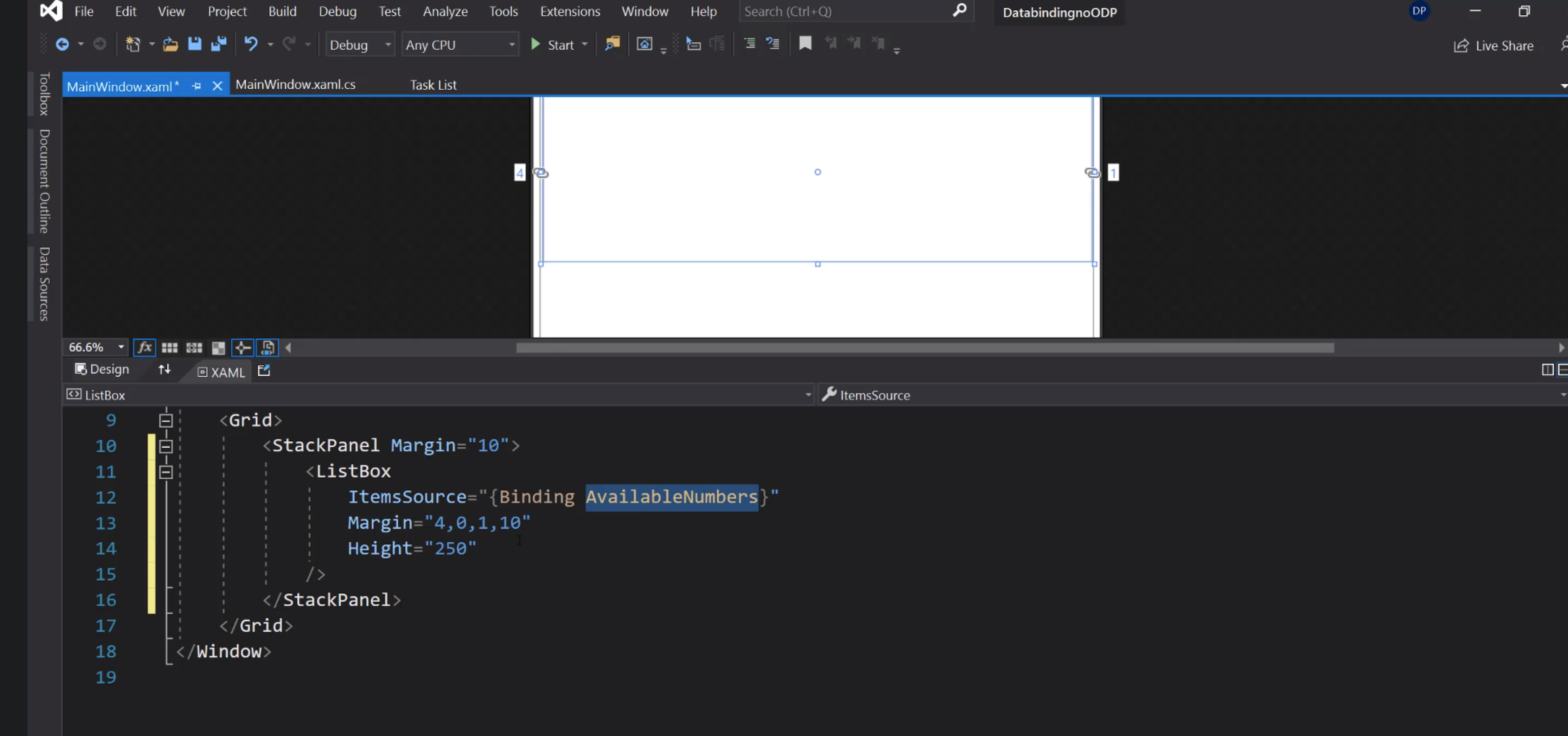
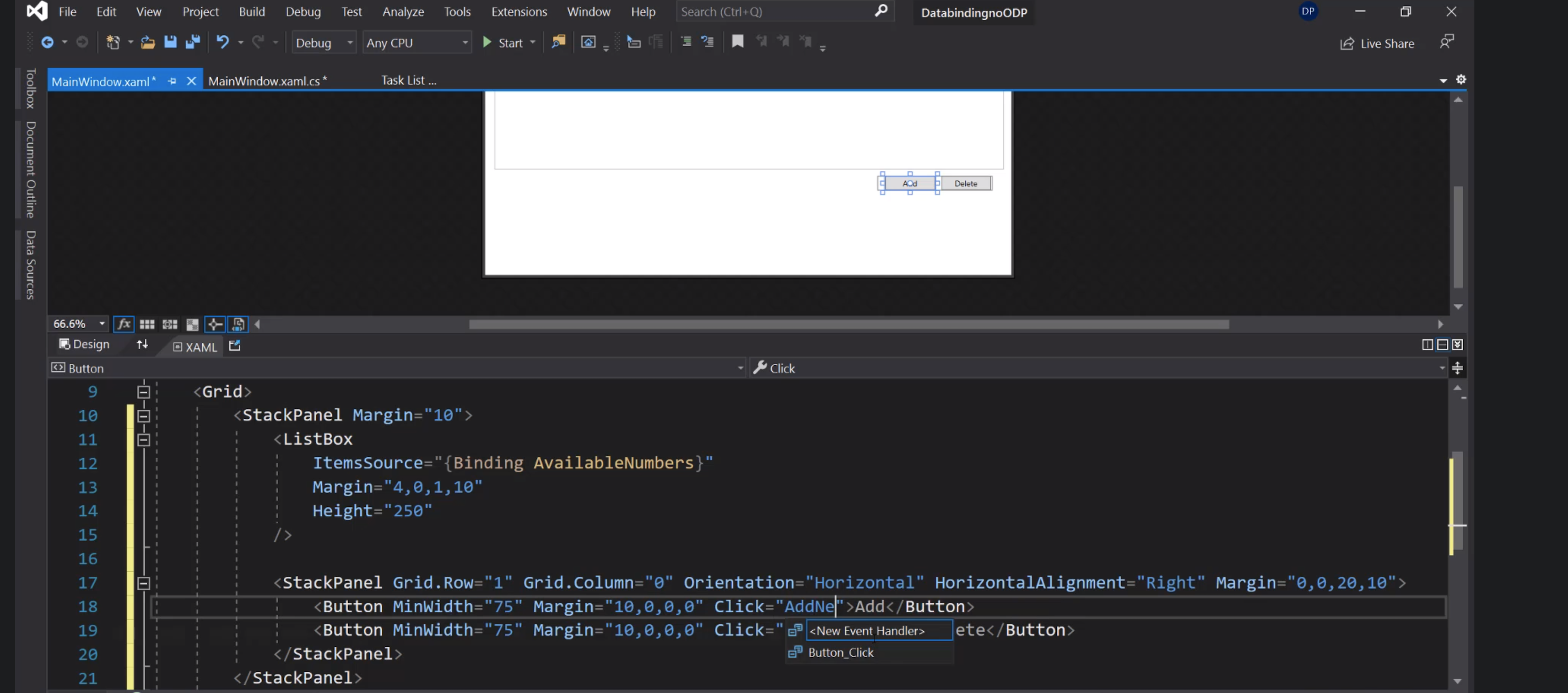
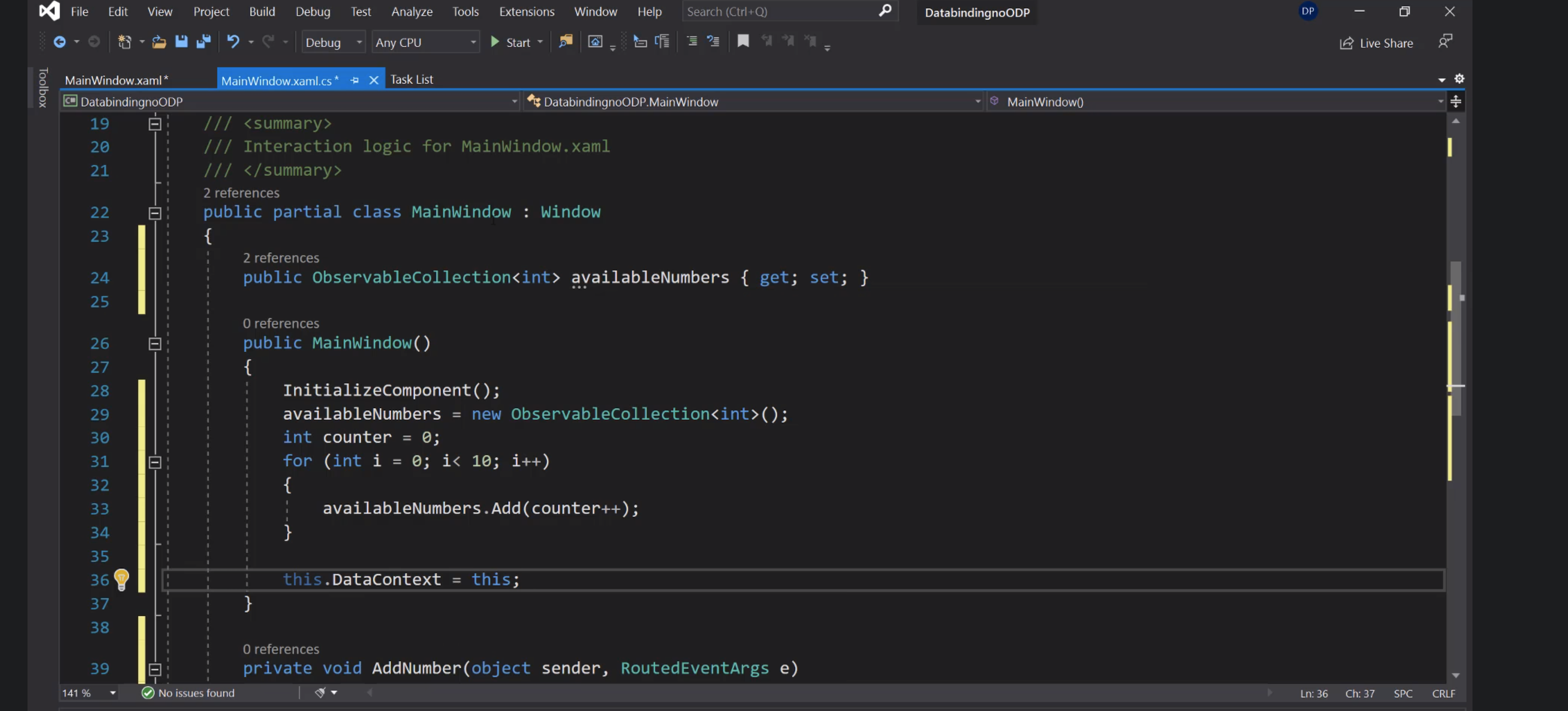
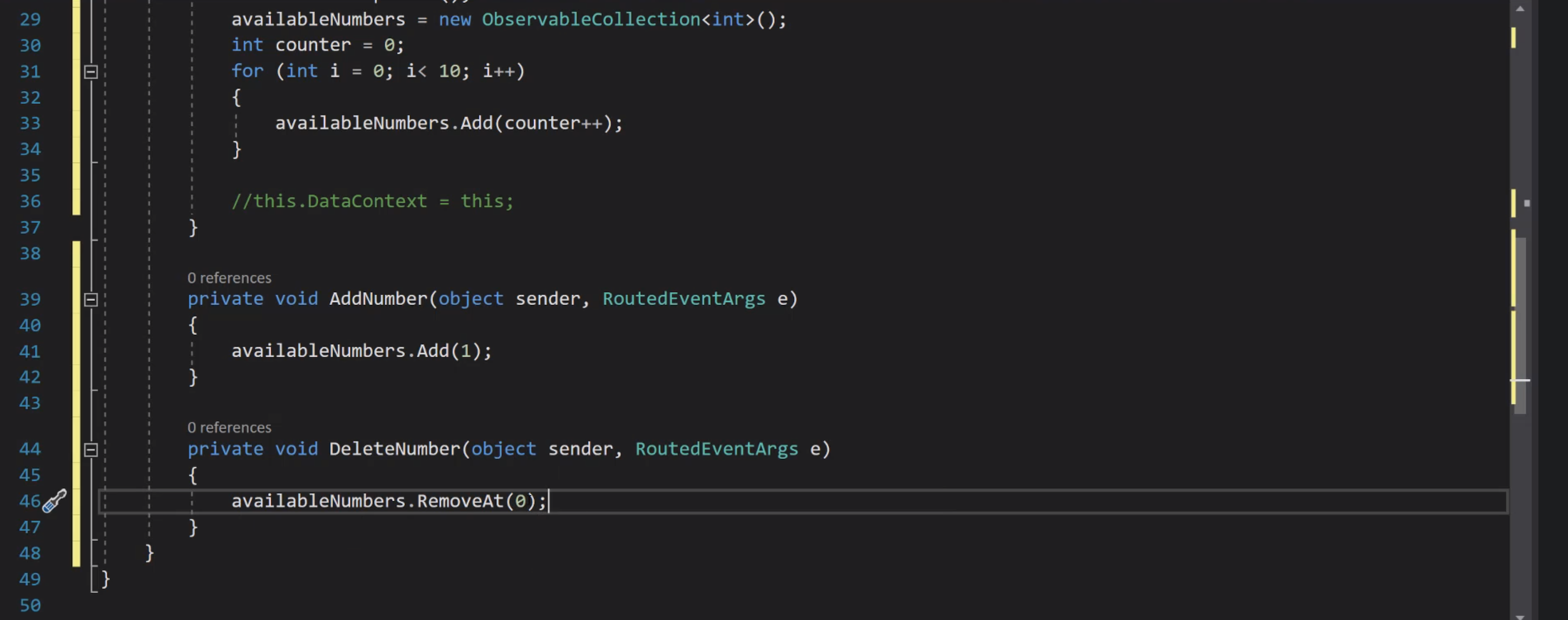
Taste
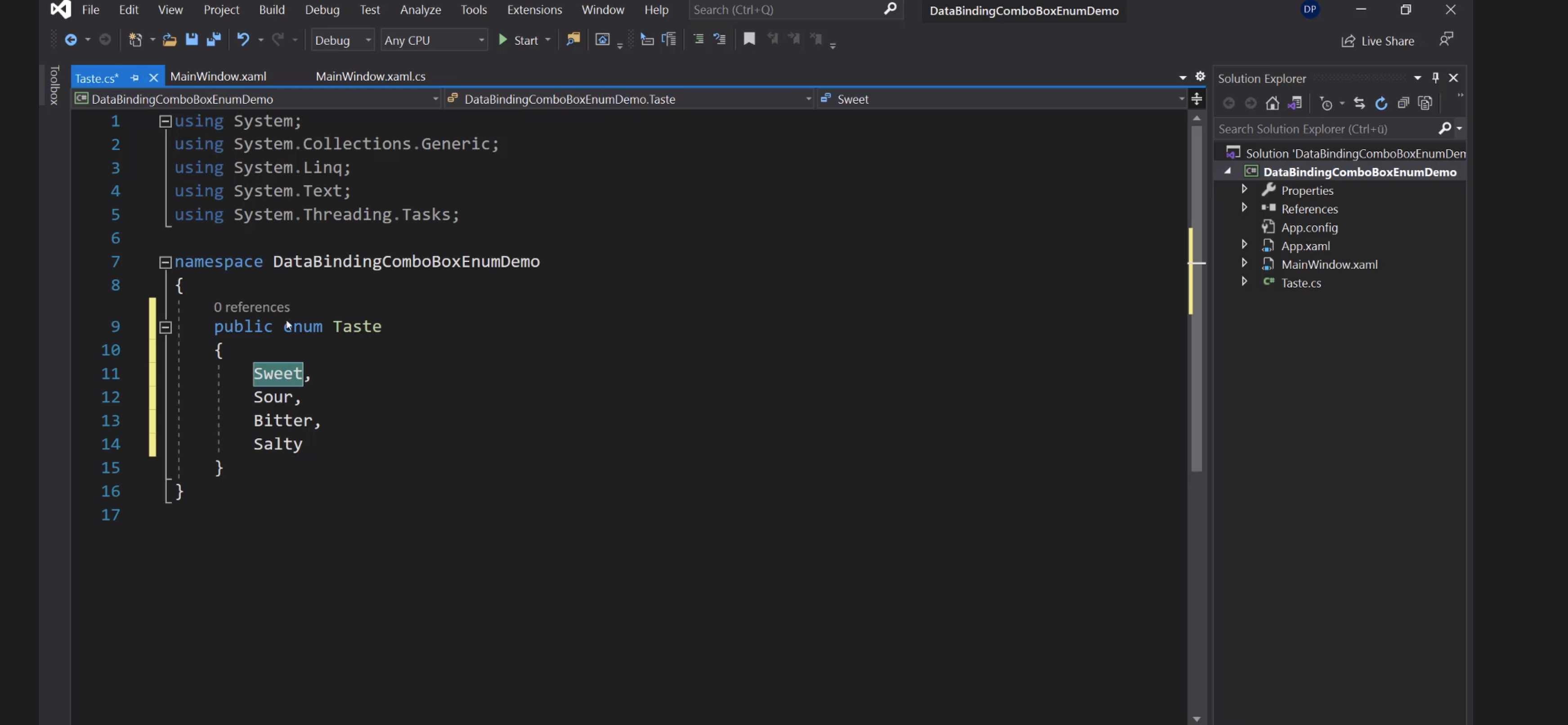
Per far riconoscere gli enum nei file xaml:
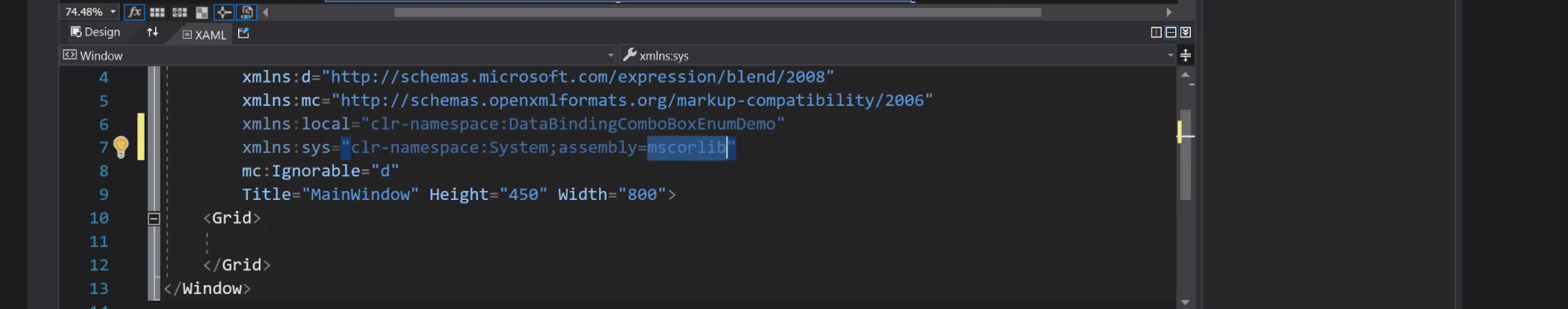
Aggiunta della risorsa alla Window:
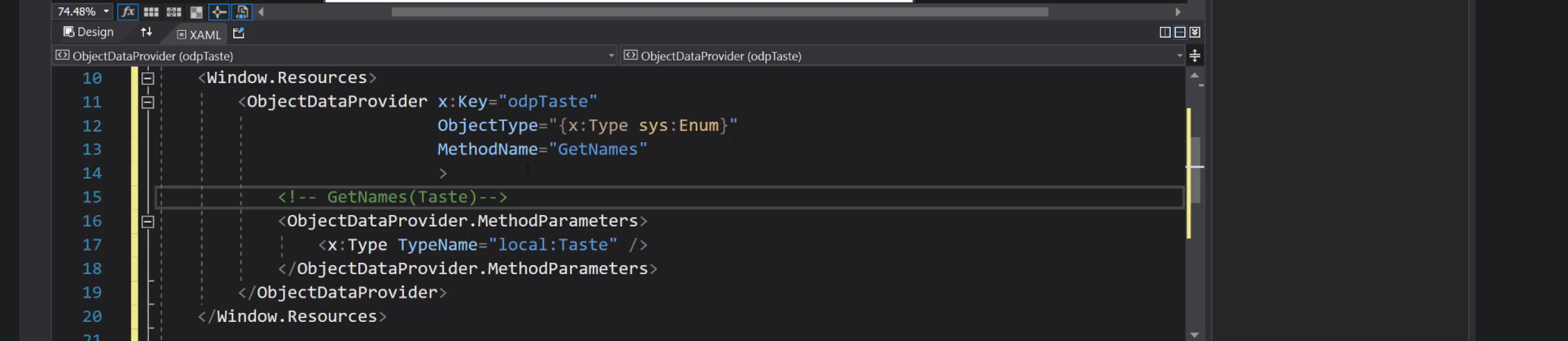
Collegamento ComboBox:
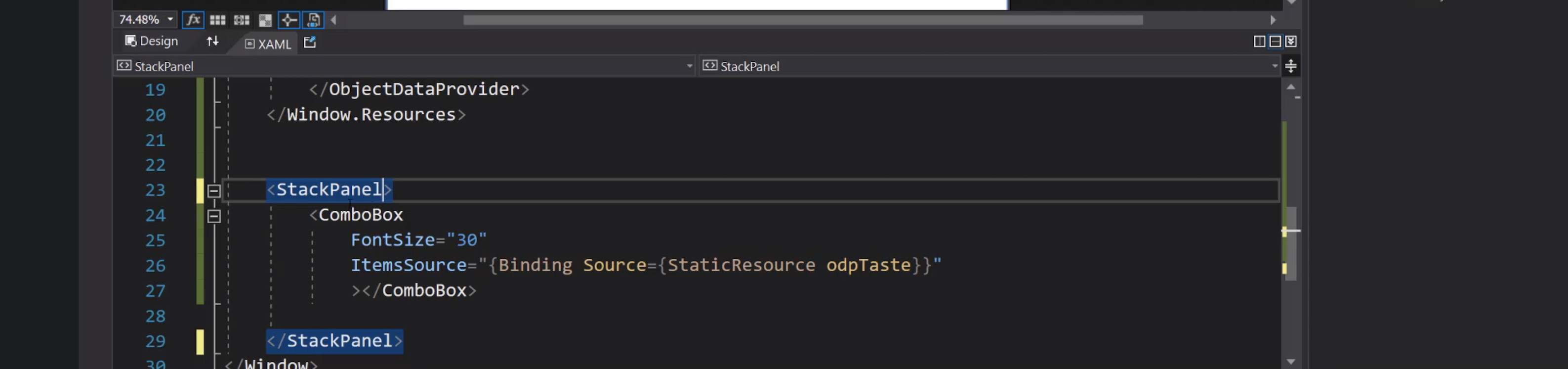
Cars
CarType:

Car:

Cars:

Risorse:

Grid:

Label e ListBox:

DataTemplate:

Navigation
Introduzione


Frame e pagine

Bottoni per la navigazione:

Dettagli del Frame:

Creazione di una Page:

Page1 e Page2:

Cliccando i bottoni si passa alla pagina corrispondente:

Avanti e indietro:

UserControl


Inserimento del controllo nelle pagine:

Delegate:

Invio dell'evento:

Consumazione dell'evento:

Navigazione con eventi:



Animations
Trasparenza

Evento mouseenter:

Animazione code behind:

Assegnazione di un comando al bottone:

Command binding:


LINQ
Language Integrated Query:

Sintassi basata sui metodi:

Definizione di una lista:

Stringify:

Filtra i pari:

Per lo sviluppo di applicazioni per Windows, selezionare "Sviluppo per desktop .NET":
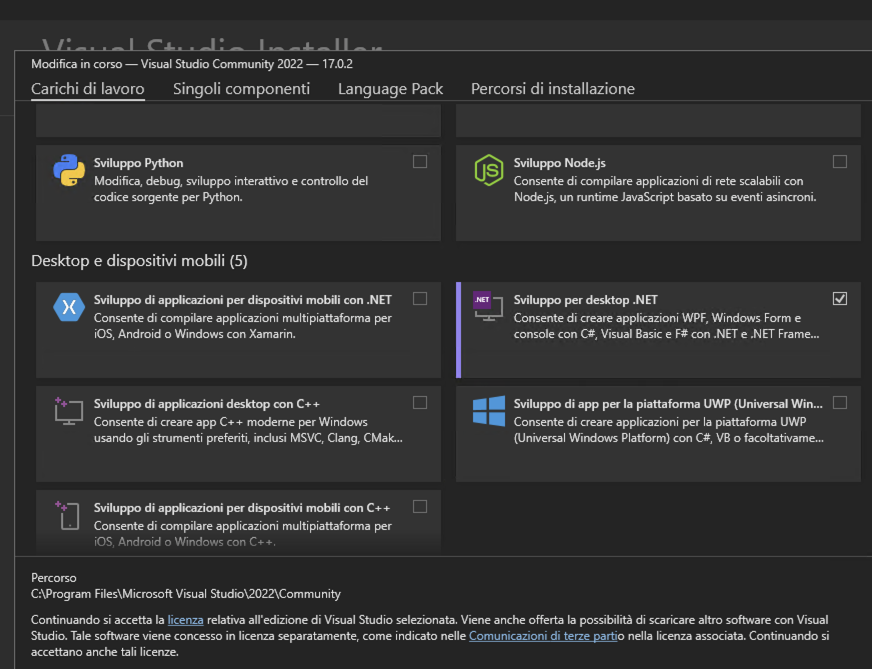
.NET 5 e 6: open source, cross-platform
.NET Framework 4: solo per Windows
Markup XAML per implementare l'aspetto di un'applicazione
Code-behind (dietro) per implementare il suo comportamento: funzionalità che rispondono alle interazioni dell'utente.
Element tree: gerarchia di elementi della UI annidati (XAML è basato su XML)
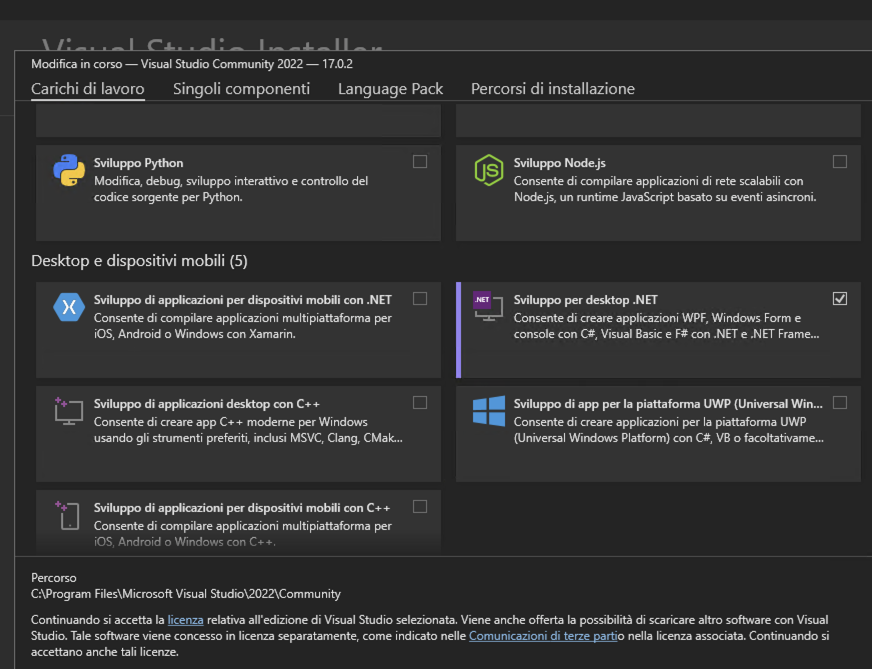
.NET 5 e 6: open source, cross-platform
.NET Framework 4: solo per Windows
Markup XAML per implementare l'aspetto di un'applicazione
Code-behind (dietro) per implementare il suo comportamento: funzionalità che rispondono alle interazioni dell'utente.
Element tree: gerarchia di elementi della UI annidati (XAML è basato su XML)
Prima applicazione WPF
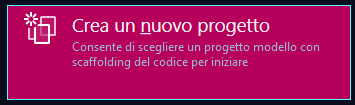
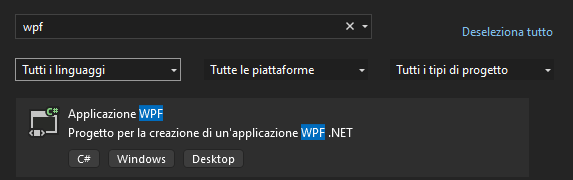
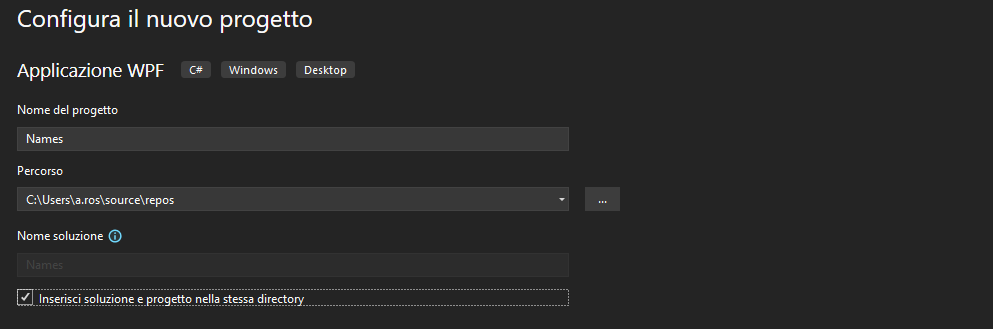
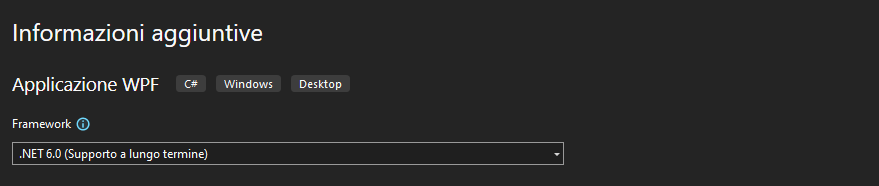
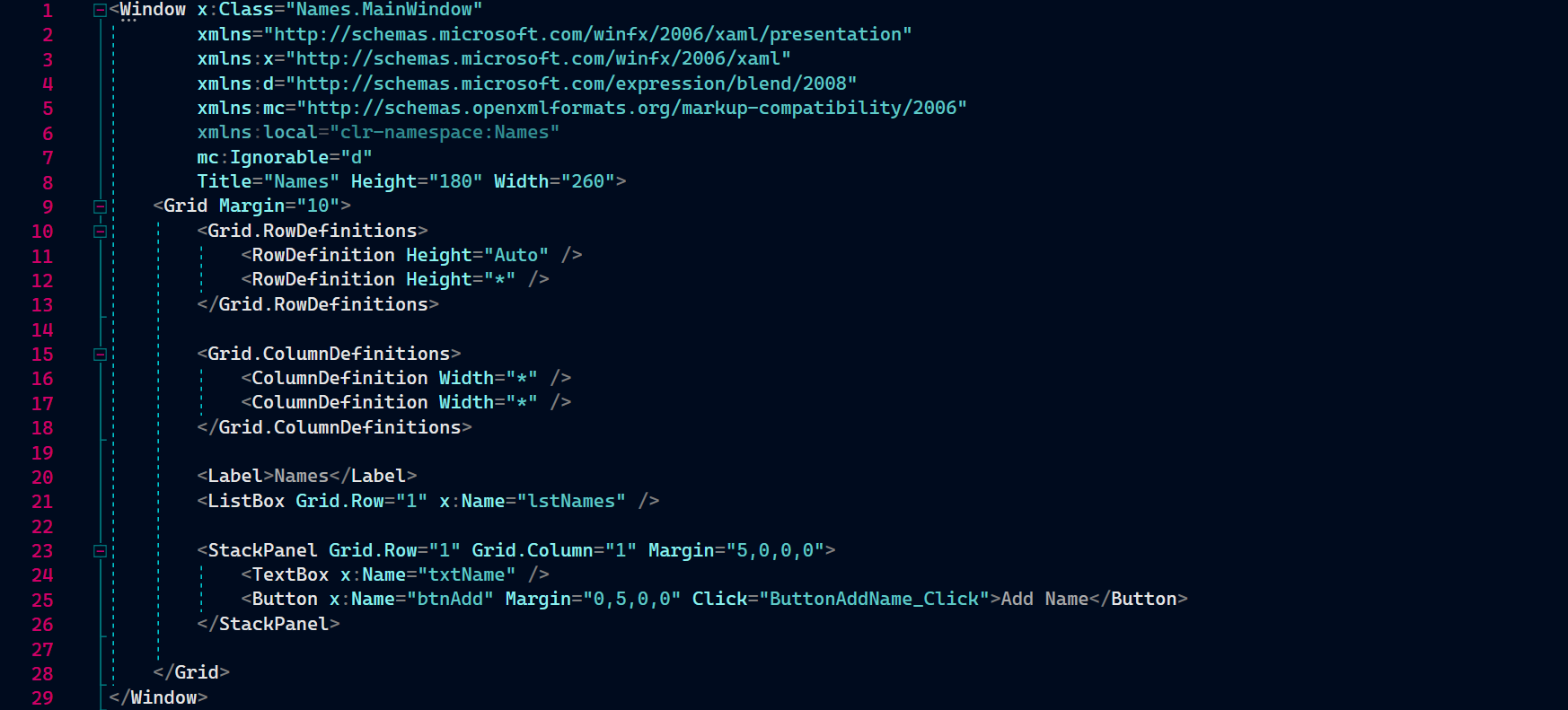
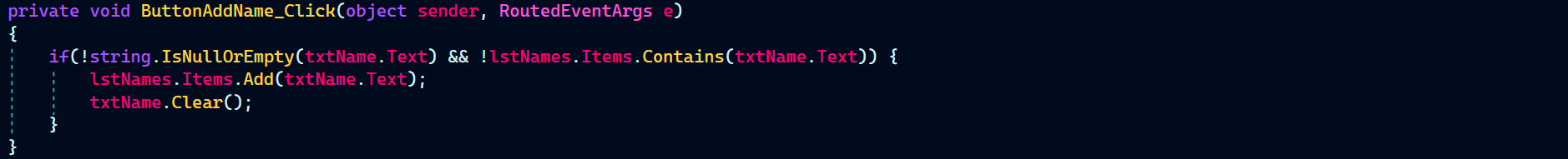
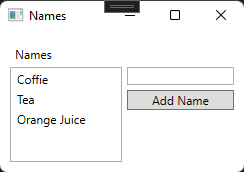
Controlli comuni
StackPanel
StackPanel
Contenitore di una pila di altri controlli:
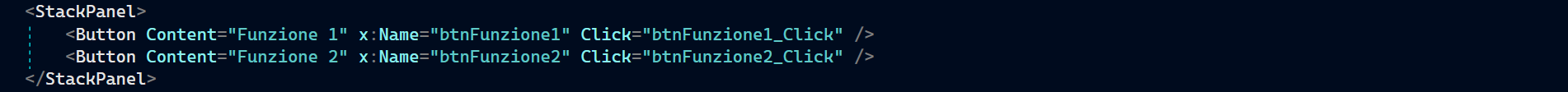
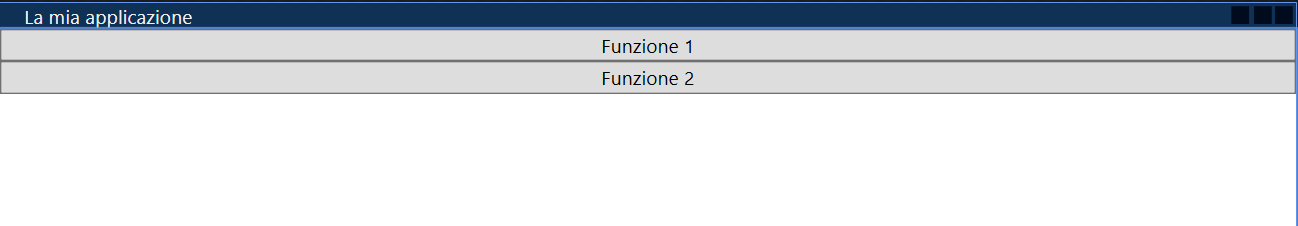
TextBlock e Label
TextBlock
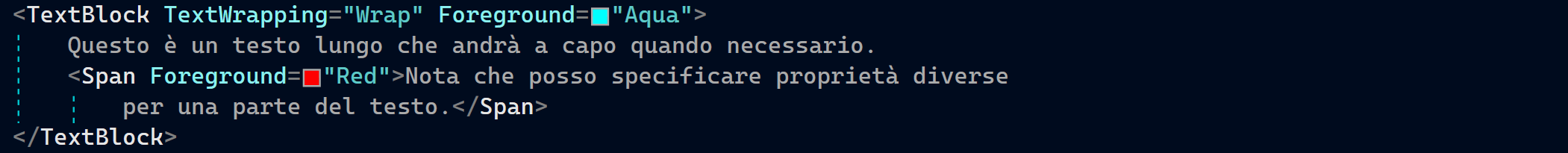
Per paragrafi di testo. Interessanti le proprietà
- Text: il testo
- TextWrapping: testo a capo
- TextTrimming: taglio di stringhe troppo lunghe
- Foreground: colore del testo
- Background: colore di sfondo
- Margin
- Padding
- <LineBreak />
- <Bold>
- <Italic>
- <Underline />
- <Hyperlink />
- <Span>: per applicare a un pezzo di testo stili specifici
Label
Una label può essere un semplice testo oppure contenere altri controlli:
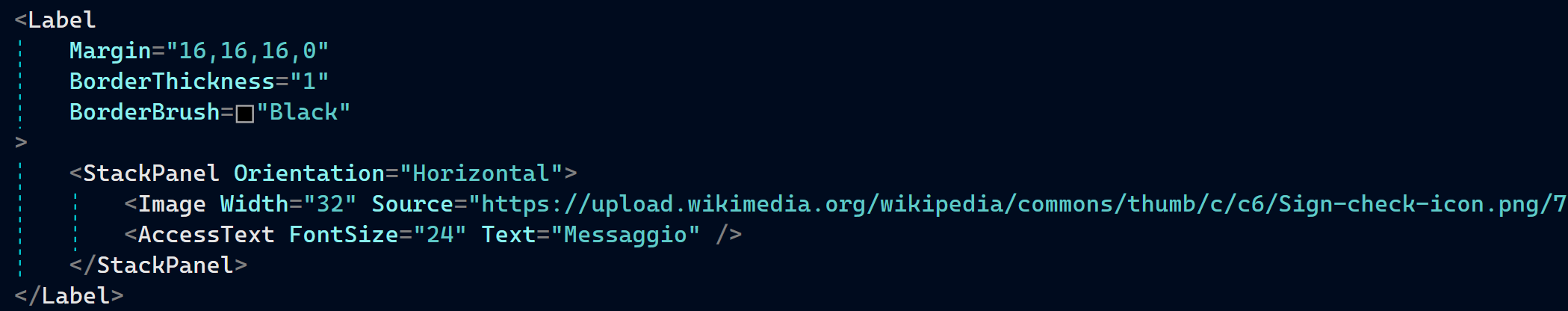
Button e eventi
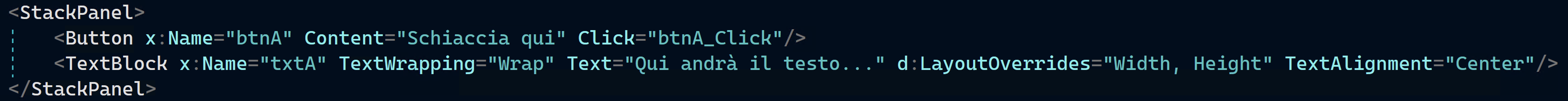
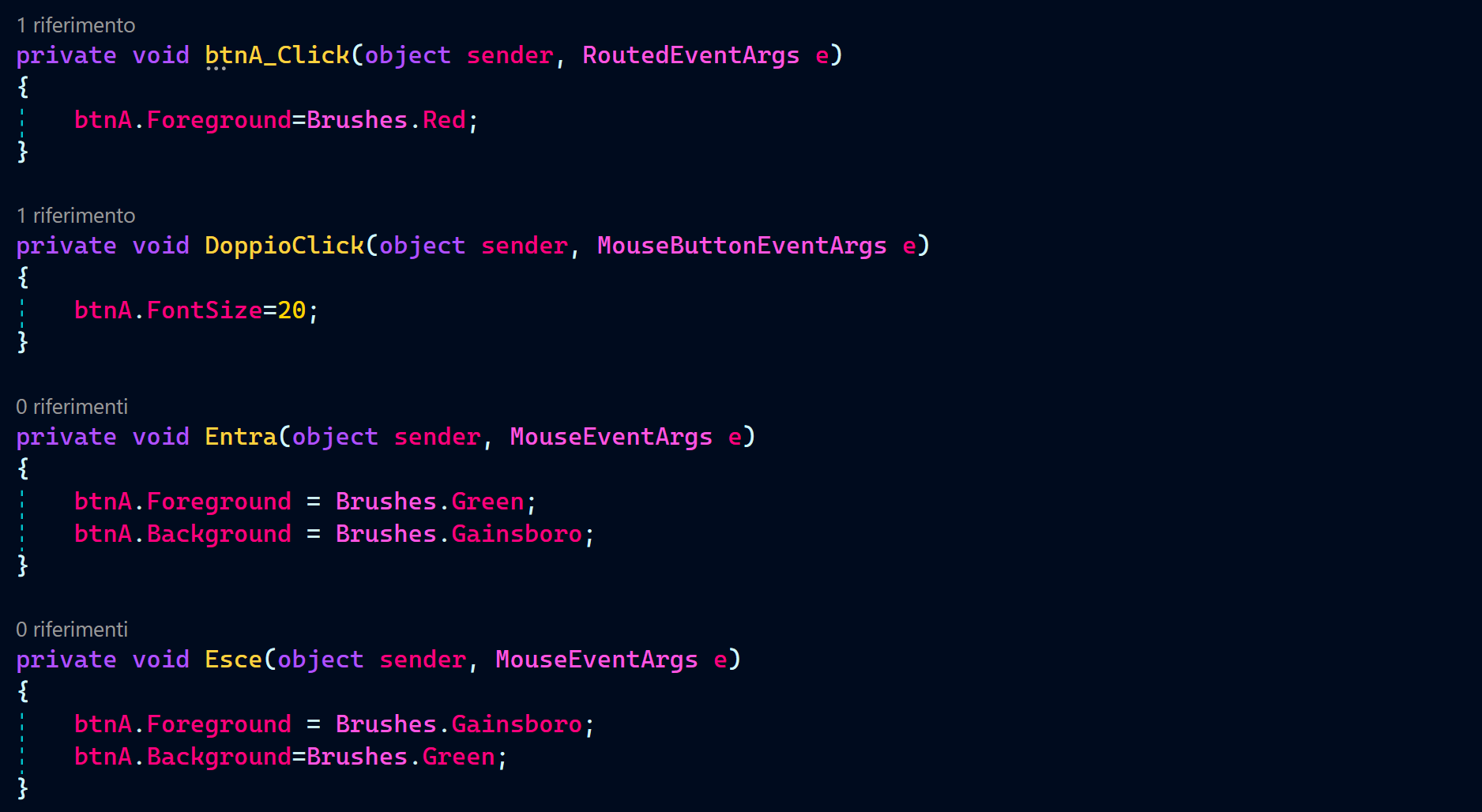
Per il content accetta un solo nodo, ma per metterne altri basta usare uno StackPanel:<Button>
<StackPanel Orientation="Horizontal">
<TextBlock>Formatted </TextBlock>
<TextBlock Foreground="Blue" FontWeight="Bold" Margin="2,0">Button</TextBlock>
<TextBlock Foreground="Gray" FontStyle="Italic">[Various]</TextBlock>
</StackPanel>
</Button>
TextBox
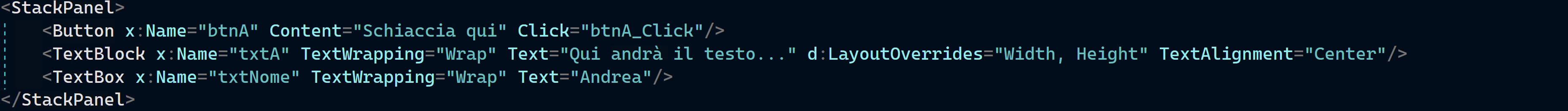
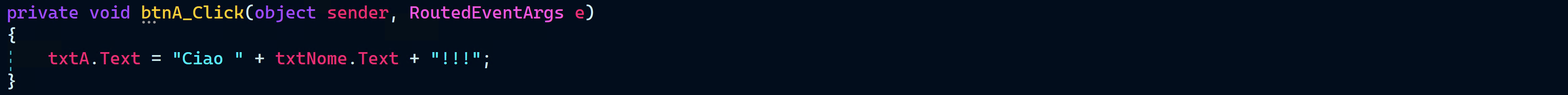
TextBox
Permette all'utente di inserire del testo.
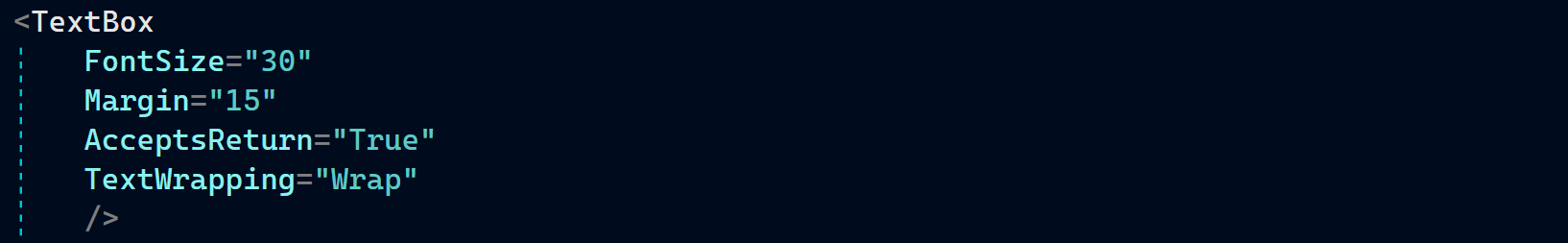
- AcceptsReturn
- TextWrapping
- IsReadOnly
Evento SelectionChanged:private void TextBox_SelectionChanged(object sender, RoutedEventArgs e)
{
TextBox textBox = sender as TextBox;
txtStatus.Text = "Selection starts at character #" + textBox.SelectionStart + Environment.NewLine;
txtStatus.Text += "Selection is " + textBox.SelectionLength + " character(s) long" + Environment.NewLine;
txtStatus.Text += "Selected text: '" + textBox.SelectedText + "'";
}
Le proprietà sono anche scrivibili: è possibile usarle per cambiare la selezione.
Fare calcoli e gestire le eccezioni
Definiamo textA, textB, buttonSomma e labelRisultato:
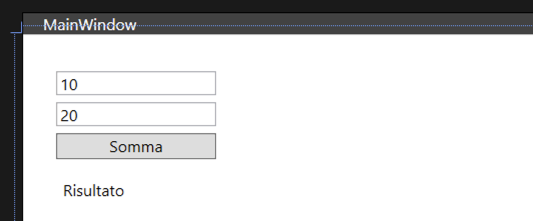
Possiamo analizzare il testo inserito dall'utente ed estrarre i numeri A e B per poi sommarli in questo modo:
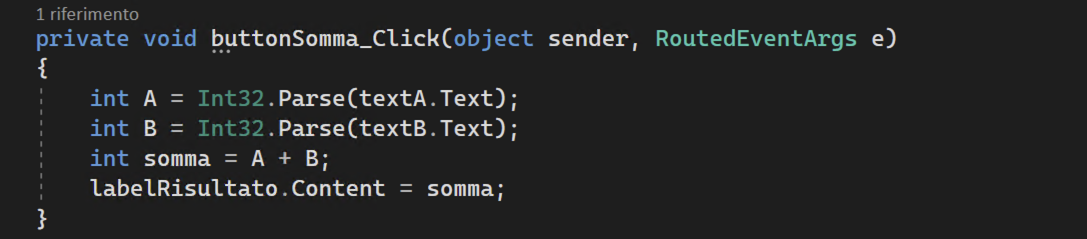
Gestire le eccezioni
Se l'utente inserisce dei valori non validi, questo dà origine a un'eccezione.
Se lasciate a sè stesse le eccezioni interrompono completamente l'esecuzione del programma, perché il computer non sa più come procedere.
Esse devono quindi essere gestite:
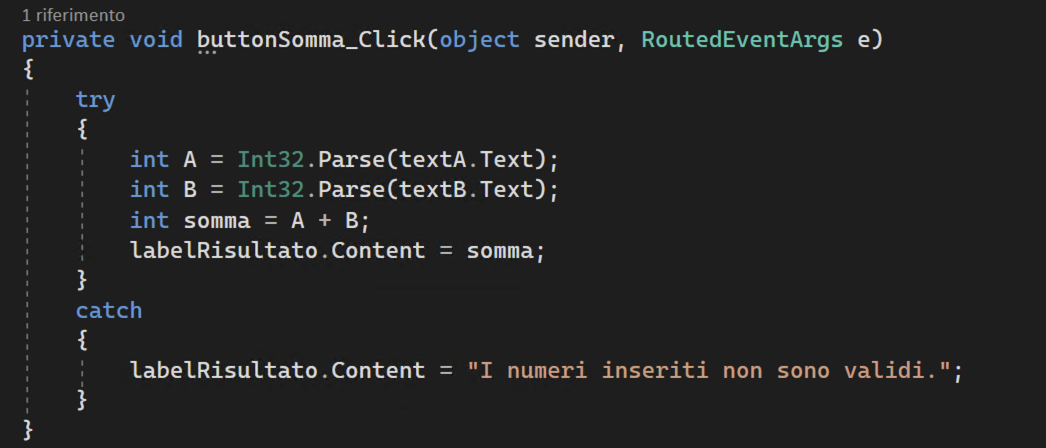
In questo frammento proviamo (try) a convertire il contenuto di textA e textB: se questa operazione dà luogo a un'eccezione, questa viene catturata (catch) e nella label viene mostrato un testo che spiega all'utente il problema.
Convertire numeri in stringhe
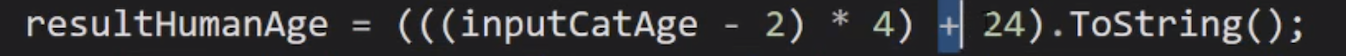
Formattare i numeri con la virgola
Lavorando con i numeri razionali (con virgola), ad esempio i double, dobbiamo prima convertire il testo inserito dall'utente in double:

dopodiché formattare il risultato:
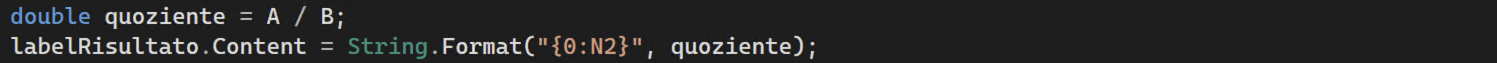
Quando si crea una stringa con un certo formato usando String.Format(), bisogna specificare il formato, nell'esempio {0:N2}:
- 0: indica che deve essere preso il parametro di indice 0, in questo caso quoziente
- N: indica che il parametro dev'essere convertito in un numero
- 2: indica che vogliamo approssimare il risultato a 2 cifre decimali
RadioButton
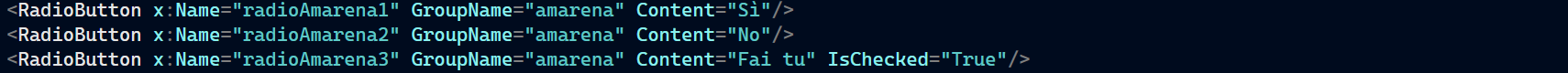
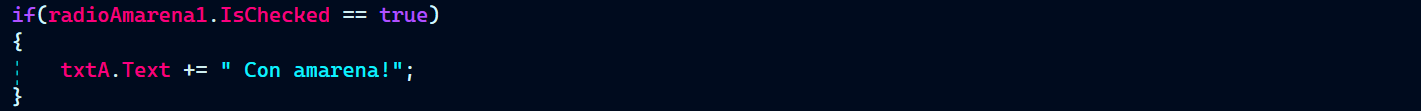
CheckBox
Dati i controlli textNome, checkFormale, buttonSaluta, labelSaluto:
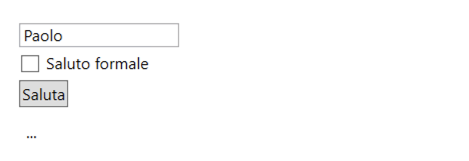
il codice seguente verifica se la checkBox è contrassegnata, e compone di conseguenza il messaggio di saluto:

CheckBox
<CheckBox IsChecked="True">Enable feature XYZ</CheckBox>
- isThreeState: aggiunge uno stato indeterminato (true, false e null)
PasswordBox
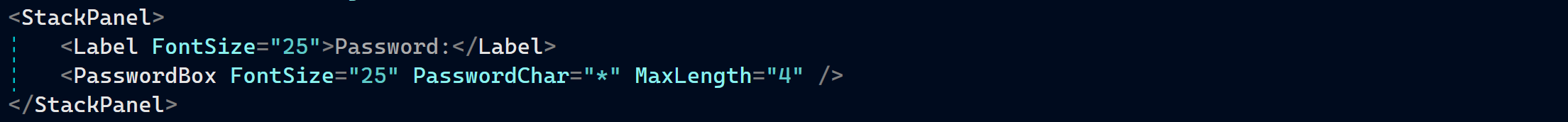
Image
Image
<Image Width="100" Source="/Images/google.png" />
Sliders
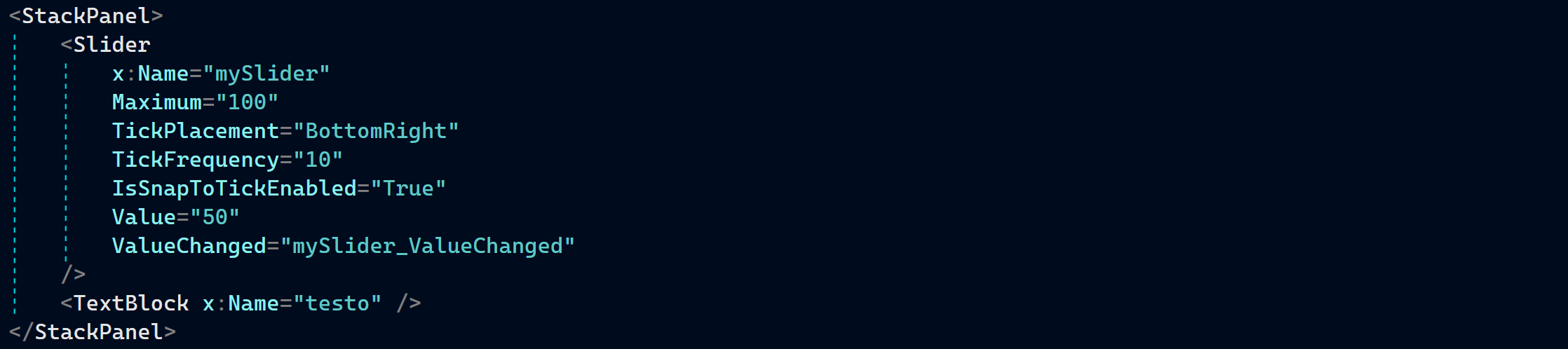
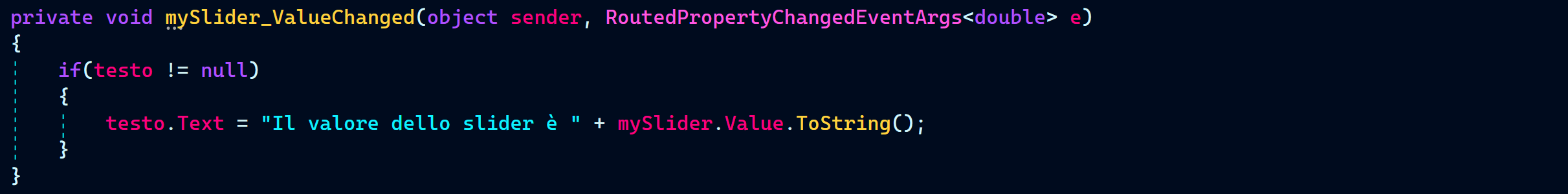
Calendar e DatePicker
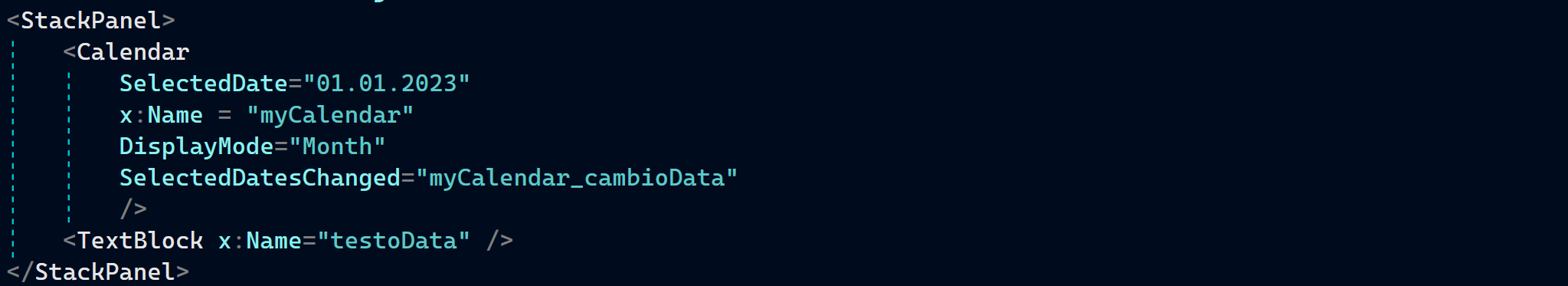
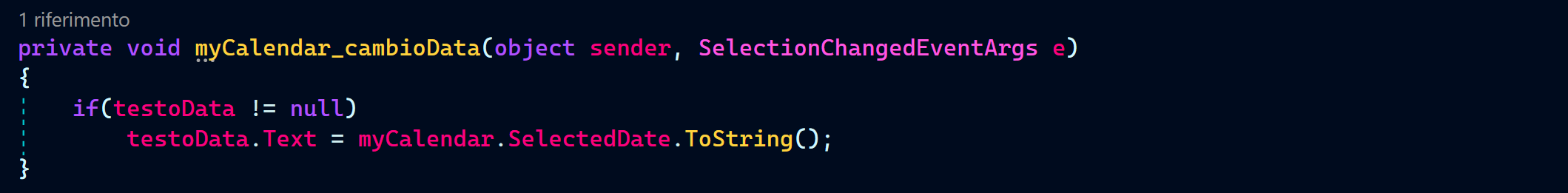
DatePicker
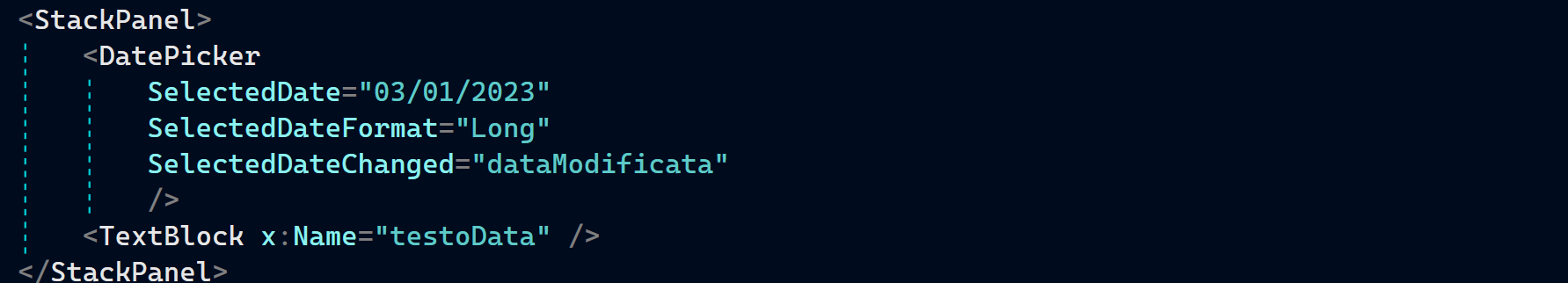
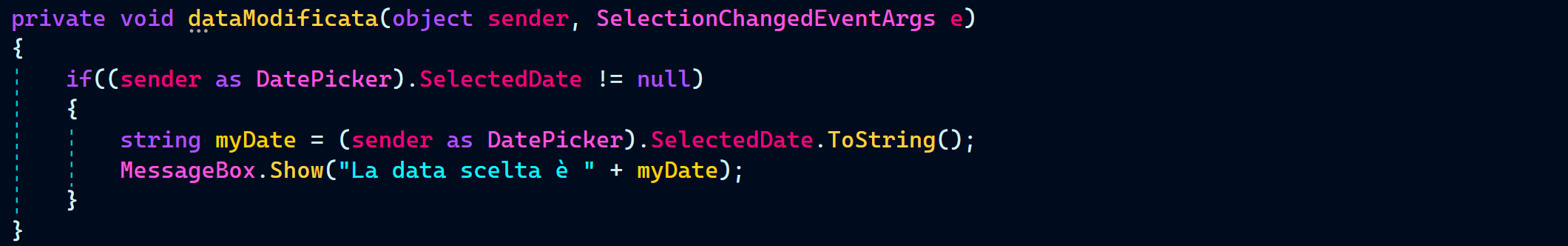
Expander
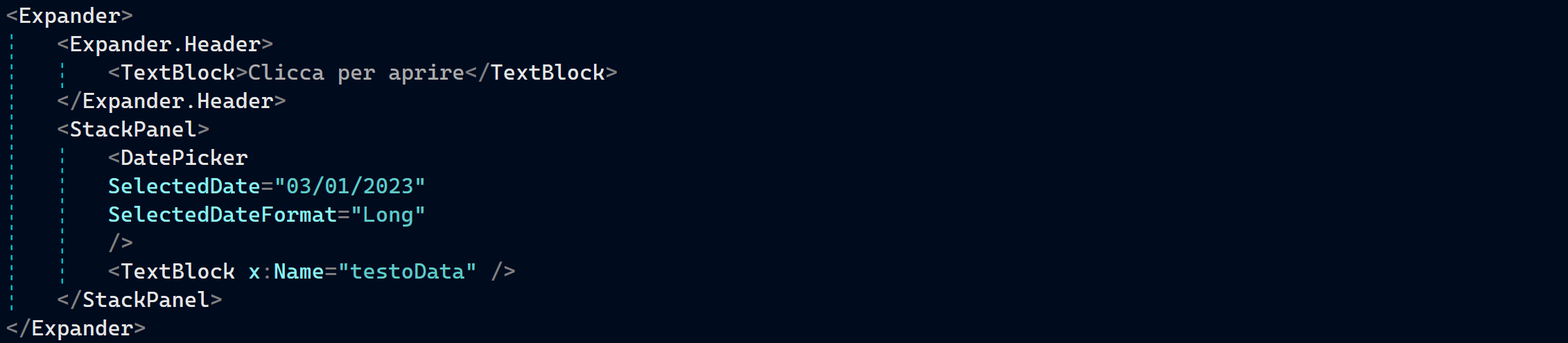
Style
Style
Per applicare un padding a tutti i pulsanti:<Window.Resources>
<Style TargetType="{x:Type Button}">
<Setter Property="Padding" Value="20"/>
</Style>
</Window.Resources>
ListBox
Dati i controlli listNomi e labelSaluto:
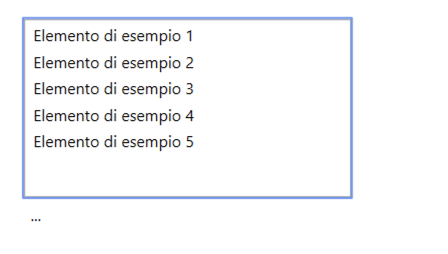
Andiamo a inizializzare il contenuto della lista aggiungendo ai suoi elementi (Items) una serie di stringhe con il metodo .Add():
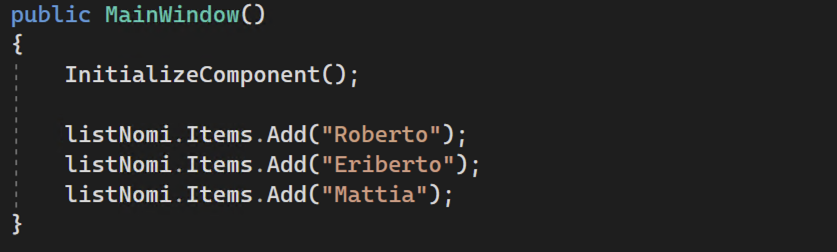
Facendo doppio click sulla listBox si apre il gestore dell'evento SelectionChanged, che viene richiamato ogni volta che l'utente clicca su uno degli elementi della lista:
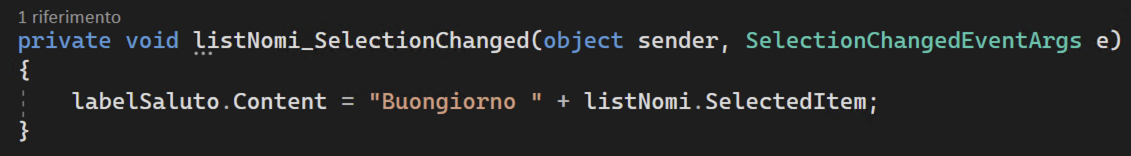
Qui modifichiamo il contenuto di labelSaluto utilizzando il nome selezionato.
ComboBox
La ComboBox ha un funzionamento simile:
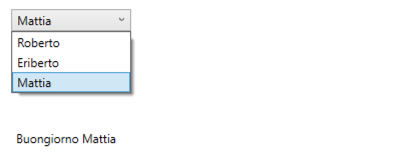
Essa combina una TextBox e una ListBox: è possibile quindi usarla come abbiamo visto sopra, ma anche andare a leggere il suo valore come in questo esempio:
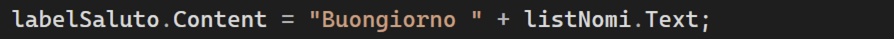
Andando a flaggare la sua proprietà isEditable:

abbiamo la possibilità di scrivere del testo a piacere, in aggiunta alle possibilità presenti nella lista.
Aggiunta di controlli code behind
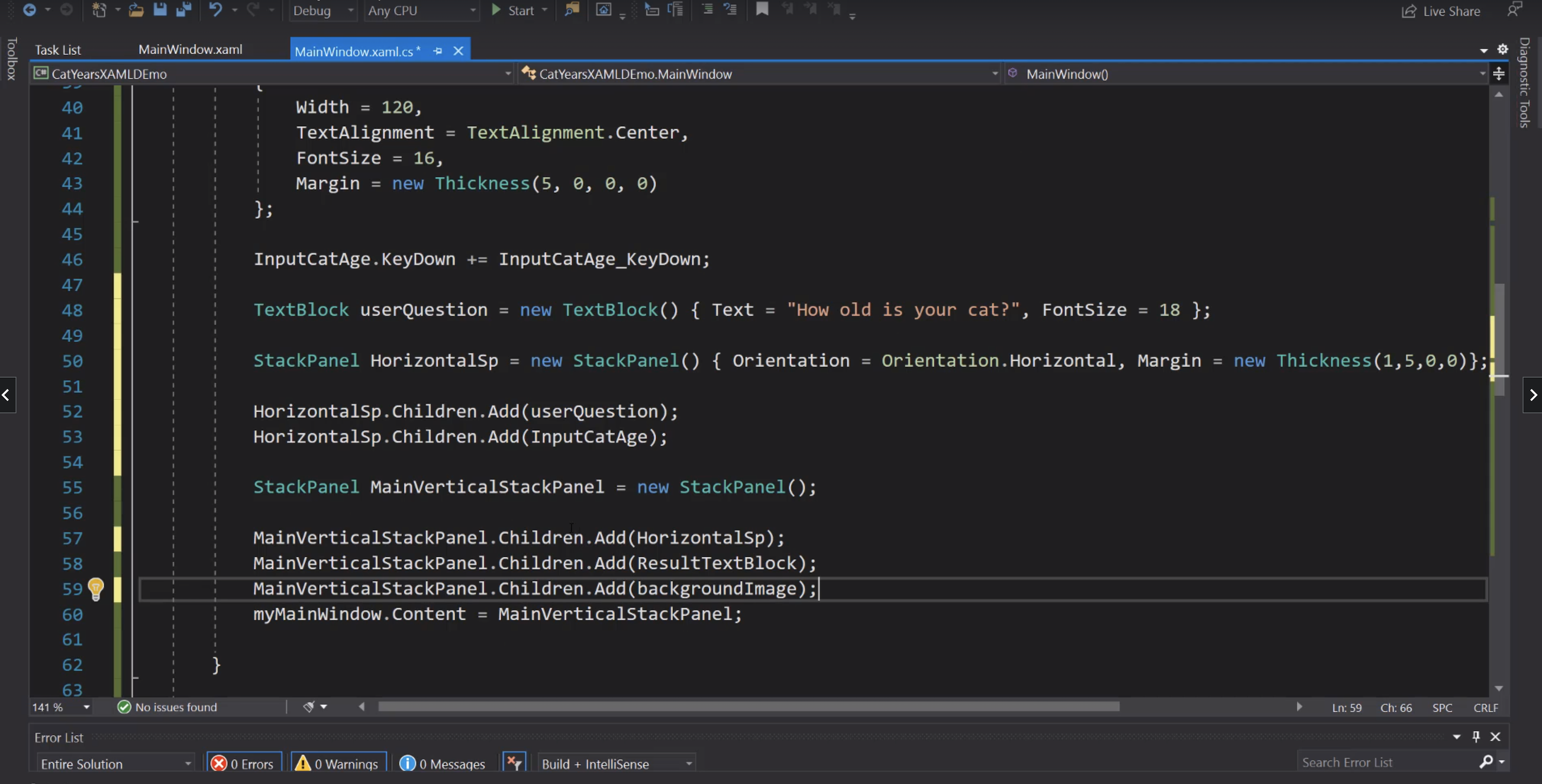
ComboBox
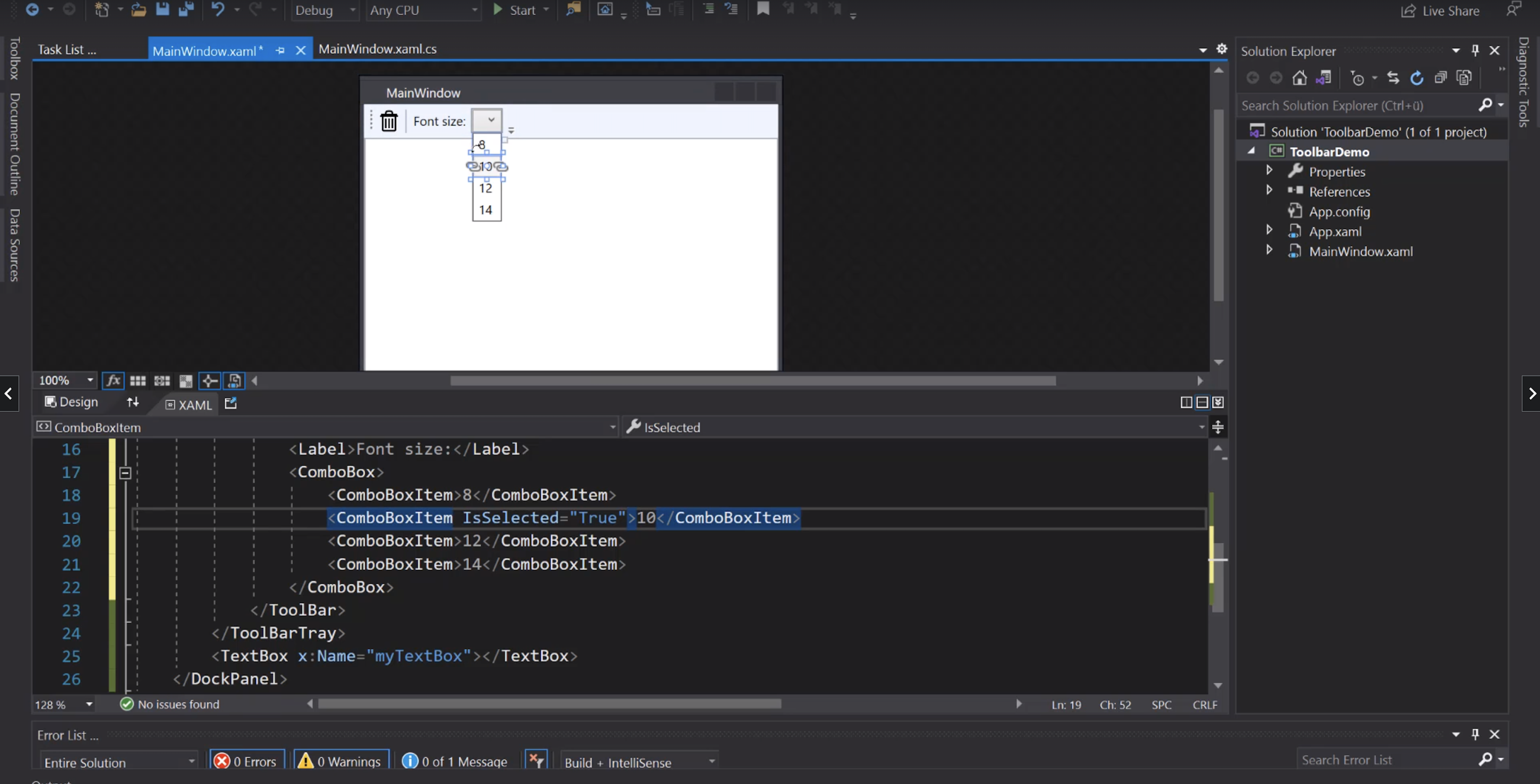
Pannelli
Grid
Possiamo definire la larghezza delle colonne della griglia:
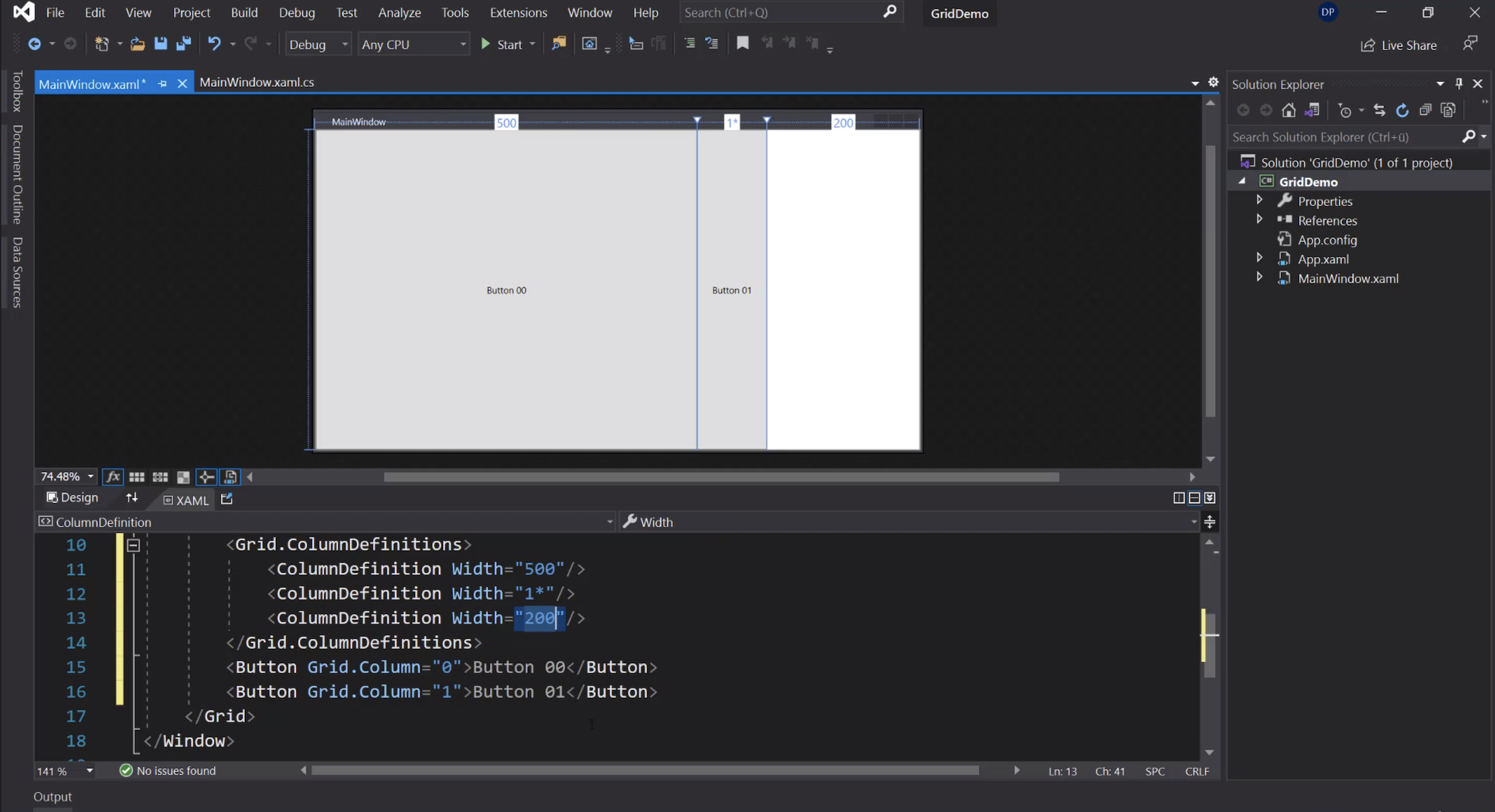
Una delle opzioni è anche Auto: sarà il contenuto (in questo caso il bottone) a determinare la larghezza della colonna:
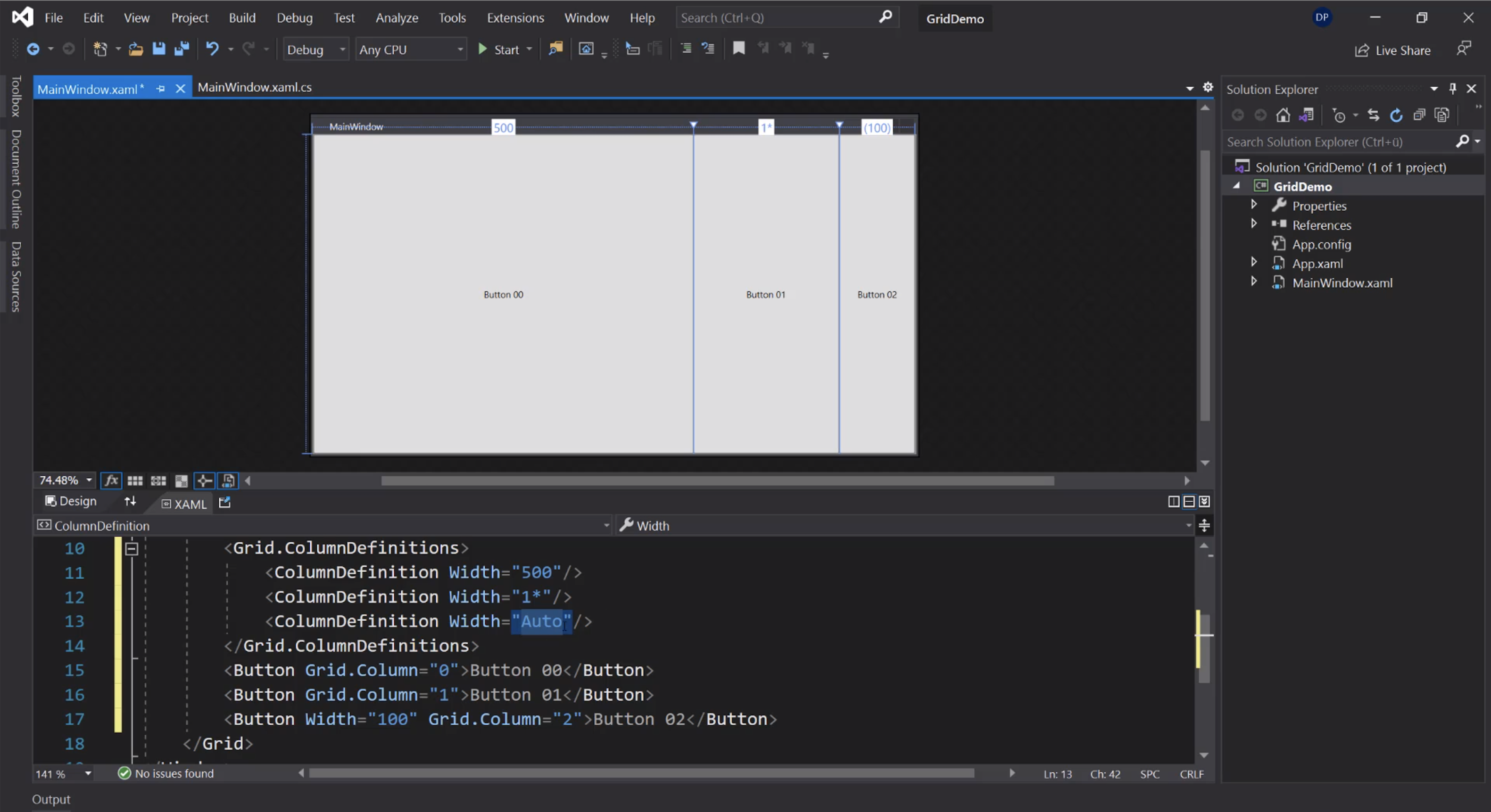
Definizione di righe:
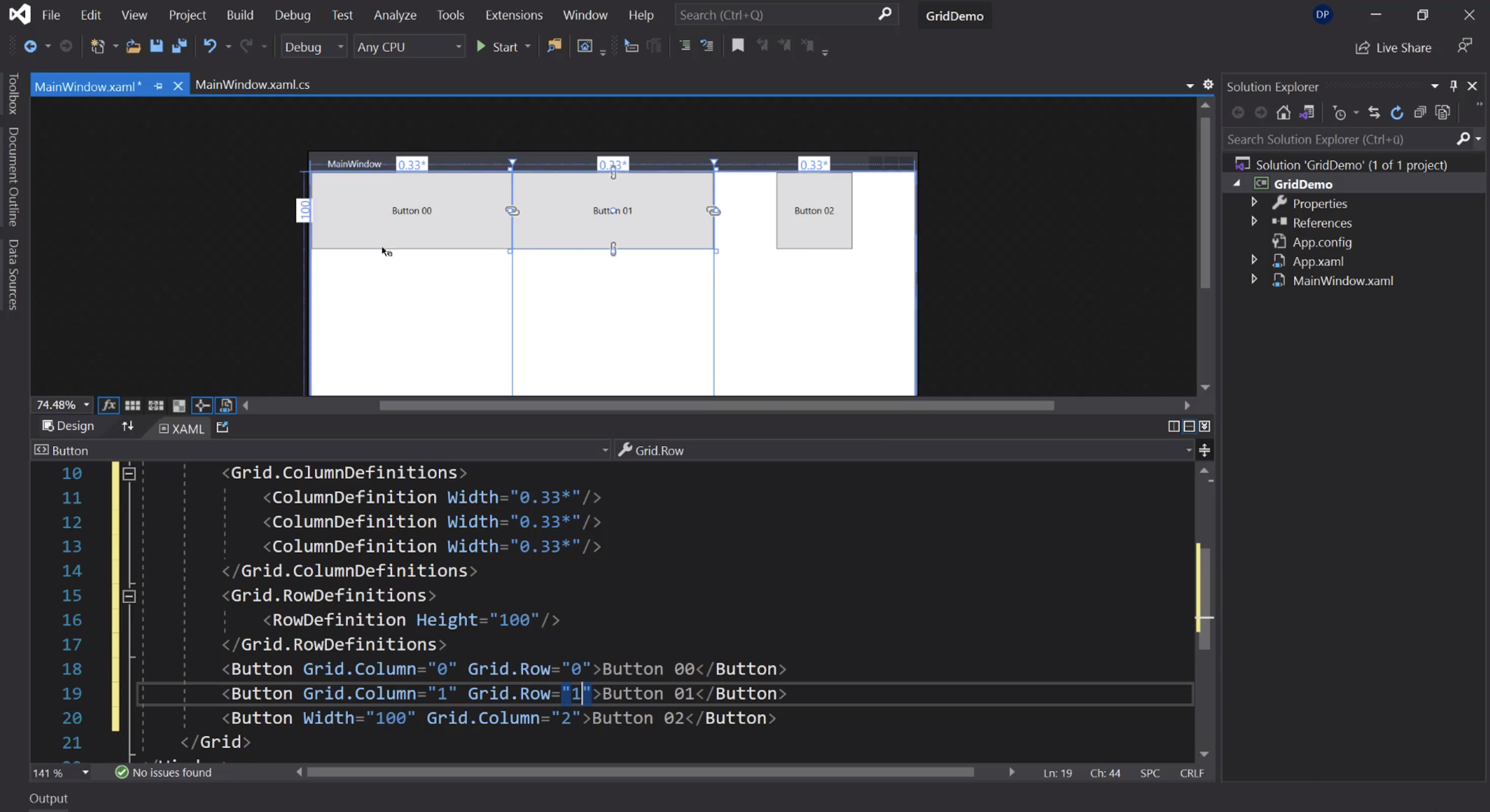
Un oggetto può occupare più colonne:
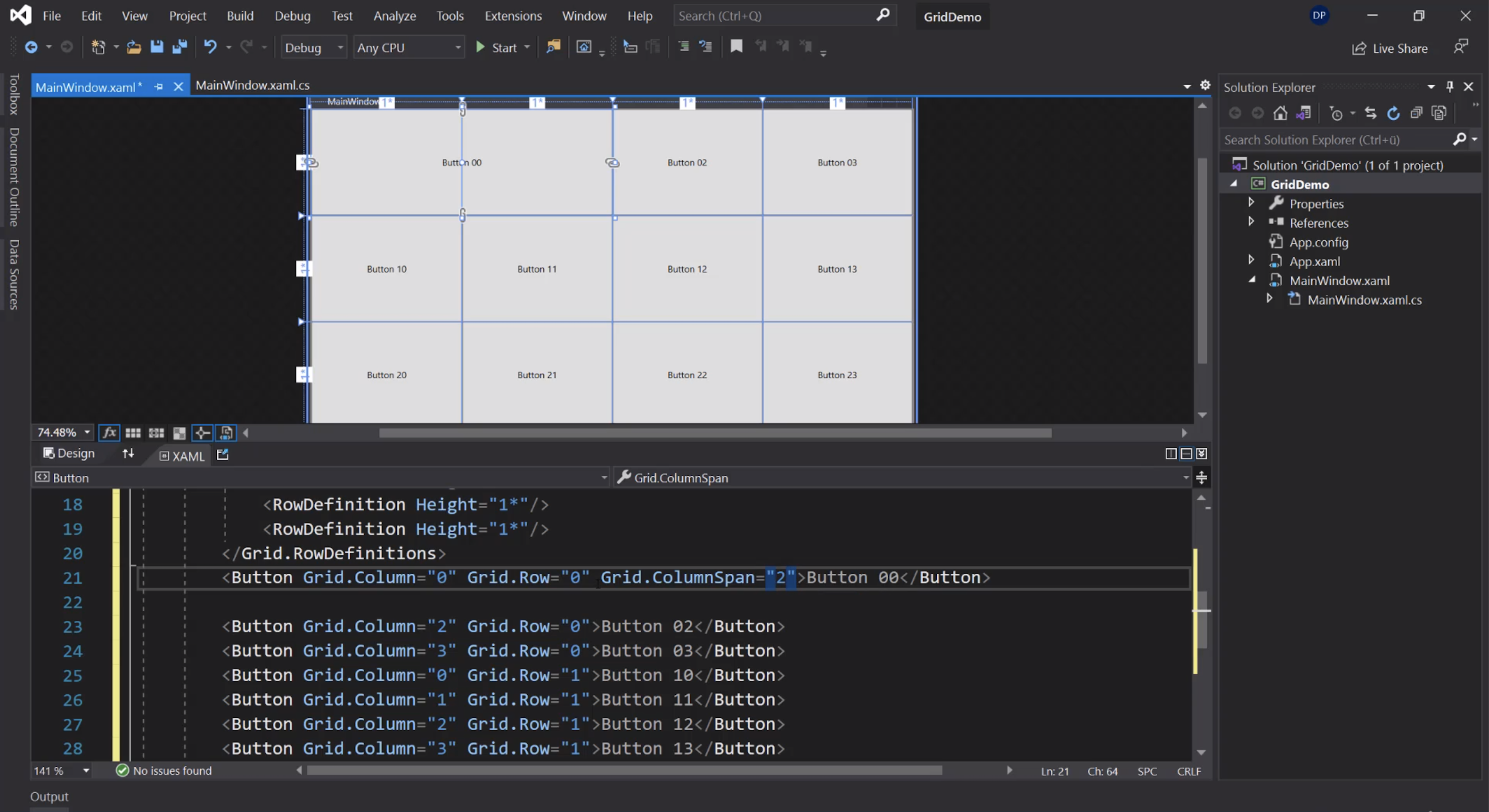
o più righe:
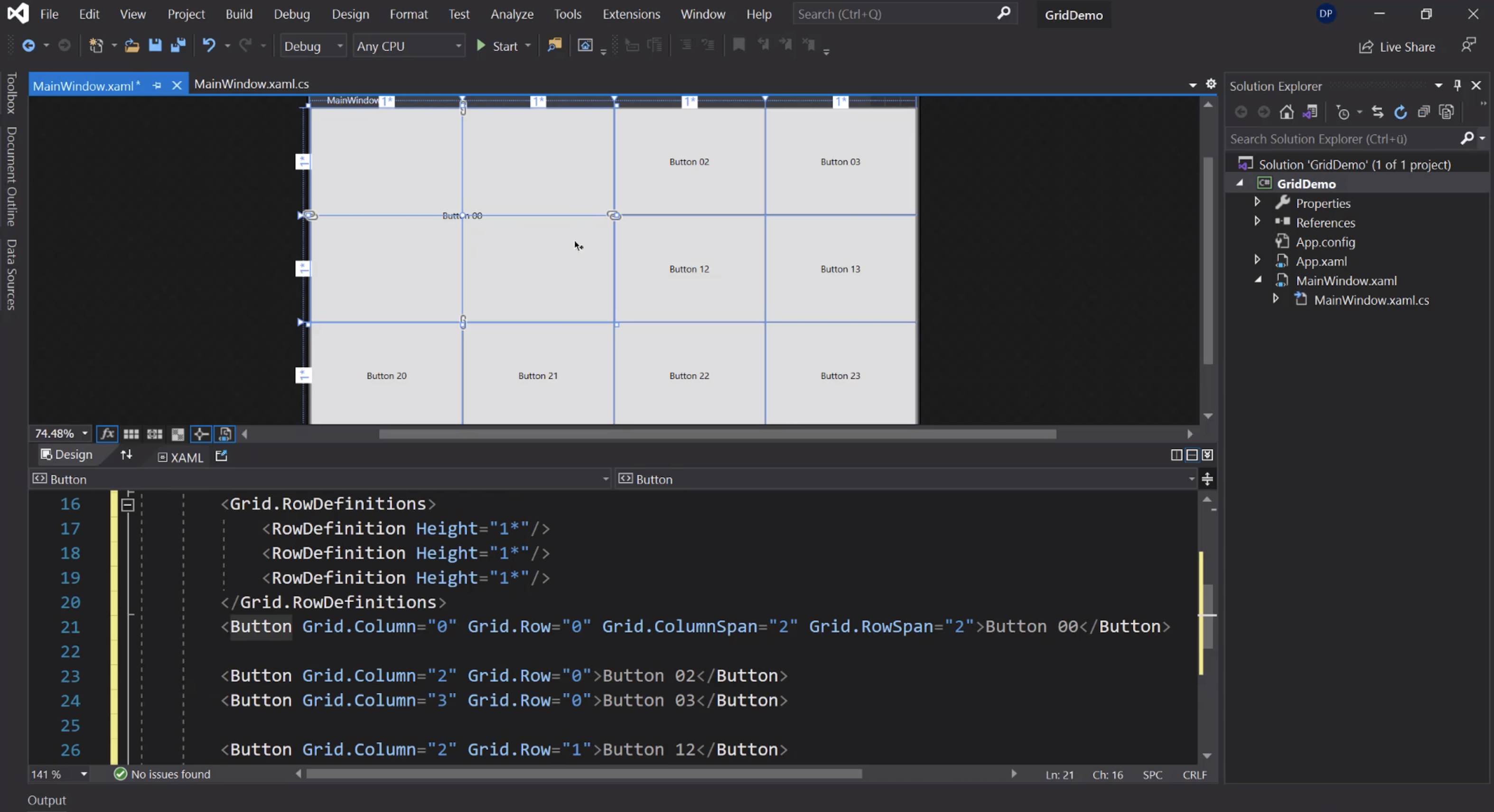
StackPanel
Per impilare i controlli:
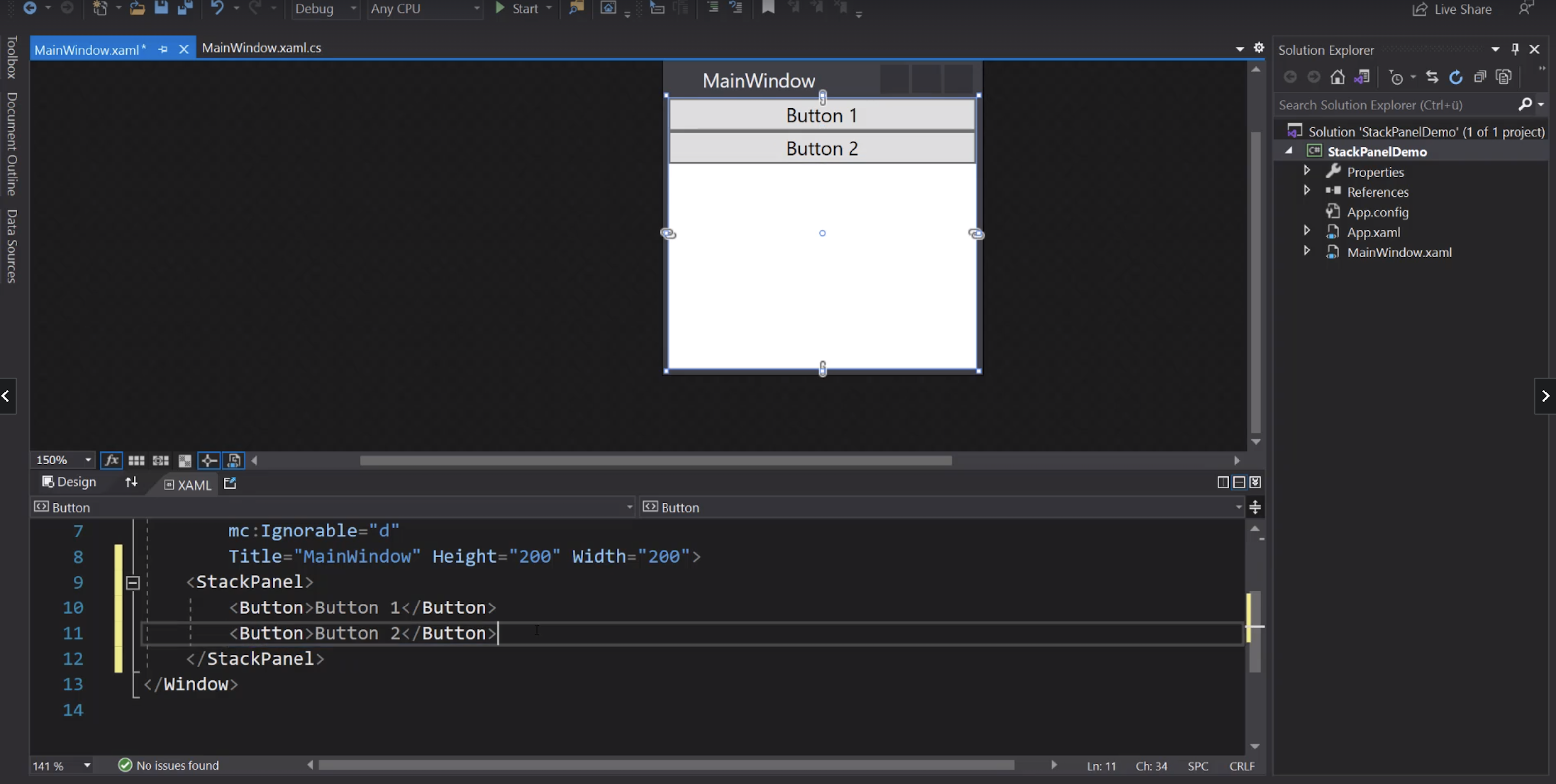
Variante orizzontale:
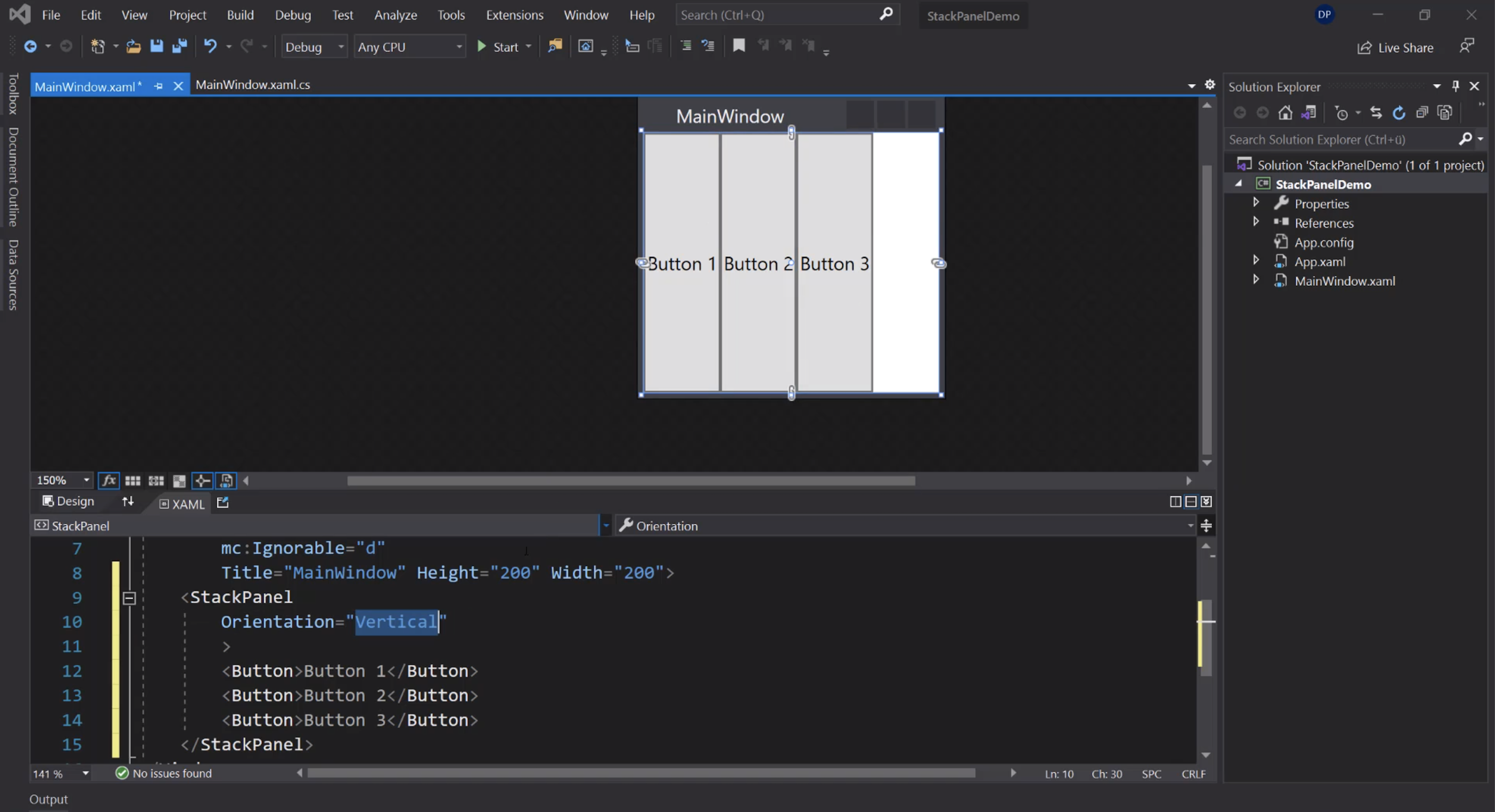
Nidificati:
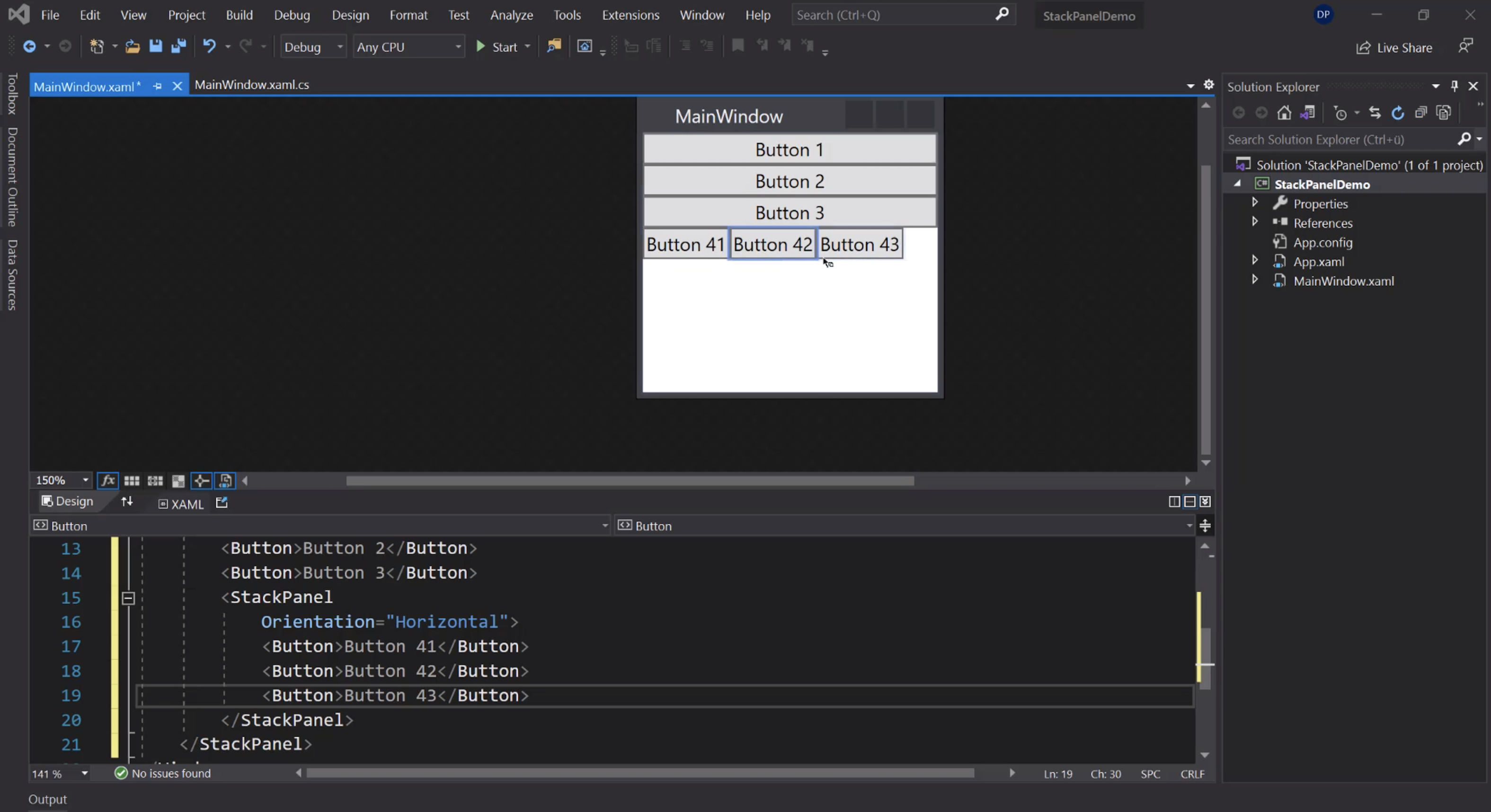
Allineamento orizzontale:
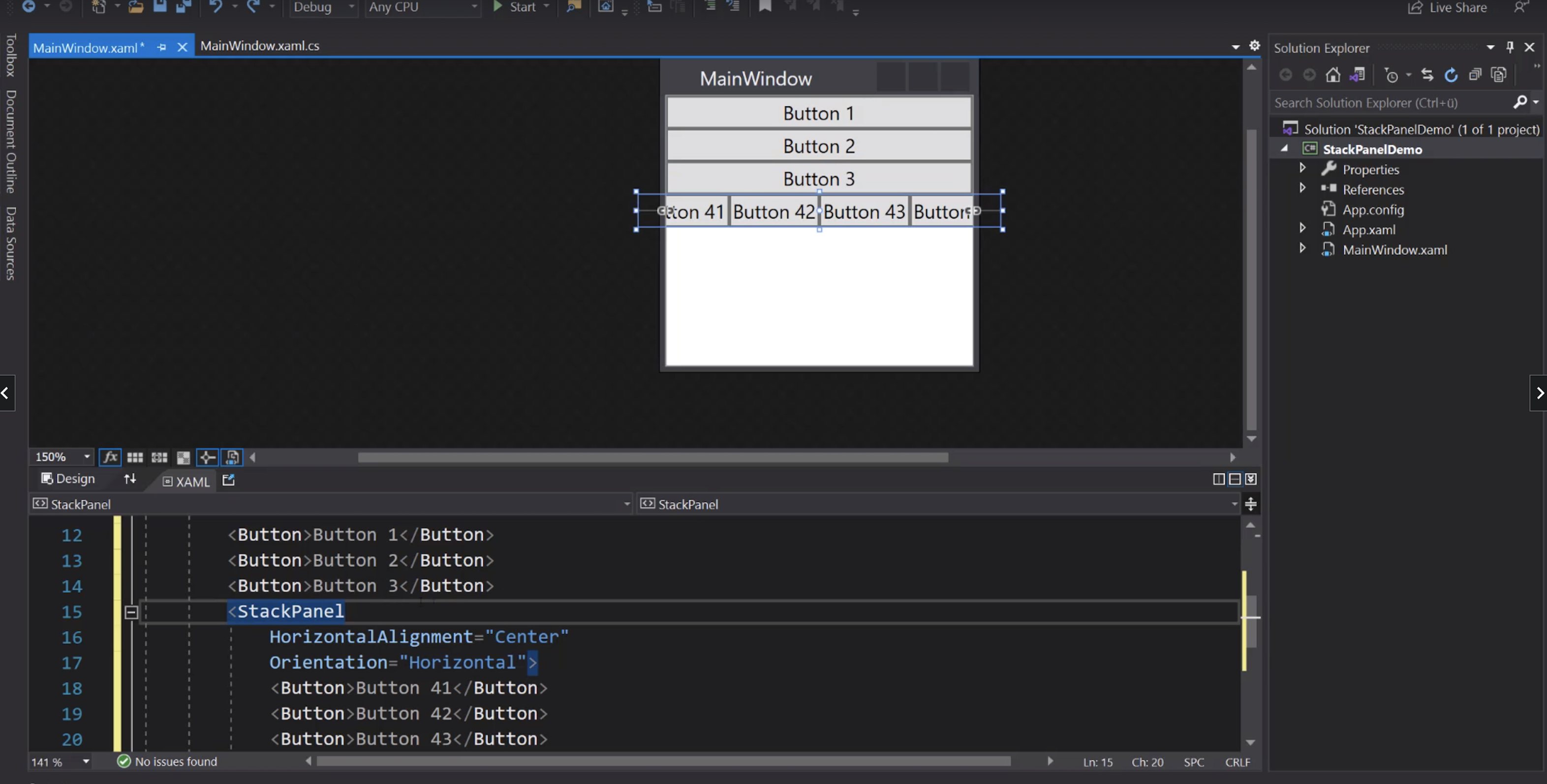
Allineamento dei singoli elementi:
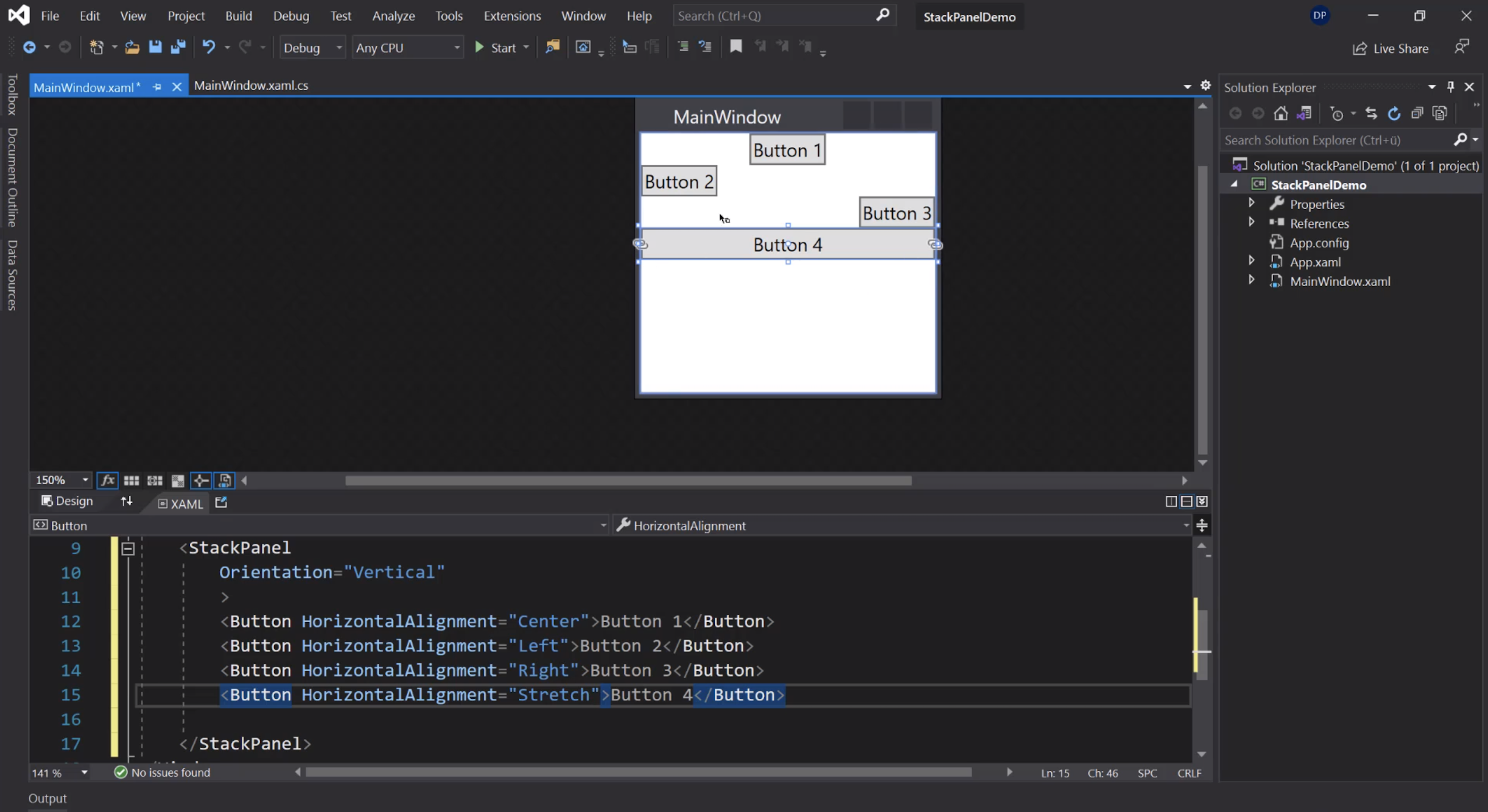
Allineamento verticale:
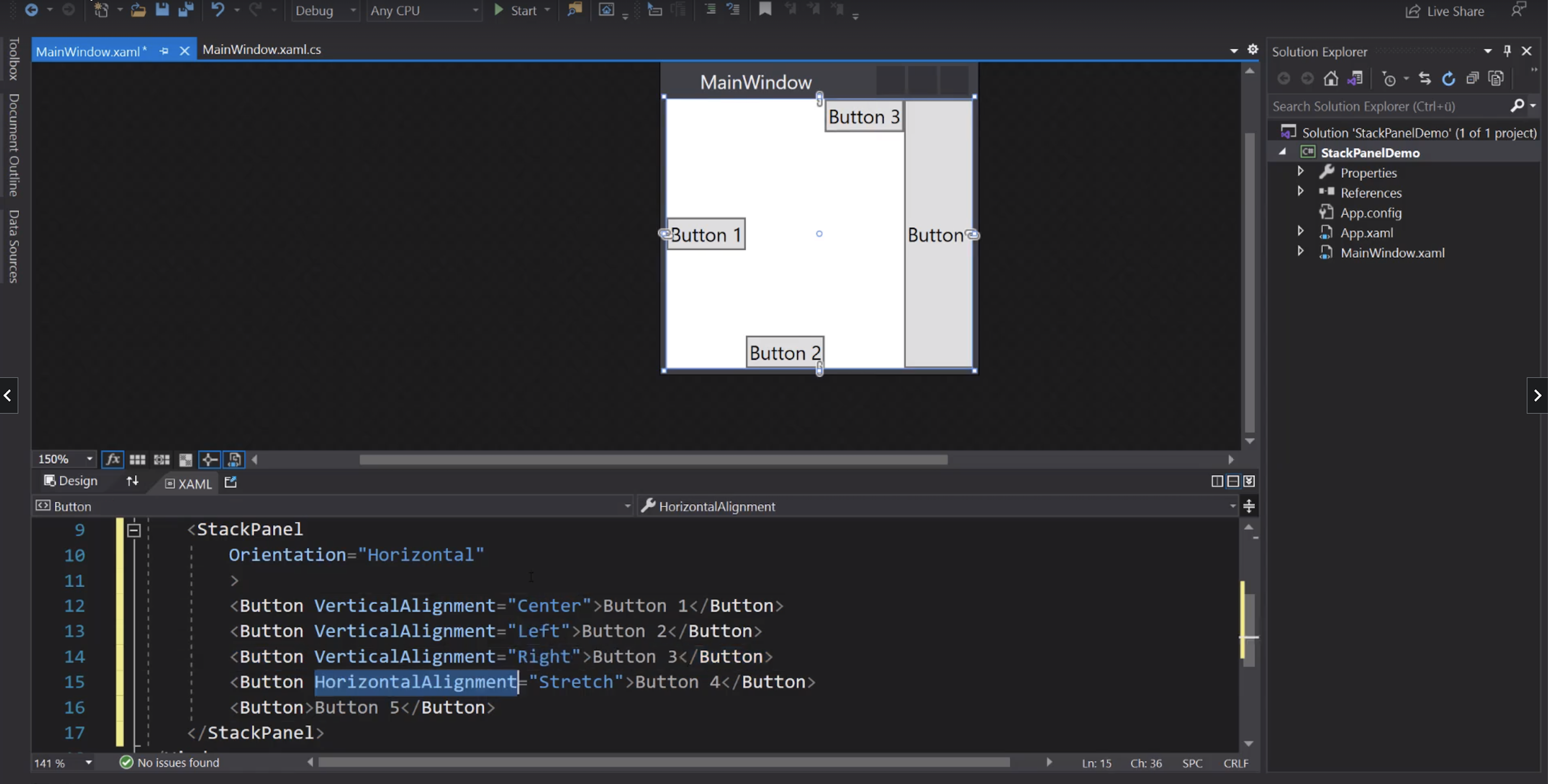
ScrollViewer
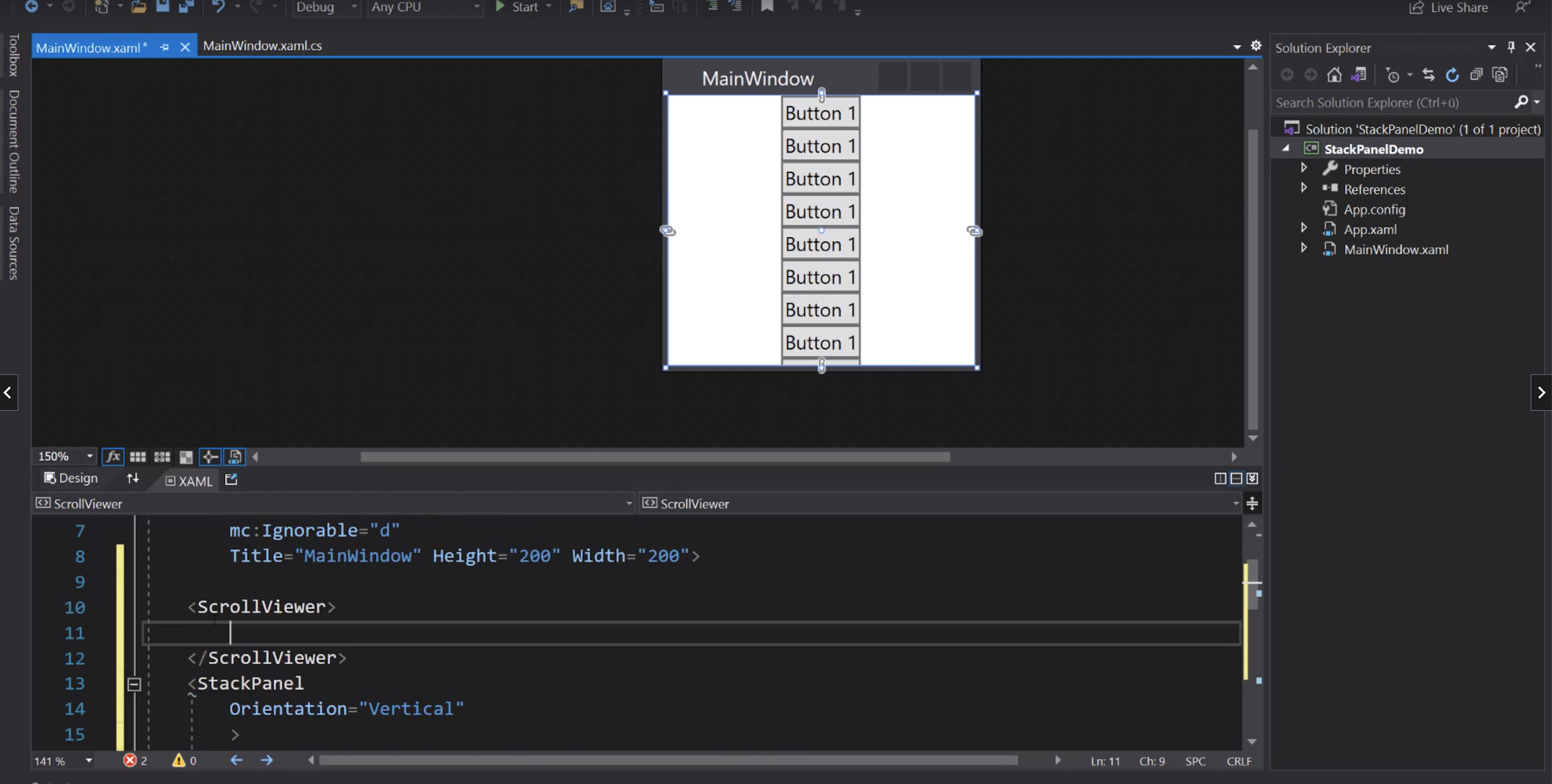
WrapPanel
Se serve gli elementi vanno a capo:
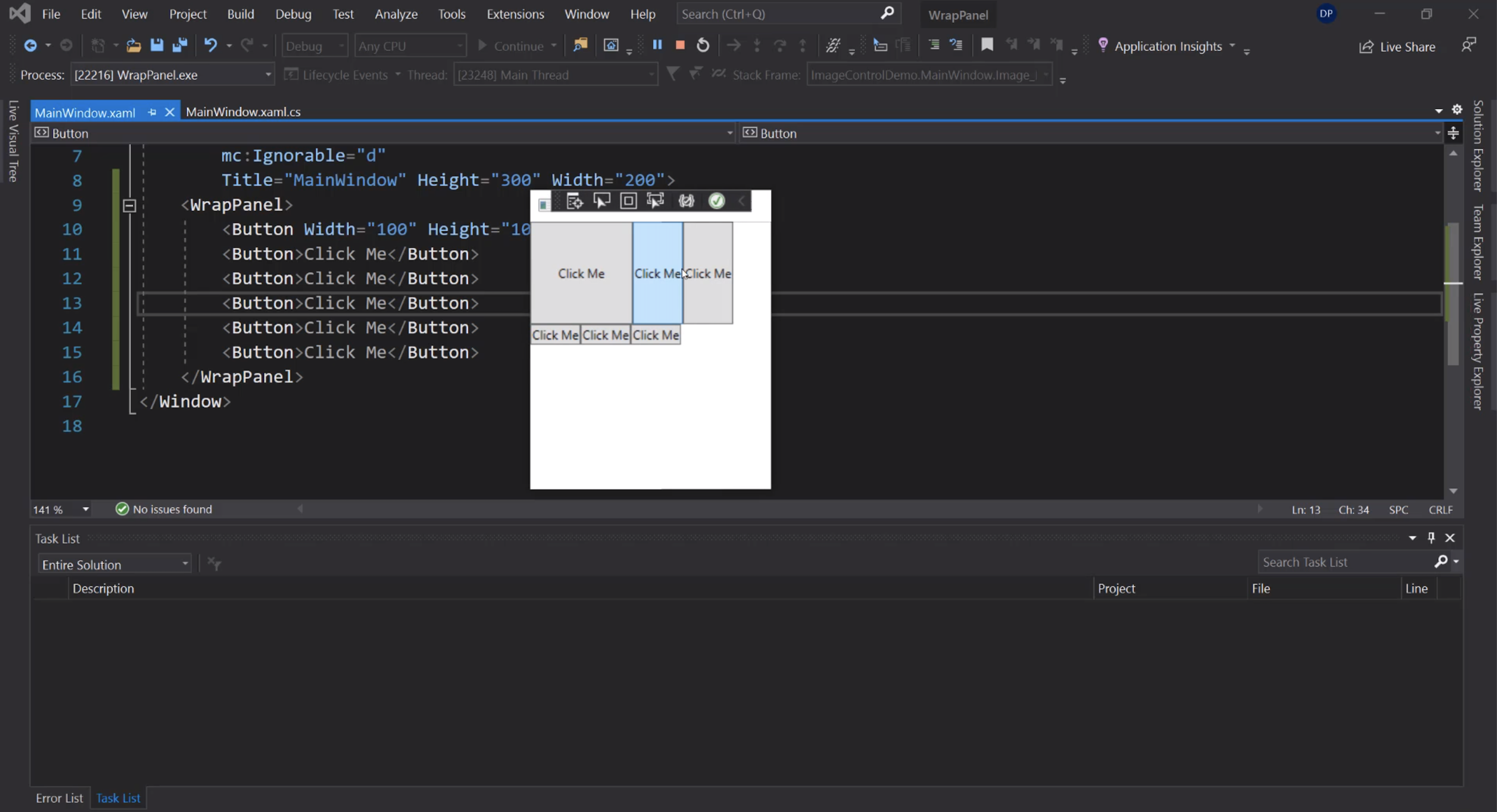
Verticale:
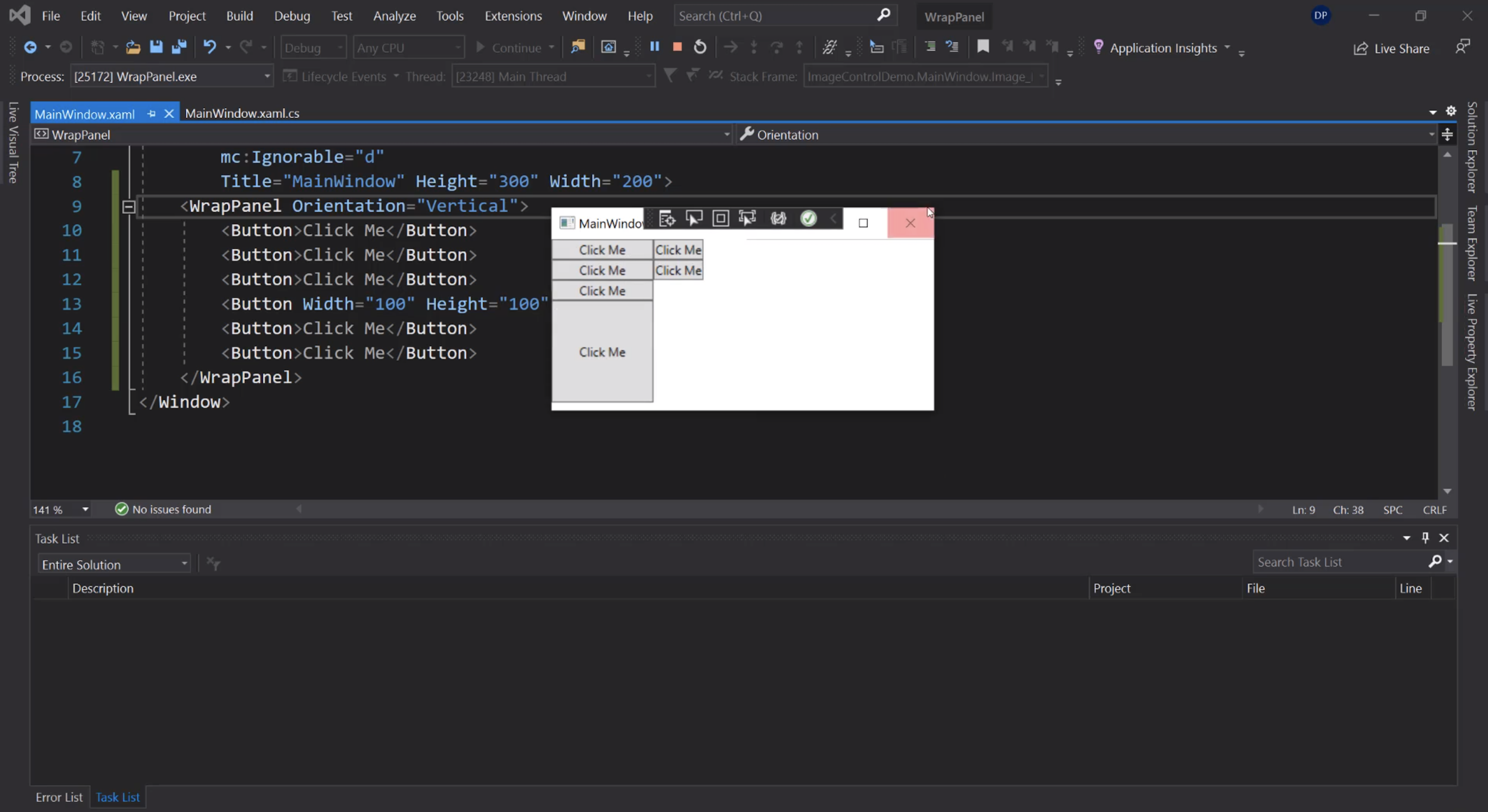
DockPanel
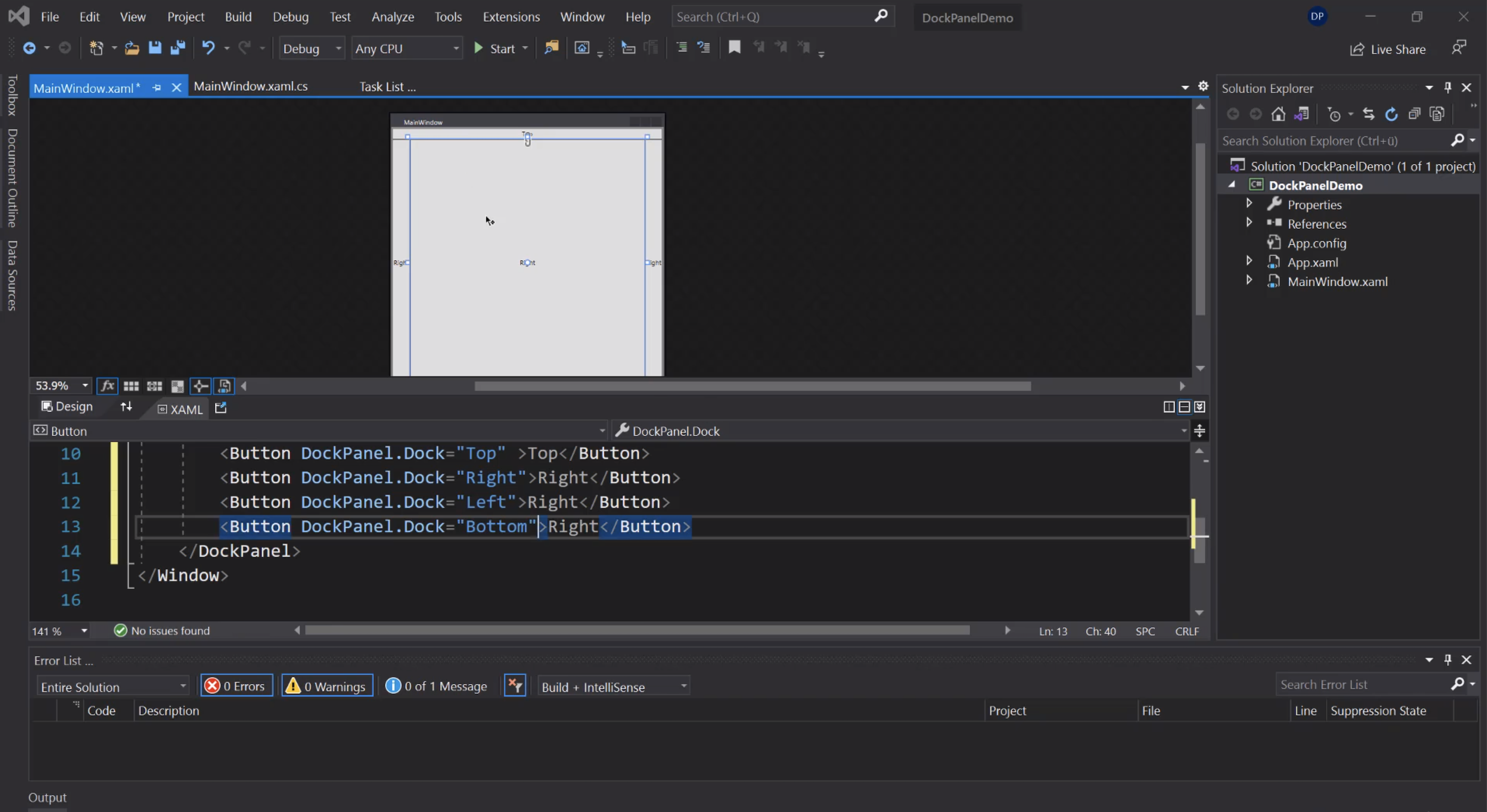
Per fare in modo che l'ultimo child non prenda tutto lo spazio rimanente:
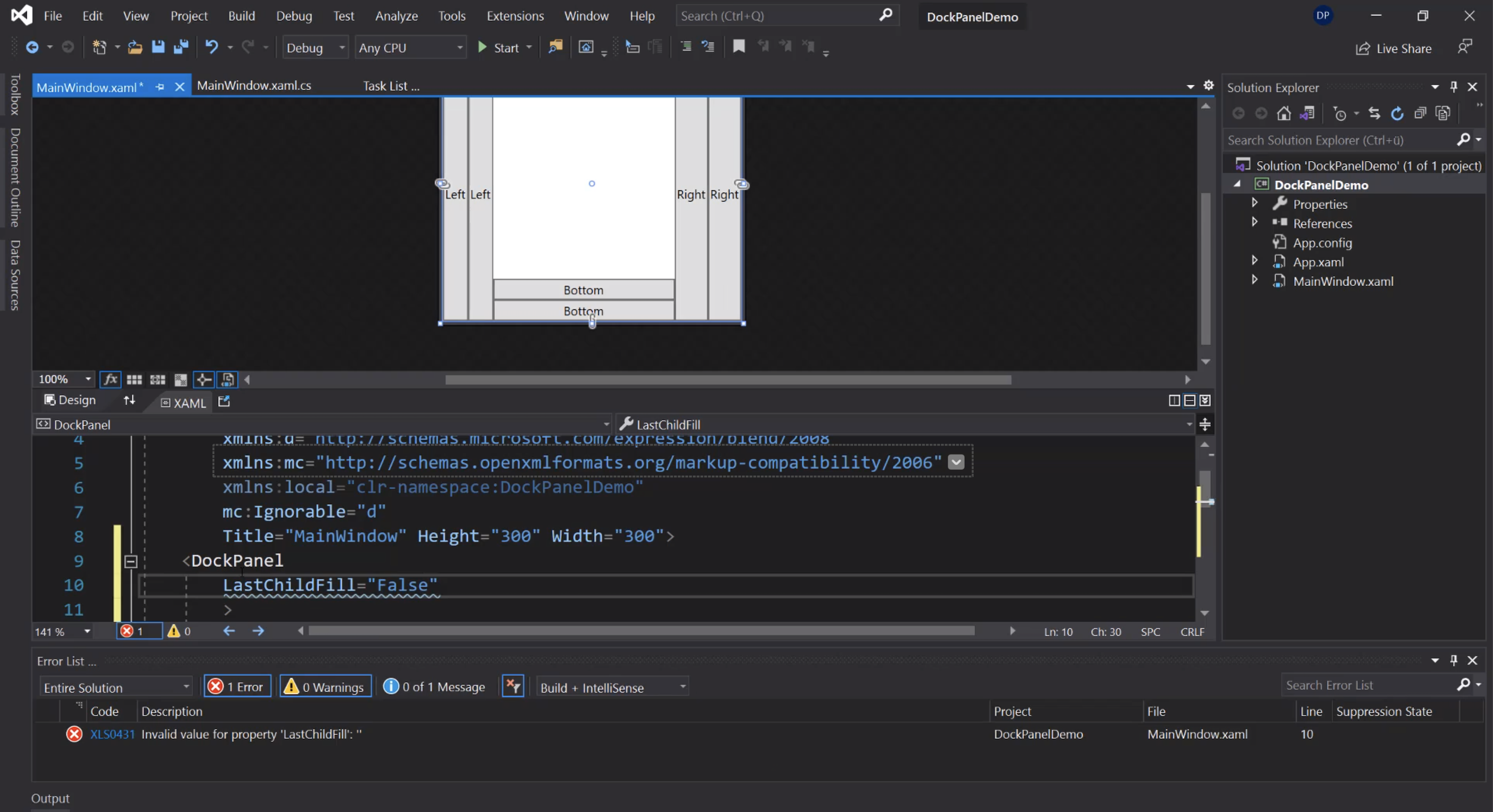
Canvas
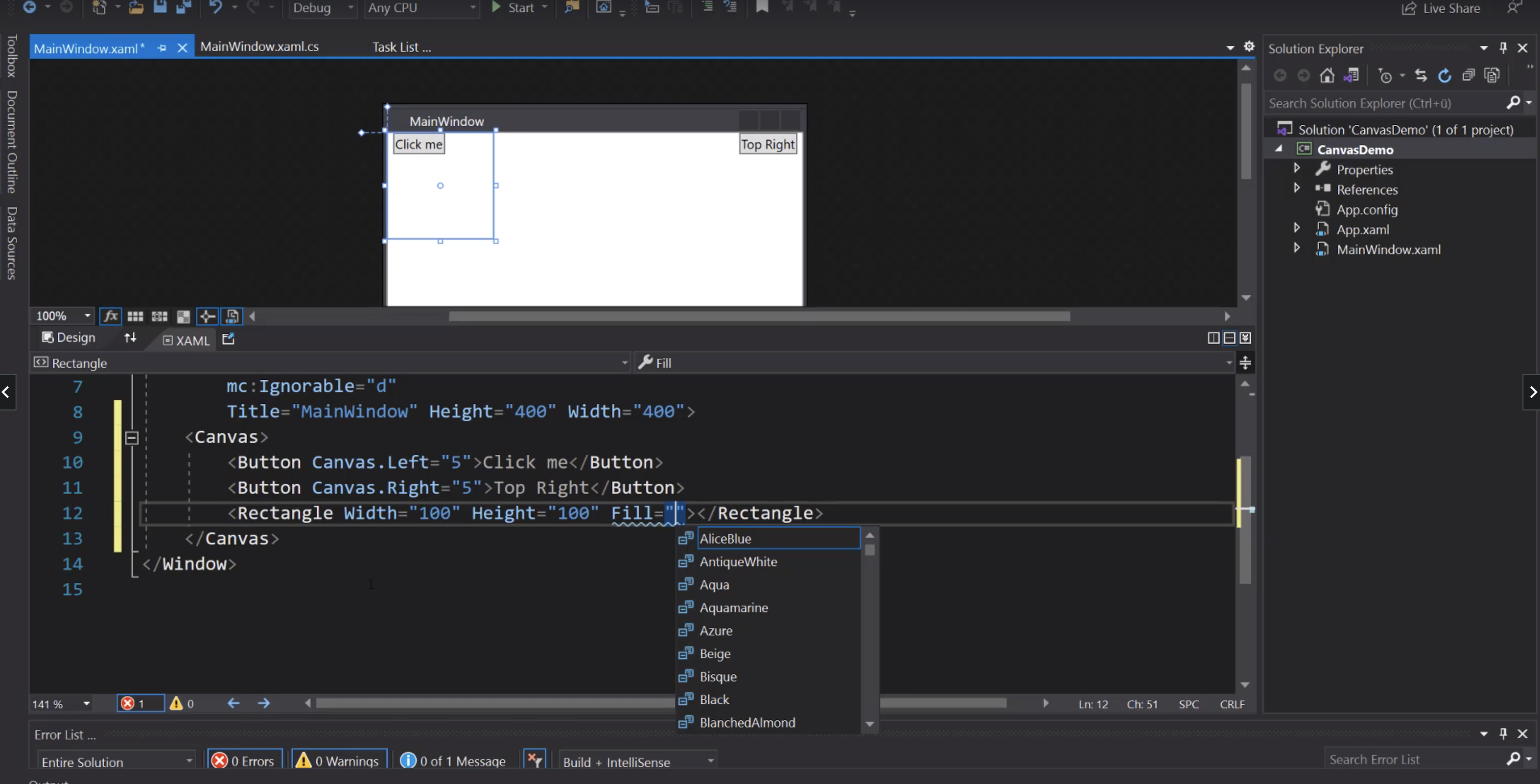
Menù
Menu
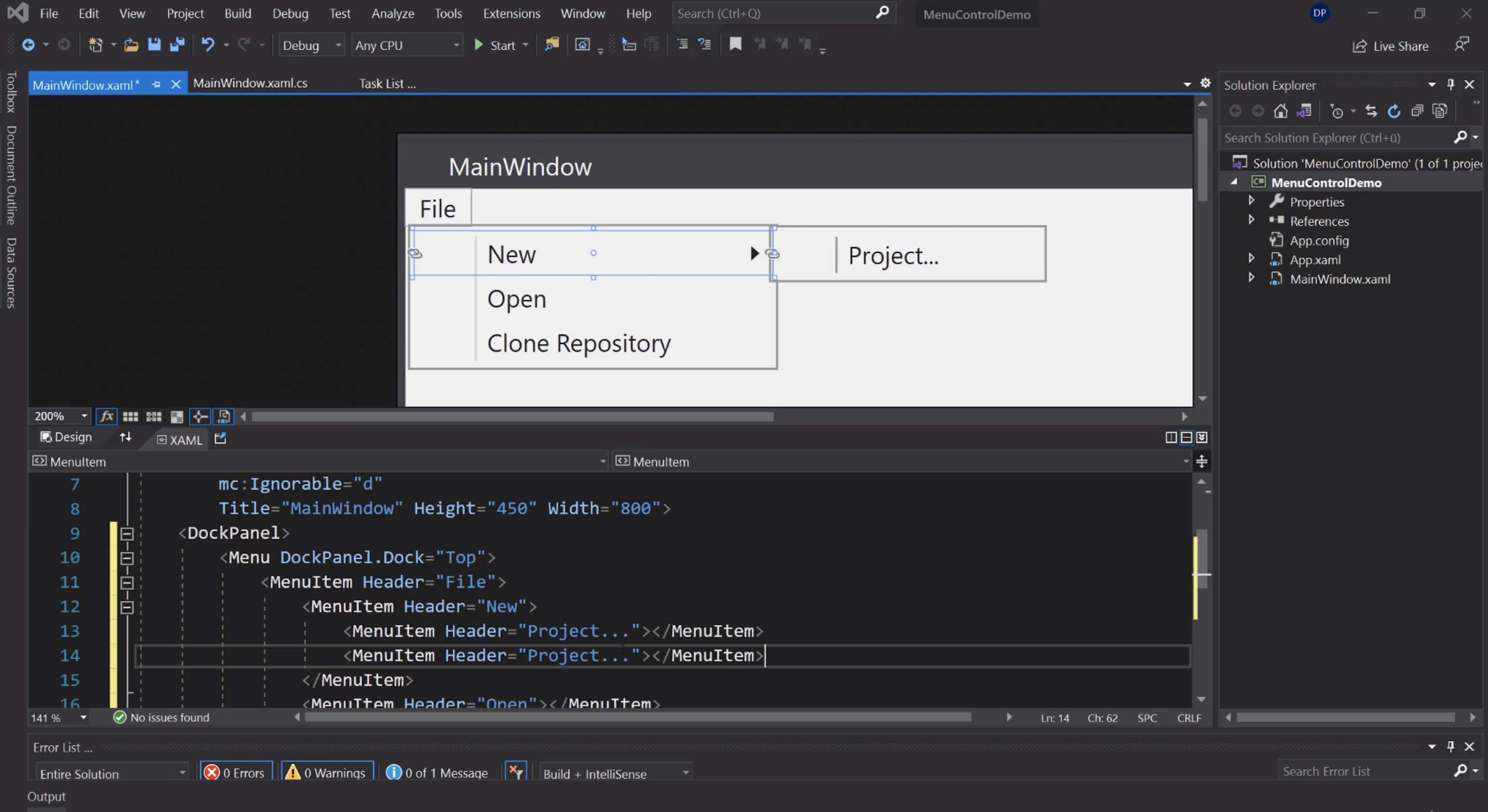
Icone:
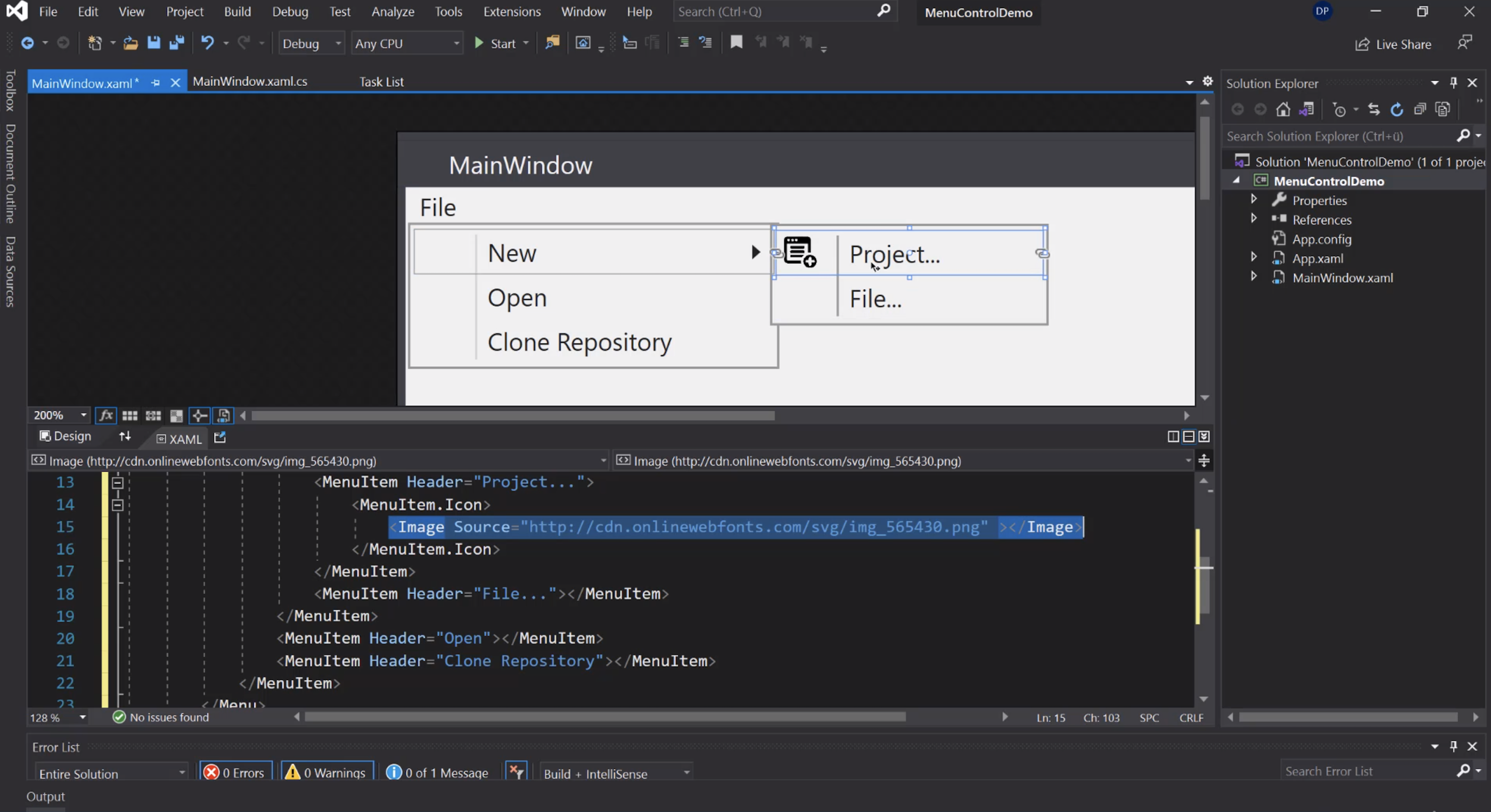
Evento Click:
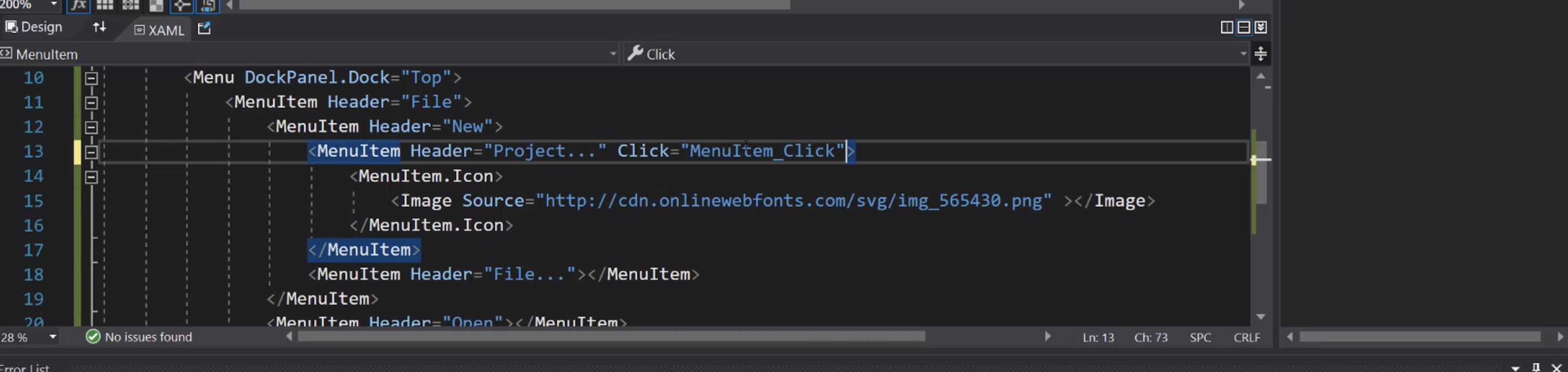
ToolBarTray
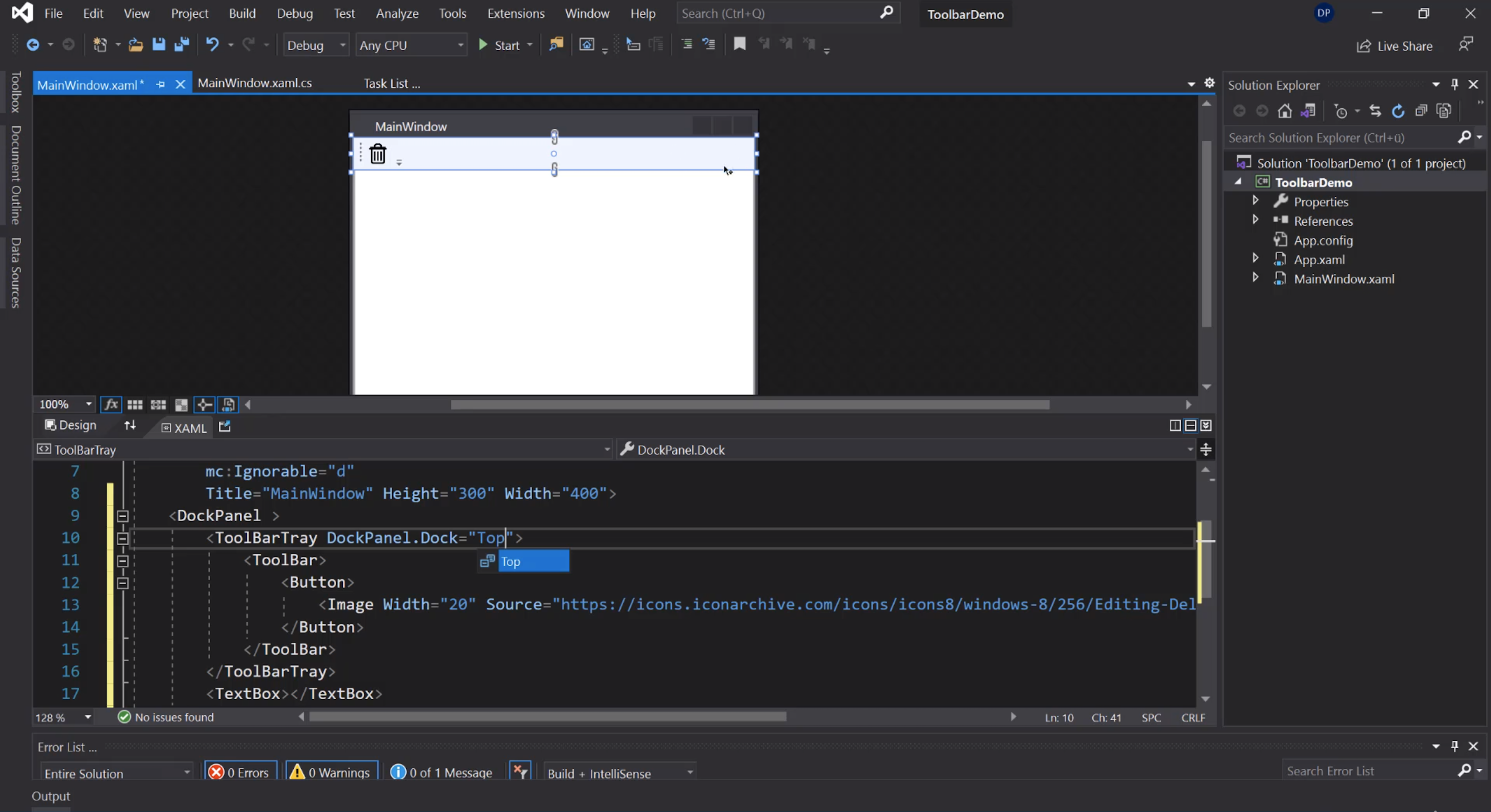
Bottone per cancellare il testo:
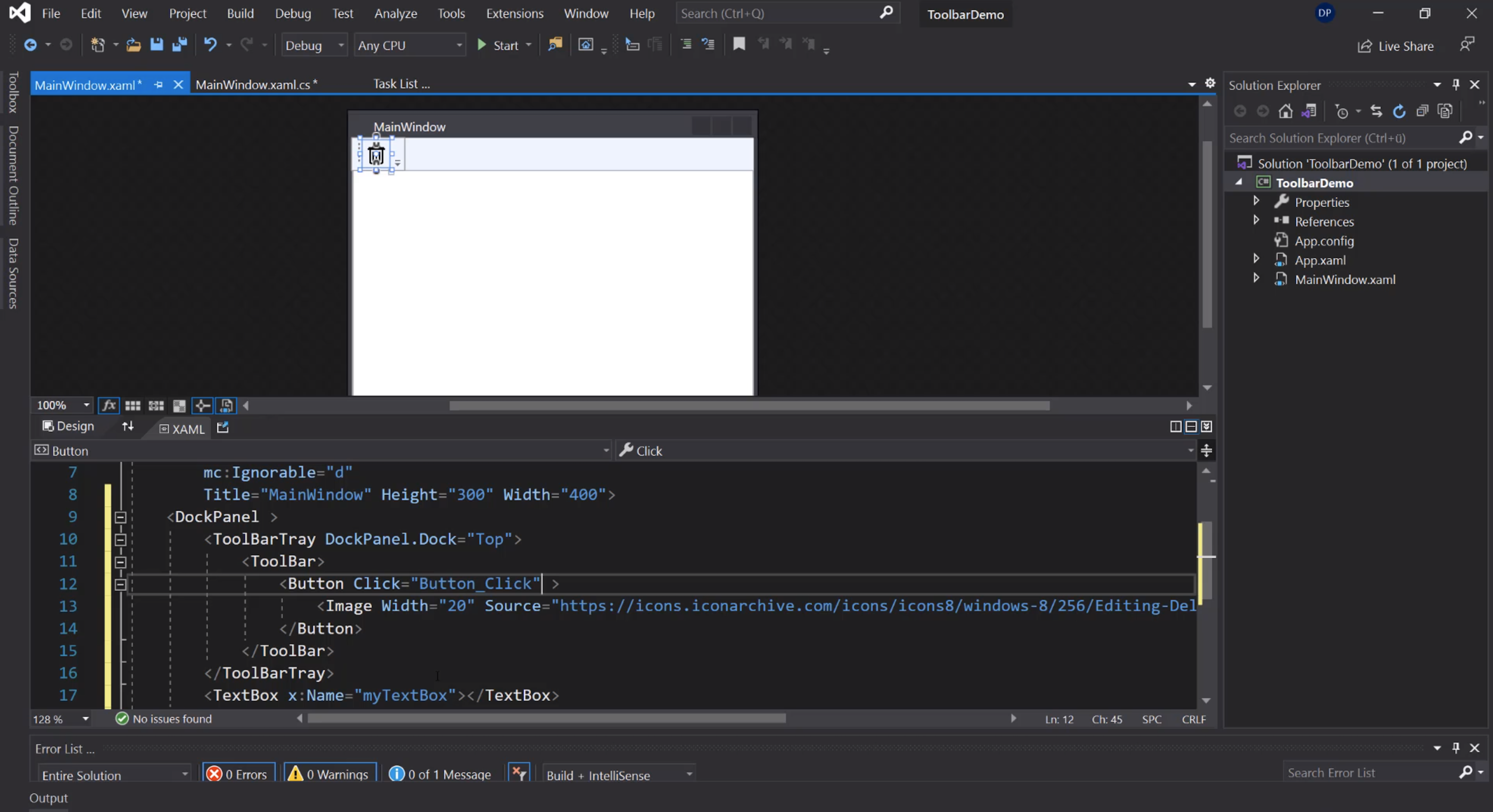
Cancellazione del testo:
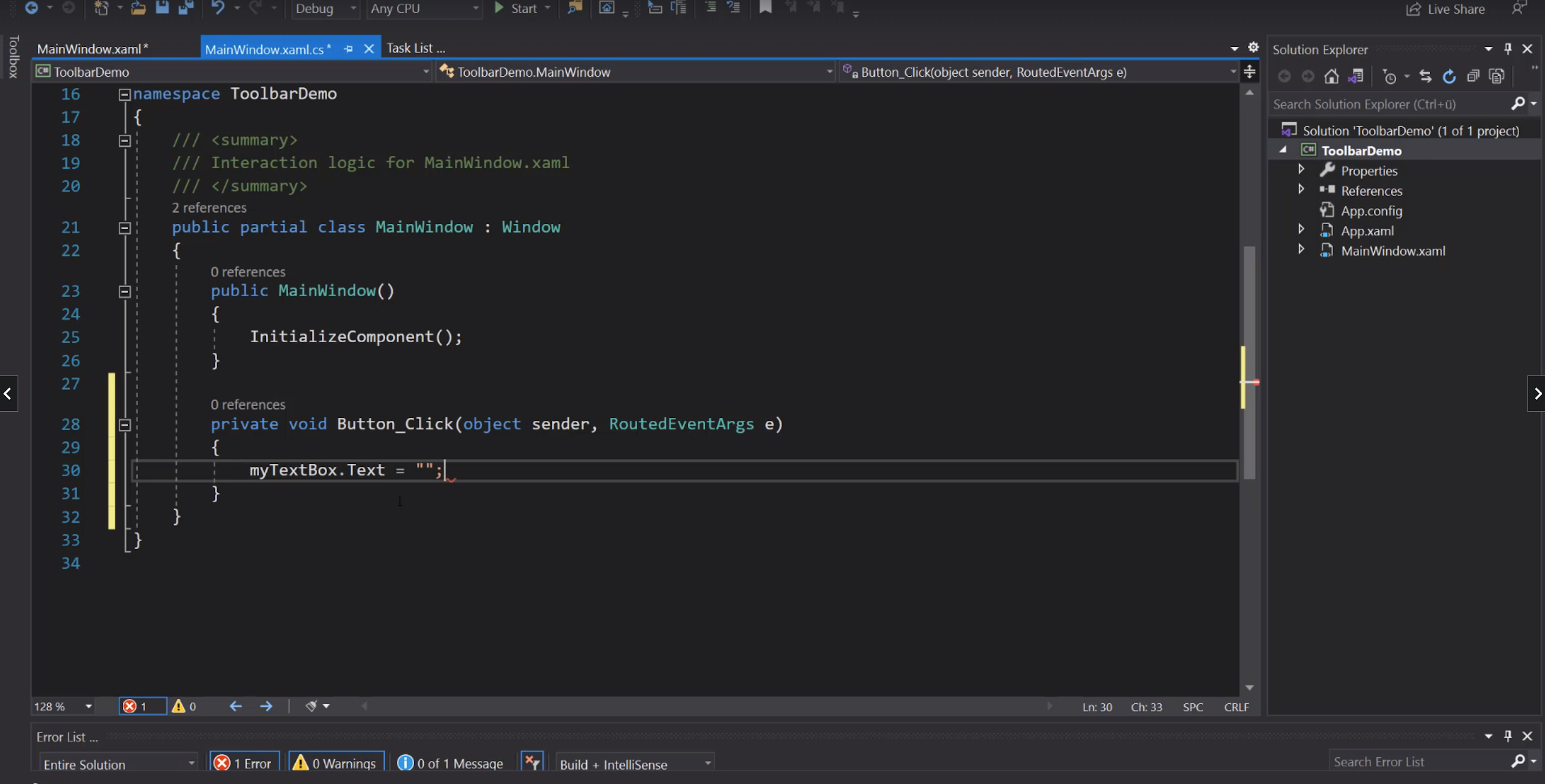
Separator, label e combobox:
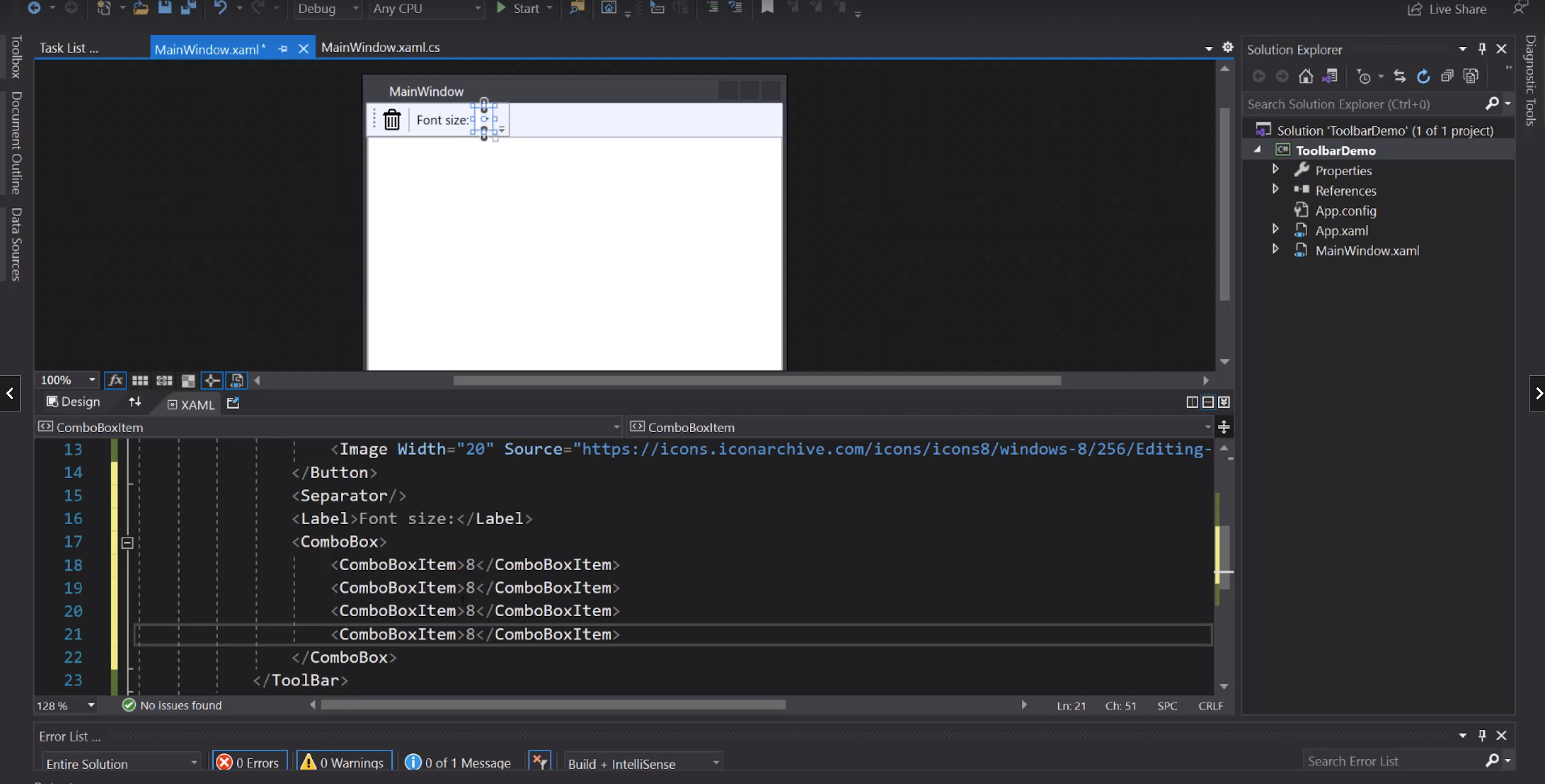
IsSelected:
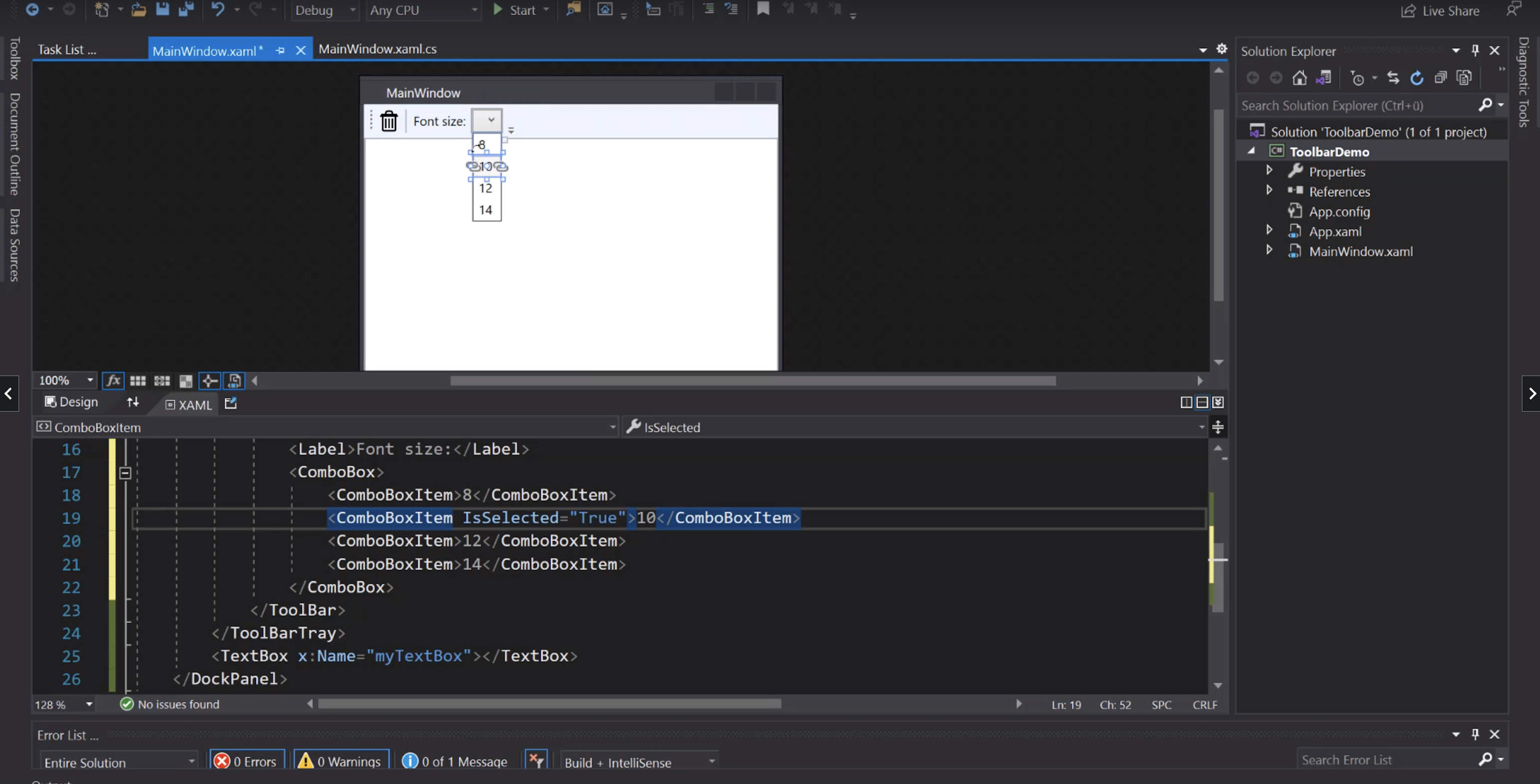
Evento di cambio del valore nella ComboBox:
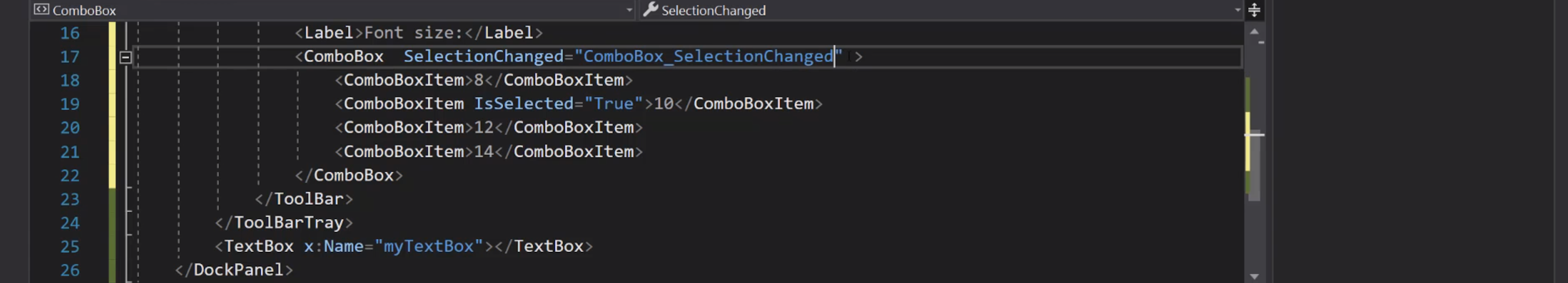
Aggiungiamo un nome alla ComboBox:
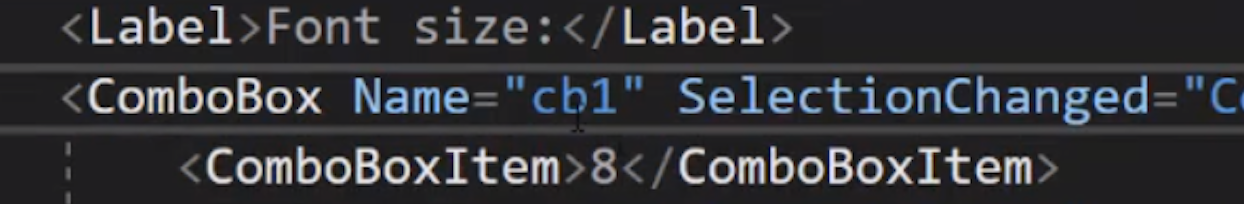
Cambio del font size:
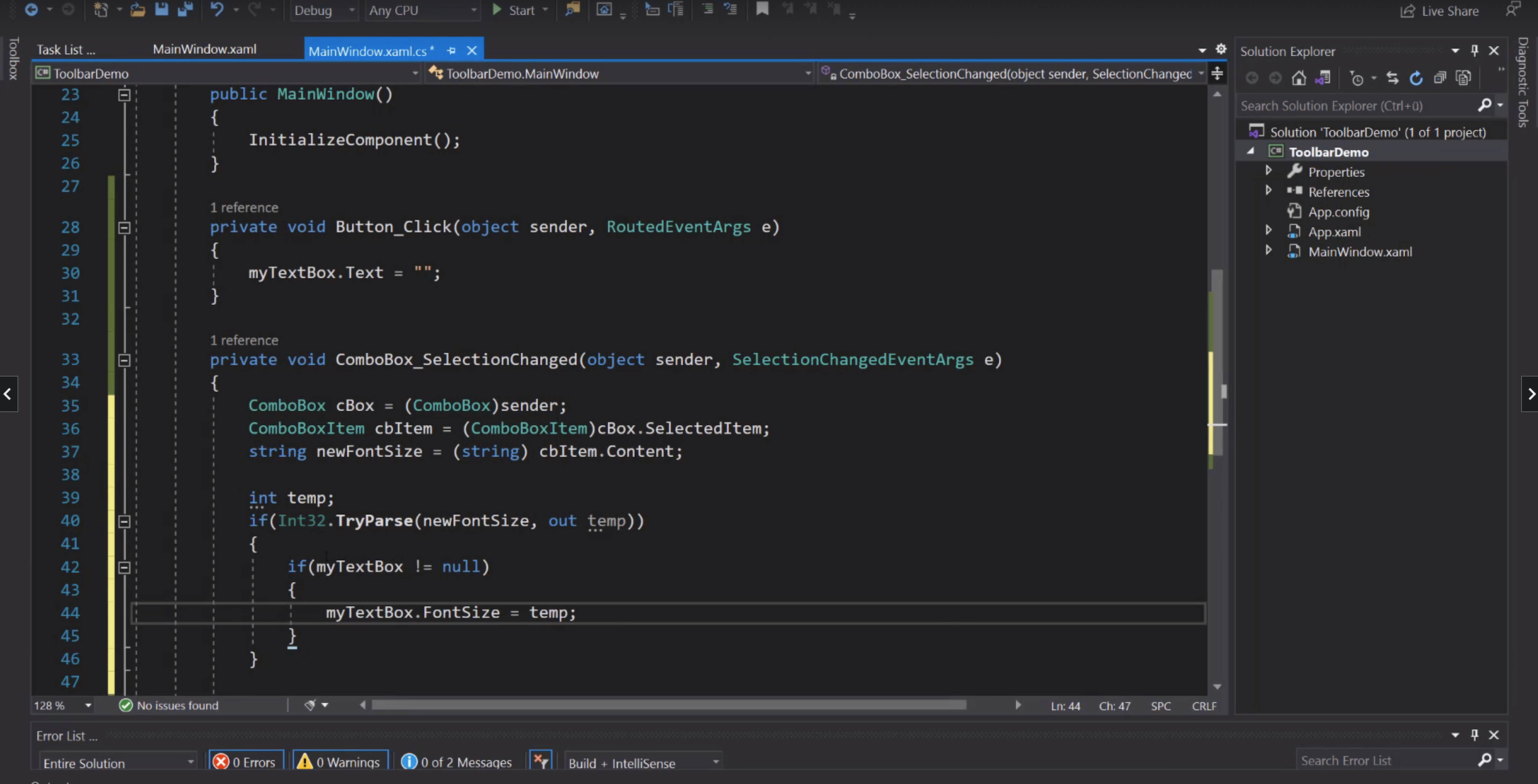
Tooltip:
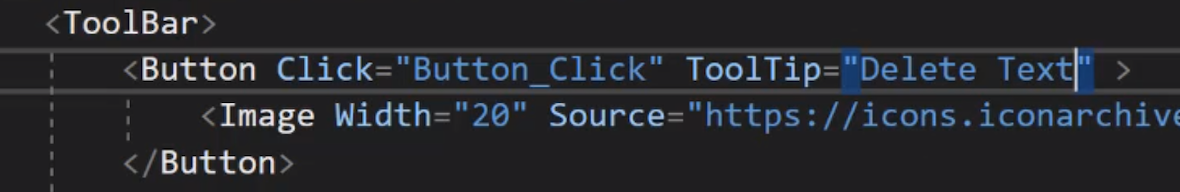
ContextMenu
Aggiunta di un menù contestuale al bottone:
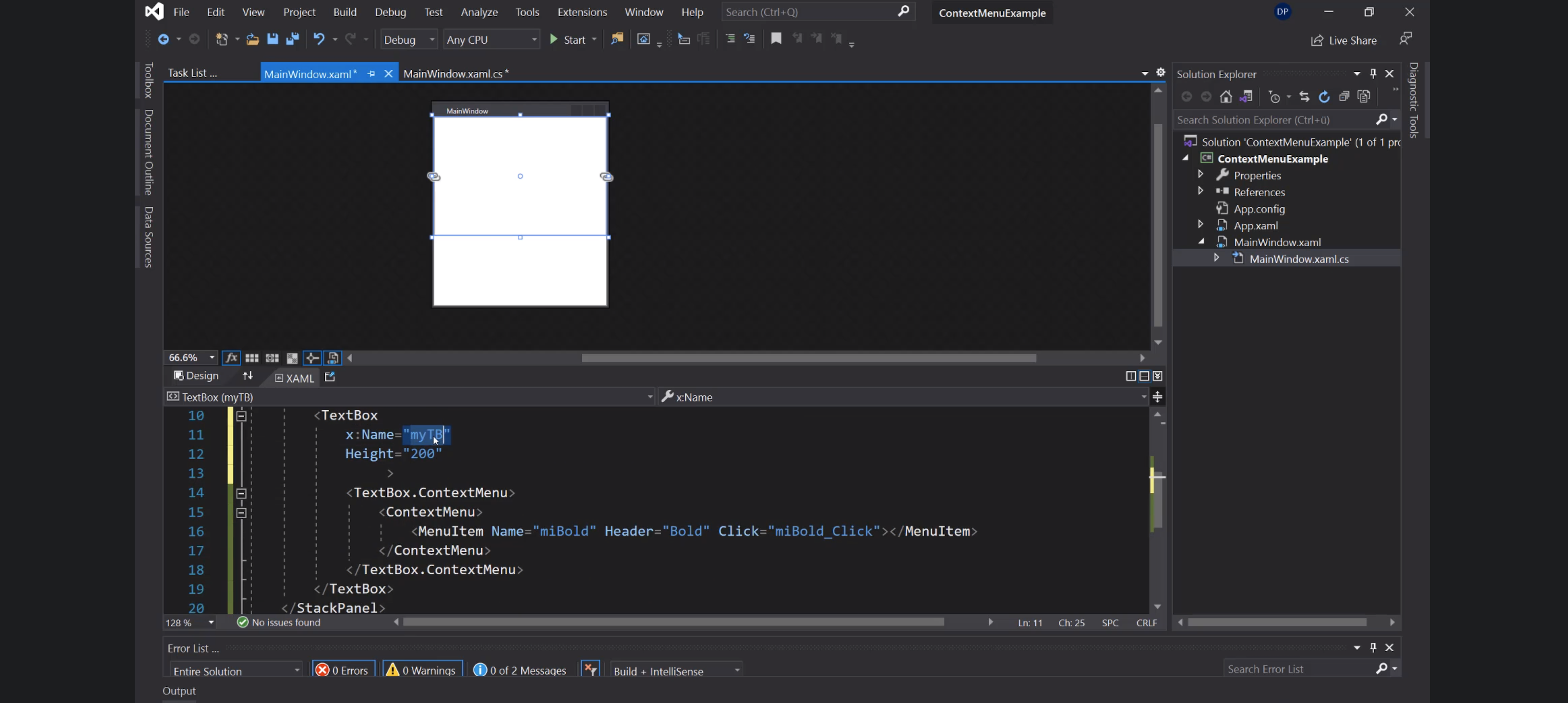
Checked:
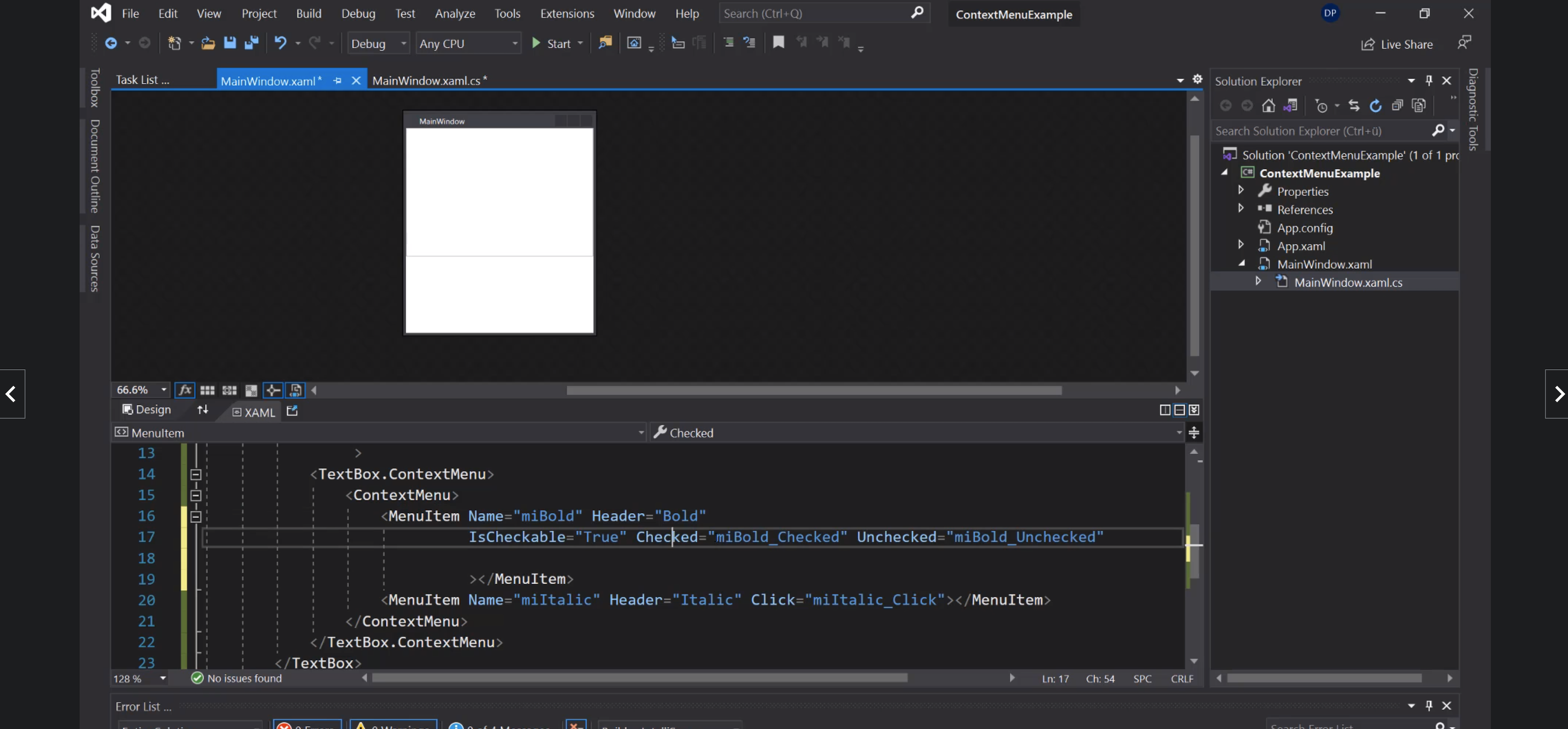
Icona nel menù:
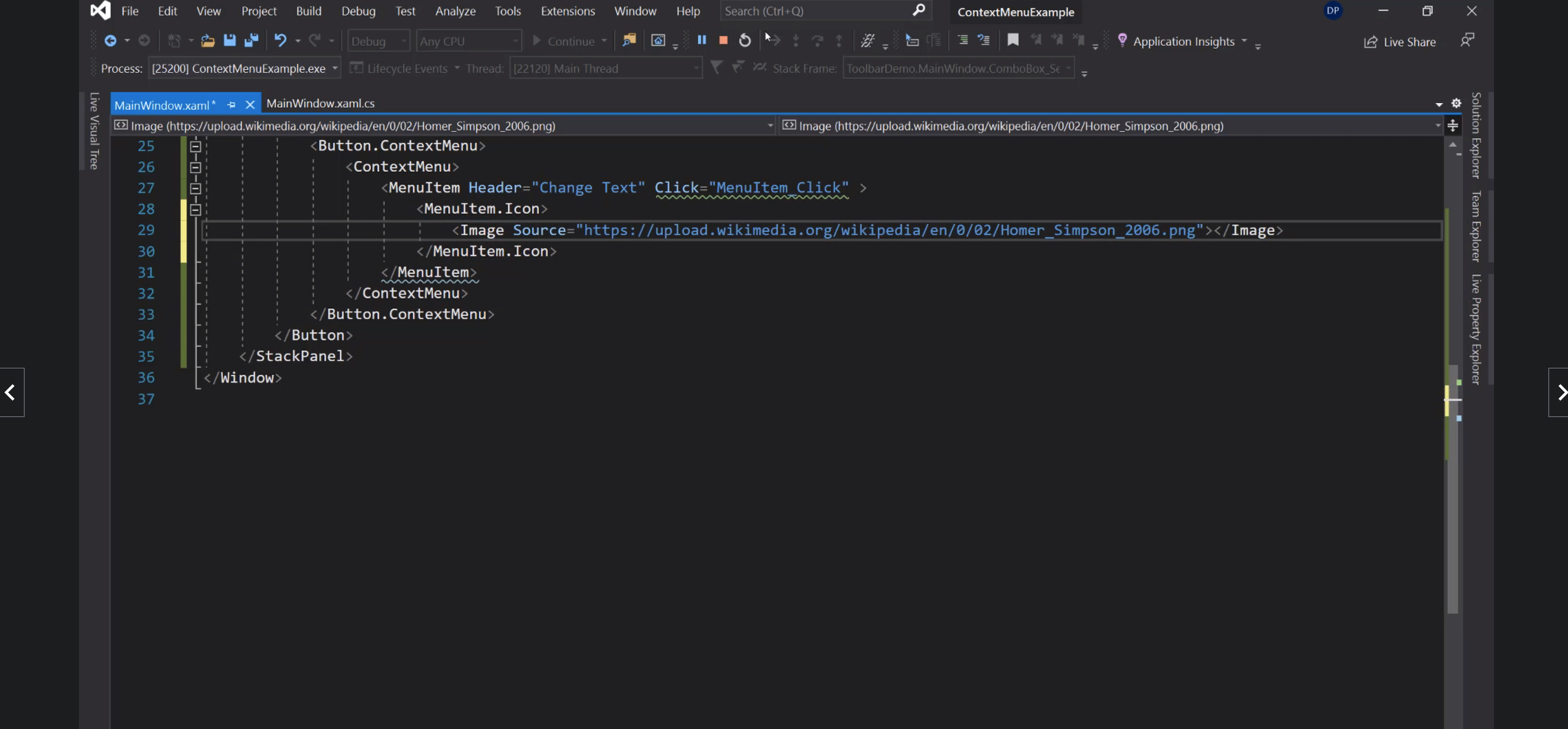
StatusBar
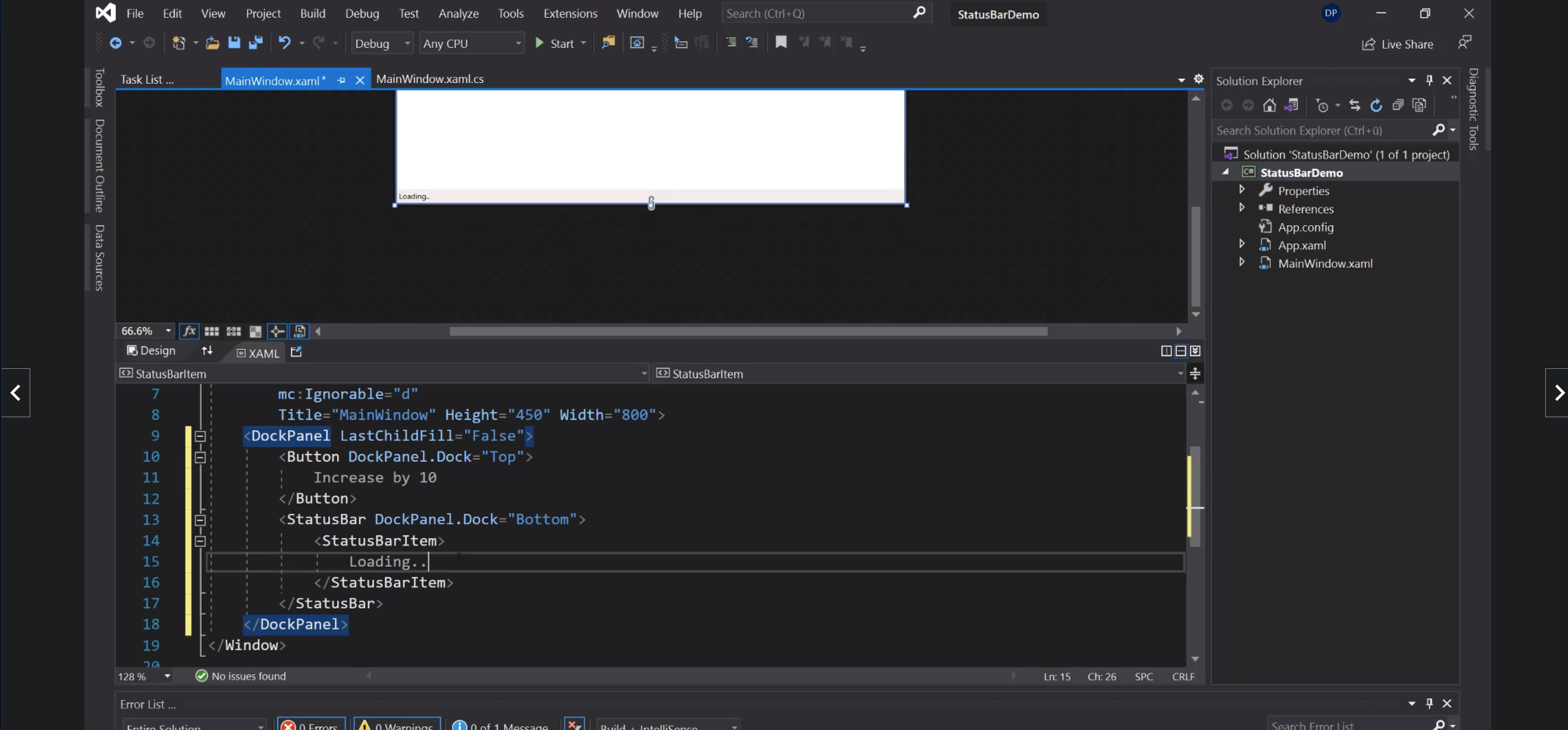
ProgressBar:
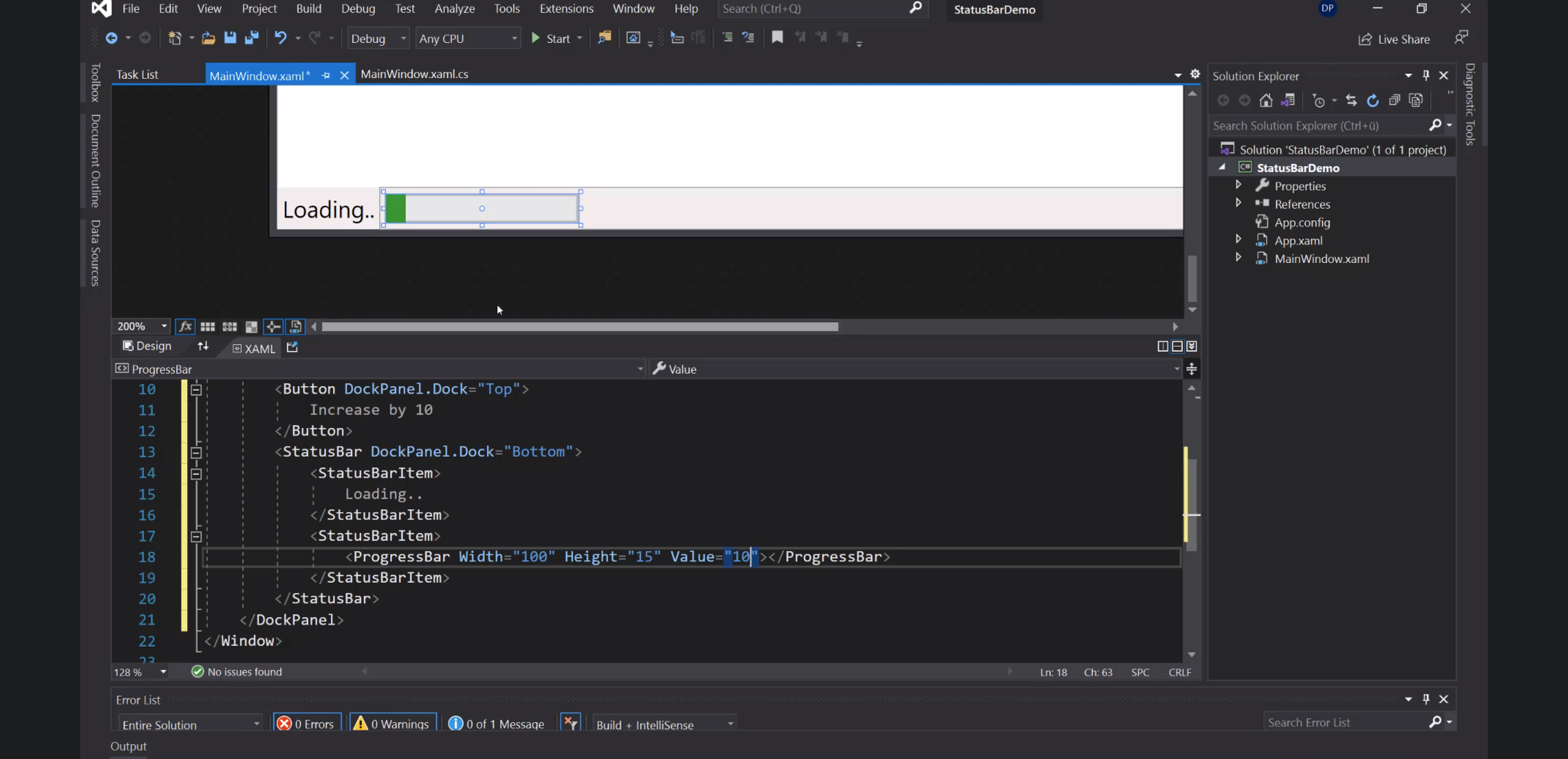
Separator:
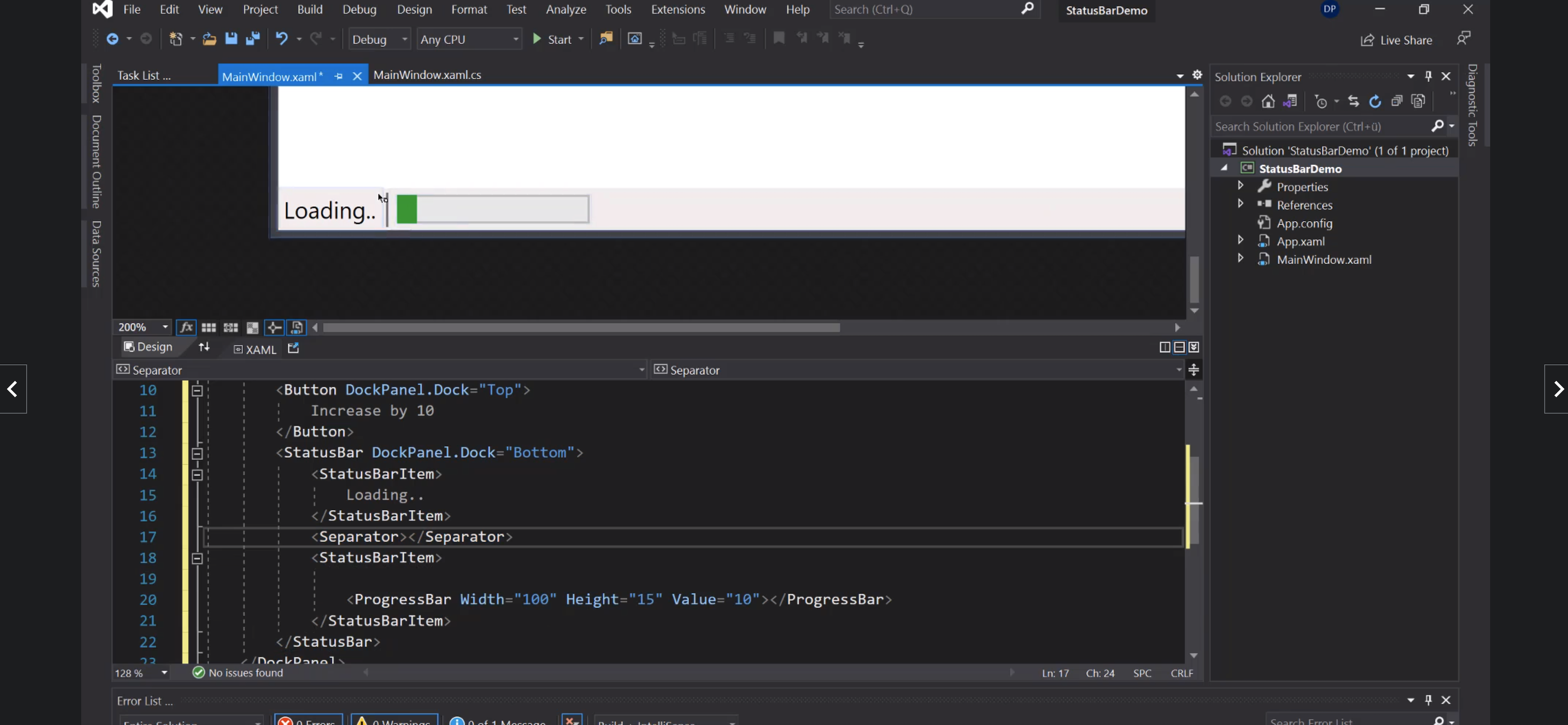
Dialogs
OpenFile
Preparativi:
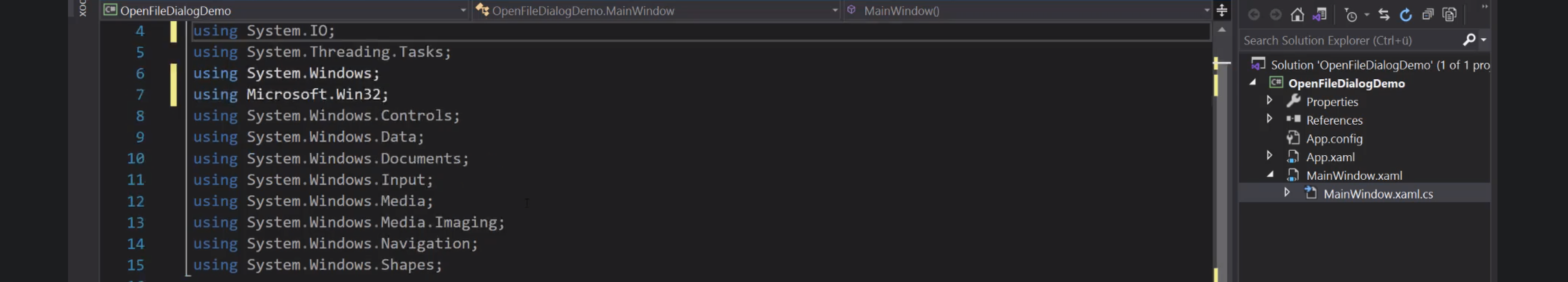
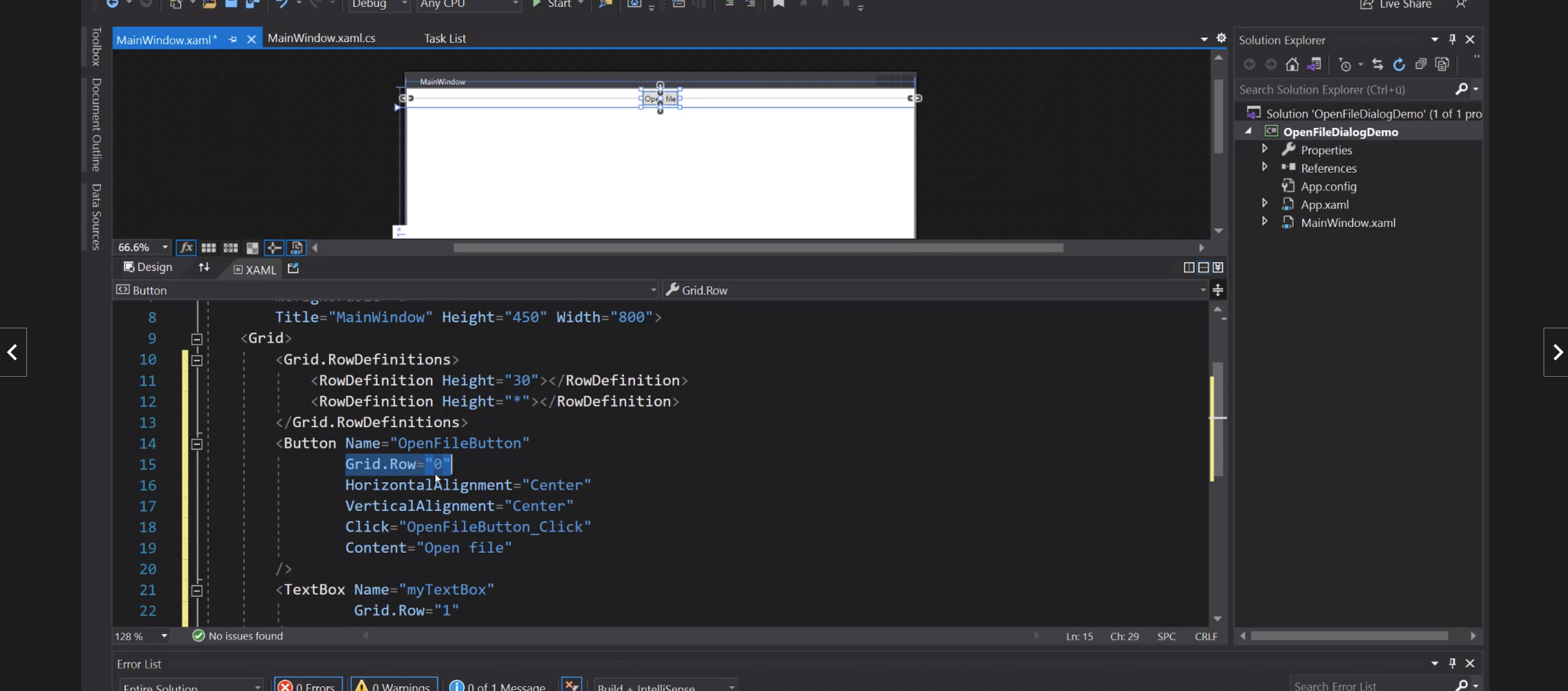
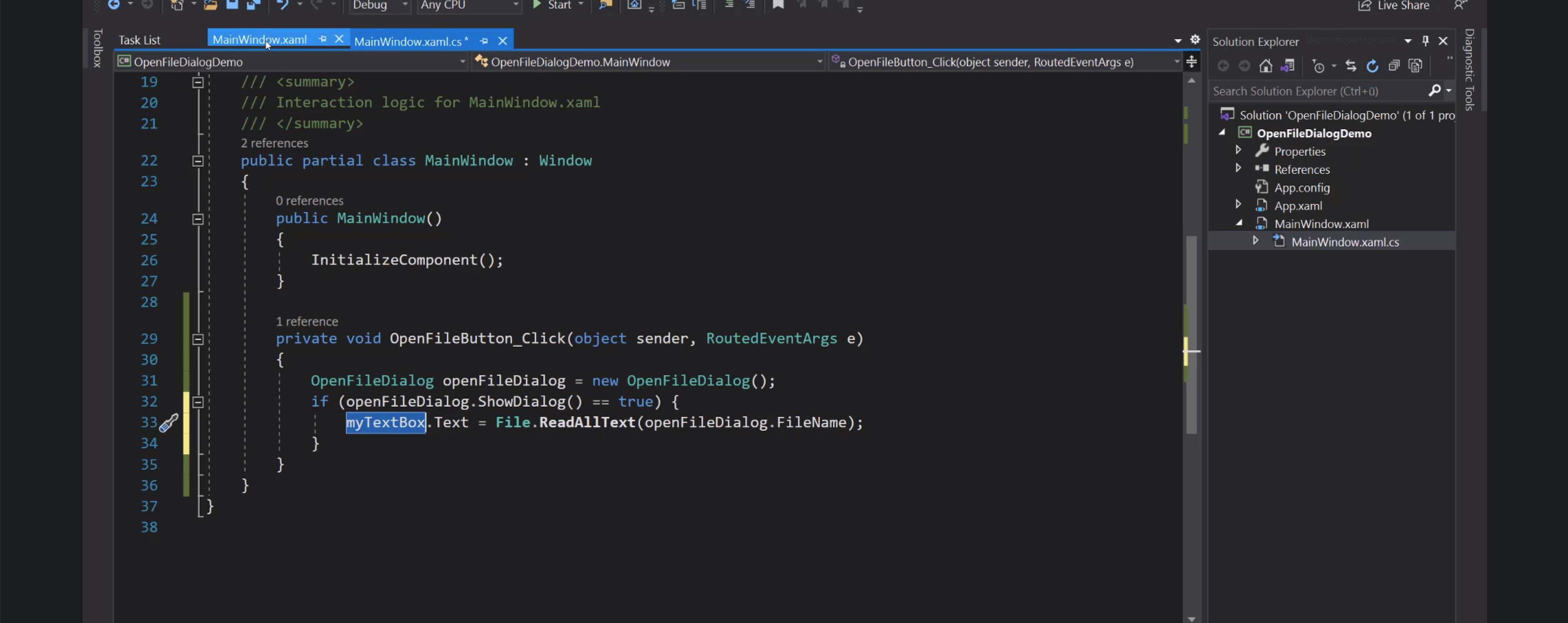
Cartella iniziale:
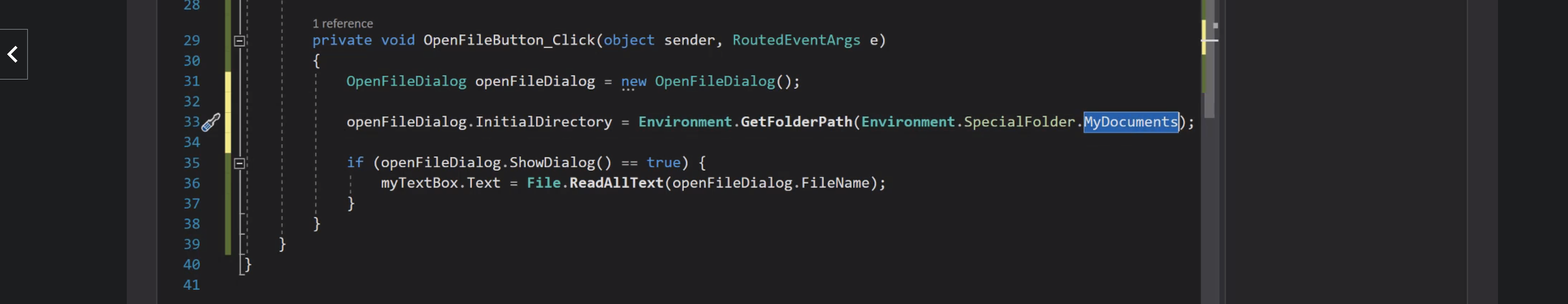
Filtri:
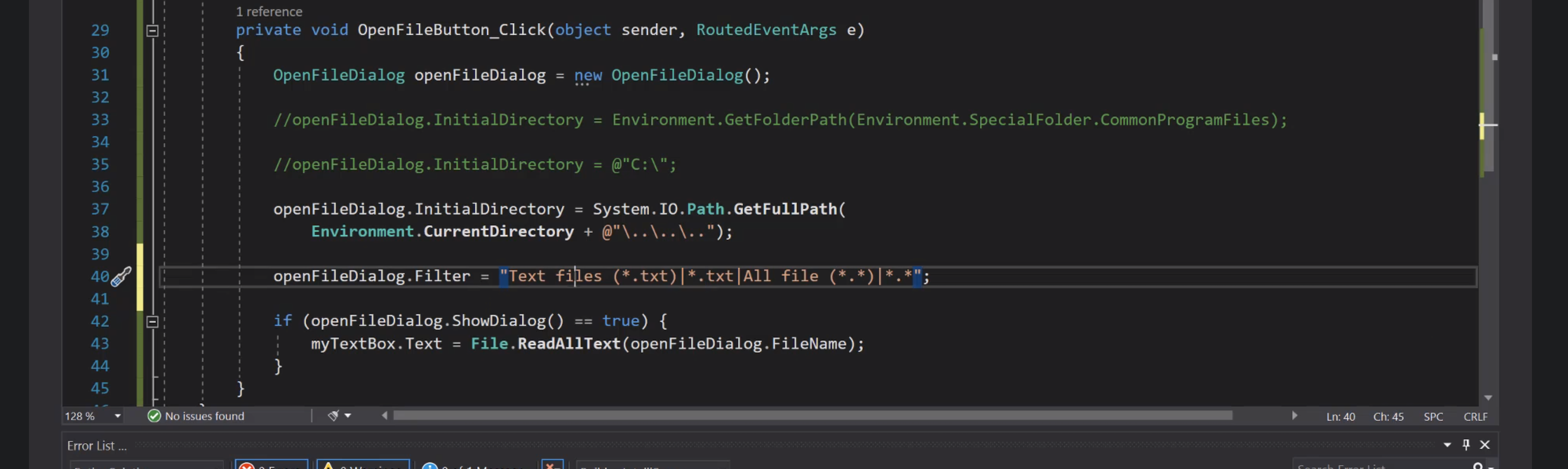
SaveFile
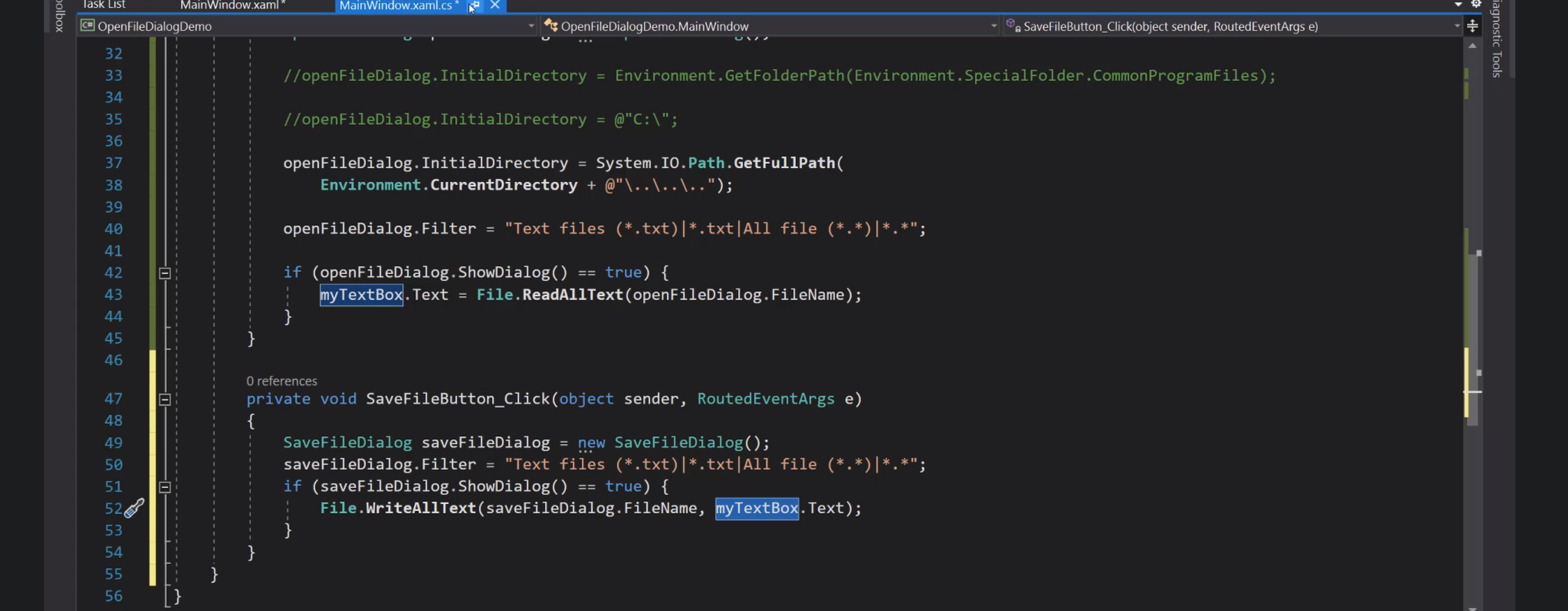
Databinding
Liste
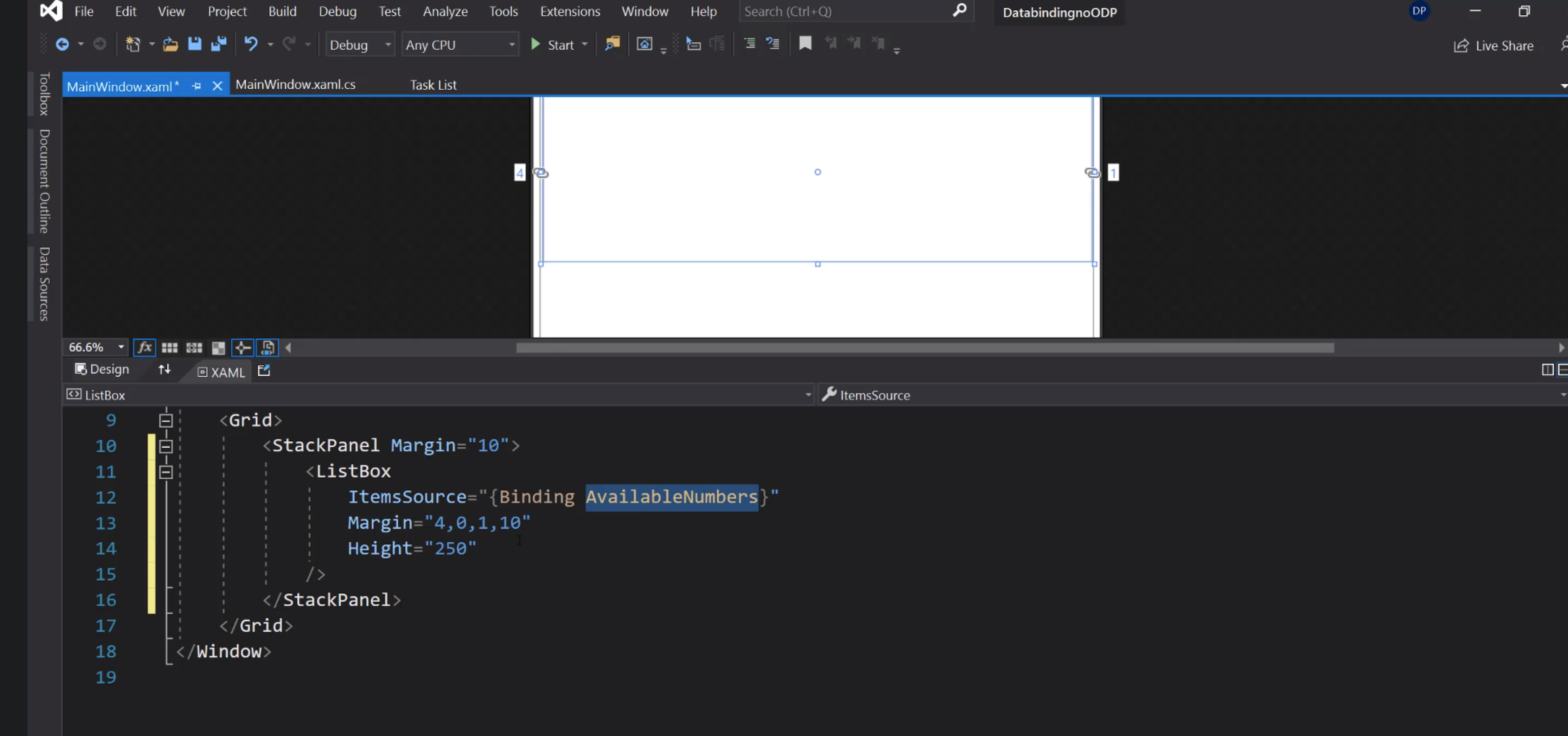
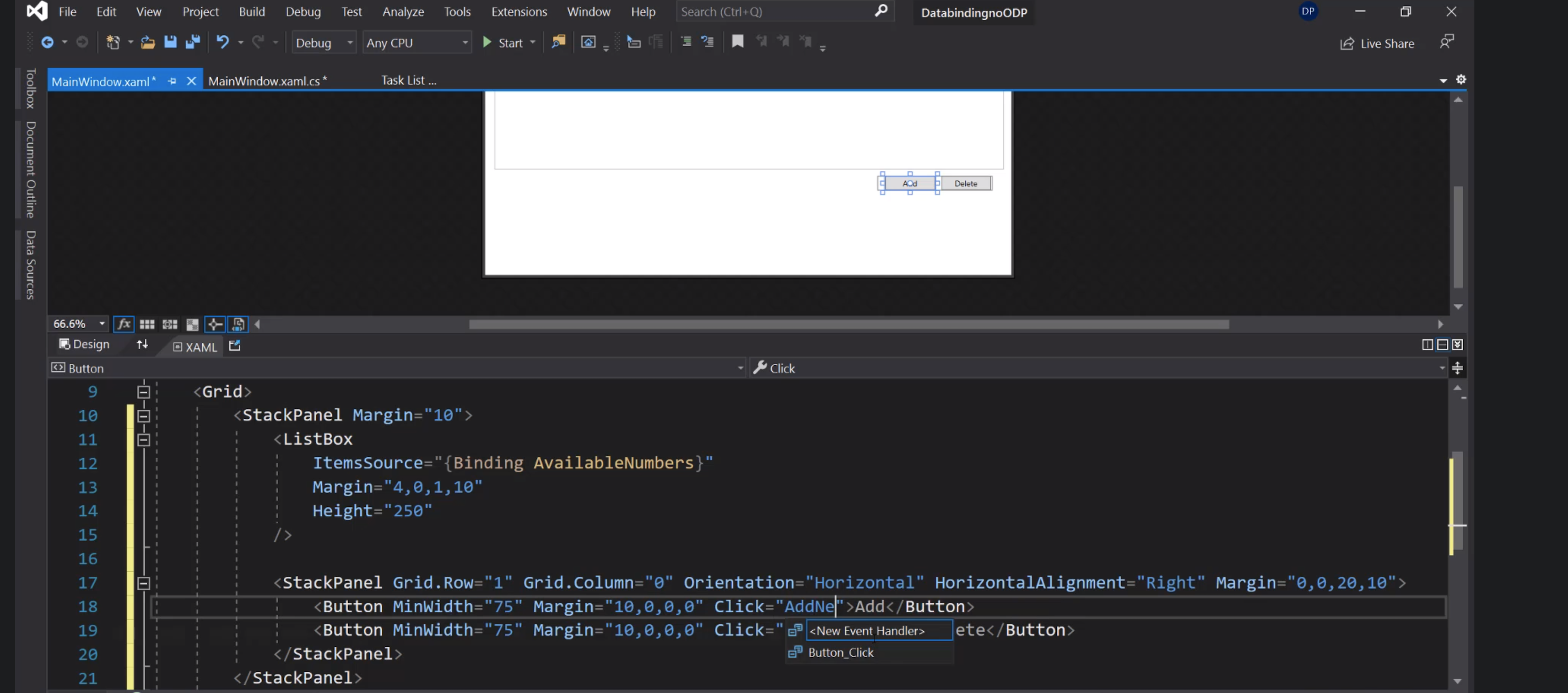
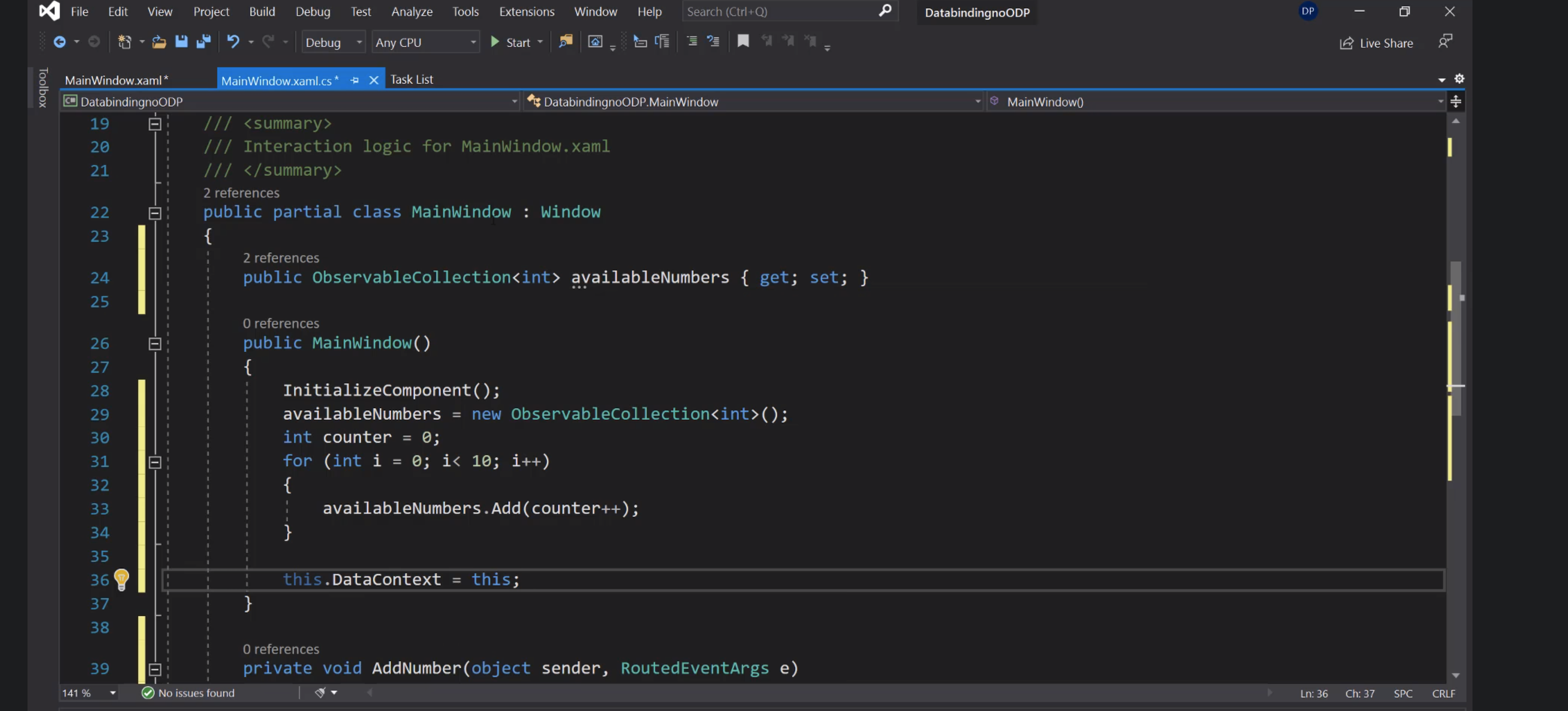
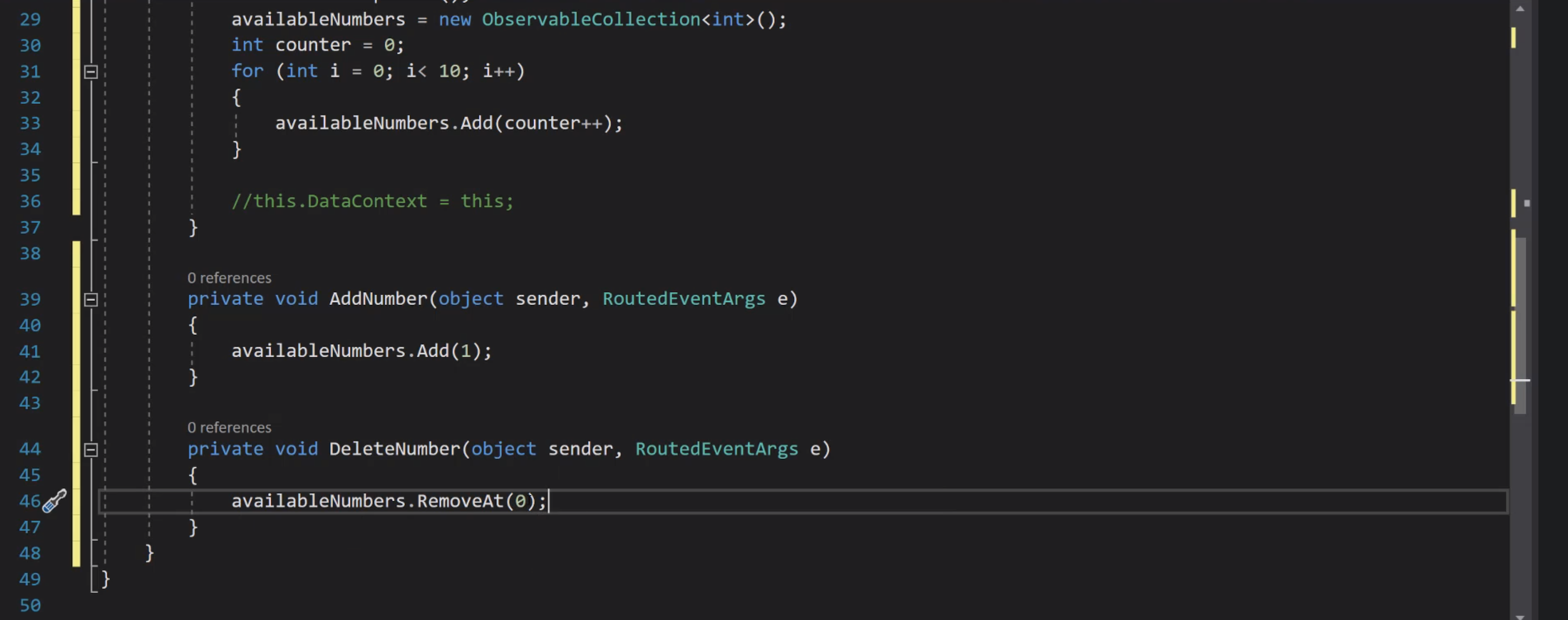
Taste
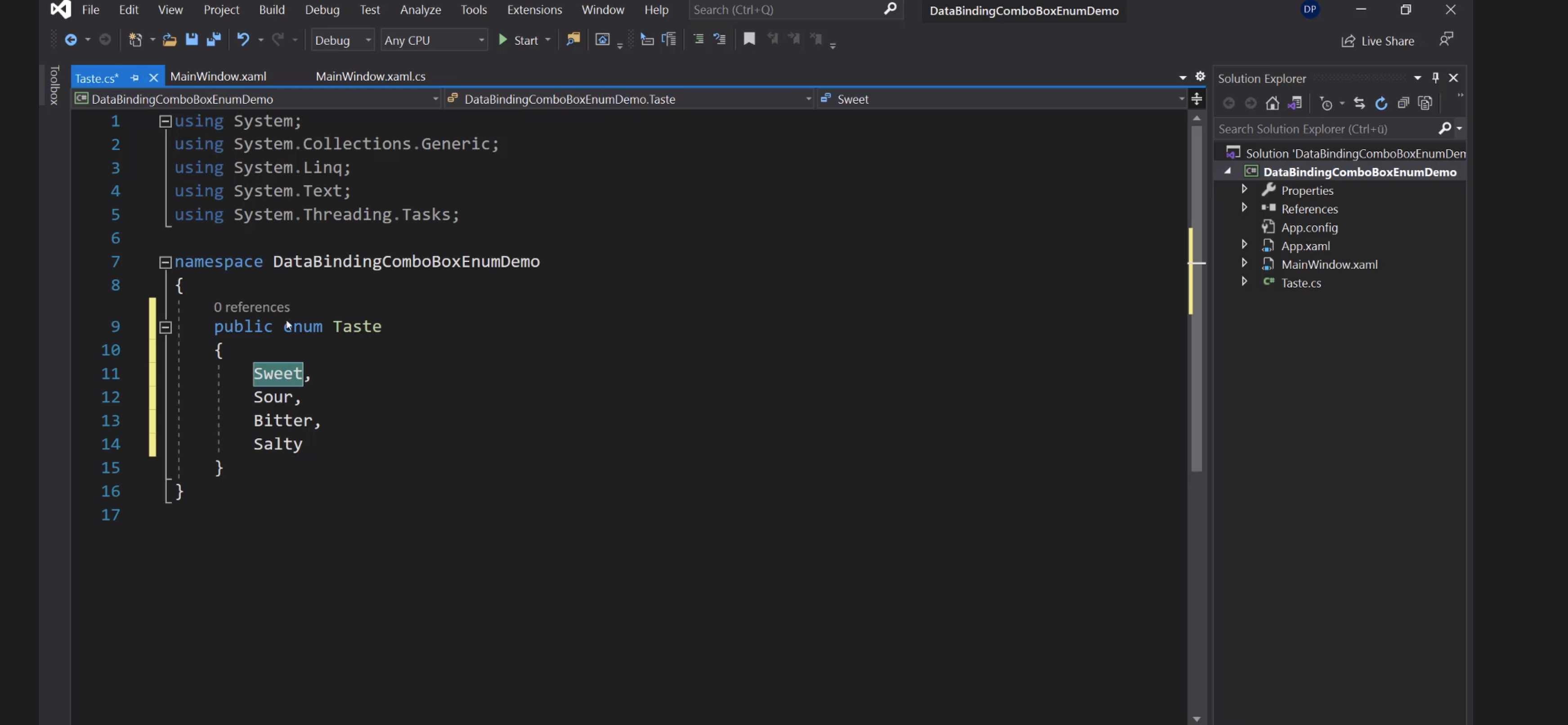
Per far riconoscere gli enum nei file xaml:
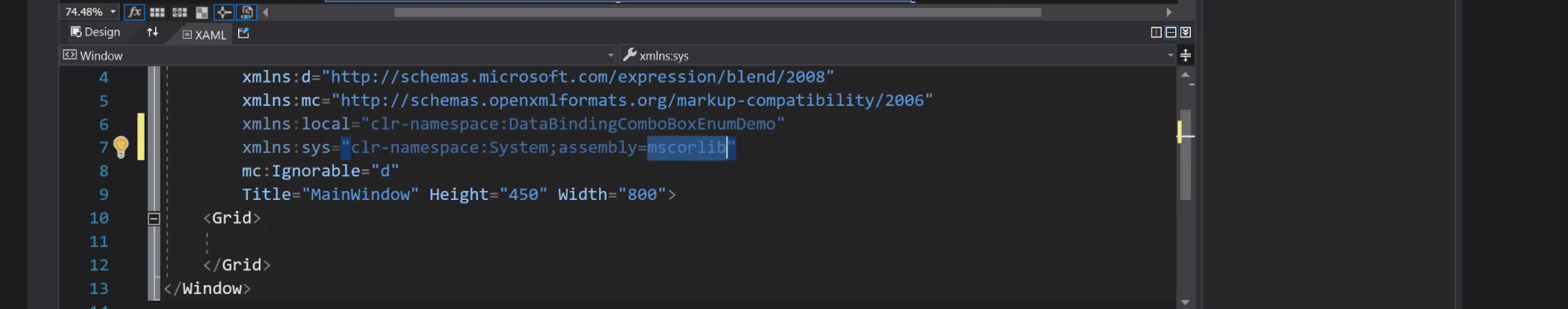
Aggiunta della risorsa alla Window:
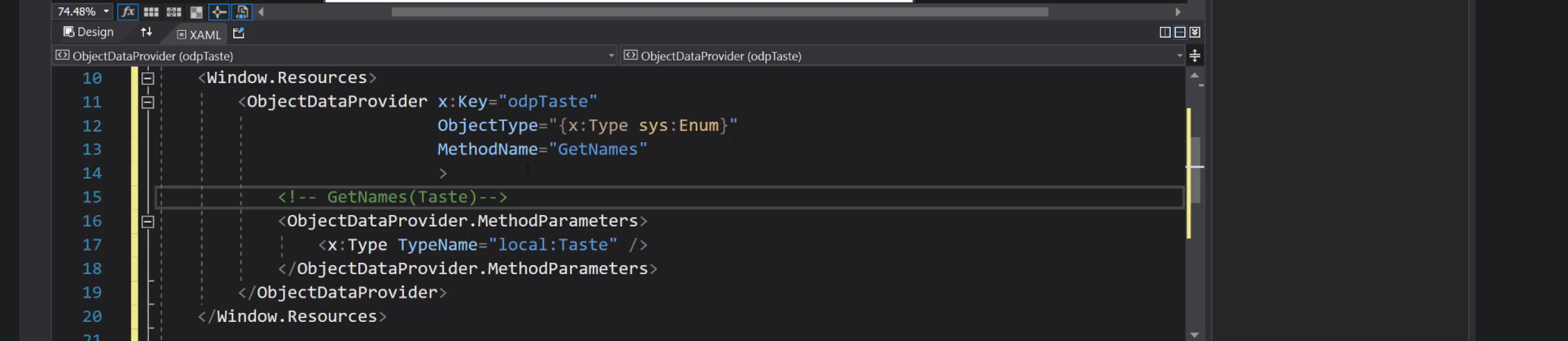
Collegamento ComboBox:
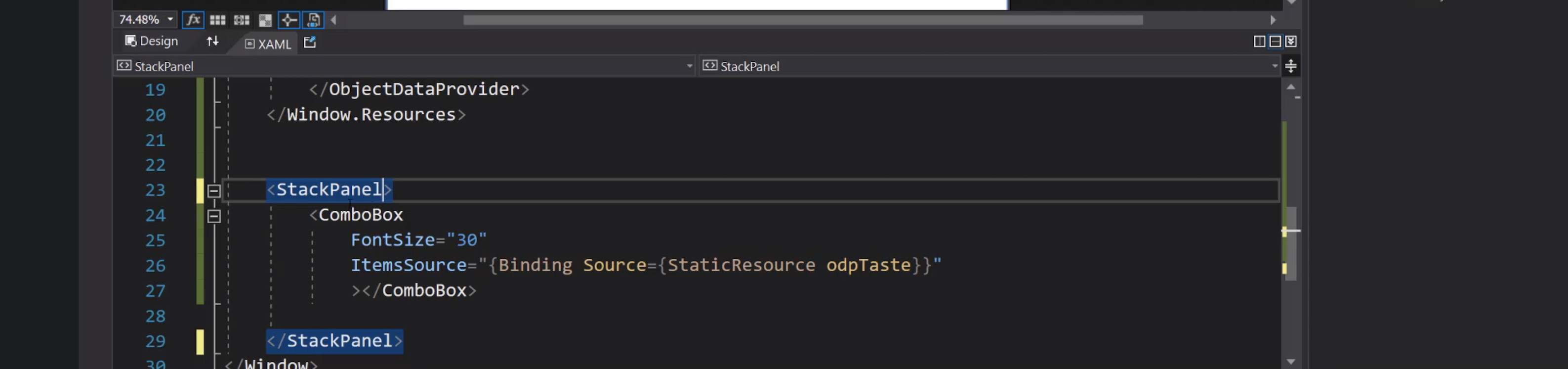
Cars
CarType:

Car:

Cars:

Risorse:

Grid:

Label e ListBox:

DataTemplate:

Navigation
Introduzione


Frame e pagine

Bottoni per la navigazione:

Dettagli del Frame:

Creazione di una Page:

Page1 e Page2:

Cliccando i bottoni si passa alla pagina corrispondente:

Avanti e indietro:

UserControl


Inserimento del controllo nelle pagine:

Delegate:

Invio dell'evento:

Consumazione dell'evento:

Navigazione con eventi:



Animations
Trasparenza

Evento mouseenter:

Animazione code behind:

Assegnazione di un comando al bottone:

Command binding:


LINQ
Language Integrated Query:

Sintassi basata sui metodi:

Definizione di una lista:

Stringify:

Filtra i pari:

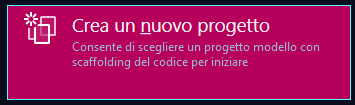
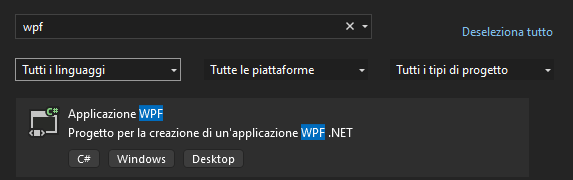
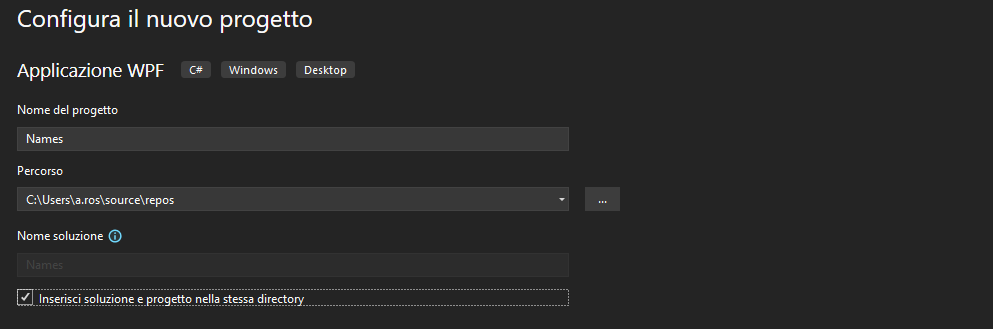
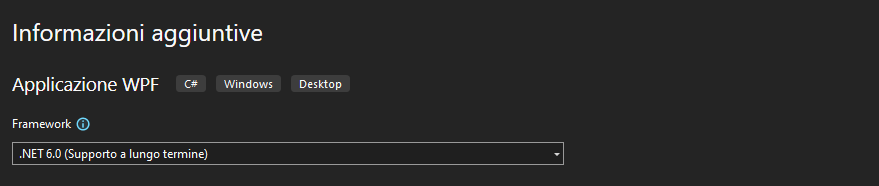
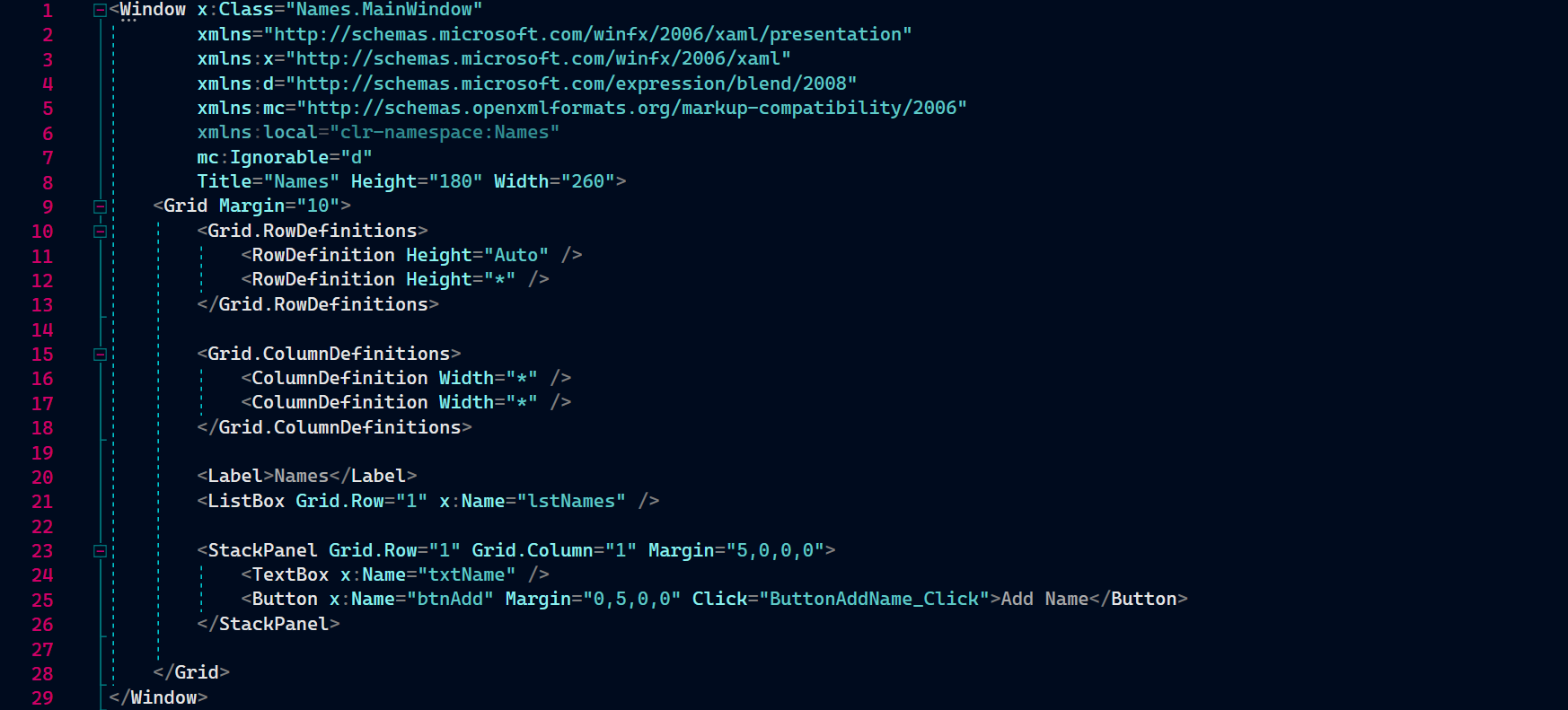
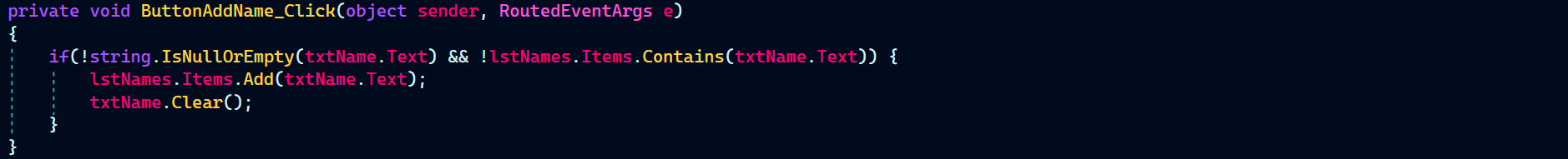
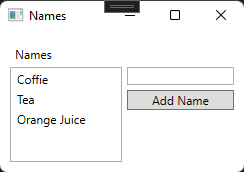
StackPanel
StackPanel
Contenitore di una pila di altri controlli:
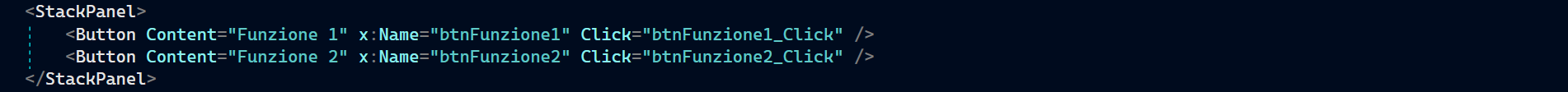
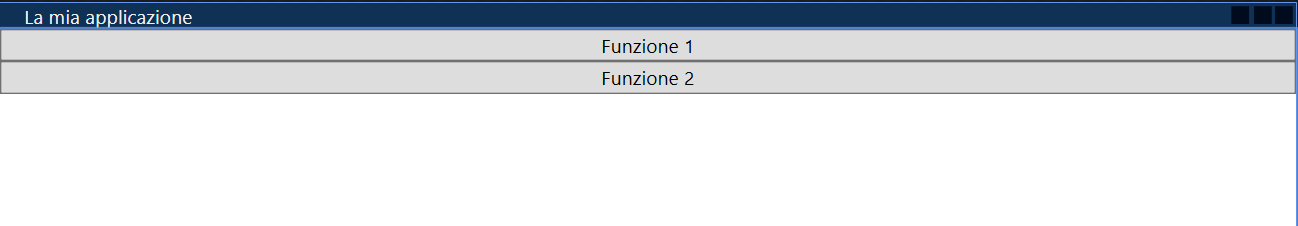
TextBlock e Label
TextBlock
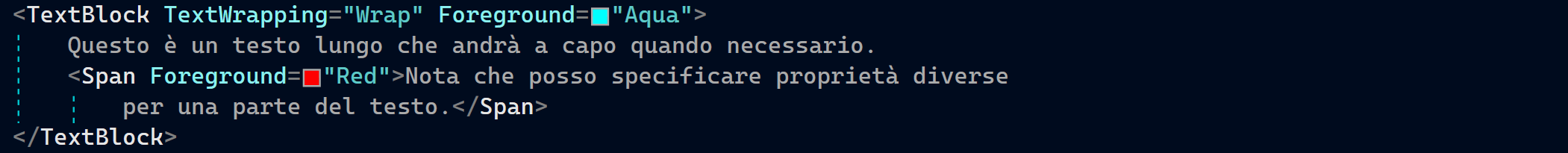
Per paragrafi di testo. Interessanti le proprietà
- Text: il testo
- TextWrapping: testo a capo
- TextTrimming: taglio di stringhe troppo lunghe
- Foreground: colore del testo
- Background: colore di sfondo
- Margin
- Padding
- <LineBreak />
- <Bold>
- <Italic>
- <Underline />
- <Hyperlink />
- <Span>: per applicare a un pezzo di testo stili specifici
Label
Una label può essere un semplice testo oppure contenere altri controlli:
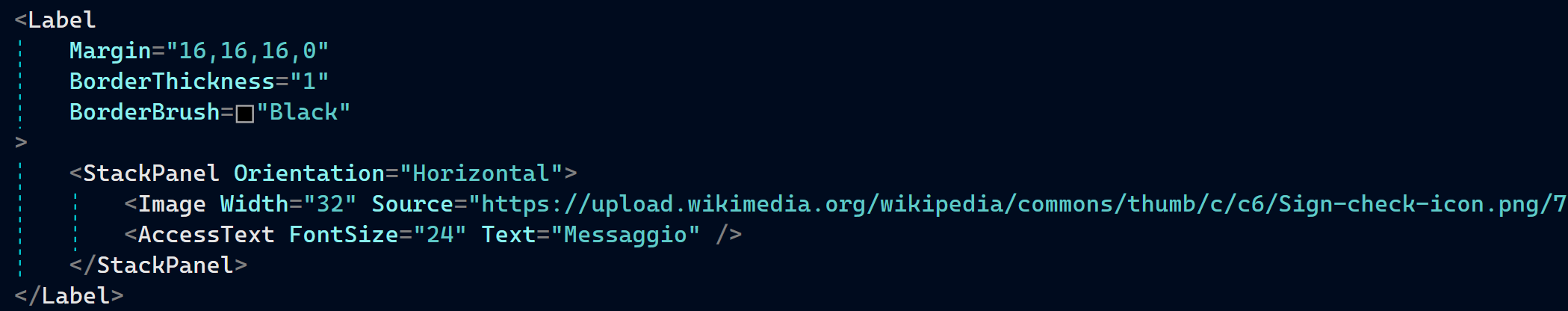
Button e eventi
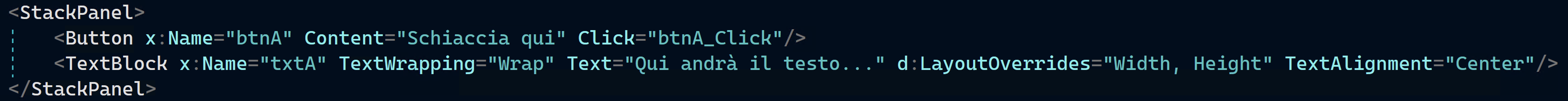
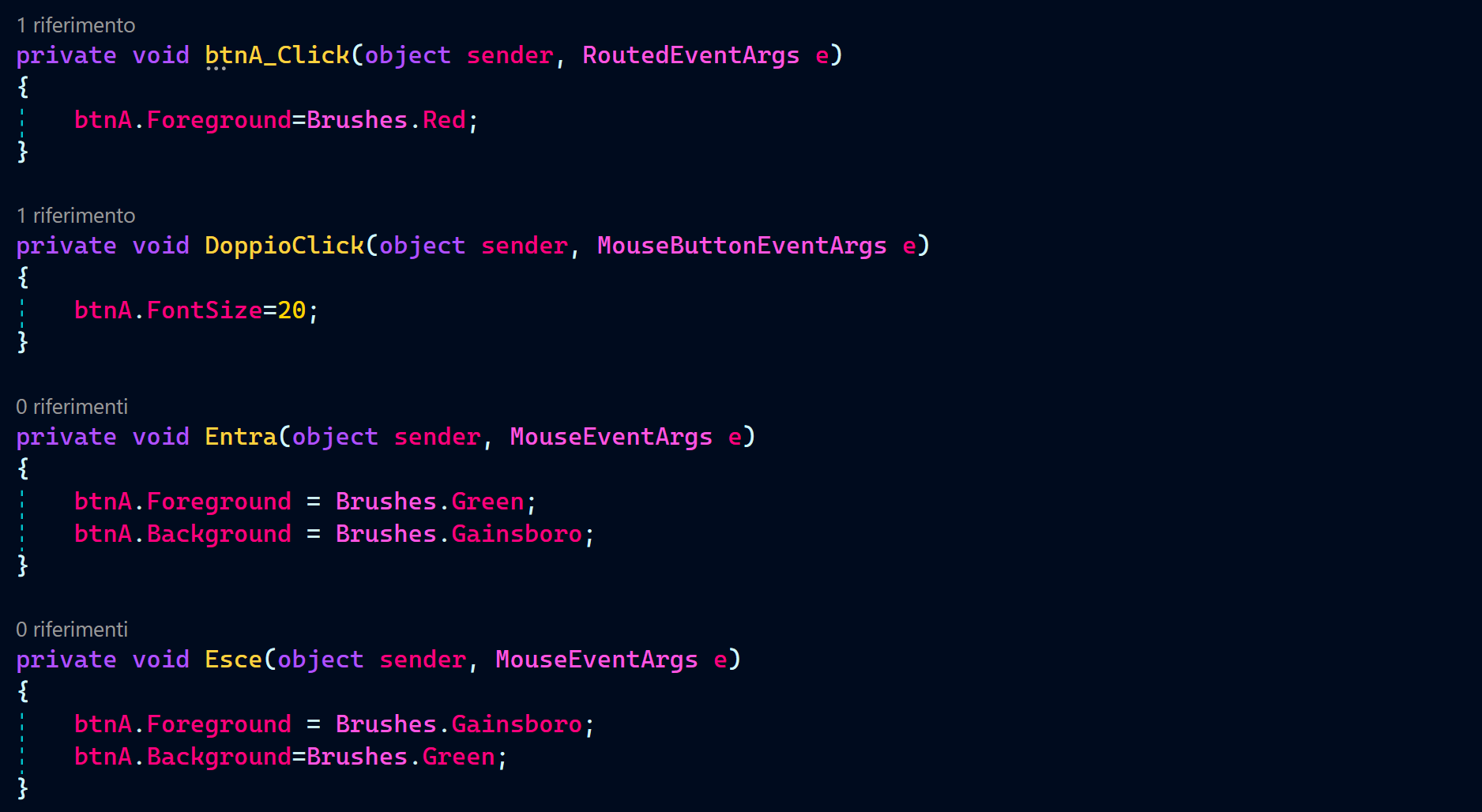
Per il content accetta un solo nodo, ma per metterne altri basta usare uno StackPanel:<Button>
<StackPanel Orientation="Horizontal">
<TextBlock>Formatted </TextBlock>
<TextBlock Foreground="Blue" FontWeight="Bold" Margin="2,0">Button</TextBlock>
<TextBlock Foreground="Gray" FontStyle="Italic">[Various]</TextBlock>
</StackPanel>
</Button>
TextBox
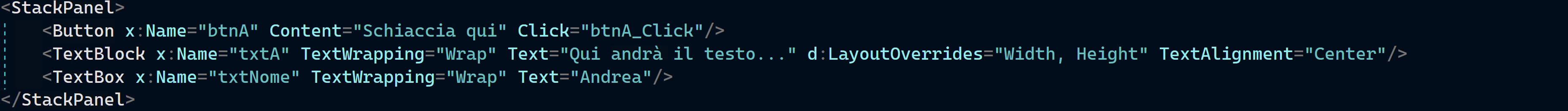
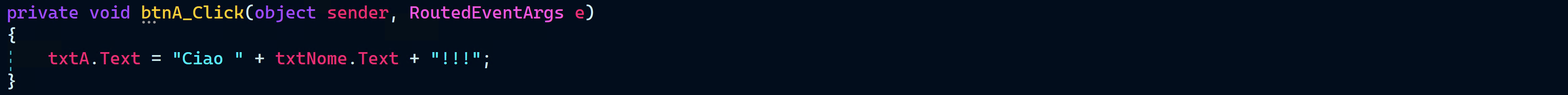
TextBox
Permette all'utente di inserire del testo.
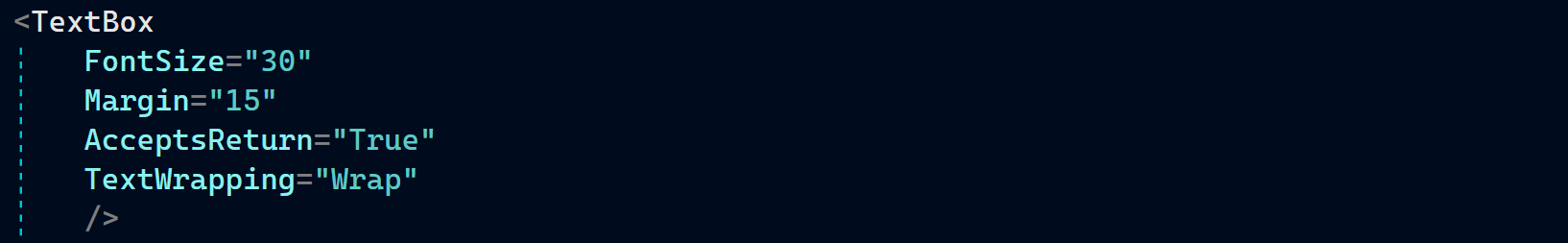
- AcceptsReturn
- TextWrapping
- IsReadOnly
Evento SelectionChanged:private void TextBox_SelectionChanged(object sender, RoutedEventArgs e)
{
TextBox textBox = sender as TextBox;
txtStatus.Text = "Selection starts at character #" + textBox.SelectionStart + Environment.NewLine;
txtStatus.Text += "Selection is " + textBox.SelectionLength + " character(s) long" + Environment.NewLine;
txtStatus.Text += "Selected text: '" + textBox.SelectedText + "'";
}
Le proprietà sono anche scrivibili: è possibile usarle per cambiare la selezione.
Fare calcoli e gestire le eccezioni
Definiamo textA, textB, buttonSomma e labelRisultato:
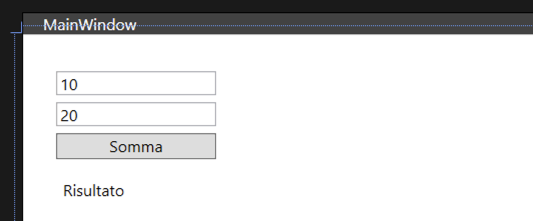
Possiamo analizzare il testo inserito dall'utente ed estrarre i numeri A e B per poi sommarli in questo modo:
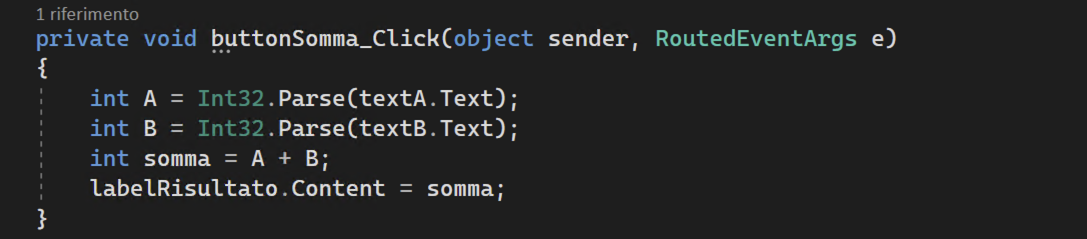
Gestire le eccezioni
Se l'utente inserisce dei valori non validi, questo dà origine a un'eccezione.
Se lasciate a sè stesse le eccezioni interrompono completamente l'esecuzione del programma, perché il computer non sa più come procedere.
Esse devono quindi essere gestite:
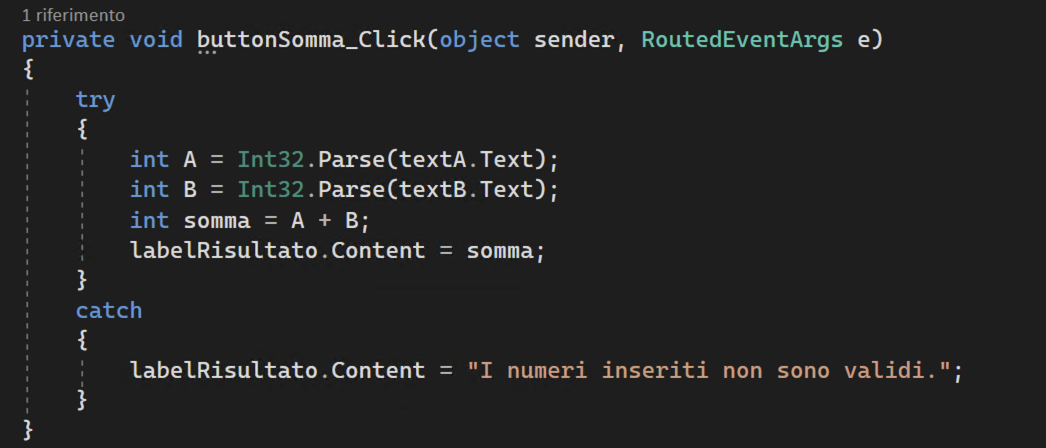
In questo frammento proviamo (try) a convertire il contenuto di textA e textB: se questa operazione dà luogo a un'eccezione, questa viene catturata (catch) e nella label viene mostrato un testo che spiega all'utente il problema.
Convertire numeri in stringhe
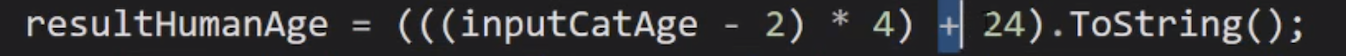
Formattare i numeri con la virgola
Lavorando con i numeri razionali (con virgola), ad esempio i double, dobbiamo prima convertire il testo inserito dall'utente in double:

dopodiché formattare il risultato:
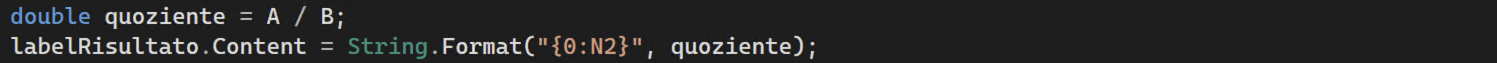
Quando si crea una stringa con un certo formato usando String.Format(), bisogna specificare il formato, nell'esempio {0:N2}:
- 0: indica che deve essere preso il parametro di indice 0, in questo caso quoziente
- N: indica che il parametro dev'essere convertito in un numero
- 2: indica che vogliamo approssimare il risultato a 2 cifre decimali
RadioButton
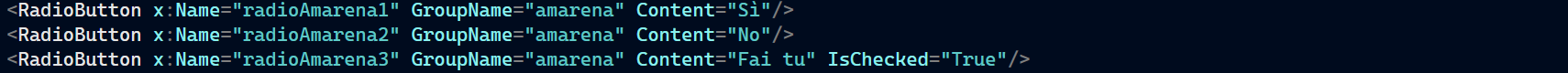
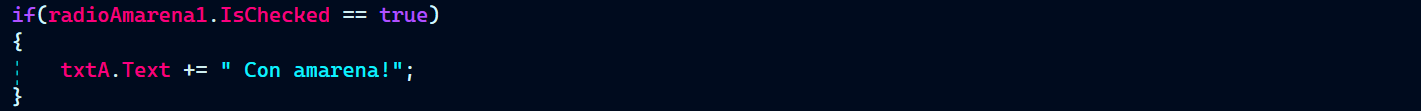
CheckBox
Dati i controlli textNome, checkFormale, buttonSaluta, labelSaluto:
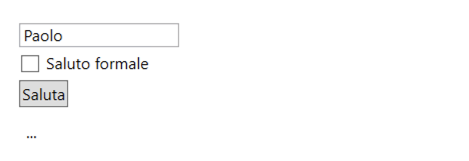
il codice seguente verifica se la checkBox è contrassegnata, e compone di conseguenza il messaggio di saluto:

CheckBox
<CheckBox IsChecked="True">Enable feature XYZ</CheckBox>
- isThreeState: aggiunge uno stato indeterminato (true, false e null)
PasswordBox
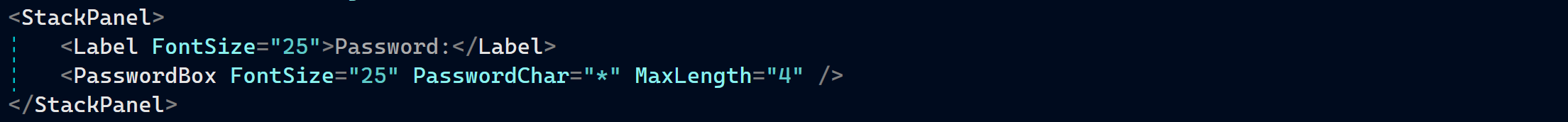
Image
Image
<Image Width="100" Source="/Images/google.png" />
Sliders
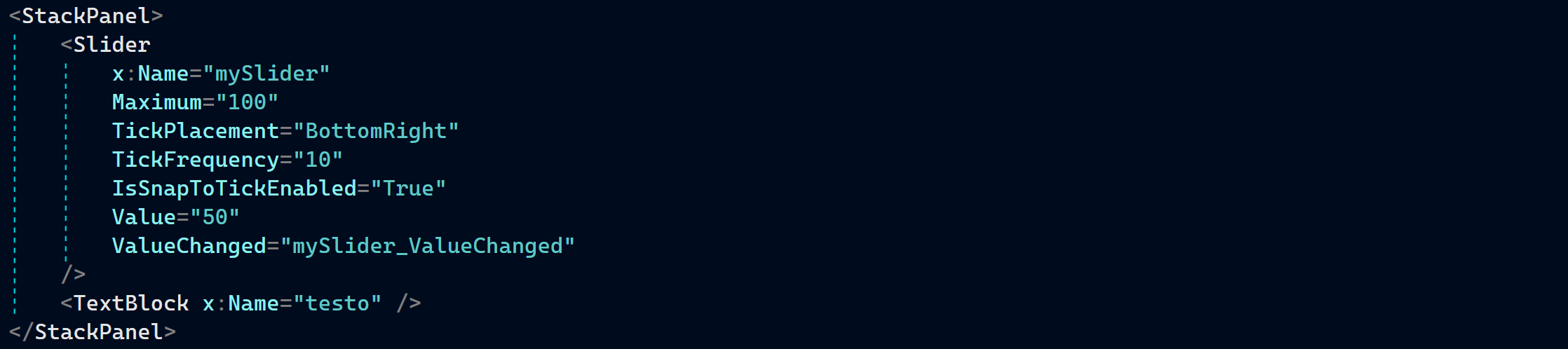
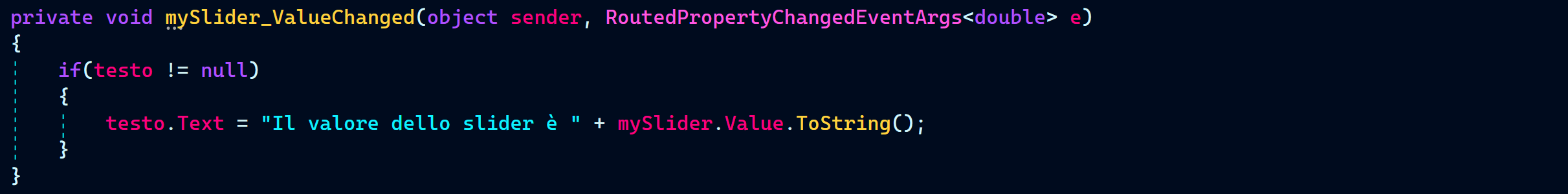
Calendar e DatePicker
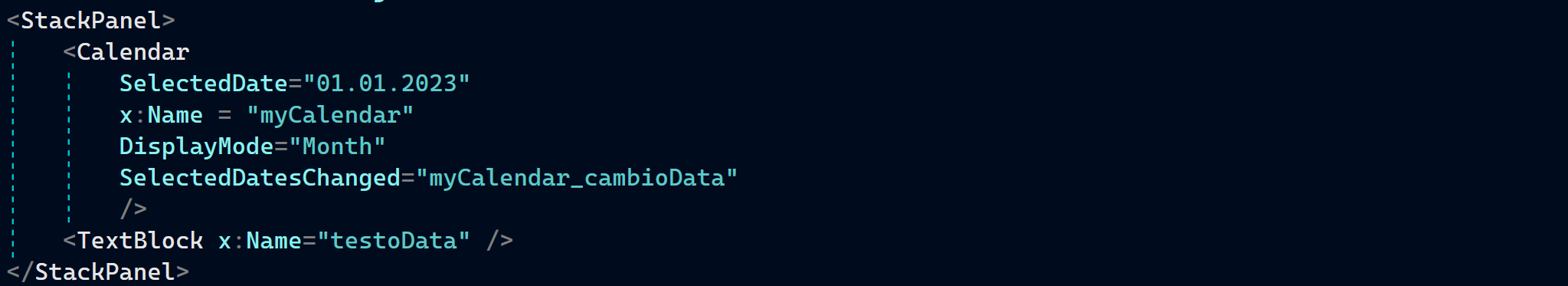
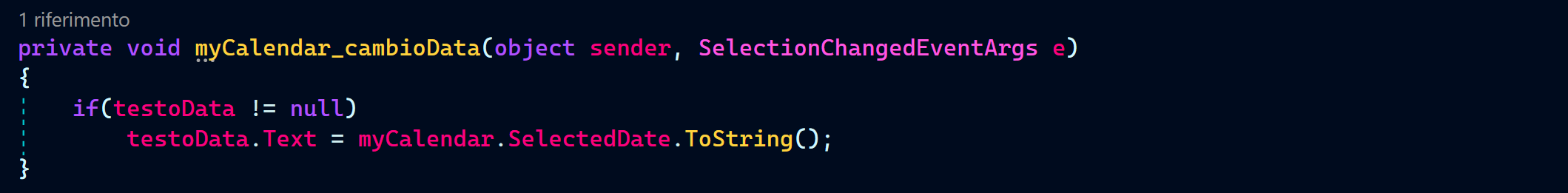
DatePicker
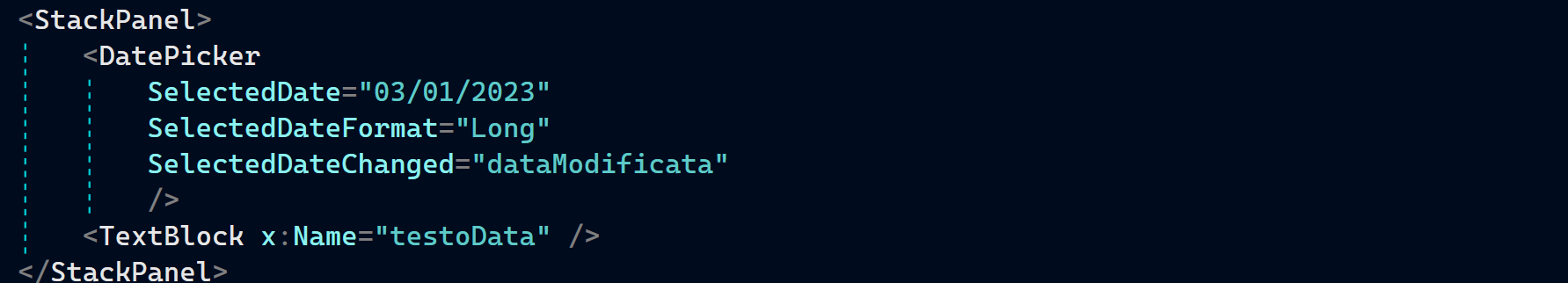
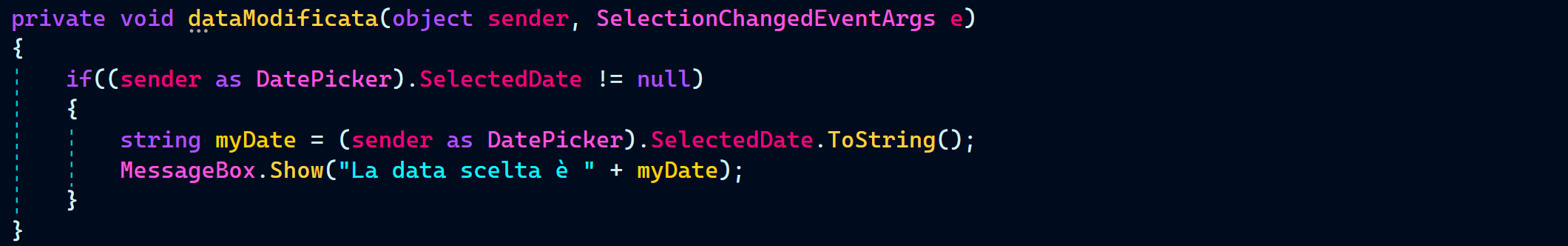
Expander
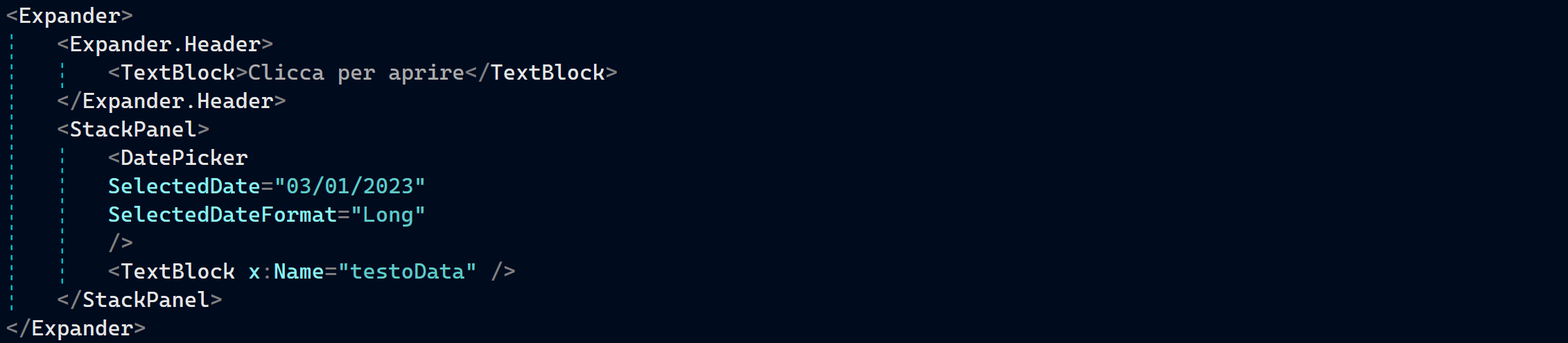
Style
Style
Per applicare un padding a tutti i pulsanti:<Window.Resources>
<Style TargetType="{x:Type Button}">
<Setter Property="Padding" Value="20"/>
</Style>
</Window.Resources>
ListBox
Dati i controlli listNomi e labelSaluto:
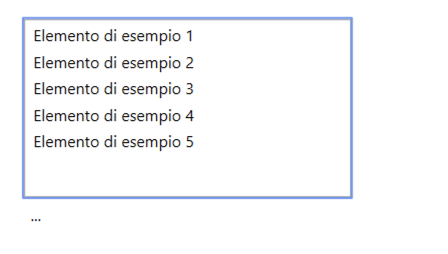
Andiamo a inizializzare il contenuto della lista aggiungendo ai suoi elementi (Items) una serie di stringhe con il metodo .Add():
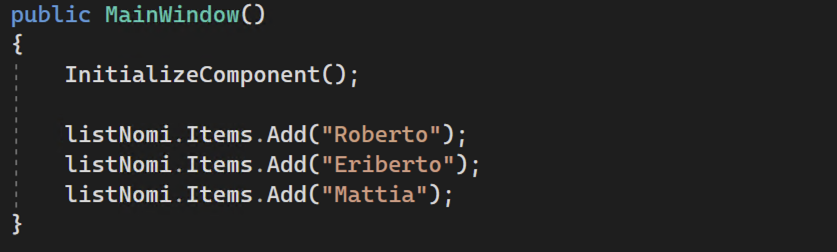
Facendo doppio click sulla listBox si apre il gestore dell'evento SelectionChanged, che viene richiamato ogni volta che l'utente clicca su uno degli elementi della lista:
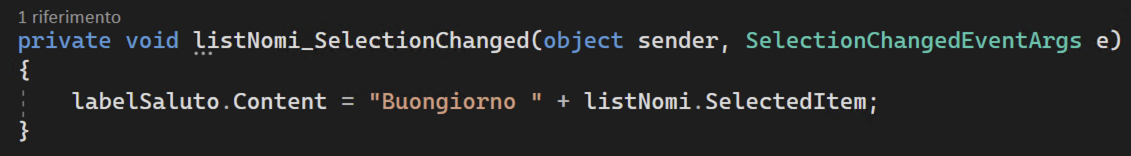
Qui modifichiamo il contenuto di labelSaluto utilizzando il nome selezionato.
ComboBox
La ComboBox ha un funzionamento simile:
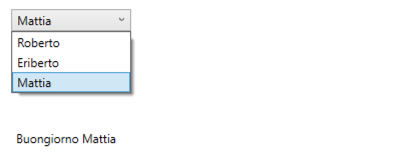
Essa combina una TextBox e una ListBox: è possibile quindi usarla come abbiamo visto sopra, ma anche andare a leggere il suo valore come in questo esempio:
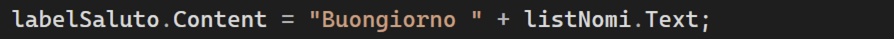
Andando a flaggare la sua proprietà isEditable:

abbiamo la possibilità di scrivere del testo a piacere, in aggiunta alle possibilità presenti nella lista.
Aggiunta di controlli code behind
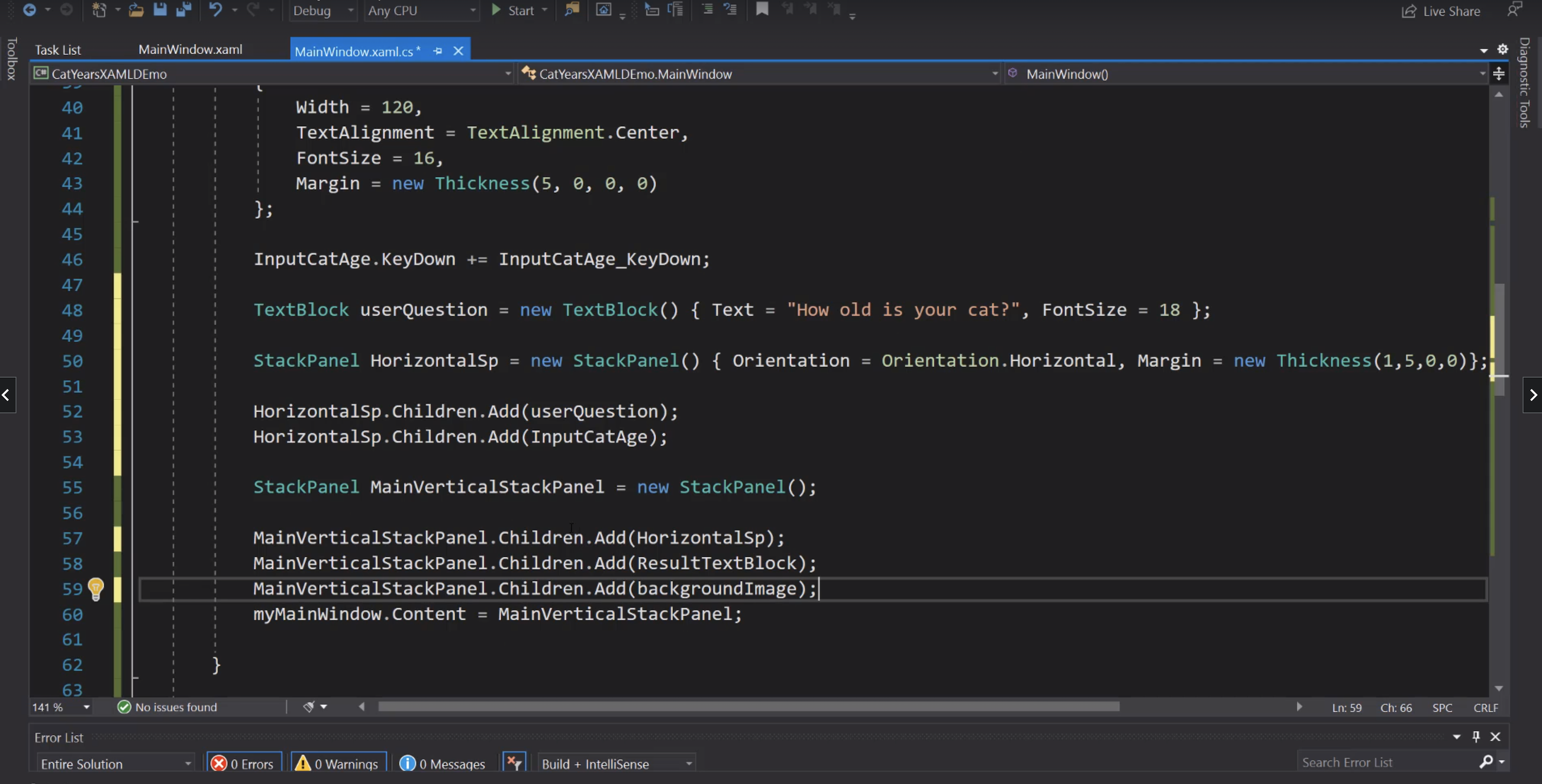
ComboBox
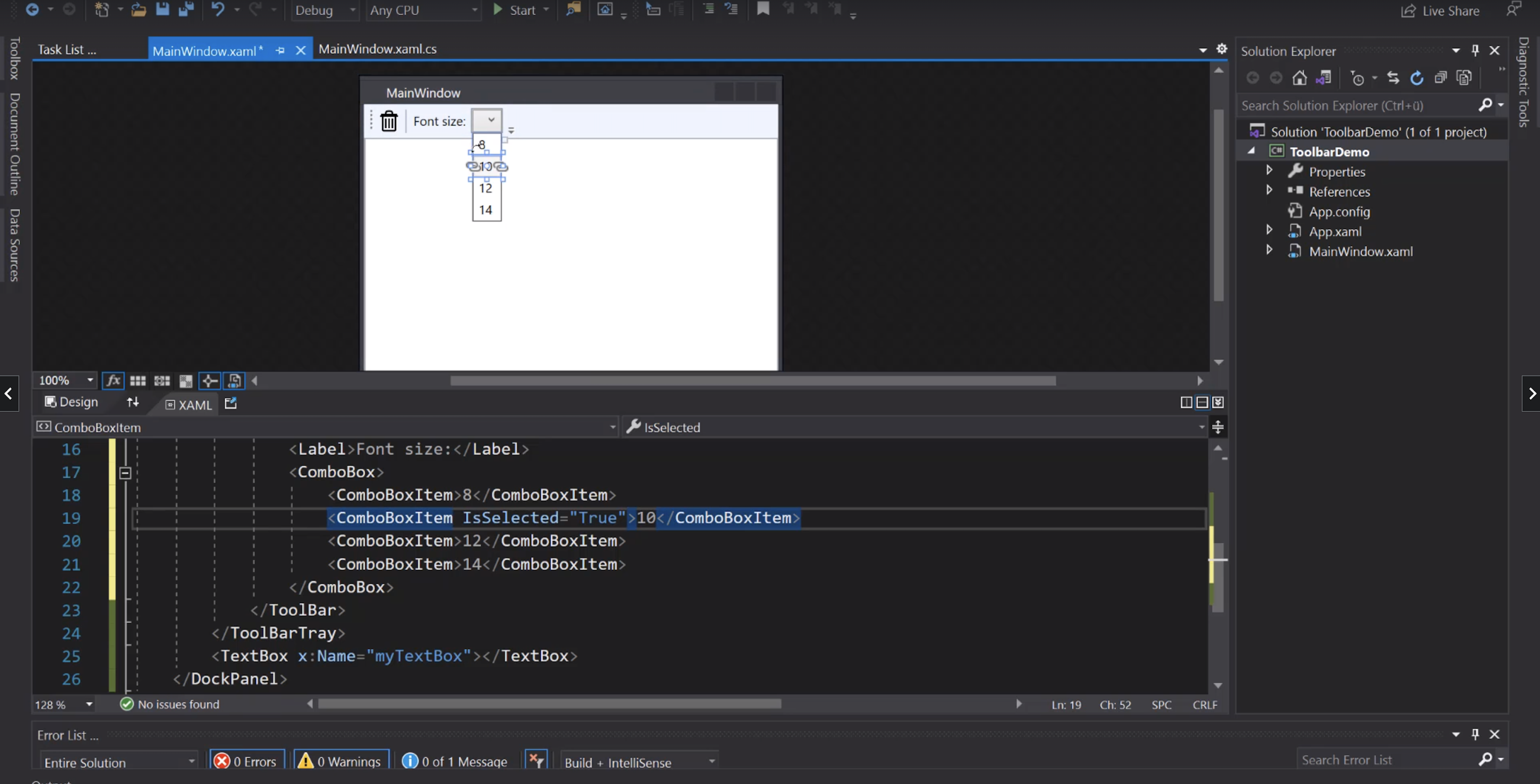
Pannelli
Grid
Possiamo definire la larghezza delle colonne della griglia:
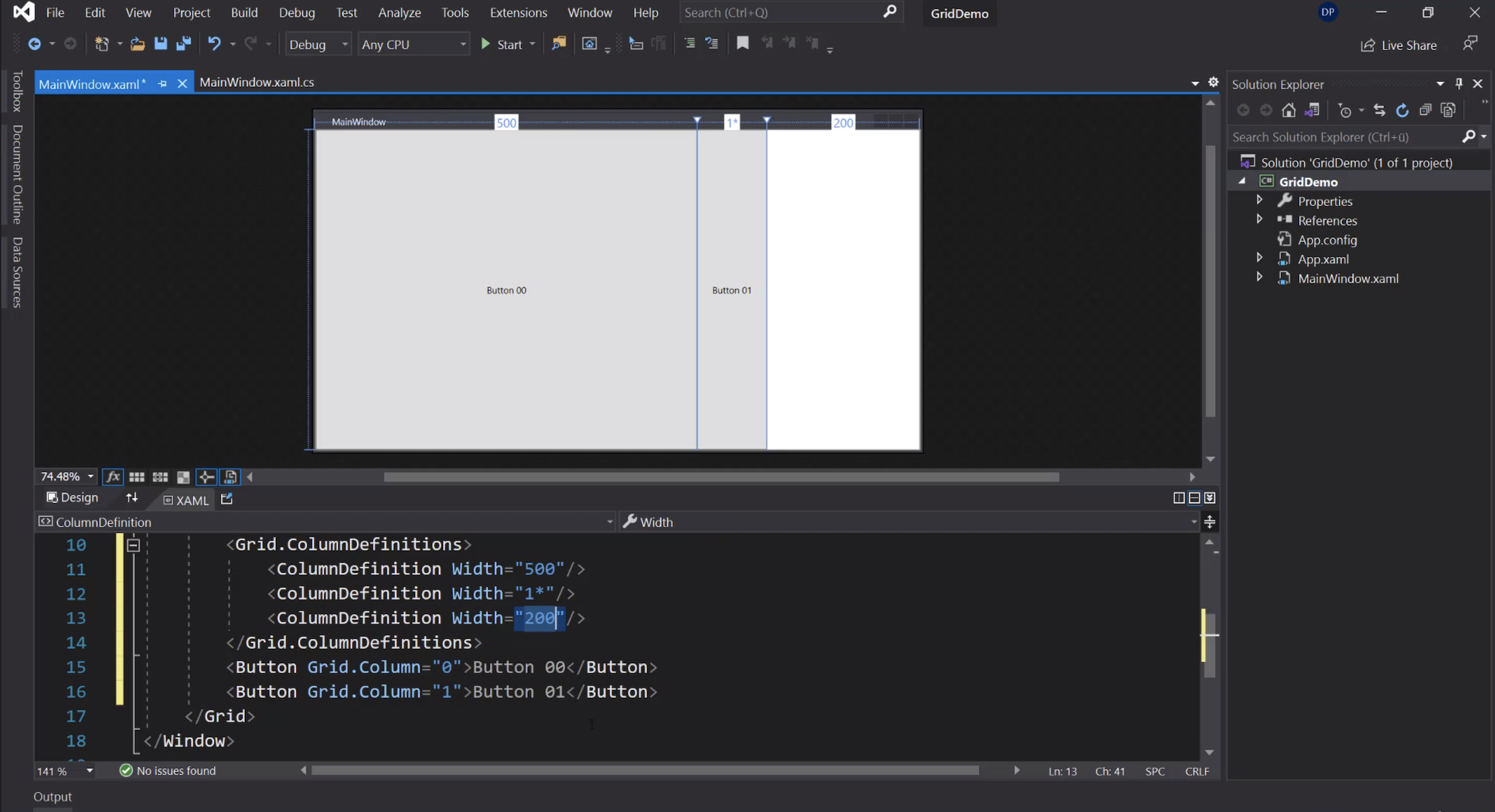
Una delle opzioni è anche Auto: sarà il contenuto (in questo caso il bottone) a determinare la larghezza della colonna:
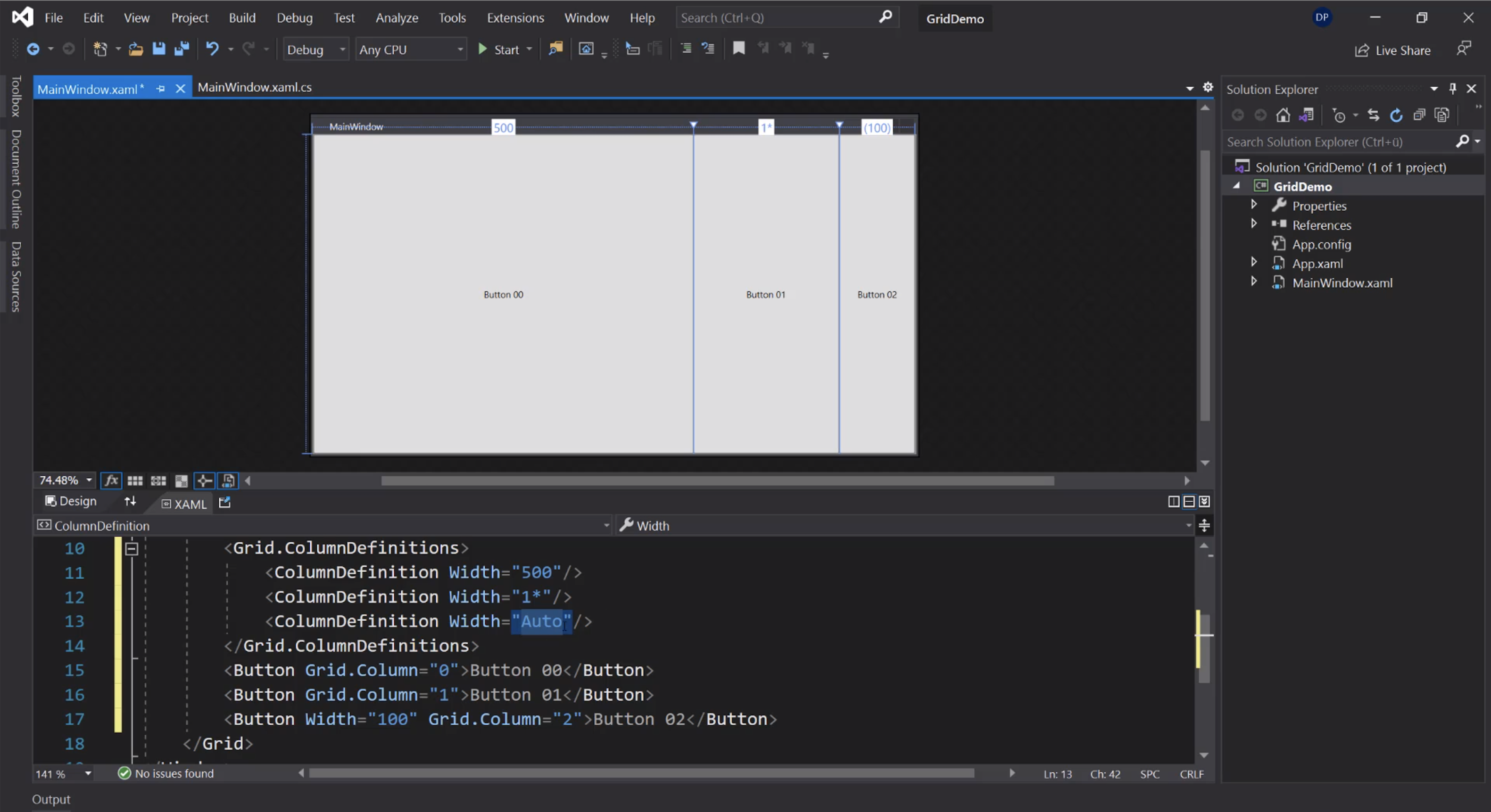
Definizione di righe:
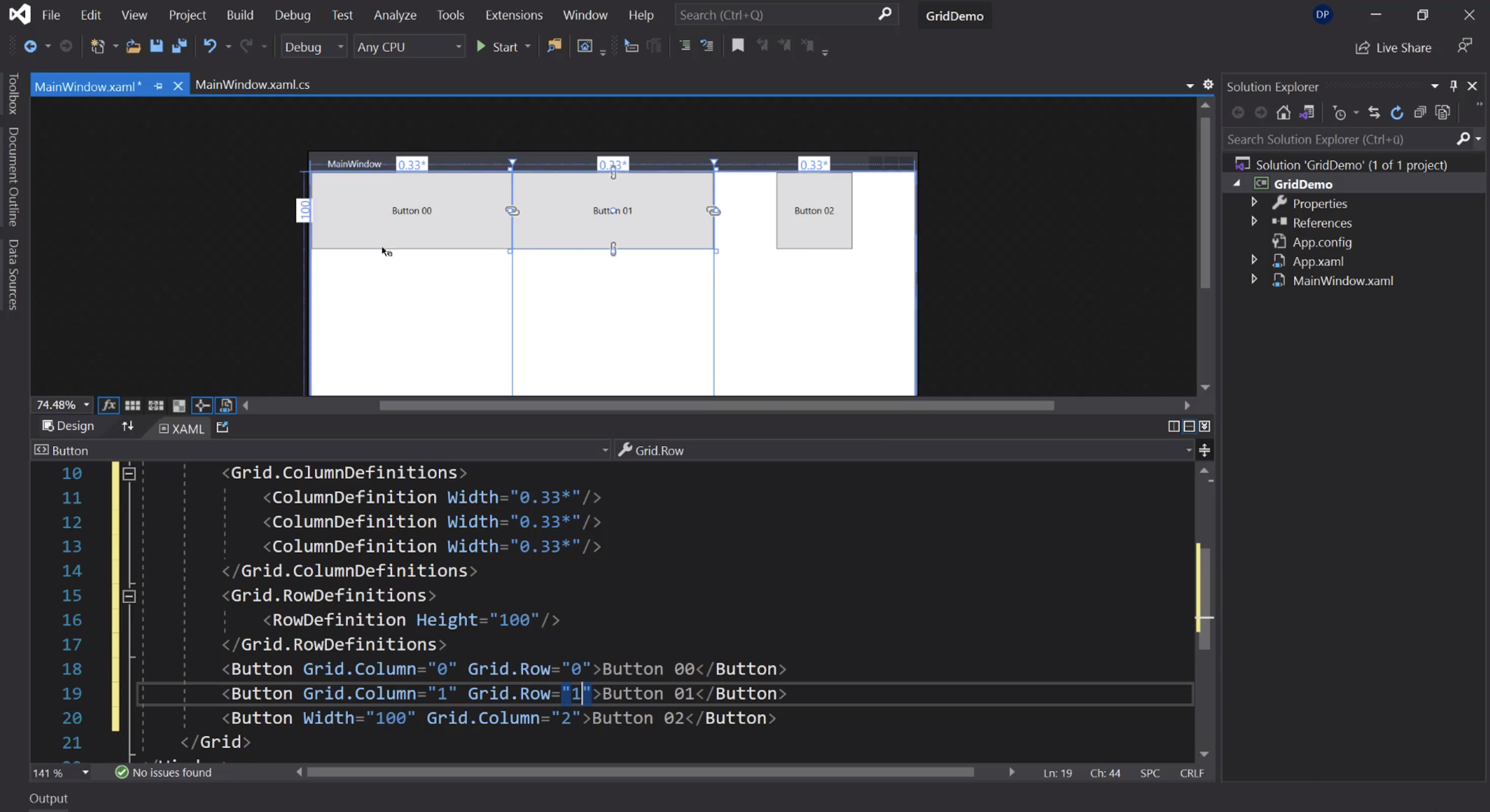
Un oggetto può occupare più colonne:
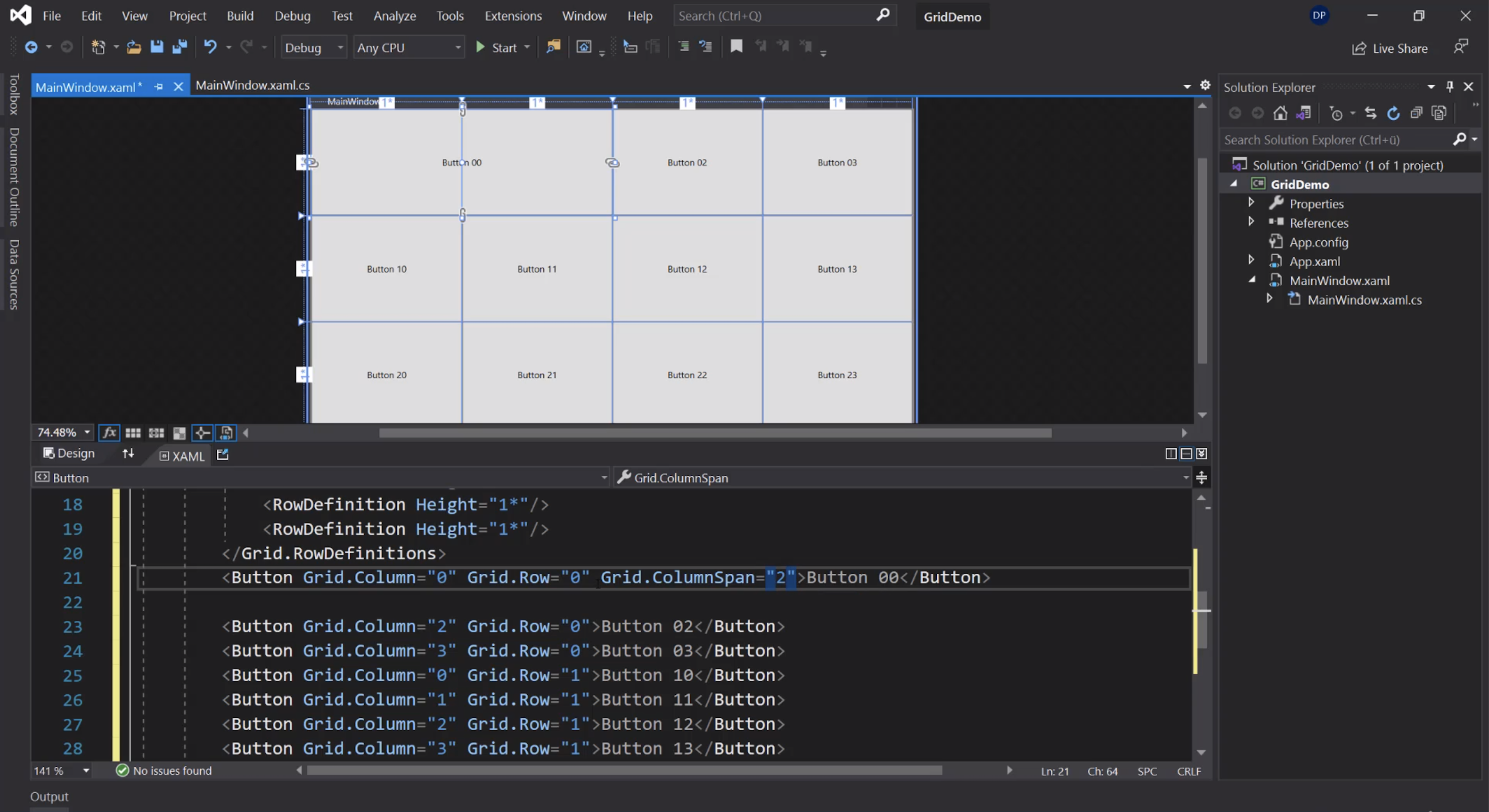
o più righe:
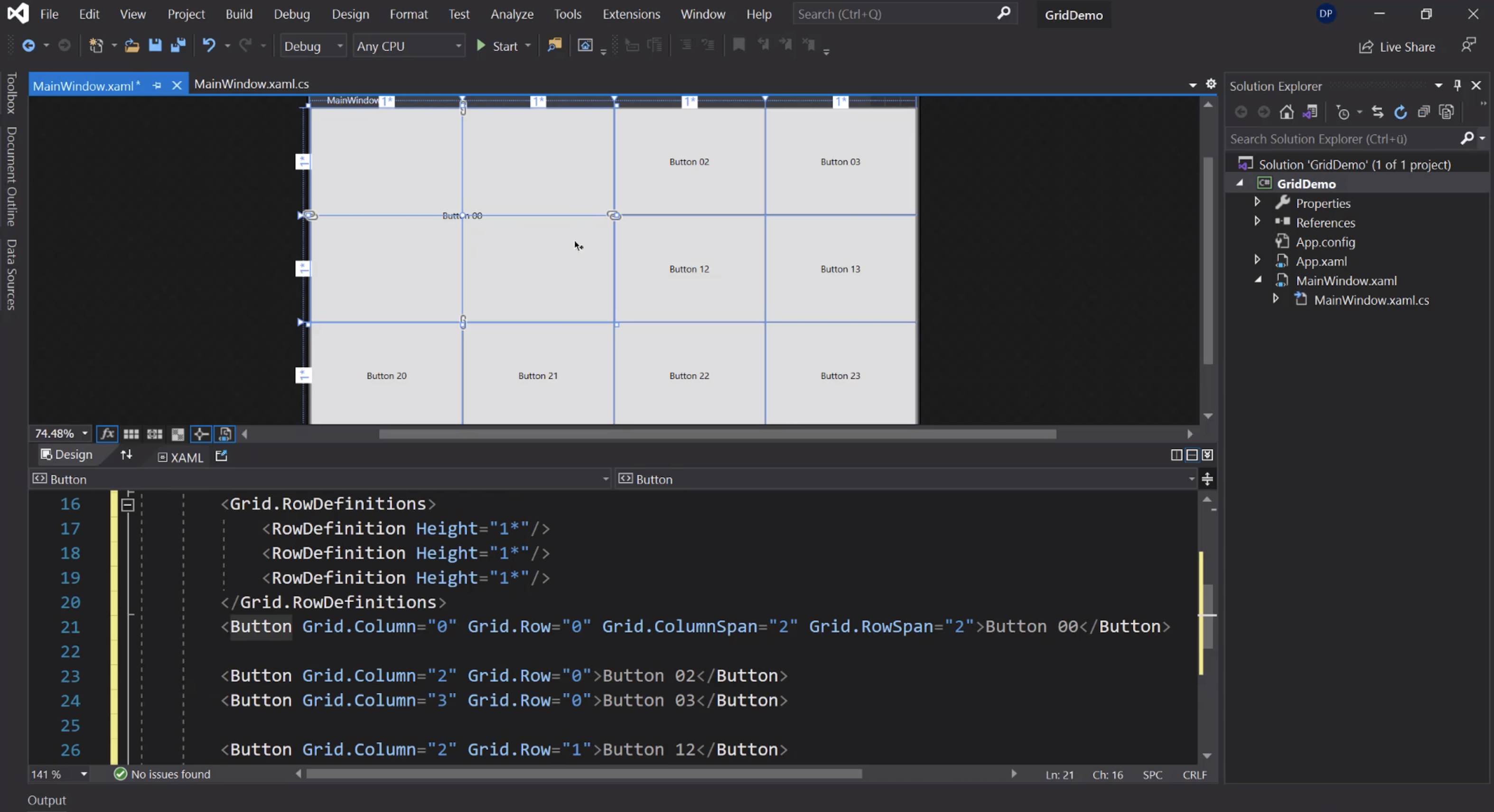
StackPanel
Per impilare i controlli:
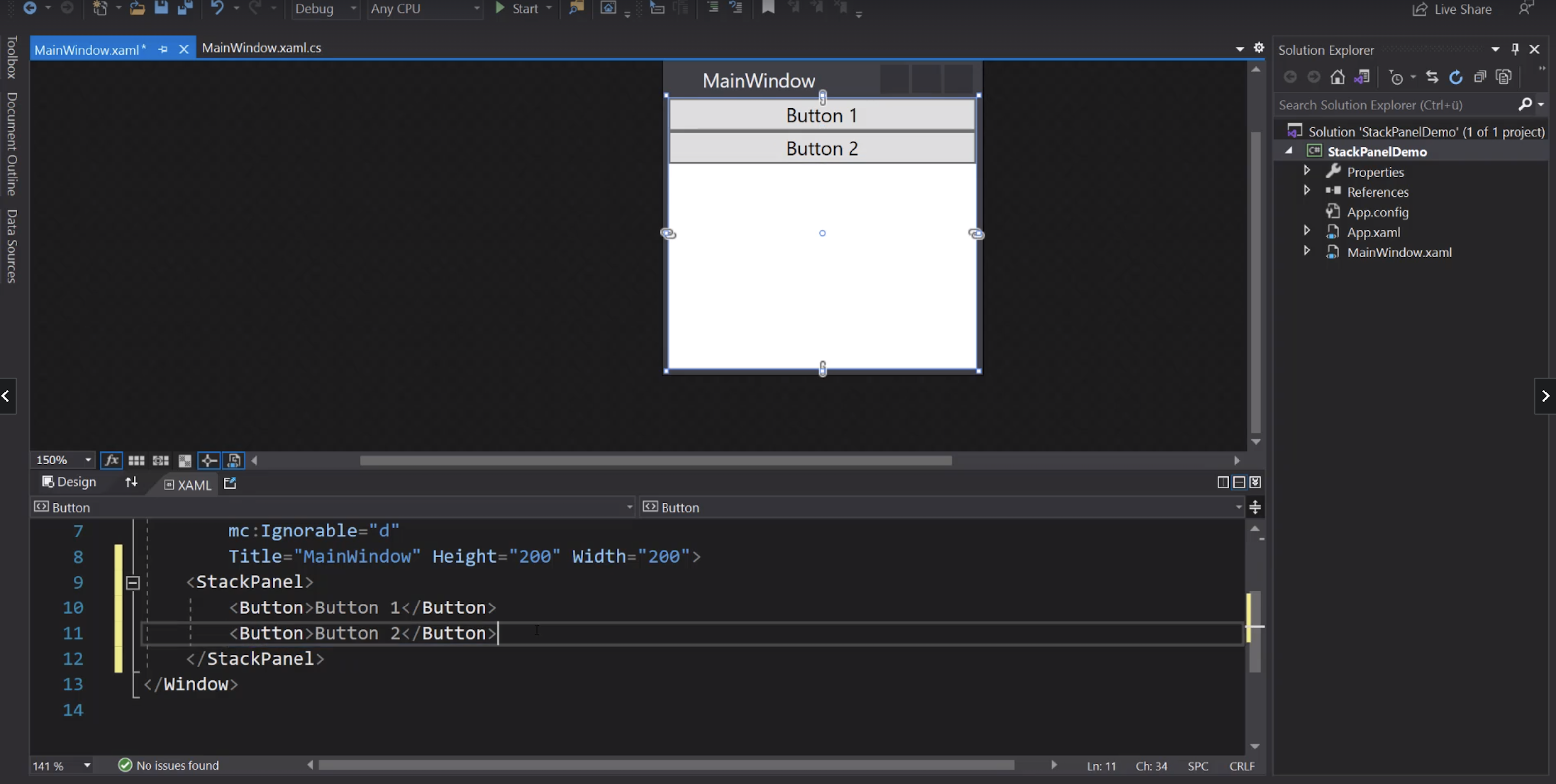
Variante orizzontale:
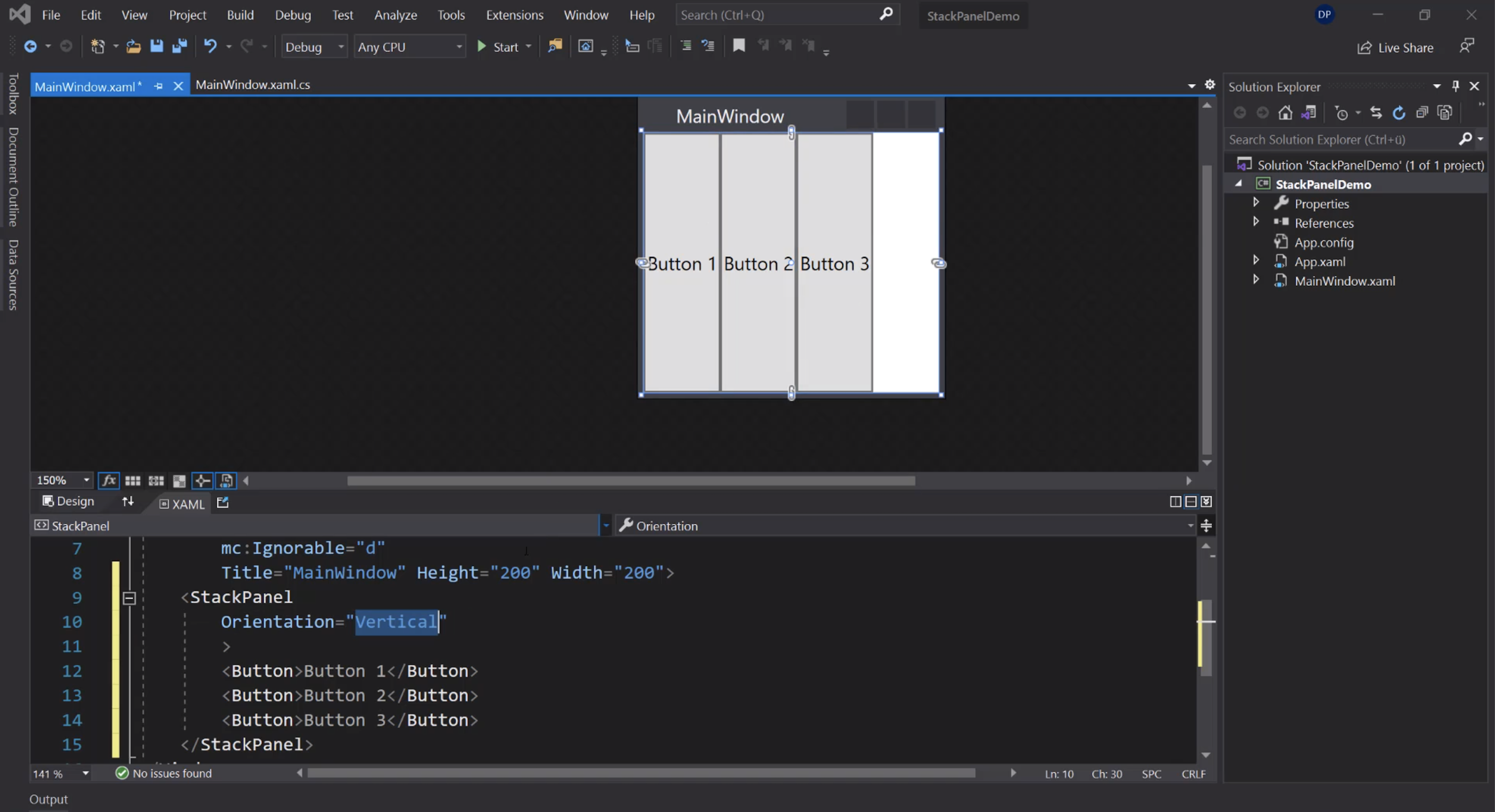
Nidificati:
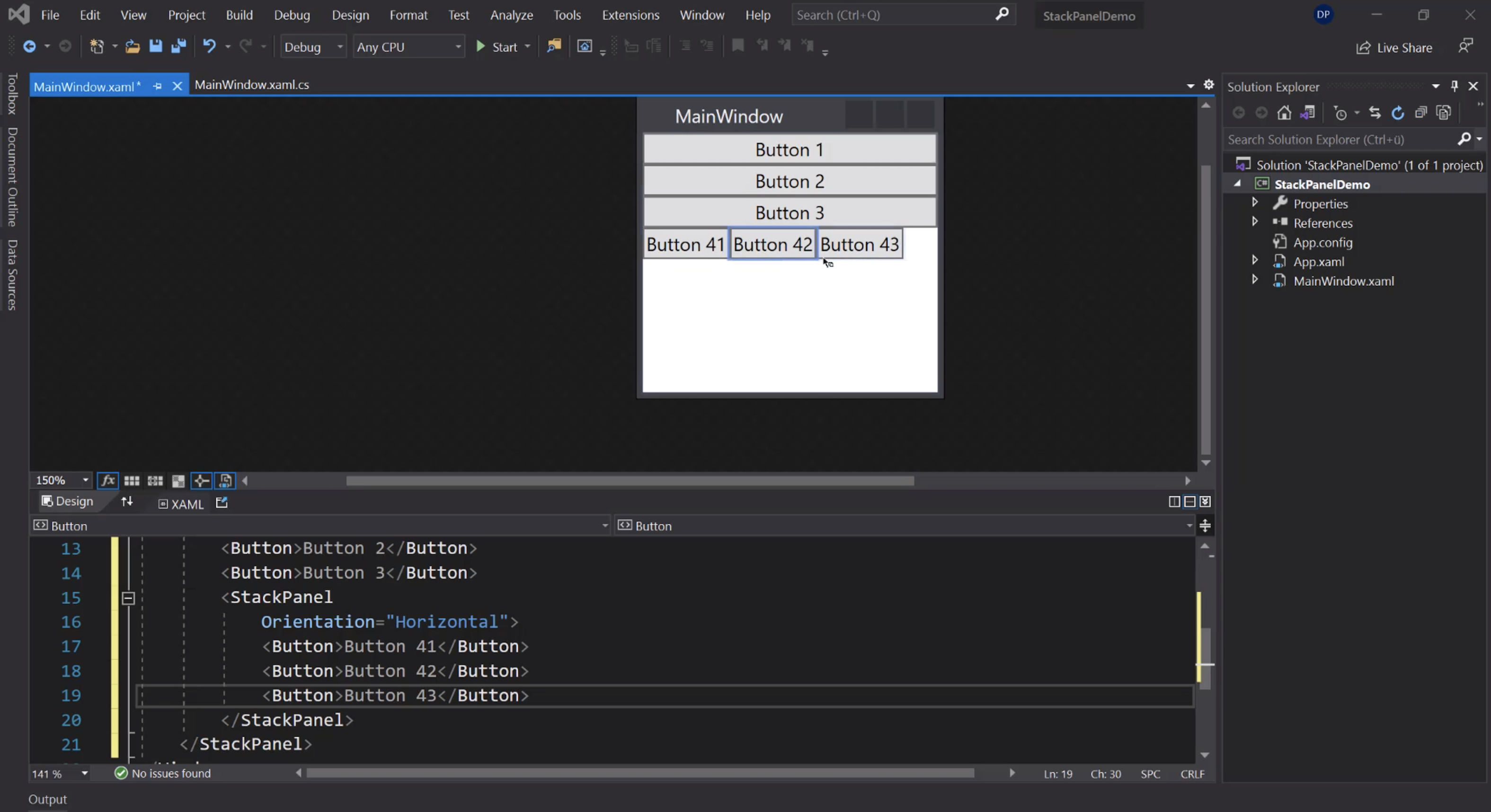
Allineamento orizzontale:
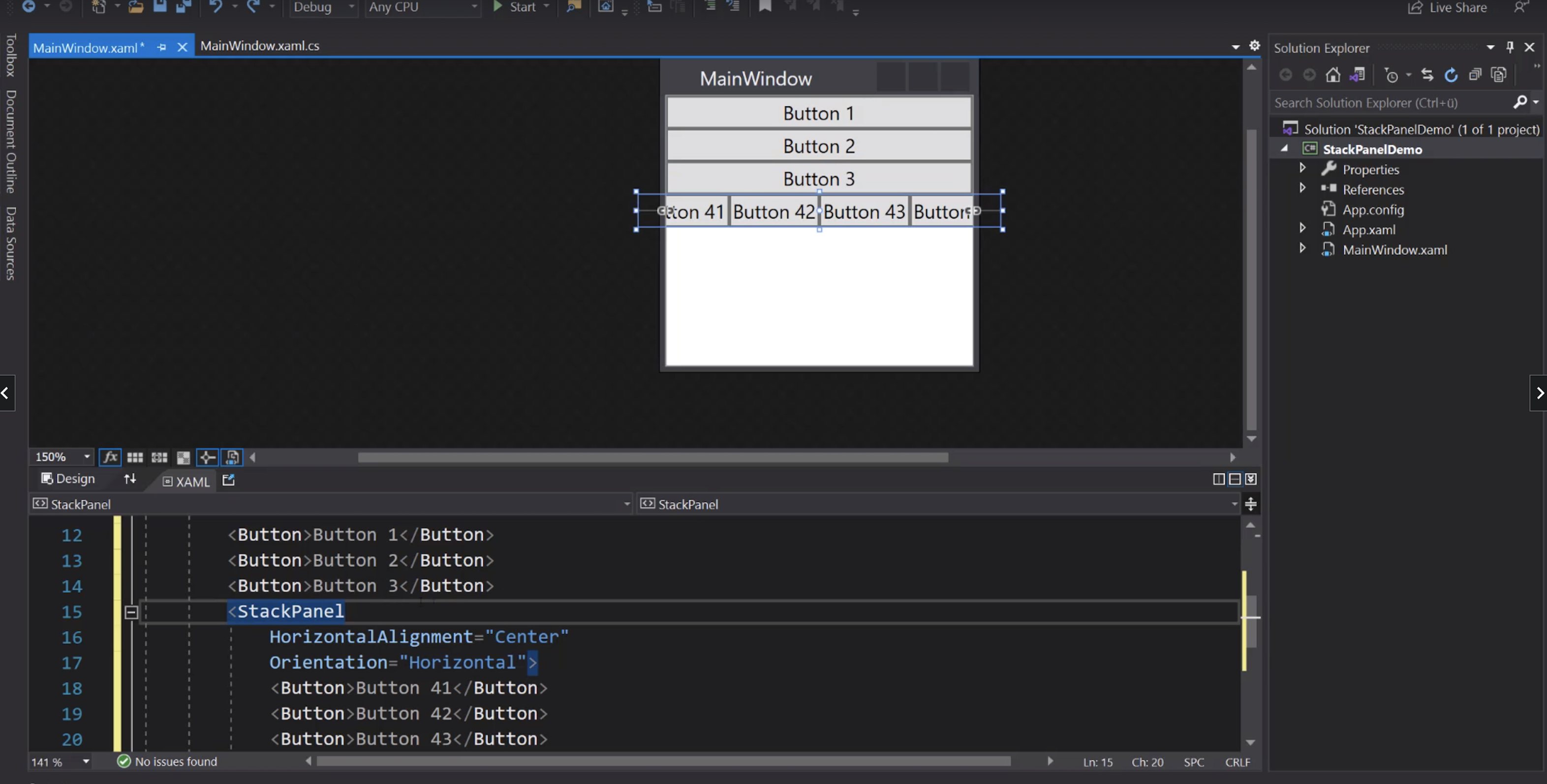
Allineamento dei singoli elementi:
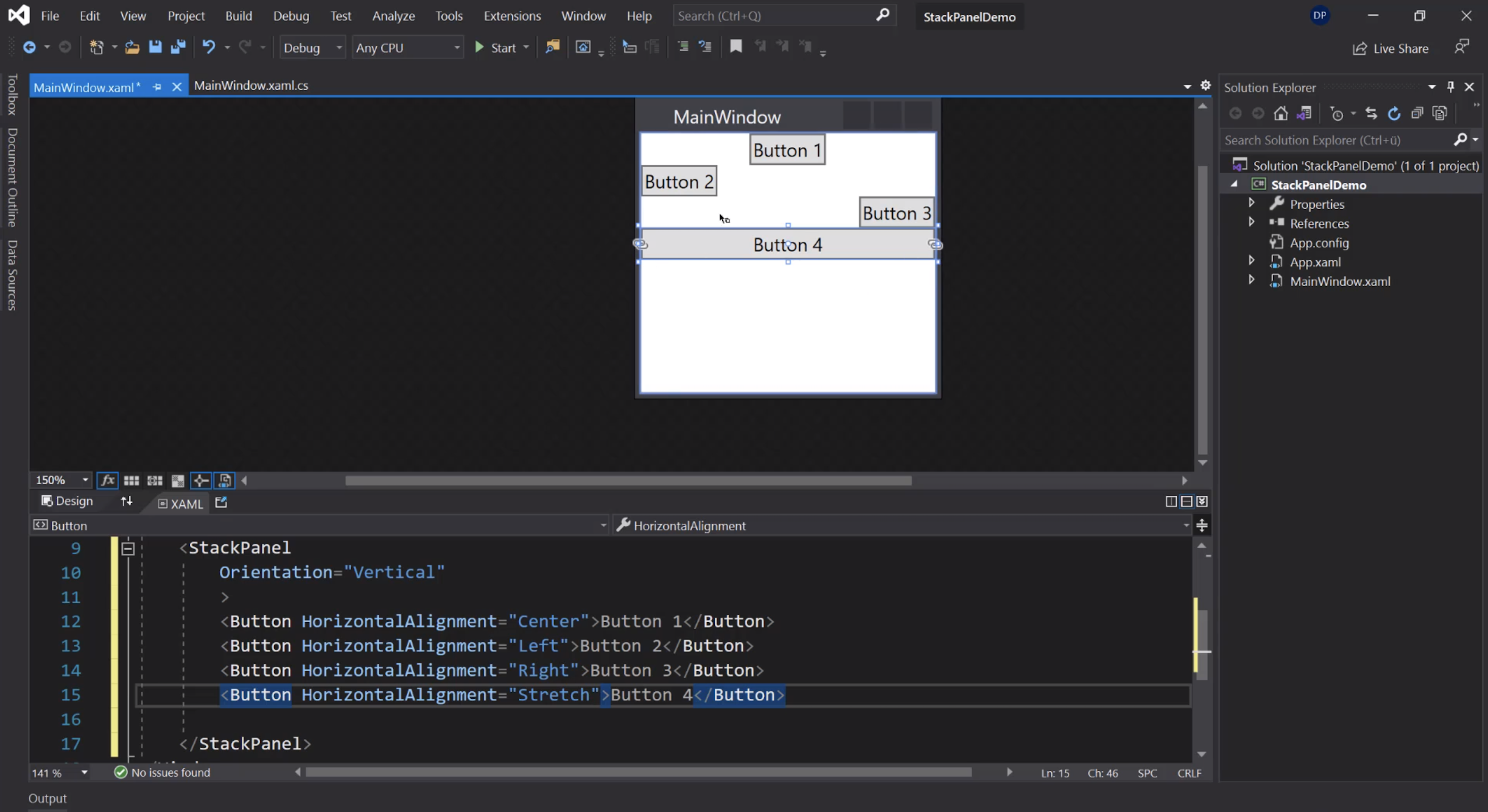
Allineamento verticale:
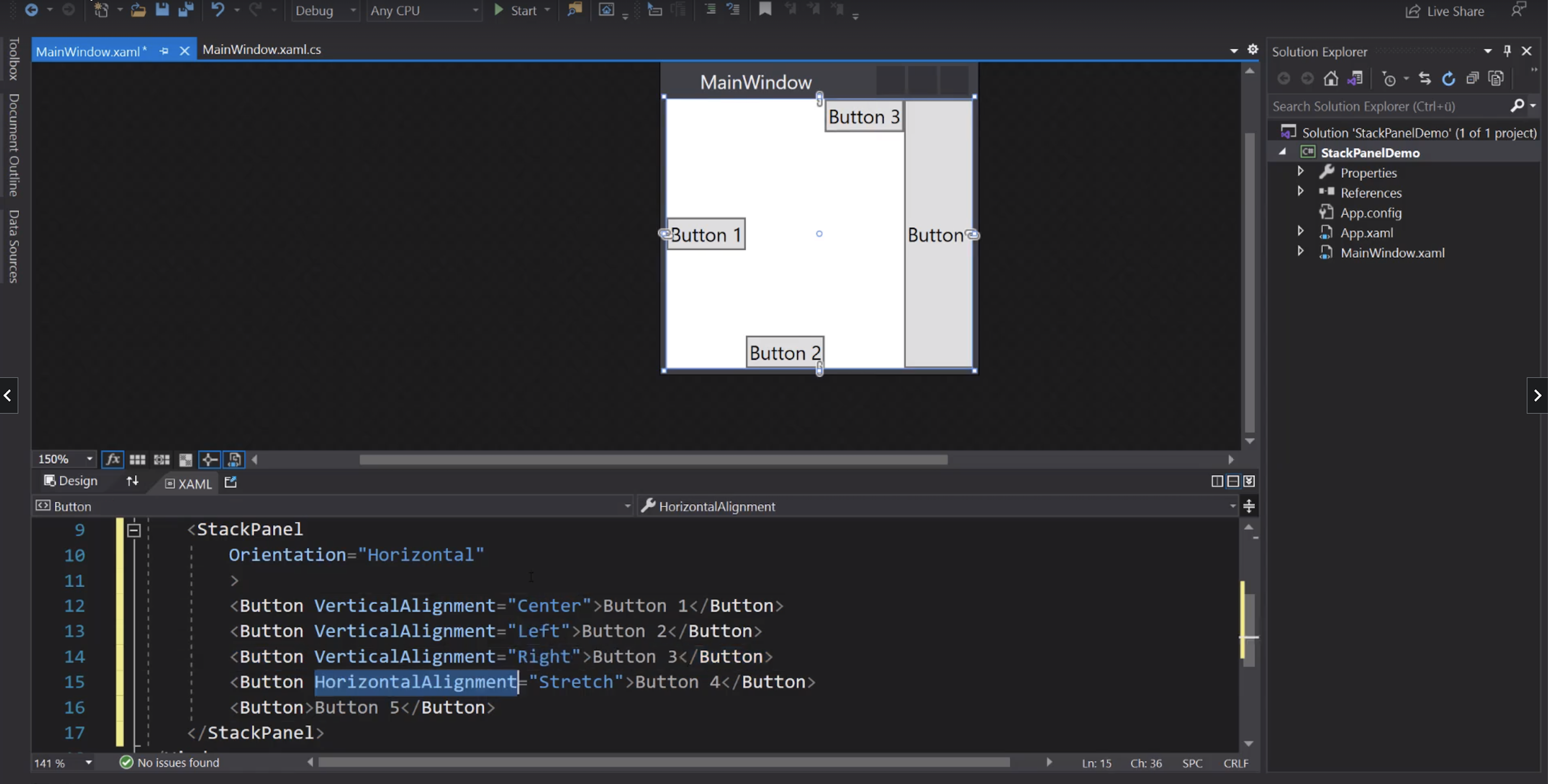
ScrollViewer
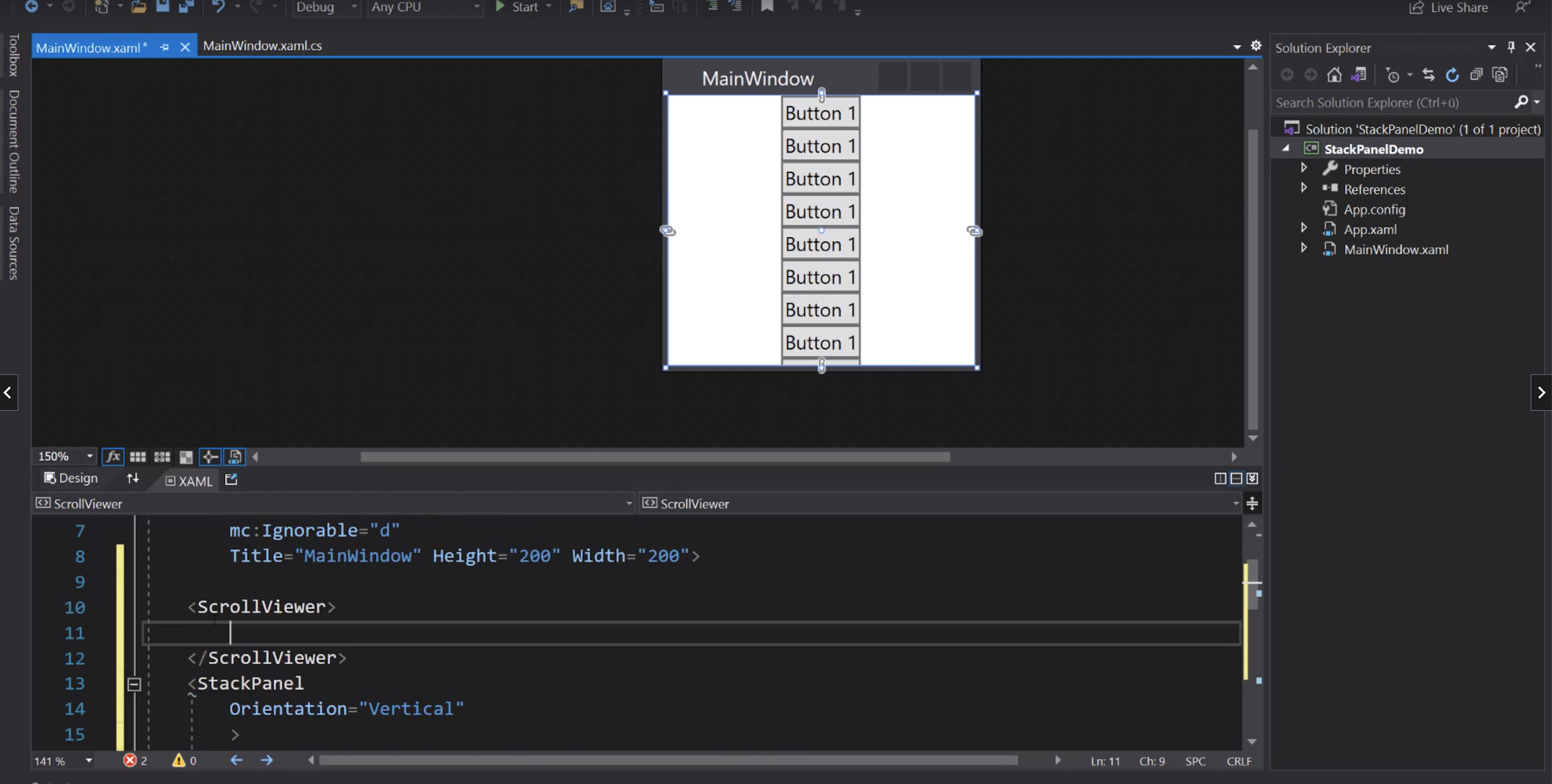
WrapPanel
Se serve gli elementi vanno a capo:
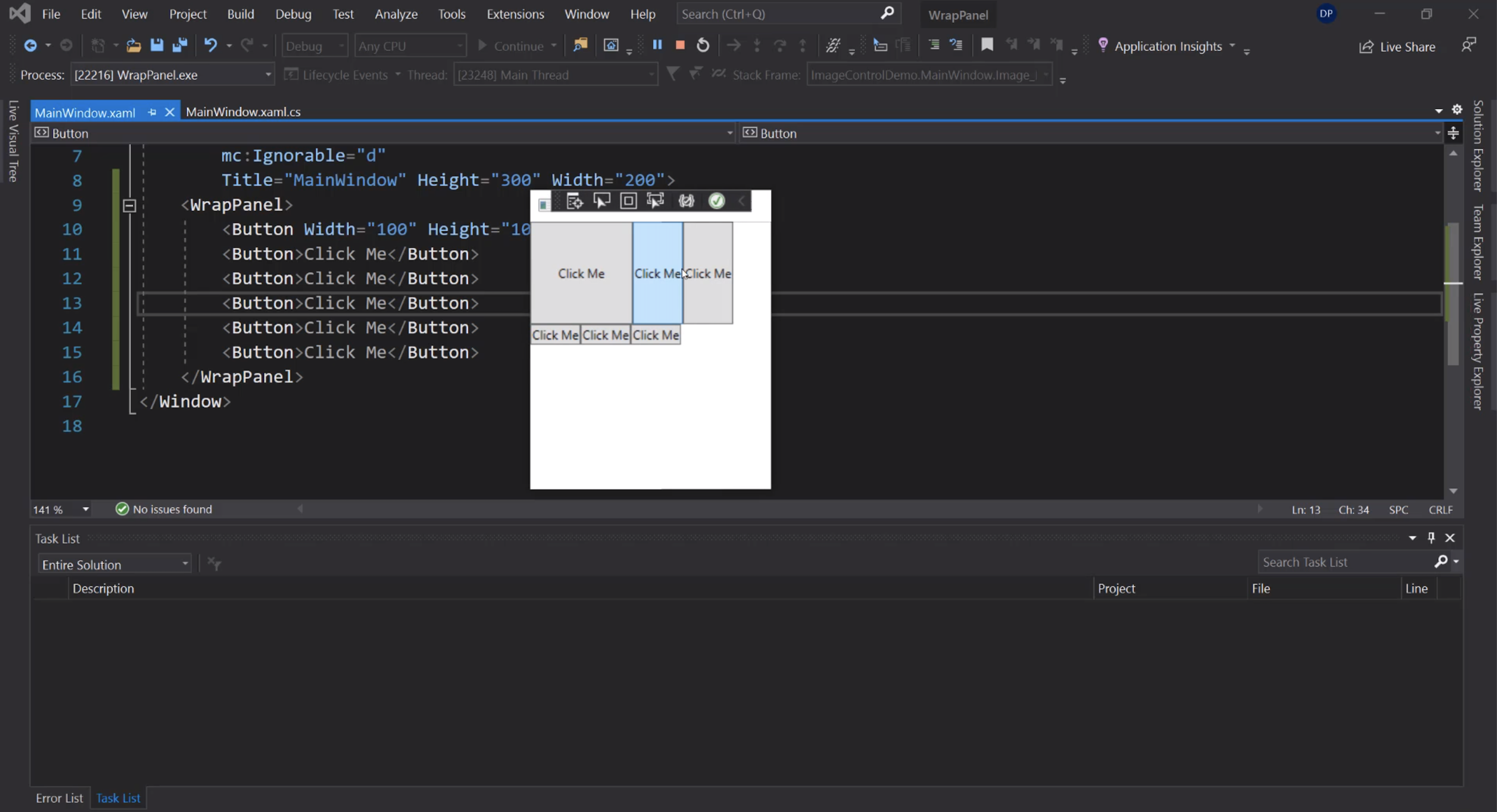
Verticale:
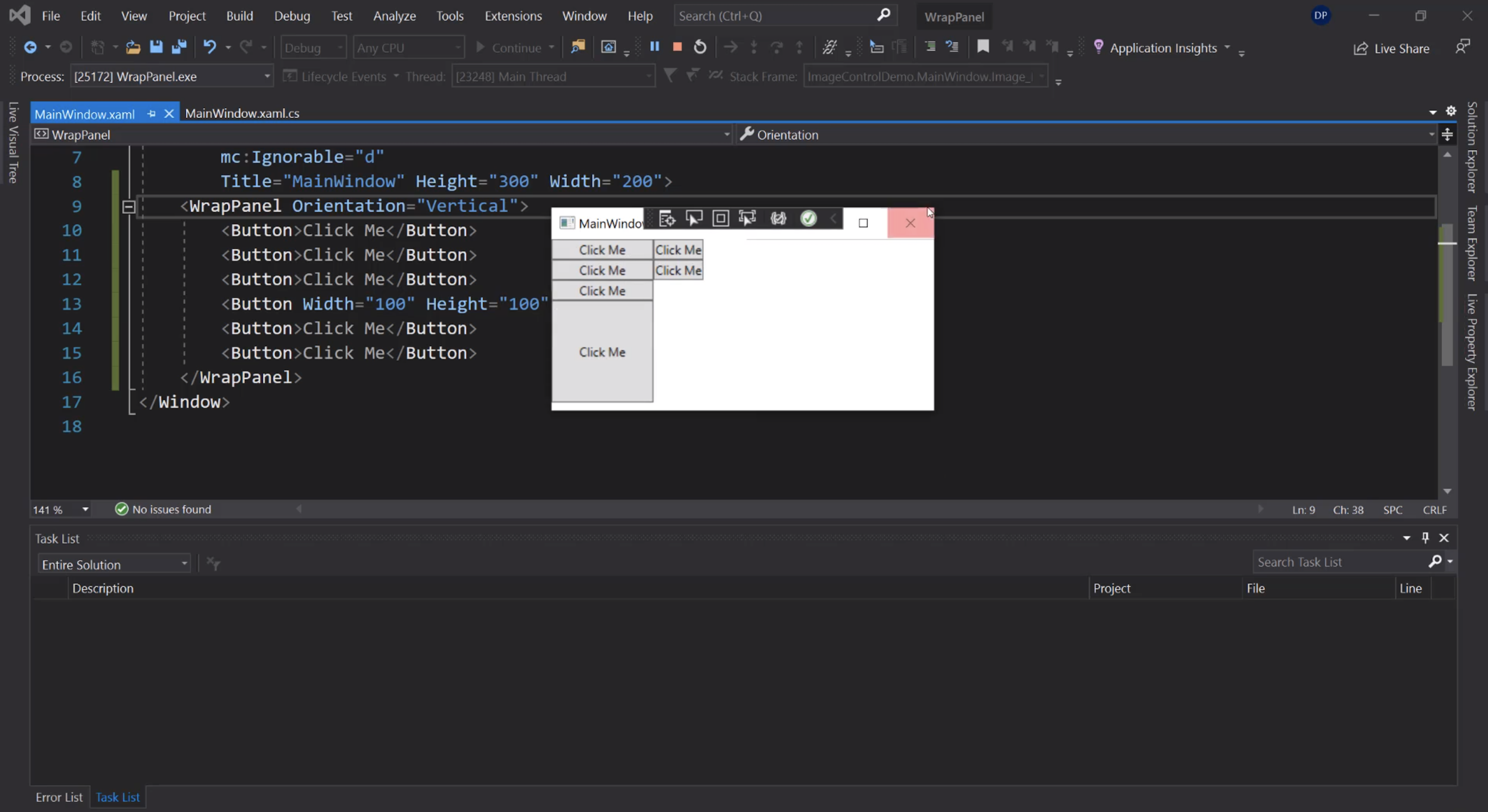
DockPanel
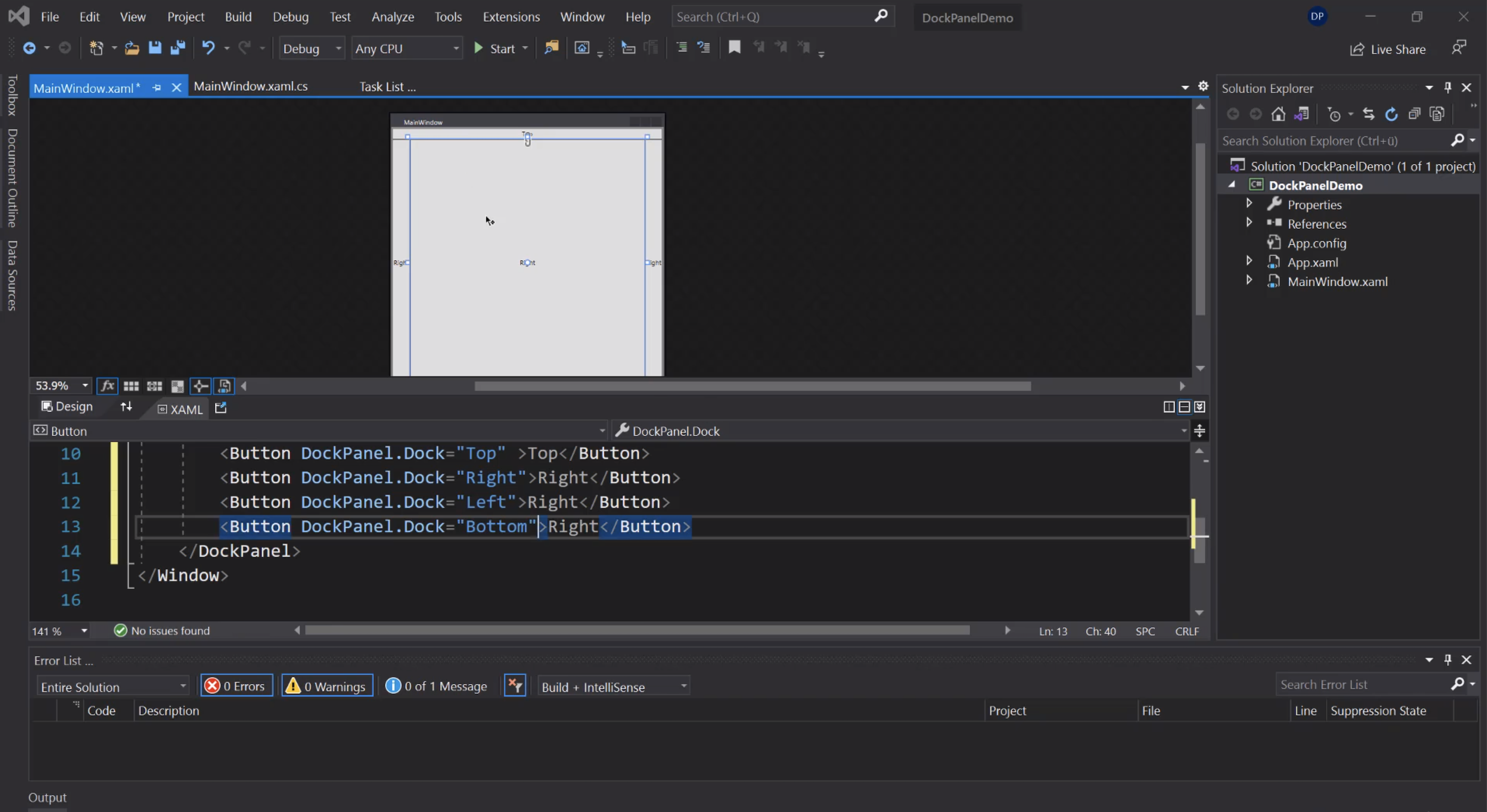
Per fare in modo che l'ultimo child non prenda tutto lo spazio rimanente:
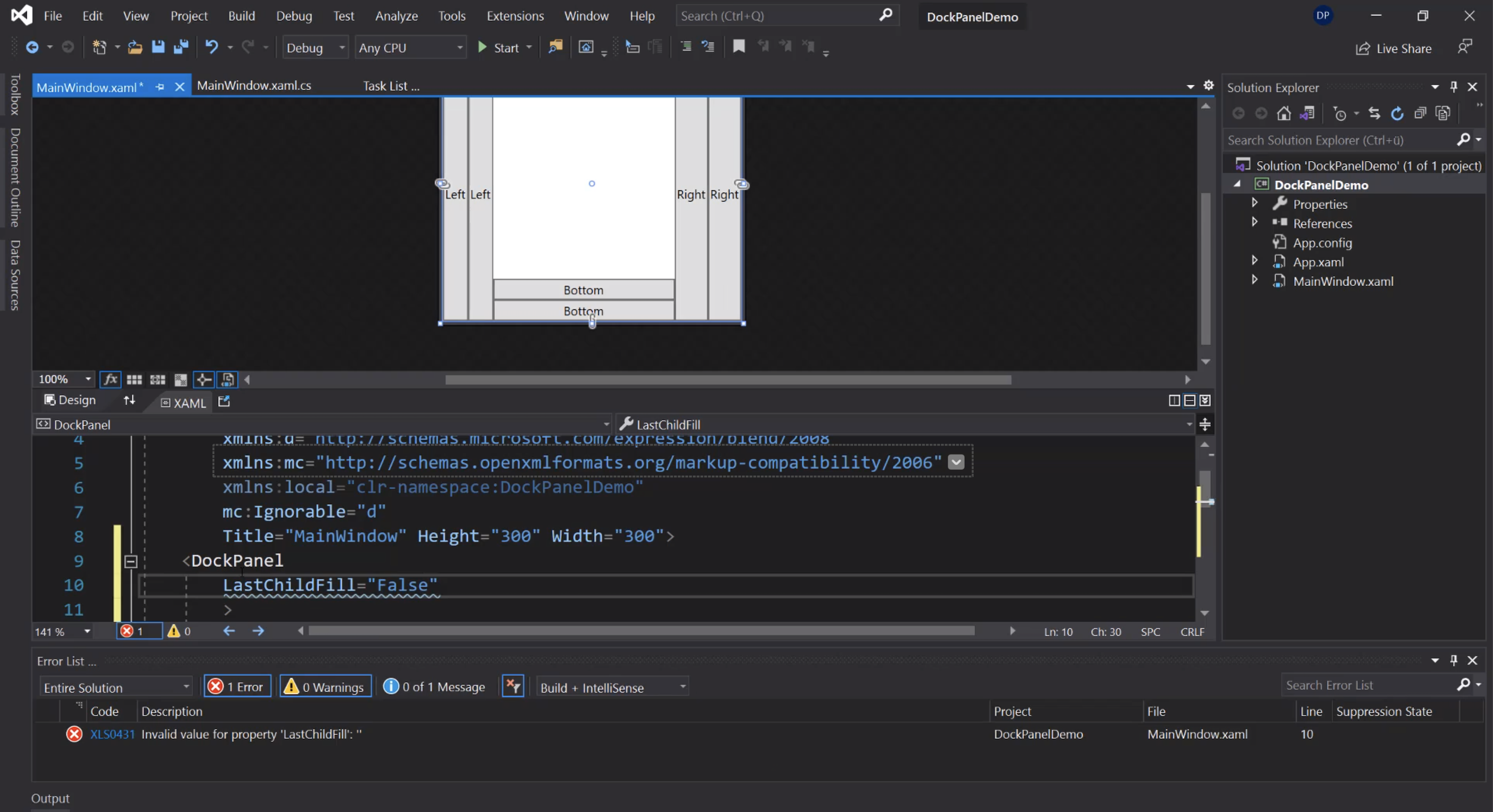
Canvas
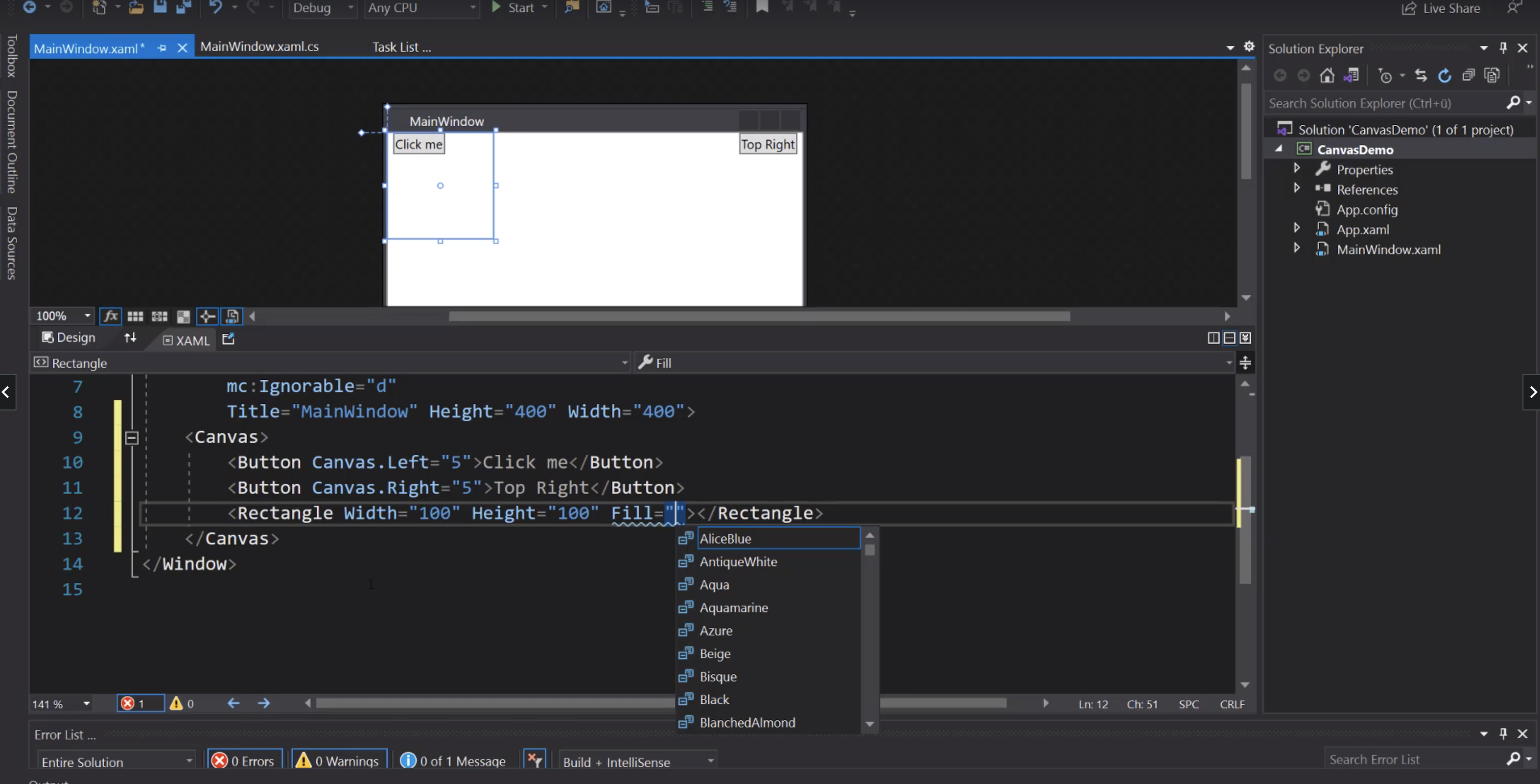
Menù
Menu
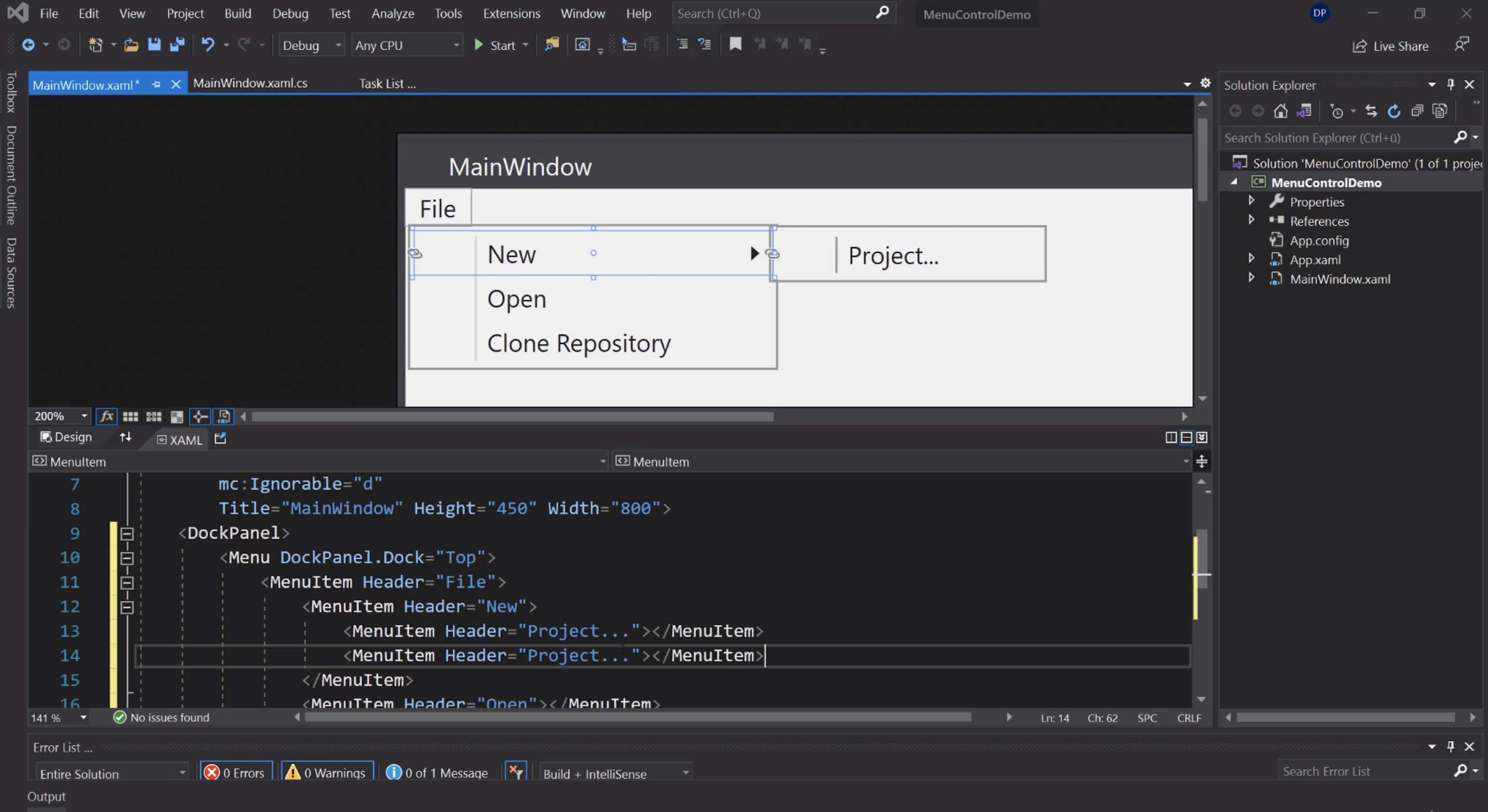
Icone:
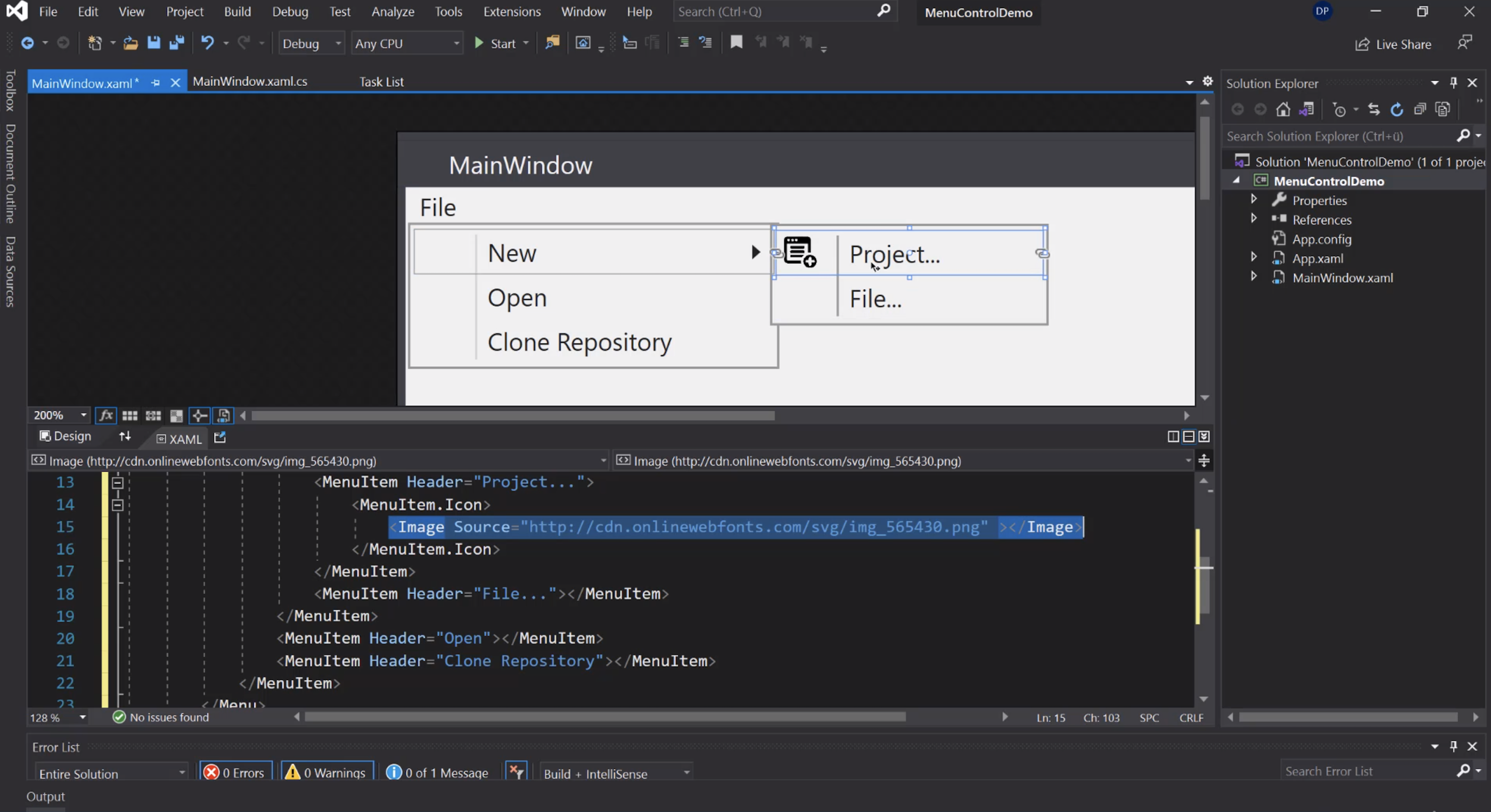
Evento Click:
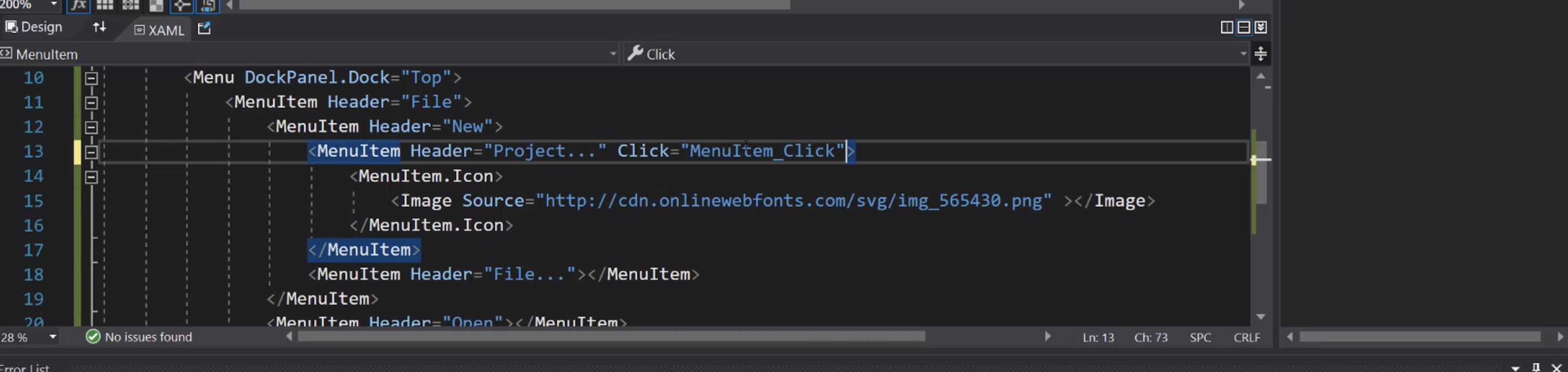
ToolBarTray
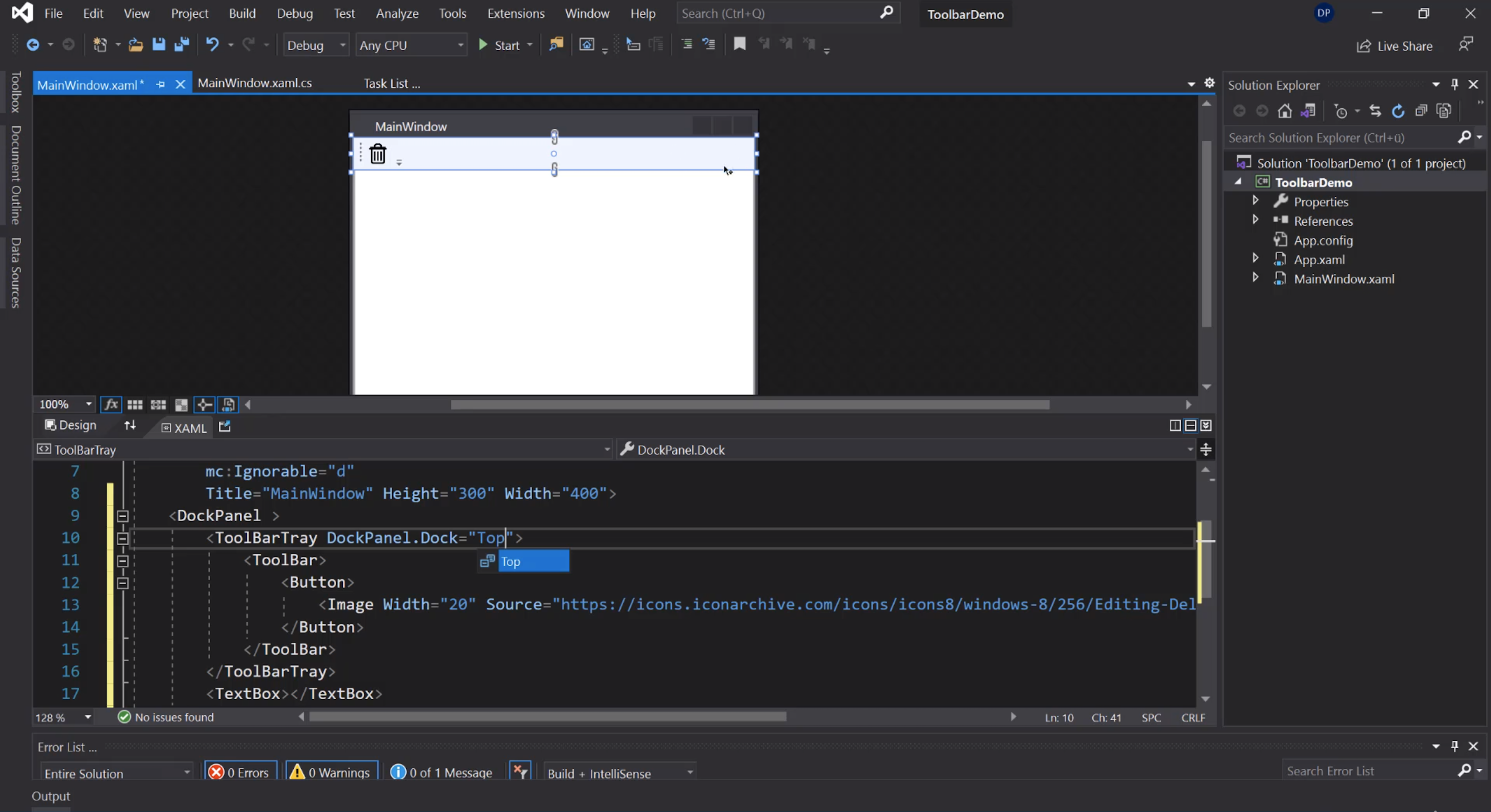
Bottone per cancellare il testo:
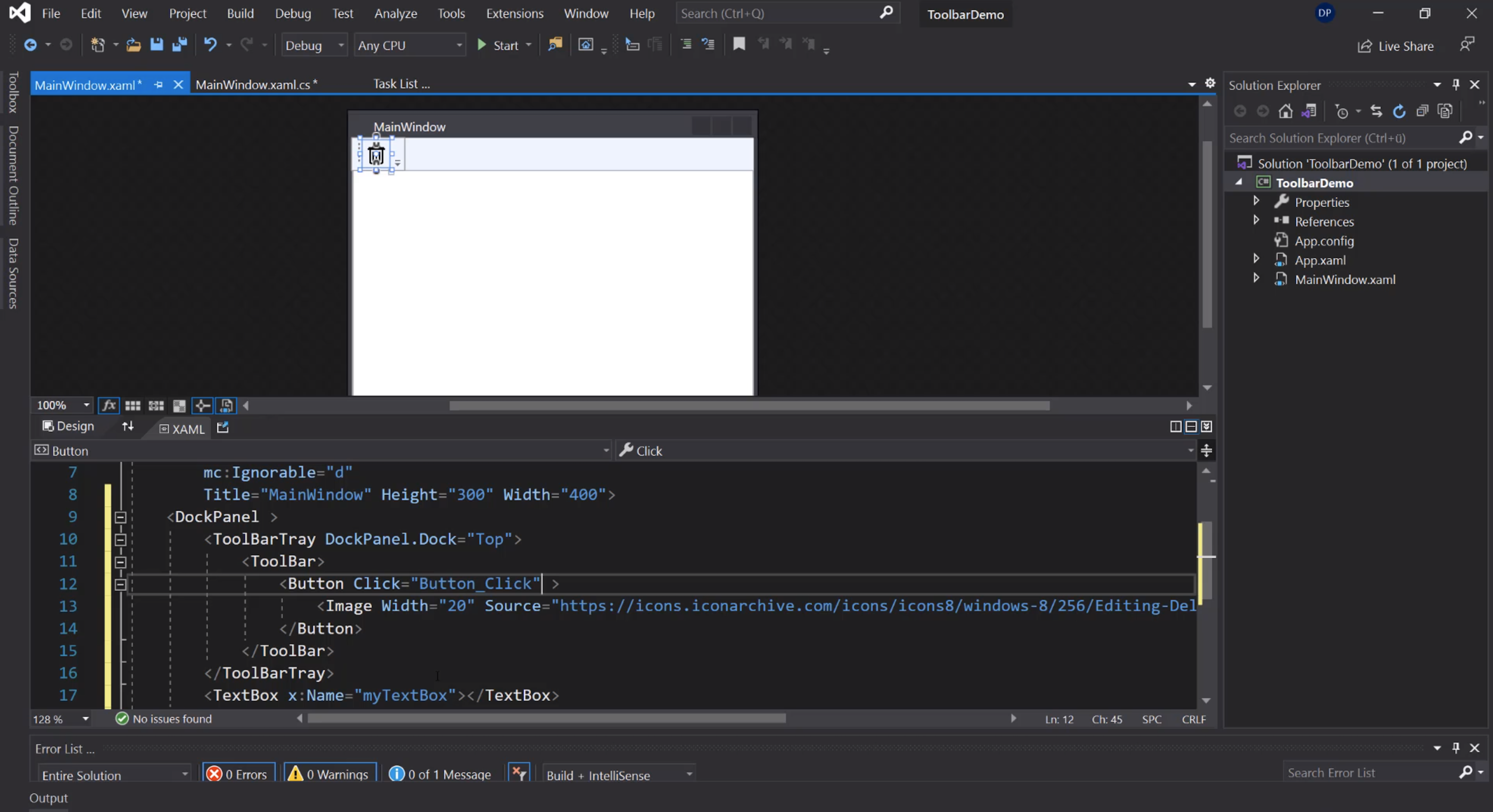
Cancellazione del testo:
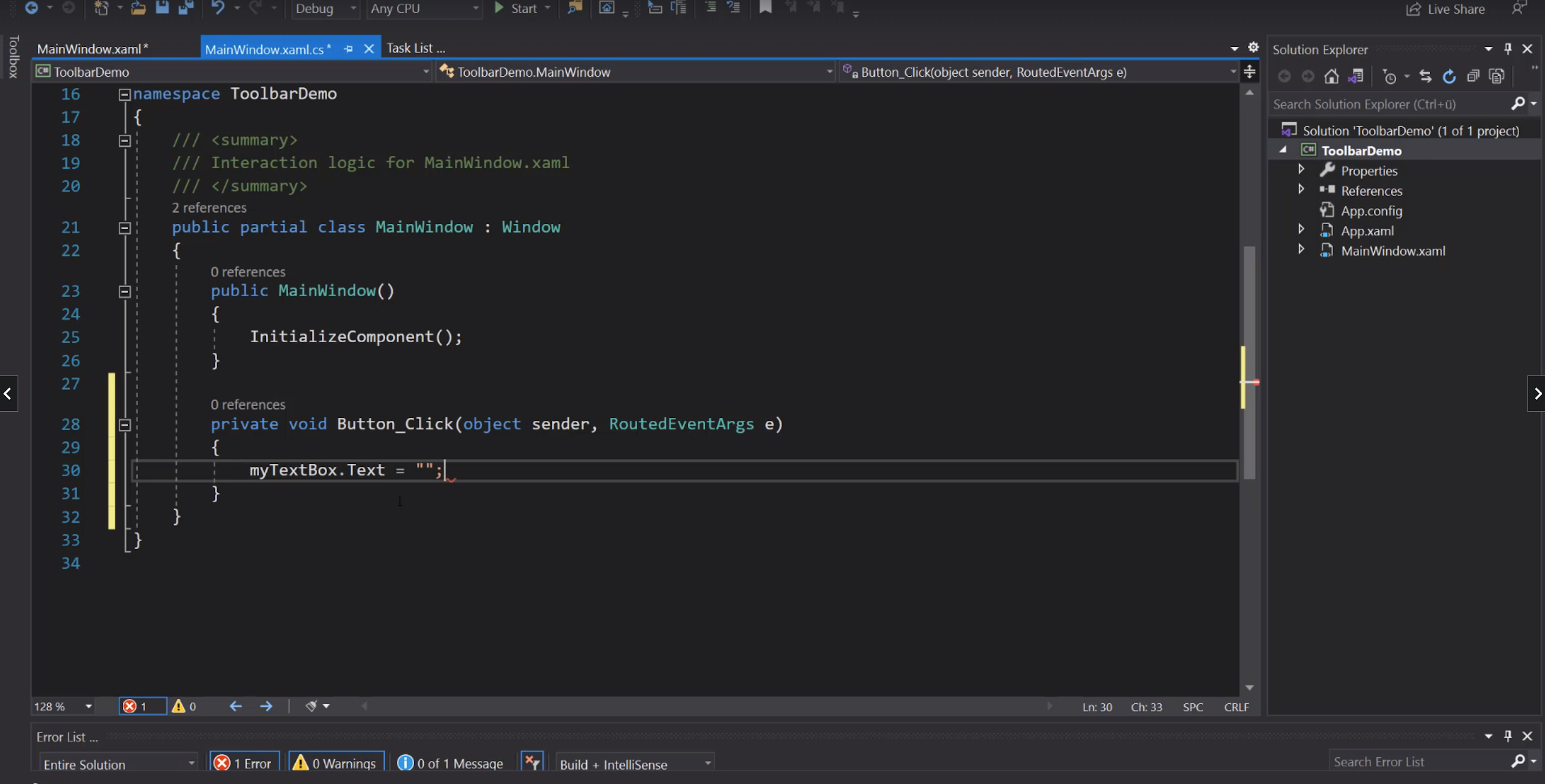
Separator, label e combobox:
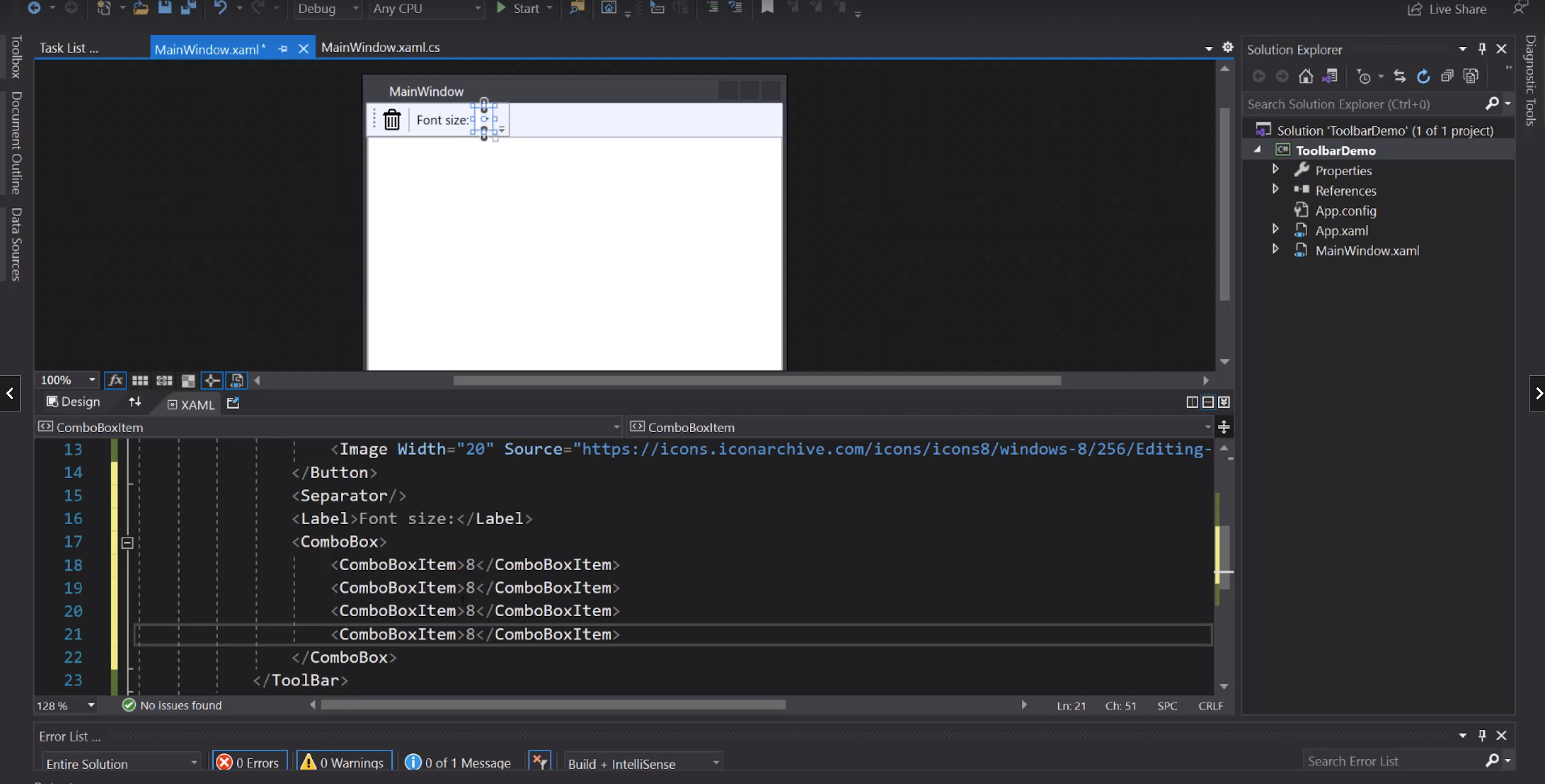
IsSelected:
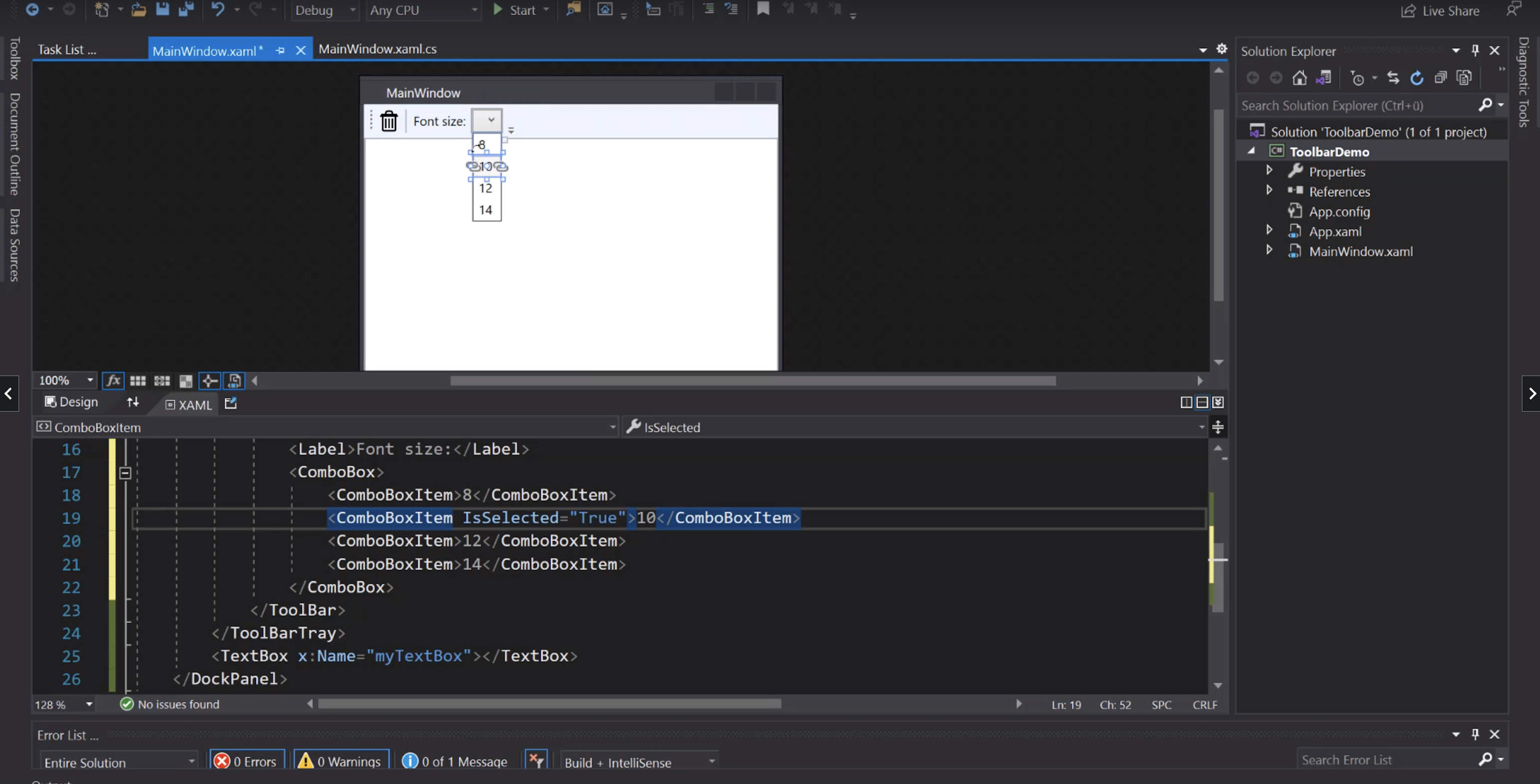
Evento di cambio del valore nella ComboBox:
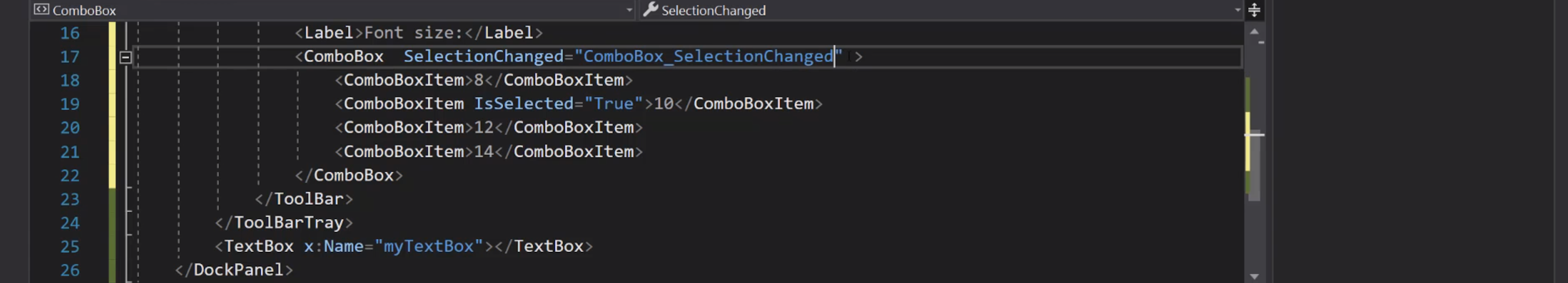
Aggiungiamo un nome alla ComboBox:
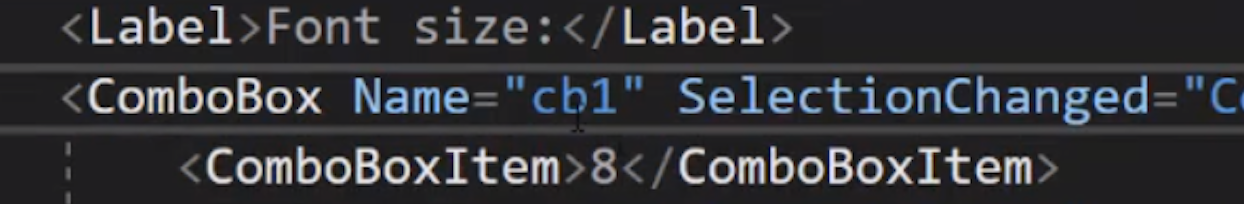
Cambio del font size:
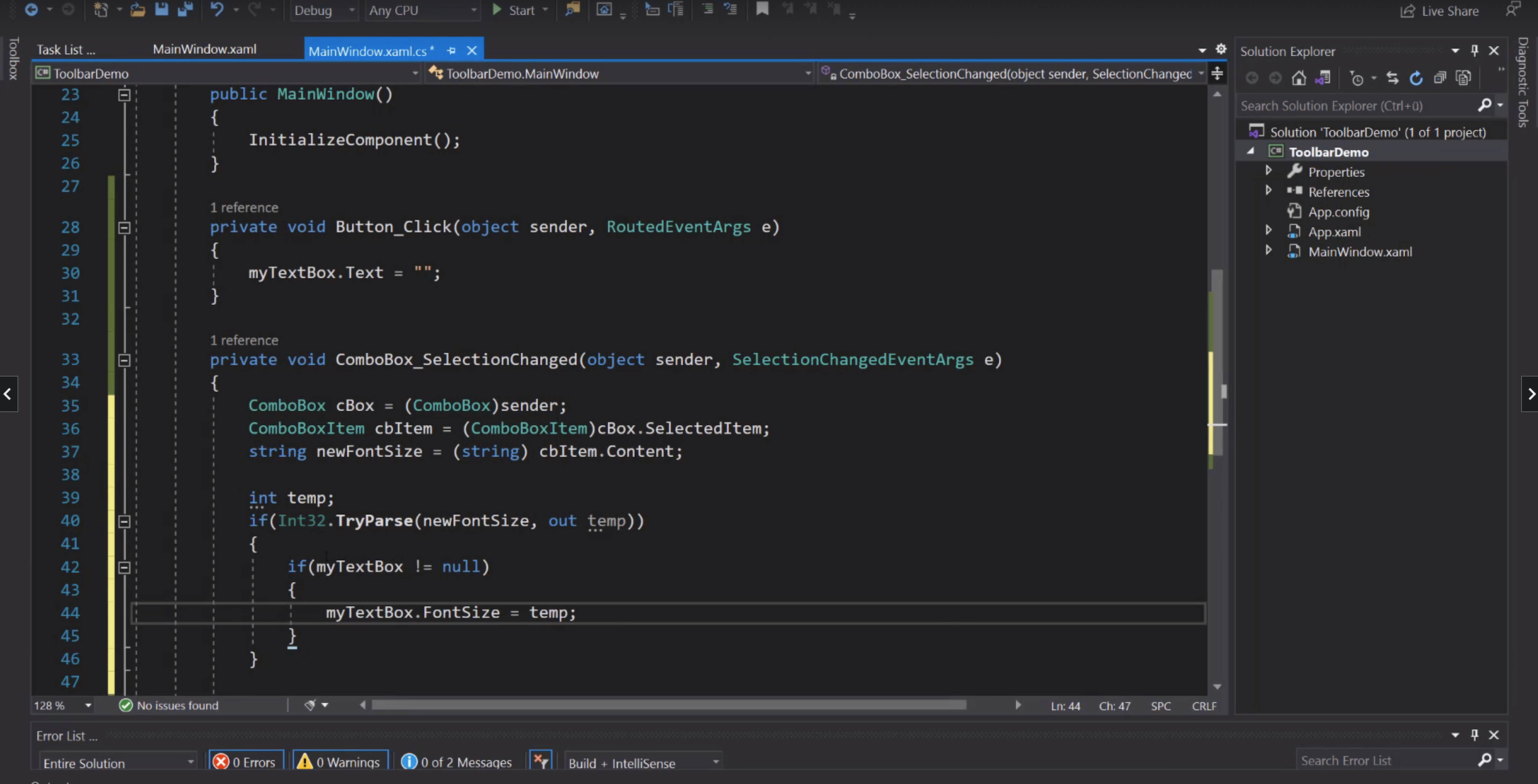
Tooltip:
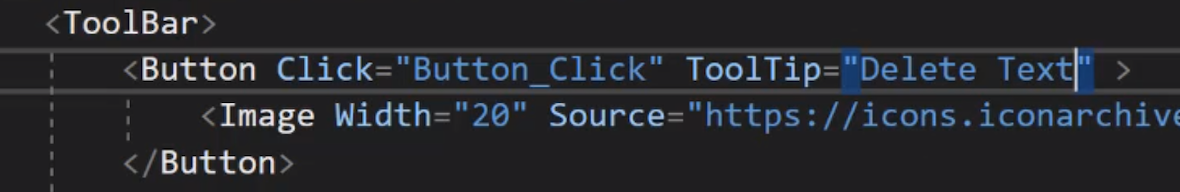
ContextMenu
Aggiunta di un menù contestuale al bottone:
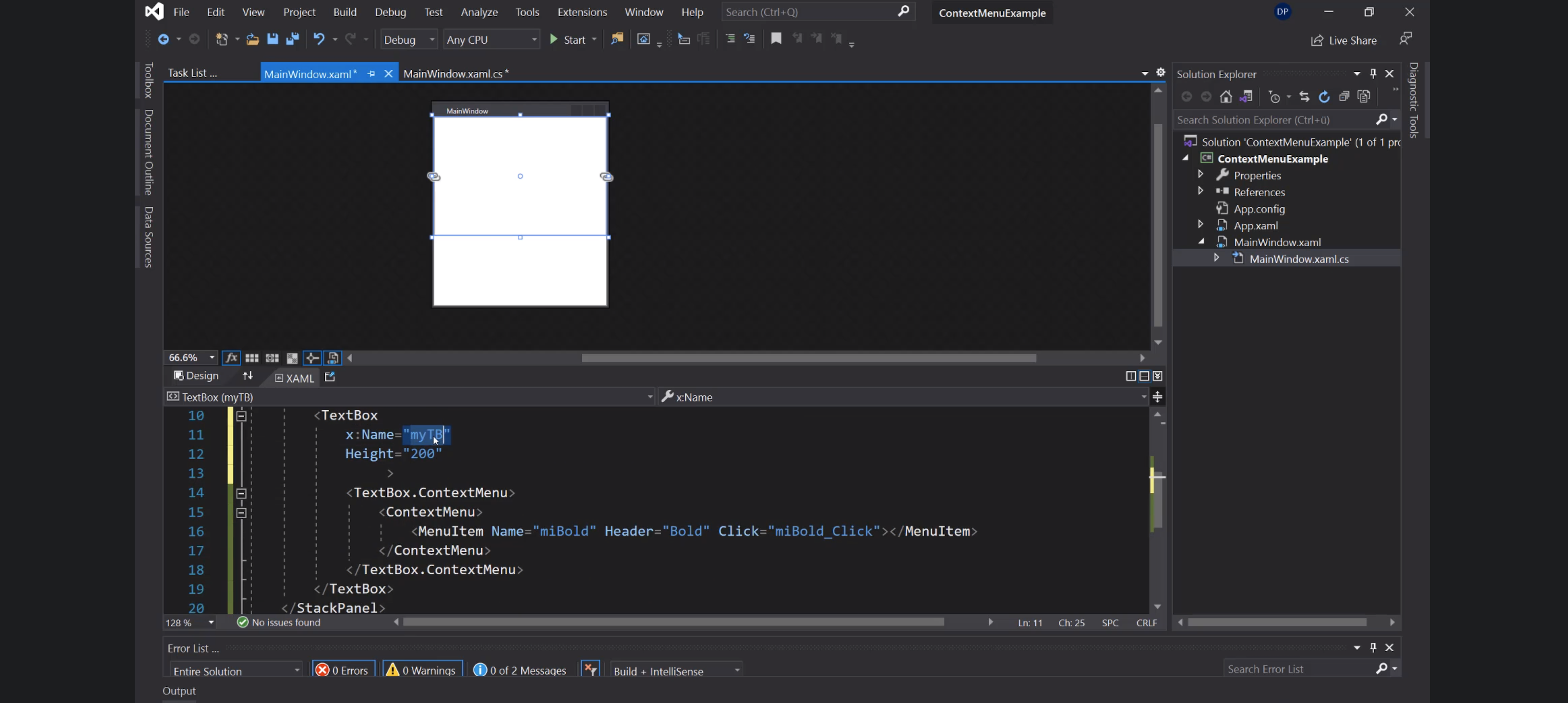
Checked:
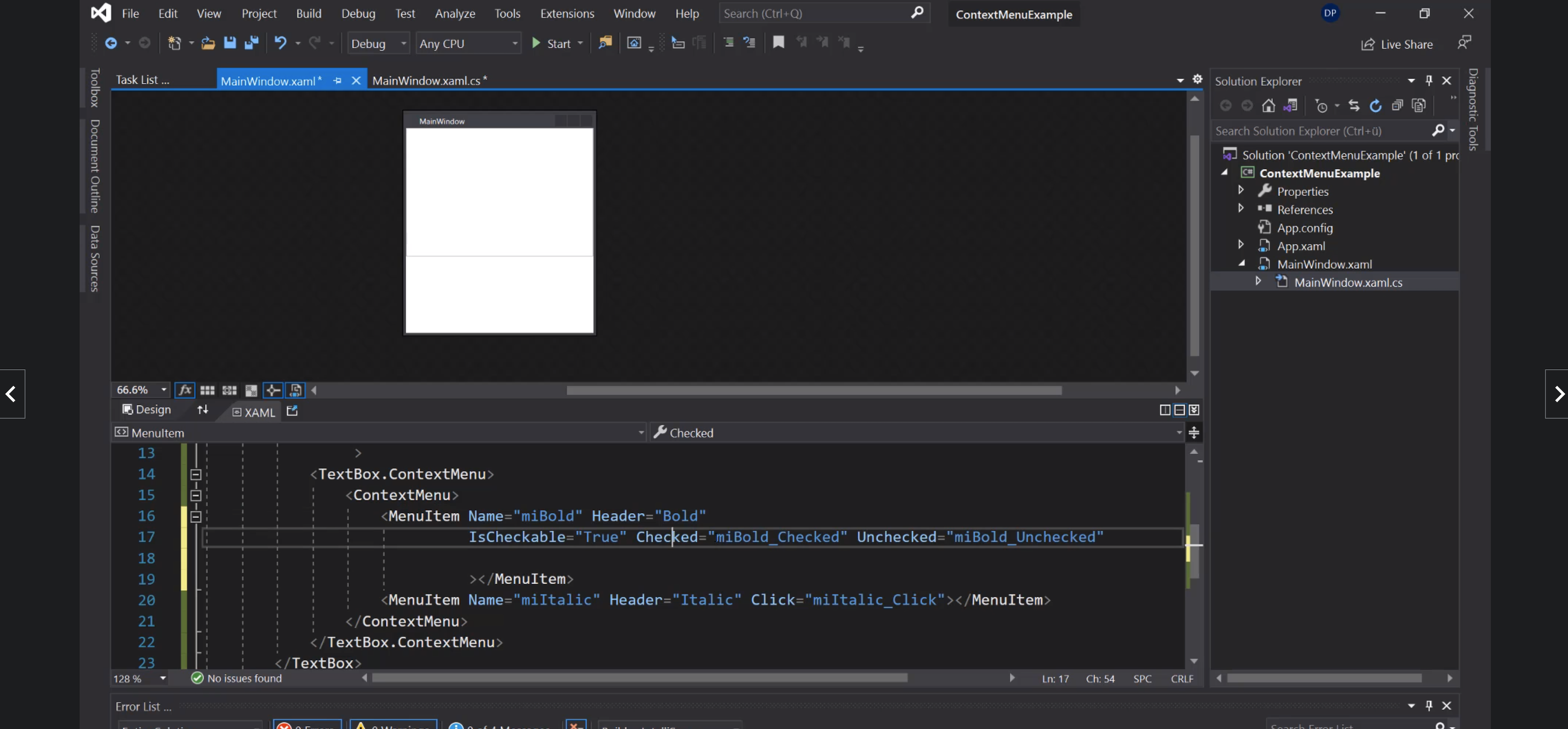
Icona nel menù:
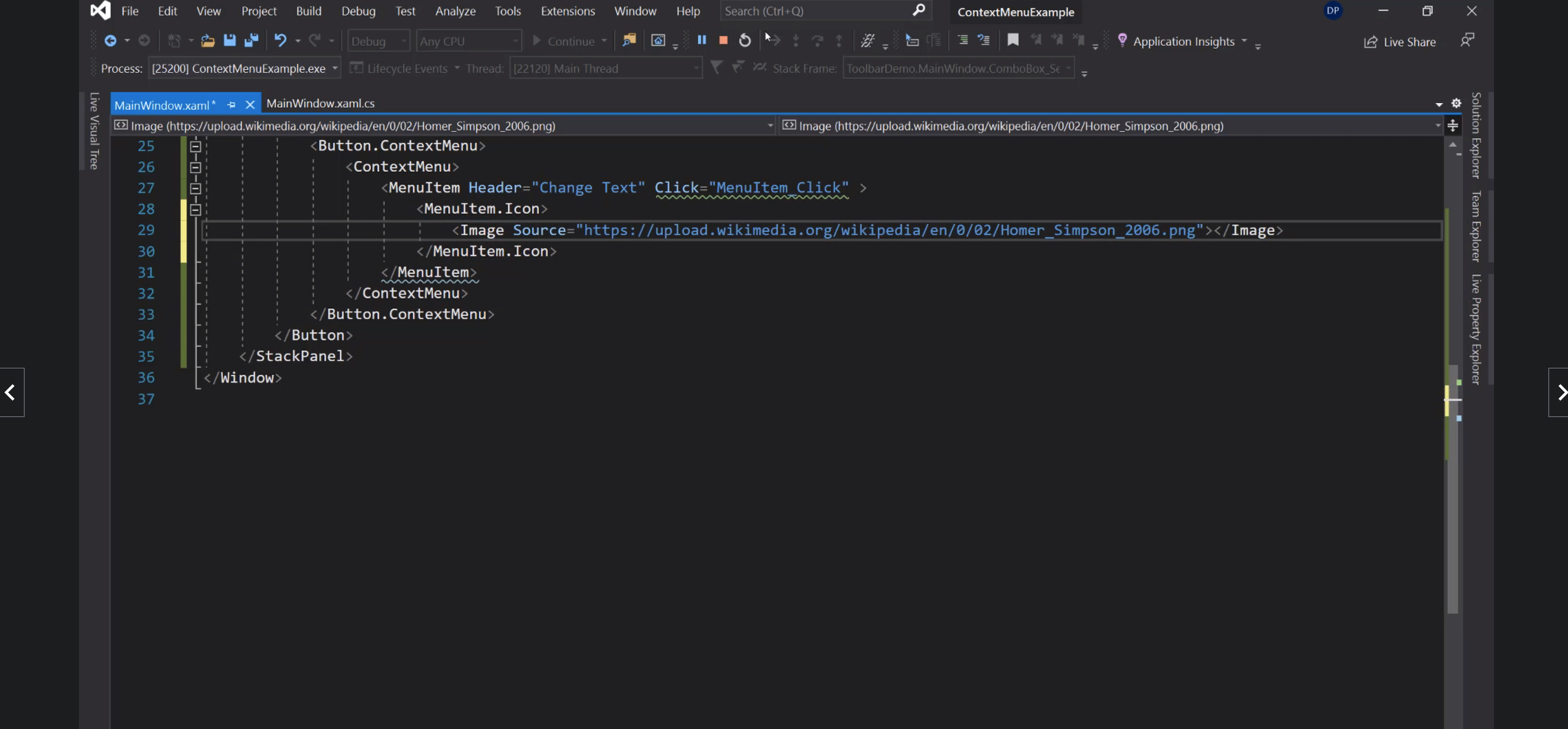
StatusBar
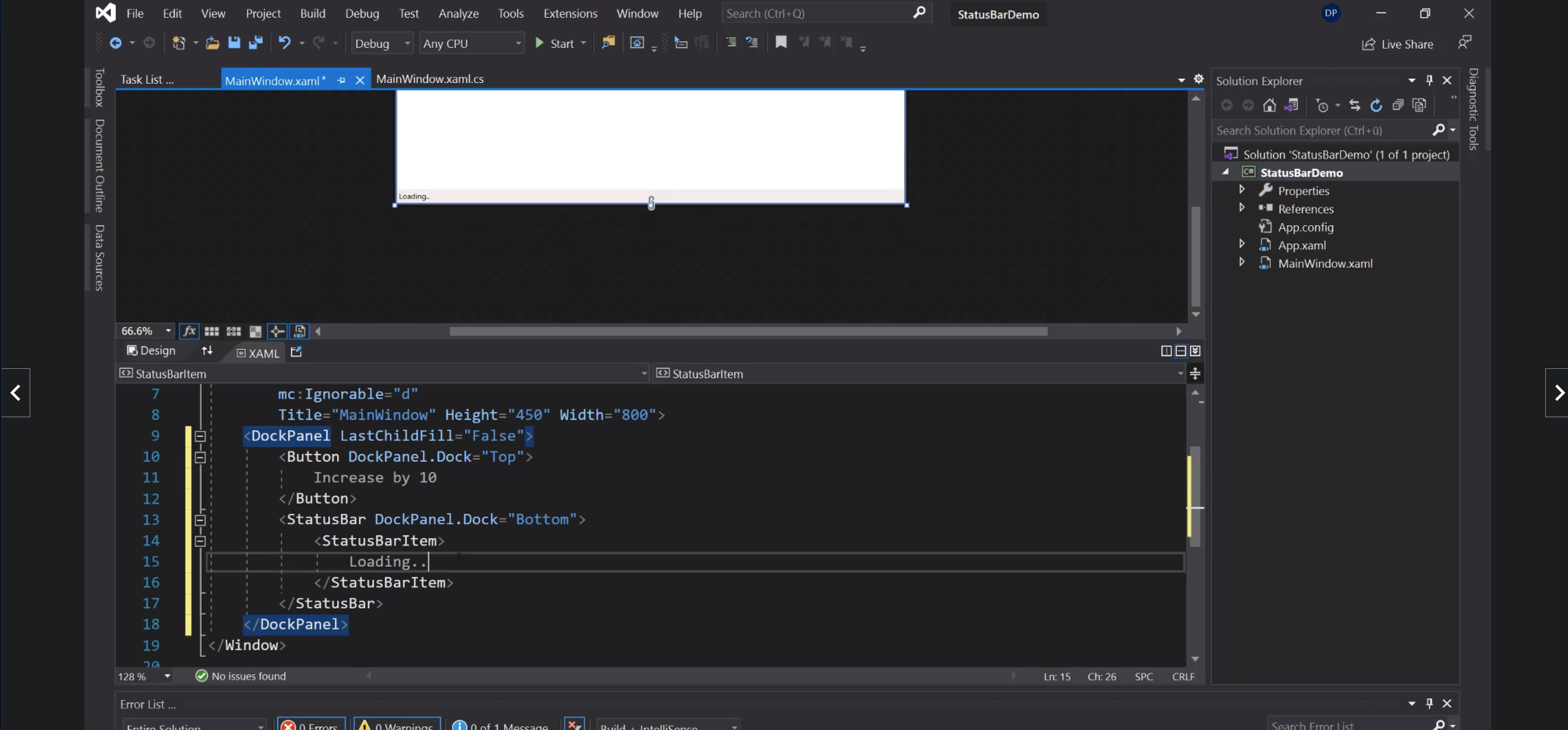
ProgressBar:
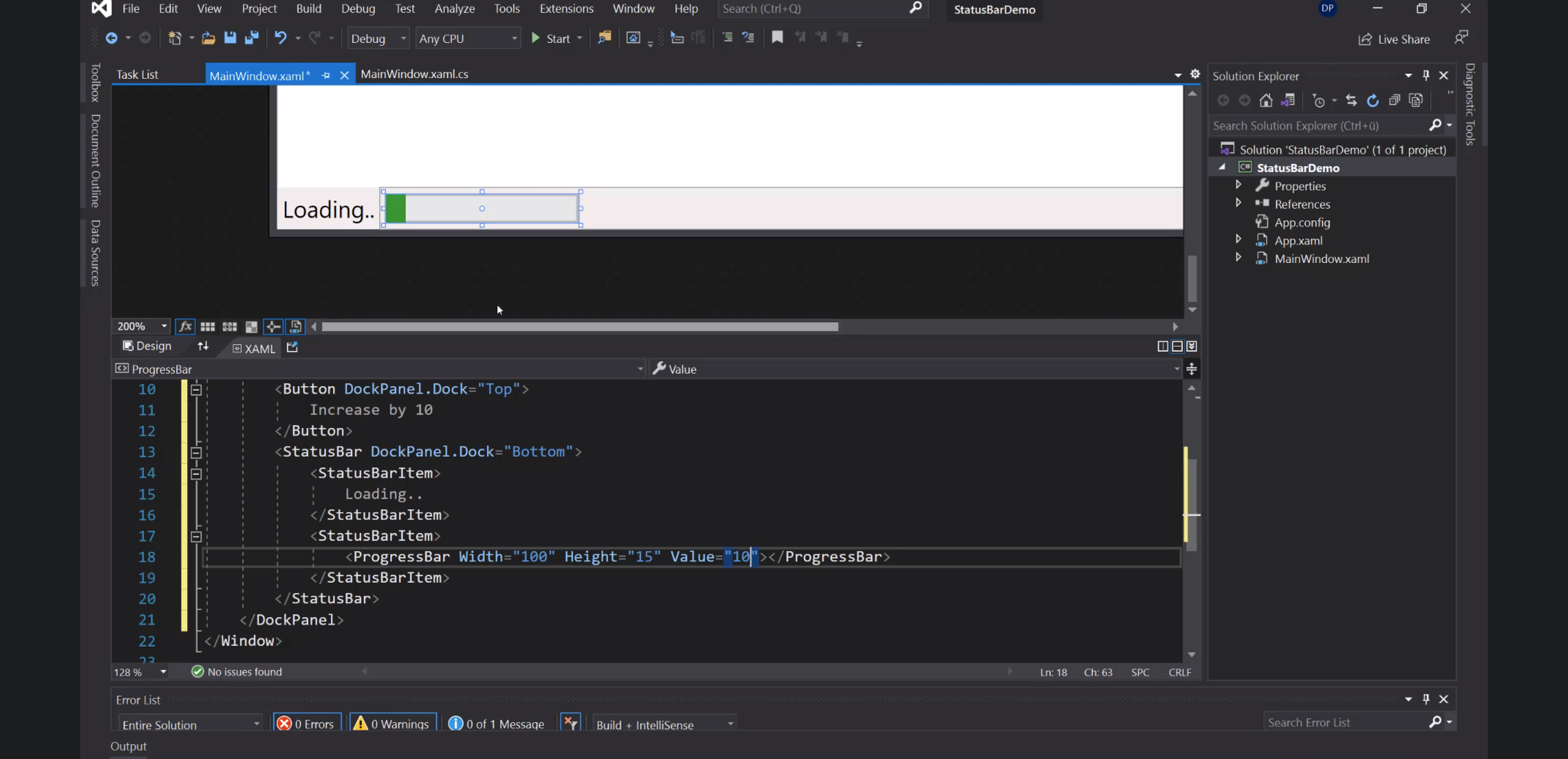
Separator:
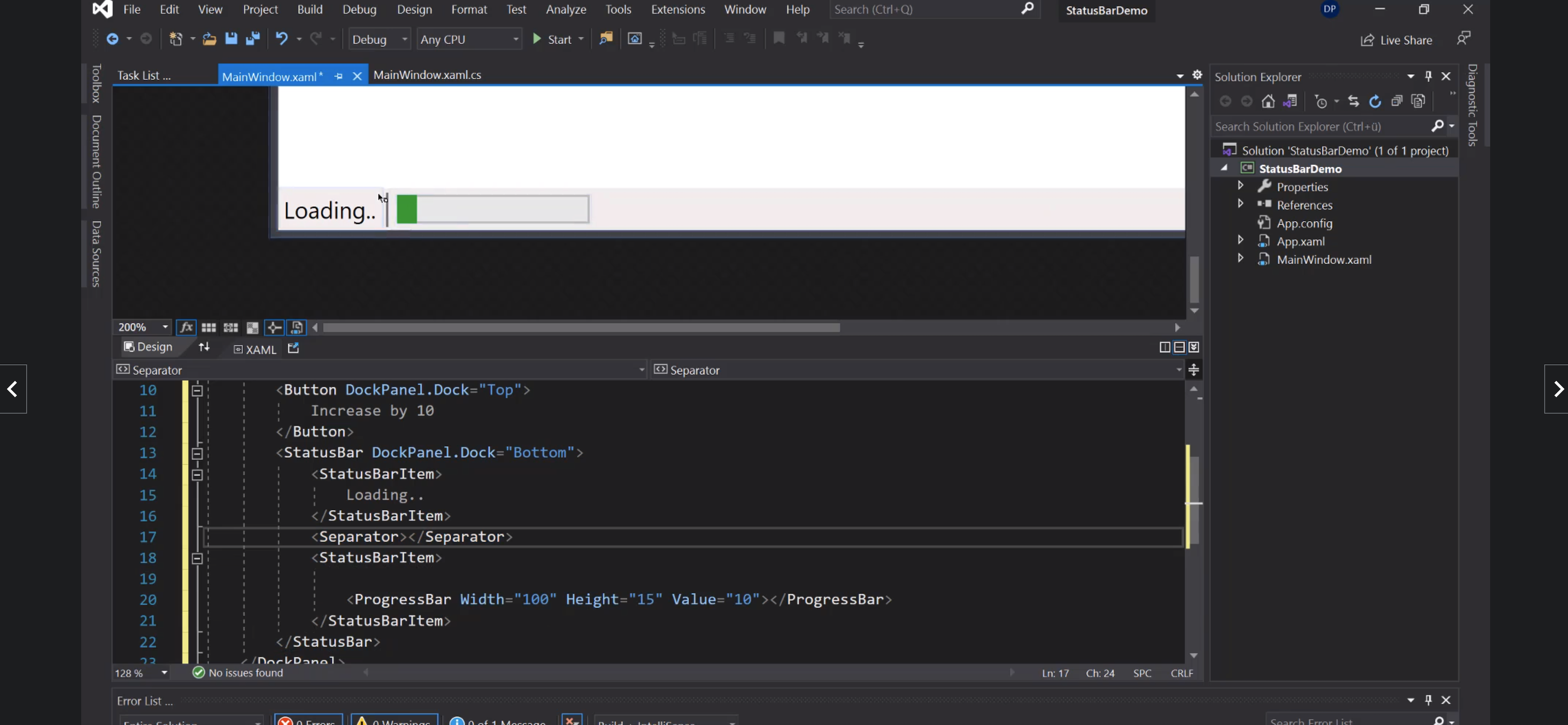
Dialogs
OpenFile
Preparativi:
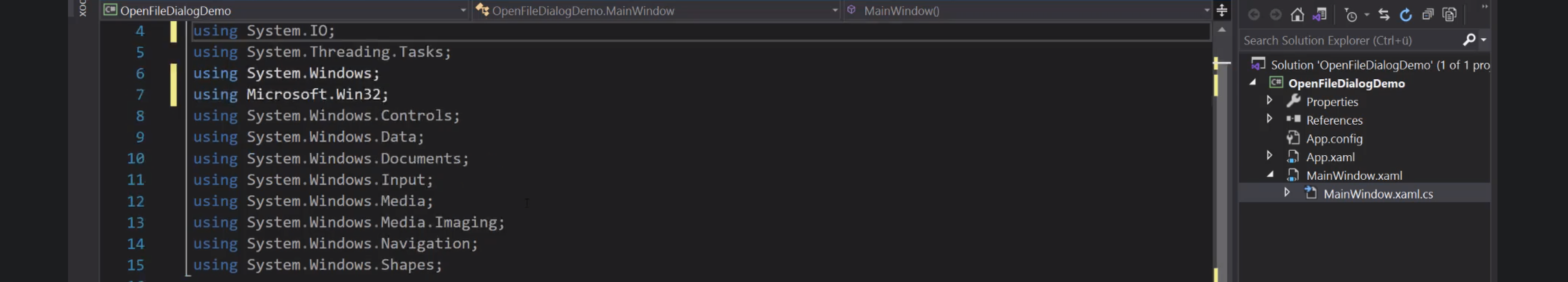
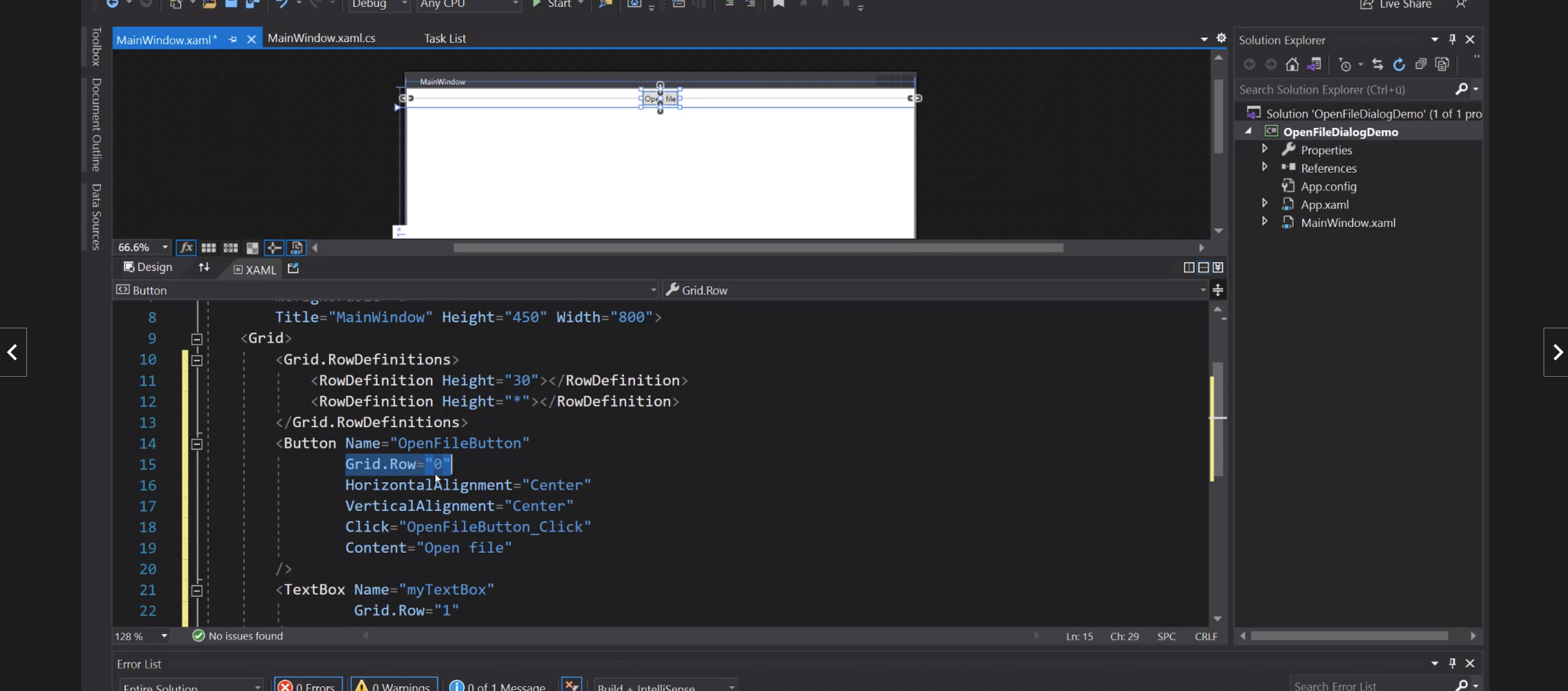
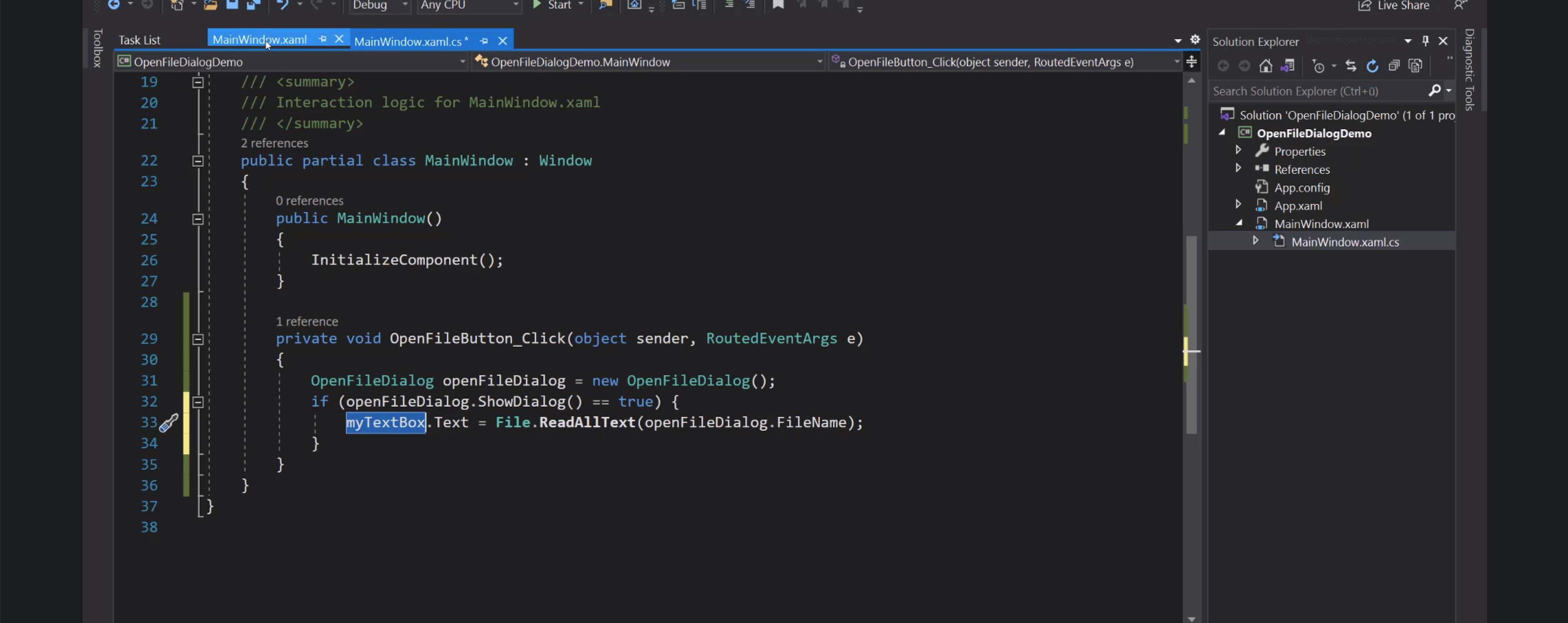
Cartella iniziale:
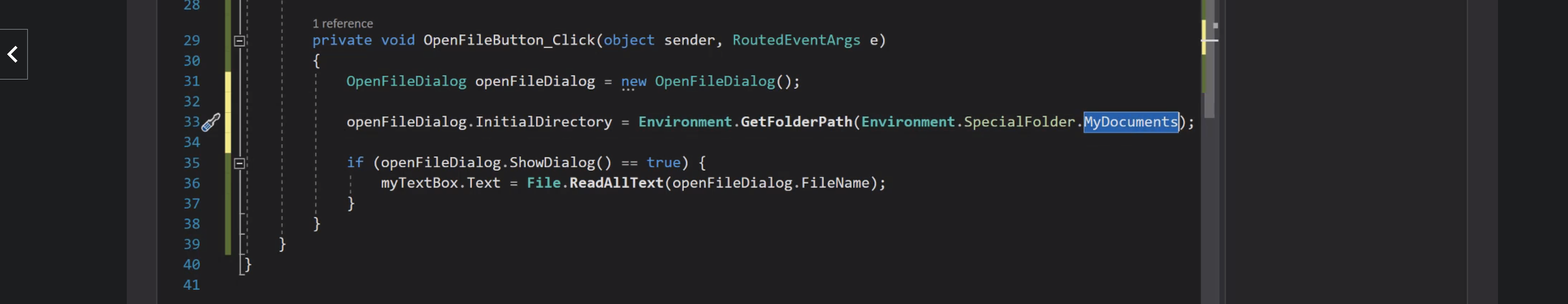
Filtri:
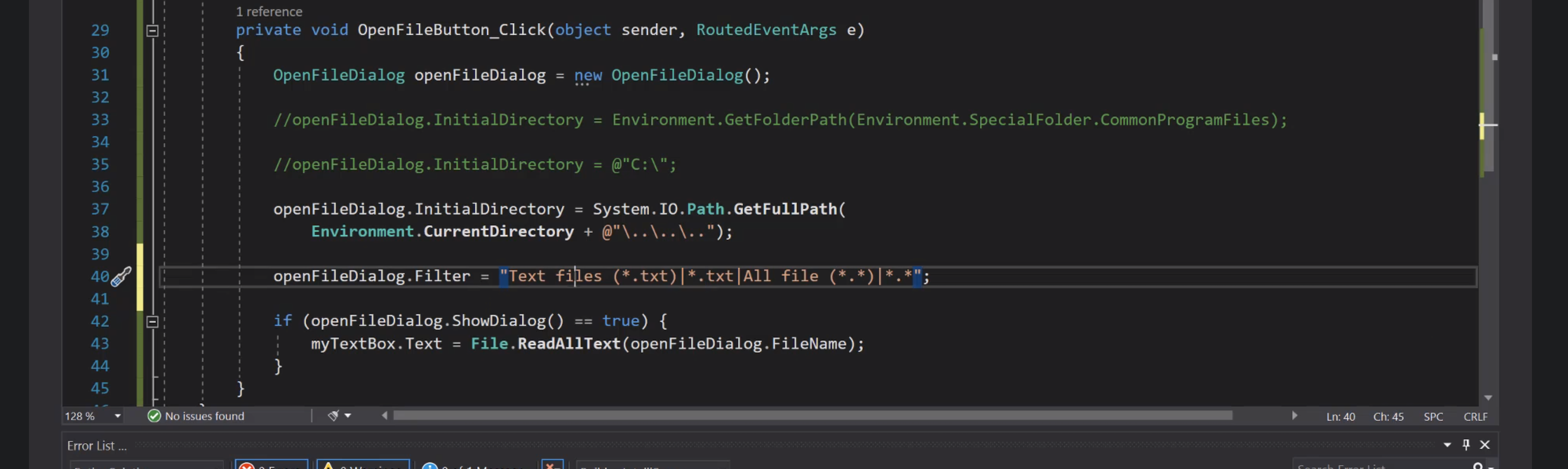
SaveFile
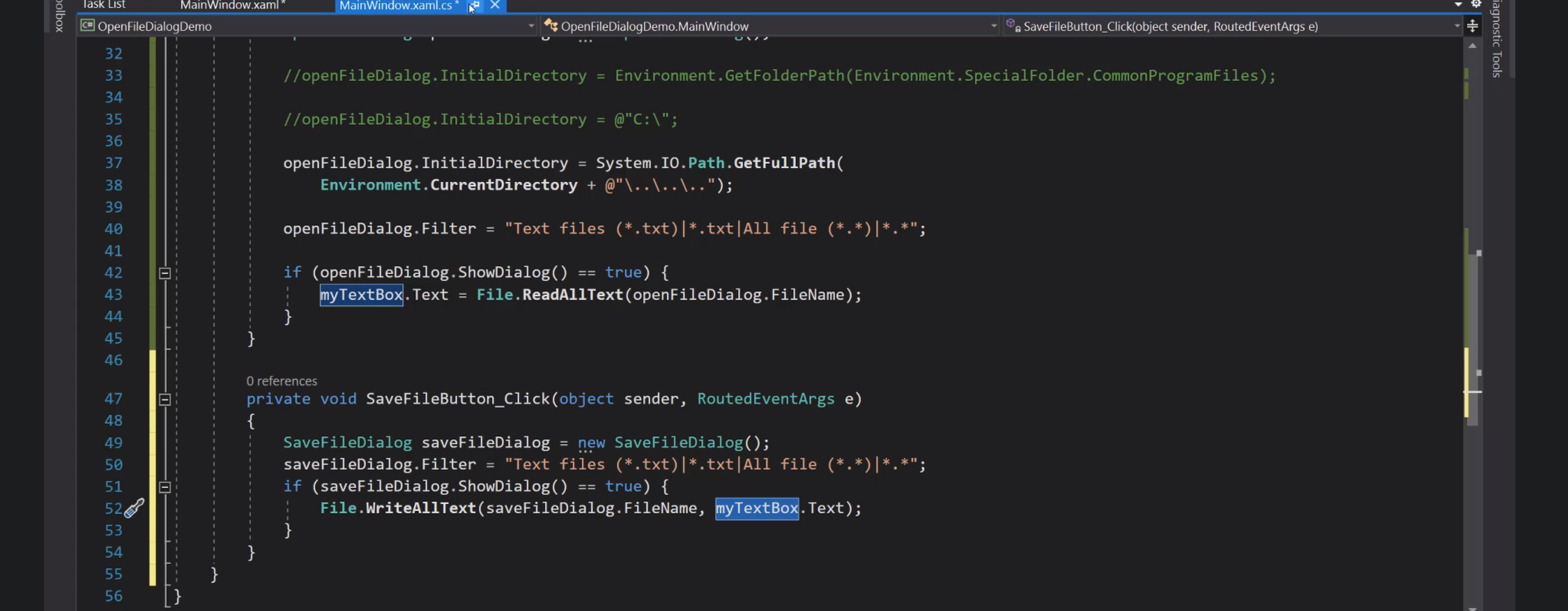
Databinding
Liste
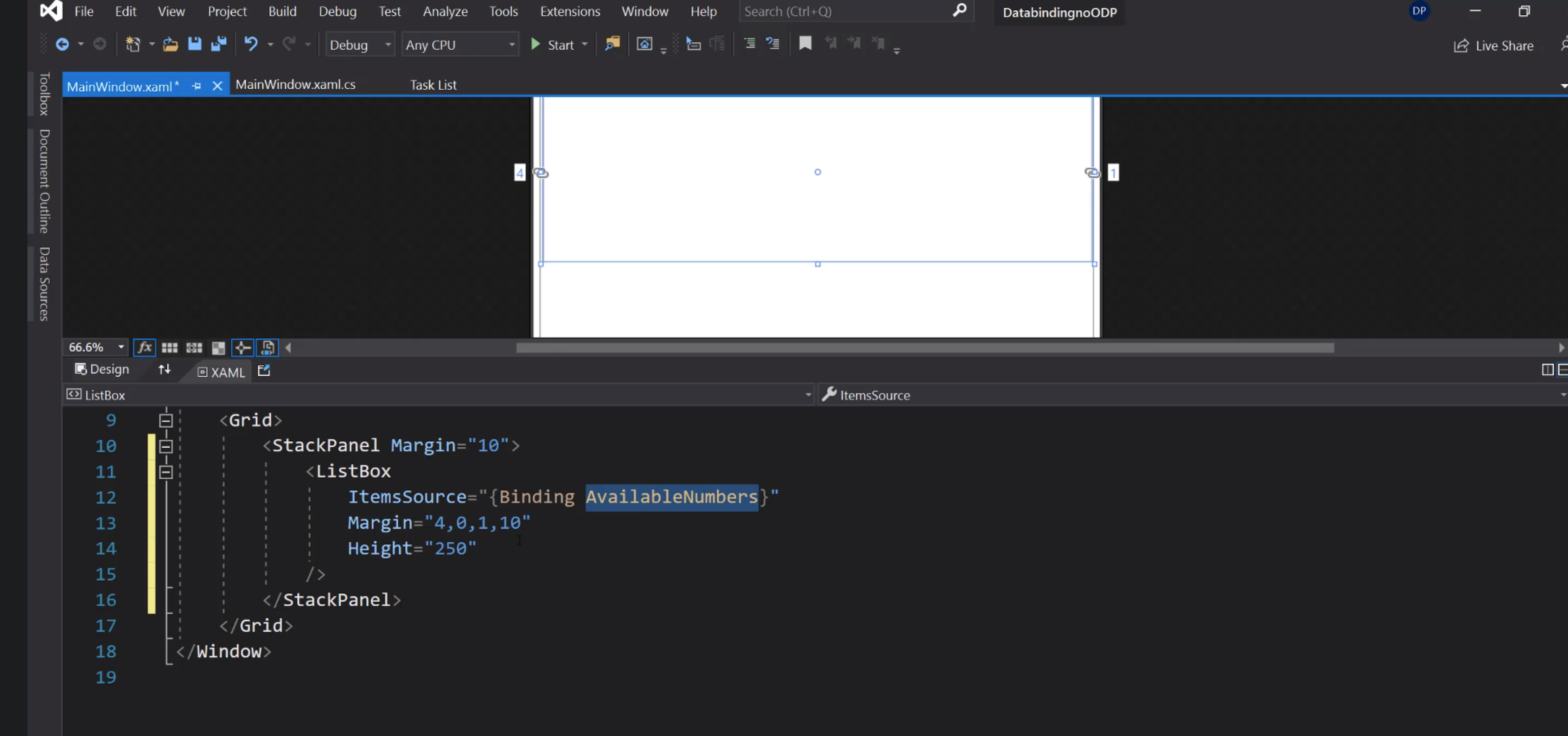
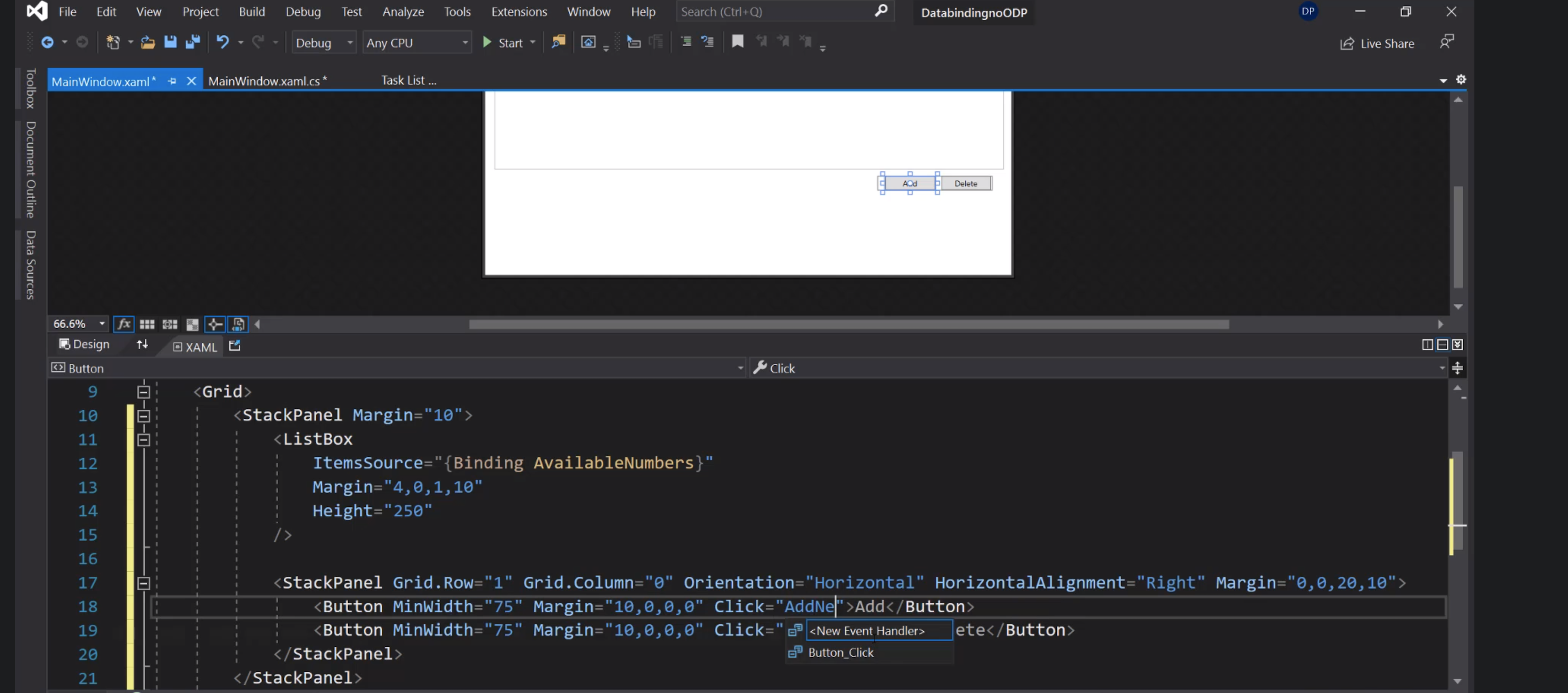
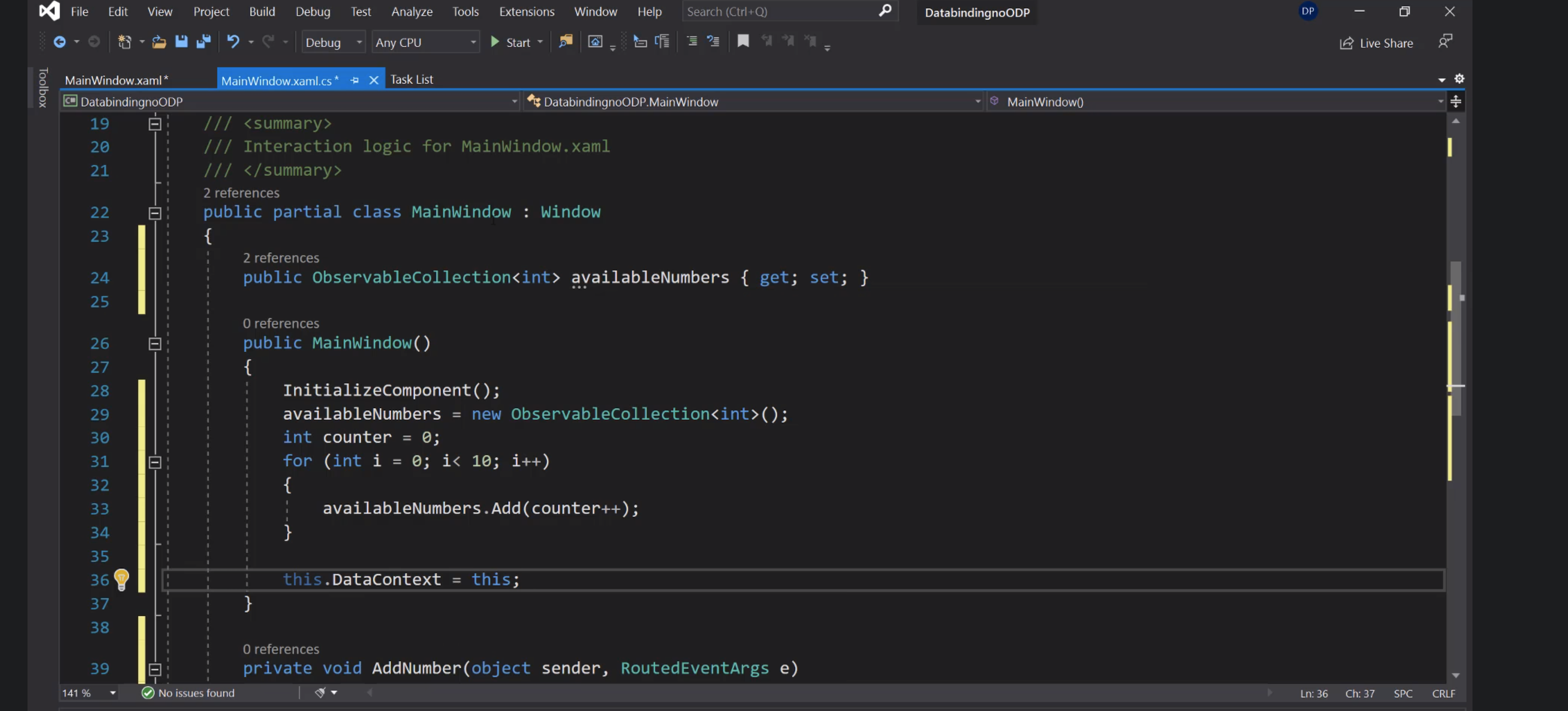
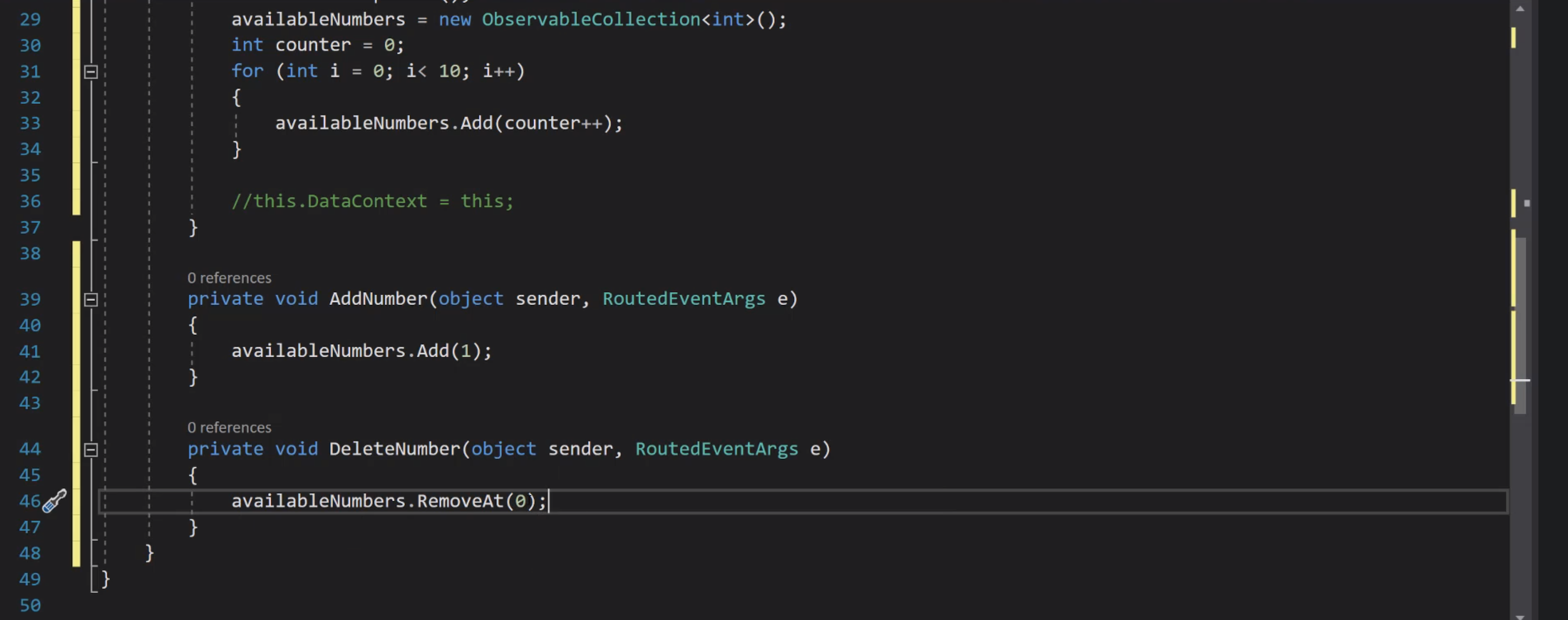
Taste
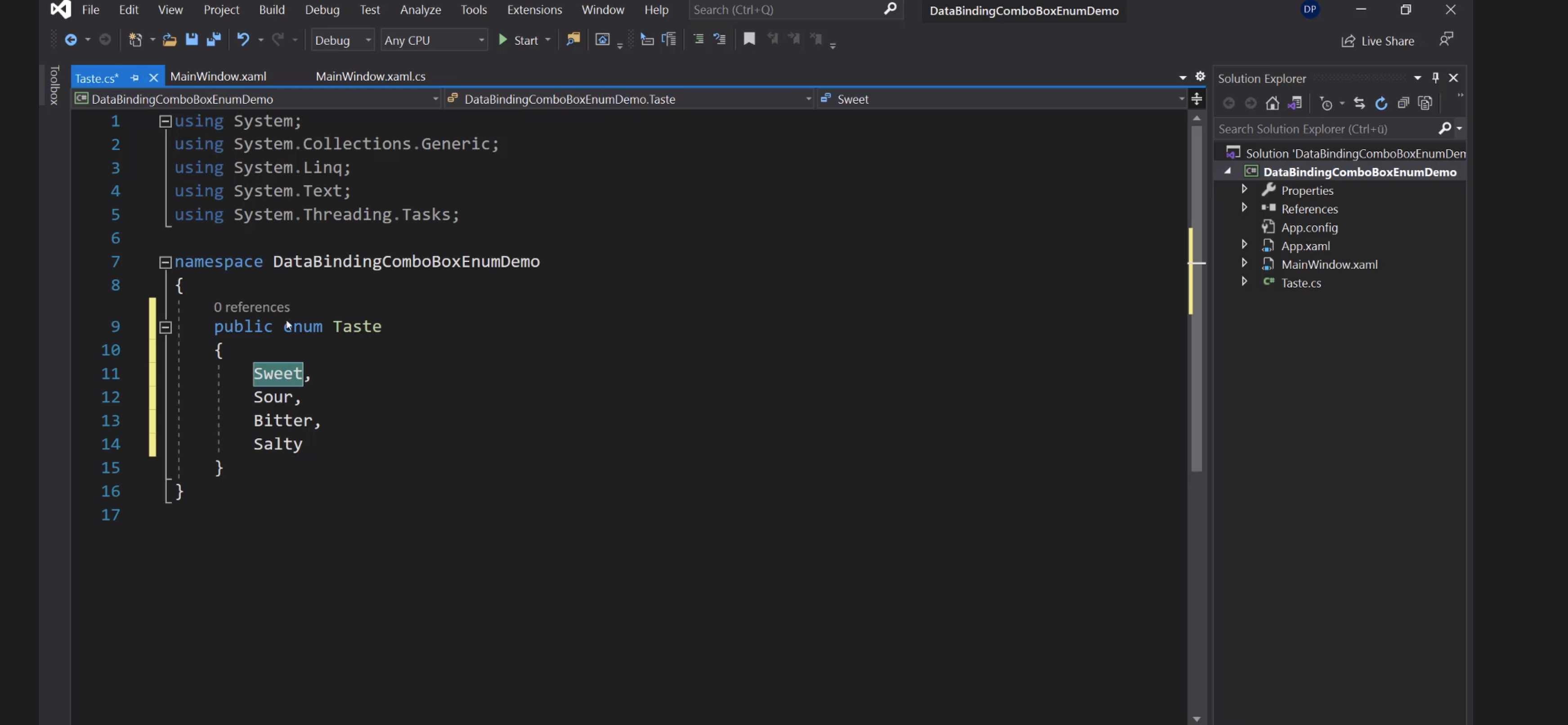
Per far riconoscere gli enum nei file xaml:
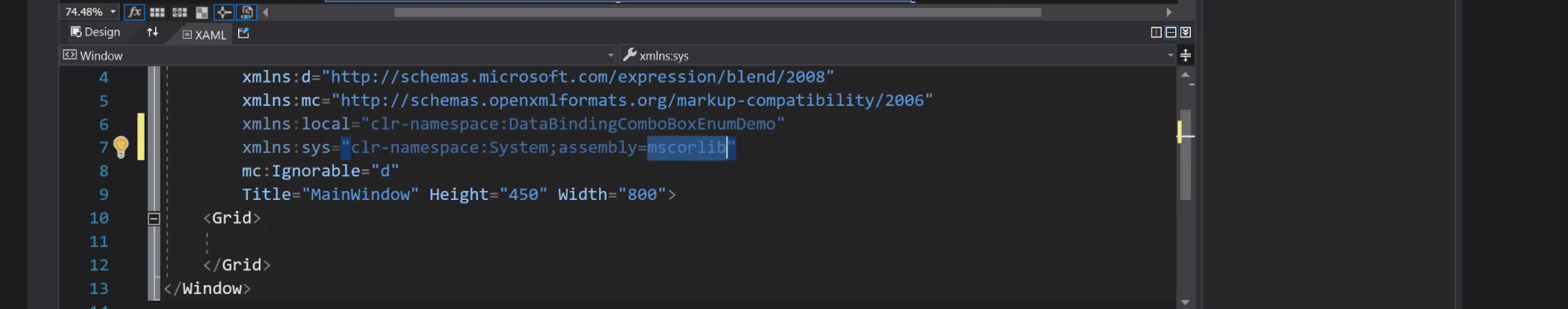
Aggiunta della risorsa alla Window:
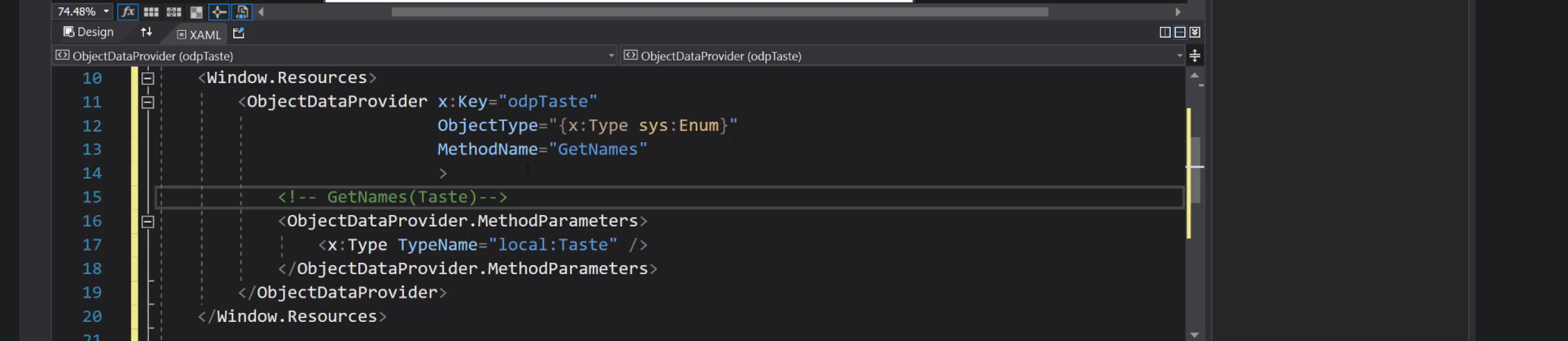
Collegamento ComboBox:
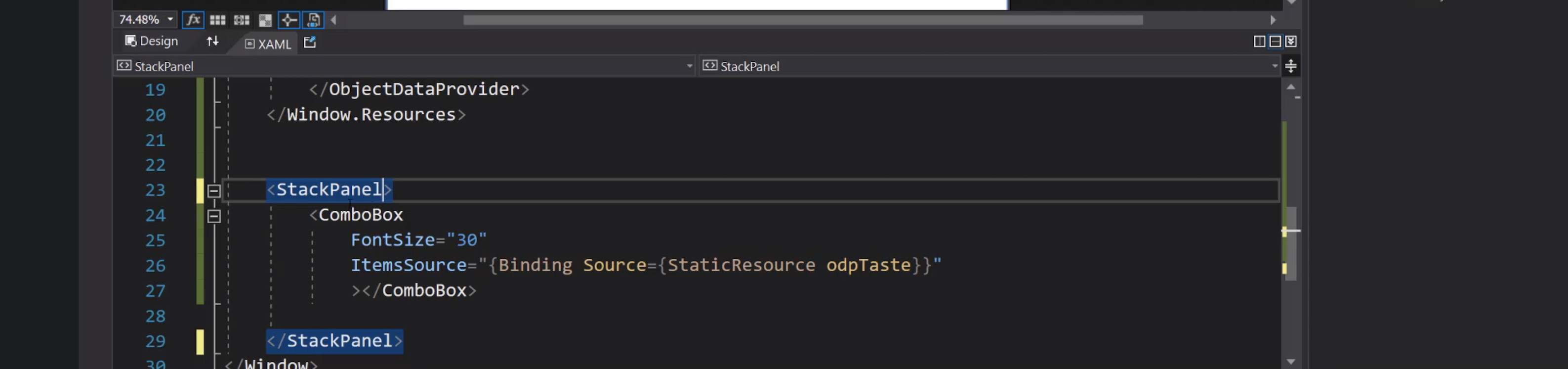
Cars
CarType:

Car:

Cars:

Risorse:

Grid:

Label e ListBox:

DataTemplate:

Navigation
Introduzione


Frame e pagine

Bottoni per la navigazione:

Dettagli del Frame:

Creazione di una Page:

Page1 e Page2:

Cliccando i bottoni si passa alla pagina corrispondente:

Avanti e indietro:

UserControl


Inserimento del controllo nelle pagine:

Delegate:

Invio dell'evento:

Consumazione dell'evento:

Navigazione con eventi:



Animations
Trasparenza

Evento mouseenter:

Animazione code behind:

Assegnazione di un comando al bottone:

Command binding:


LINQ
Language Integrated Query:

Sintassi basata sui metodi:

Definizione di una lista:

Stringify:

Filtra i pari:

StackPanel
Contenitore di una pila di altri controlli:
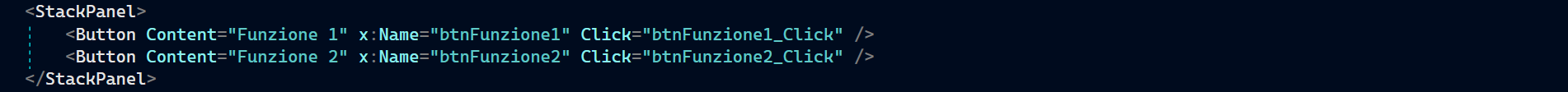
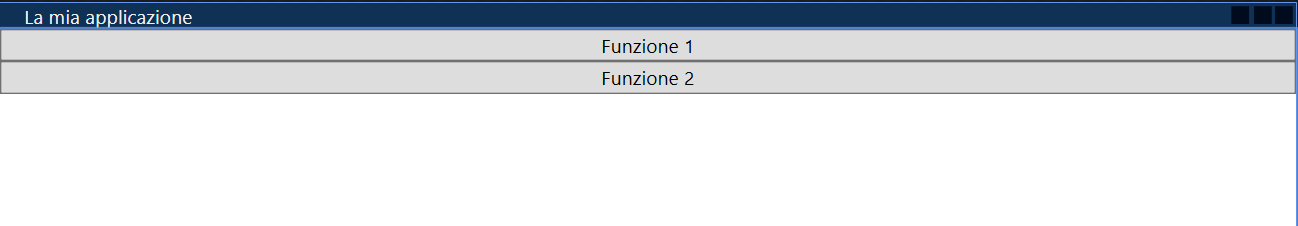
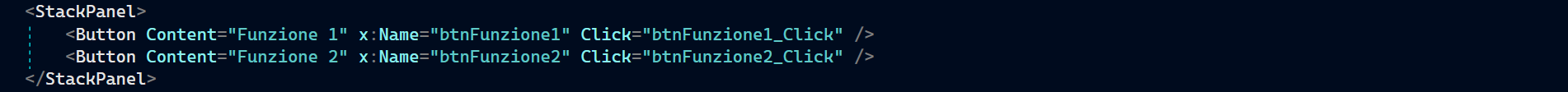
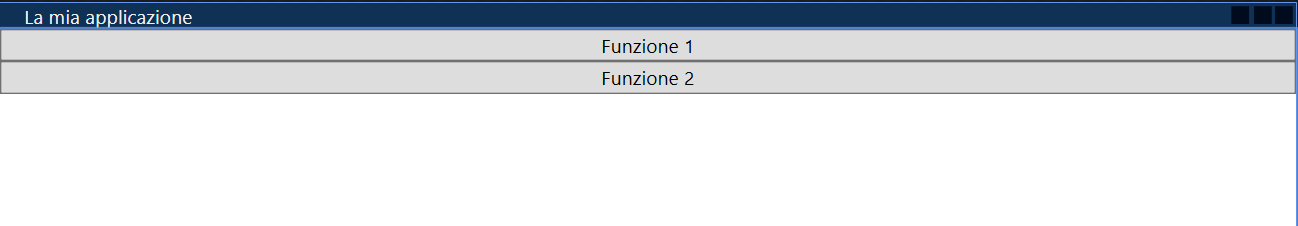
TextBlock
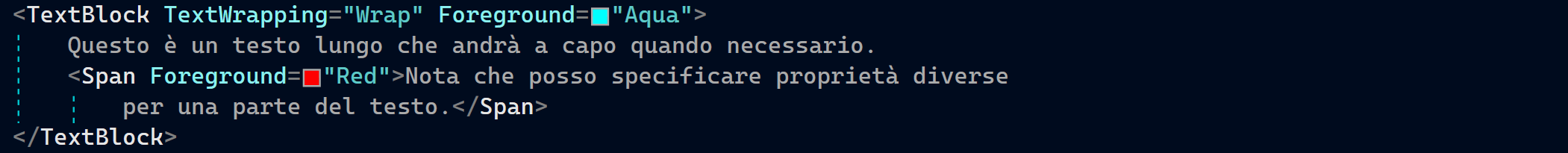
Per paragrafi di testo. Interessanti le proprietà
- Text: il testo
- TextWrapping: testo a capo
- TextTrimming: taglio di stringhe troppo lunghe
- Foreground: colore del testo
- Background: colore di sfondo
- Margin
- Padding
- <LineBreak />
- <Bold>
- <Italic>
- <Underline />
- <Hyperlink />
- <Span>: per applicare a un pezzo di testo stili specifici
Label
Una label può essere un semplice testo oppure contenere altri controlli:
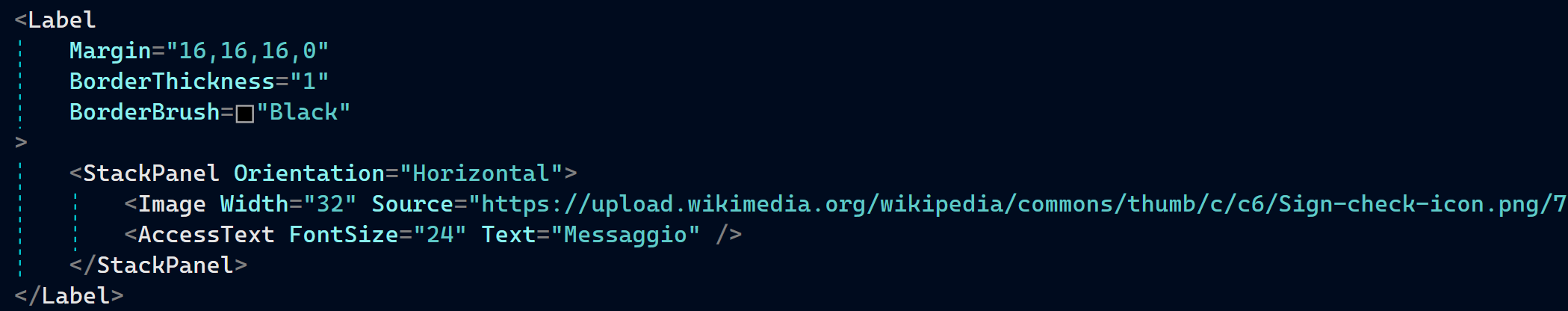
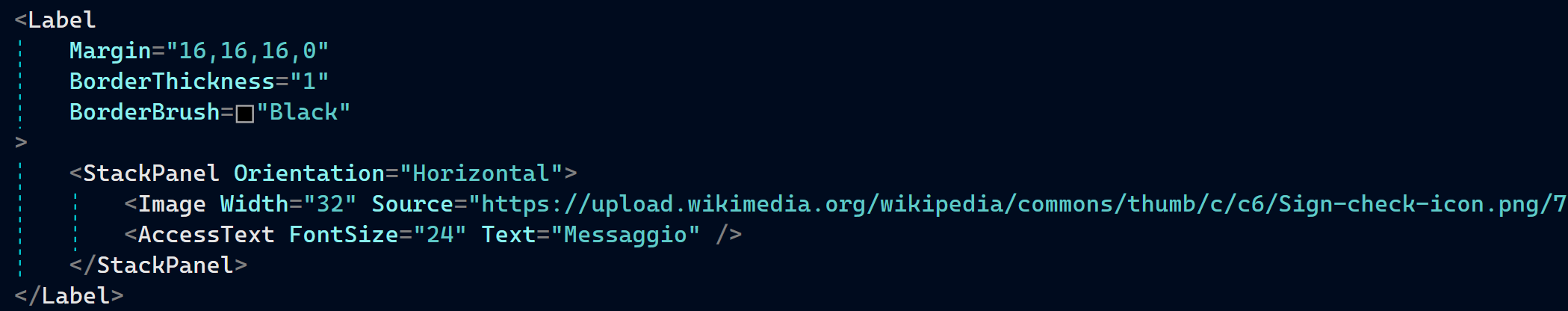
Button e eventi
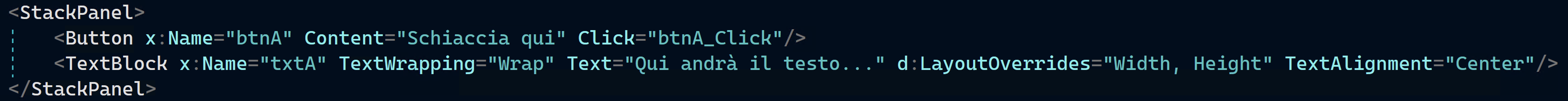
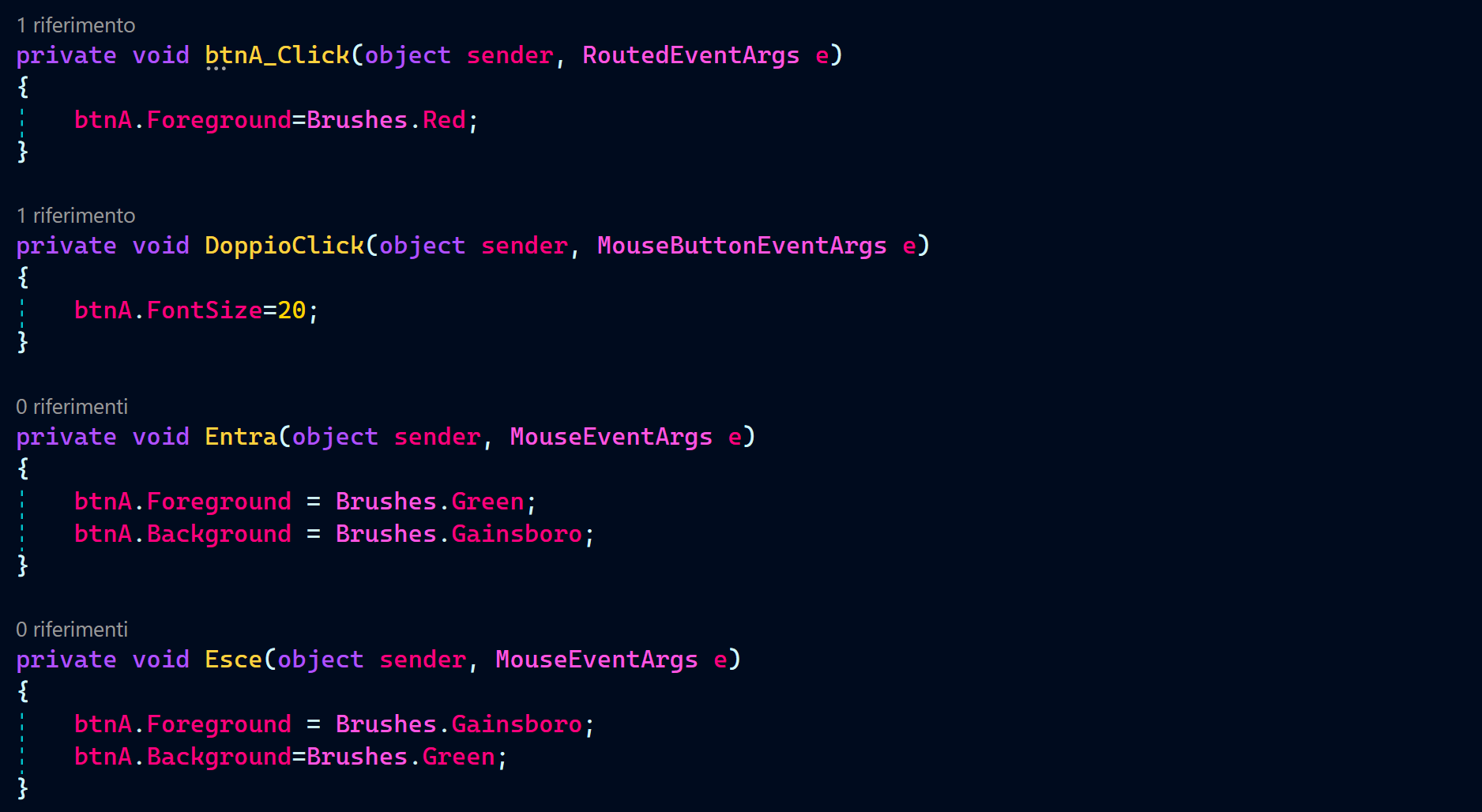
Per il content accetta un solo nodo, ma per metterne altri basta usare uno StackPanel:<Button>
<StackPanel Orientation="Horizontal">
<TextBlock>Formatted </TextBlock>
<TextBlock Foreground="Blue" FontWeight="Bold" Margin="2,0">Button</TextBlock>
<TextBlock Foreground="Gray" FontStyle="Italic">[Various]</TextBlock>
</StackPanel>
</Button>
TextBox
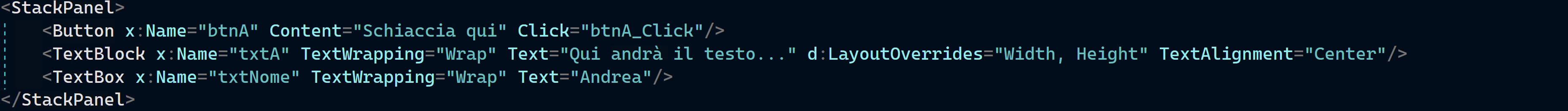
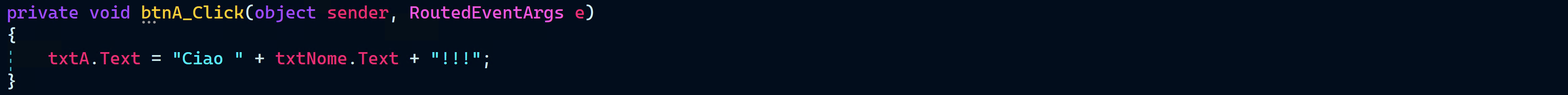
TextBox
Permette all'utente di inserire del testo.
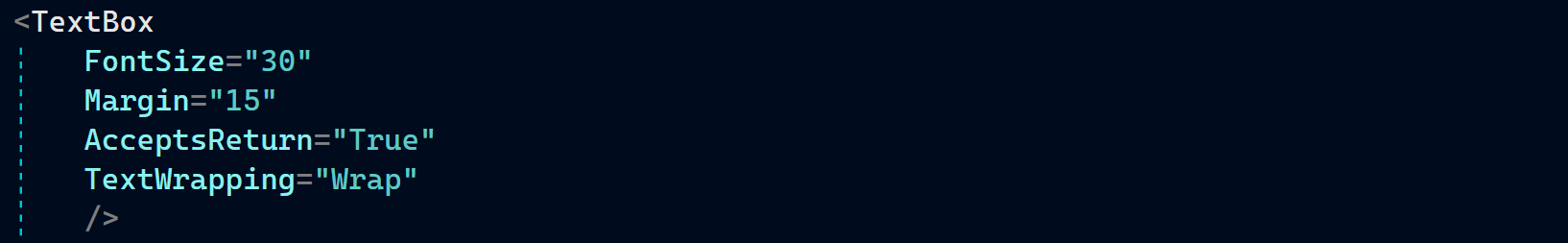
- AcceptsReturn
- TextWrapping
- IsReadOnly
Evento SelectionChanged:private void TextBox_SelectionChanged(object sender, RoutedEventArgs e)
{
TextBox textBox = sender as TextBox;
txtStatus.Text = "Selection starts at character #" + textBox.SelectionStart + Environment.NewLine;
txtStatus.Text += "Selection is " + textBox.SelectionLength + " character(s) long" + Environment.NewLine;
txtStatus.Text += "Selected text: '" + textBox.SelectedText + "'";
}
Le proprietà sono anche scrivibili: è possibile usarle per cambiare la selezione.
Fare calcoli e gestire le eccezioni
Definiamo textA, textB, buttonSomma e labelRisultato:
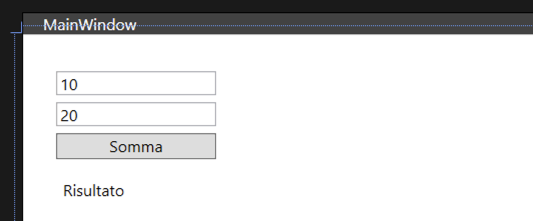
Possiamo analizzare il testo inserito dall'utente ed estrarre i numeri A e B per poi sommarli in questo modo:
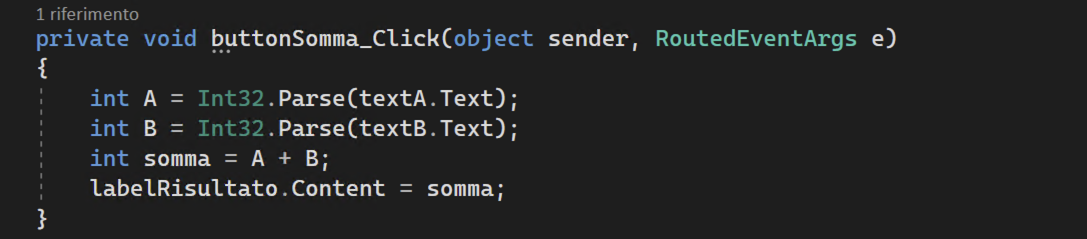
Gestire le eccezioni
Se l'utente inserisce dei valori non validi, questo dà origine a un'eccezione.
Se lasciate a sè stesse le eccezioni interrompono completamente l'esecuzione del programma, perché il computer non sa più come procedere.
Esse devono quindi essere gestite:
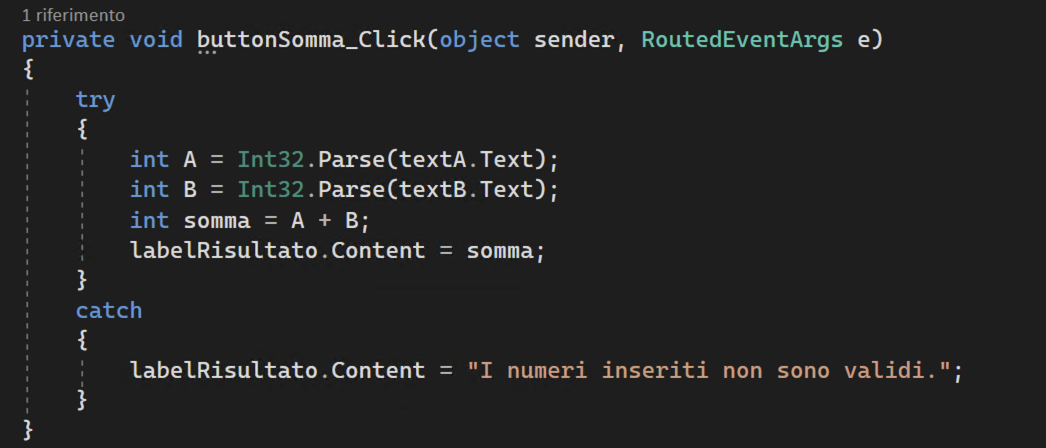
In questo frammento proviamo (try) a convertire il contenuto di textA e textB: se questa operazione dà luogo a un'eccezione, questa viene catturata (catch) e nella label viene mostrato un testo che spiega all'utente il problema.
Convertire numeri in stringhe
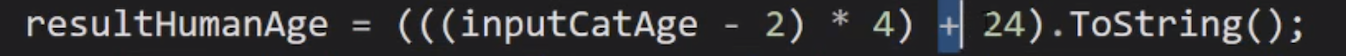
Formattare i numeri con la virgola
Lavorando con i numeri razionali (con virgola), ad esempio i double, dobbiamo prima convertire il testo inserito dall'utente in double:

dopodiché formattare il risultato:
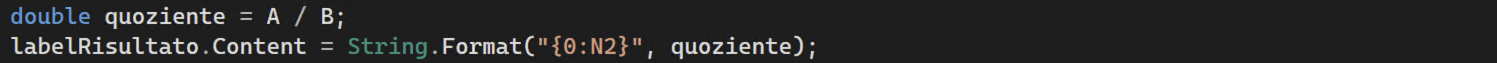
Quando si crea una stringa con un certo formato usando String.Format(), bisogna specificare il formato, nell'esempio {0:N2}:
- 0: indica che deve essere preso il parametro di indice 0, in questo caso quoziente
- N: indica che il parametro dev'essere convertito in un numero
- 2: indica che vogliamo approssimare il risultato a 2 cifre decimali
RadioButton
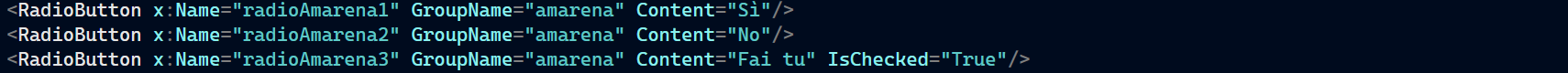
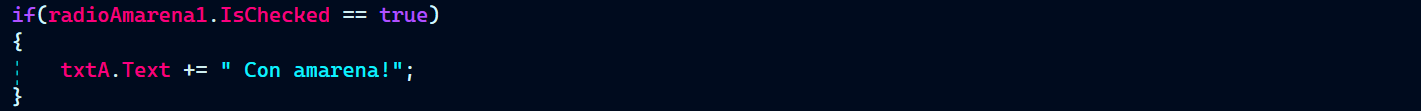
CheckBox
Dati i controlli textNome, checkFormale, buttonSaluta, labelSaluto:
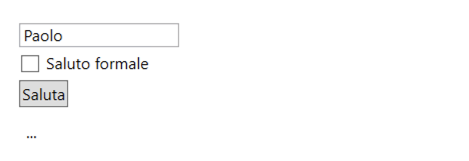
il codice seguente verifica se la checkBox è contrassegnata, e compone di conseguenza il messaggio di saluto:

CheckBox
<CheckBox IsChecked="True">Enable feature XYZ</CheckBox>
- isThreeState: aggiunge uno stato indeterminato (true, false e null)
PasswordBox
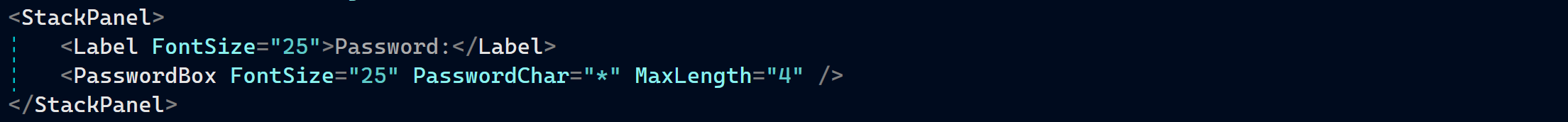
Image
Image
<Image Width="100" Source="/Images/google.png" />
Sliders
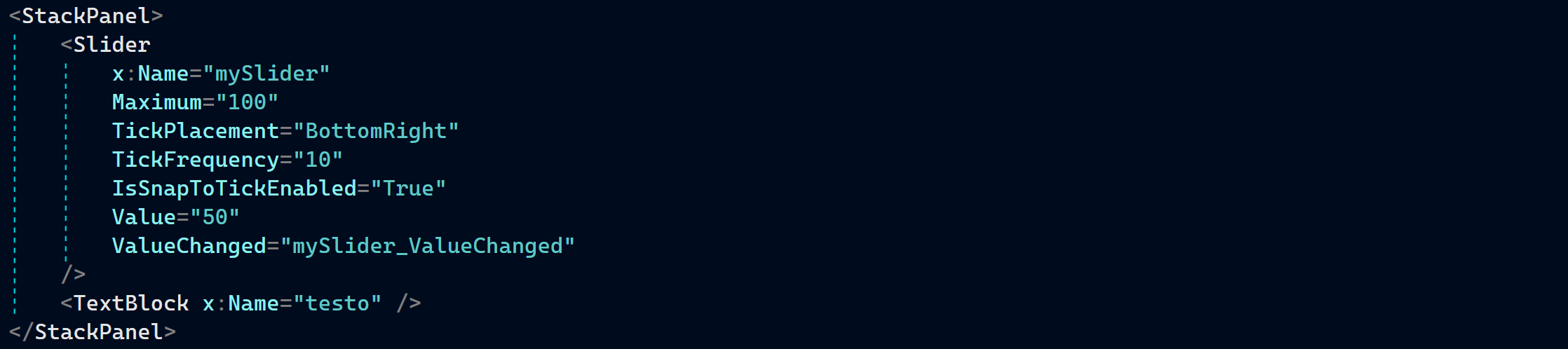
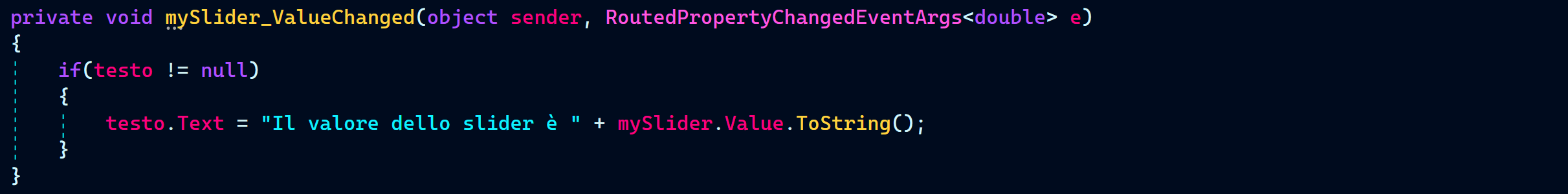
Calendar e DatePicker
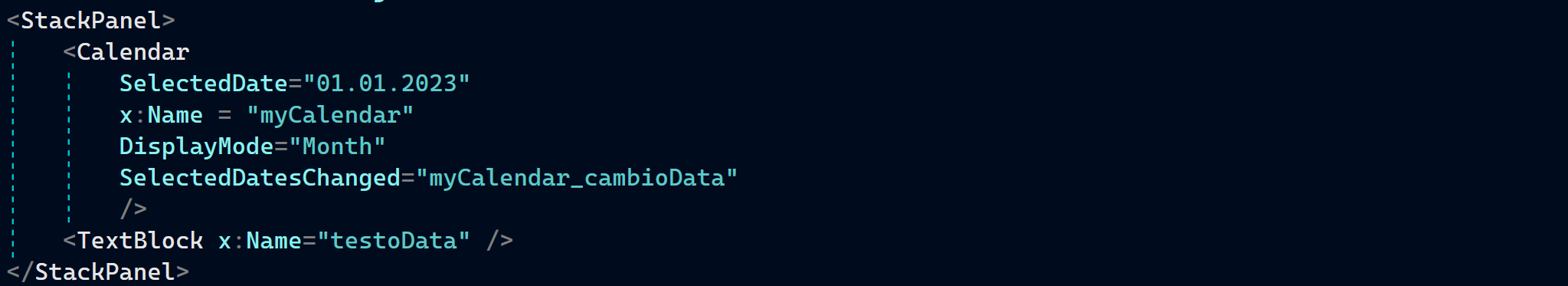
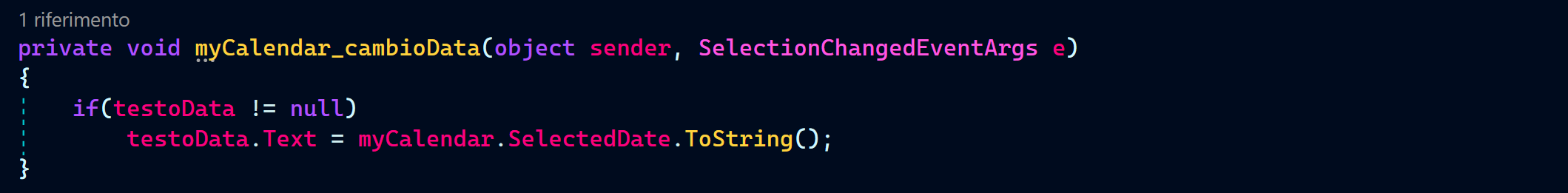
DatePicker
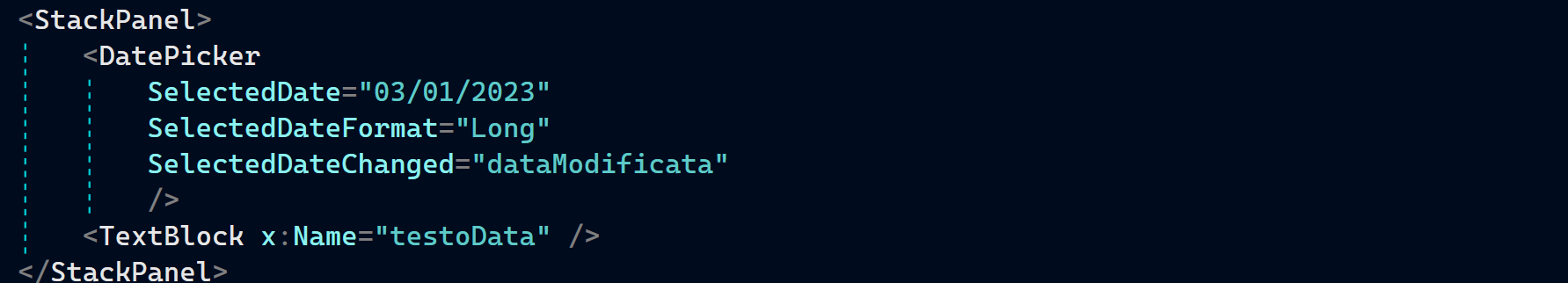
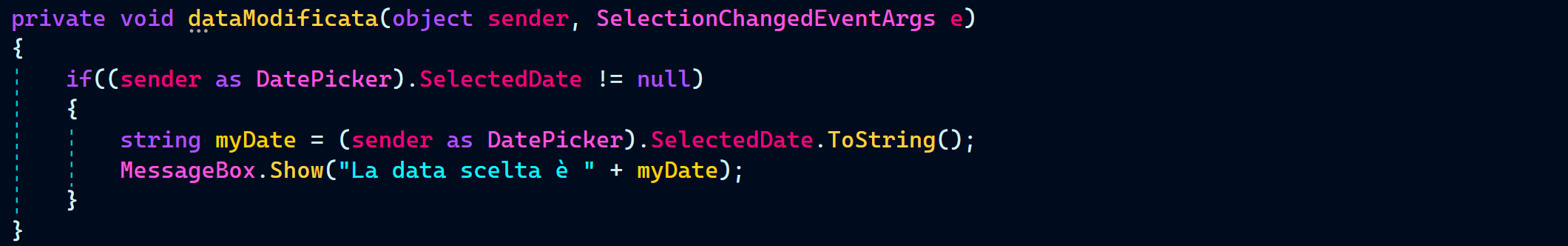
Expander
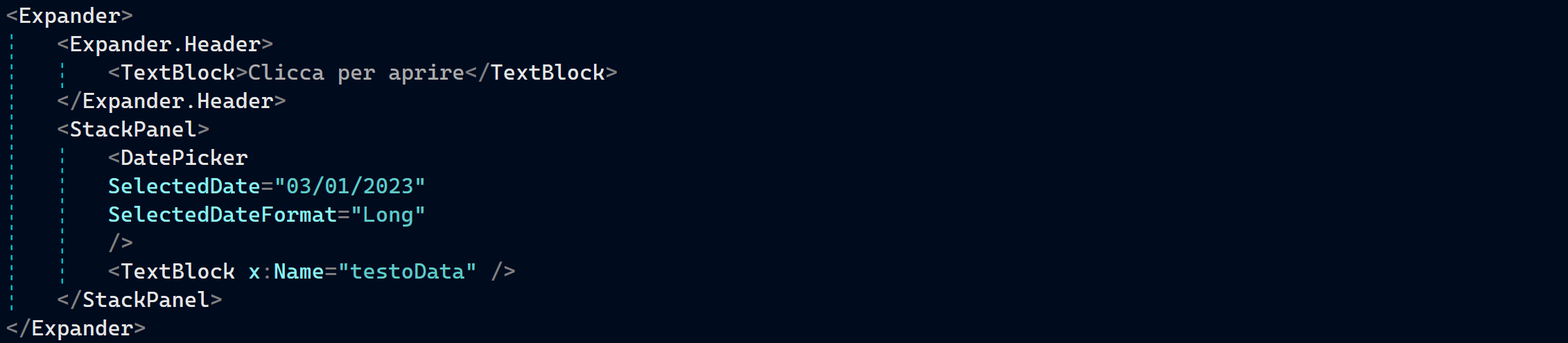
Style
Style
Per applicare un padding a tutti i pulsanti:<Window.Resources>
<Style TargetType="{x:Type Button}">
<Setter Property="Padding" Value="20"/>
</Style>
</Window.Resources>
ListBox
Dati i controlli listNomi e labelSaluto:
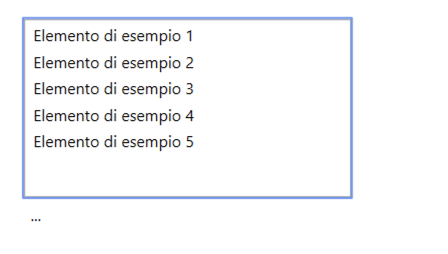
Andiamo a inizializzare il contenuto della lista aggiungendo ai suoi elementi (Items) una serie di stringhe con il metodo .Add():
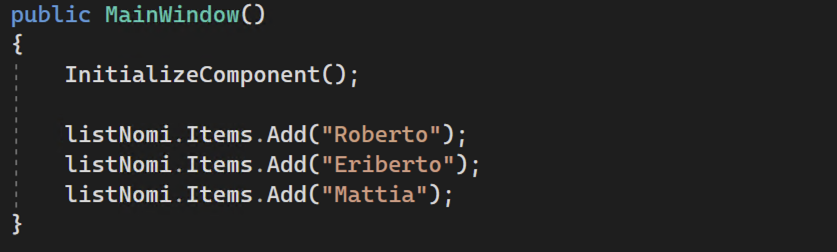
Facendo doppio click sulla listBox si apre il gestore dell'evento SelectionChanged, che viene richiamato ogni volta che l'utente clicca su uno degli elementi della lista:
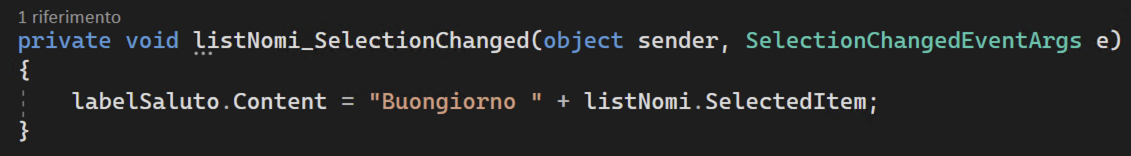
Qui modifichiamo il contenuto di labelSaluto utilizzando il nome selezionato.
ComboBox
La ComboBox ha un funzionamento simile:
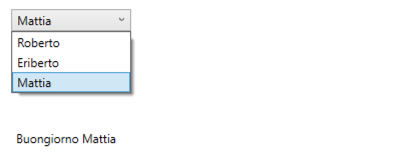
Essa combina una TextBox e una ListBox: è possibile quindi usarla come abbiamo visto sopra, ma anche andare a leggere il suo valore come in questo esempio:
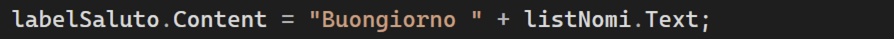
Andando a flaggare la sua proprietà isEditable:

abbiamo la possibilità di scrivere del testo a piacere, in aggiunta alle possibilità presenti nella lista.
Aggiunta di controlli code behind
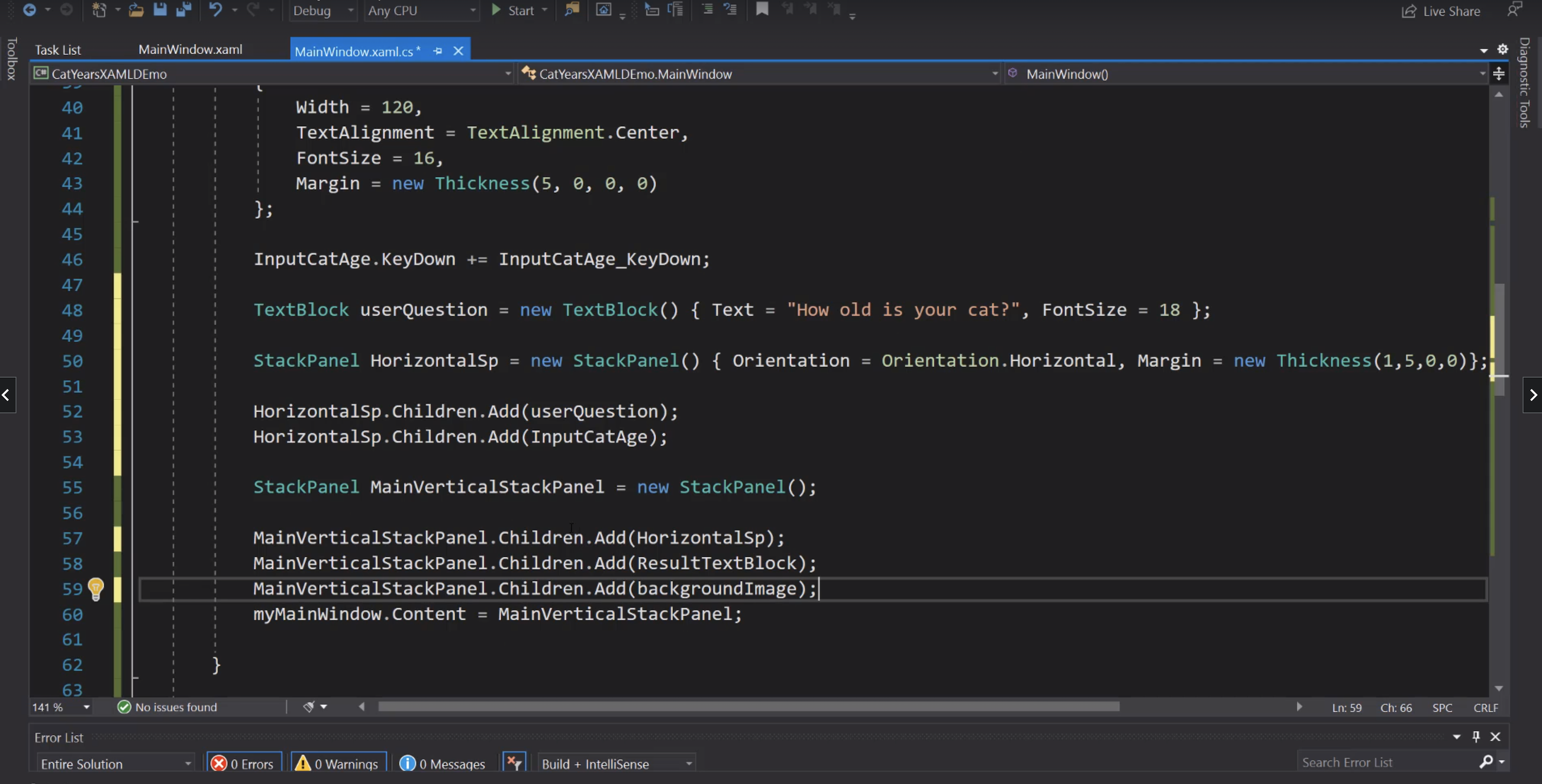
ComboBox
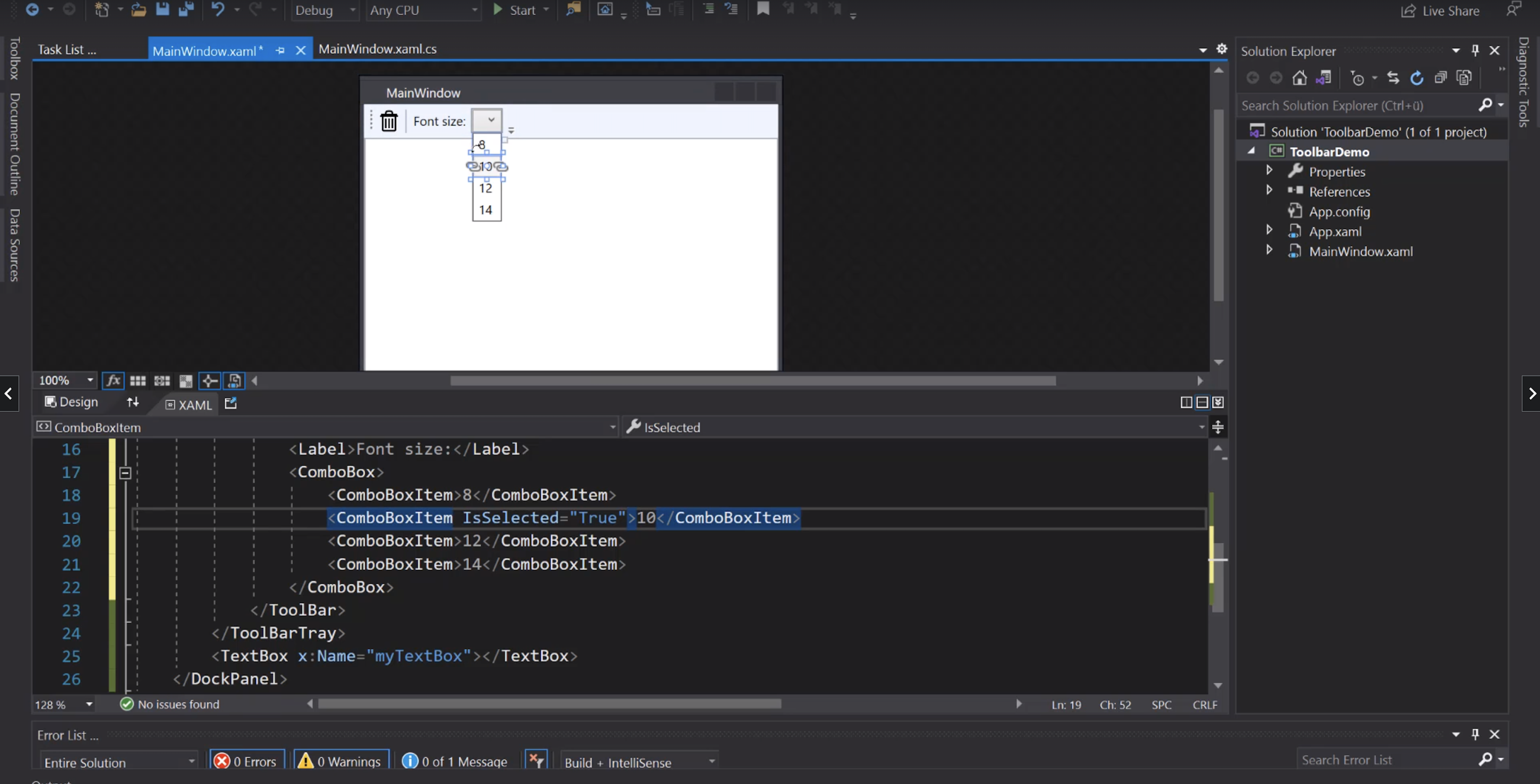
Pannelli
Grid
Possiamo definire la larghezza delle colonne della griglia:
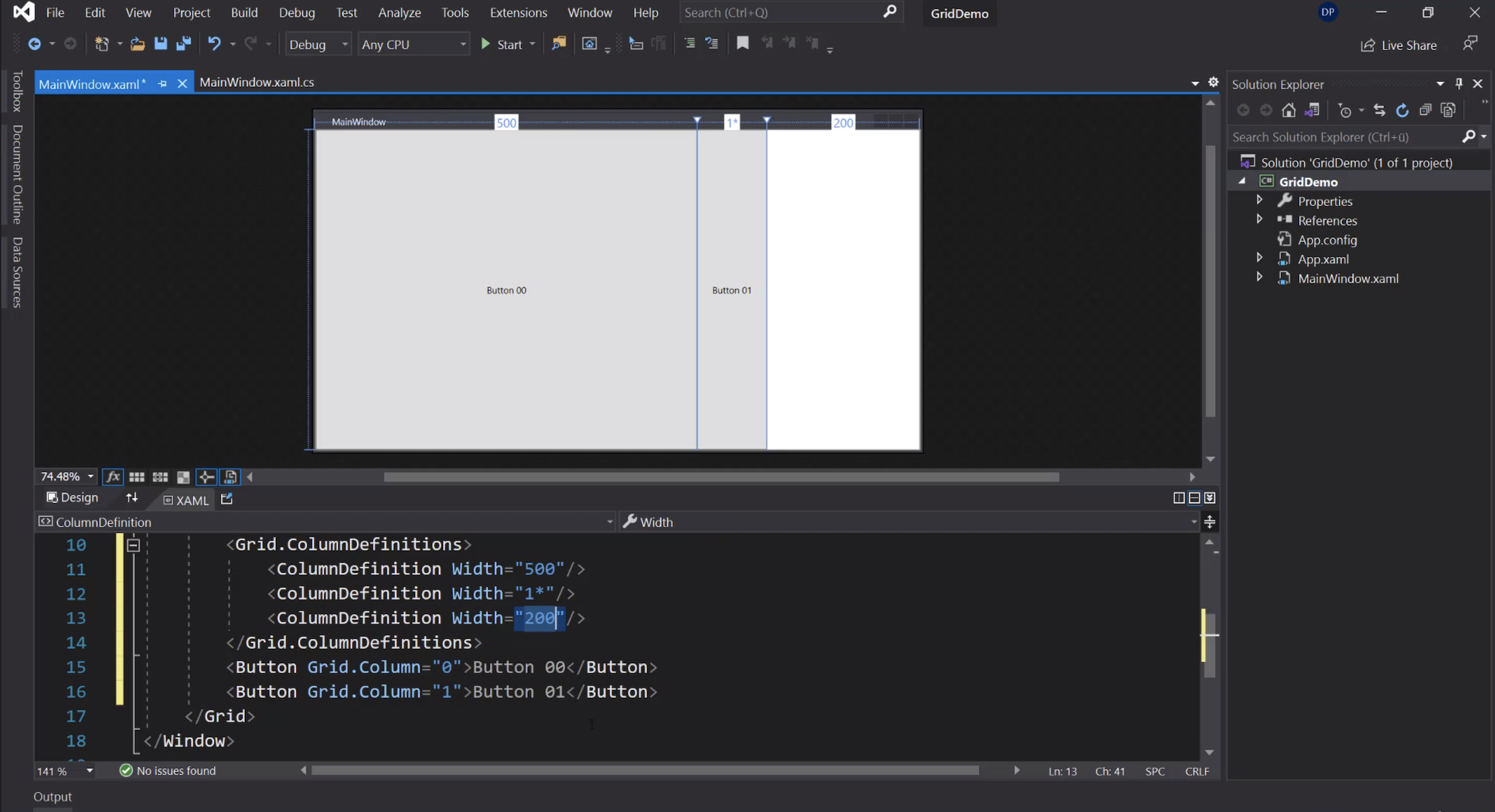
Una delle opzioni è anche Auto: sarà il contenuto (in questo caso il bottone) a determinare la larghezza della colonna:
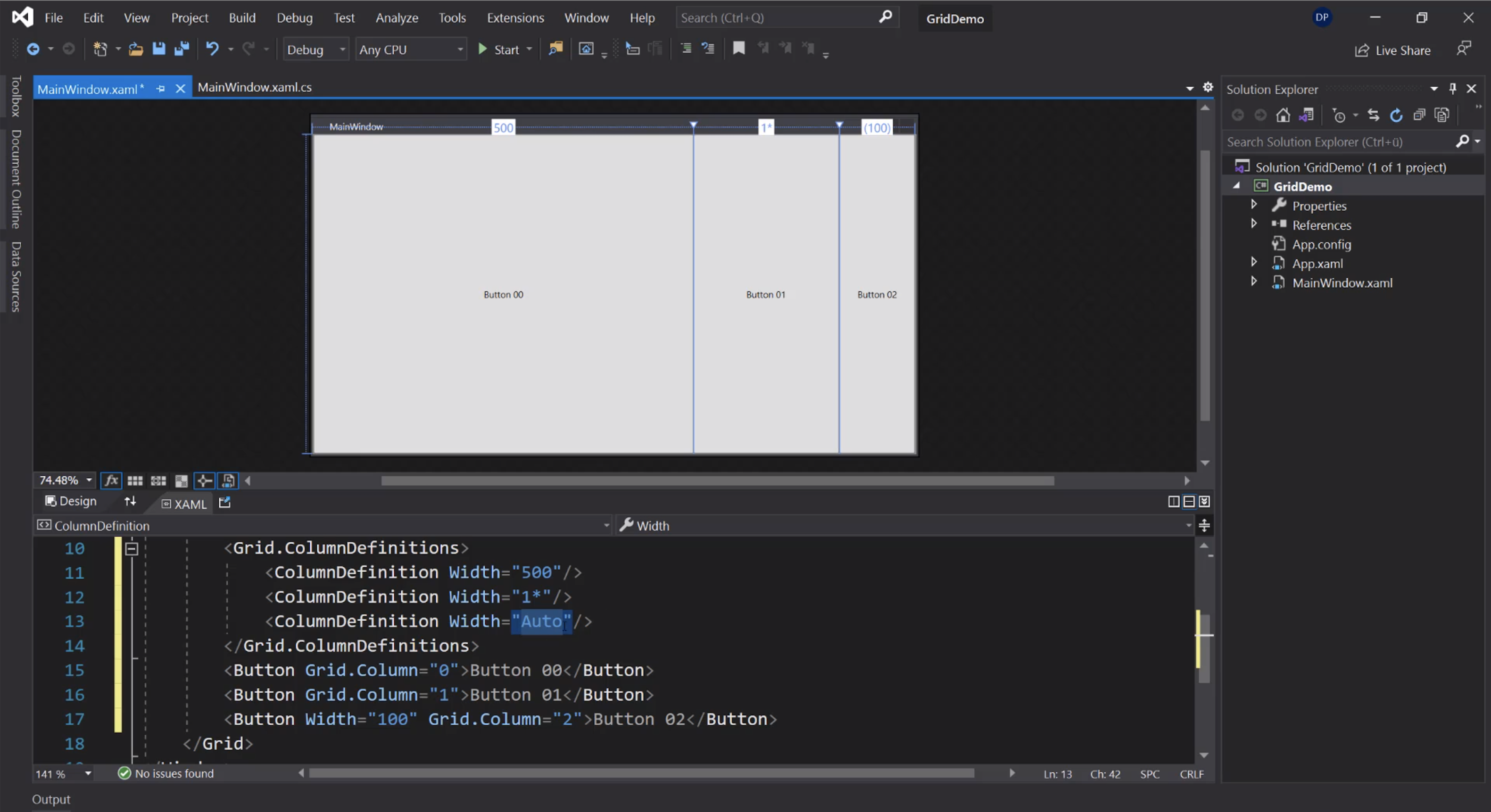
Definizione di righe:
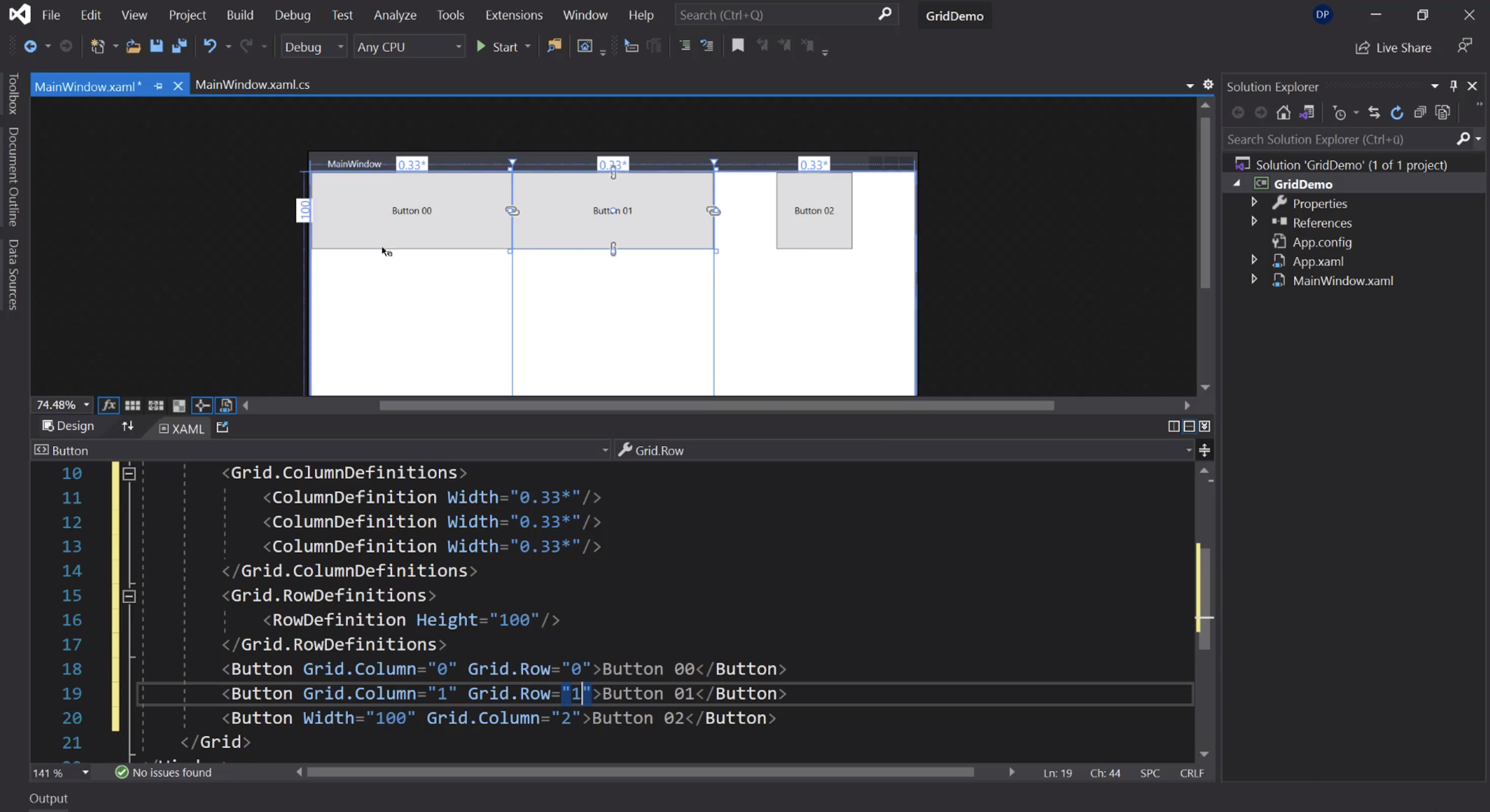
Un oggetto può occupare più colonne:
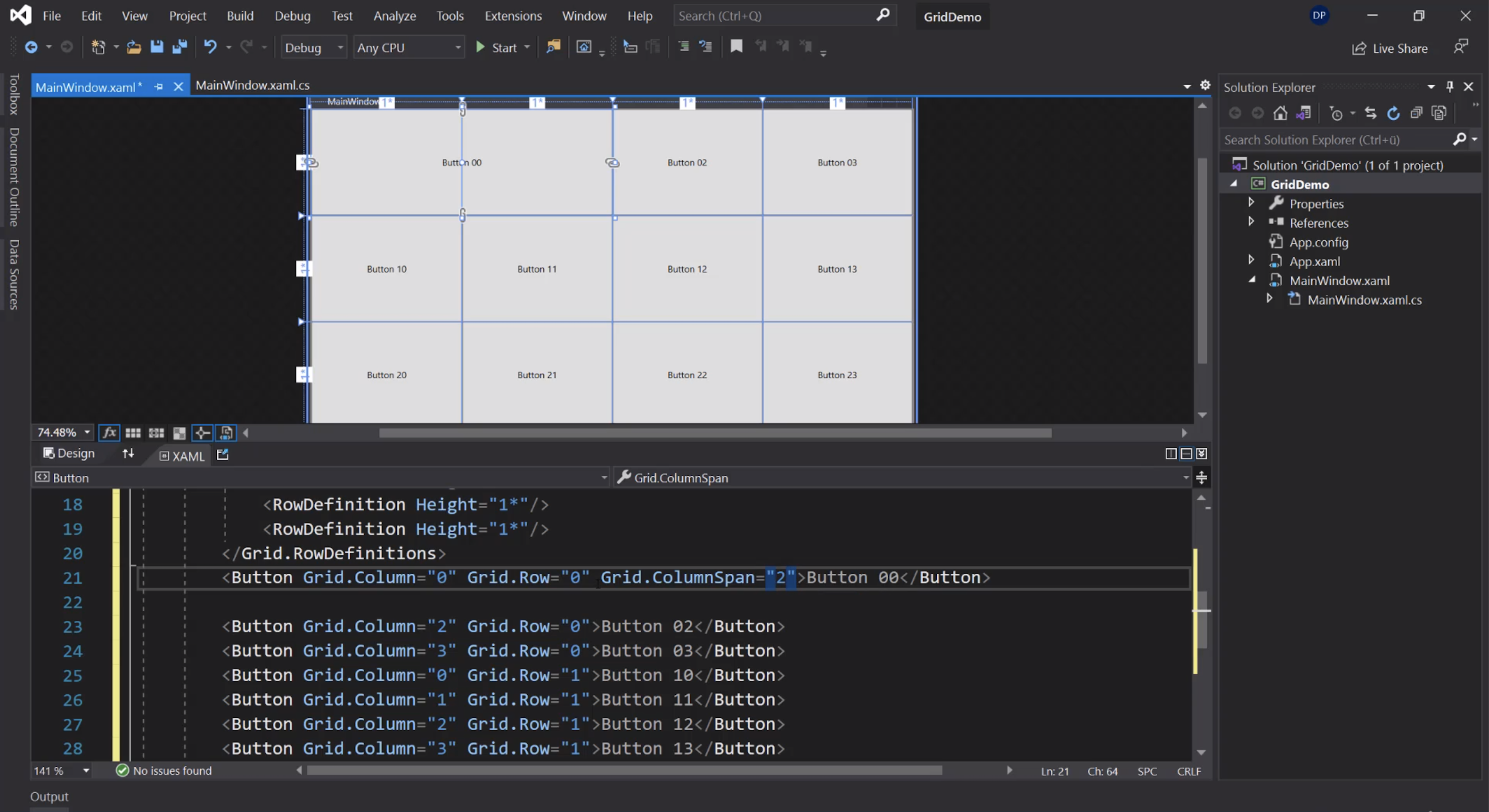
o più righe:
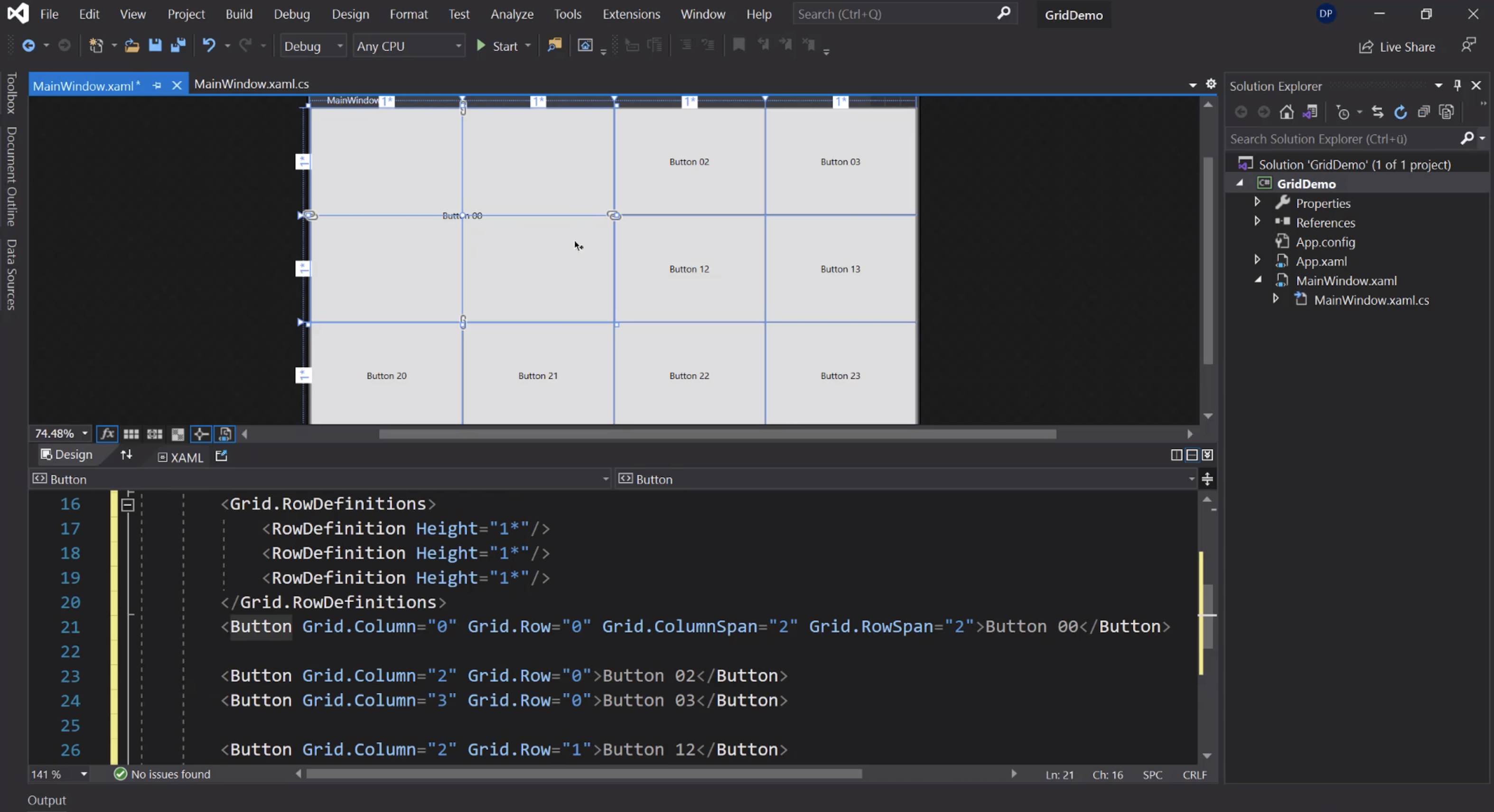
StackPanel
Per impilare i controlli:
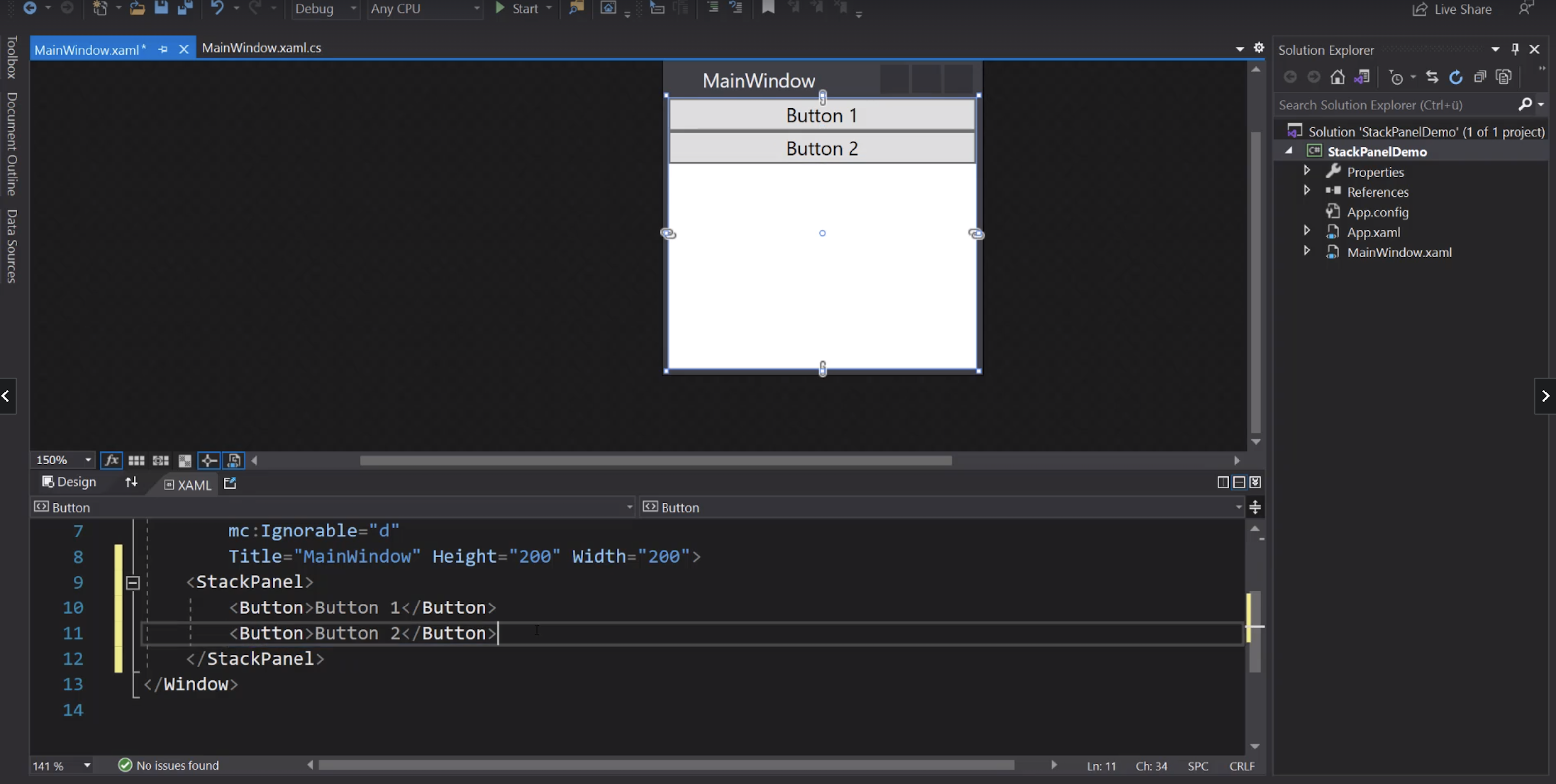
Variante orizzontale:
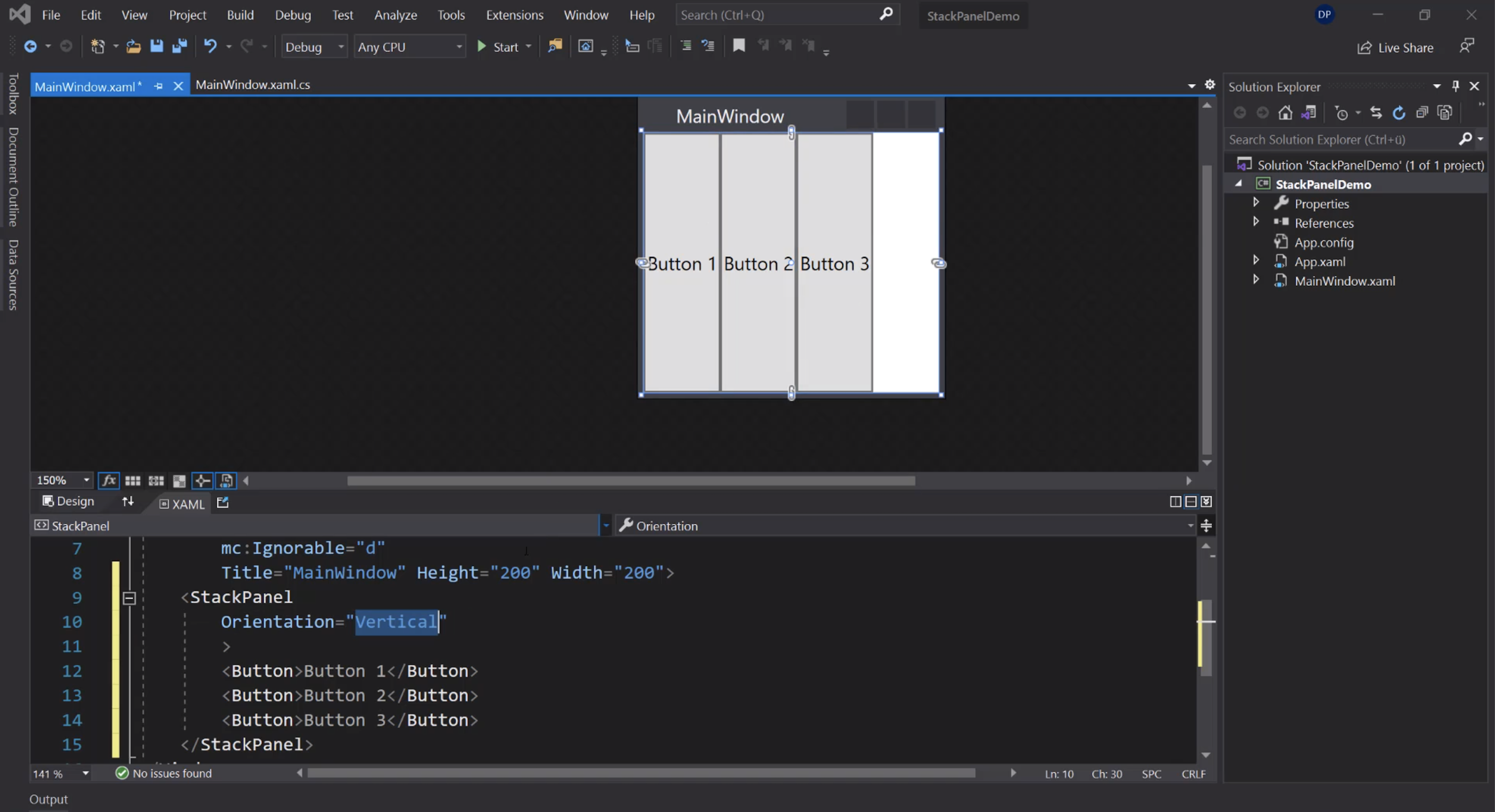
Nidificati:
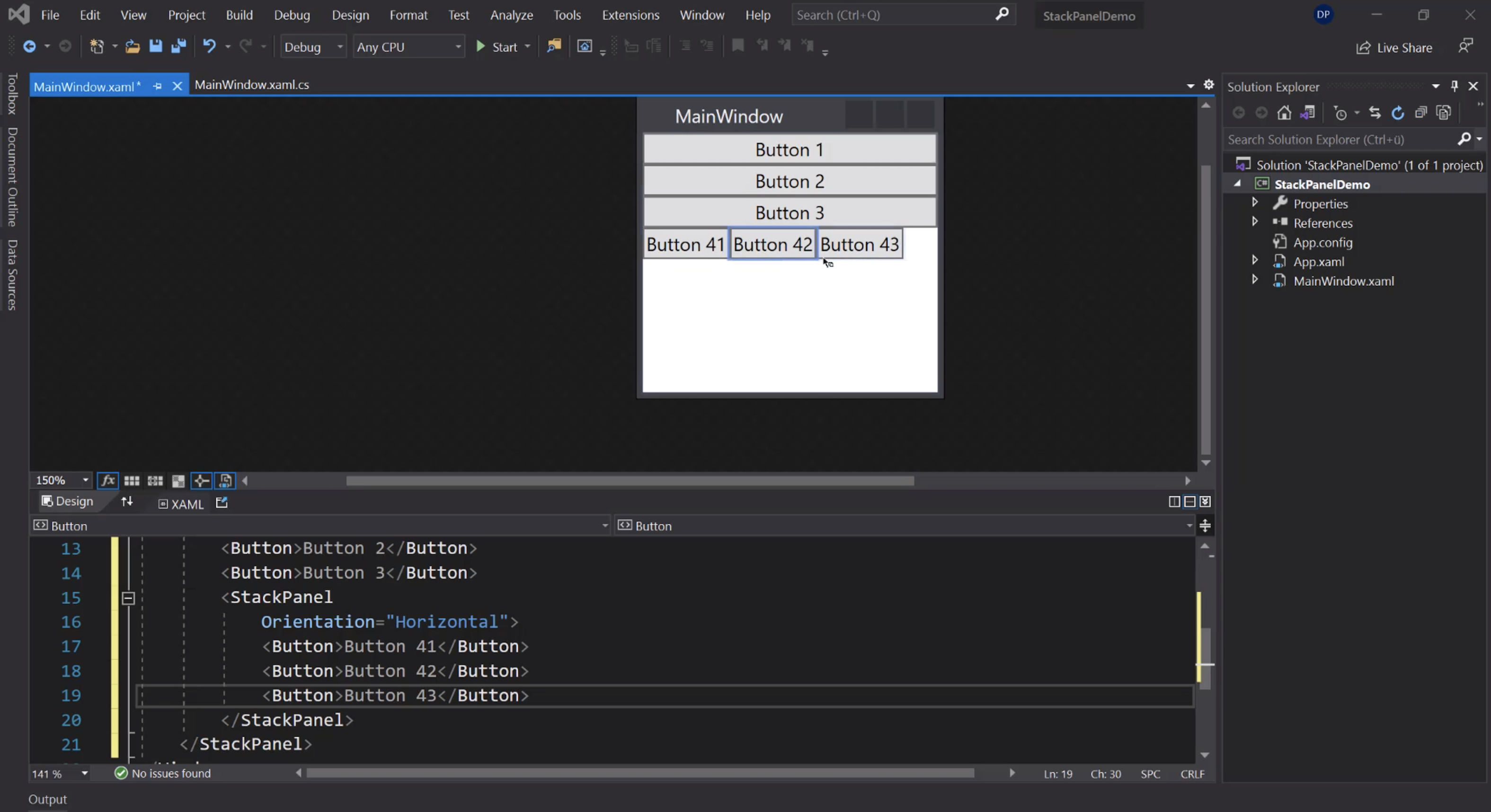
Allineamento orizzontale:
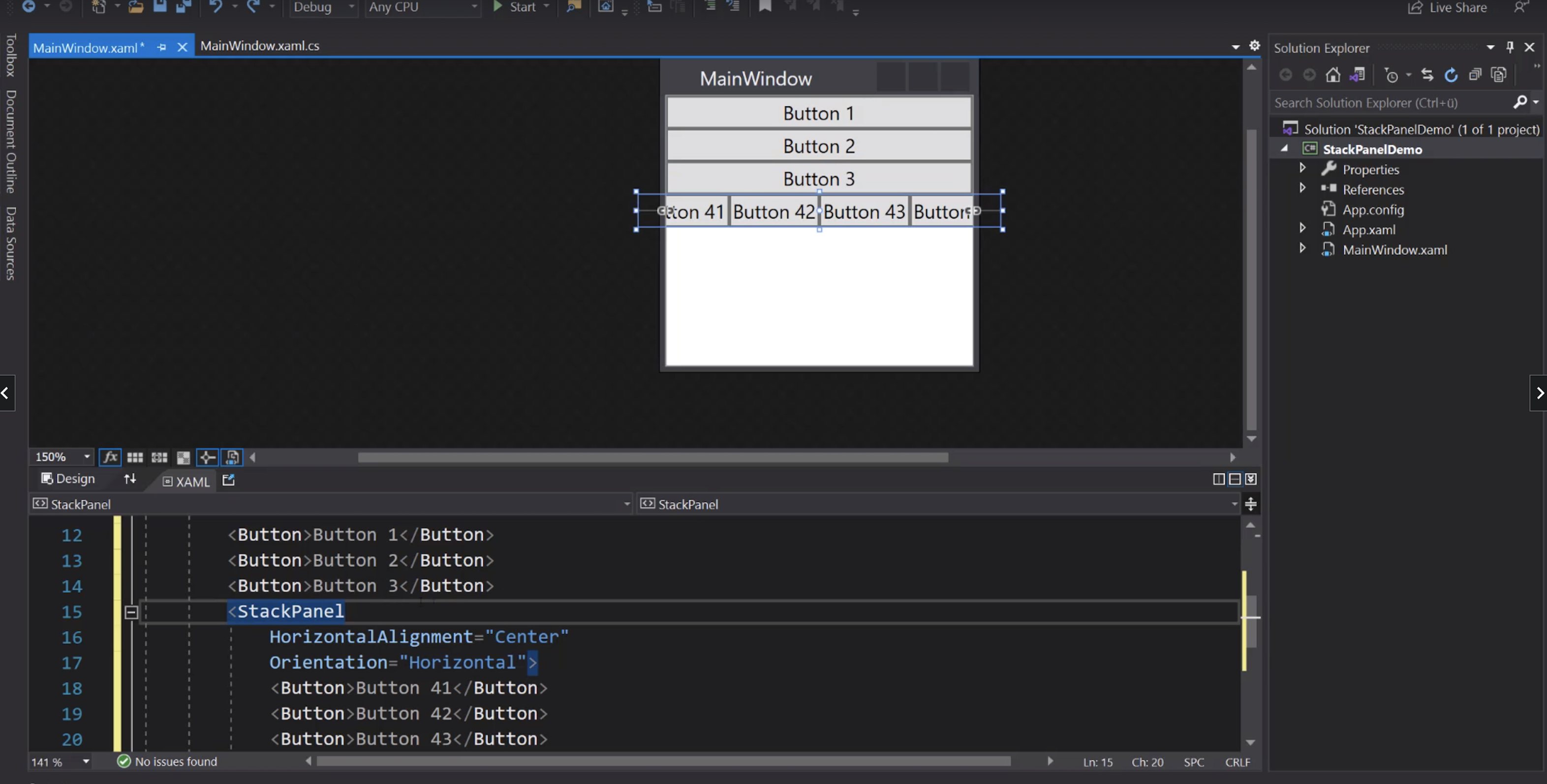
Allineamento dei singoli elementi:
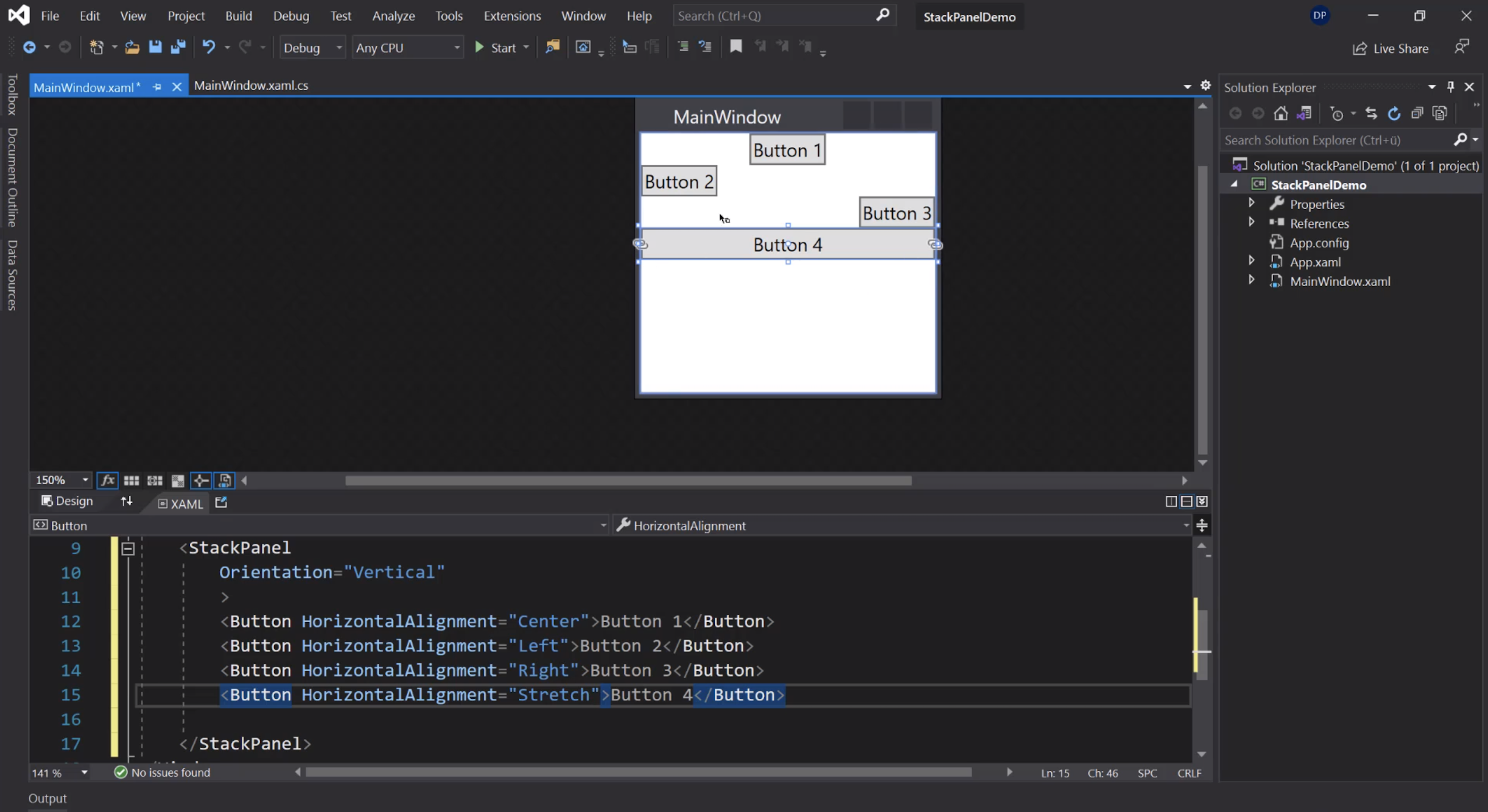
Allineamento verticale:
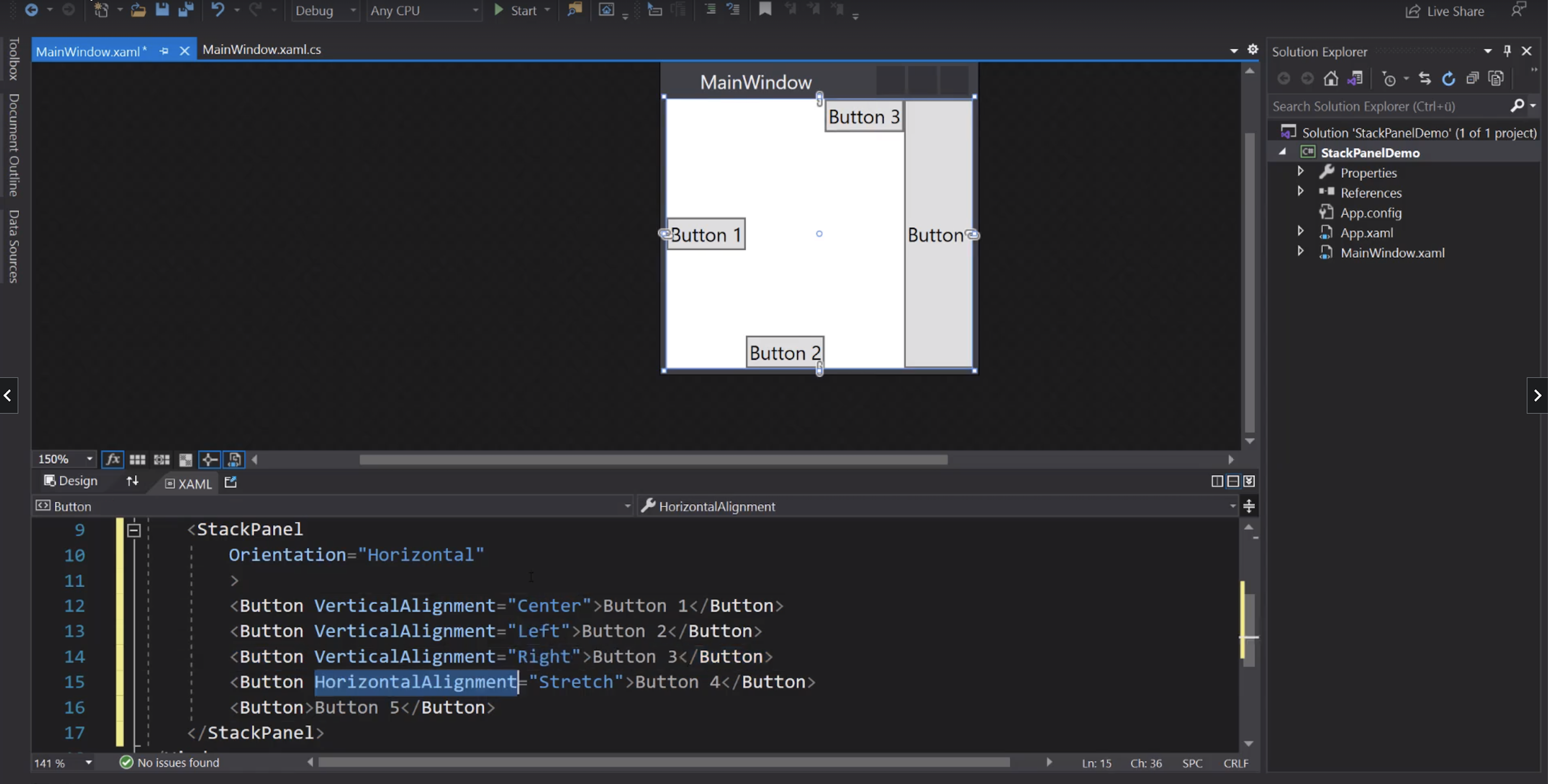
ScrollViewer
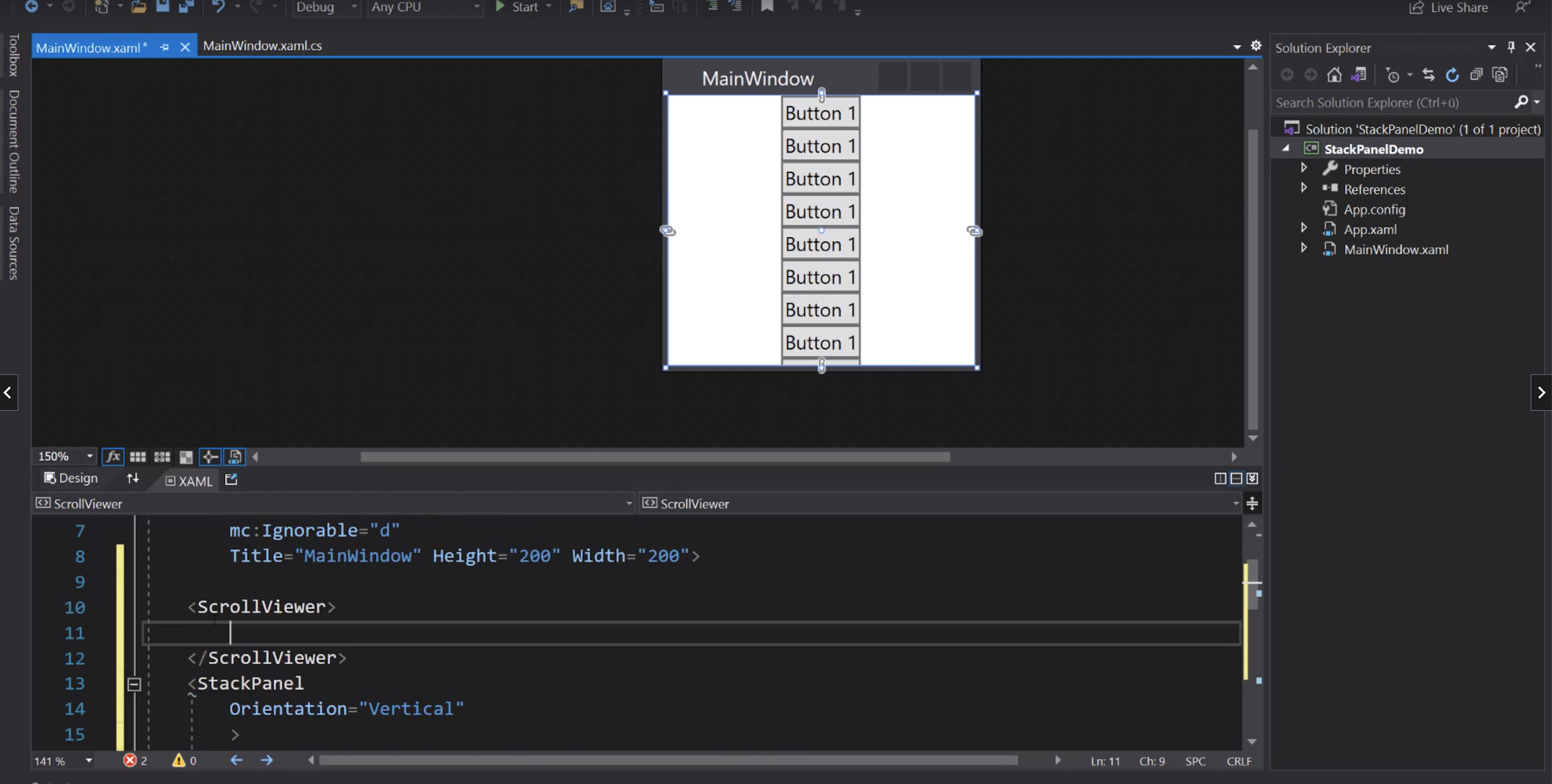
WrapPanel
Se serve gli elementi vanno a capo:
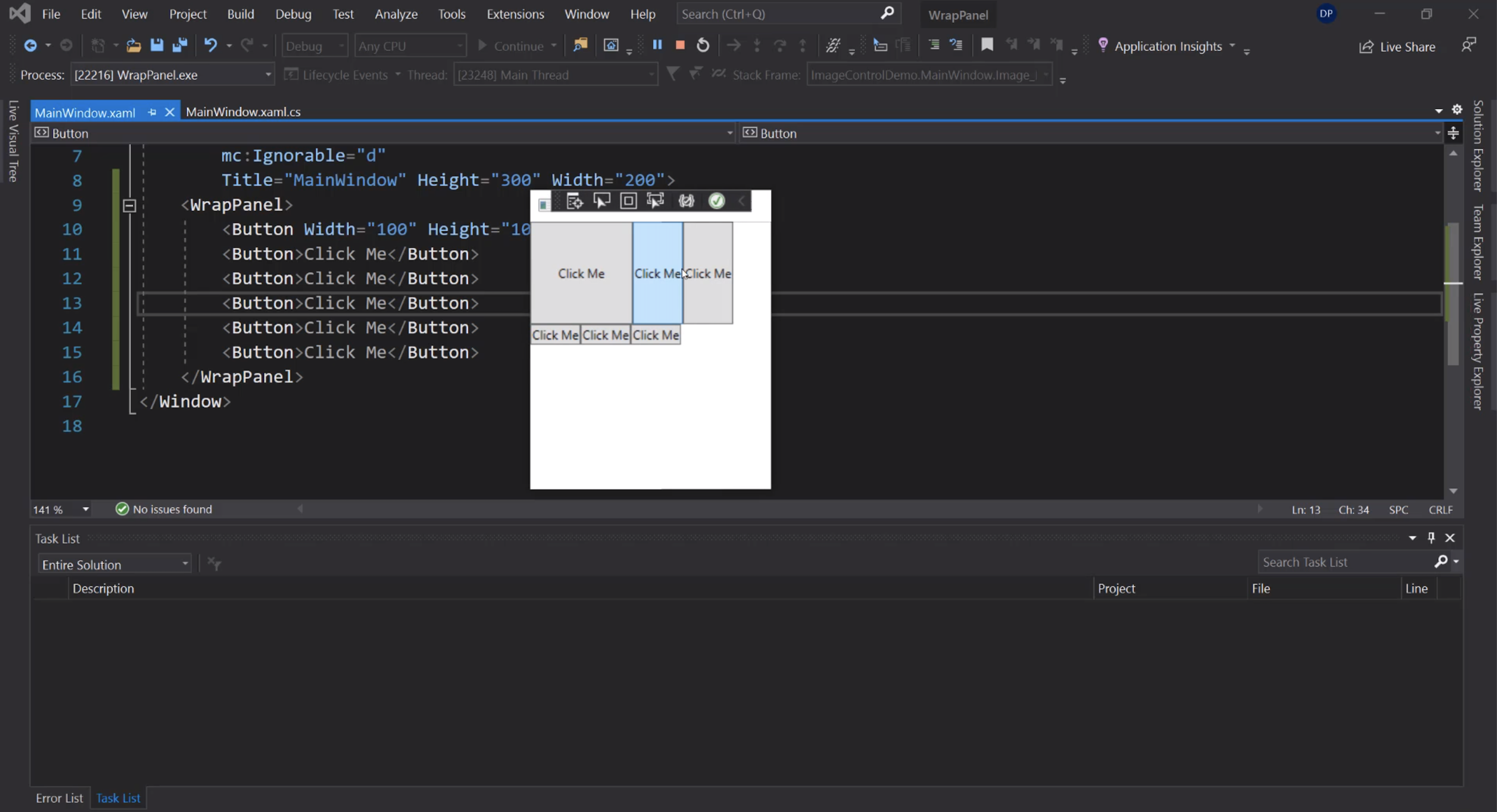
Verticale:
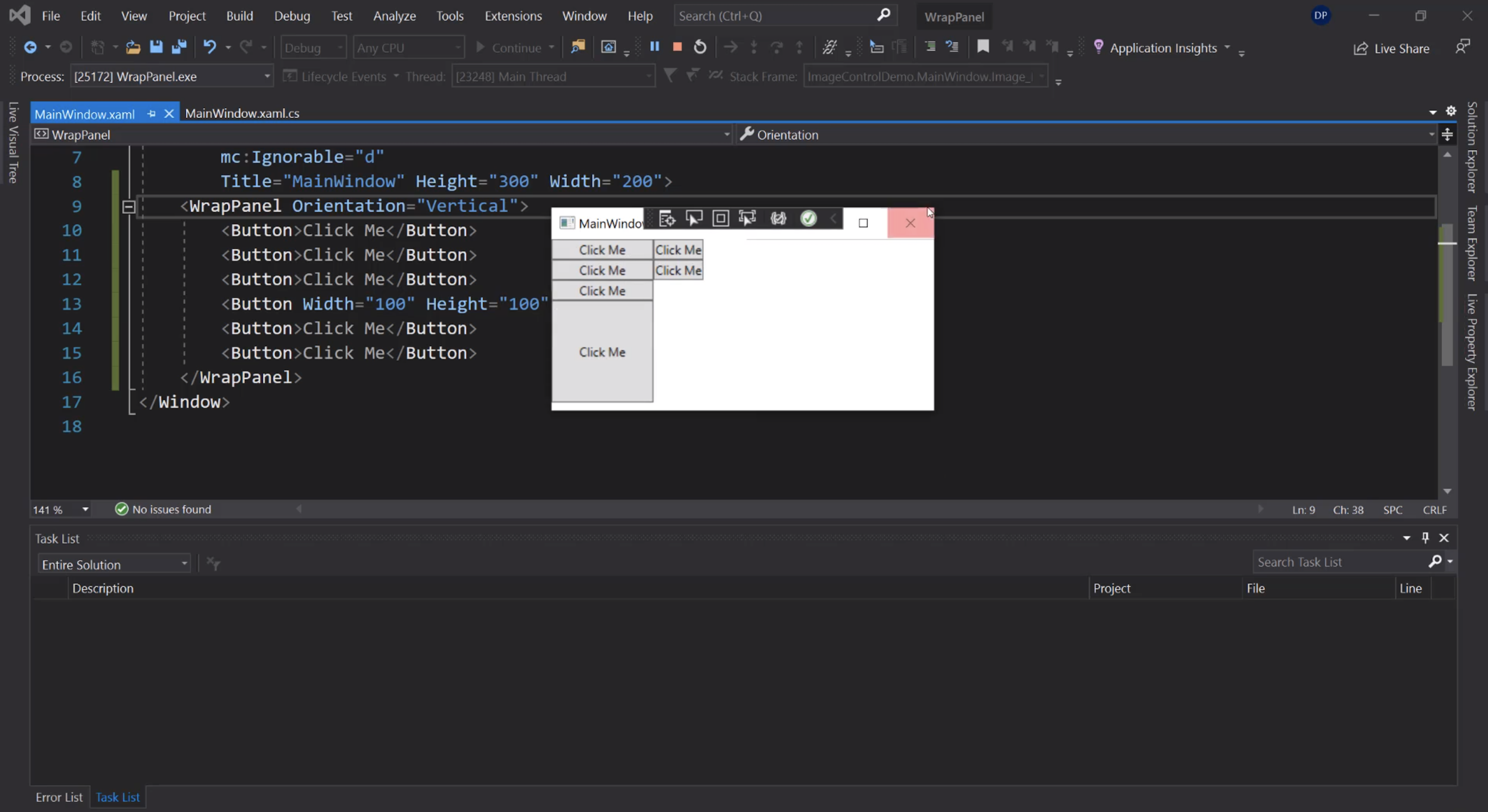
DockPanel
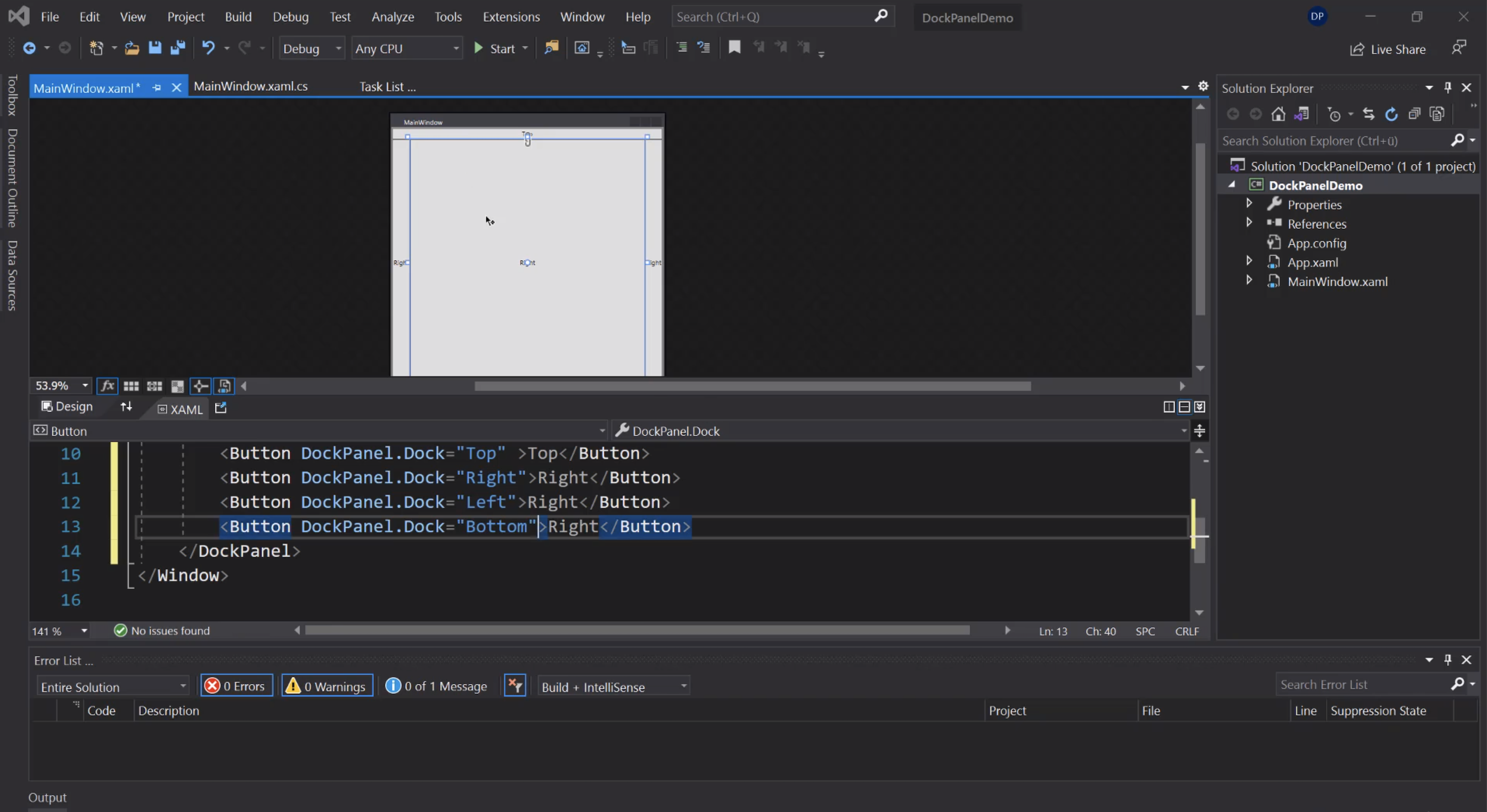
Per fare in modo che l'ultimo child non prenda tutto lo spazio rimanente:
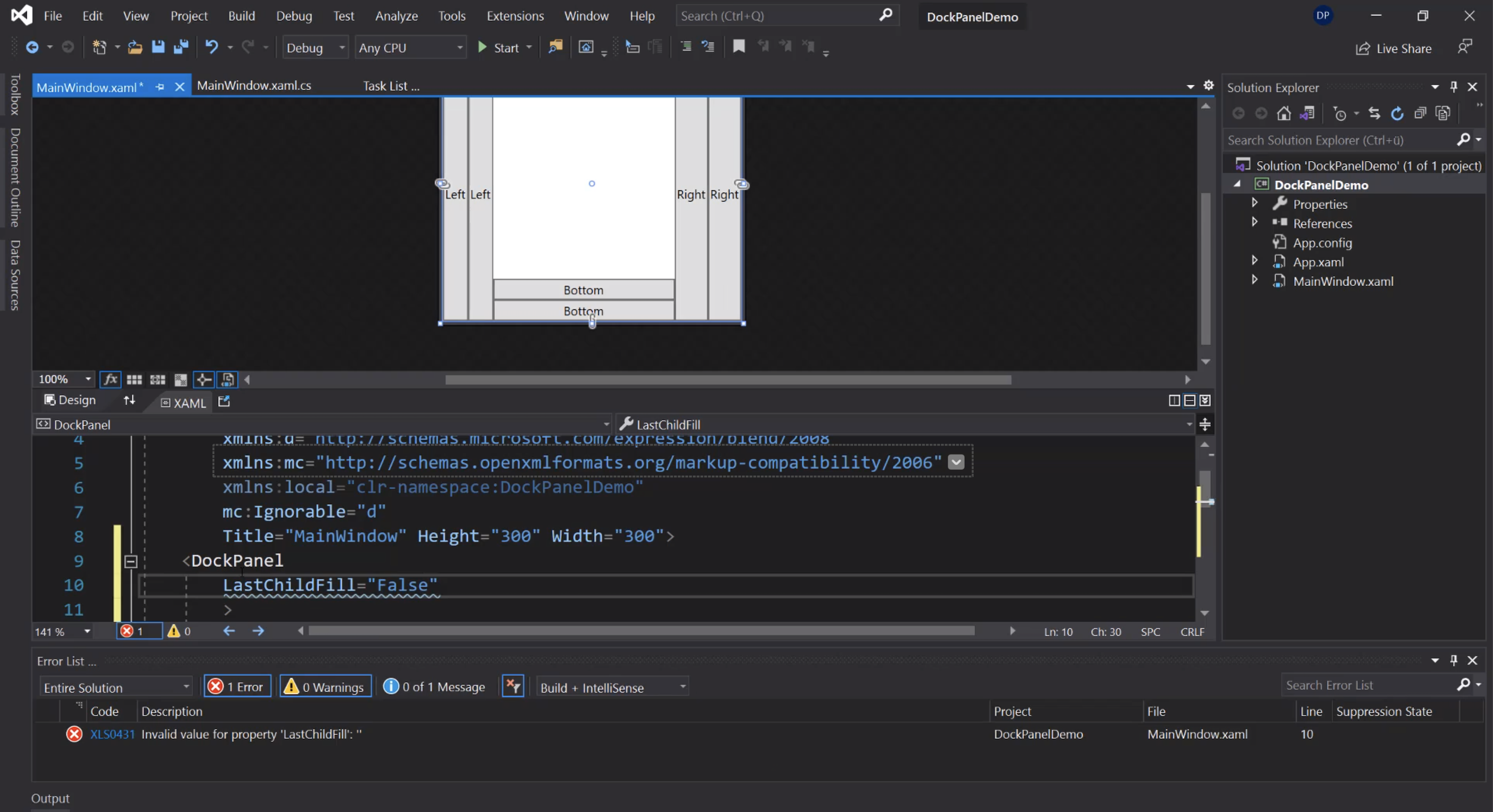
Canvas
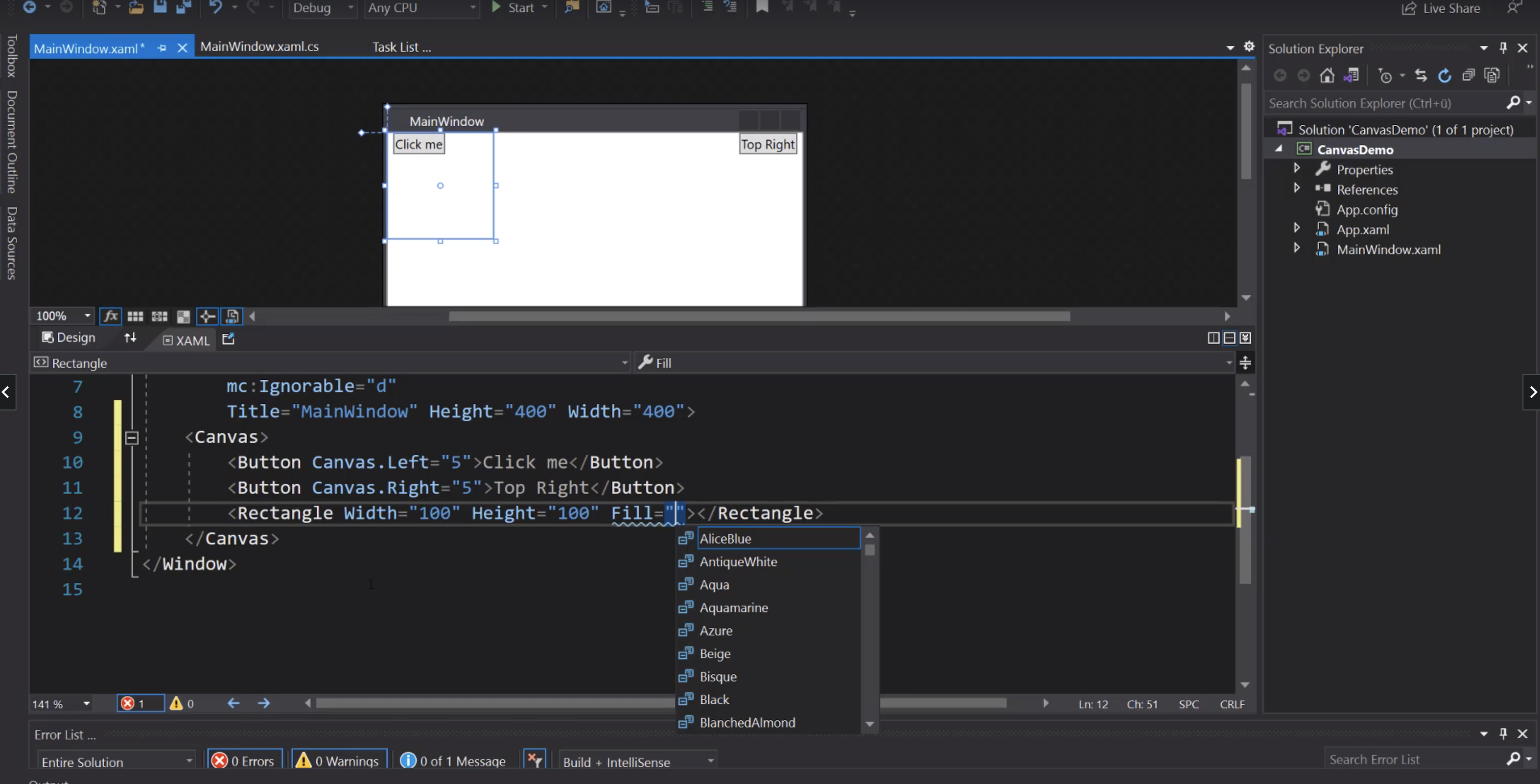
Menù
Menu
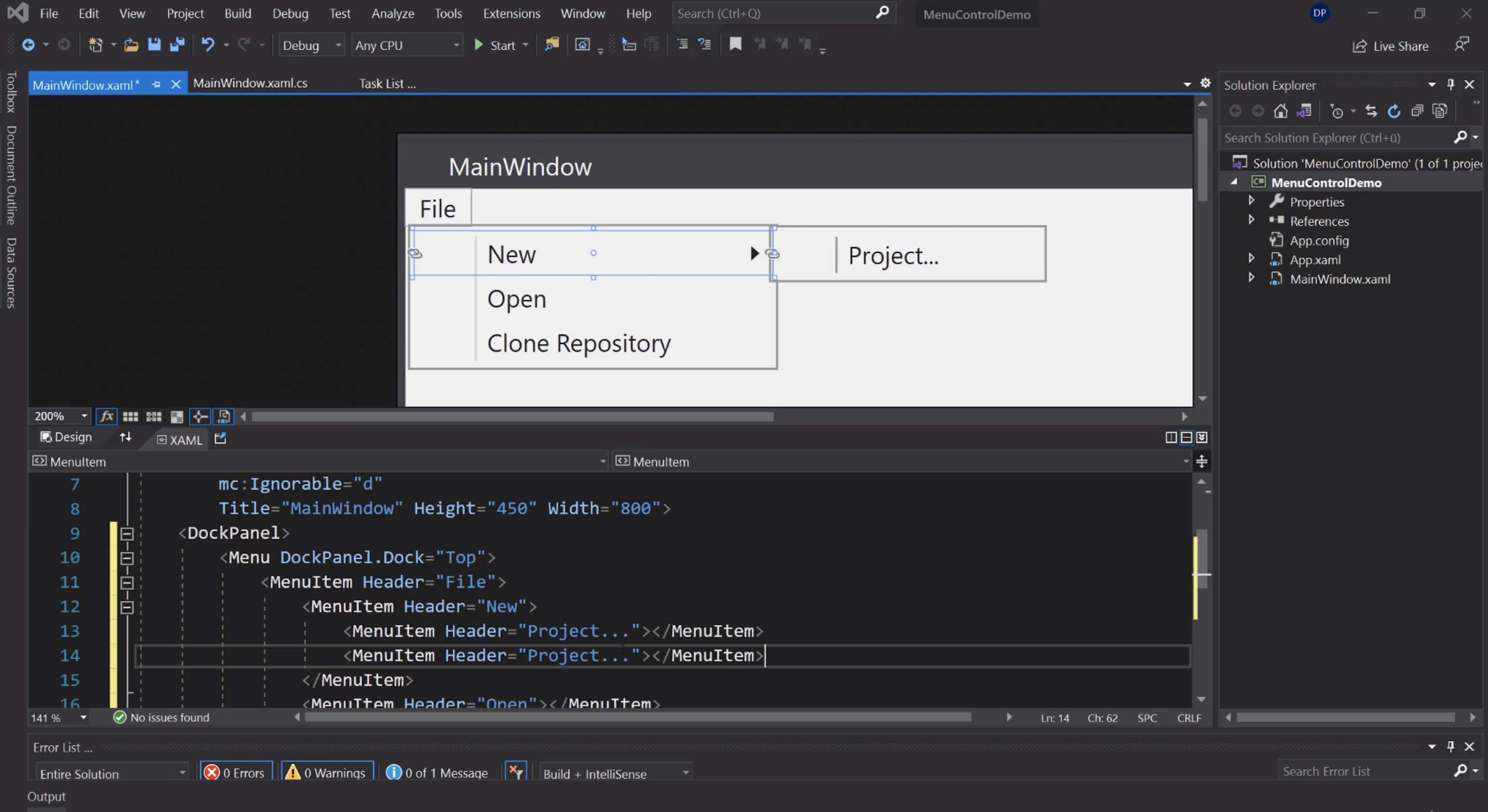
Icone:
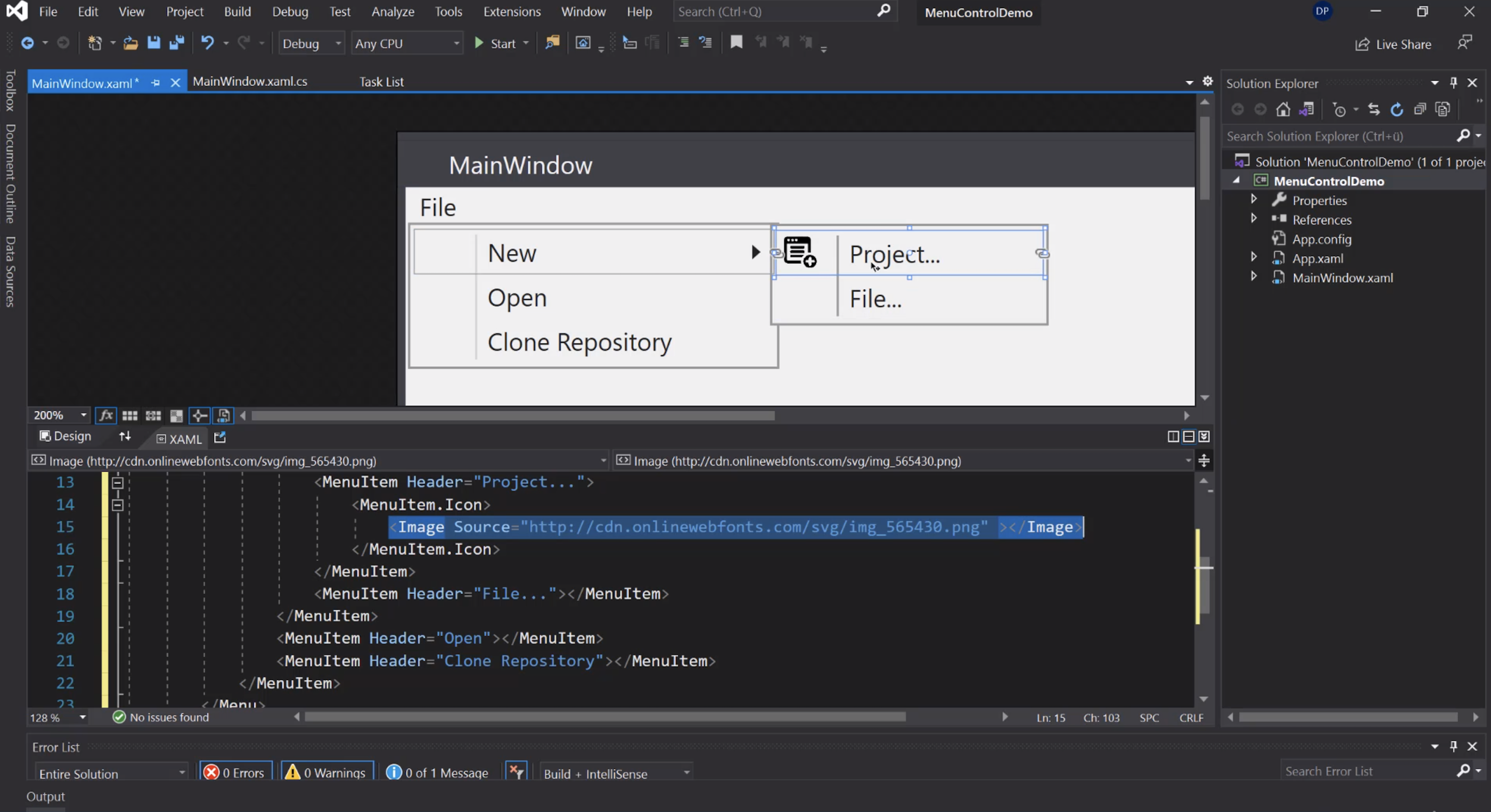
Evento Click:
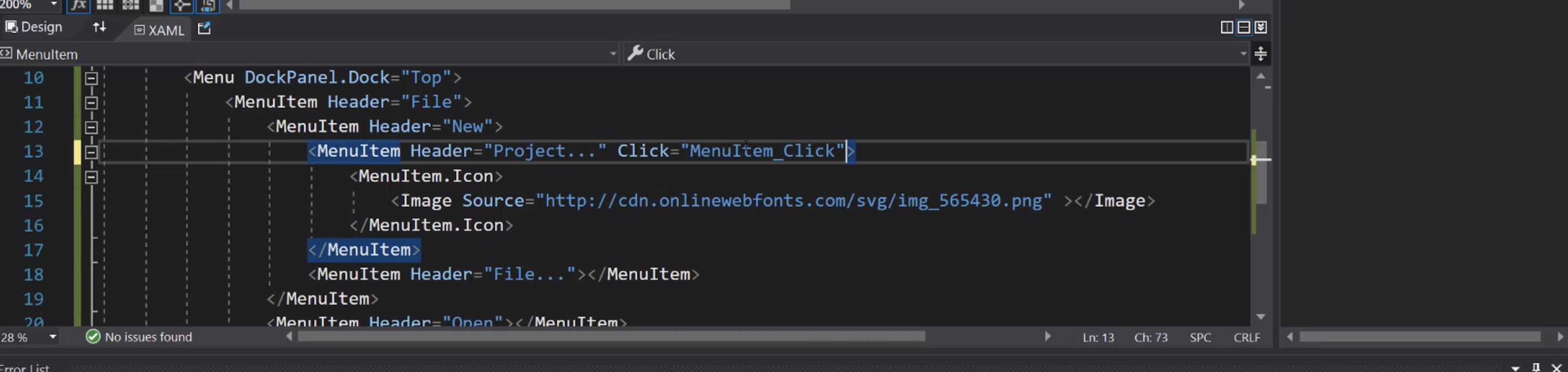
ToolBarTray
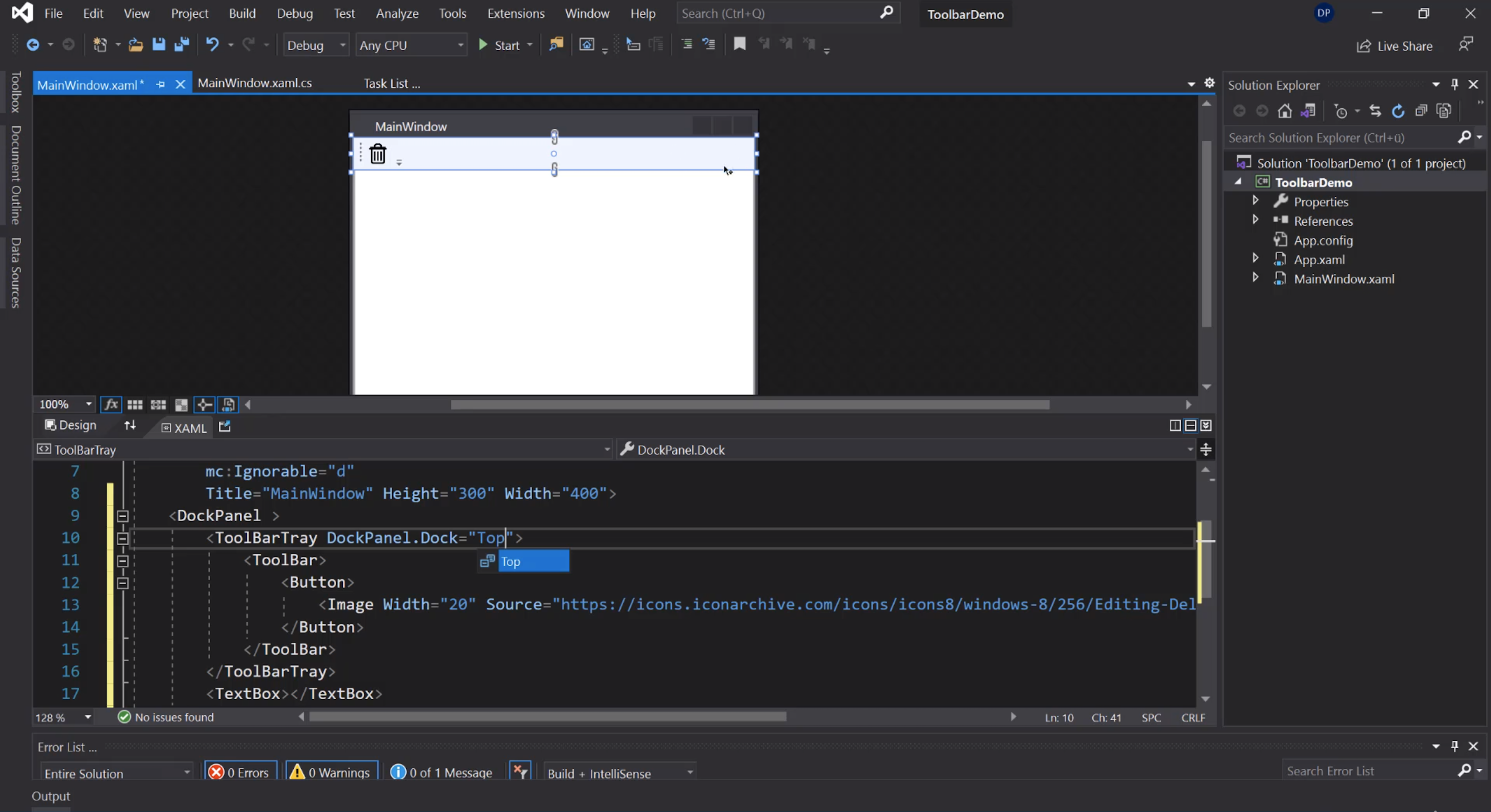
Bottone per cancellare il testo:
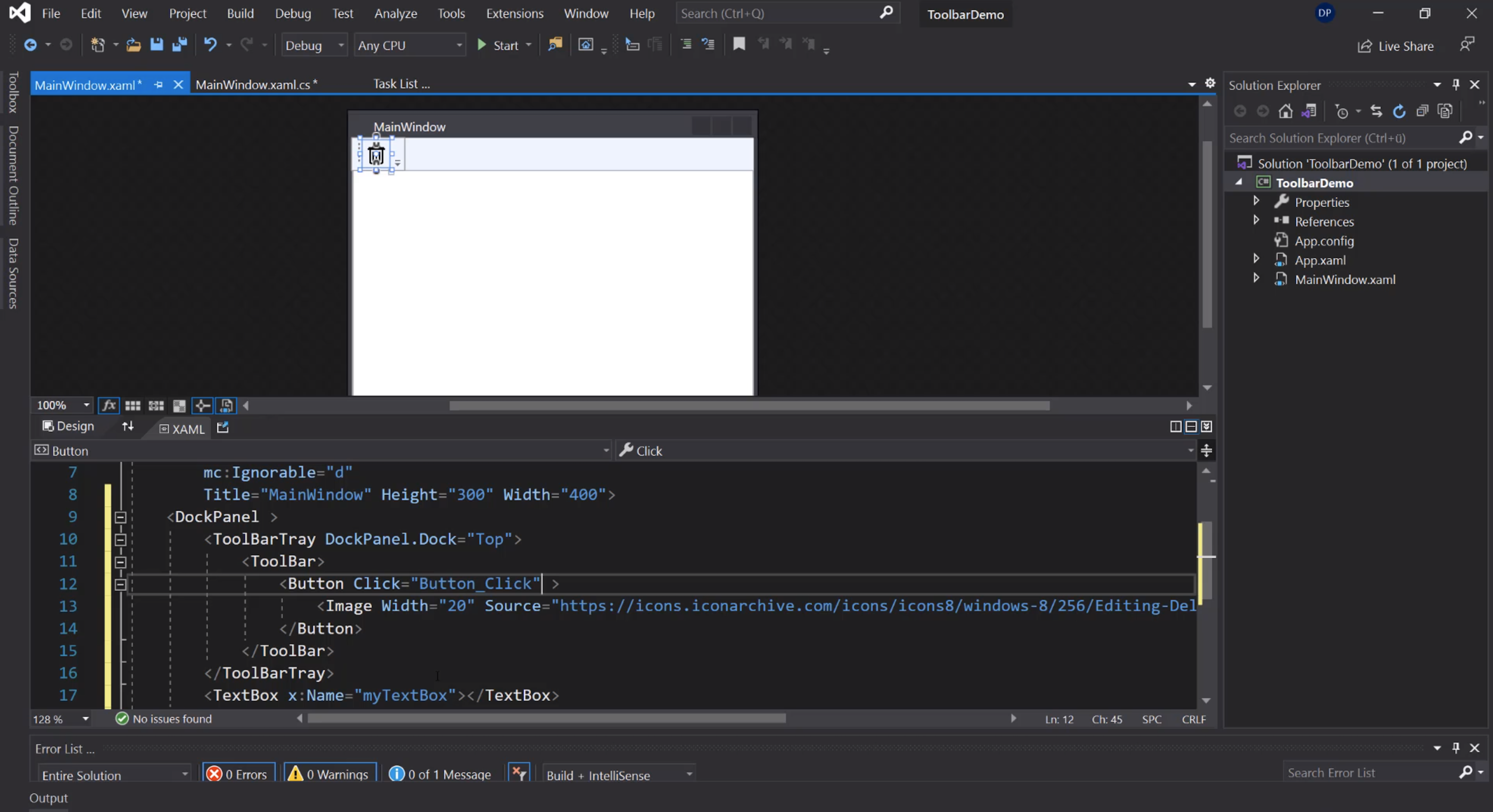
Cancellazione del testo:
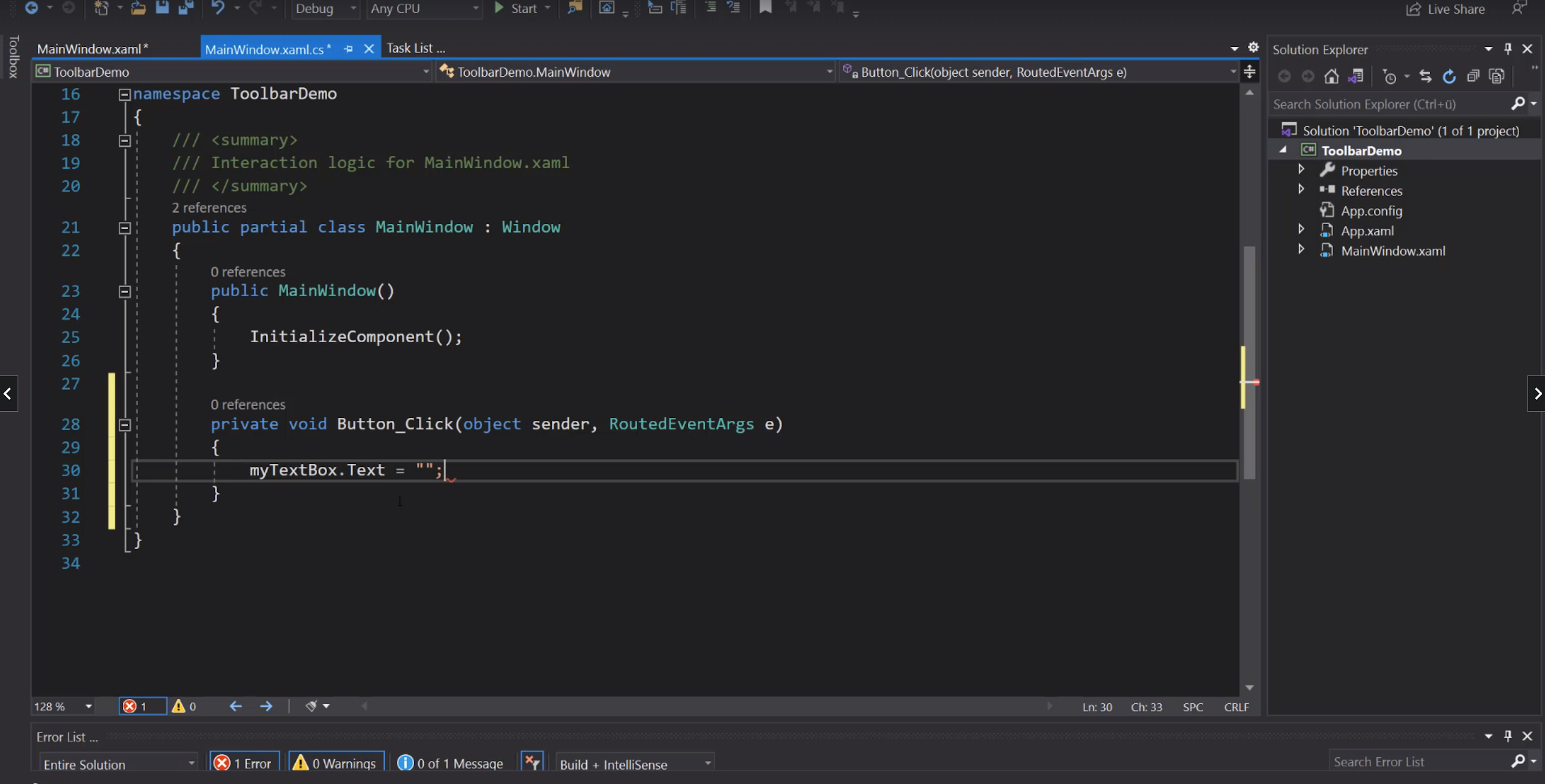
Separator, label e combobox:
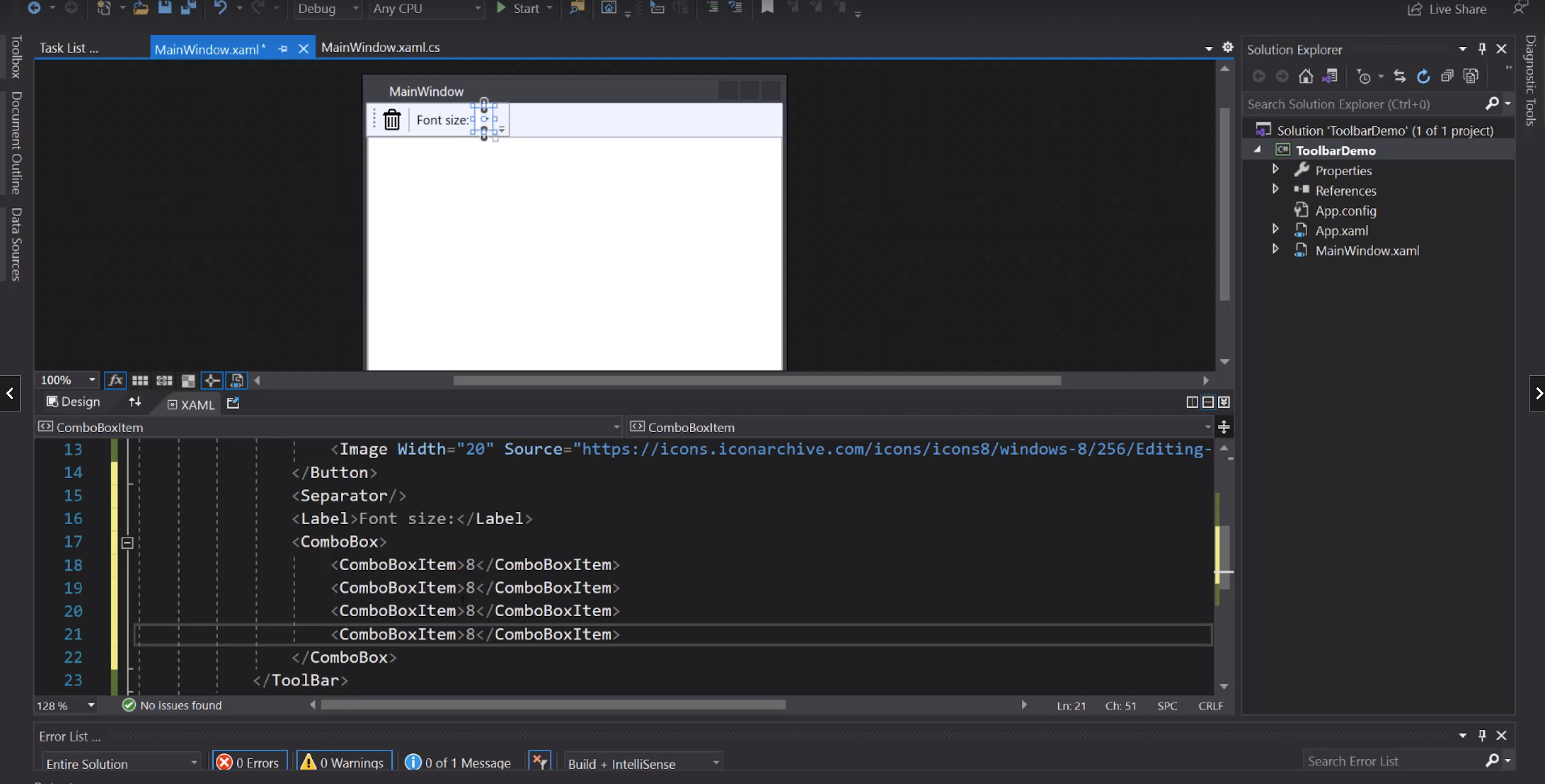
IsSelected:
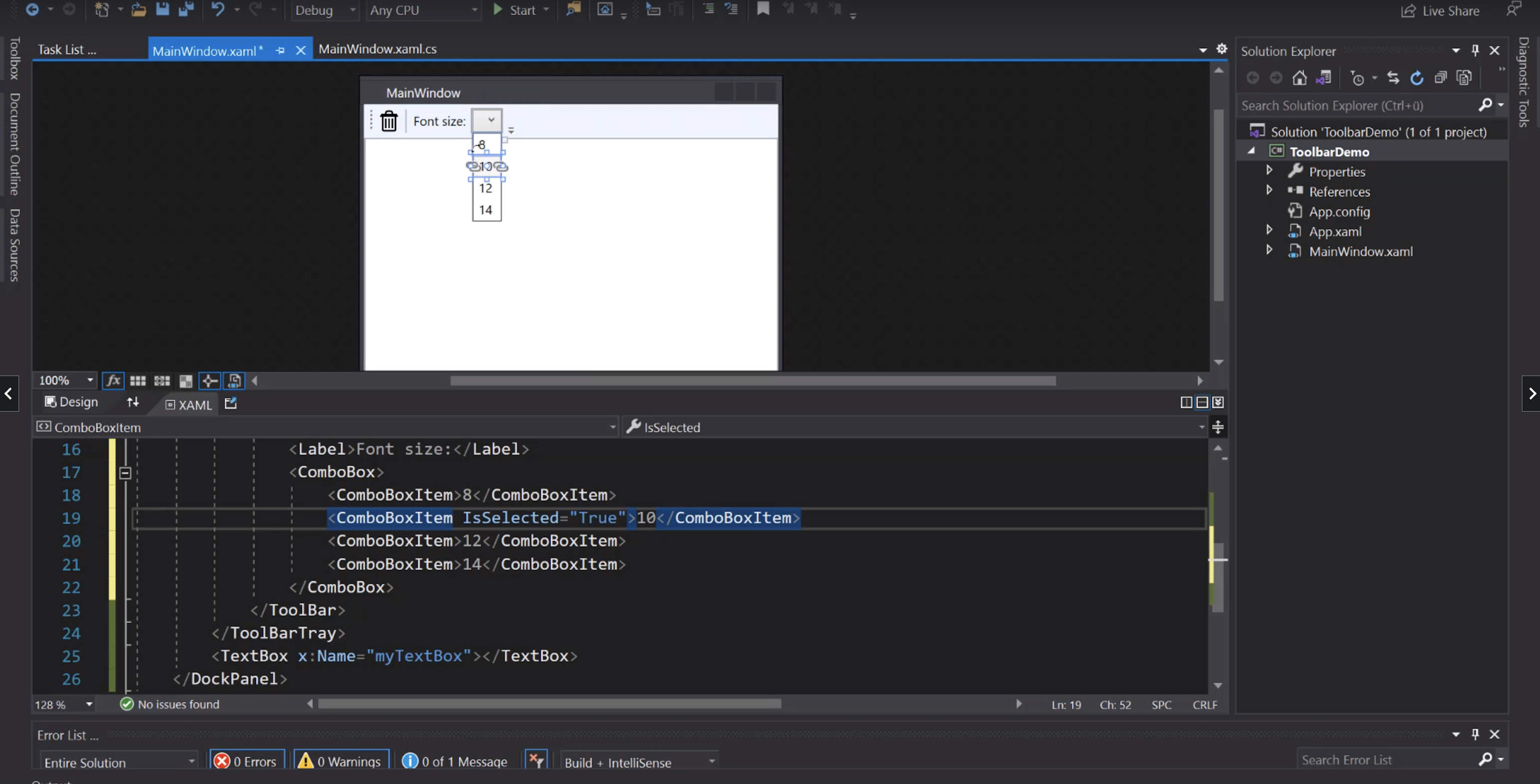
Evento di cambio del valore nella ComboBox:
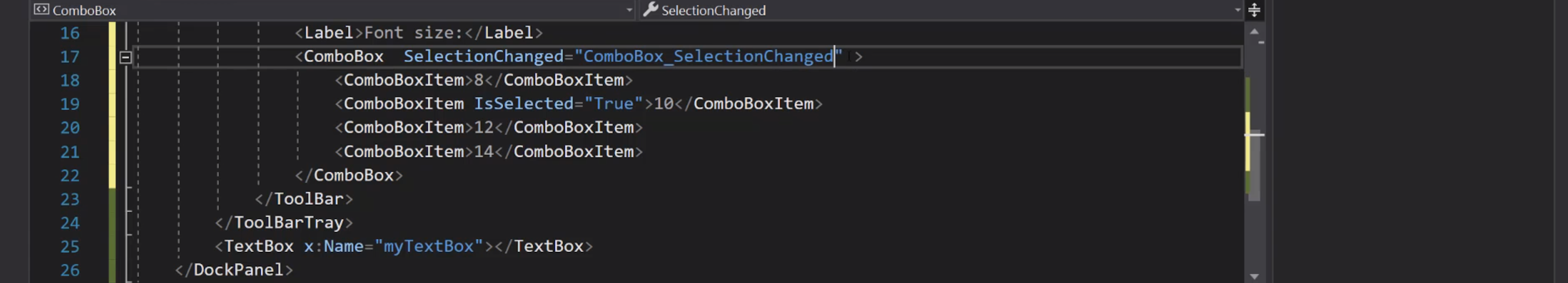
Aggiungiamo un nome alla ComboBox:
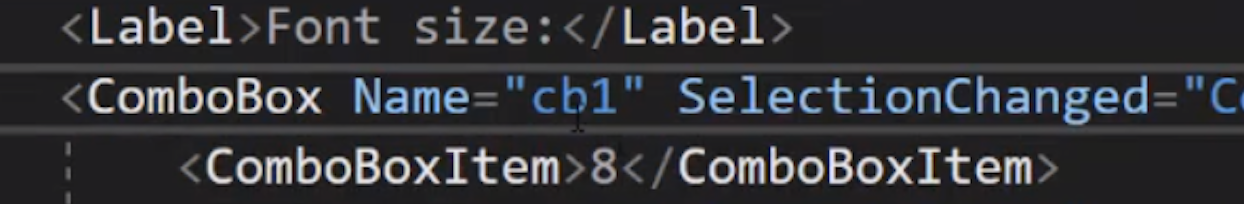
Cambio del font size:
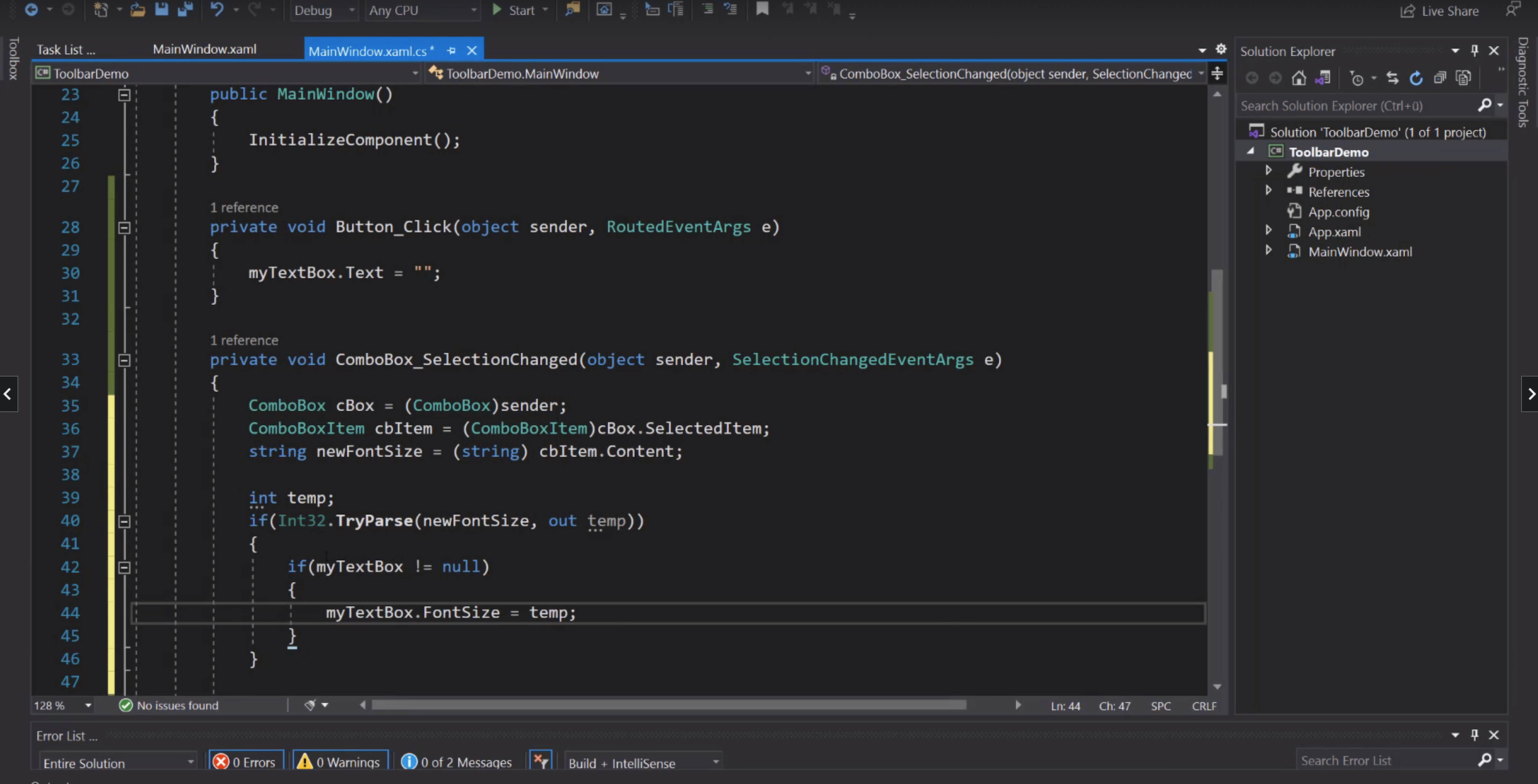
Tooltip:
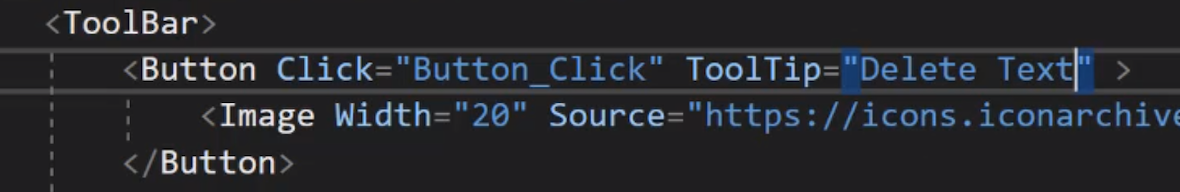
ContextMenu
Aggiunta di un menù contestuale al bottone:
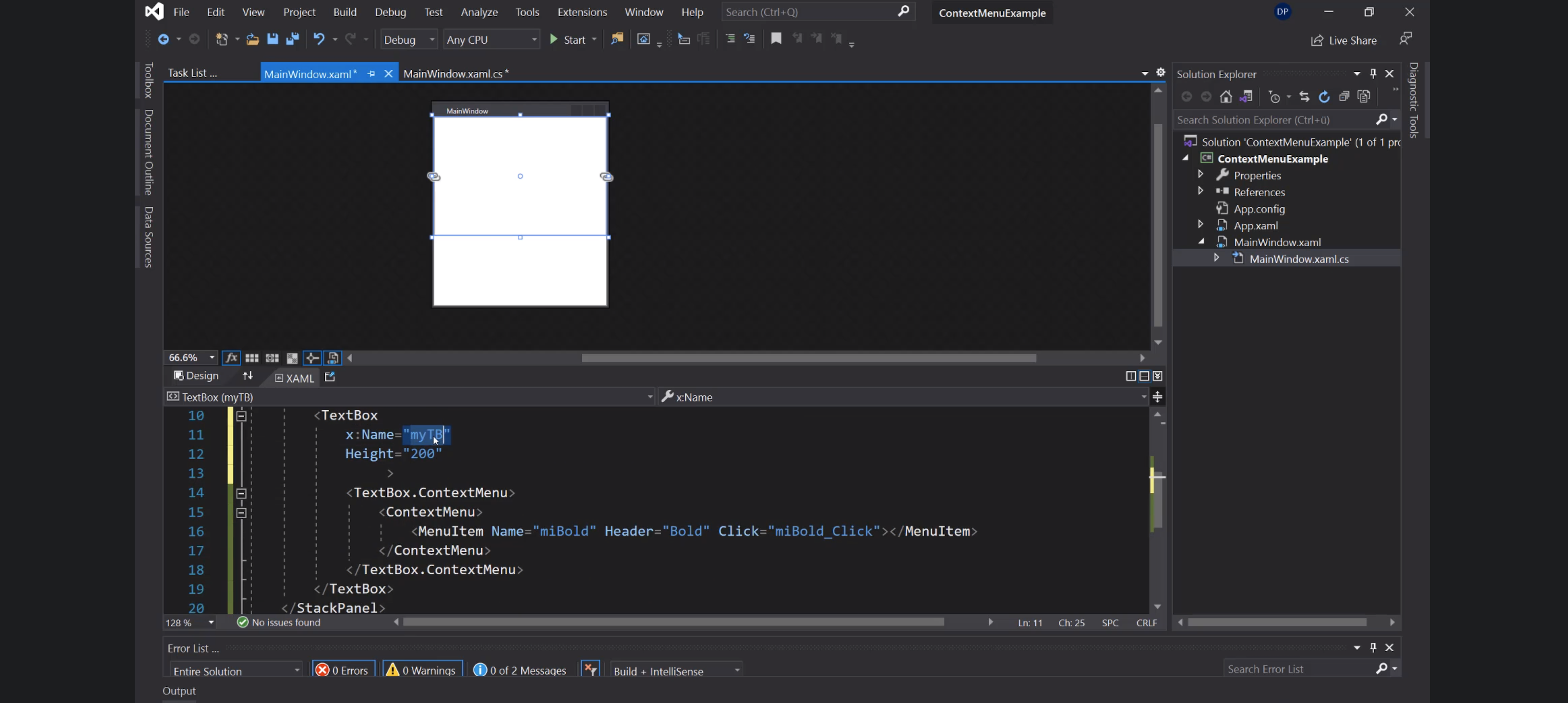
Checked:
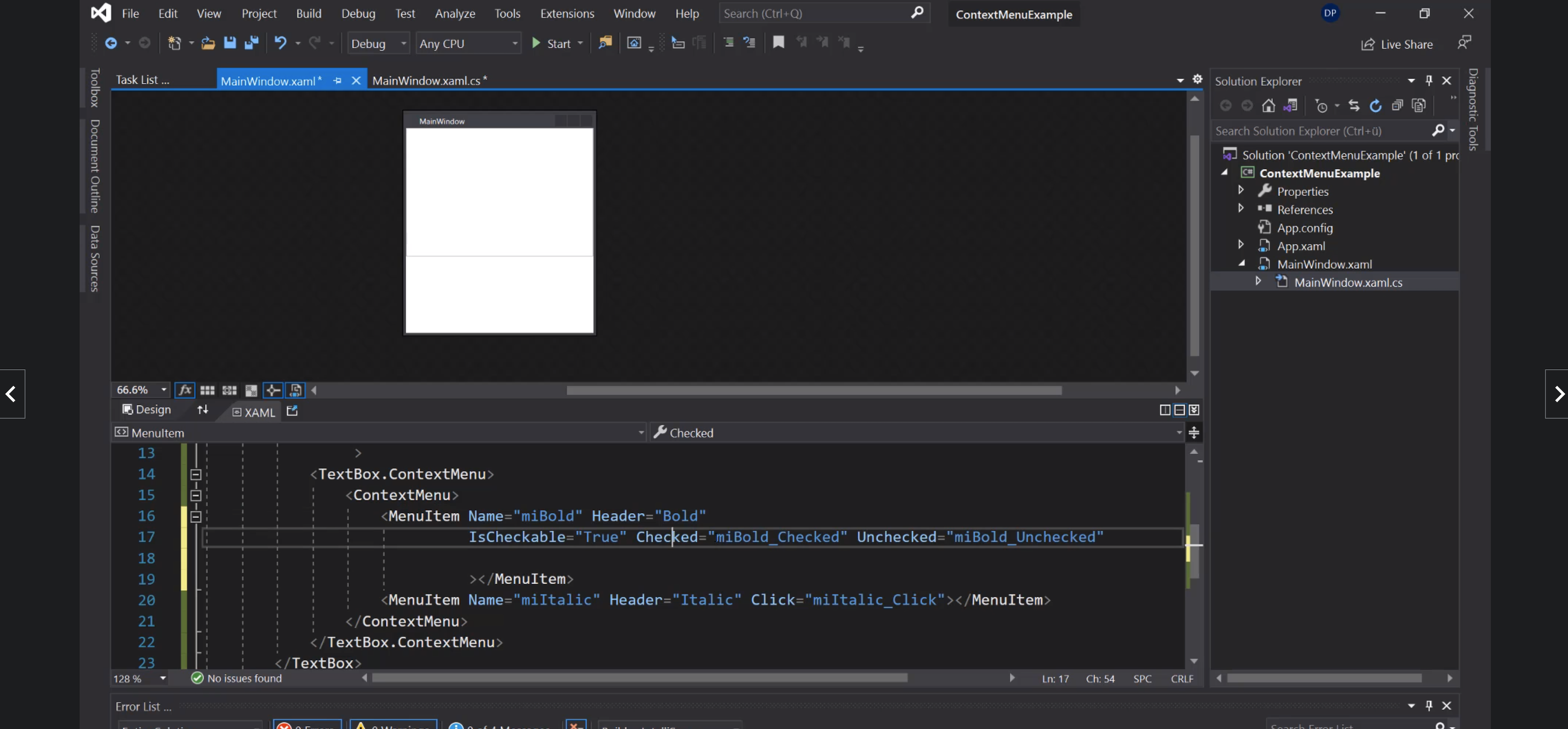
Icona nel menù:
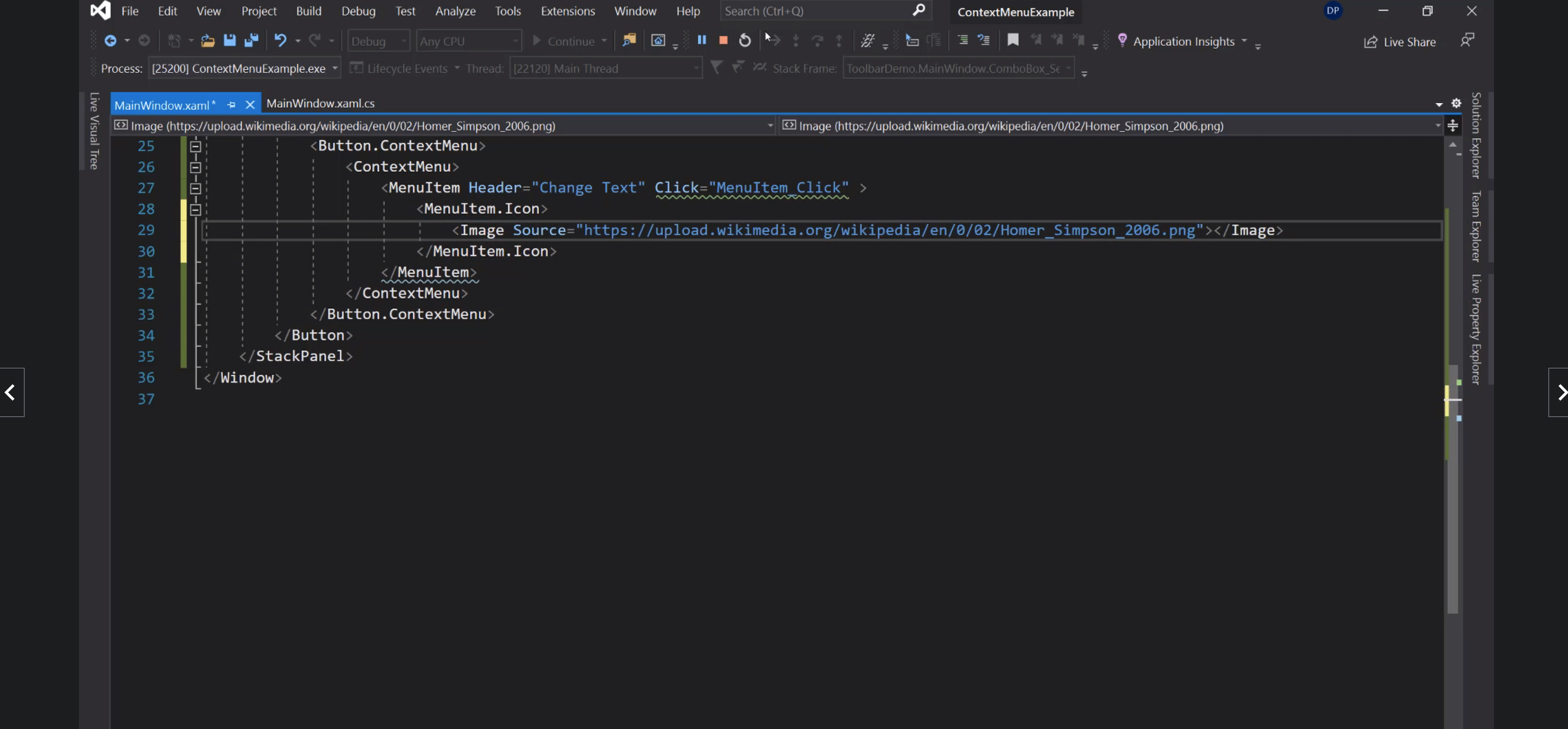
StatusBar
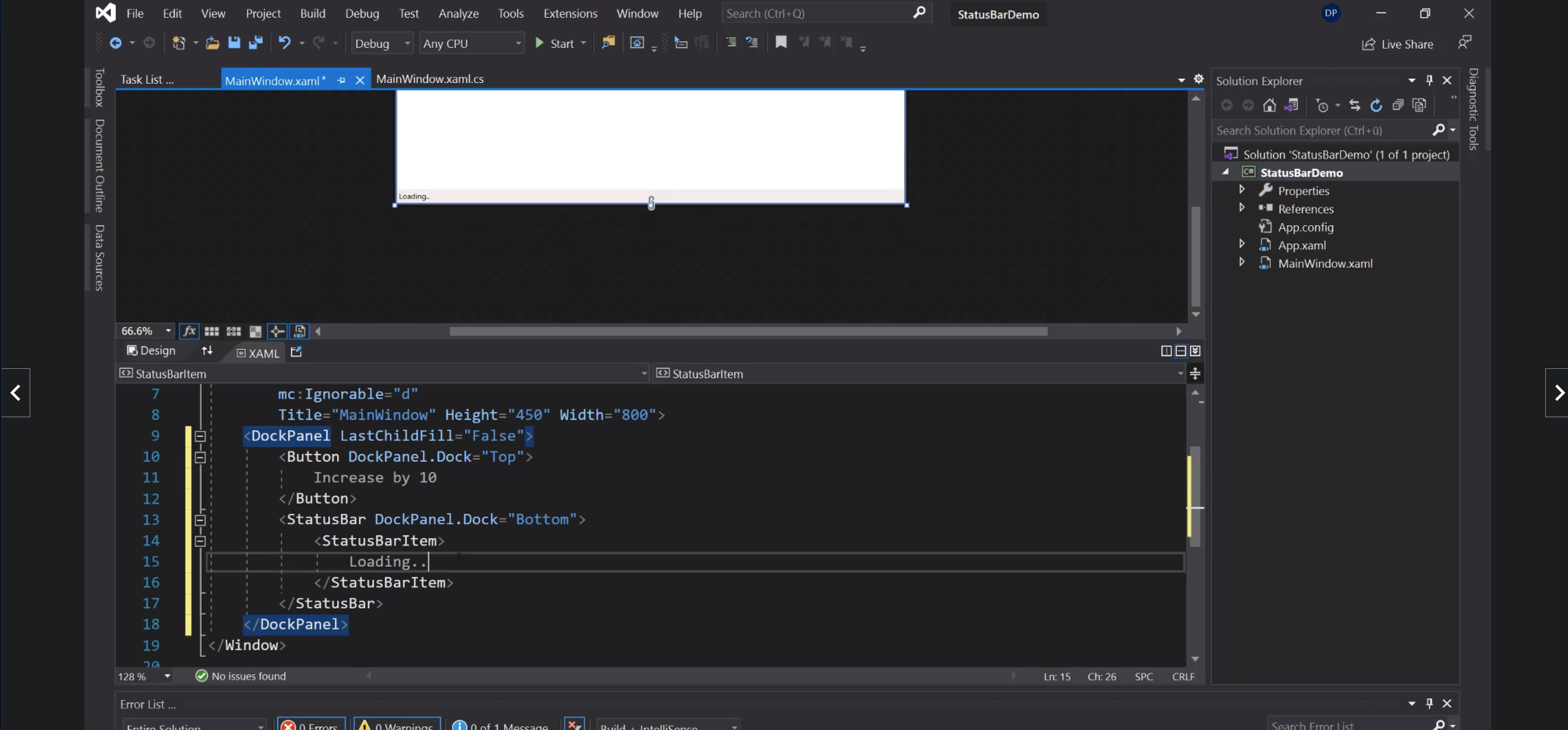
ProgressBar:
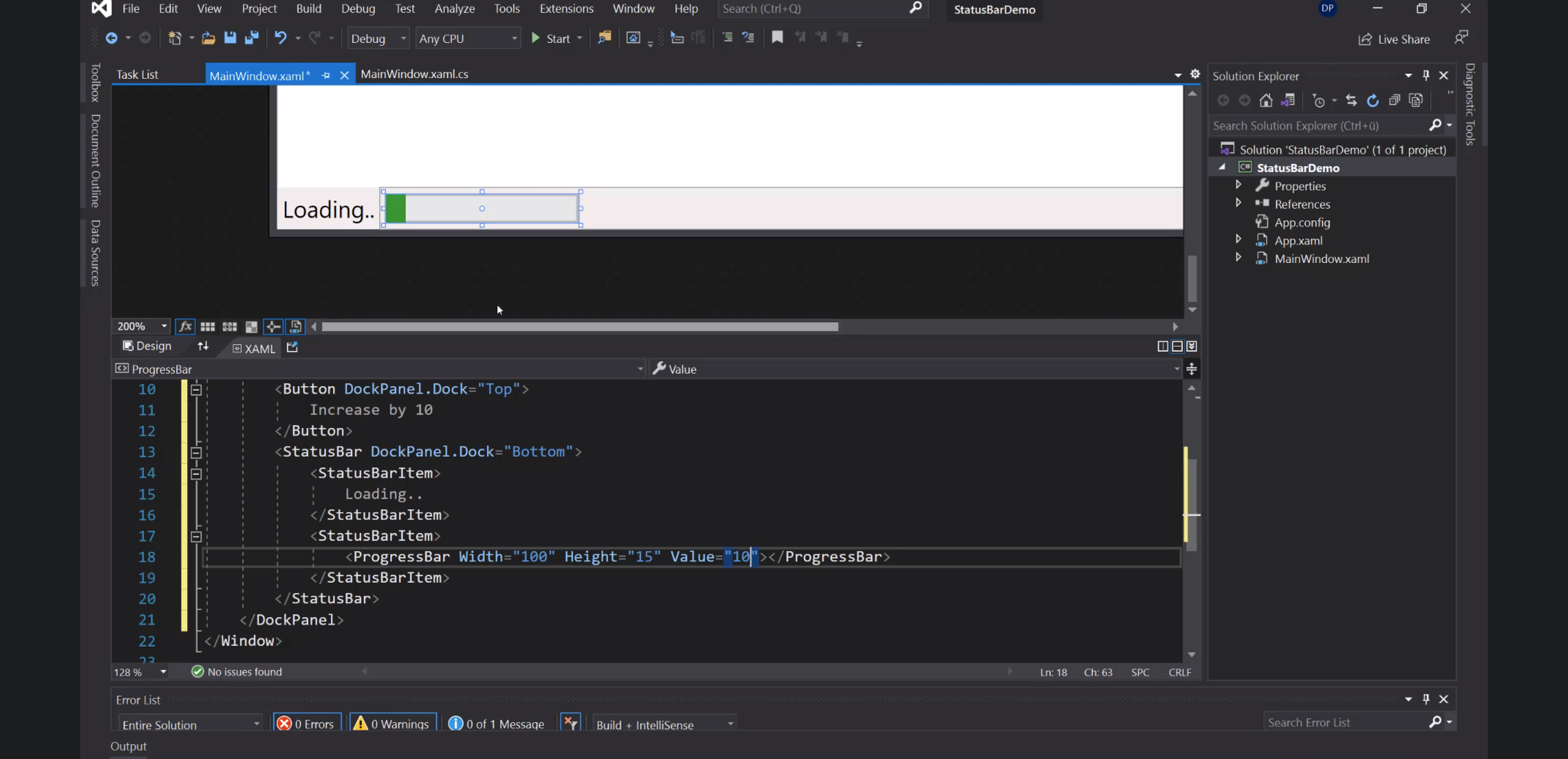
Separator:
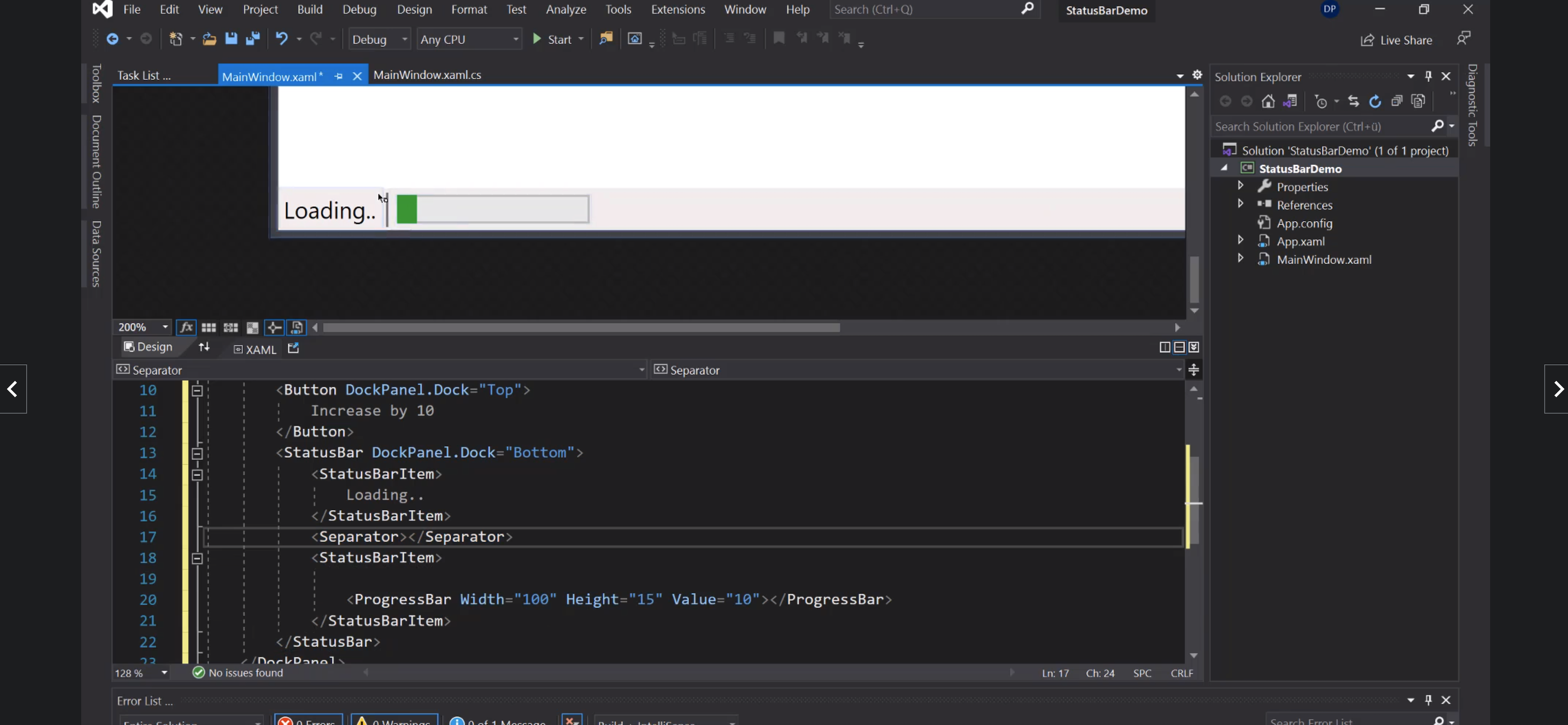
Dialogs
OpenFile
Preparativi:
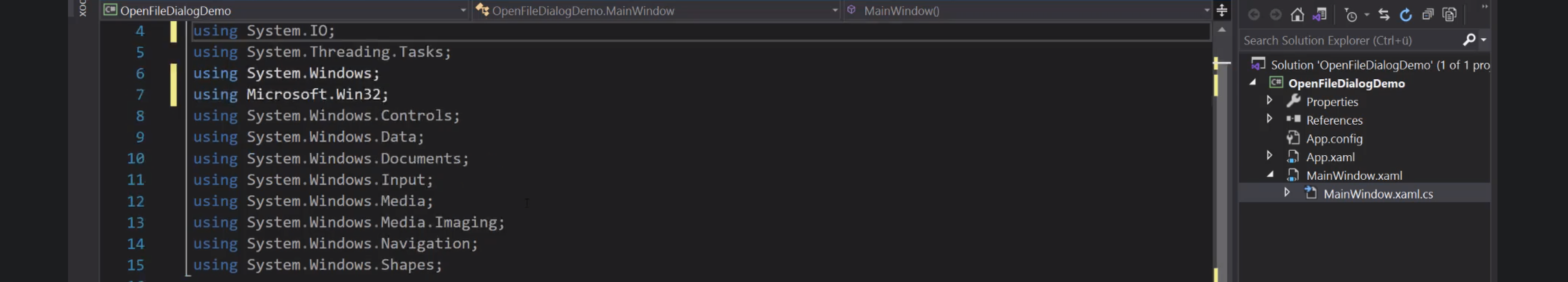
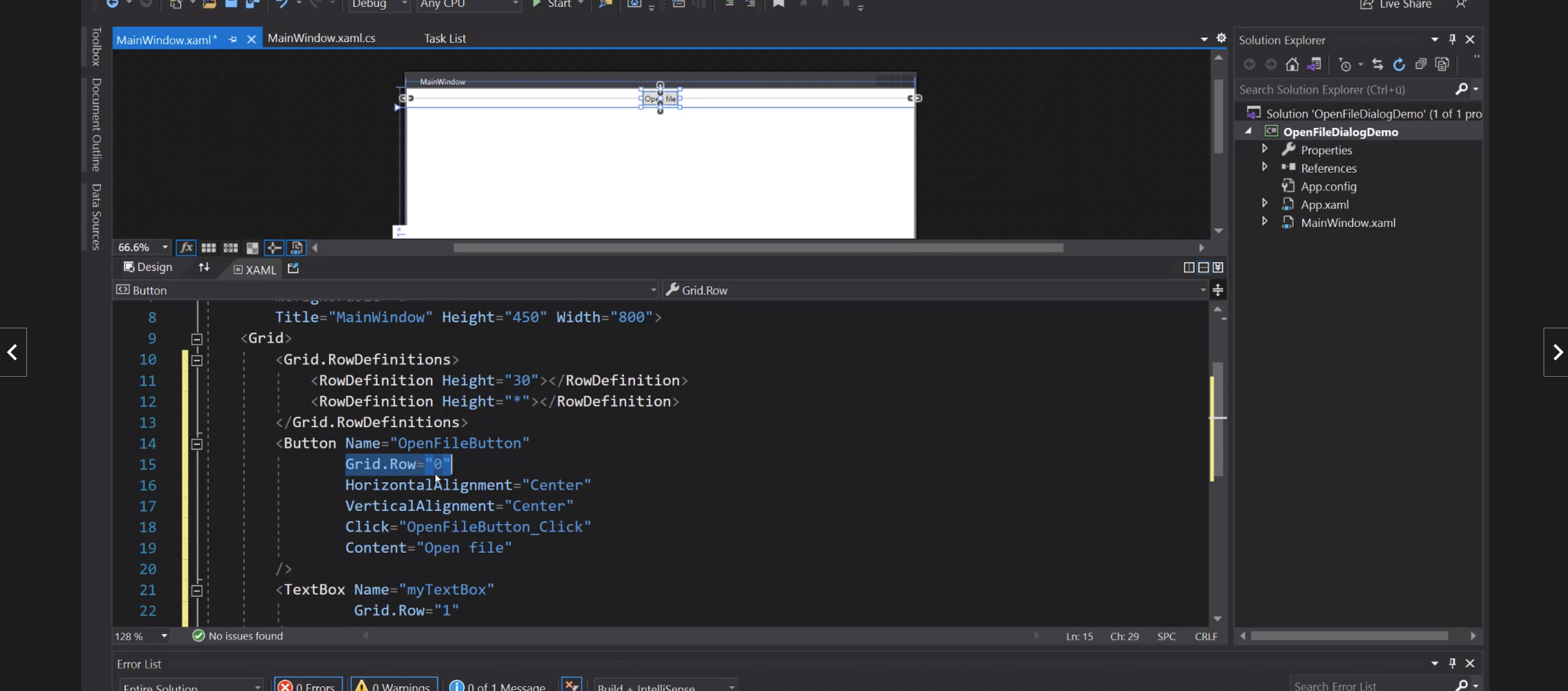
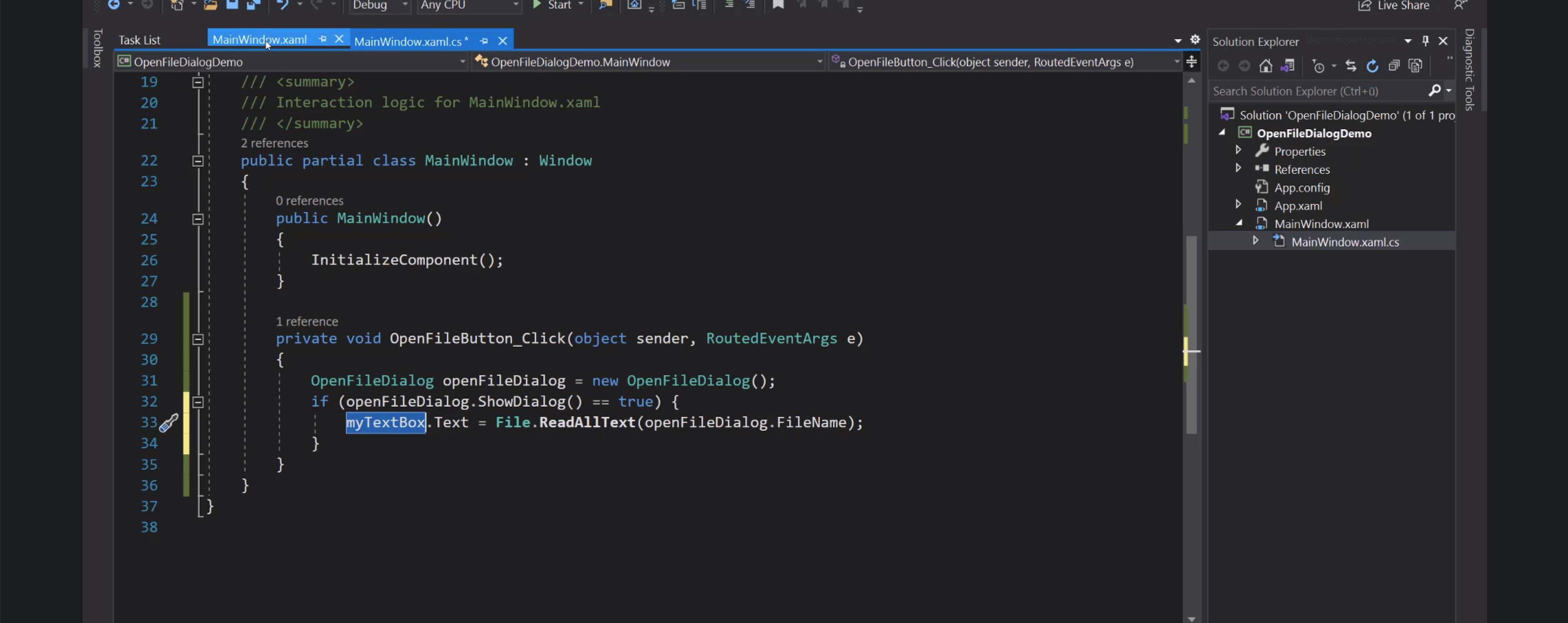
Cartella iniziale:
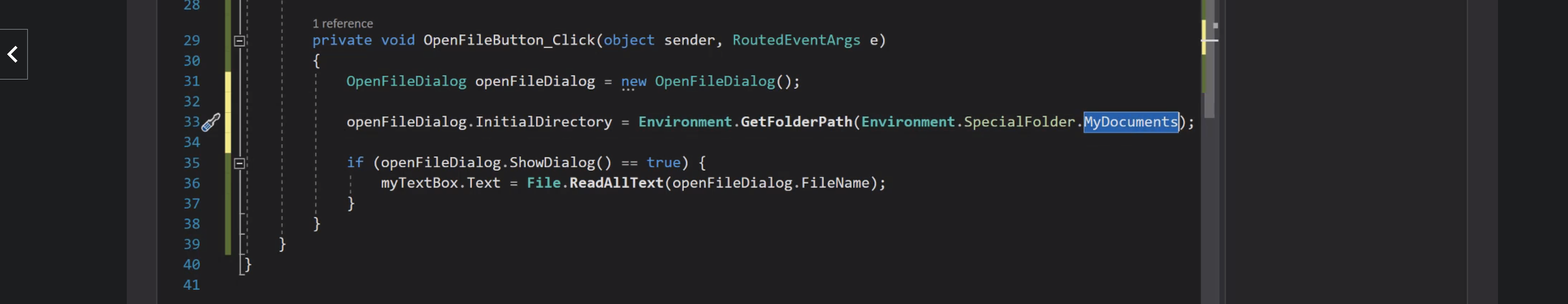
Filtri:
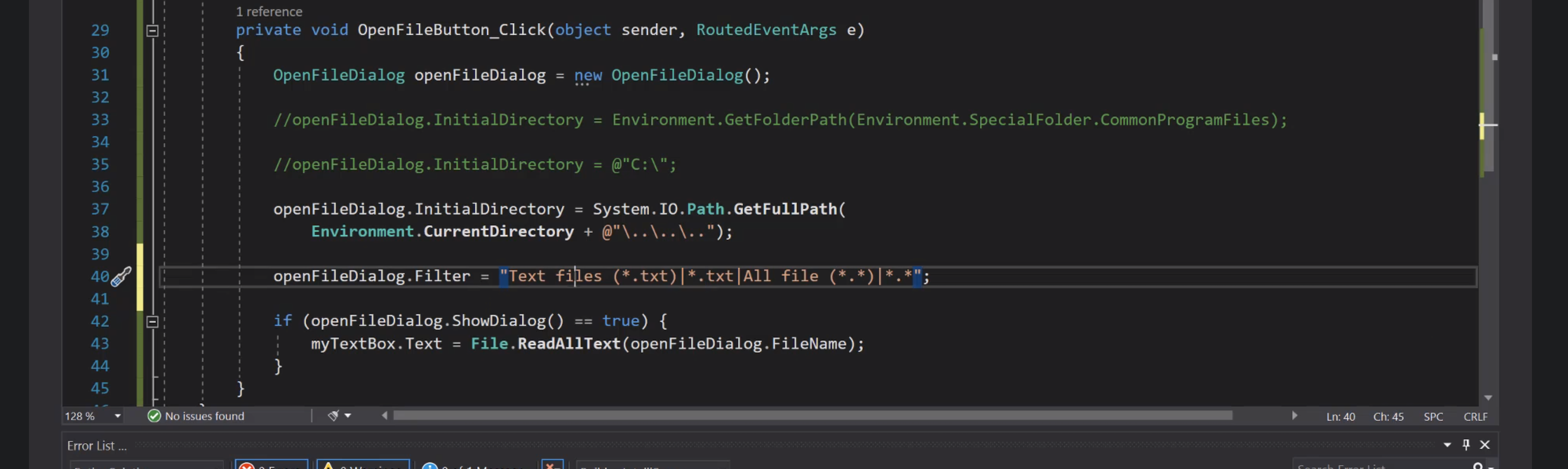
SaveFile
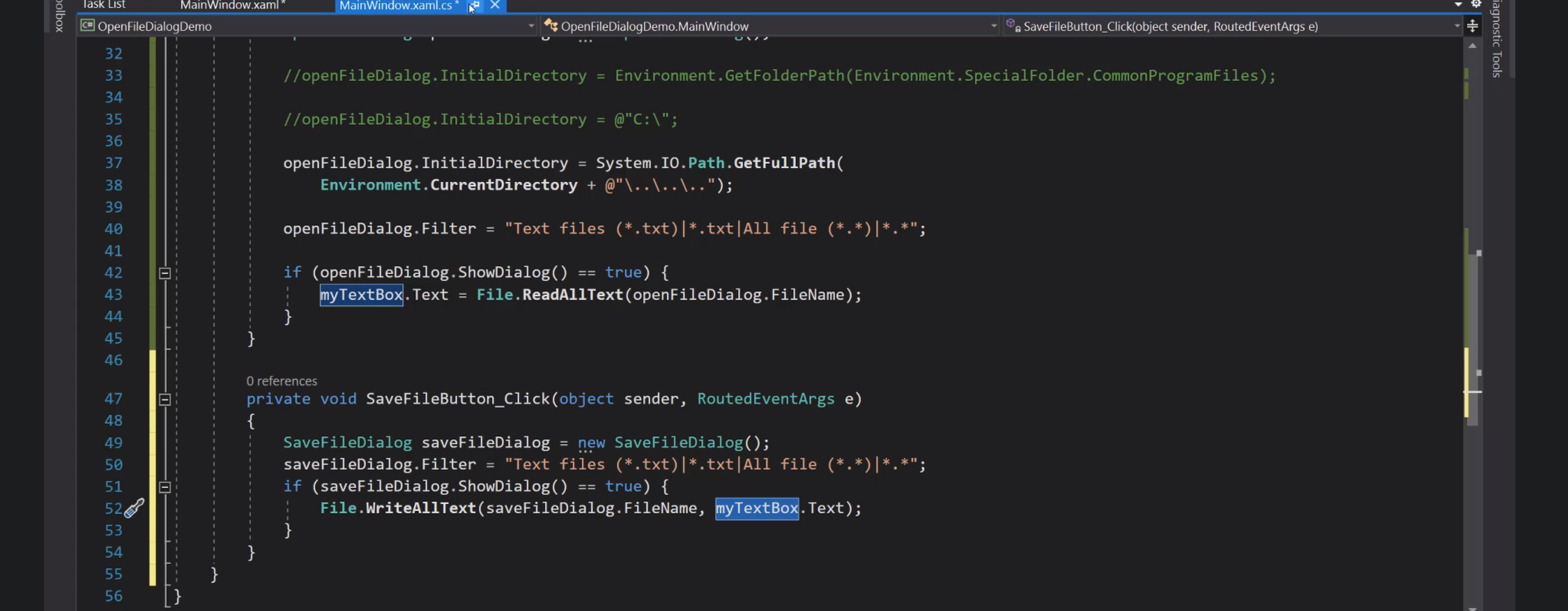
Databinding
Liste
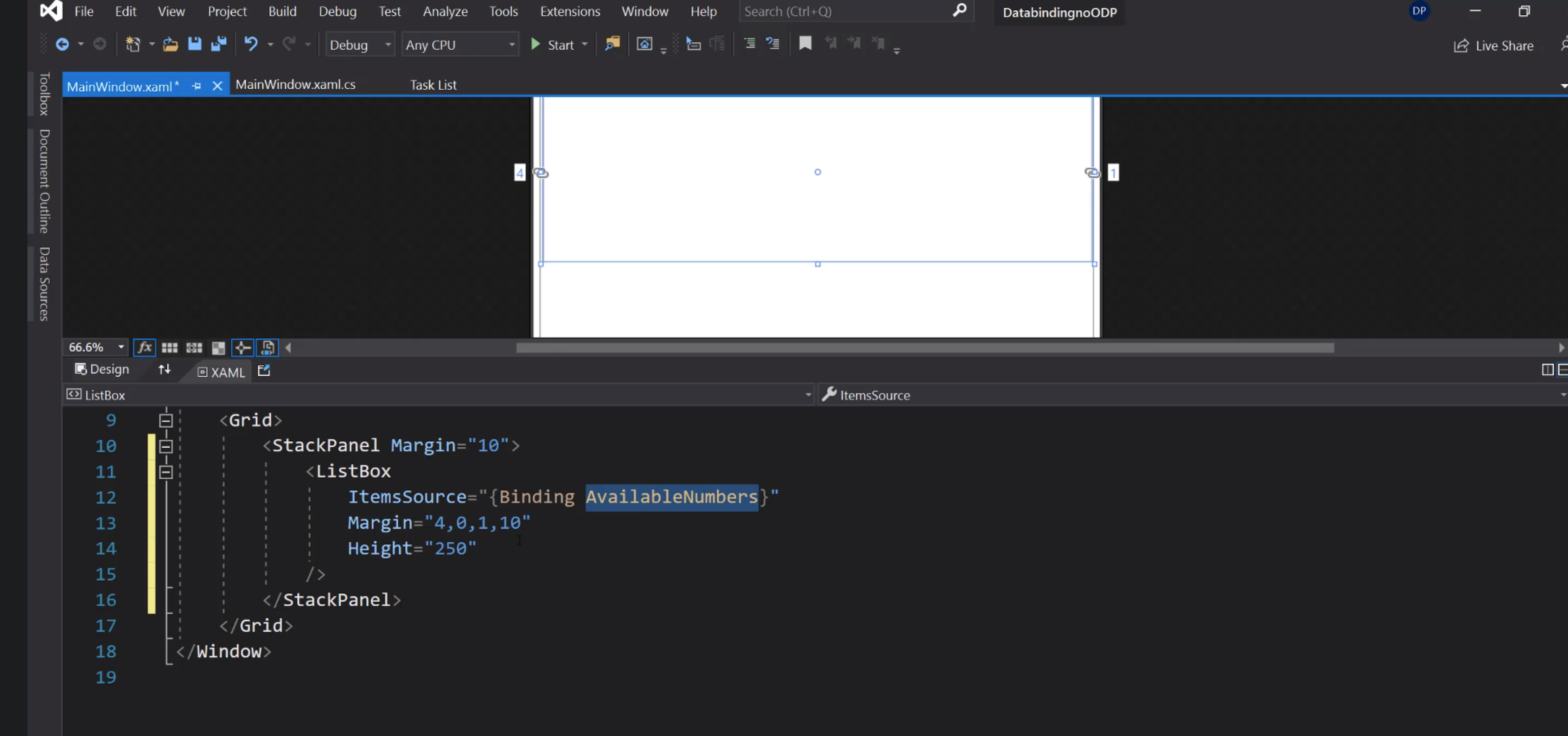
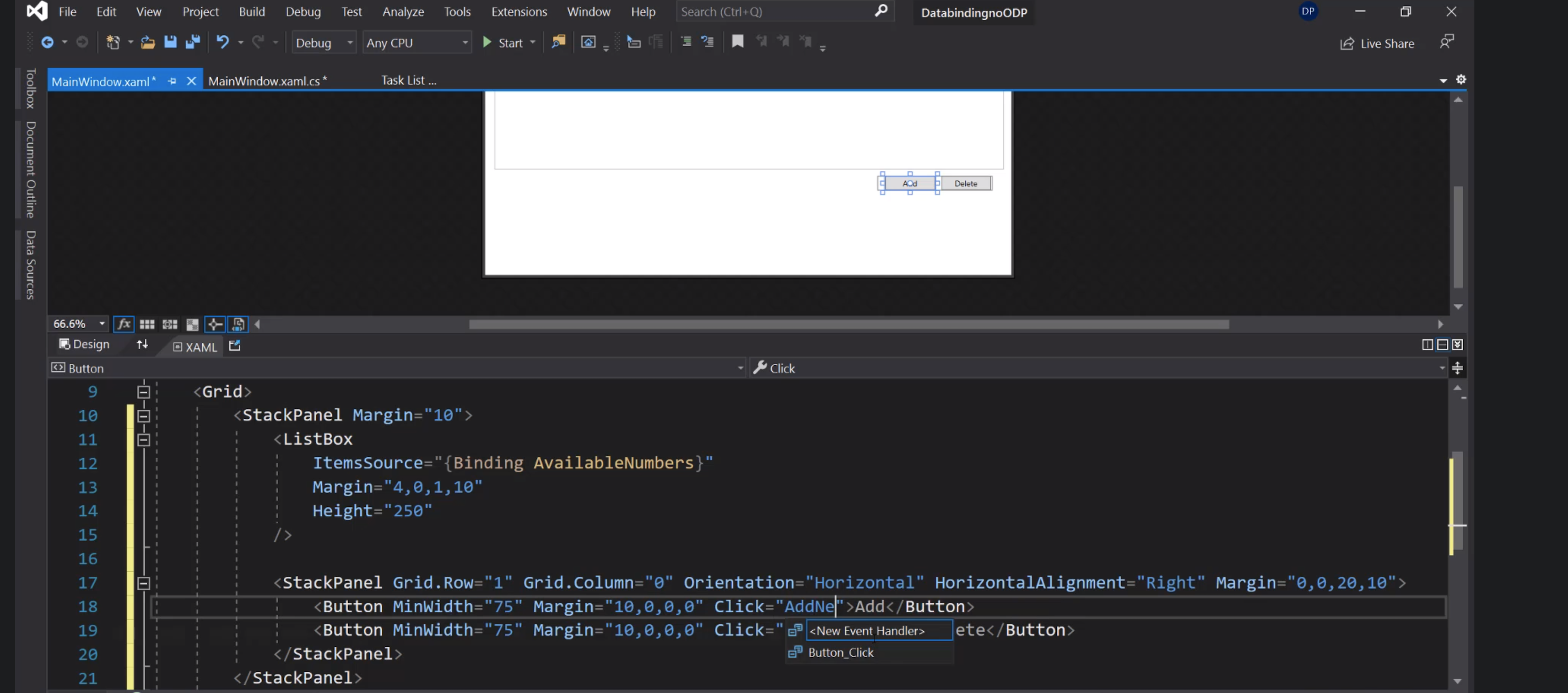
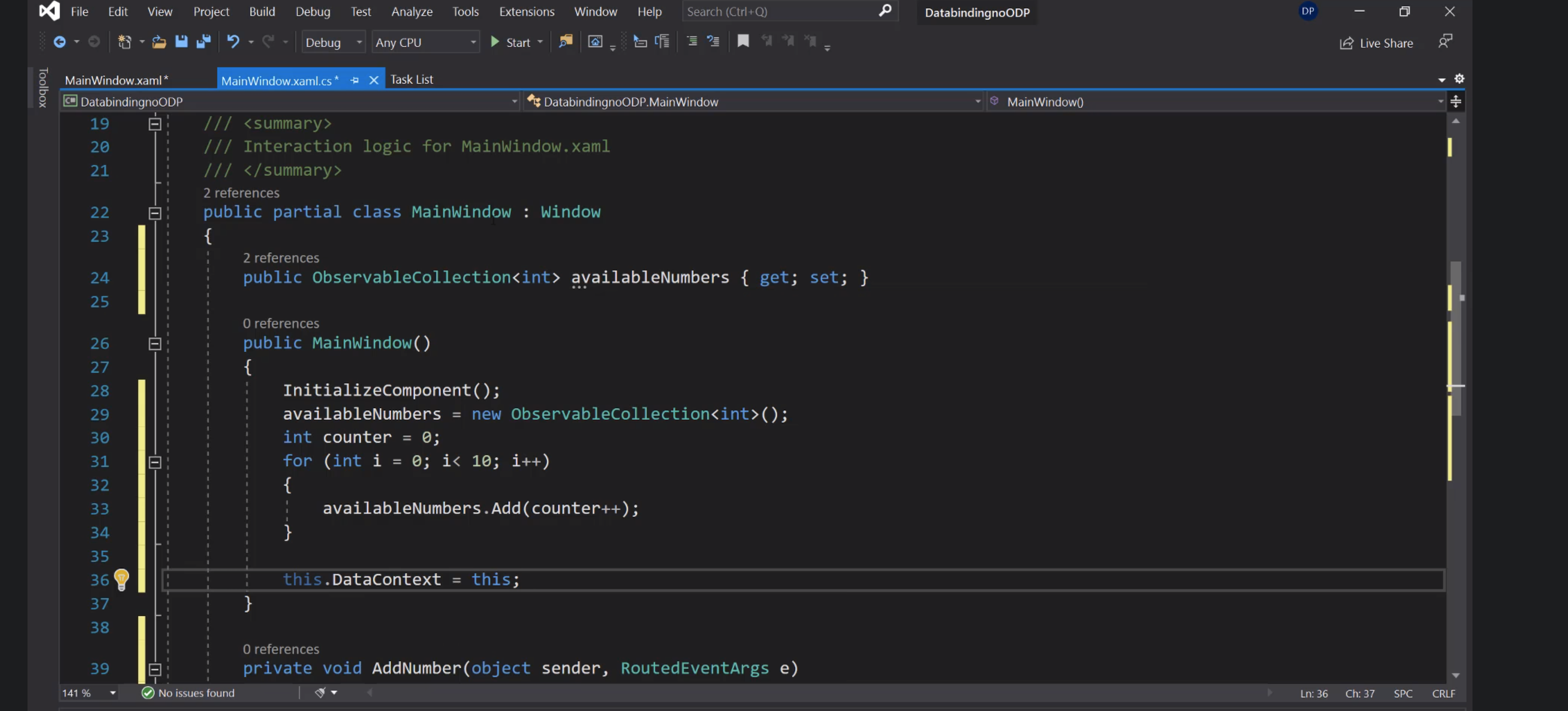
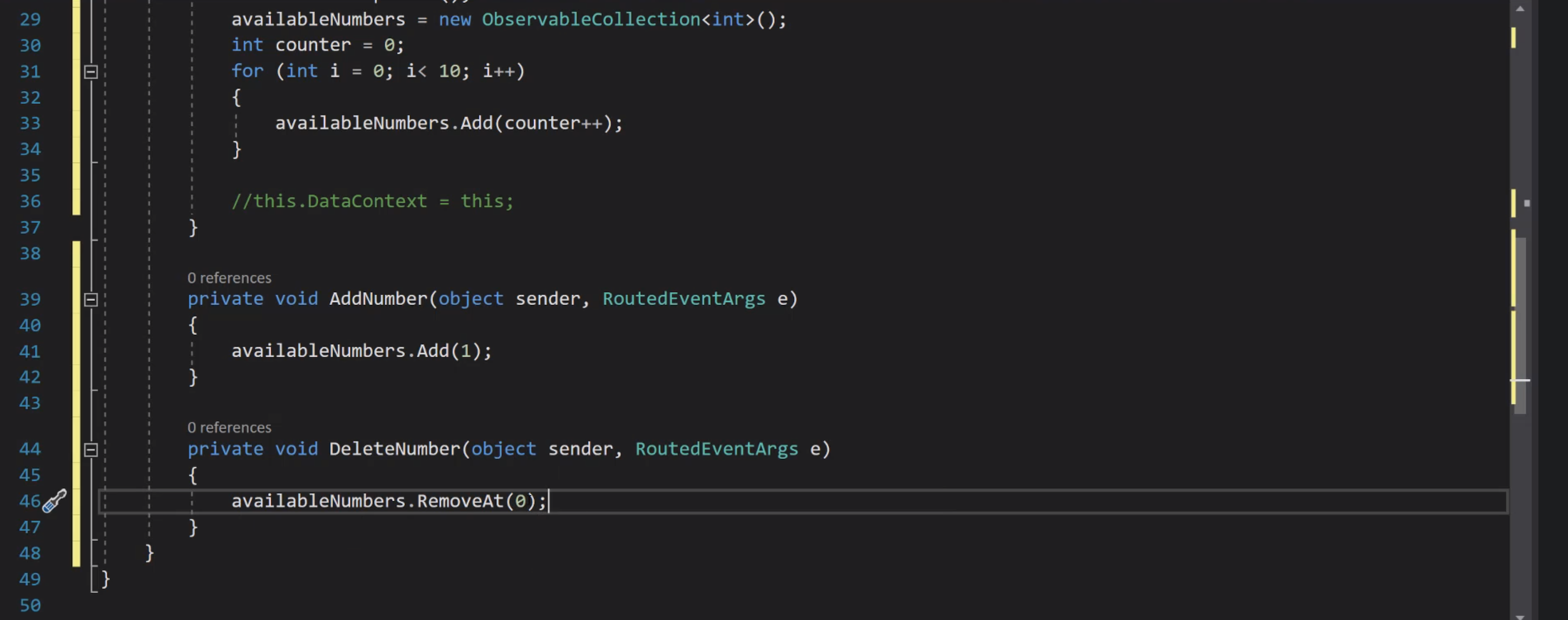
Taste
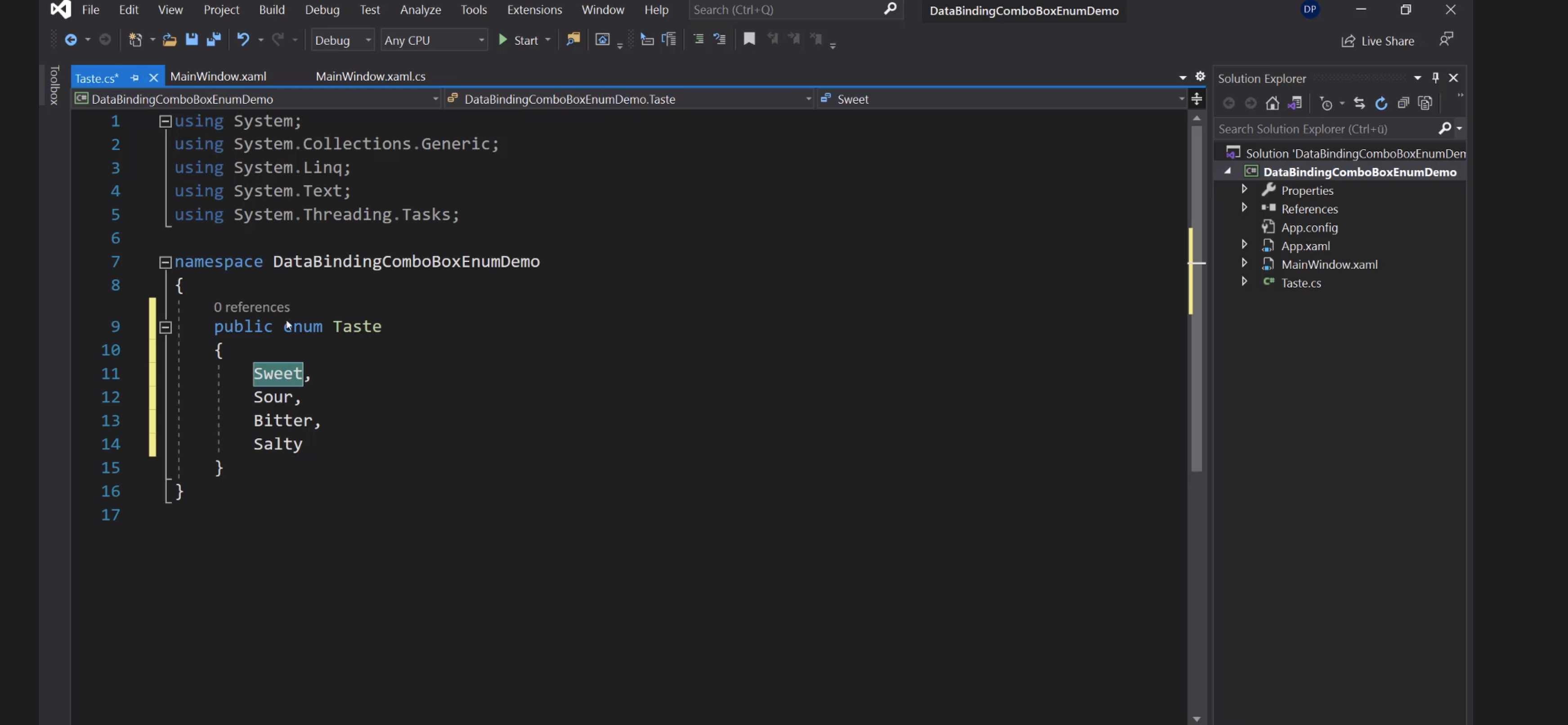
Per far riconoscere gli enum nei file xaml:
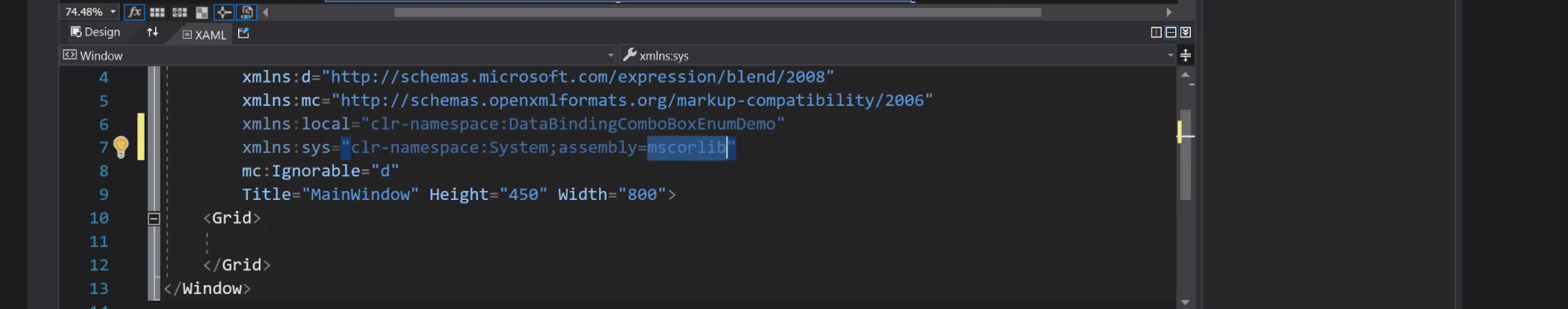
Aggiunta della risorsa alla Window:
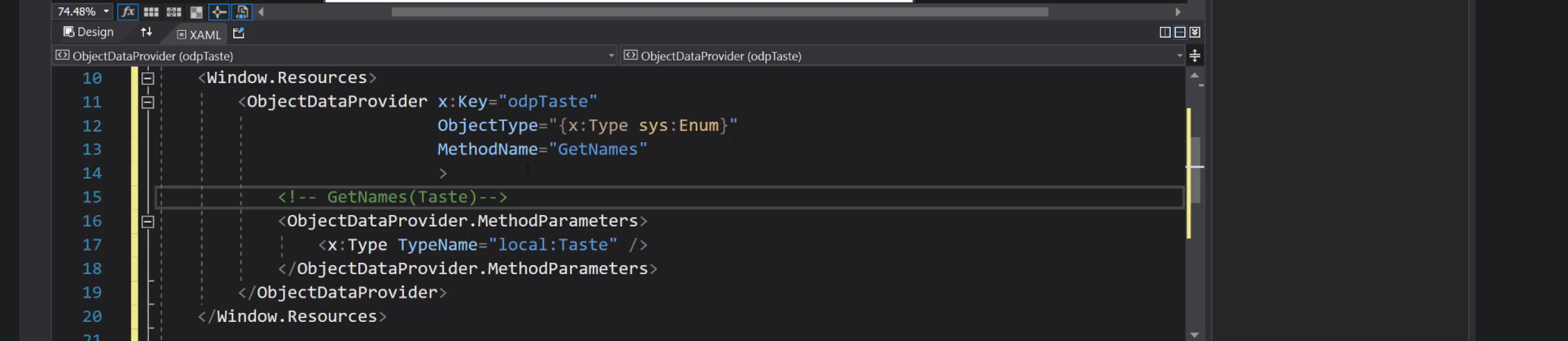
Collegamento ComboBox:
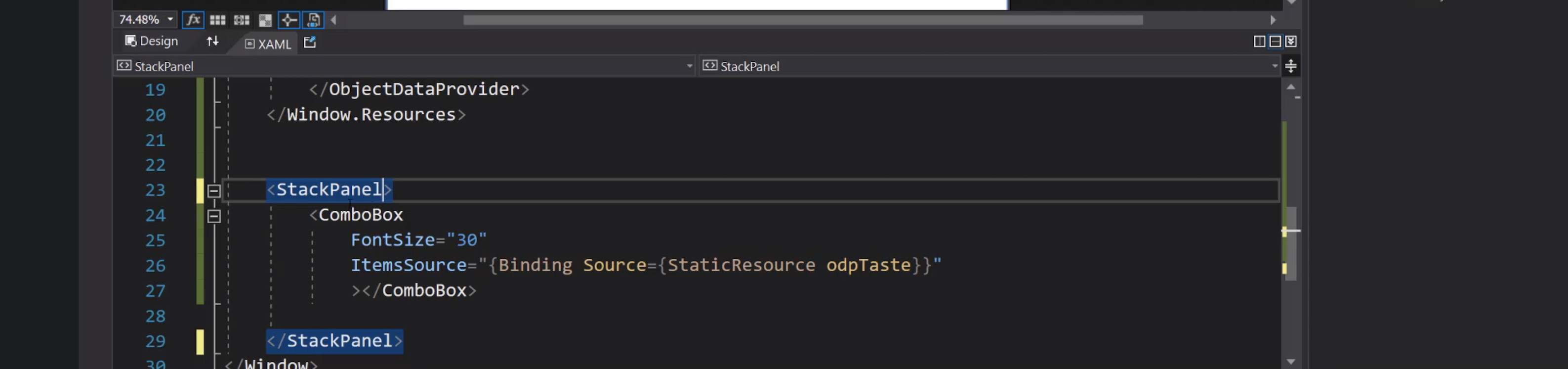
Cars
CarType:

Car:

Cars:

Risorse:

Grid:

Label e ListBox:

DataTemplate:

Navigation
Introduzione


Frame e pagine

Bottoni per la navigazione:

Dettagli del Frame:

Creazione di una Page:

Page1 e Page2:

Cliccando i bottoni si passa alla pagina corrispondente:

Avanti e indietro:

UserControl


Inserimento del controllo nelle pagine:

Delegate:

Invio dell'evento:

Consumazione dell'evento:

Navigazione con eventi:



Animations
Trasparenza

Evento mouseenter:

Animazione code behind:

Assegnazione di un comando al bottone:

Command binding:


LINQ
Language Integrated Query:

Sintassi basata sui metodi:

Definizione di una lista:

Stringify:

Filtra i pari:

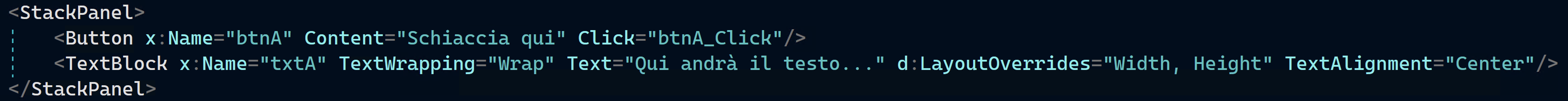
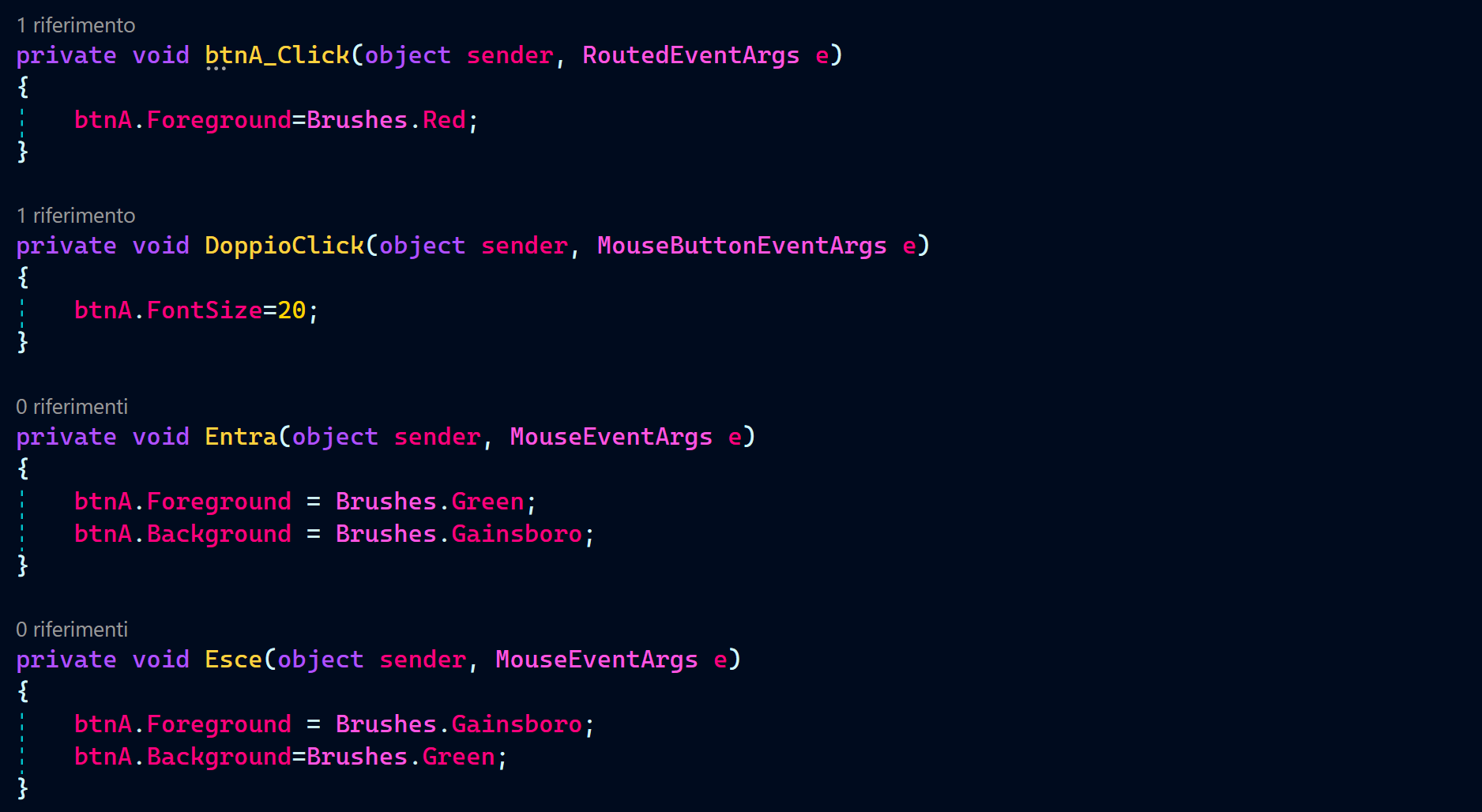
Per il content accetta un solo nodo, ma per metterne altri basta usare uno StackPanel:
<Button>
<StackPanel Orientation="Horizontal">
<TextBlock>Formatted </TextBlock>
<TextBlock Foreground="Blue" FontWeight="Bold" Margin="2,0">Button</TextBlock>
<TextBlock Foreground="Gray" FontStyle="Italic">[Various]</TextBlock>
</StackPanel>
</Button>
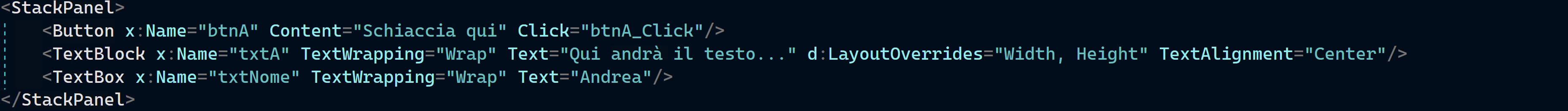
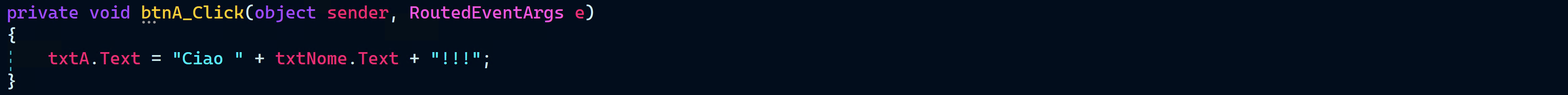
TextBox
Permette all'utente di inserire del testo.
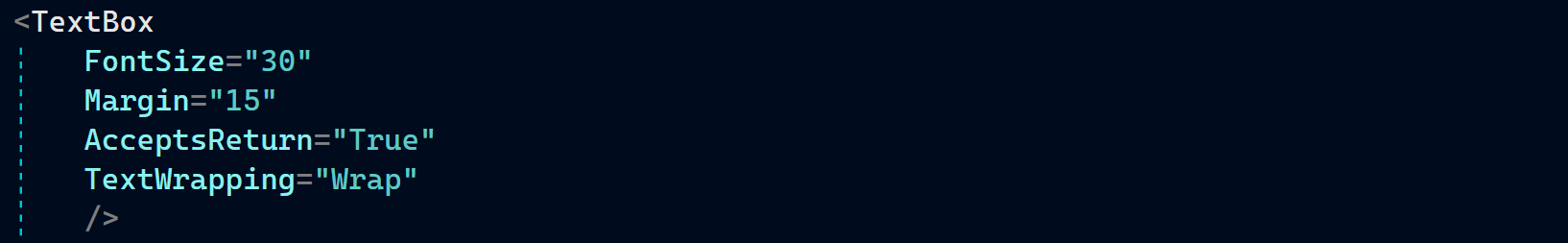
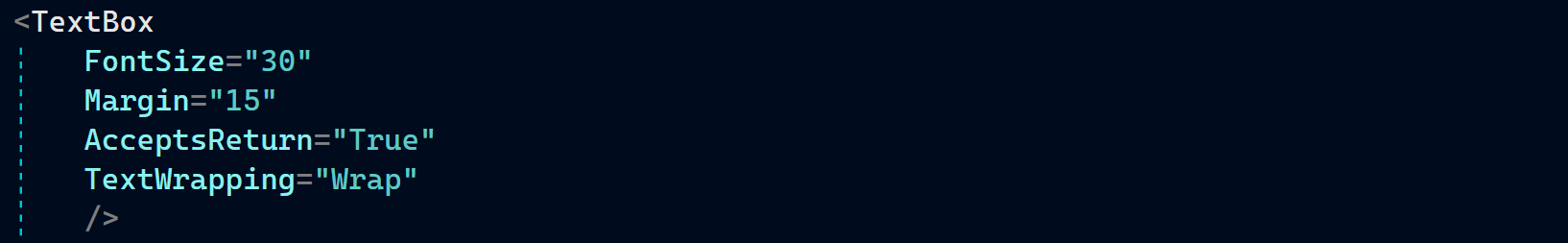
- AcceptsReturn
- TextWrapping
- IsReadOnly
Evento SelectionChanged:
private void TextBox_SelectionChanged(object sender, RoutedEventArgs e)
{
TextBox textBox = sender as TextBox;
txtStatus.Text = "Selection starts at character #" + textBox.SelectionStart + Environment.NewLine;
txtStatus.Text += "Selection is " + textBox.SelectionLength + " character(s) long" + Environment.NewLine;
txtStatus.Text += "Selected text: '" + textBox.SelectedText + "'";
}Le proprietà sono anche scrivibili: è possibile usarle per cambiare la selezione.
Fare calcoli e gestire le eccezioni
Definiamo textA, textB, buttonSomma e labelRisultato:
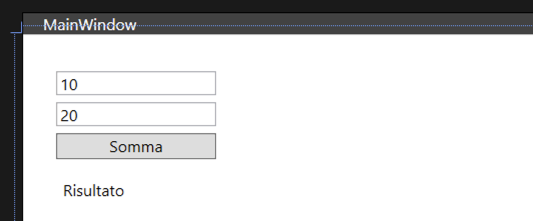
Possiamo analizzare il testo inserito dall'utente ed estrarre i numeri A e B per poi sommarli in questo modo:
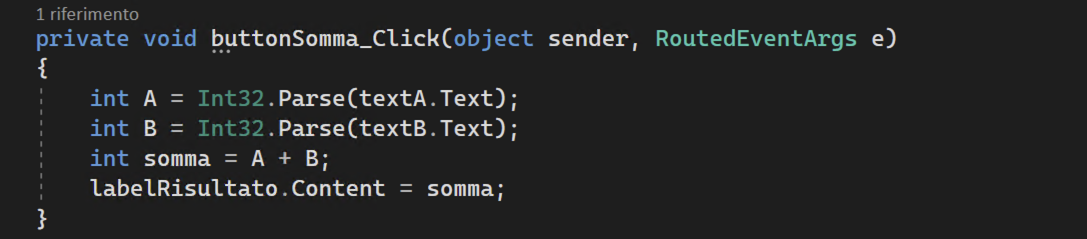
Gestire le eccezioni
Se l'utente inserisce dei valori non validi, questo dà origine a un'eccezione.
Se lasciate a sè stesse le eccezioni interrompono completamente l'esecuzione del programma, perché il computer non sa più come procedere.
Esse devono quindi essere gestite:
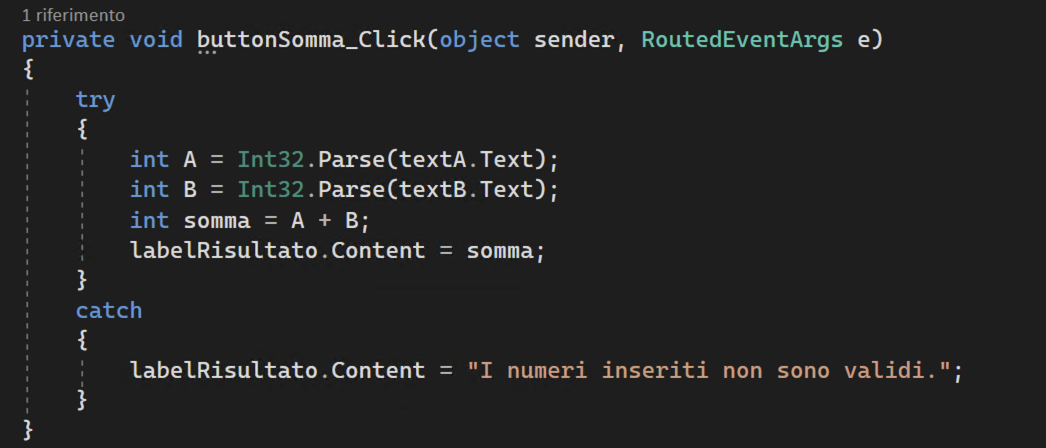
In questo frammento proviamo (try) a convertire il contenuto di textA e textB: se questa operazione dà luogo a un'eccezione, questa viene catturata (catch) e nella label viene mostrato un testo che spiega all'utente il problema.
Convertire numeri in stringhe
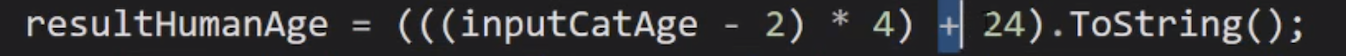
Formattare i numeri con la virgola
Lavorando con i numeri razionali (con virgola), ad esempio i double, dobbiamo prima convertire il testo inserito dall'utente in double:

dopodiché formattare il risultato:
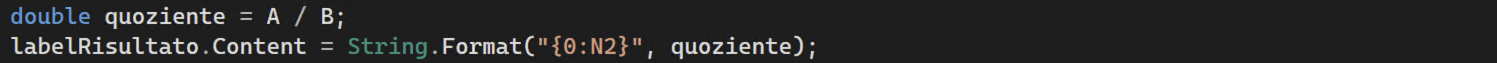
Quando si crea una stringa con un certo formato usando String.Format(), bisogna specificare il formato, nell'esempio {0:N2}:
- 0: indica che deve essere preso il parametro di indice 0, in questo caso quoziente
- N: indica che il parametro dev'essere convertito in un numero
- 2: indica che vogliamo approssimare il risultato a 2 cifre decimali
RadioButton
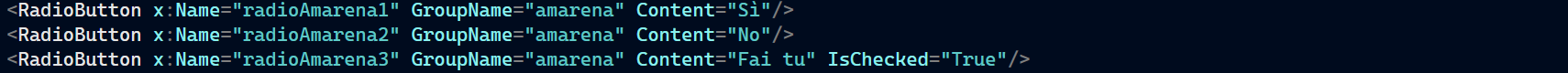
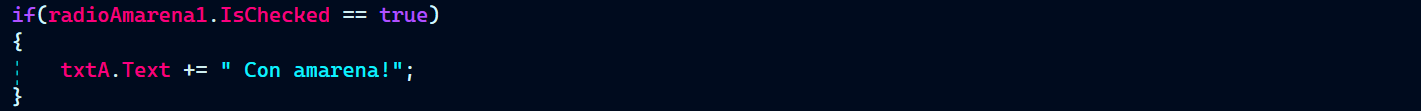
CheckBox
Dati i controlli textNome, checkFormale, buttonSaluta, labelSaluto:
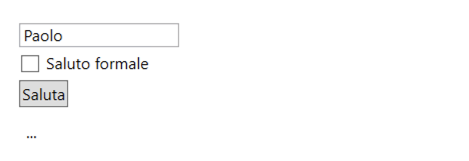
il codice seguente verifica se la checkBox è contrassegnata, e compone di conseguenza il messaggio di saluto:

CheckBox
<CheckBox IsChecked="True">Enable feature XYZ</CheckBox>
- isThreeState: aggiunge uno stato indeterminato (true, false e null)
PasswordBox
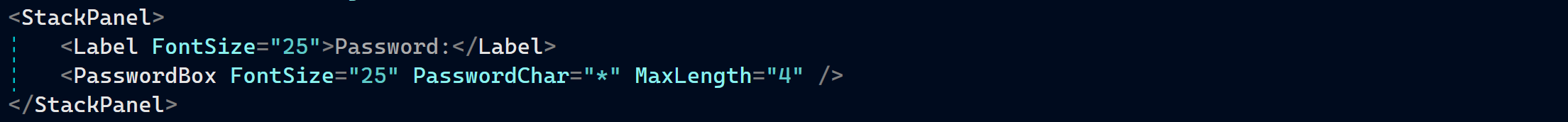
Image
Image
<Image Width="100" Source="/Images/google.png" />
Sliders
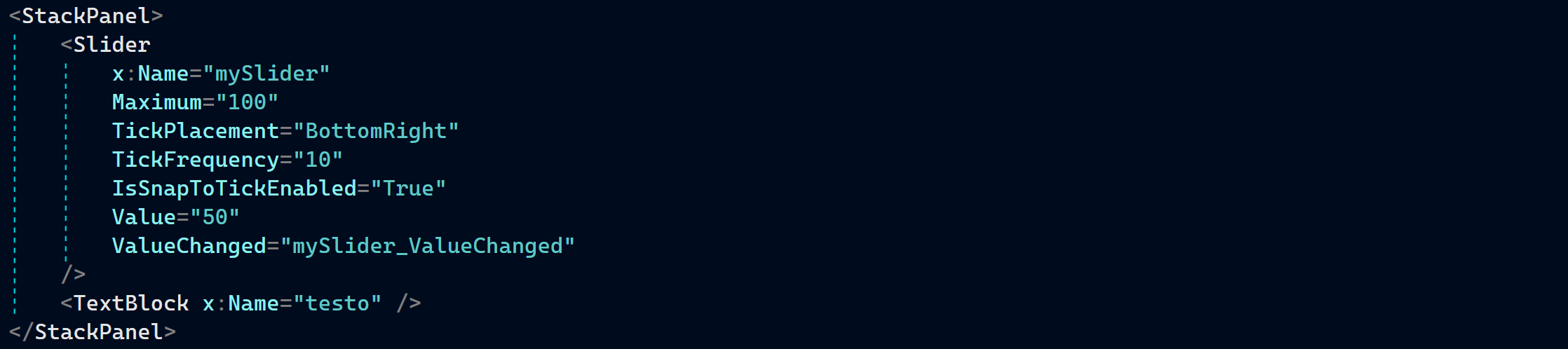
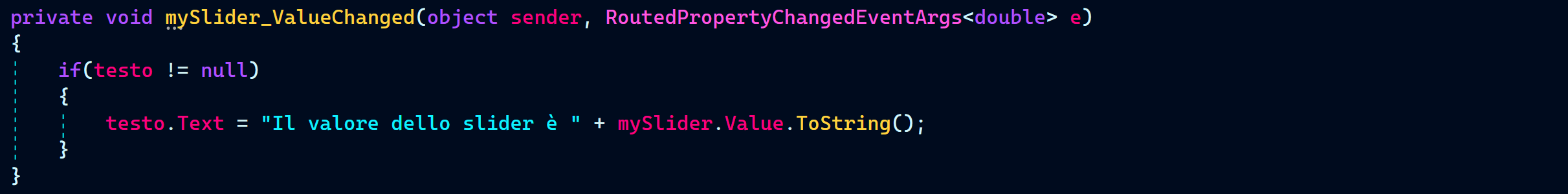
Calendar e DatePicker
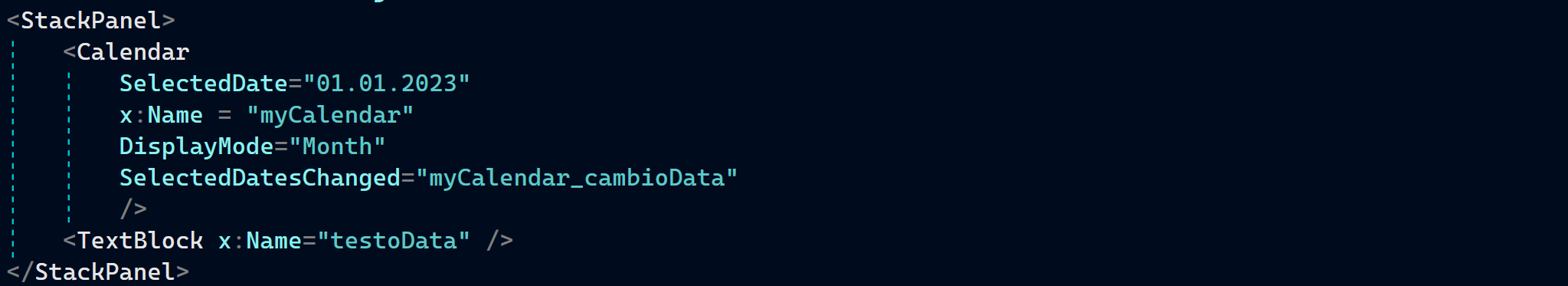
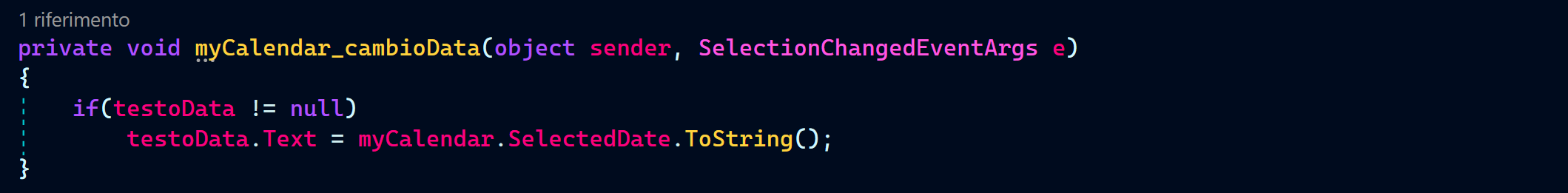
DatePicker
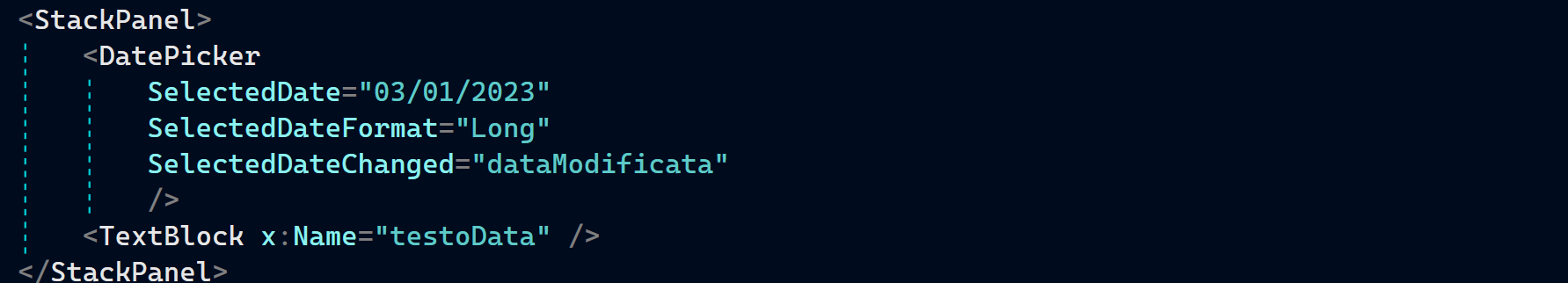
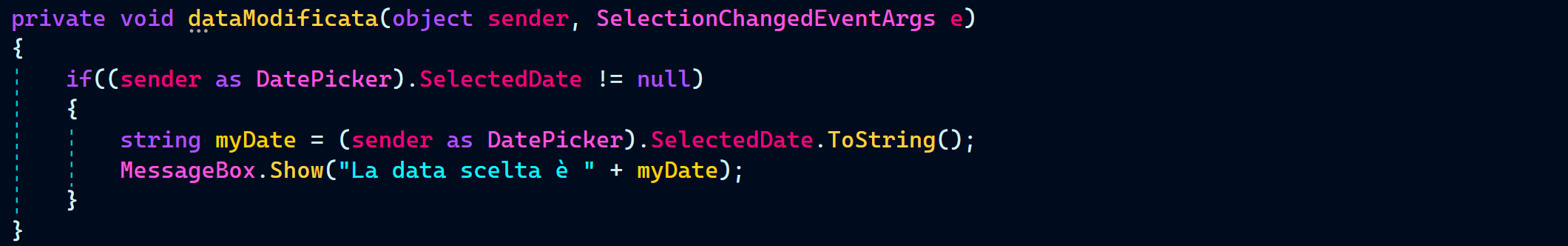
Expander
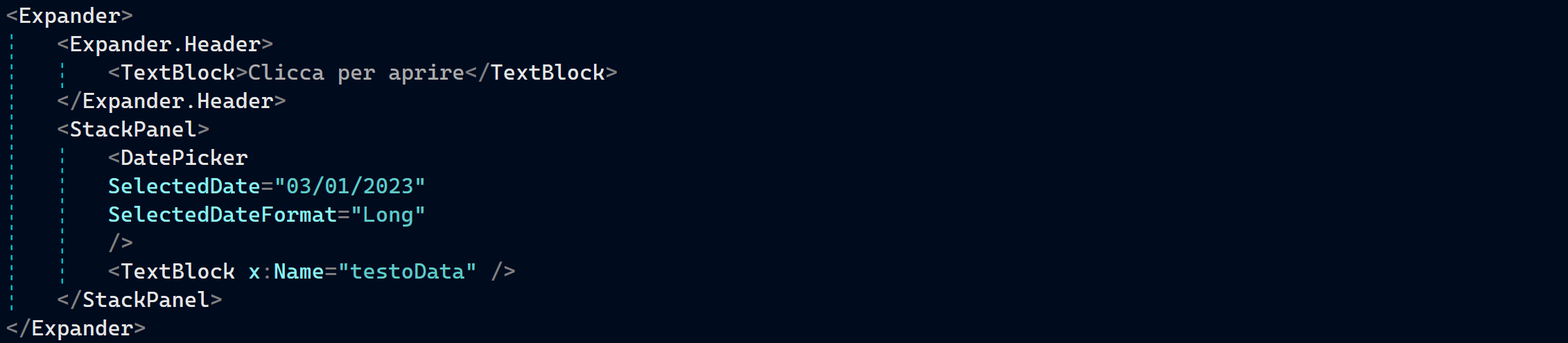
Style
Style
Per applicare un padding a tutti i pulsanti:<Window.Resources>
<Style TargetType="{x:Type Button}">
<Setter Property="Padding" Value="20"/>
</Style>
</Window.Resources>
ListBox
Dati i controlli listNomi e labelSaluto:
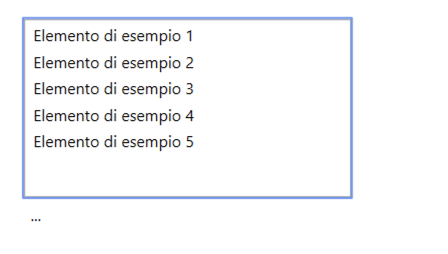
Andiamo a inizializzare il contenuto della lista aggiungendo ai suoi elementi (Items) una serie di stringhe con il metodo .Add():
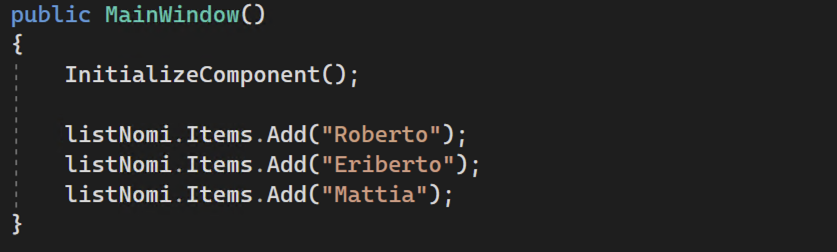
Facendo doppio click sulla listBox si apre il gestore dell'evento SelectionChanged, che viene richiamato ogni volta che l'utente clicca su uno degli elementi della lista:
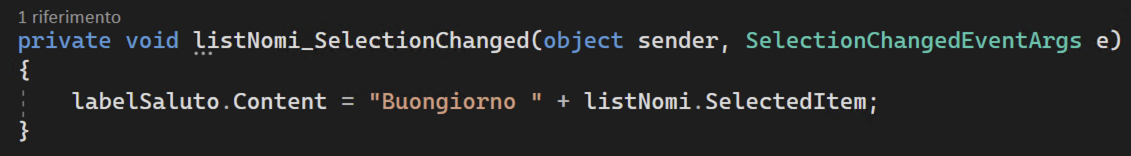
Qui modifichiamo il contenuto di labelSaluto utilizzando il nome selezionato.
ComboBox
La ComboBox ha un funzionamento simile:
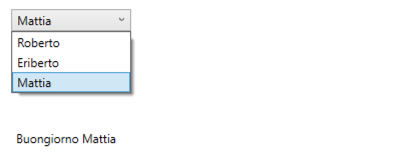
Essa combina una TextBox e una ListBox: è possibile quindi usarla come abbiamo visto sopra, ma anche andare a leggere il suo valore come in questo esempio:
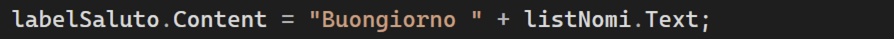
Andando a flaggare la sua proprietà isEditable:

abbiamo la possibilità di scrivere del testo a piacere, in aggiunta alle possibilità presenti nella lista.
Aggiunta di controlli code behind
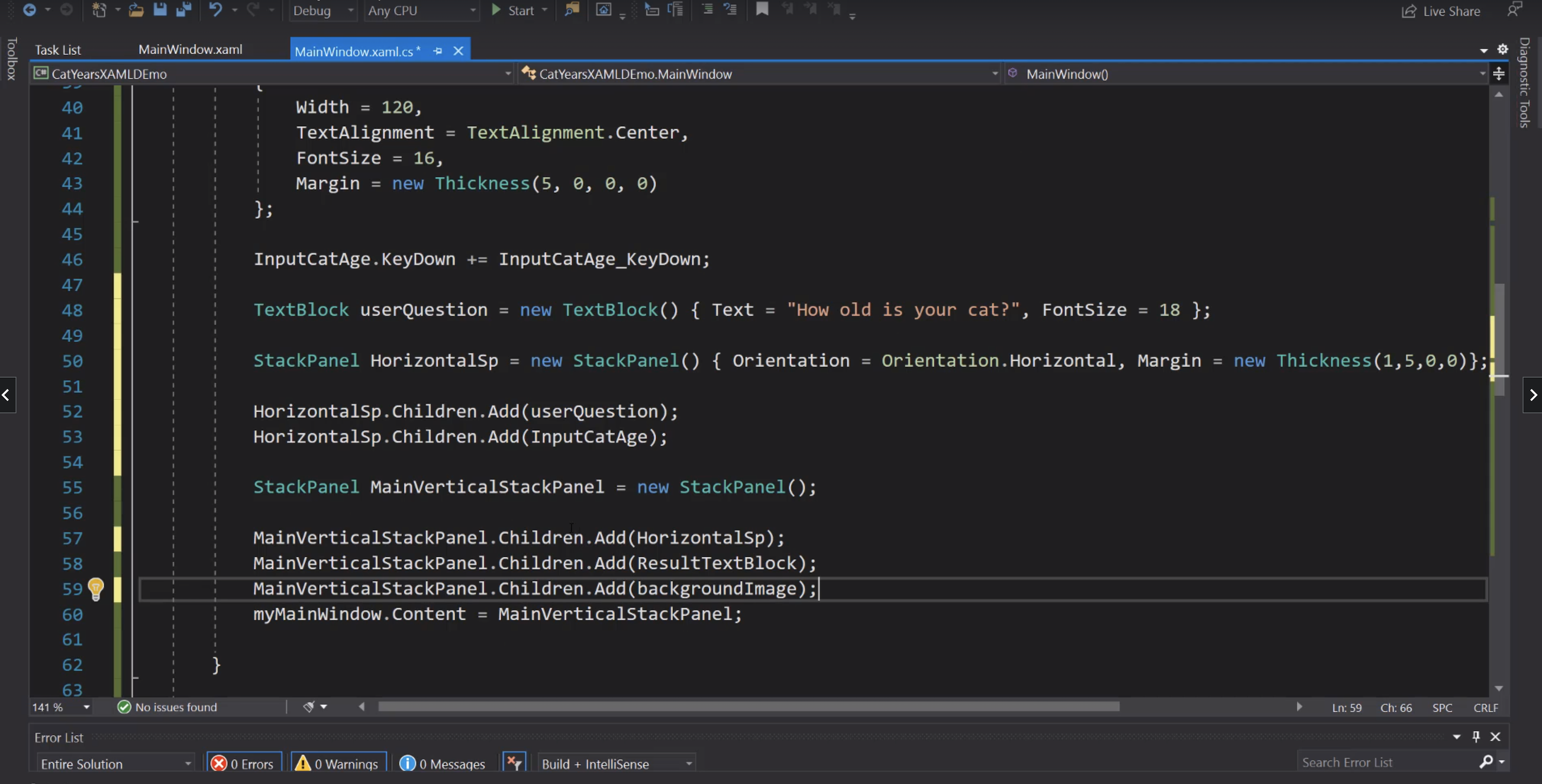
ComboBox
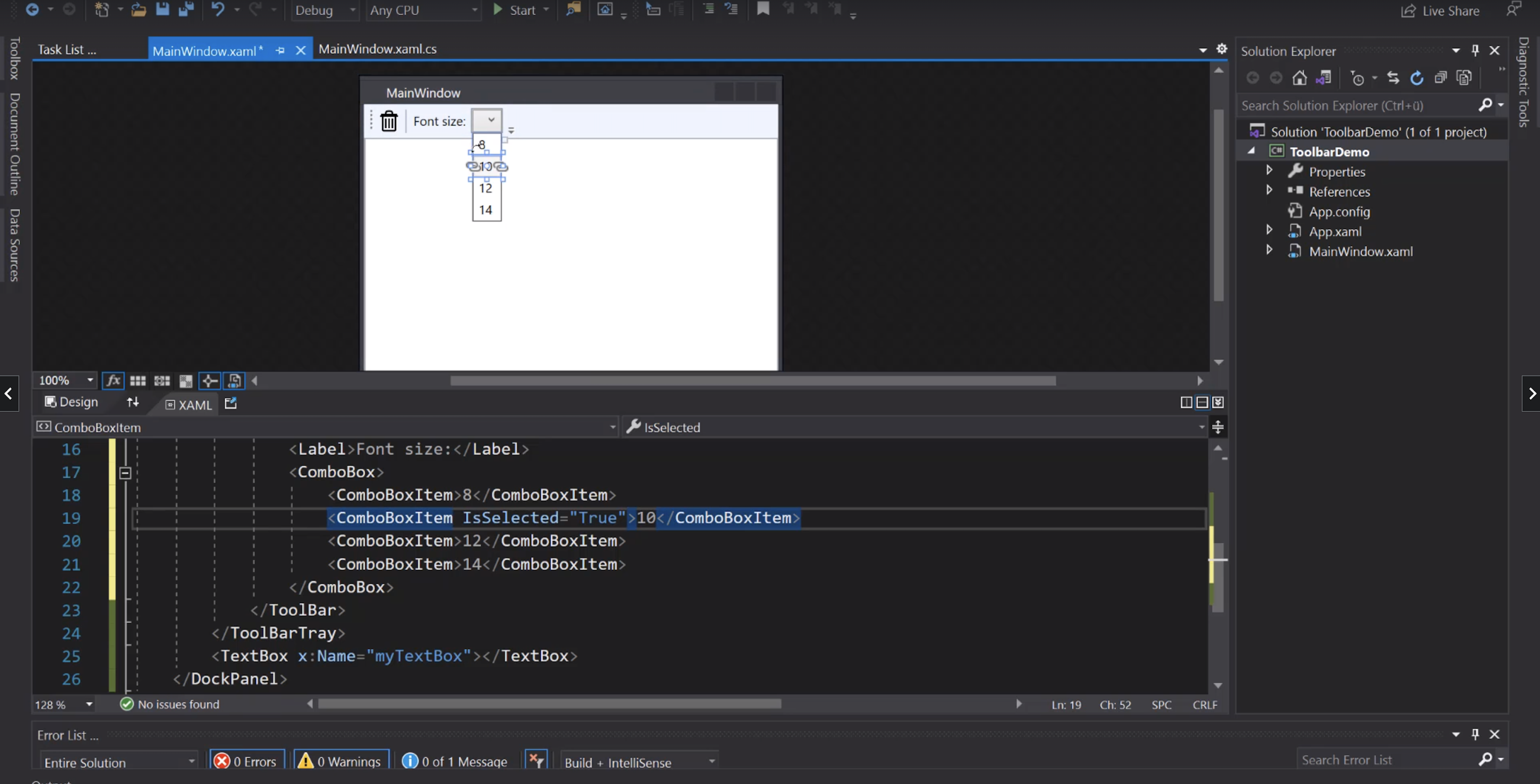
Pannelli
Grid
Possiamo definire la larghezza delle colonne della griglia:
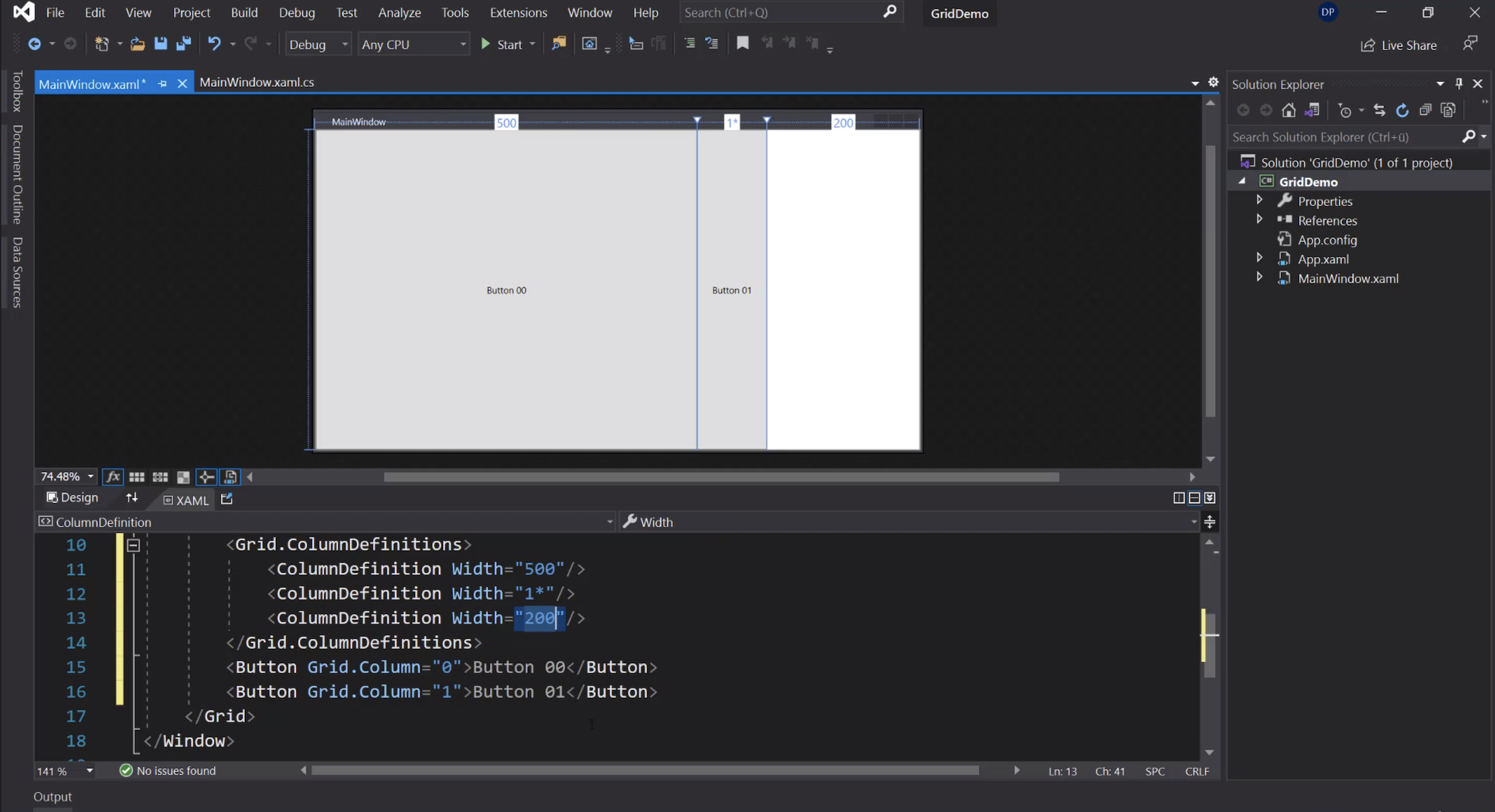
Una delle opzioni è anche Auto: sarà il contenuto (in questo caso il bottone) a determinare la larghezza della colonna:
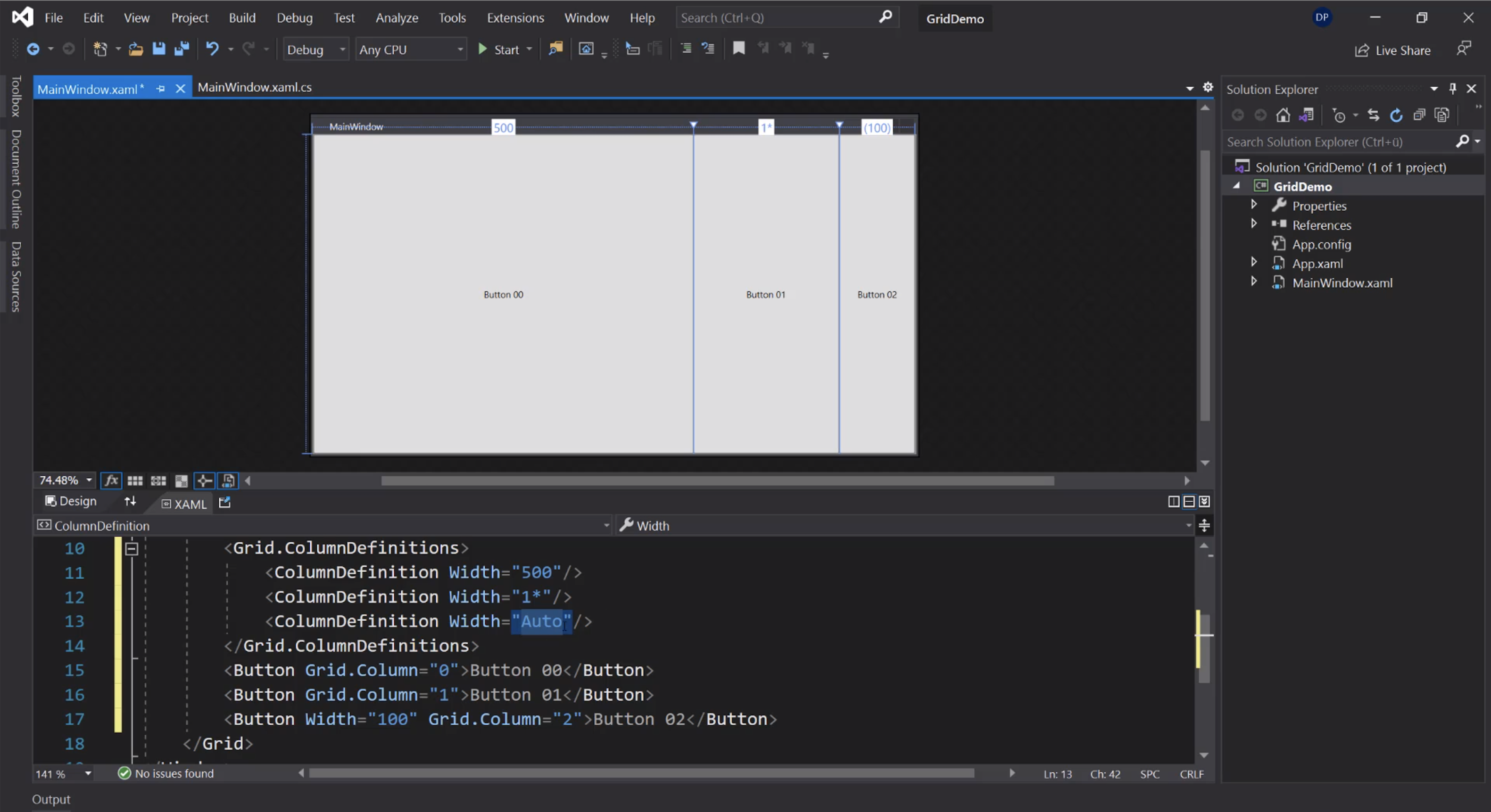
Definizione di righe:
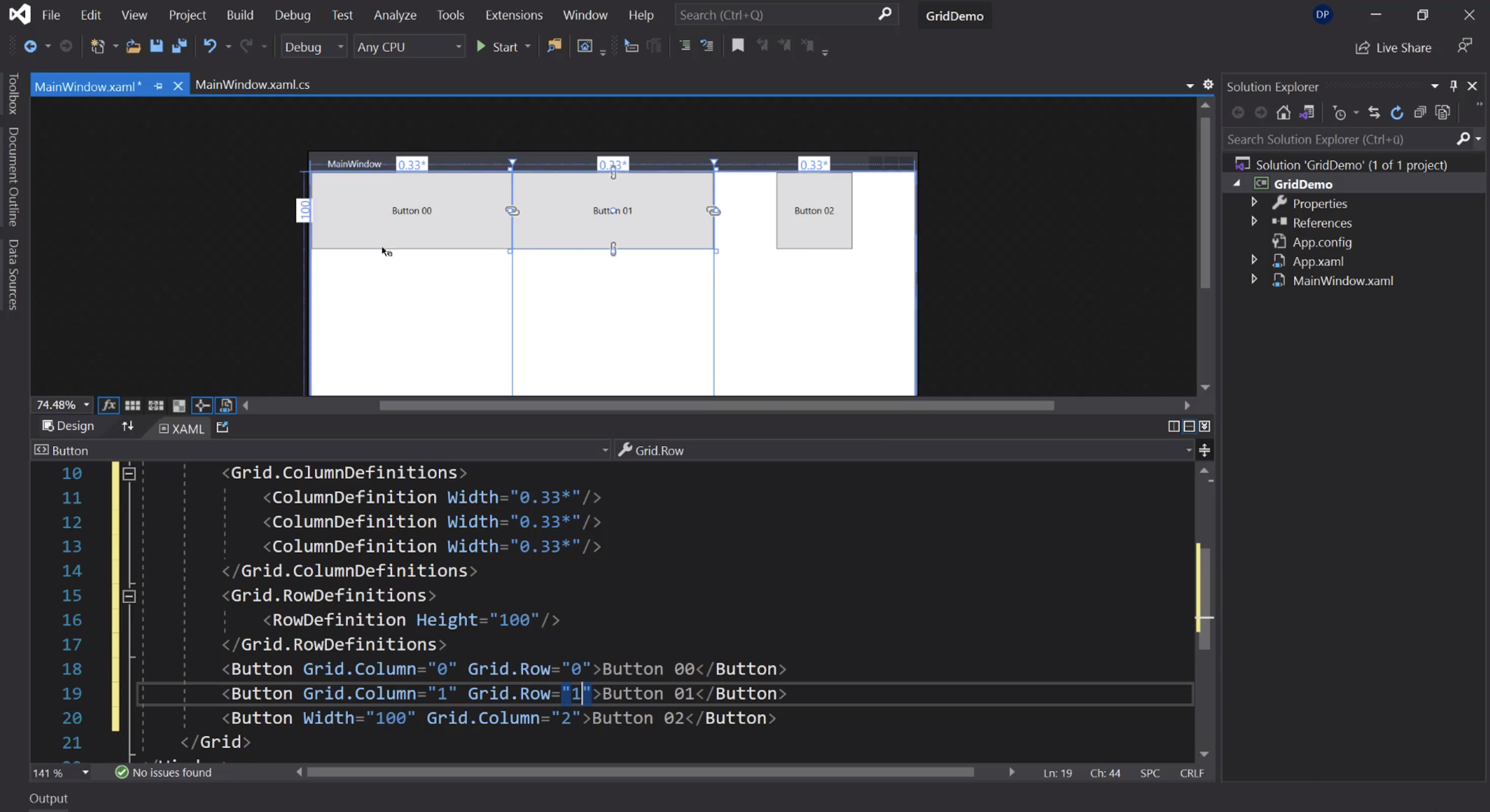
Un oggetto può occupare più colonne:
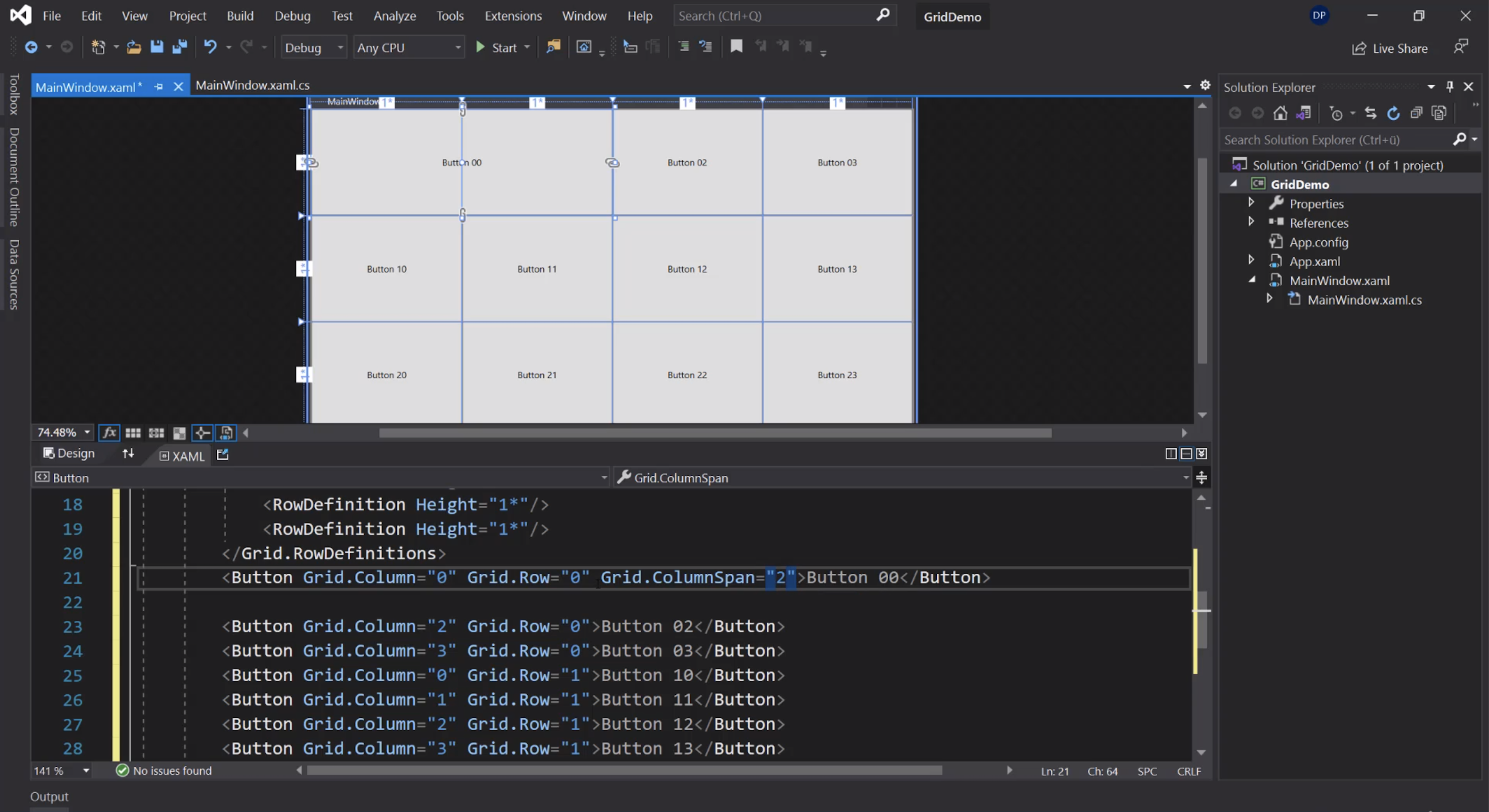
o più righe:
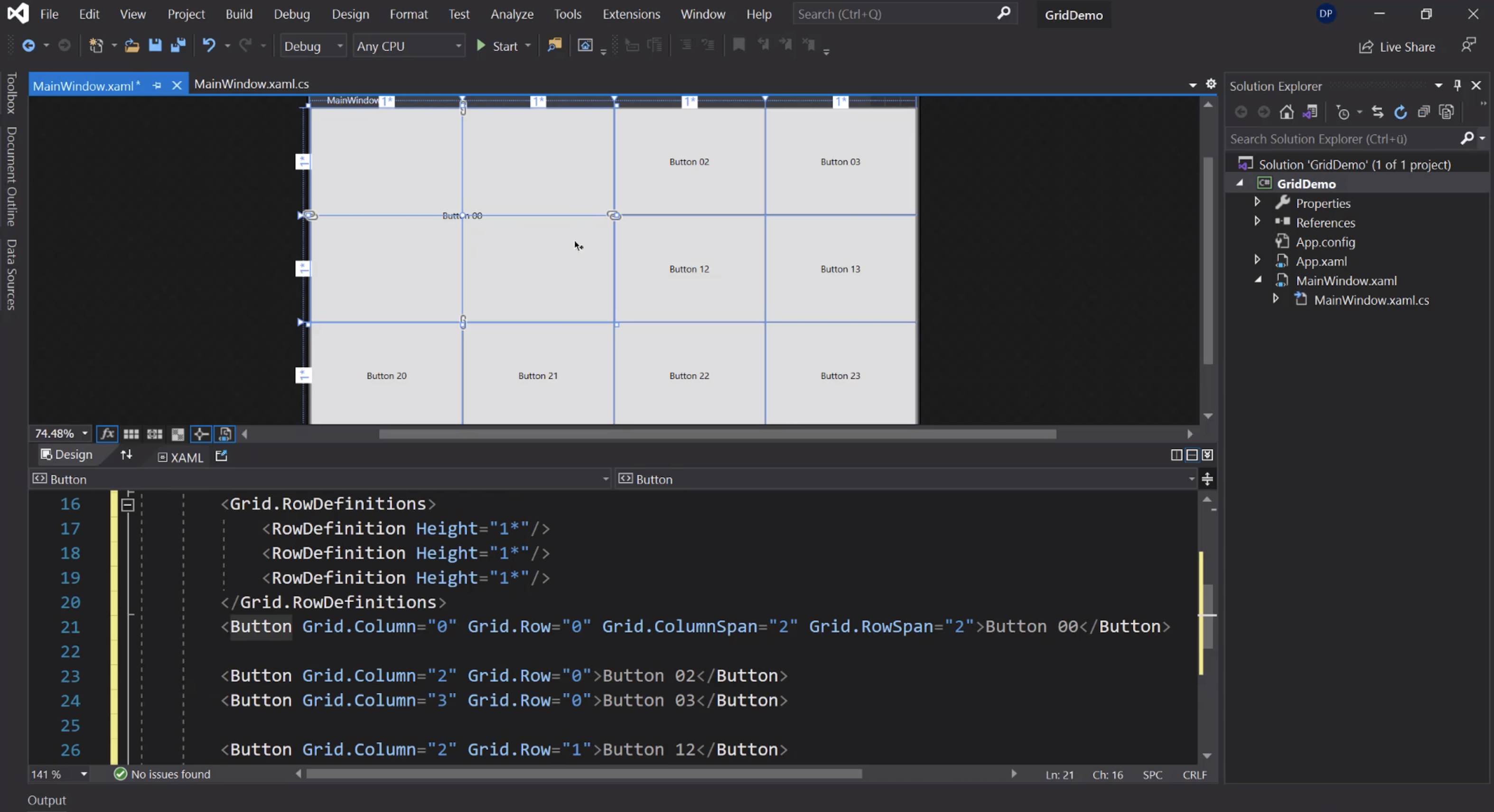
StackPanel
Per impilare i controlli:
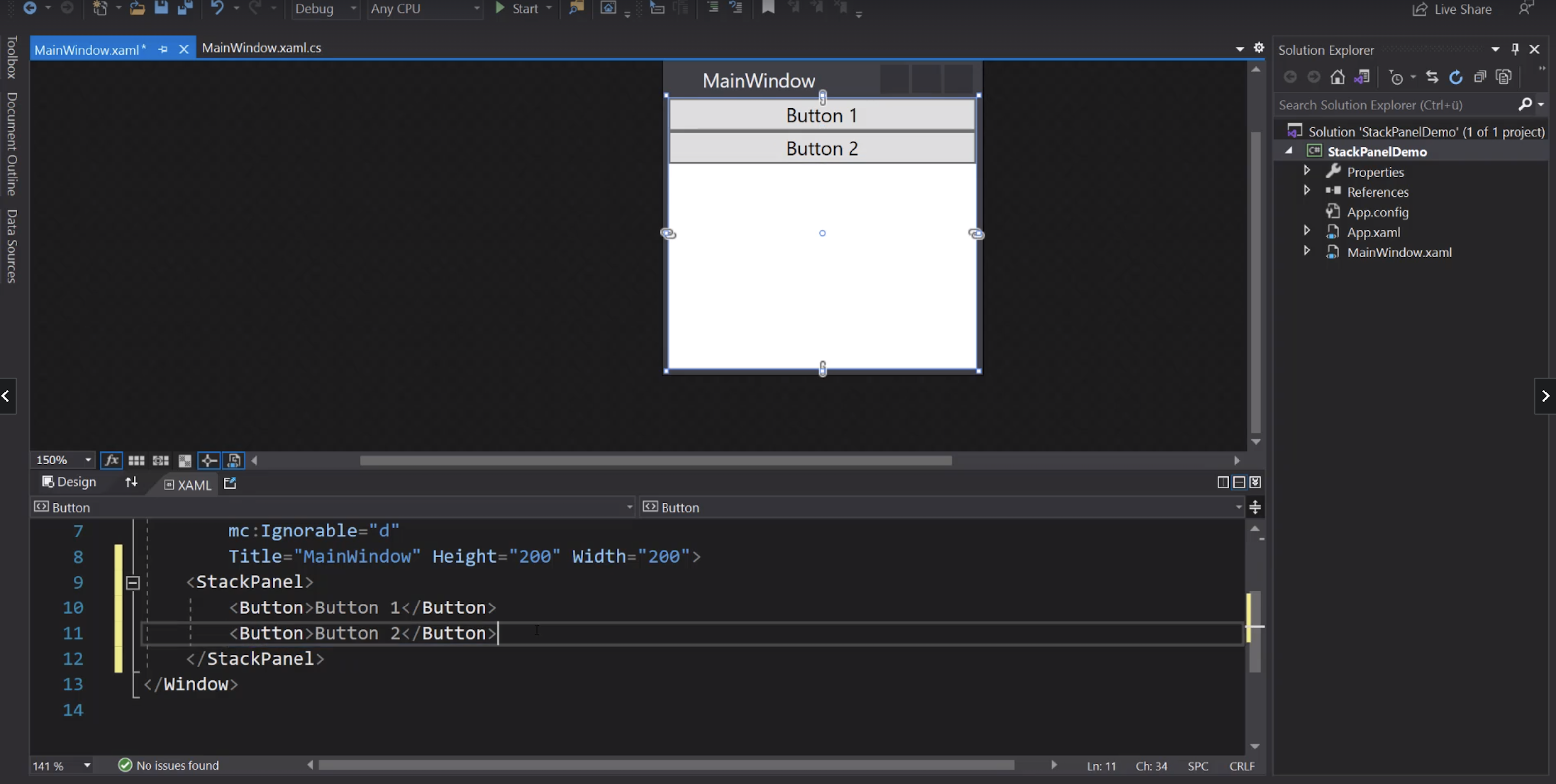
Variante orizzontale:
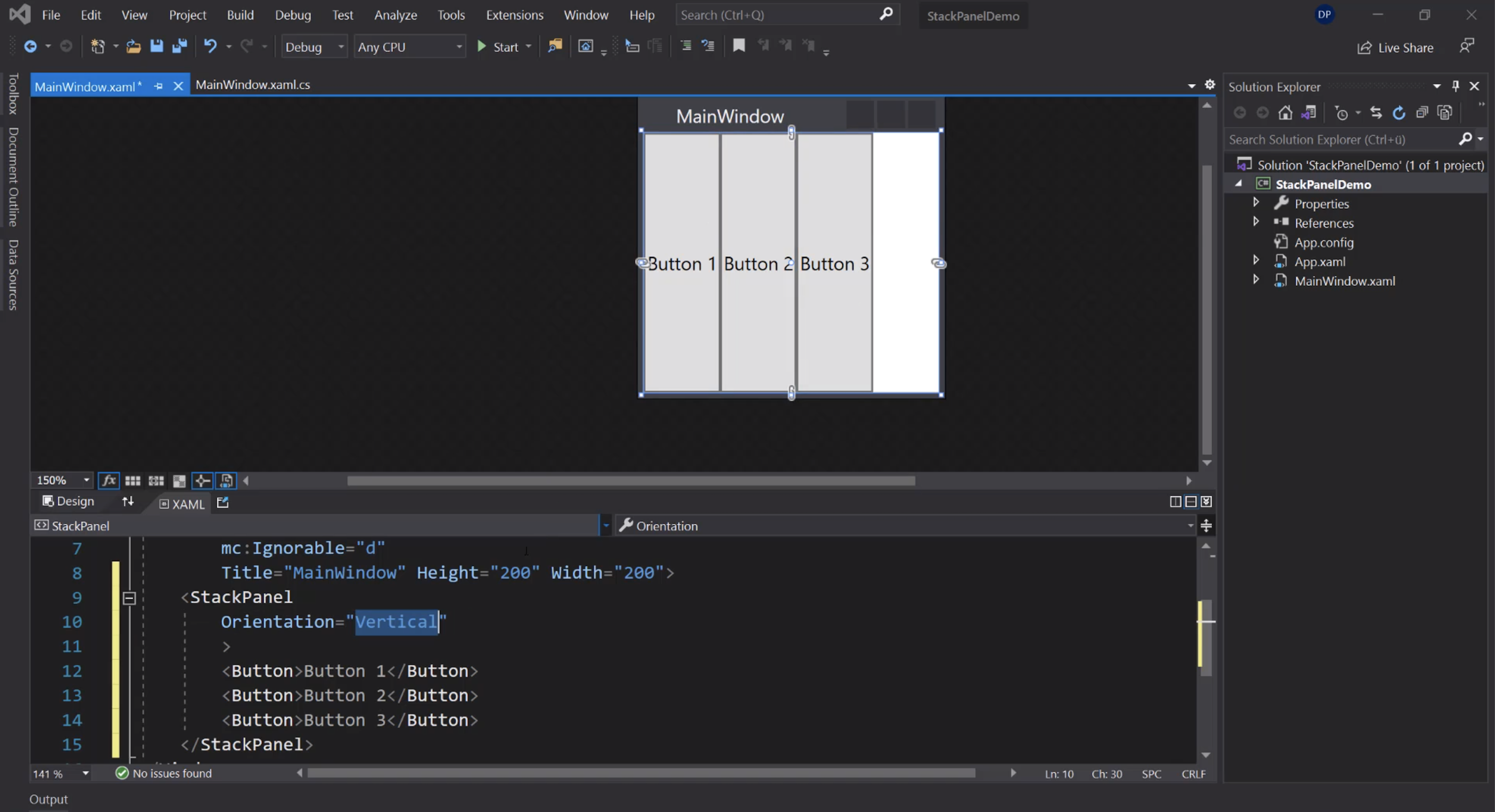
Nidificati:
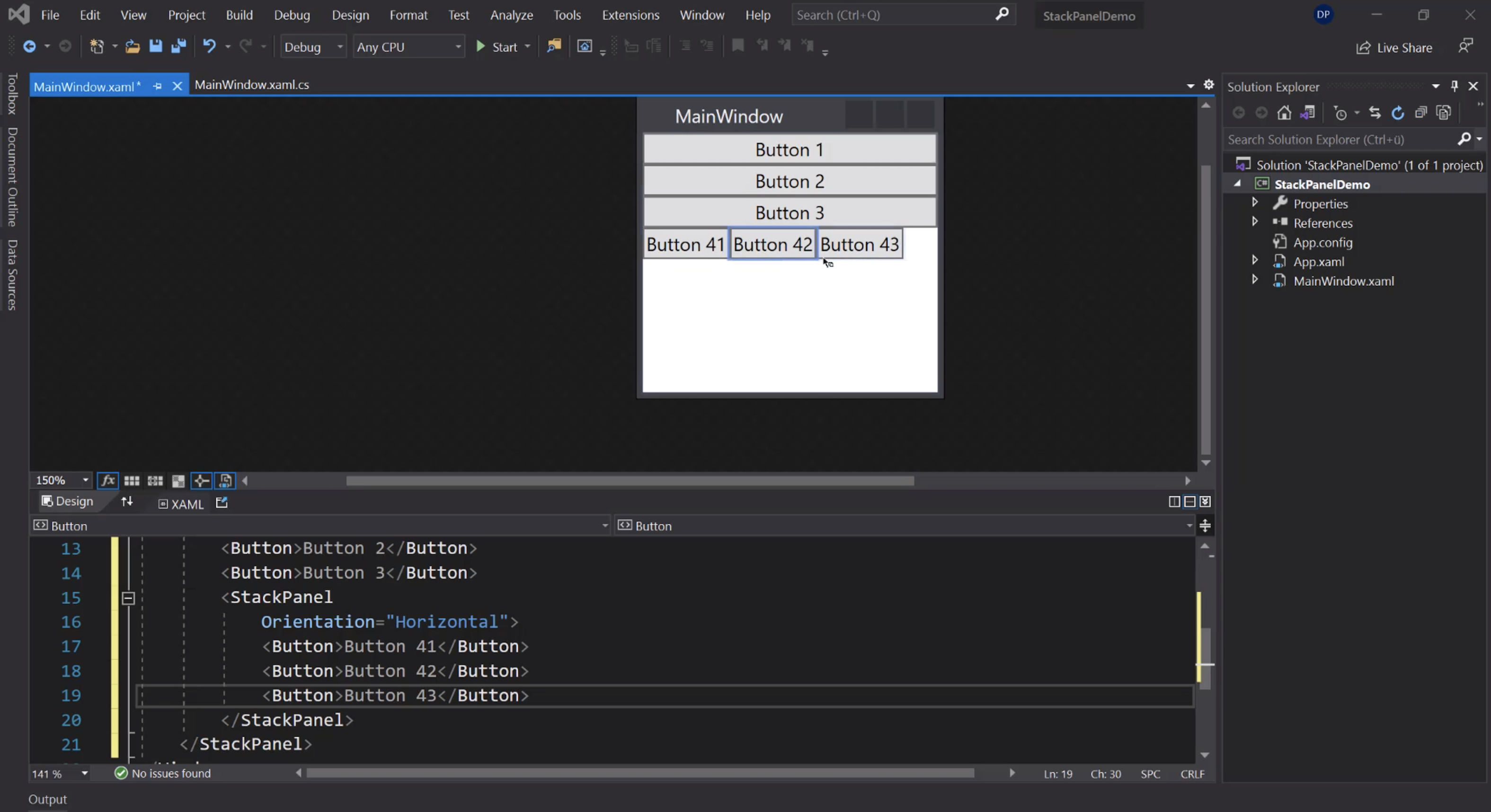
Allineamento orizzontale:
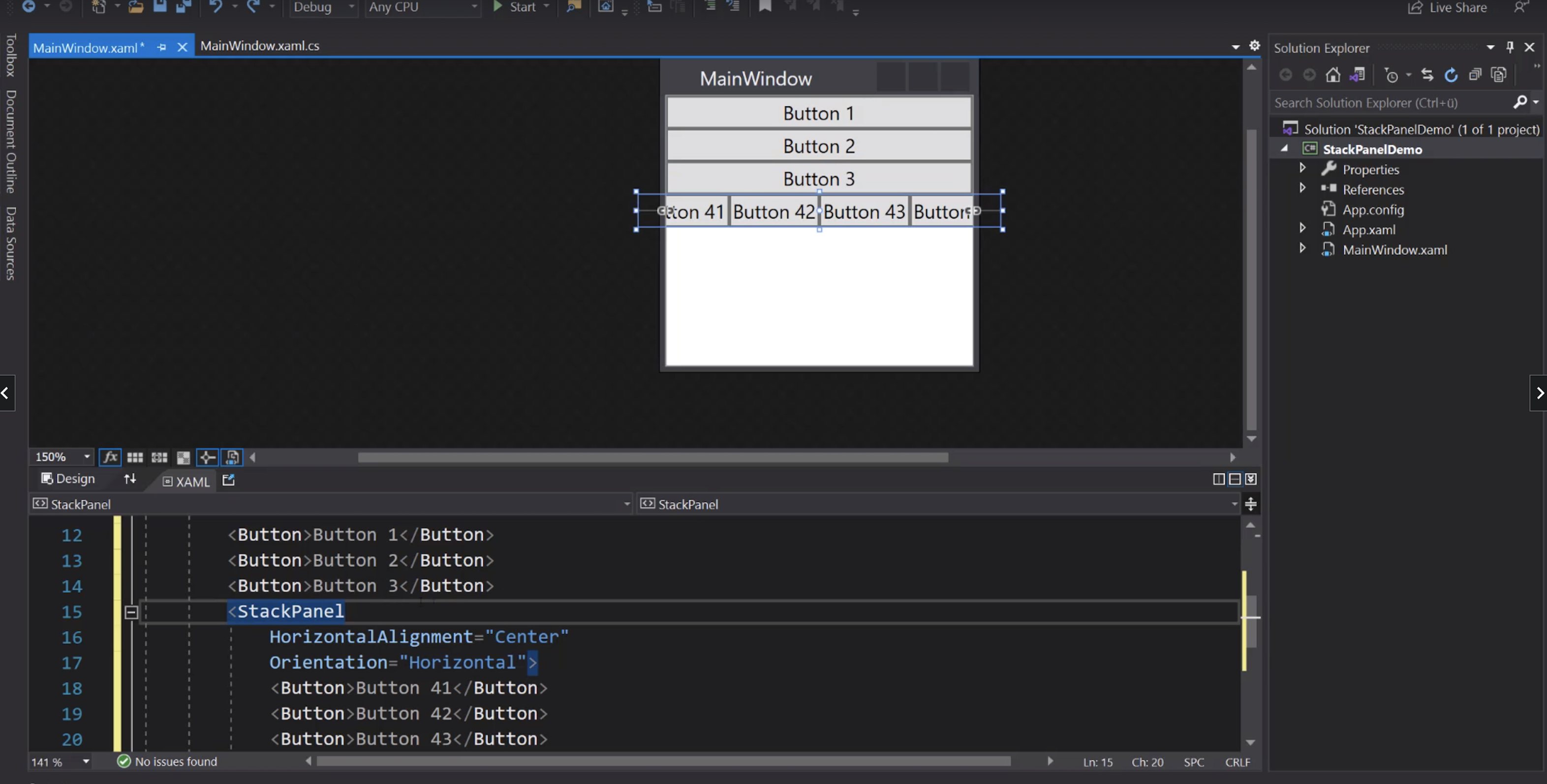
Allineamento dei singoli elementi:
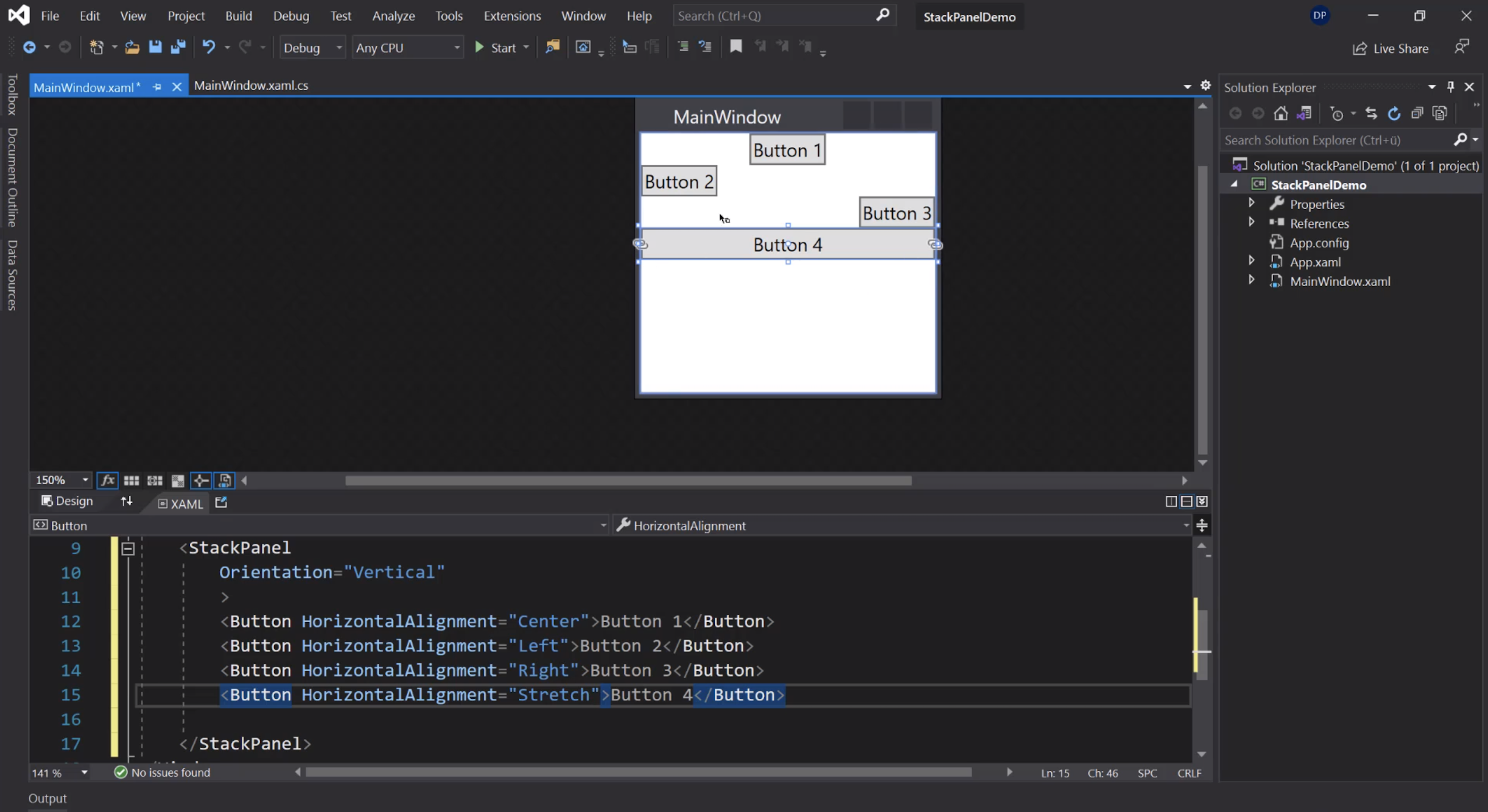
Allineamento verticale:
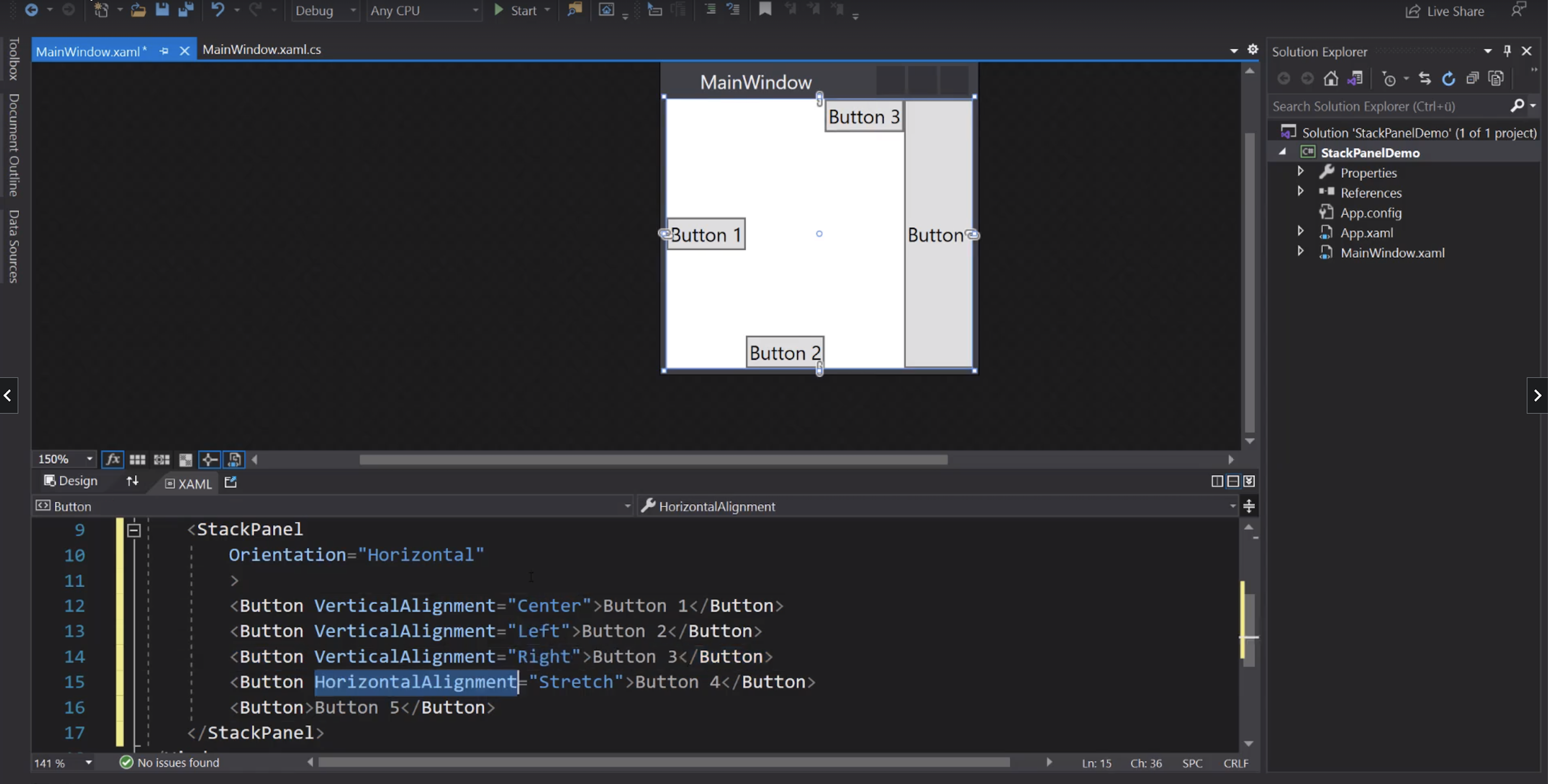
ScrollViewer
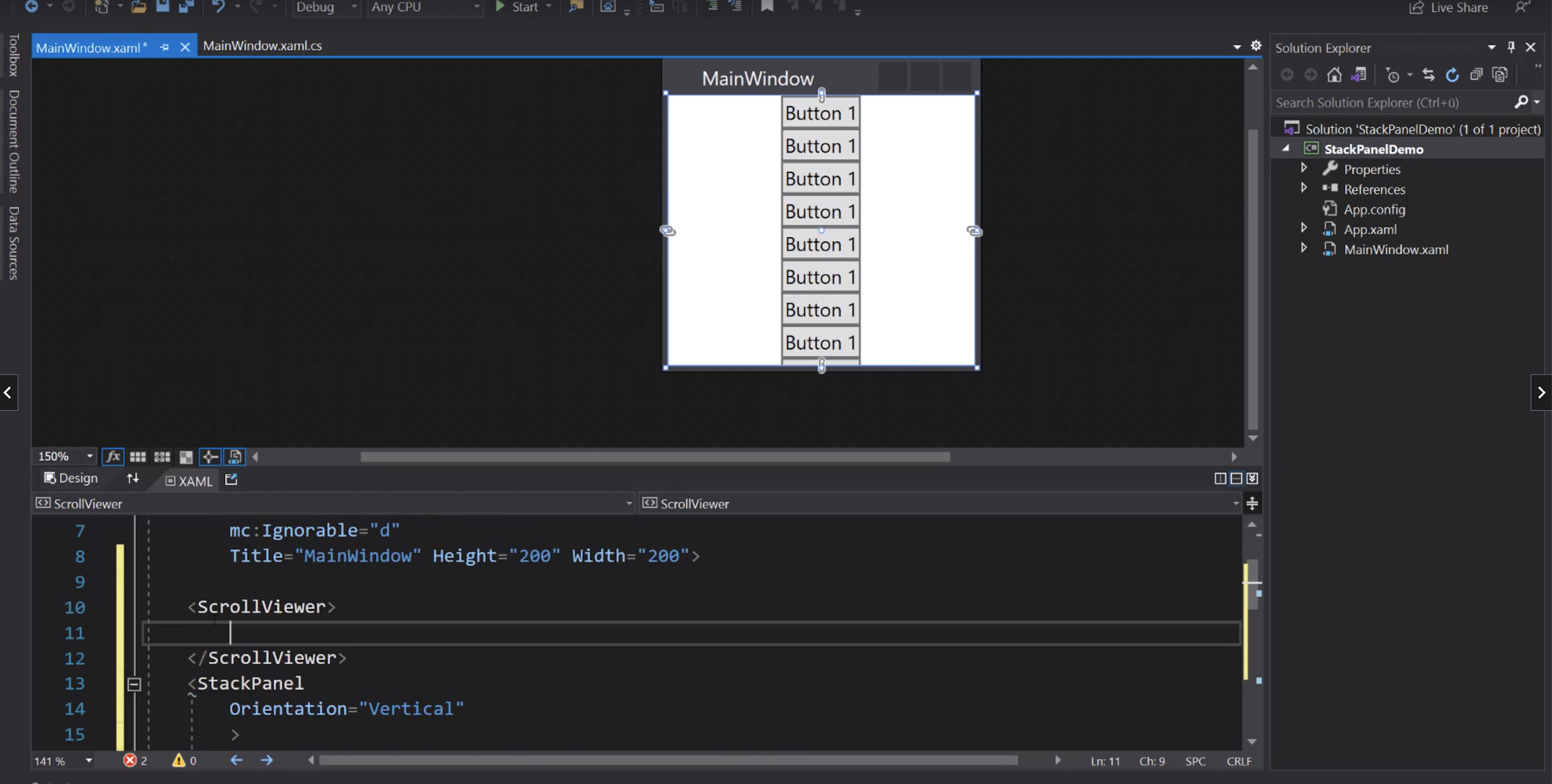
WrapPanel
Se serve gli elementi vanno a capo:
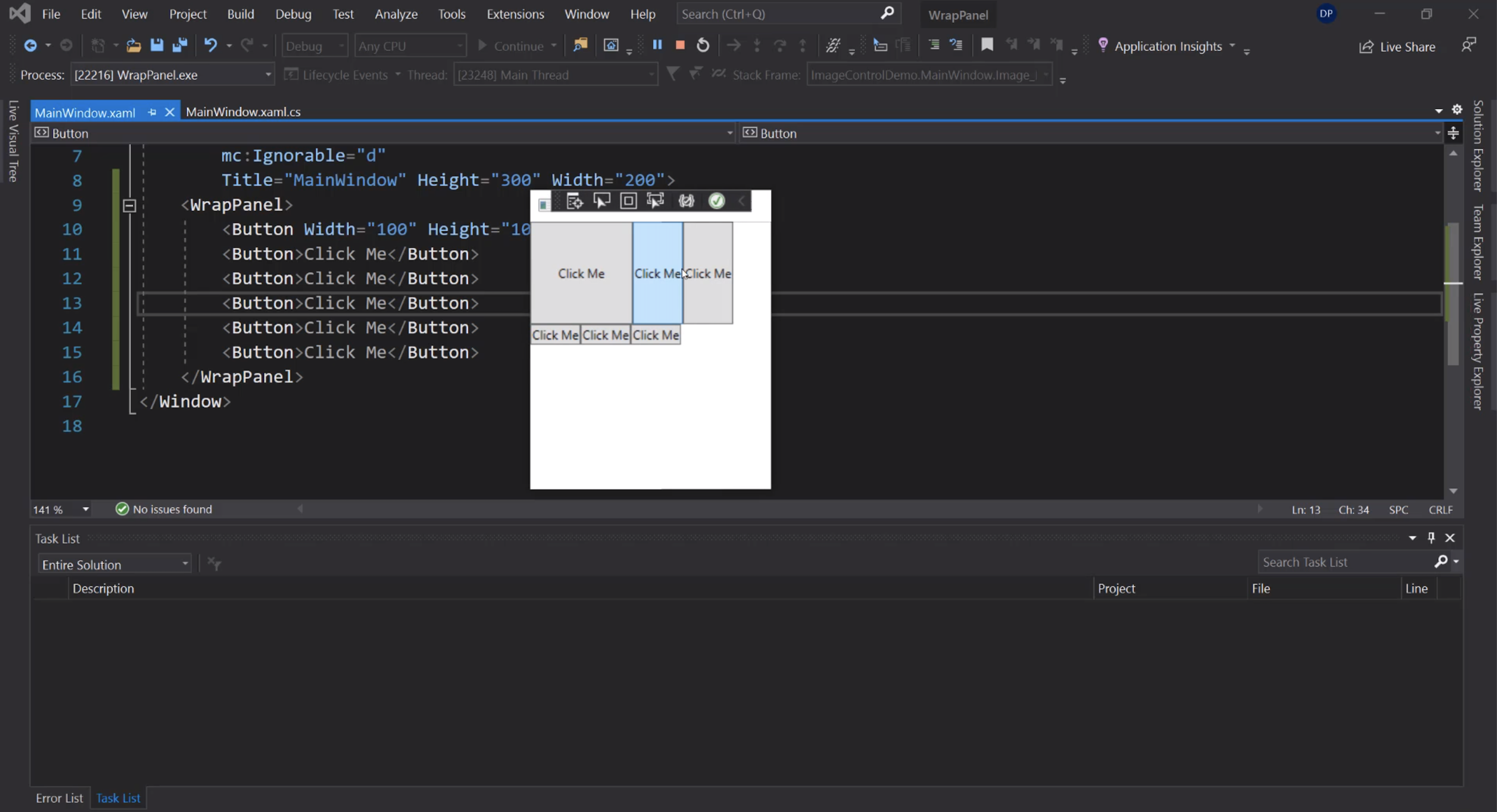
Verticale:
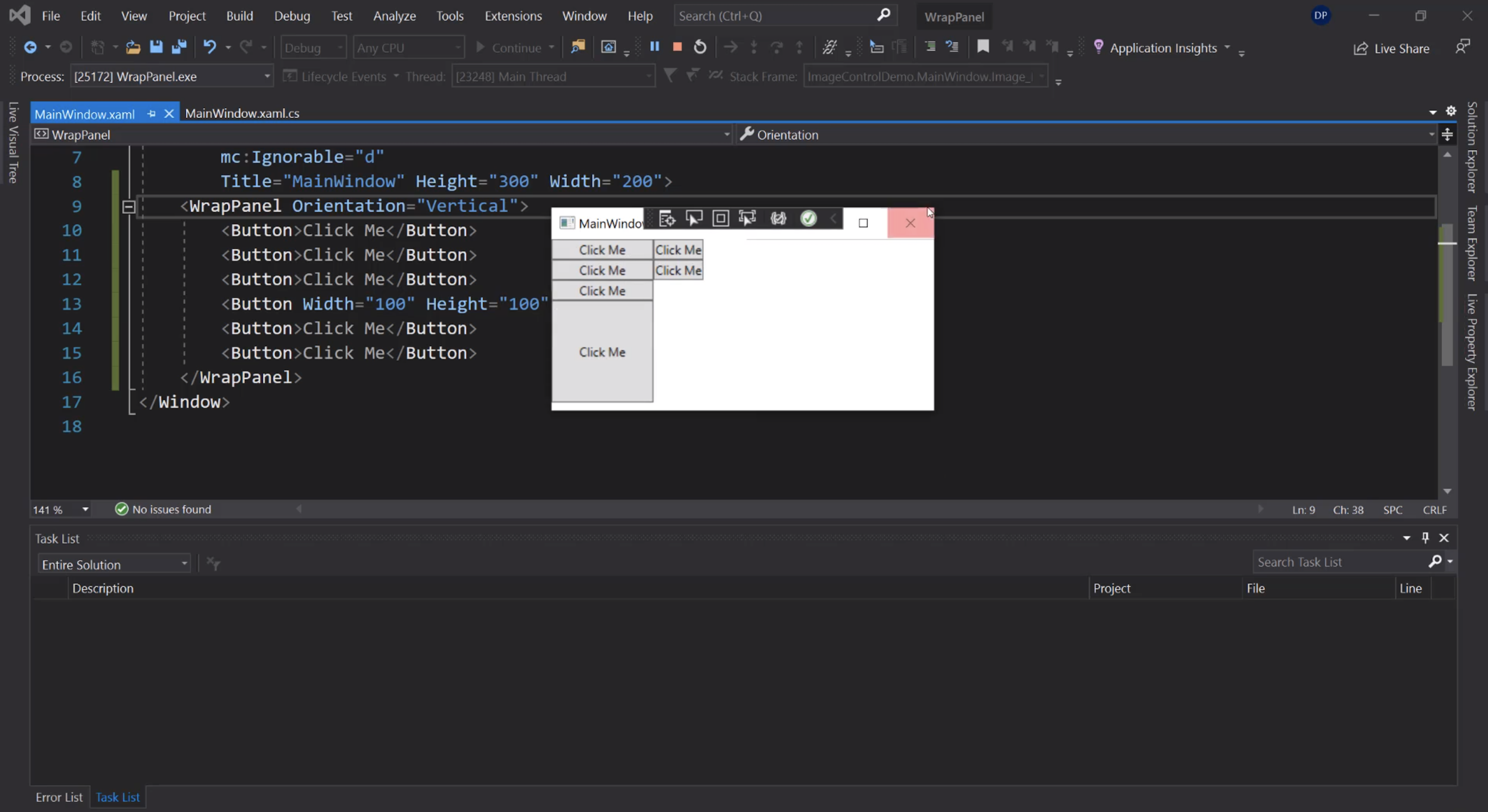
DockPanel
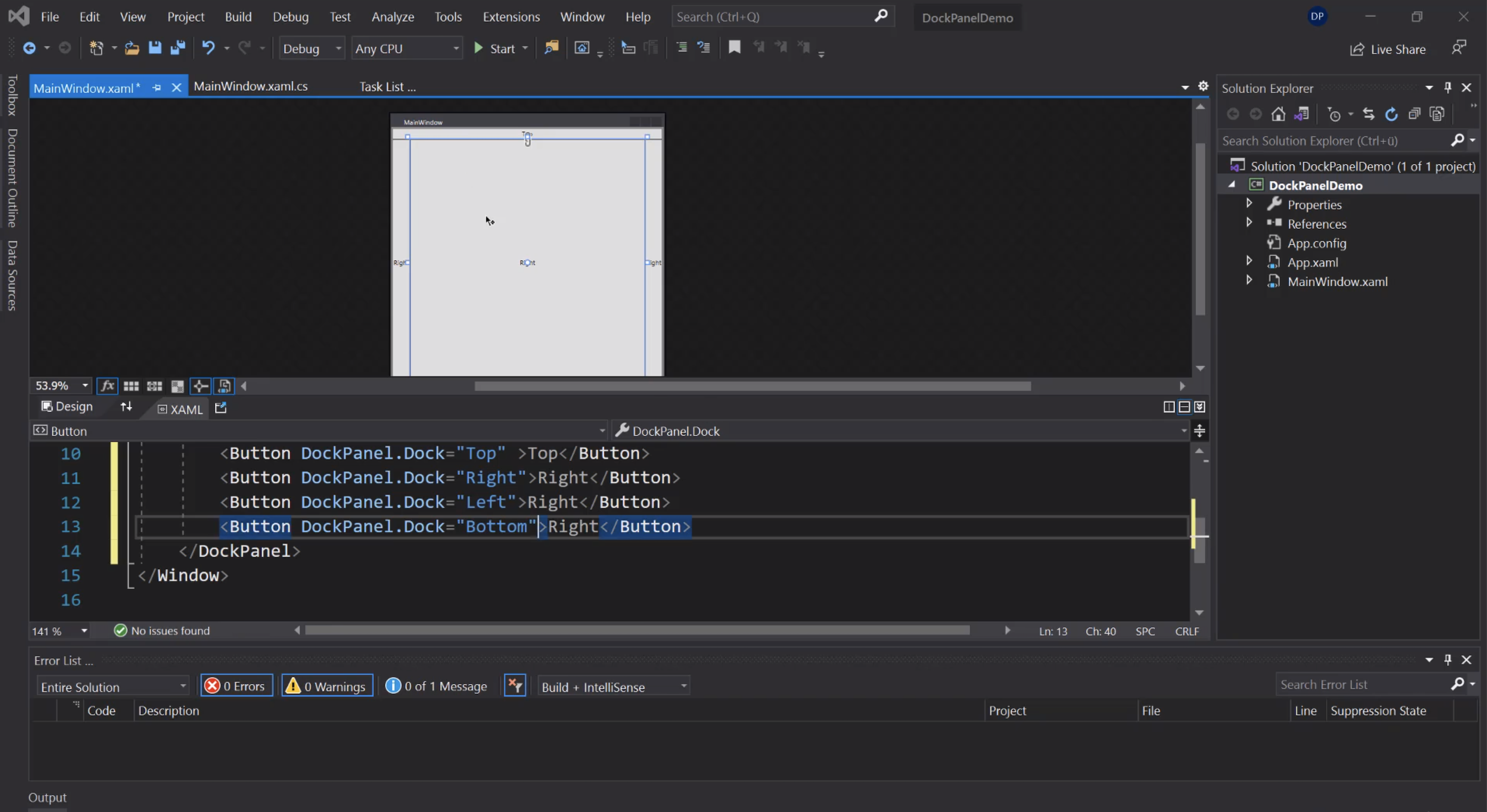
Per fare in modo che l'ultimo child non prenda tutto lo spazio rimanente:
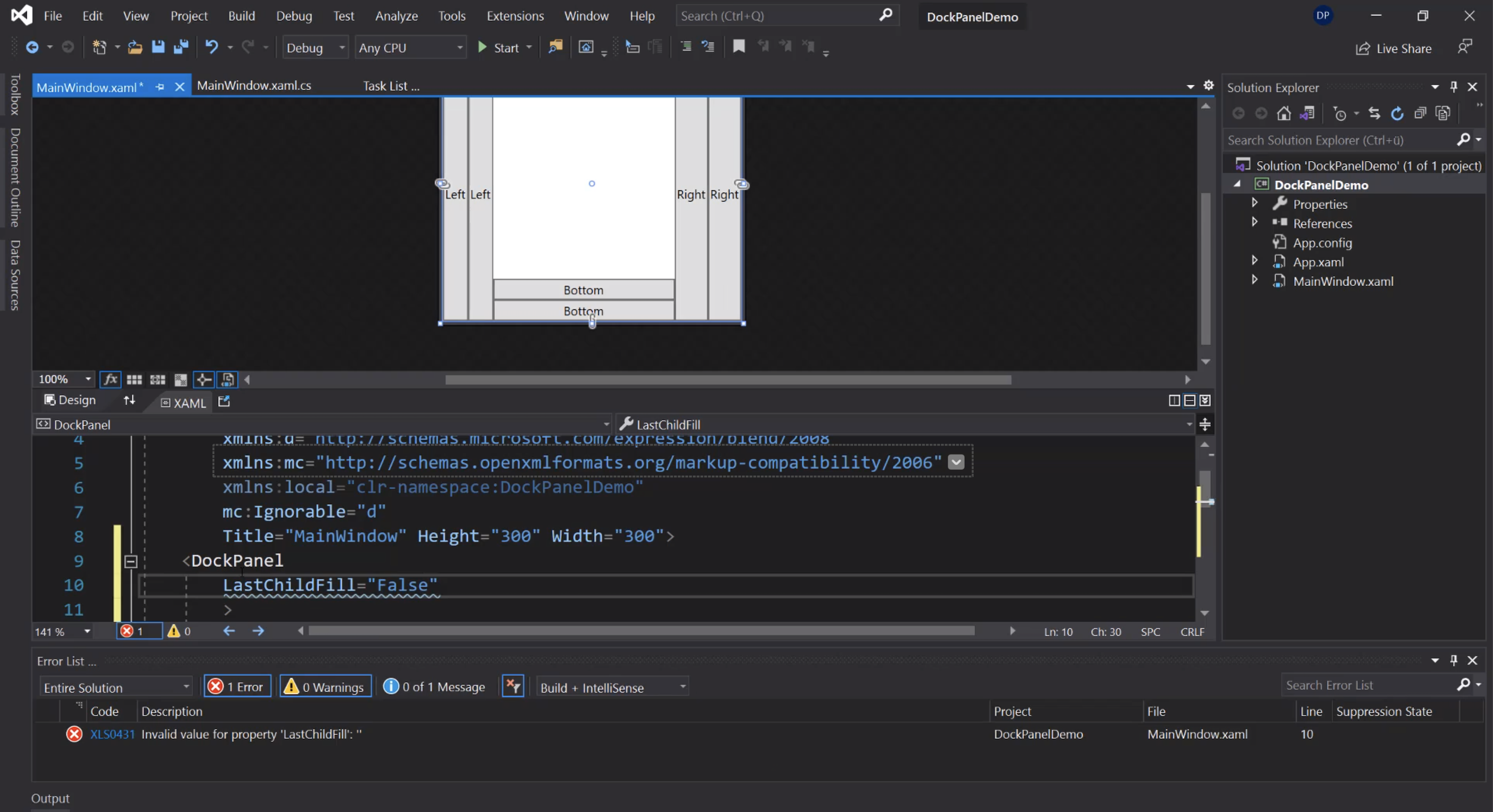
Canvas
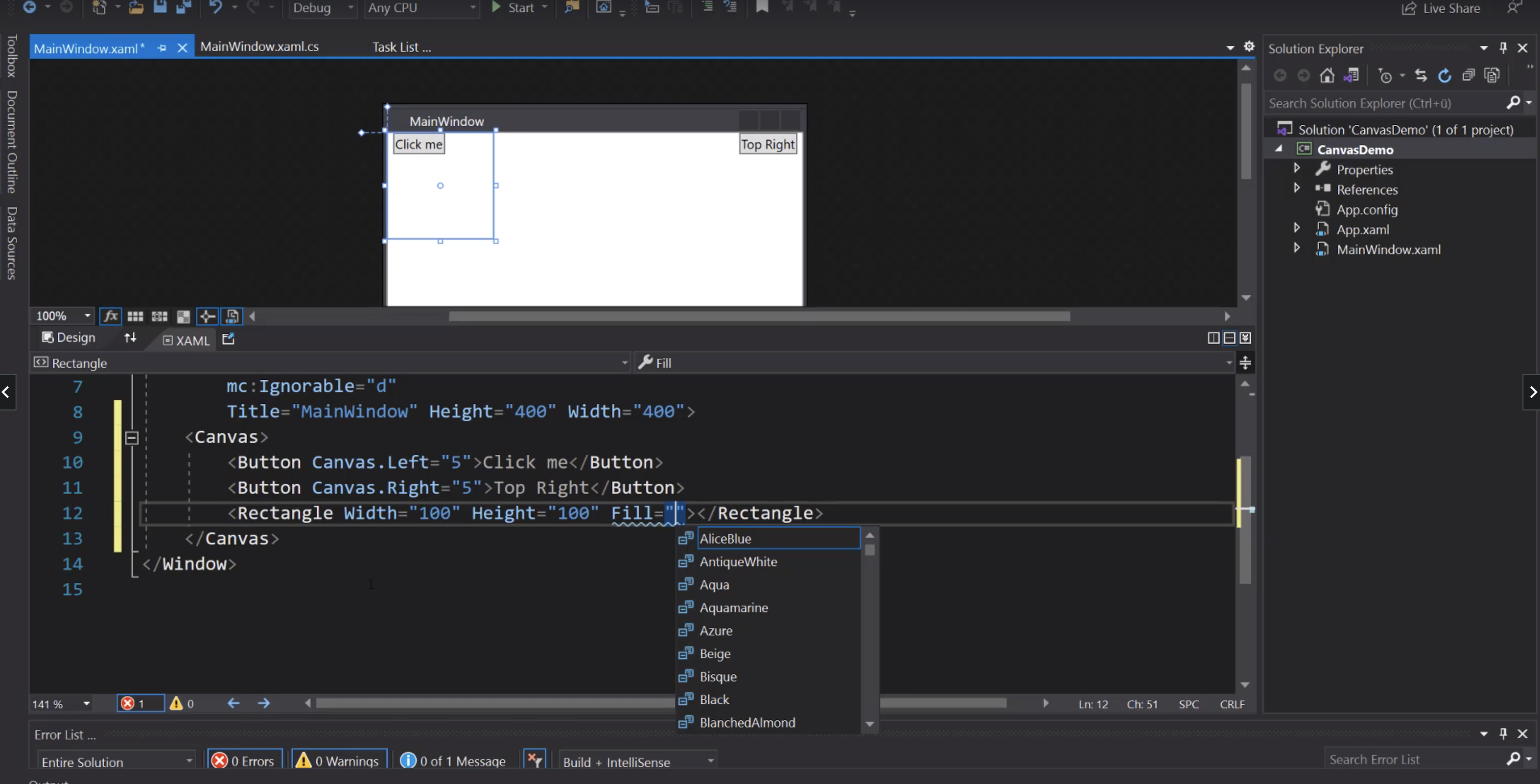
Menù
Menu
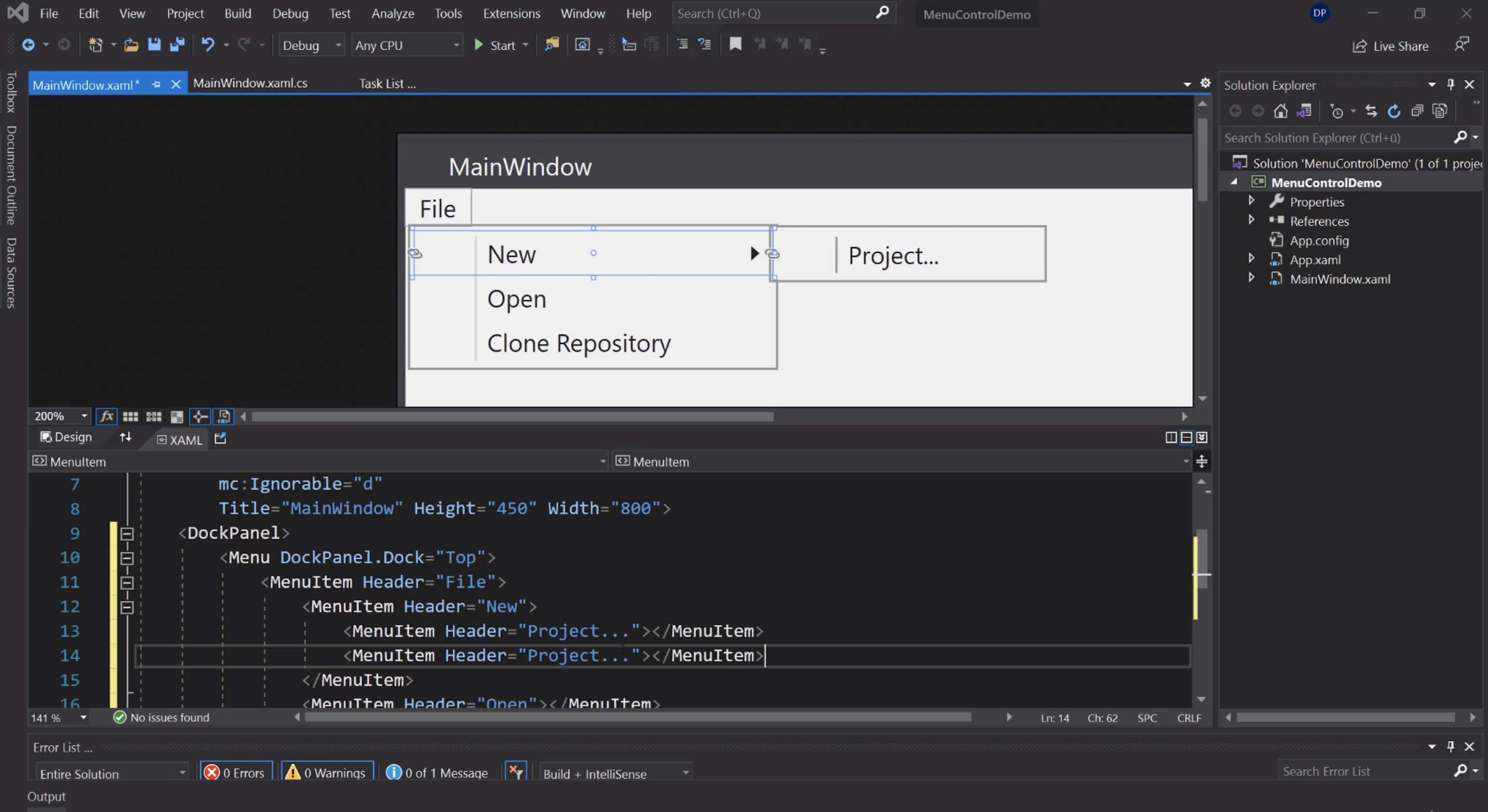
Icone:
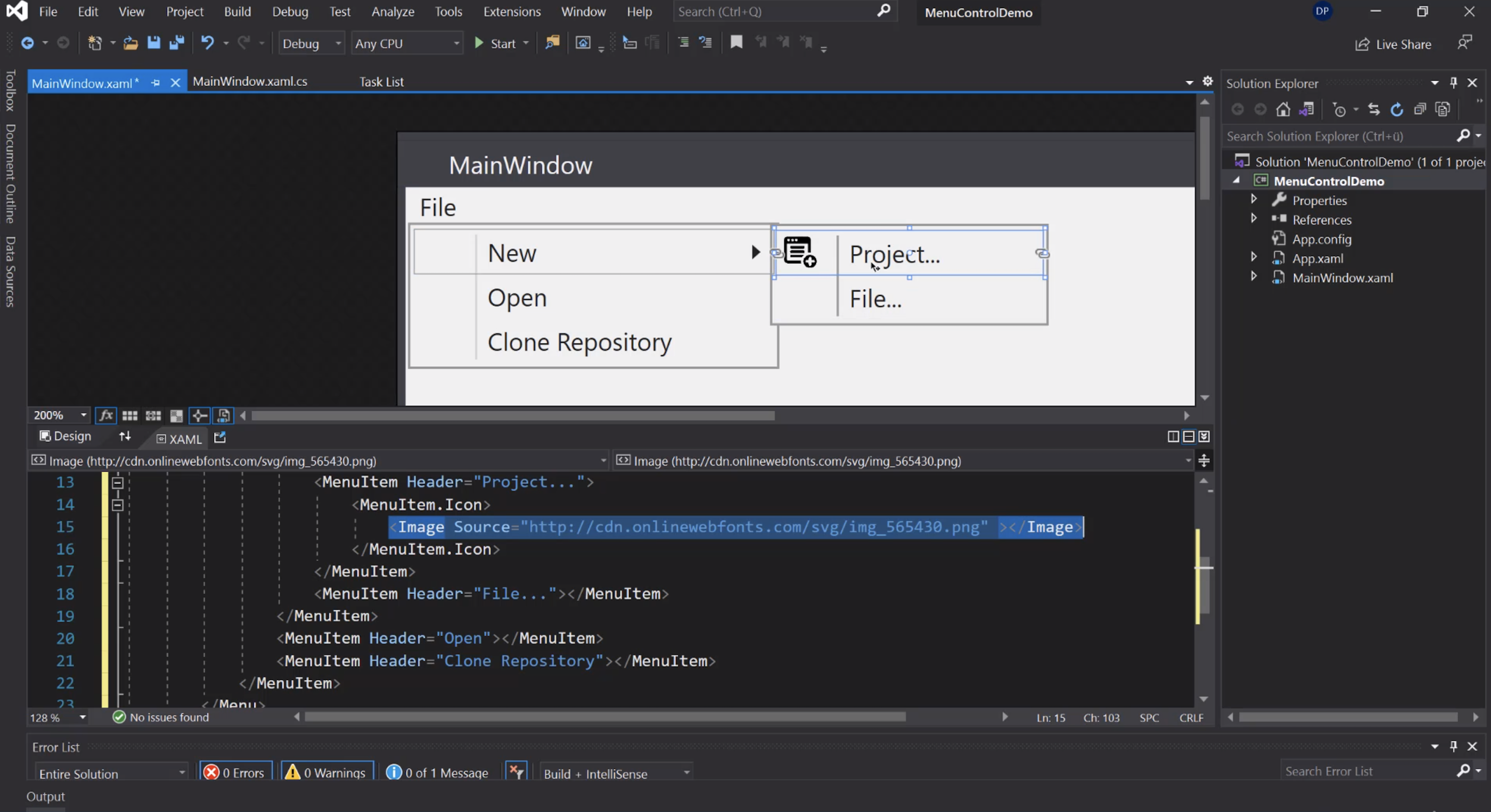
Evento Click:
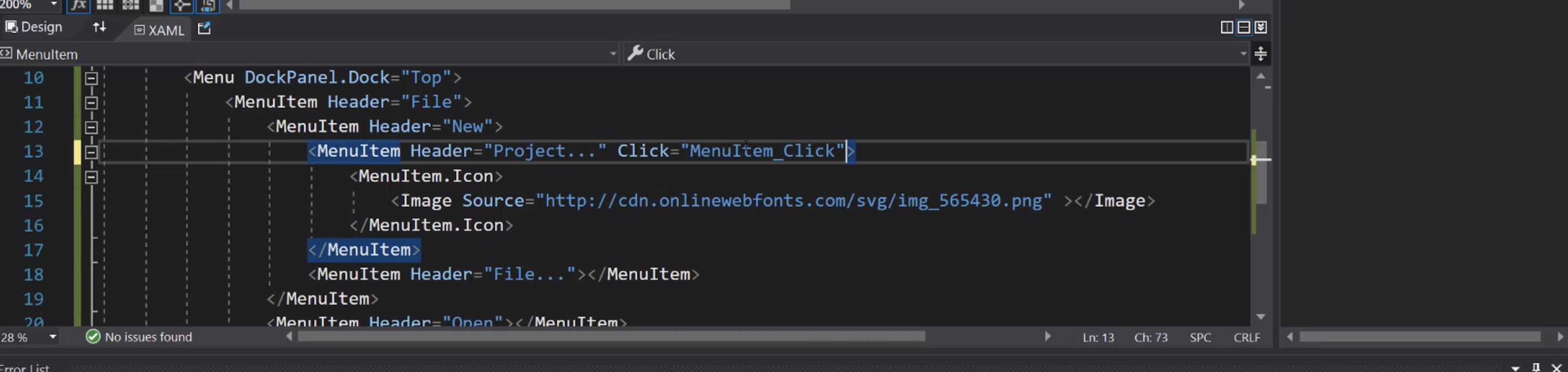
ToolBarTray
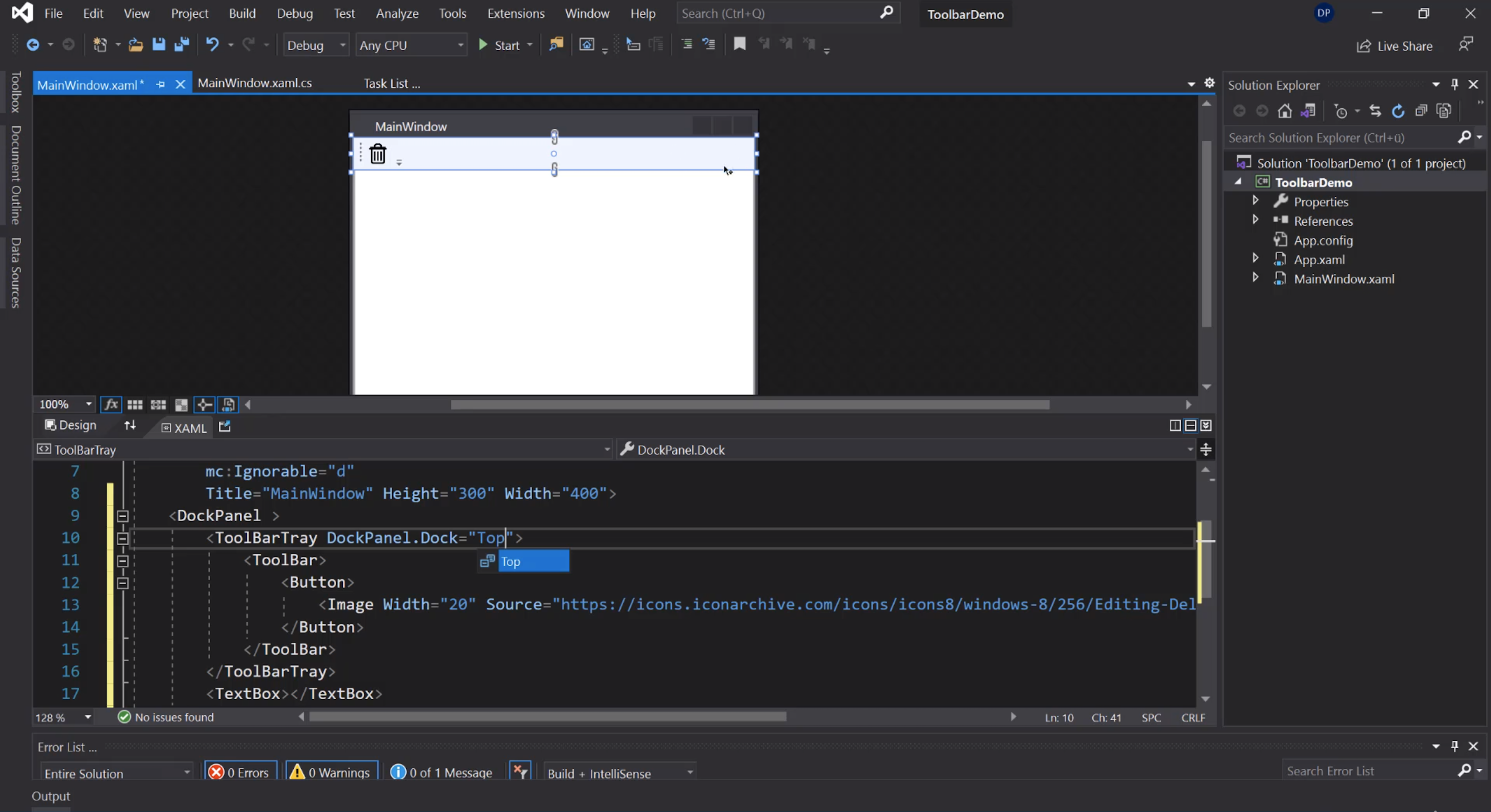
Bottone per cancellare il testo:
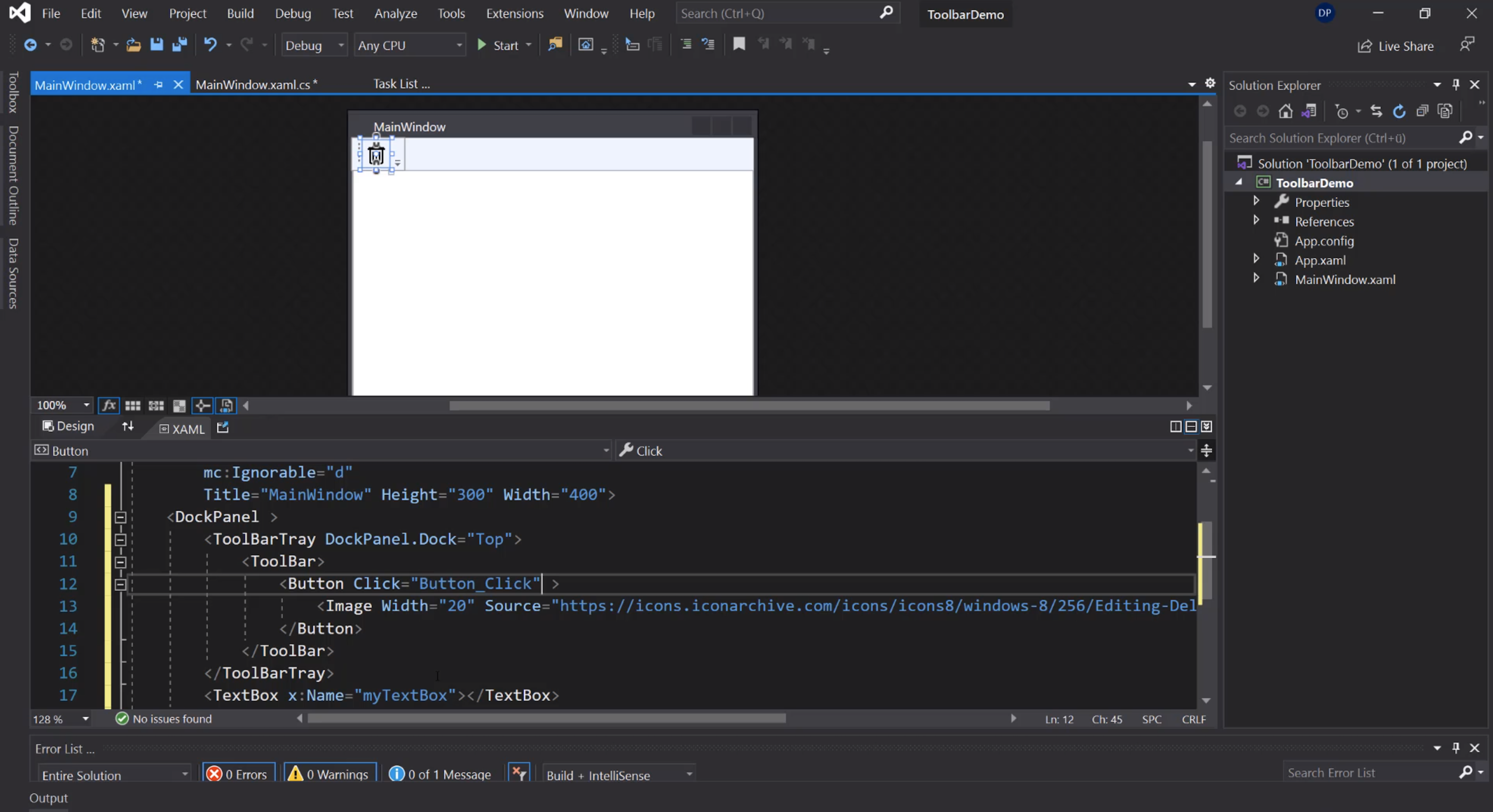
Cancellazione del testo:
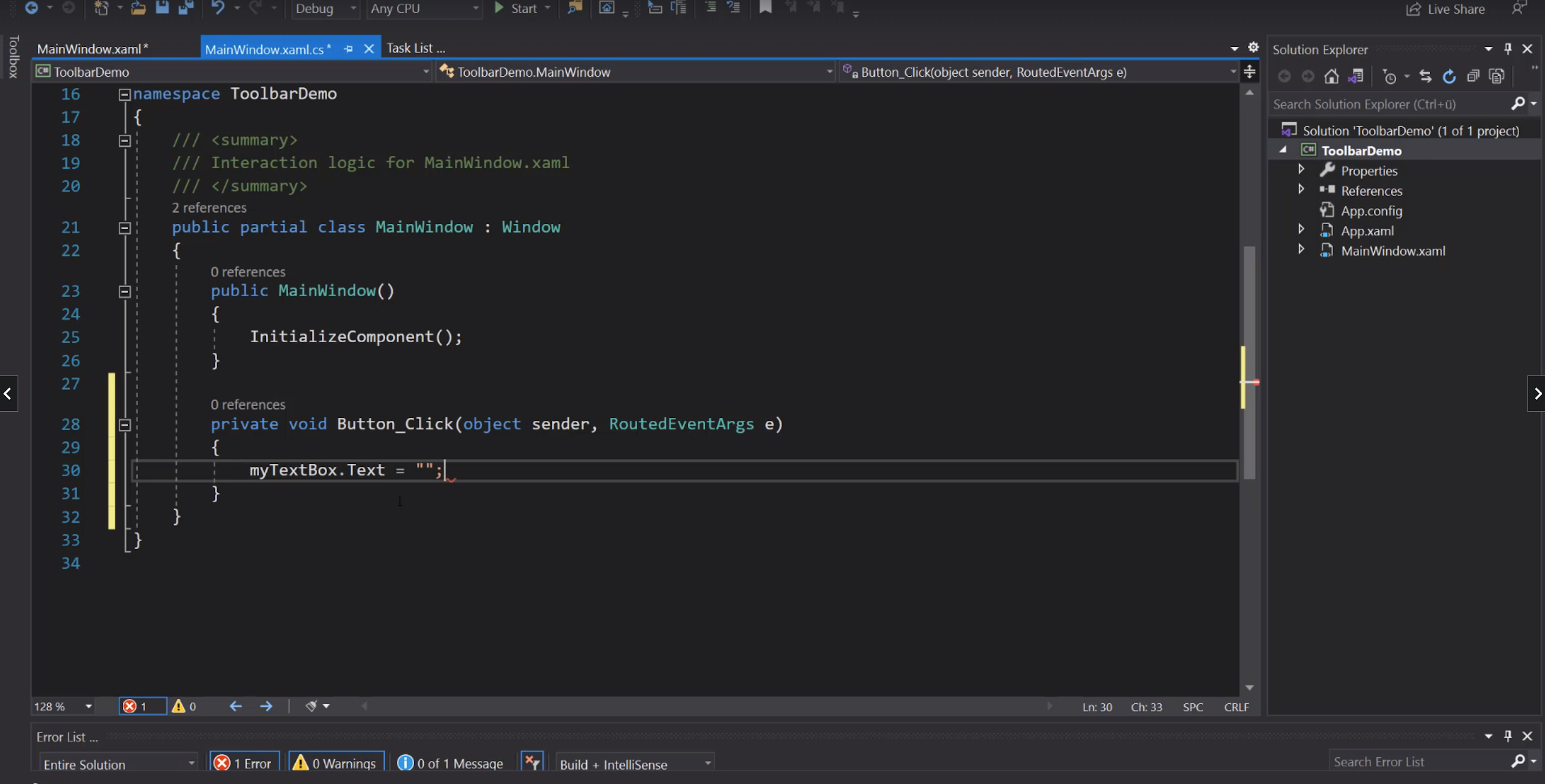
Separator, label e combobox:
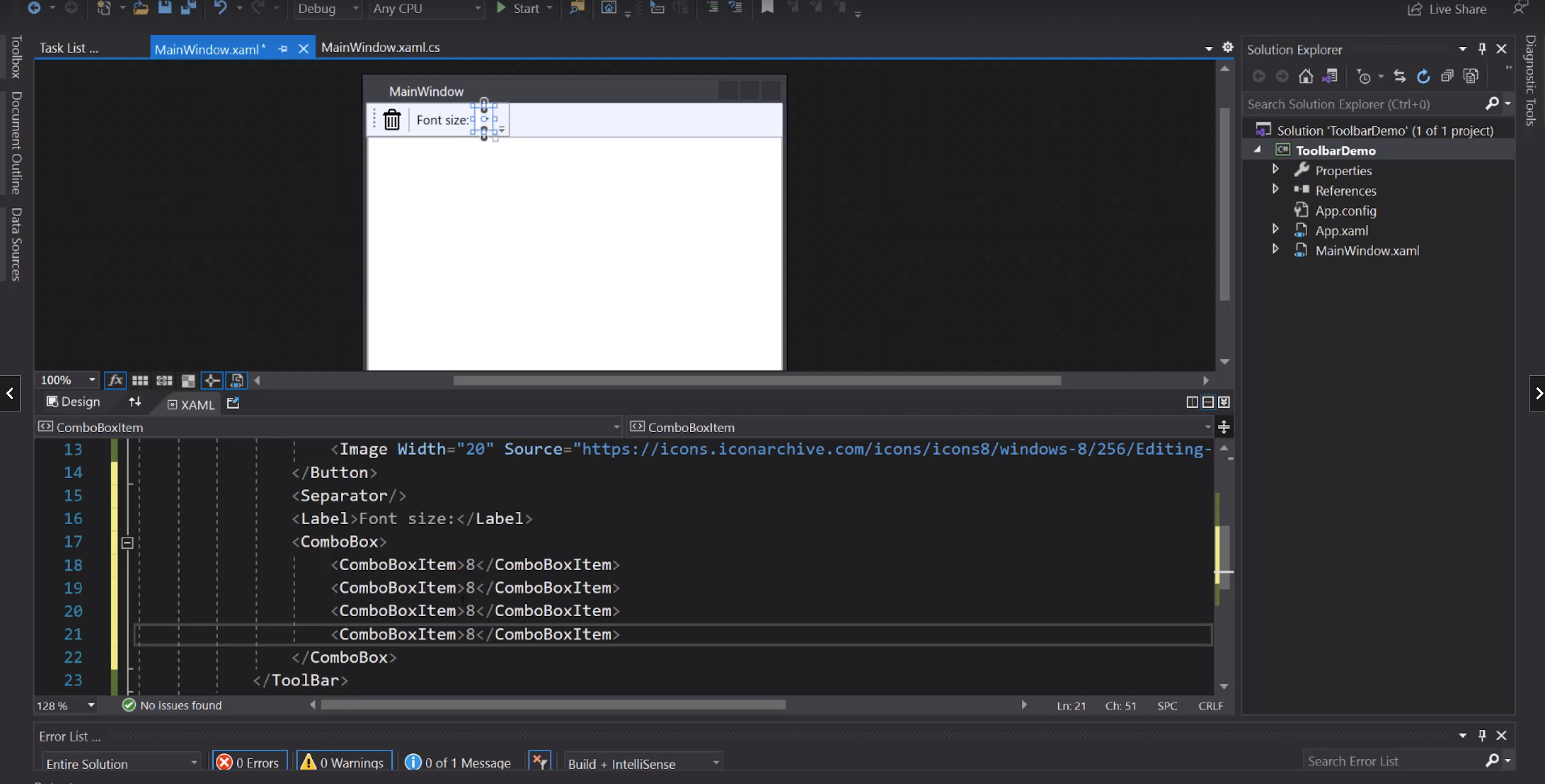
IsSelected:
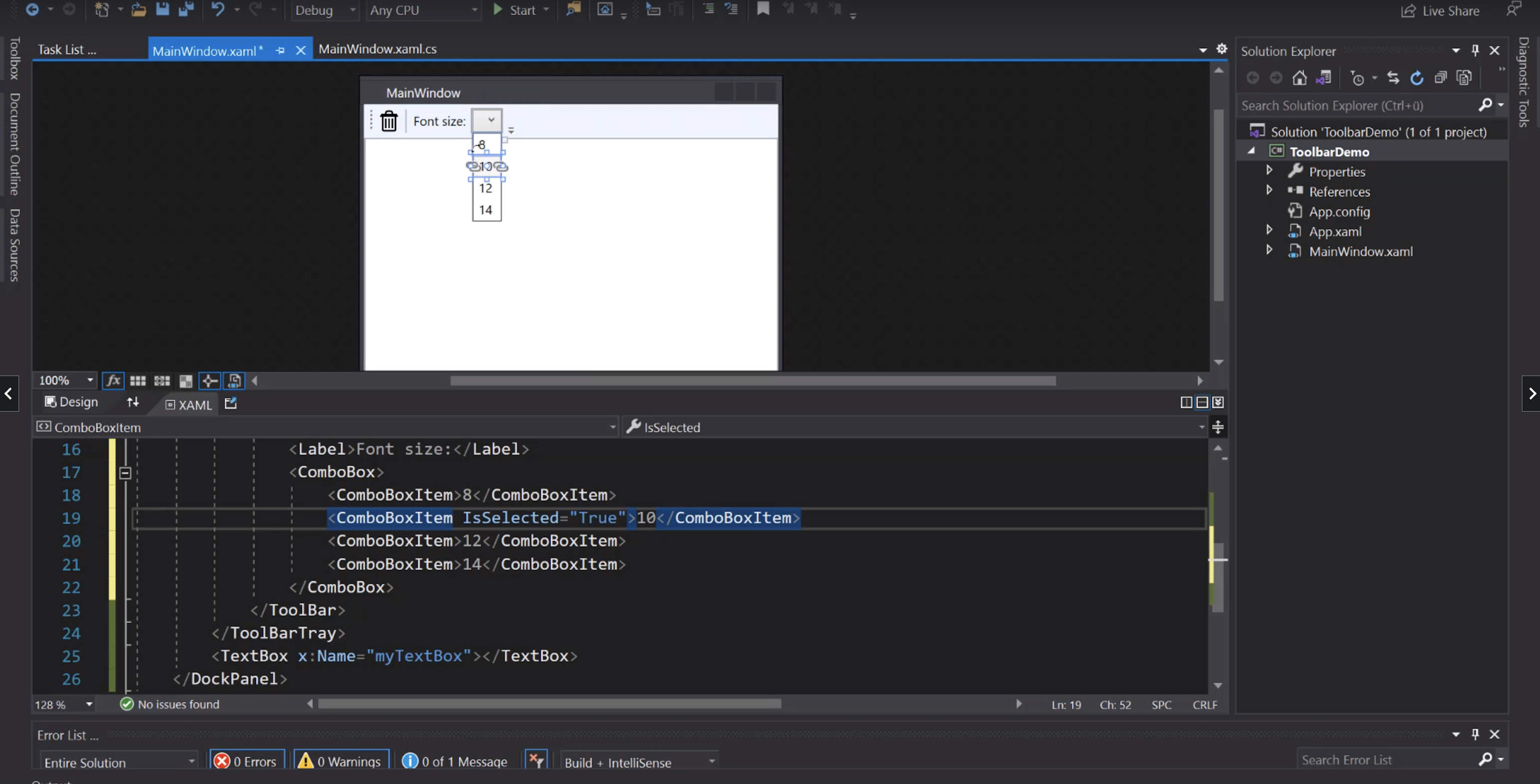
Evento di cambio del valore nella ComboBox:
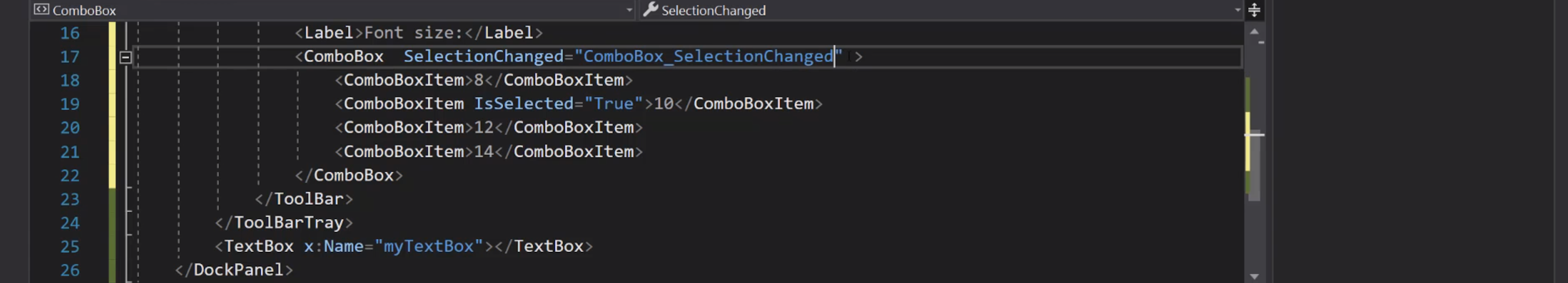
Aggiungiamo un nome alla ComboBox:
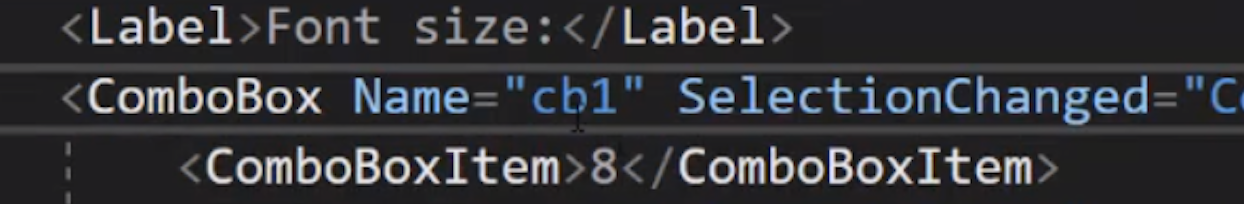
Cambio del font size:
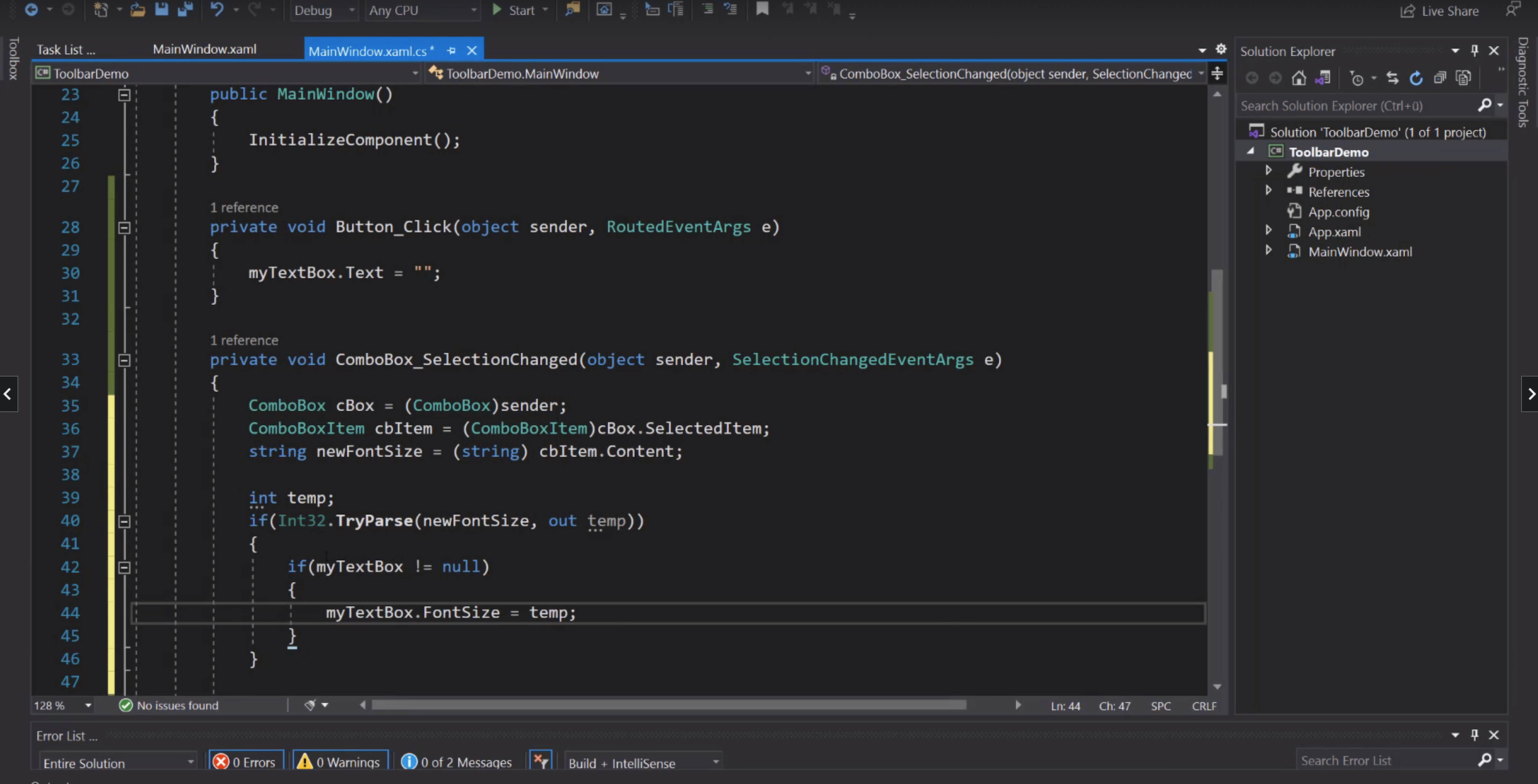
Tooltip:
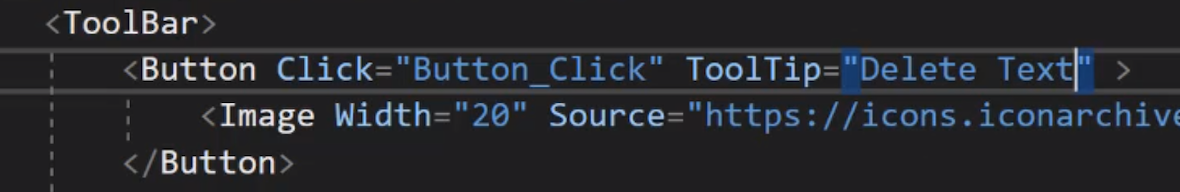
ContextMenu
Aggiunta di un menù contestuale al bottone:
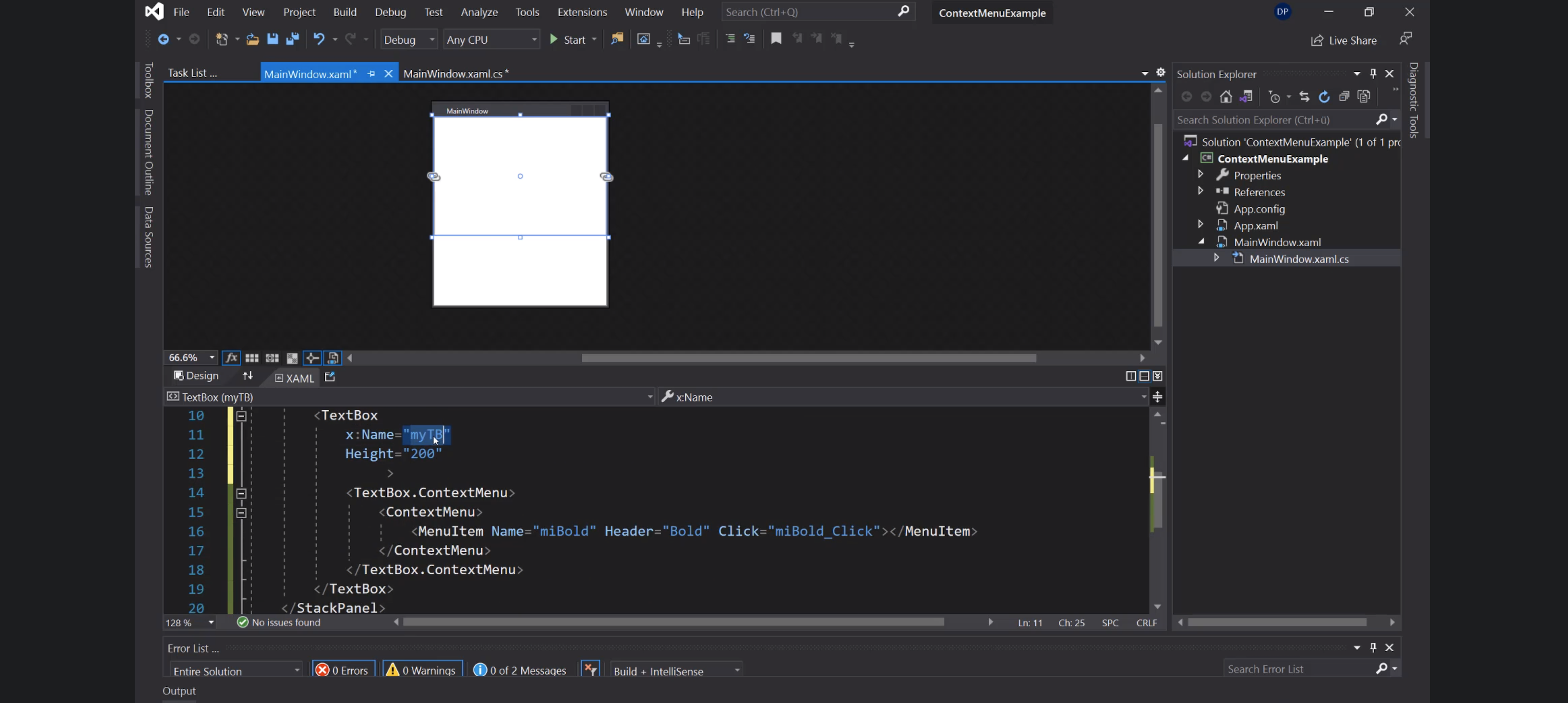
Checked:
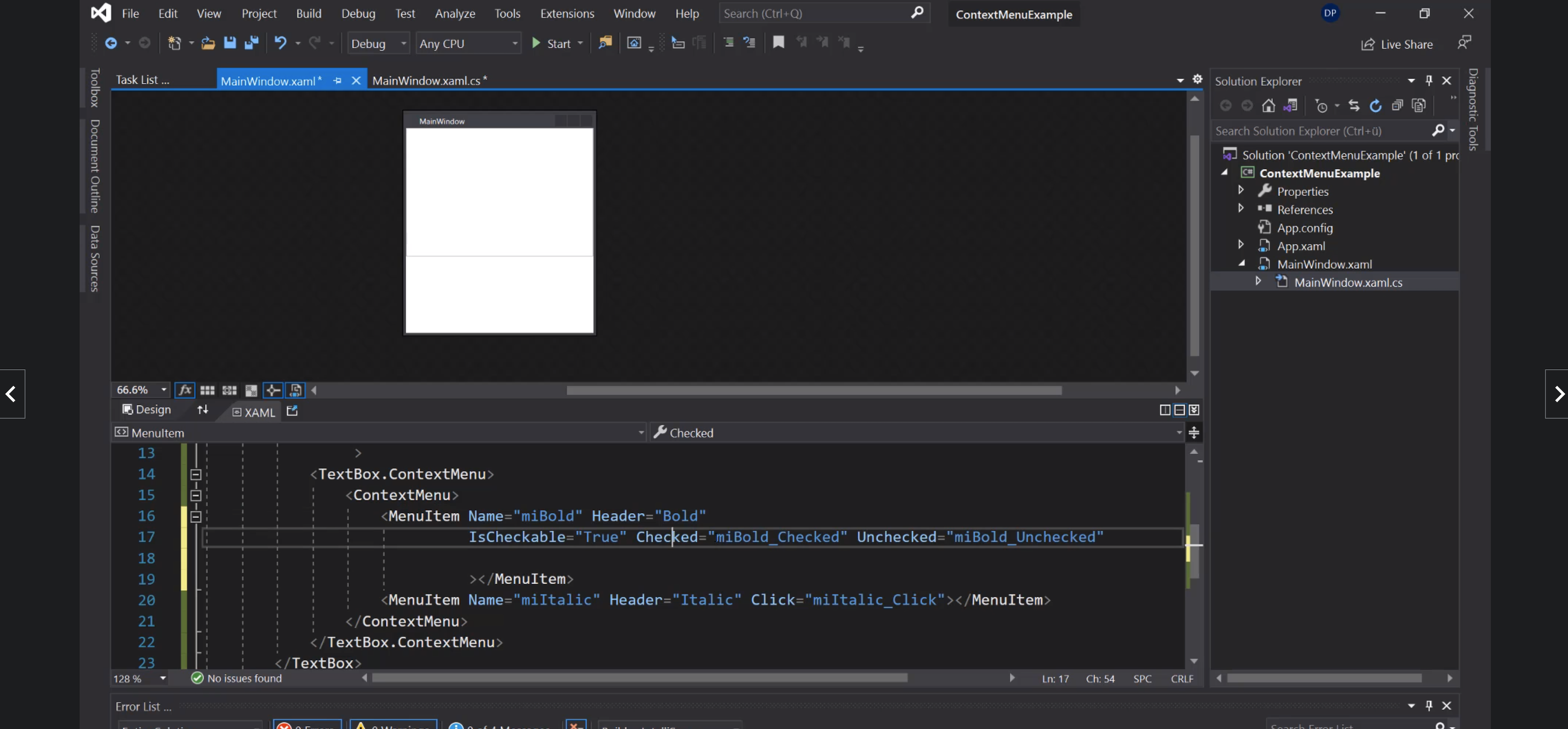
Icona nel menù:
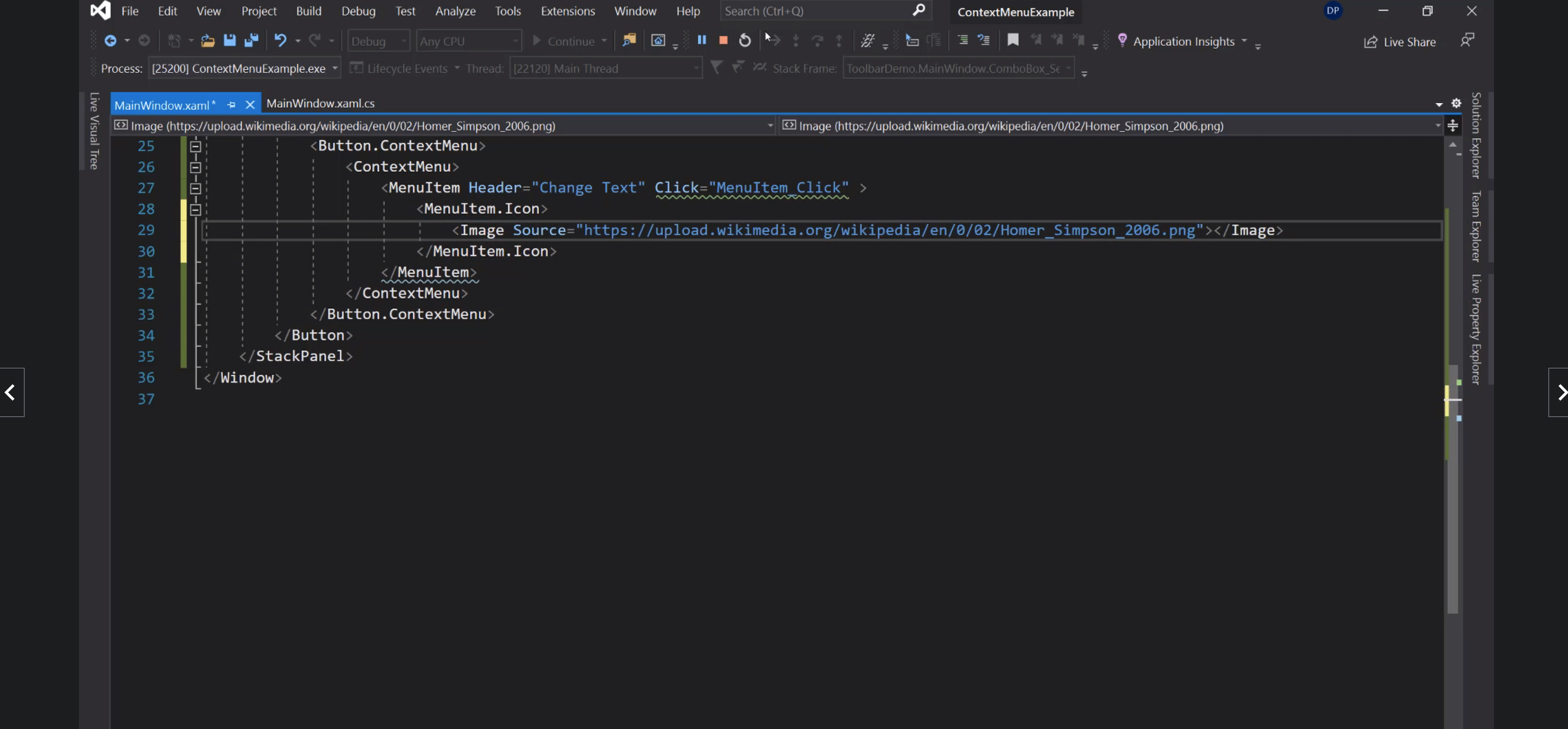
StatusBar
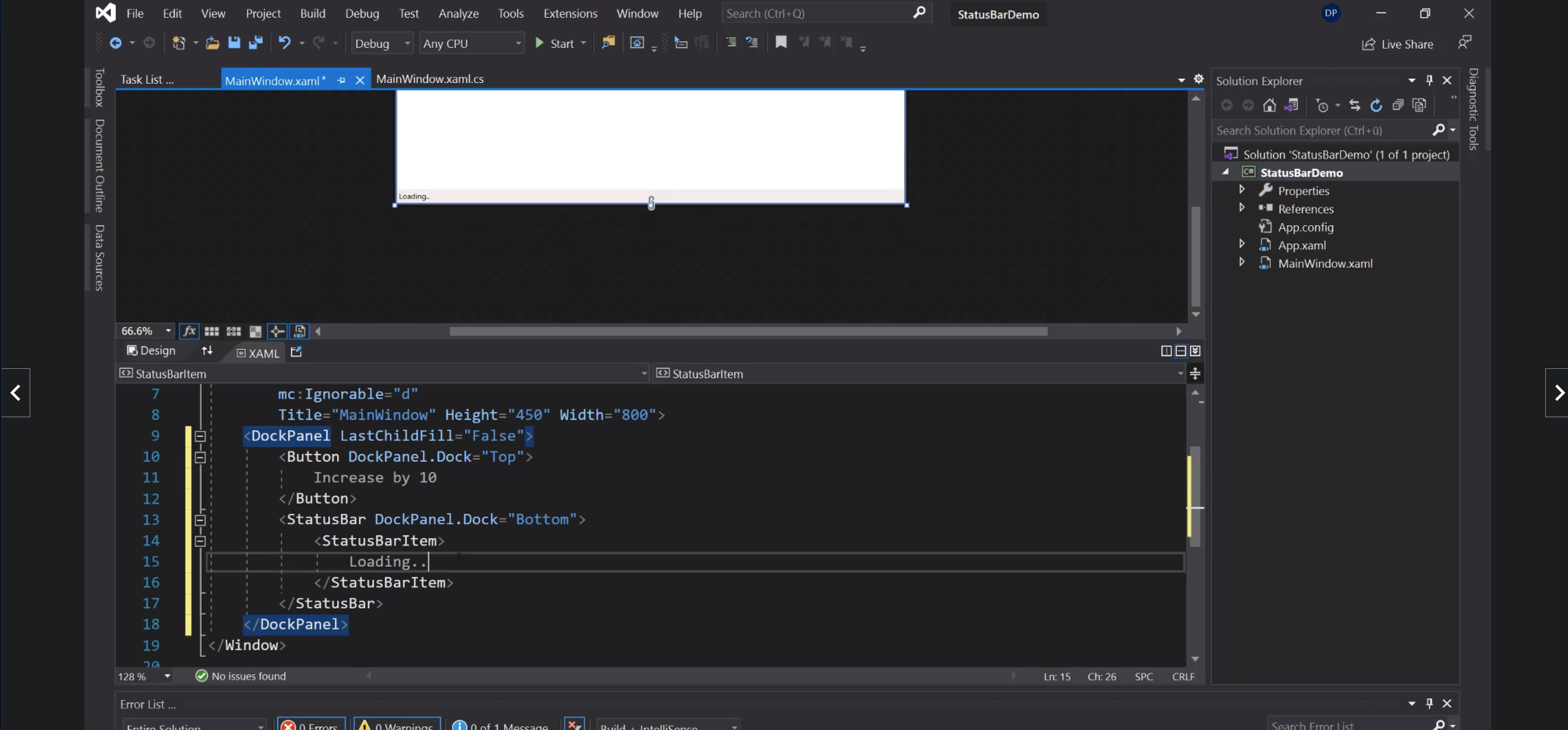
ProgressBar:
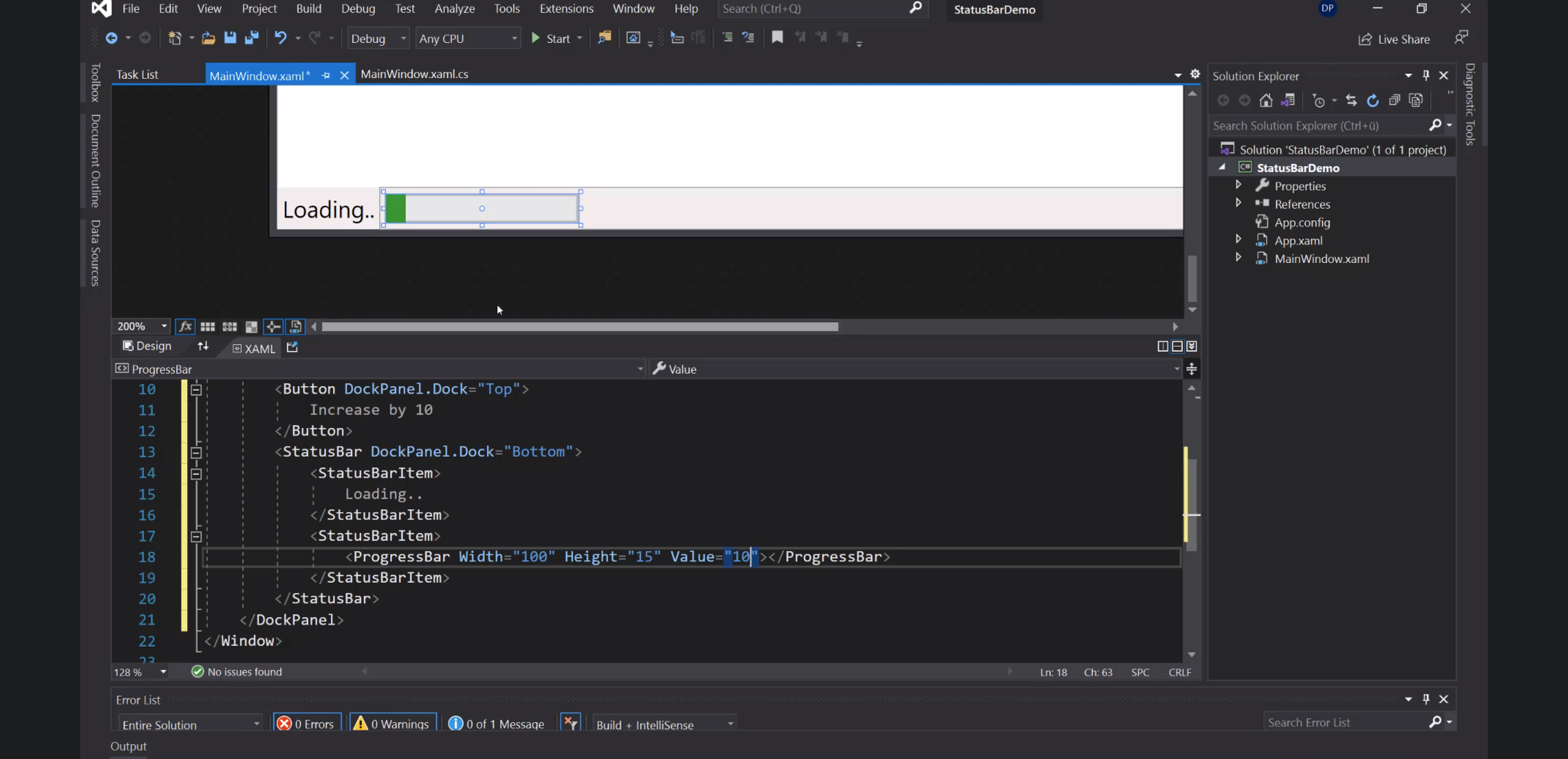
Separator:
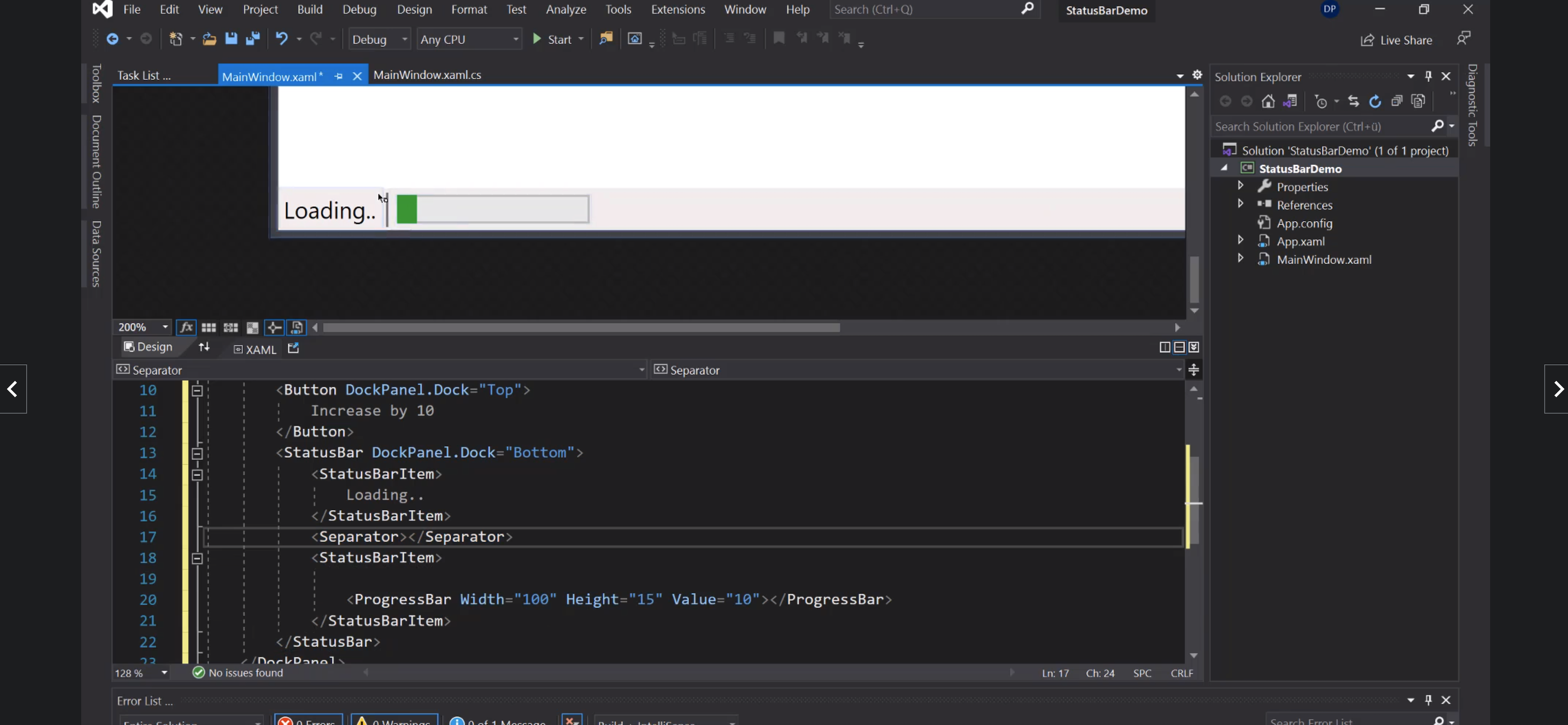
Dialogs
OpenFile
Preparativi:
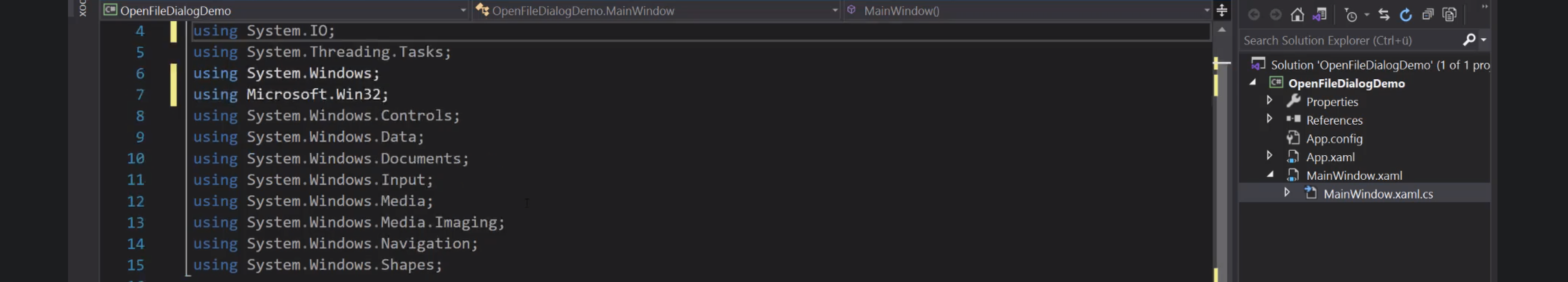
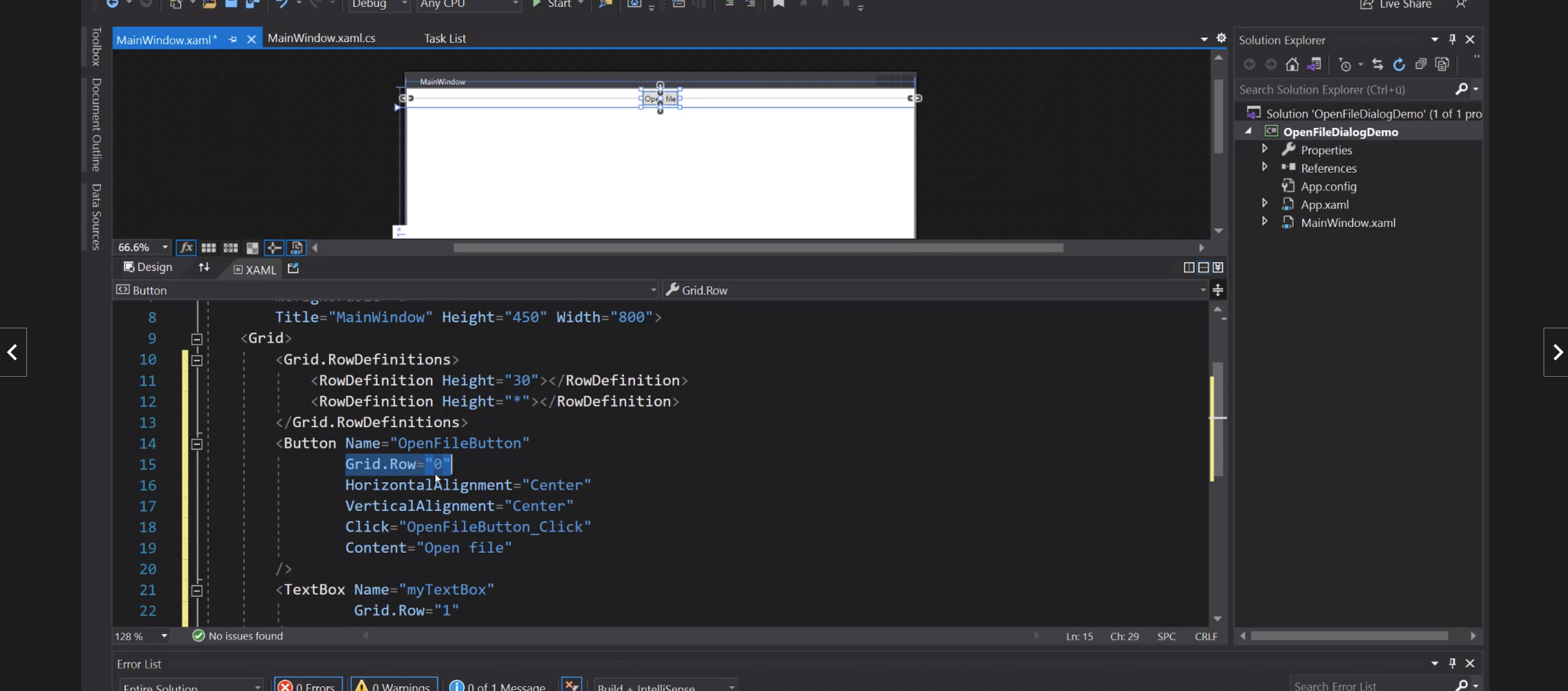
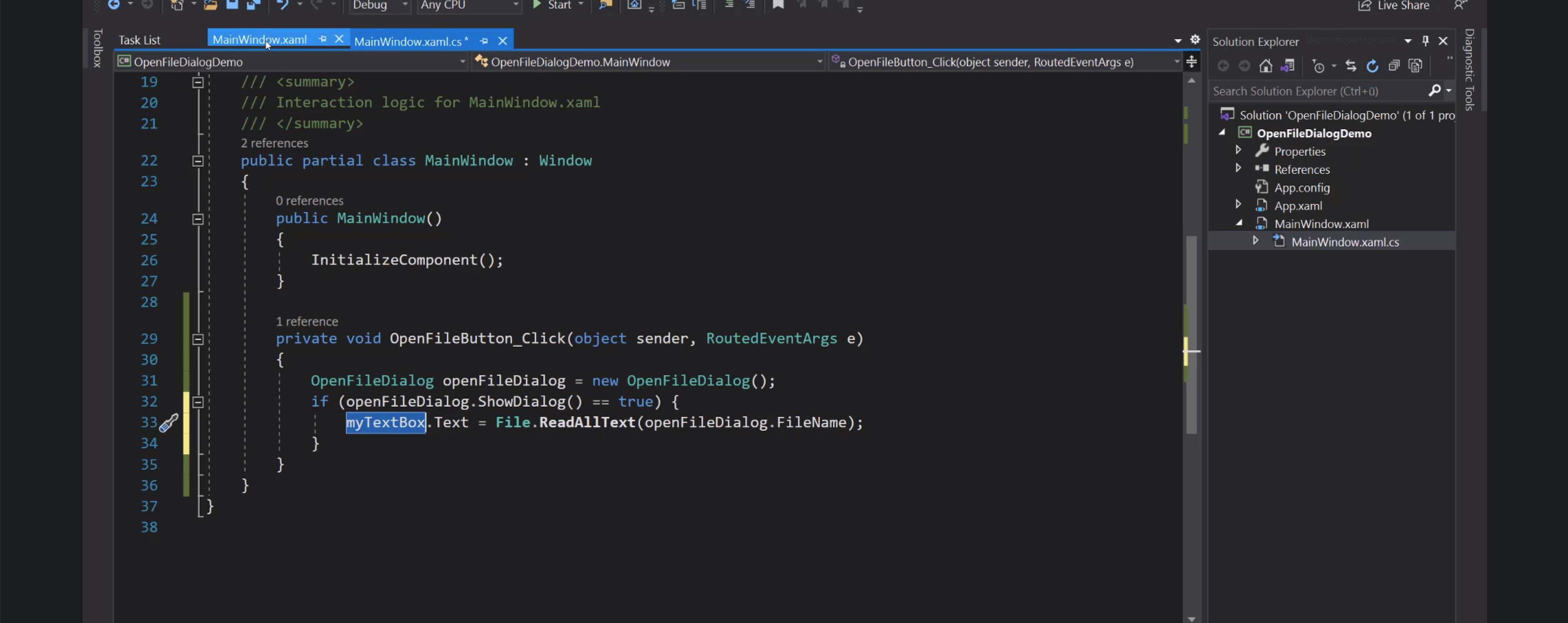
Cartella iniziale:
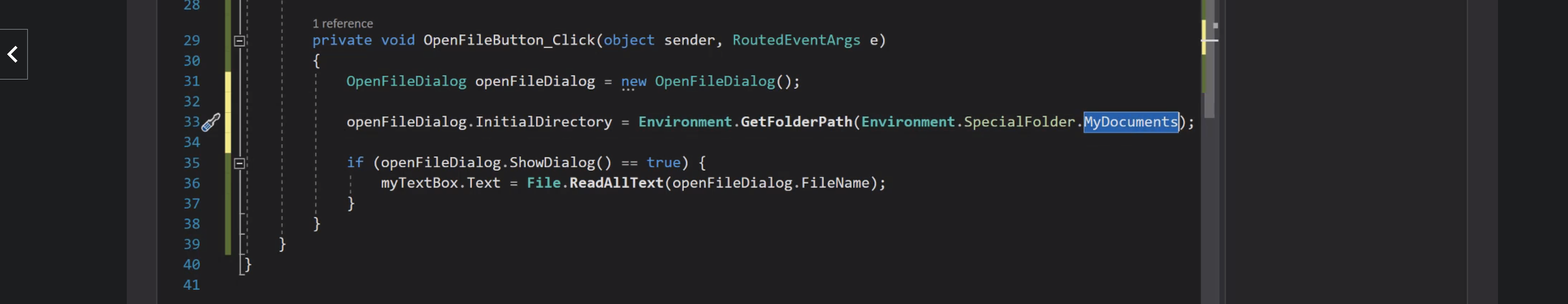
Filtri:
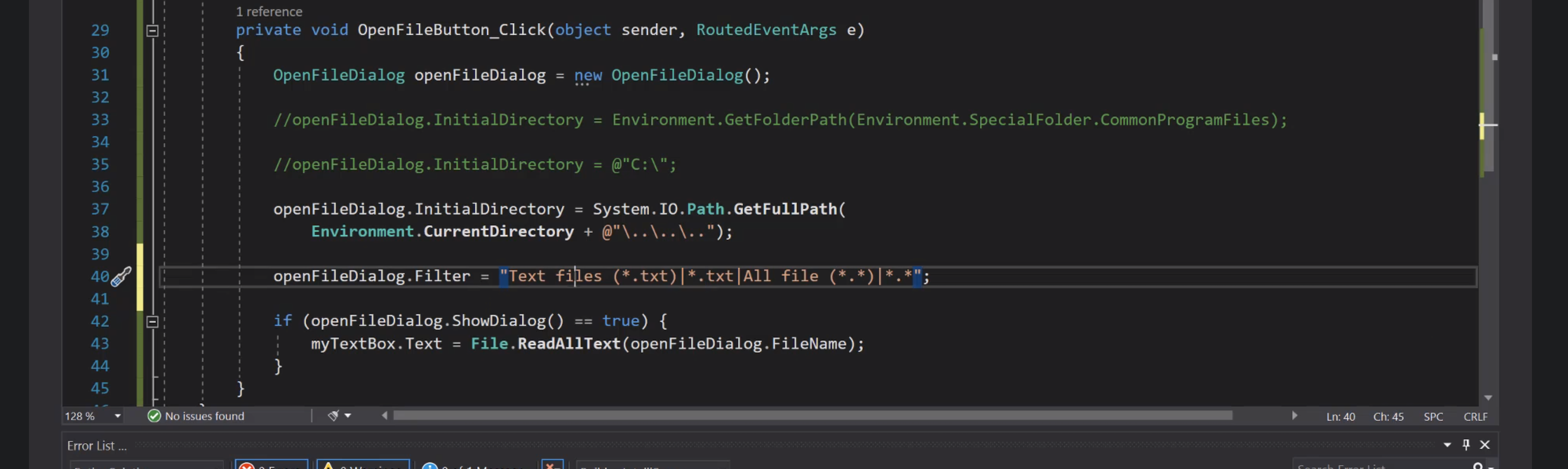
SaveFile
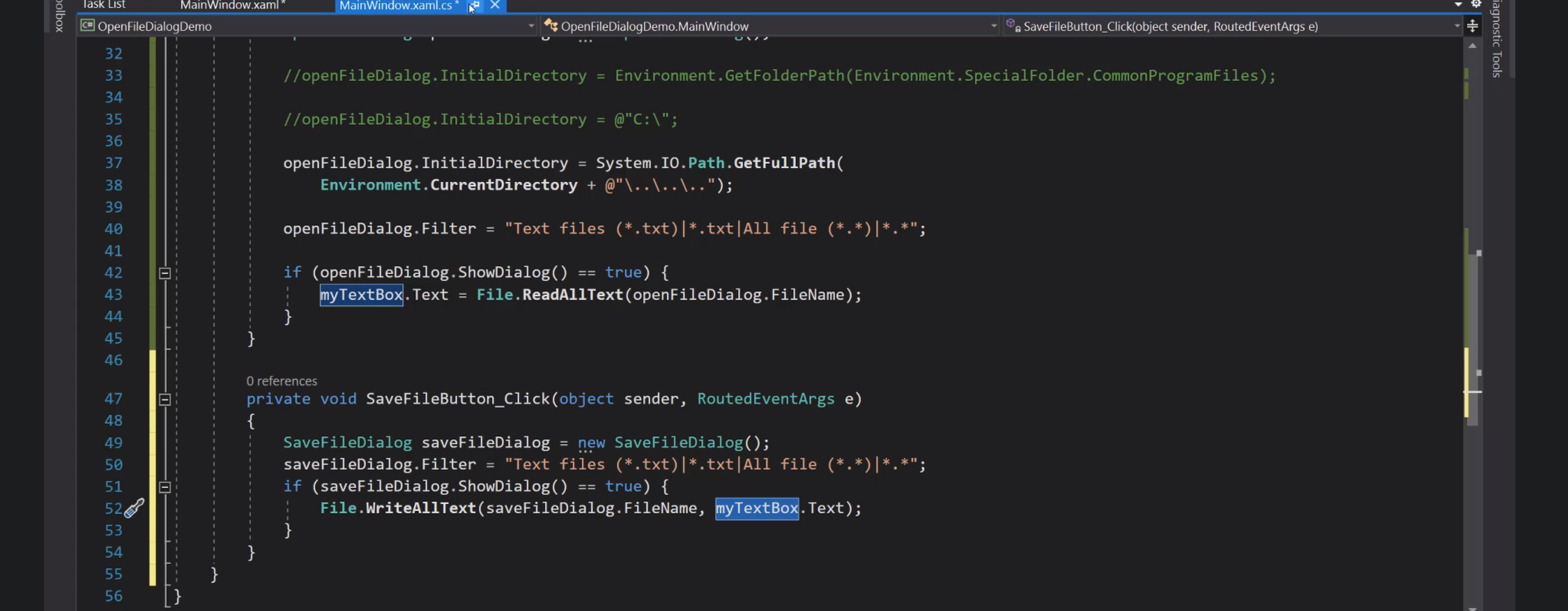
Databinding
Liste
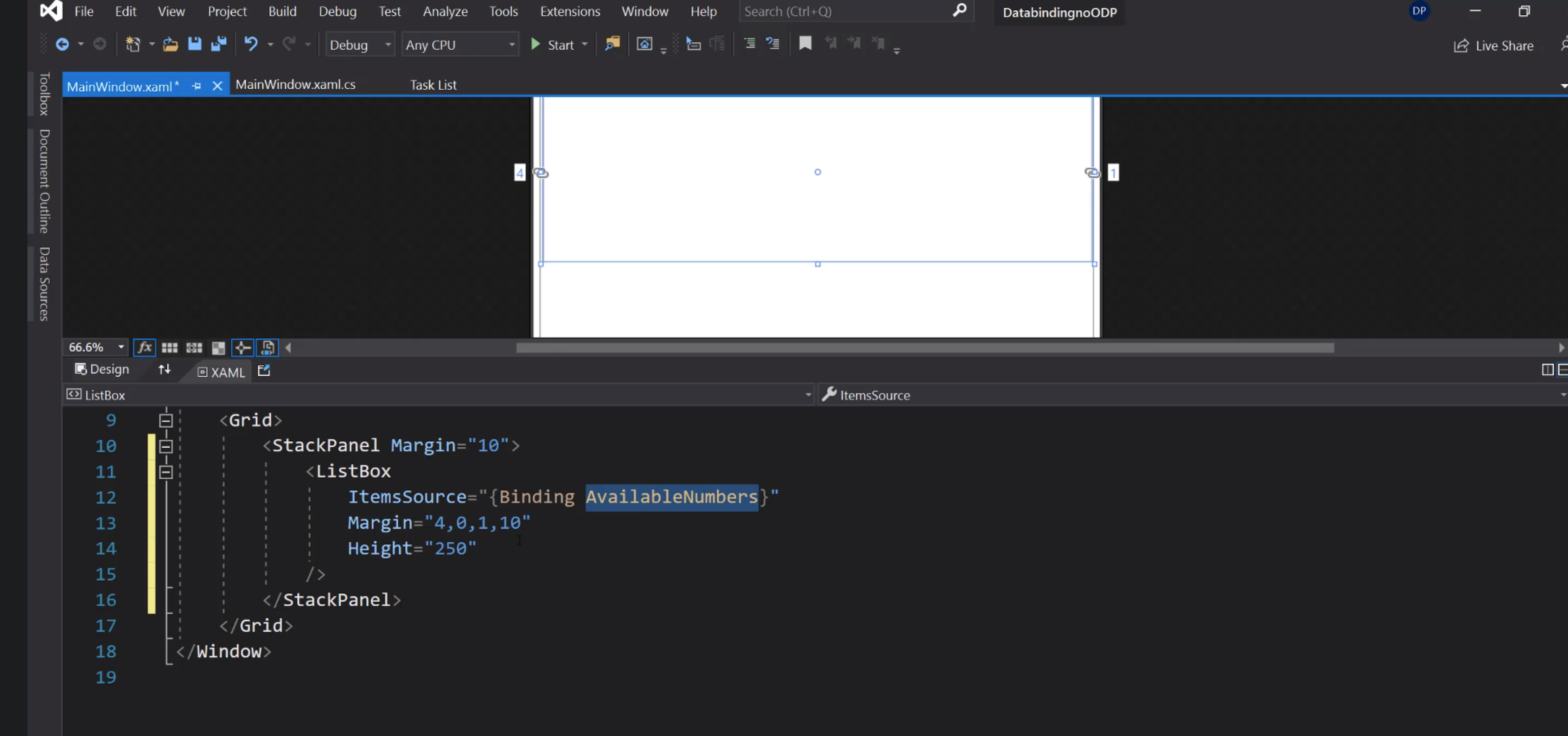
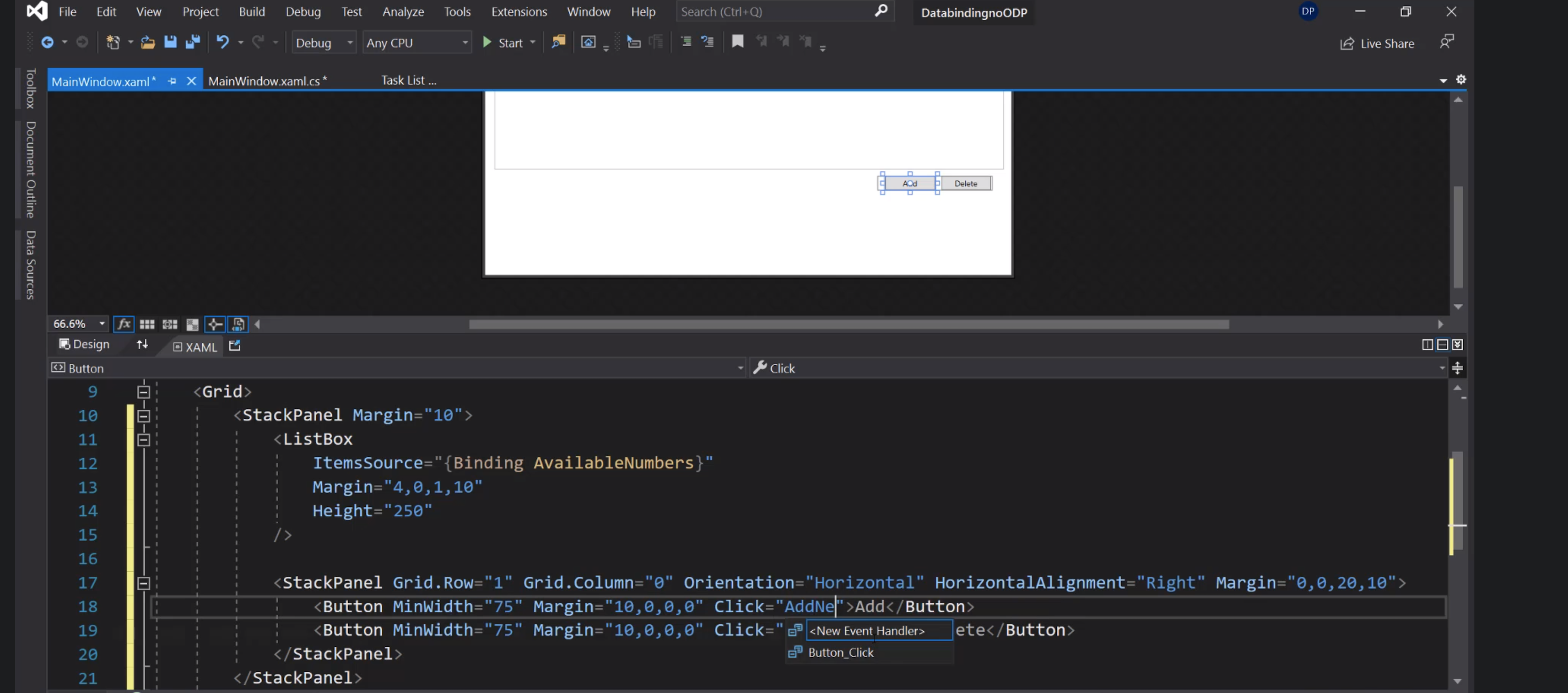
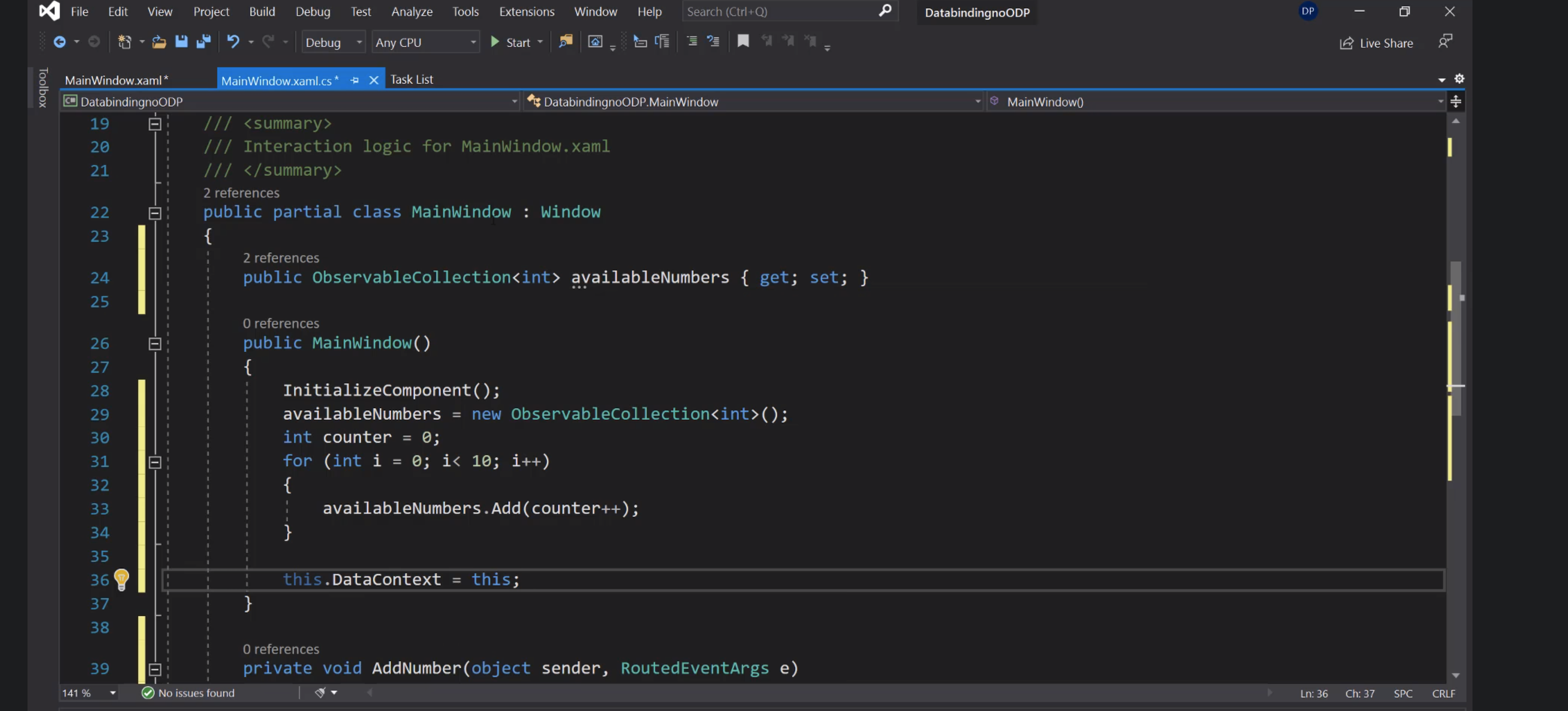
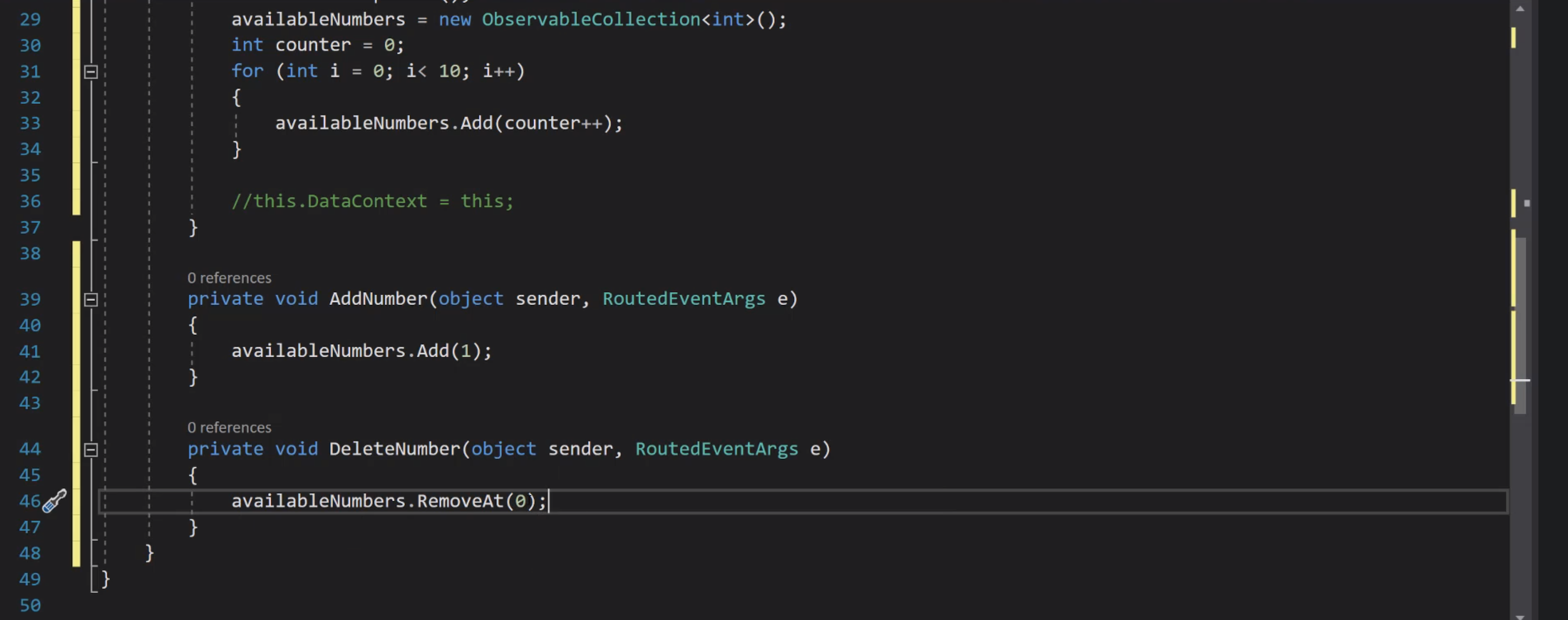
Taste
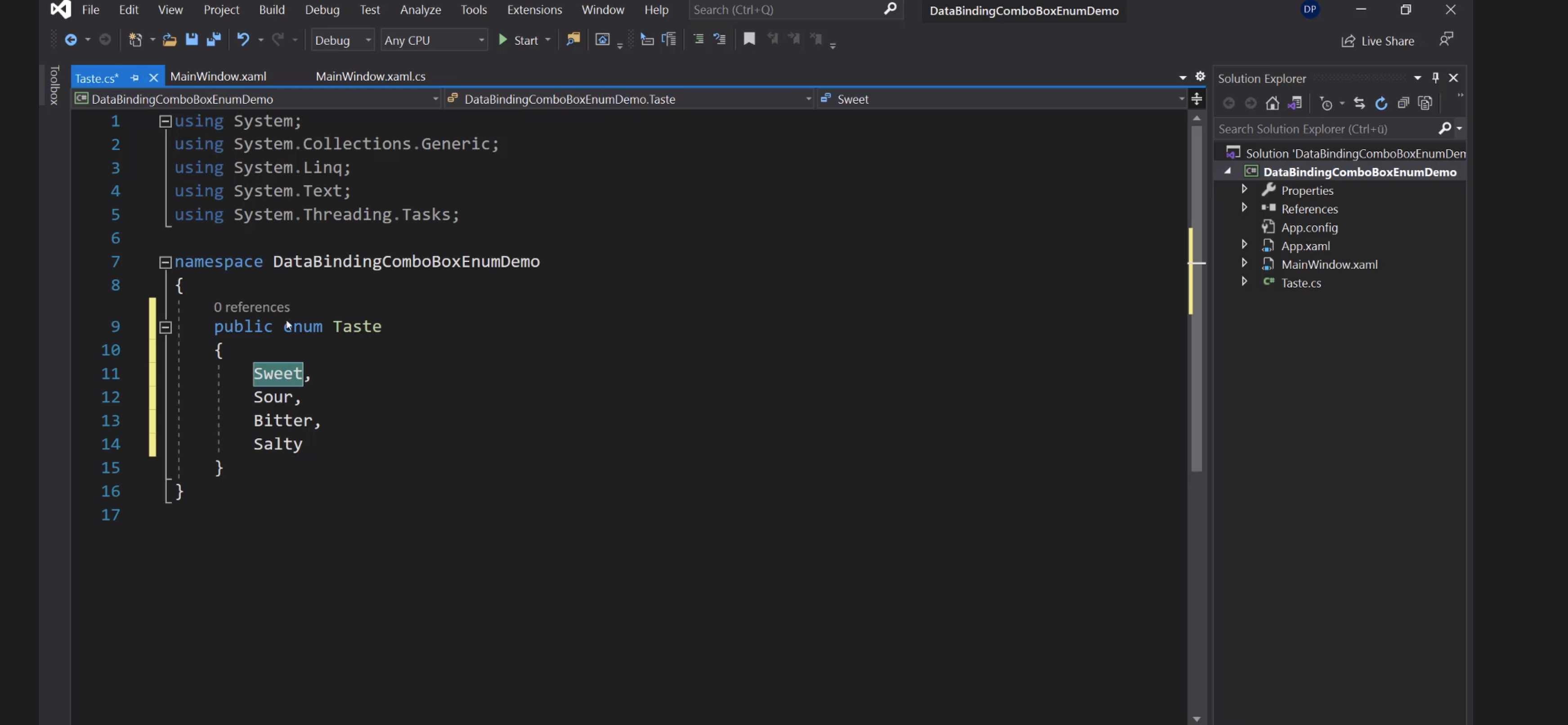
Per far riconoscere gli enum nei file xaml:
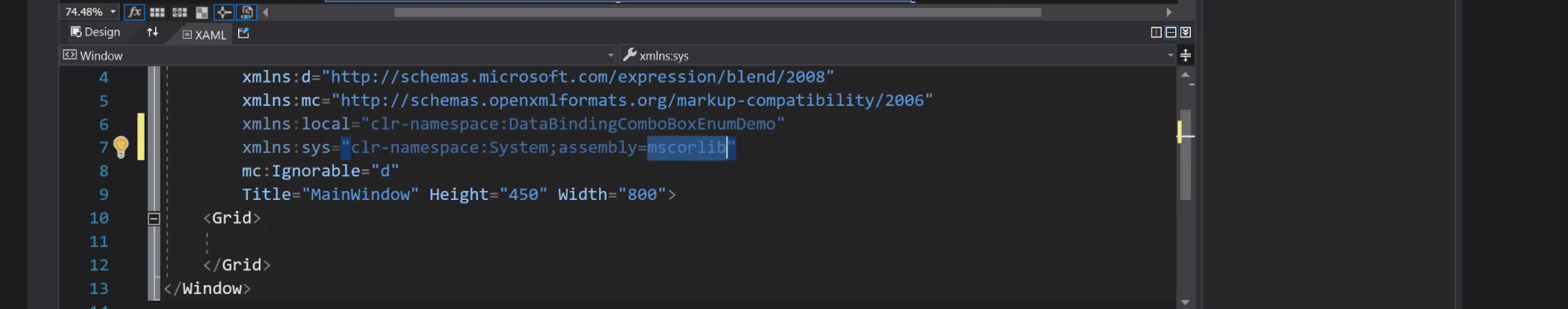
Aggiunta della risorsa alla Window:
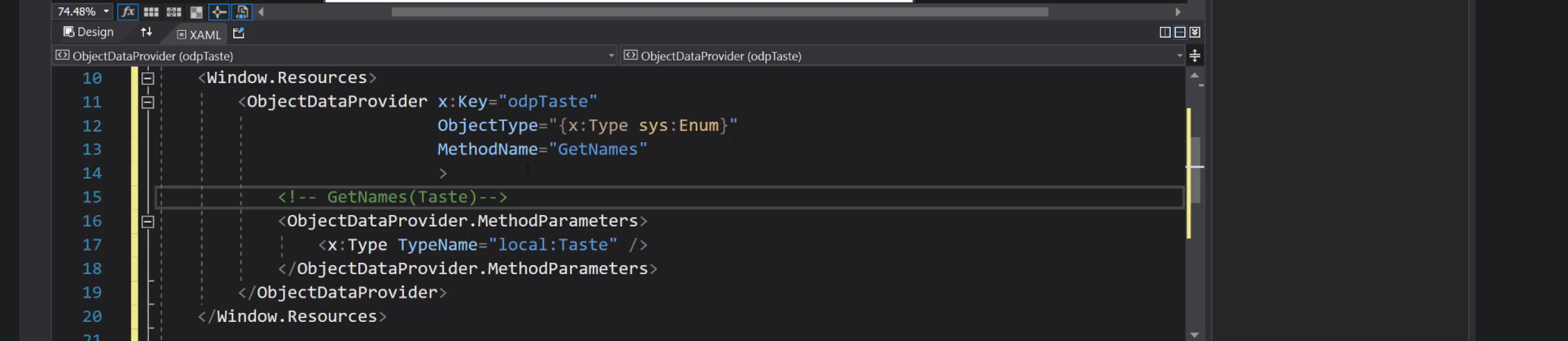
Collegamento ComboBox:
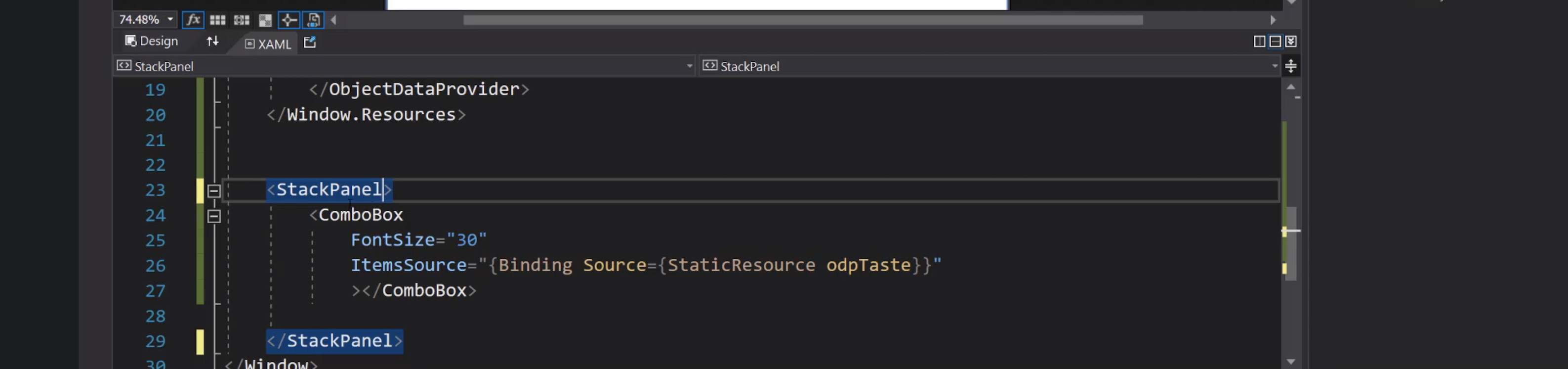
Cars
CarType:

Car:

Cars:

Risorse:

Grid:

Label e ListBox:

DataTemplate:

Navigation
Introduzione


Frame e pagine

Bottoni per la navigazione:

Dettagli del Frame:

Creazione di una Page:

Page1 e Page2:

Cliccando i bottoni si passa alla pagina corrispondente:

Avanti e indietro:

UserControl


Inserimento del controllo nelle pagine:

Delegate:

Invio dell'evento:

Consumazione dell'evento:

Navigazione con eventi:



Animations
Trasparenza

Evento mouseenter:

Animazione code behind:

Assegnazione di un comando al bottone:

Command binding:


LINQ
Language Integrated Query:

Sintassi basata sui metodi:

Definizione di una lista:

Stringify:

Filtra i pari:

Definiamo textA, textB, buttonSomma e labelRisultato:
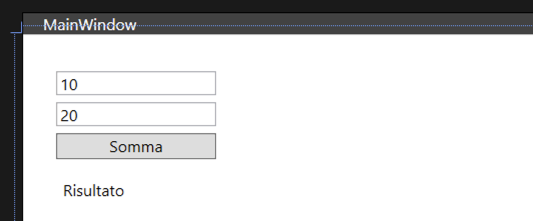
Possiamo analizzare il testo inserito dall'utente ed estrarre i numeri A e B per poi sommarli in questo modo:
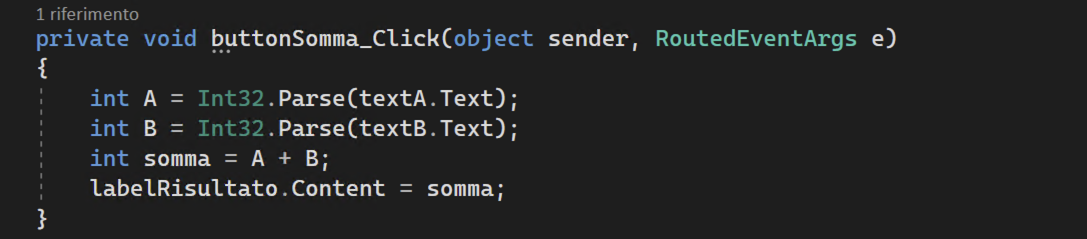
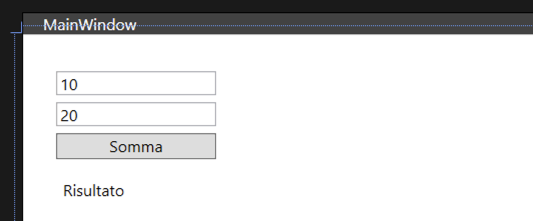
Possiamo analizzare il testo inserito dall'utente ed estrarre i numeri A e B per poi sommarli in questo modo:
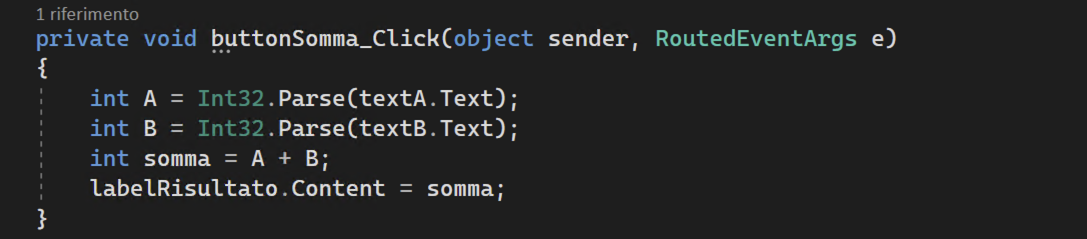
Gestire le eccezioni
Se l'utente inserisce dei valori non validi, questo dà origine a un'eccezione.
Se lasciate a sè stesse le eccezioni interrompono completamente l'esecuzione del programma, perché il computer non sa più come procedere.
Esse devono quindi essere gestite:
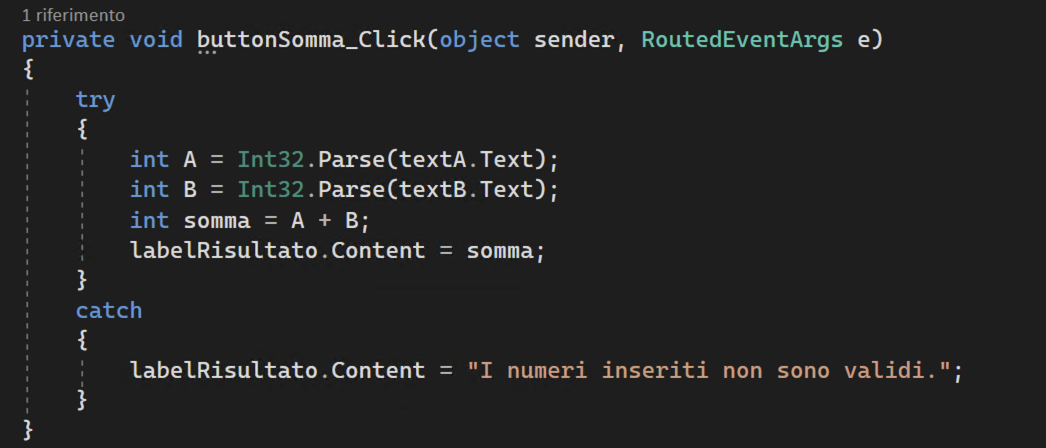
In questo frammento proviamo (try) a convertire il contenuto di textA e textB: se questa operazione dà luogo a un'eccezione, questa viene catturata (catch) e nella label viene mostrato un testo che spiega all'utente il problema.
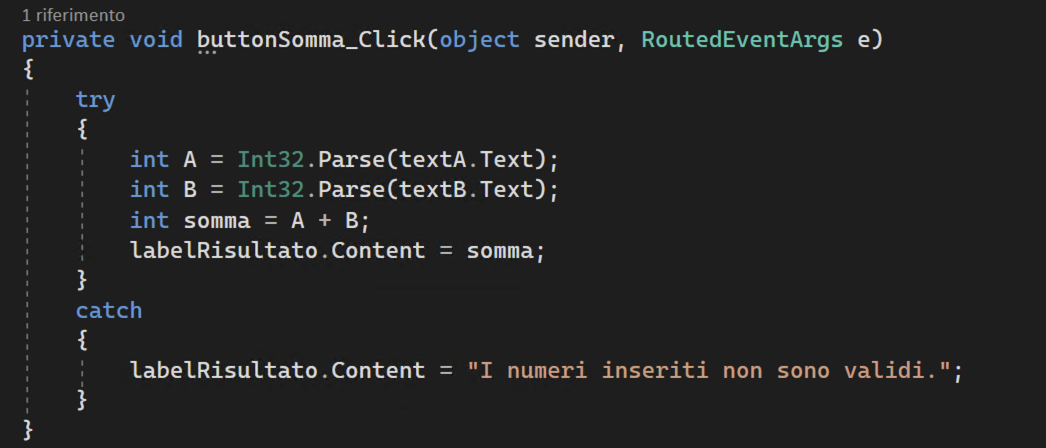
In questo frammento proviamo (try) a convertire il contenuto di textA e textB: se questa operazione dà luogo a un'eccezione, questa viene catturata (catch) e nella label viene mostrato un testo che spiega all'utente il problema.
Convertire numeri in stringhe
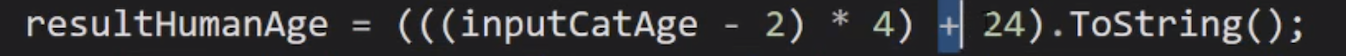
Formattare i numeri con la virgola
Lavorando con i numeri razionali (con virgola), ad esempio i double, dobbiamo prima convertire il testo inserito dall'utente in double:

dopodiché formattare il risultato:
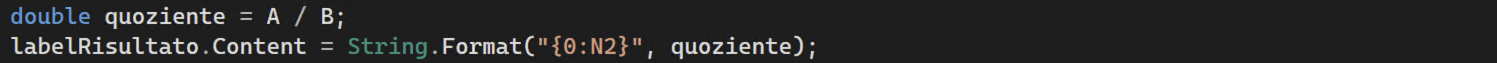
Quando si crea una stringa con un certo formato usando String.Format(), bisogna specificare il formato, nell'esempio {0:N2}:

dopodiché formattare il risultato:
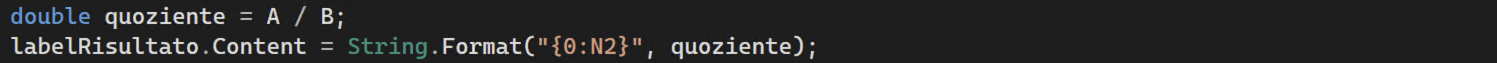
Quando si crea una stringa con un certo formato usando String.Format(), bisogna specificare il formato, nell'esempio {0:N2}:
- 0: indica che deve essere preso il parametro di indice 0, in questo caso quoziente
- N: indica che il parametro dev'essere convertito in un numero
- 2: indica che vogliamo approssimare il risultato a 2 cifre decimali
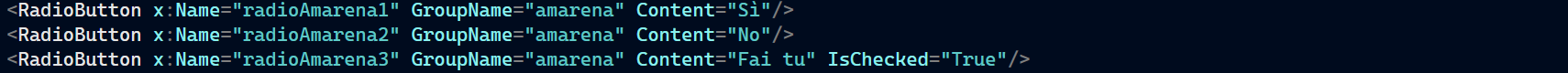
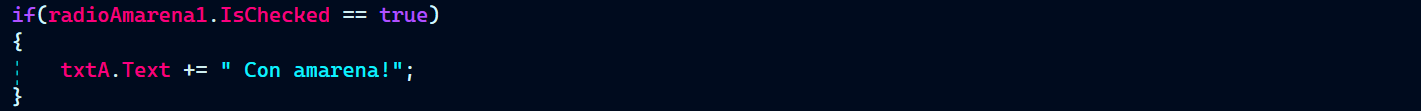
CheckBox
Dati i controlli textNome, checkFormale, buttonSaluta, labelSaluto:
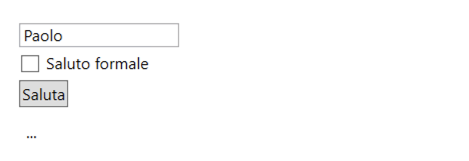
il codice seguente verifica se la checkBox è contrassegnata, e compone di conseguenza il messaggio di saluto:

CheckBox
<CheckBox IsChecked="True">Enable feature XYZ</CheckBox>
- isThreeState: aggiunge uno stato indeterminato (true, false e null)
PasswordBox
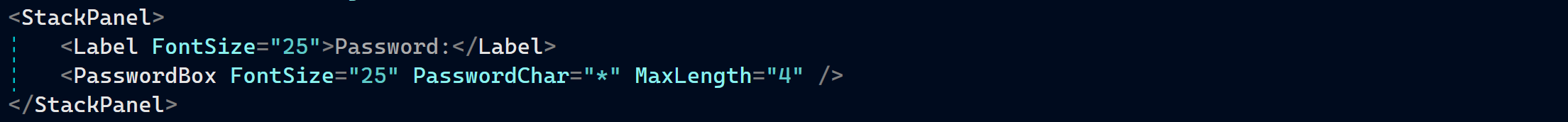
Image
Image
<Image Width="100" Source="/Images/google.png" />
Sliders
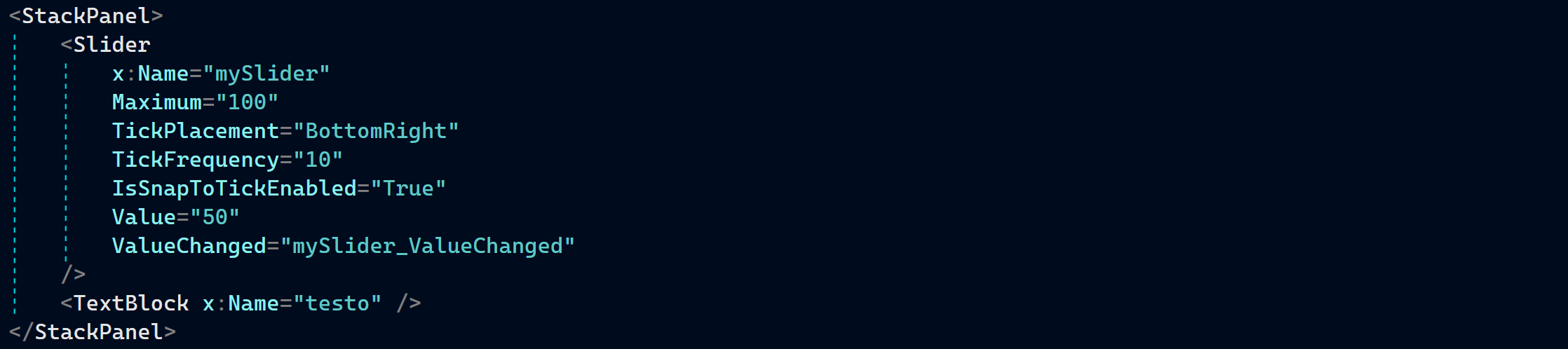
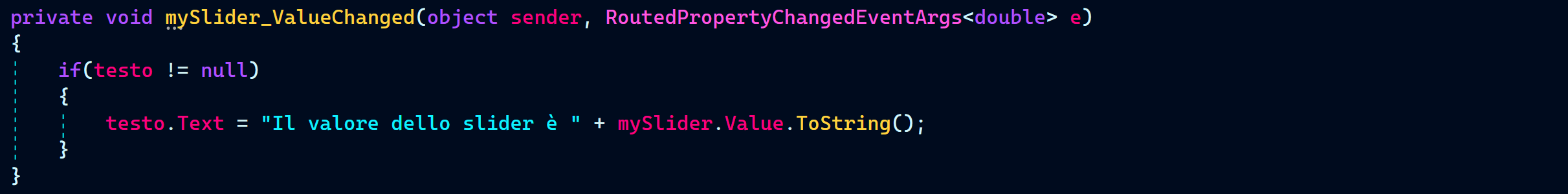
Calendar e DatePicker
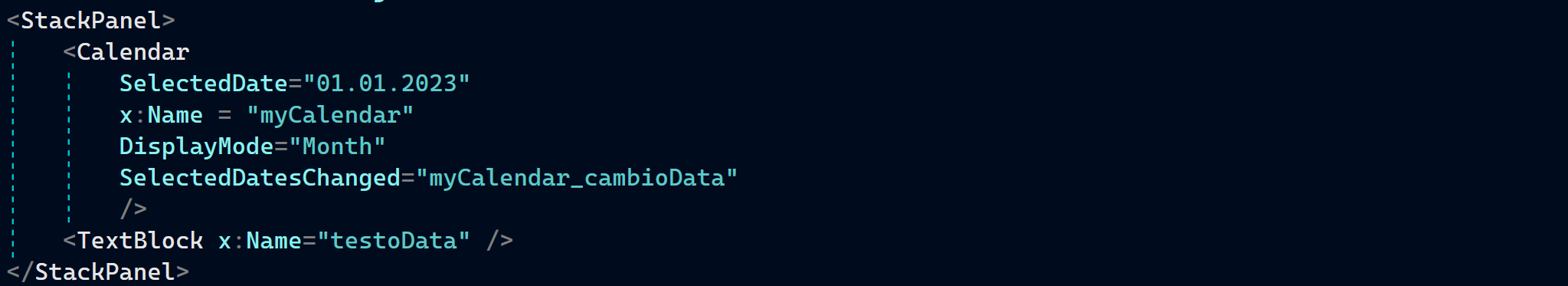
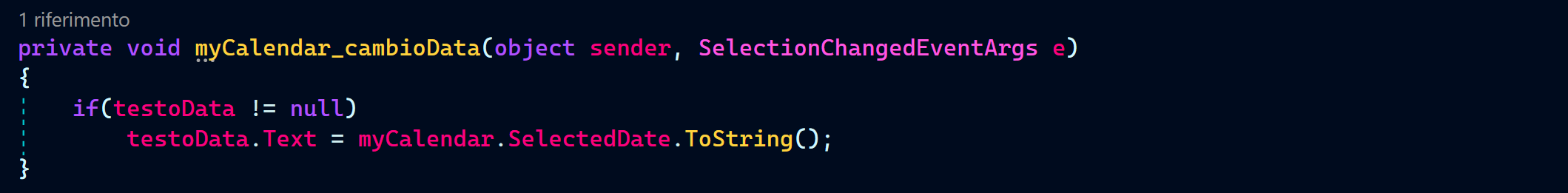
DatePicker
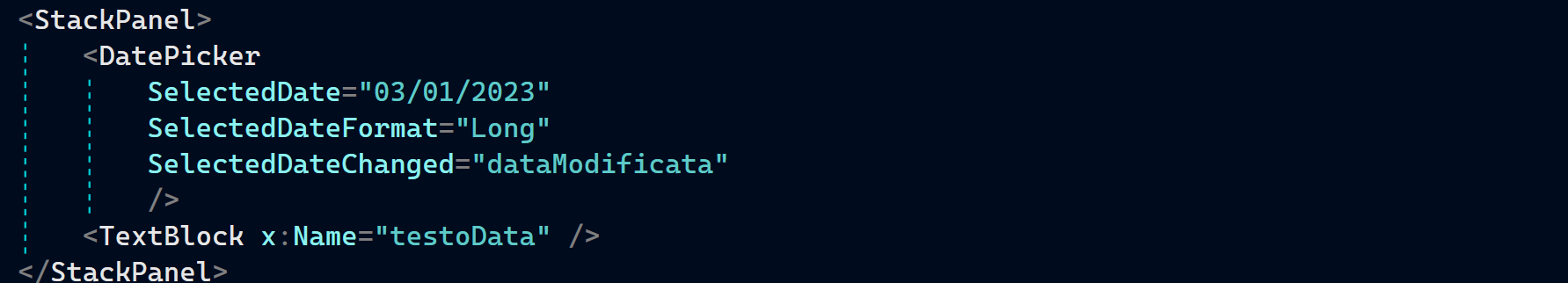
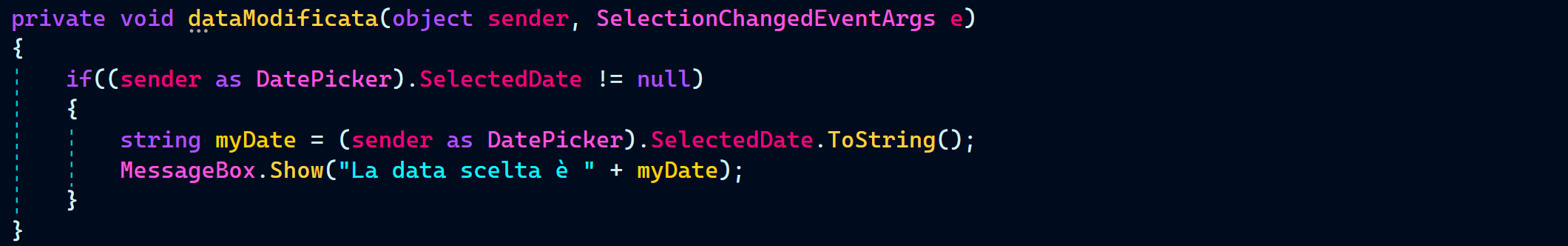
Expander
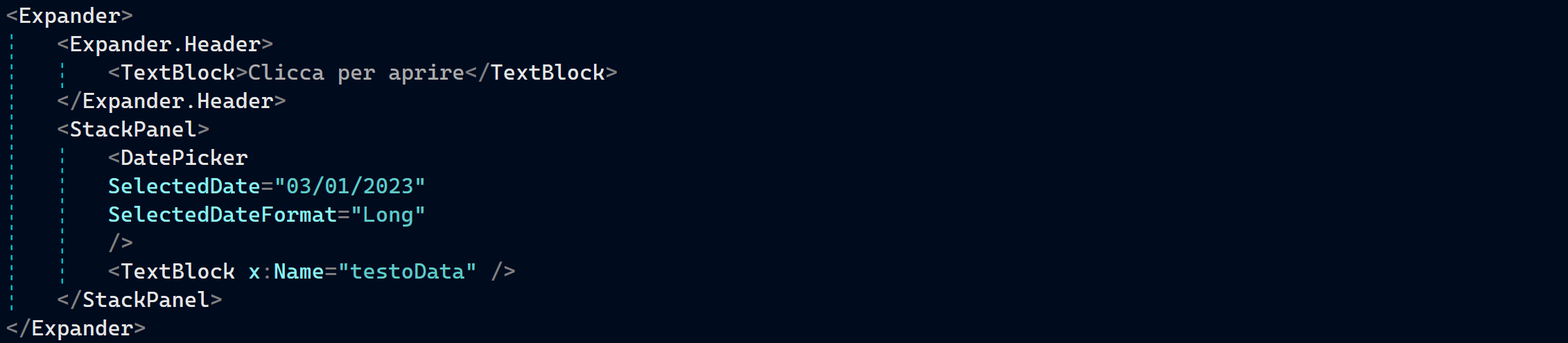
Style
Style
Per applicare un padding a tutti i pulsanti:<Window.Resources>
<Style TargetType="{x:Type Button}">
<Setter Property="Padding" Value="20"/>
</Style>
</Window.Resources>
ListBox
Dati i controlli listNomi e labelSaluto:
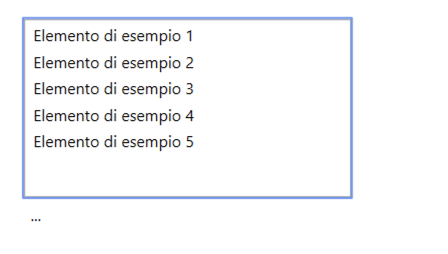
Andiamo a inizializzare il contenuto della lista aggiungendo ai suoi elementi (Items) una serie di stringhe con il metodo .Add():
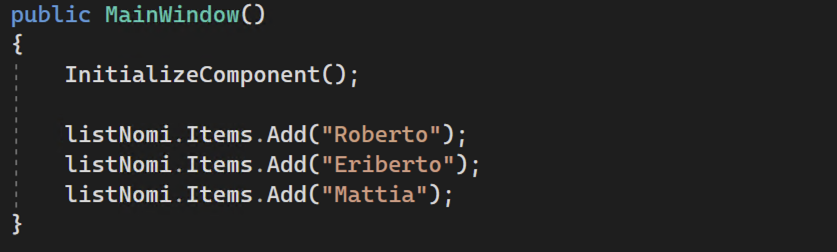
Facendo doppio click sulla listBox si apre il gestore dell'evento SelectionChanged, che viene richiamato ogni volta che l'utente clicca su uno degli elementi della lista:
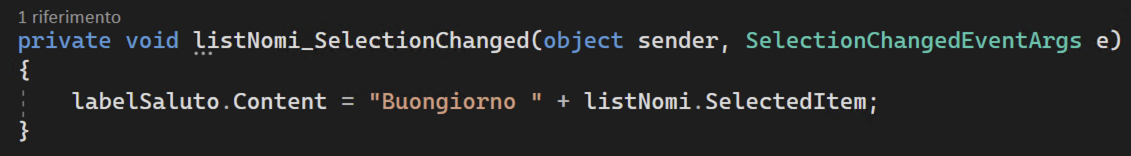
Qui modifichiamo il contenuto di labelSaluto utilizzando il nome selezionato.
ComboBox
La ComboBox ha un funzionamento simile:
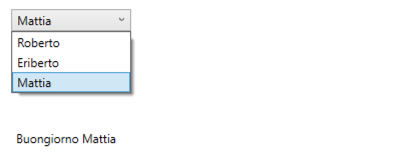
Essa combina una TextBox e una ListBox: è possibile quindi usarla come abbiamo visto sopra, ma anche andare a leggere il suo valore come in questo esempio:
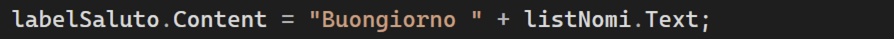
Andando a flaggare la sua proprietà isEditable:

abbiamo la possibilità di scrivere del testo a piacere, in aggiunta alle possibilità presenti nella lista.
Aggiunta di controlli code behind
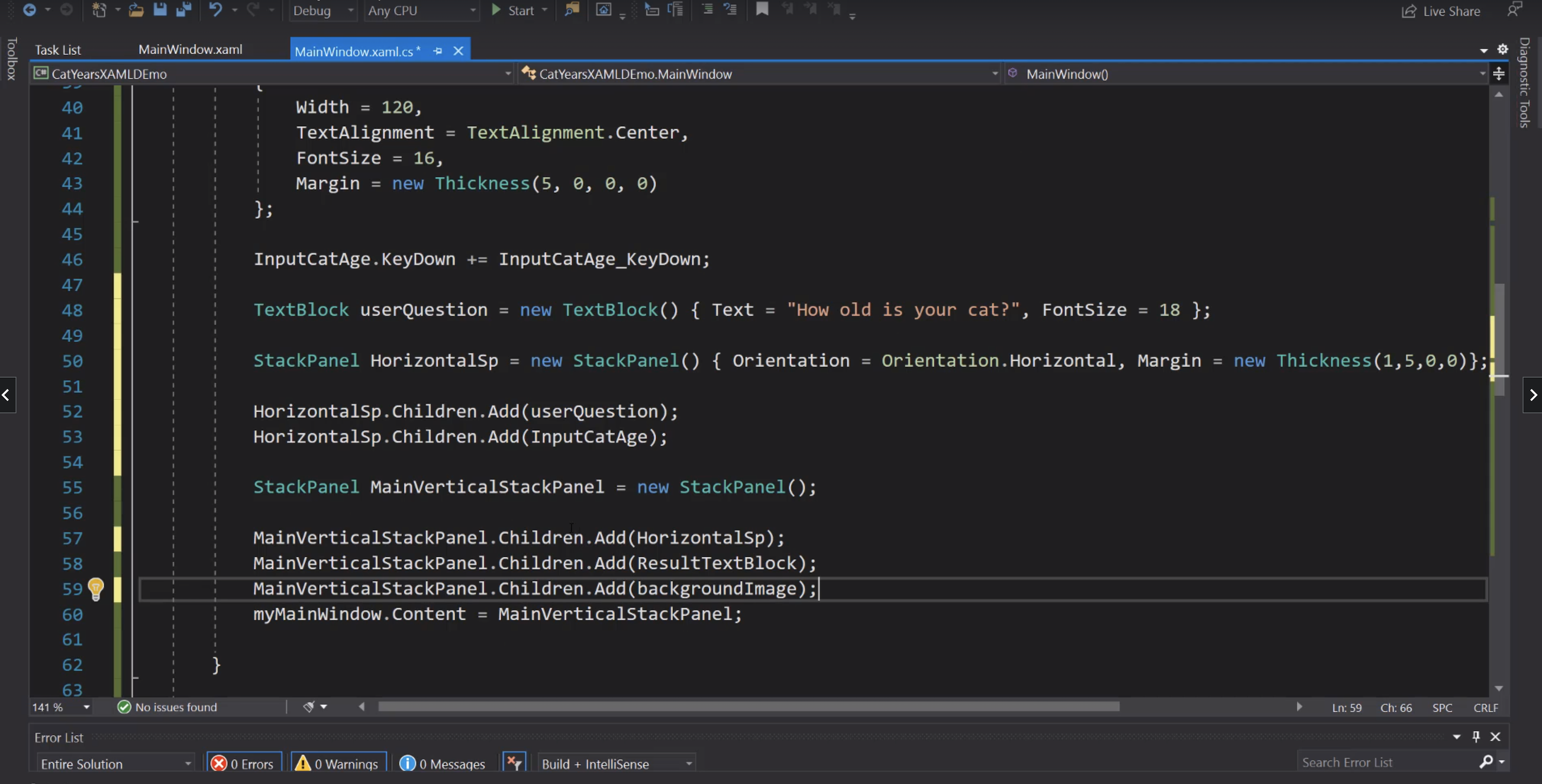
ComboBox
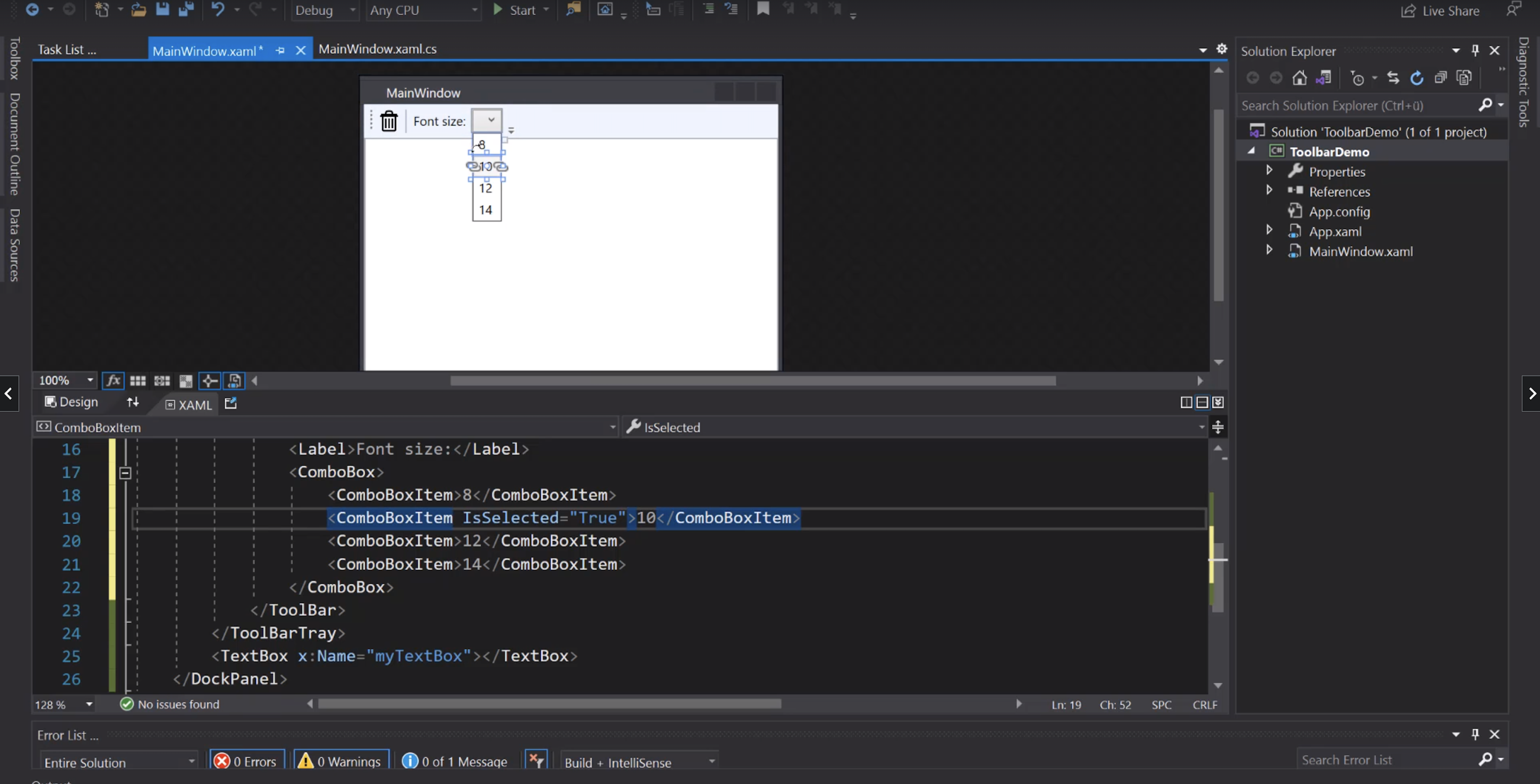
Pannelli
Grid
Possiamo definire la larghezza delle colonne della griglia:
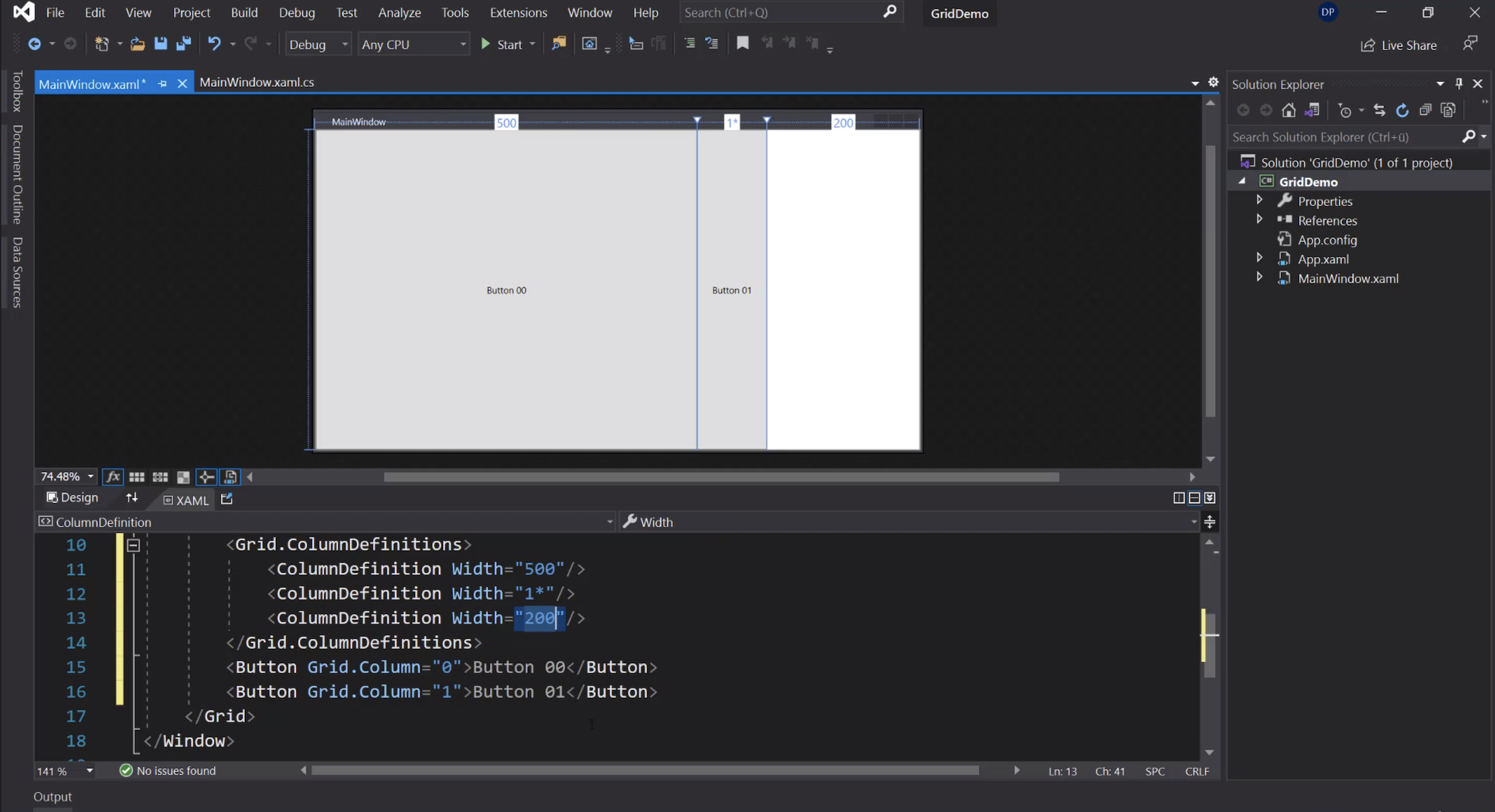
Una delle opzioni è anche Auto: sarà il contenuto (in questo caso il bottone) a determinare la larghezza della colonna:
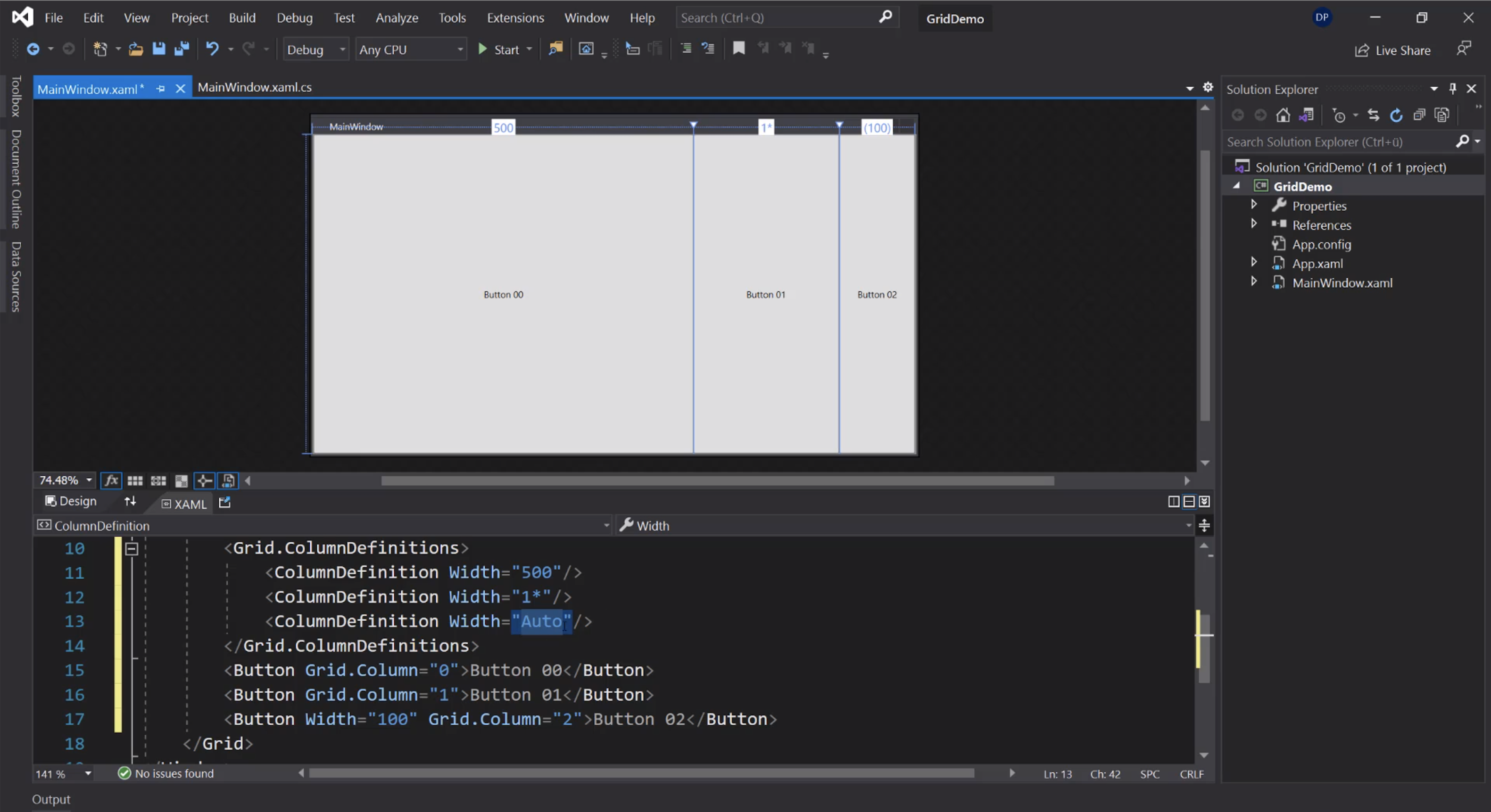
Definizione di righe:
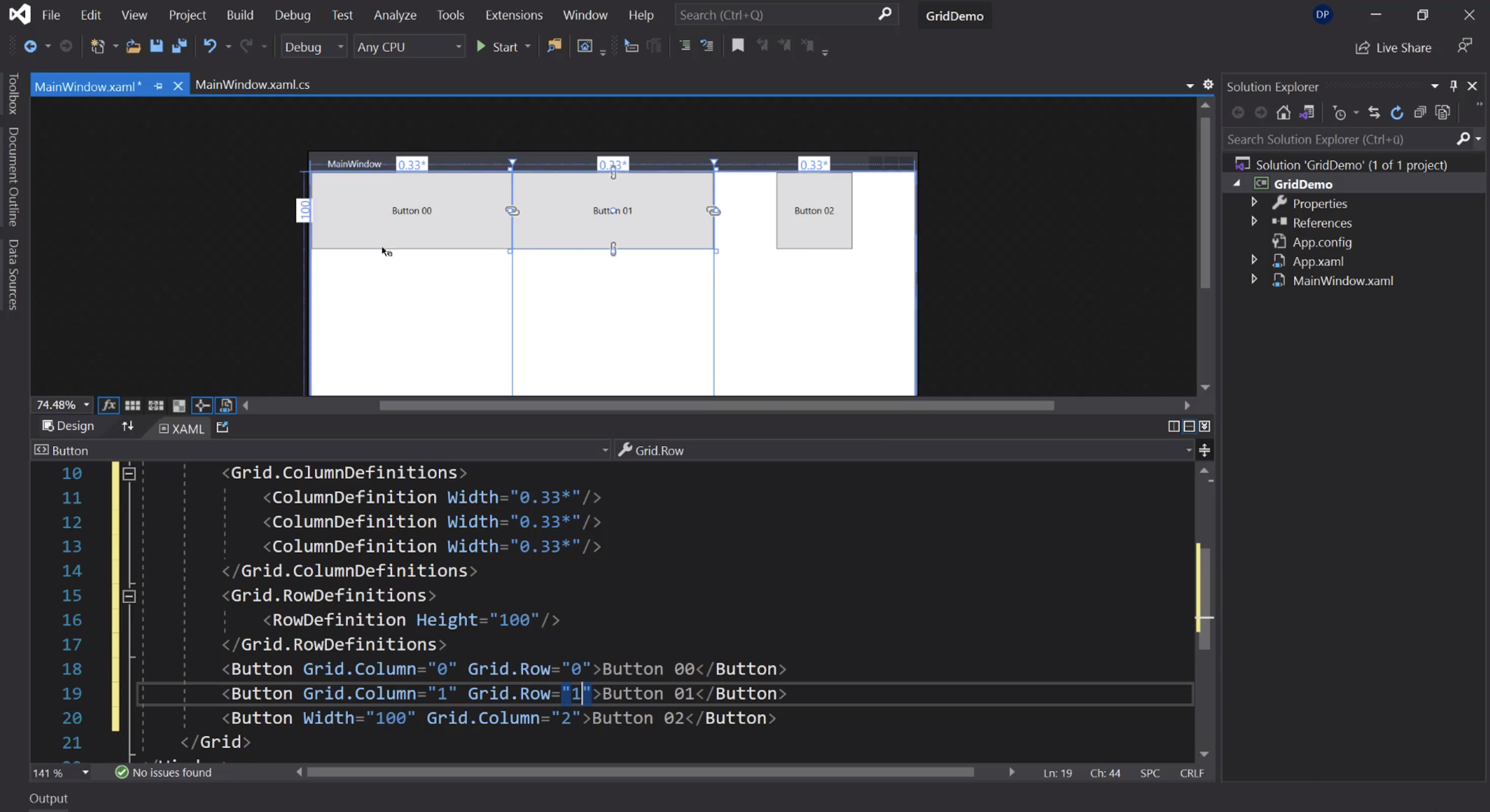
Un oggetto può occupare più colonne:
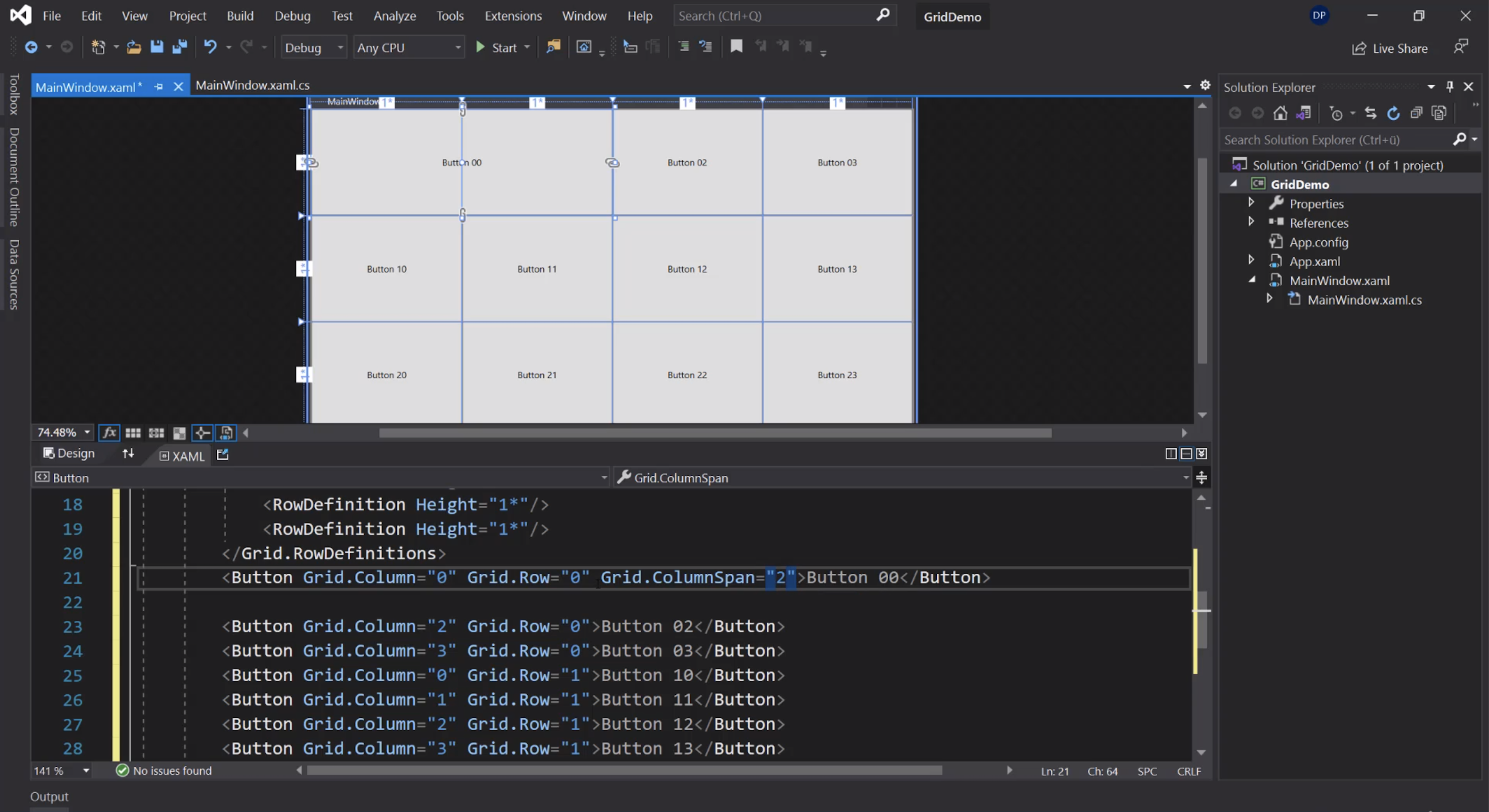
o più righe:
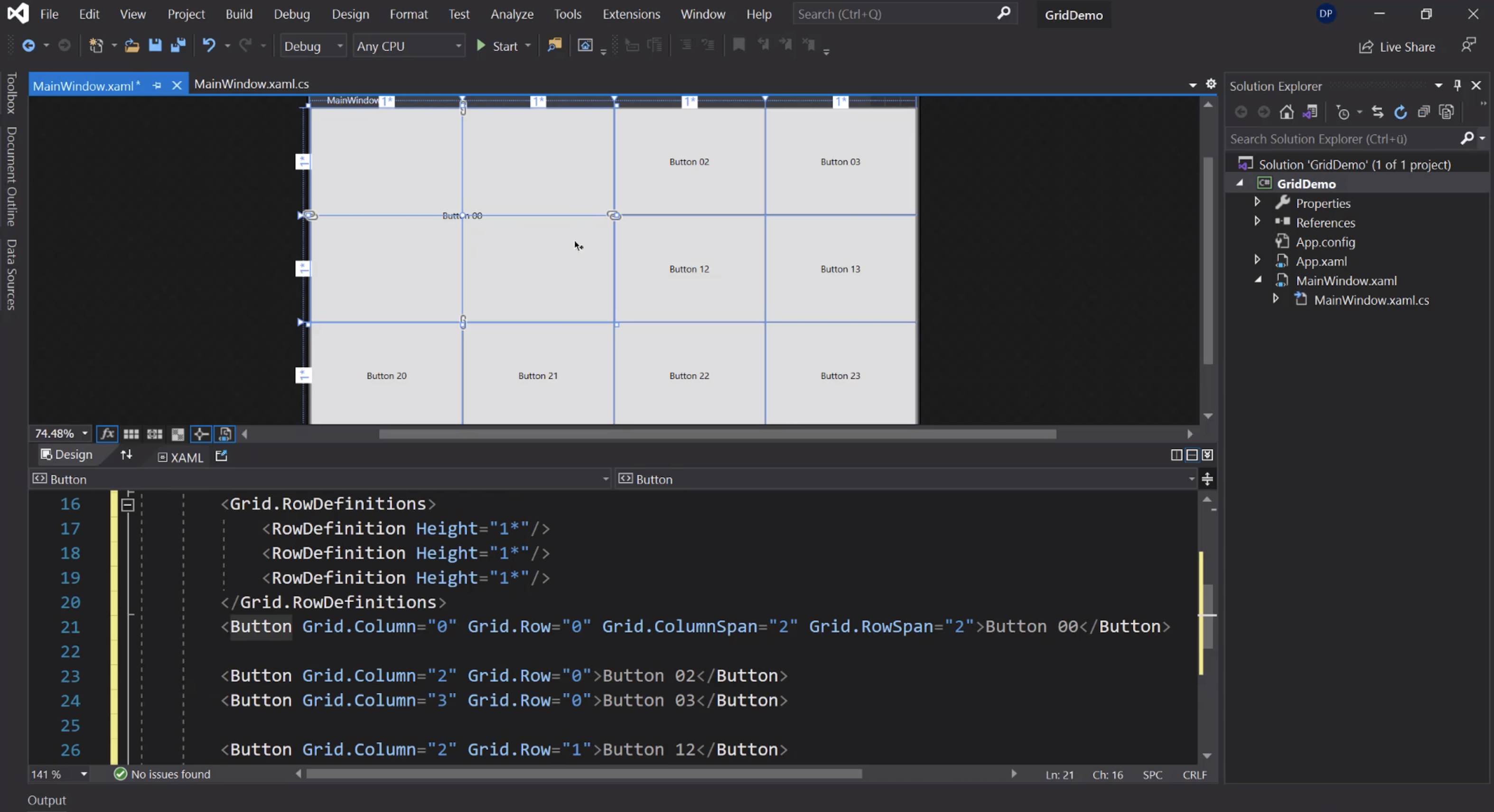
StackPanel
Per impilare i controlli:
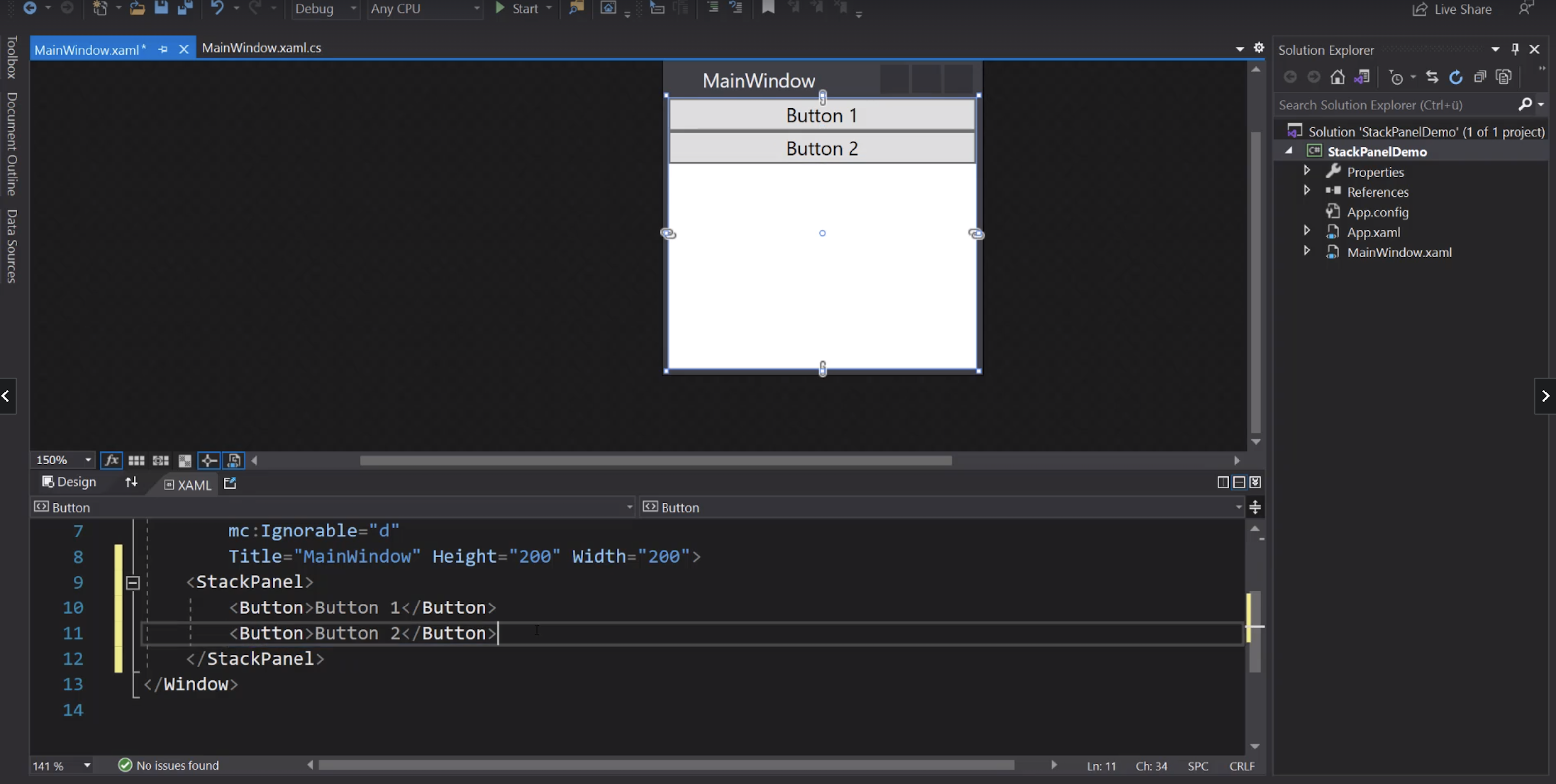
Variante orizzontale:
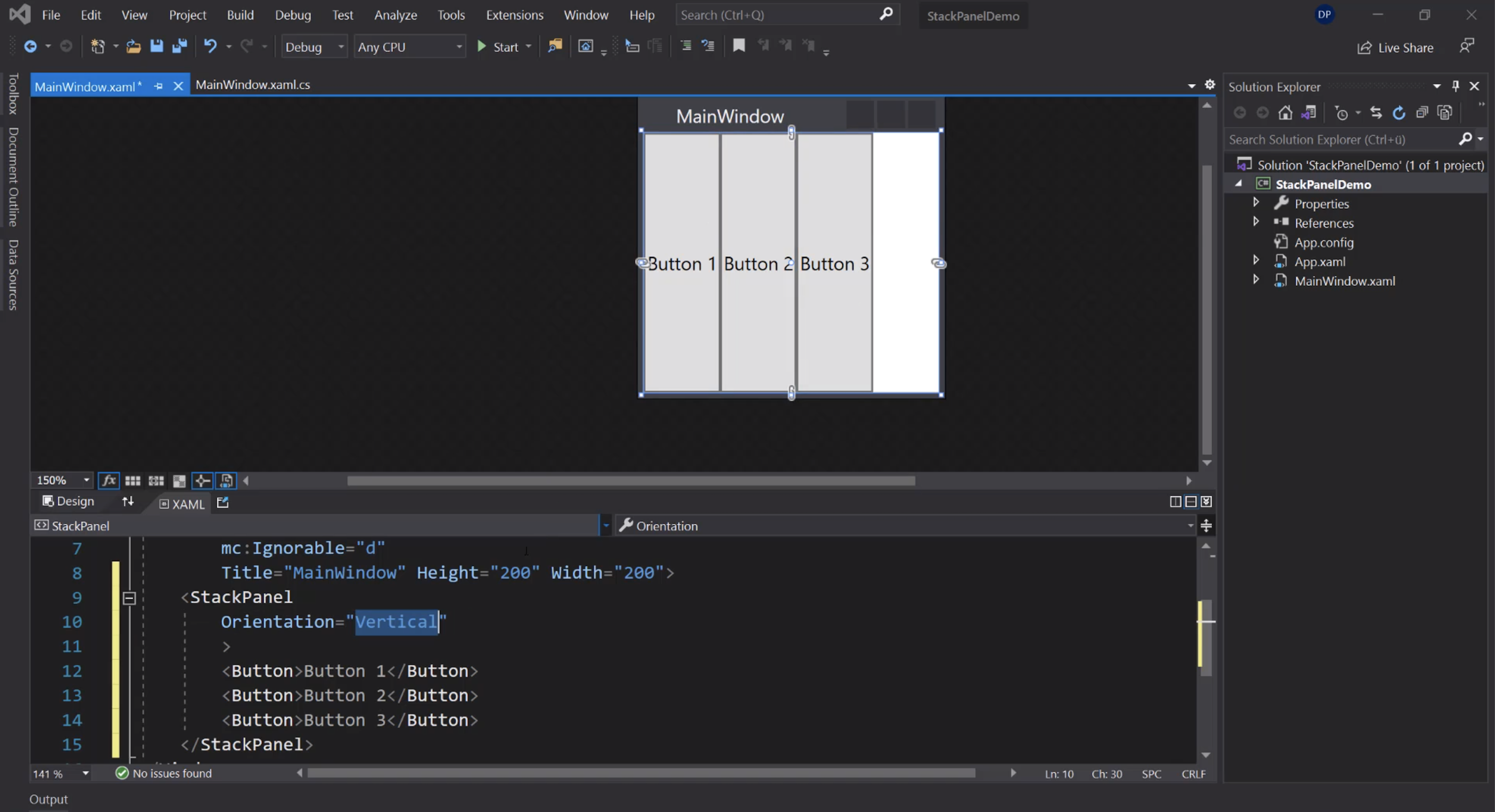
Nidificati:
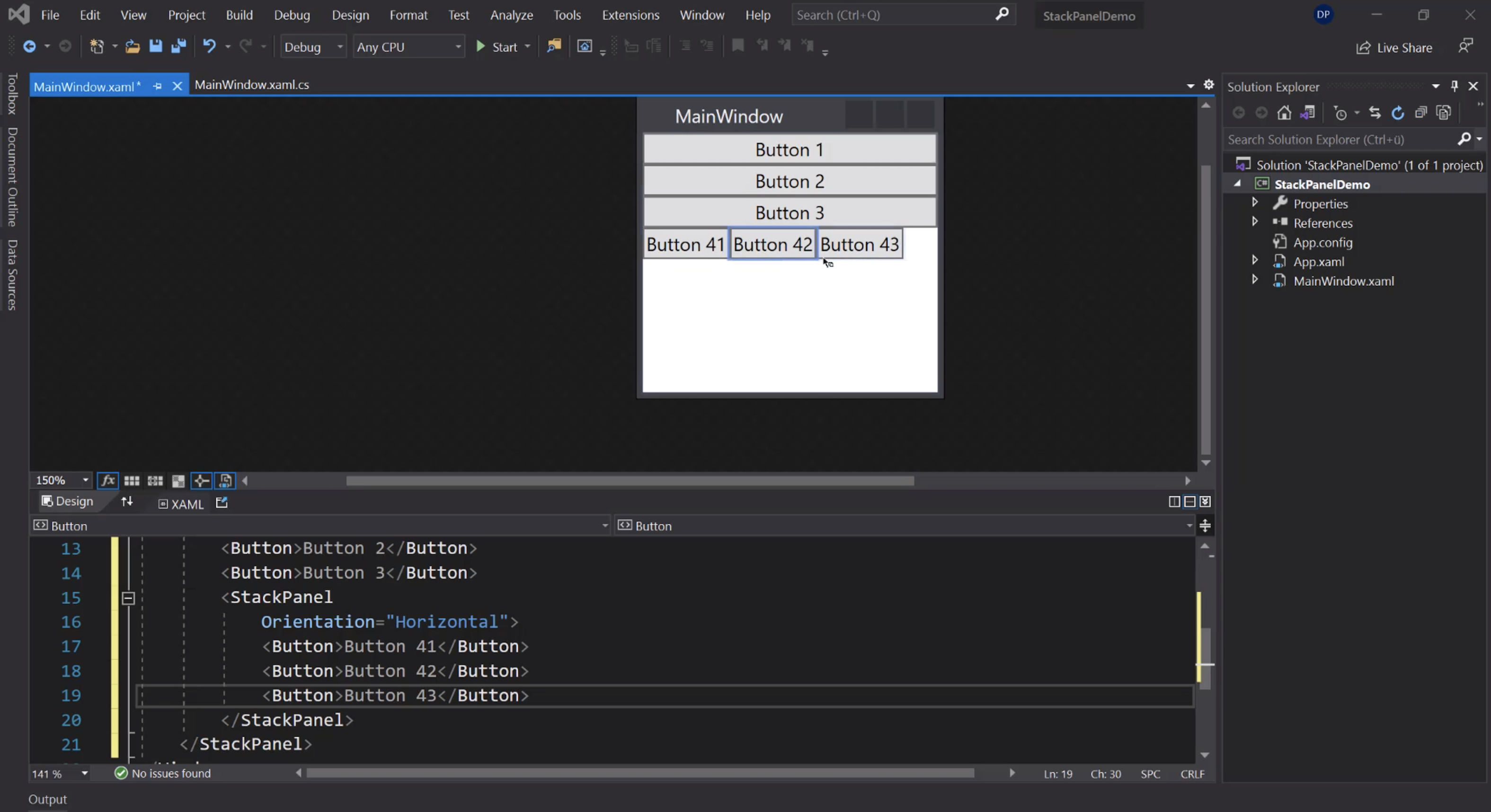
Allineamento orizzontale:
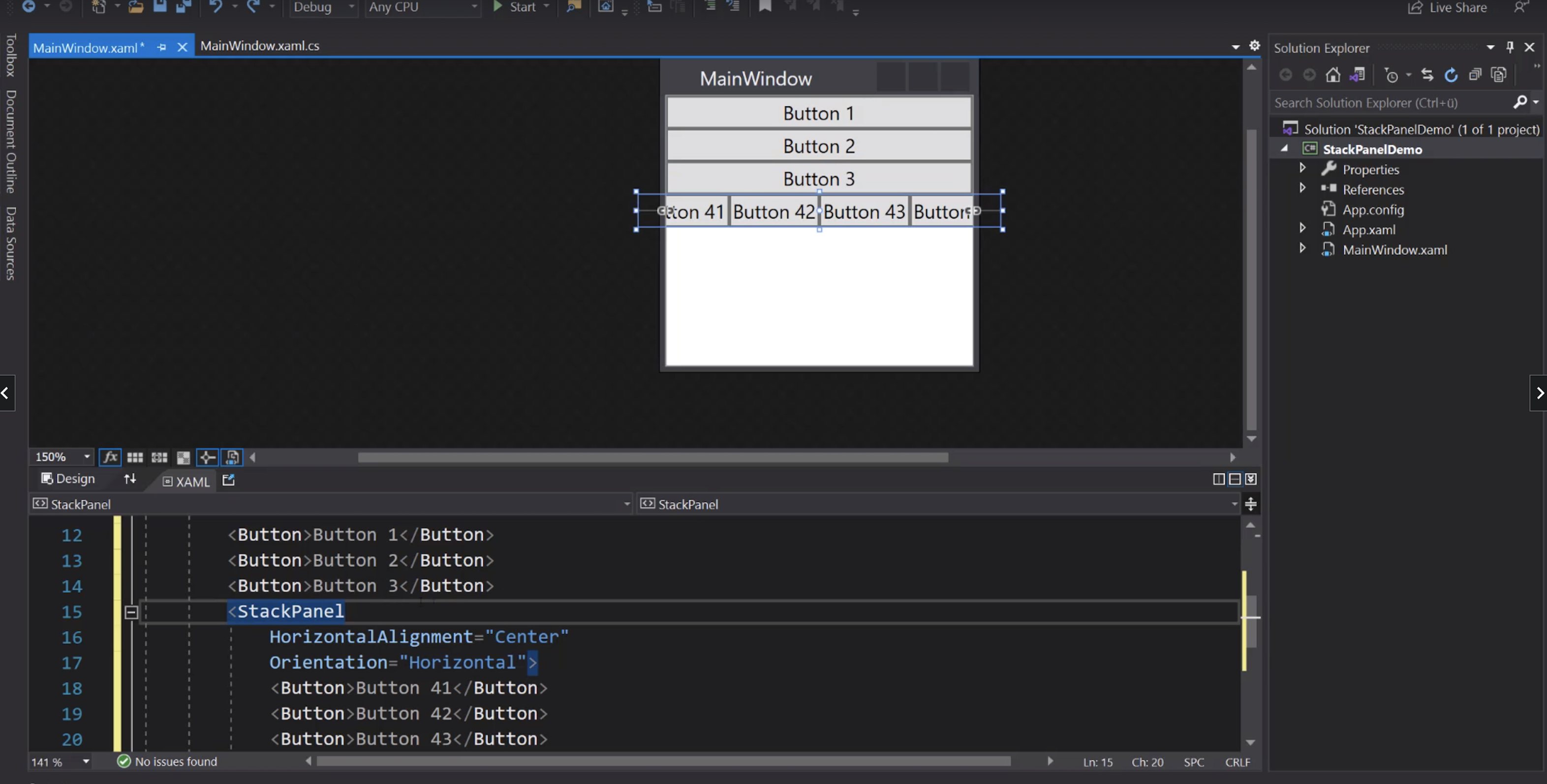
Allineamento dei singoli elementi:
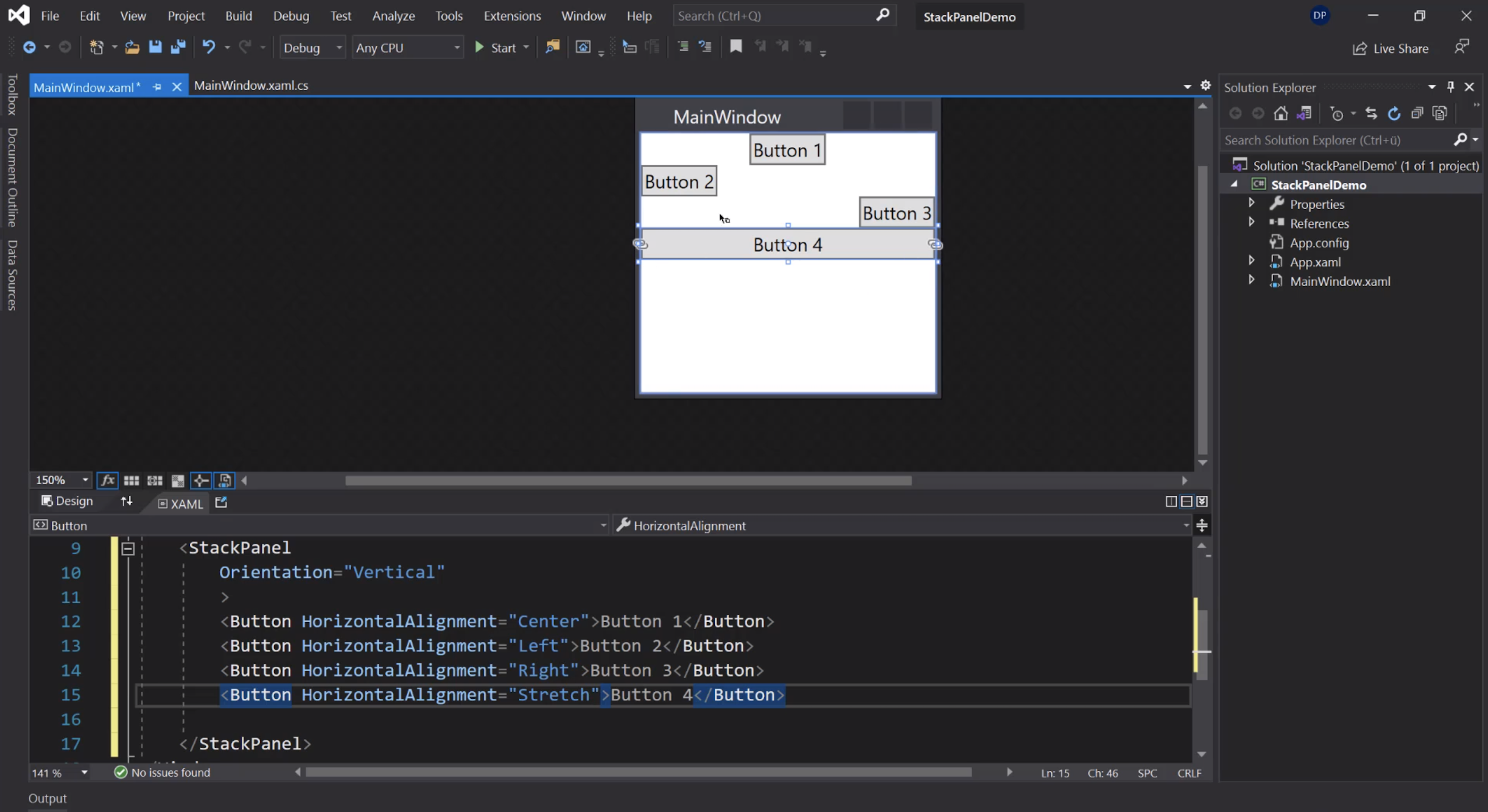
Allineamento verticale:
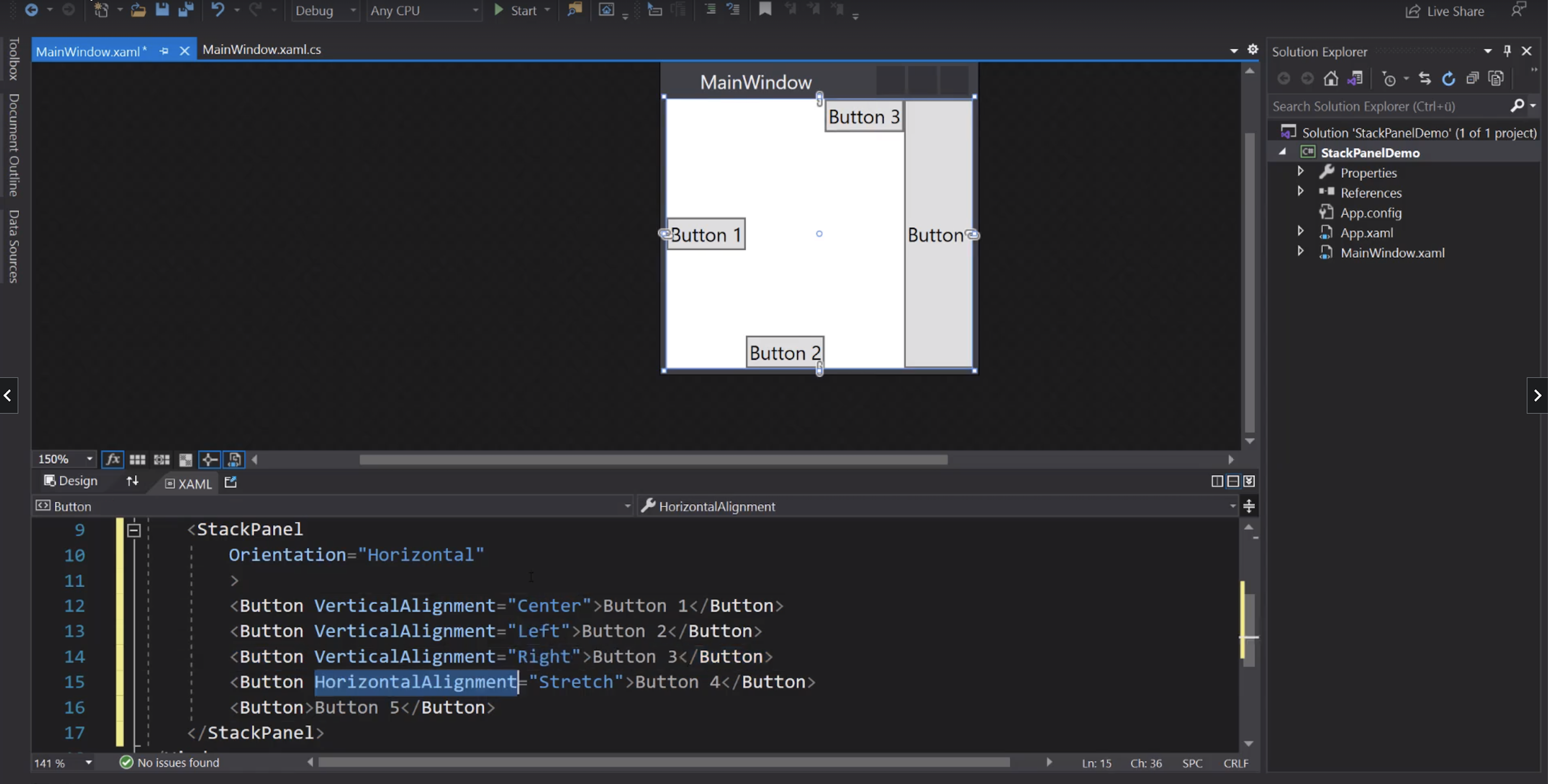
ScrollViewer
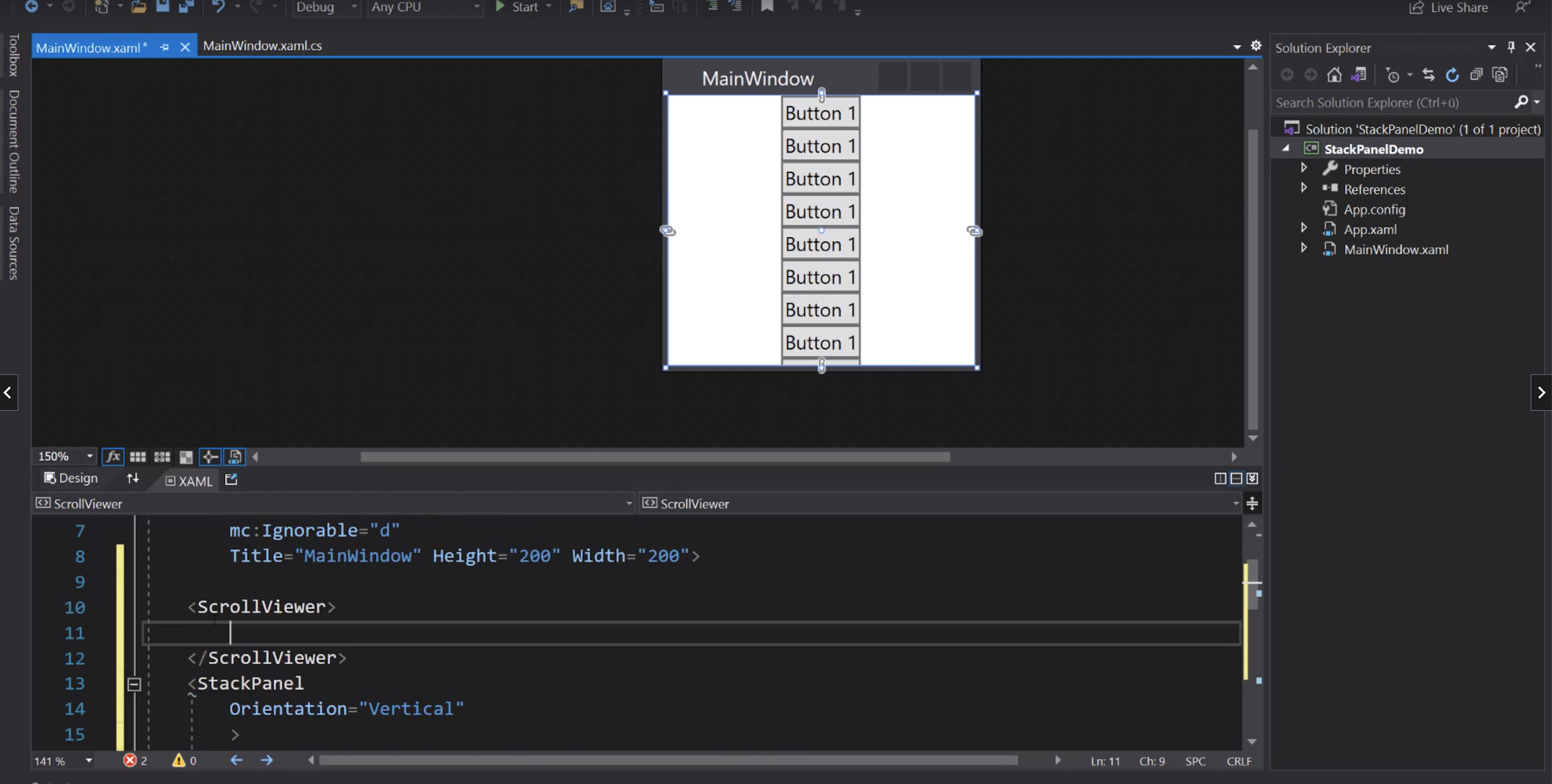
WrapPanel
Se serve gli elementi vanno a capo:
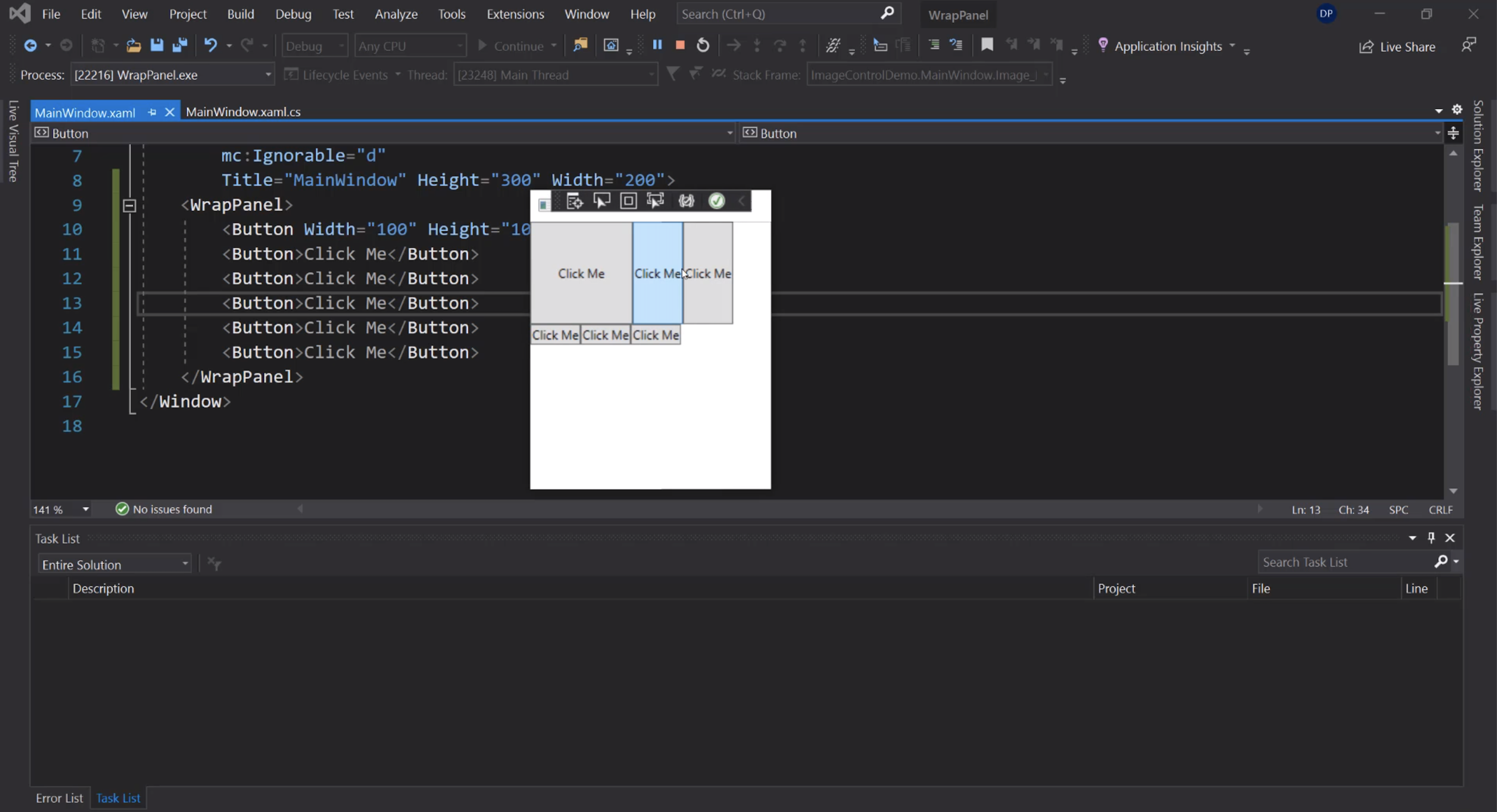
Verticale:
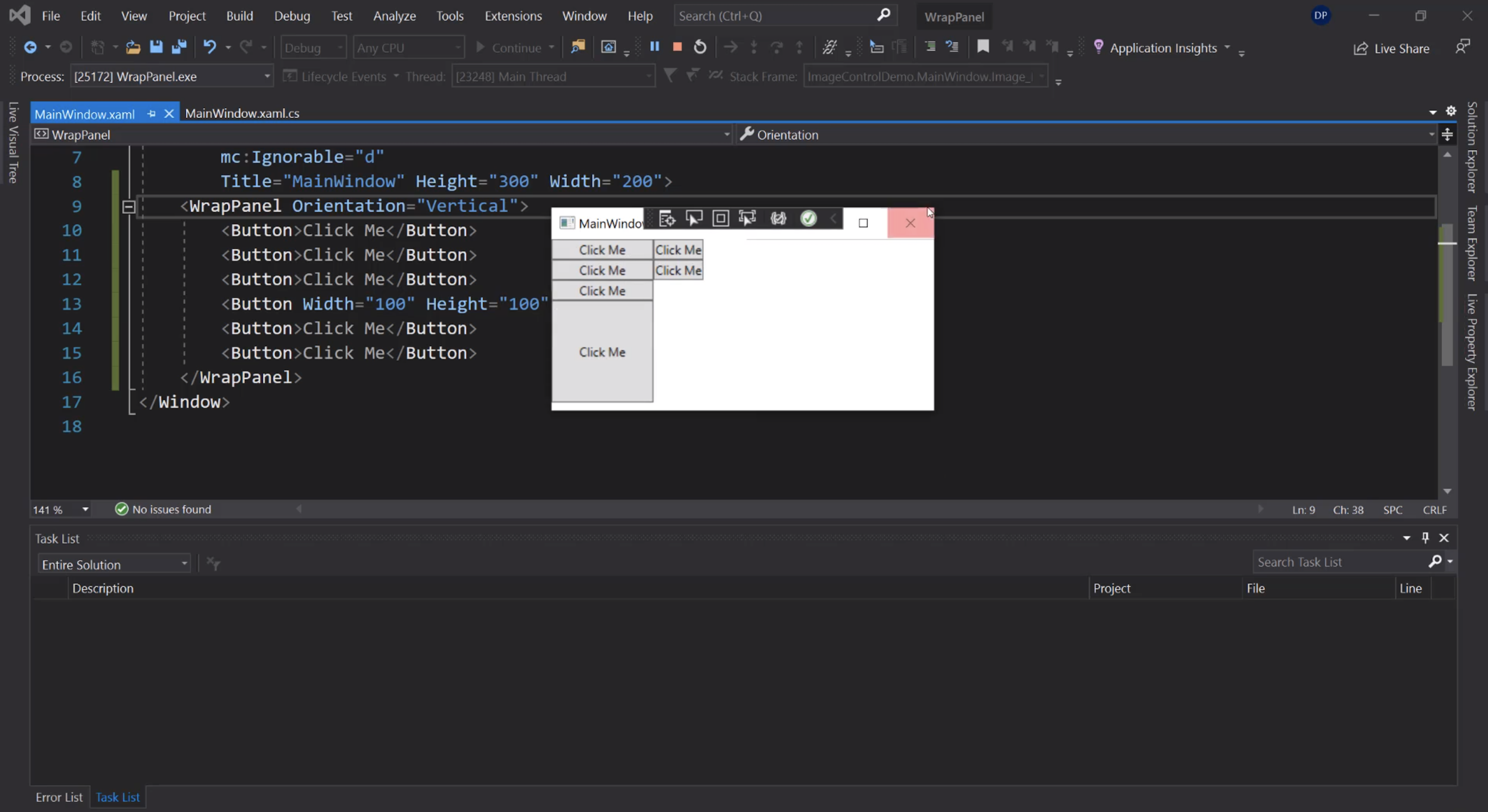
DockPanel
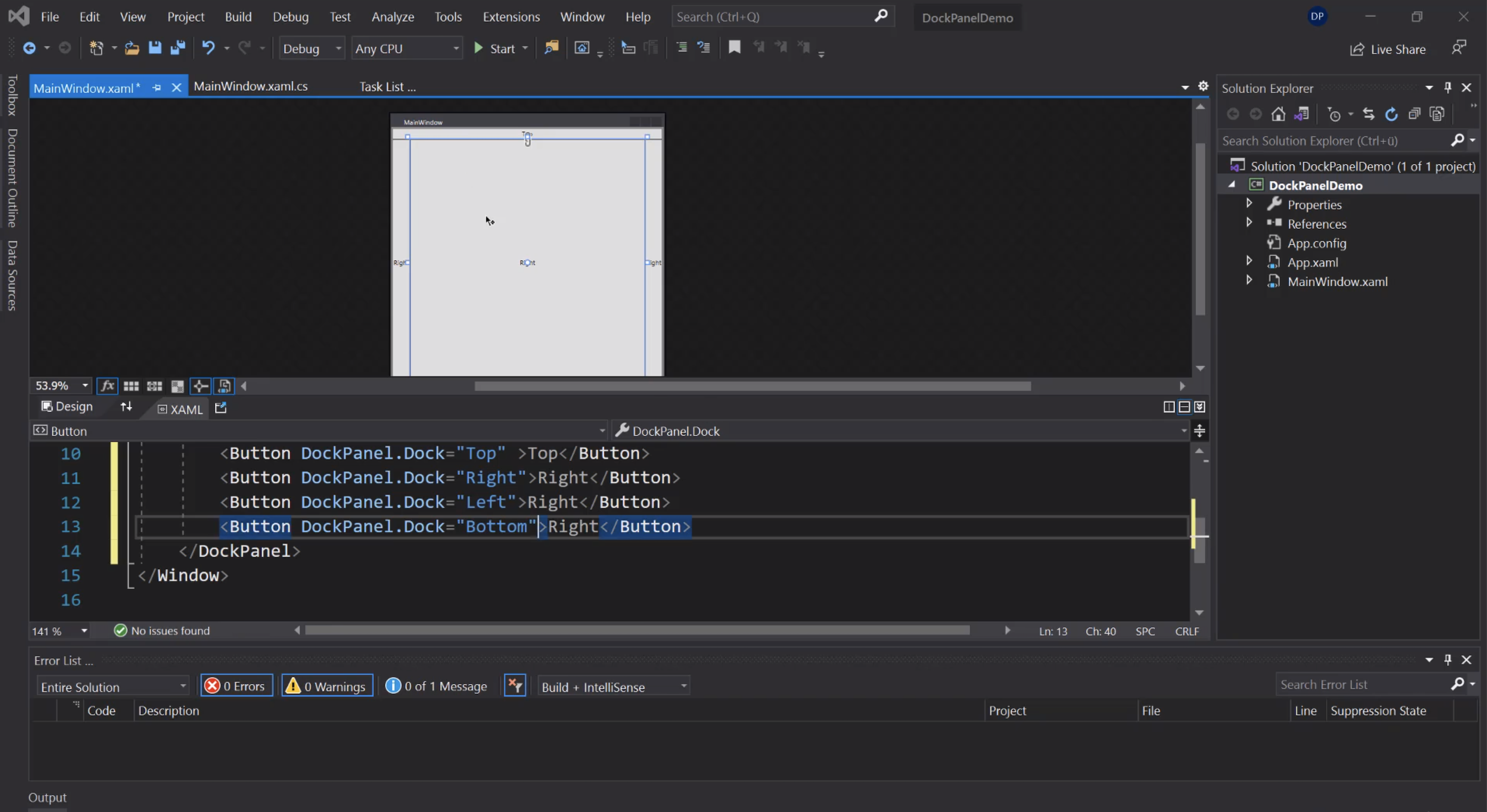
Per fare in modo che l'ultimo child non prenda tutto lo spazio rimanente:
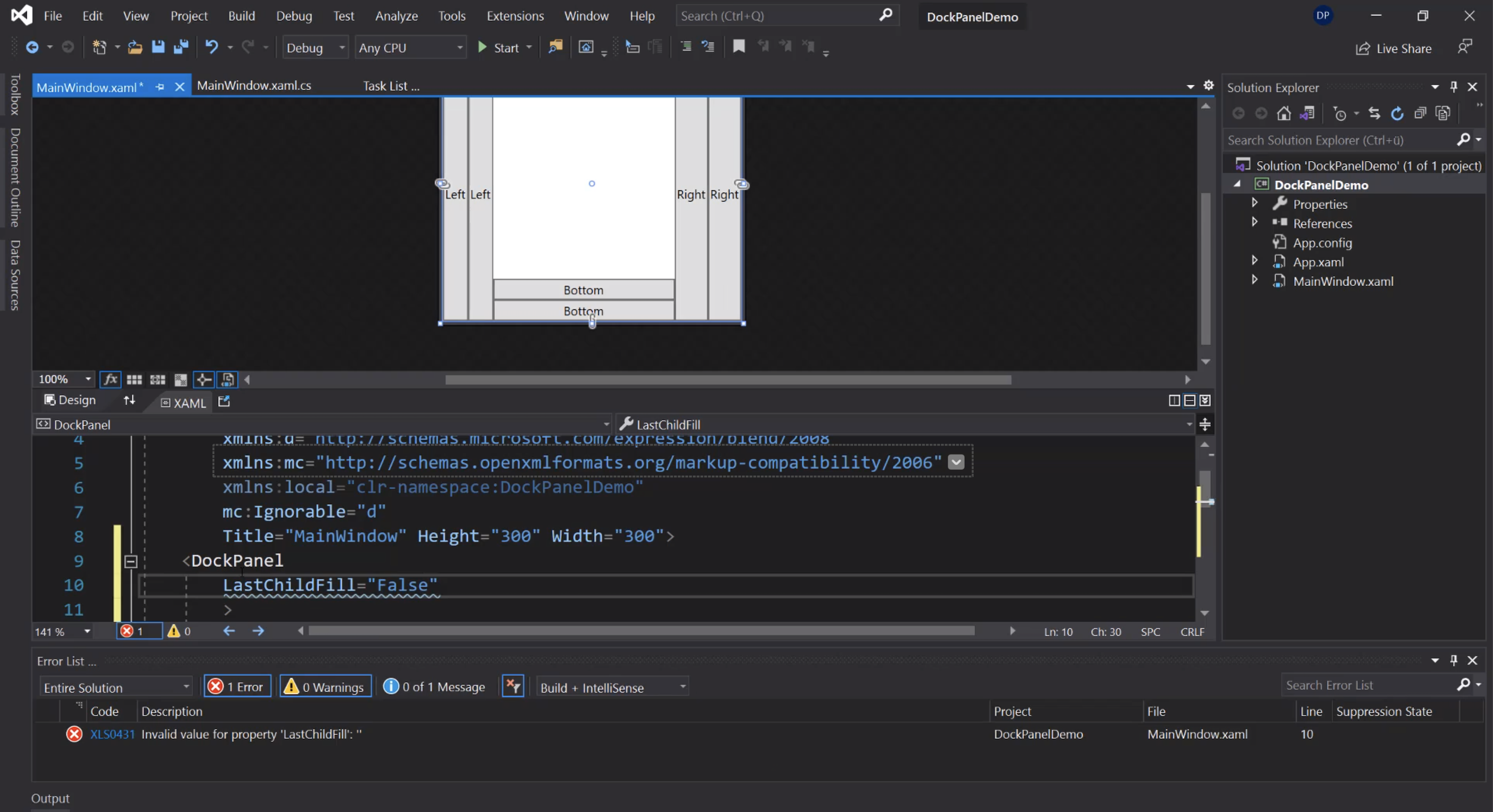
Canvas
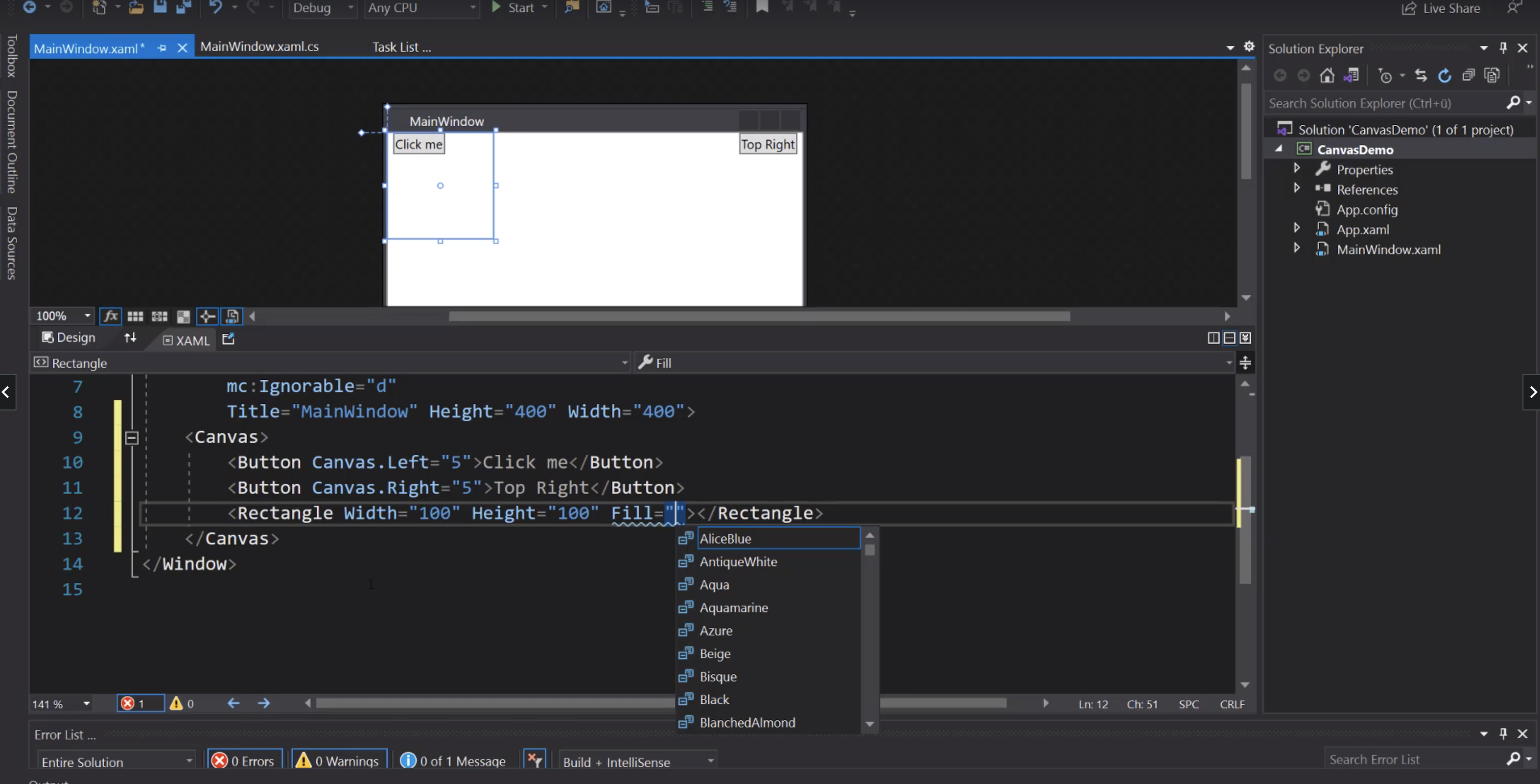
Menù
Menu
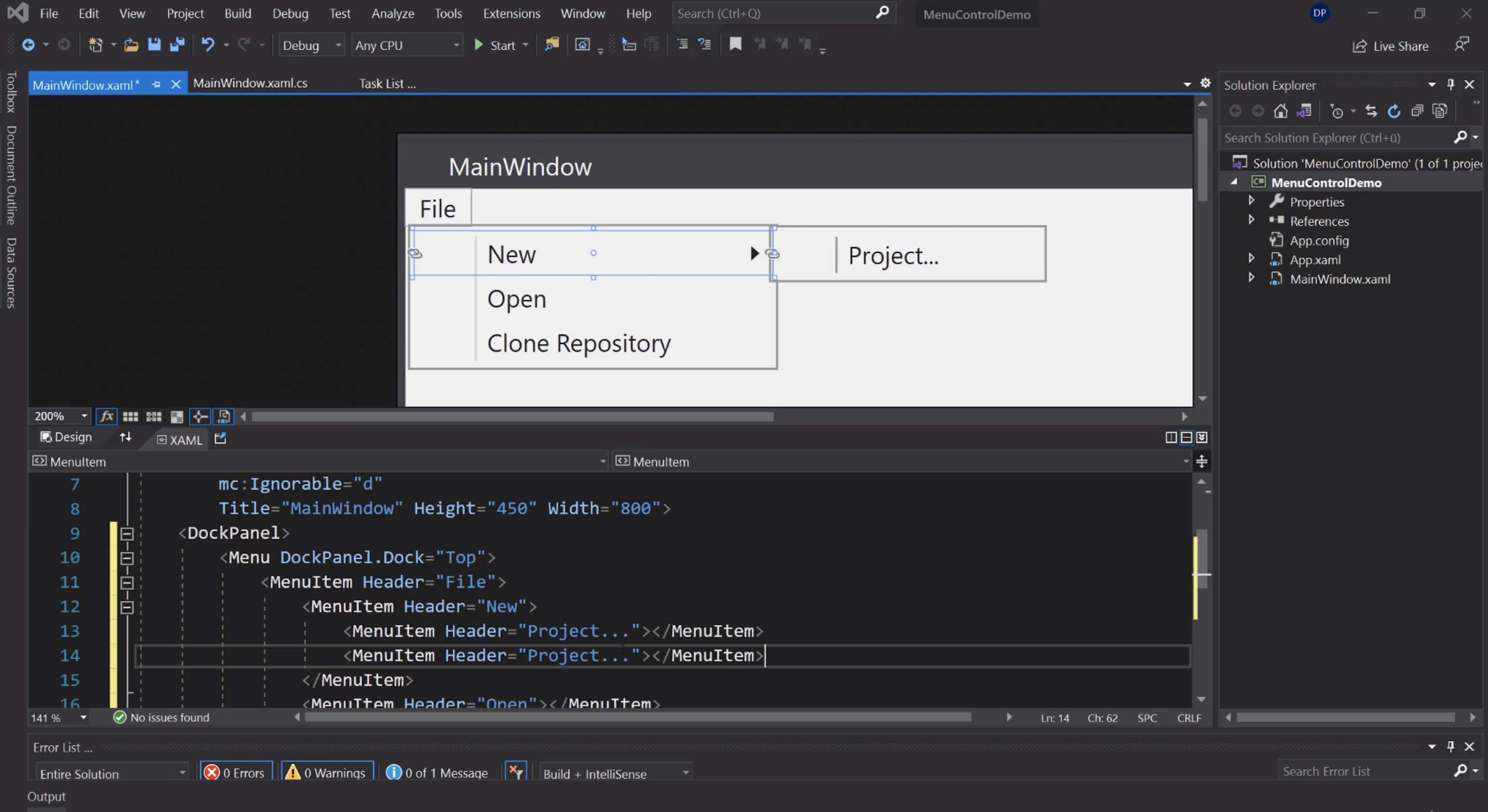
Icone:
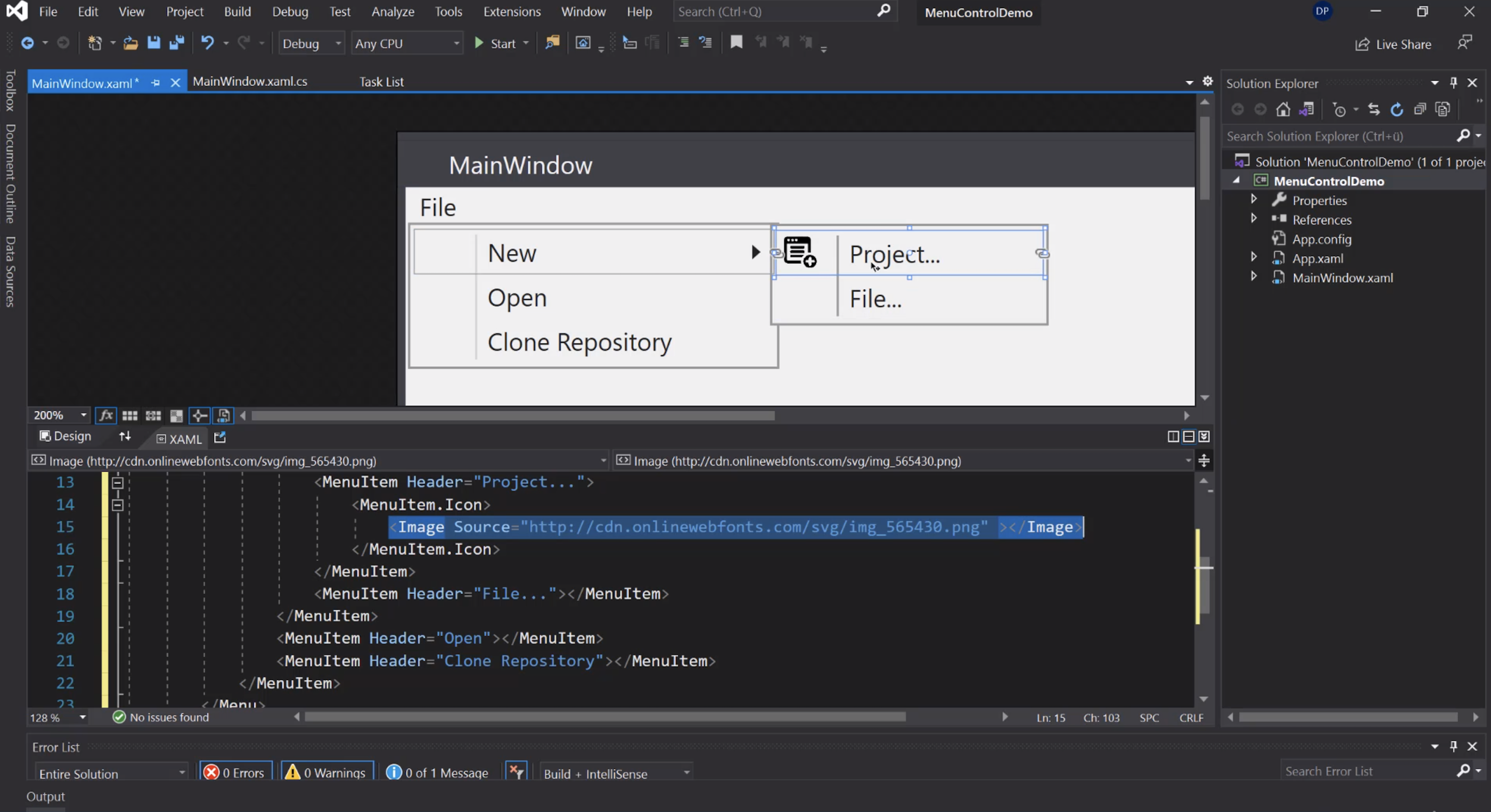
Evento Click:
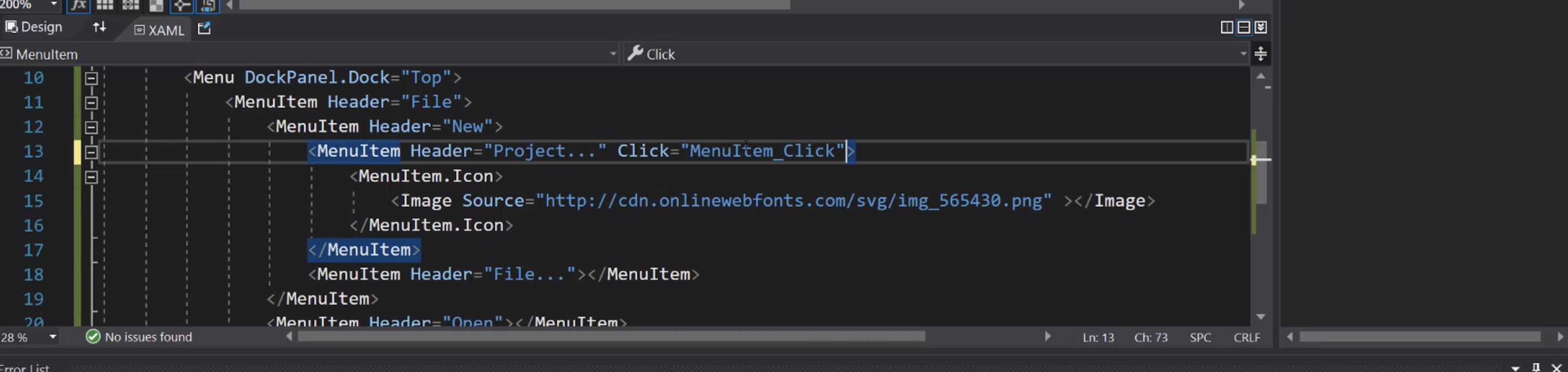
ToolBarTray
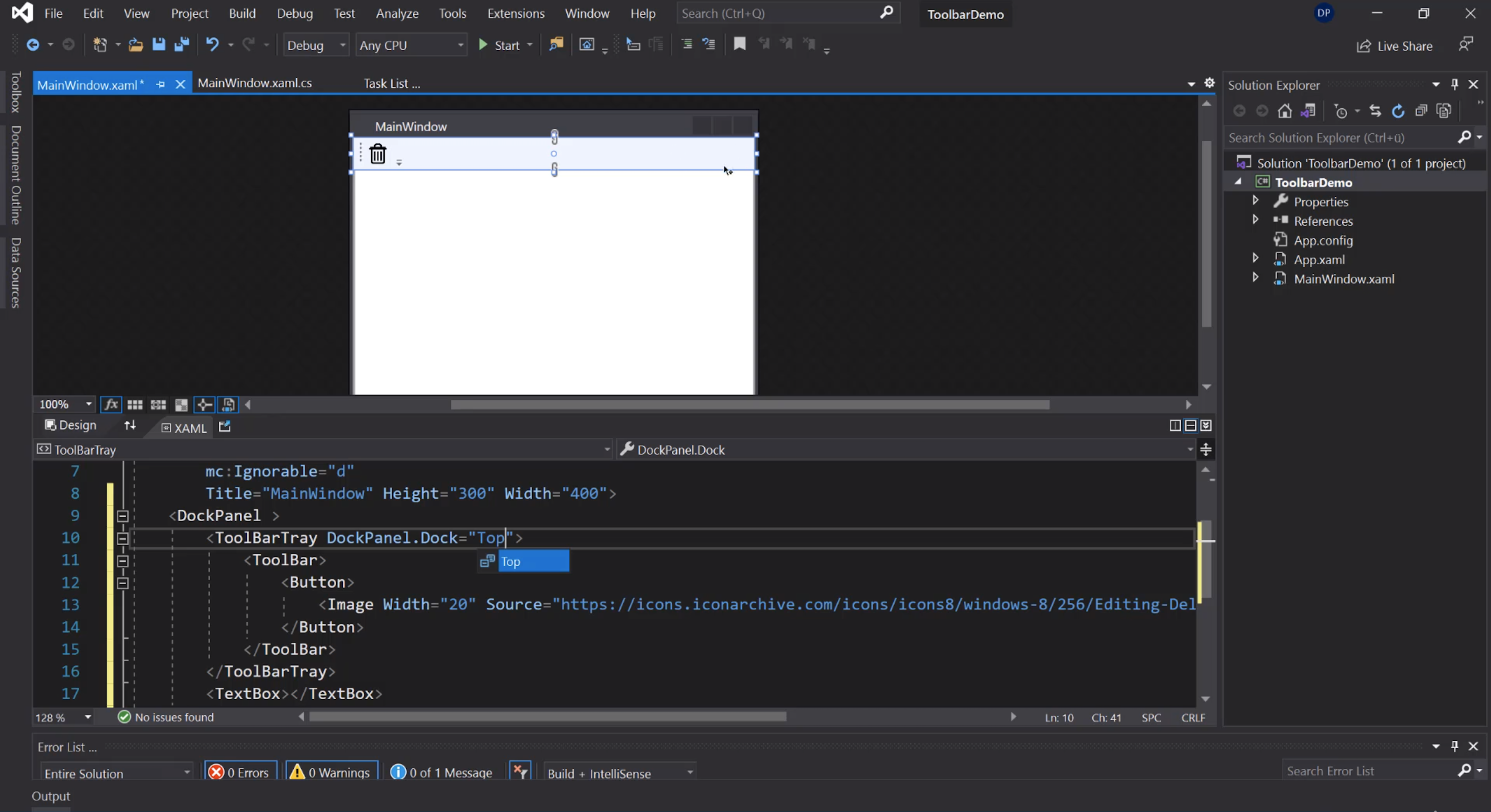
Bottone per cancellare il testo:
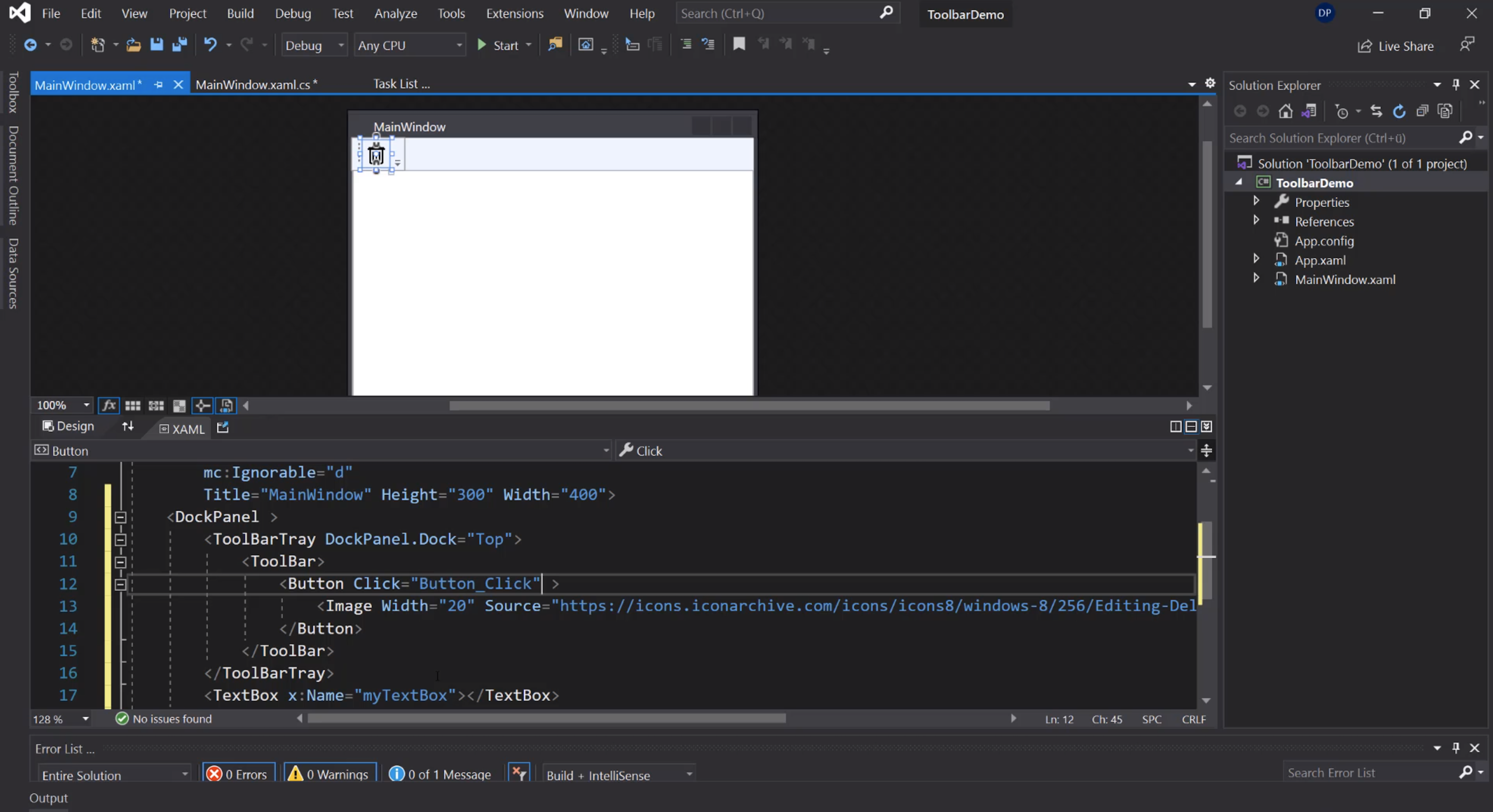
Cancellazione del testo:
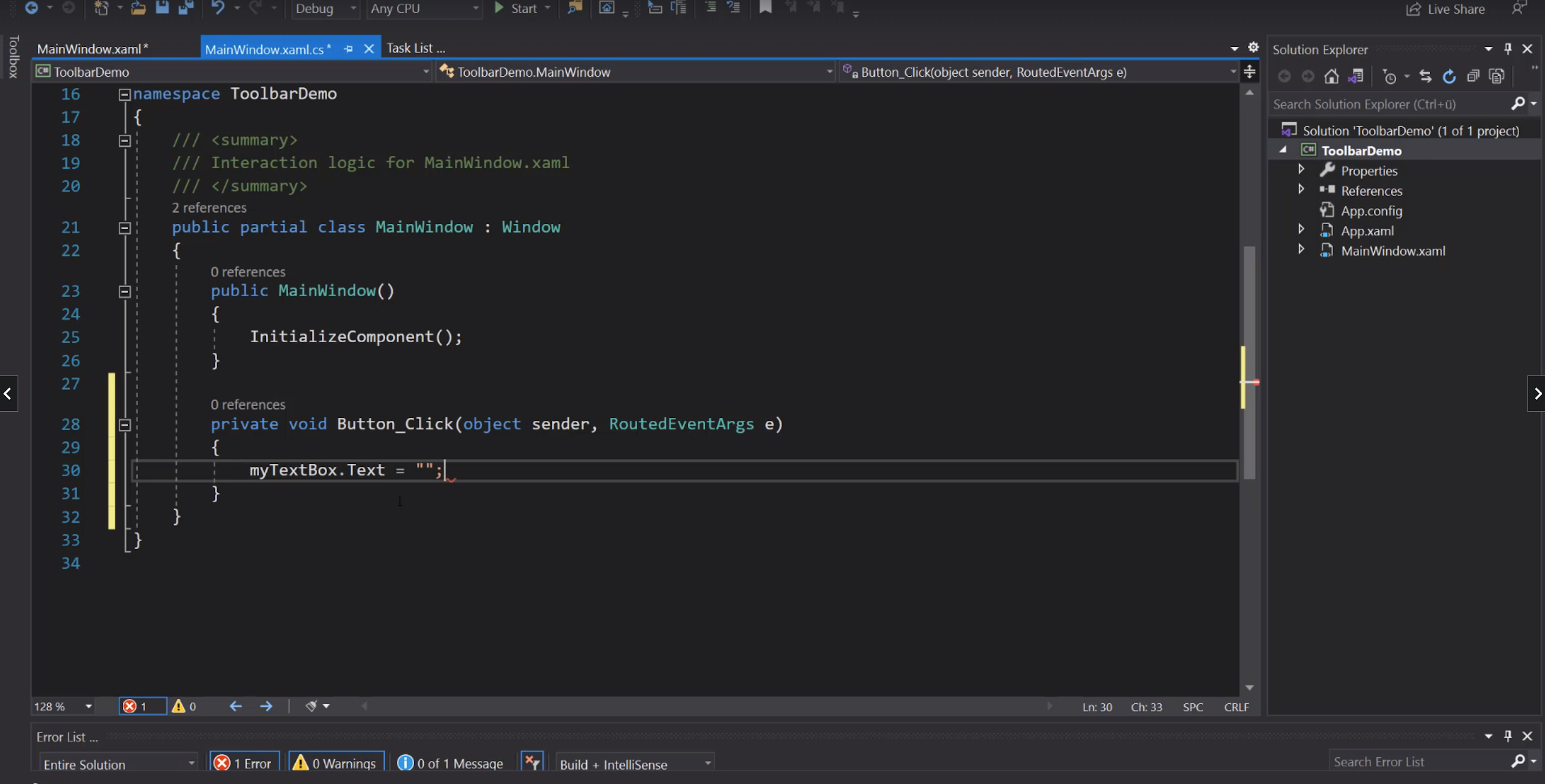
Separator, label e combobox:
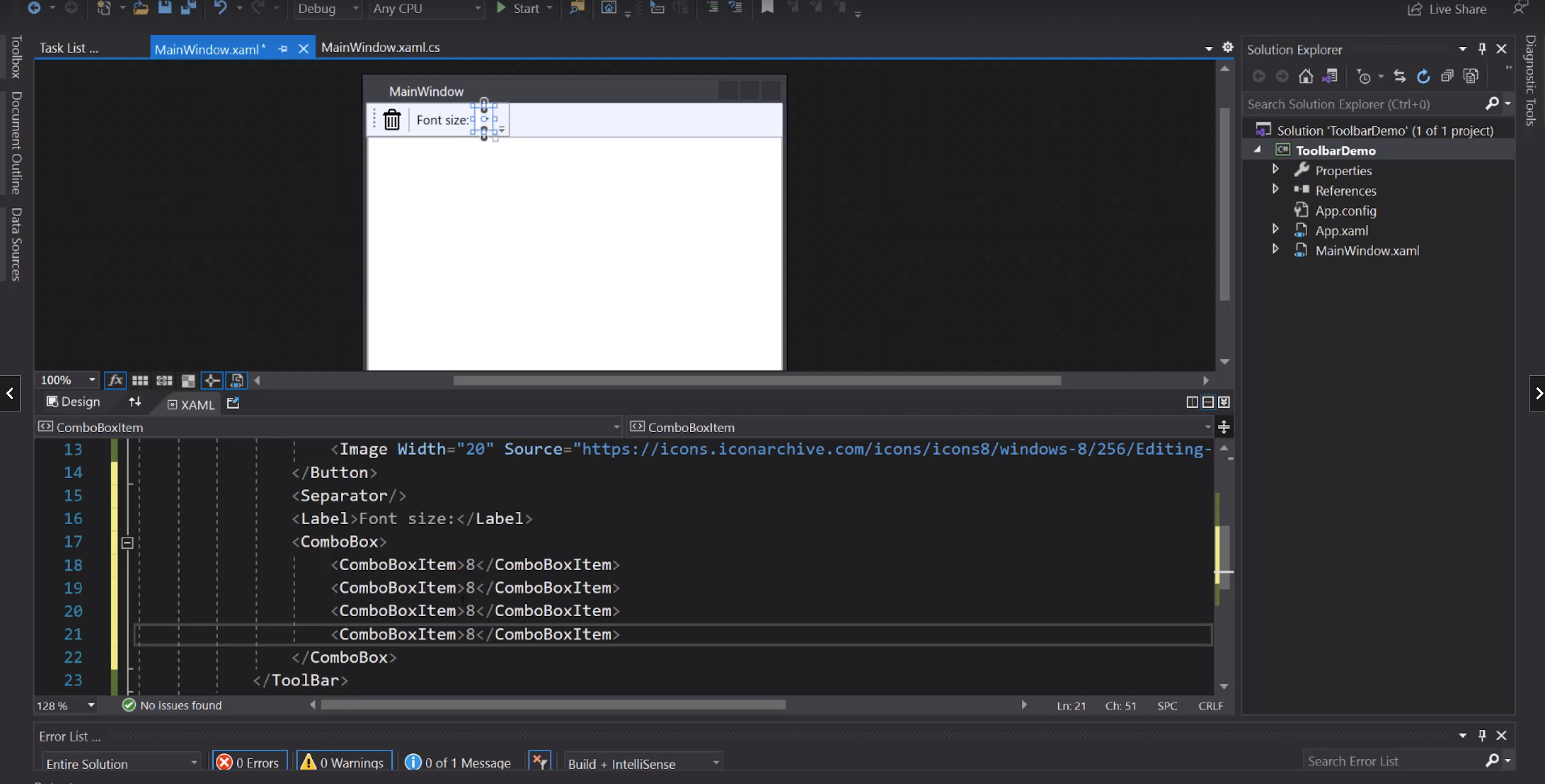
IsSelected:
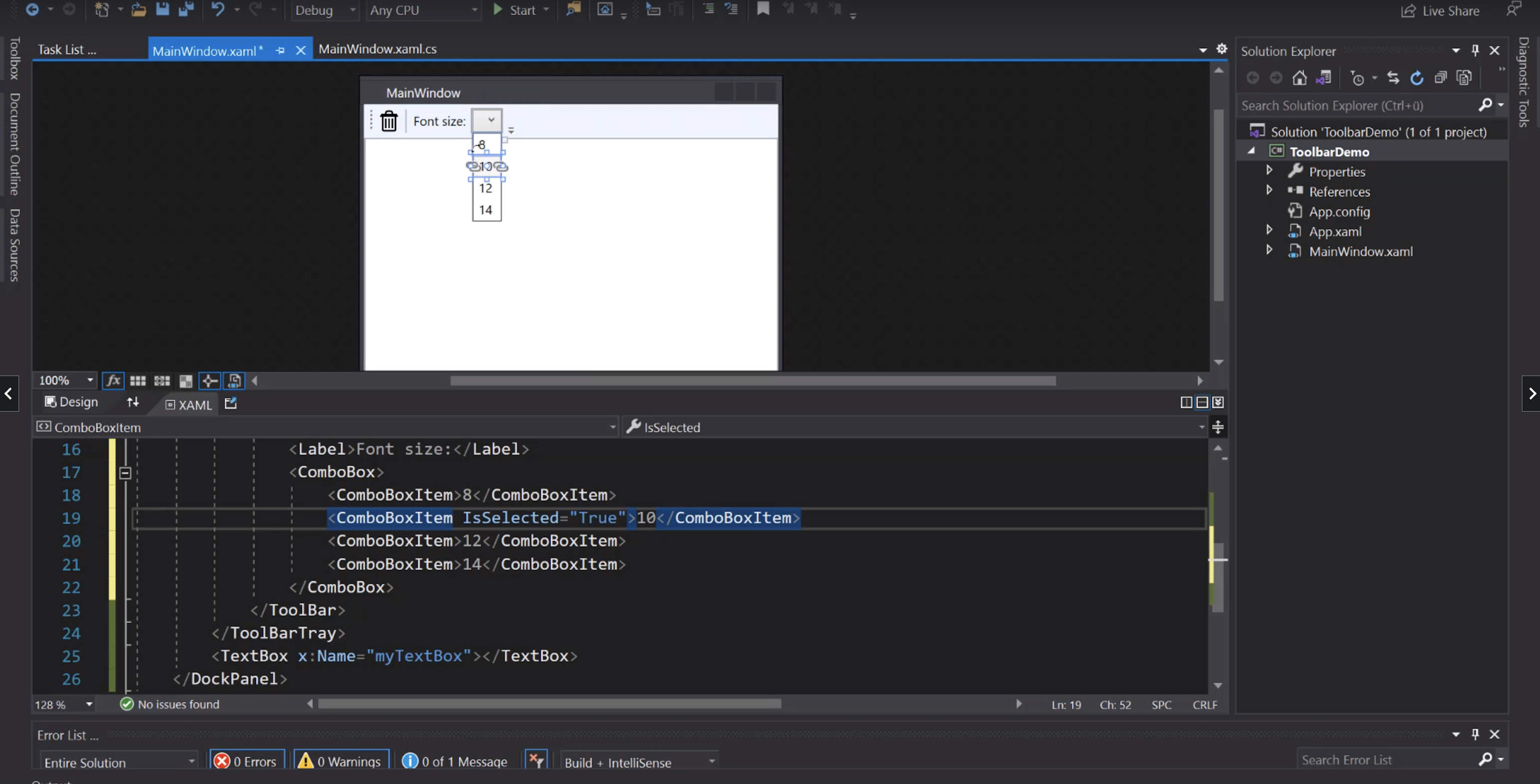
Evento di cambio del valore nella ComboBox:
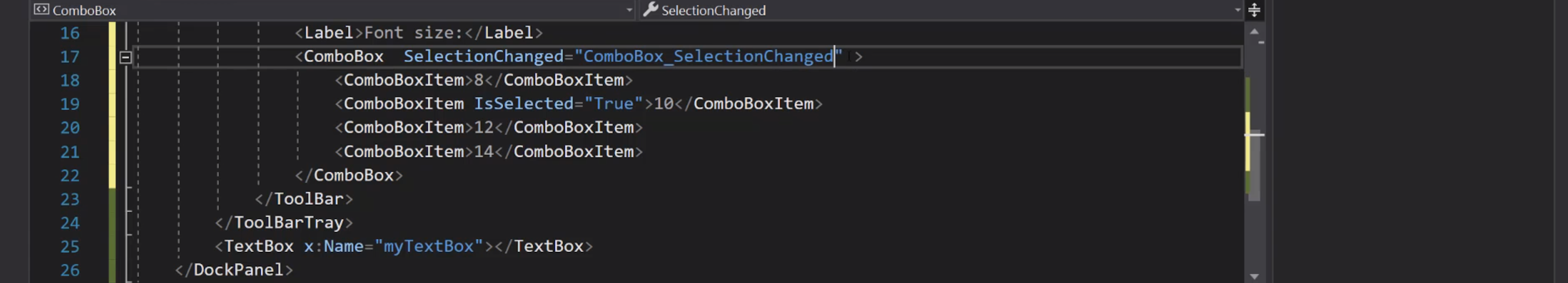
Aggiungiamo un nome alla ComboBox:
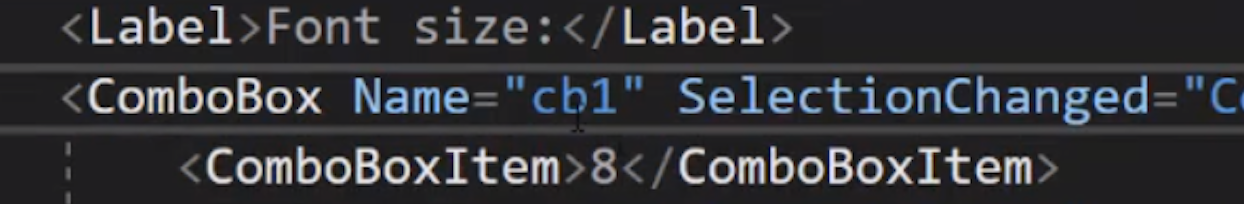
Cambio del font size:
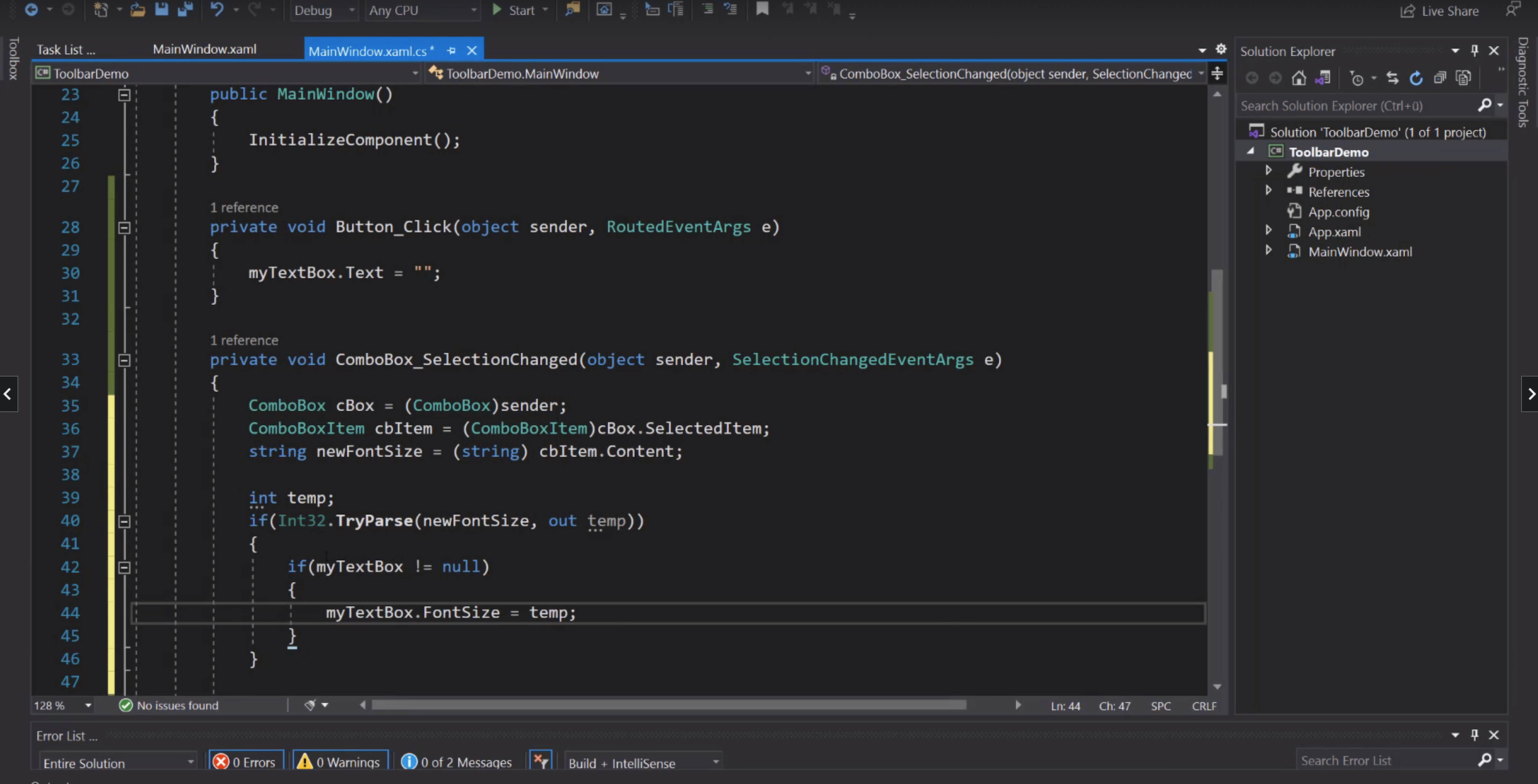
Tooltip:
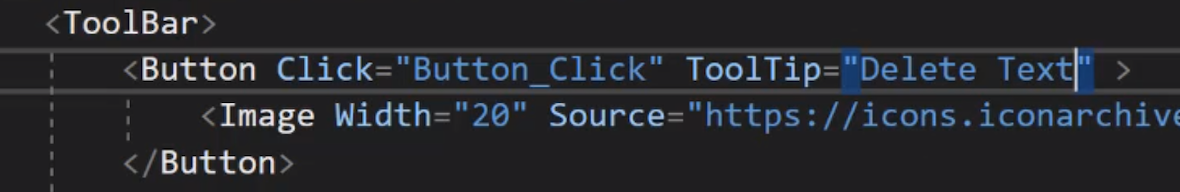
ContextMenu
Aggiunta di un menù contestuale al bottone:
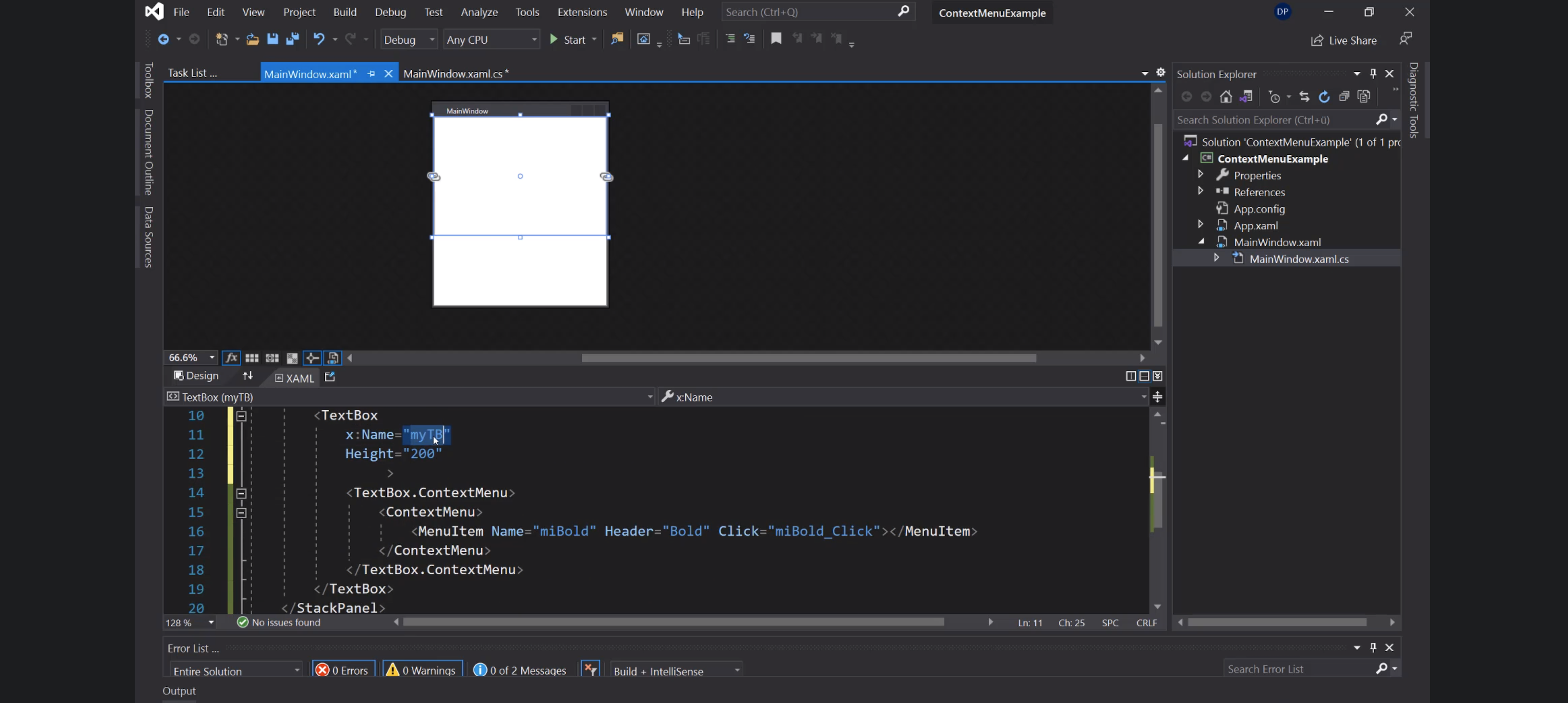
Checked:
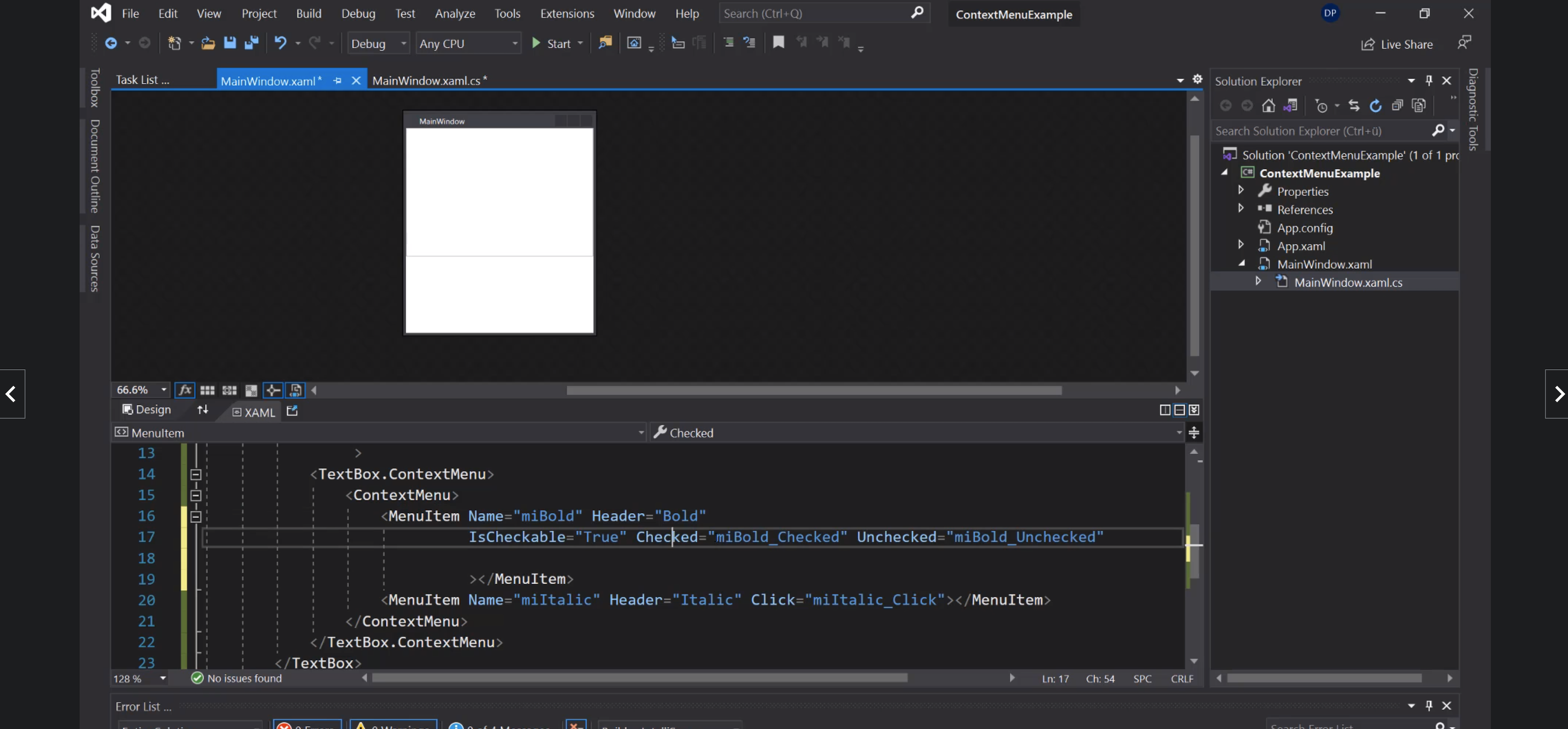
Icona nel menù:
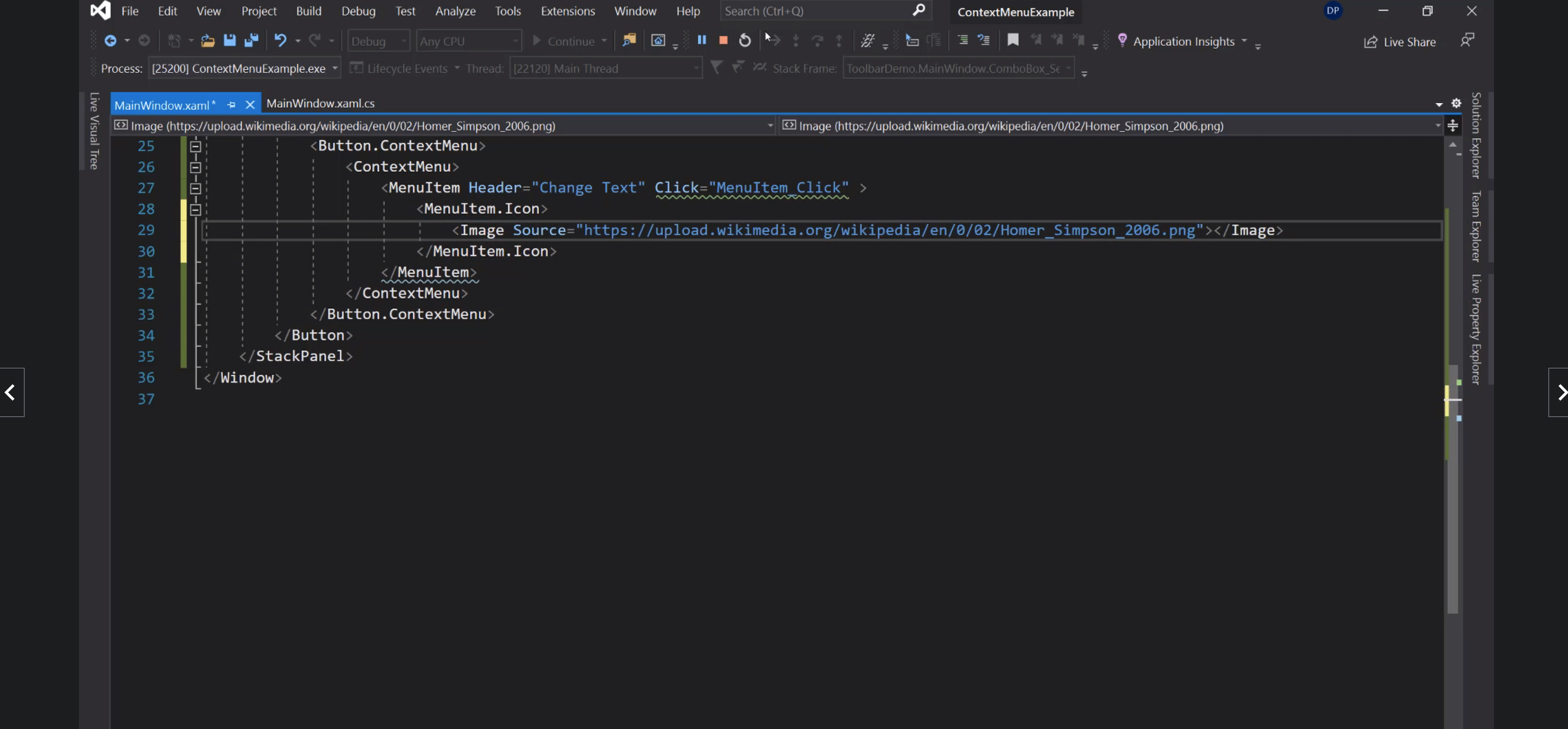
StatusBar
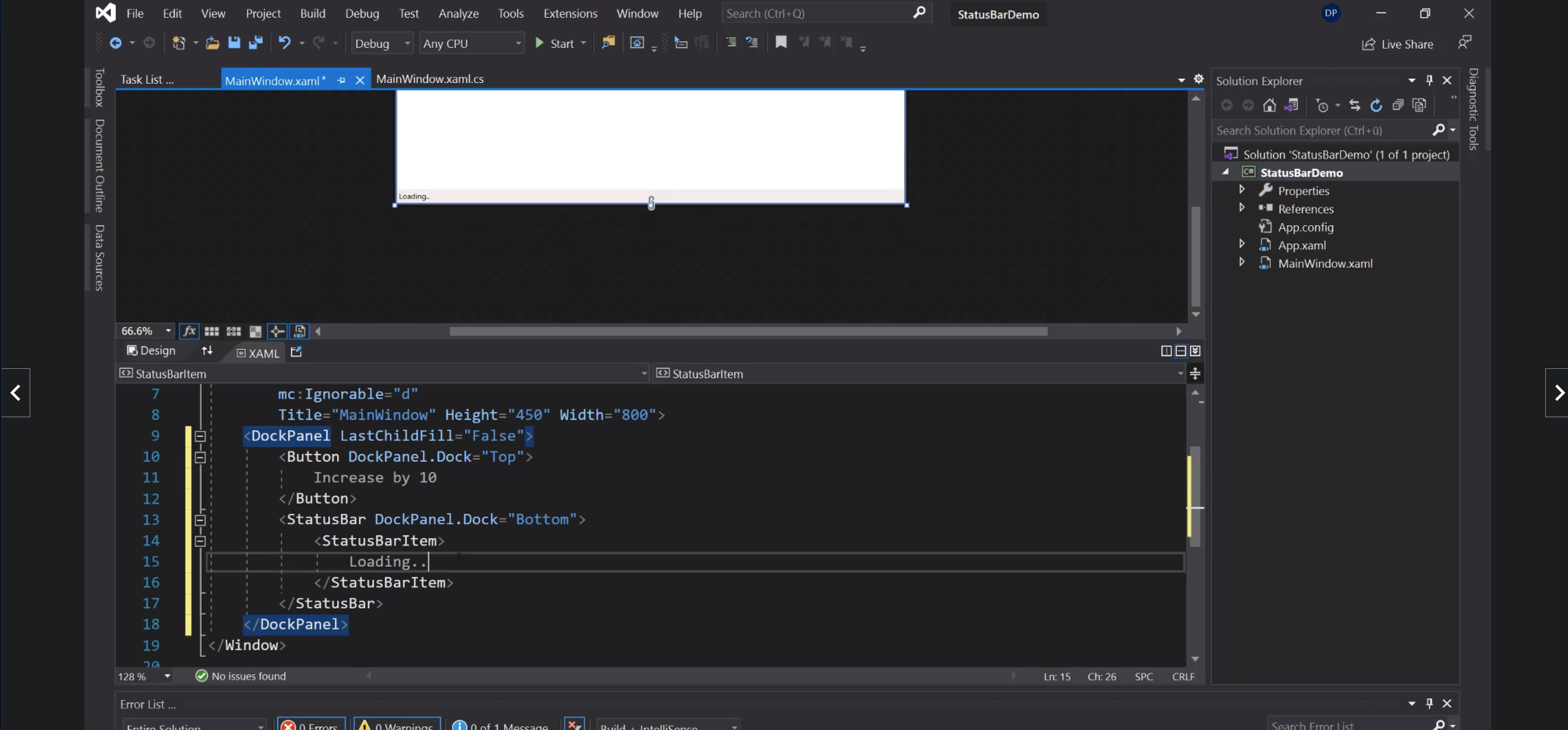
ProgressBar:
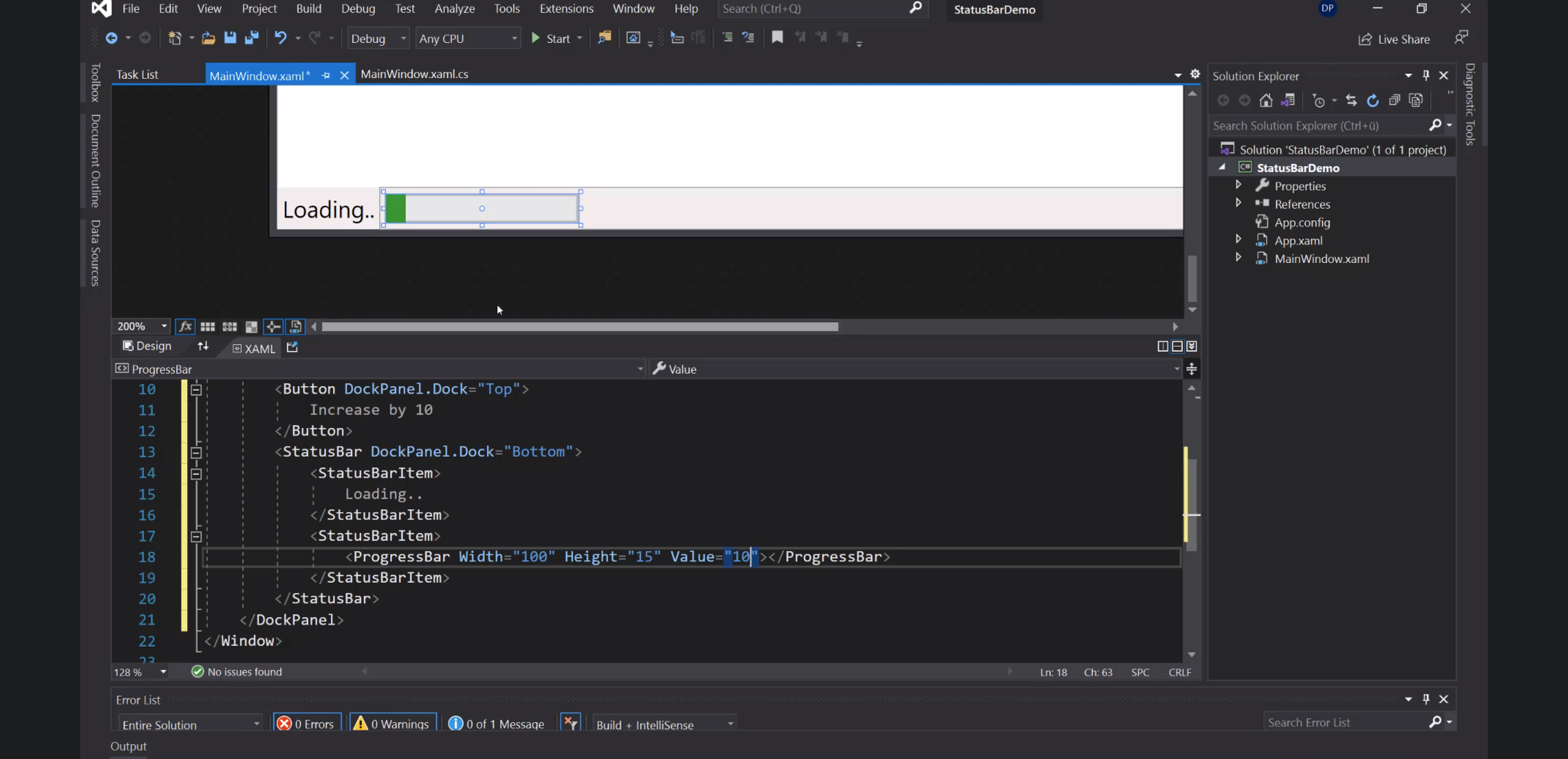
Separator:
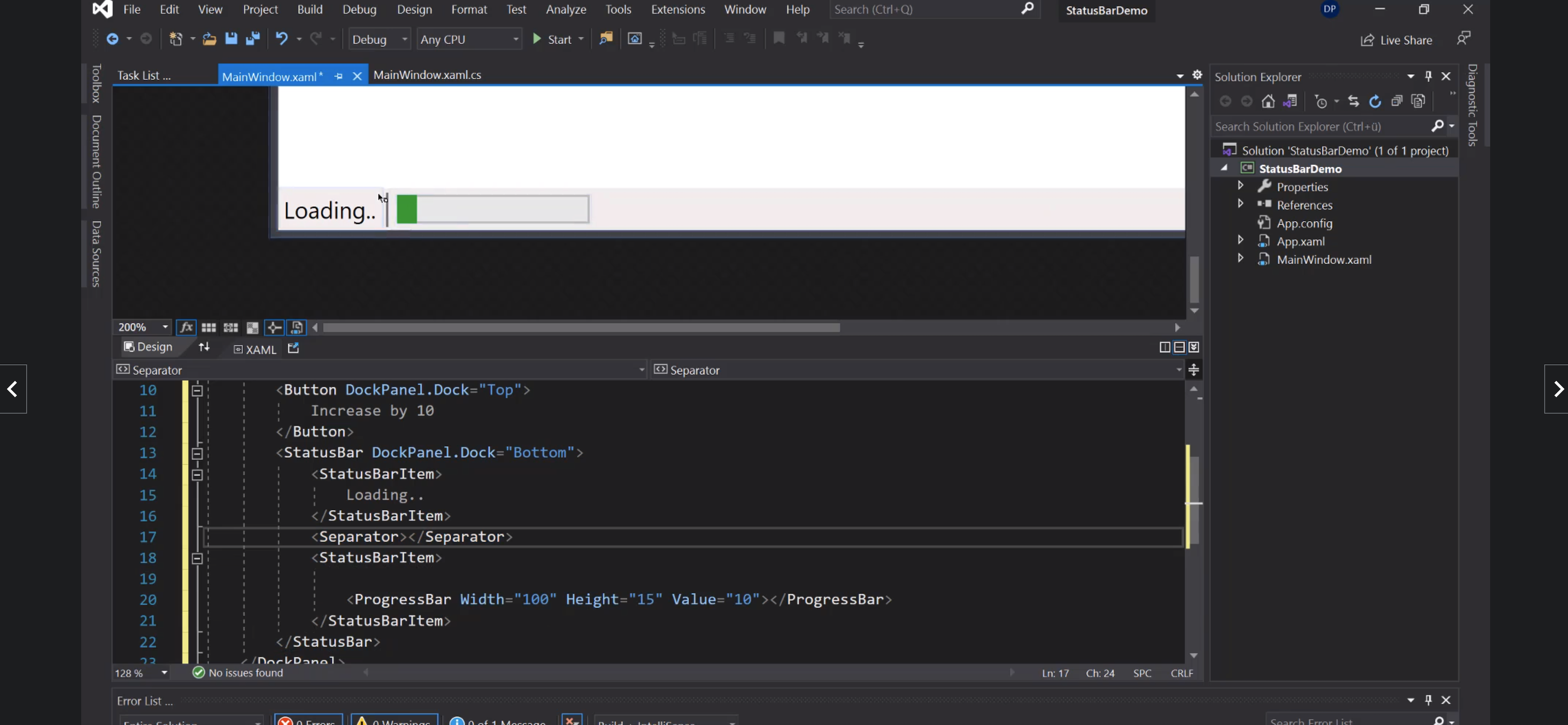
Dialogs
OpenFile
Preparativi:
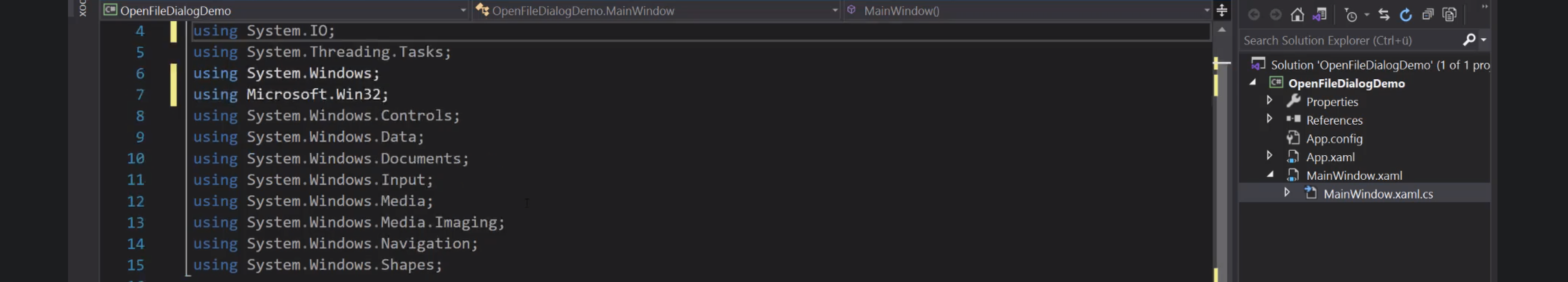
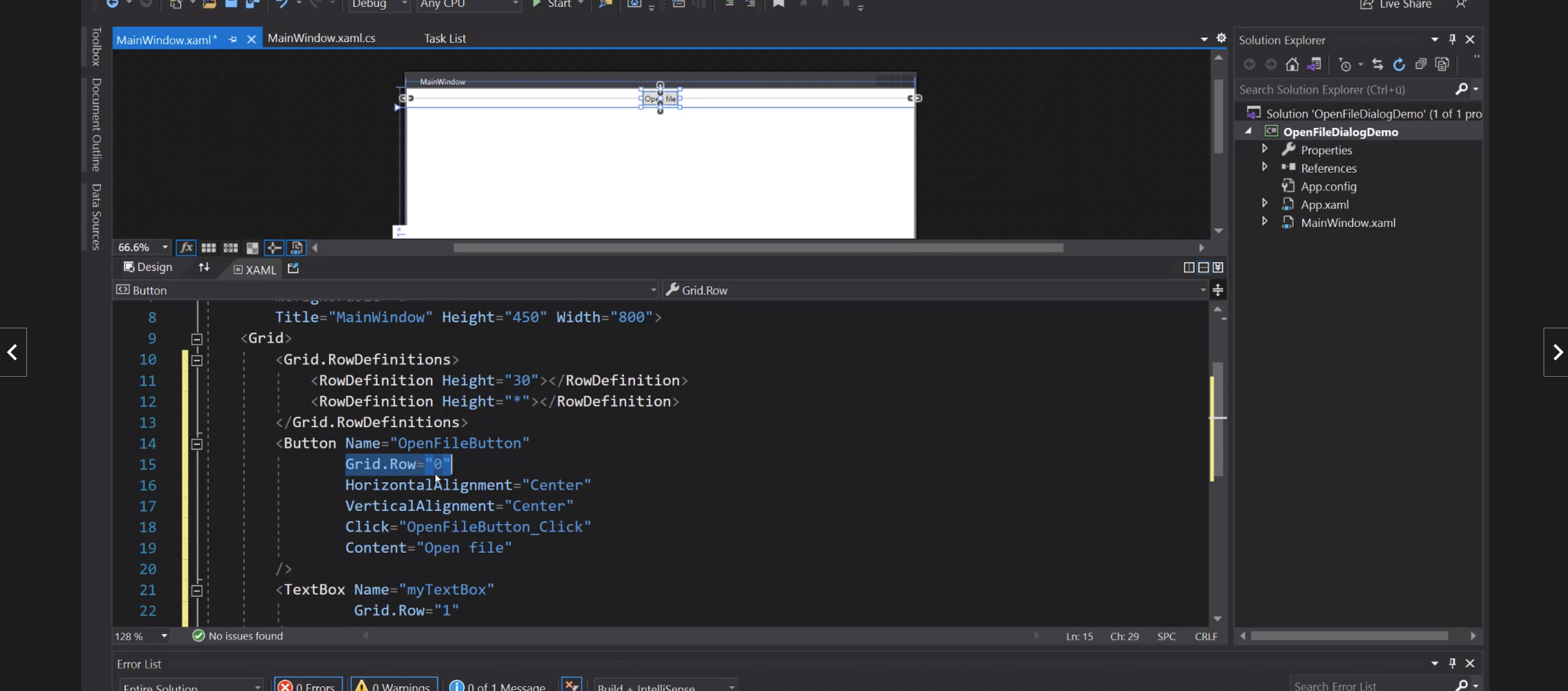
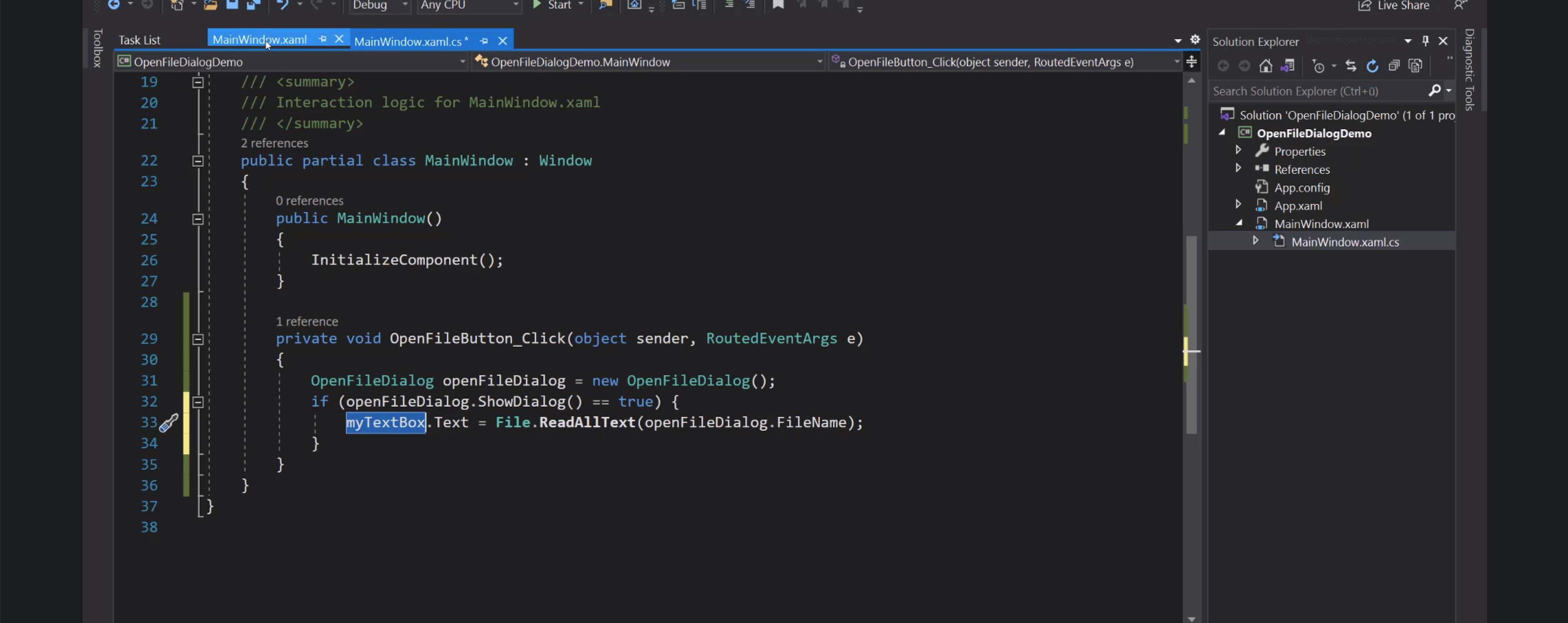
Cartella iniziale:
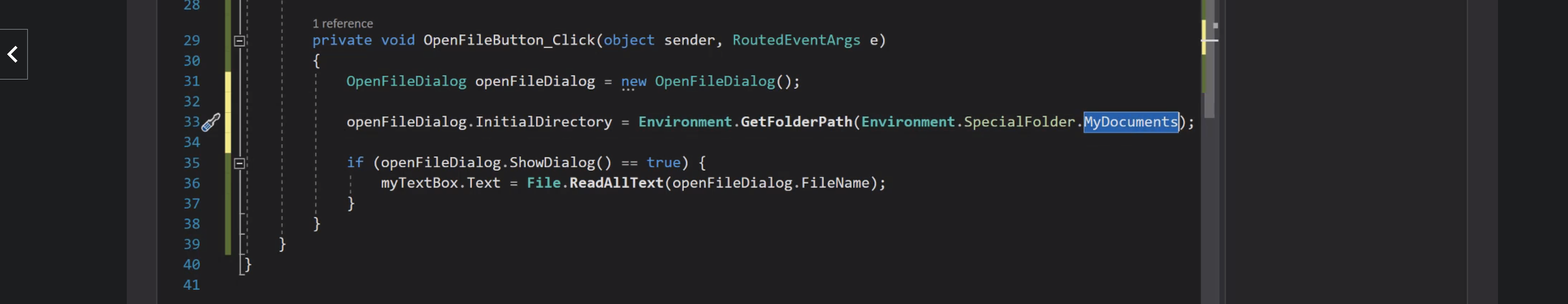
Filtri:
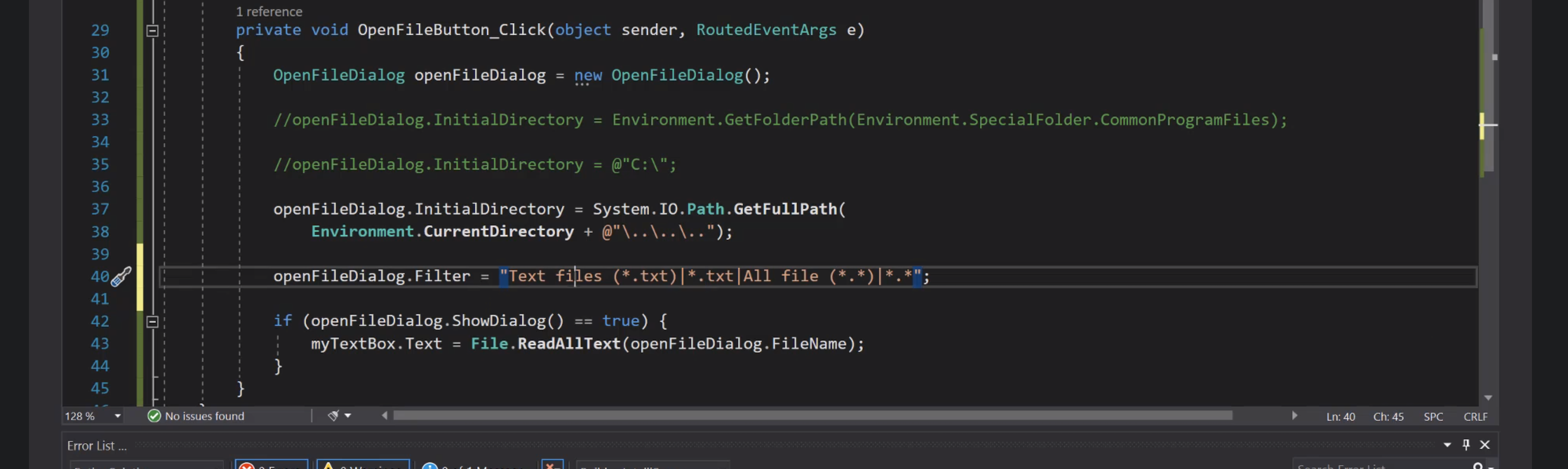
SaveFile
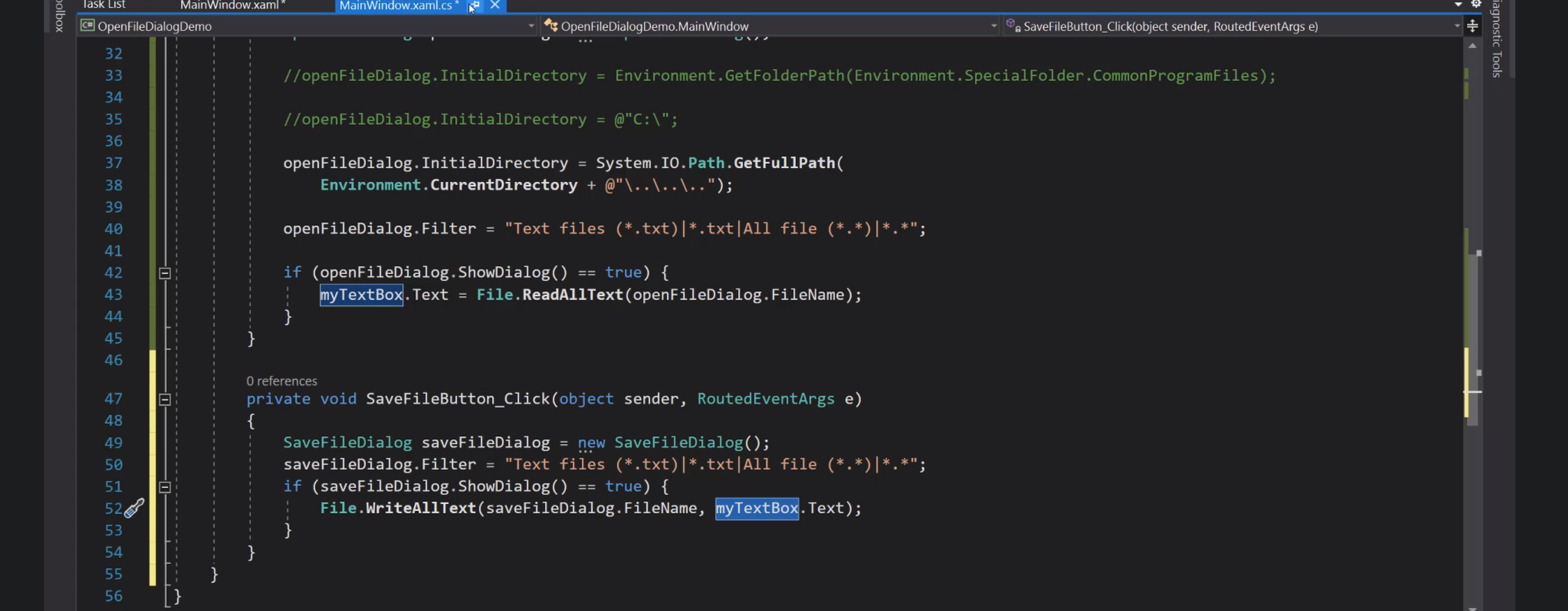
Databinding
Liste
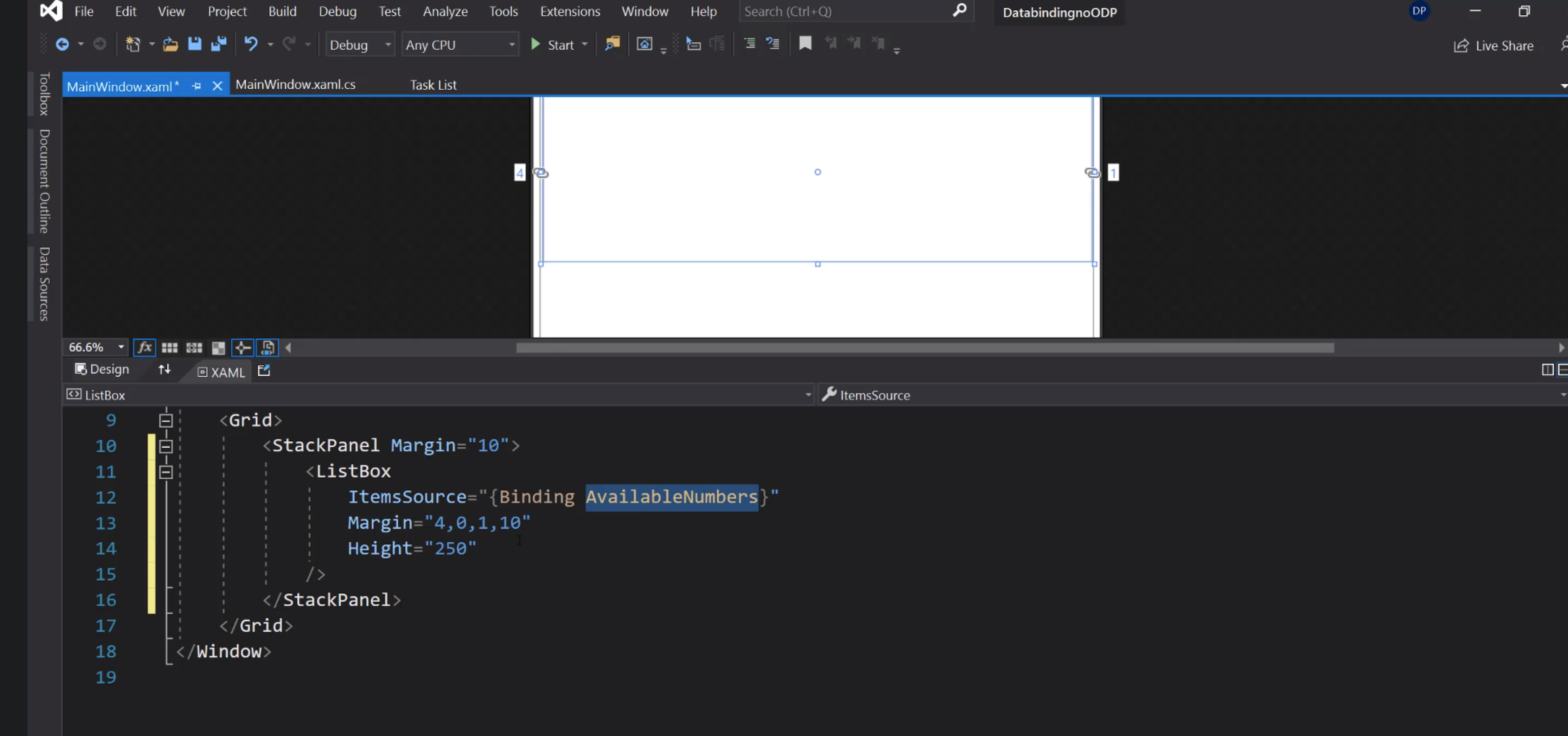
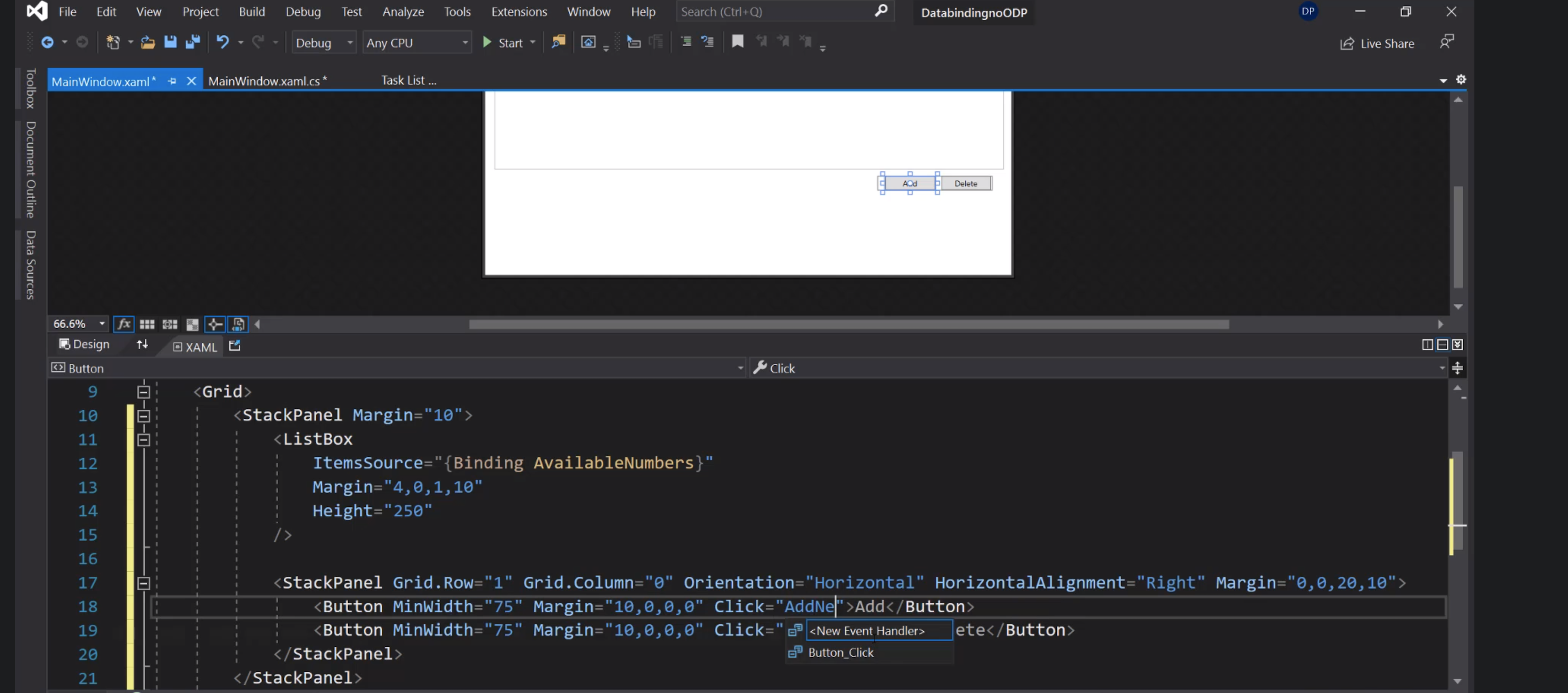
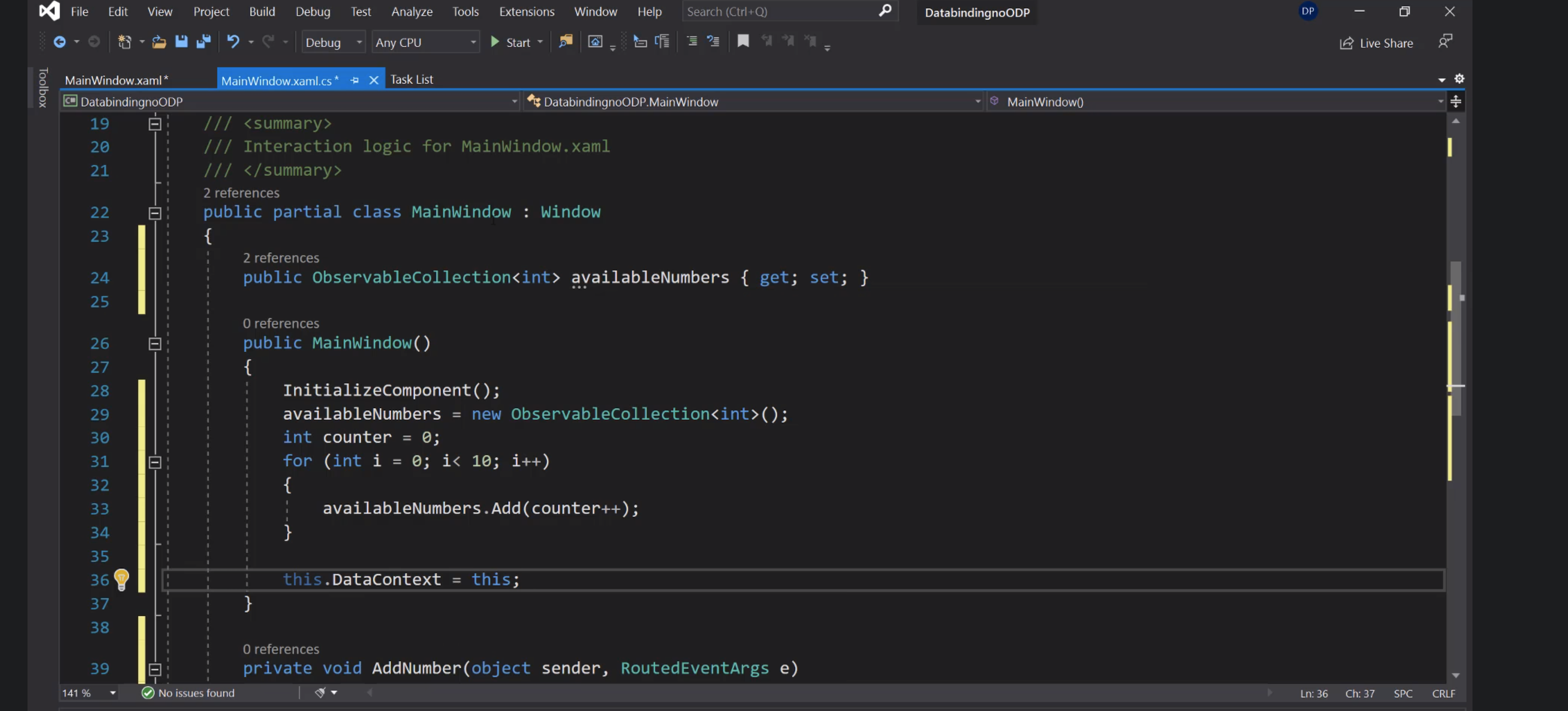
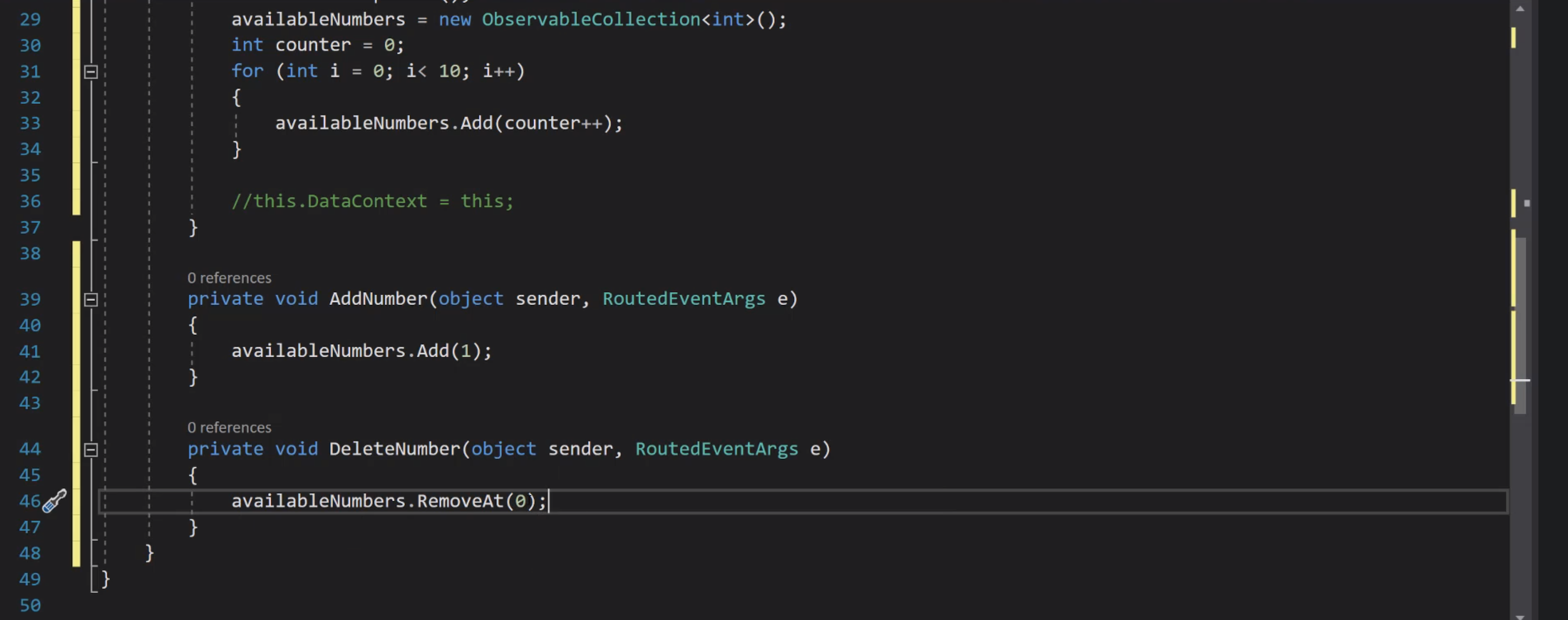
Taste
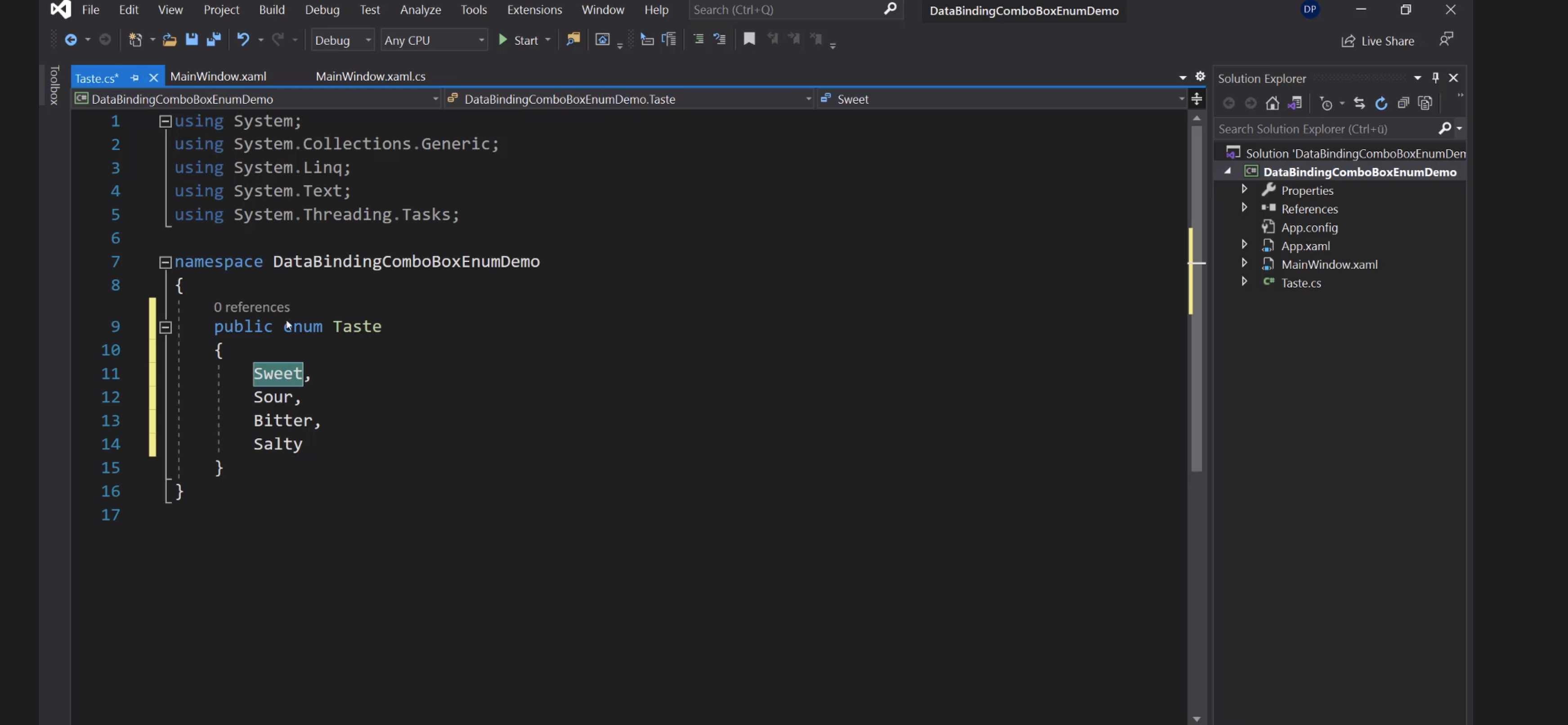
Per far riconoscere gli enum nei file xaml:
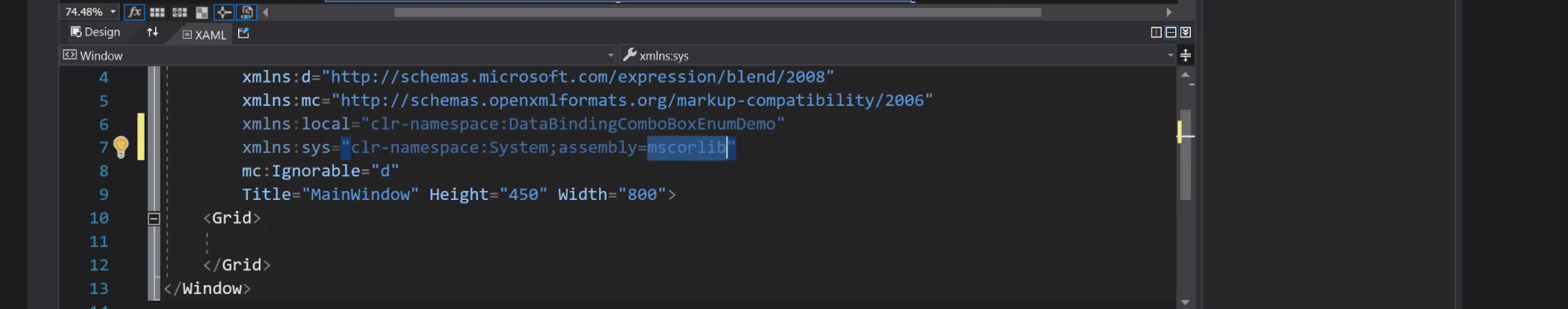
Aggiunta della risorsa alla Window:
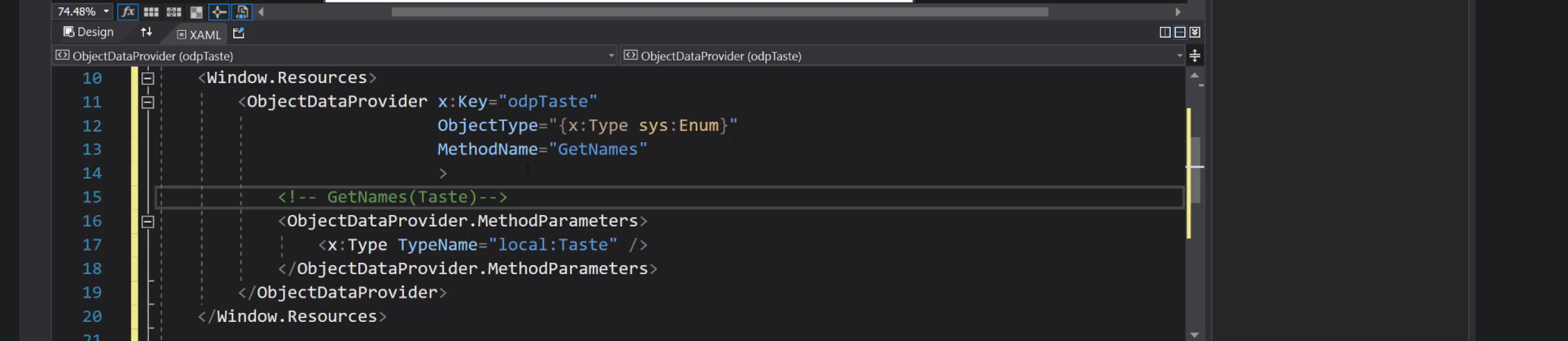
Collegamento ComboBox:
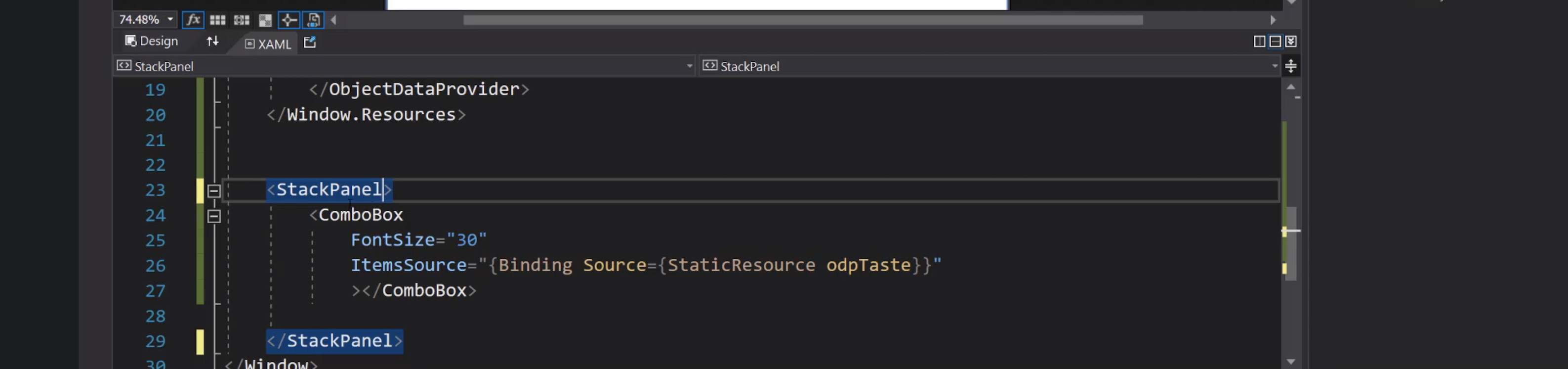
Cars
CarType:

Car:

Cars:

Risorse:

Grid:

Label e ListBox:

DataTemplate:

Navigation
Introduzione


Frame e pagine

Bottoni per la navigazione:

Dettagli del Frame:

Creazione di una Page:

Page1 e Page2:

Cliccando i bottoni si passa alla pagina corrispondente:

Avanti e indietro:

UserControl


Inserimento del controllo nelle pagine:

Delegate:

Invio dell'evento:

Consumazione dell'evento:

Navigazione con eventi:



Animations
Trasparenza

Evento mouseenter:

Animazione code behind:

Assegnazione di un comando al bottone:

Command binding:


LINQ
Language Integrated Query:

Sintassi basata sui metodi:

Definizione di una lista:

Stringify:

Filtra i pari:

Dati i controlli textNome, checkFormale, buttonSaluta, labelSaluto:
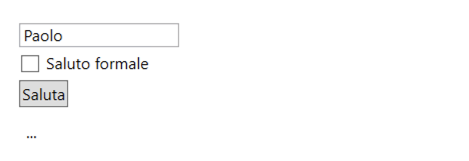
il codice seguente verifica se la checkBox è contrassegnata, e compone di conseguenza il messaggio di saluto:

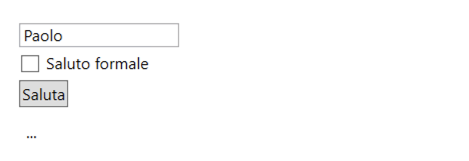
il codice seguente verifica se la checkBox è contrassegnata, e compone di conseguenza il messaggio di saluto:

CheckBox
<CheckBox IsChecked="True">Enable feature XYZ</CheckBox>
- isThreeState: aggiunge uno stato indeterminato (true, false e null)
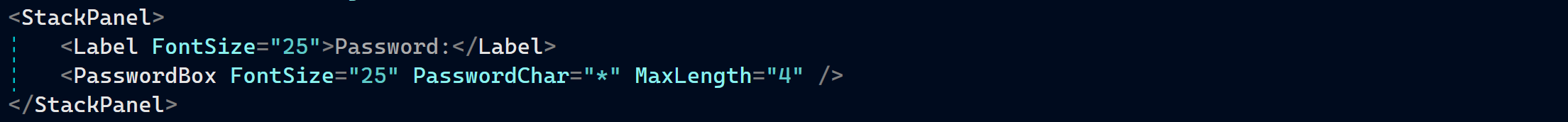
Image
Image
<Image Width="100" Source="/Images/google.png" />
Sliders
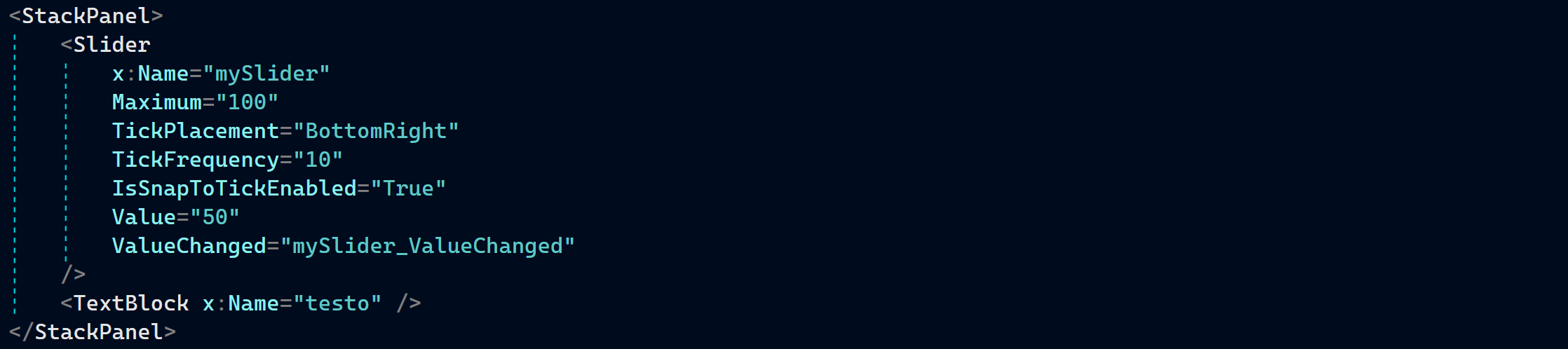
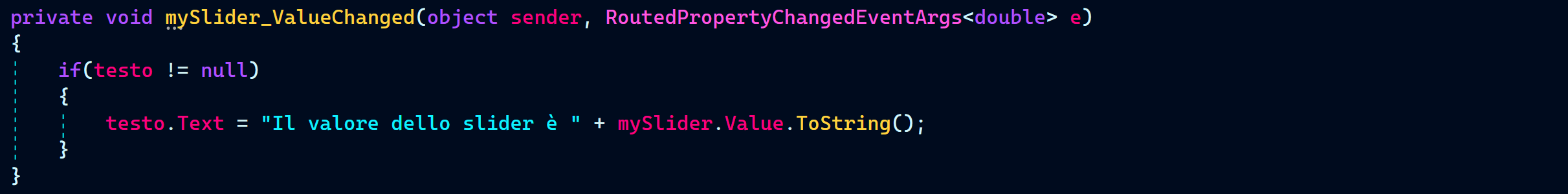
Calendar e DatePicker
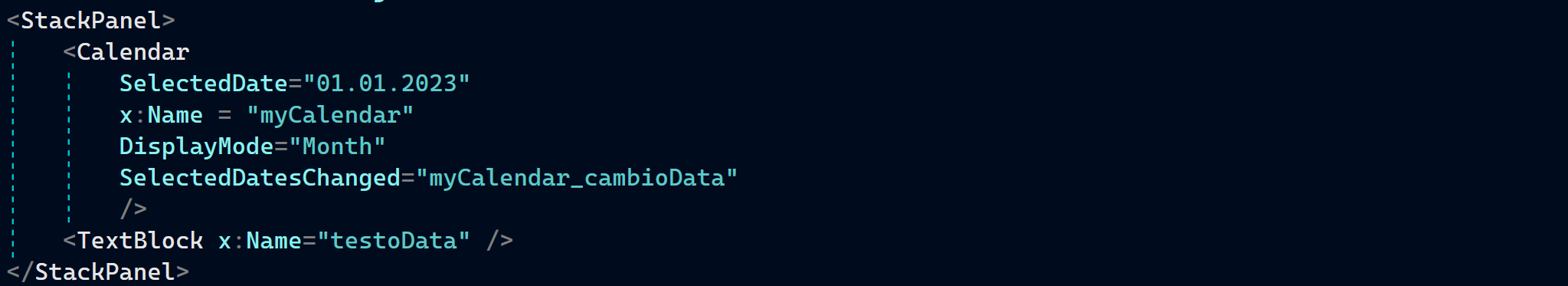
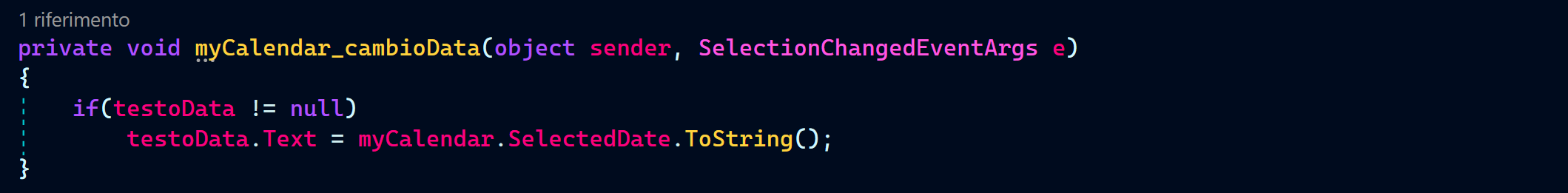
DatePicker
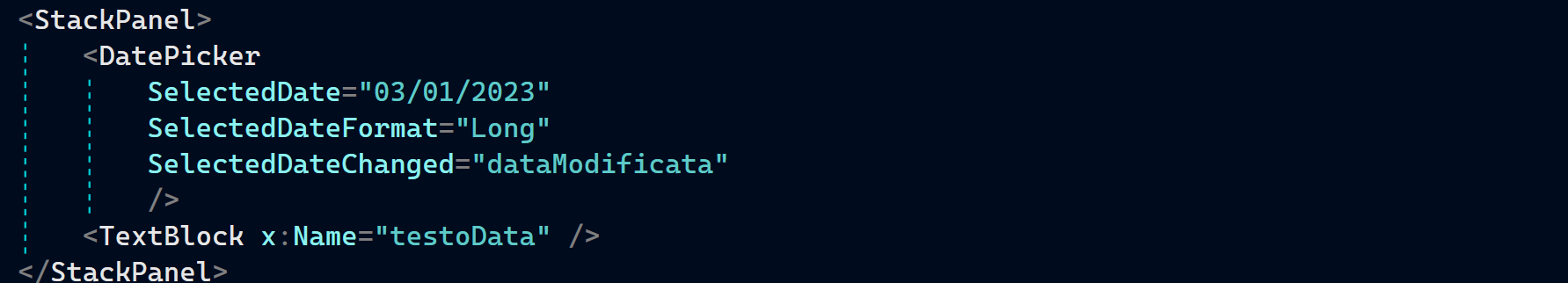
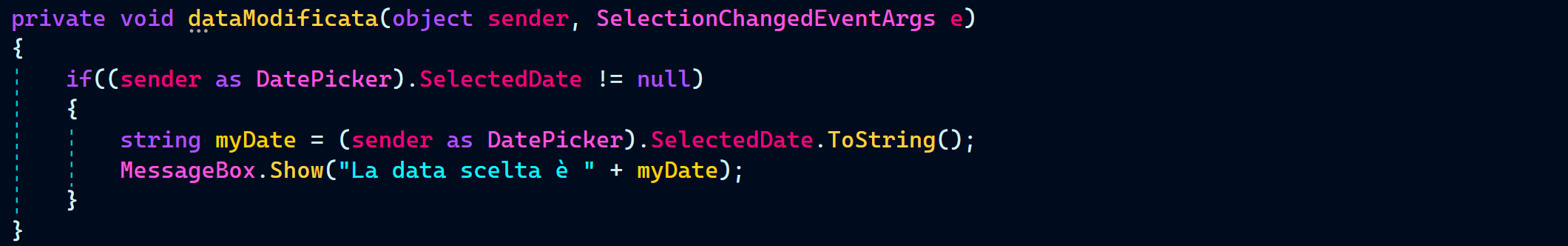
Expander
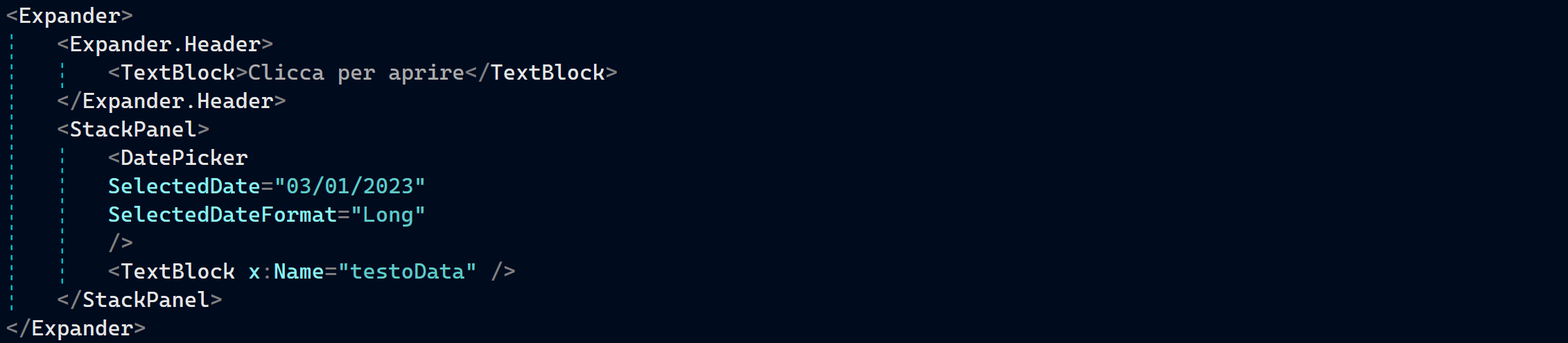
Style
Style
Per applicare un padding a tutti i pulsanti:<Window.Resources>
<Style TargetType="{x:Type Button}">
<Setter Property="Padding" Value="20"/>
</Style>
</Window.Resources>
ListBox
Dati i controlli listNomi e labelSaluto:
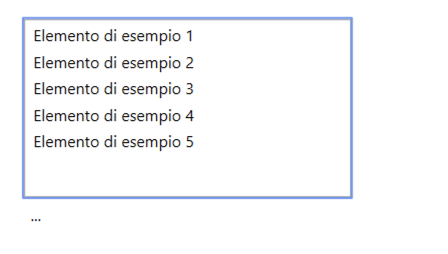
Andiamo a inizializzare il contenuto della lista aggiungendo ai suoi elementi (Items) una serie di stringhe con il metodo .Add():
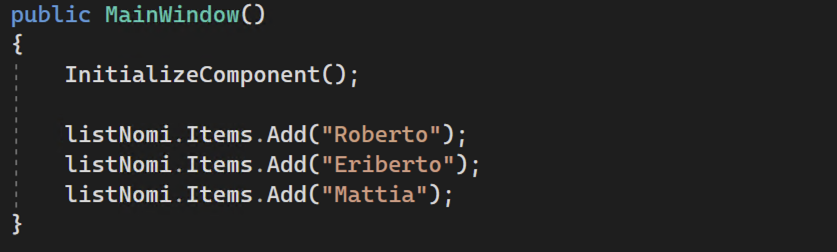
Facendo doppio click sulla listBox si apre il gestore dell'evento SelectionChanged, che viene richiamato ogni volta che l'utente clicca su uno degli elementi della lista:
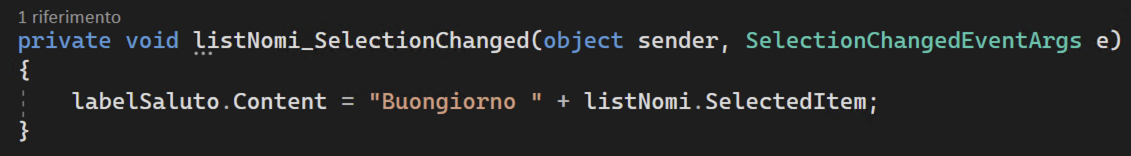
Qui modifichiamo il contenuto di labelSaluto utilizzando il nome selezionato.
ComboBox
La ComboBox ha un funzionamento simile:
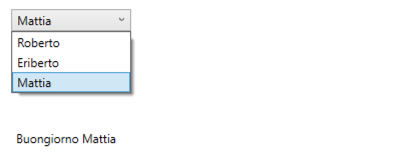
Essa combina una TextBox e una ListBox: è possibile quindi usarla come abbiamo visto sopra, ma anche andare a leggere il suo valore come in questo esempio:
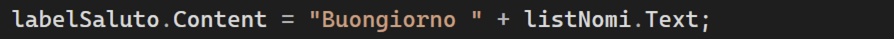
Andando a flaggare la sua proprietà isEditable:

abbiamo la possibilità di scrivere del testo a piacere, in aggiunta alle possibilità presenti nella lista.
Aggiunta di controlli code behind
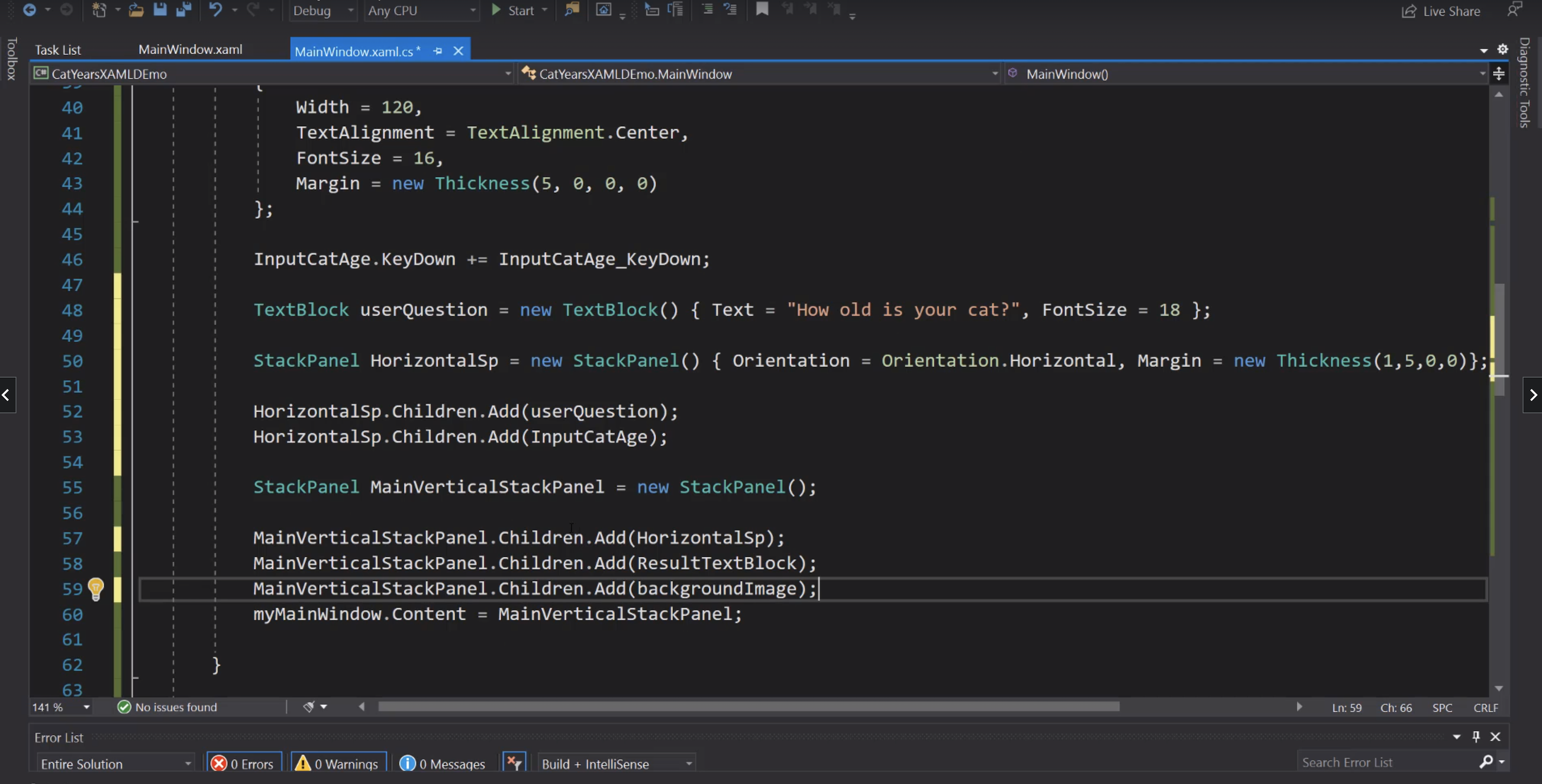
ComboBox
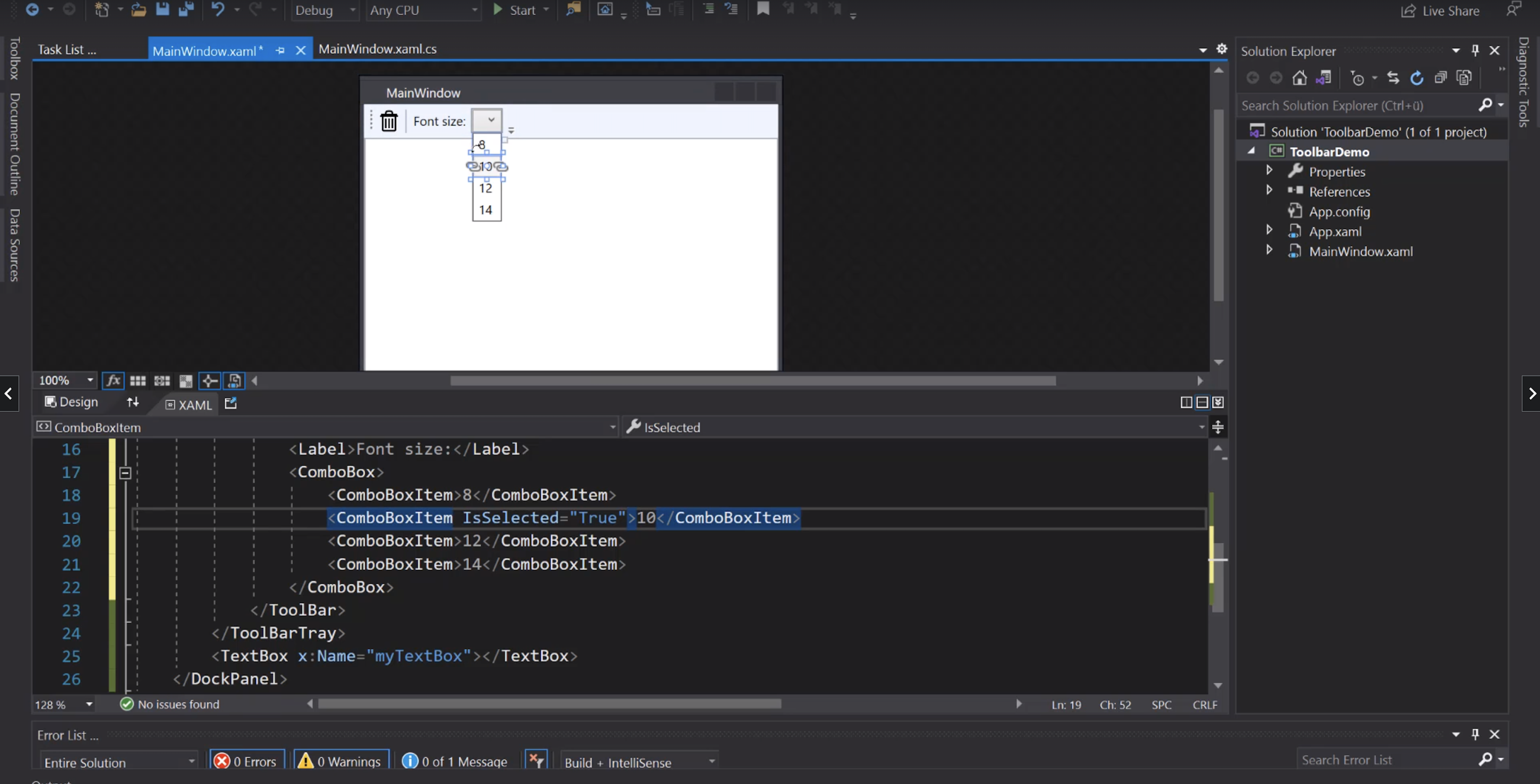
Pannelli
Grid
Possiamo definire la larghezza delle colonne della griglia:
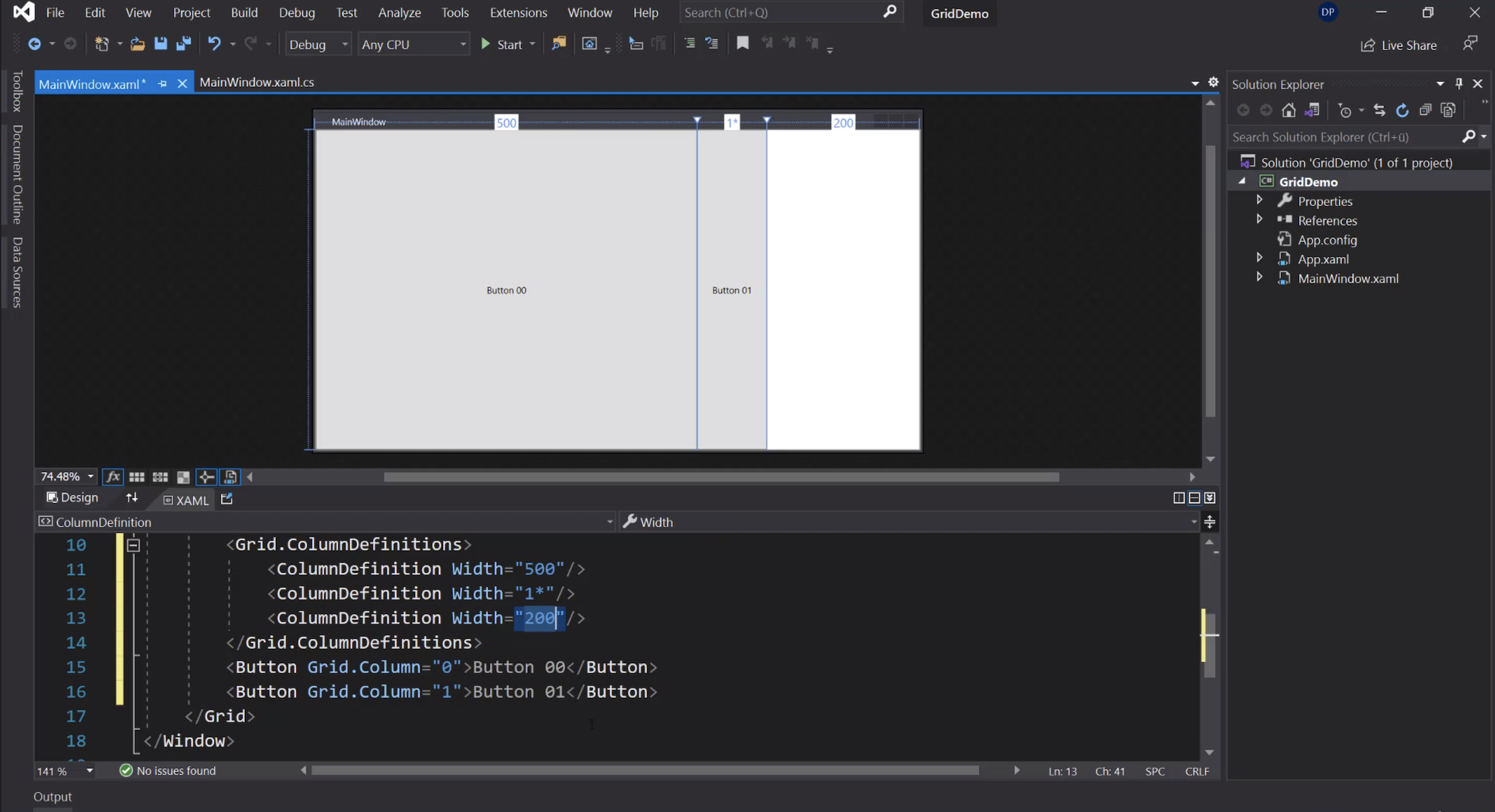
Una delle opzioni è anche Auto: sarà il contenuto (in questo caso il bottone) a determinare la larghezza della colonna:
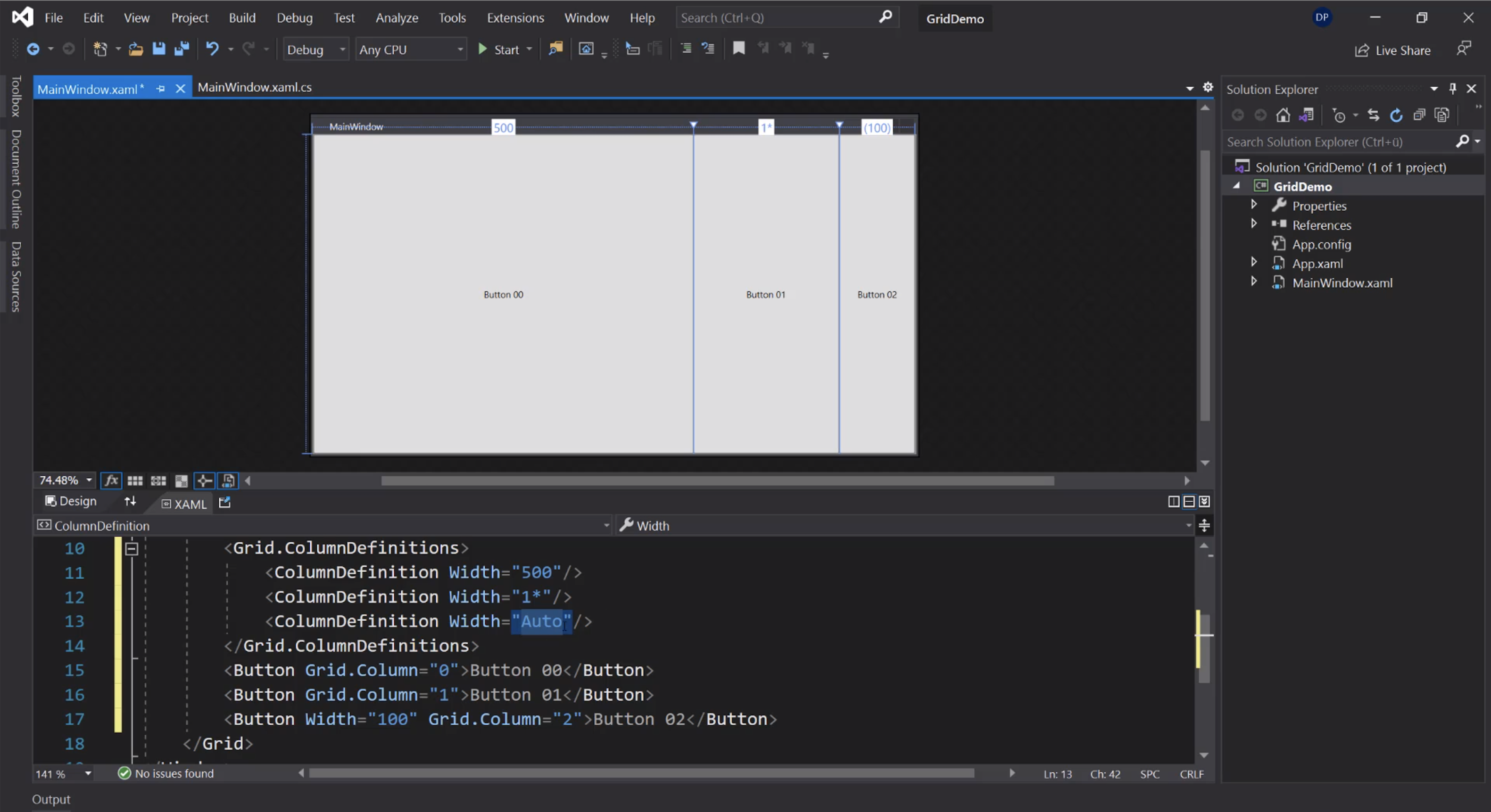
Definizione di righe:
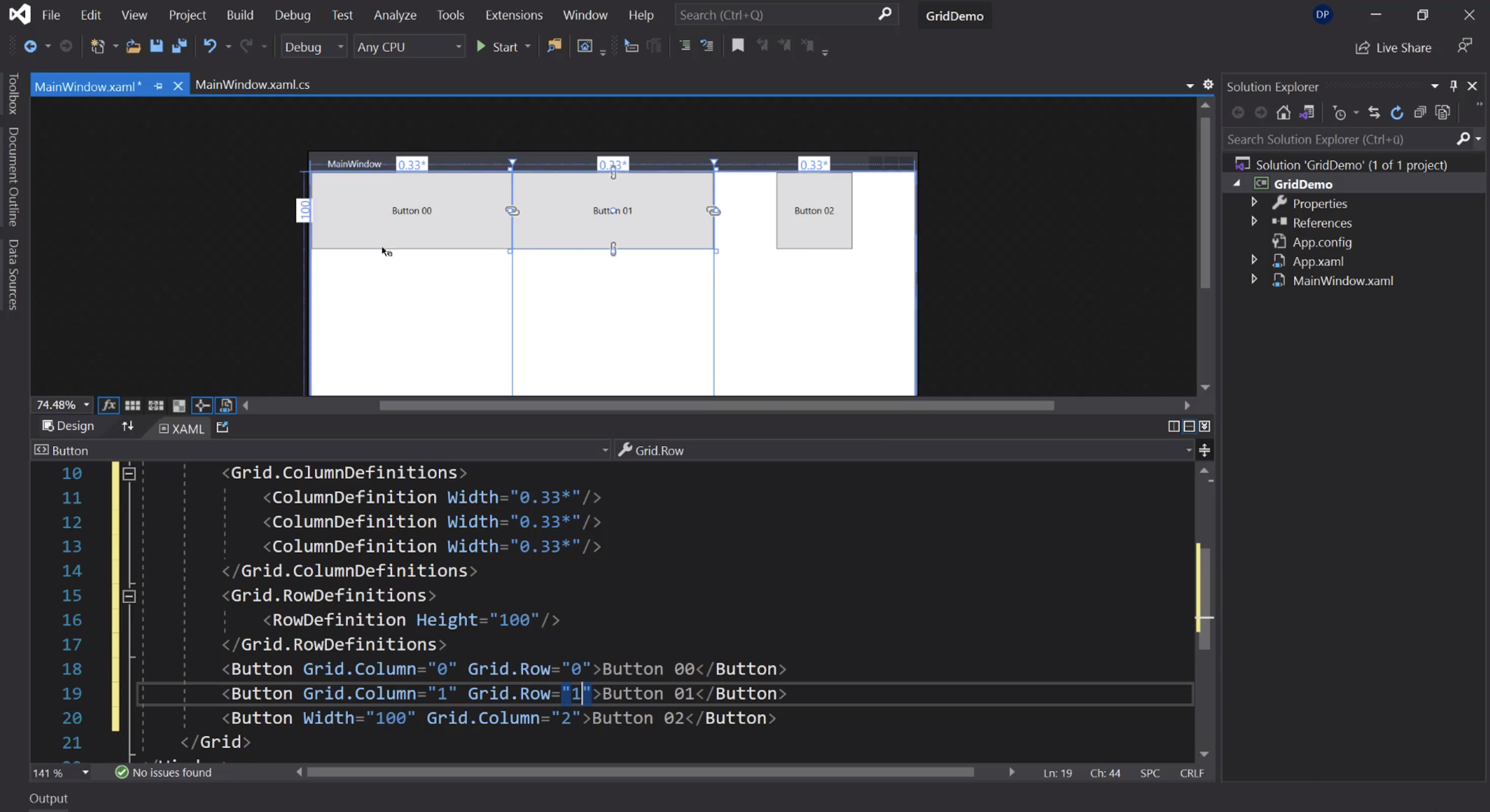
Un oggetto può occupare più colonne:
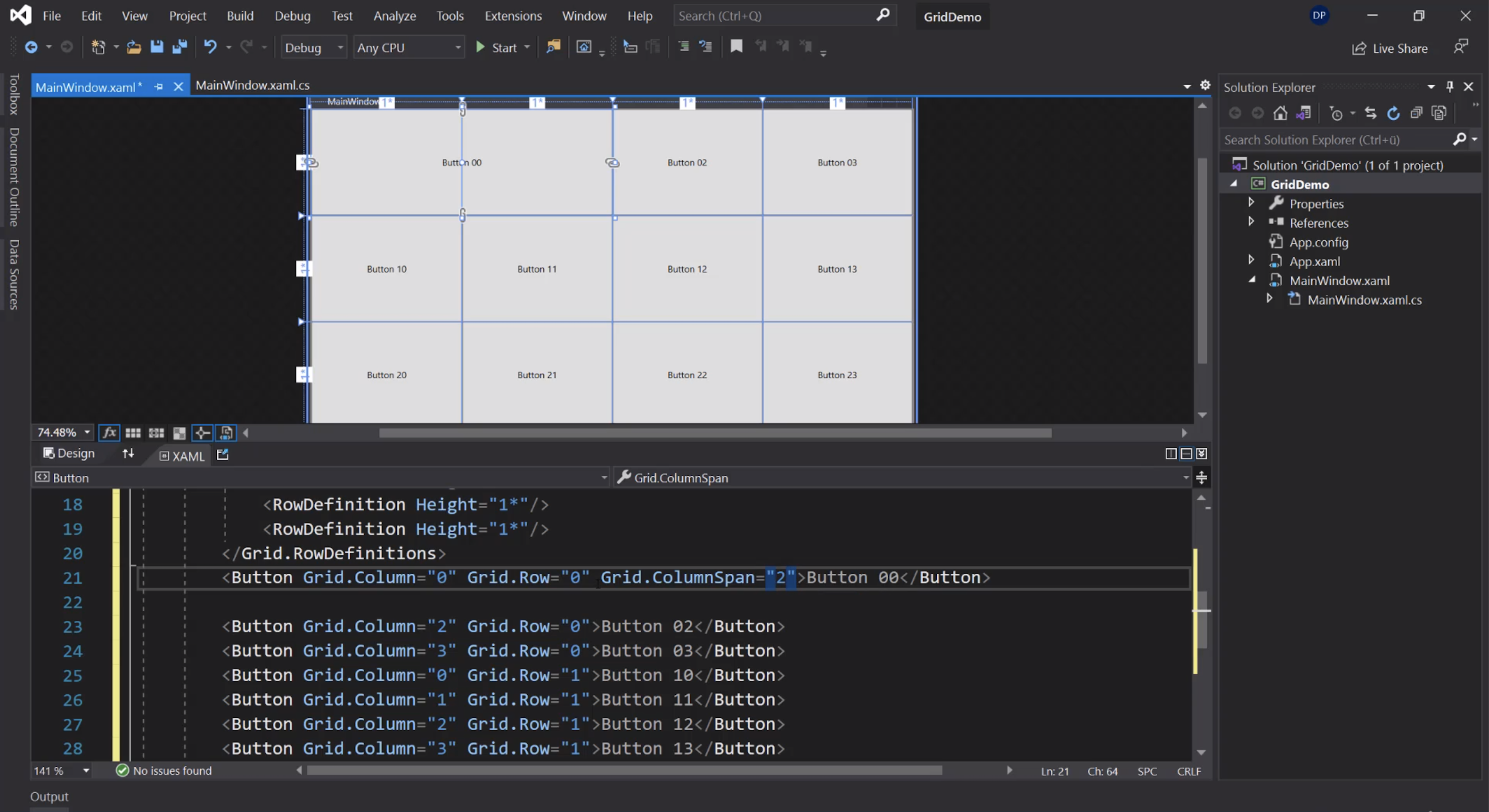
o più righe:
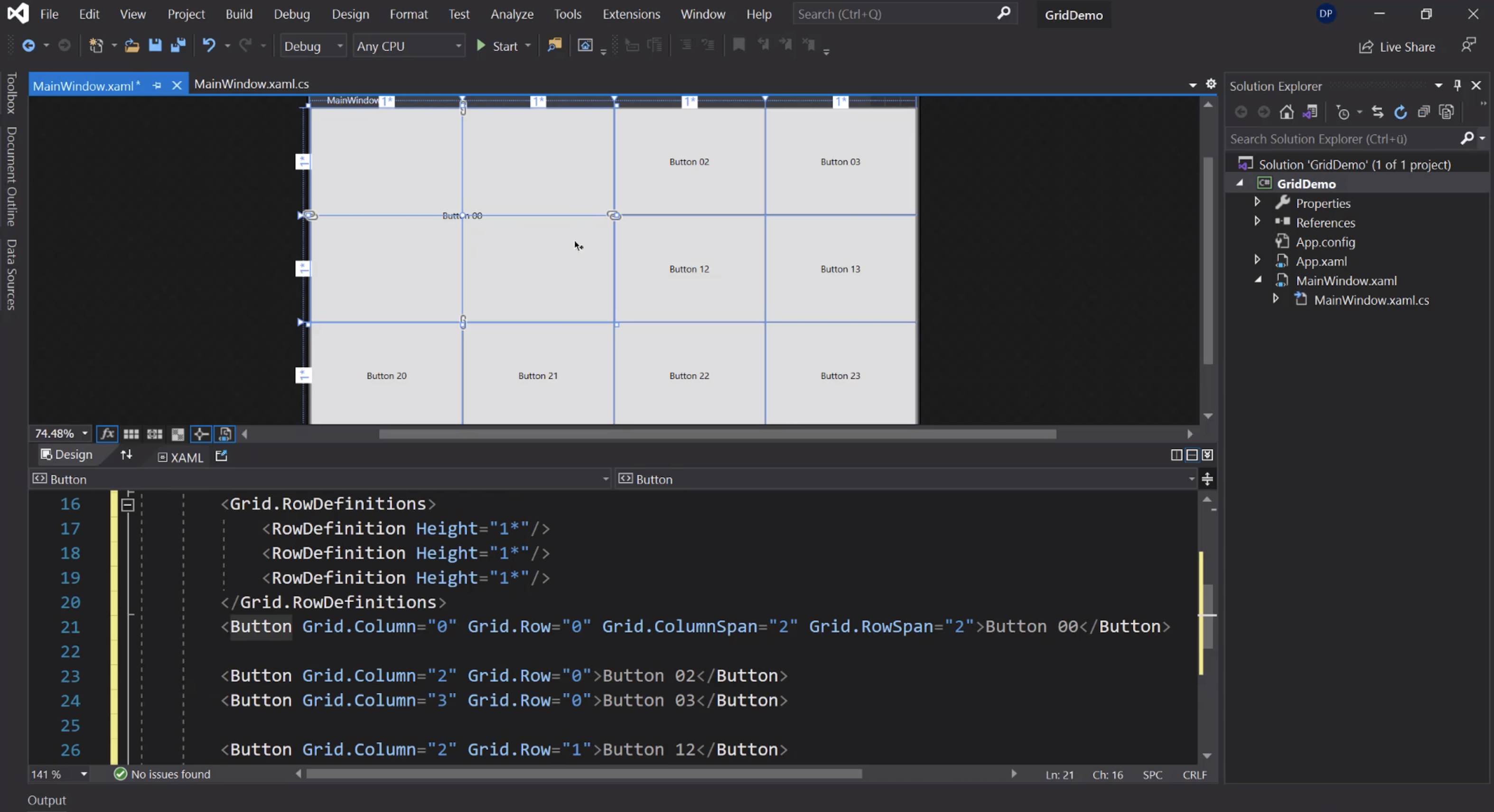
StackPanel
Per impilare i controlli:
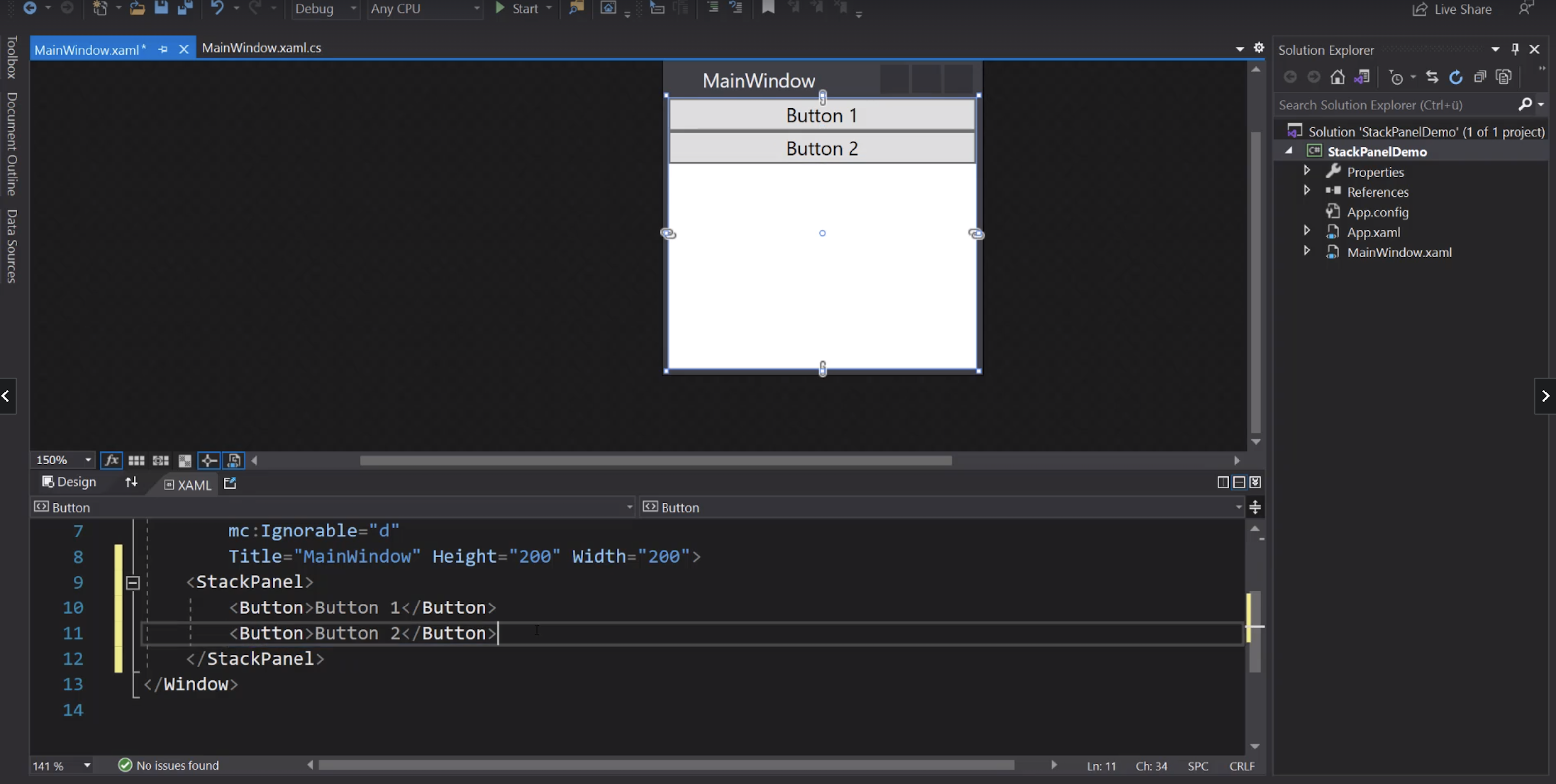
Variante orizzontale:
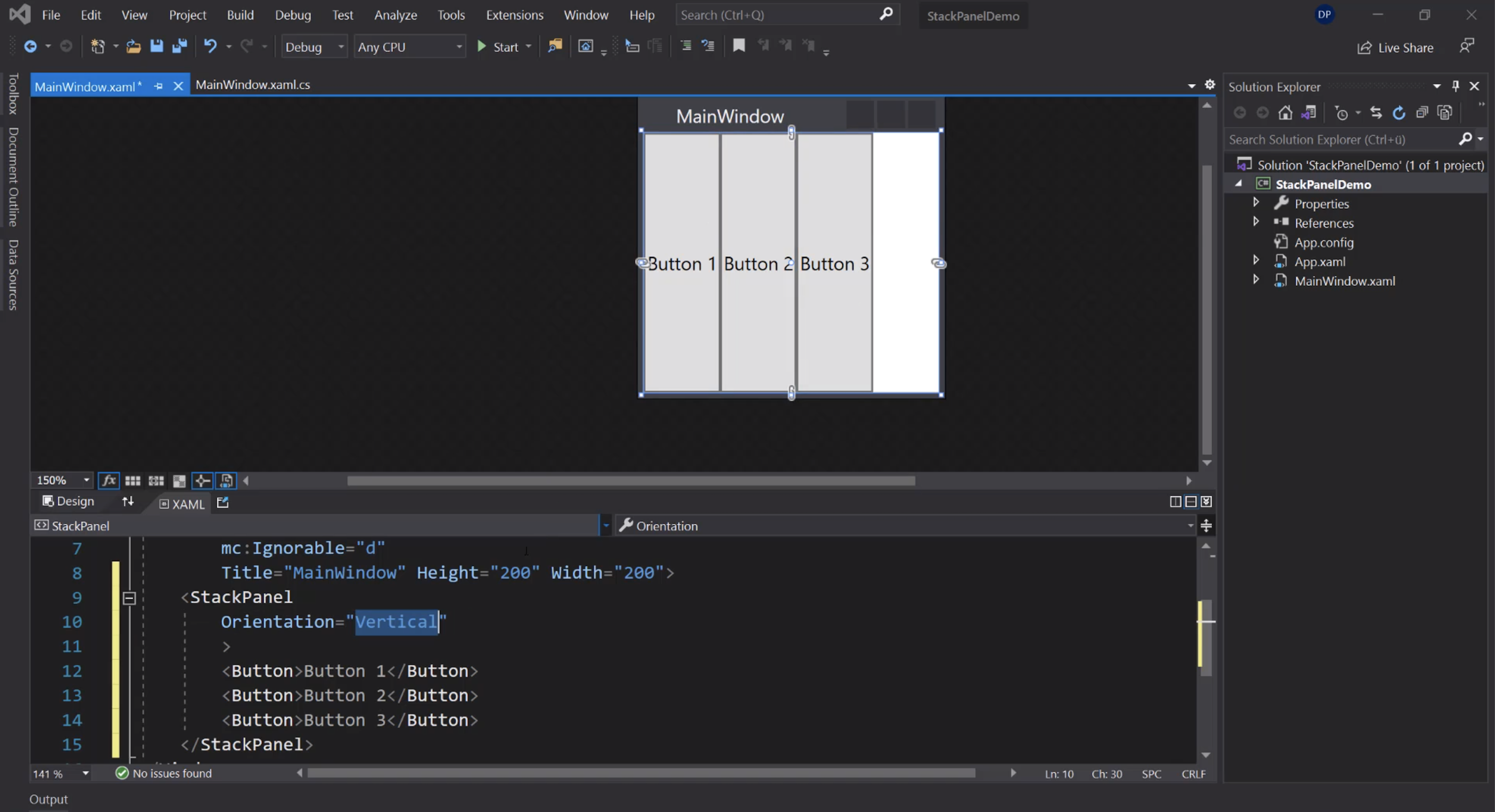
Nidificati:
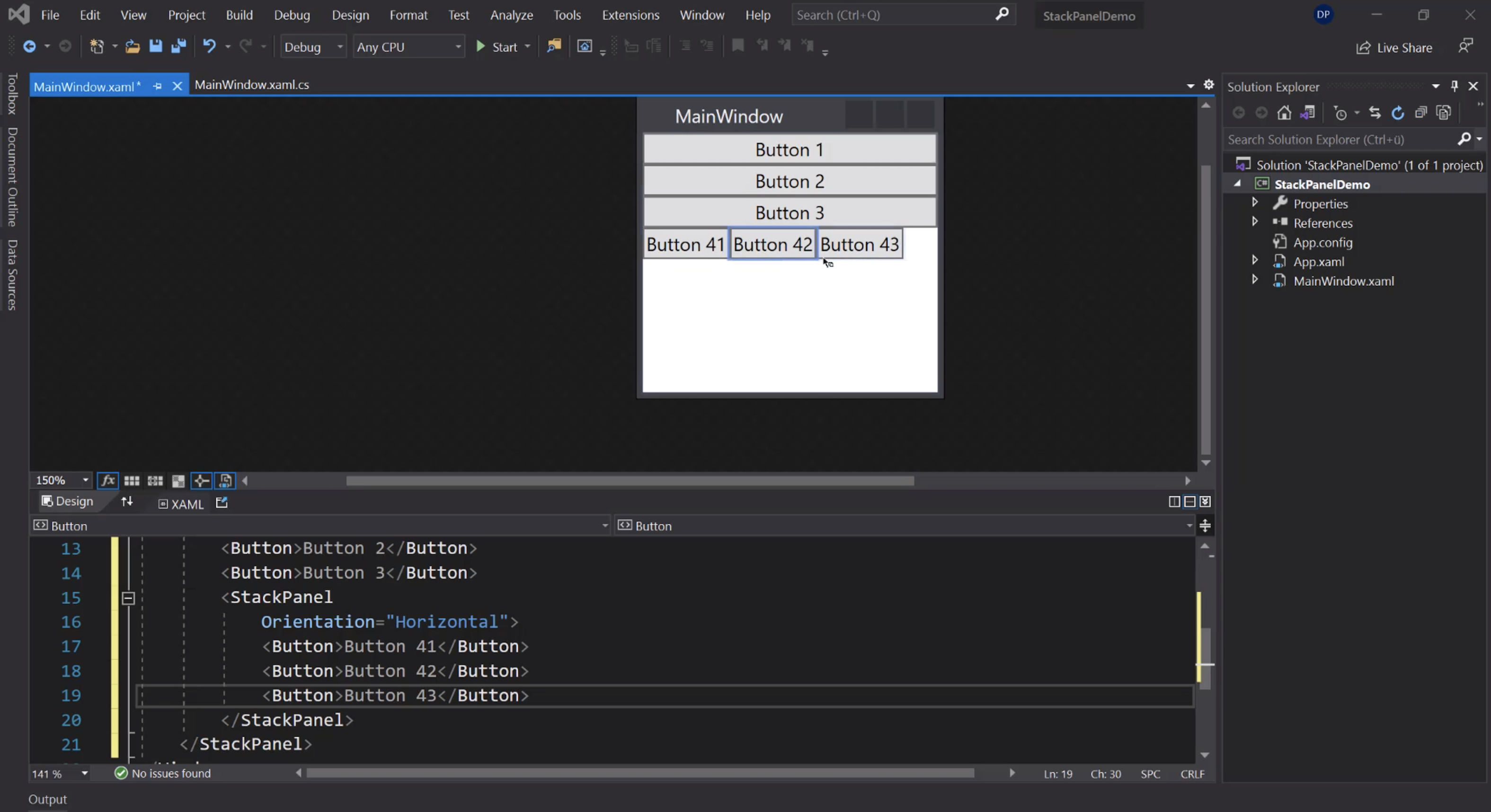
Allineamento orizzontale:
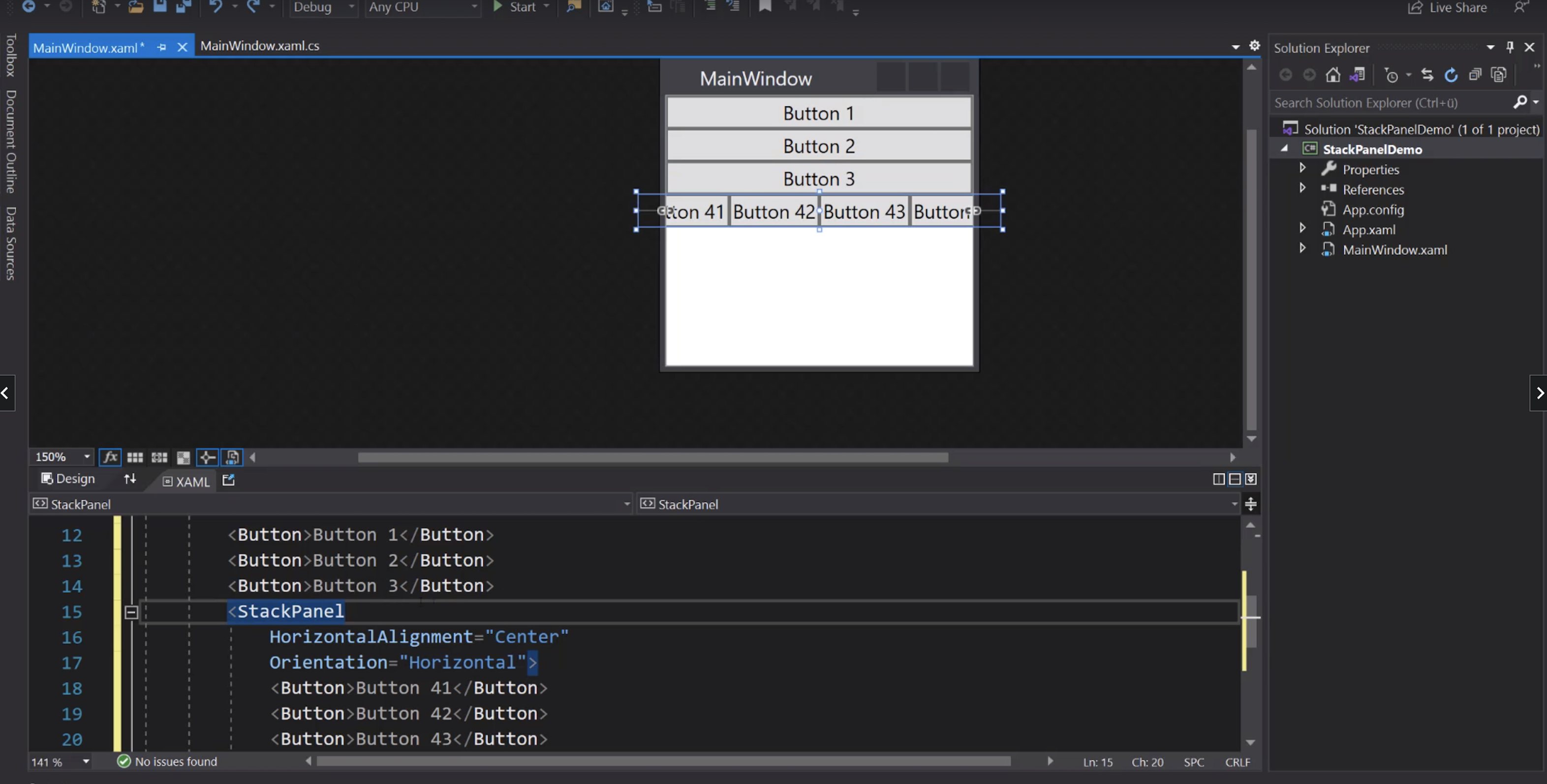
Allineamento dei singoli elementi:
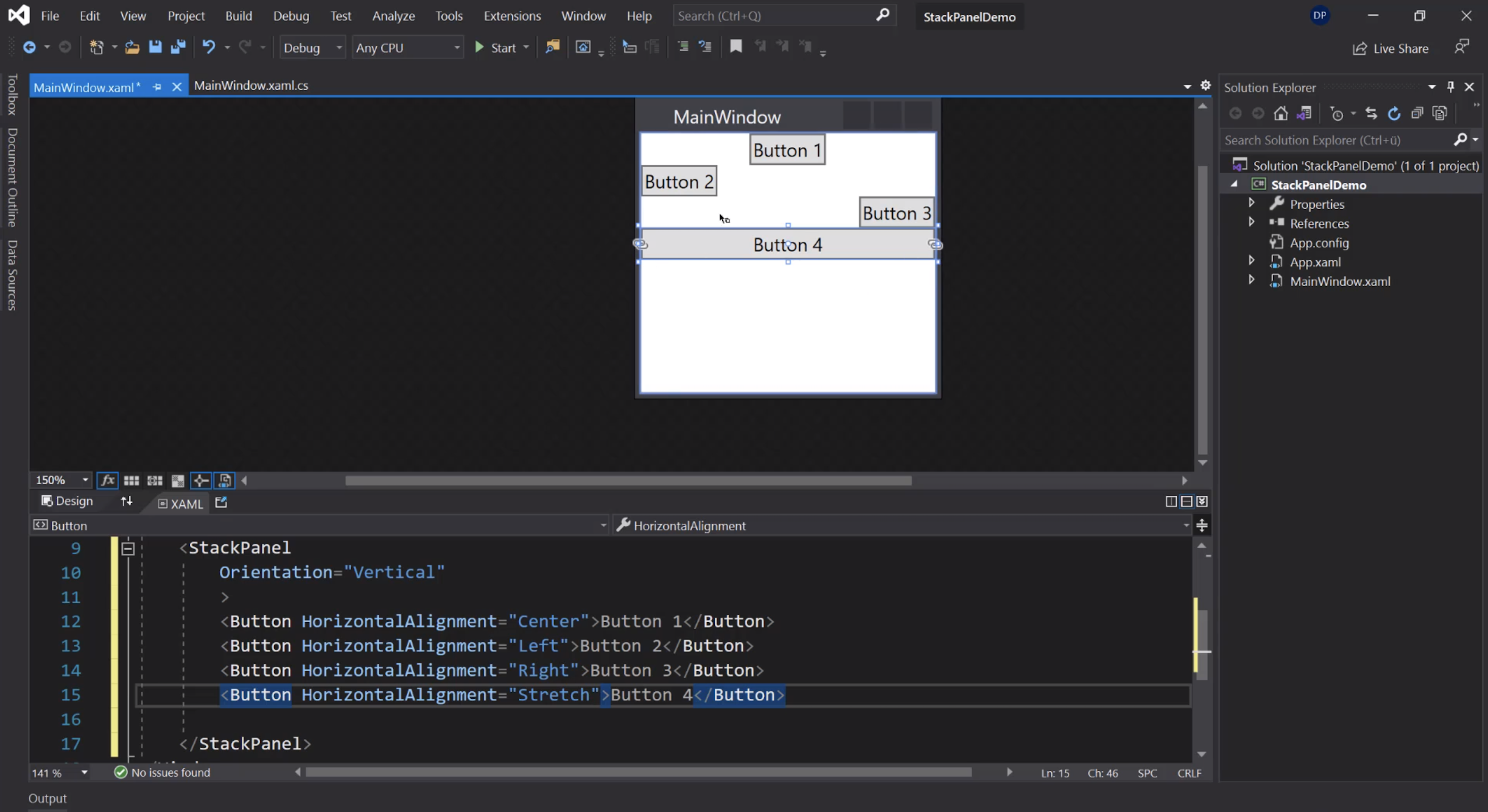
Allineamento verticale:
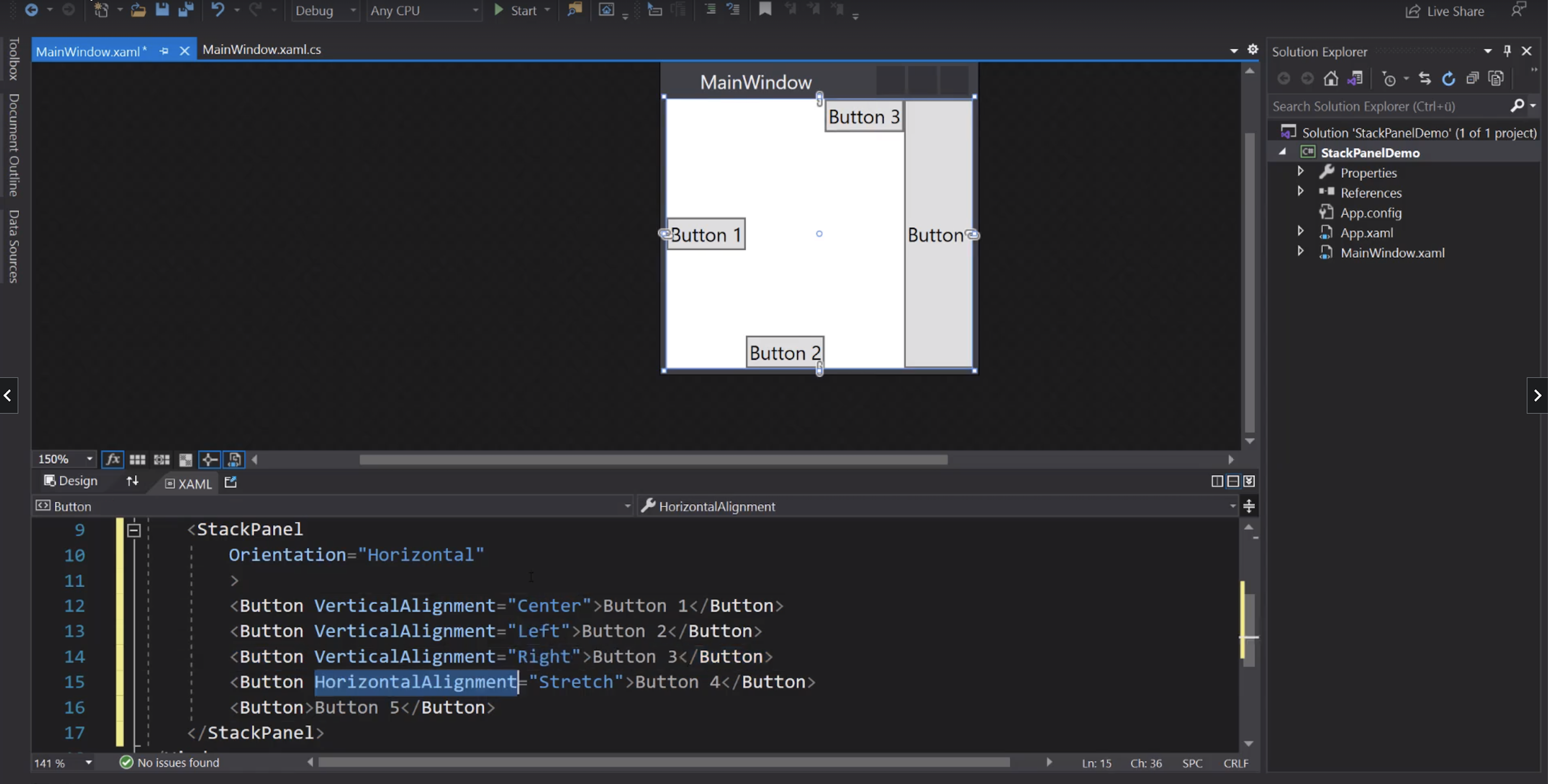
ScrollViewer
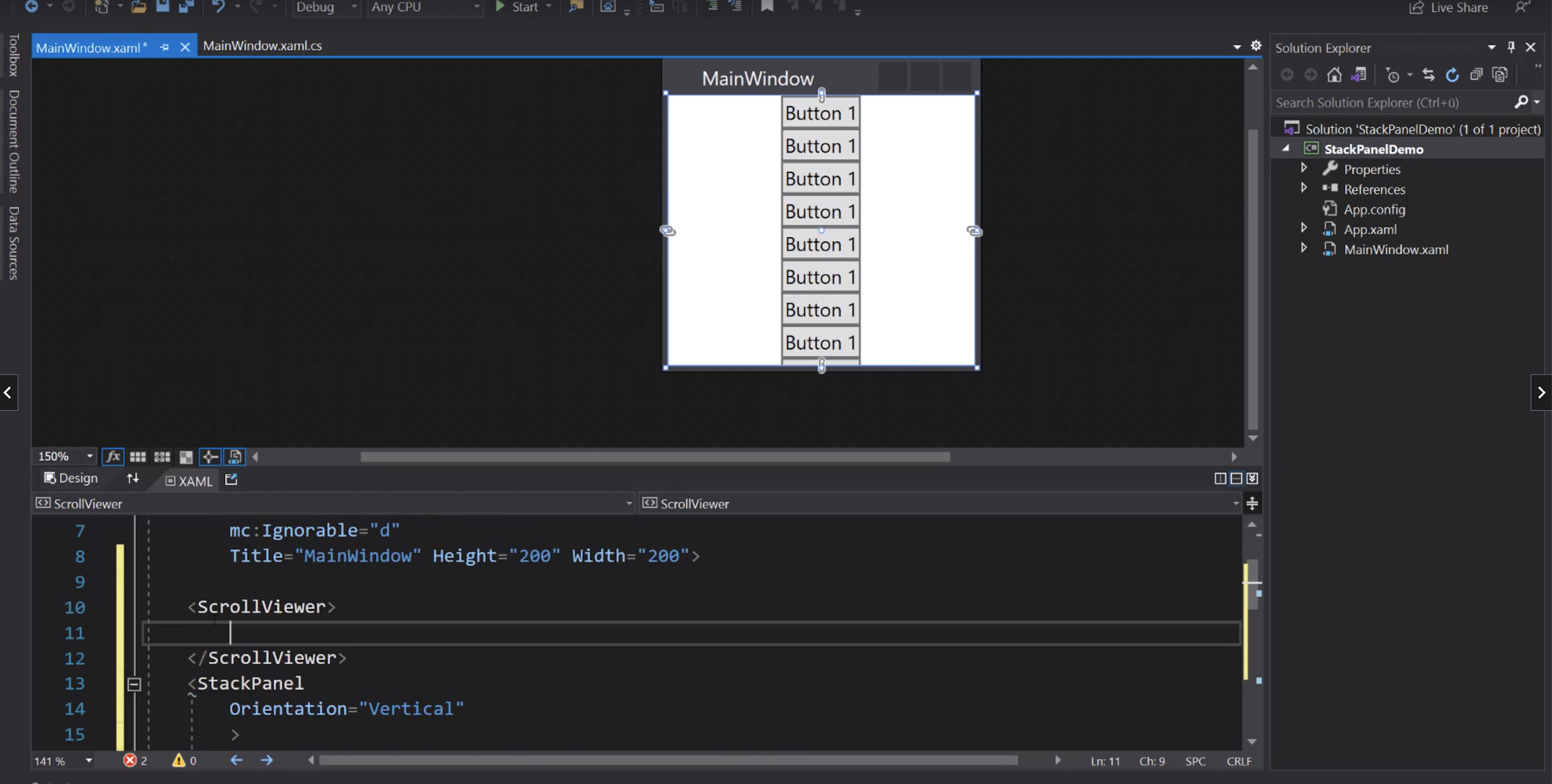
WrapPanel
Se serve gli elementi vanno a capo:
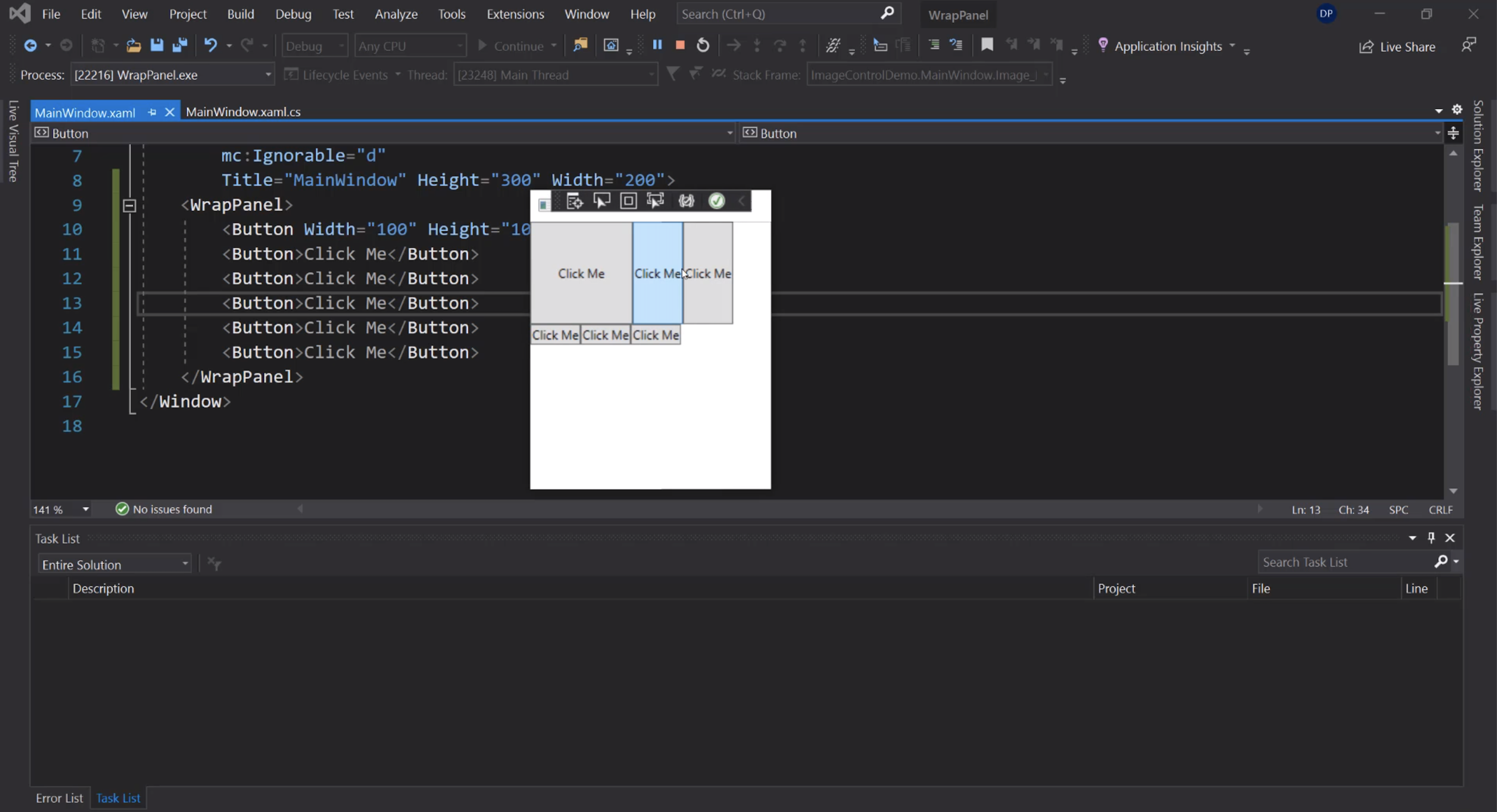
Verticale:
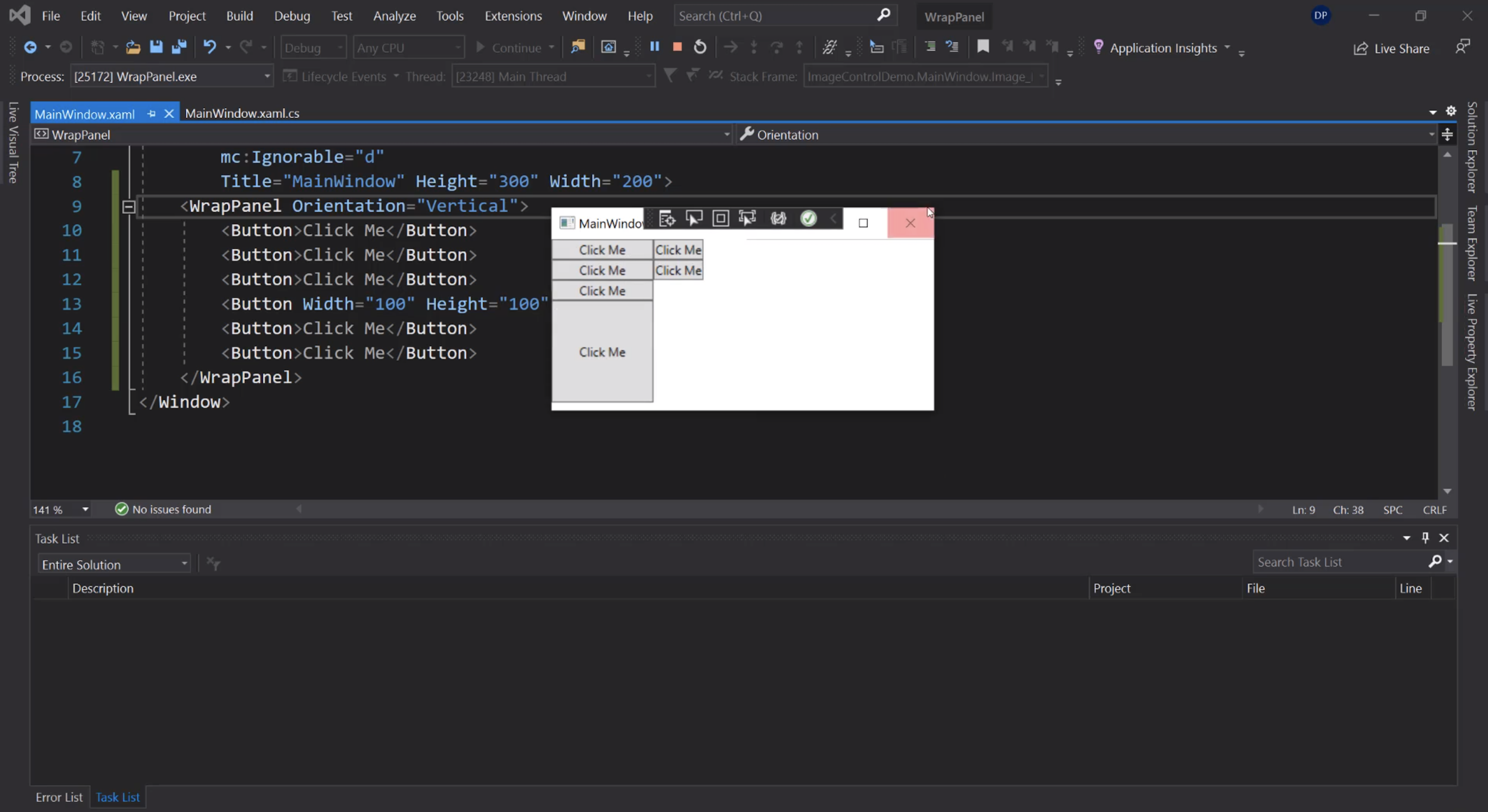
DockPanel
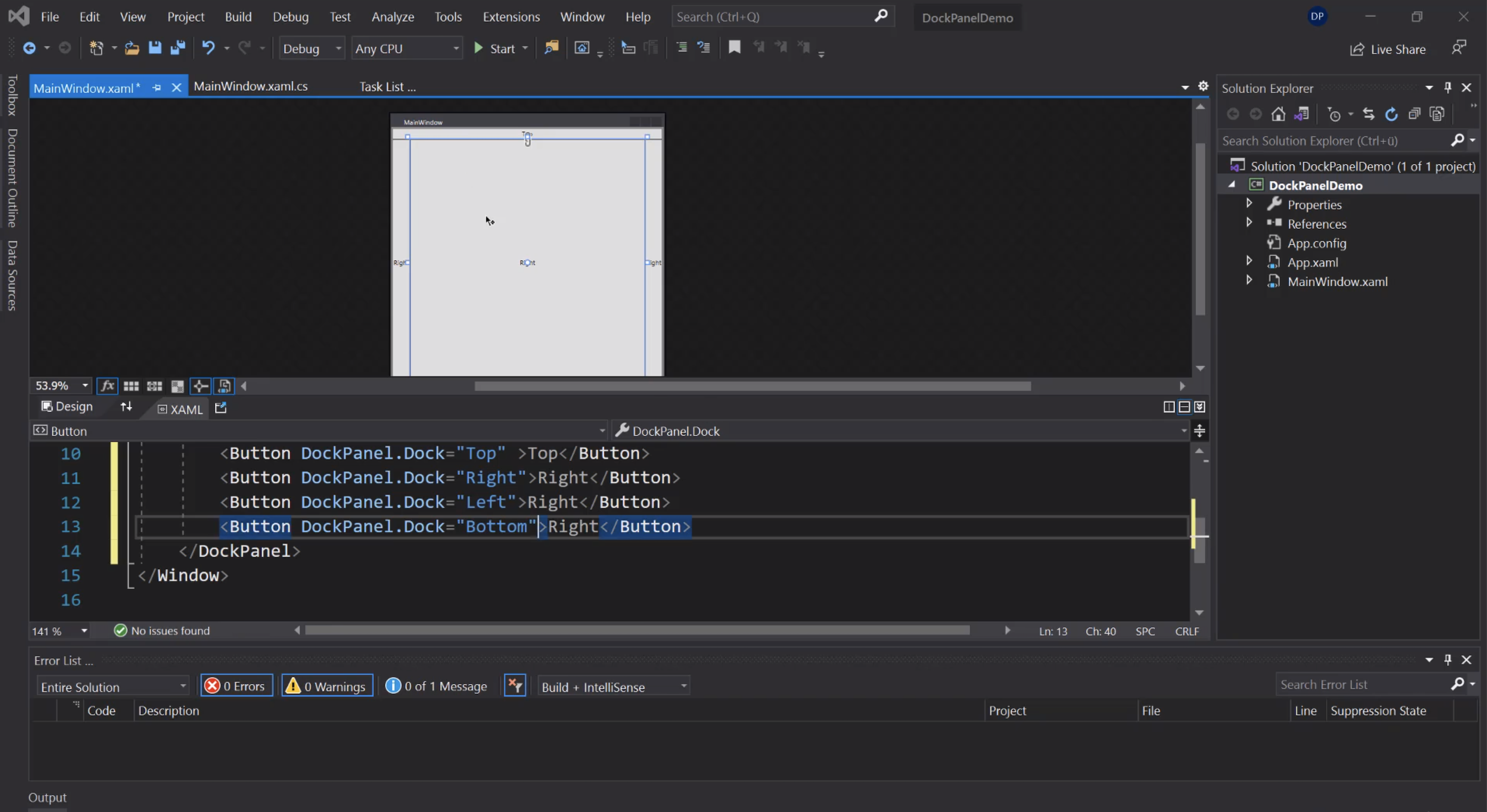
Per fare in modo che l'ultimo child non prenda tutto lo spazio rimanente:
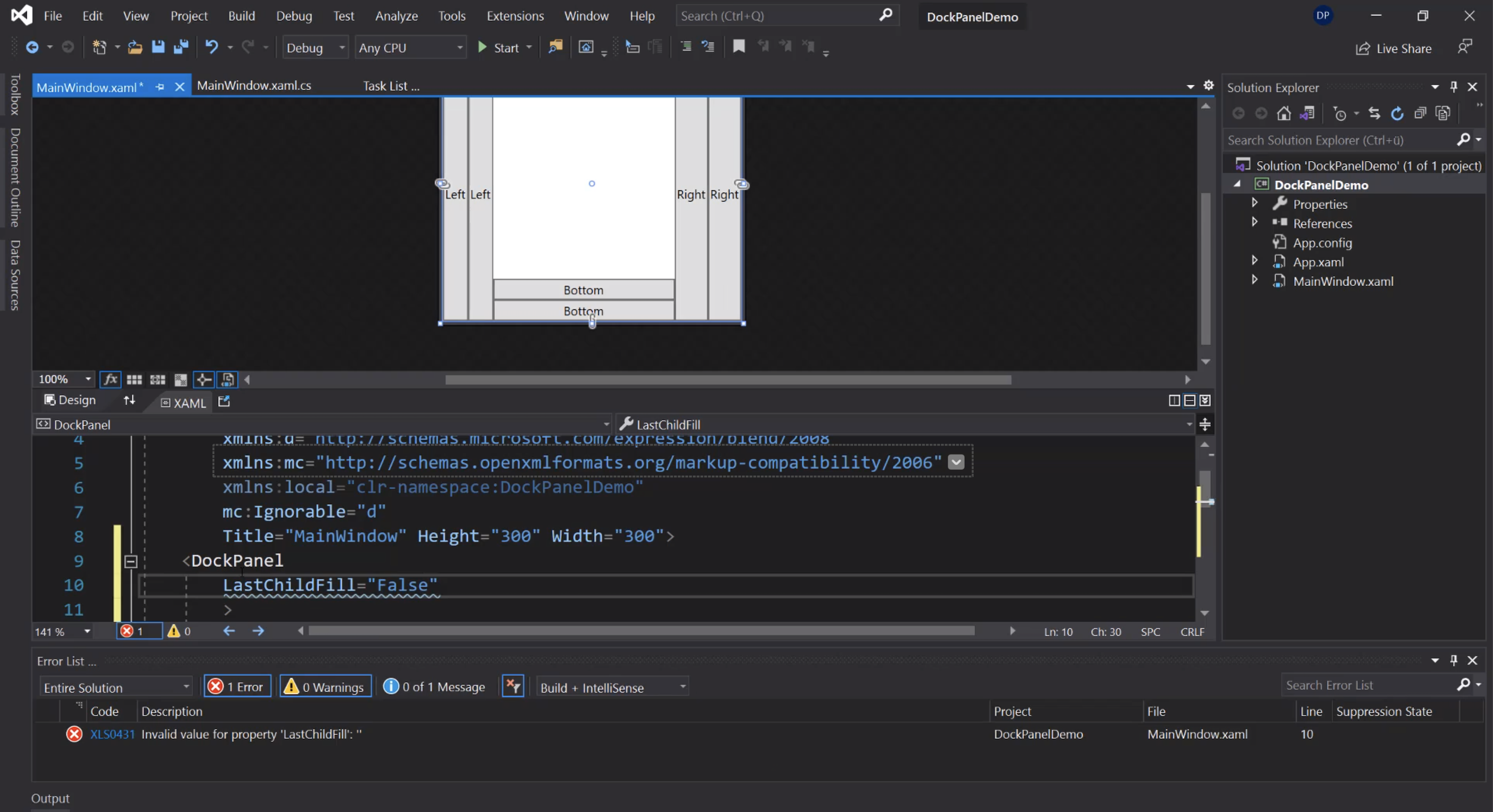
Canvas
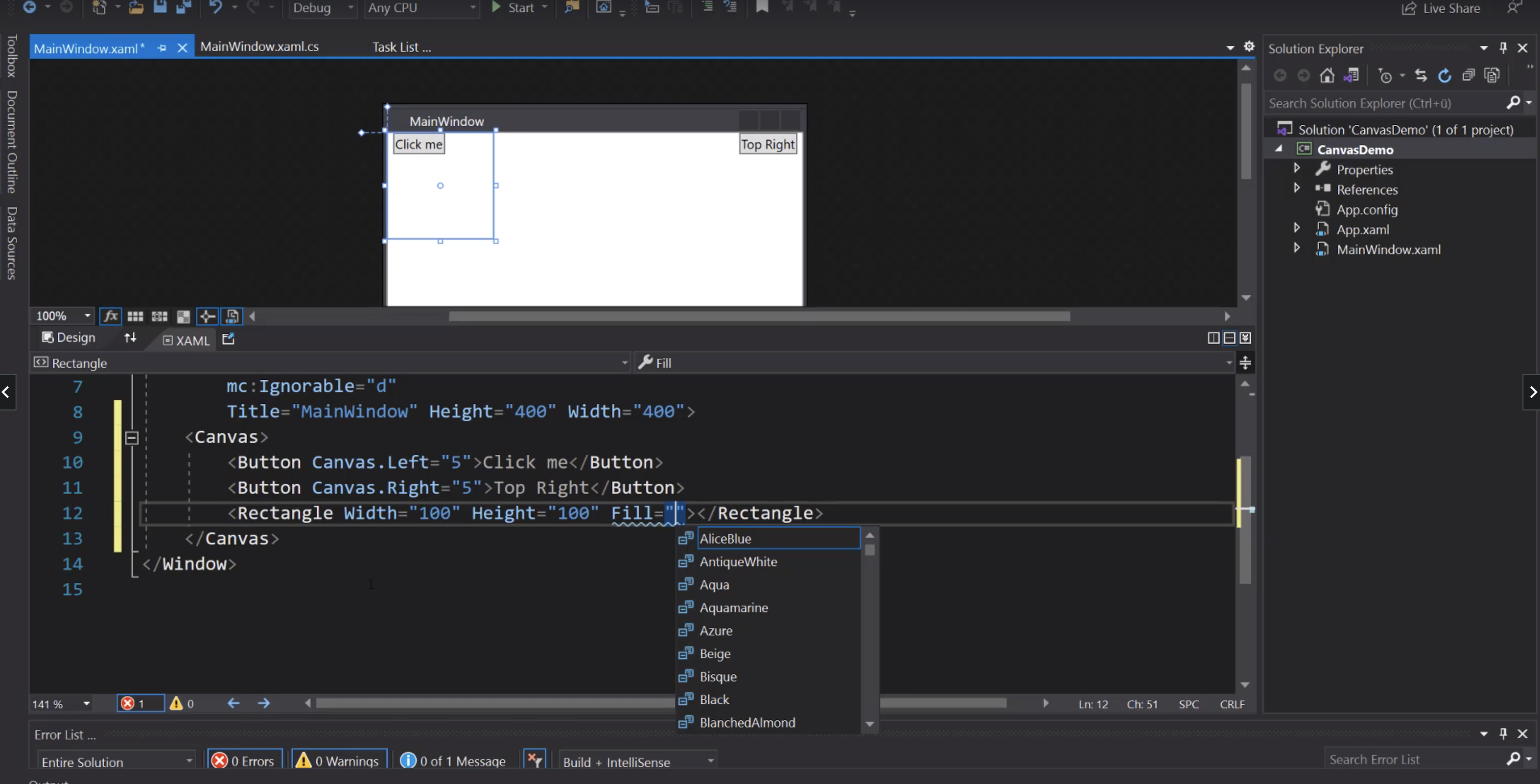
Menù
Menu
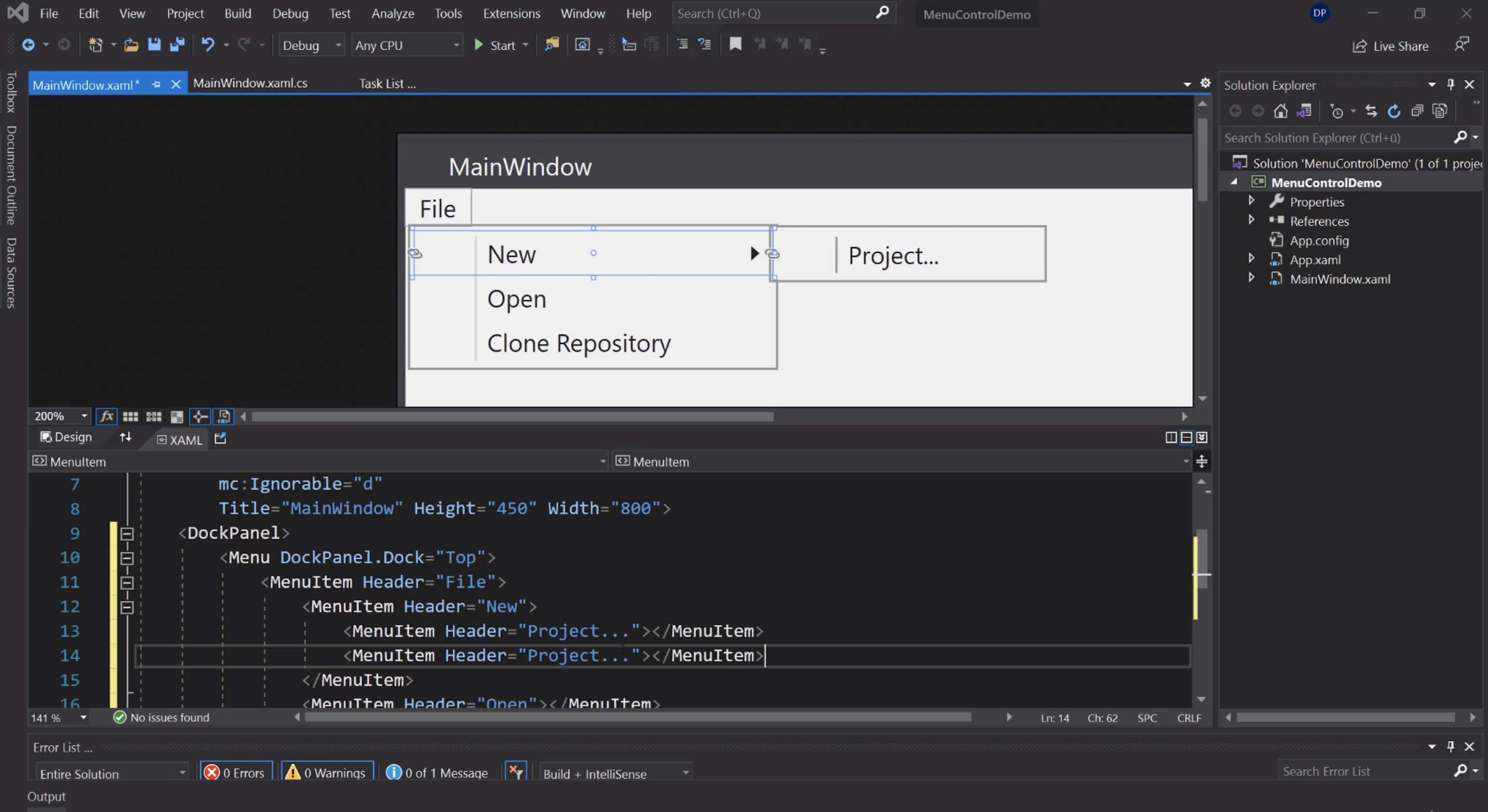
Icone:
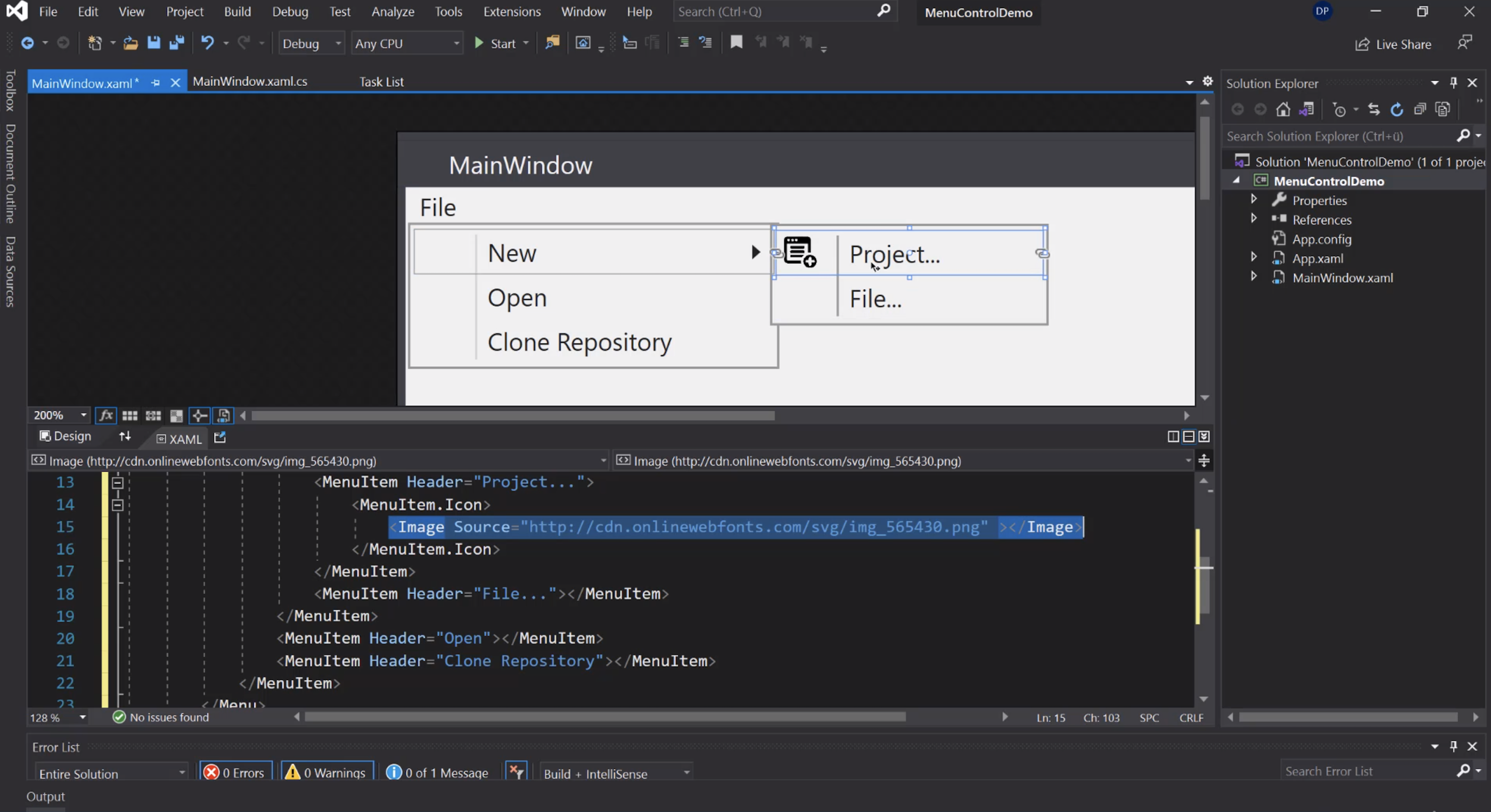
Evento Click:
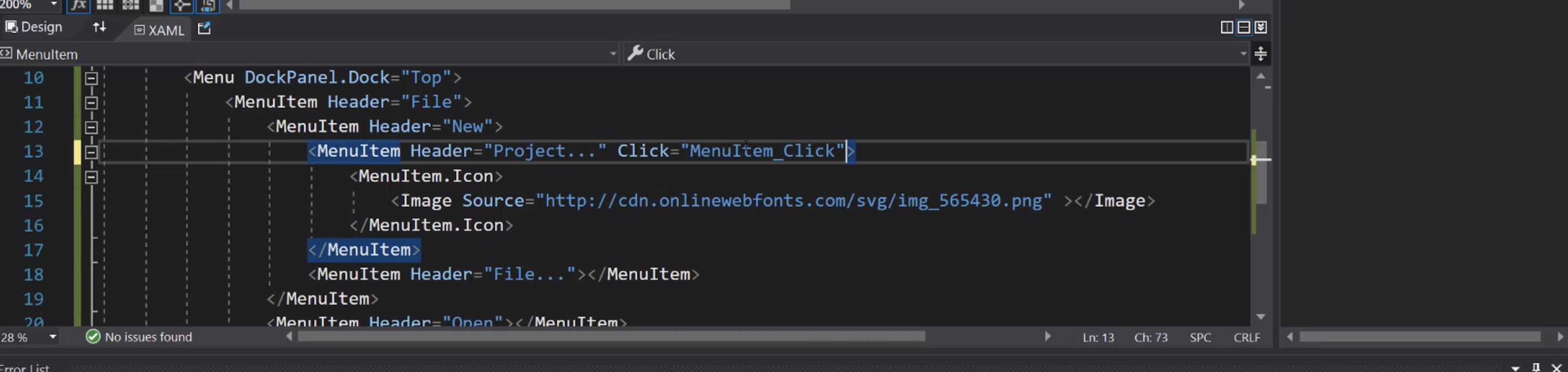
ToolBarTray
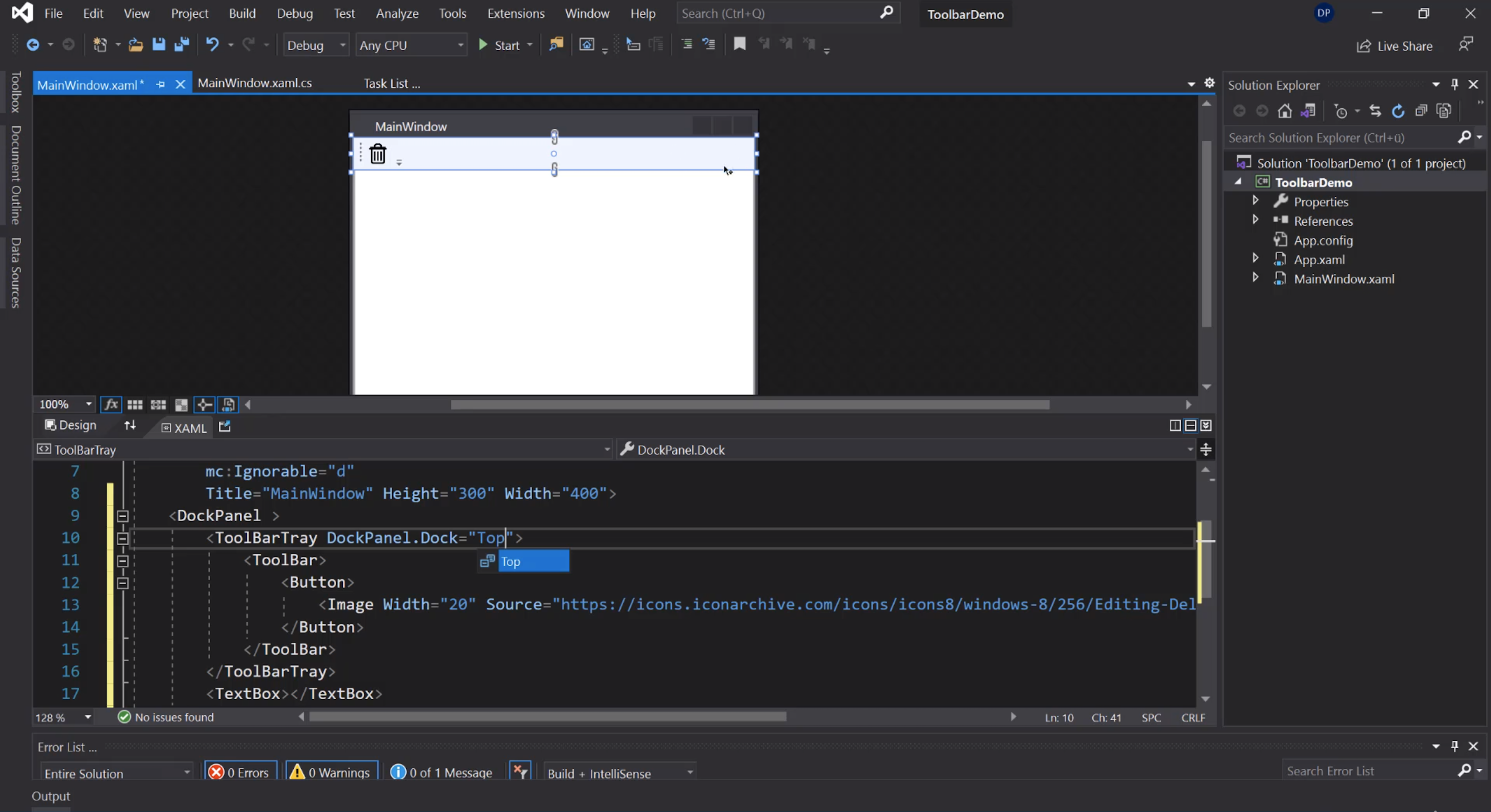
Bottone per cancellare il testo:
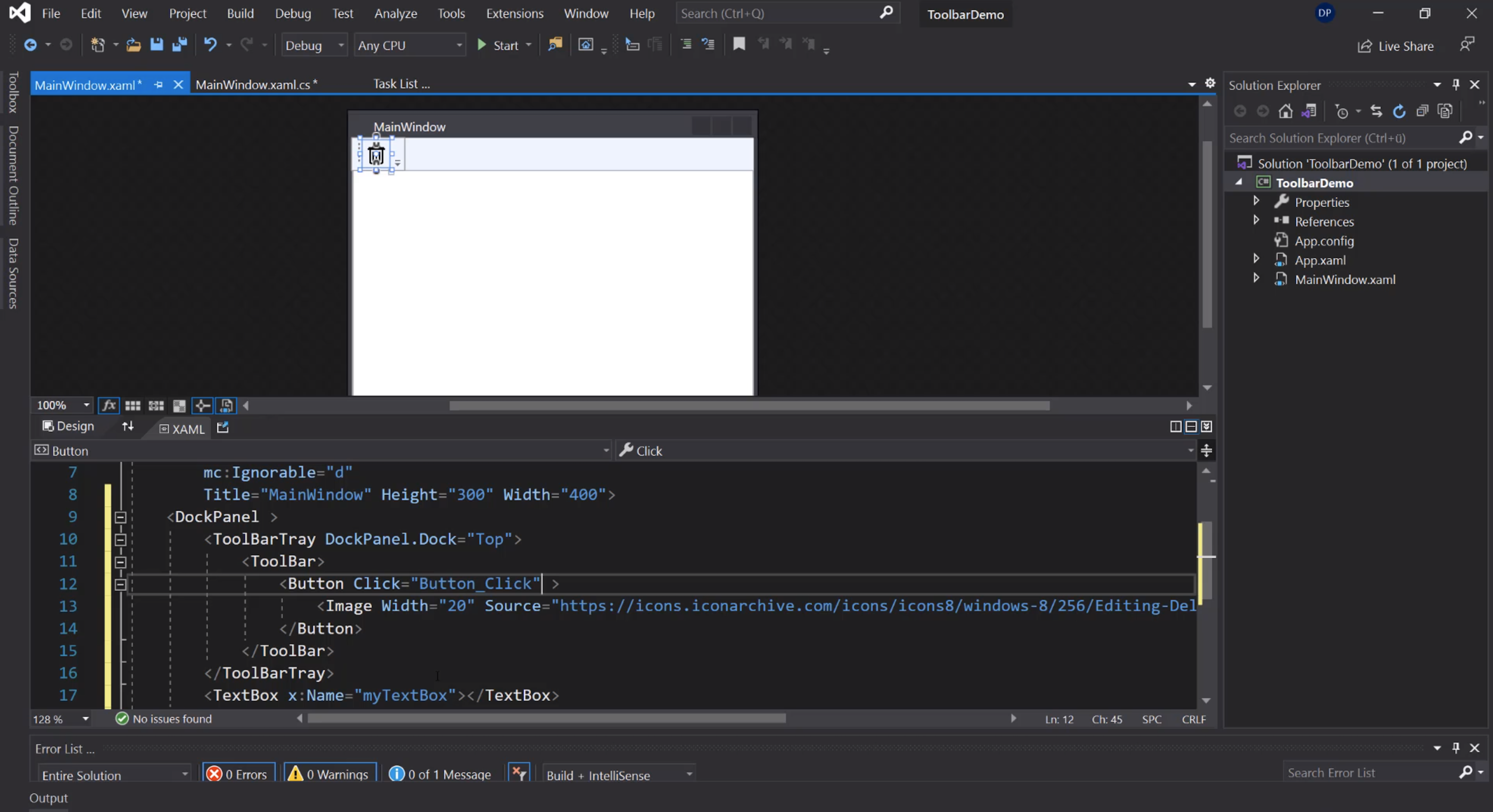
Cancellazione del testo:
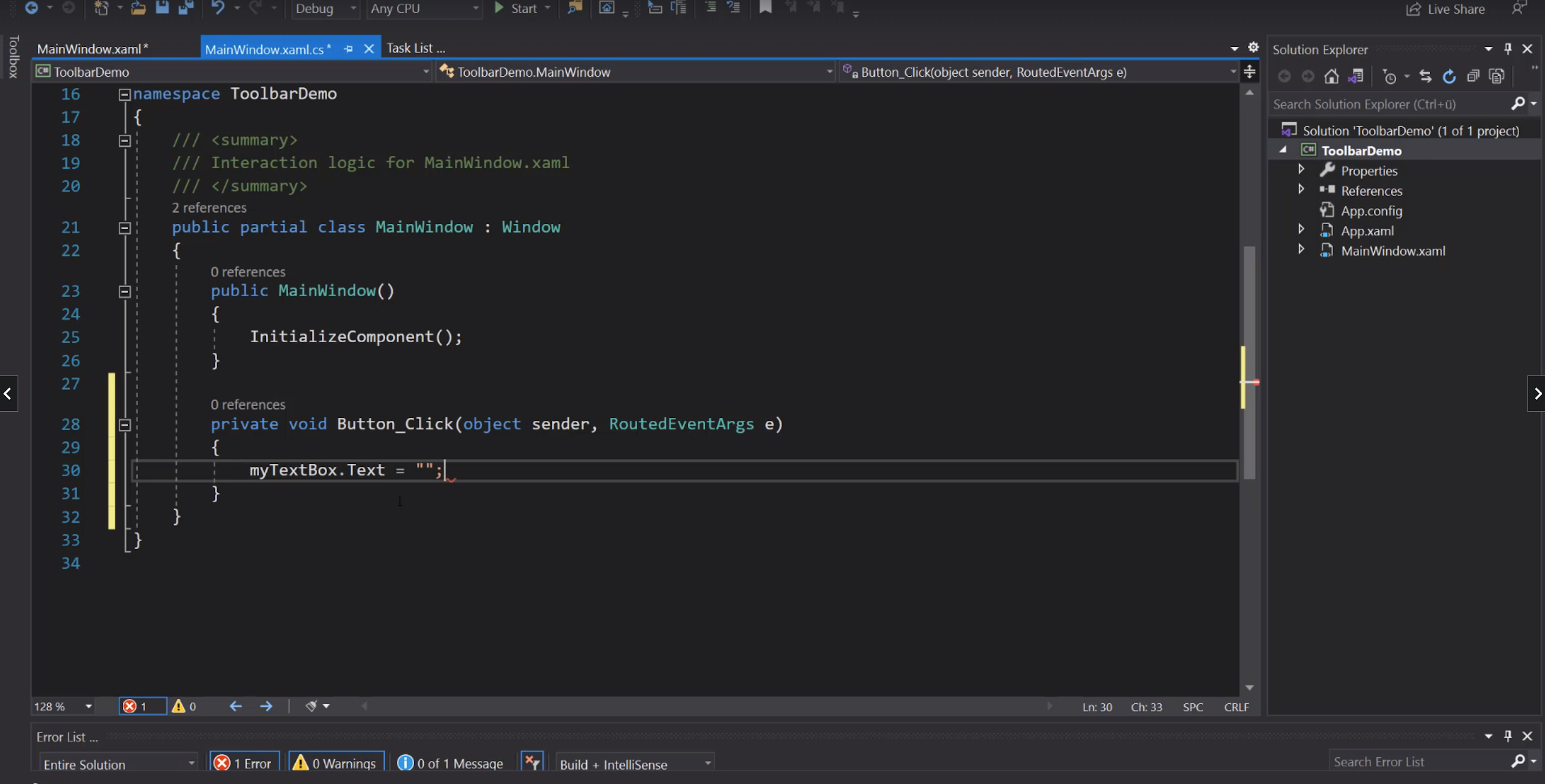
Separator, label e combobox:
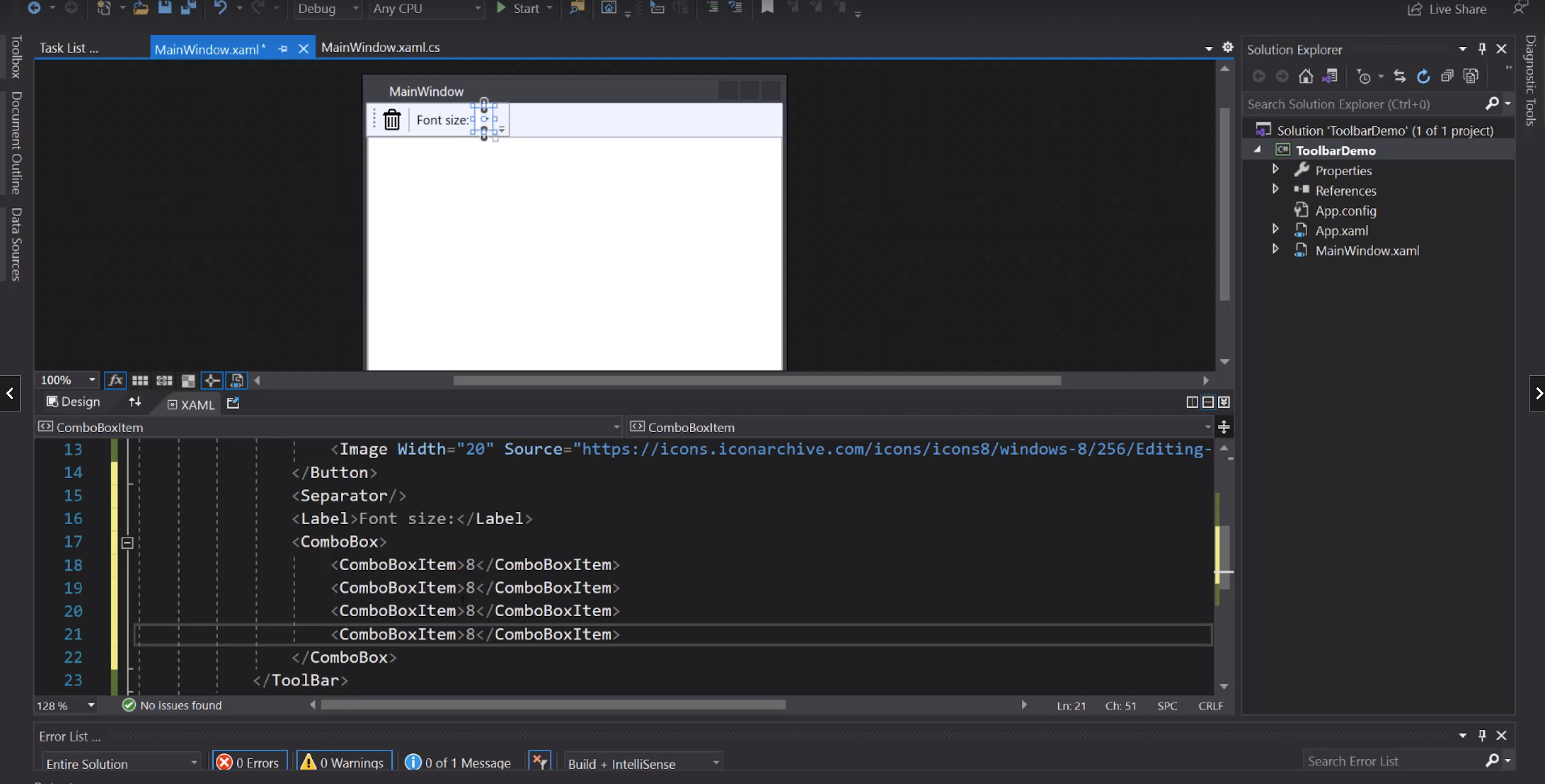
IsSelected:
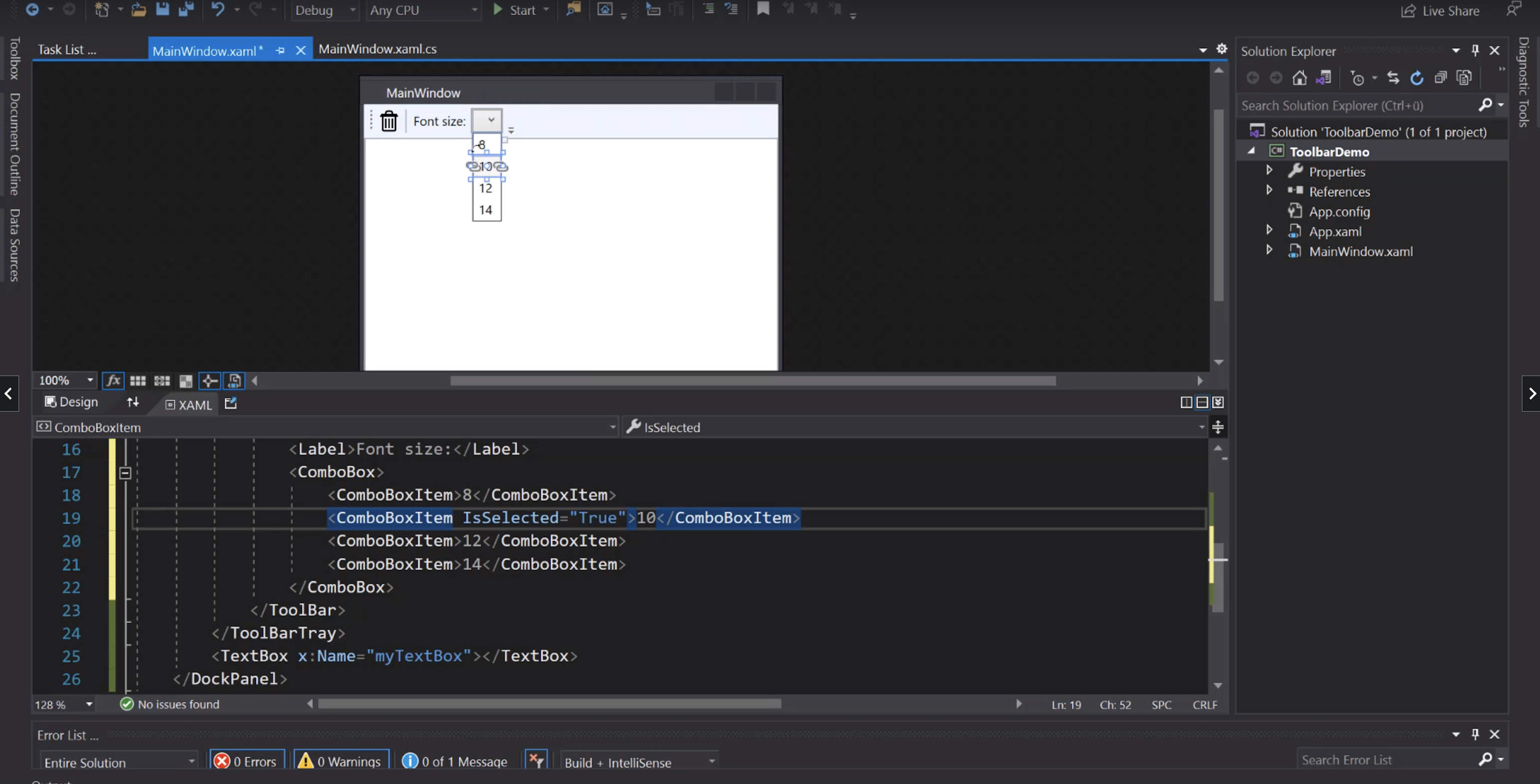
Evento di cambio del valore nella ComboBox:
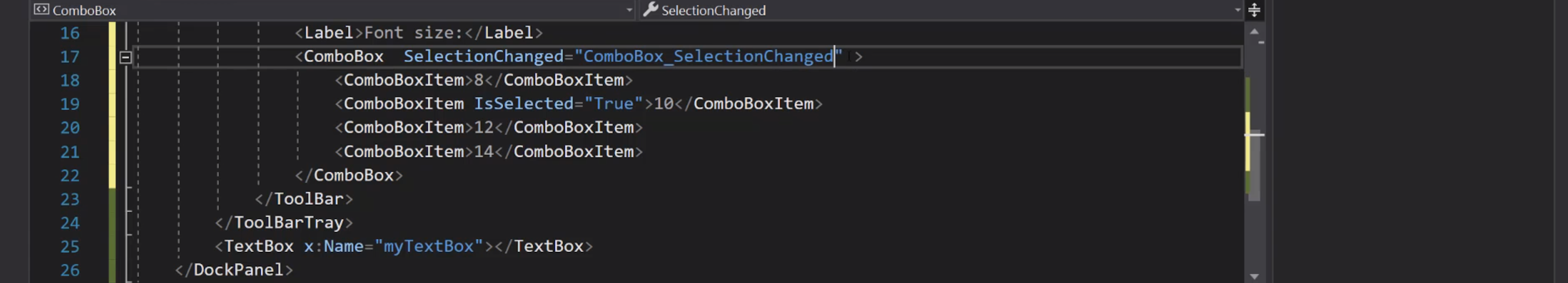
Aggiungiamo un nome alla ComboBox:
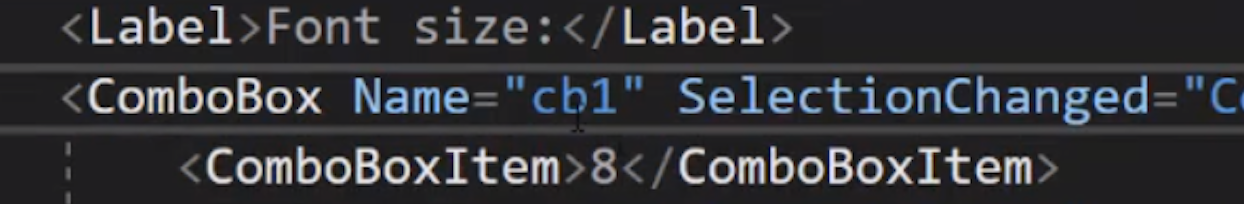
Cambio del font size:
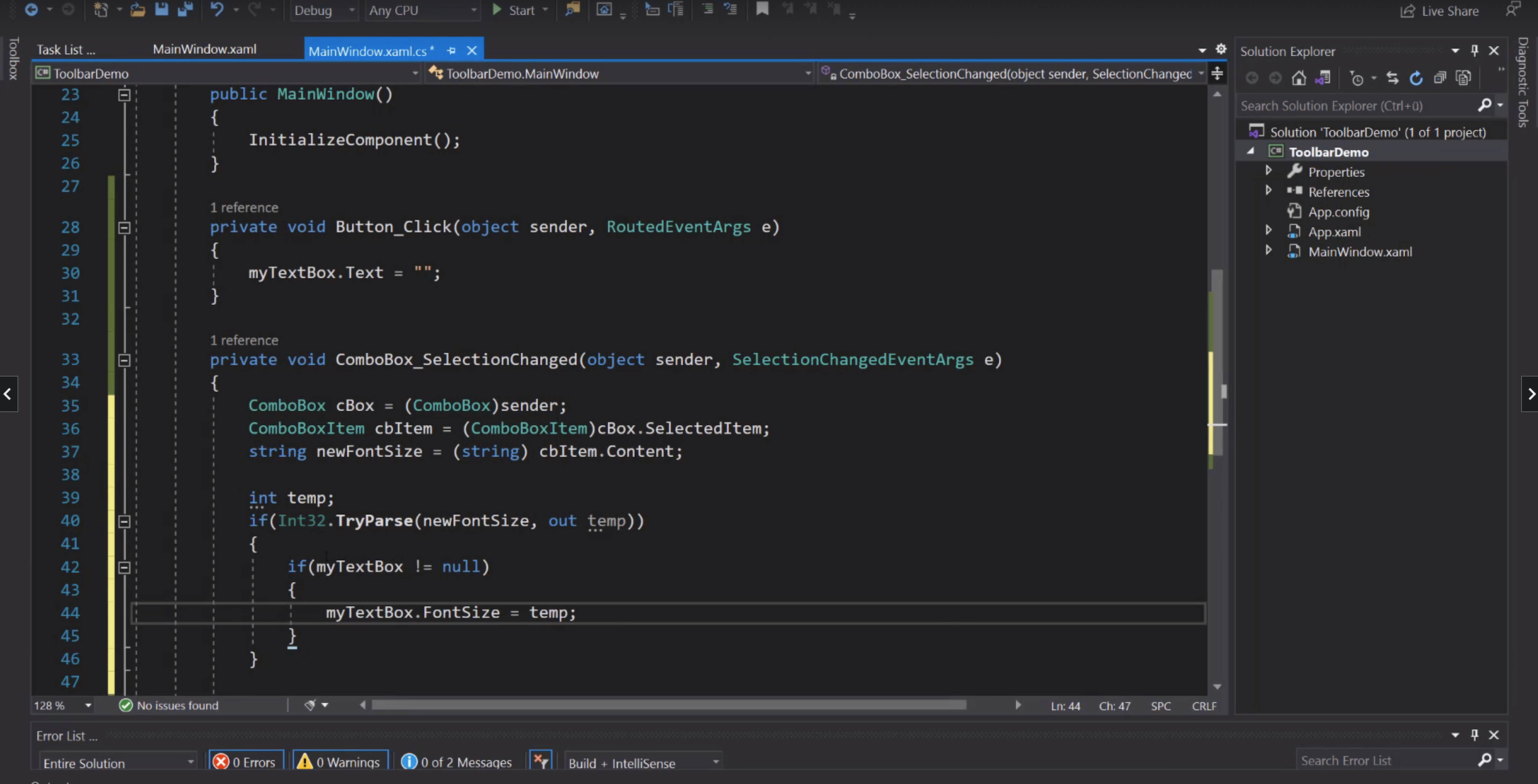
Tooltip:
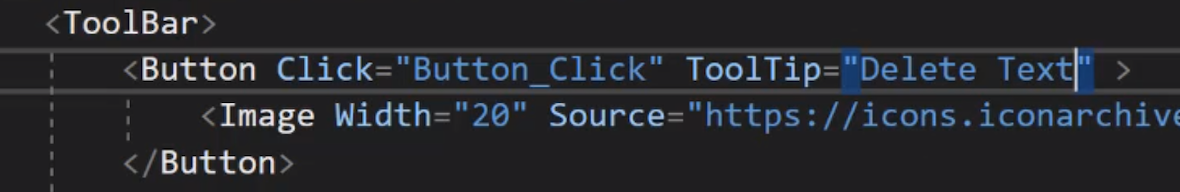
ContextMenu
Aggiunta di un menù contestuale al bottone:
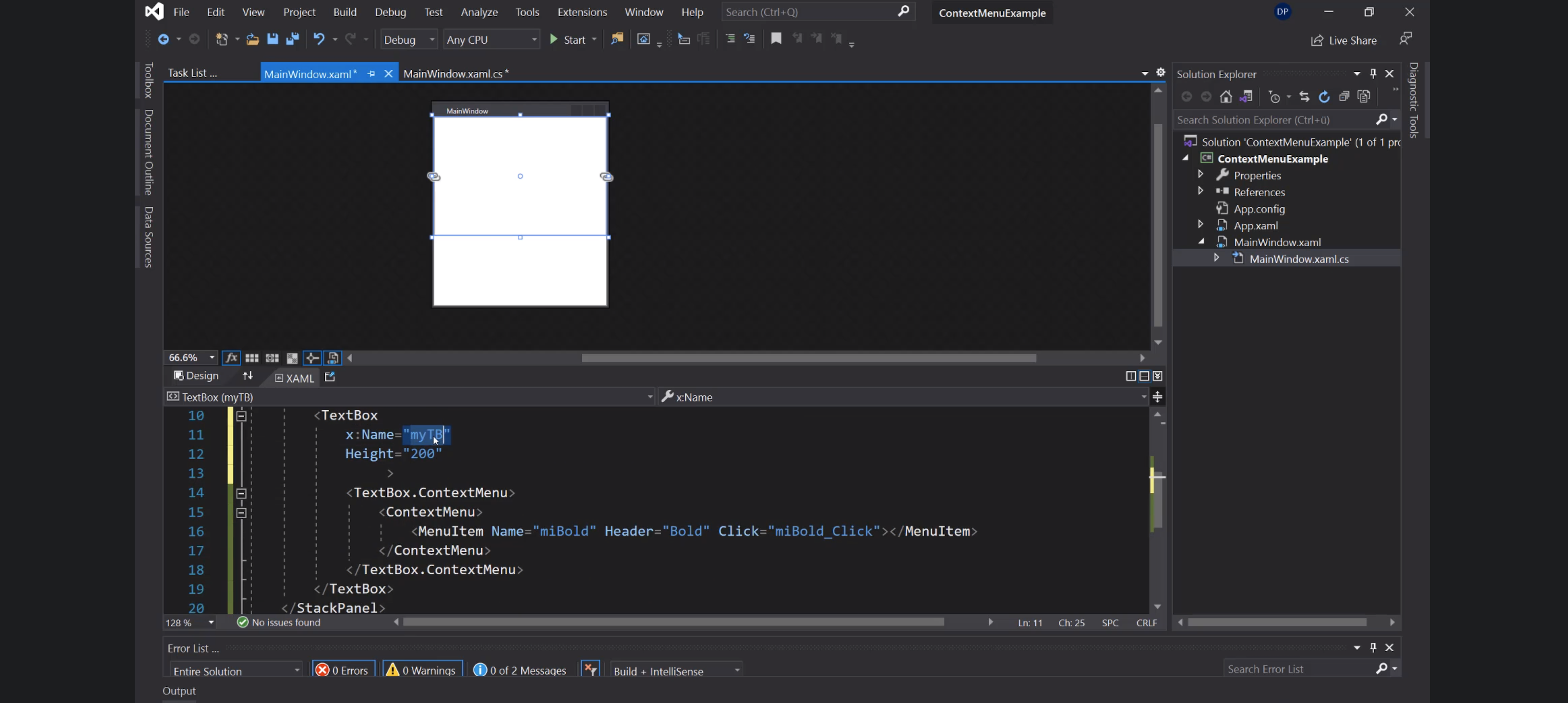
Checked:
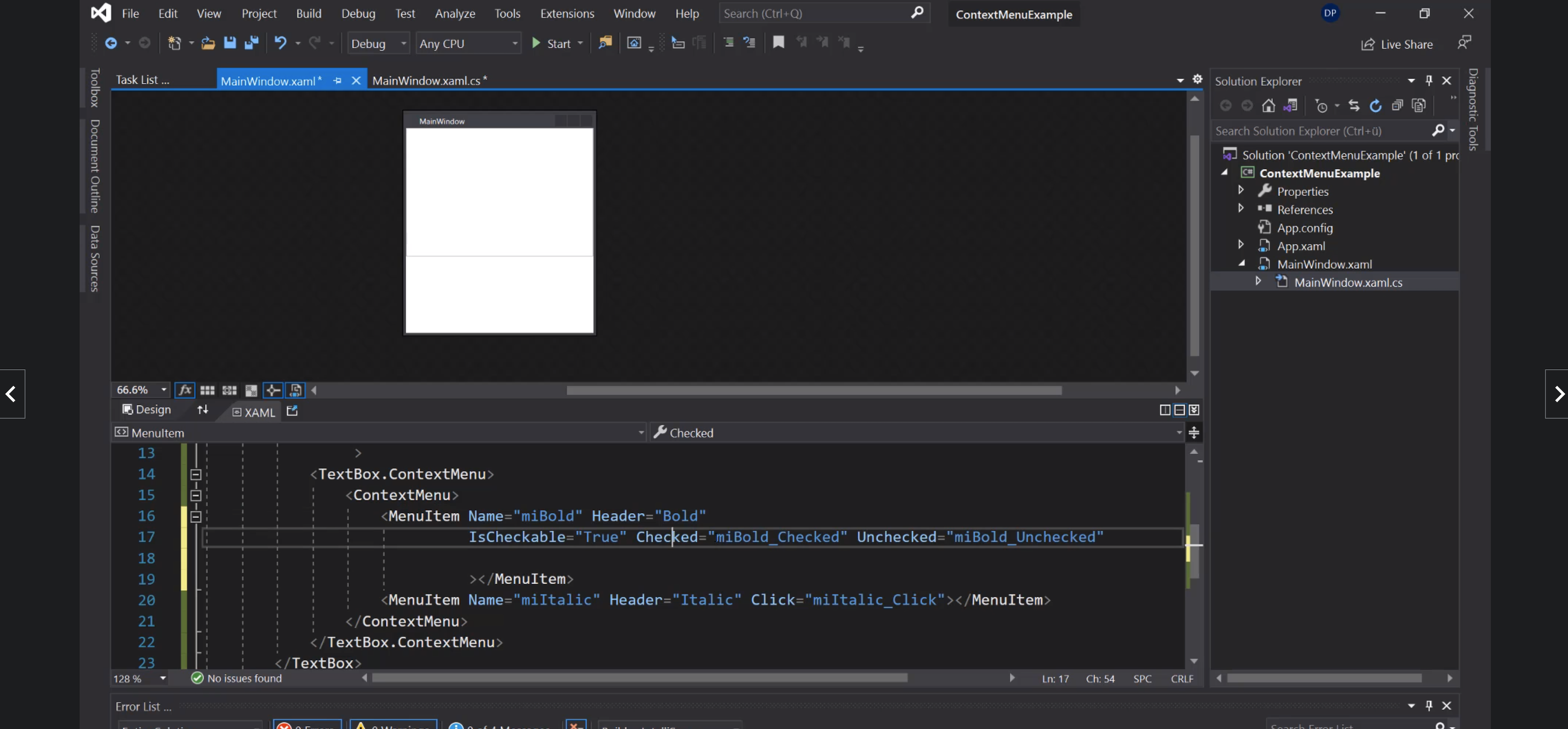
Icona nel menù:
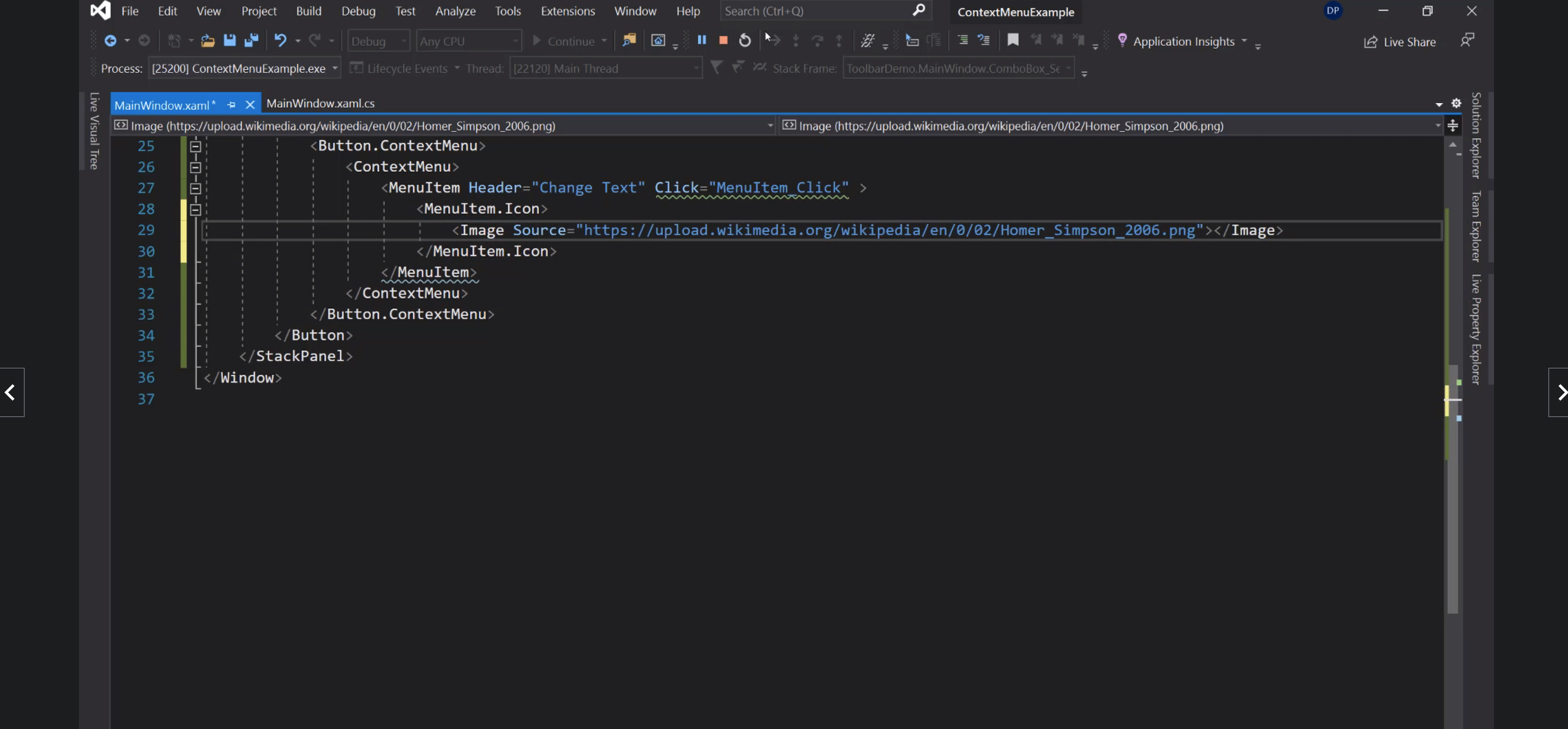
StatusBar
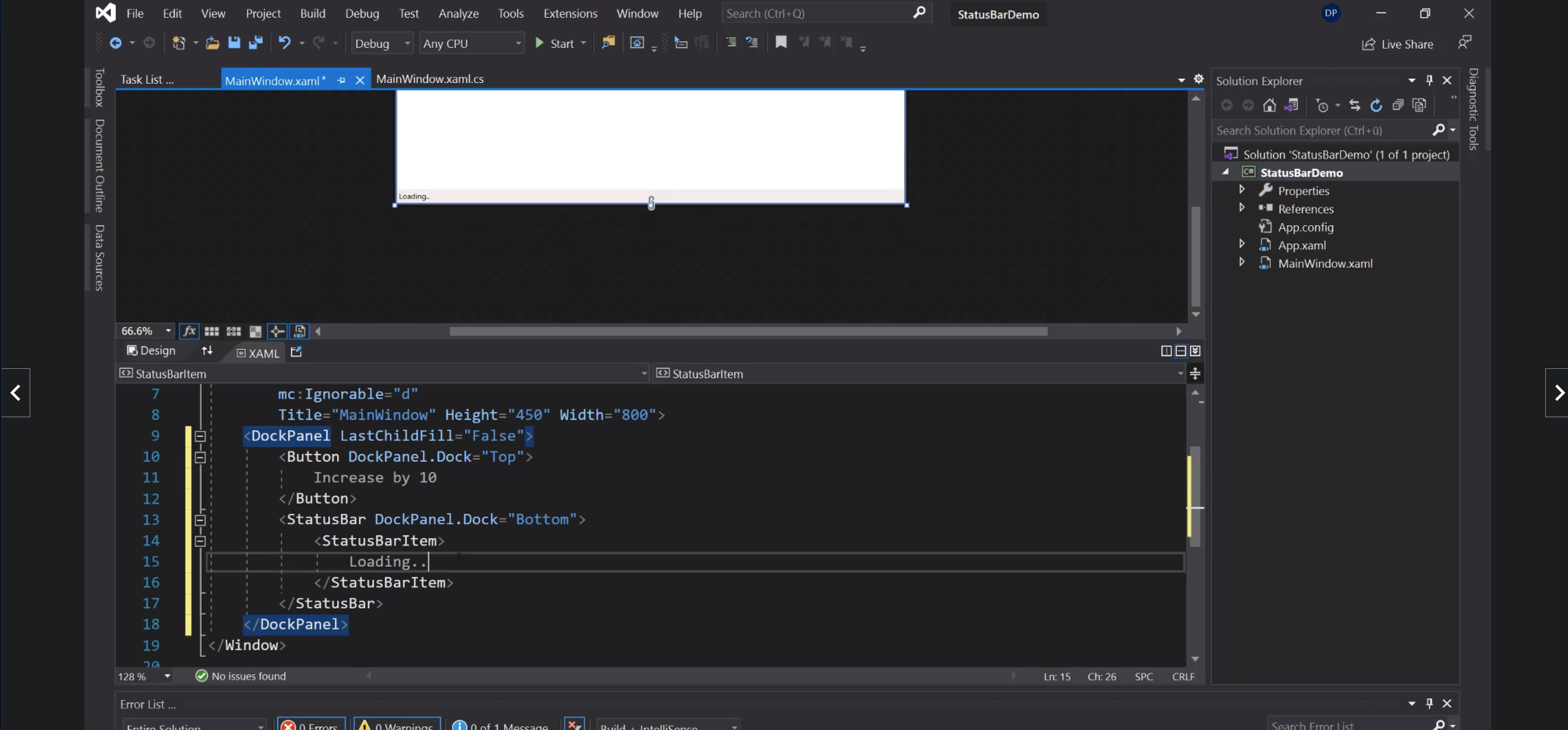
ProgressBar:
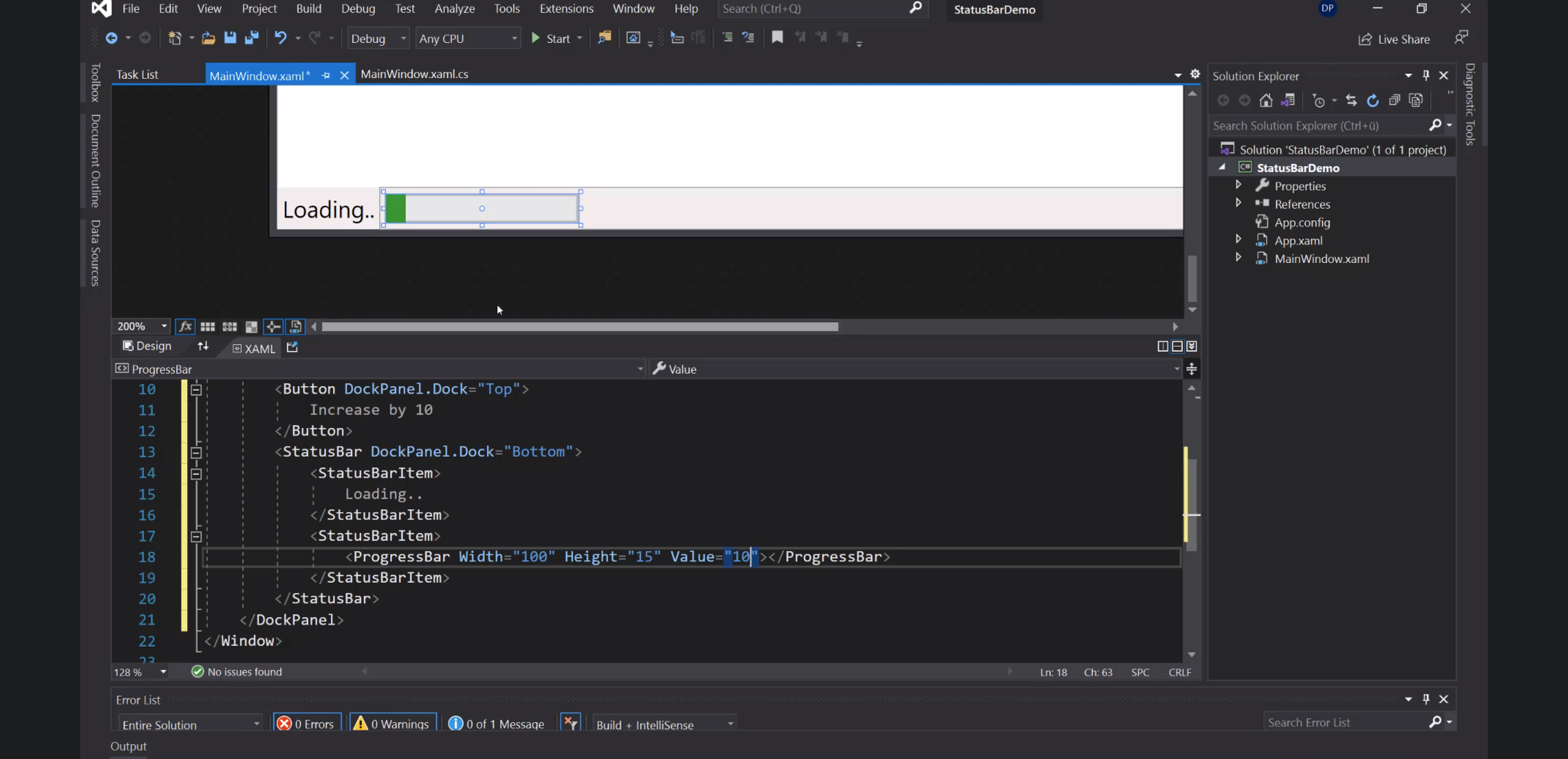
Separator:
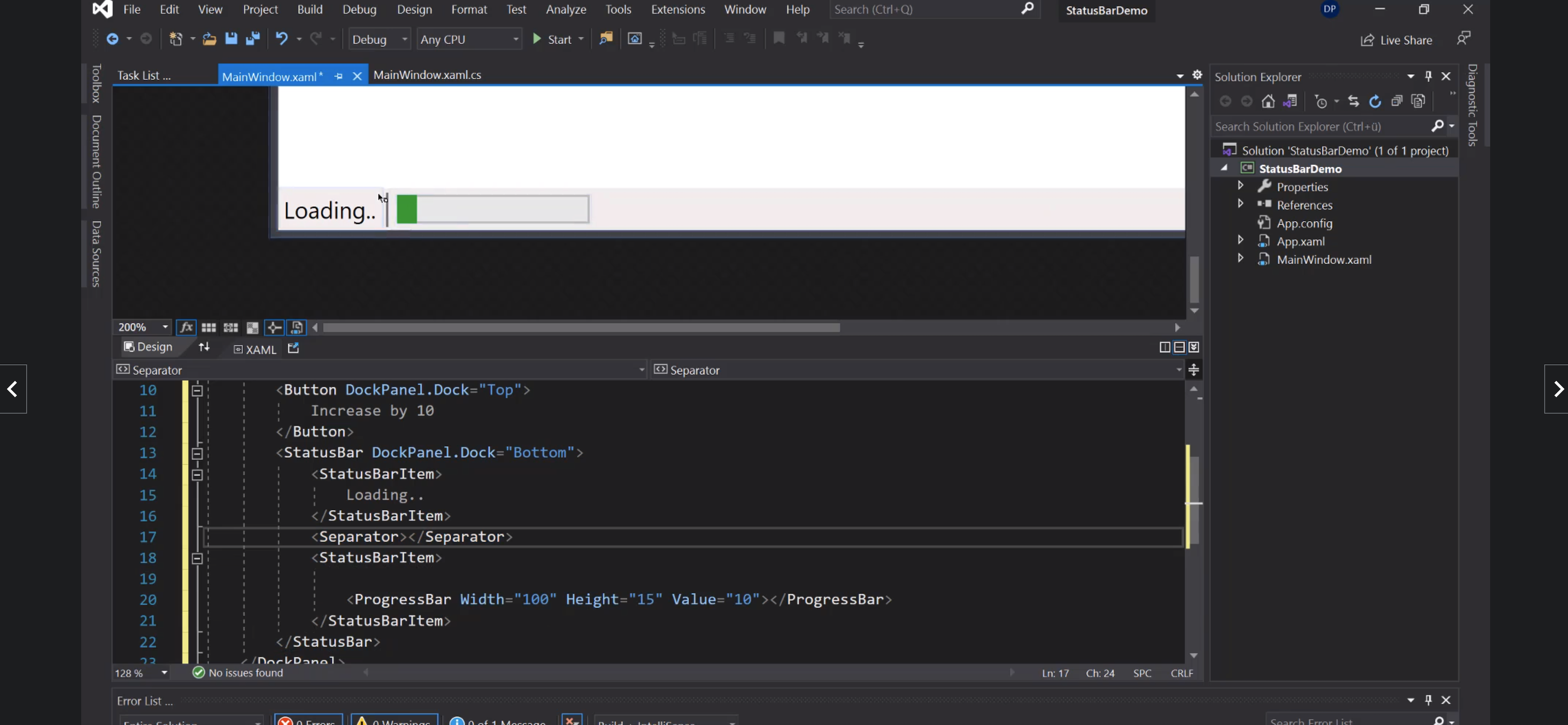
Dialogs
OpenFile
Preparativi:
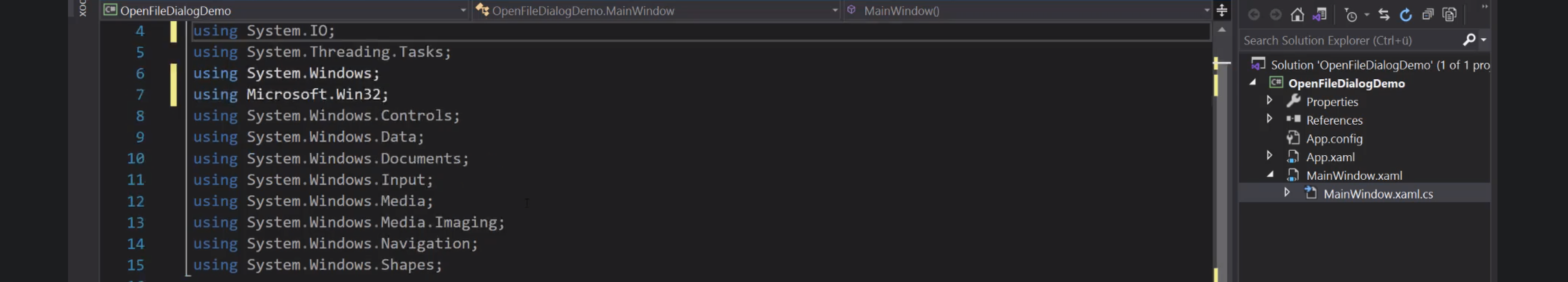
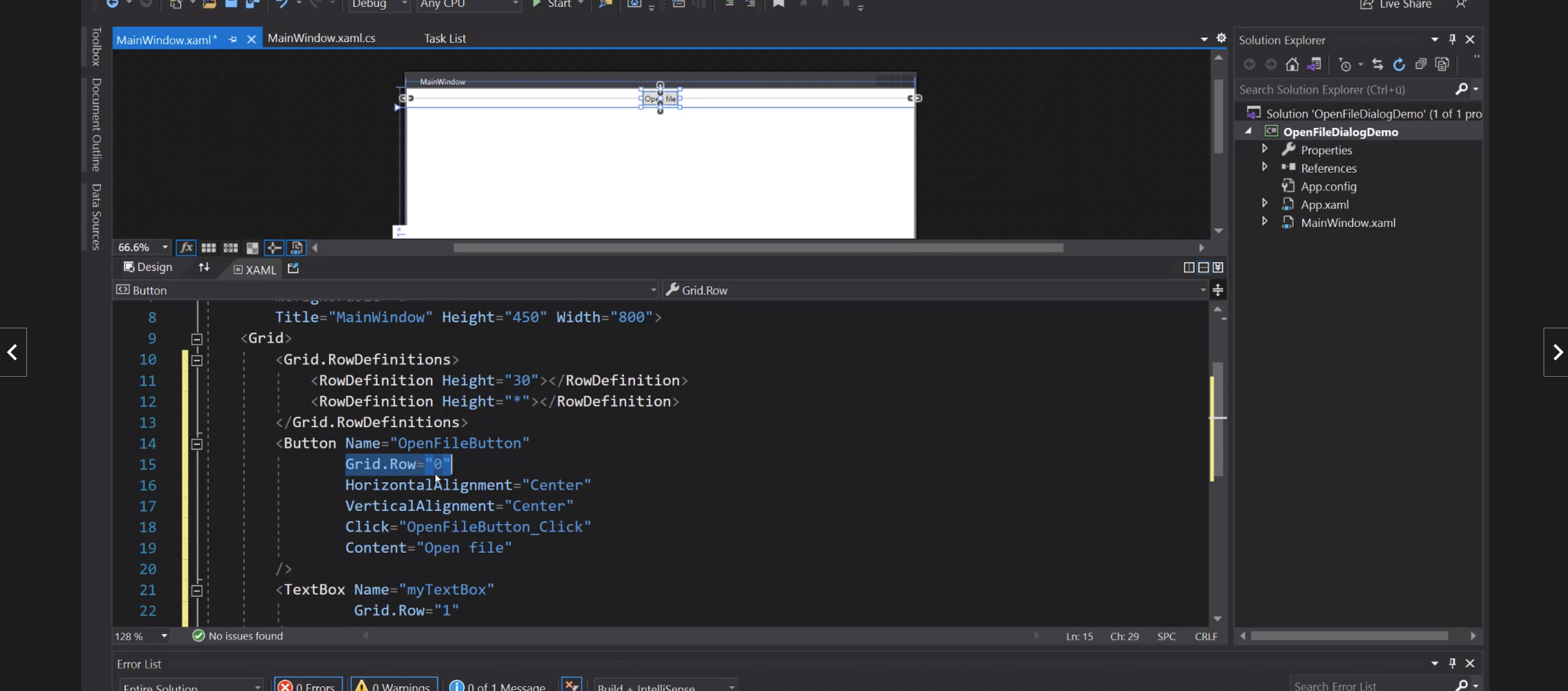
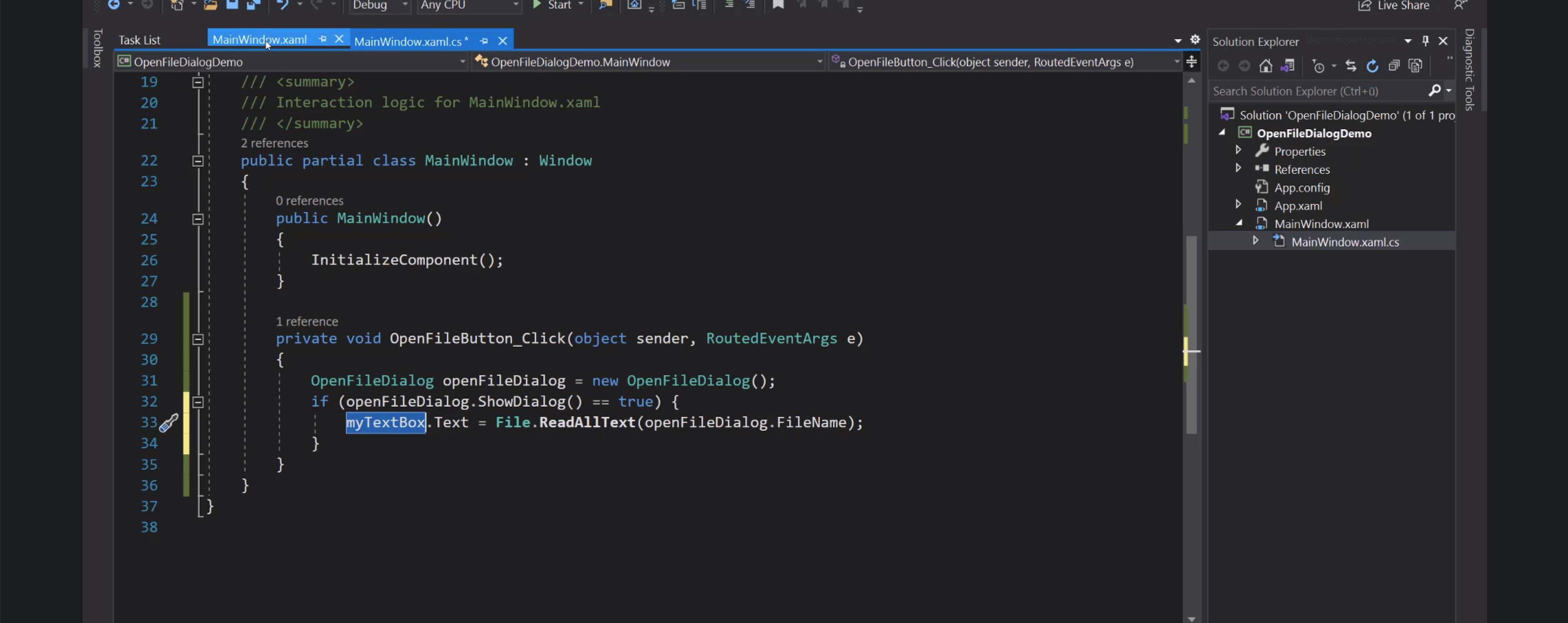
Cartella iniziale:
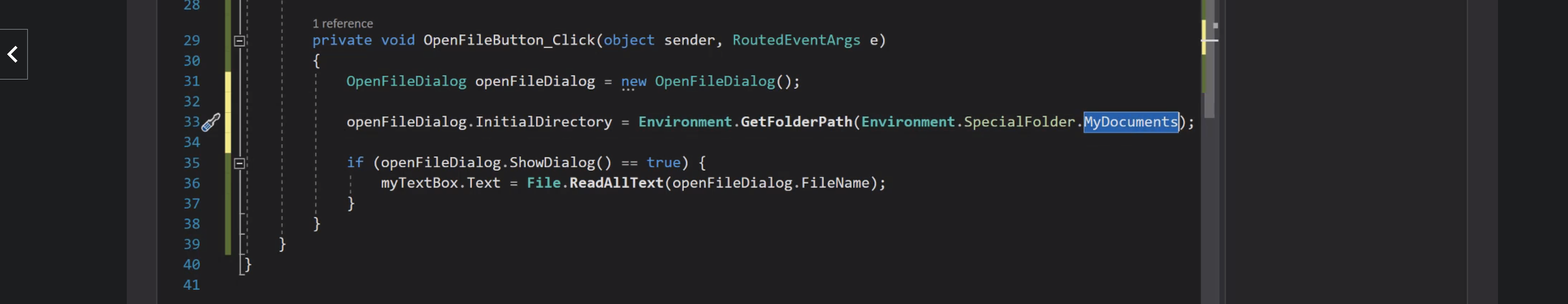
Filtri:
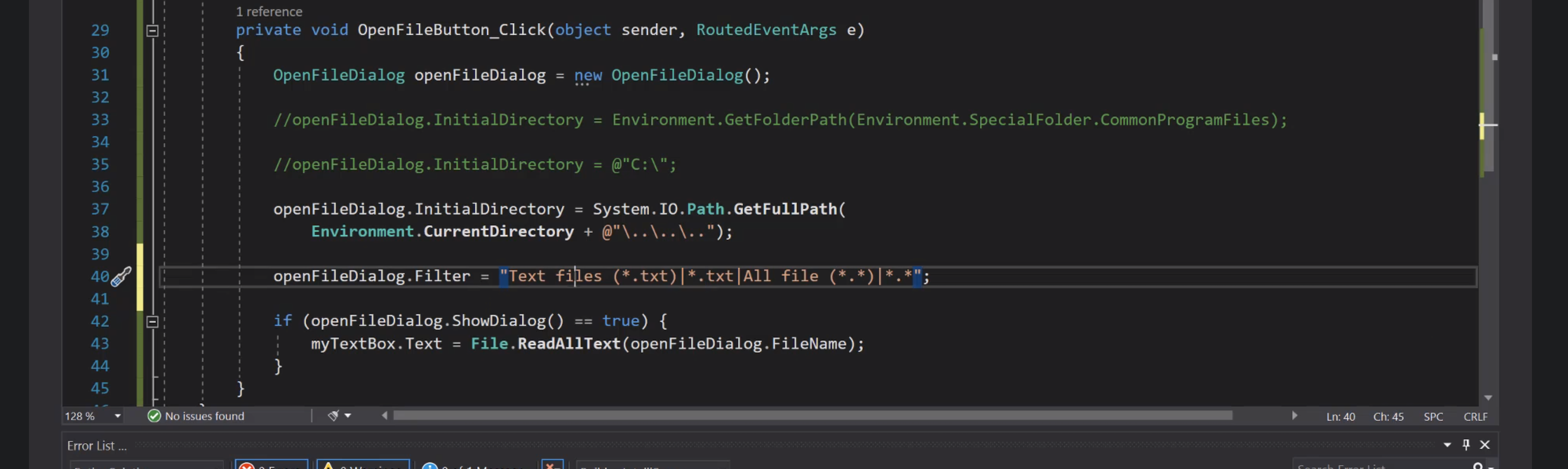
SaveFile
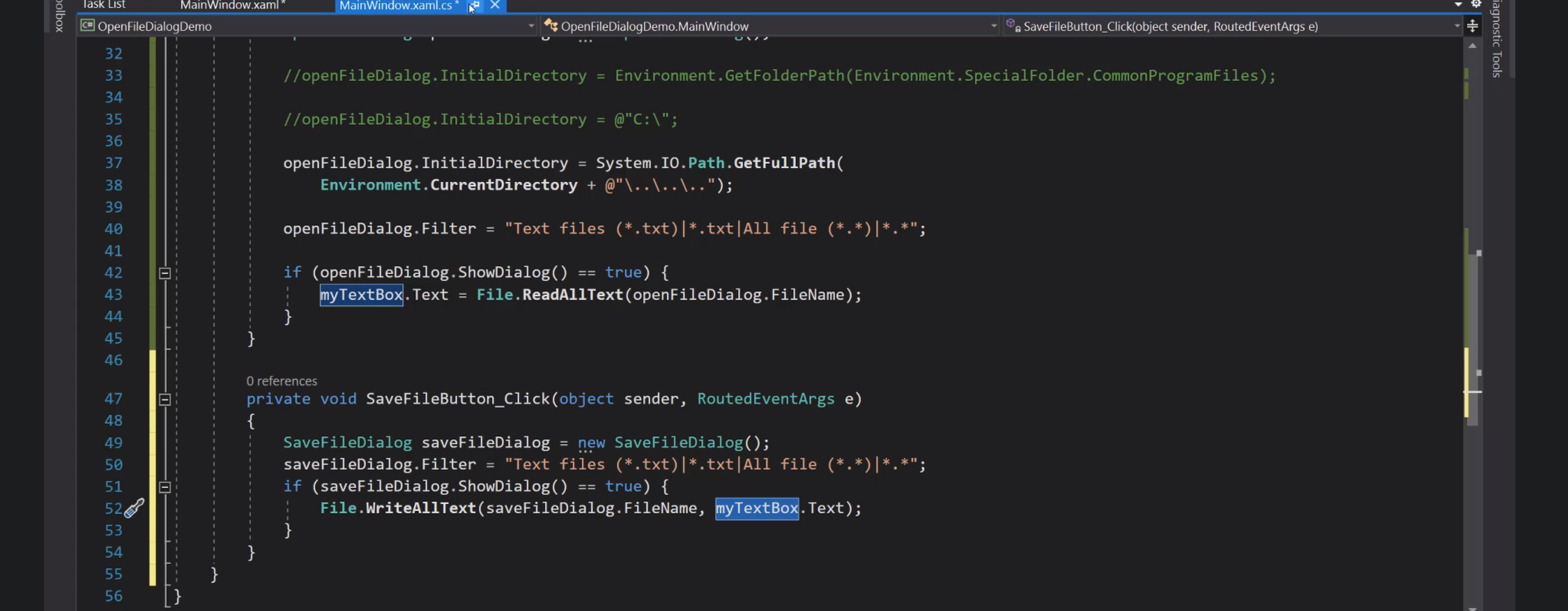
Databinding
Liste
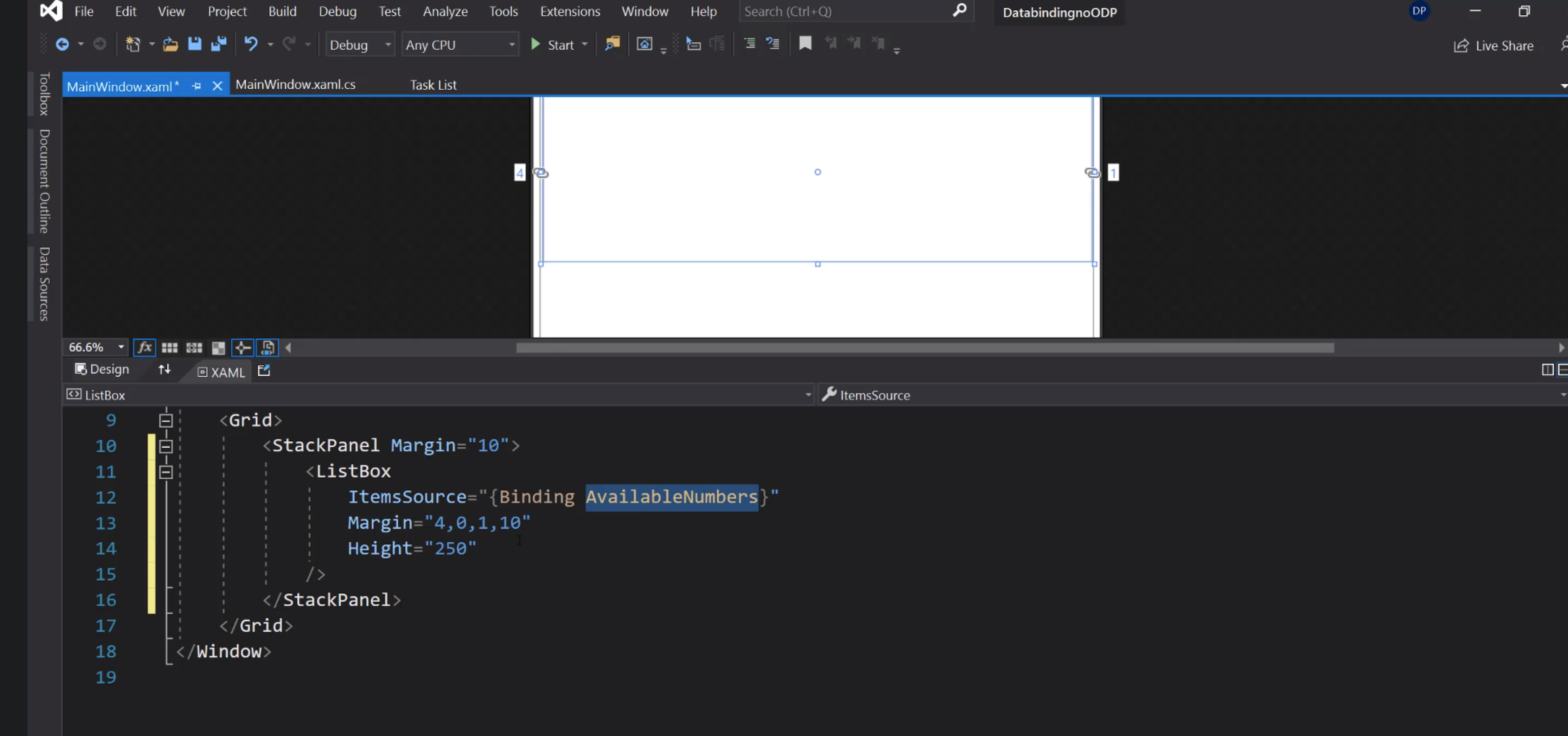
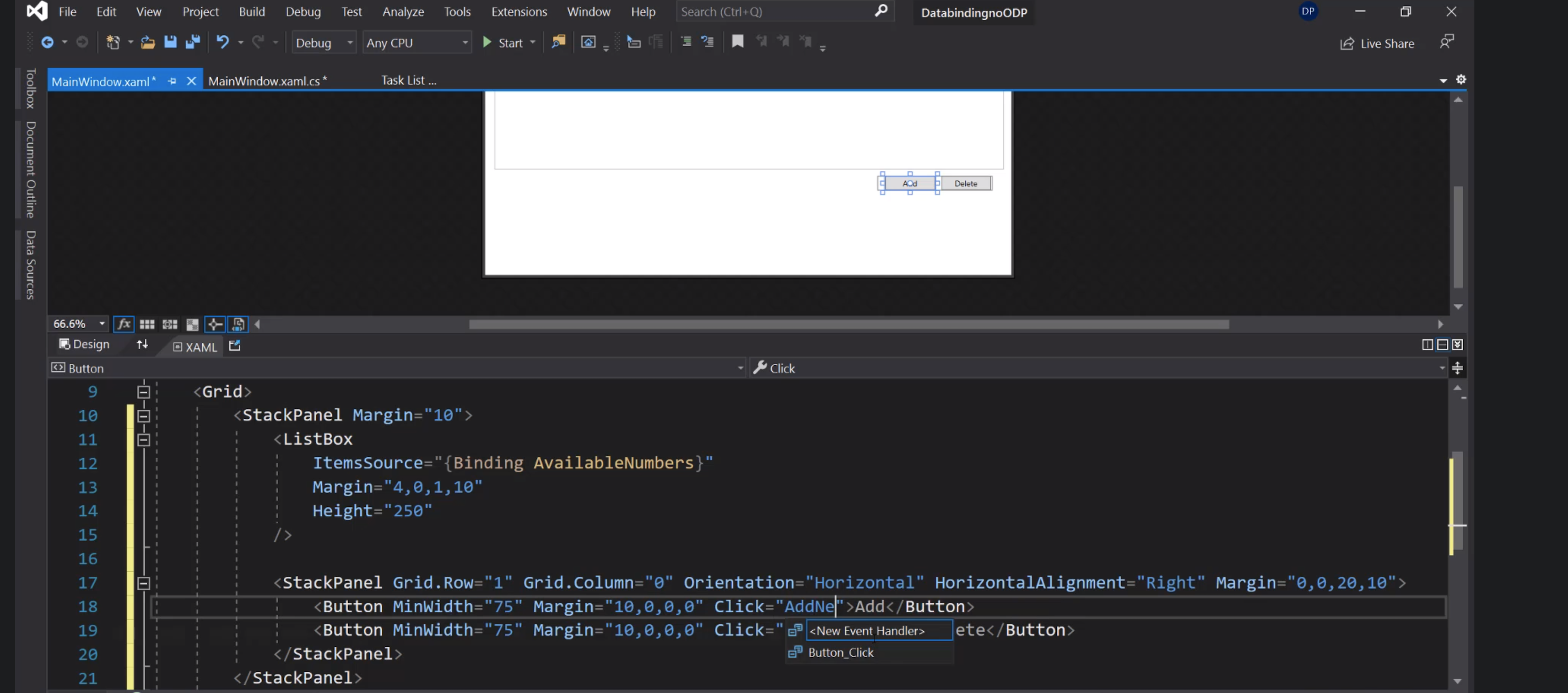
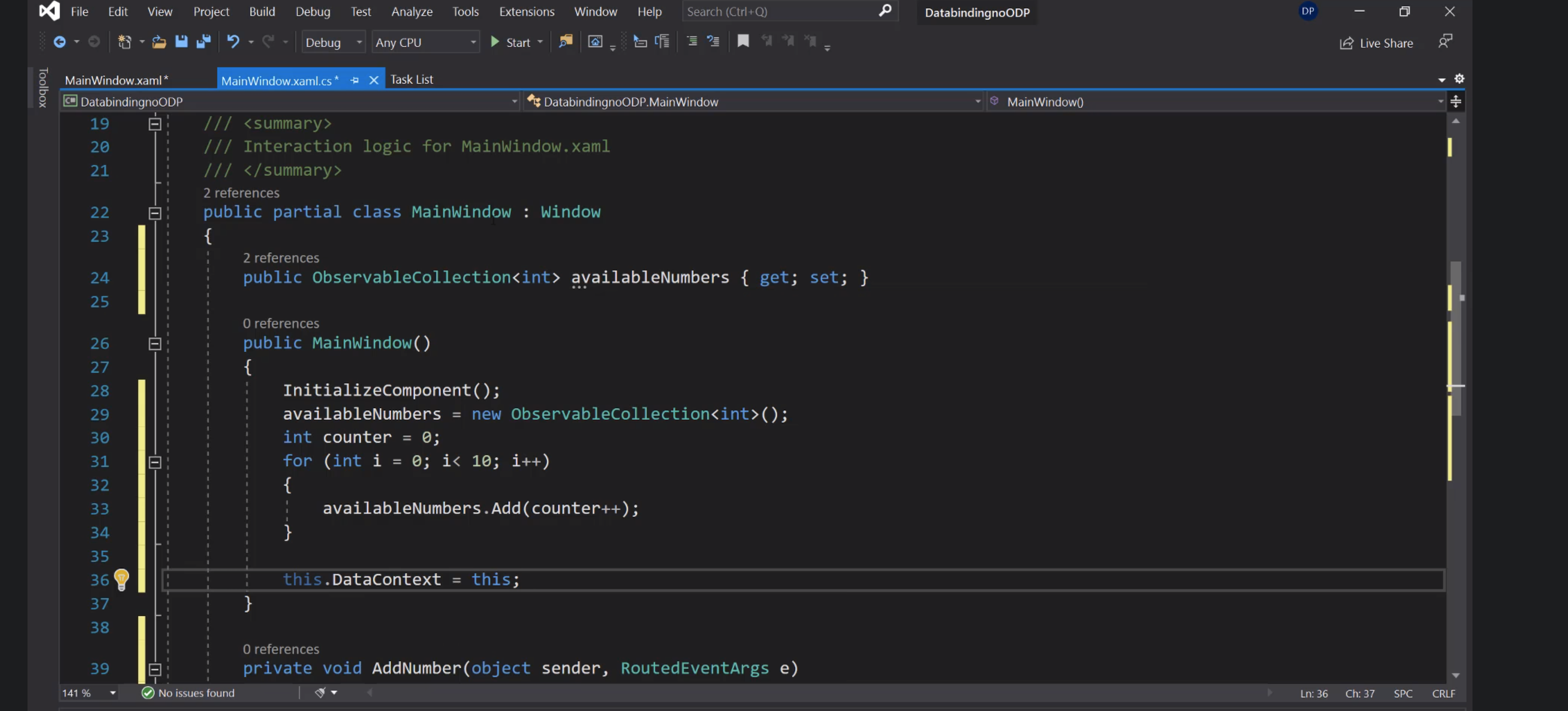
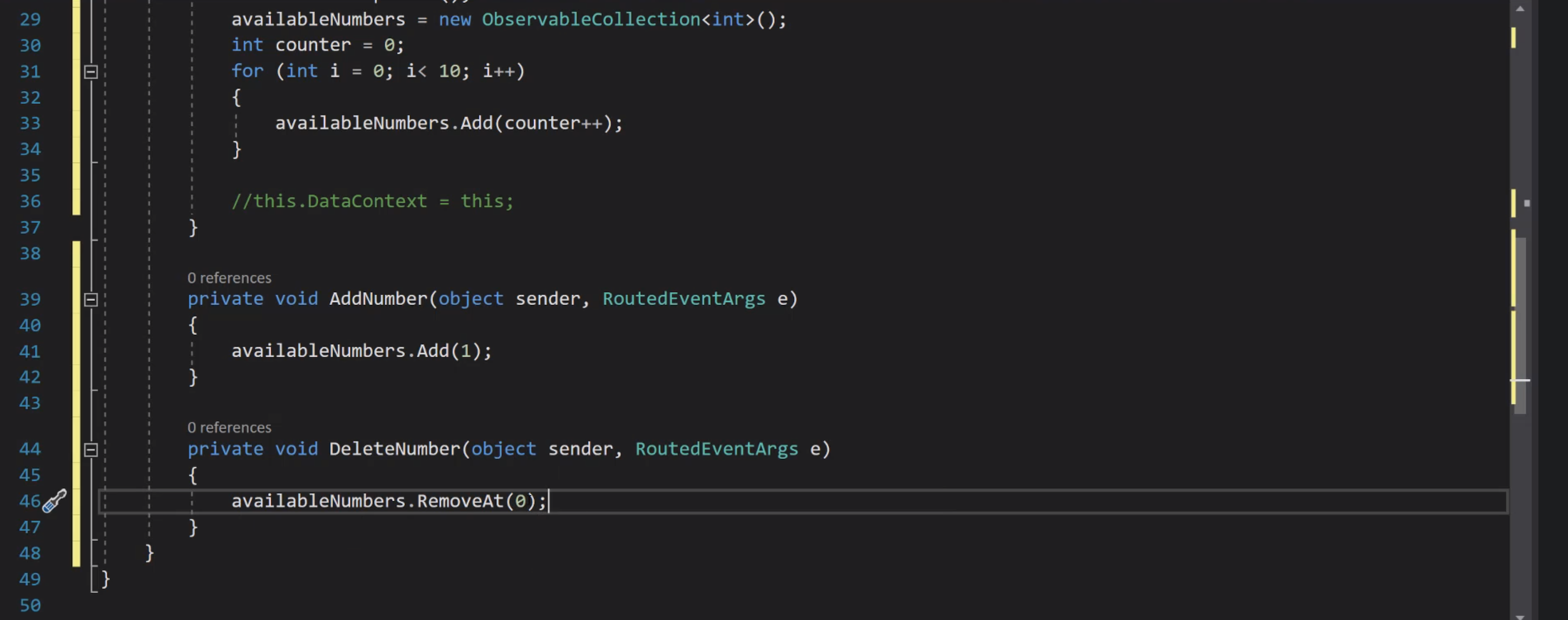
Taste
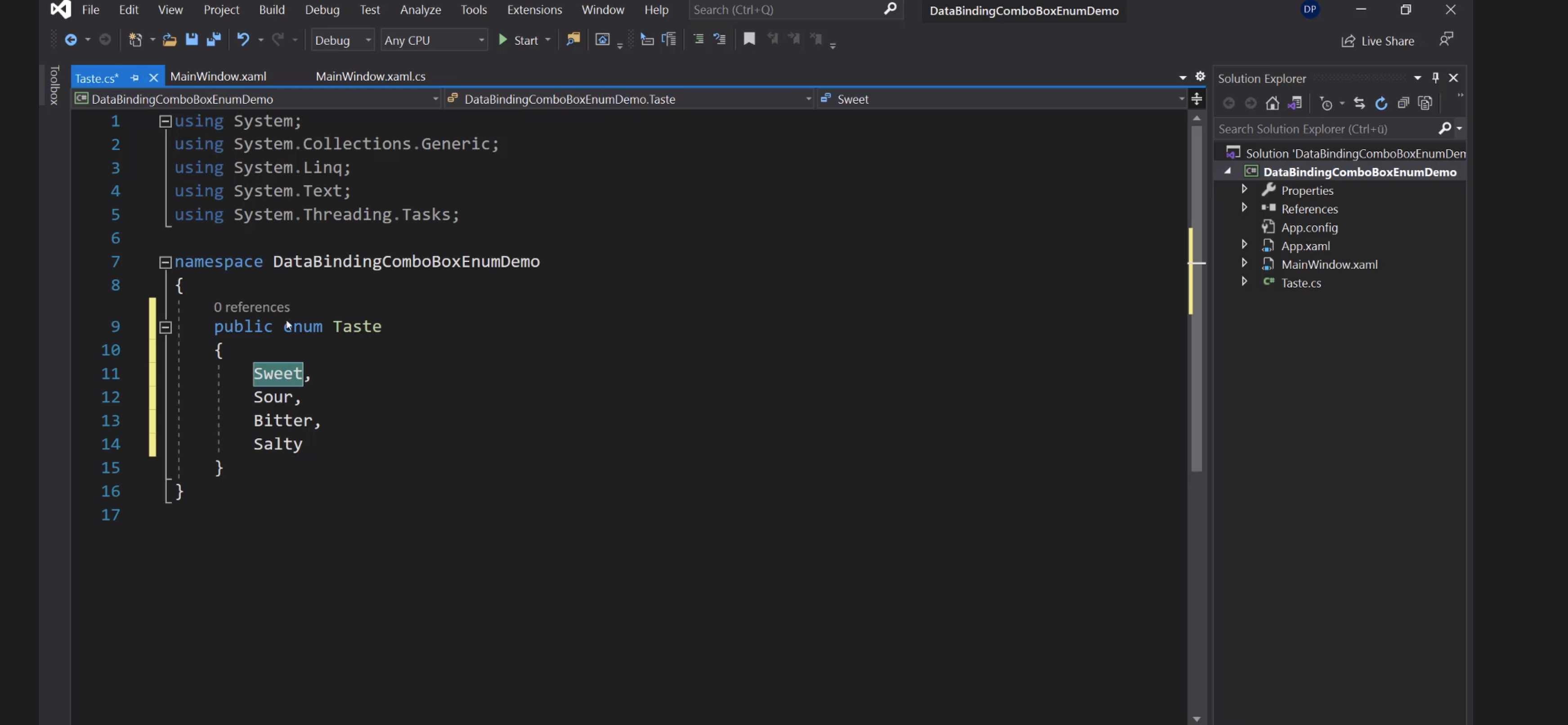
Per far riconoscere gli enum nei file xaml:
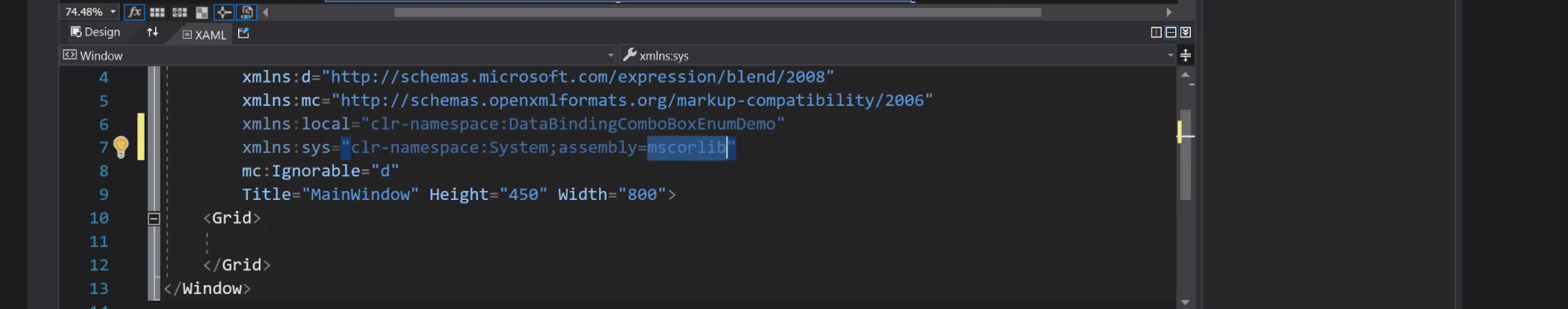
Aggiunta della risorsa alla Window:
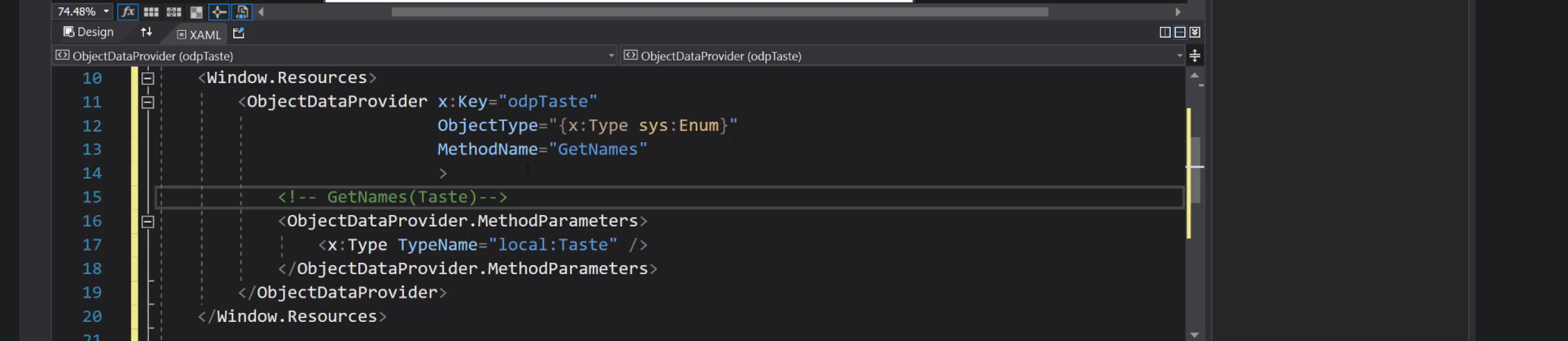
Collegamento ComboBox:
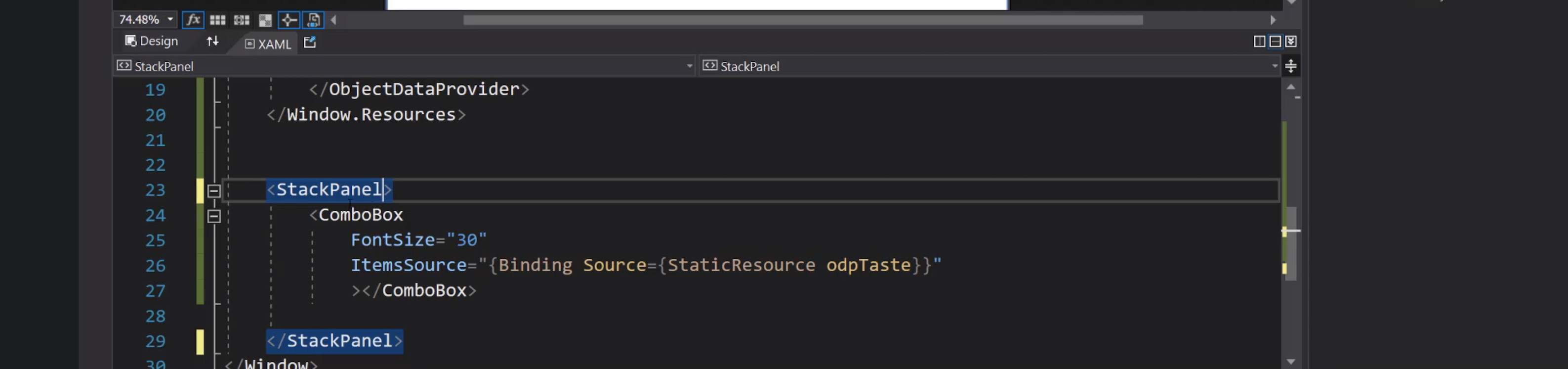
Cars
CarType:

Car:

Cars:

Risorse:

Grid:

Label e ListBox:

DataTemplate:

Navigation
Introduzione


Frame e pagine

Bottoni per la navigazione:

Dettagli del Frame:

Creazione di una Page:

Page1 e Page2:

Cliccando i bottoni si passa alla pagina corrispondente:

Avanti e indietro:

UserControl


Inserimento del controllo nelle pagine:

Delegate:

Invio dell'evento:

Consumazione dell'evento:

Navigazione con eventi:



Animations
Trasparenza

Evento mouseenter:

Animazione code behind:

Assegnazione di un comando al bottone:

Command binding:


LINQ
Language Integrated Query:

Sintassi basata sui metodi:

Definizione di una lista:

Stringify:

Filtra i pari:

Image
<Image Width="100" Source="/Images/google.png" />
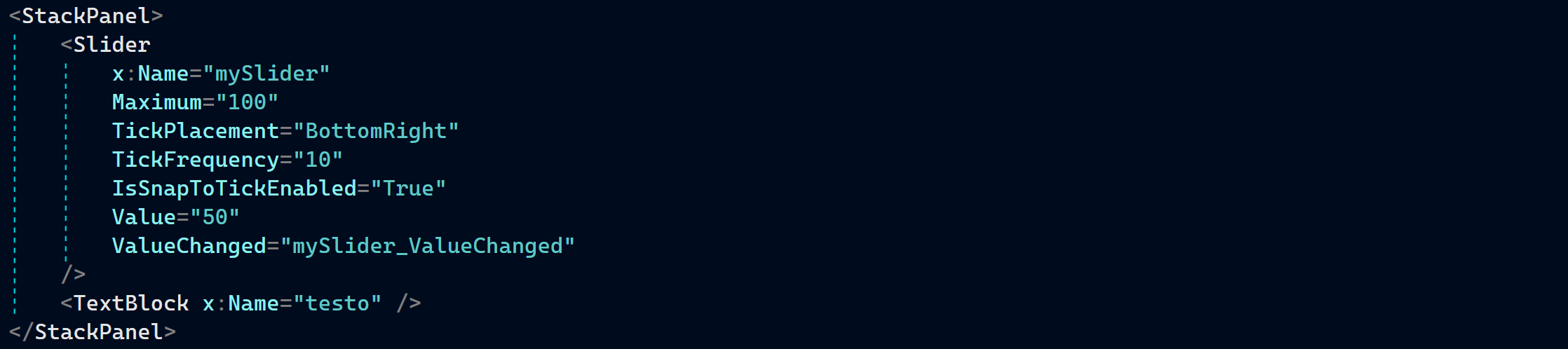
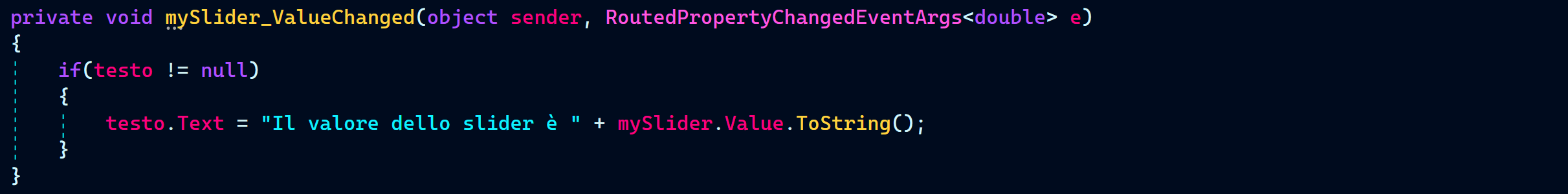
Calendar e DatePicker
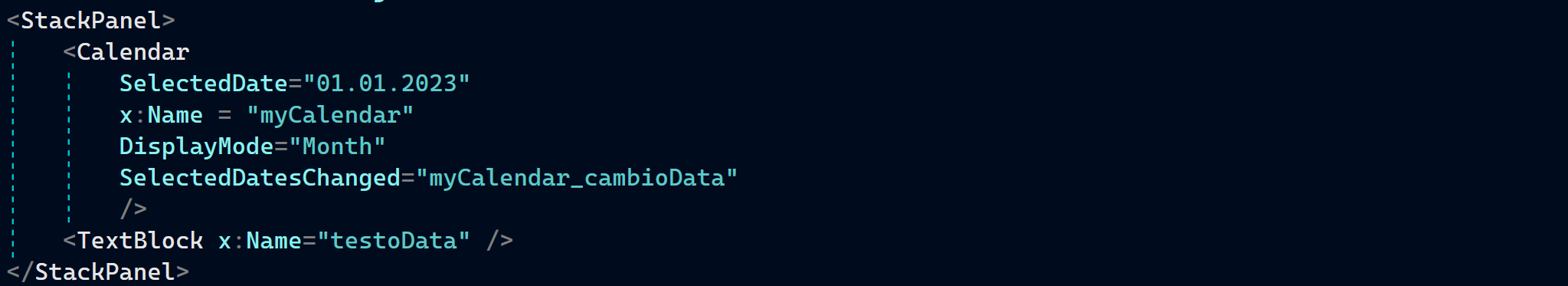
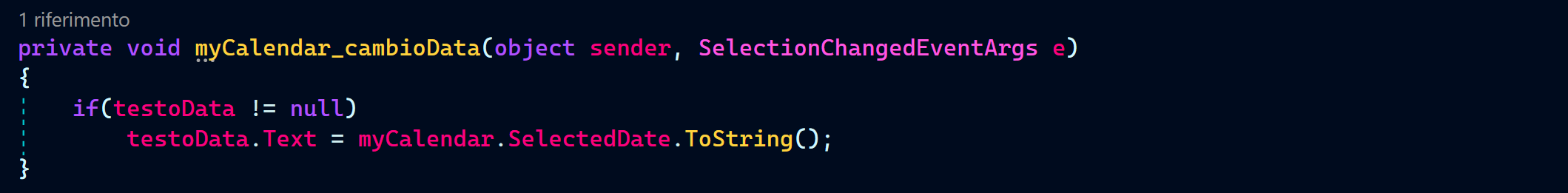
DatePicker
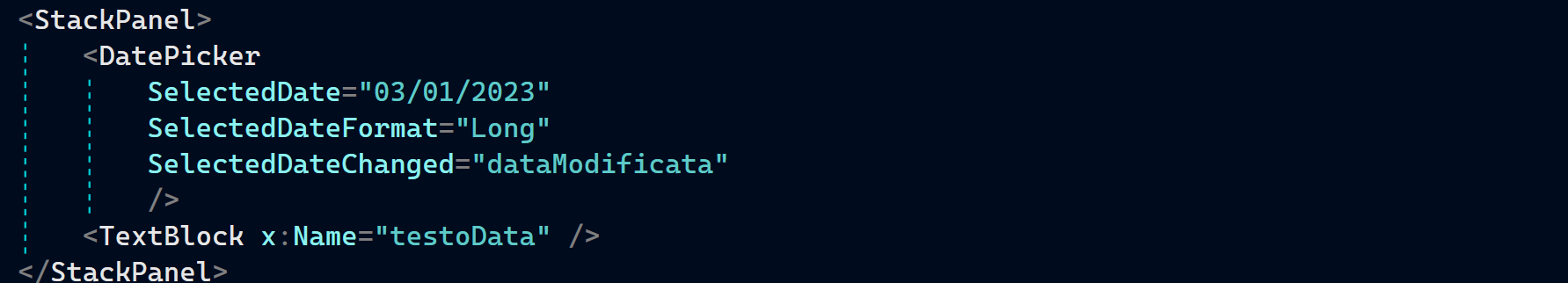
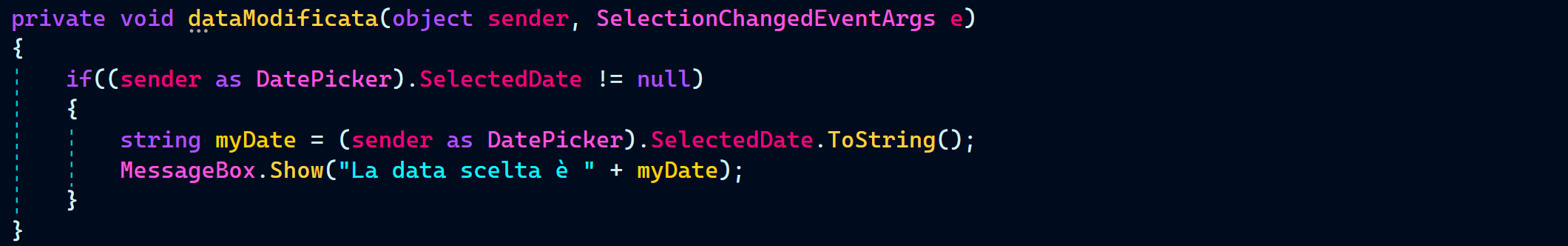
Expander
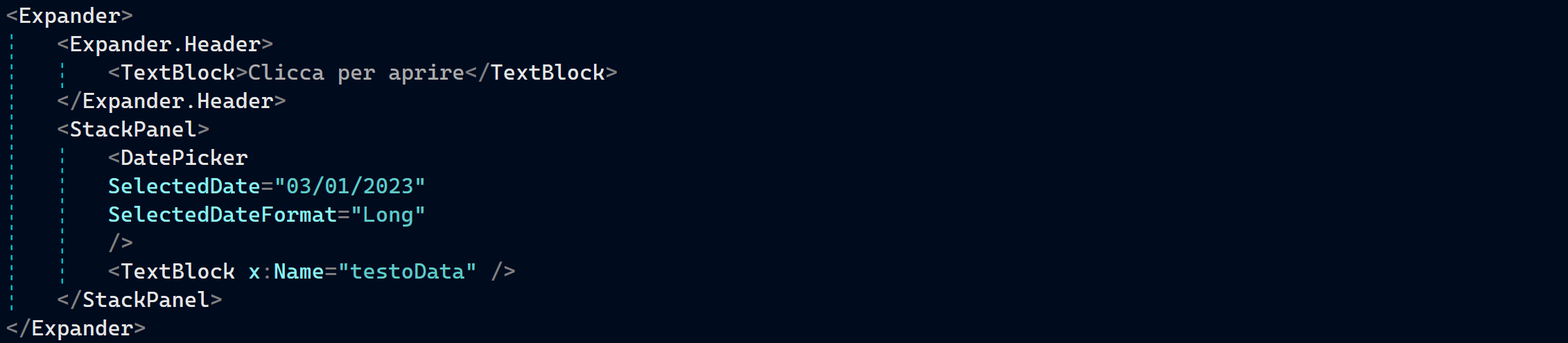
Style
Style
Per applicare un padding a tutti i pulsanti:<Window.Resources>
<Style TargetType="{x:Type Button}">
<Setter Property="Padding" Value="20"/>
</Style>
</Window.Resources>
ListBox
Dati i controlli listNomi e labelSaluto:
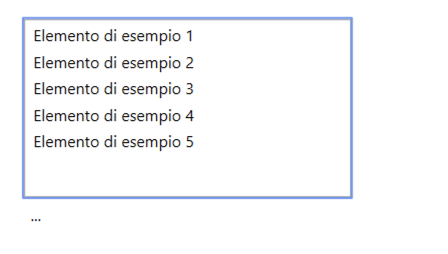
Andiamo a inizializzare il contenuto della lista aggiungendo ai suoi elementi (Items) una serie di stringhe con il metodo .Add():
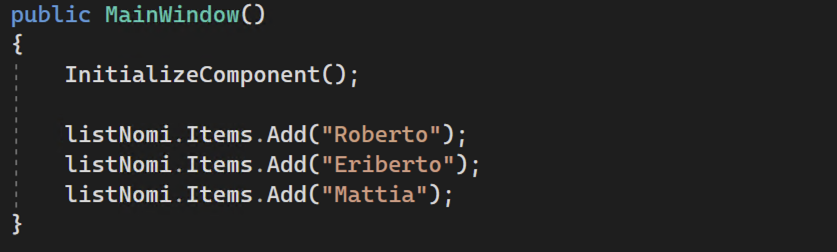
Facendo doppio click sulla listBox si apre il gestore dell'evento SelectionChanged, che viene richiamato ogni volta che l'utente clicca su uno degli elementi della lista:
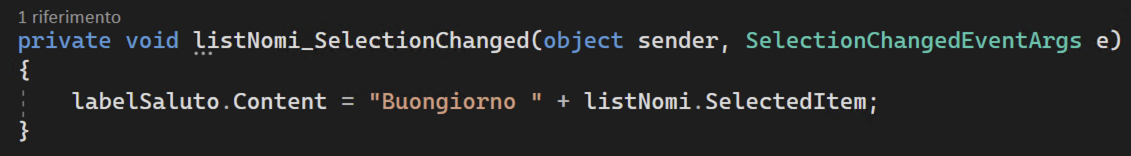
Qui modifichiamo il contenuto di labelSaluto utilizzando il nome selezionato.
ComboBox
La ComboBox ha un funzionamento simile:
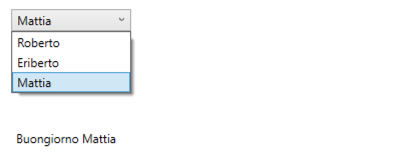
Essa combina una TextBox e una ListBox: è possibile quindi usarla come abbiamo visto sopra, ma anche andare a leggere il suo valore come in questo esempio:
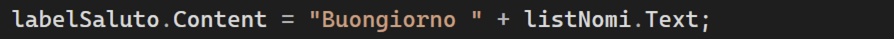
Andando a flaggare la sua proprietà isEditable:

abbiamo la possibilità di scrivere del testo a piacere, in aggiunta alle possibilità presenti nella lista.
Aggiunta di controlli code behind
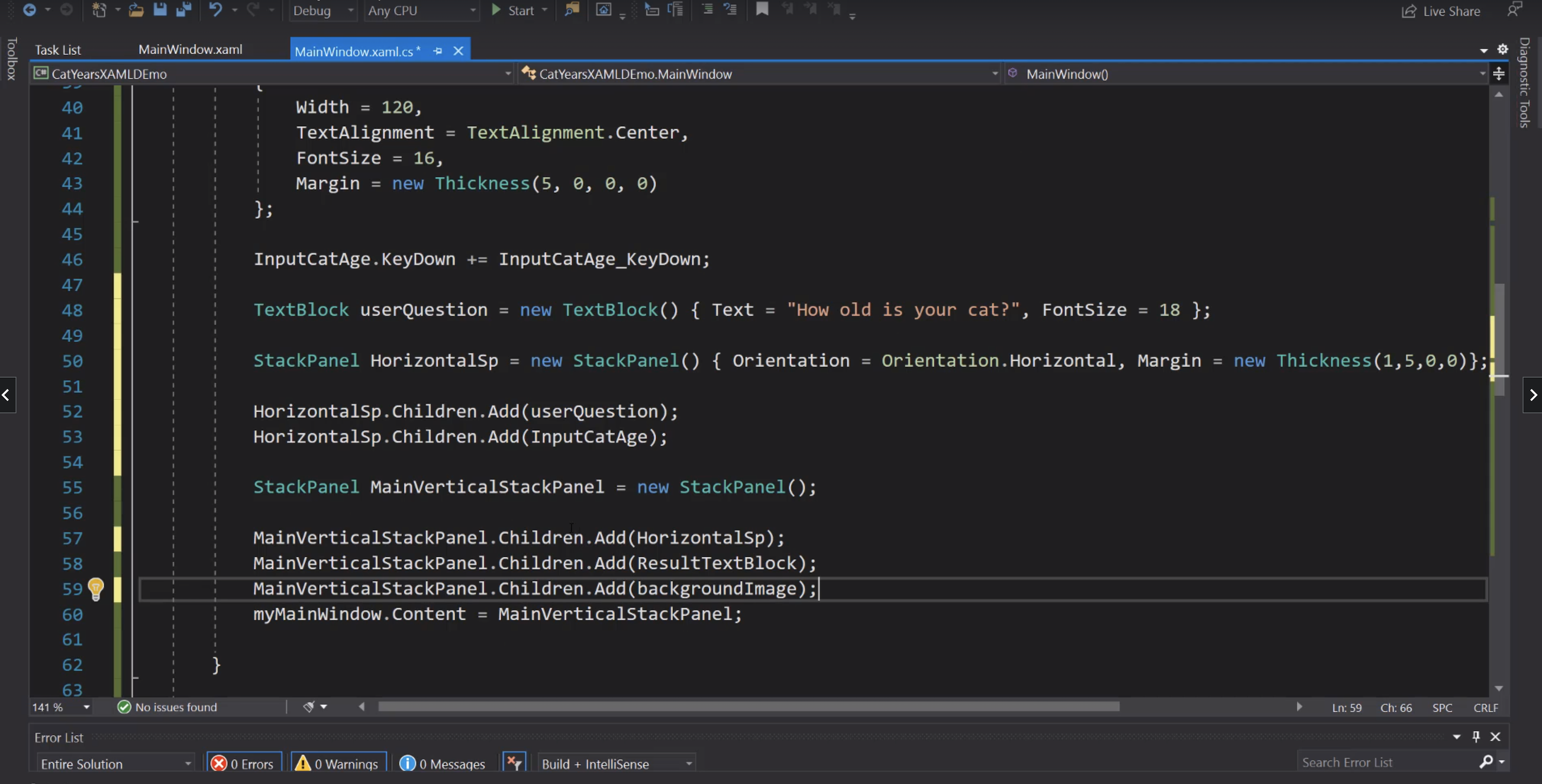
ComboBox
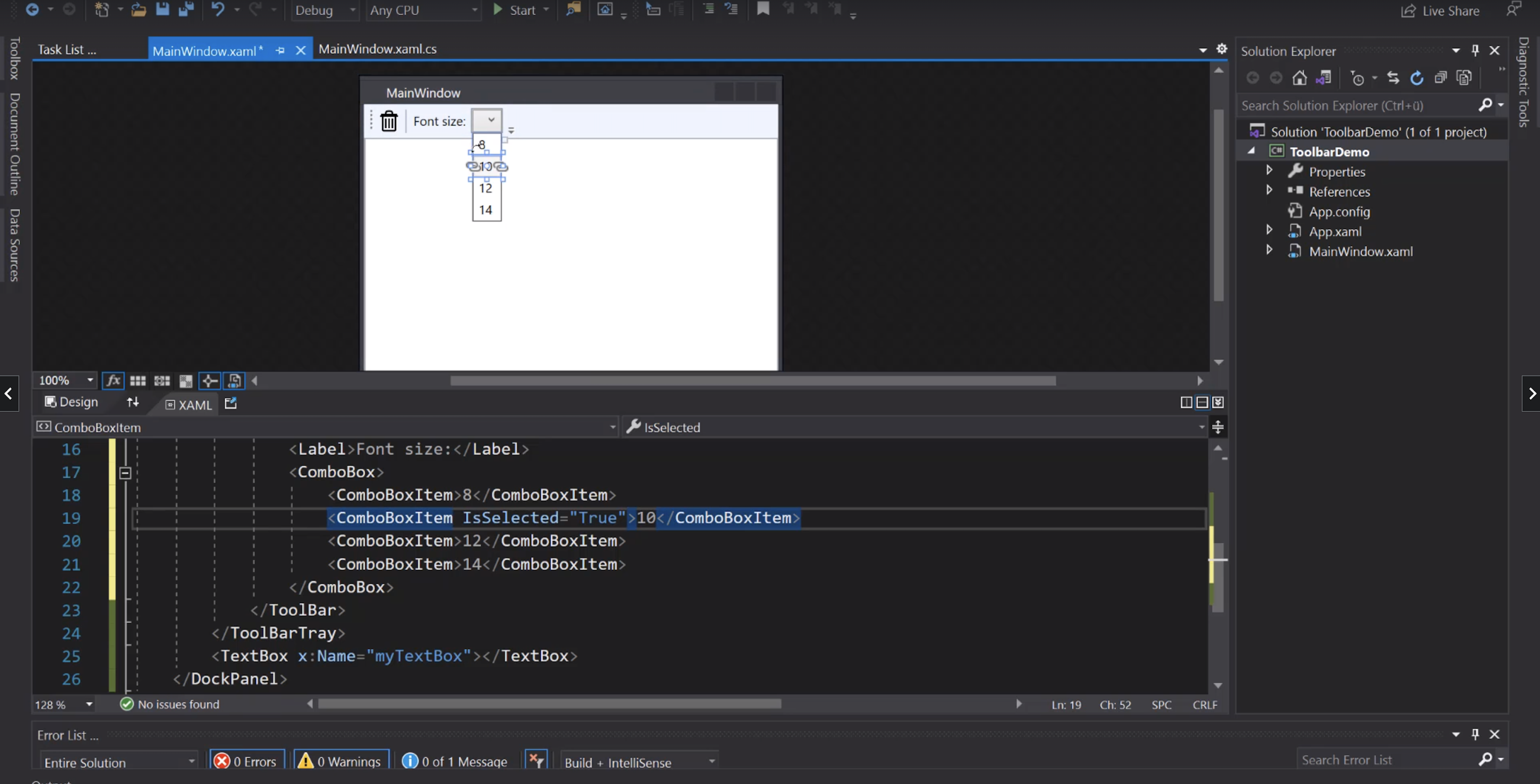
Pannelli
Grid
Possiamo definire la larghezza delle colonne della griglia:
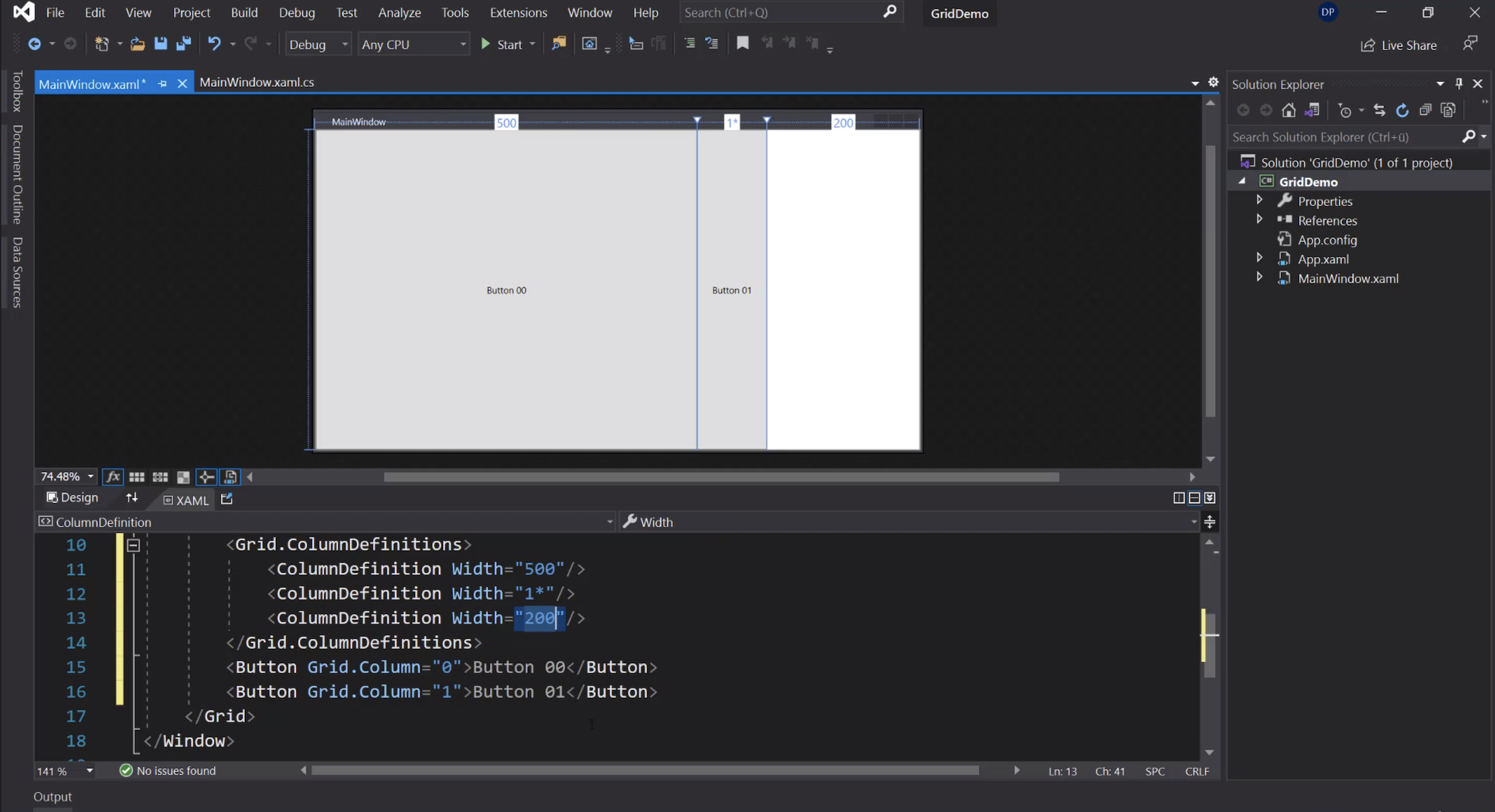
Una delle opzioni è anche Auto: sarà il contenuto (in questo caso il bottone) a determinare la larghezza della colonna:
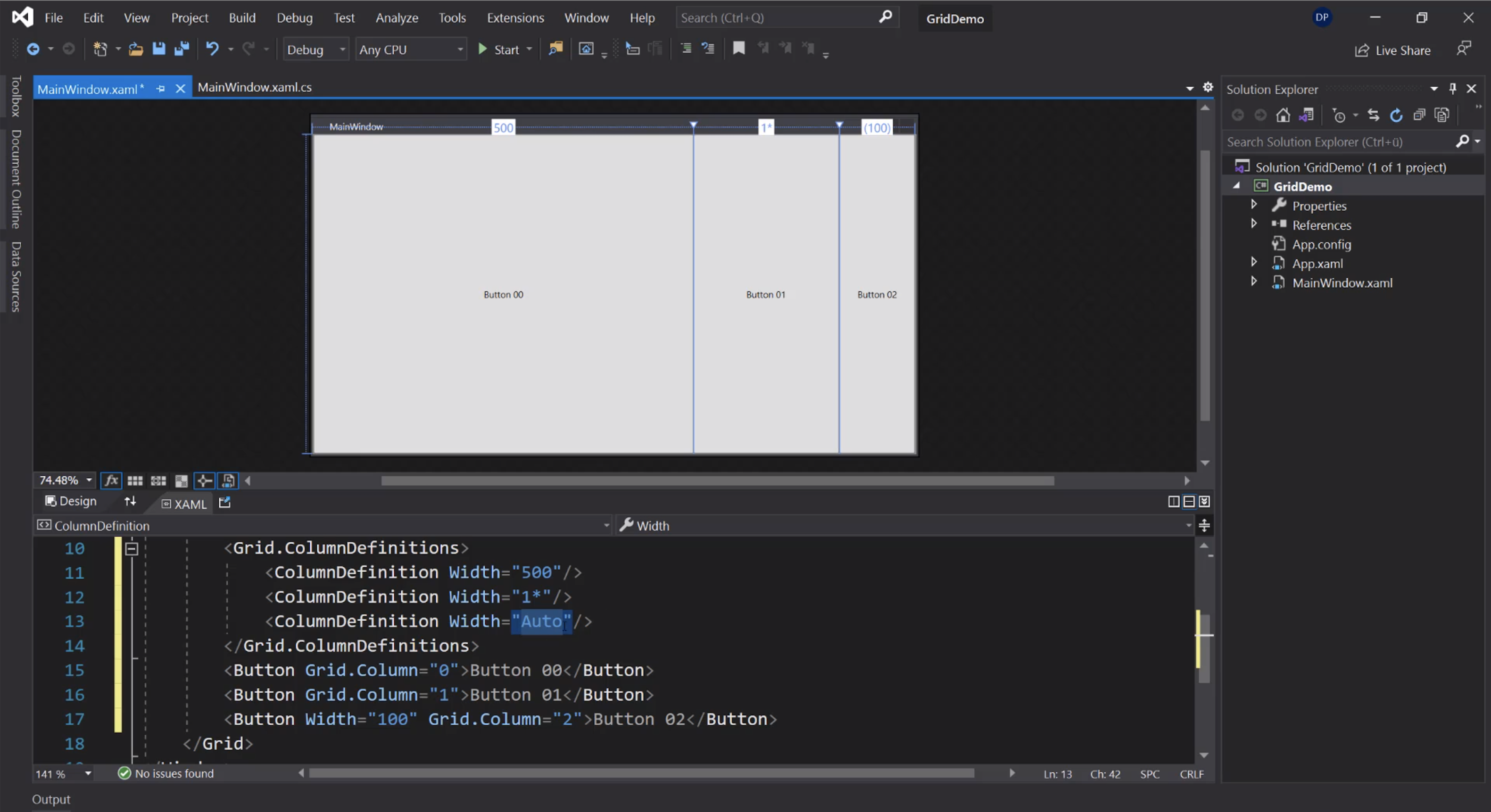
Definizione di righe:
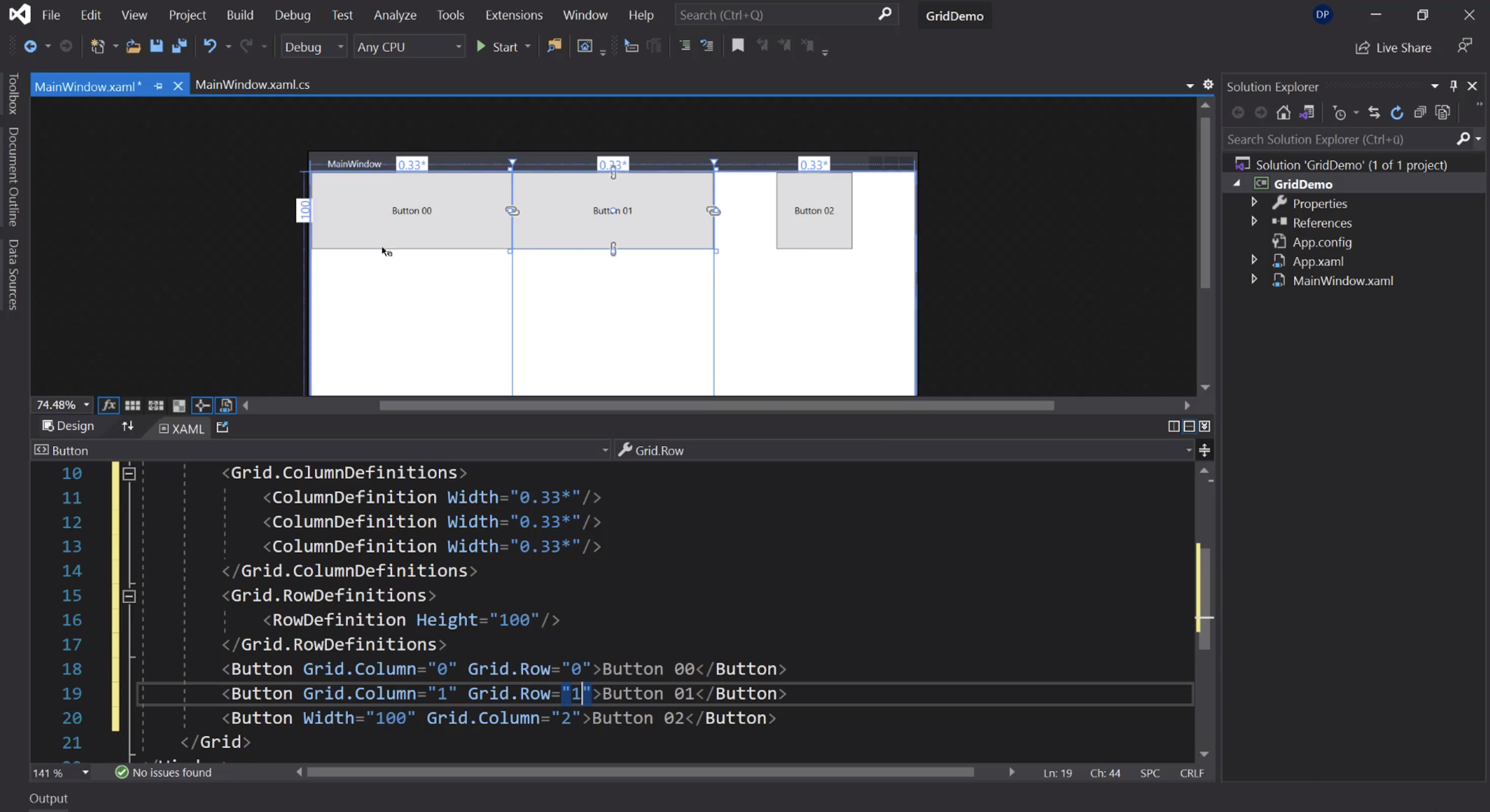
Un oggetto può occupare più colonne:
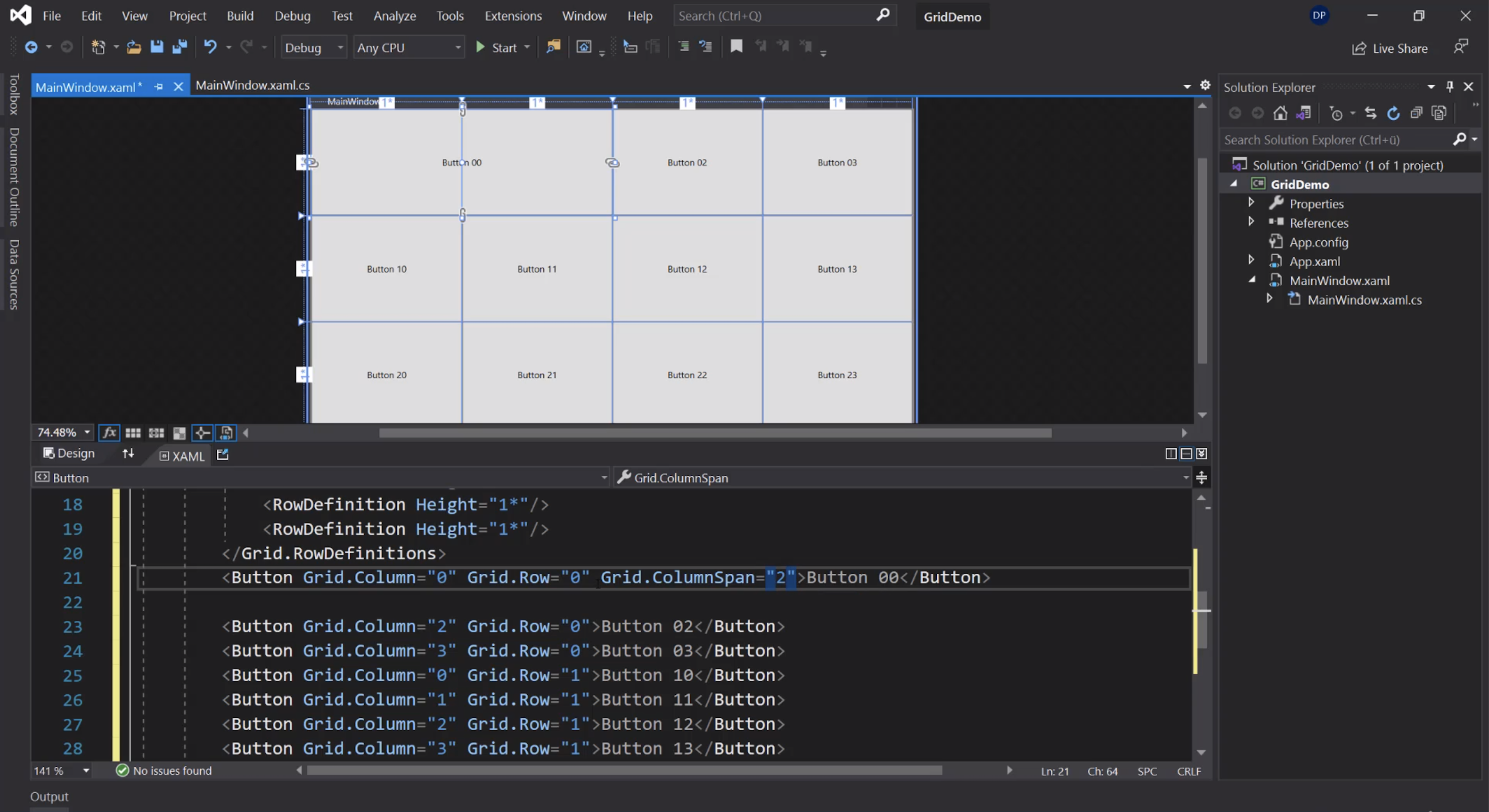
o più righe:
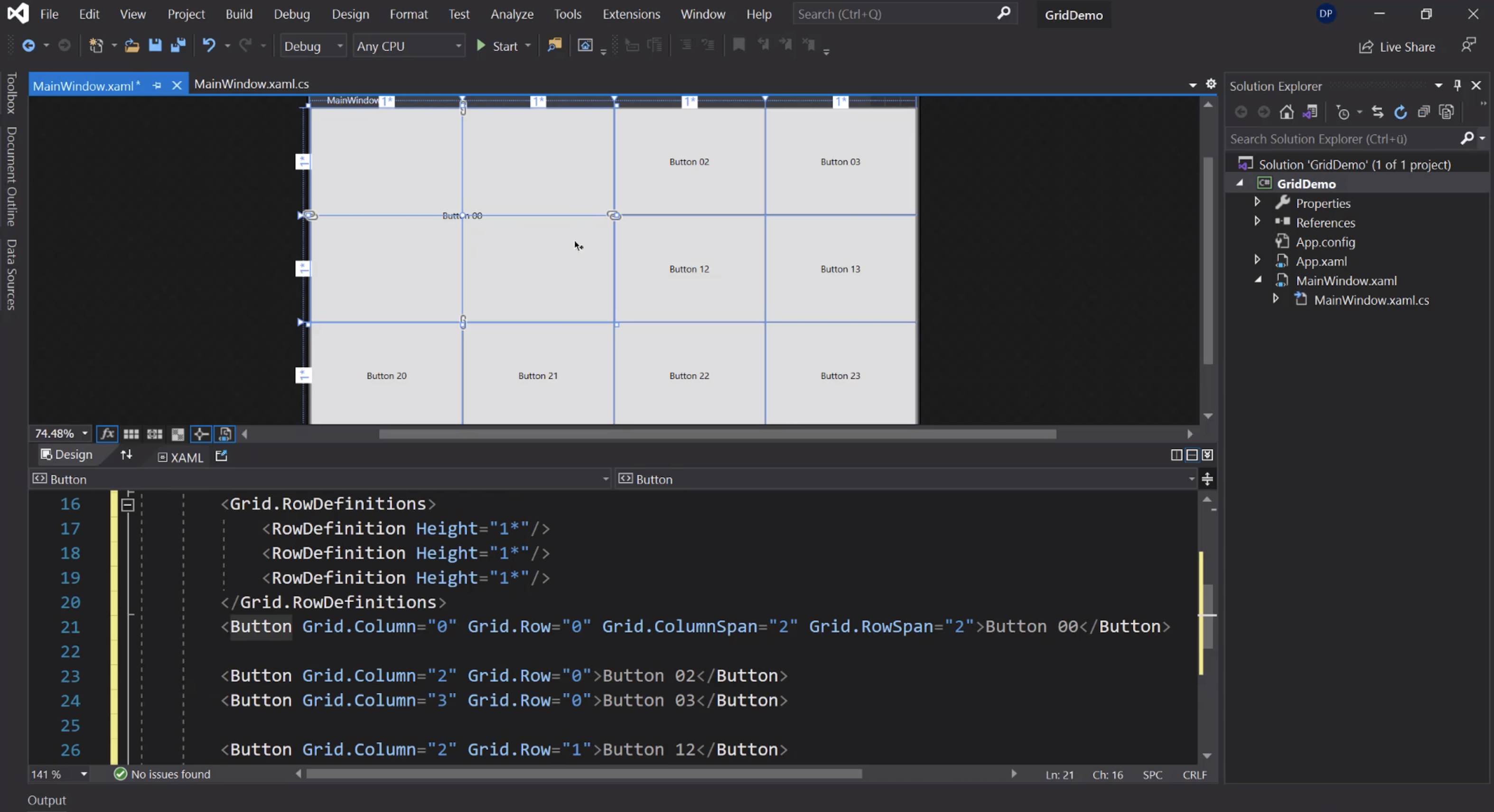
StackPanel
Per impilare i controlli:
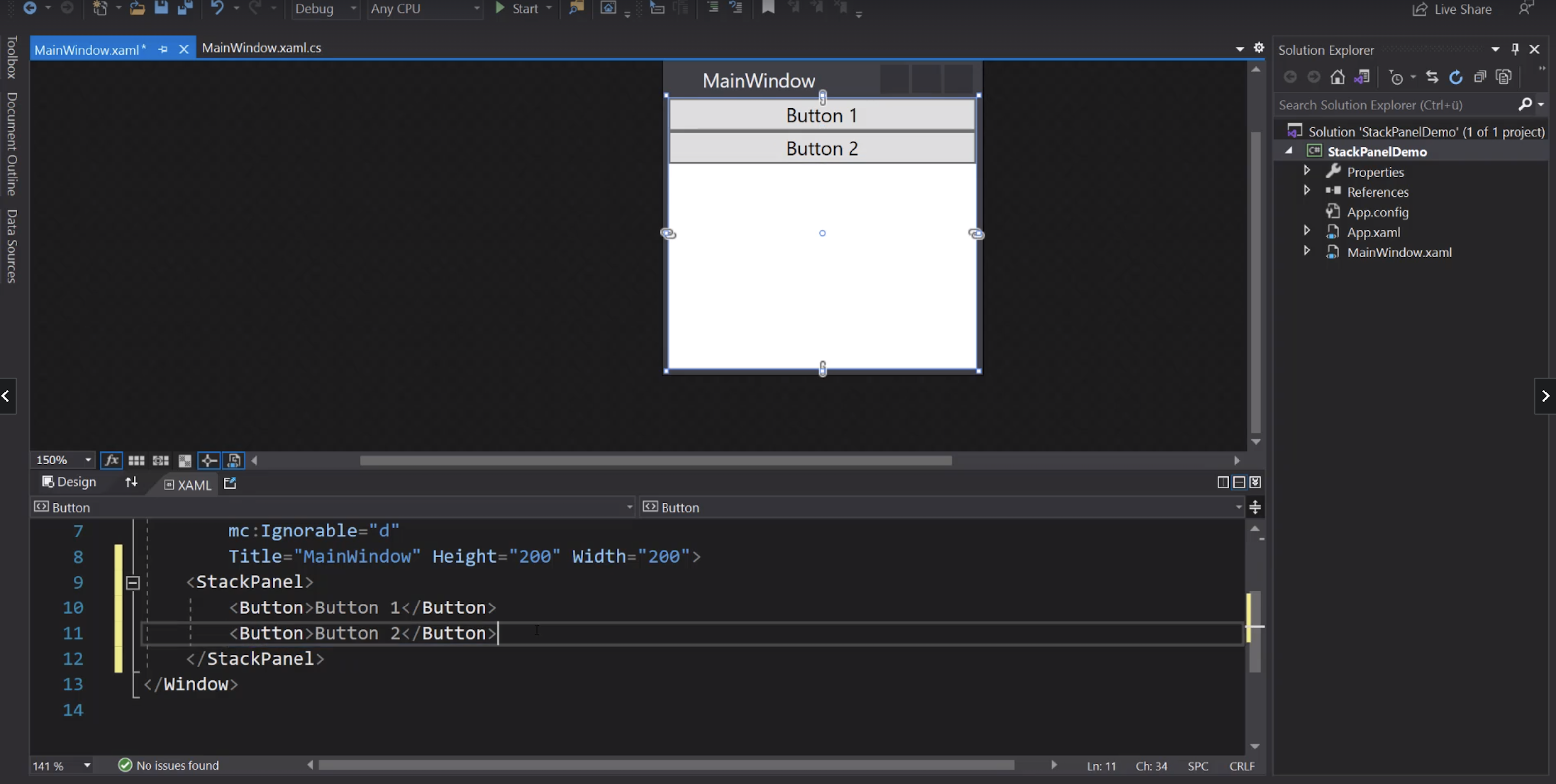
Variante orizzontale:
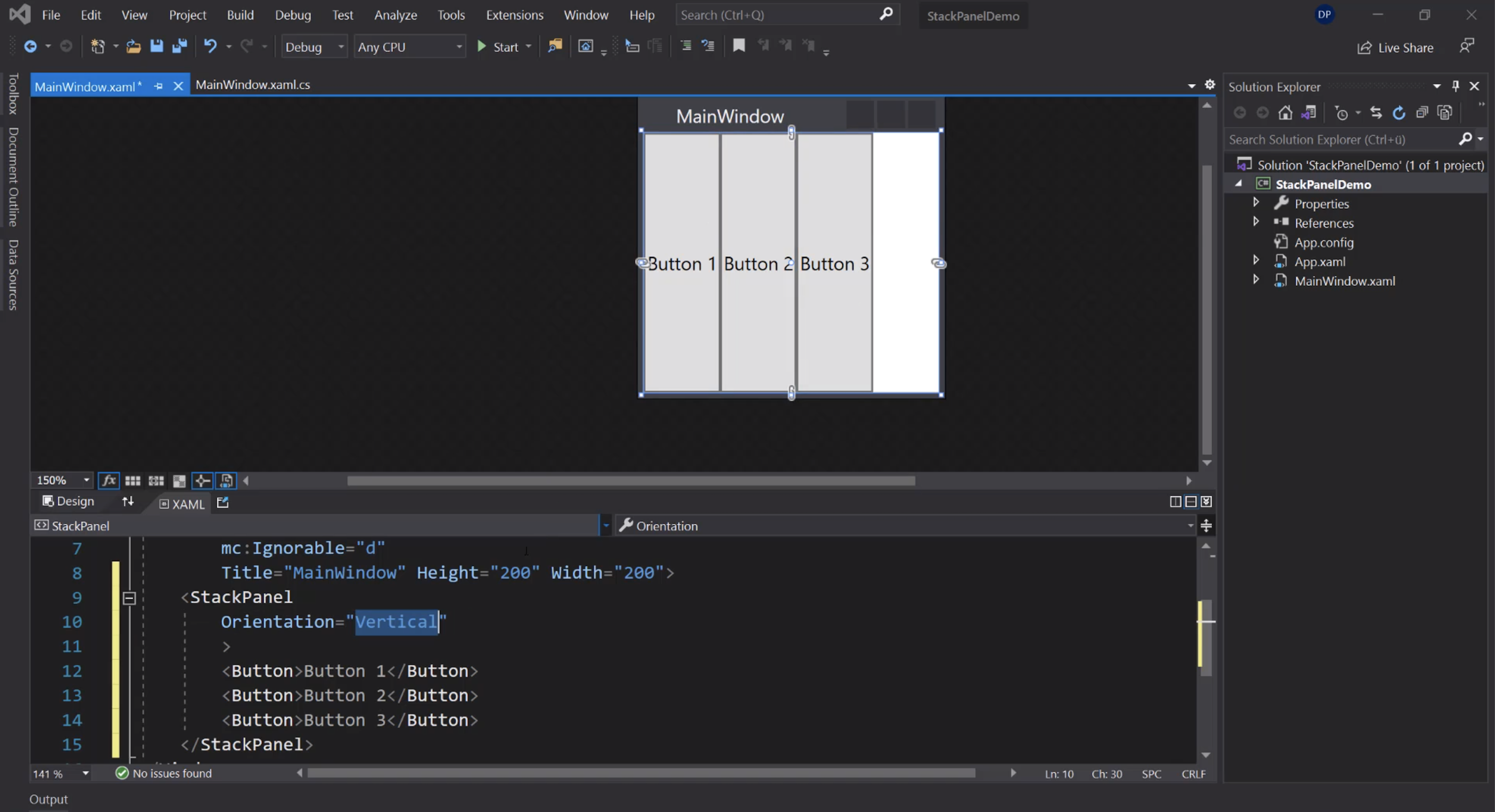
Nidificati:
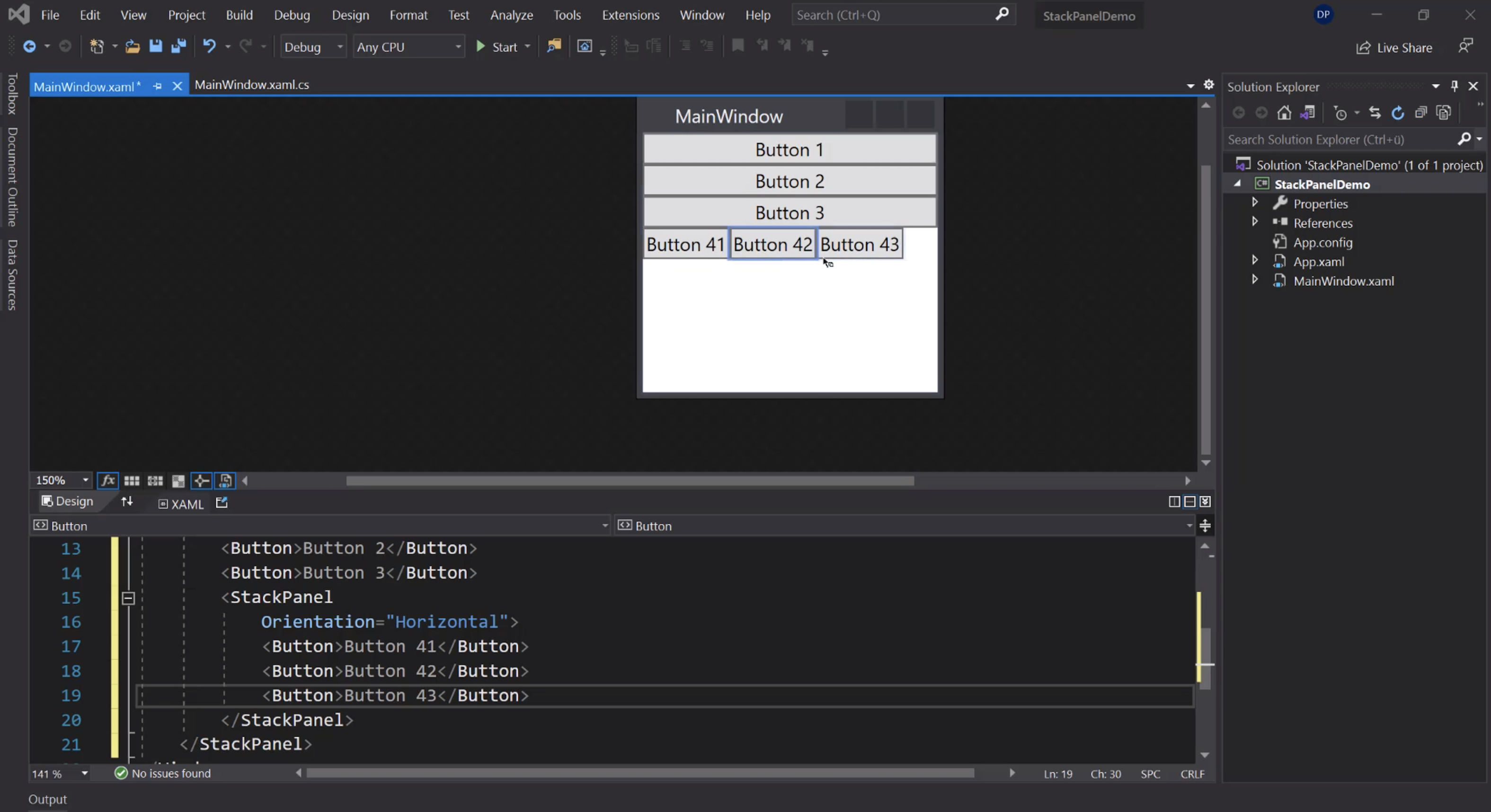
Allineamento orizzontale:
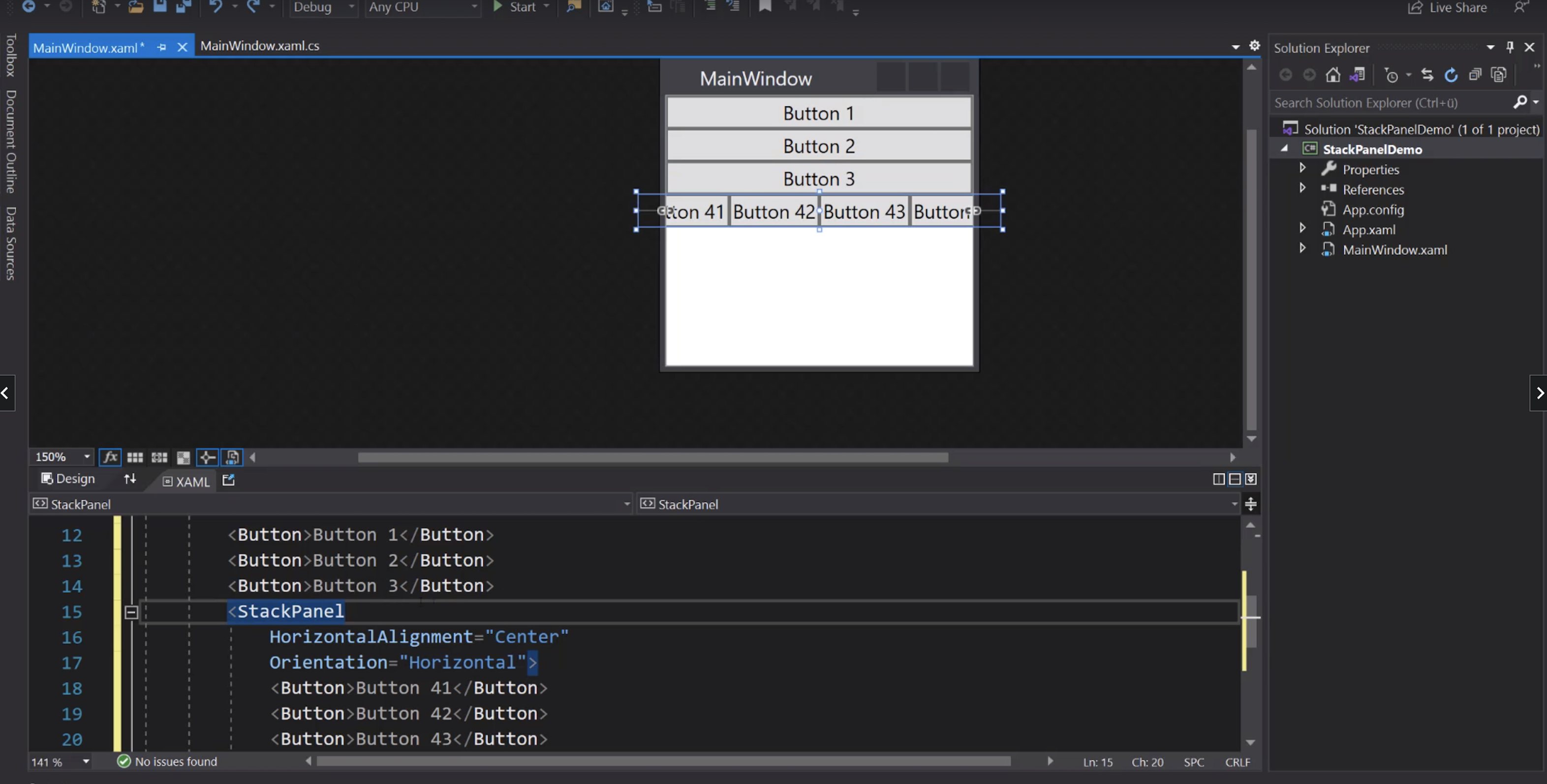
Allineamento dei singoli elementi:
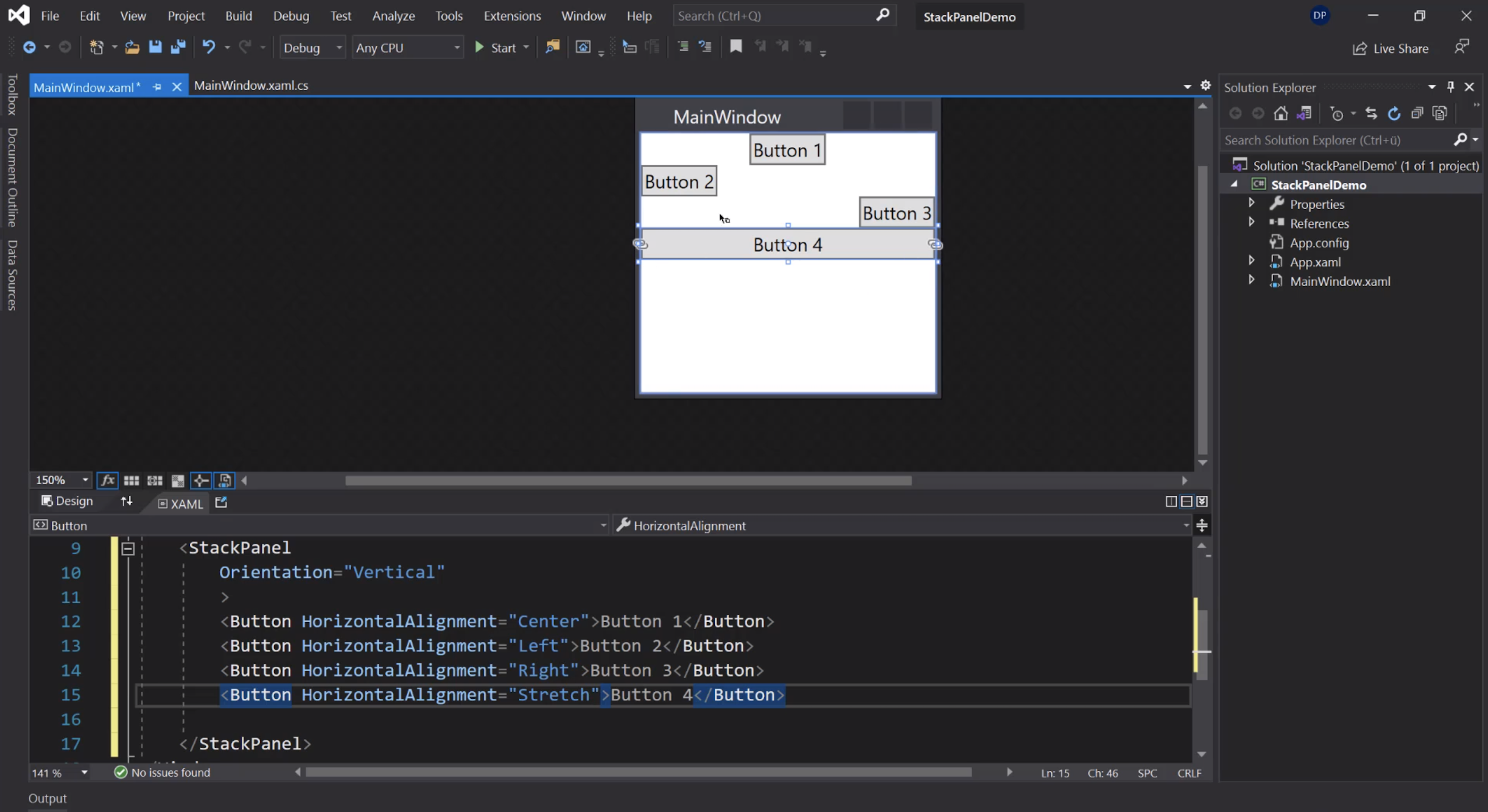
Allineamento verticale:
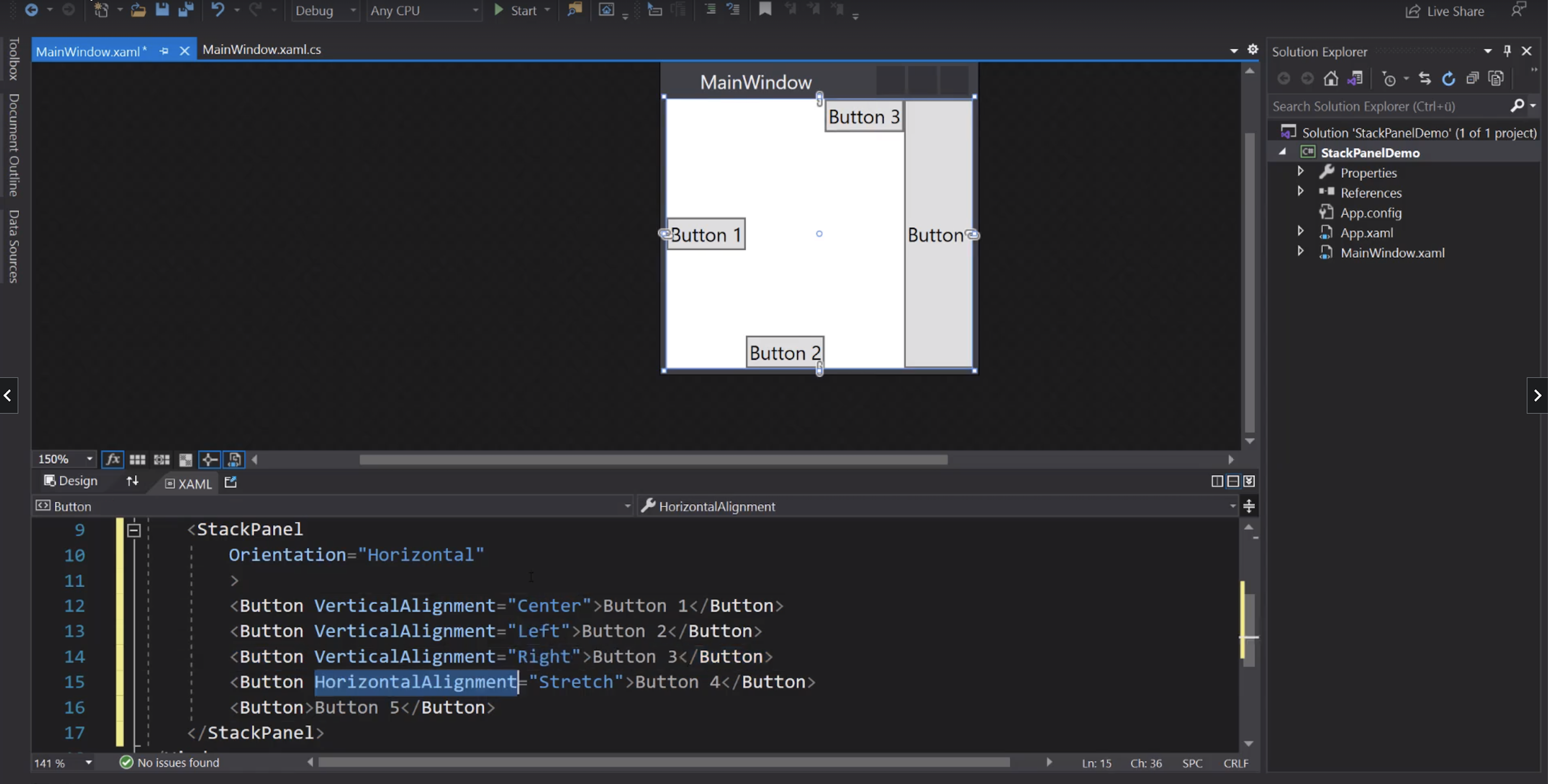
ScrollViewer
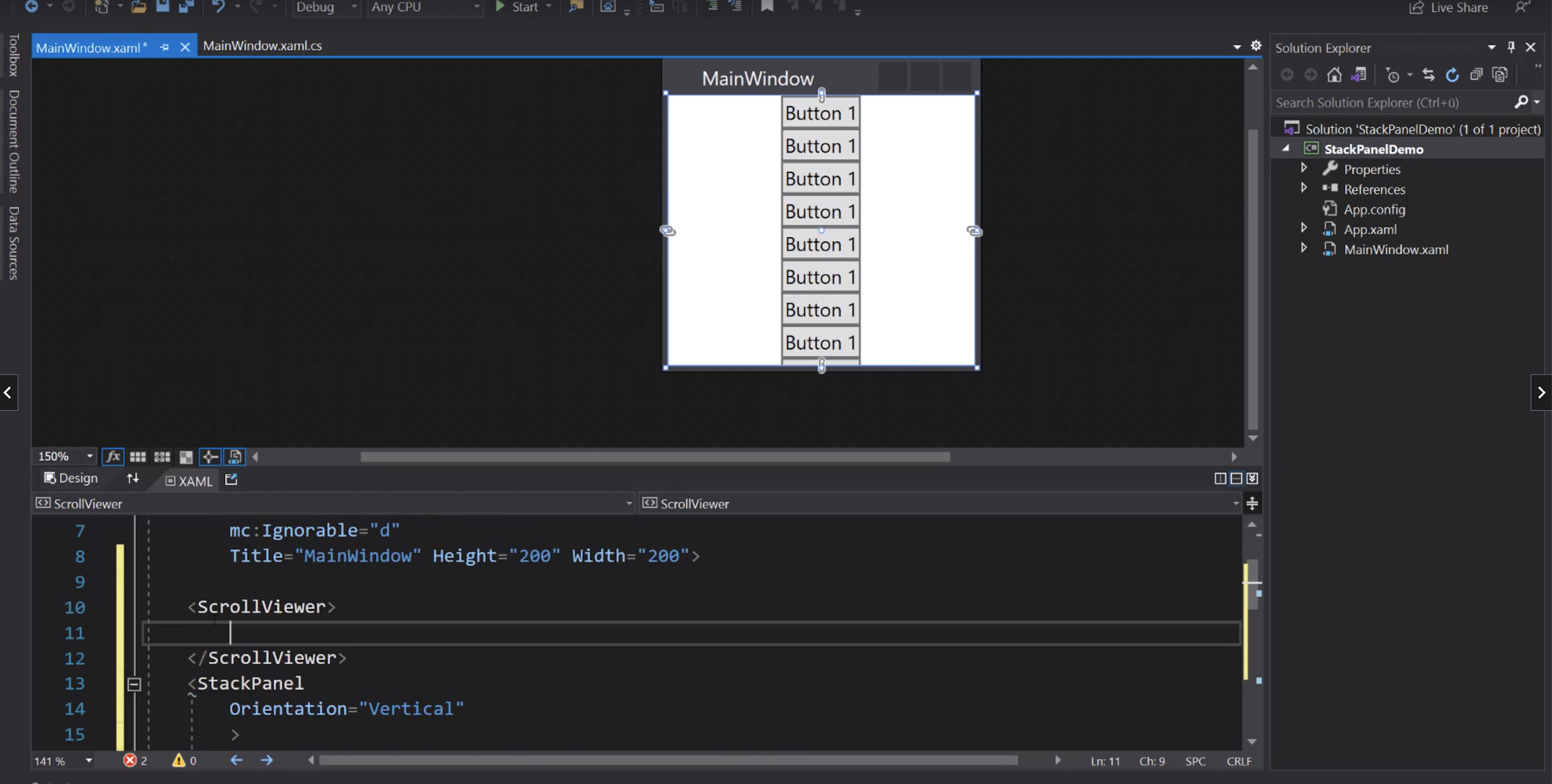
WrapPanel
Se serve gli elementi vanno a capo:
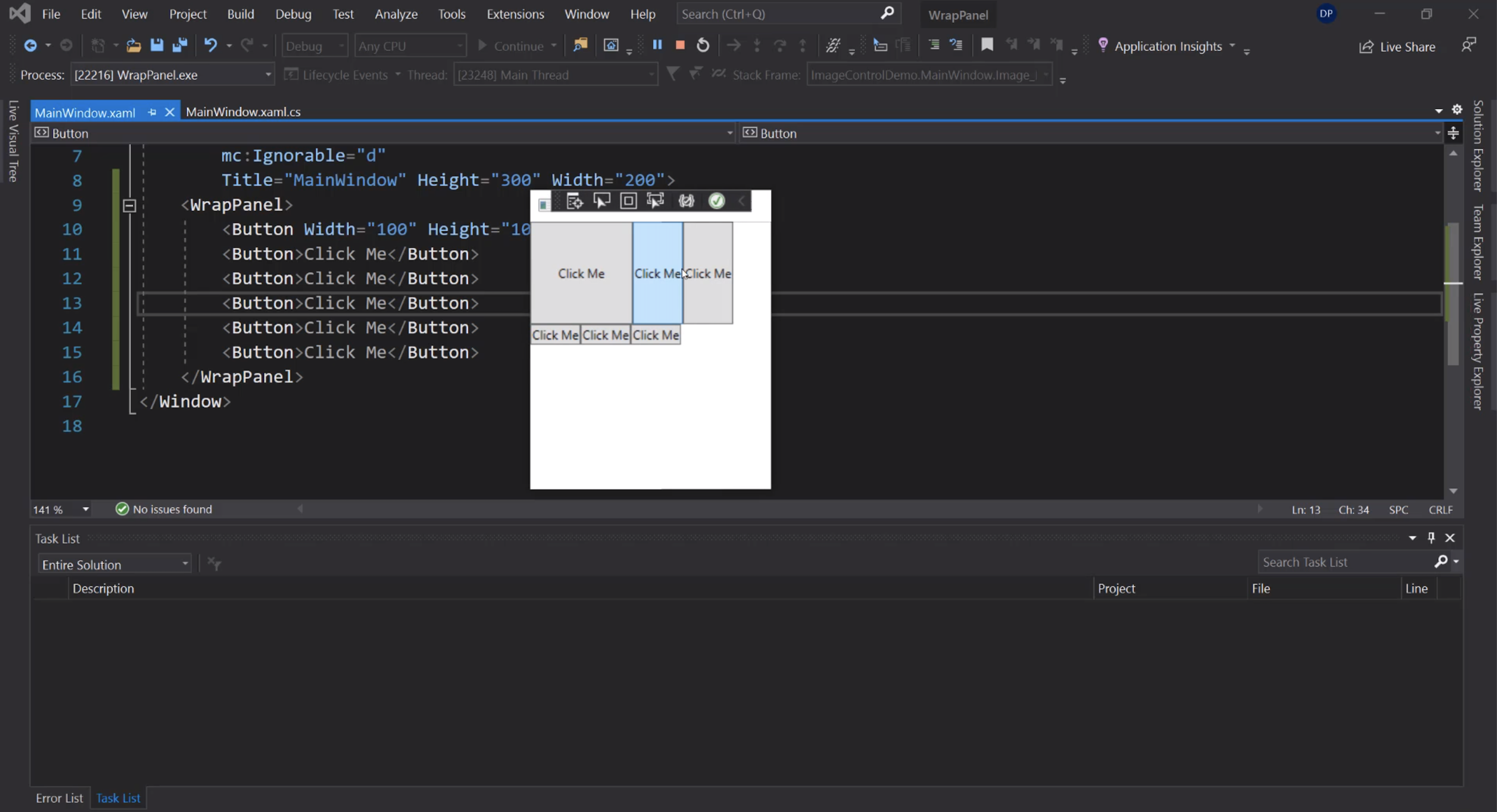
Verticale:
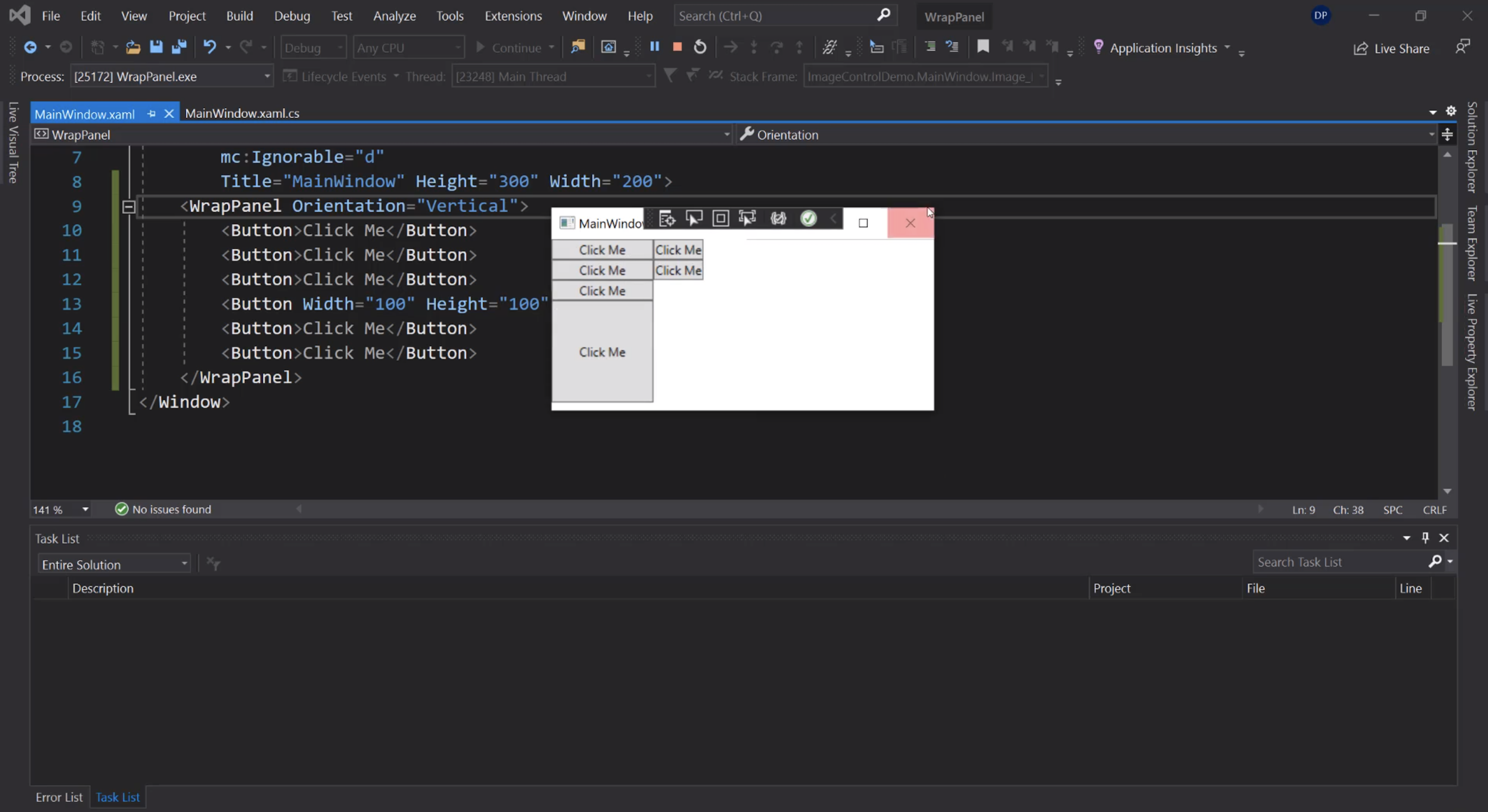
DockPanel
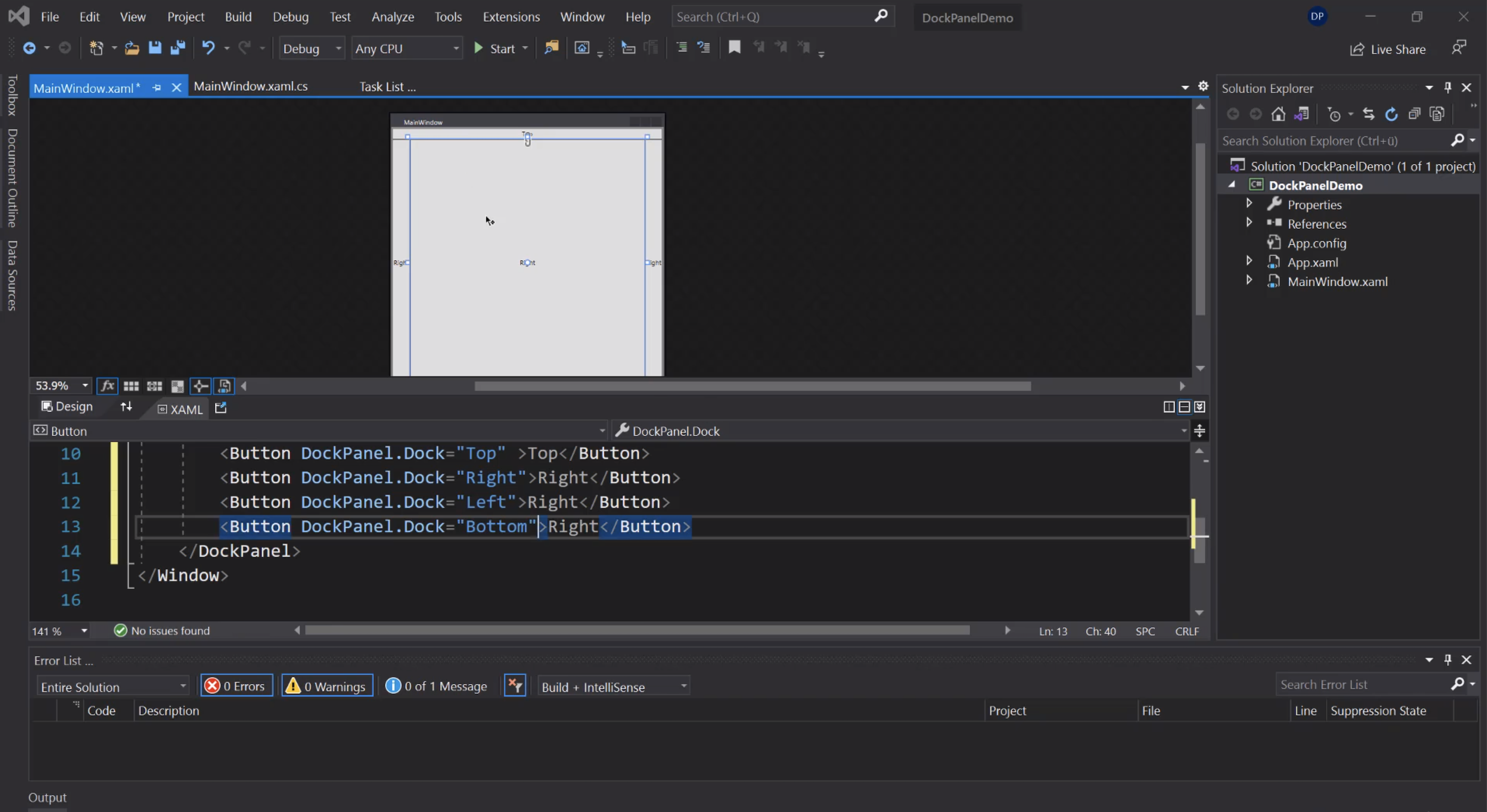
Per fare in modo che l'ultimo child non prenda tutto lo spazio rimanente:
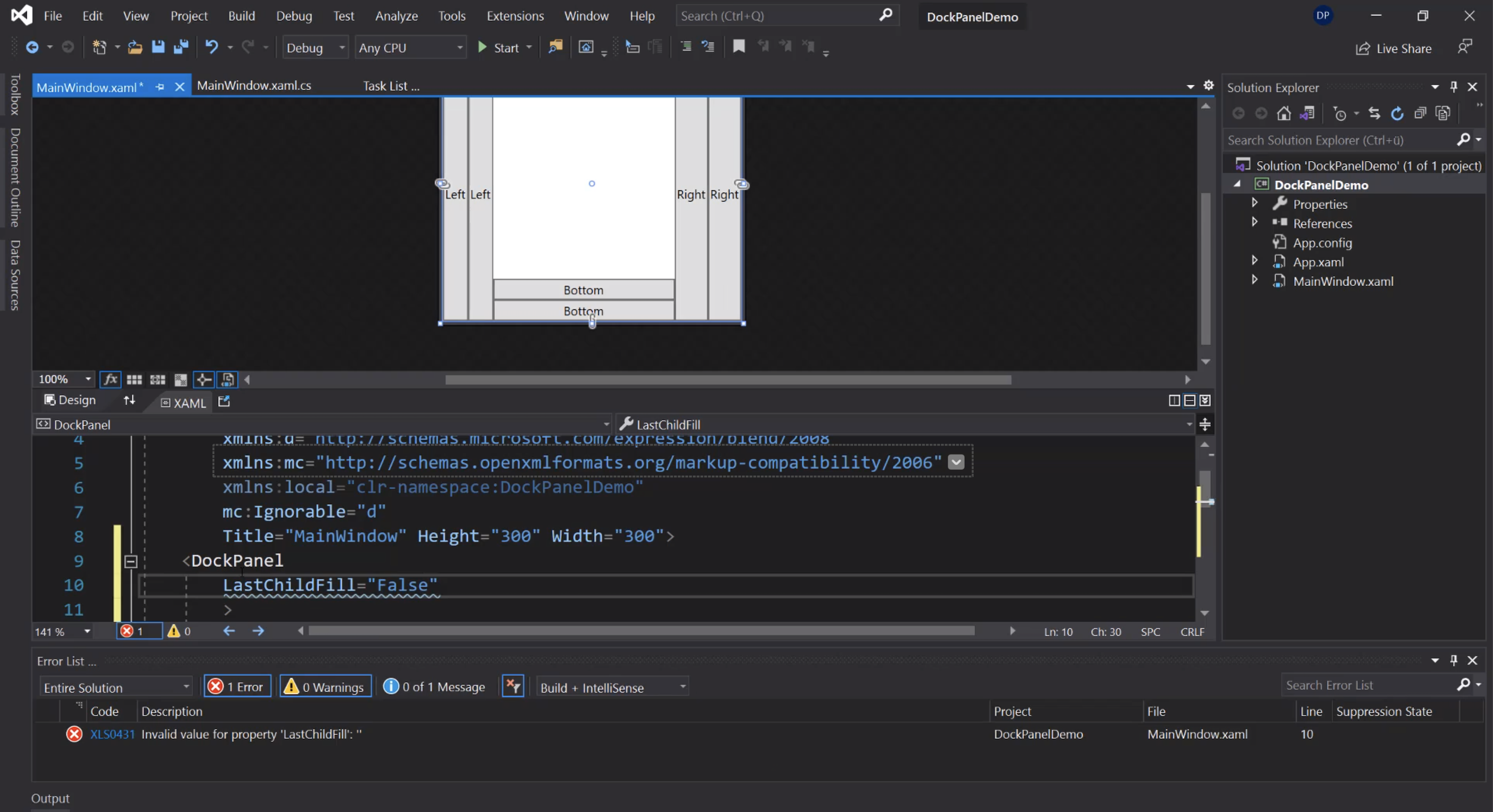
Canvas
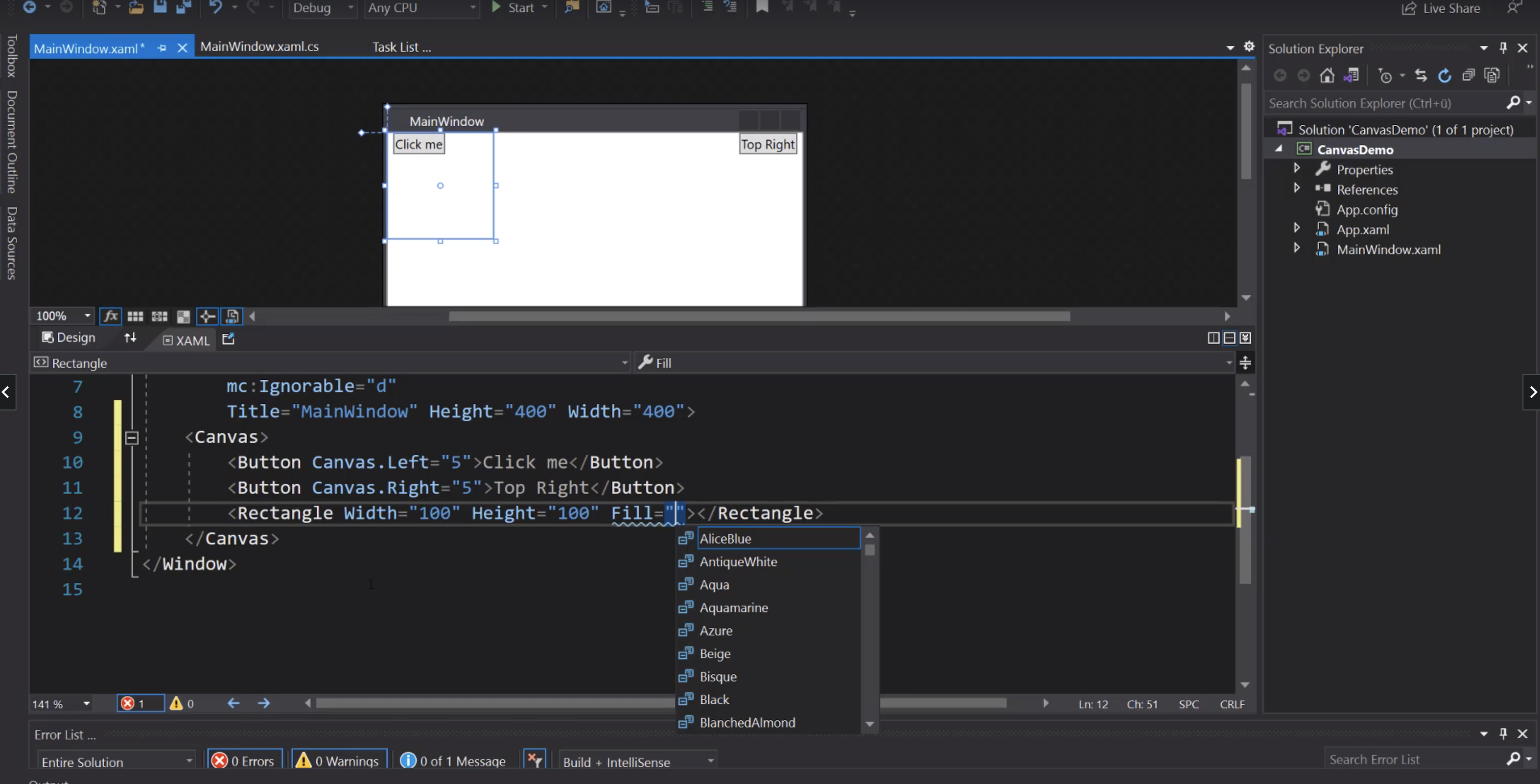
Menù
Menu
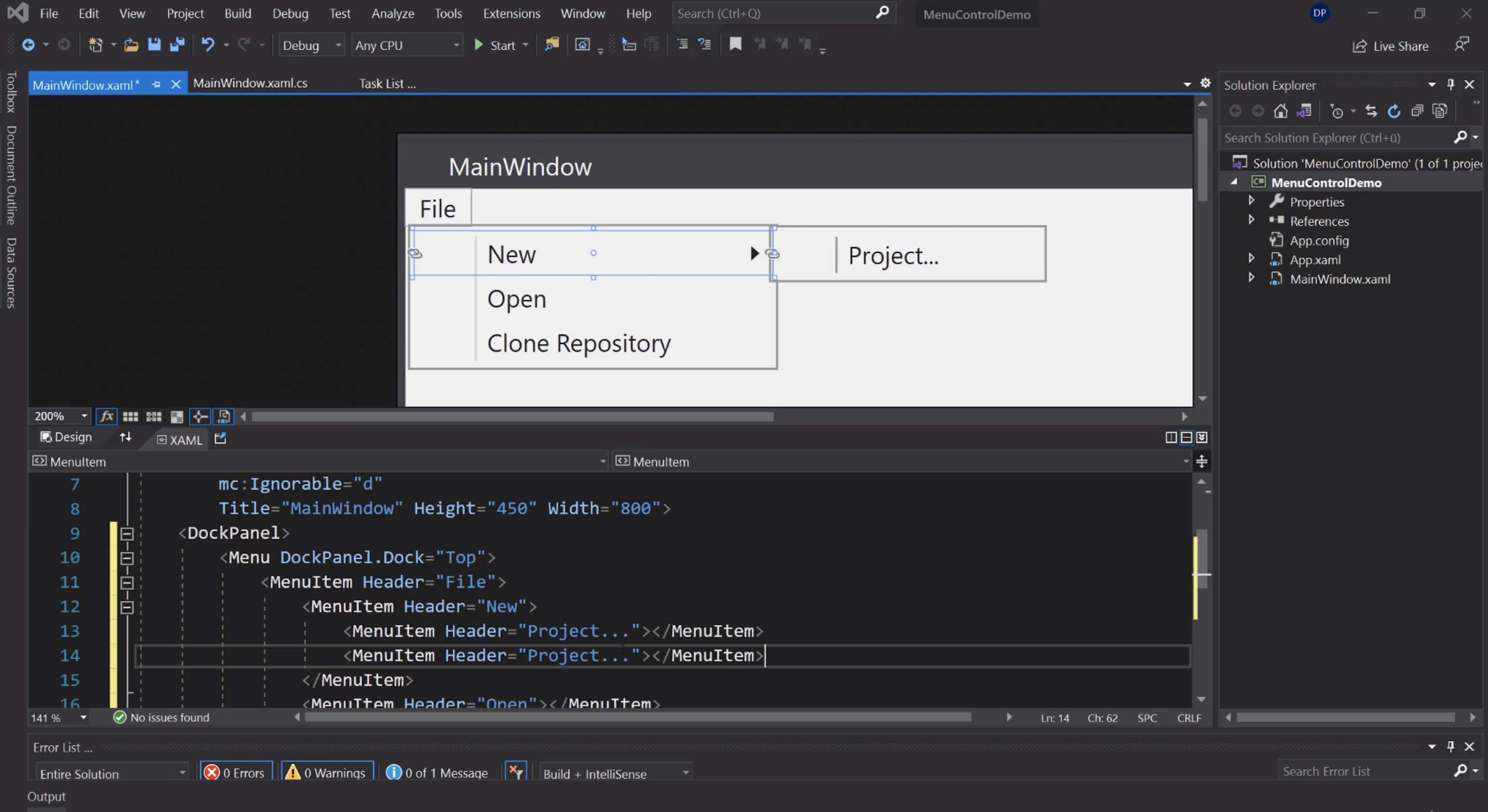
Icone:
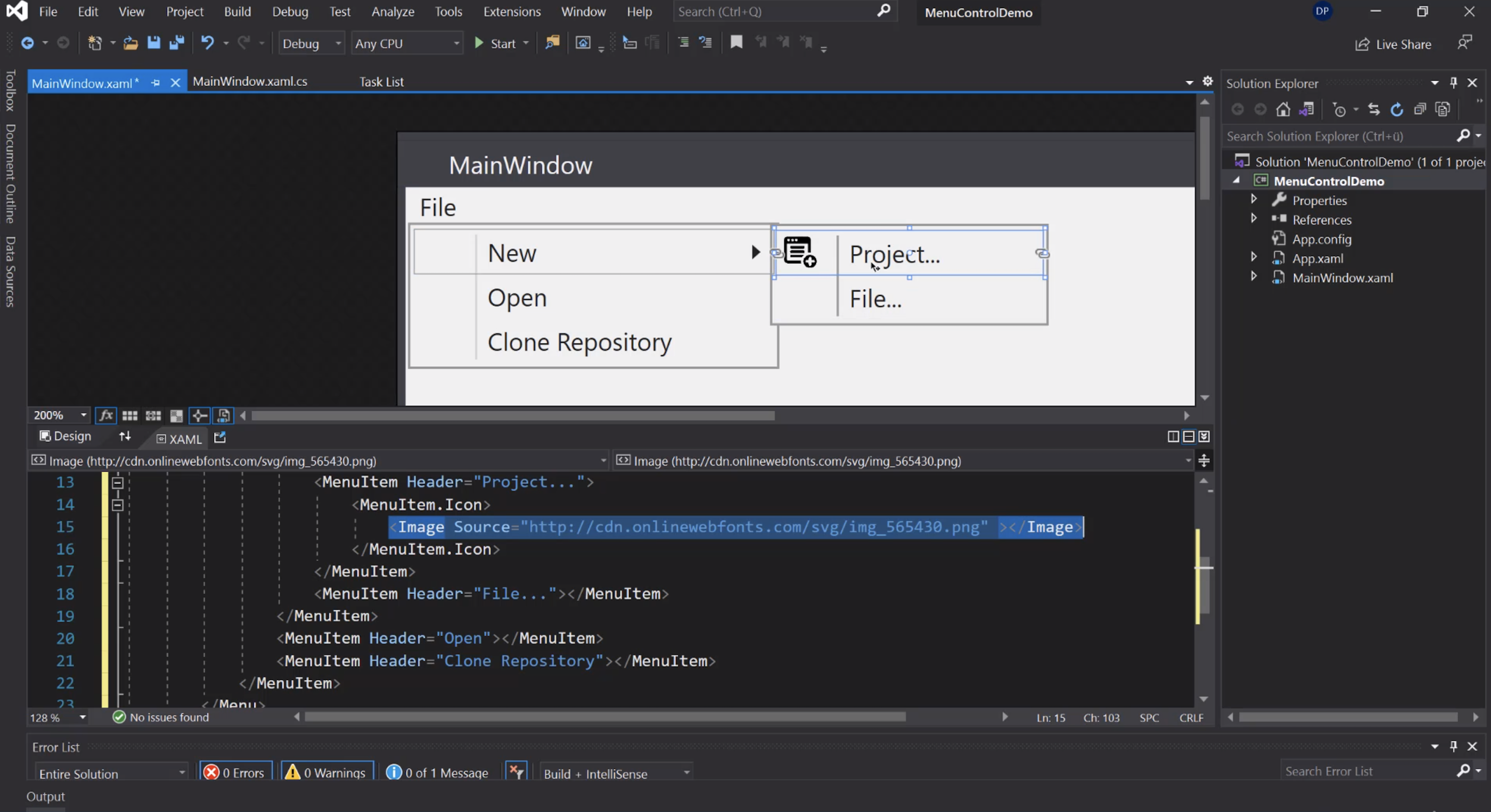
Evento Click:
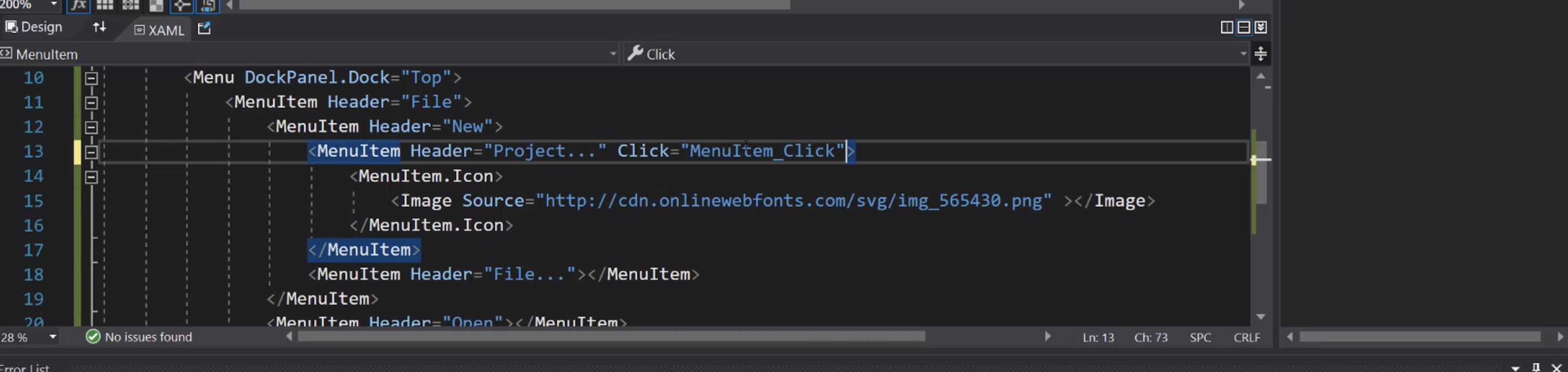
ToolBarTray
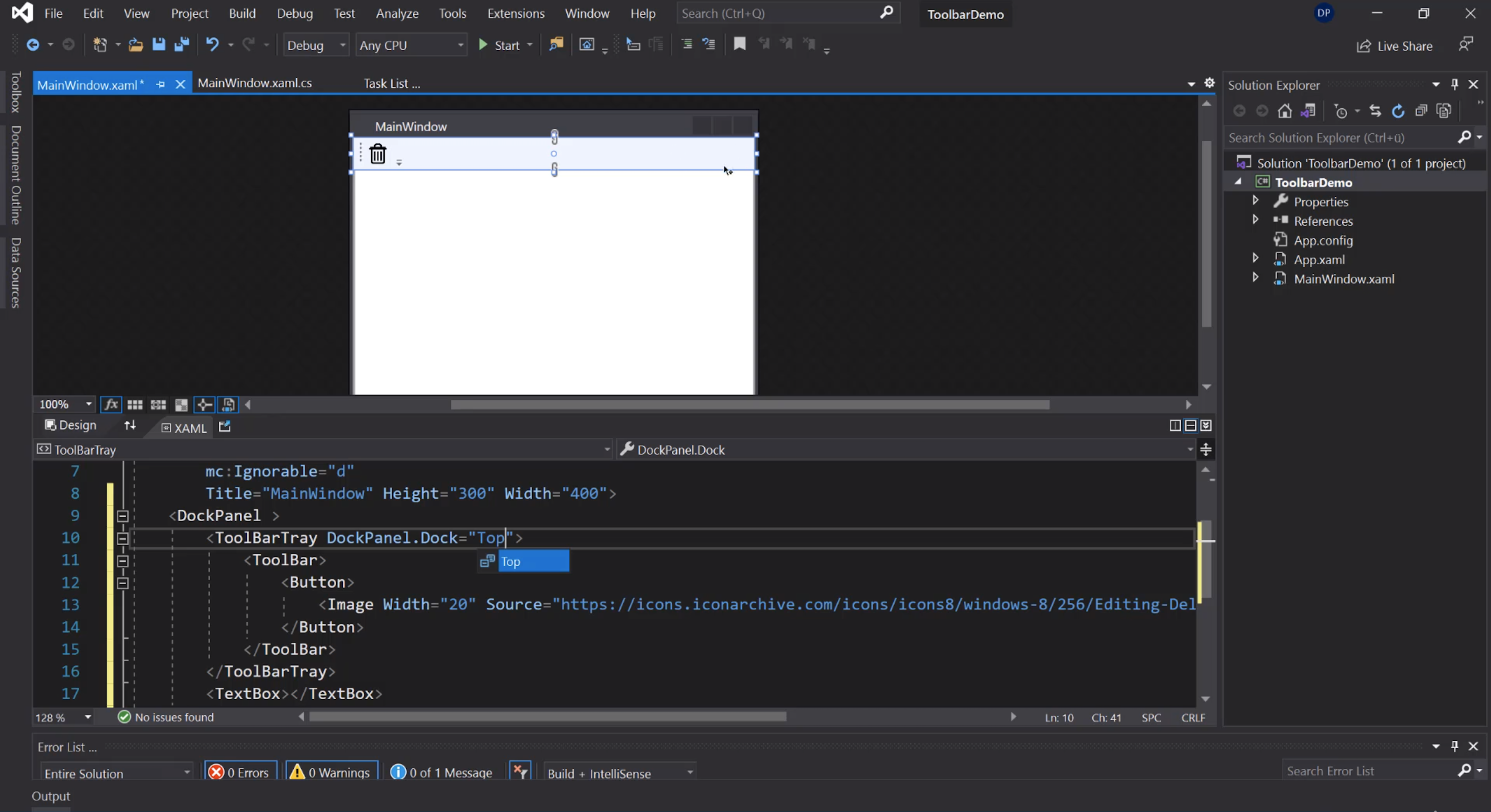
Bottone per cancellare il testo:
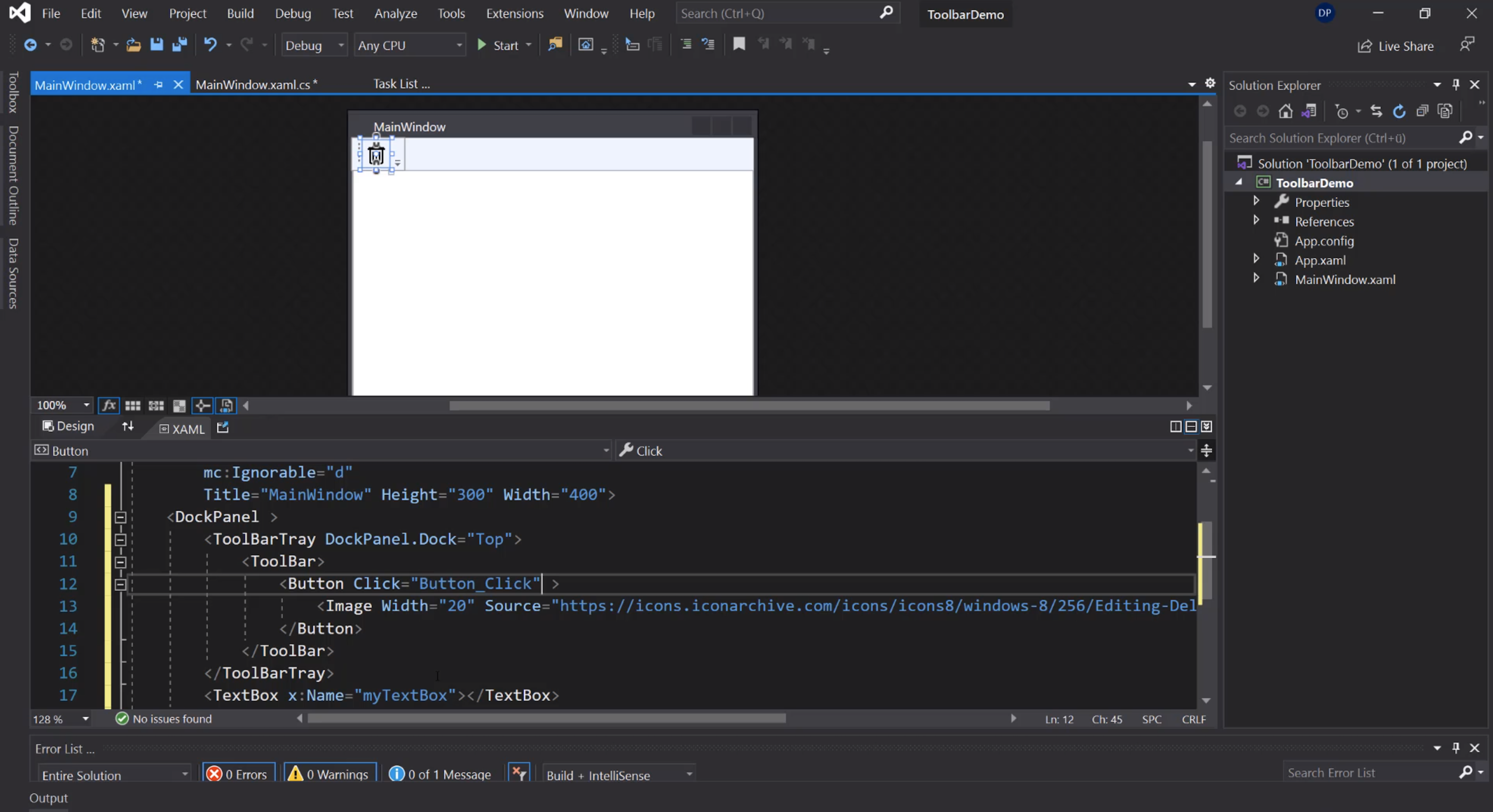
Cancellazione del testo:
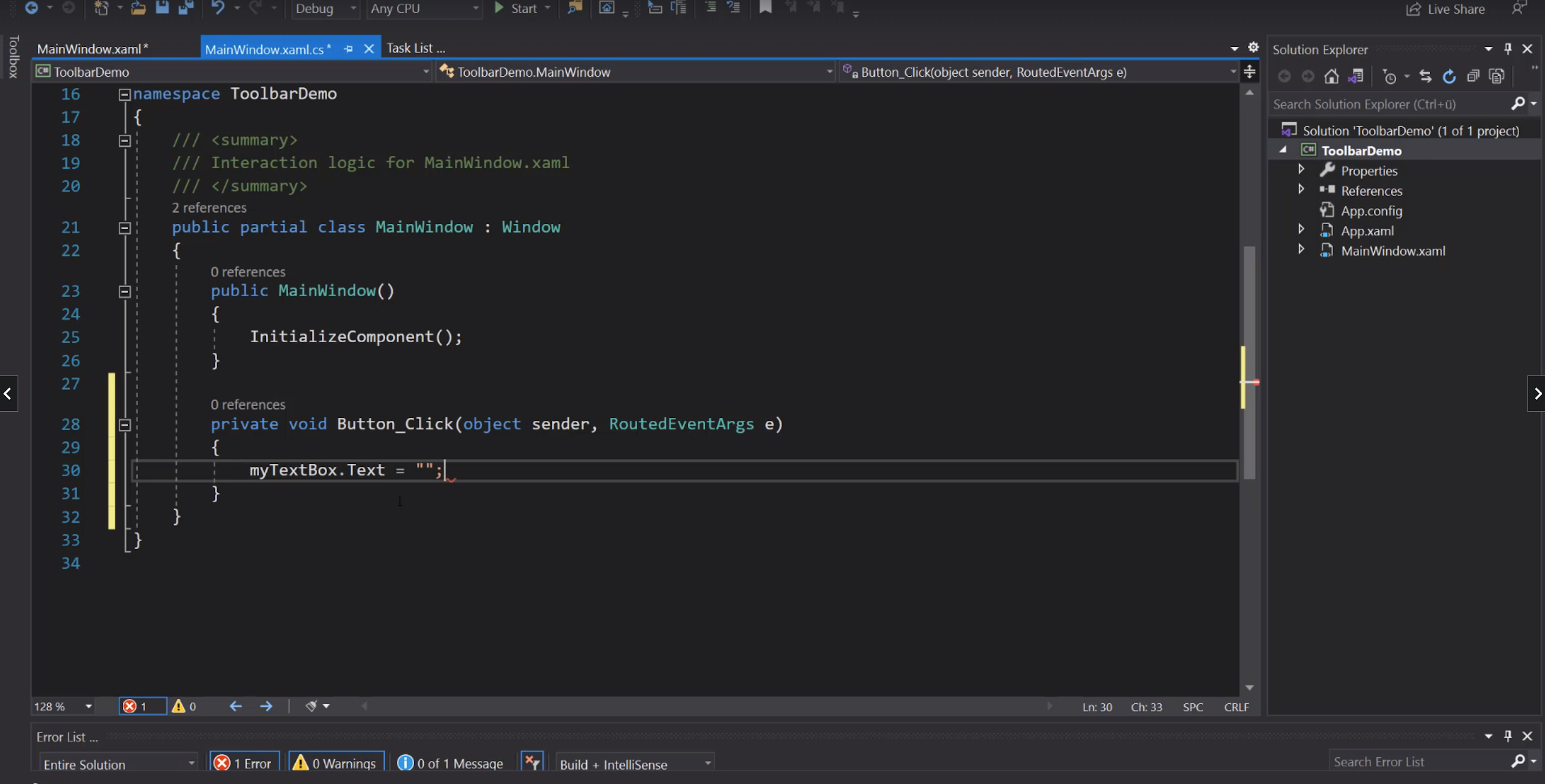
Separator, label e combobox:
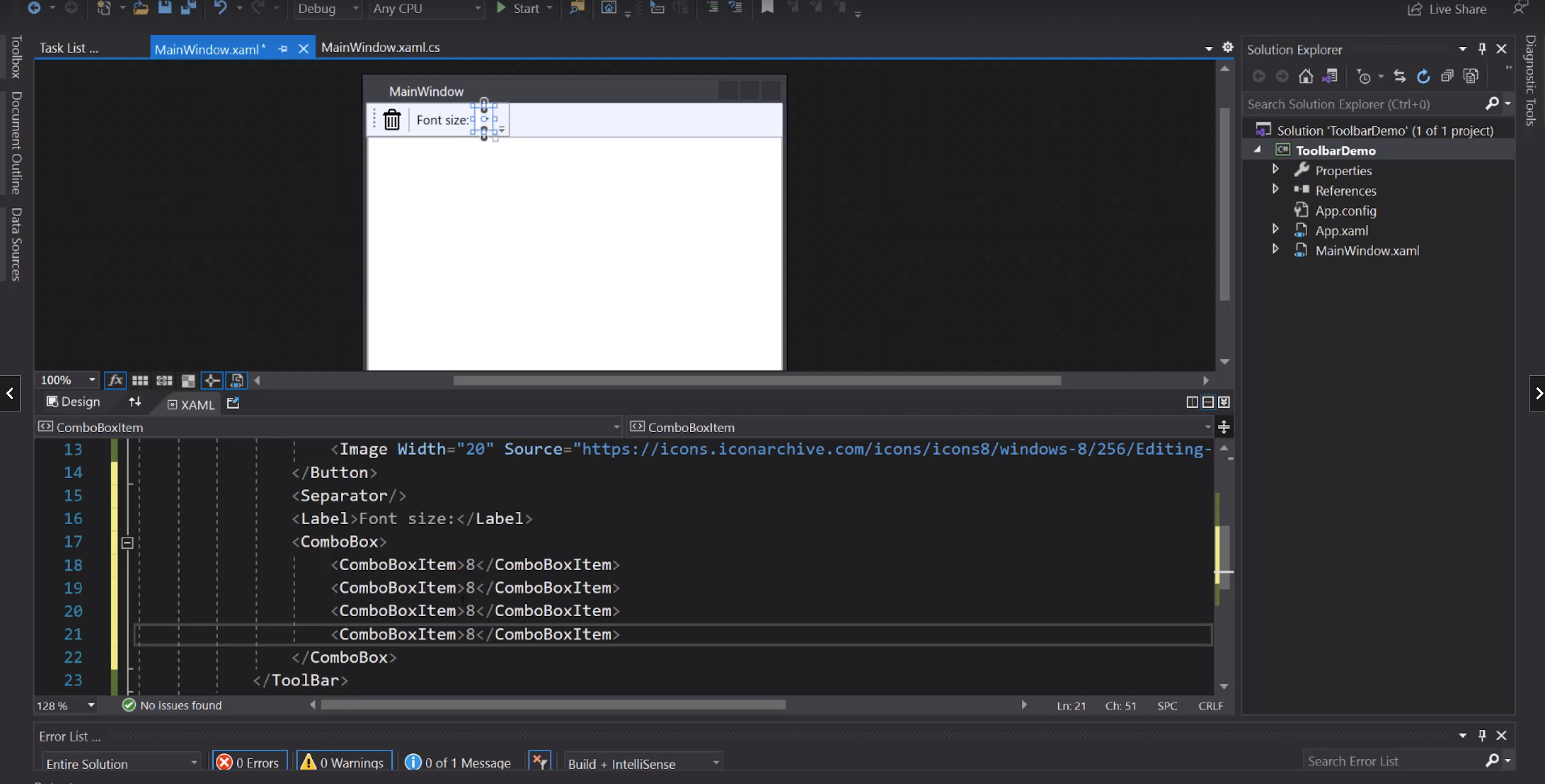
IsSelected:
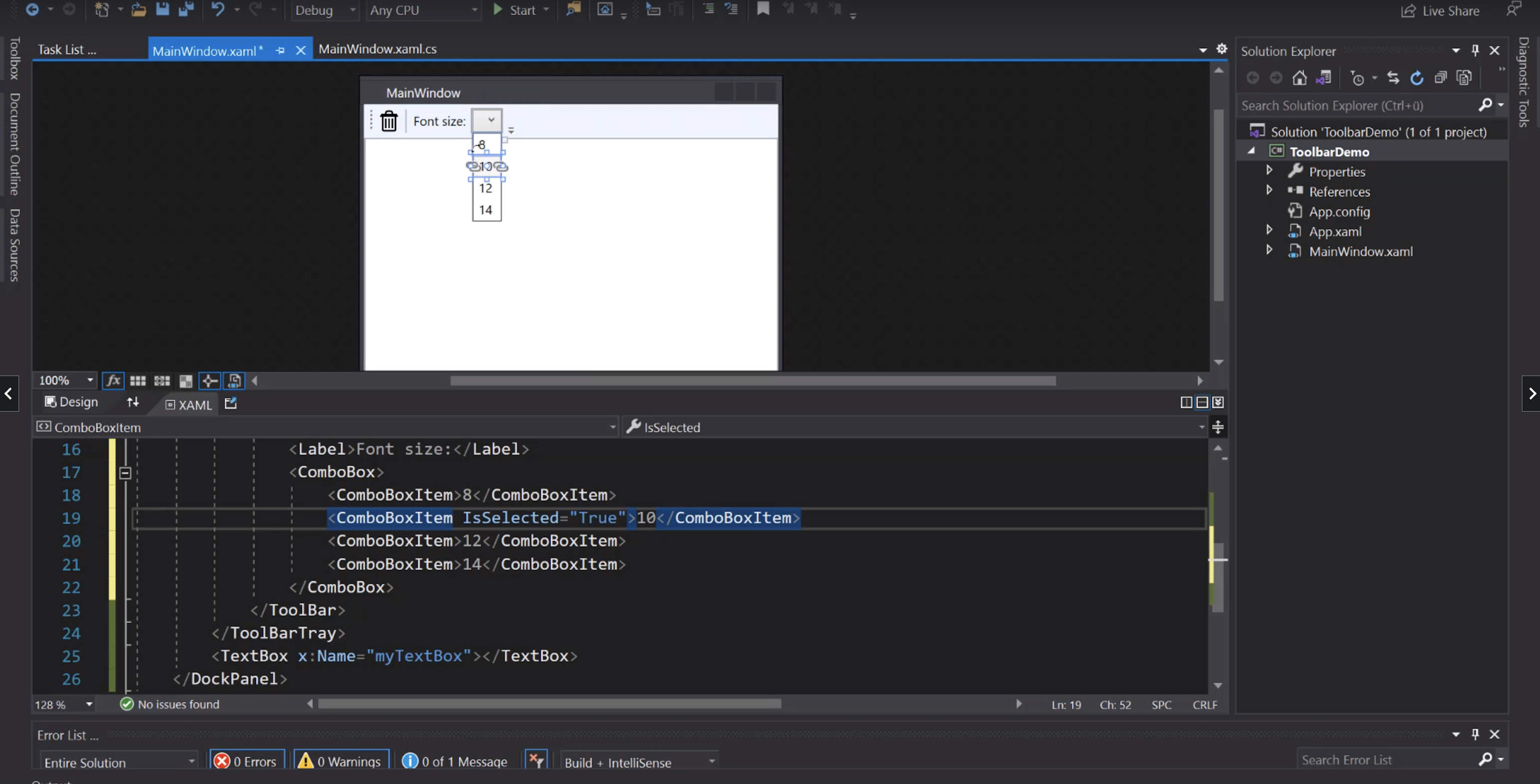
Evento di cambio del valore nella ComboBox:
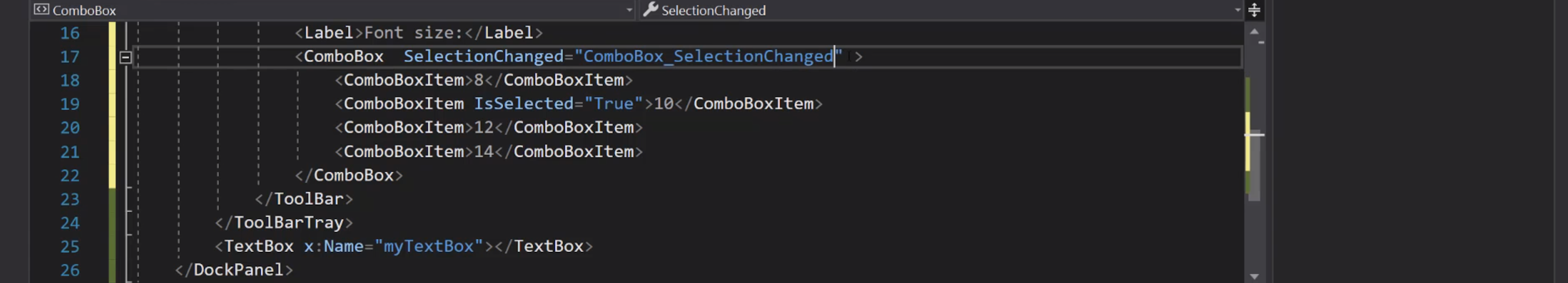
Aggiungiamo un nome alla ComboBox:
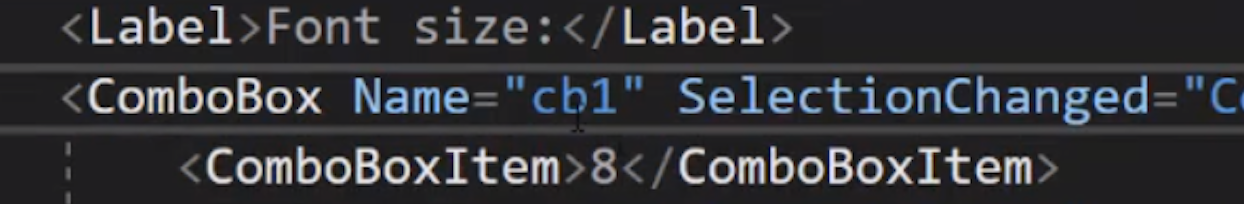
Cambio del font size:
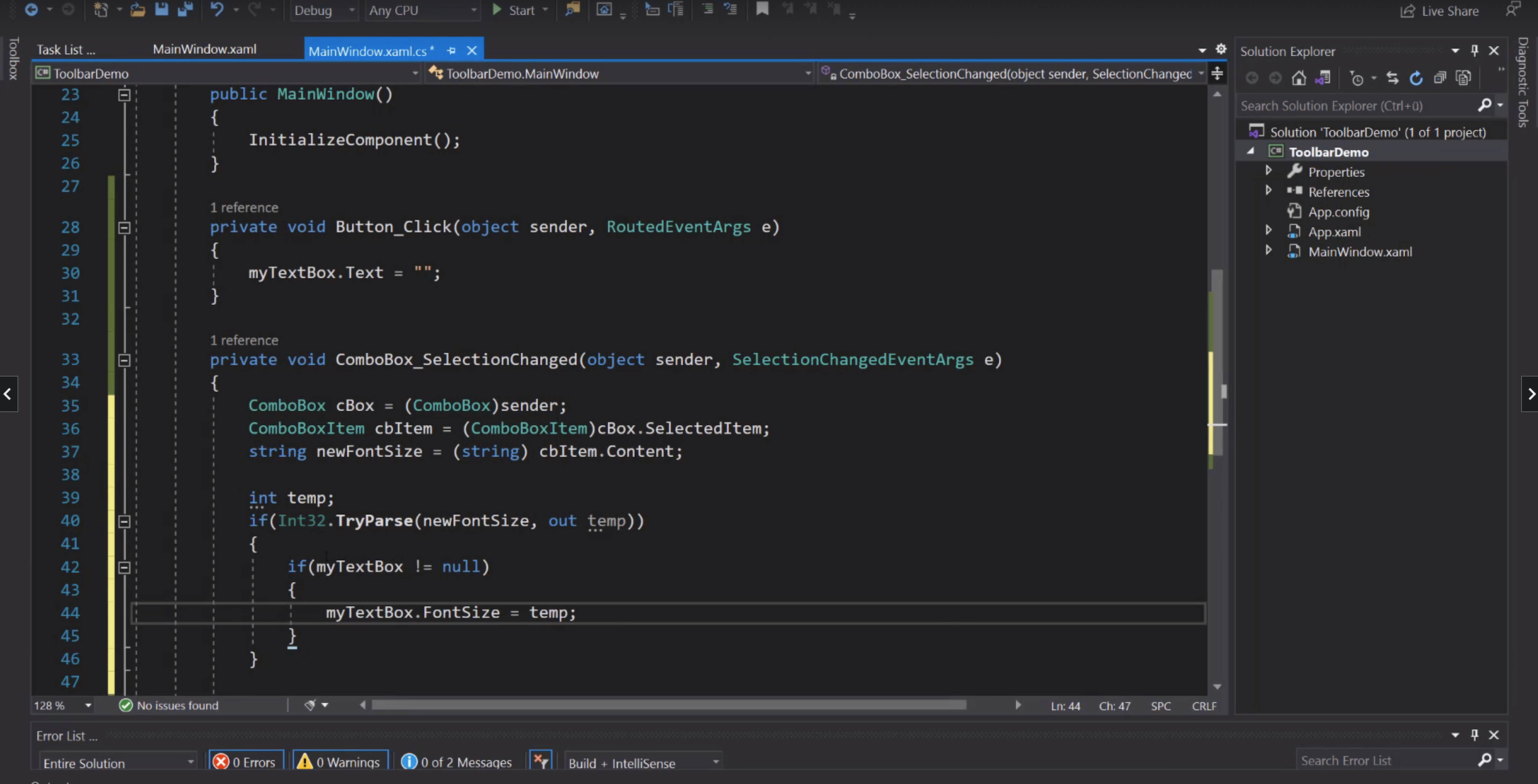
Tooltip:
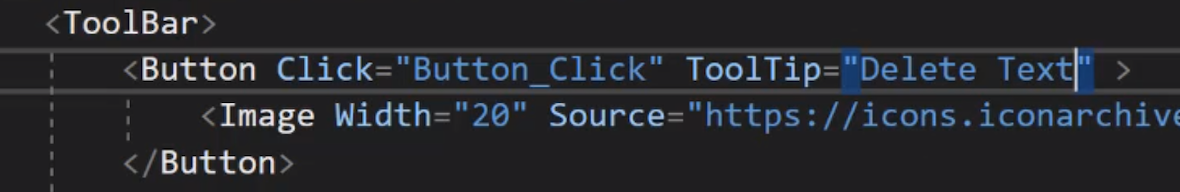
ContextMenu
Aggiunta di un menù contestuale al bottone:
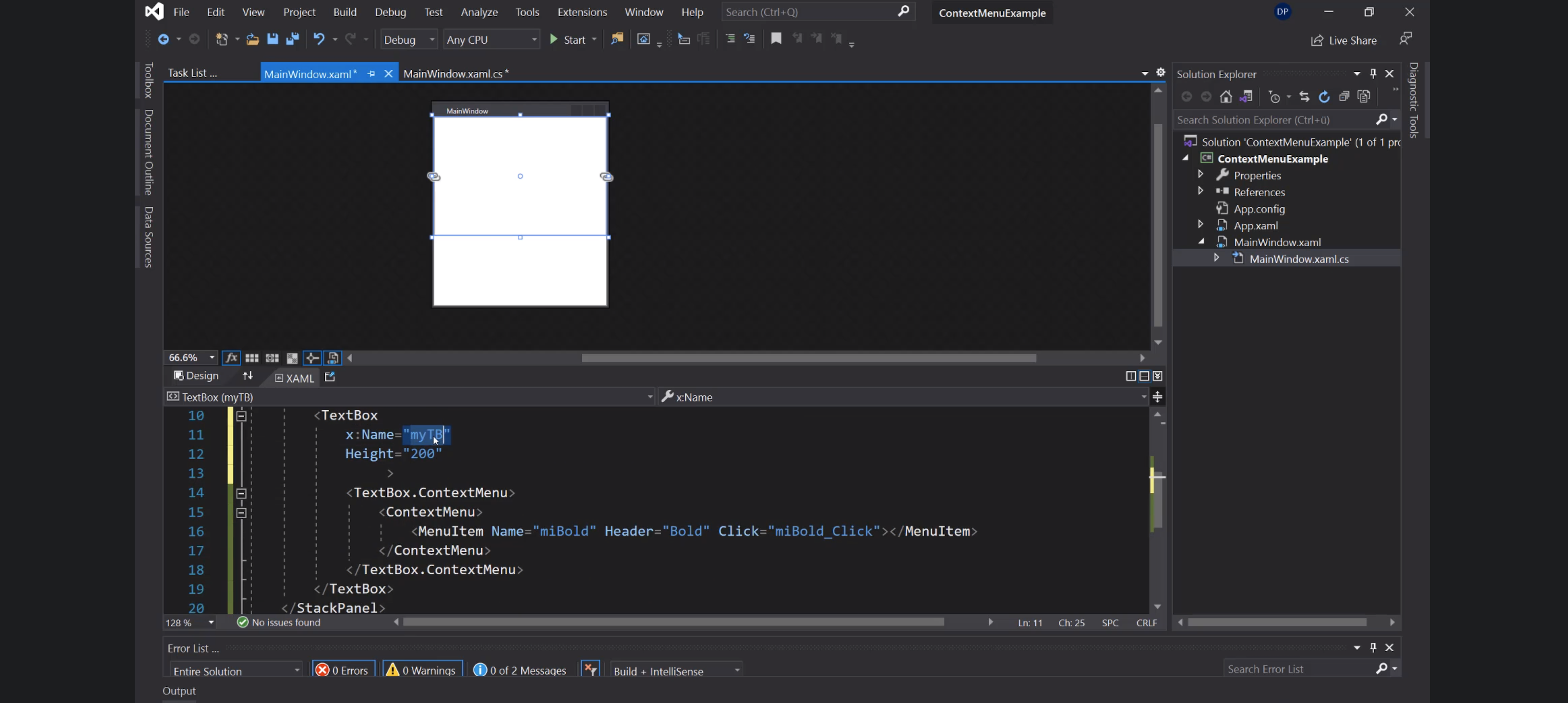
Checked:
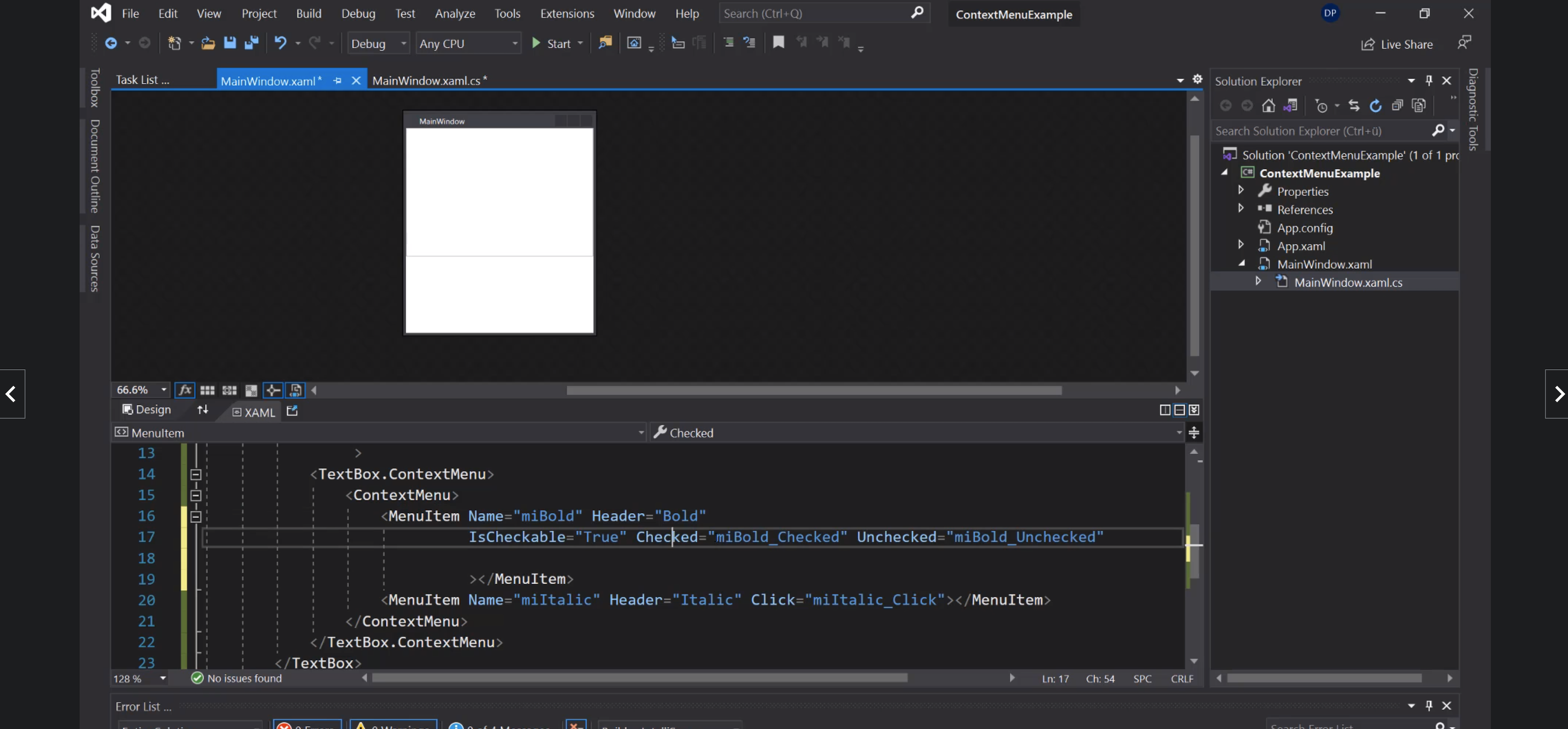
Icona nel menù:
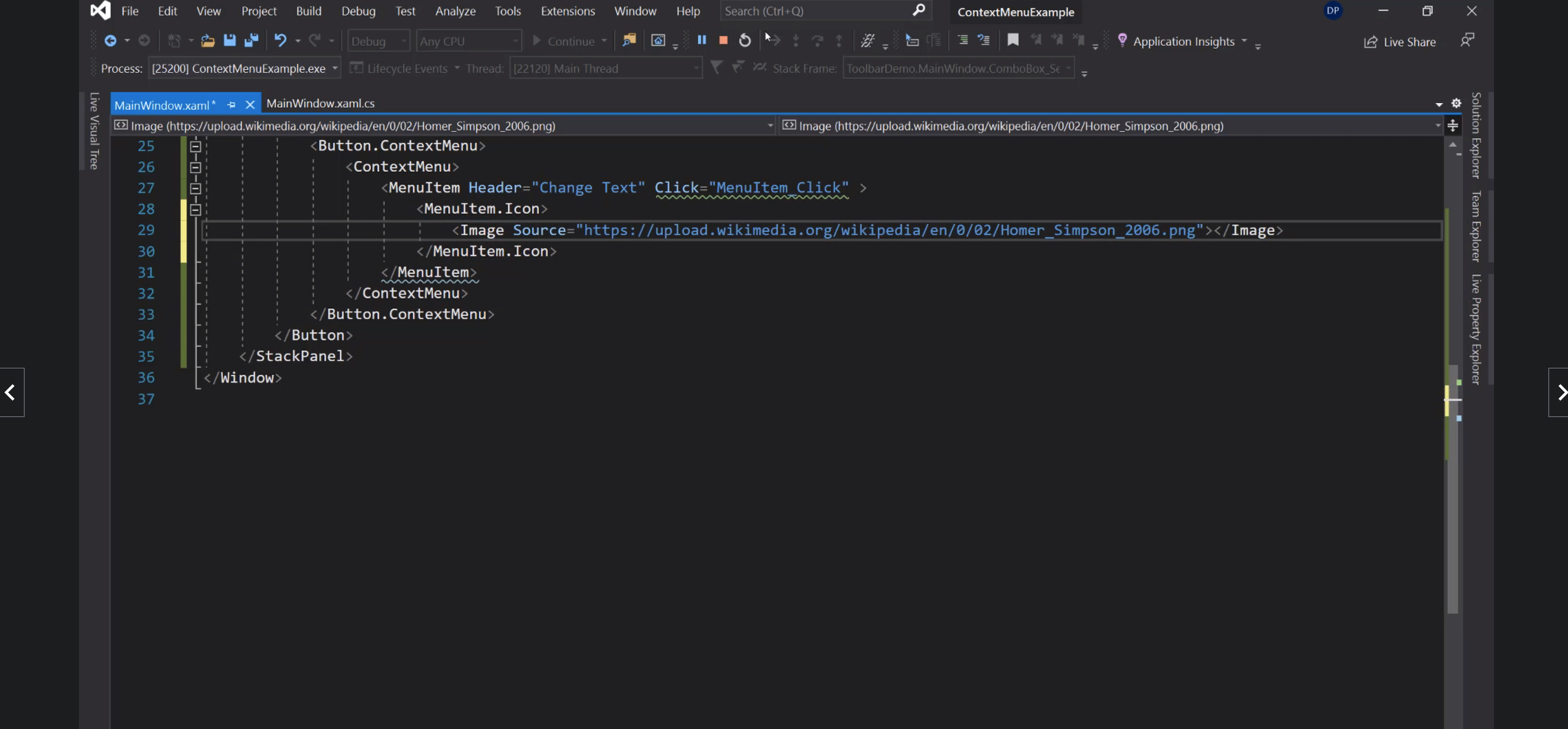
StatusBar
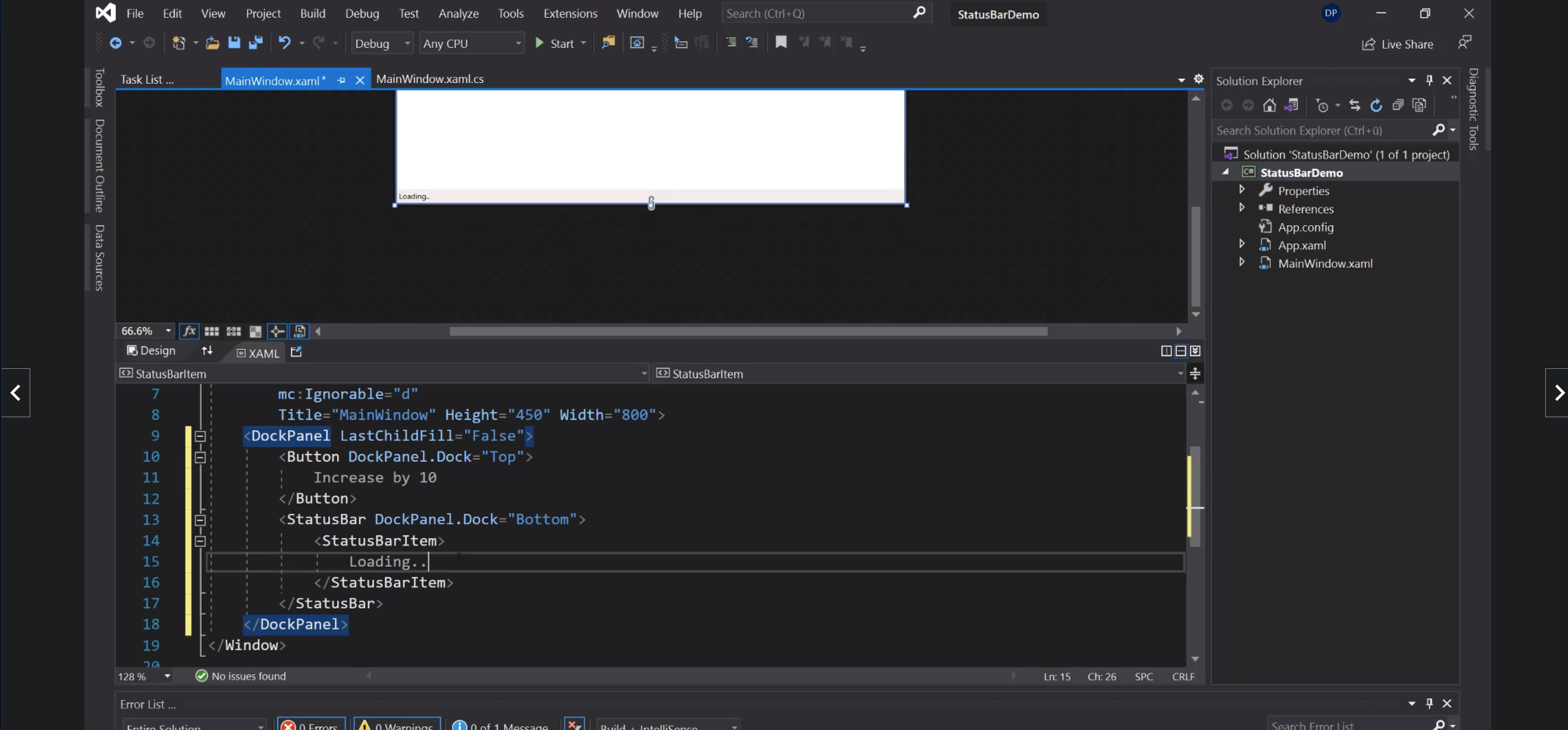
ProgressBar:
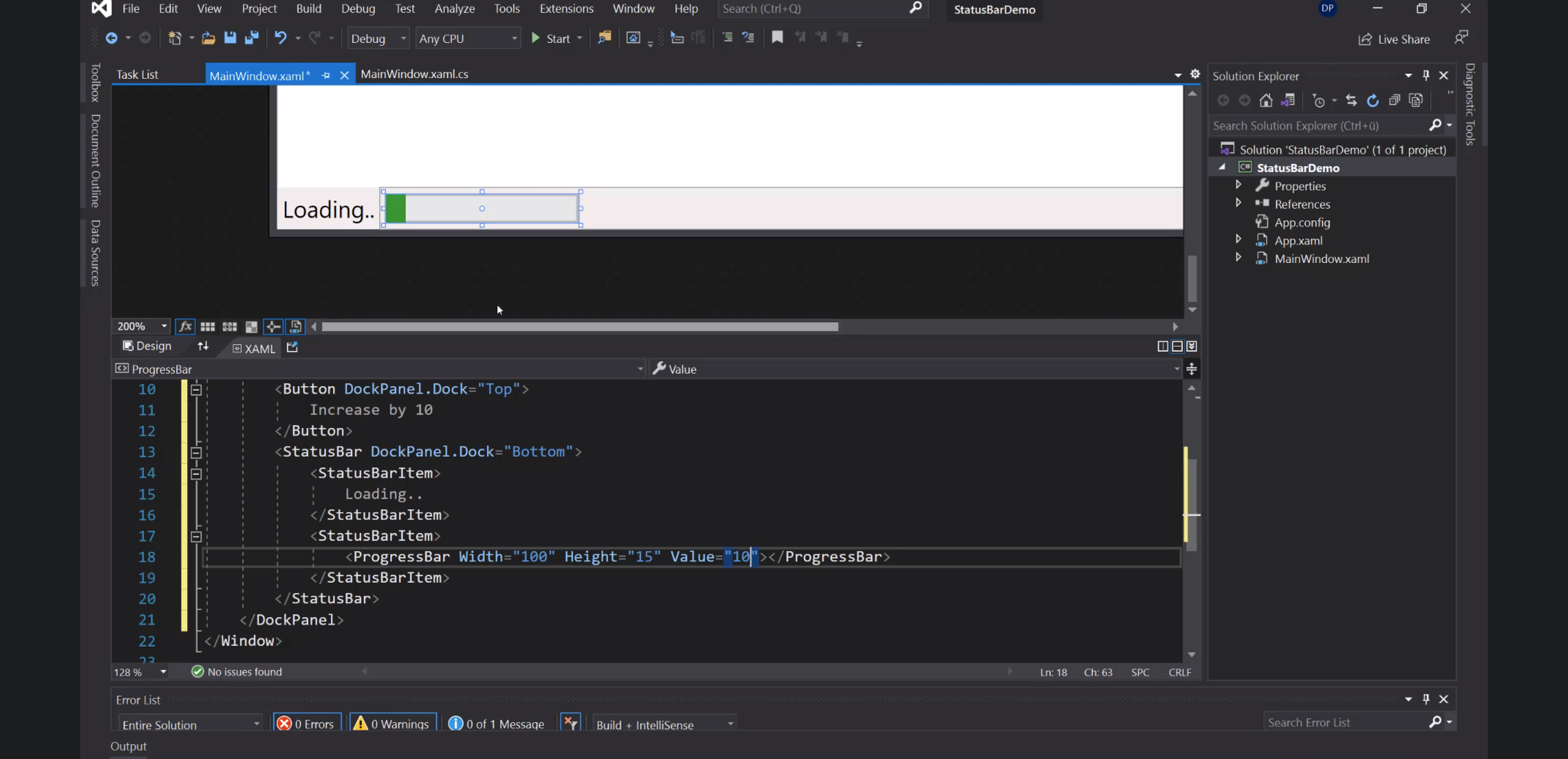
Separator:
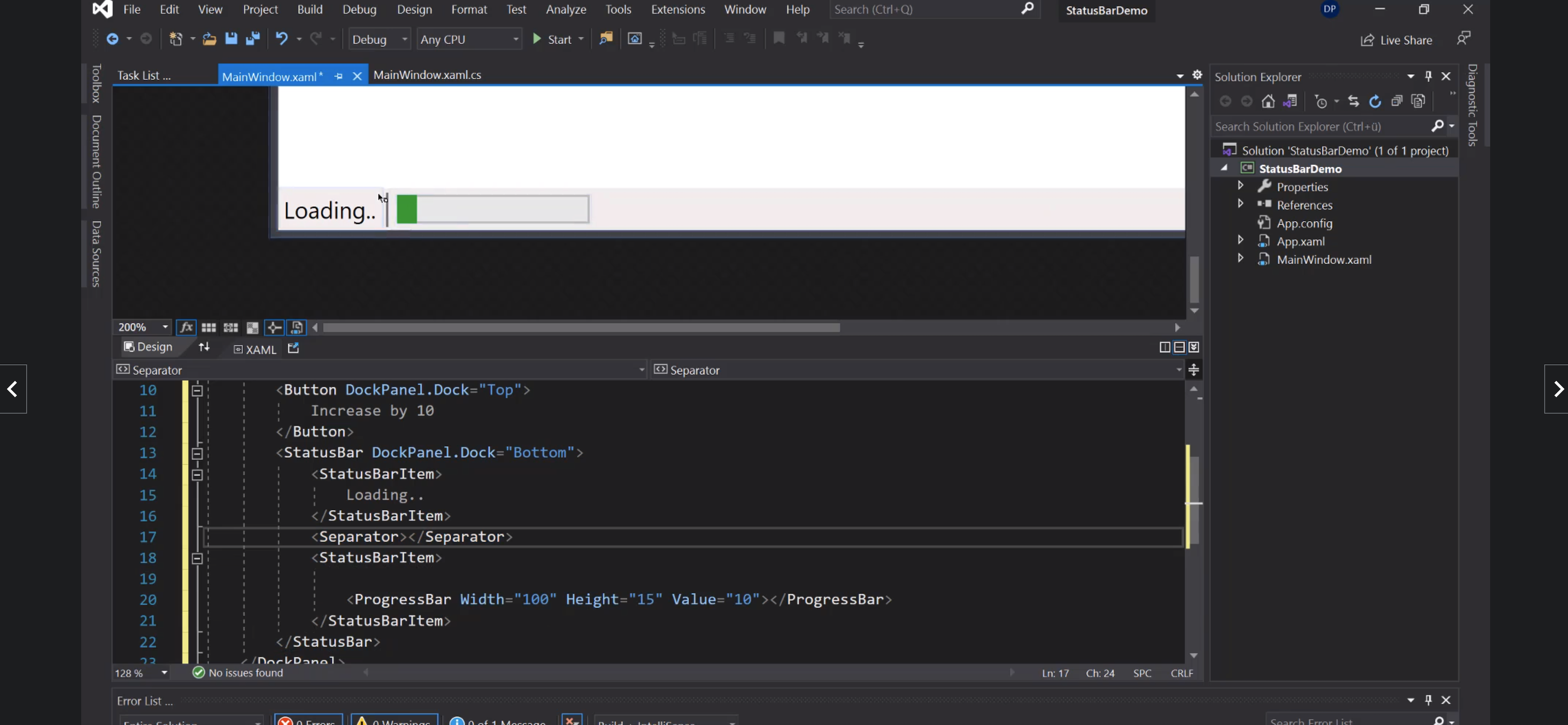
Dialogs
OpenFile
Preparativi:
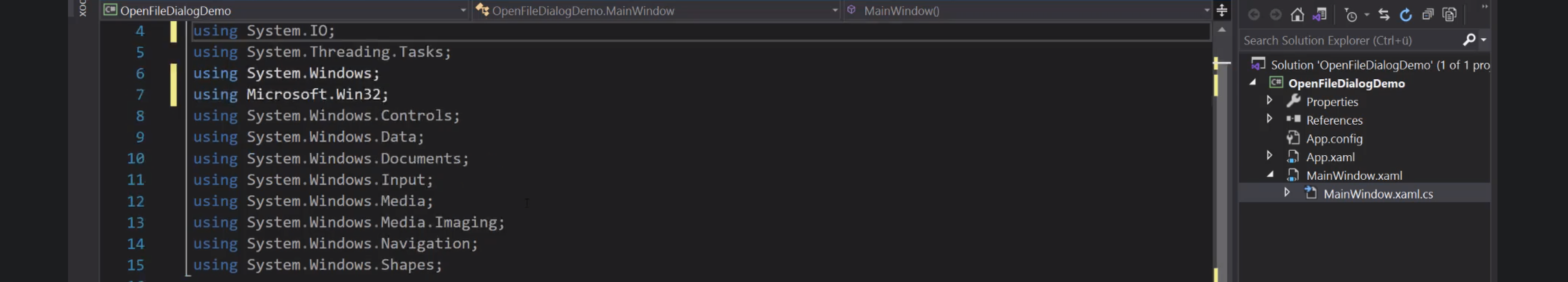
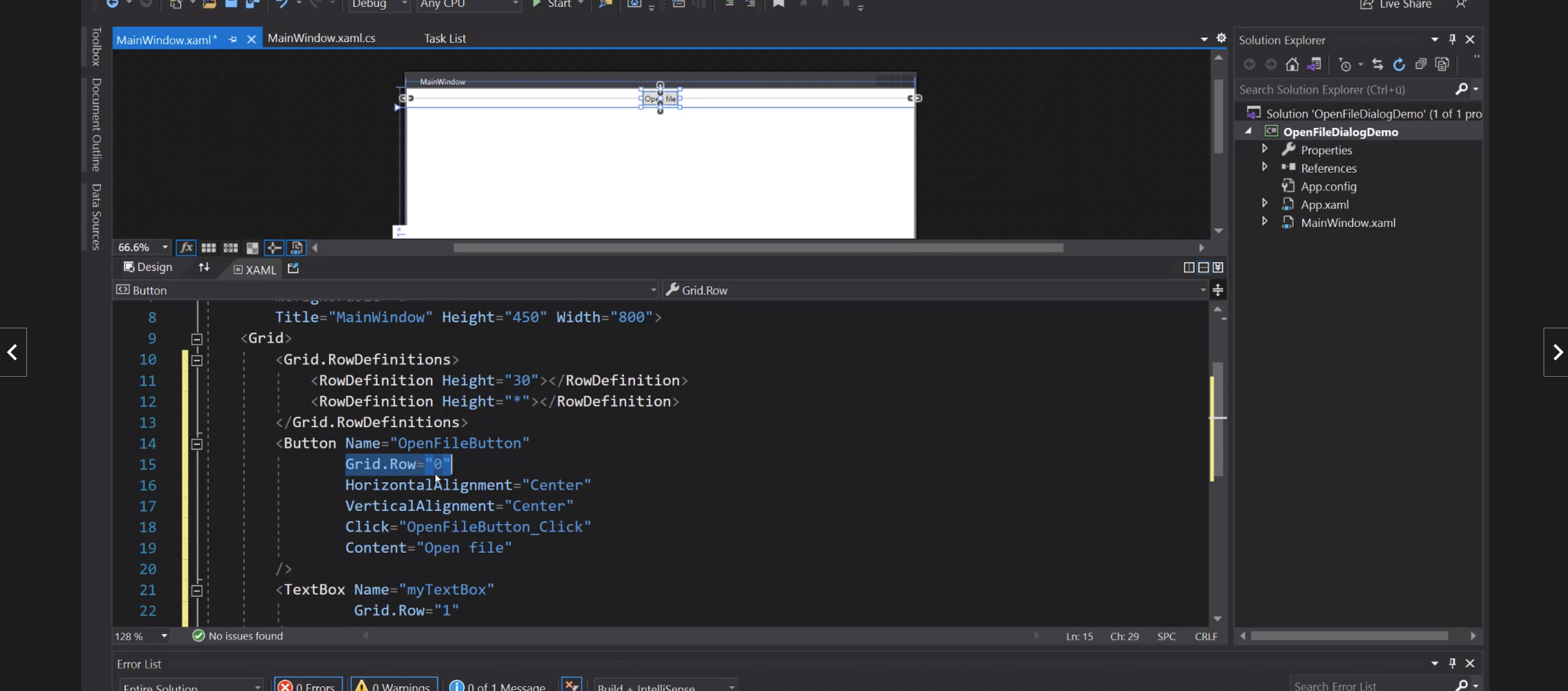
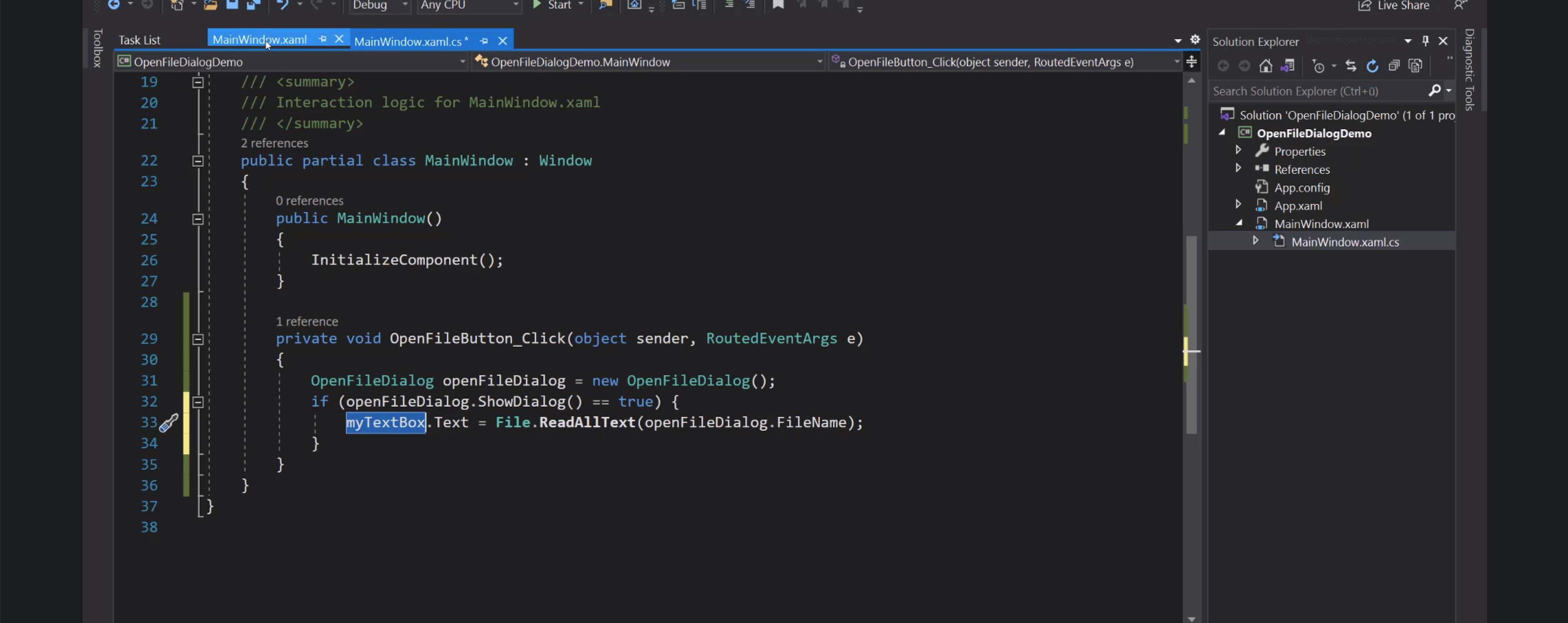
Cartella iniziale:
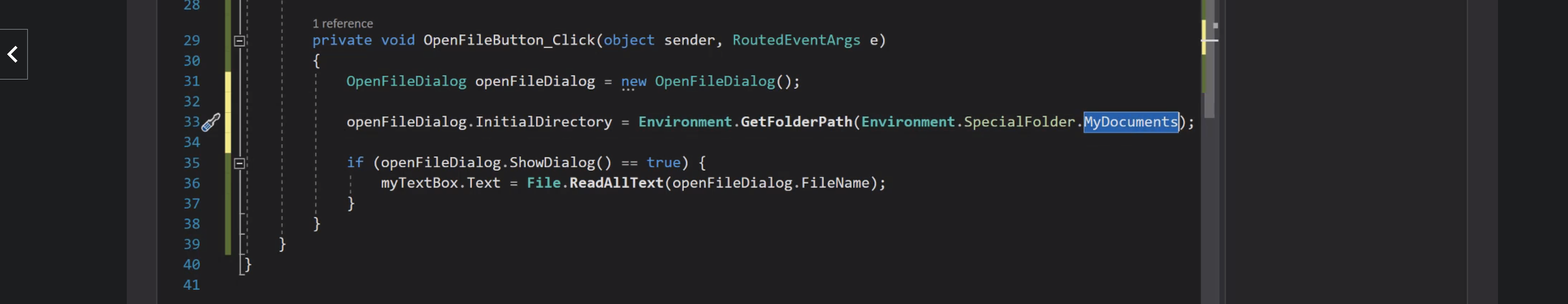
Filtri:
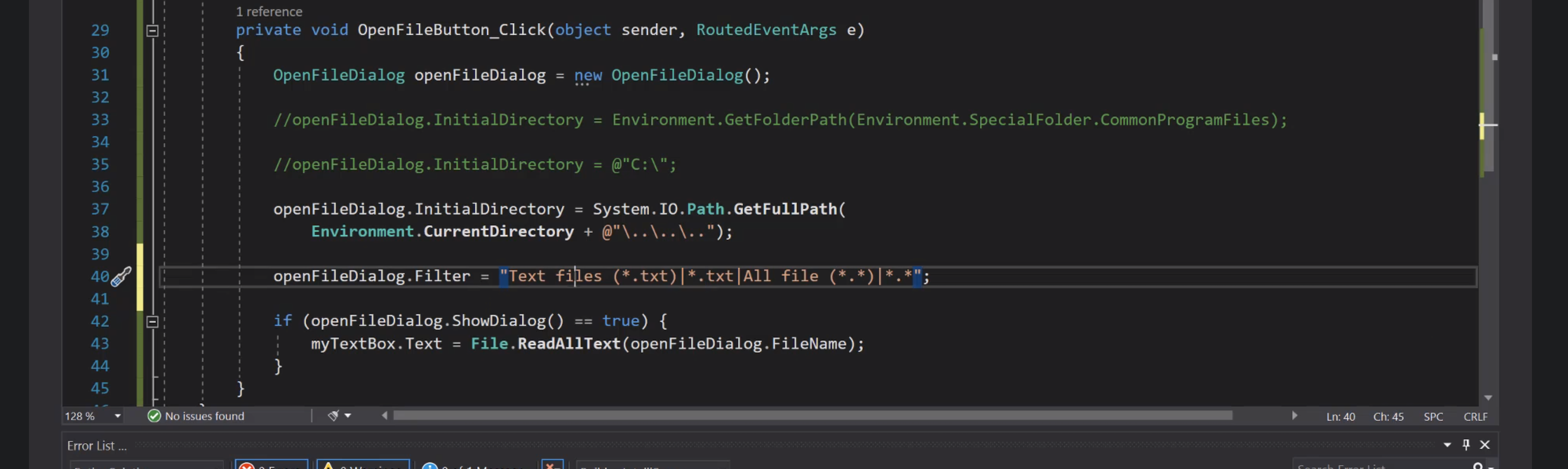
SaveFile
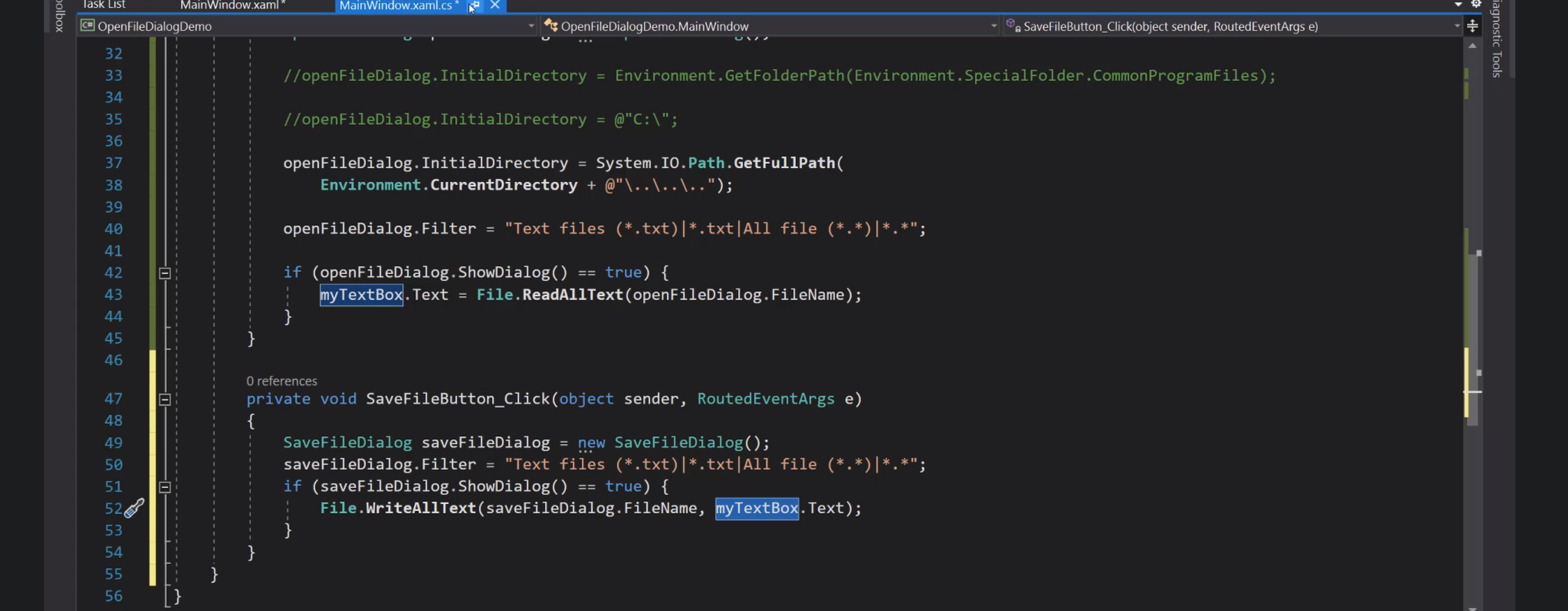
Databinding
Liste
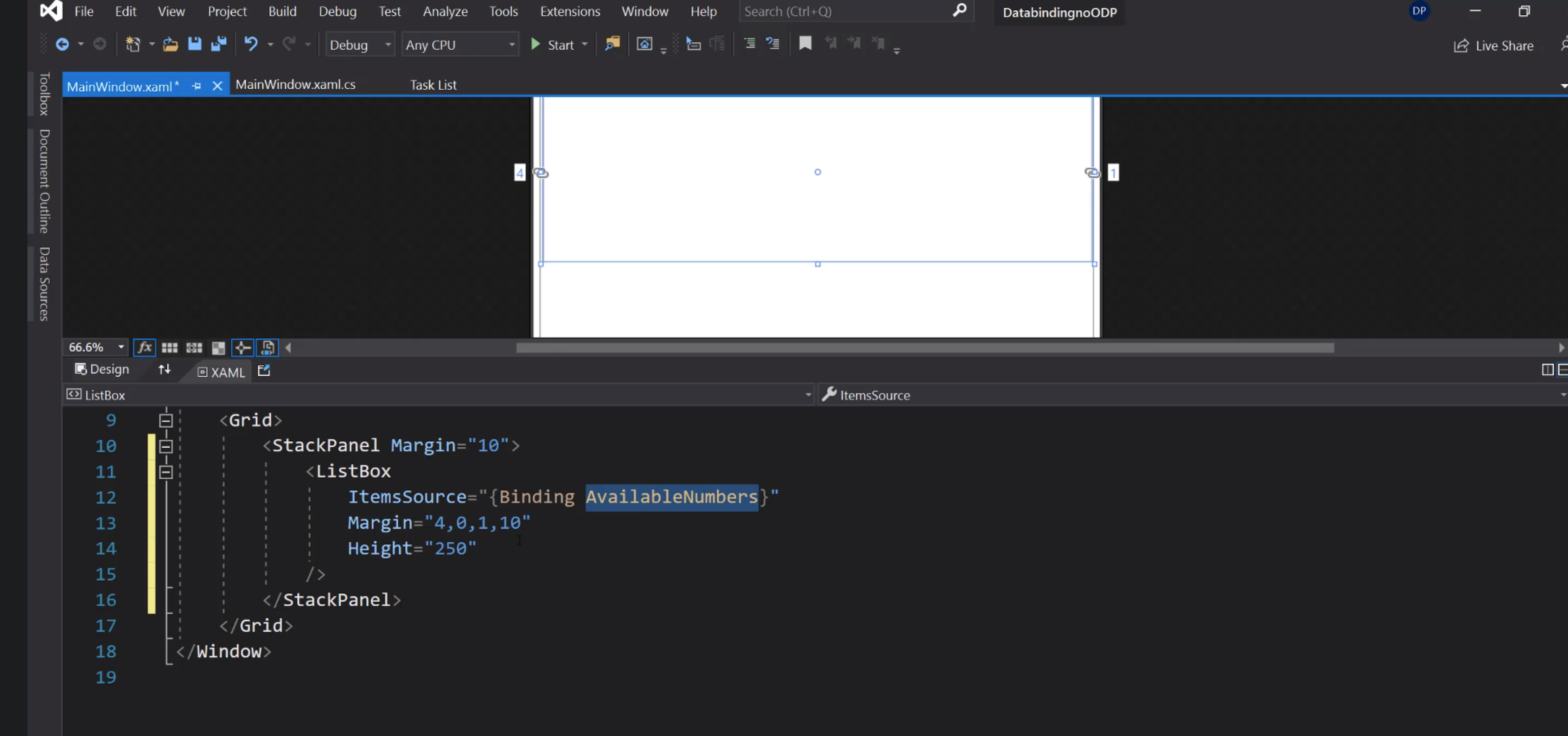
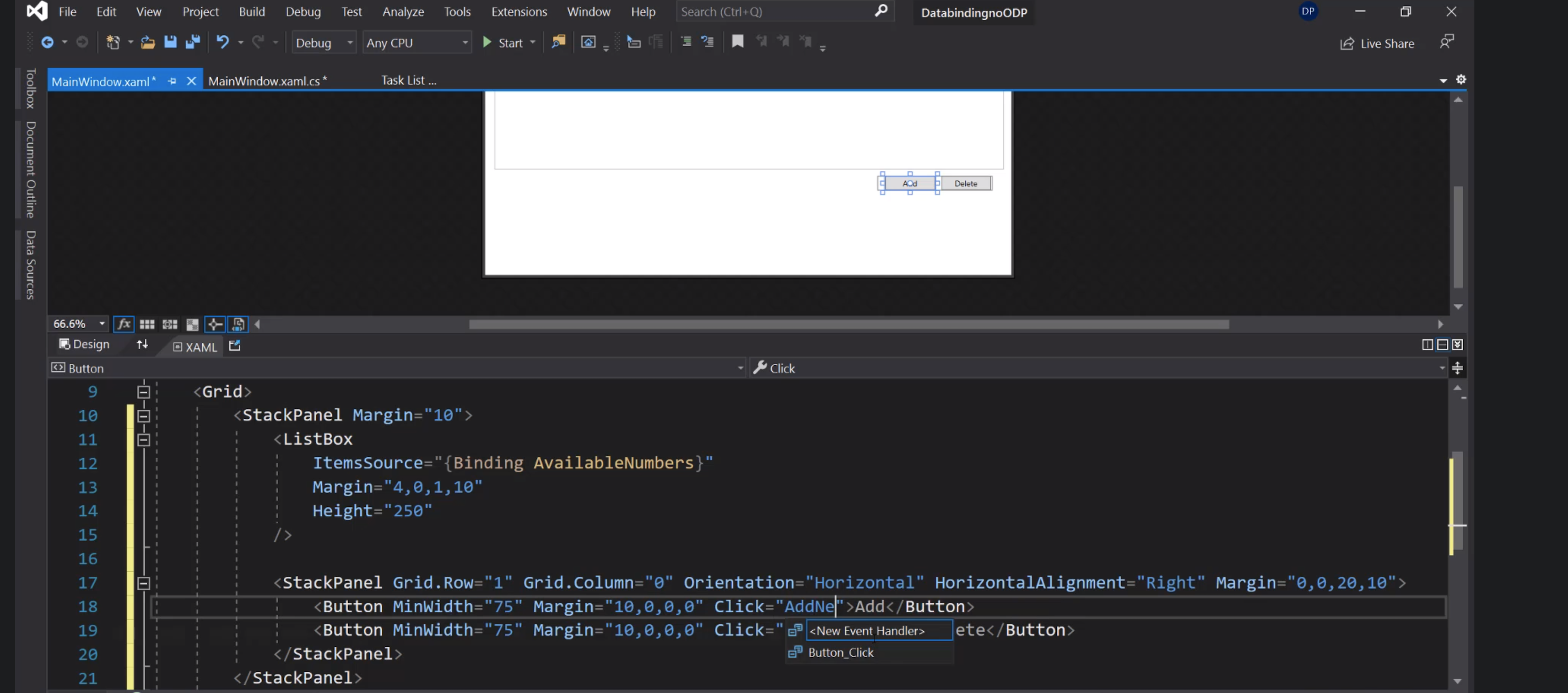
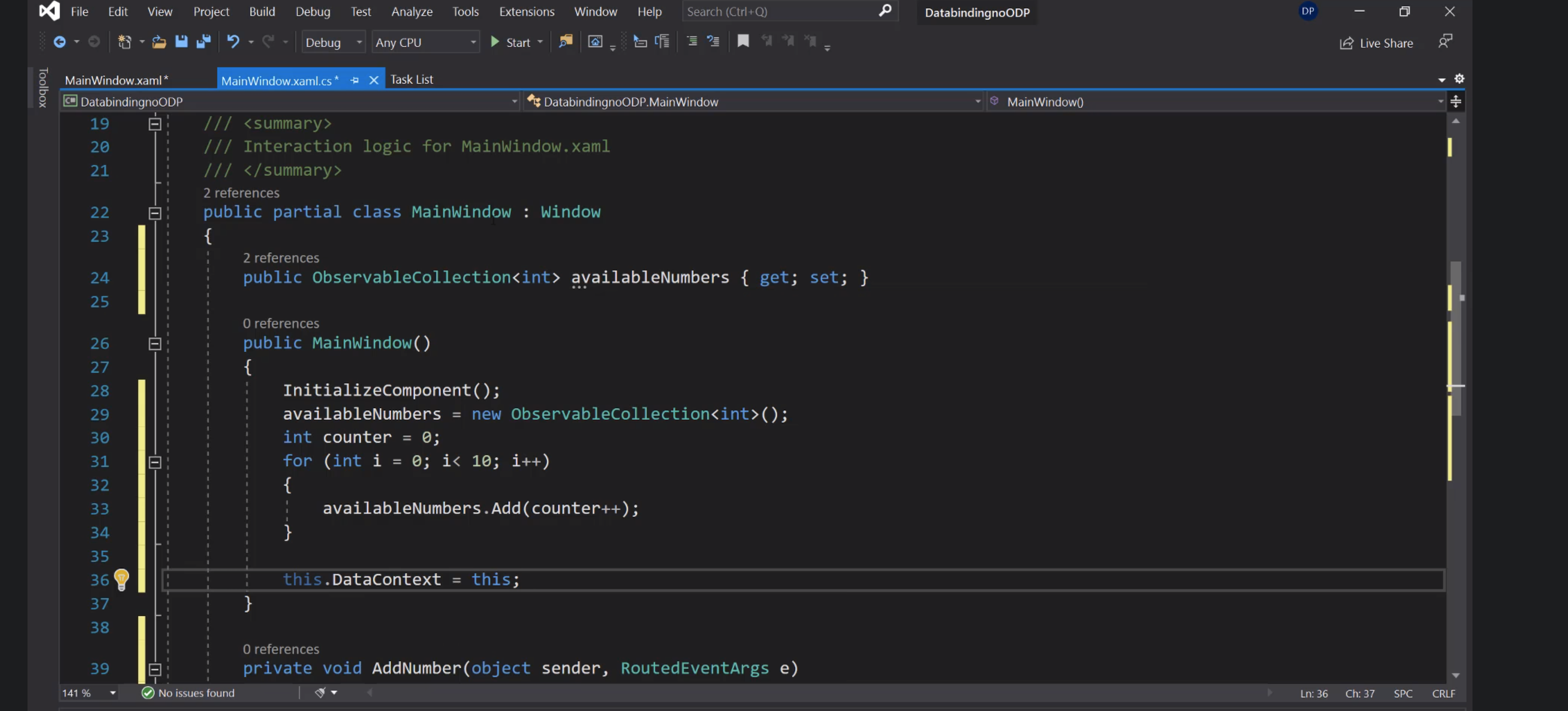
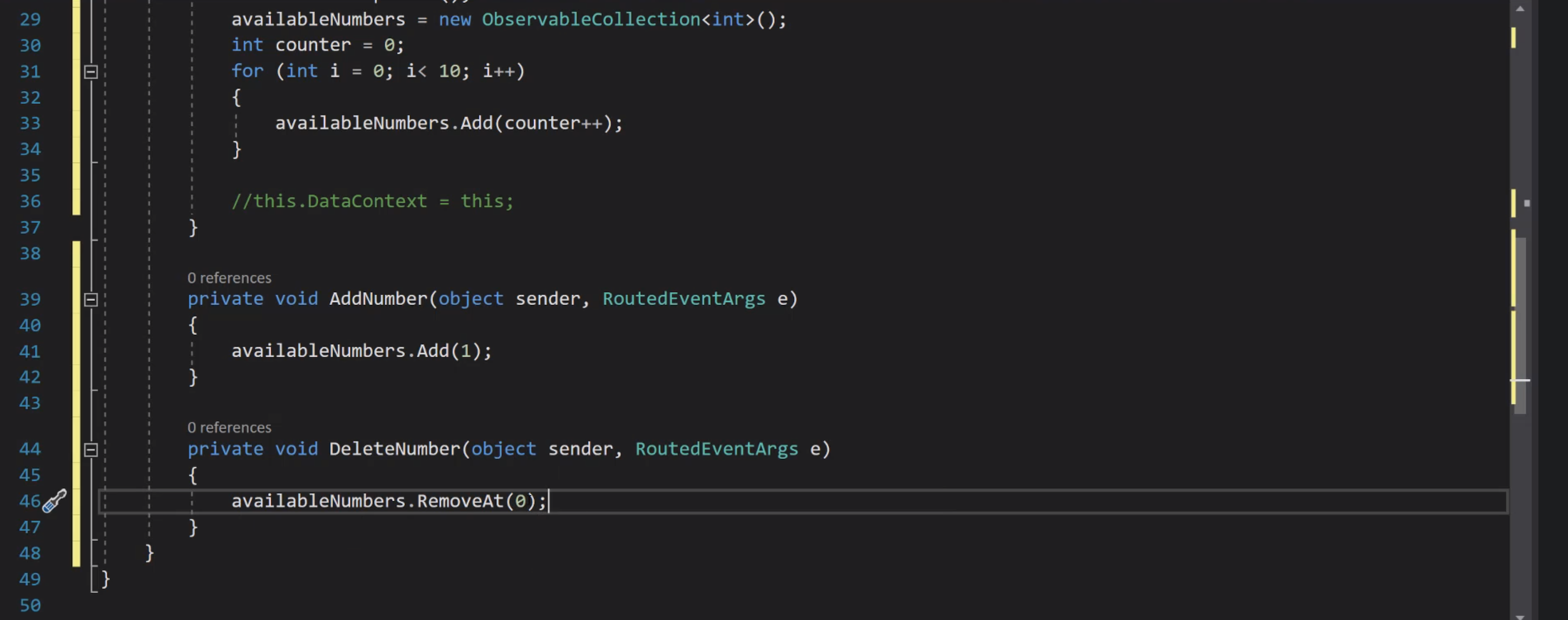
Taste
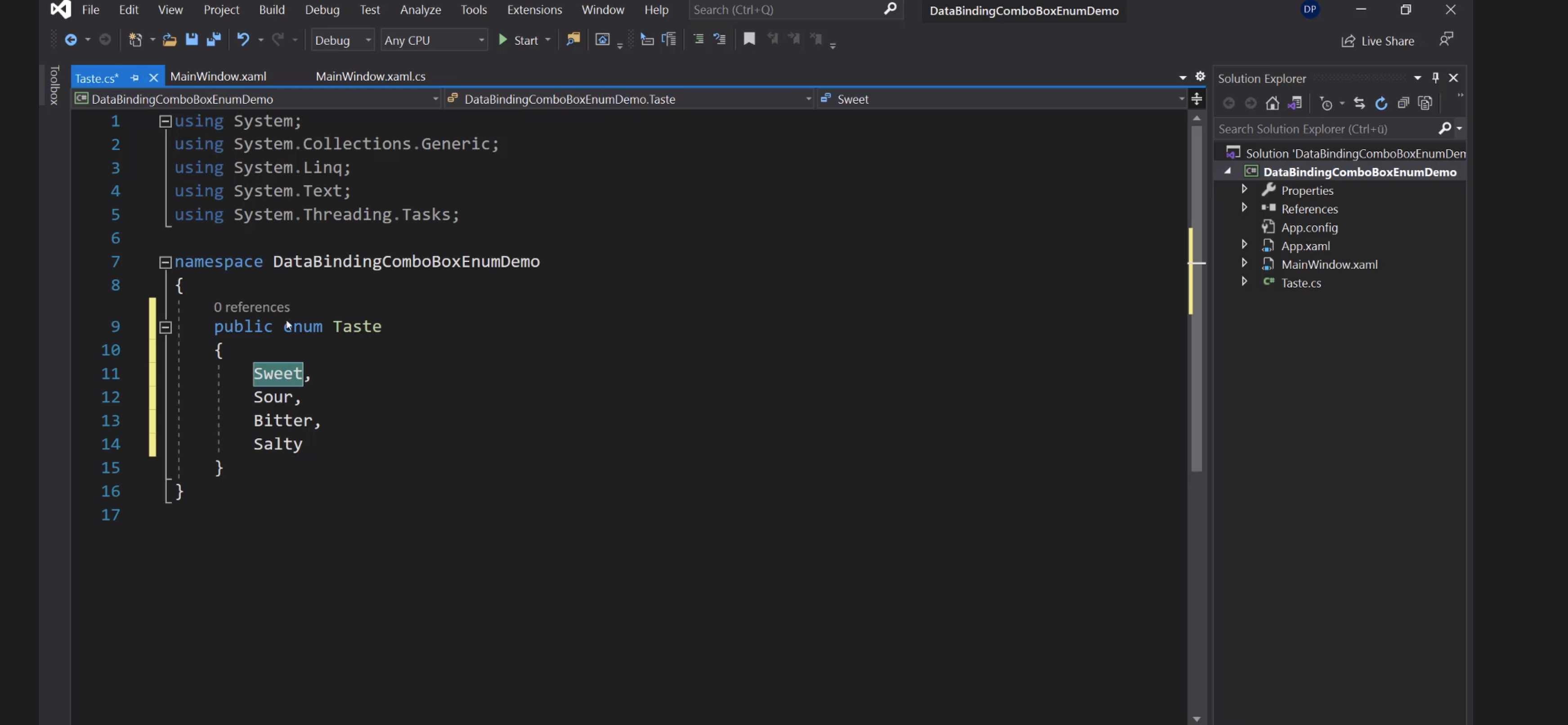
Per far riconoscere gli enum nei file xaml:
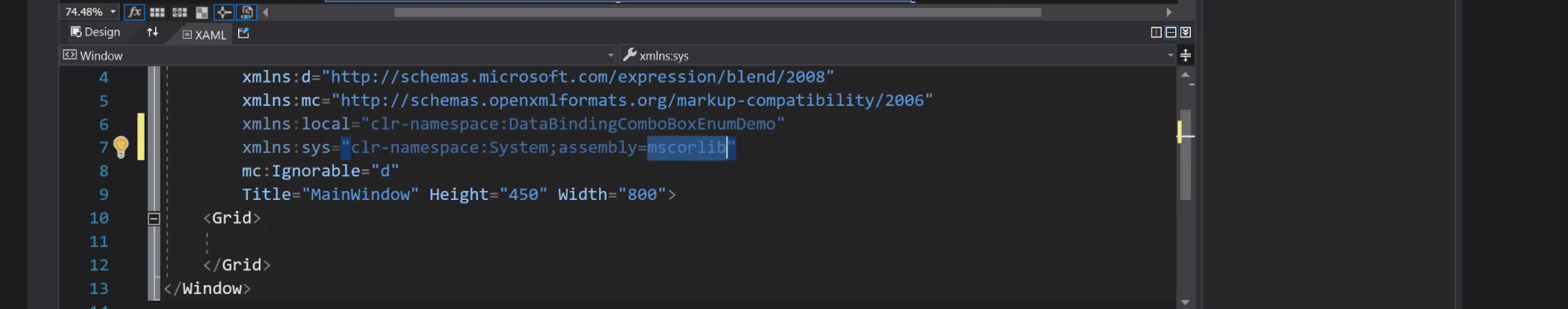
Aggiunta della risorsa alla Window:
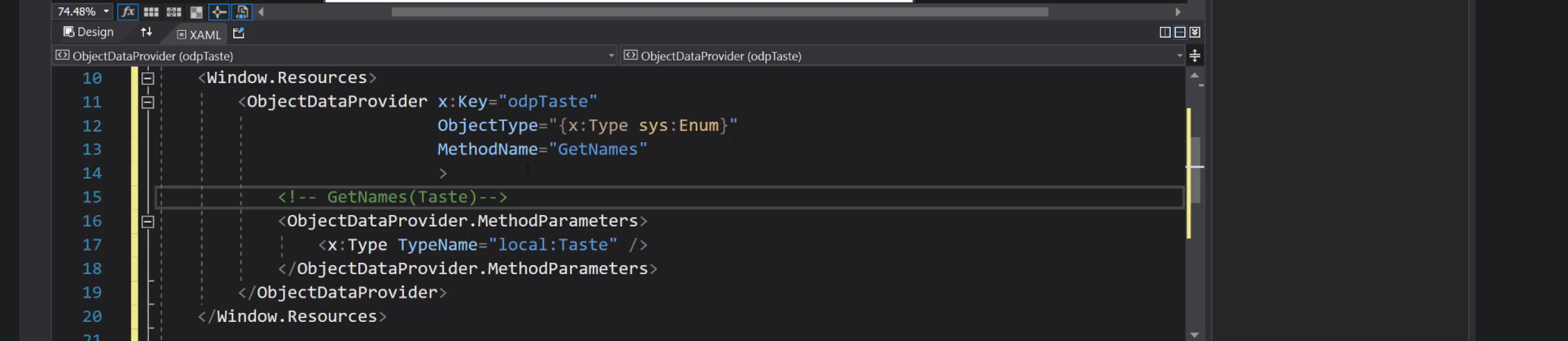
Collegamento ComboBox:
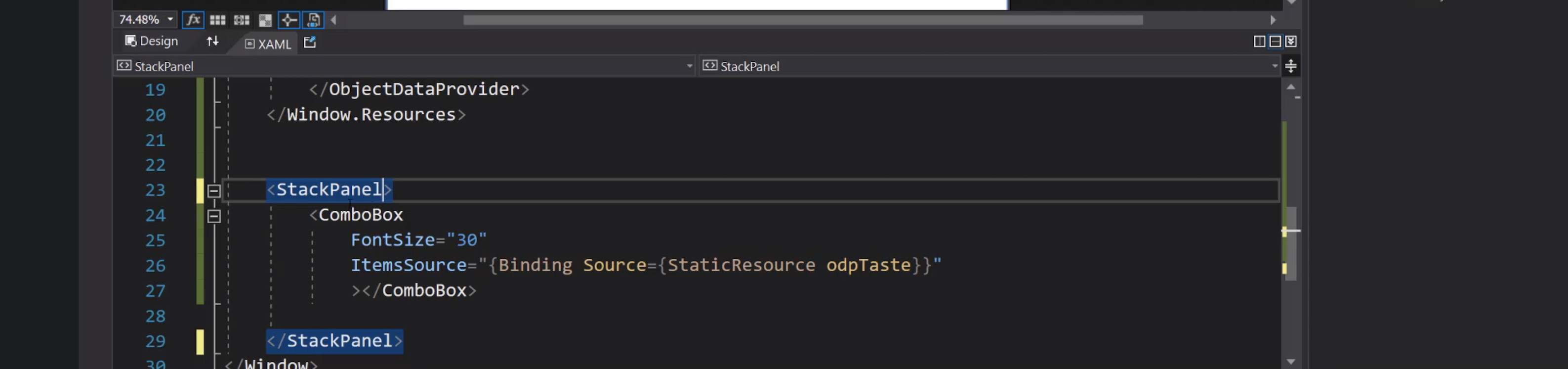
Cars
CarType:

Car:

Cars:

Risorse:

Grid:

Label e ListBox:

DataTemplate:

Navigation
Introduzione


Frame e pagine

Bottoni per la navigazione:

Dettagli del Frame:

Creazione di una Page:

Page1 e Page2:

Cliccando i bottoni si passa alla pagina corrispondente:

Avanti e indietro:

UserControl


Inserimento del controllo nelle pagine:

Delegate:

Invio dell'evento:

Consumazione dell'evento:

Navigazione con eventi:



Animations
Trasparenza

Evento mouseenter:

Animazione code behind:

Assegnazione di un comando al bottone:

Command binding:


LINQ
Language Integrated Query:

Sintassi basata sui metodi:

Definizione di una lista:

Stringify:

Filtra i pari:

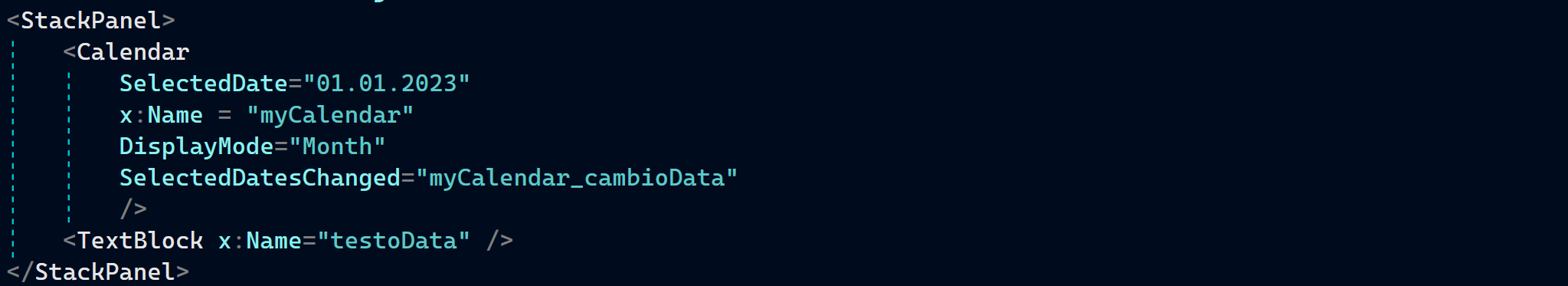
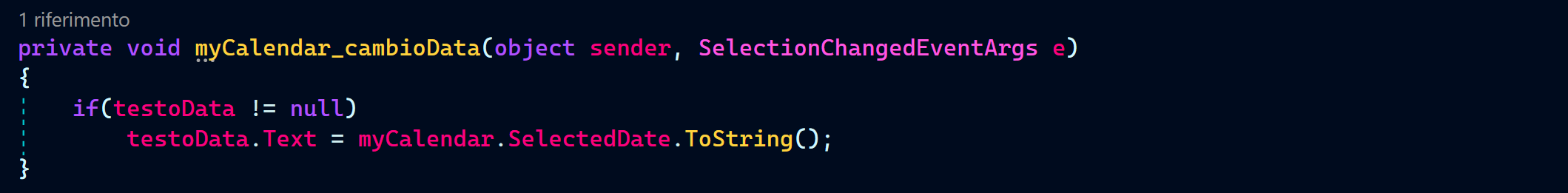
DatePicker
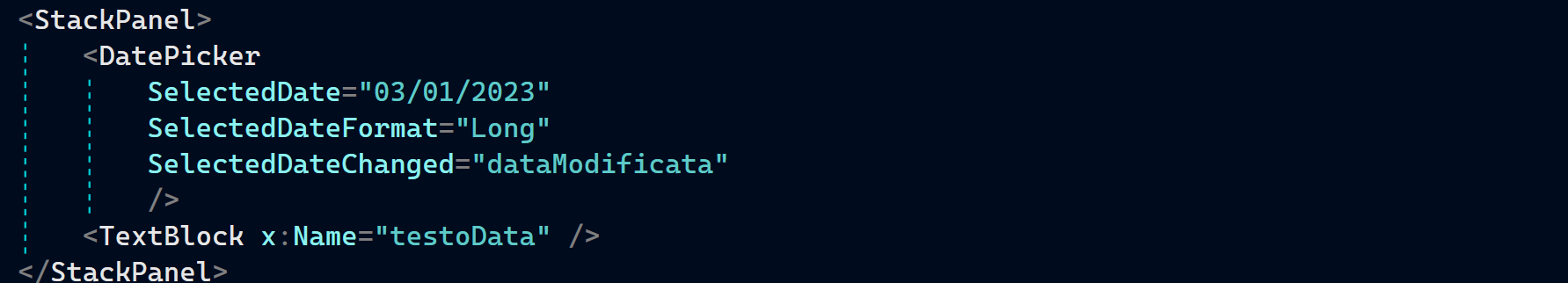
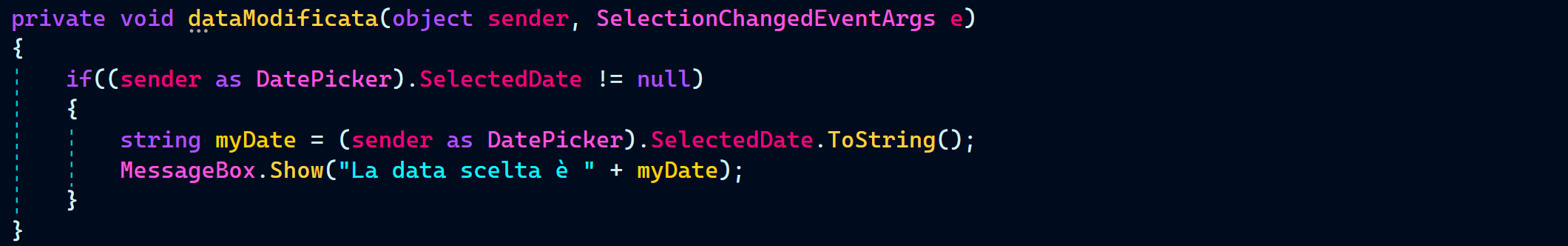
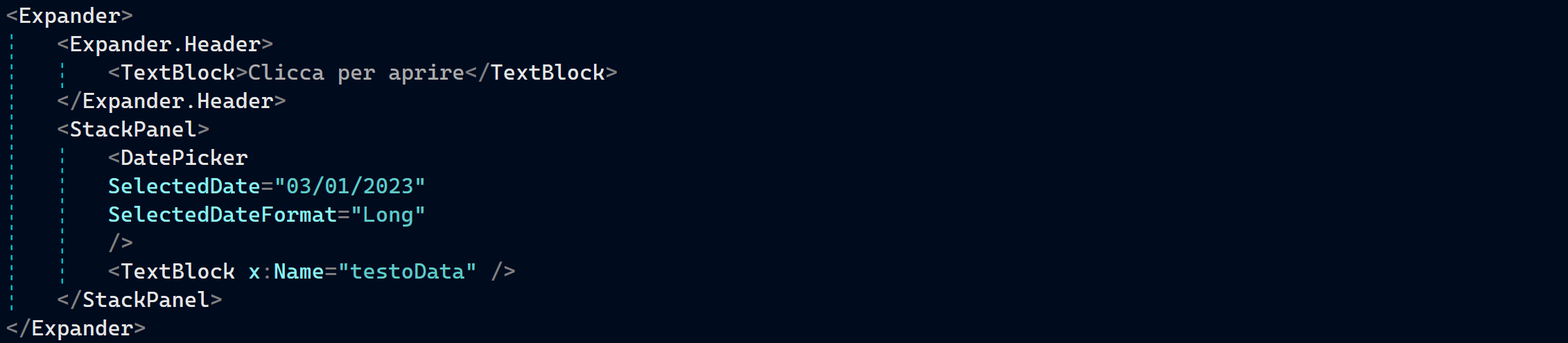
Style
Style
Per applicare un padding a tutti i pulsanti:<Window.Resources>
<Style TargetType="{x:Type Button}">
<Setter Property="Padding" Value="20"/>
</Style>
</Window.Resources>
ListBox
Dati i controlli listNomi e labelSaluto:
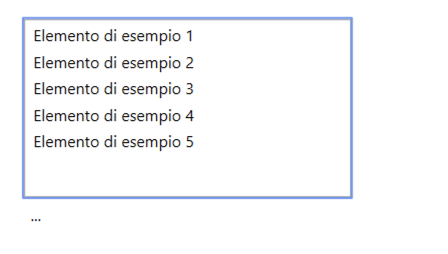
Andiamo a inizializzare il contenuto della lista aggiungendo ai suoi elementi (Items) una serie di stringhe con il metodo .Add():
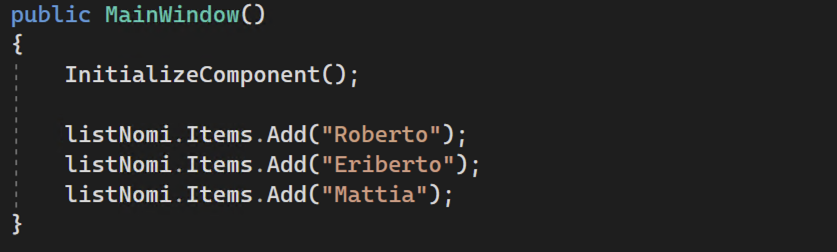
Facendo doppio click sulla listBox si apre il gestore dell'evento SelectionChanged, che viene richiamato ogni volta che l'utente clicca su uno degli elementi della lista:
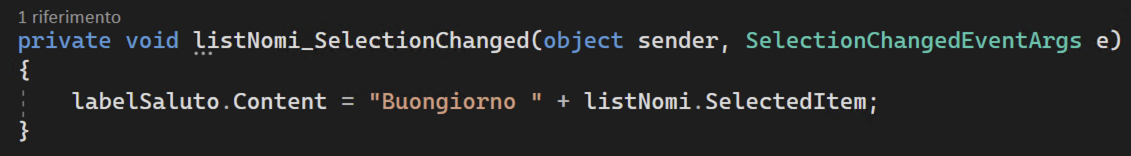
Qui modifichiamo il contenuto di labelSaluto utilizzando il nome selezionato.
ComboBox
La ComboBox ha un funzionamento simile:
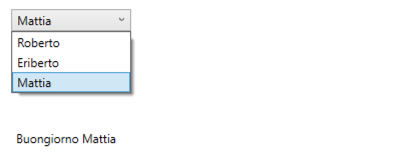
Essa combina una TextBox e una ListBox: è possibile quindi usarla come abbiamo visto sopra, ma anche andare a leggere il suo valore come in questo esempio:
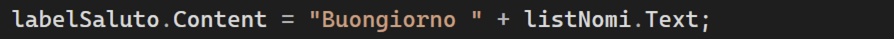
Andando a flaggare la sua proprietà isEditable:

abbiamo la possibilità di scrivere del testo a piacere, in aggiunta alle possibilità presenti nella lista.
Aggiunta di controlli code behind
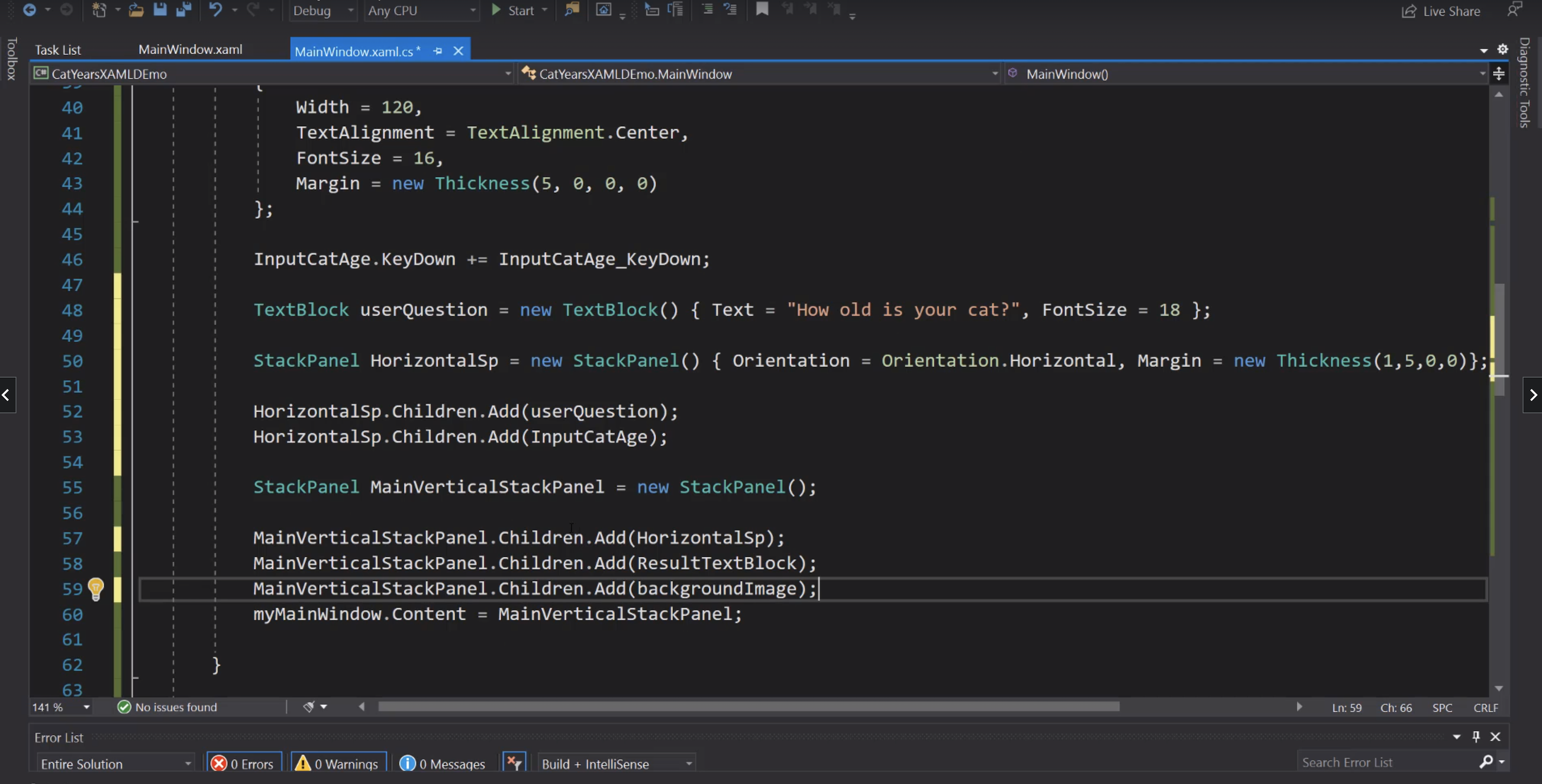
ComboBox
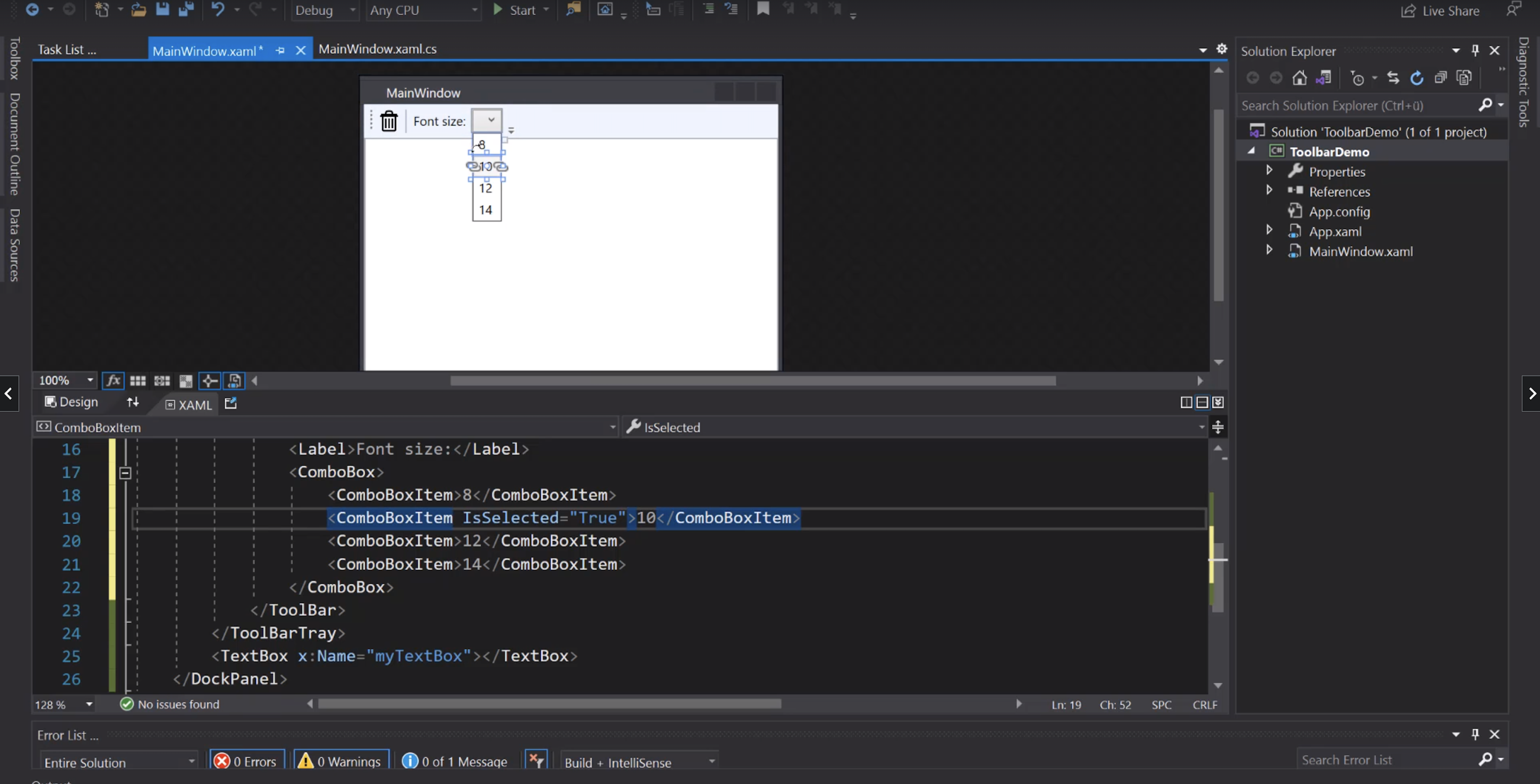
Pannelli
Grid
Possiamo definire la larghezza delle colonne della griglia:
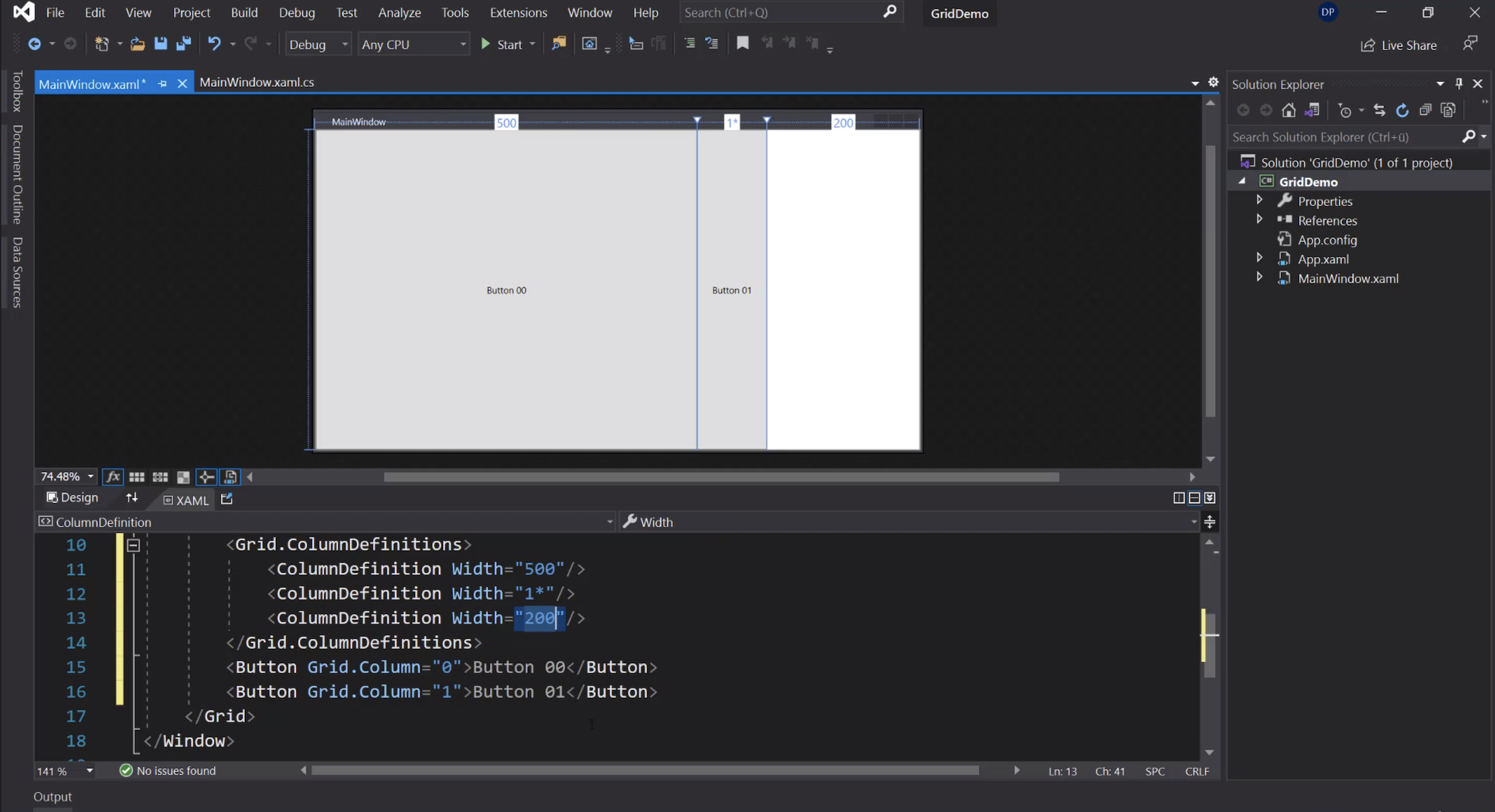
Una delle opzioni è anche Auto: sarà il contenuto (in questo caso il bottone) a determinare la larghezza della colonna:
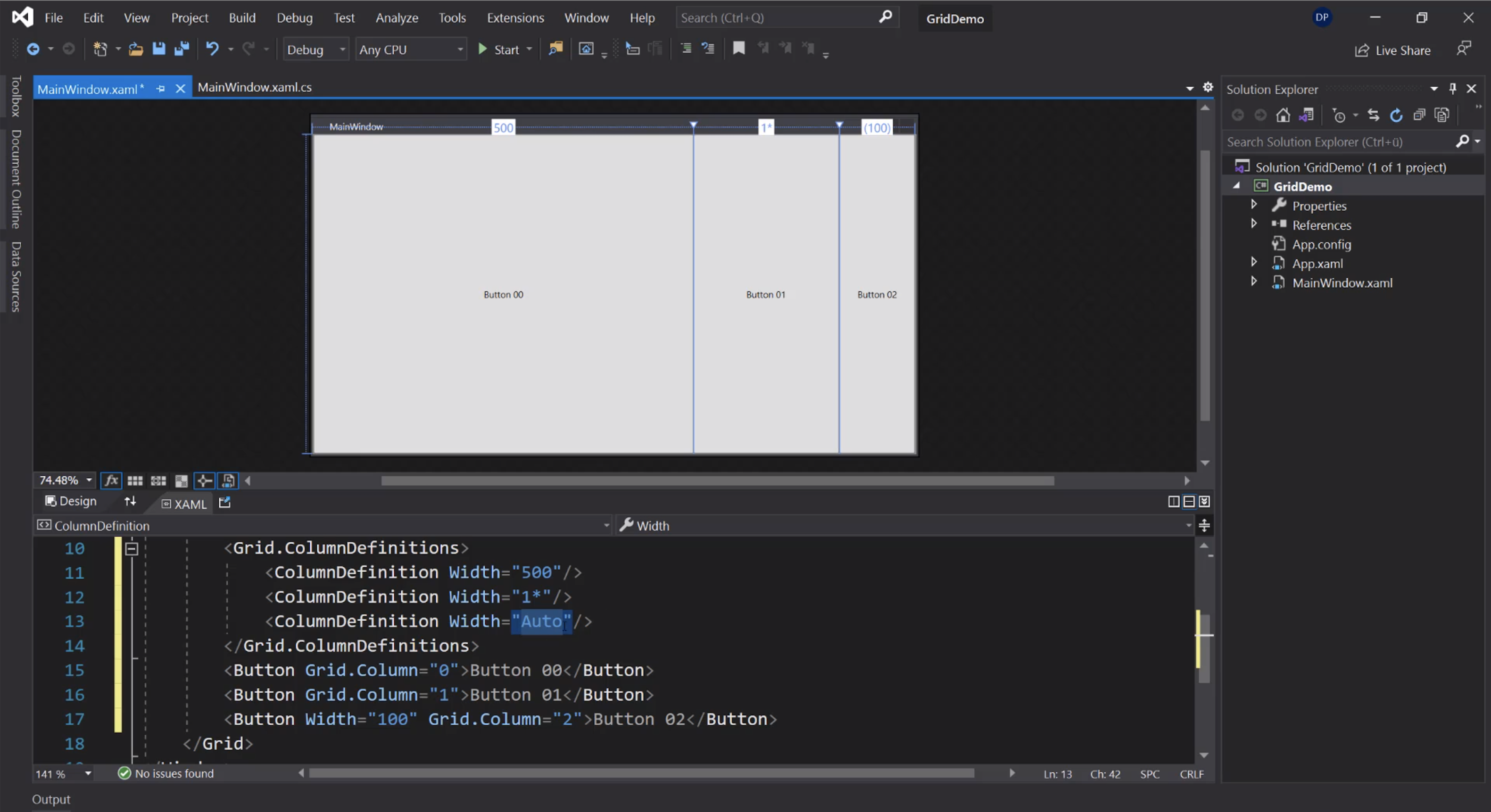
Definizione di righe:
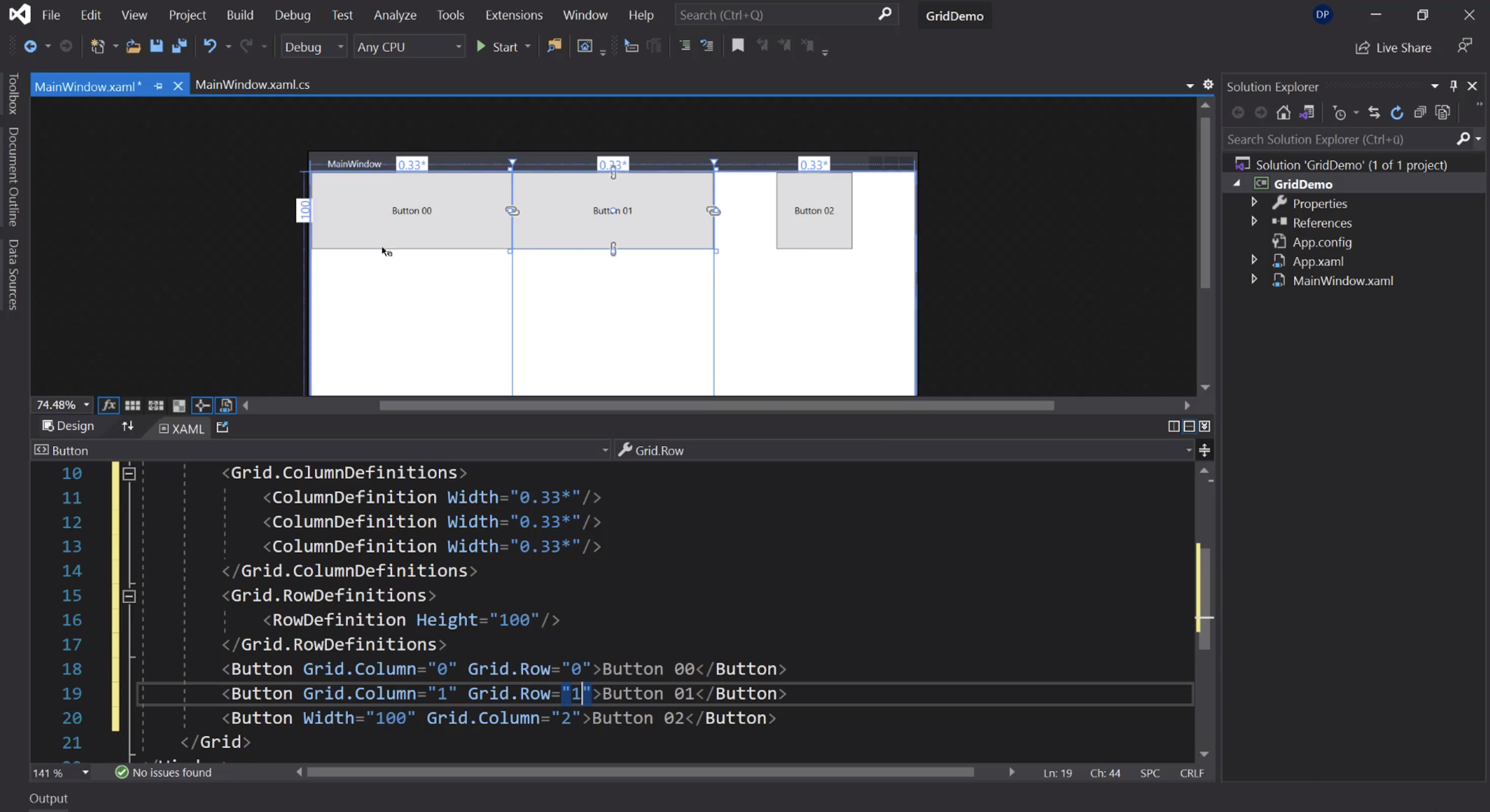
Un oggetto può occupare più colonne:
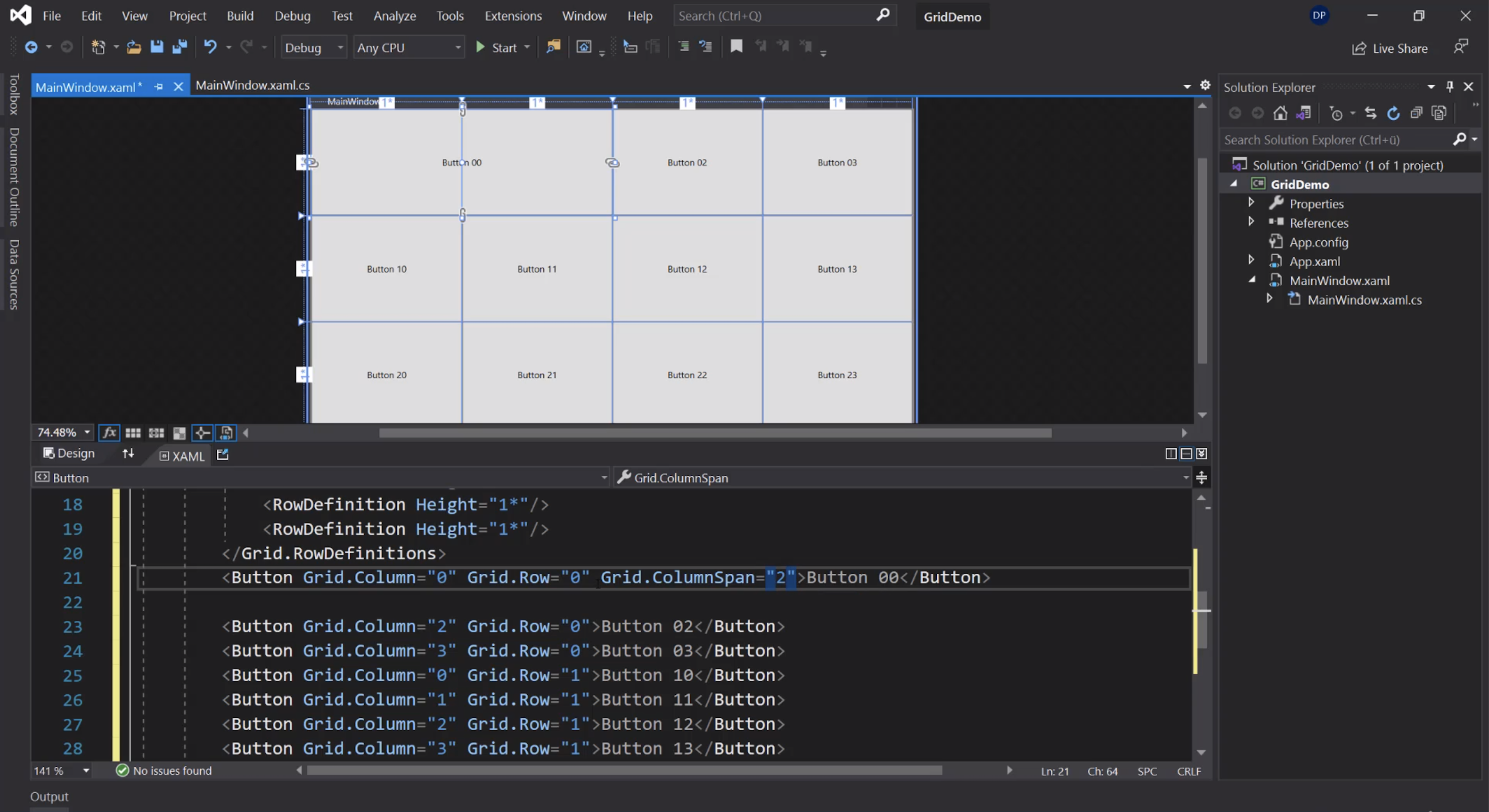
o più righe:
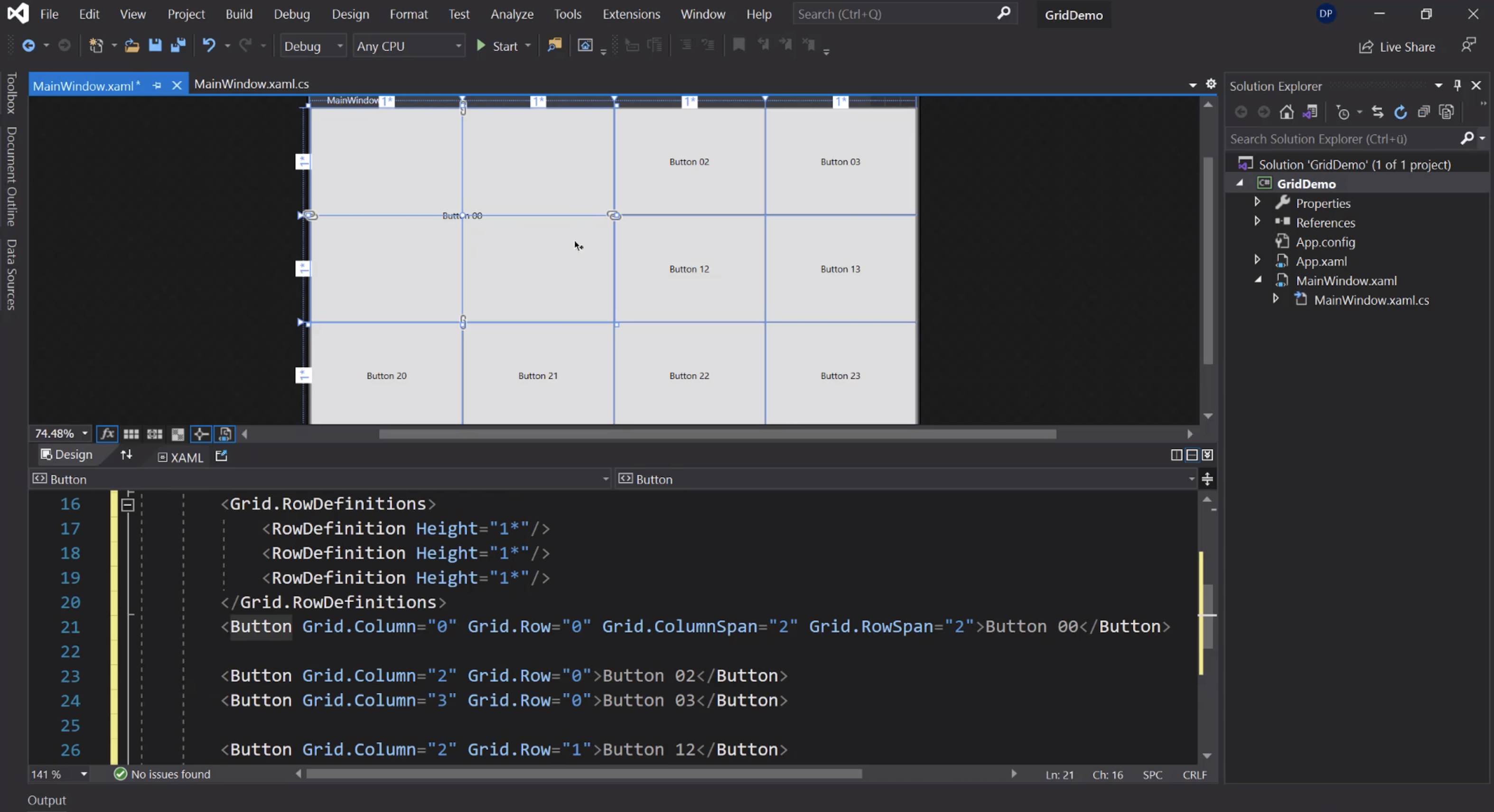
StackPanel
Per impilare i controlli:
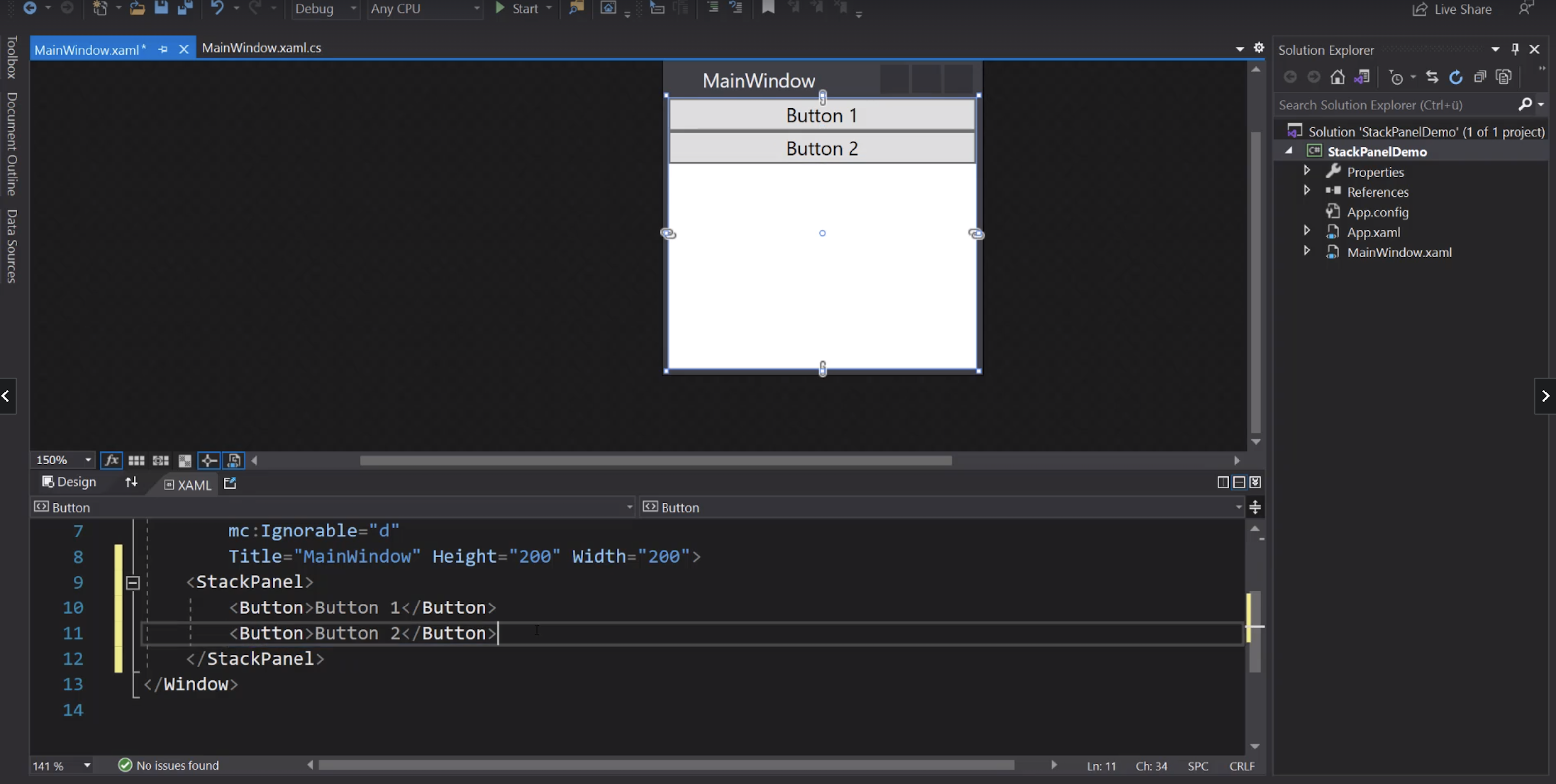
Variante orizzontale:
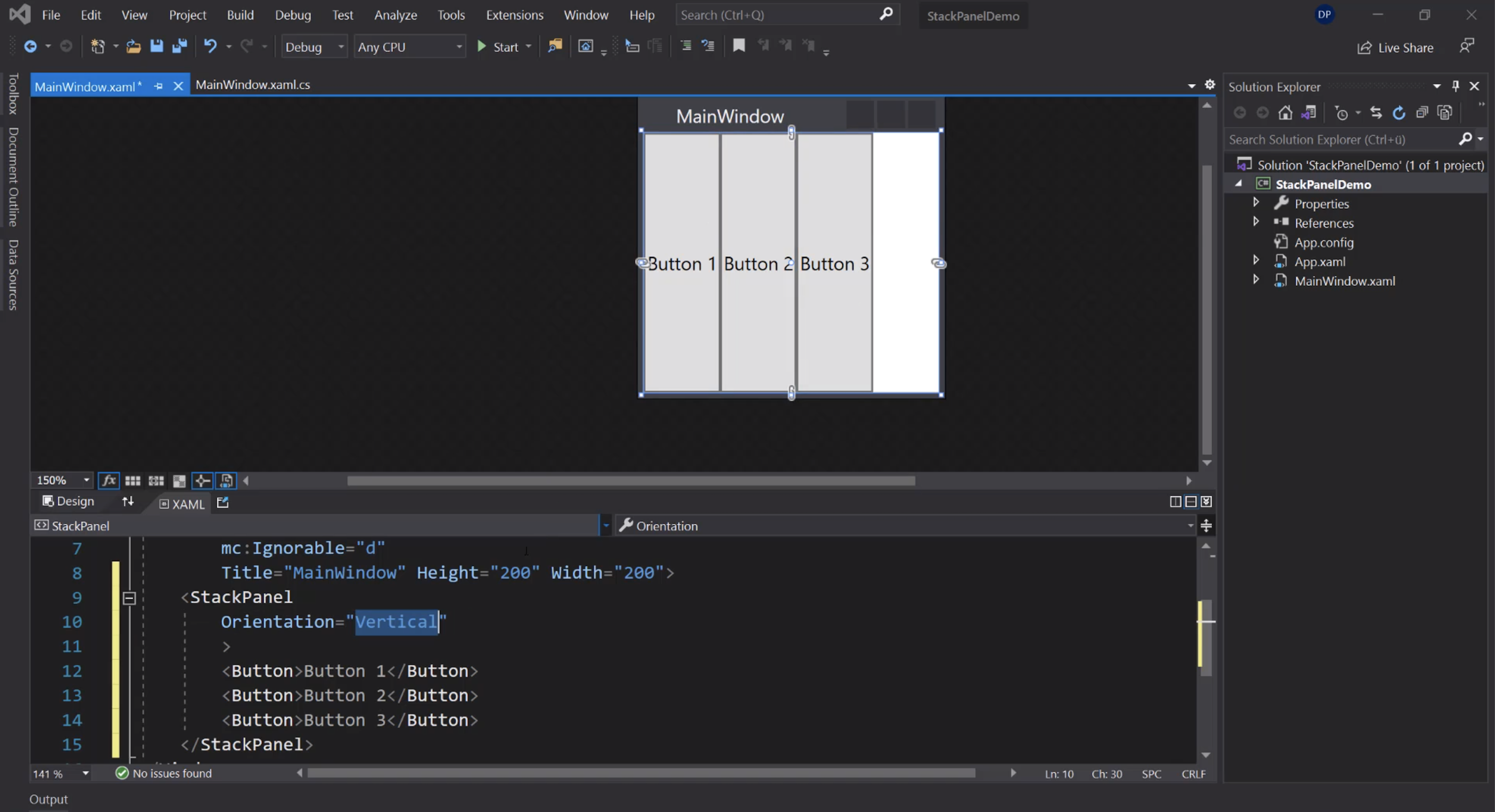
Nidificati:
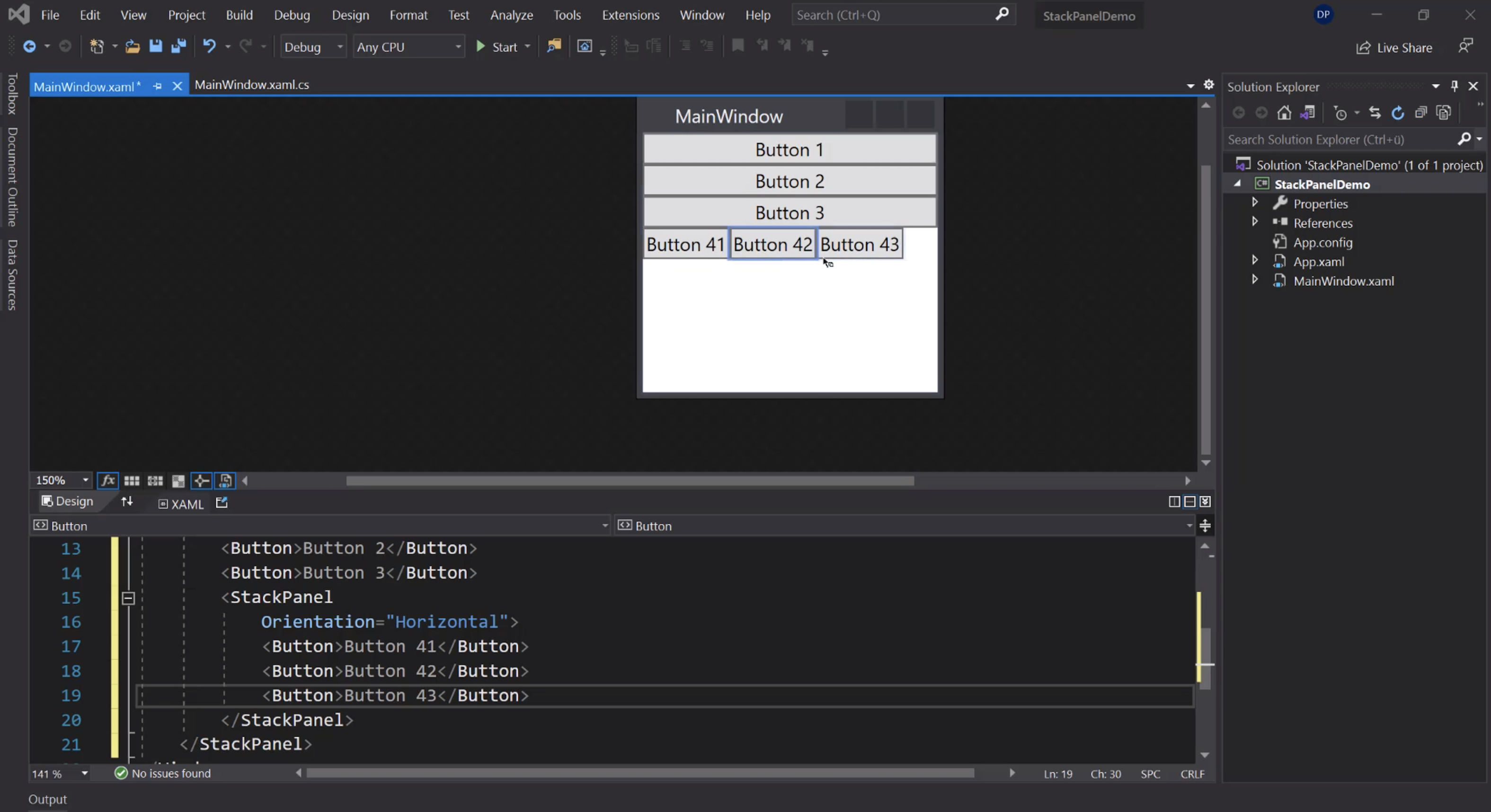
Allineamento orizzontale:
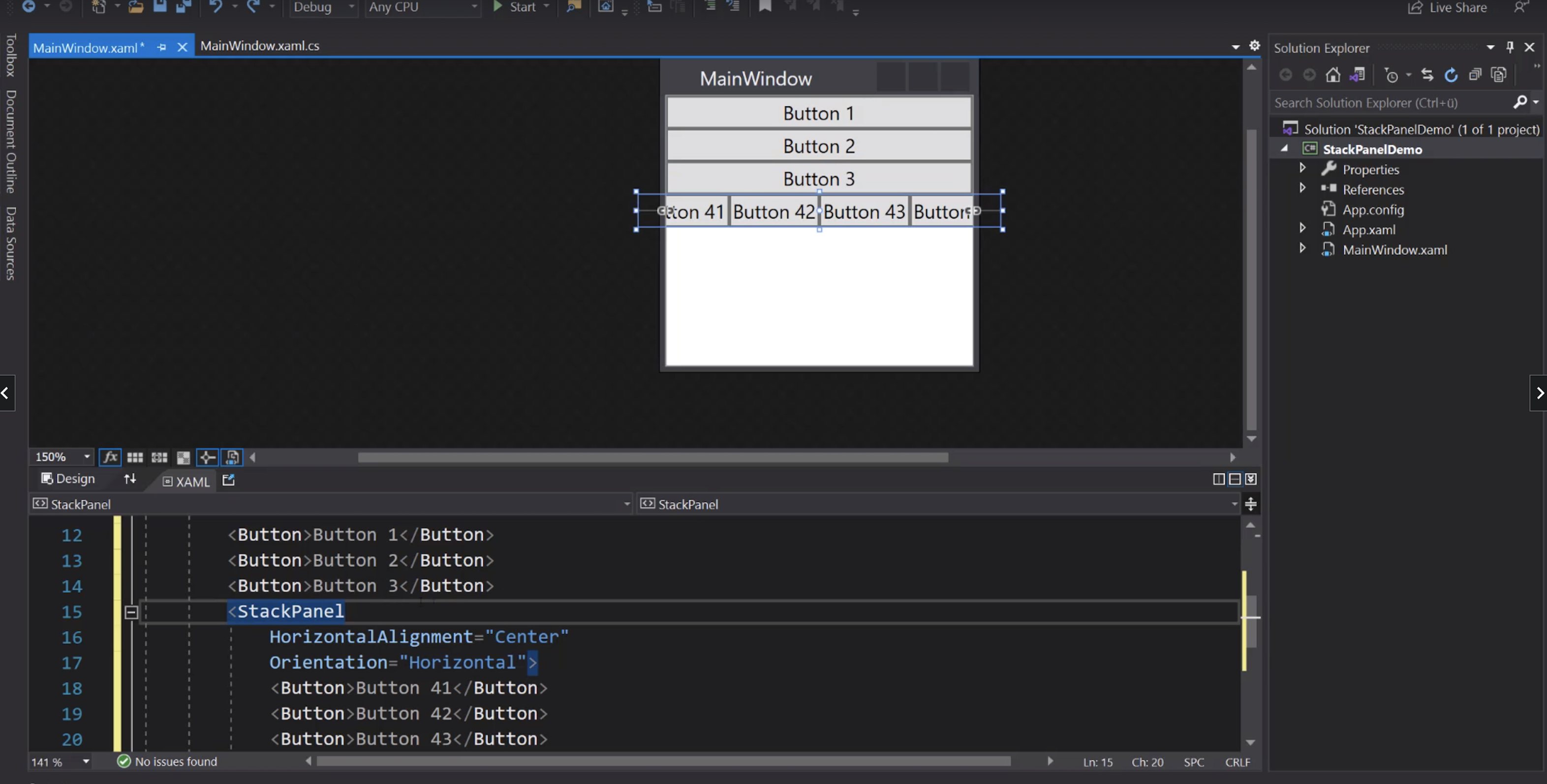
Allineamento dei singoli elementi:
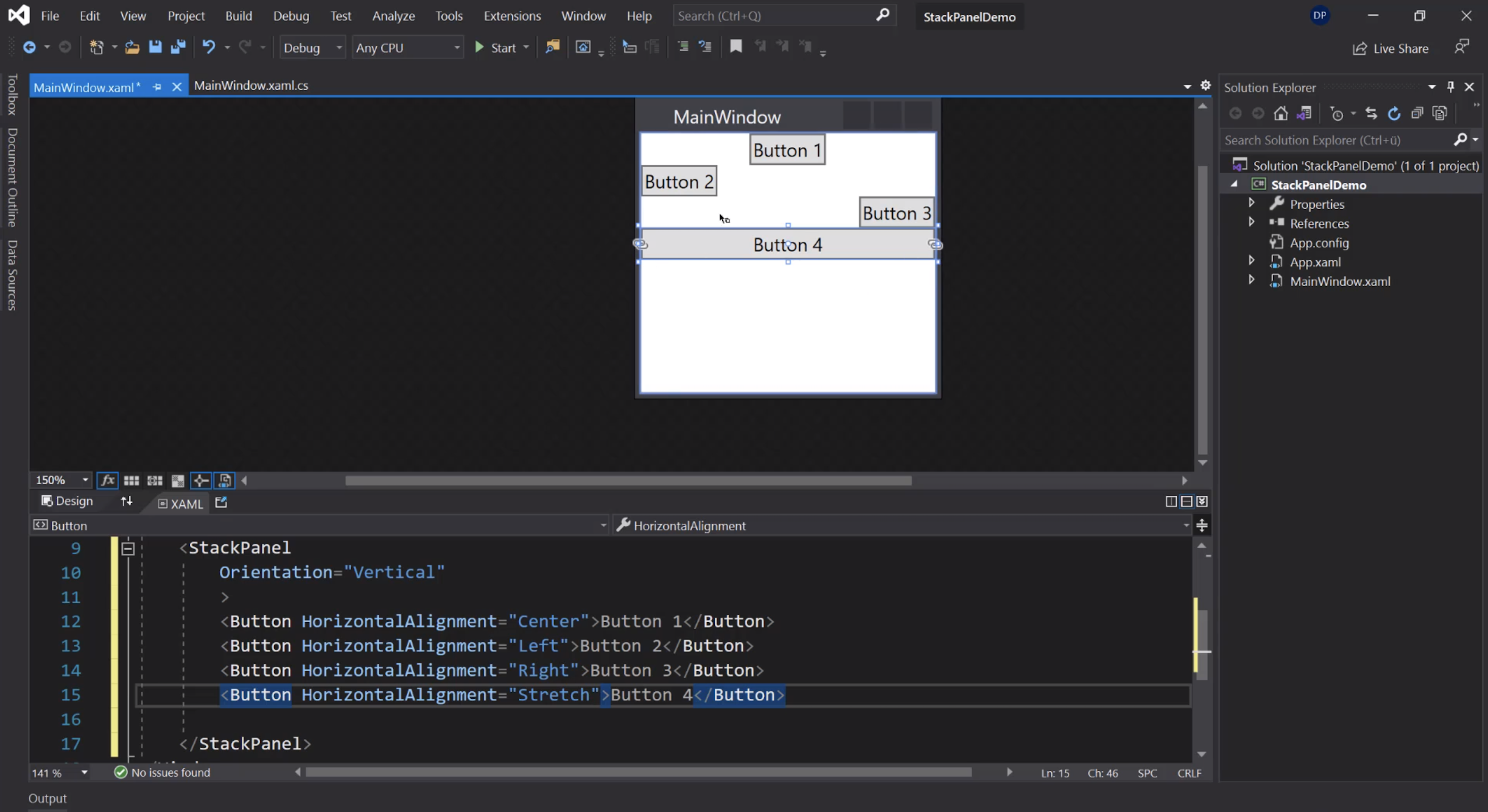
Allineamento verticale:
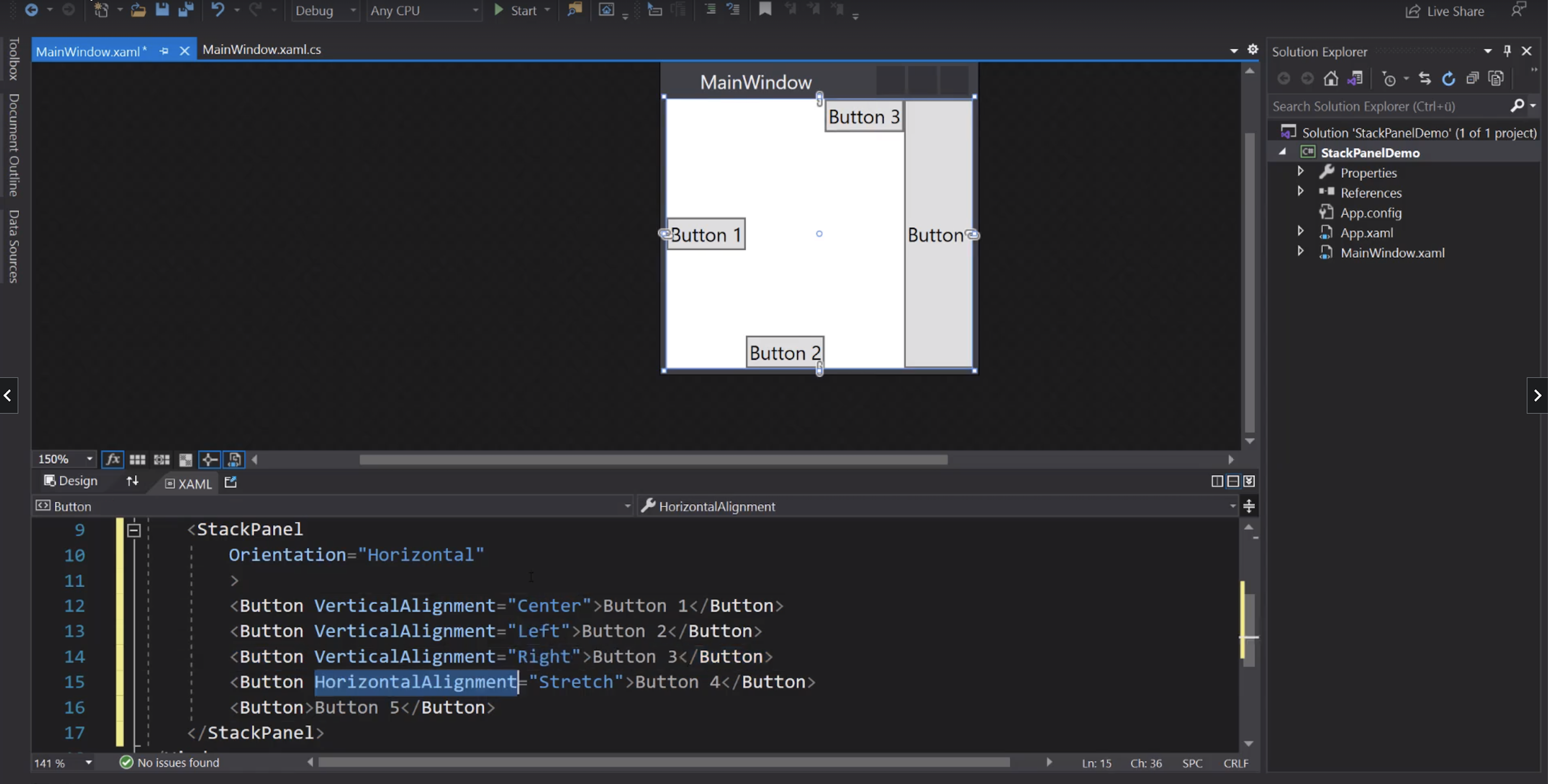
ScrollViewer
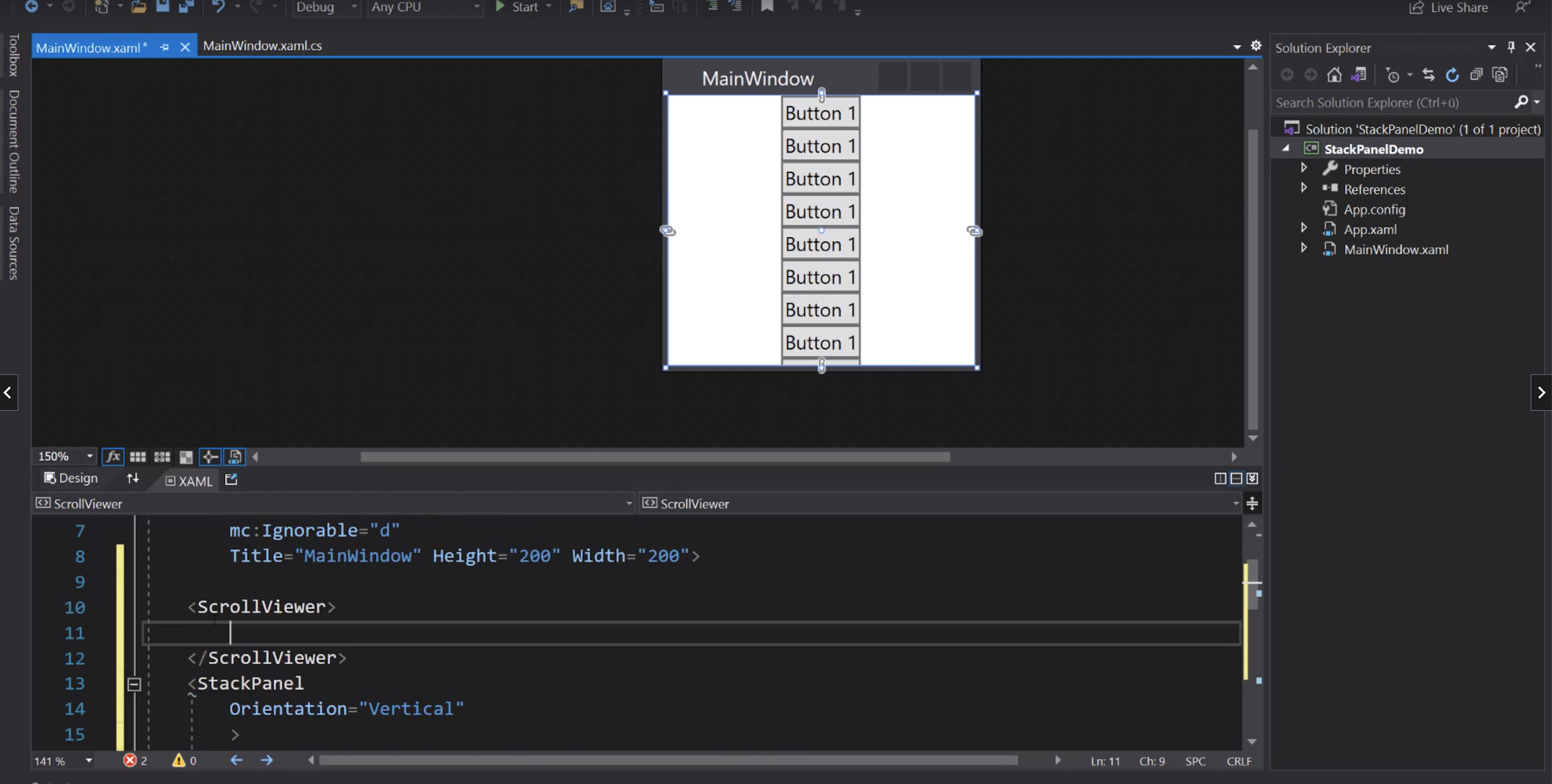
WrapPanel
Se serve gli elementi vanno a capo:
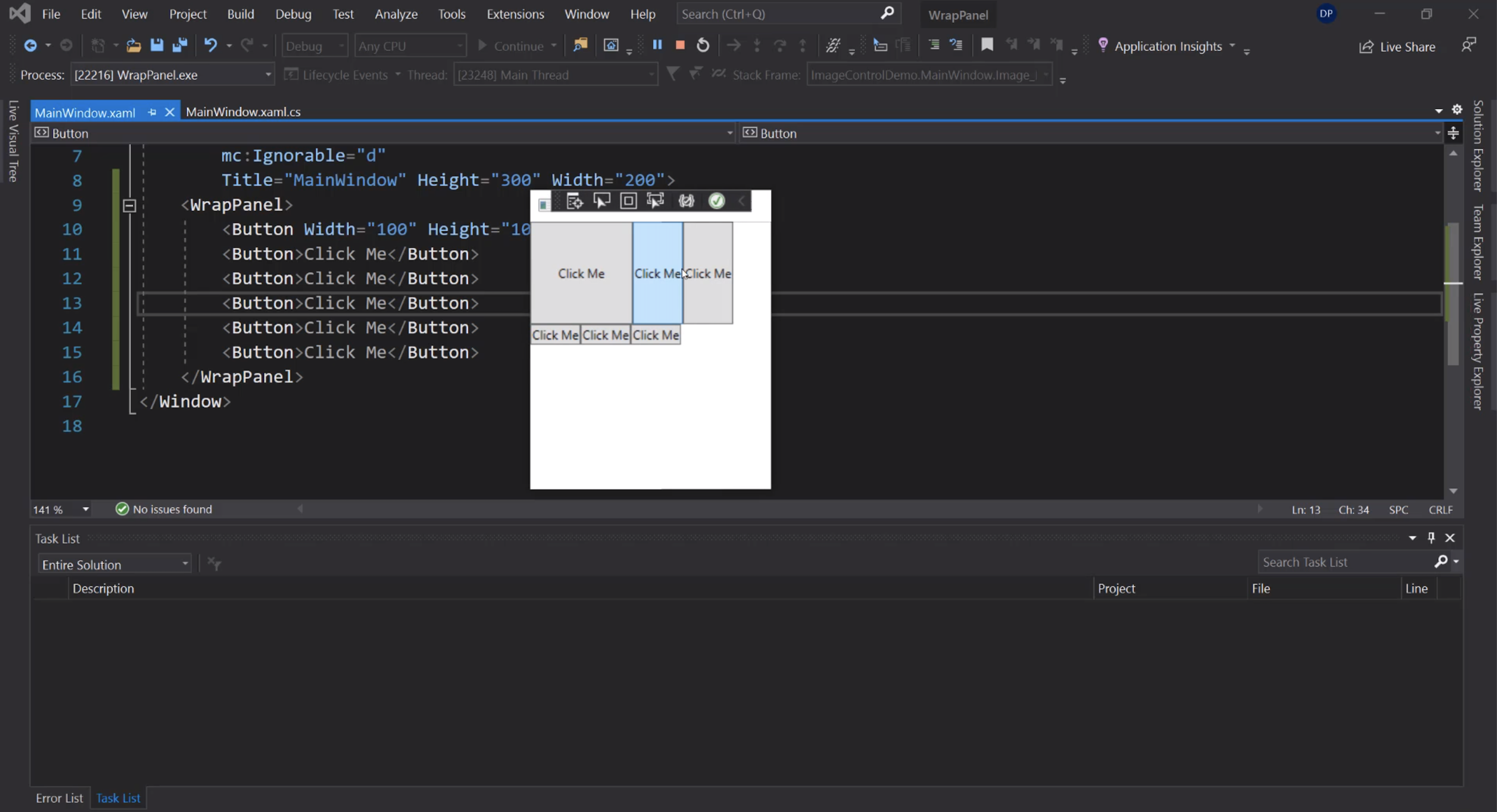
Verticale:
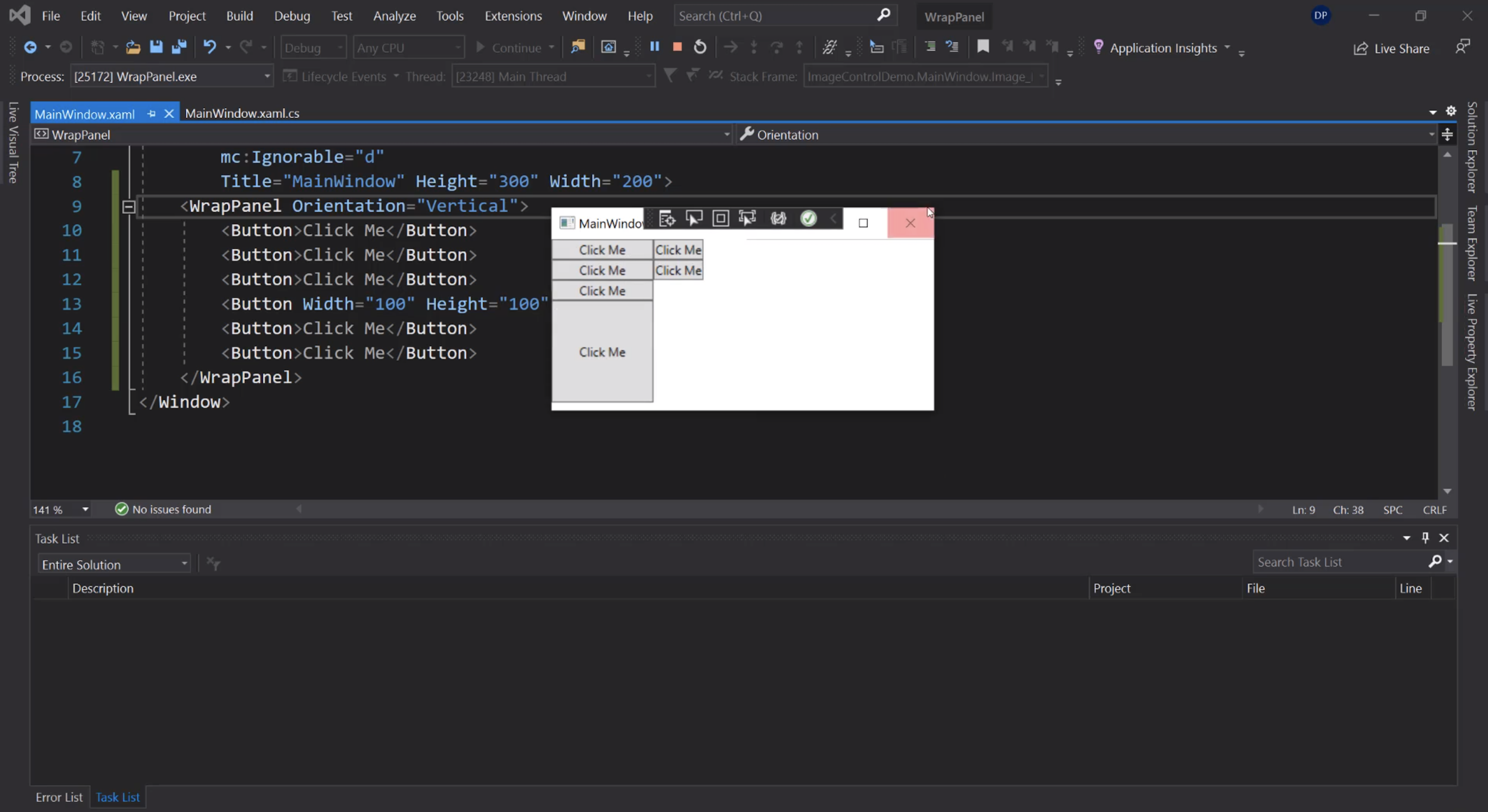
DockPanel
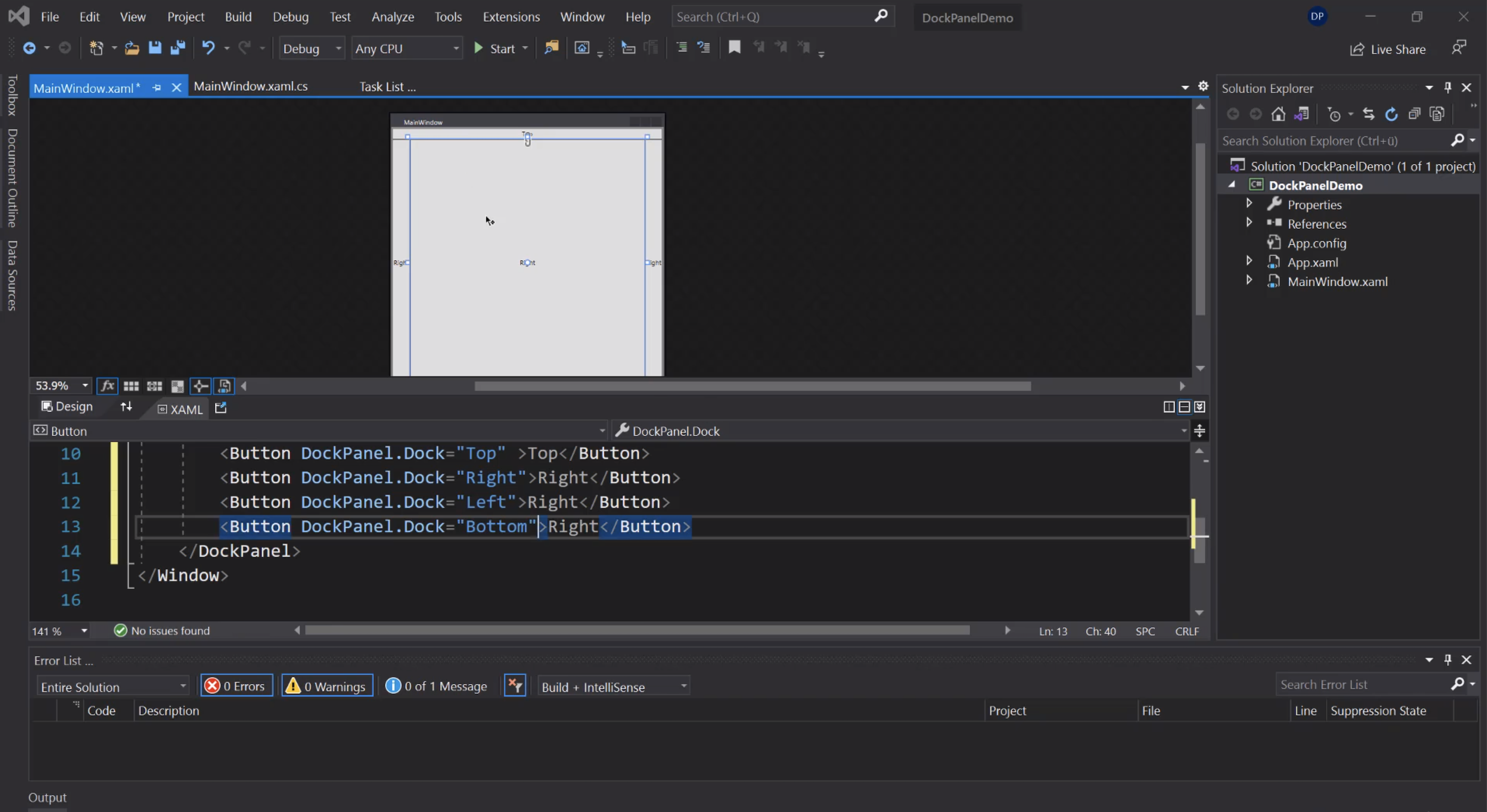
Per fare in modo che l'ultimo child non prenda tutto lo spazio rimanente:
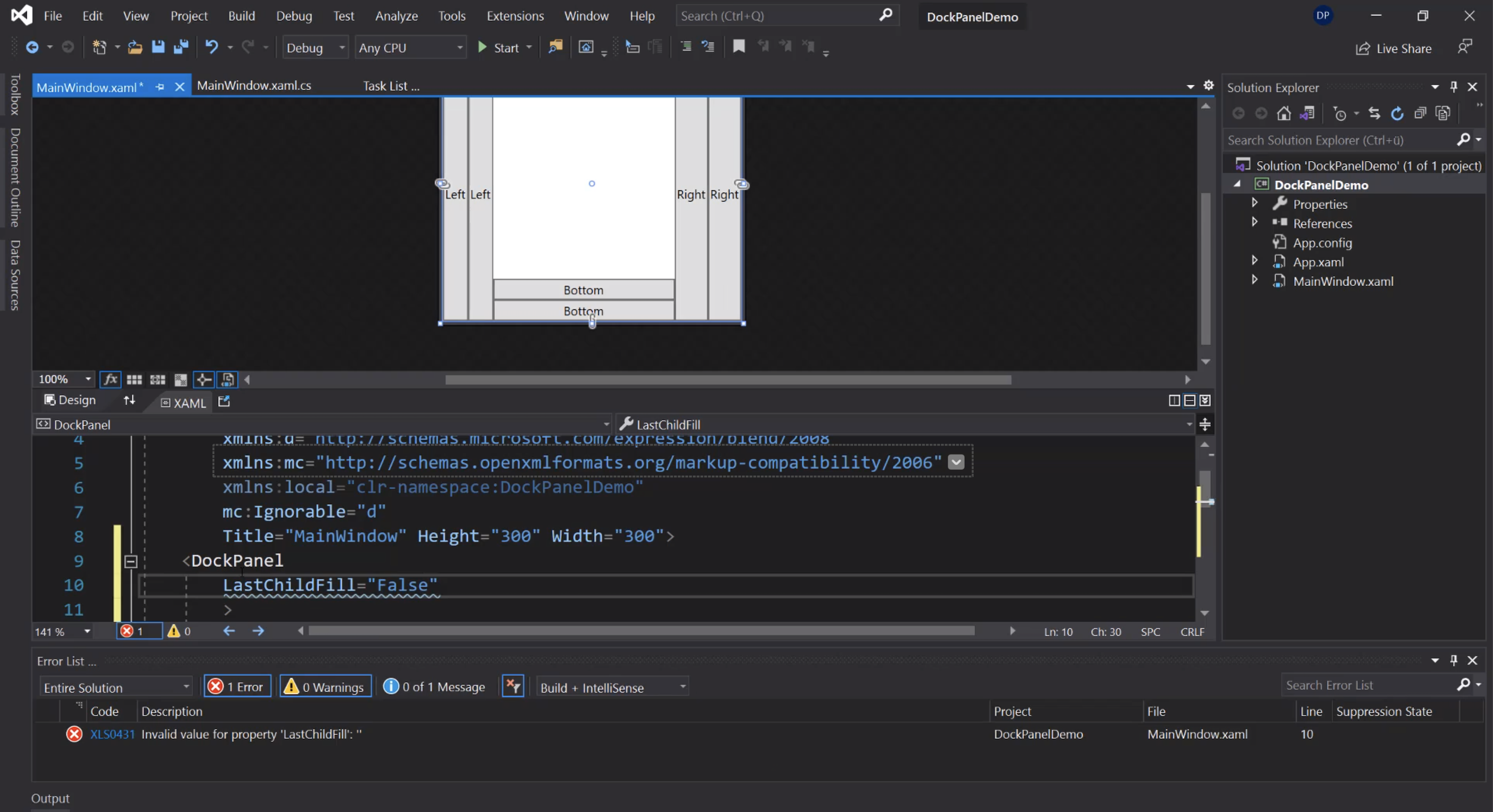
Canvas
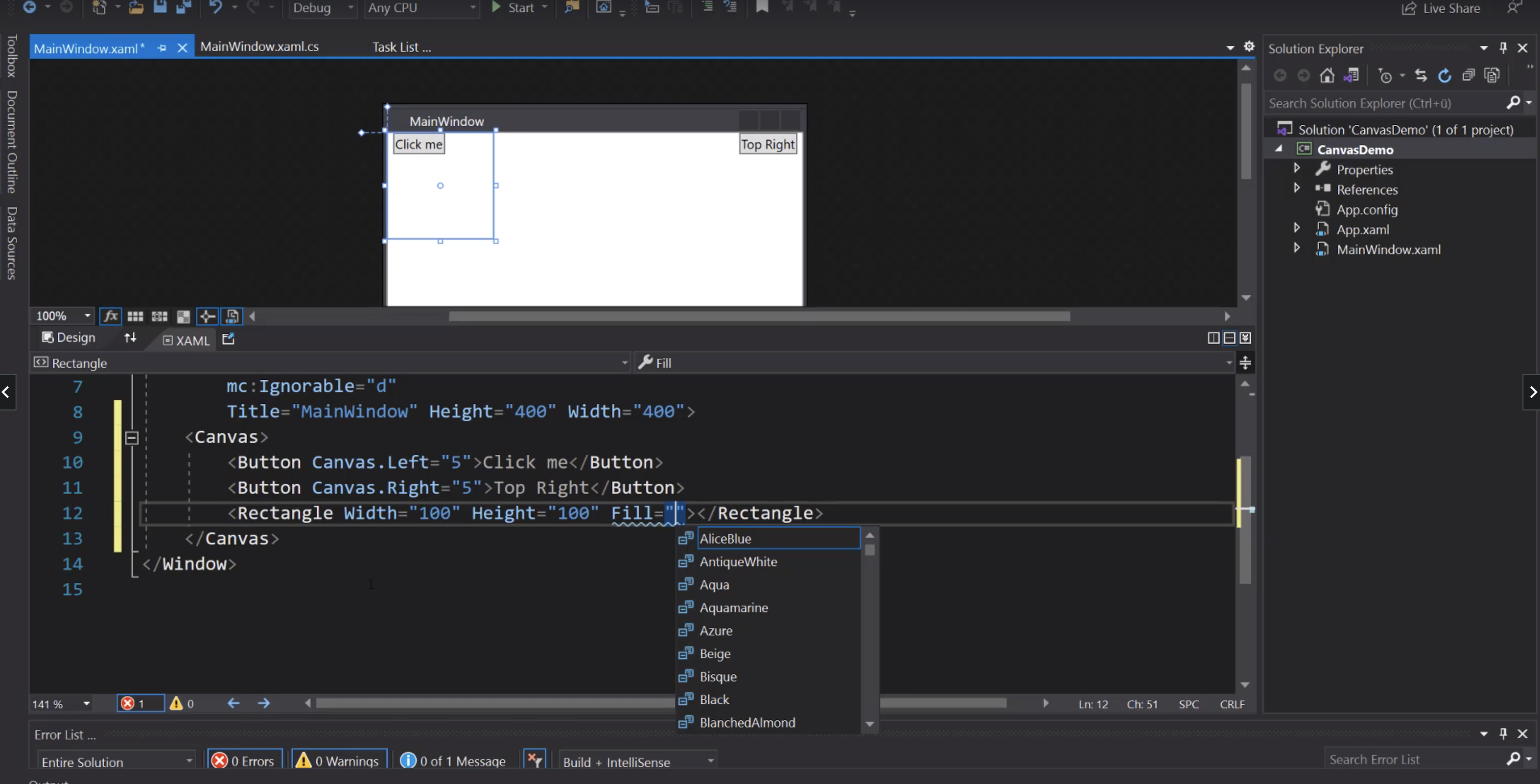
Menù
Menu
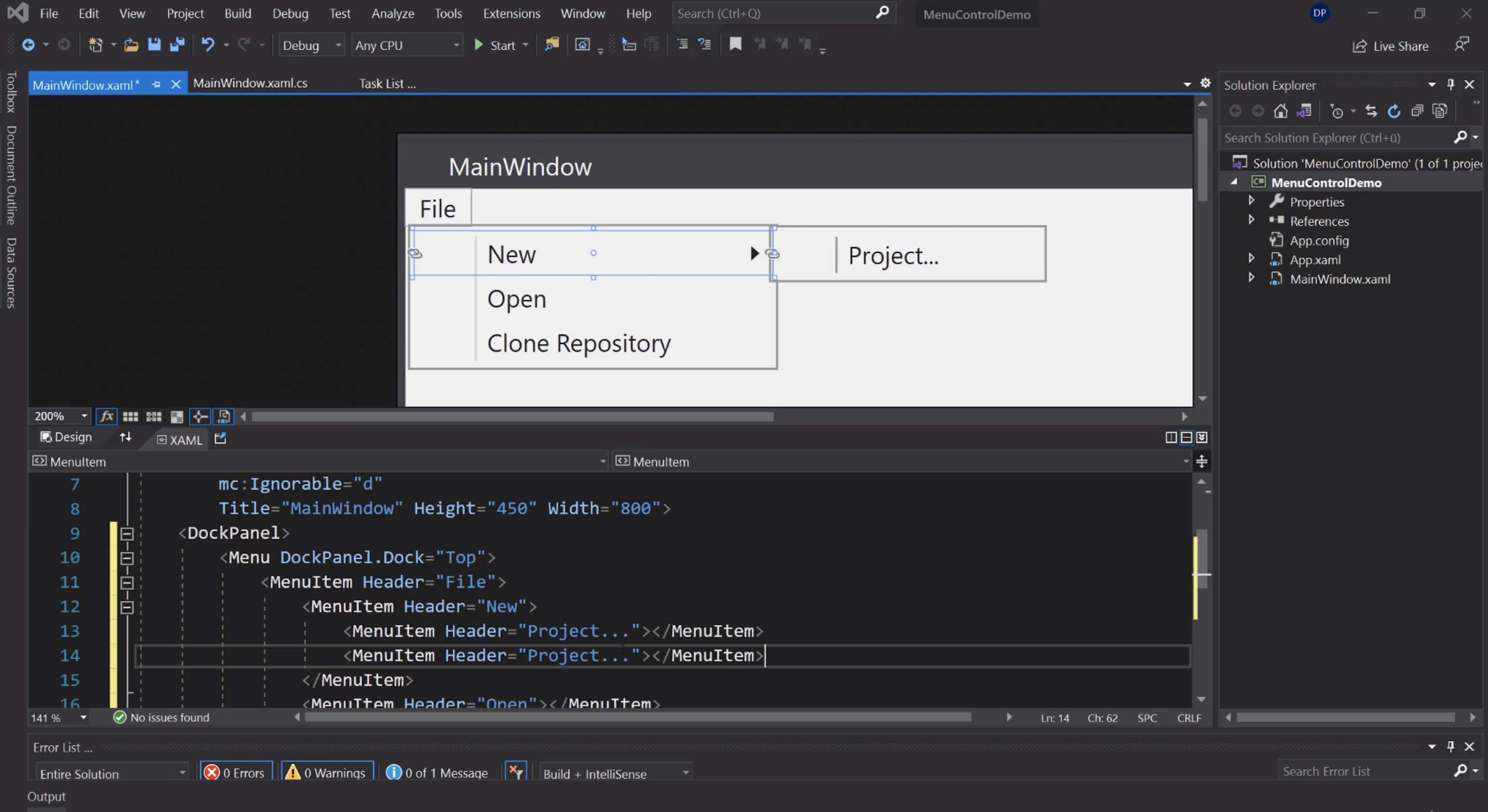
Icone:
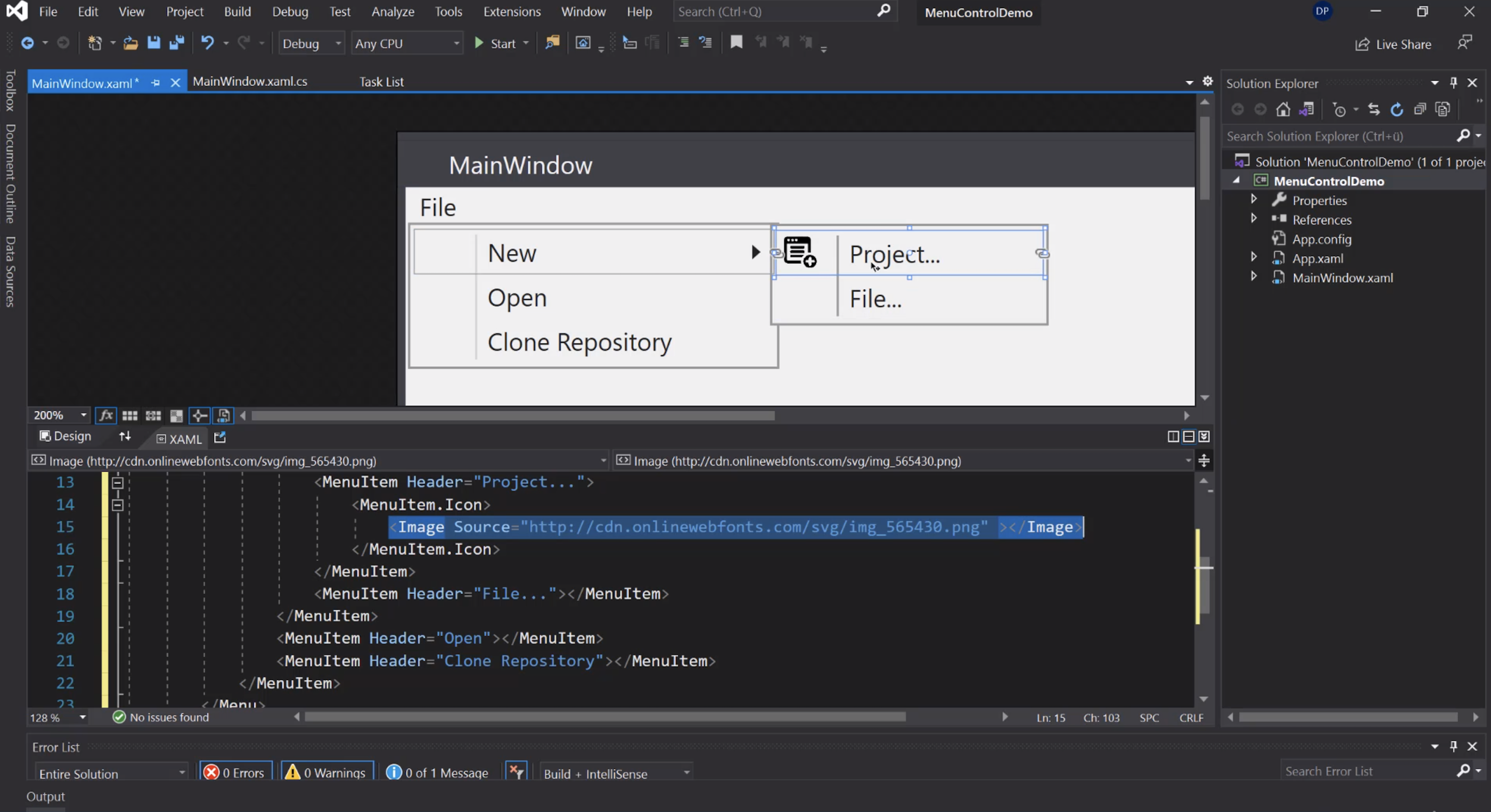
Evento Click:
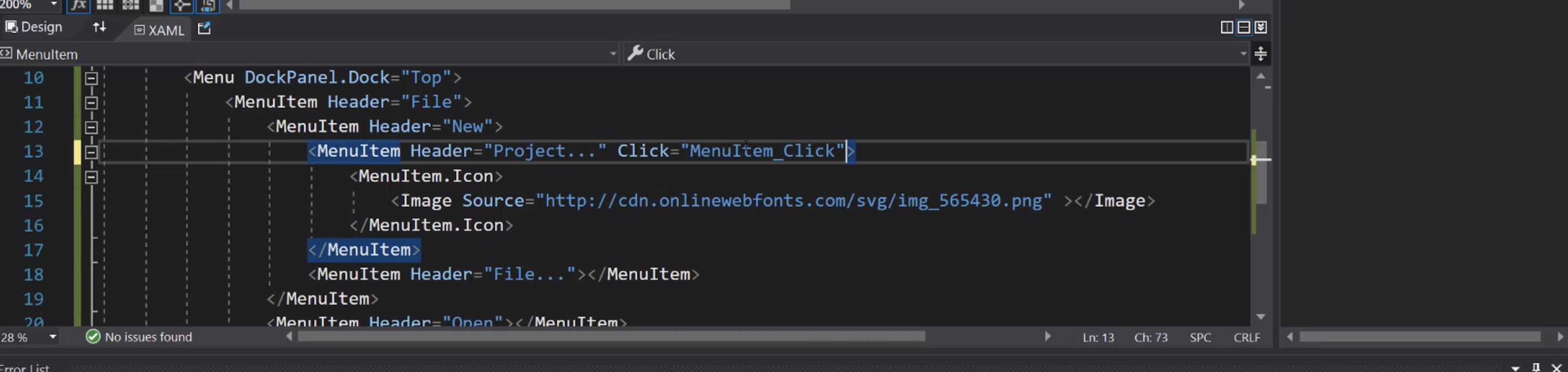
ToolBarTray
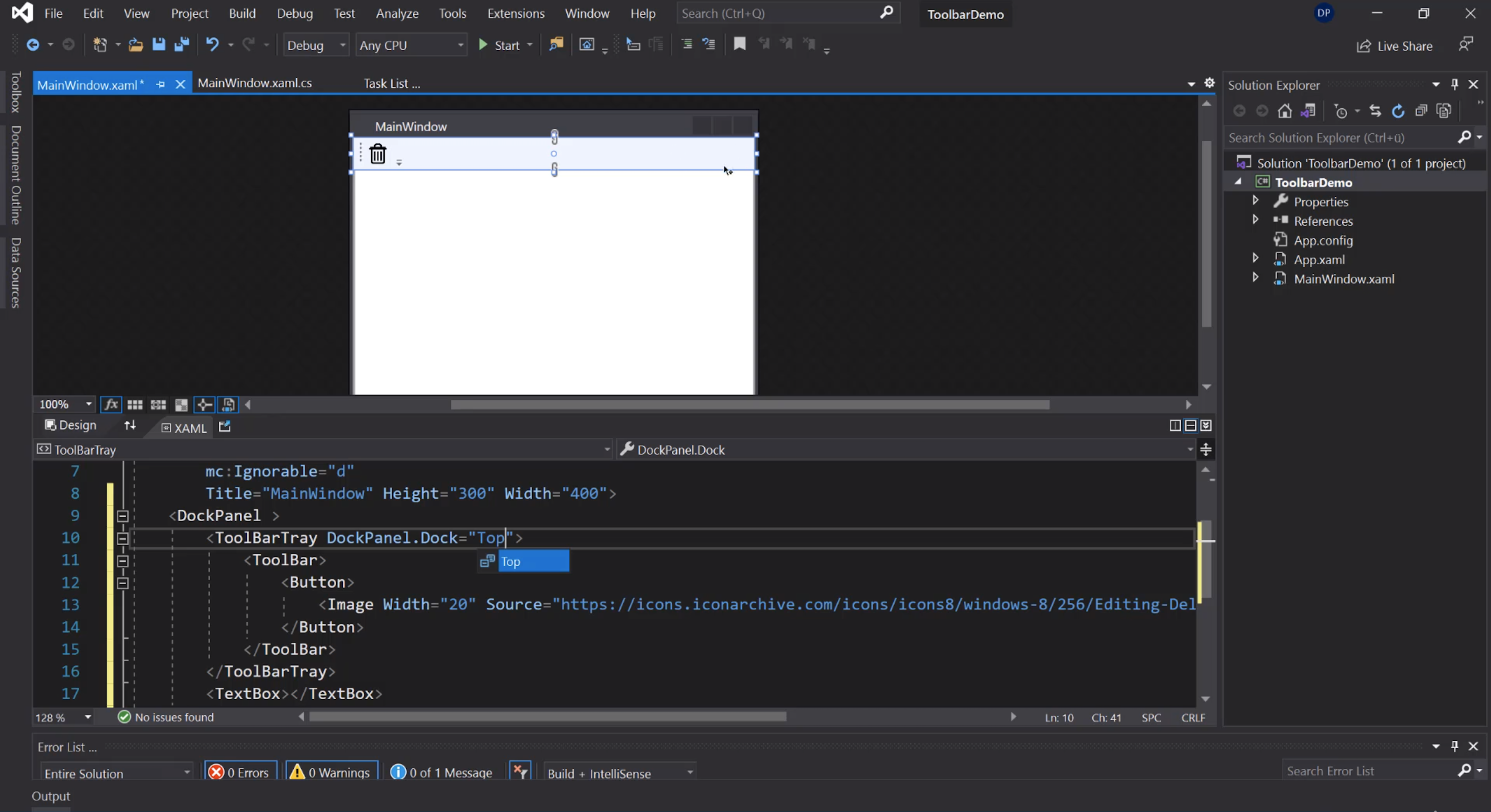
Bottone per cancellare il testo:
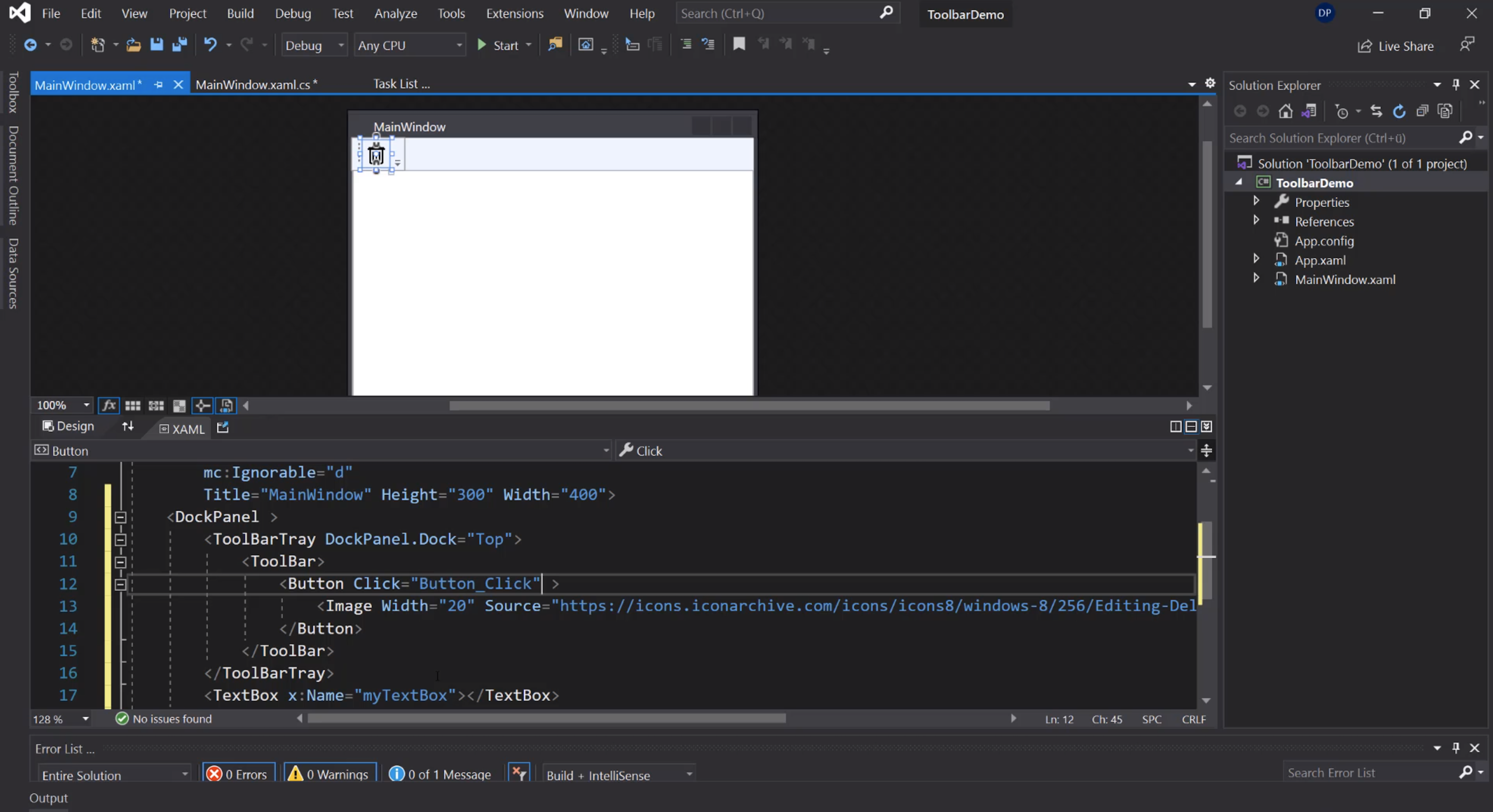
Cancellazione del testo:
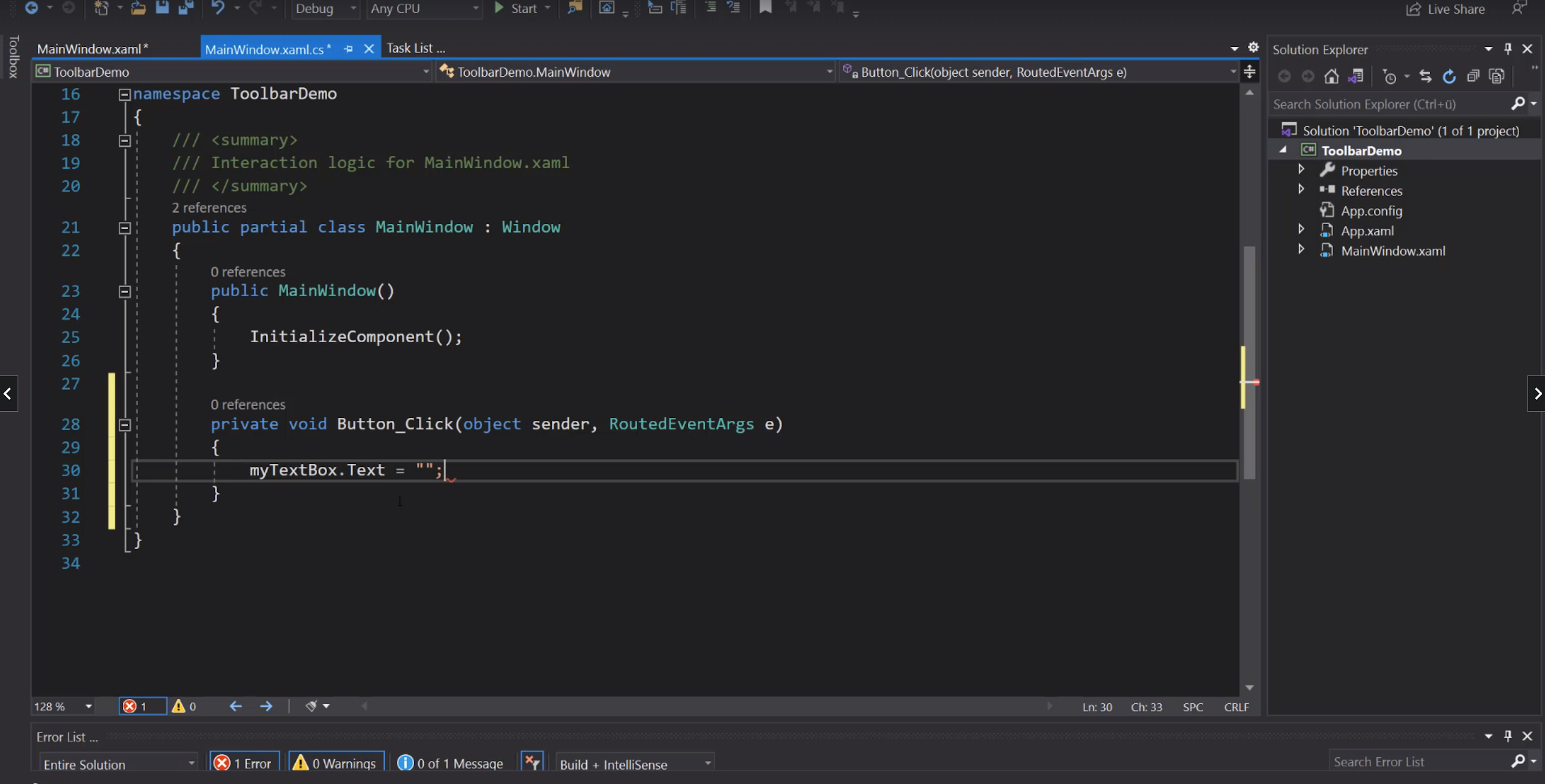
Separator, label e combobox:
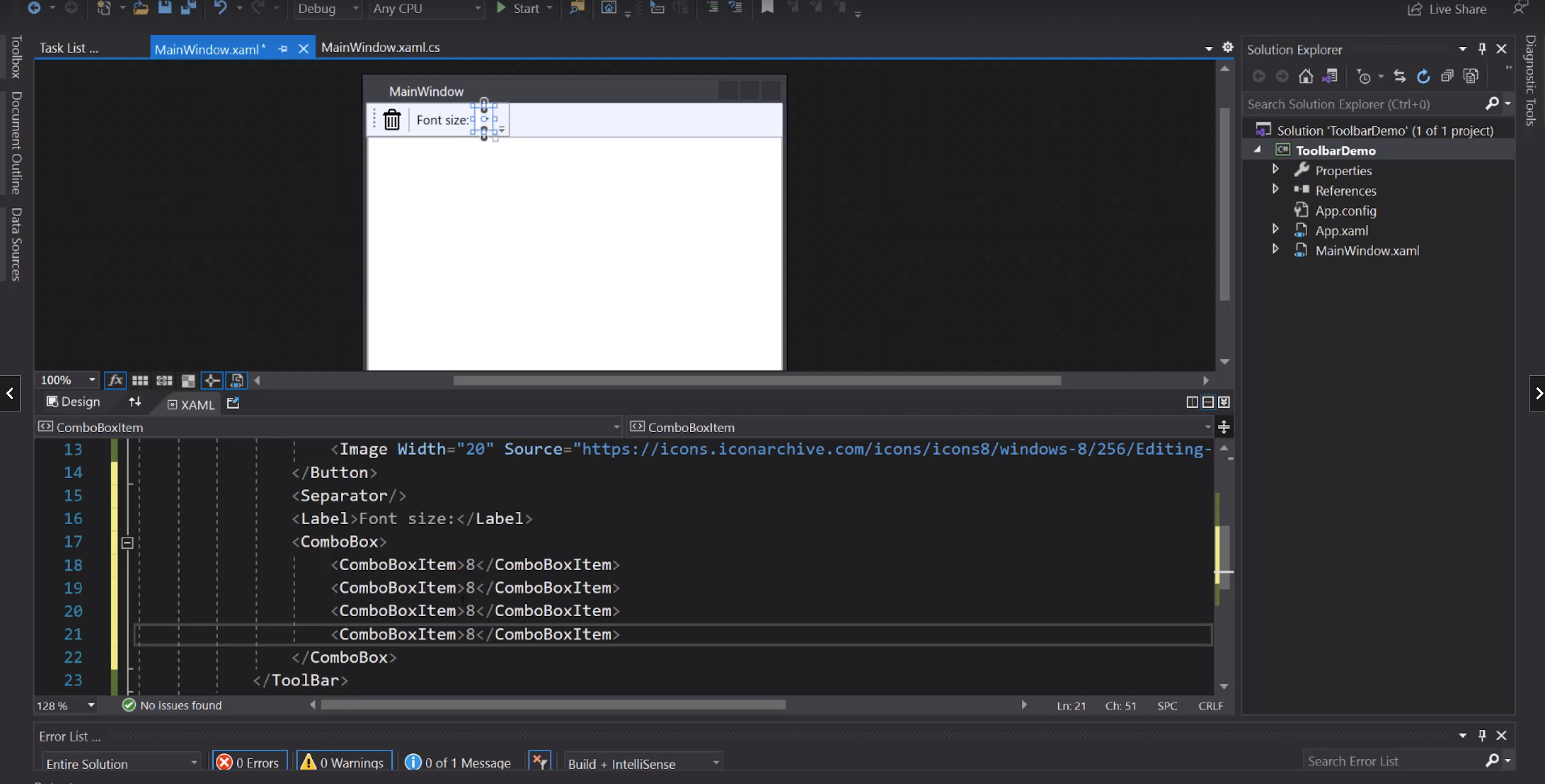
IsSelected:
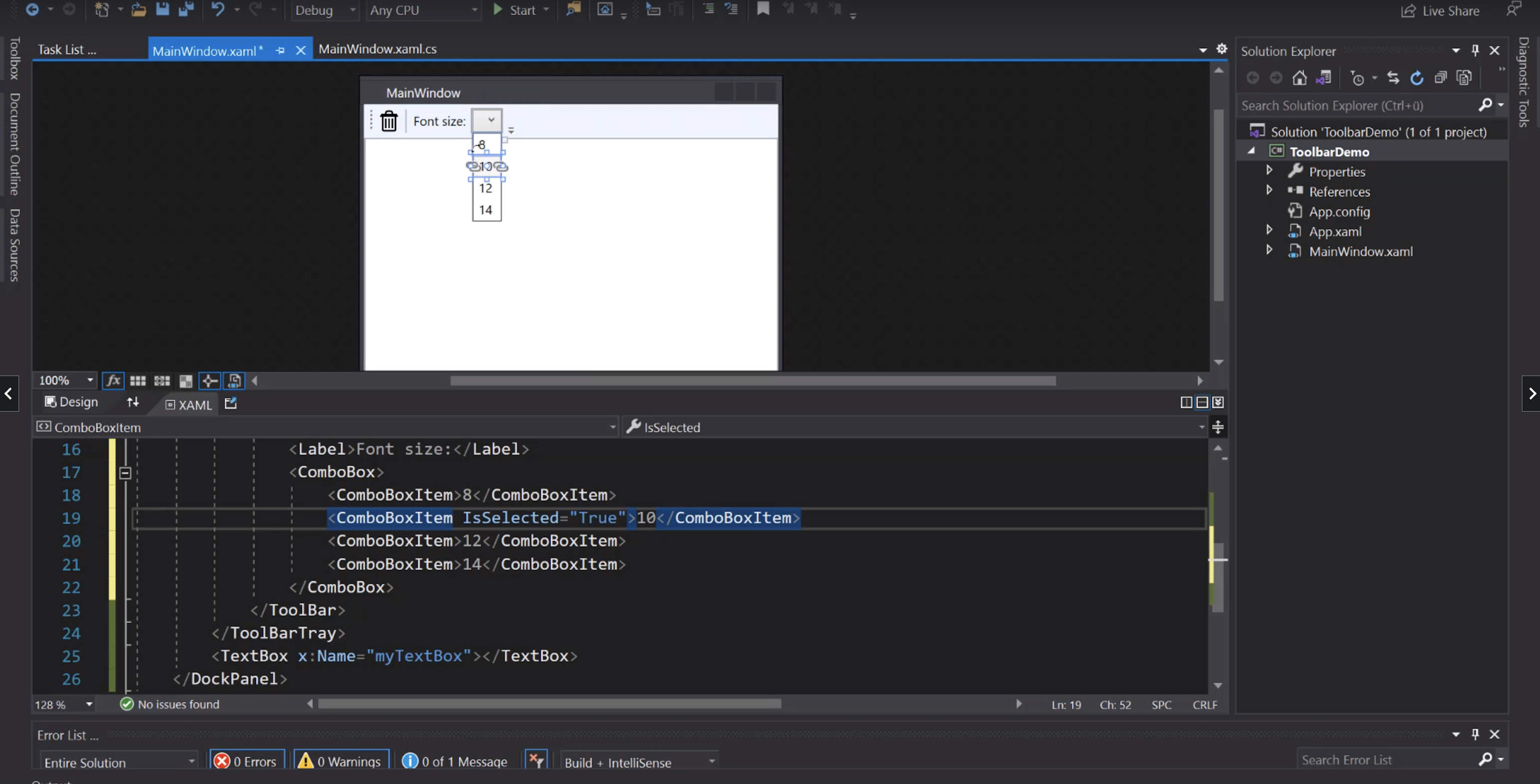
Evento di cambio del valore nella ComboBox:
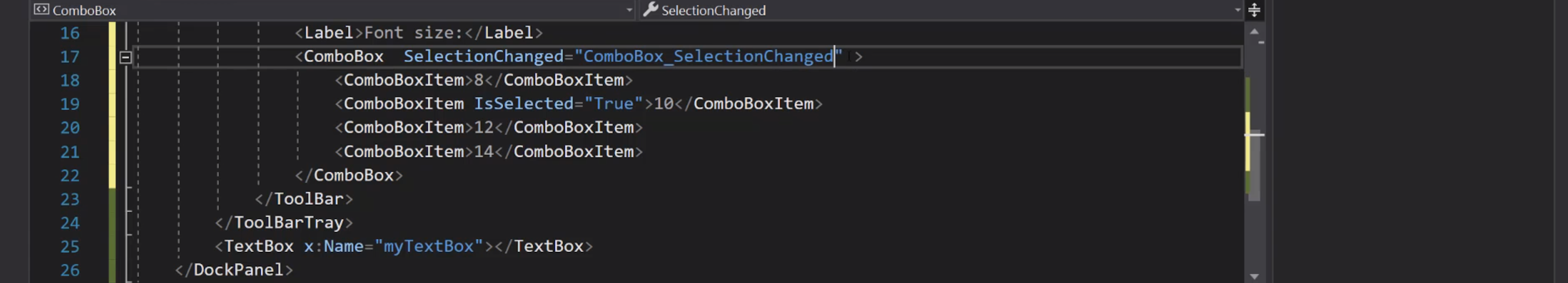
Aggiungiamo un nome alla ComboBox:
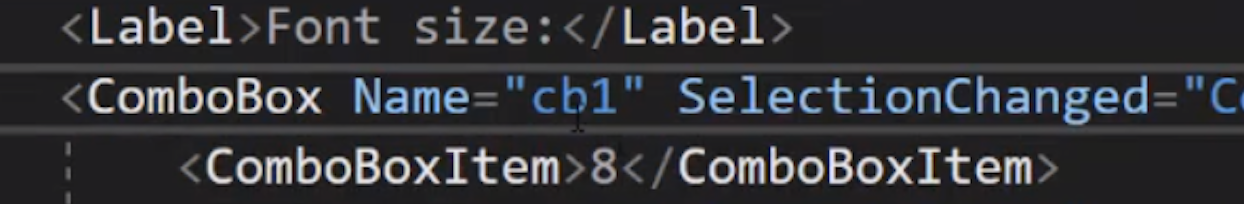
Cambio del font size:
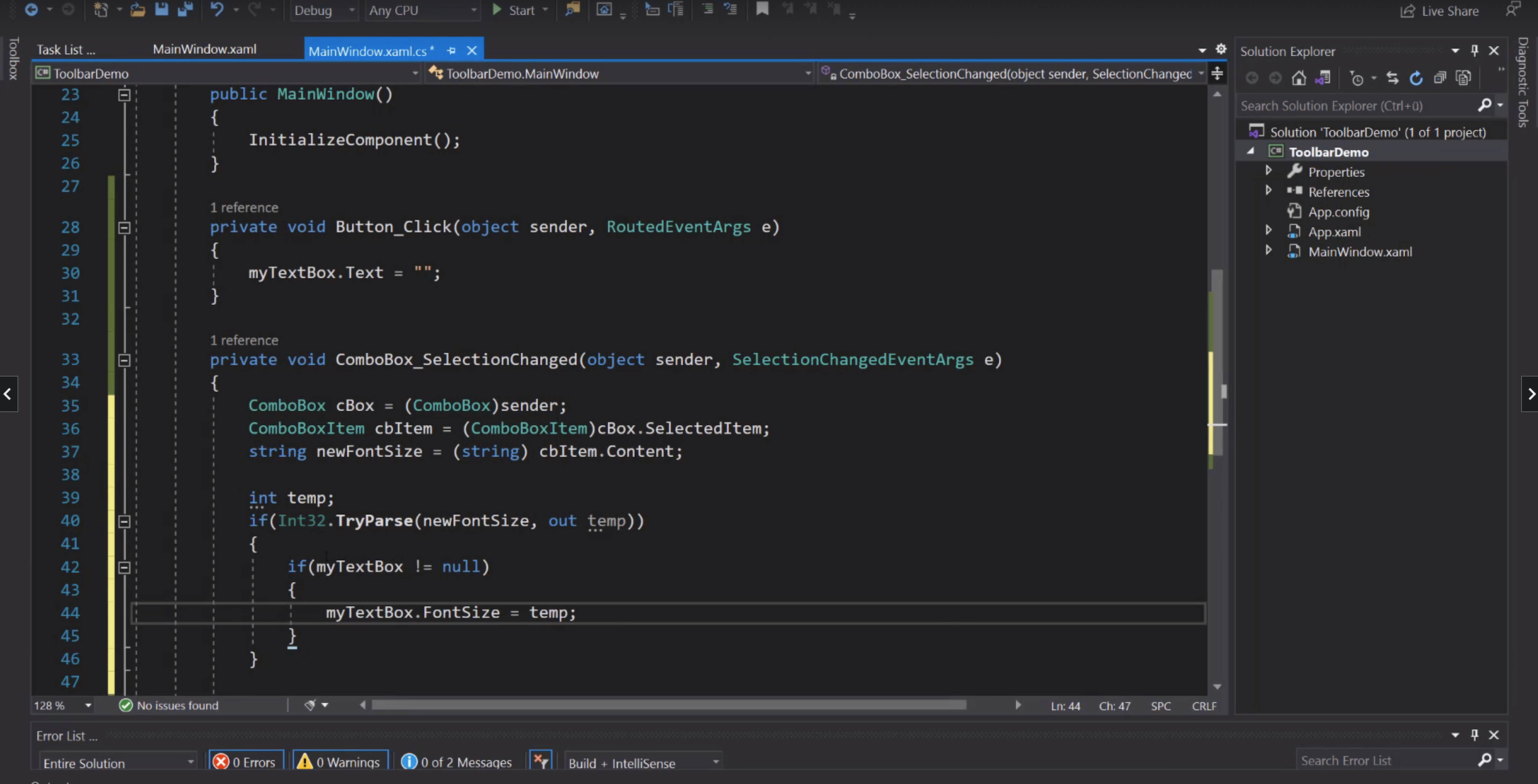
Tooltip:
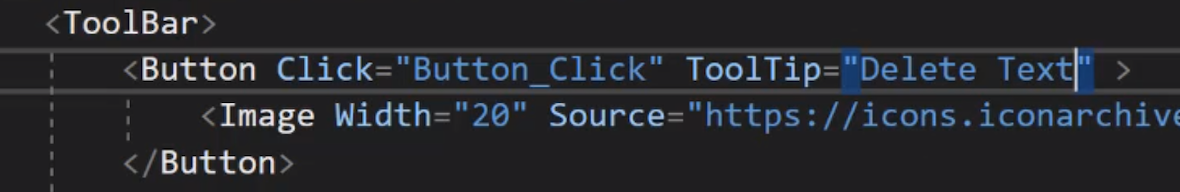
ContextMenu
Aggiunta di un menù contestuale al bottone:
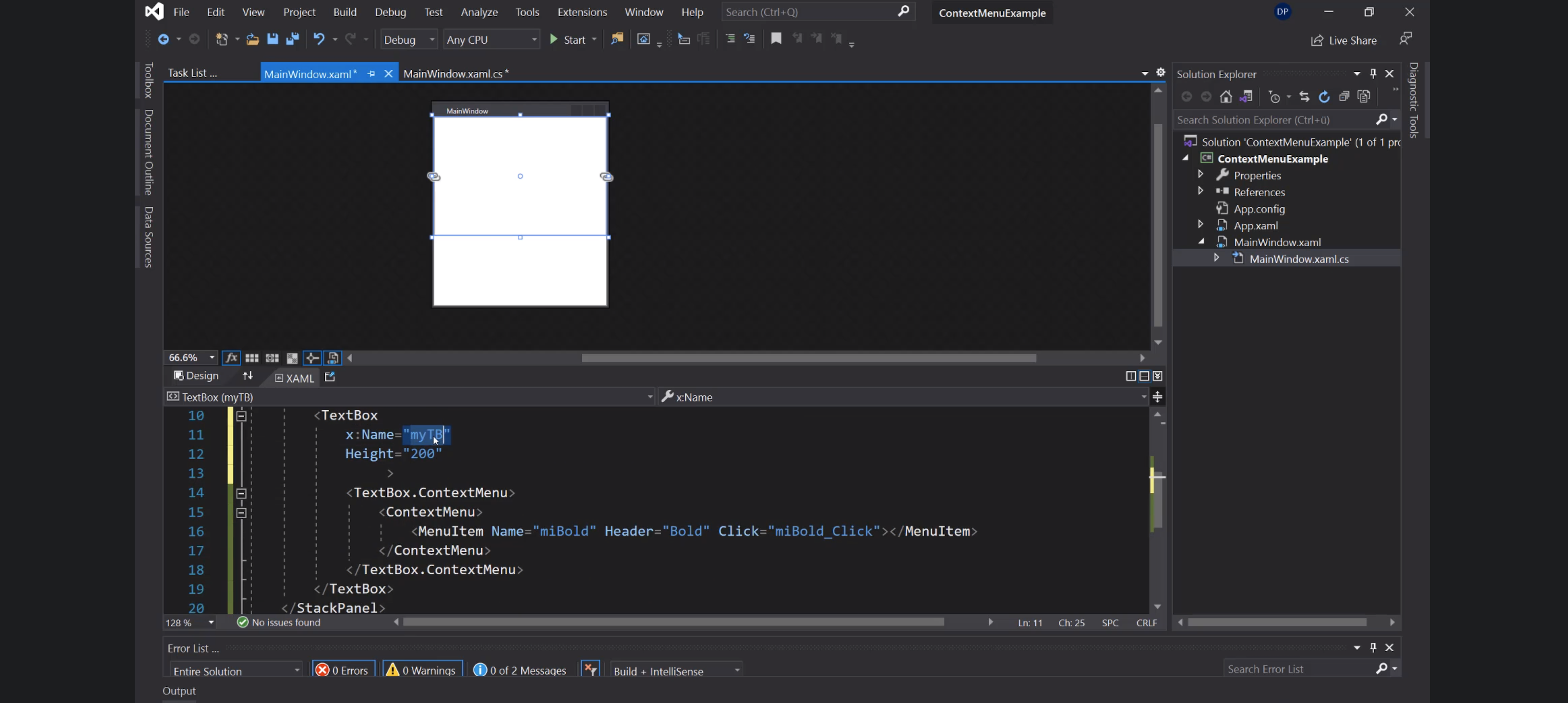
Checked:
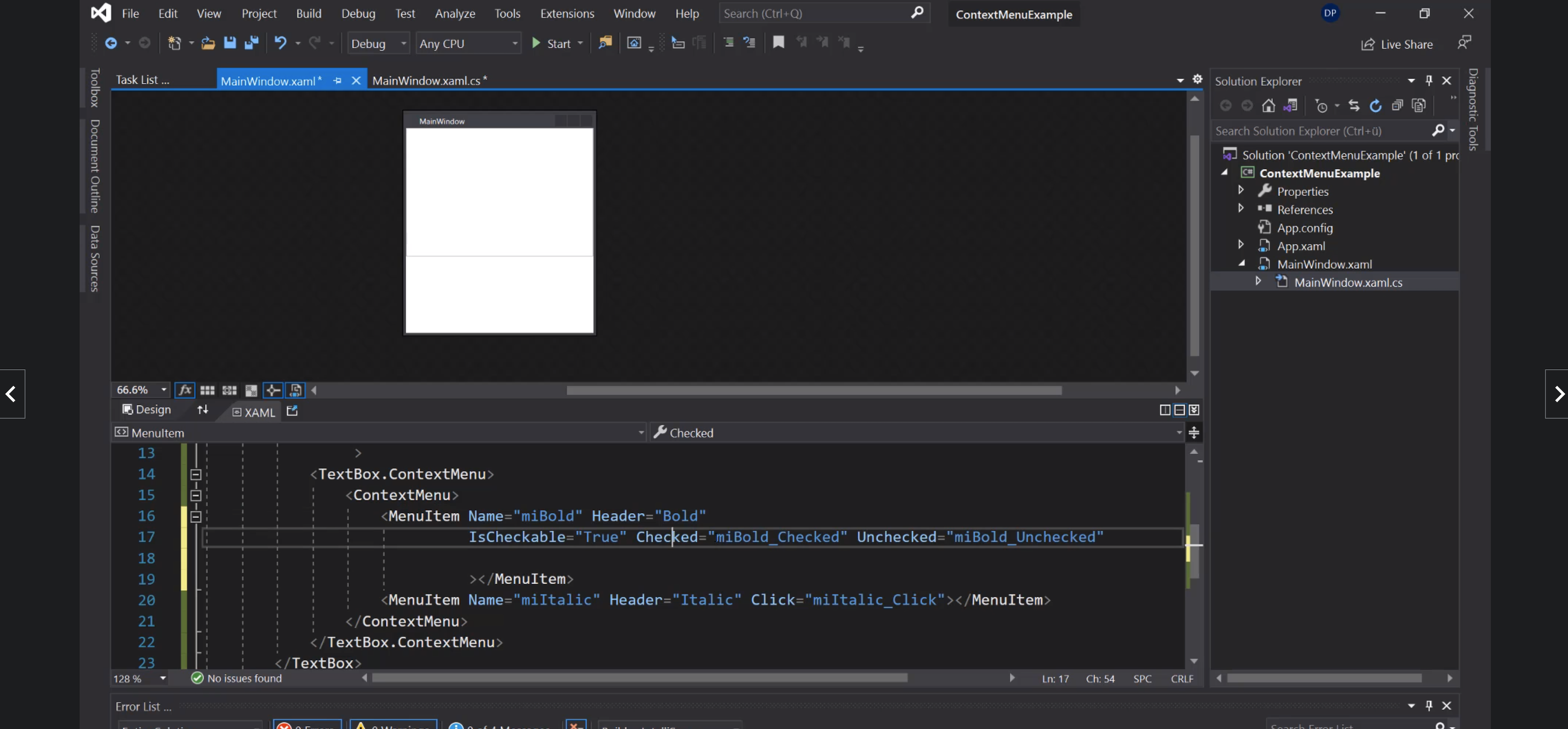
Icona nel menù:
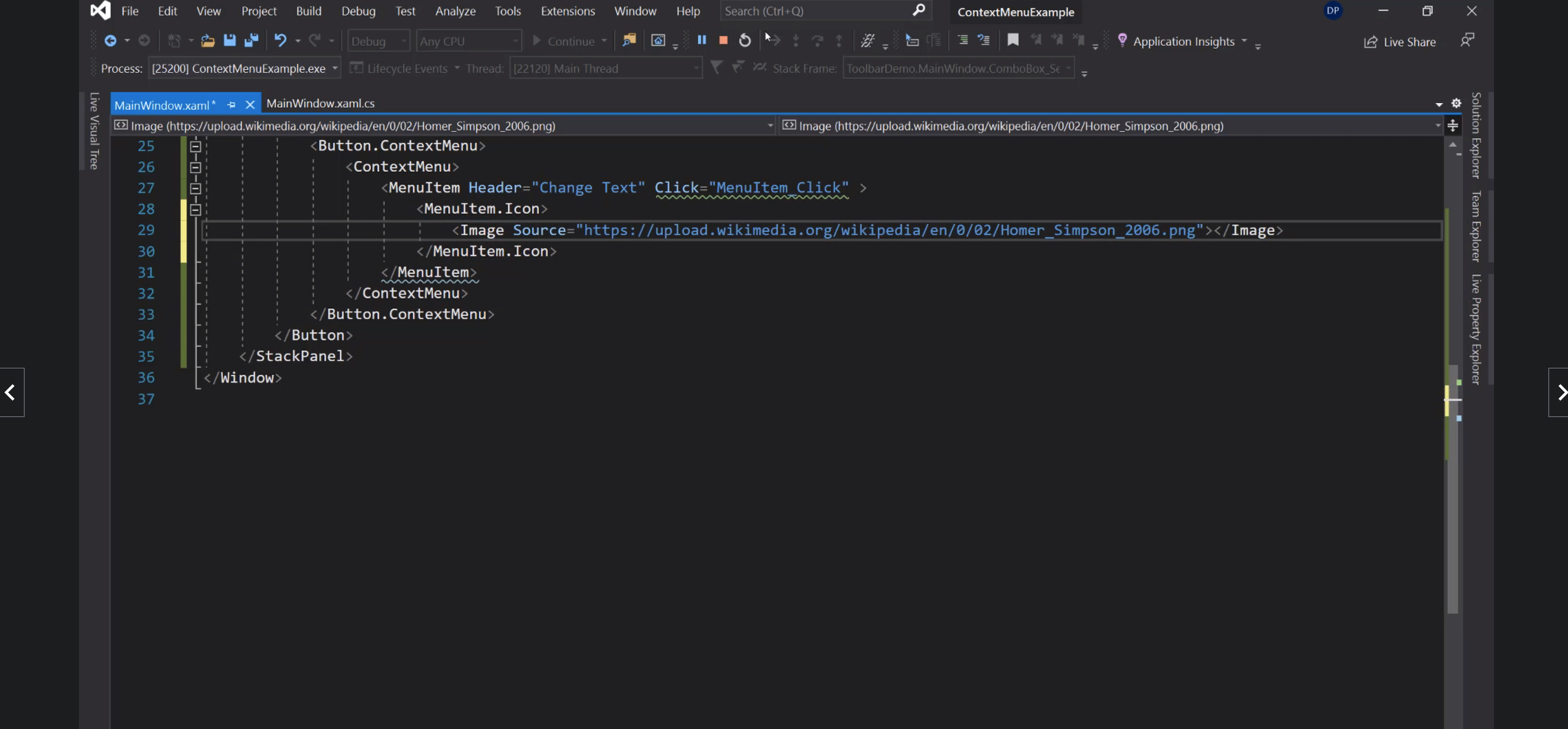
StatusBar
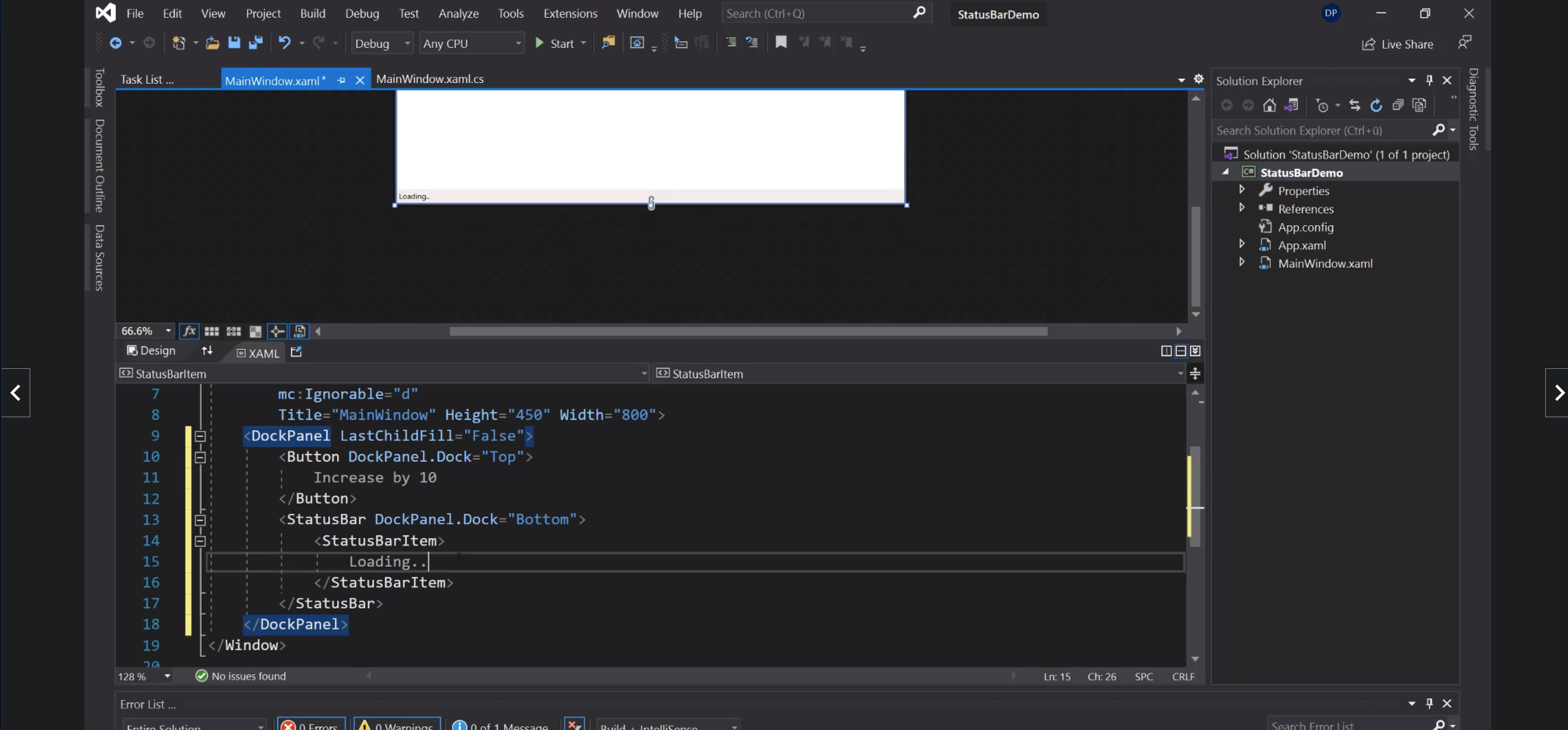
ProgressBar:
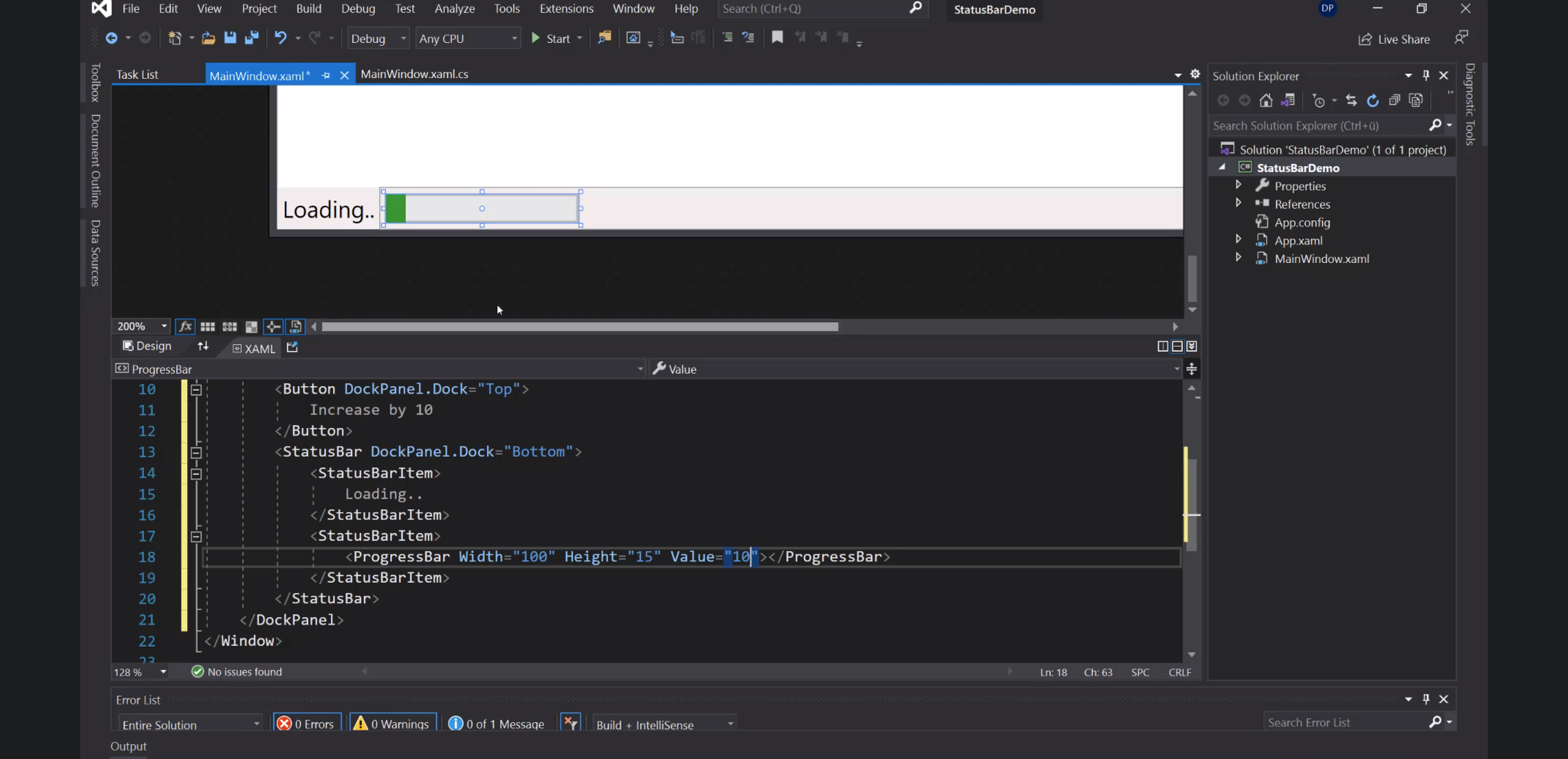
Separator:
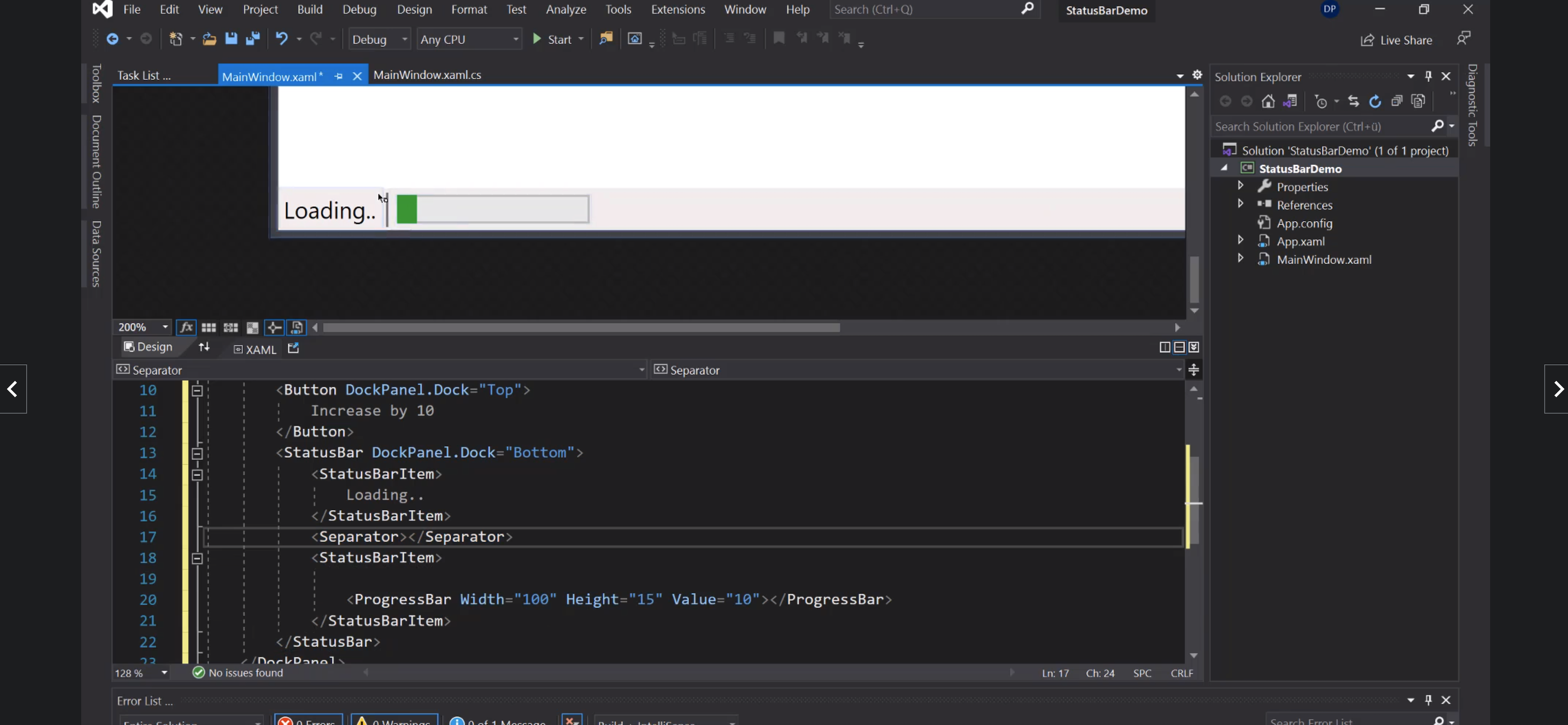
Dialogs
OpenFile
Preparativi:
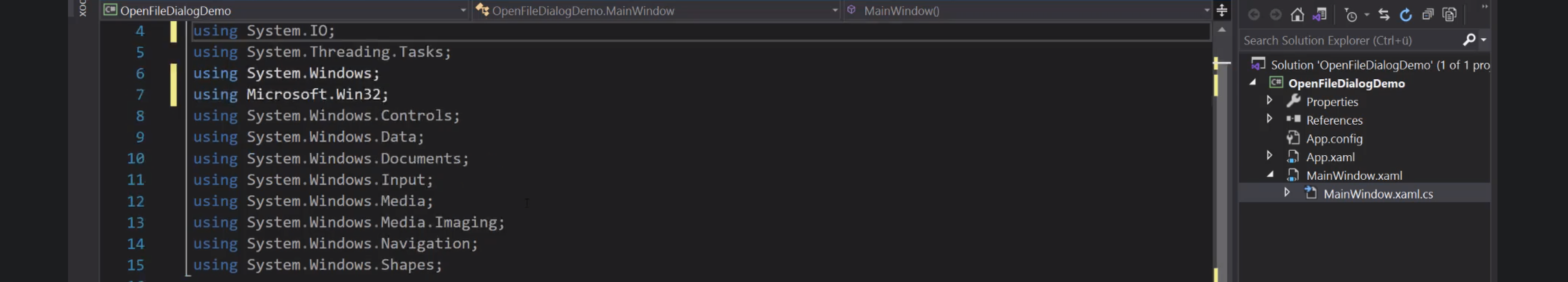
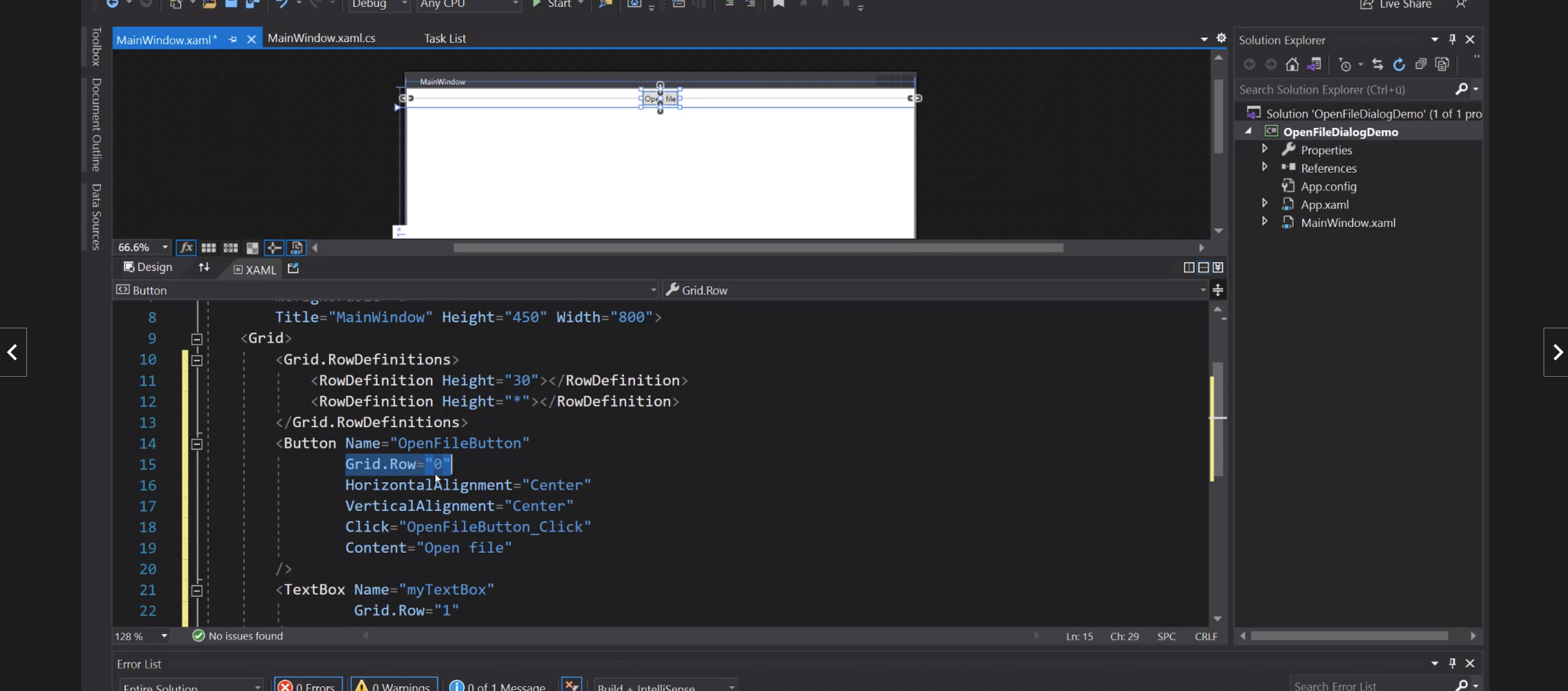
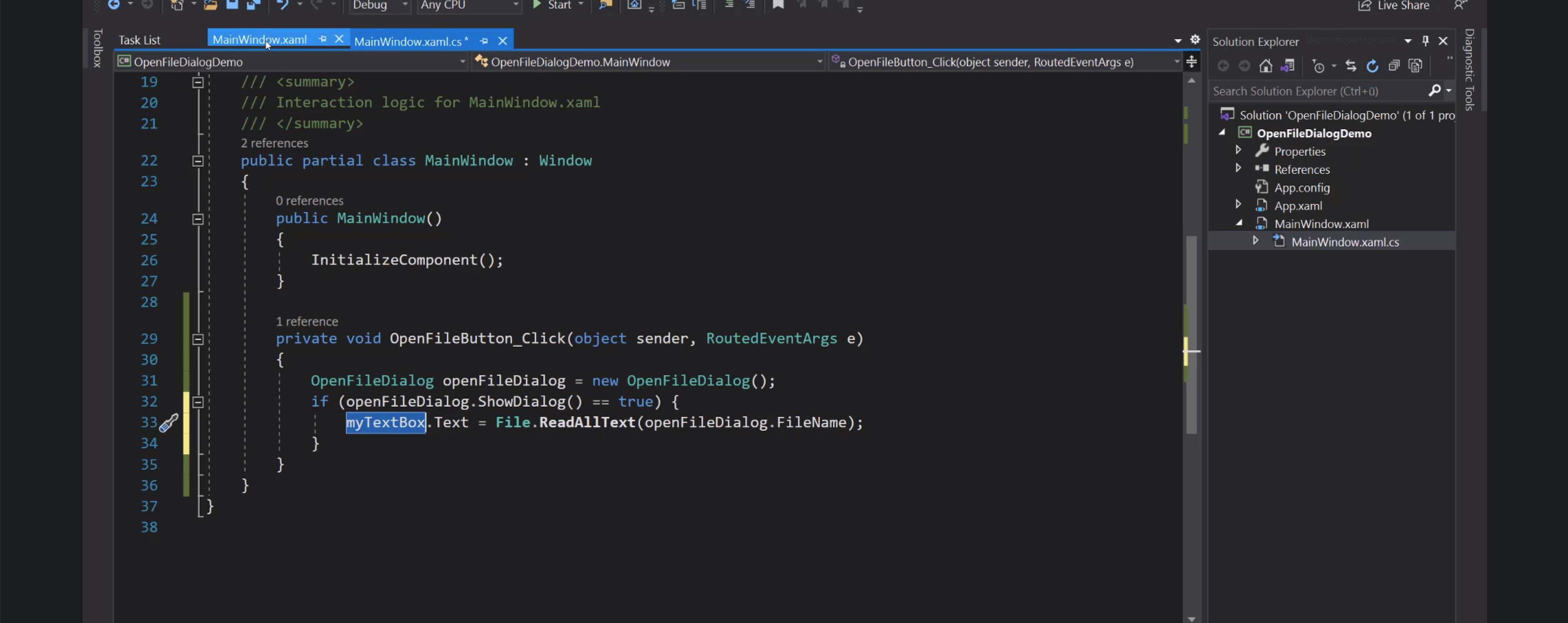
Cartella iniziale:
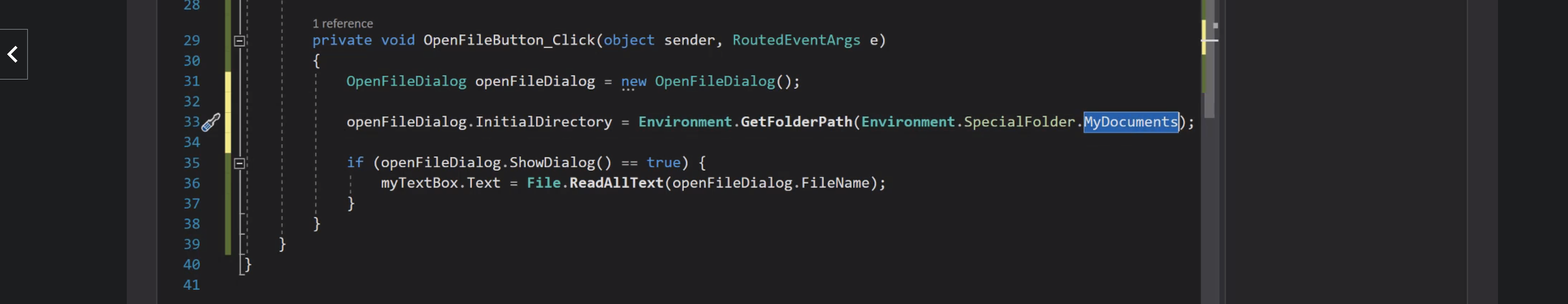
Filtri:
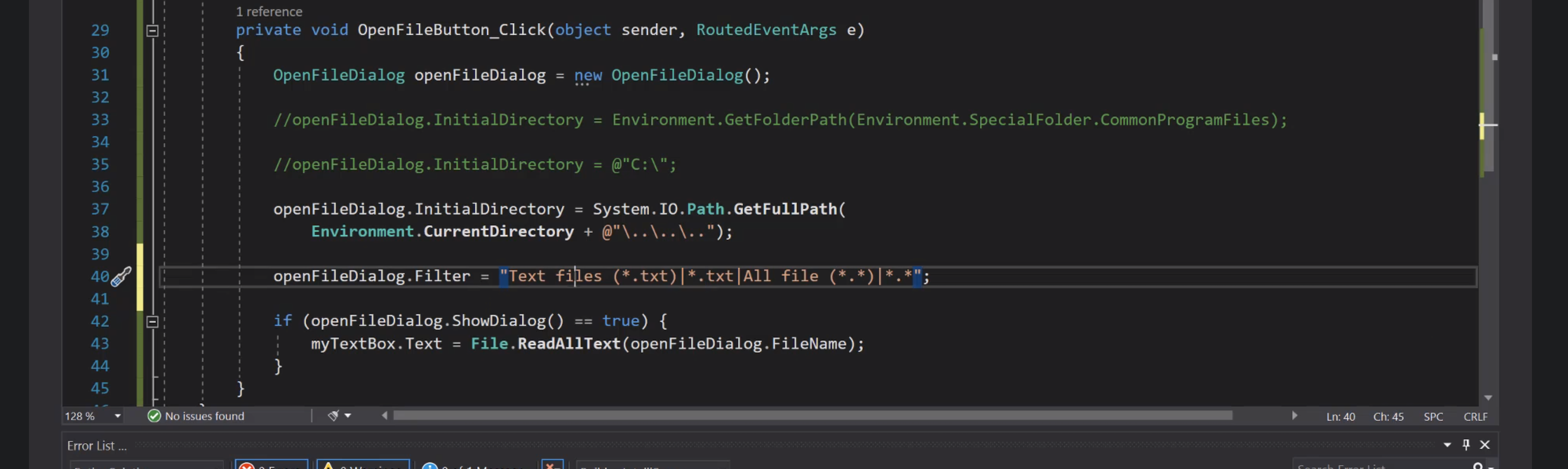
SaveFile
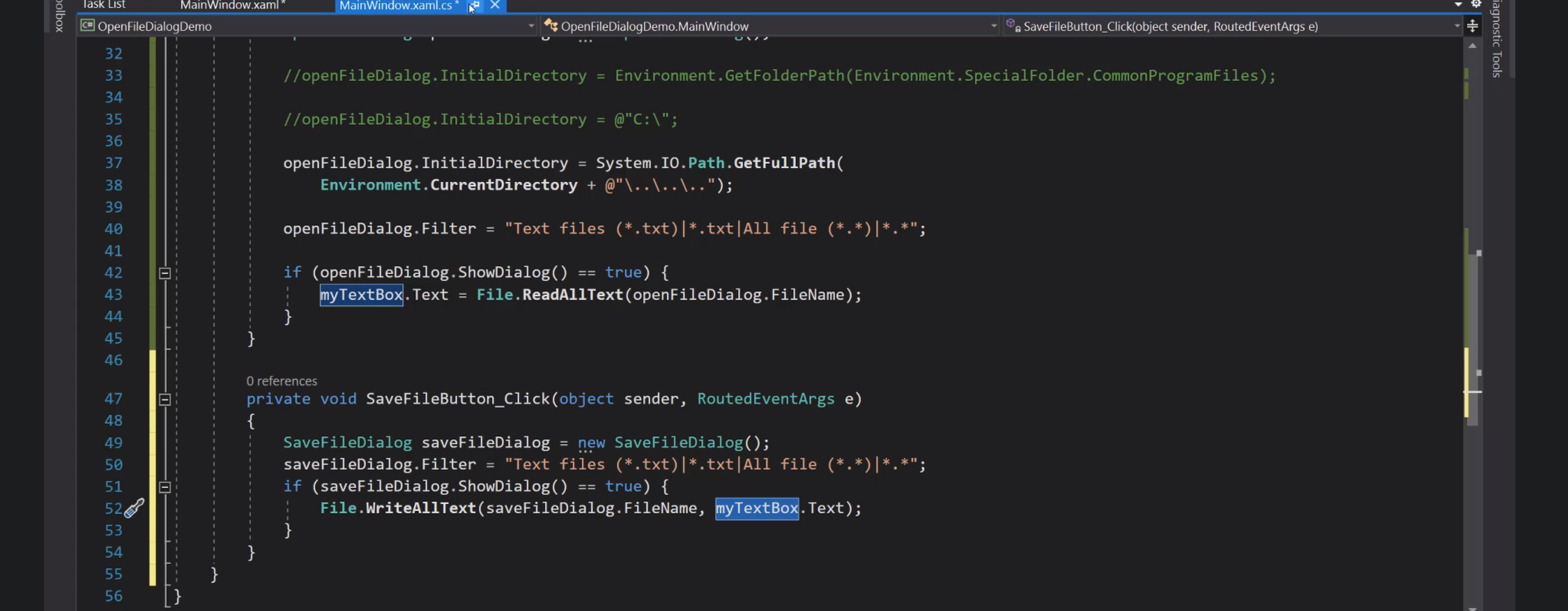
Databinding
Liste
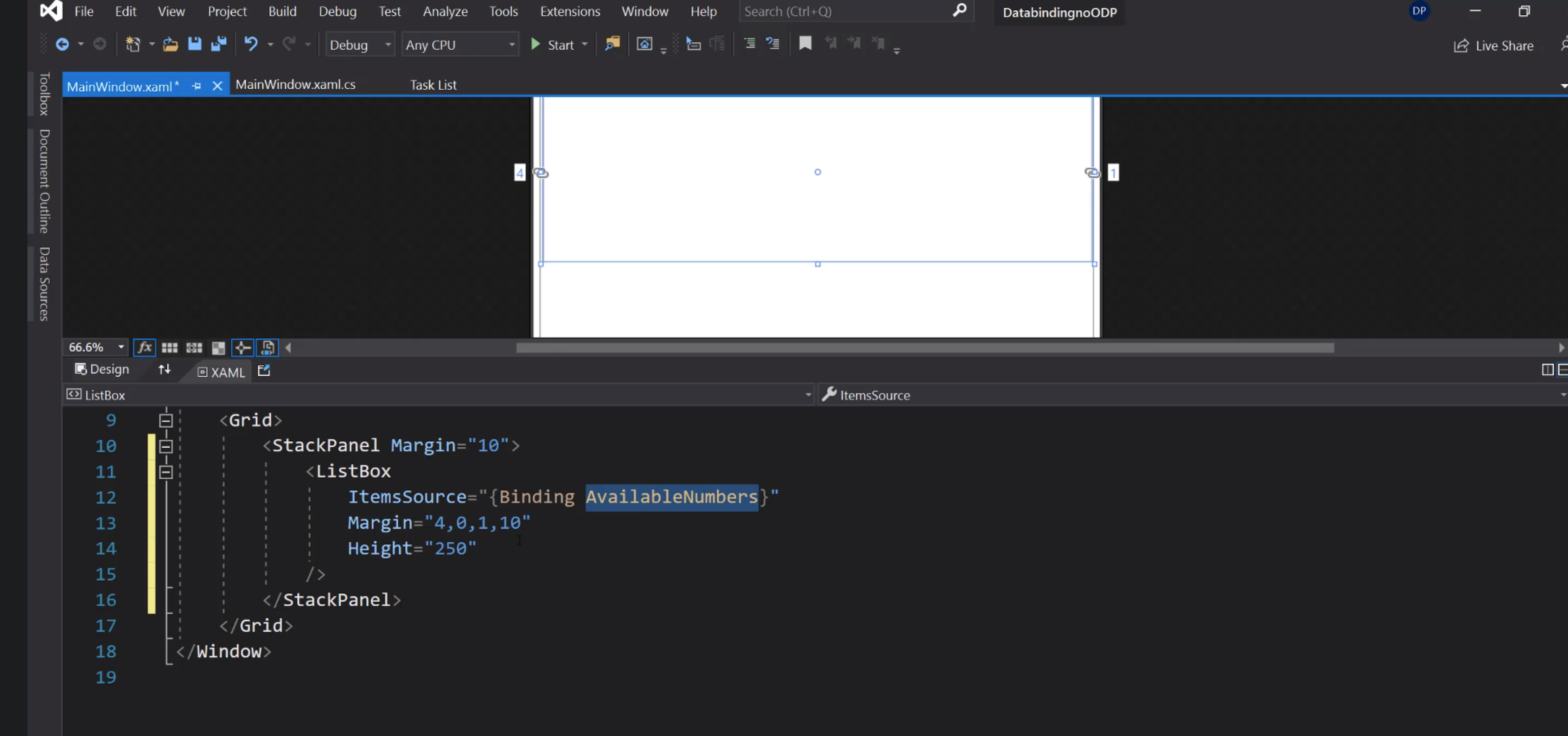
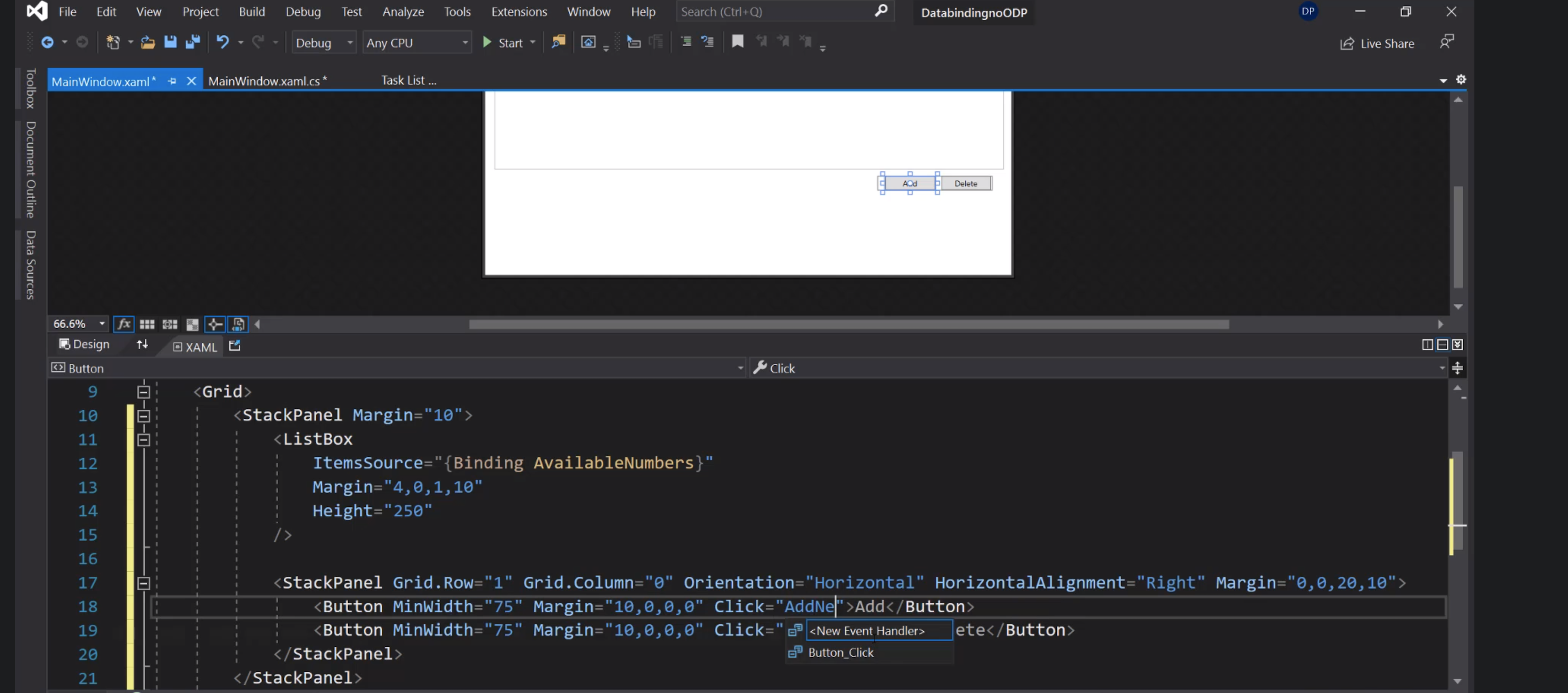
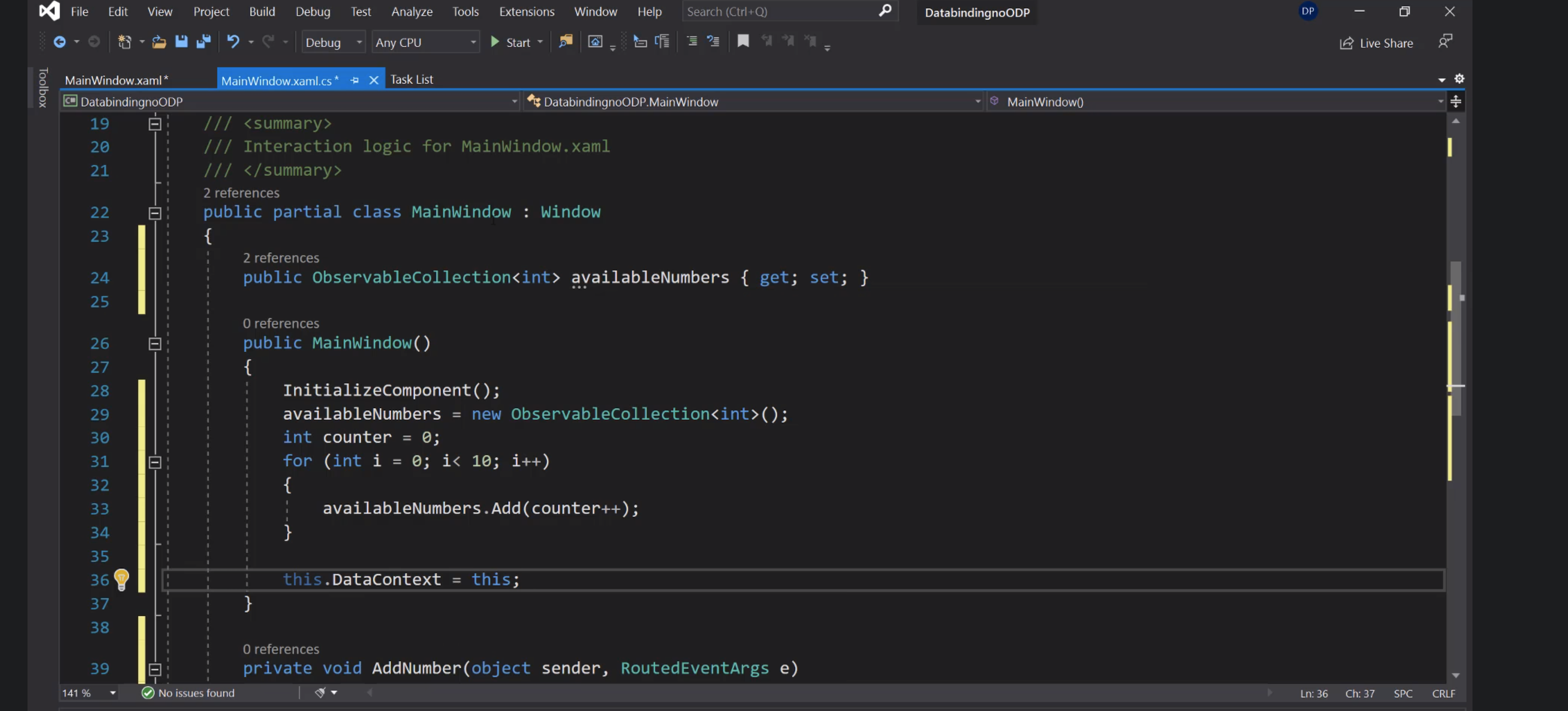
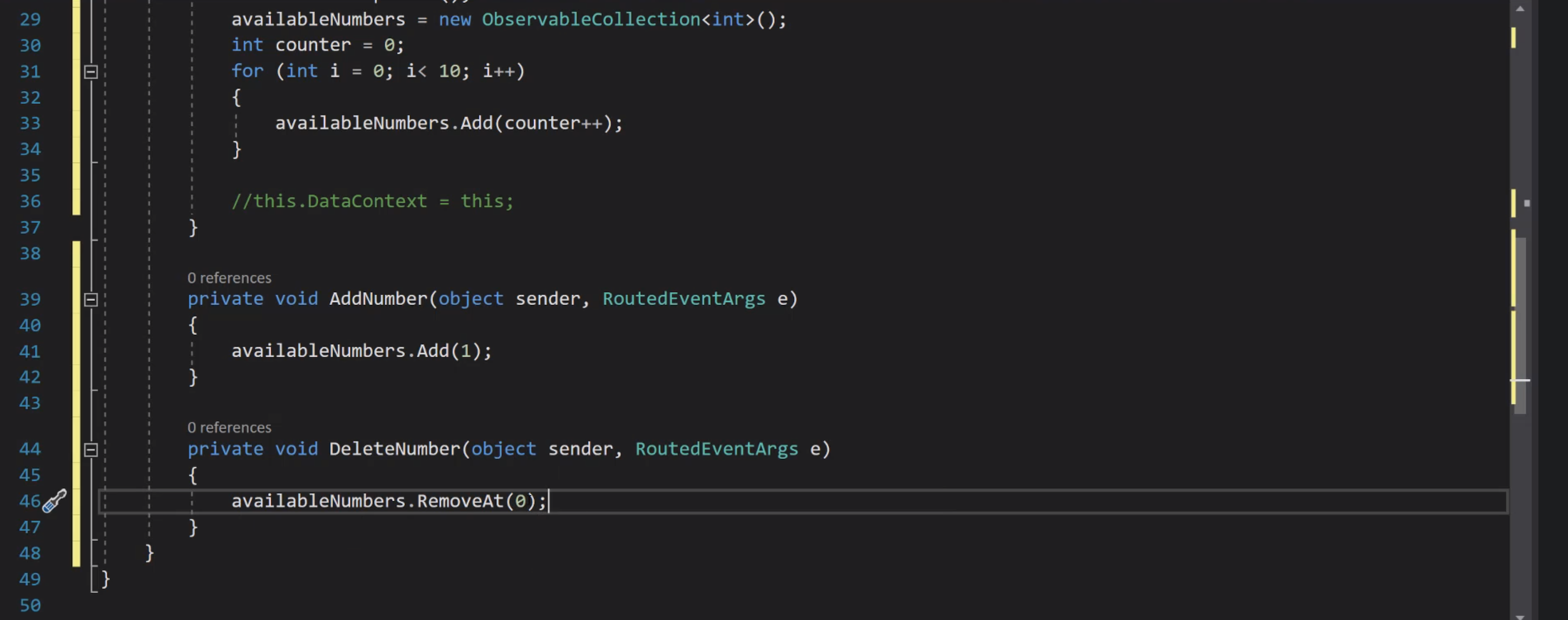
Taste
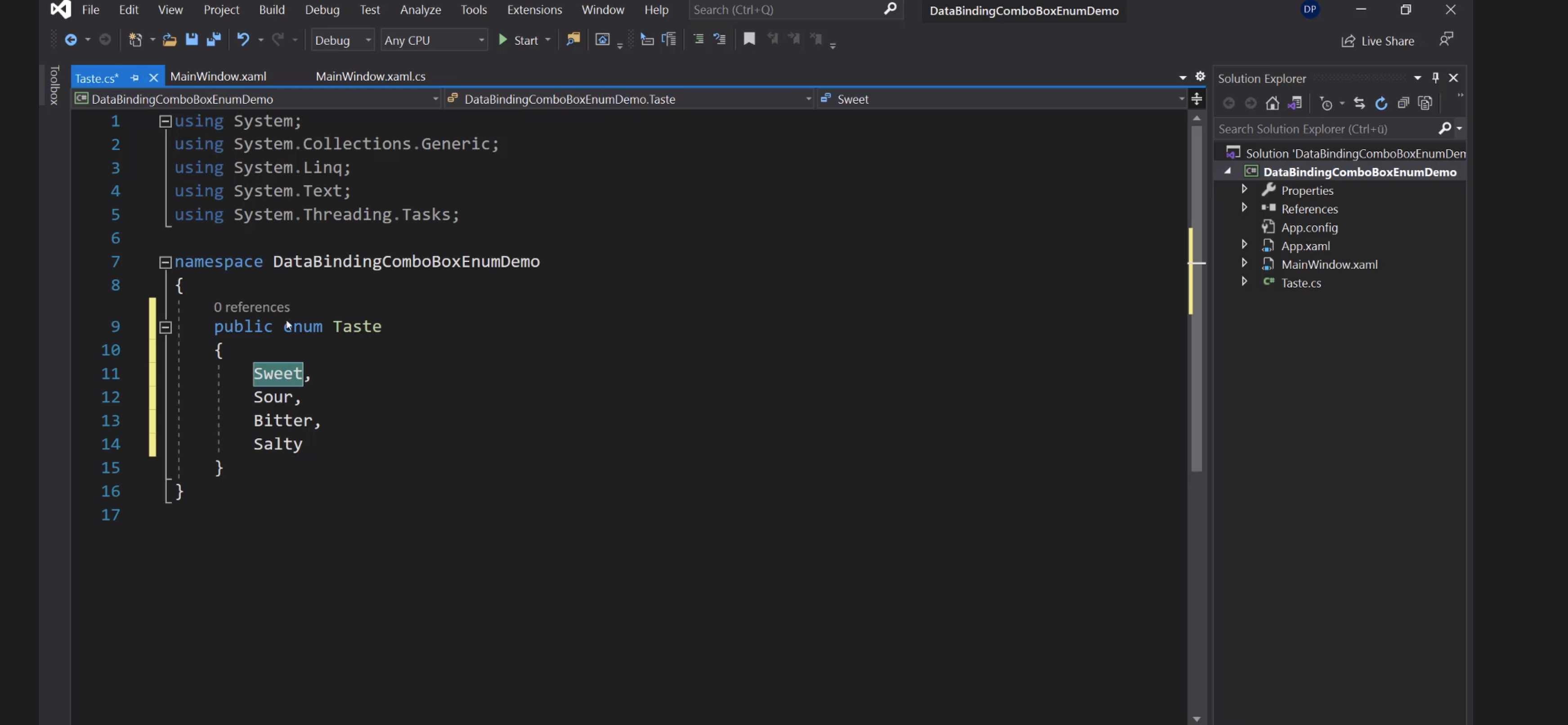
Per far riconoscere gli enum nei file xaml:
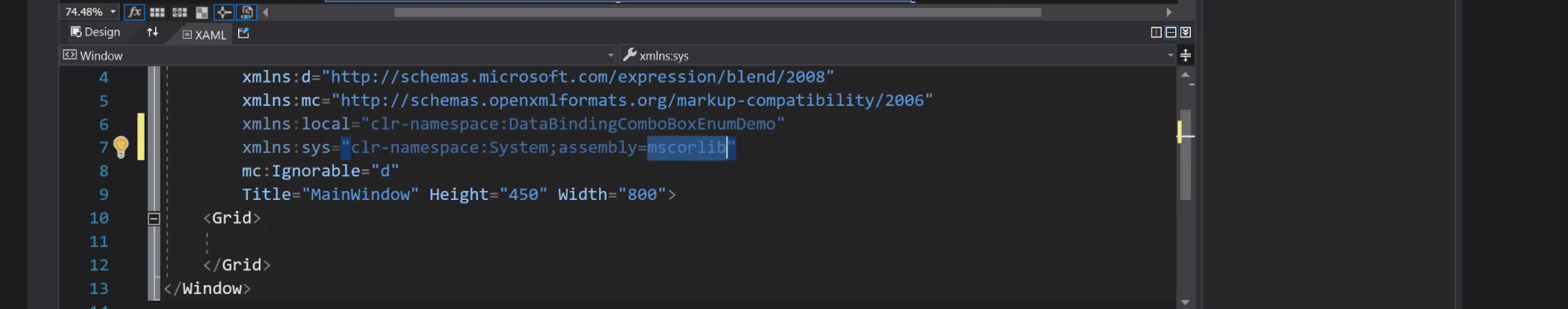
Aggiunta della risorsa alla Window:
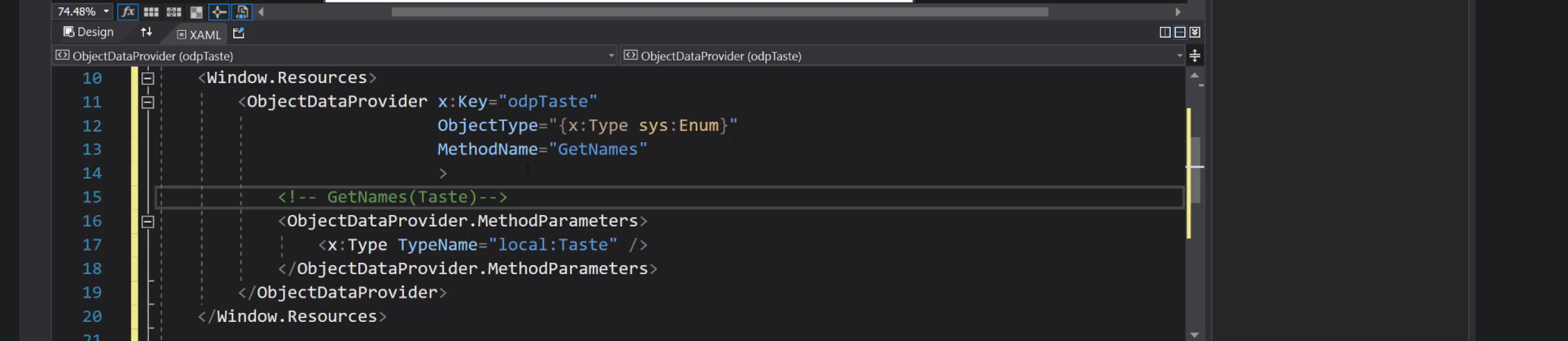
Collegamento ComboBox:
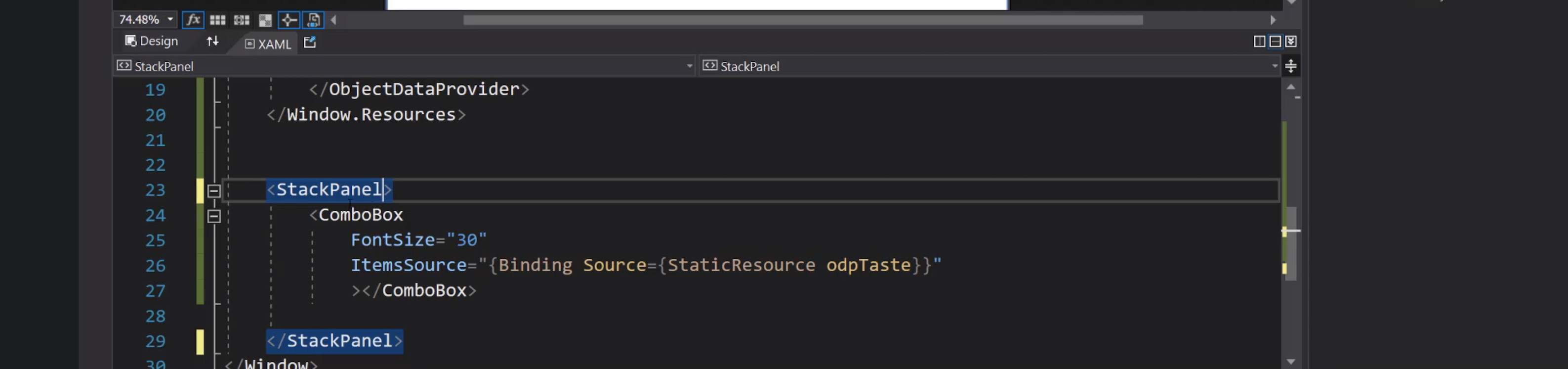
Cars
CarType:

Car:

Cars:

Risorse:

Grid:

Label e ListBox:

DataTemplate:

Navigation
Introduzione


Frame e pagine

Bottoni per la navigazione:

Dettagli del Frame:

Creazione di una Page:

Page1 e Page2:

Cliccando i bottoni si passa alla pagina corrispondente:

Avanti e indietro:

UserControl


Inserimento del controllo nelle pagine:

Delegate:

Invio dell'evento:

Consumazione dell'evento:

Navigazione con eventi:



Animations
Trasparenza

Evento mouseenter:

Animazione code behind:

Assegnazione di un comando al bottone:

Command binding:


LINQ
Language Integrated Query:

Sintassi basata sui metodi:

Definizione di una lista:

Stringify:

Filtra i pari:

Style
Per applicare un padding a tutti i pulsanti:
<Window.Resources>
<Style TargetType="{x:Type Button}">
<Setter Property="Padding" Value="20"/>
</Style>
</Window.Resources>Dati i controlli listNomi e labelSaluto:
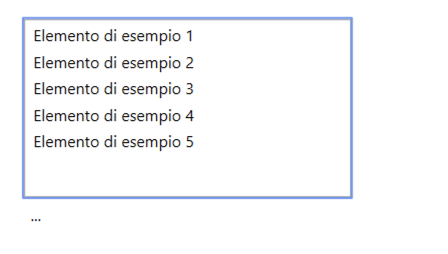
Andiamo a inizializzare il contenuto della lista aggiungendo ai suoi elementi (Items) una serie di stringhe con il metodo .Add():
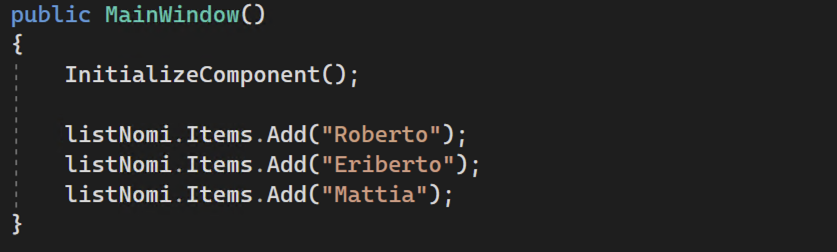
Facendo doppio click sulla listBox si apre il gestore dell'evento SelectionChanged, che viene richiamato ogni volta che l'utente clicca su uno degli elementi della lista:
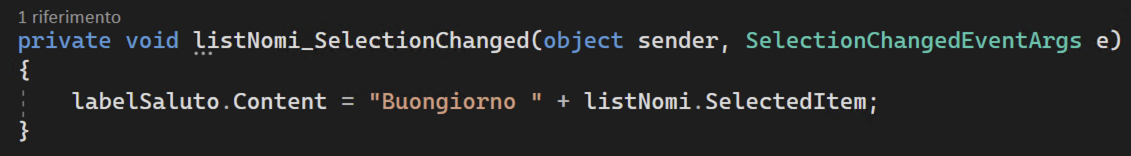
Qui modifichiamo il contenuto di labelSaluto utilizzando il nome selezionato.
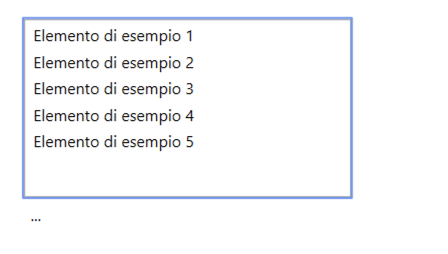
Andiamo a inizializzare il contenuto della lista aggiungendo ai suoi elementi (Items) una serie di stringhe con il metodo .Add():
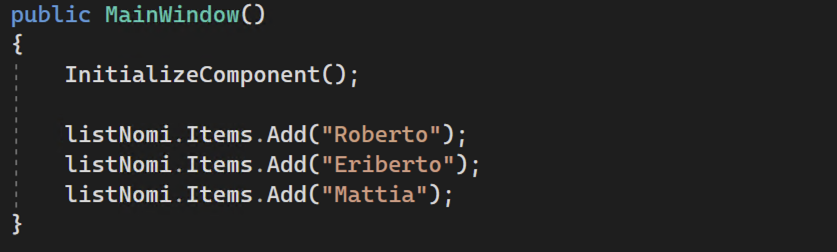
Facendo doppio click sulla listBox si apre il gestore dell'evento SelectionChanged, che viene richiamato ogni volta che l'utente clicca su uno degli elementi della lista:
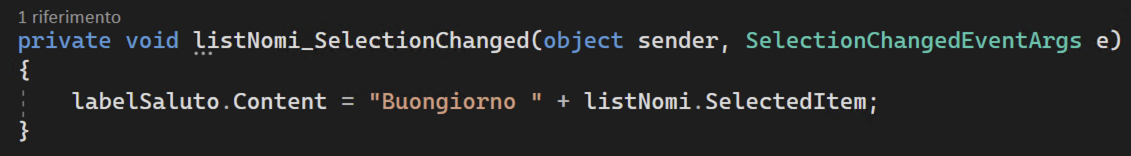
Qui modifichiamo il contenuto di labelSaluto utilizzando il nome selezionato.
ComboBox
La ComboBox ha un funzionamento simile:
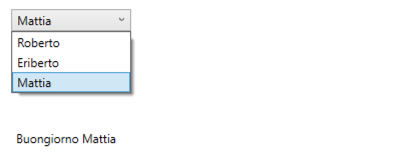
Essa combina una TextBox e una ListBox: è possibile quindi usarla come abbiamo visto sopra, ma anche andare a leggere il suo valore come in questo esempio:
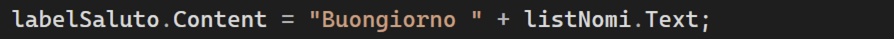
Andando a flaggare la sua proprietà isEditable:

abbiamo la possibilità di scrivere del testo a piacere, in aggiunta alle possibilità presenti nella lista.
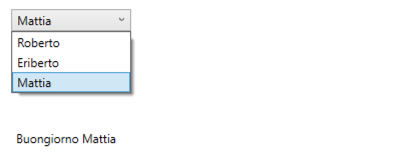
Essa combina una TextBox e una ListBox: è possibile quindi usarla come abbiamo visto sopra, ma anche andare a leggere il suo valore come in questo esempio:
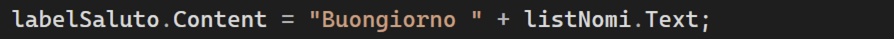
Andando a flaggare la sua proprietà isEditable:

abbiamo la possibilità di scrivere del testo a piacere, in aggiunta alle possibilità presenti nella lista.
Aggiunta di controlli code behind
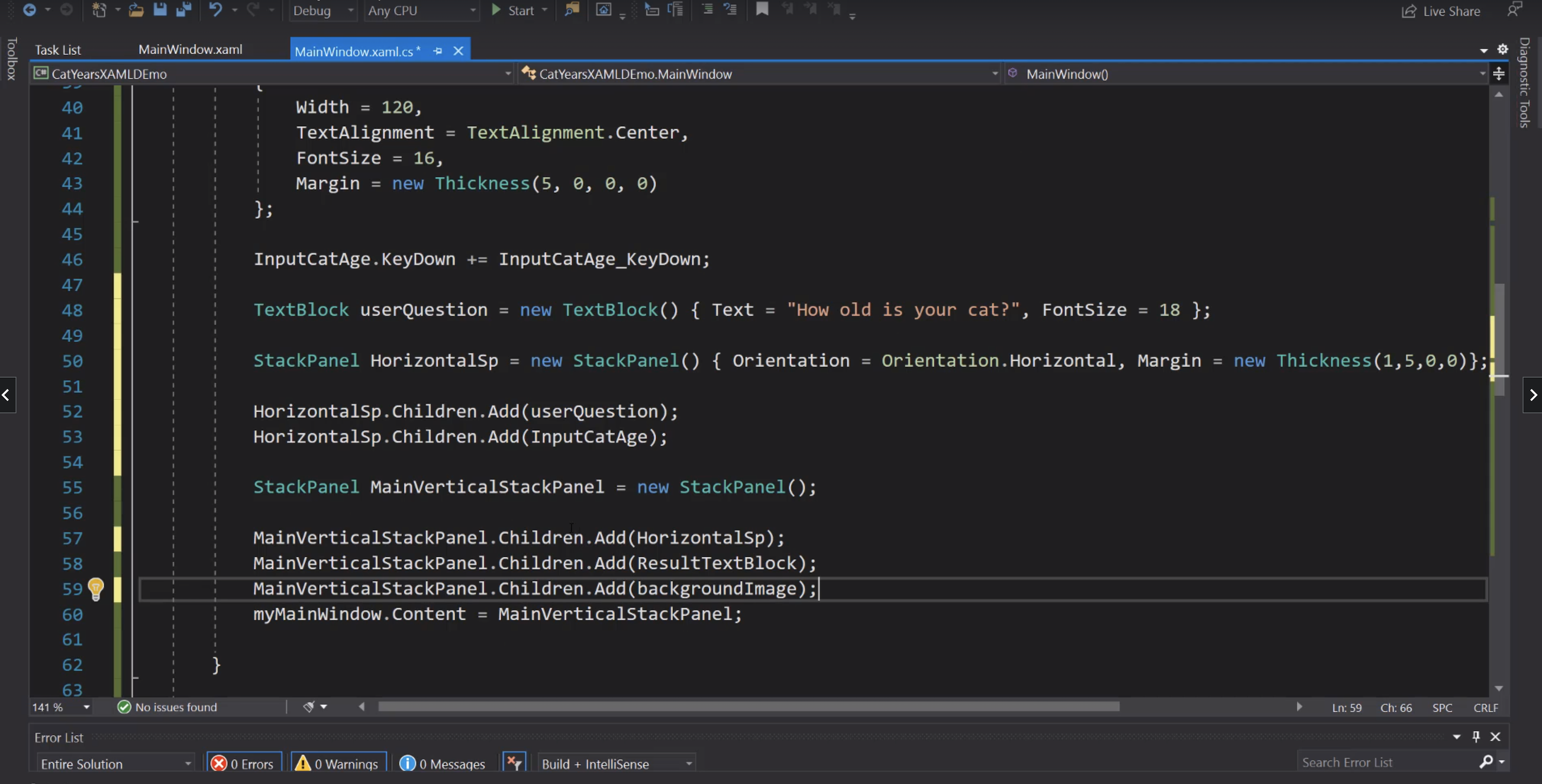
ComboBox
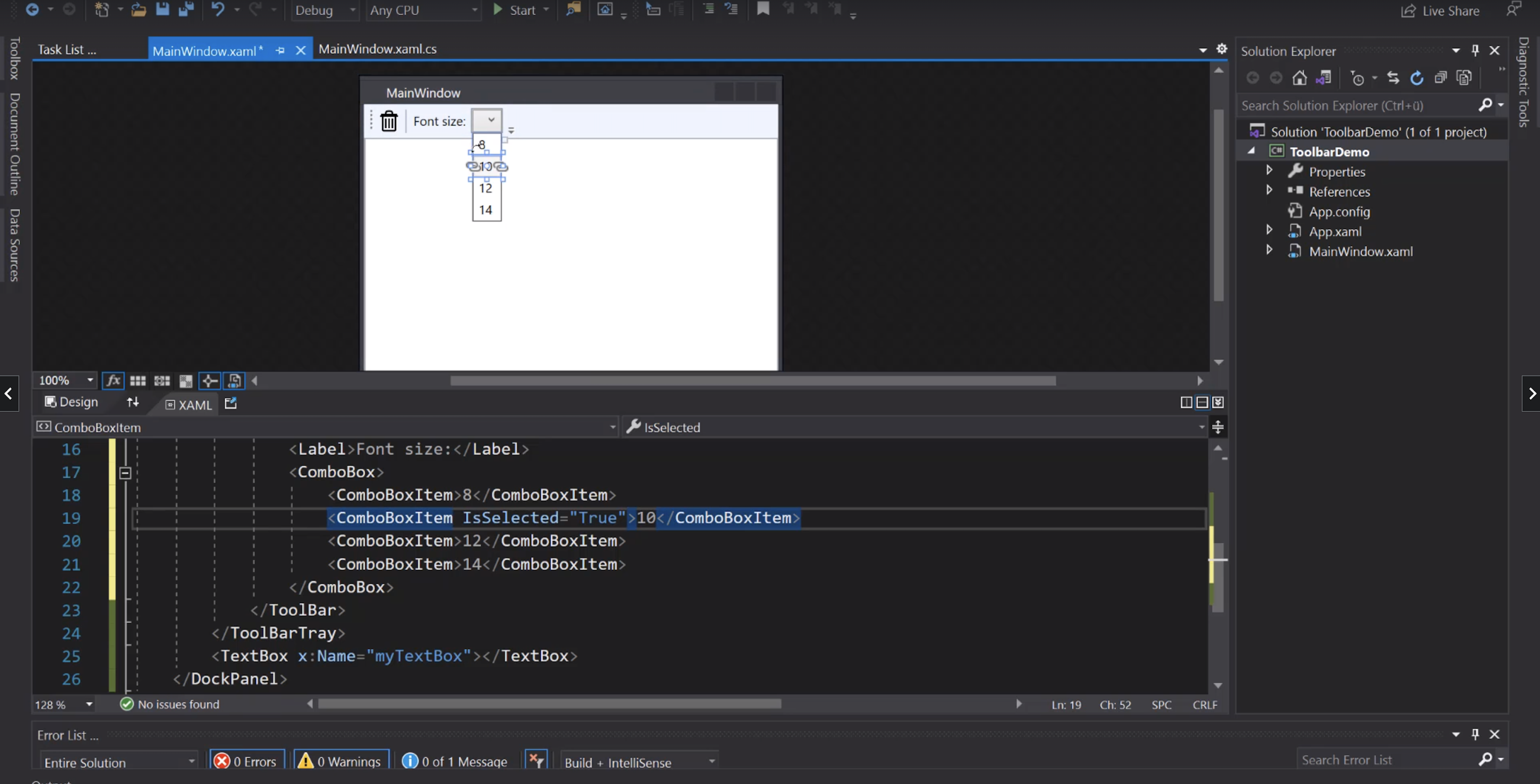
Pannelli
Grid
Possiamo definire la larghezza delle colonne della griglia:
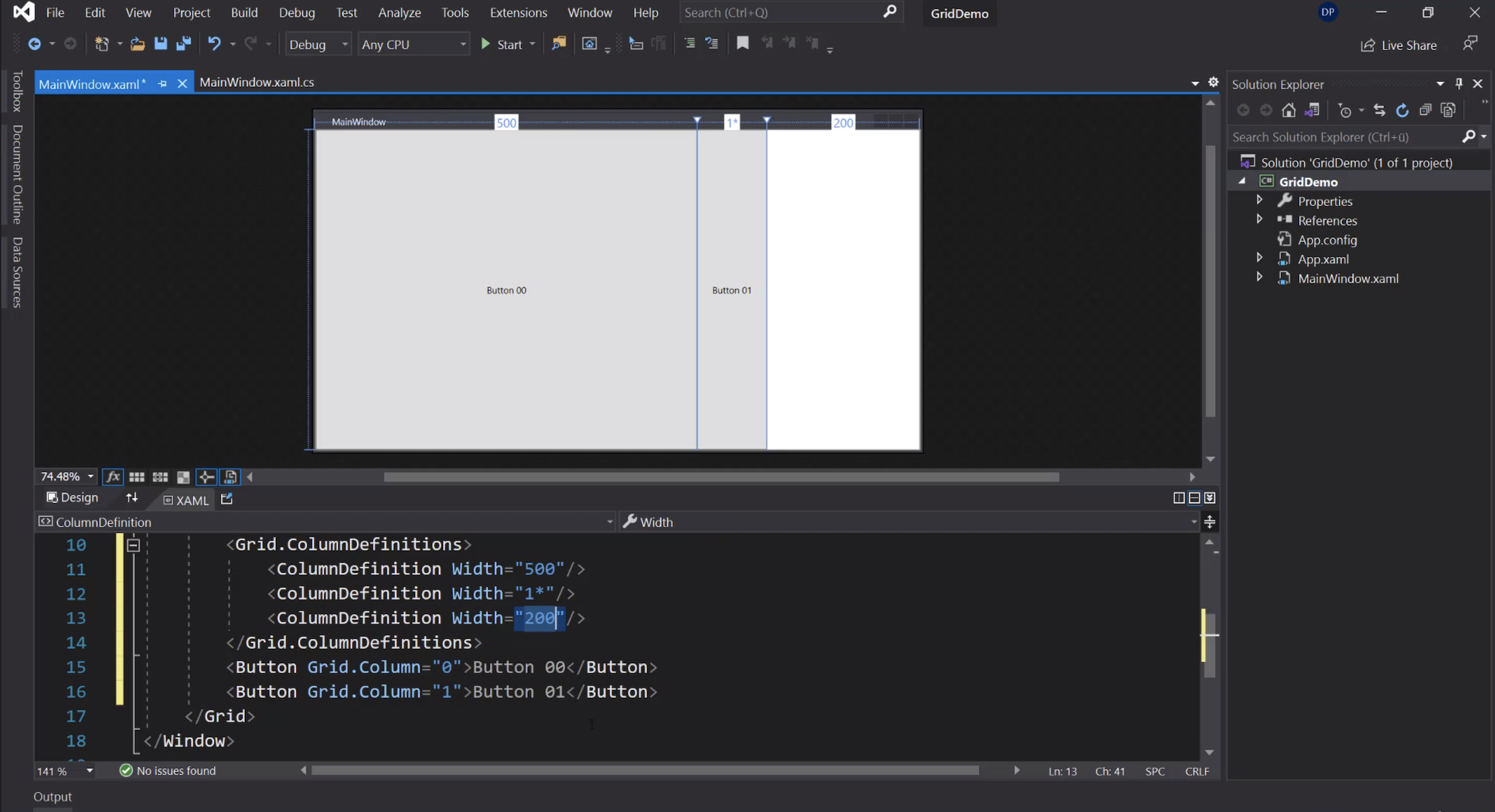
Una delle opzioni è anche Auto: sarà il contenuto (in questo caso il bottone) a determinare la larghezza della colonna:
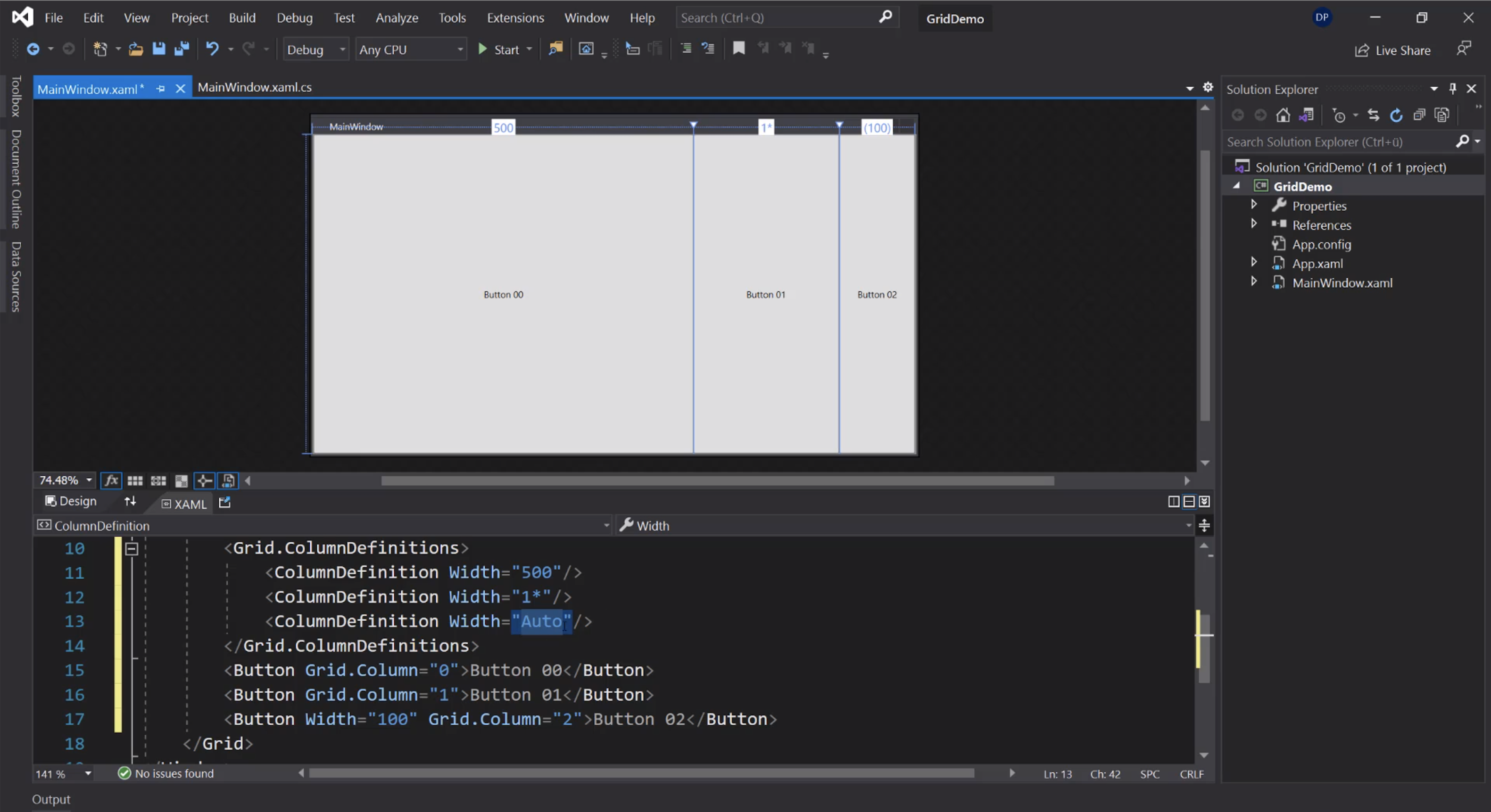
Definizione di righe:
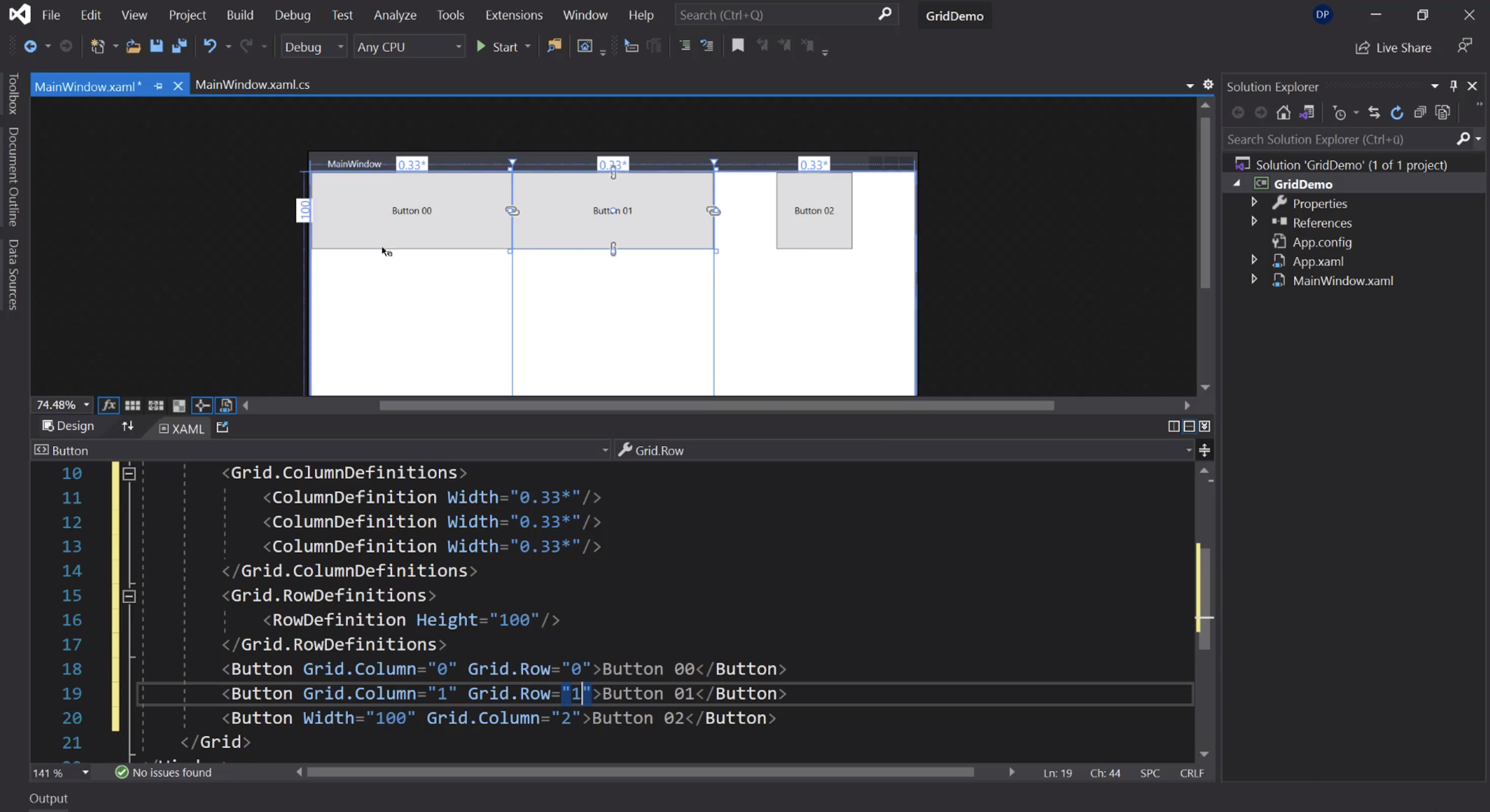
Un oggetto può occupare più colonne:
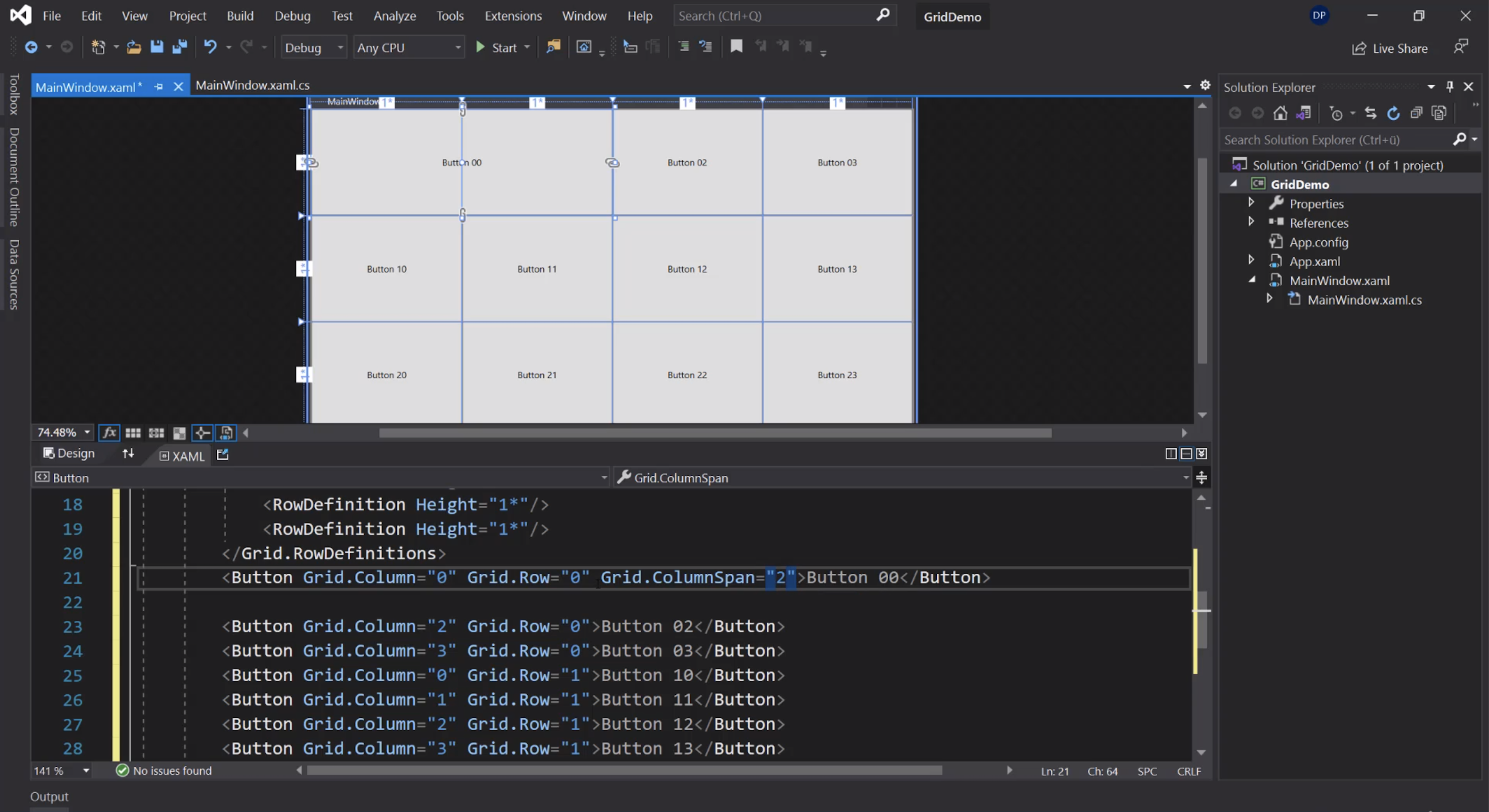
o più righe:
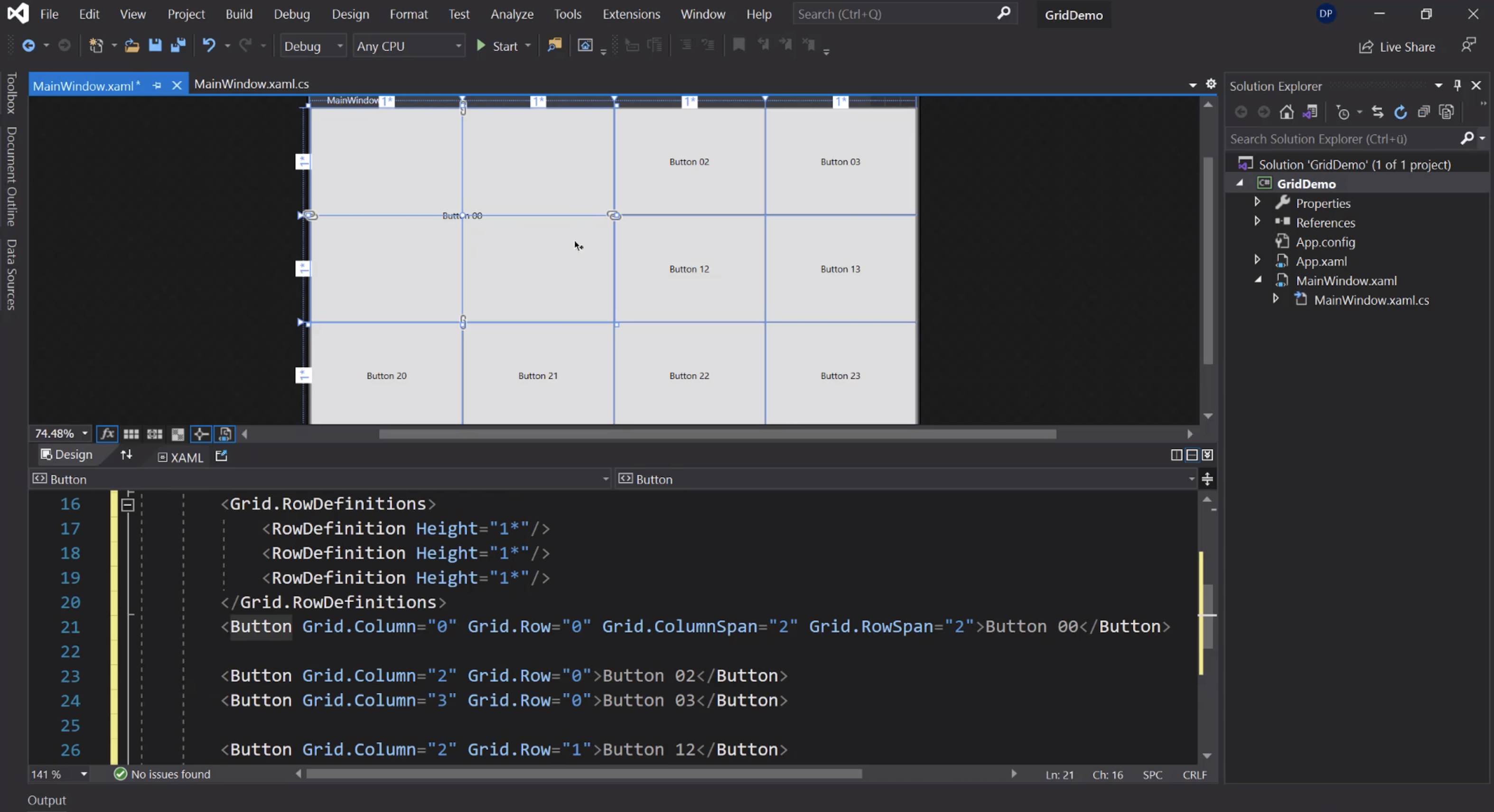
StackPanel
Per impilare i controlli:
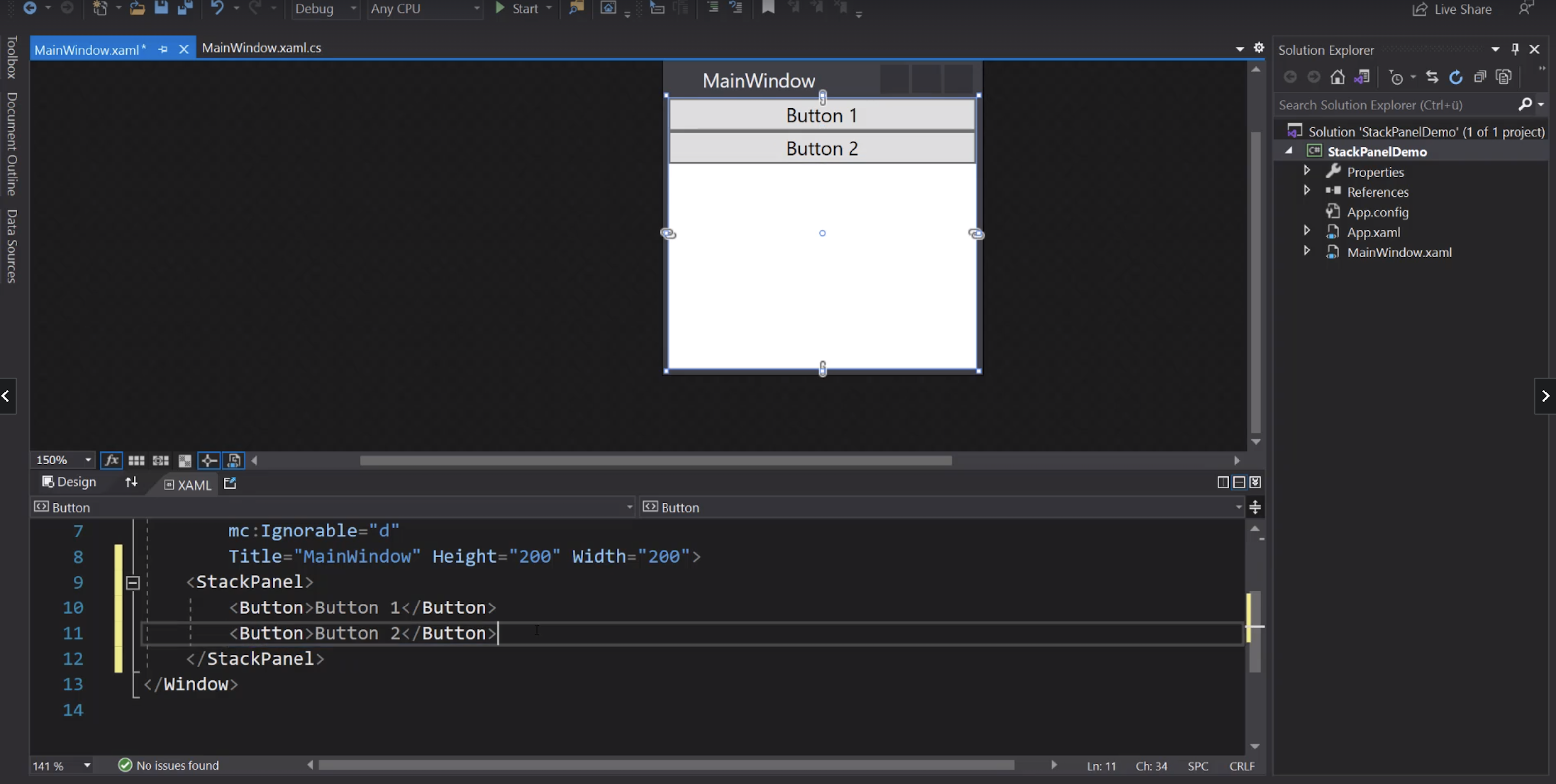
Variante orizzontale:
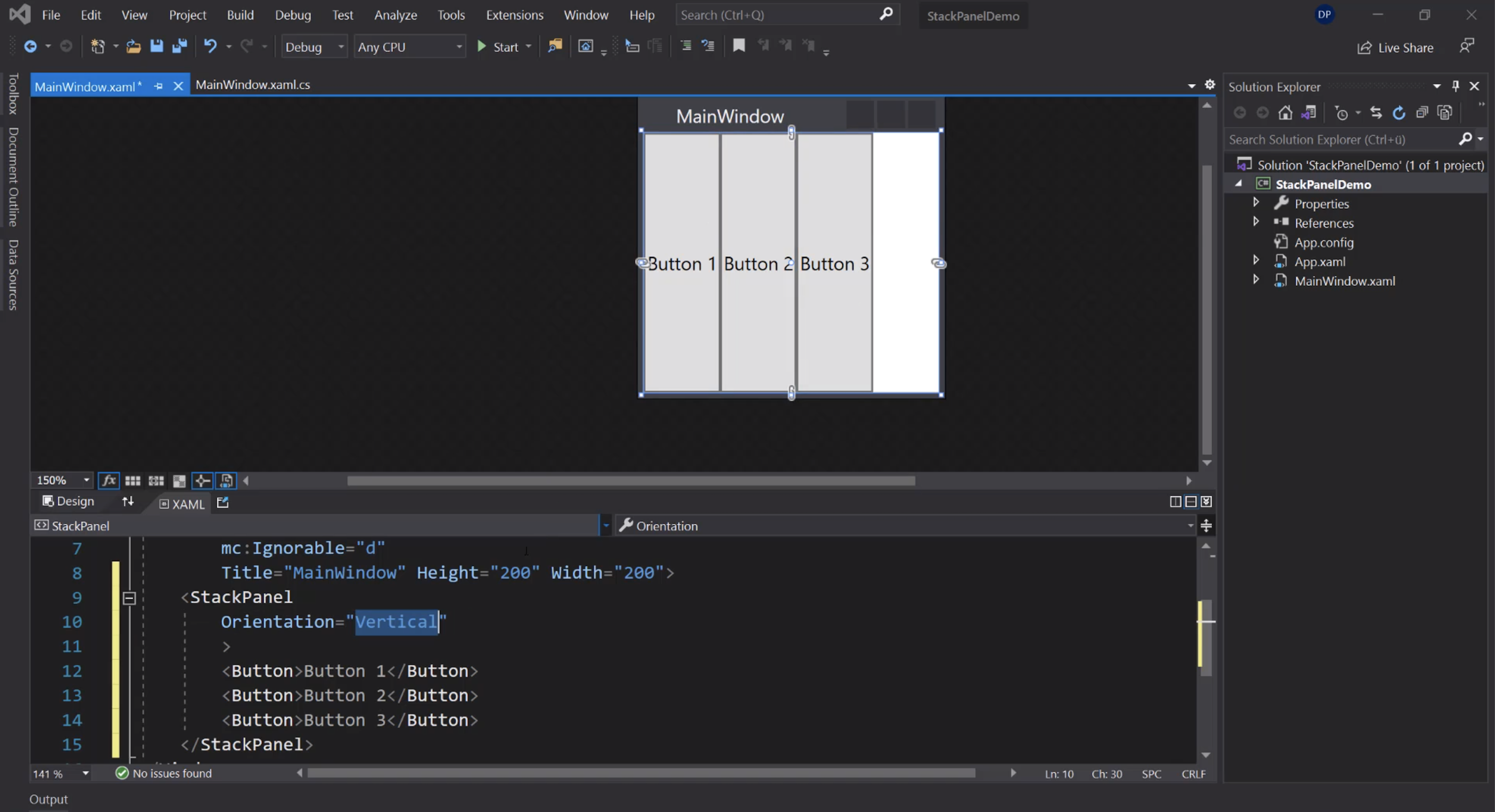
Nidificati:
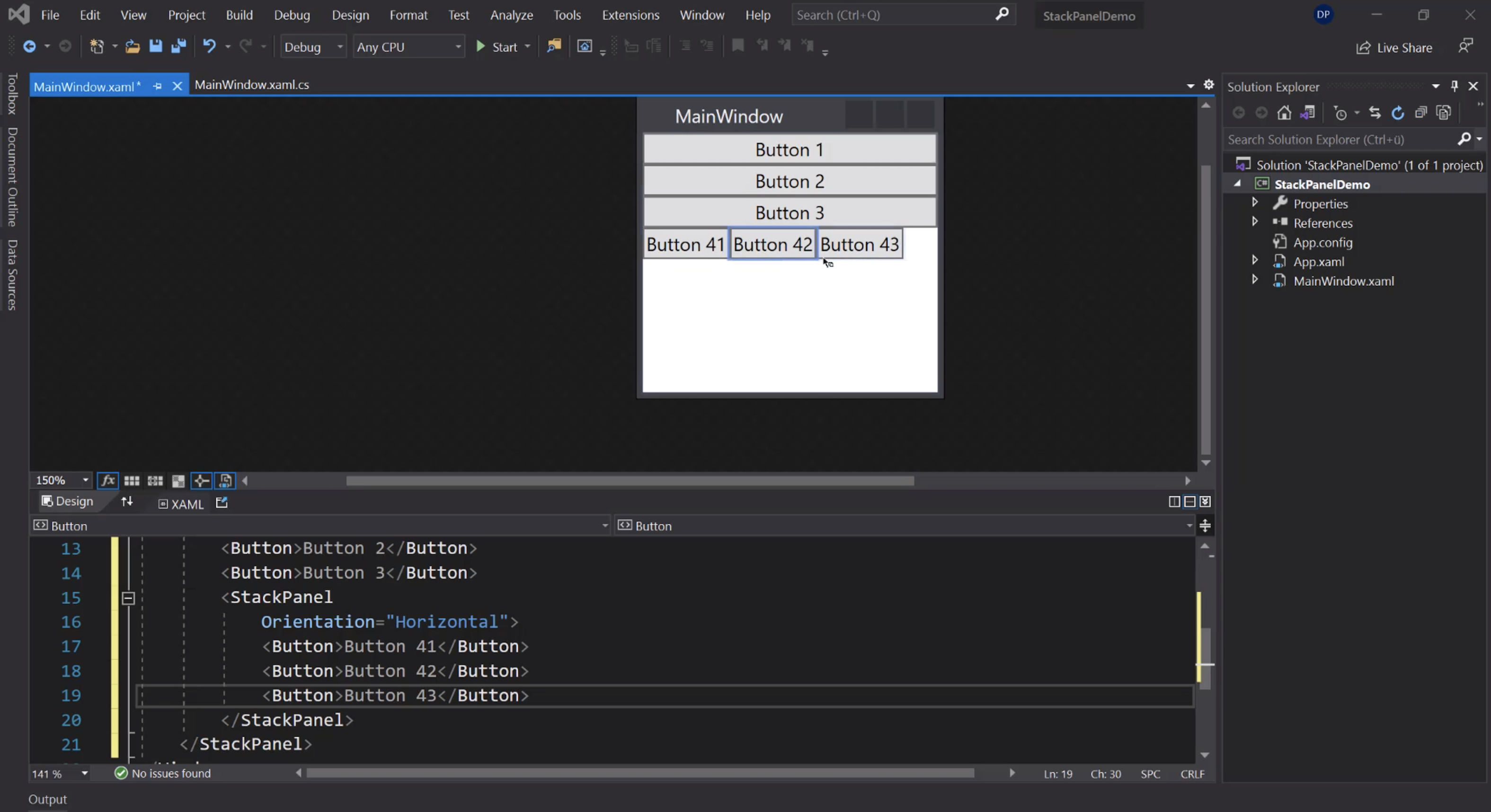
Allineamento orizzontale:
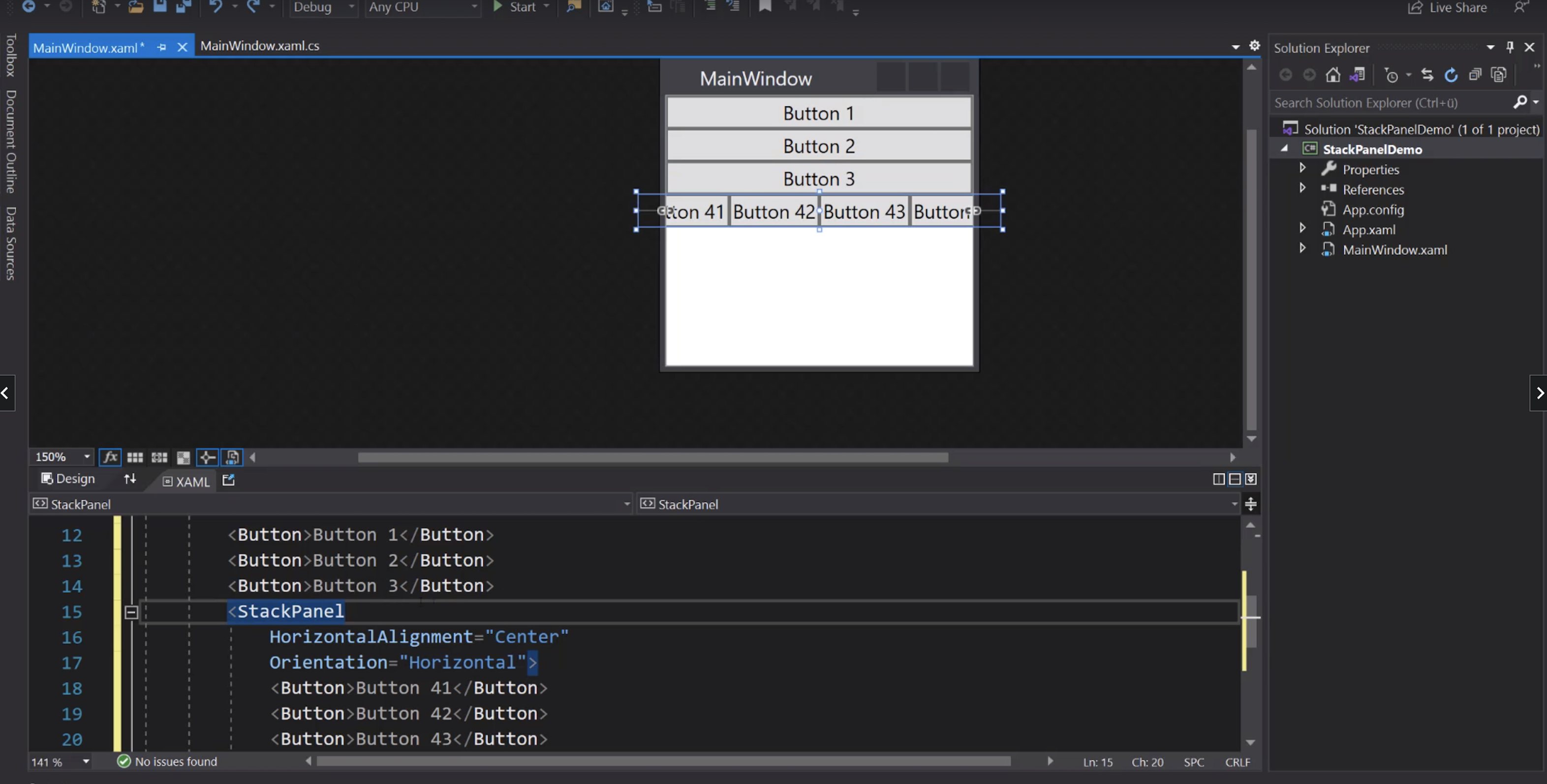
Allineamento dei singoli elementi:
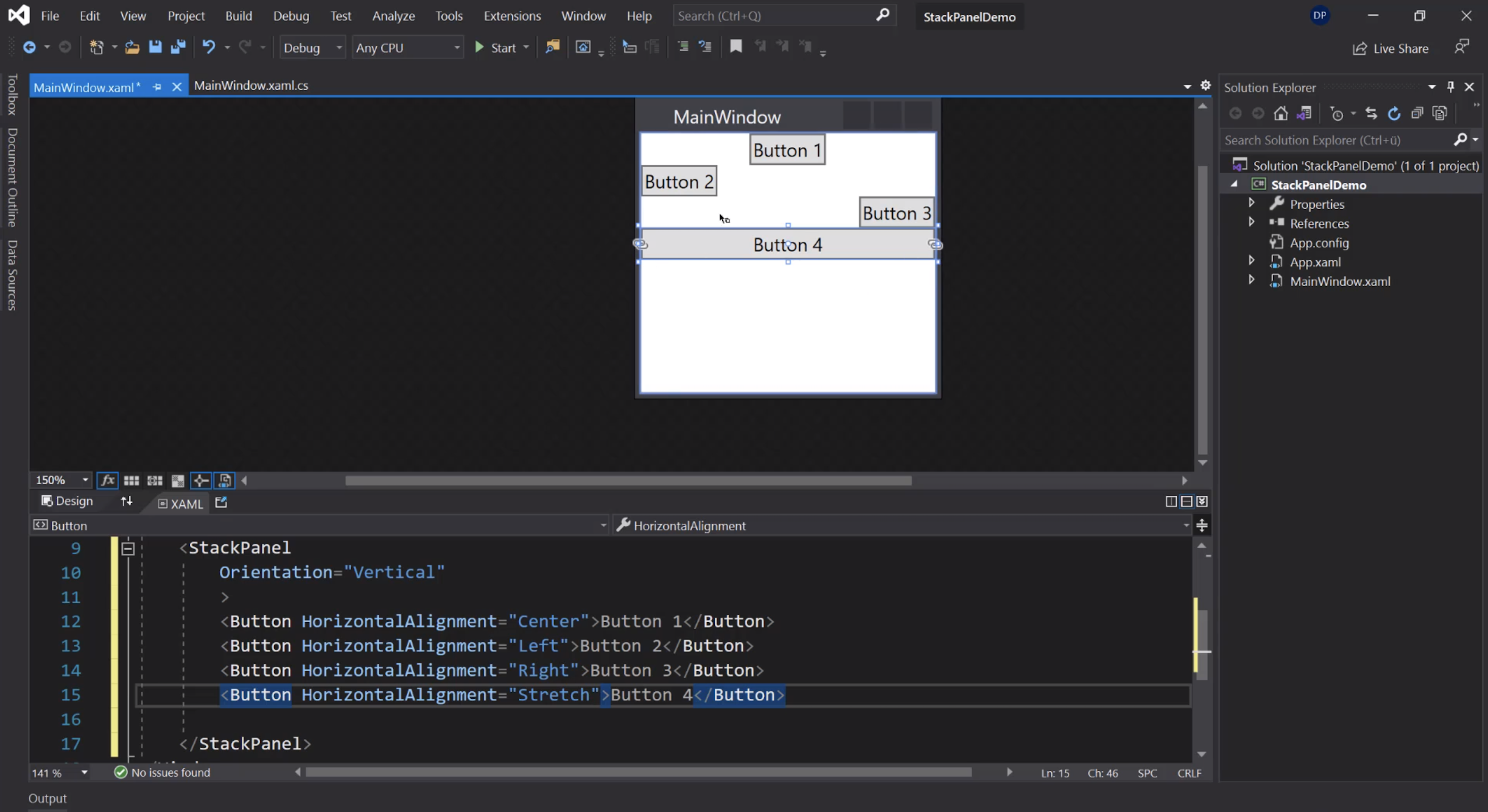
Allineamento verticale:
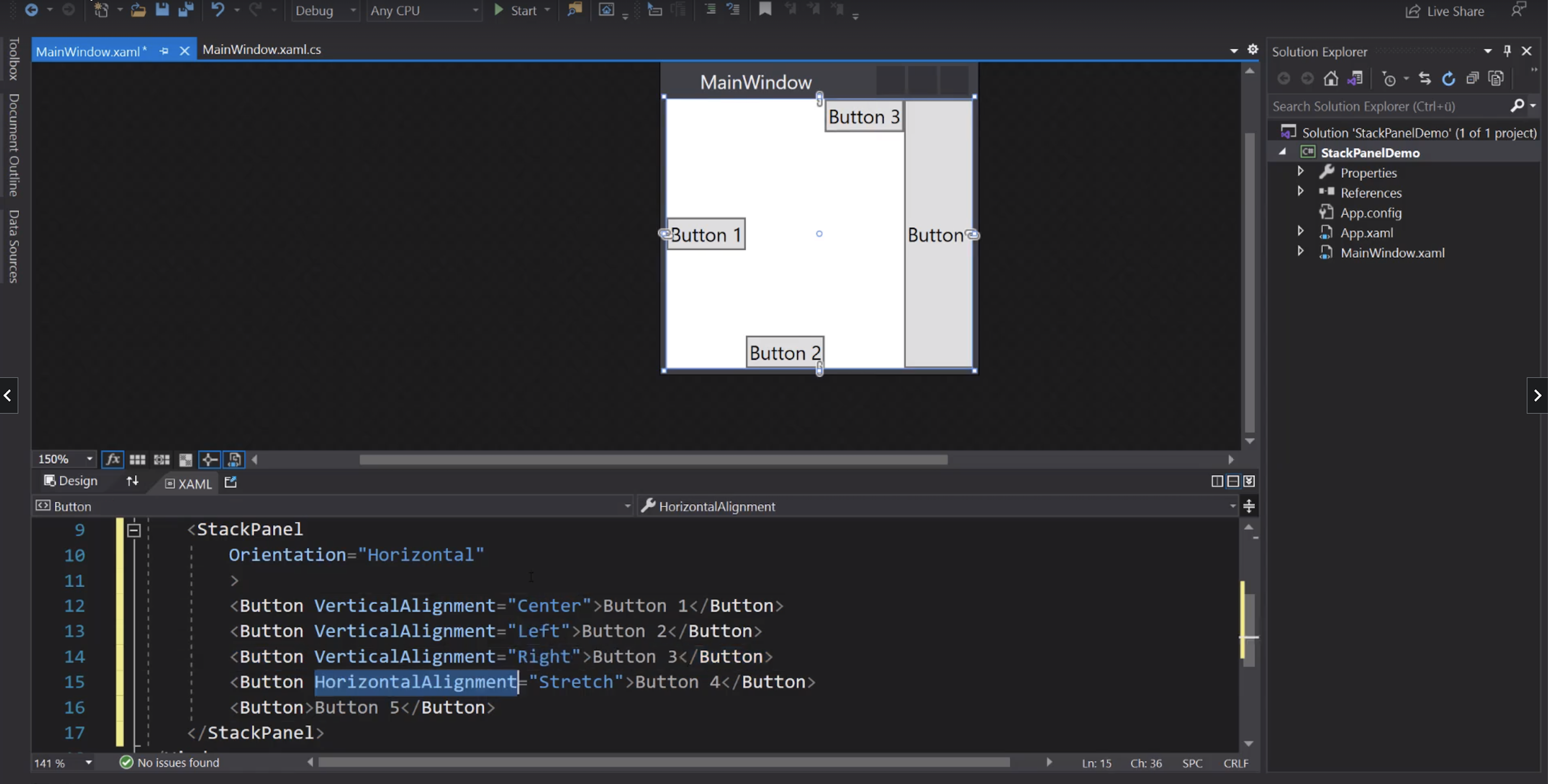
ScrollViewer
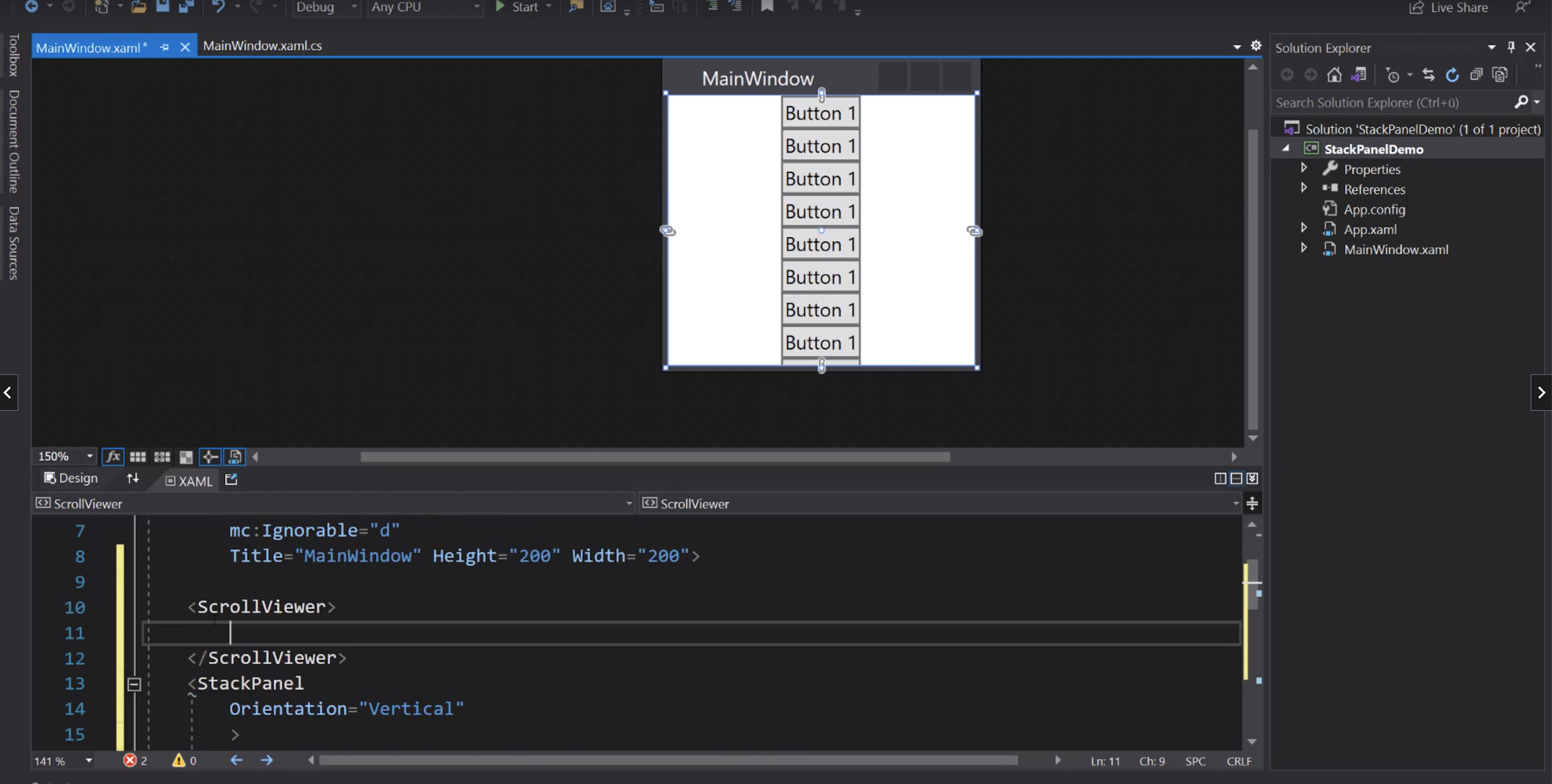
WrapPanel
Se serve gli elementi vanno a capo:
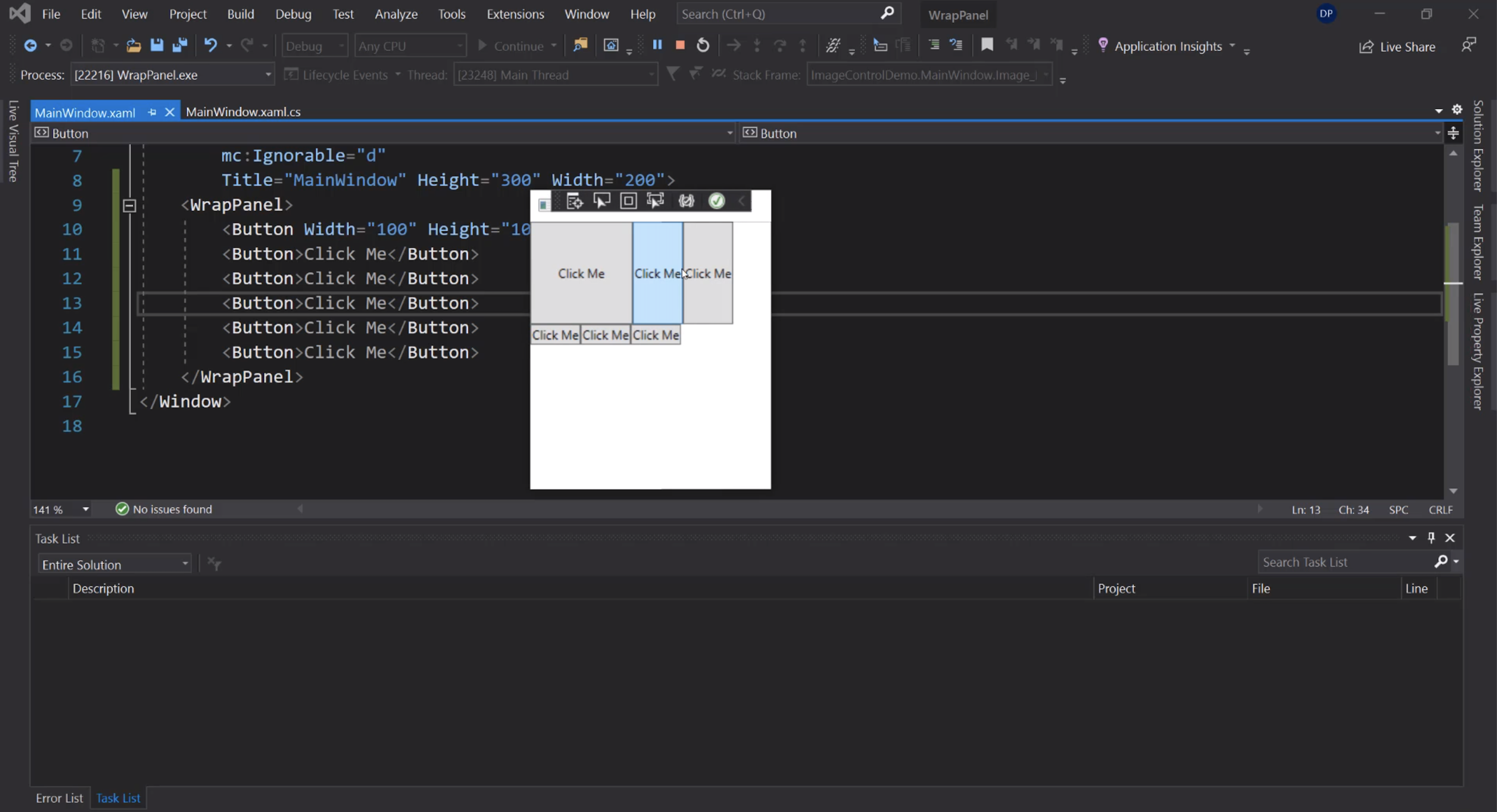
Verticale:
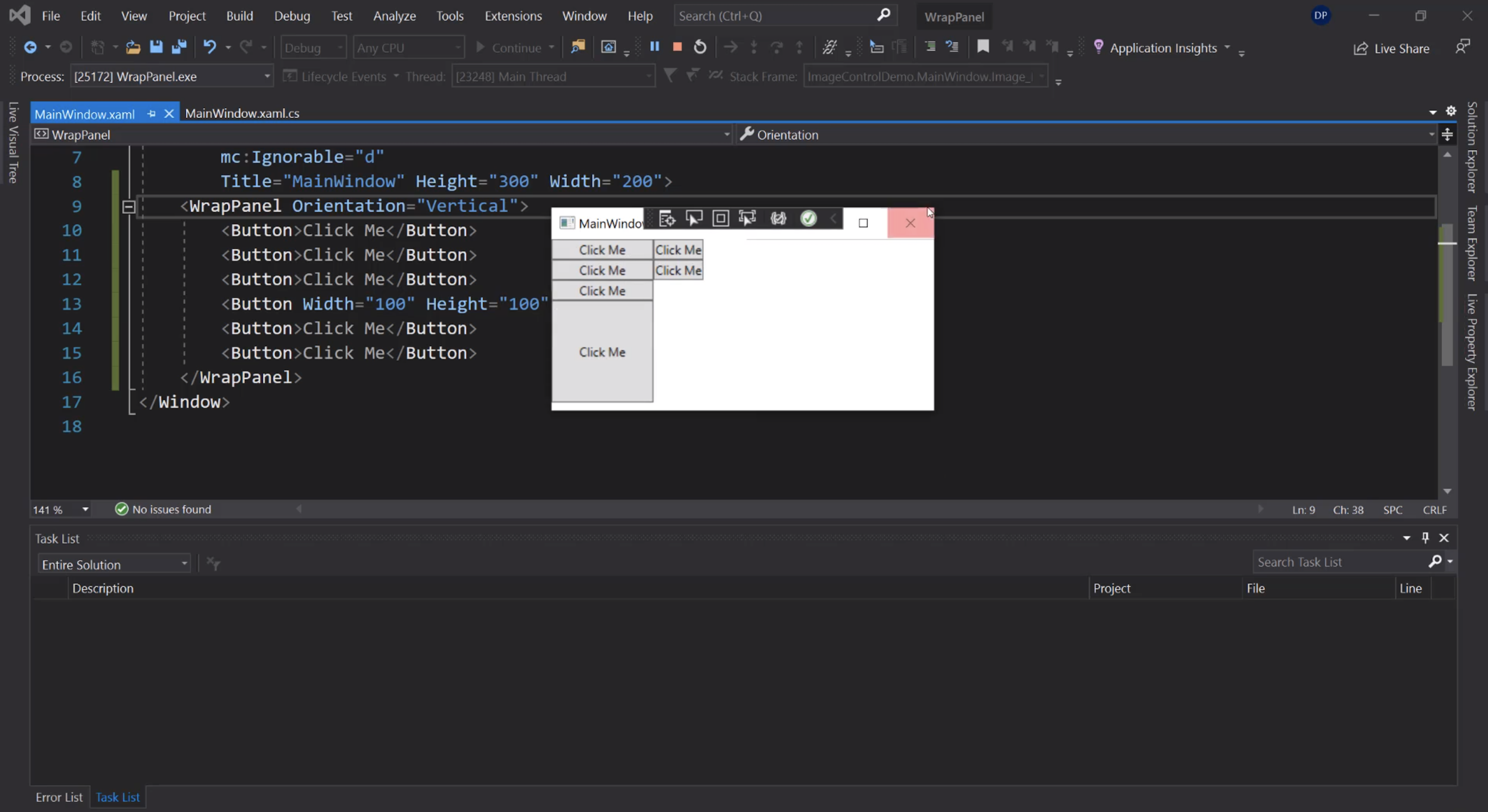
DockPanel
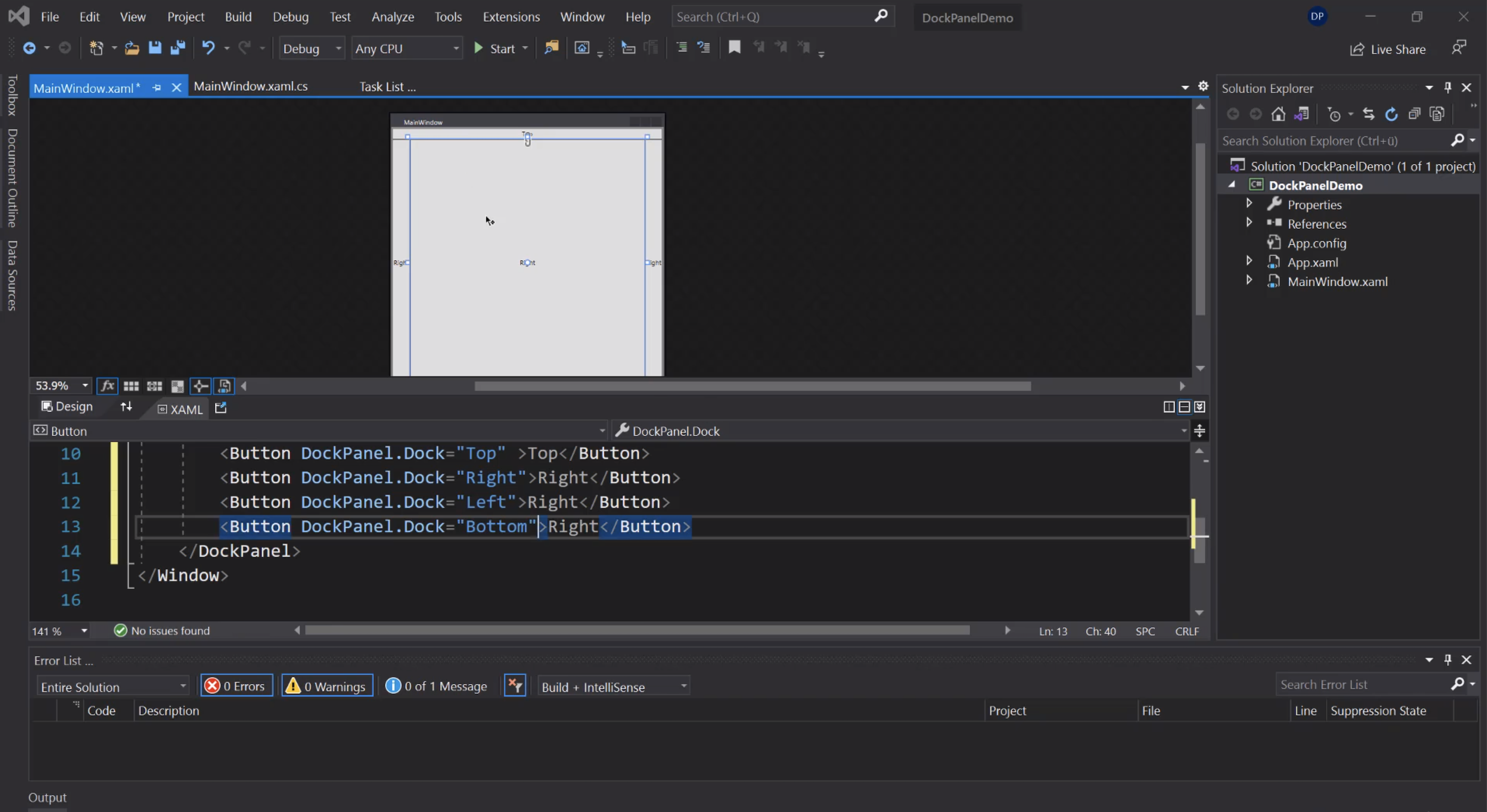
Per fare in modo che l'ultimo child non prenda tutto lo spazio rimanente:
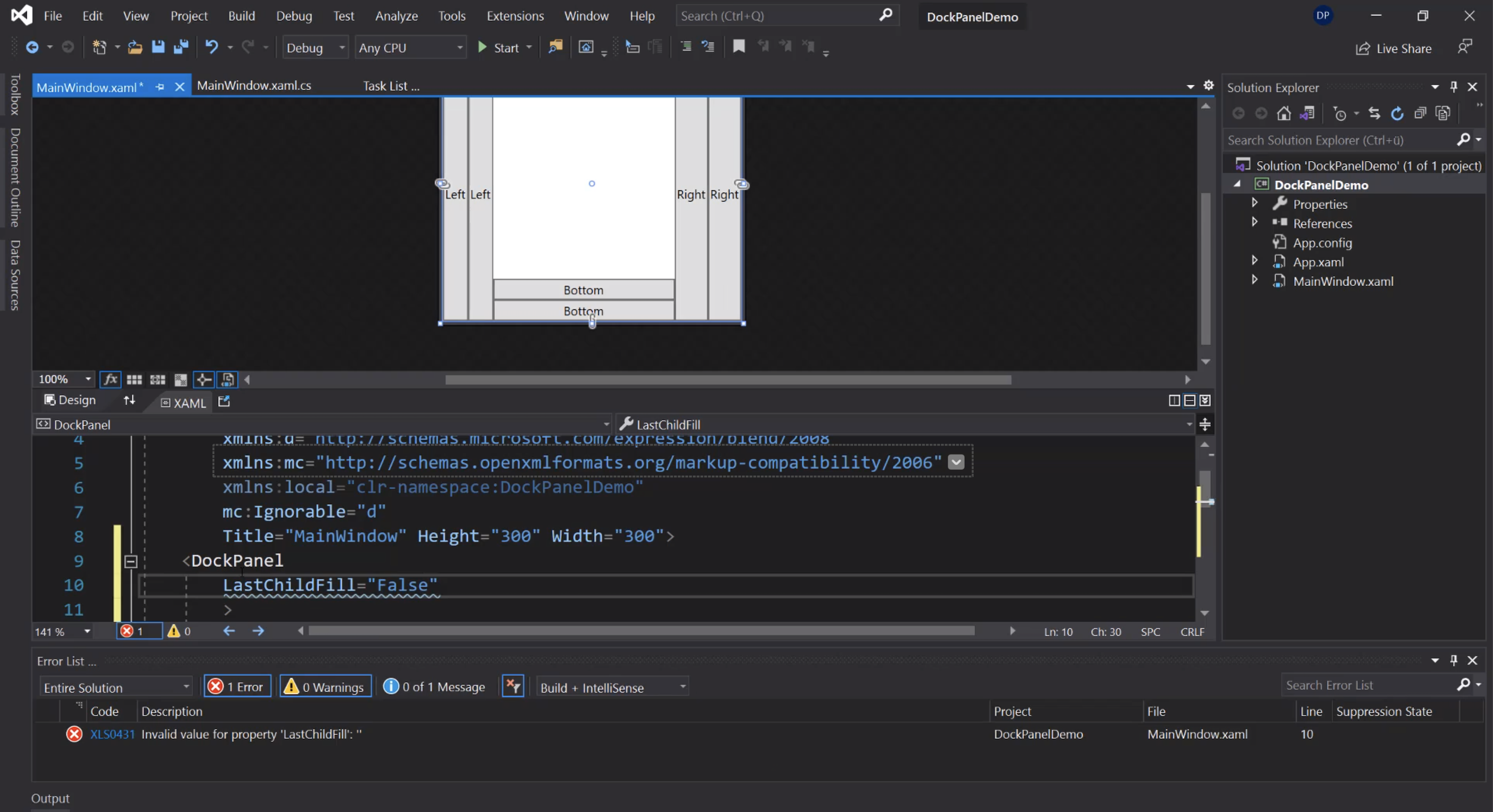
Canvas
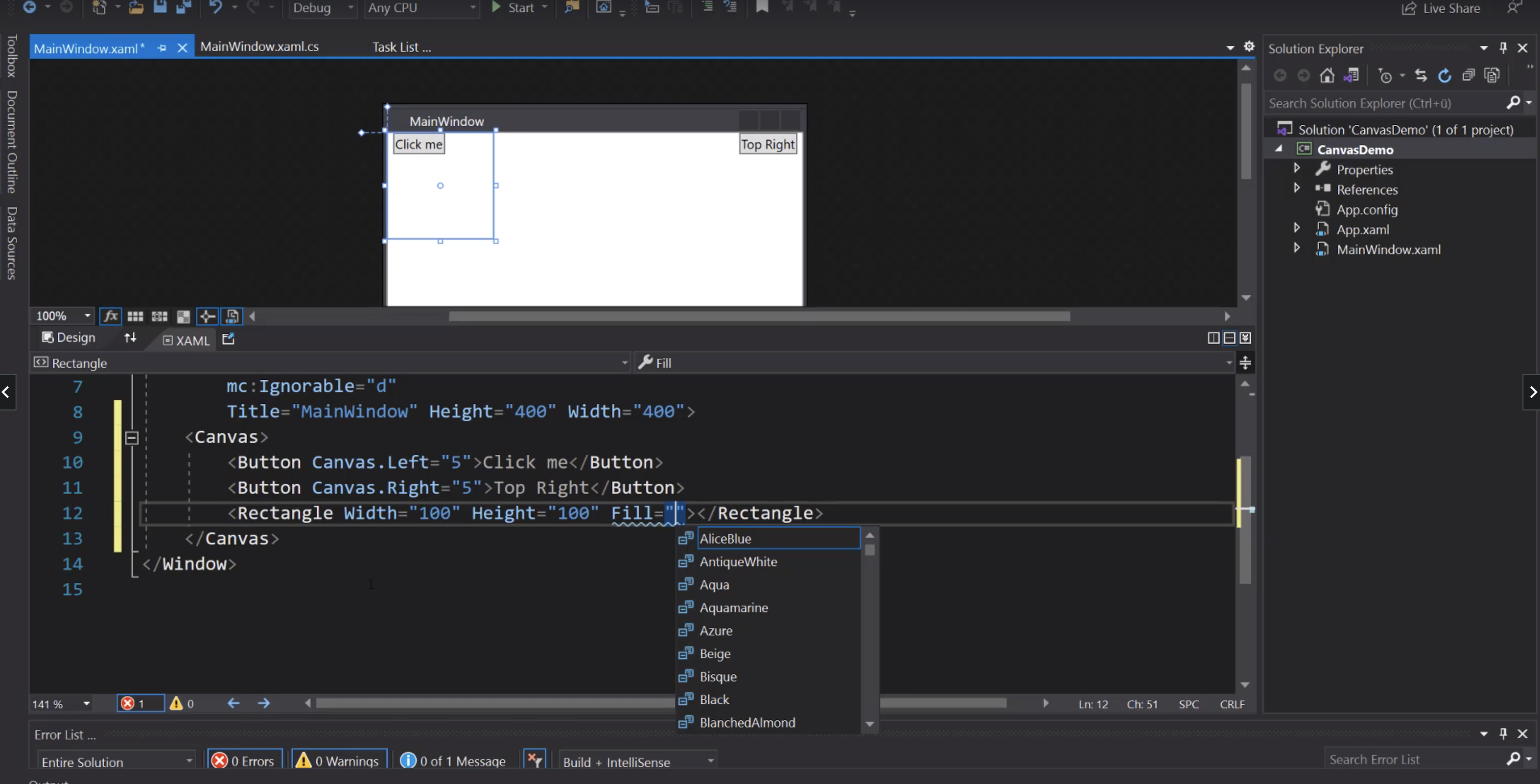
Menù
Menu
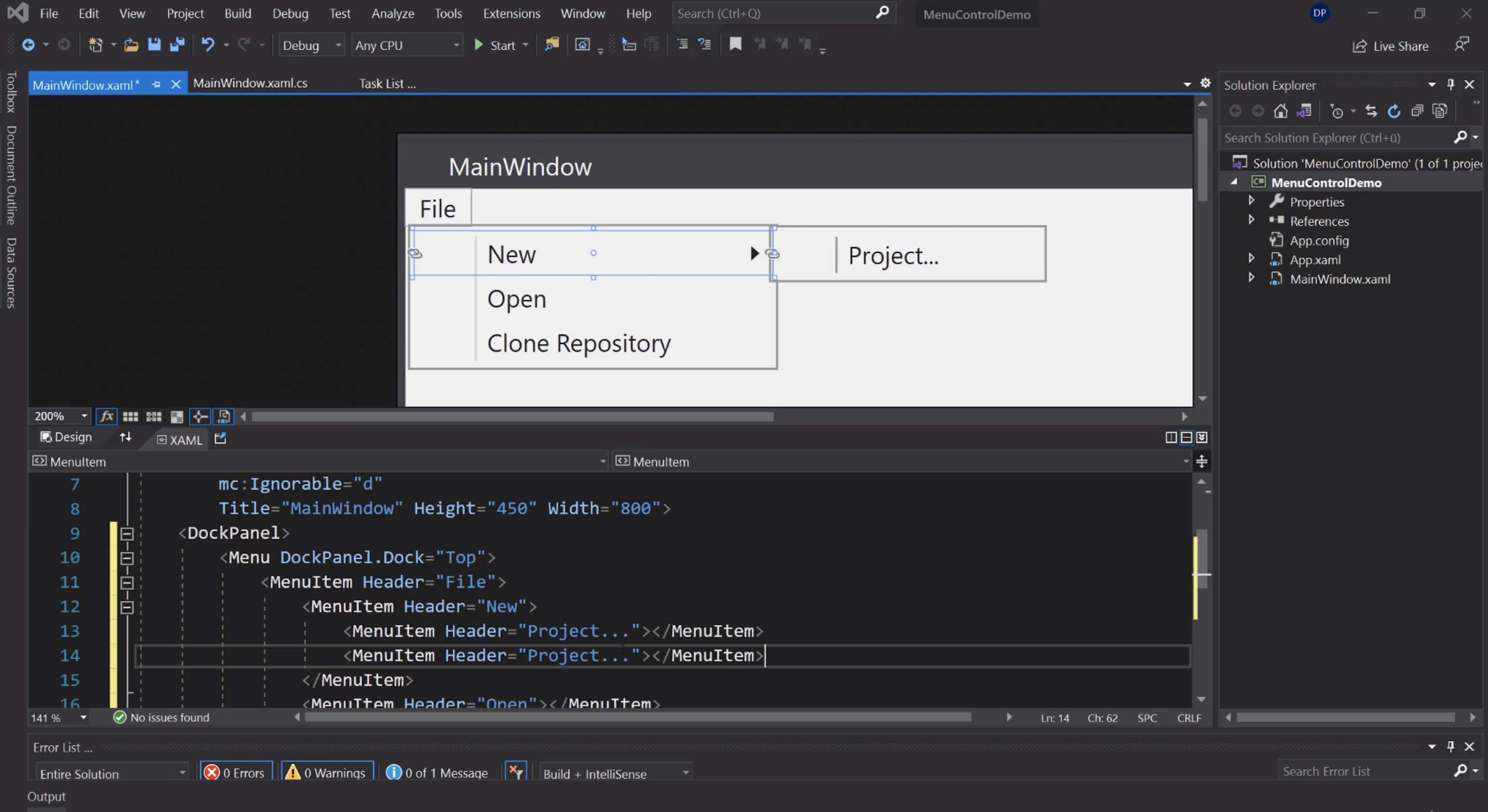
Icone:
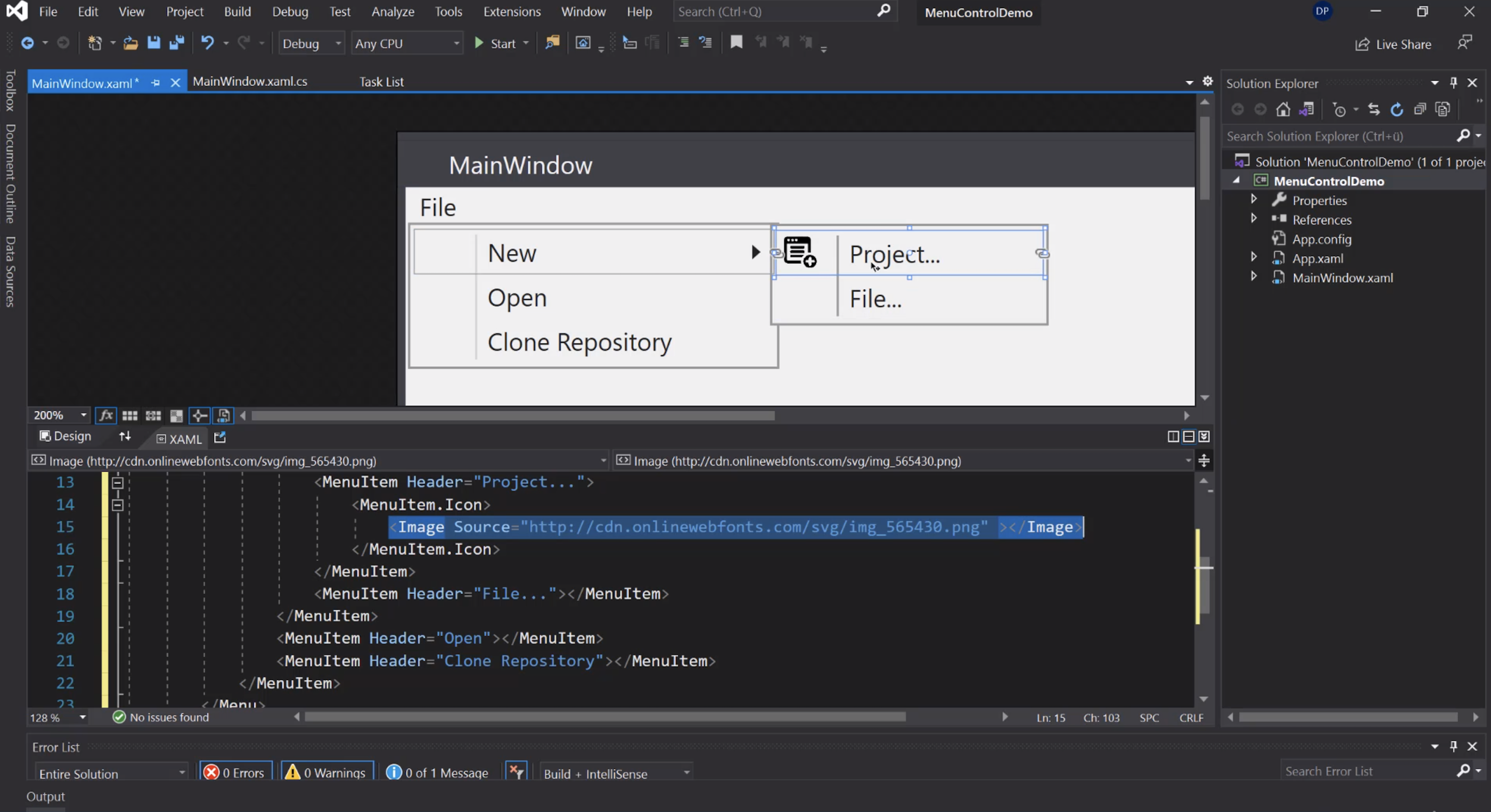
Evento Click:
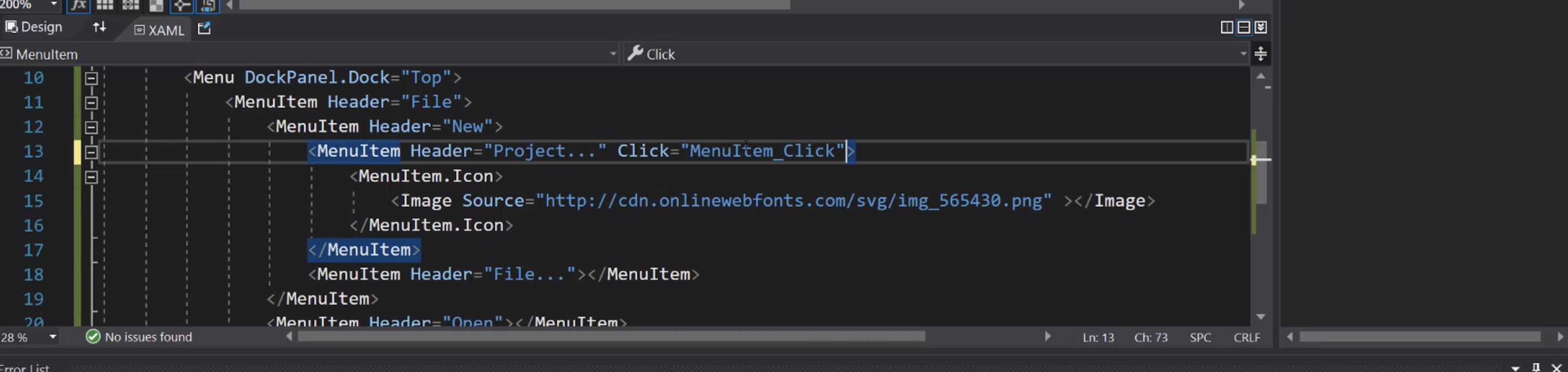
ToolBarTray
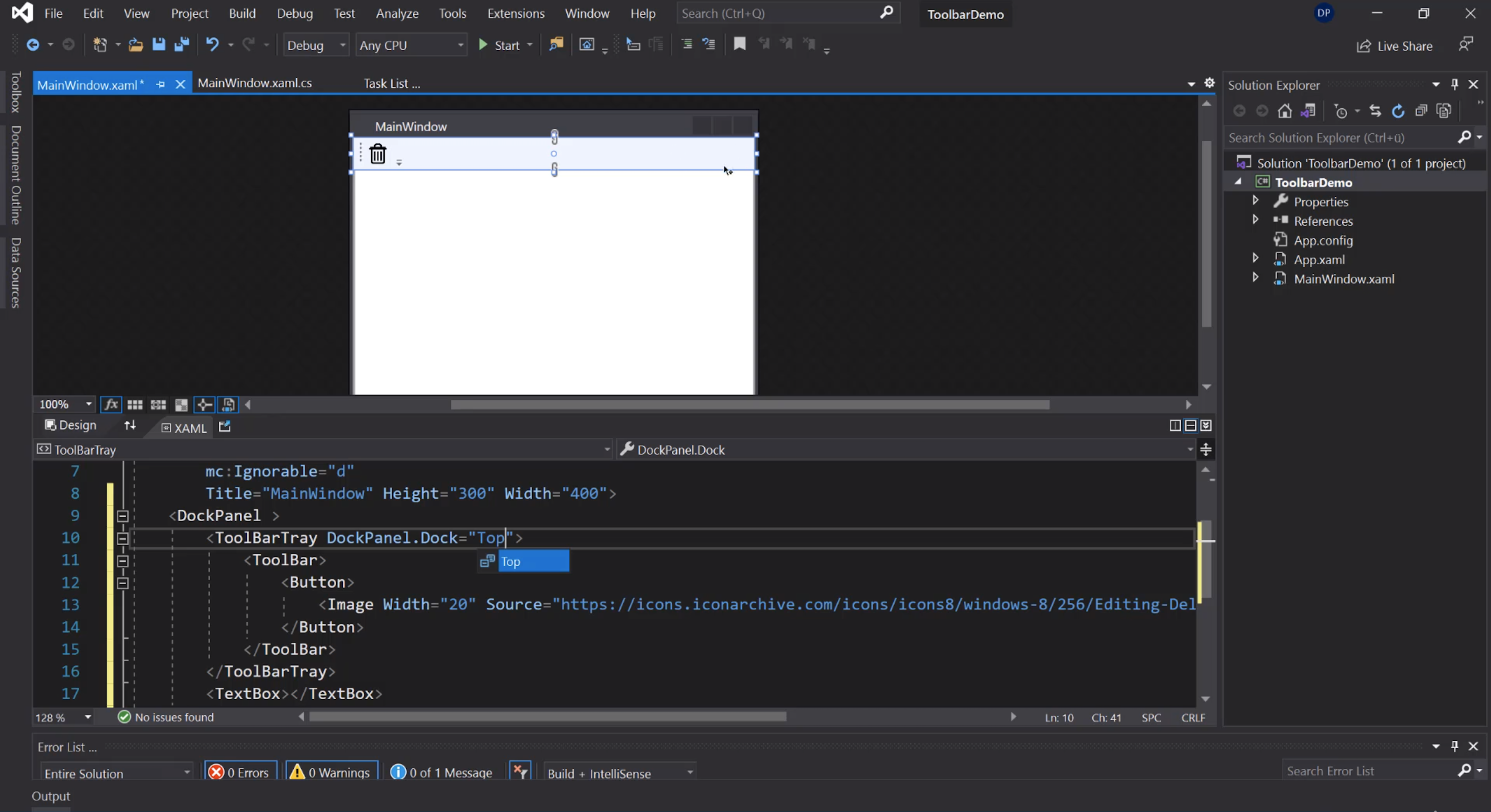
Bottone per cancellare il testo:
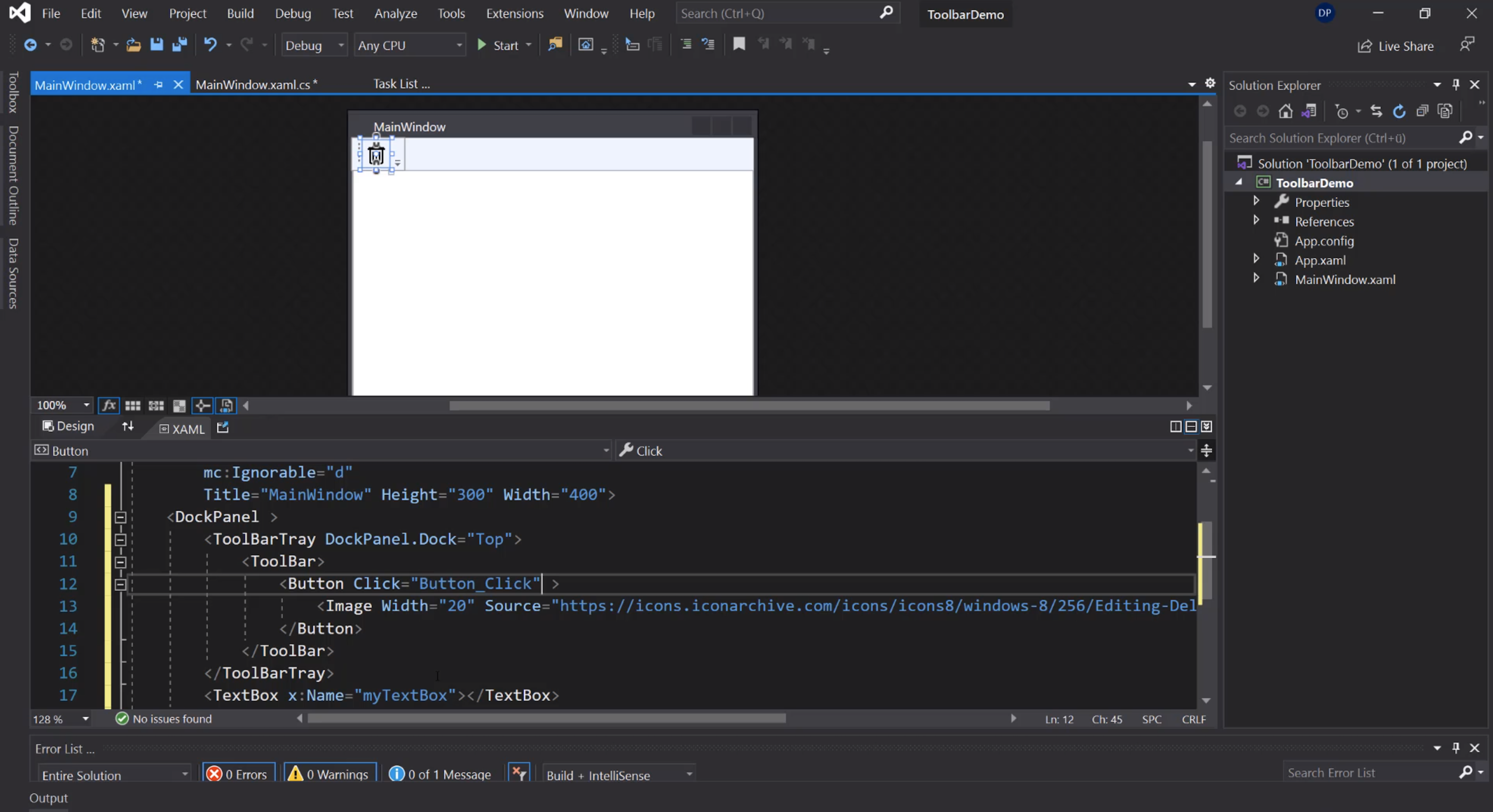
Cancellazione del testo:
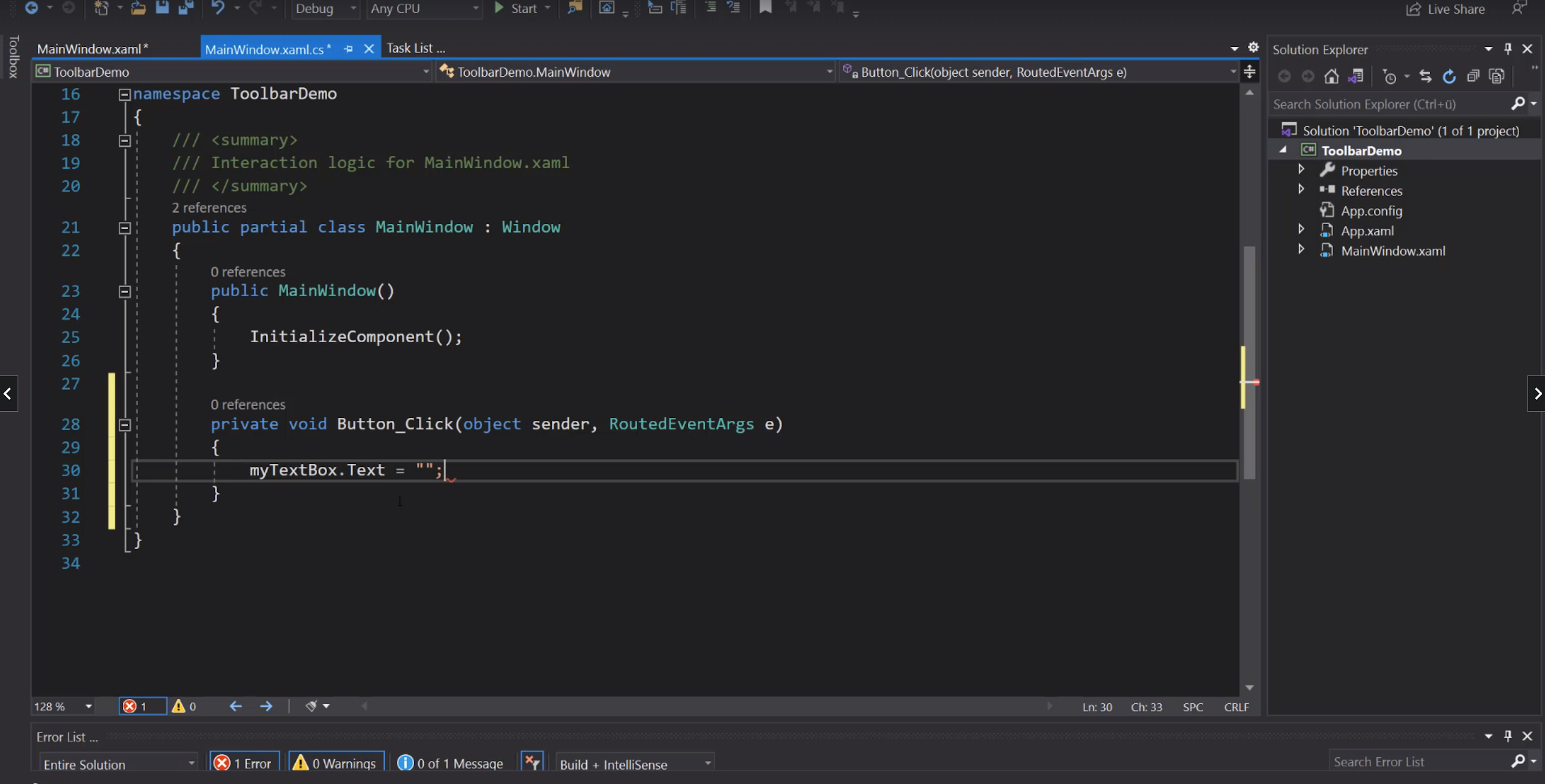
Separator, label e combobox:
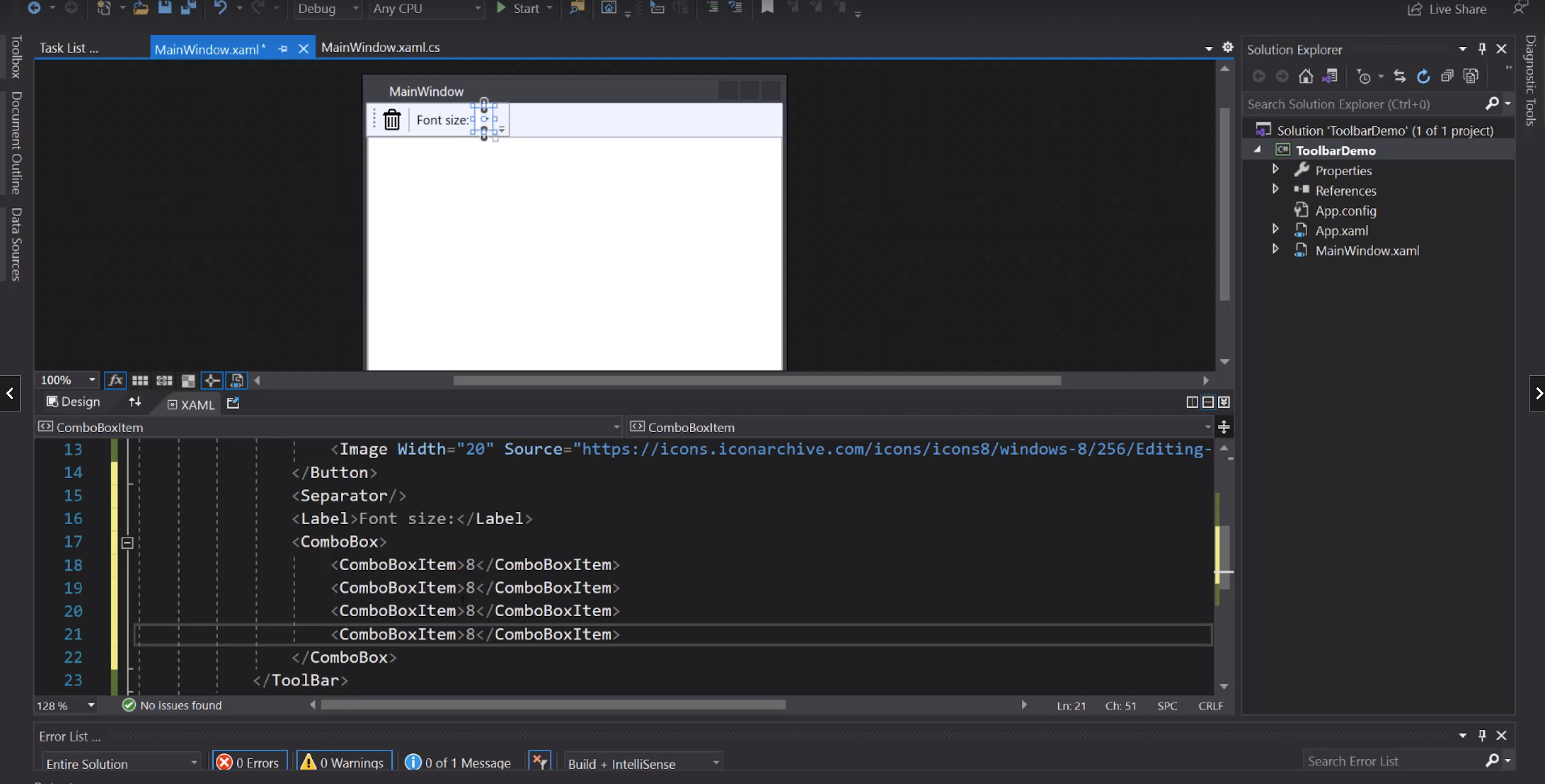
IsSelected:
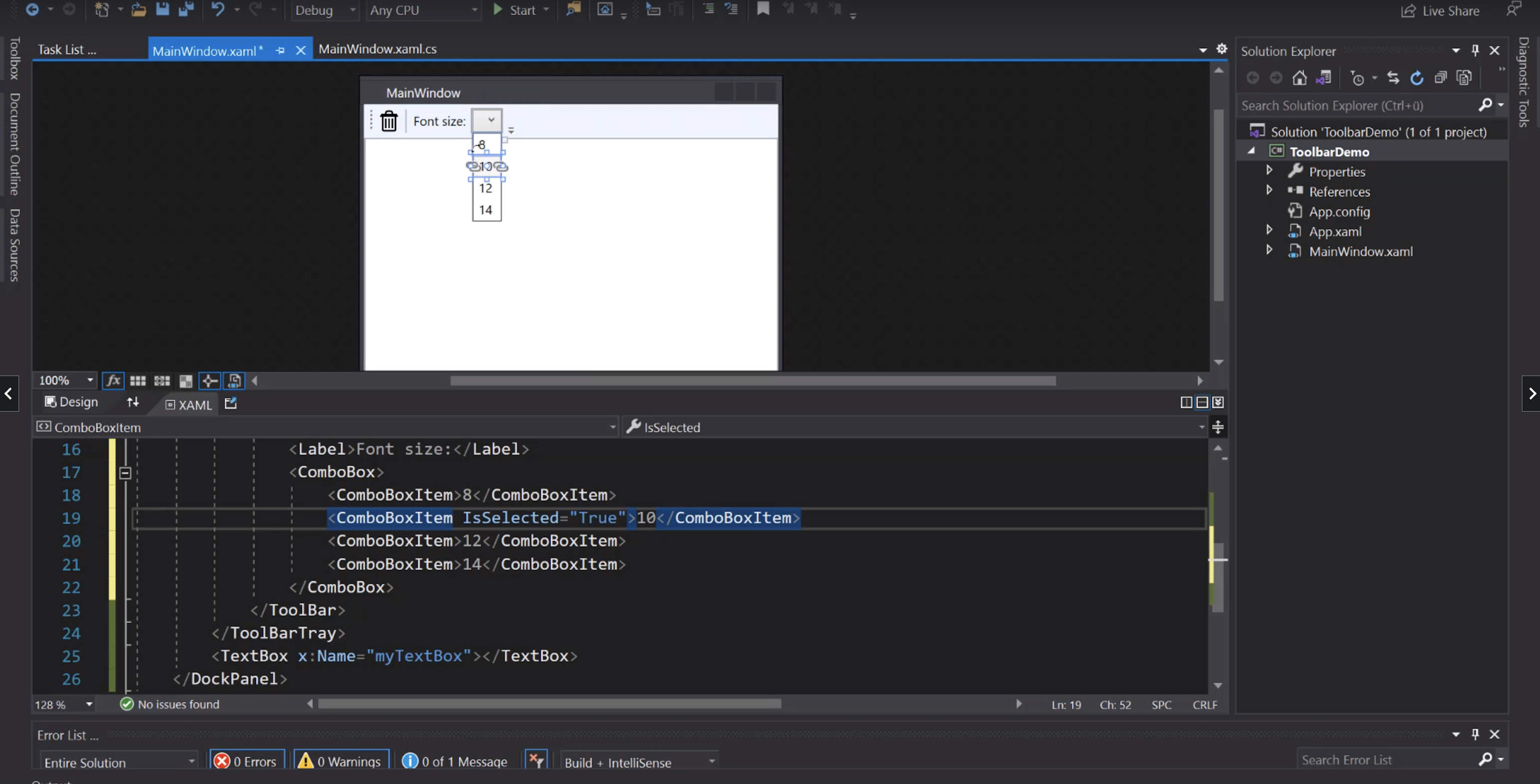
Evento di cambio del valore nella ComboBox:
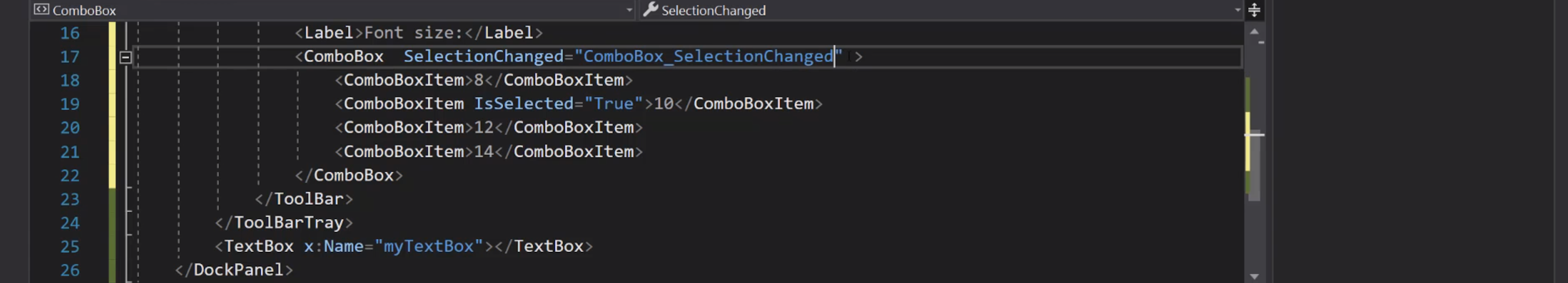
Aggiungiamo un nome alla ComboBox:
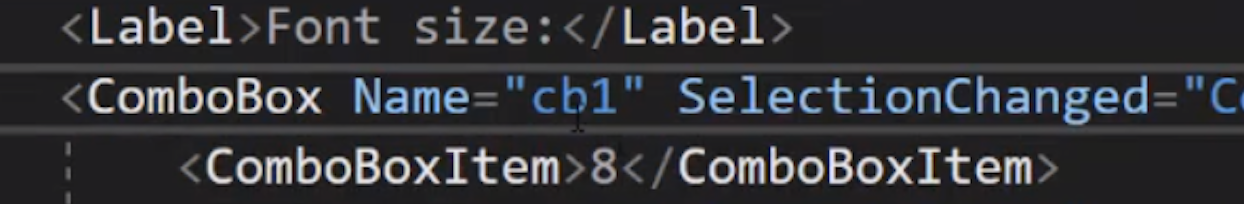
Cambio del font size:
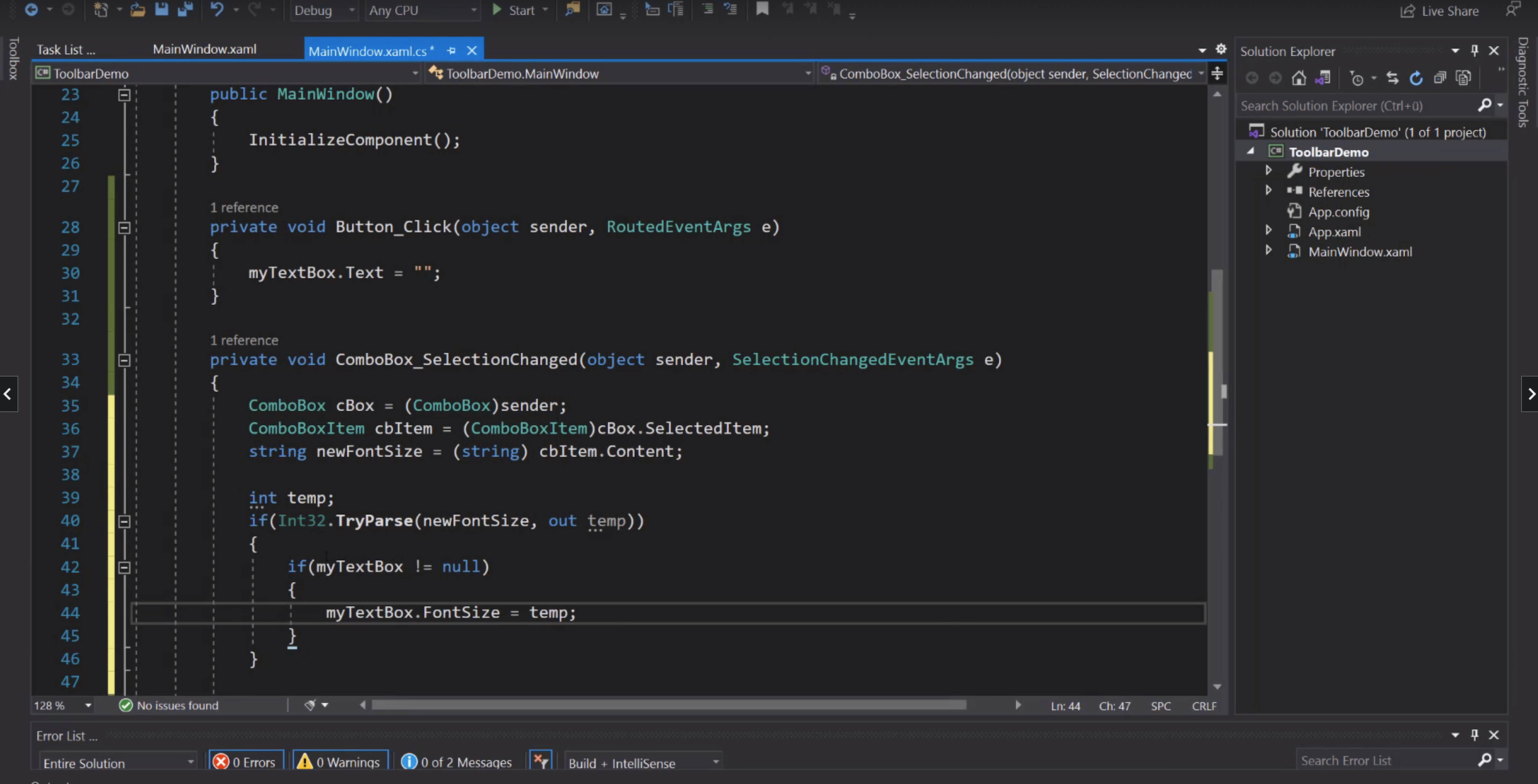
Tooltip:
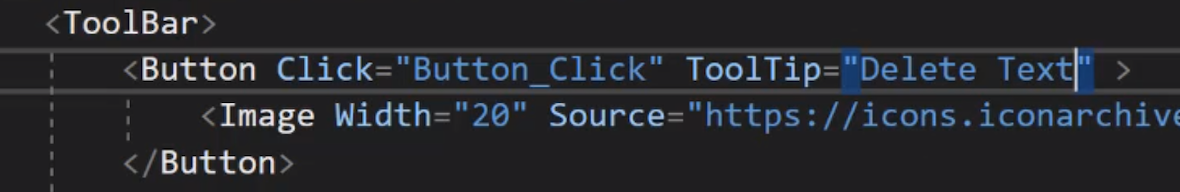
ContextMenu
Aggiunta di un menù contestuale al bottone:
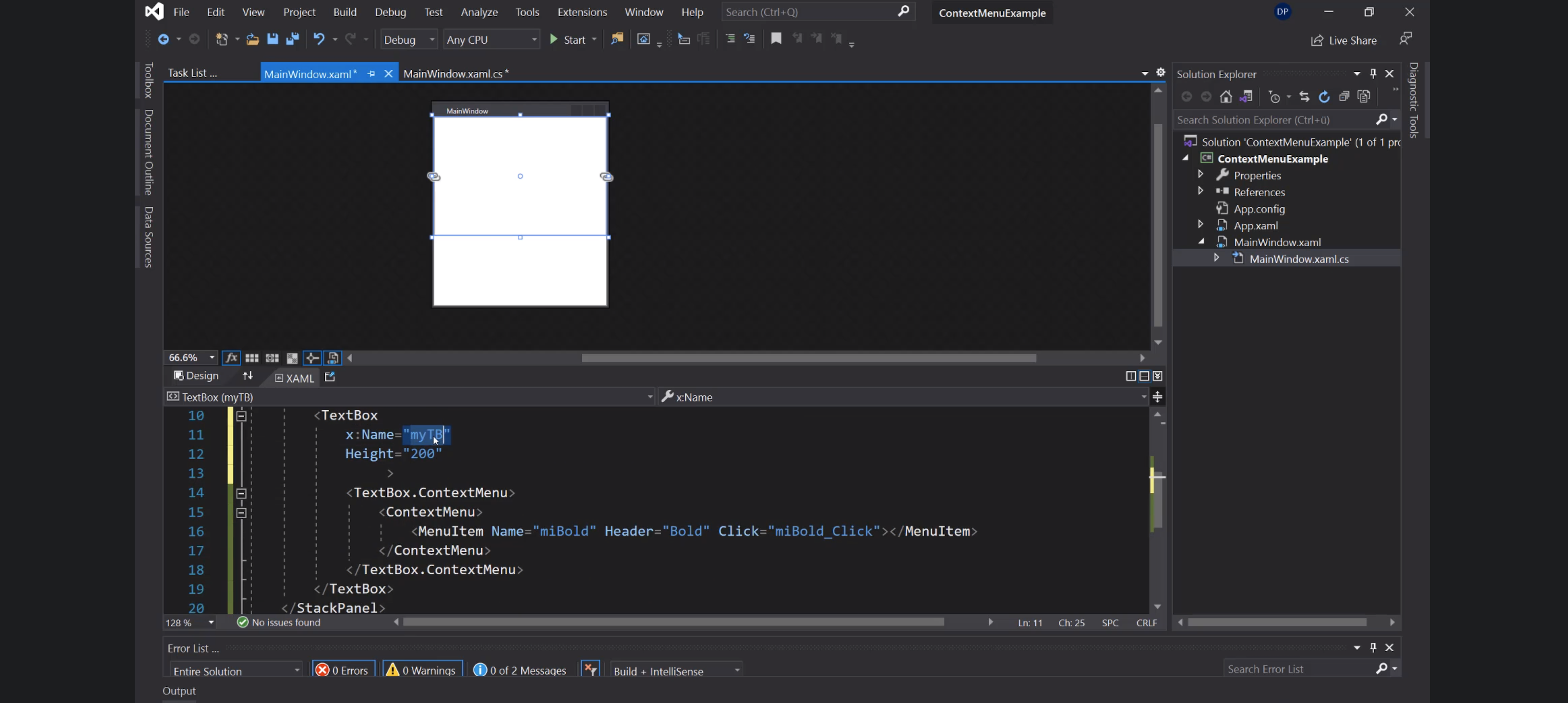
Checked:
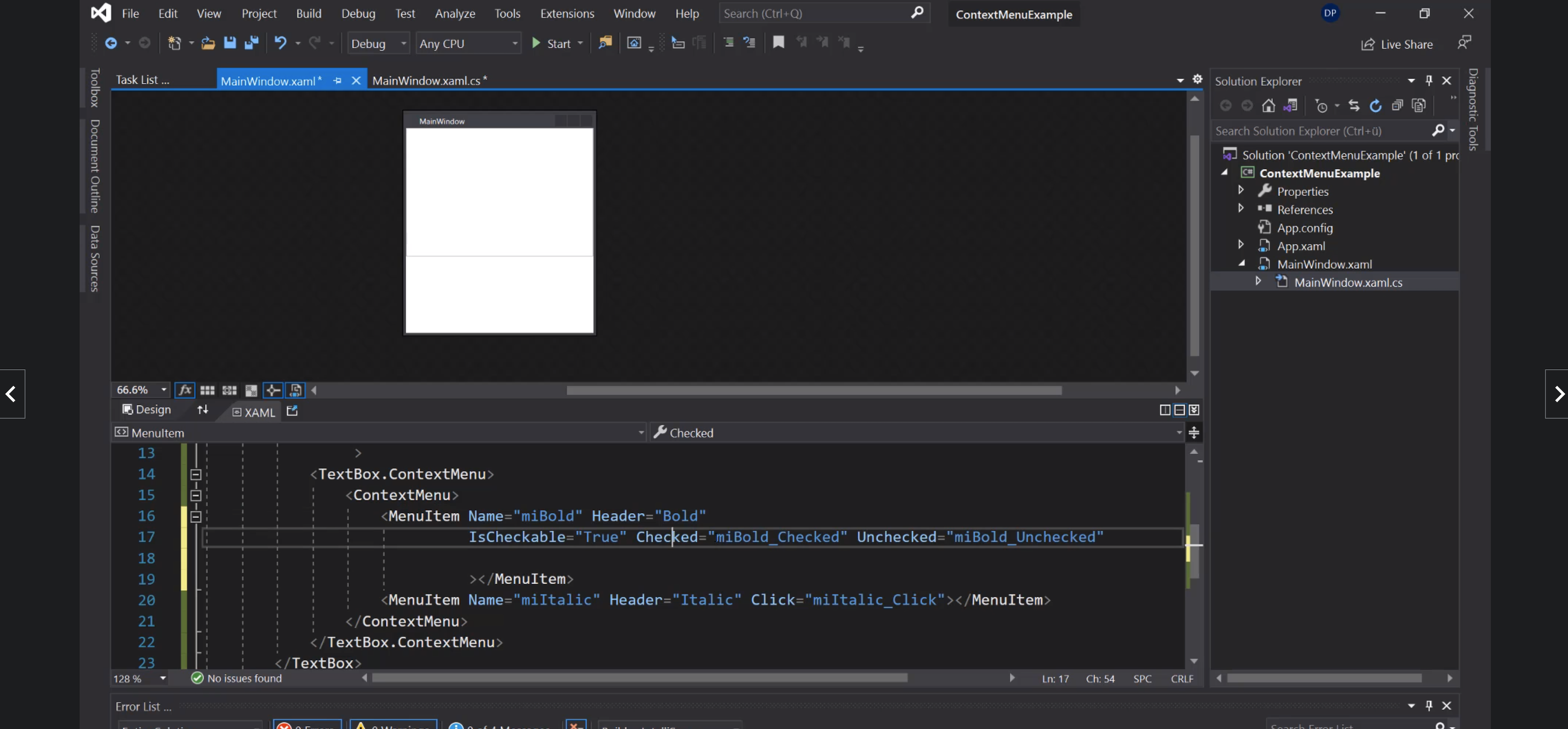
Icona nel menù:
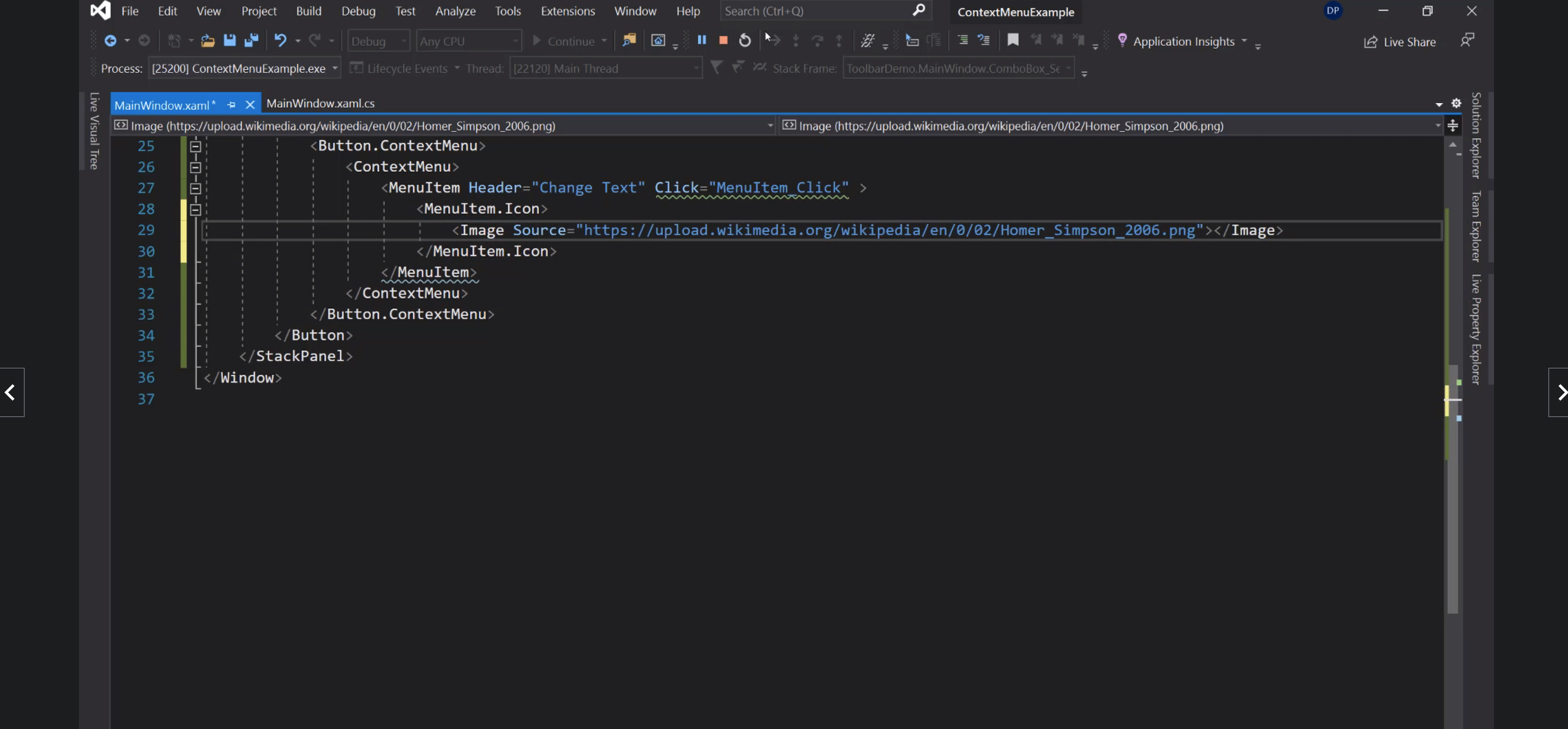
StatusBar
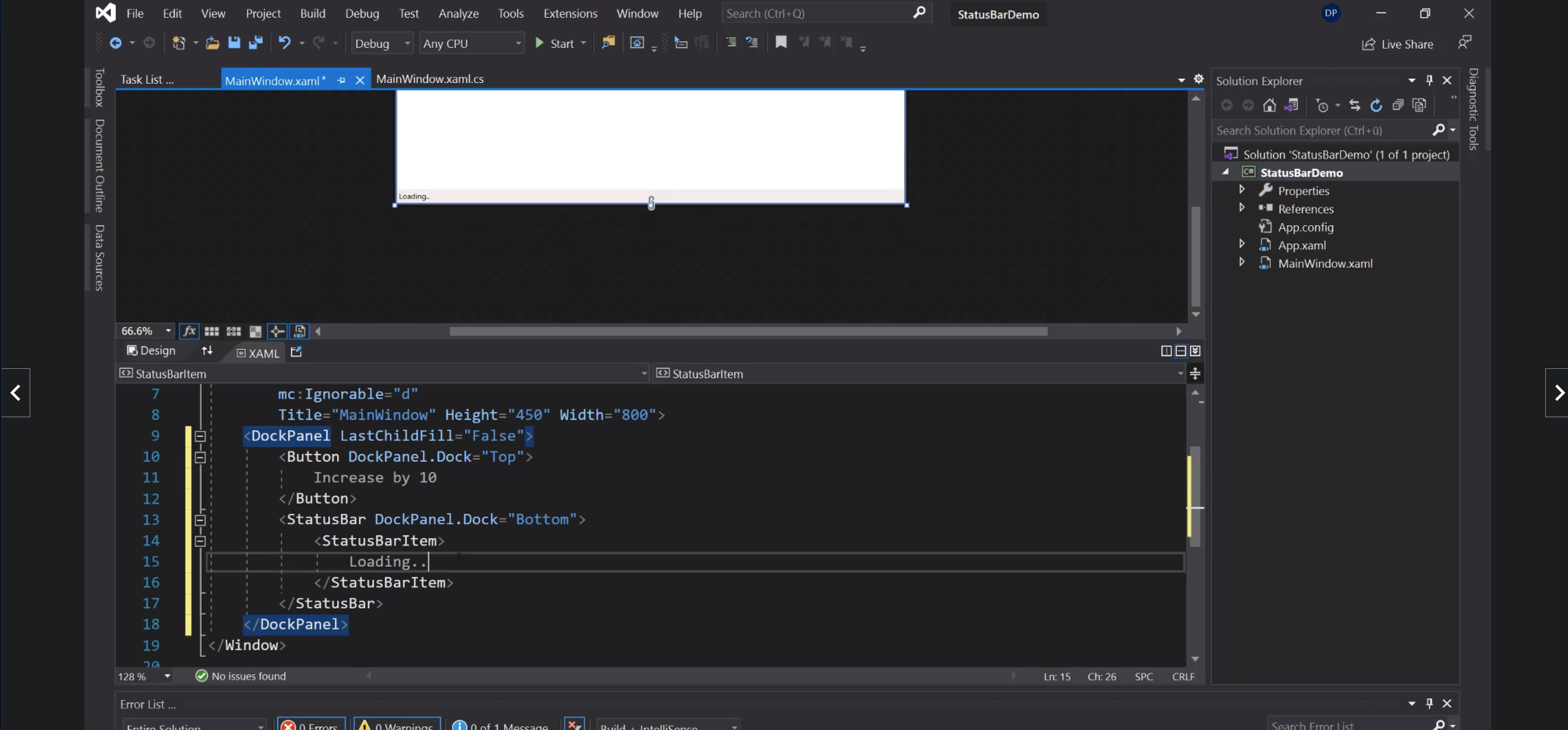
ProgressBar:
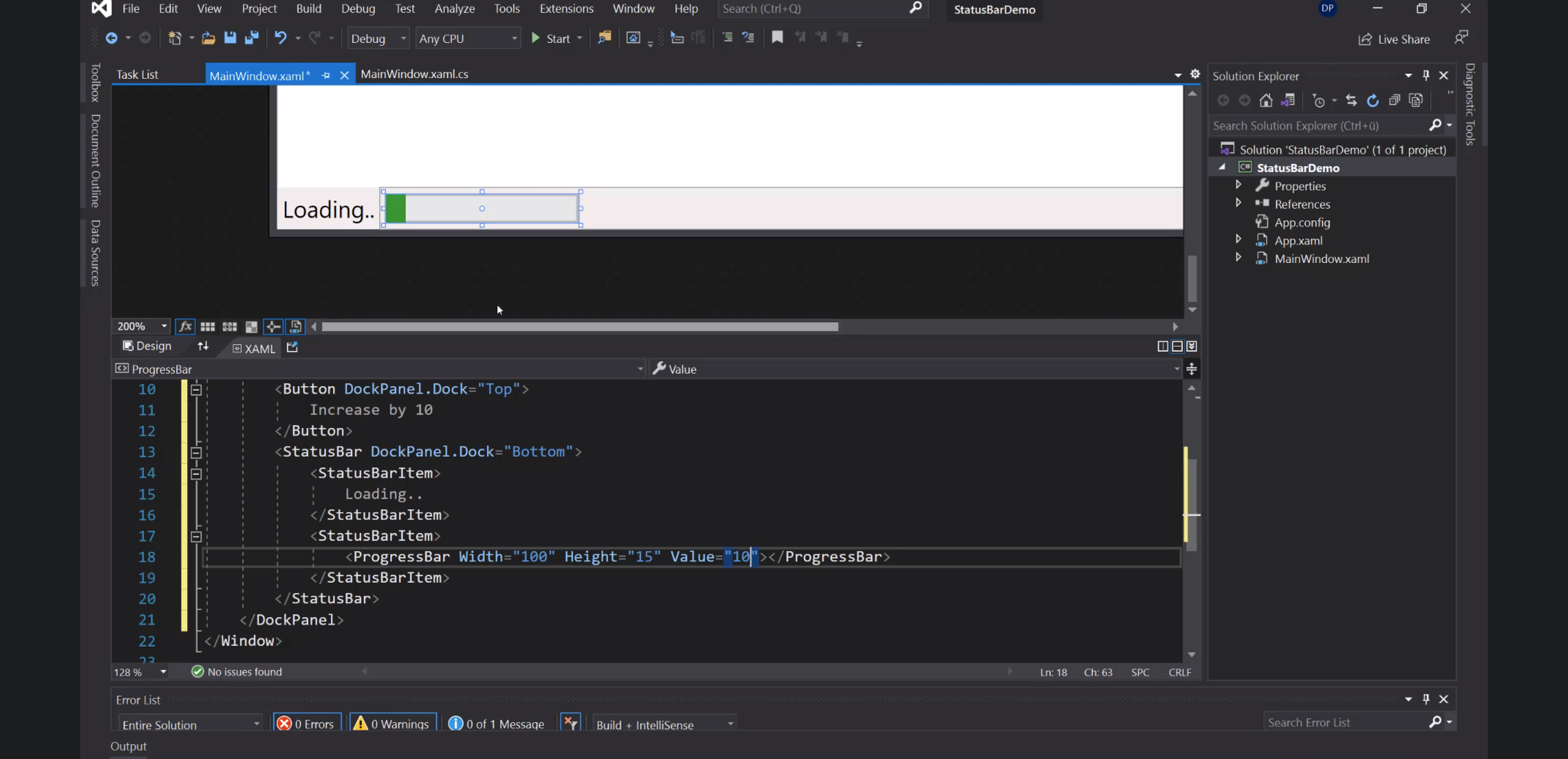
Separator:
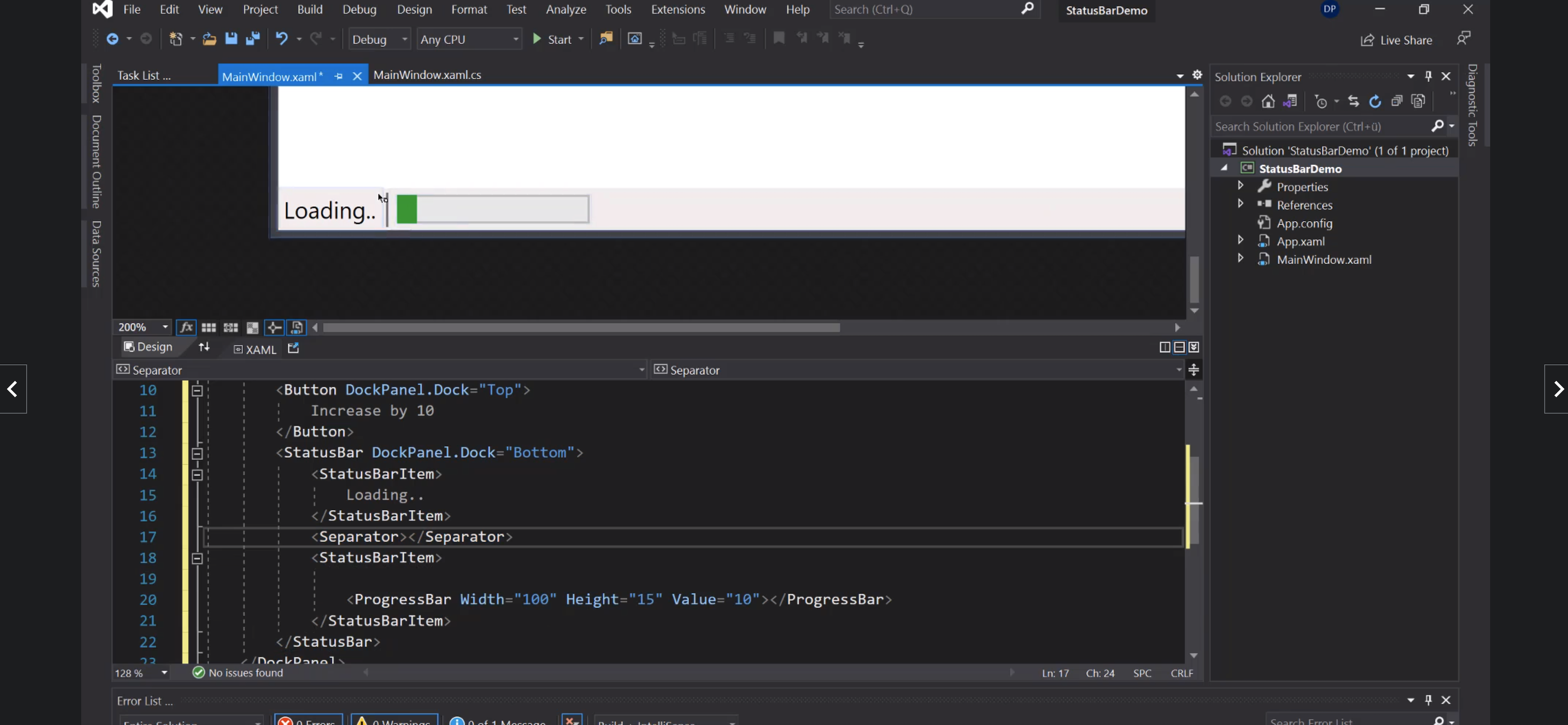
Dialogs
OpenFile
Preparativi:
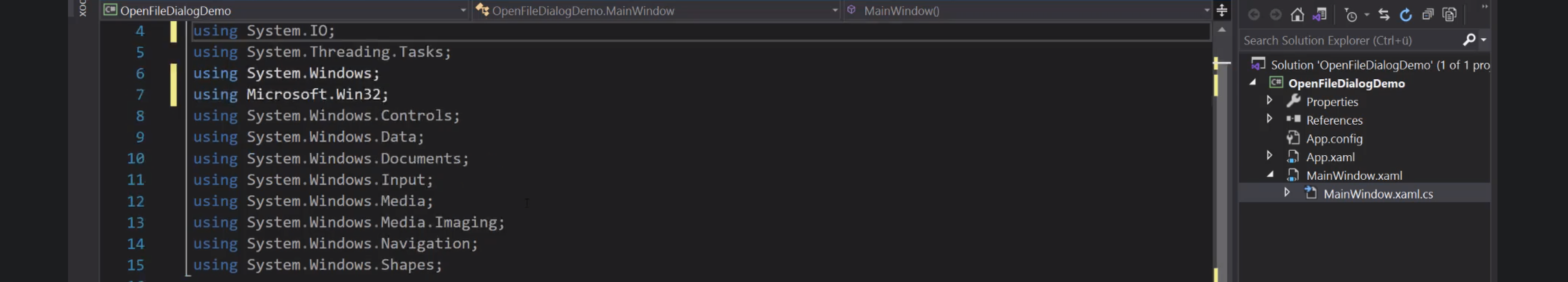
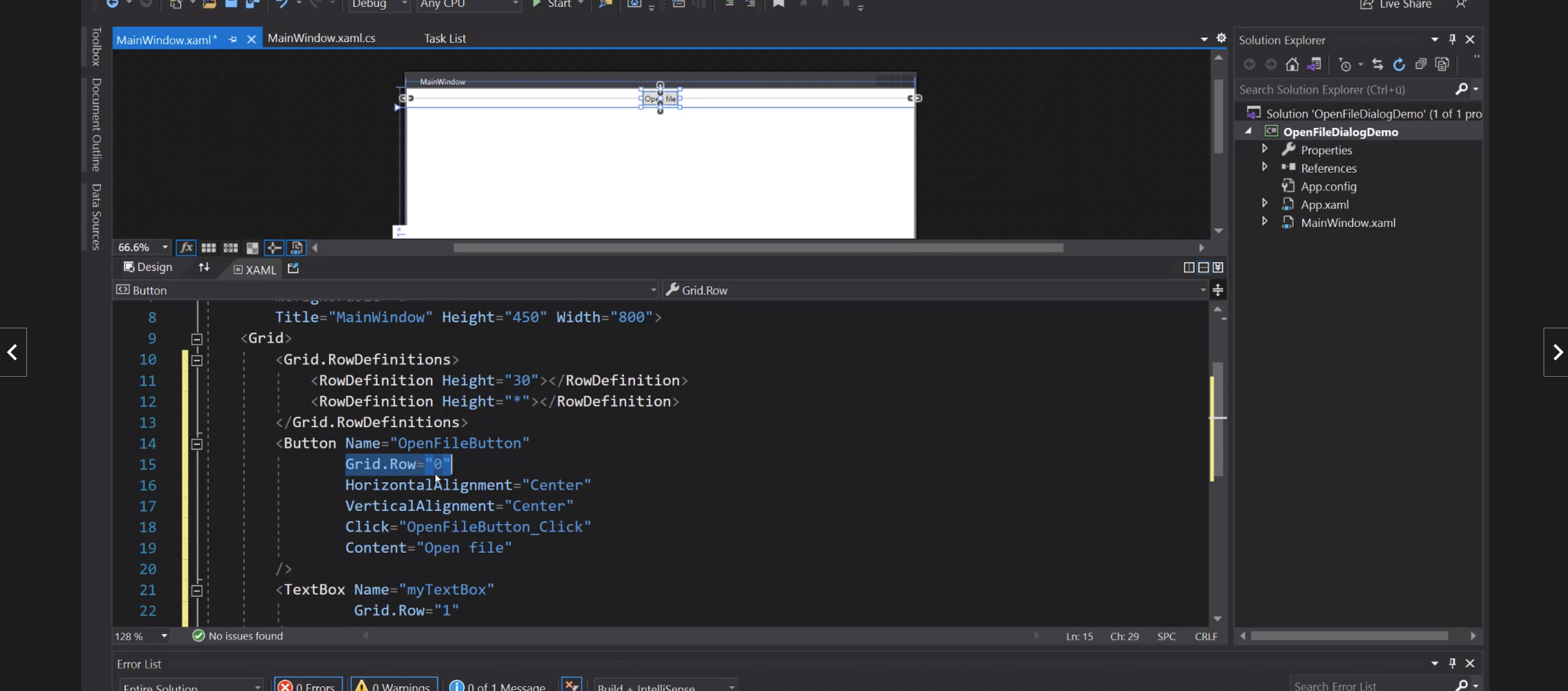
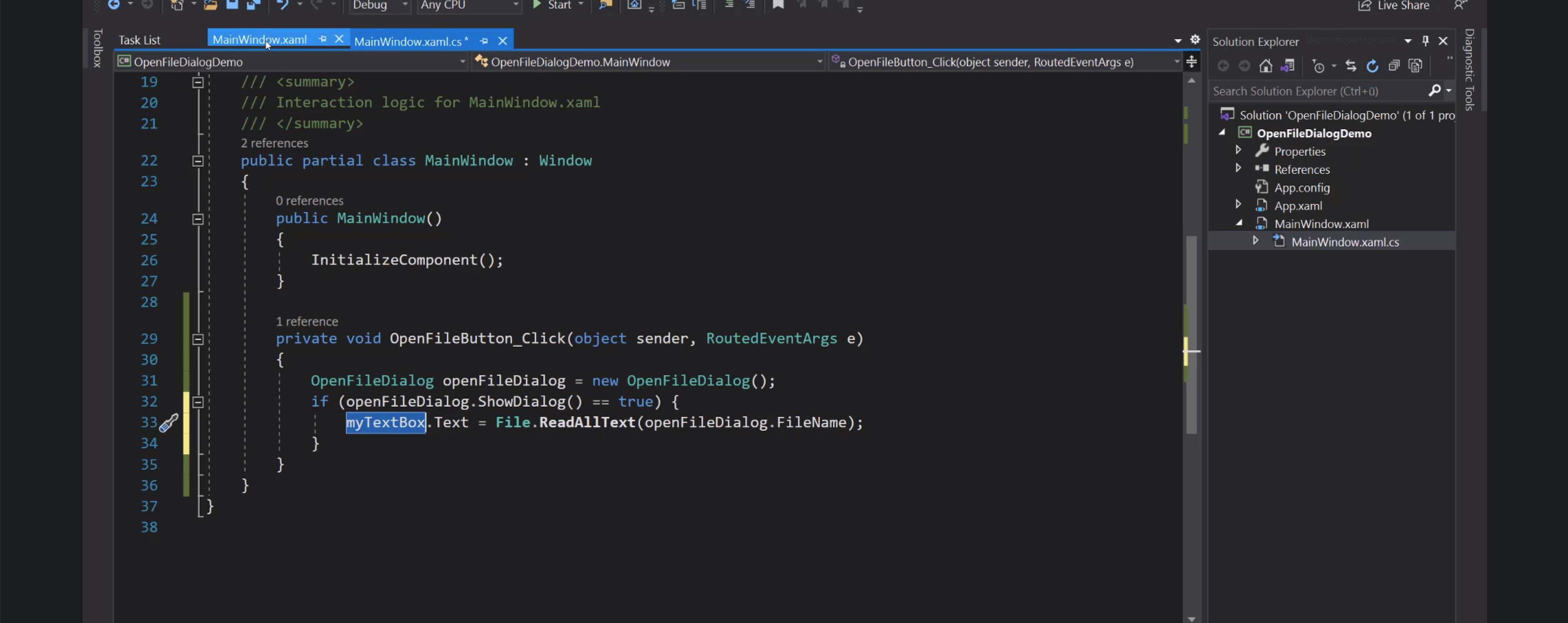
Cartella iniziale:
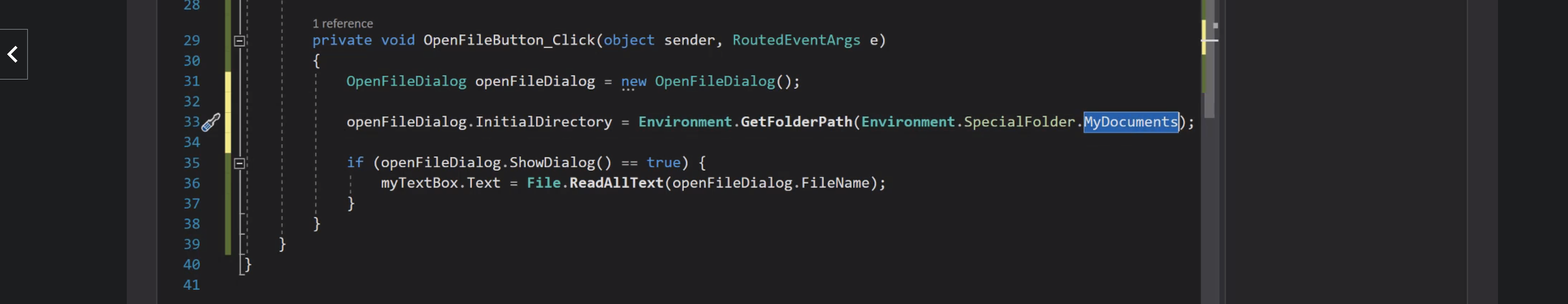
Filtri:
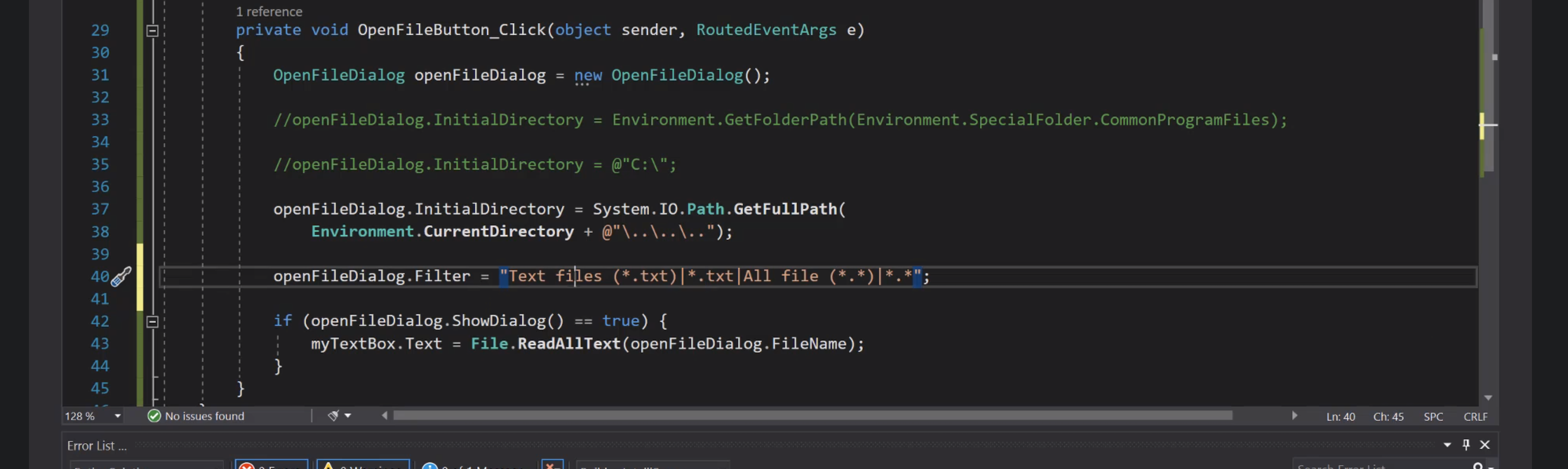
SaveFile
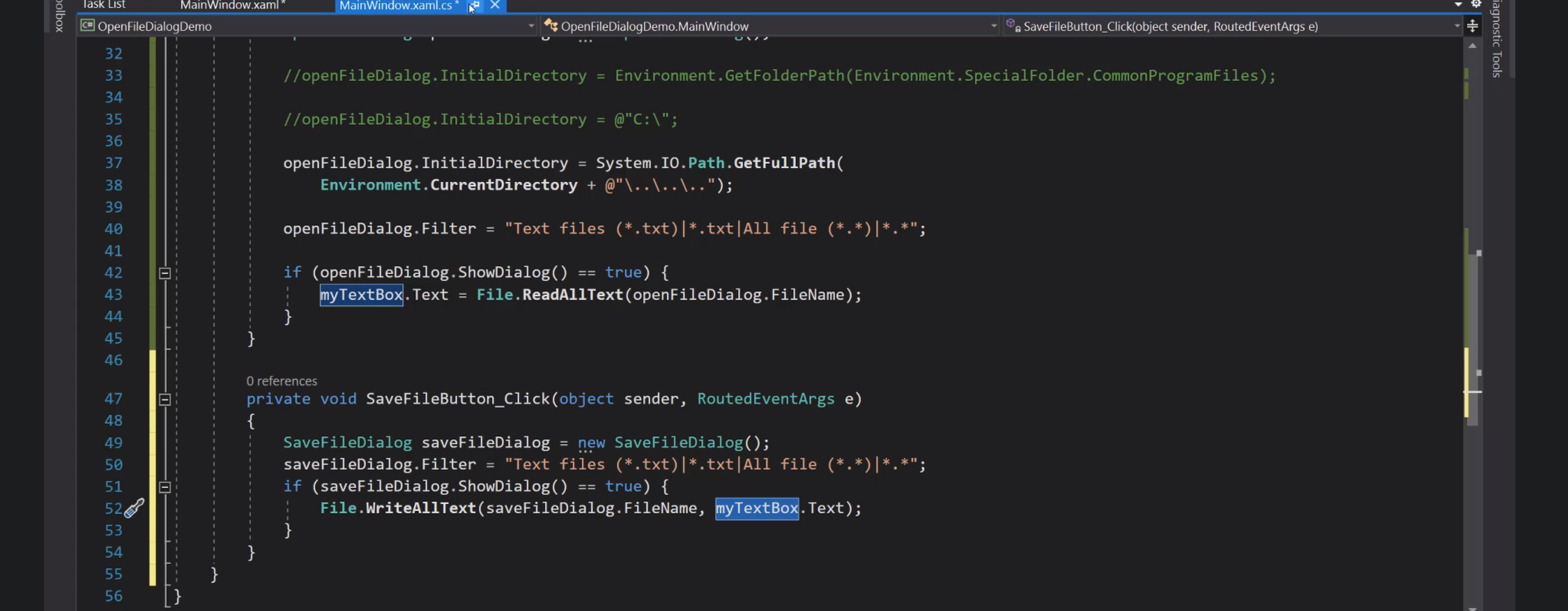
Databinding
Liste
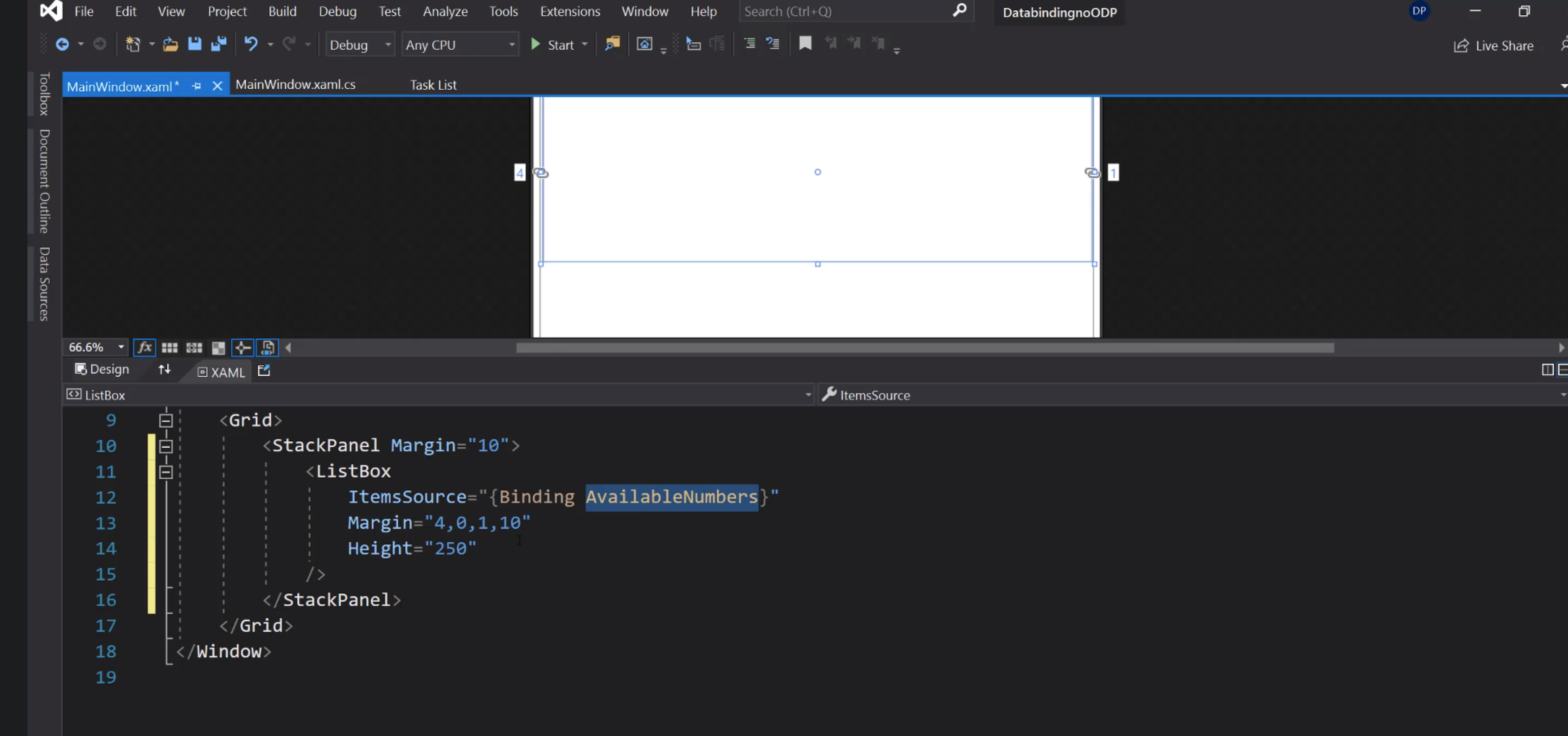
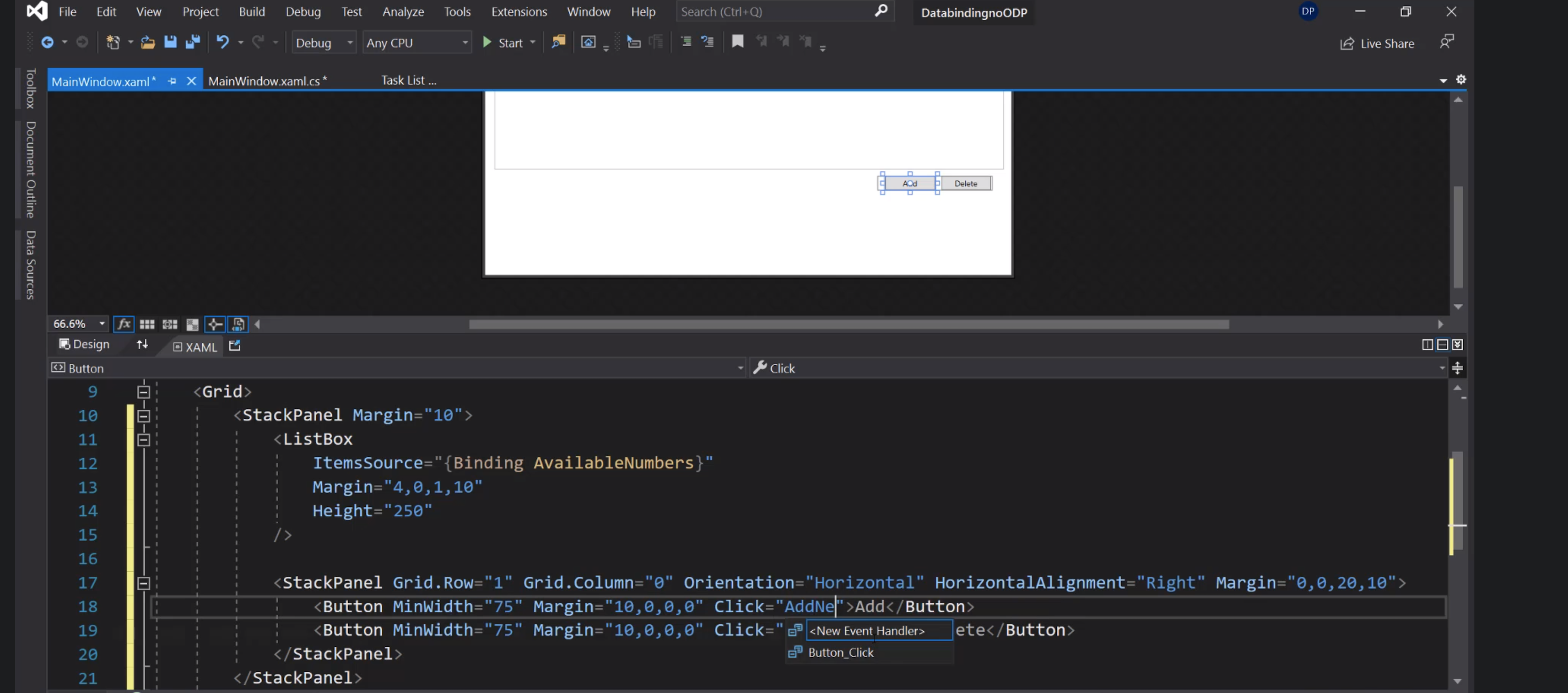
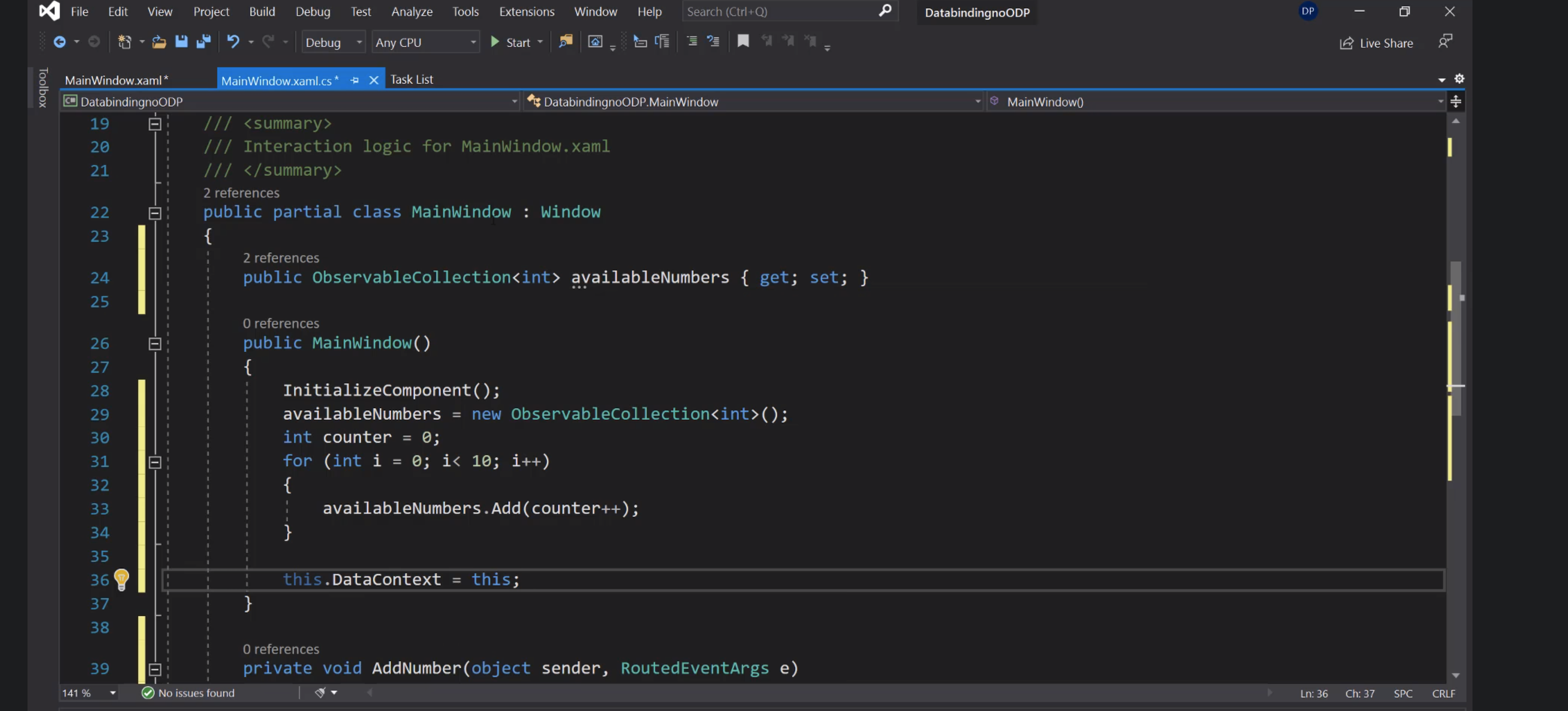
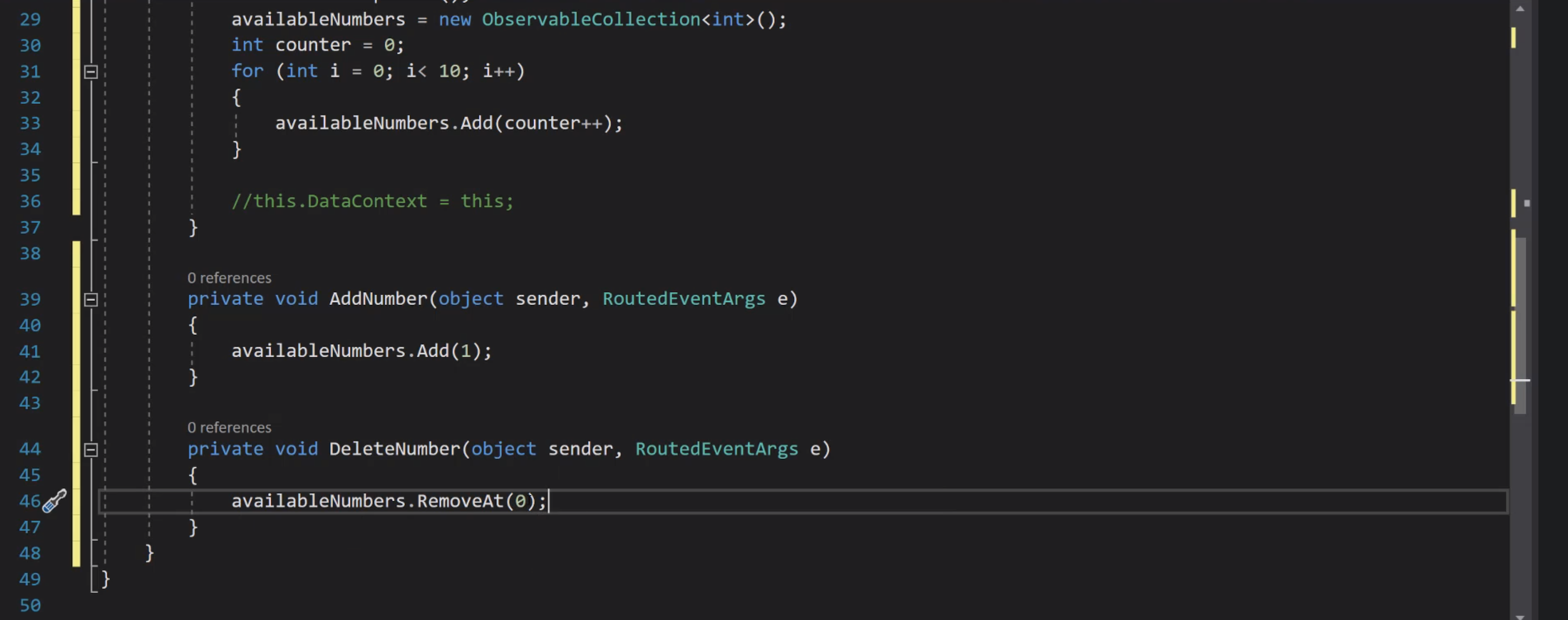
Taste
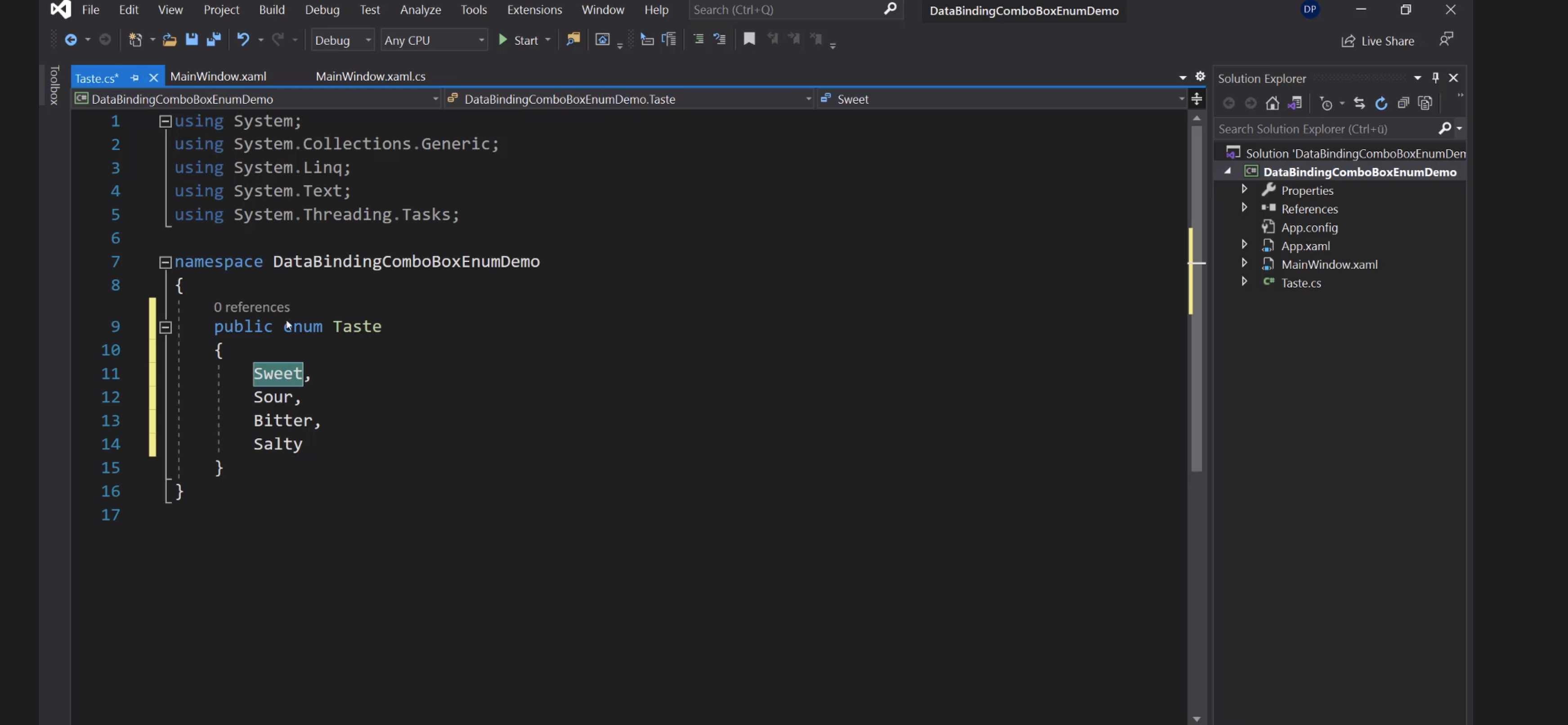
Per far riconoscere gli enum nei file xaml:
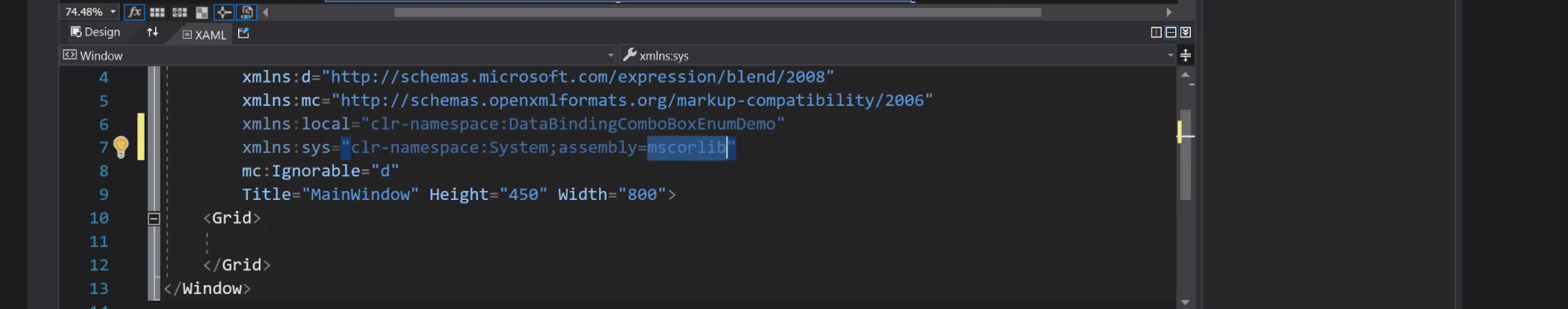
Aggiunta della risorsa alla Window:
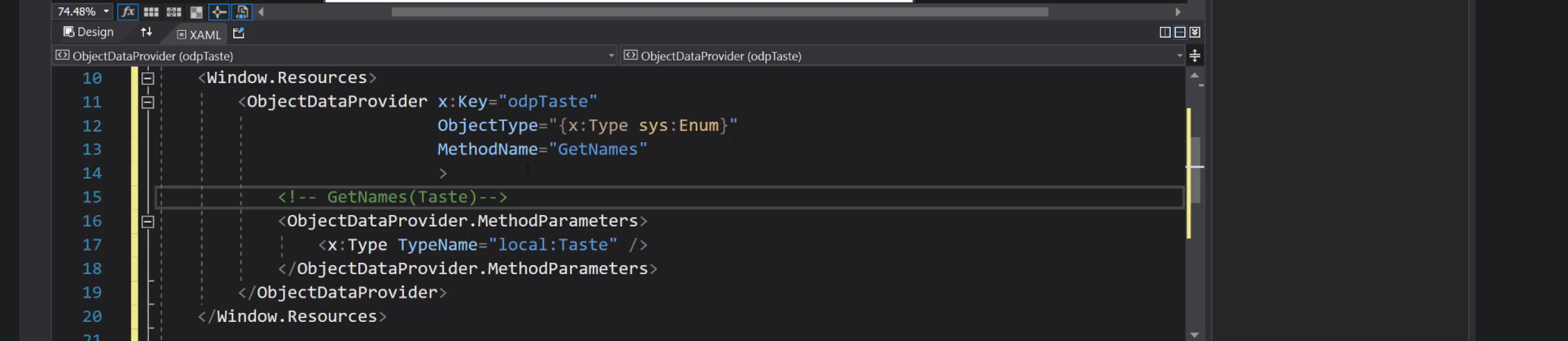
Collegamento ComboBox:
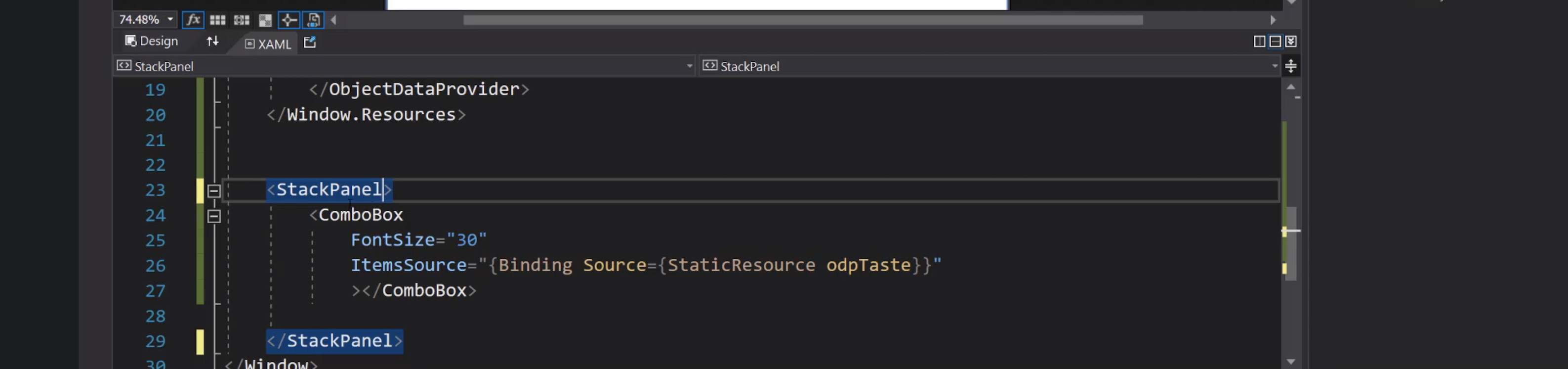
Cars
CarType:

Car:

Cars:

Risorse:

Grid:

Label e ListBox:

DataTemplate:

Navigation
Introduzione


Frame e pagine

Bottoni per la navigazione:

Dettagli del Frame:

Creazione di una Page:

Page1 e Page2:

Cliccando i bottoni si passa alla pagina corrispondente:

Avanti e indietro:

UserControl


Inserimento del controllo nelle pagine:

Delegate:

Invio dell'evento:

Consumazione dell'evento:

Navigazione con eventi:



Animations
Trasparenza

Evento mouseenter:

Animazione code behind:

Assegnazione di un comando al bottone:

Command binding:


LINQ
Language Integrated Query:

Sintassi basata sui metodi:

Definizione di una lista:

Stringify:

Filtra i pari:

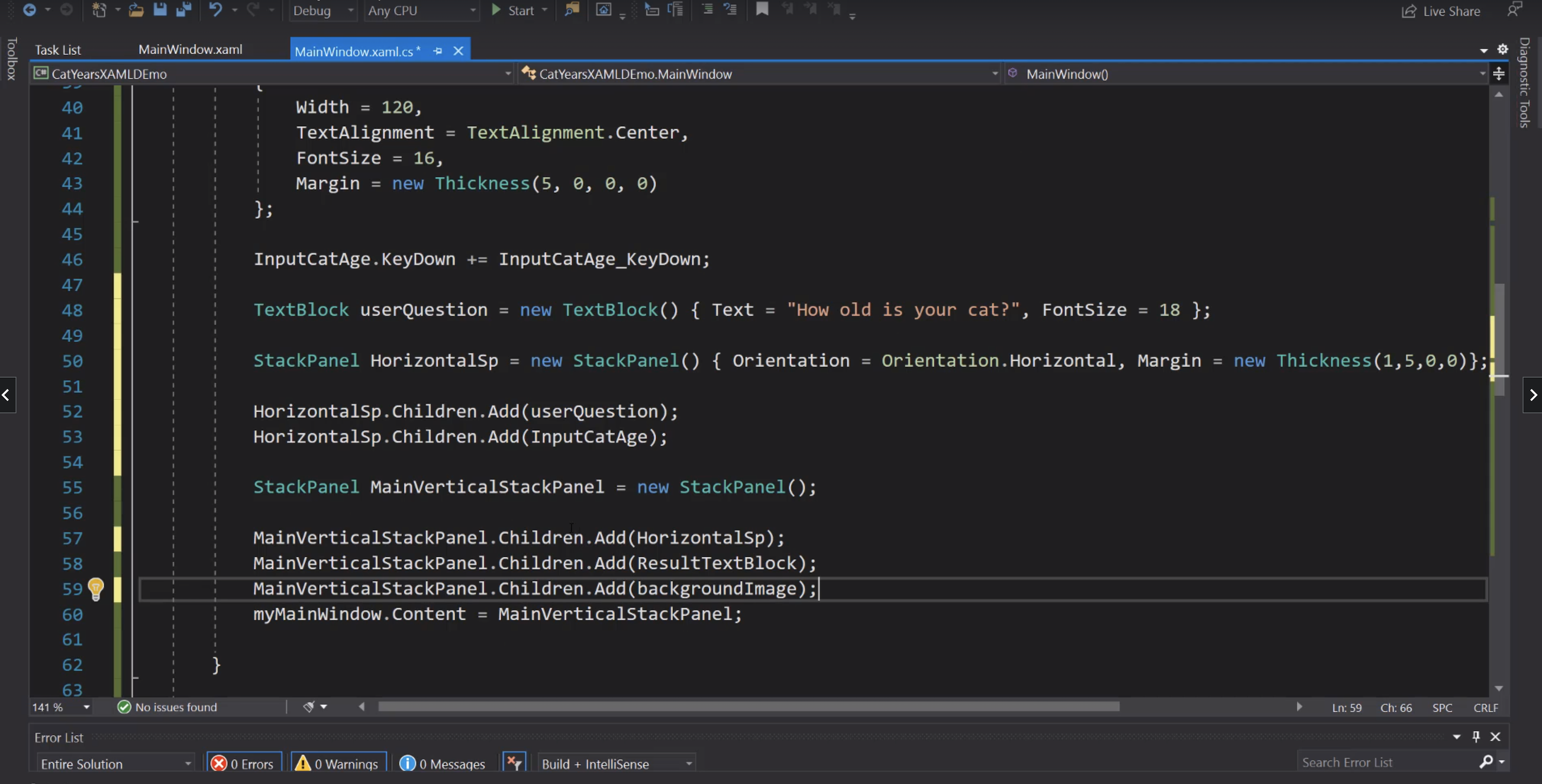
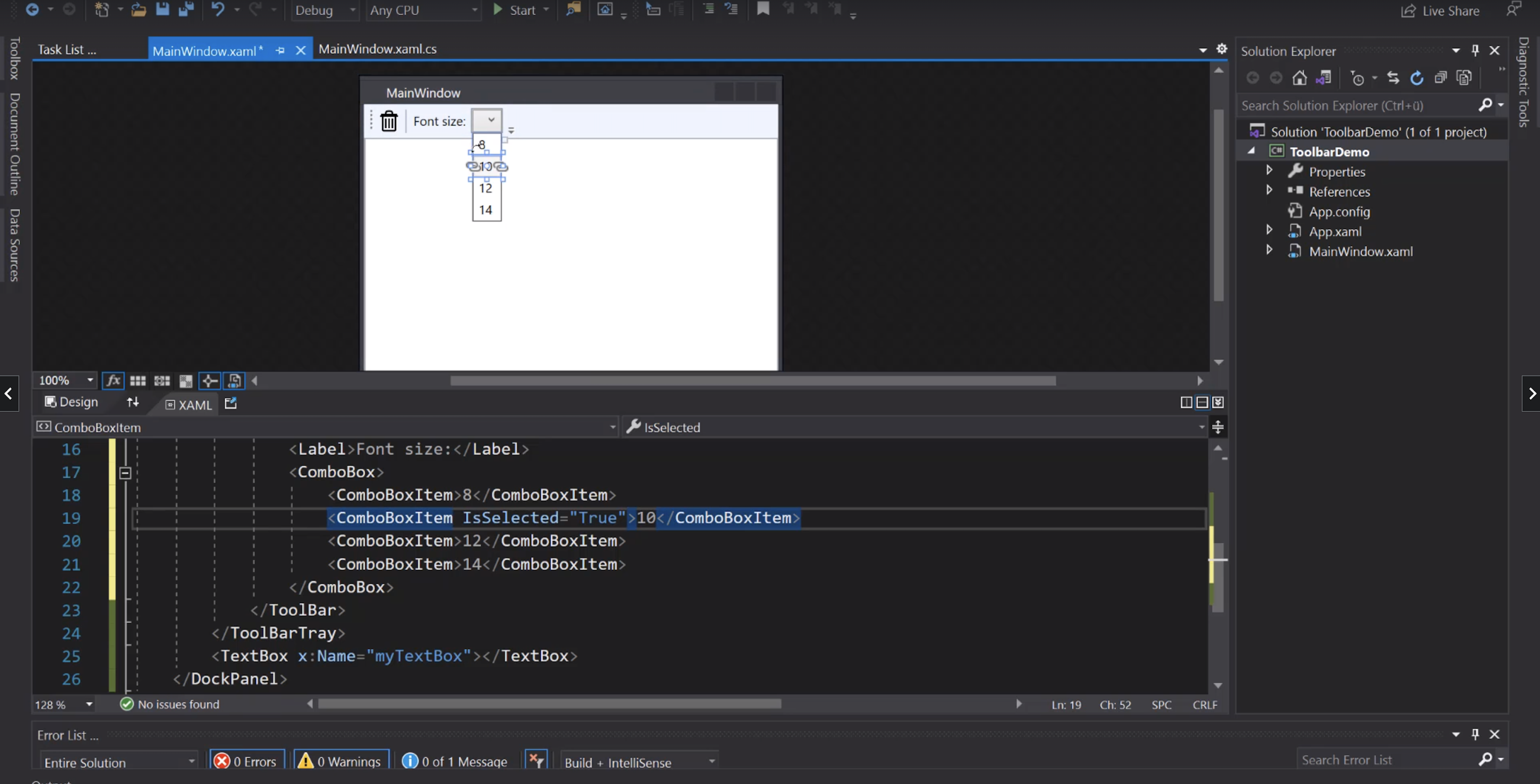
Pannelli
Grid
Possiamo definire la larghezza delle colonne della griglia:
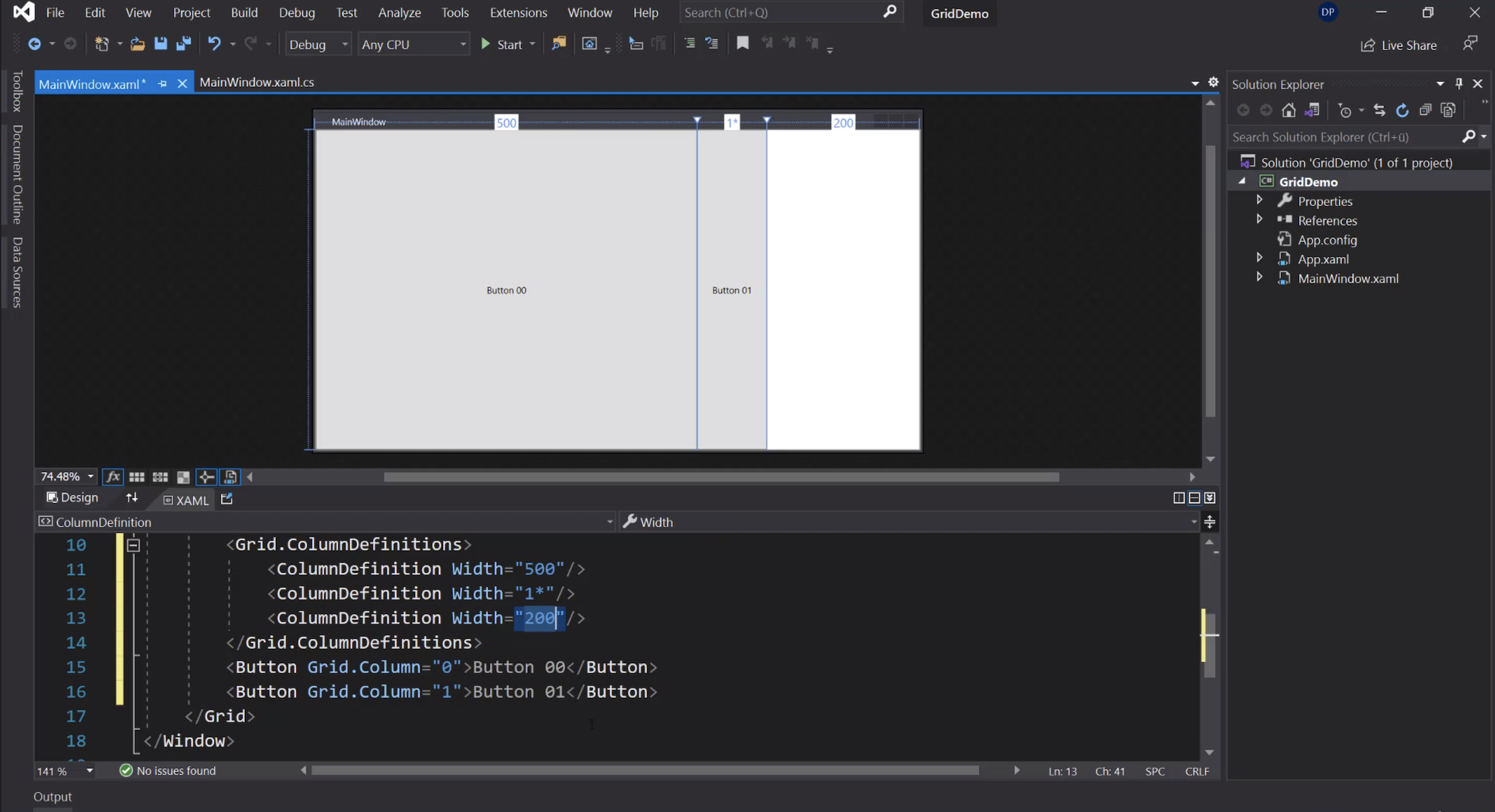
Una delle opzioni è anche Auto: sarà il contenuto (in questo caso il bottone) a determinare la larghezza della colonna:
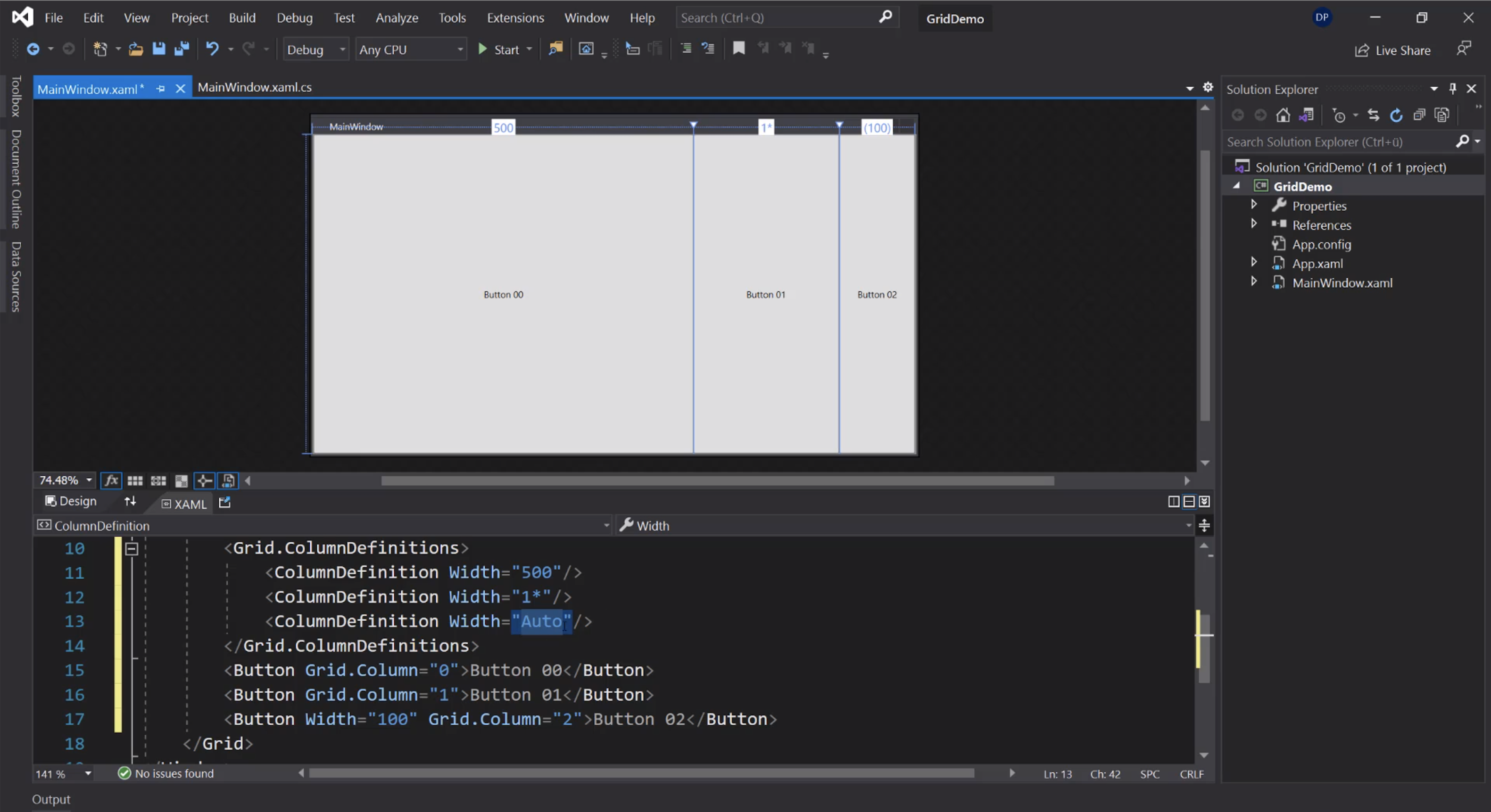
Definizione di righe:
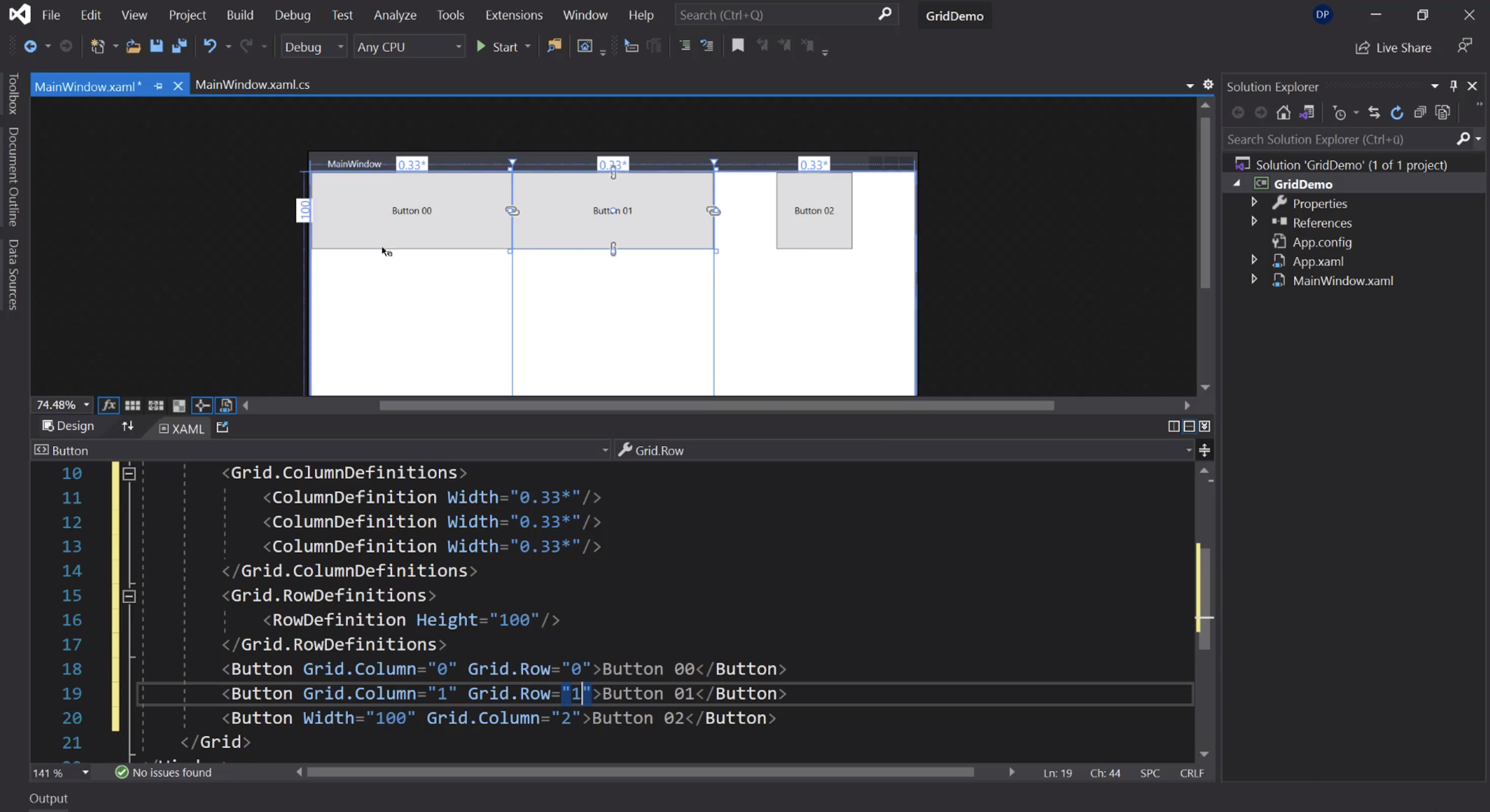
Un oggetto può occupare più colonne:
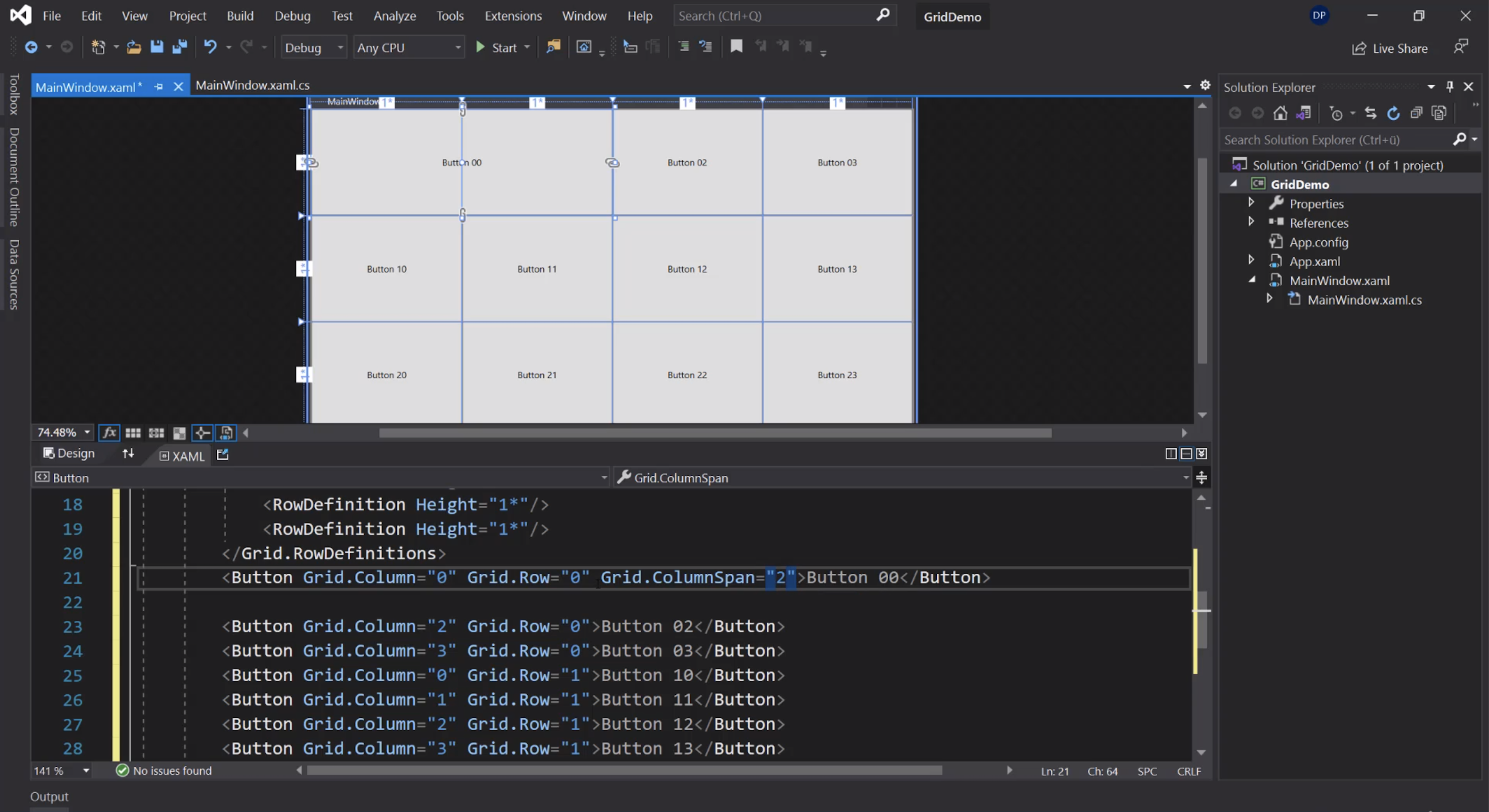
o più righe:
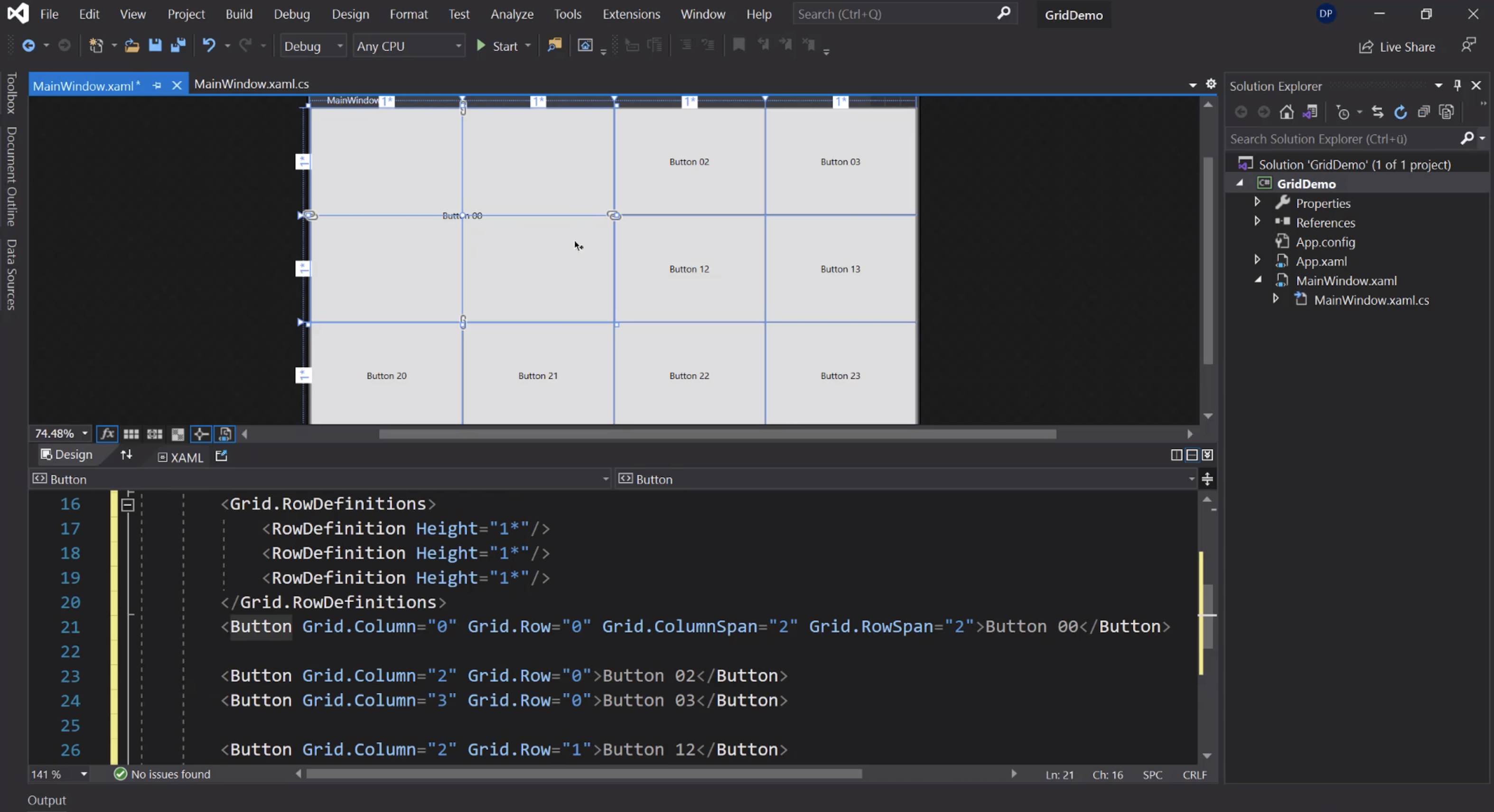
StackPanel
Per impilare i controlli:
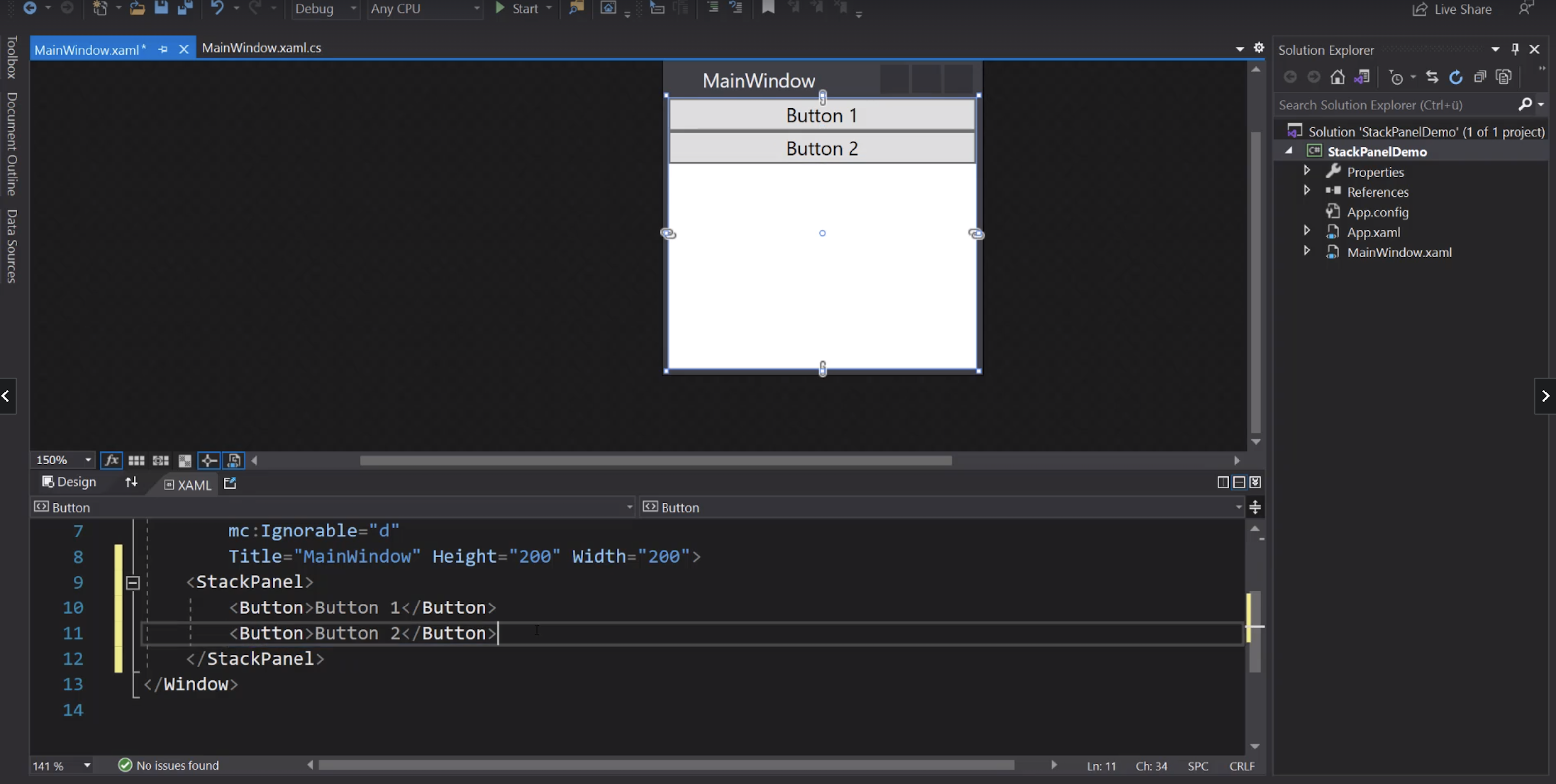
Variante orizzontale:
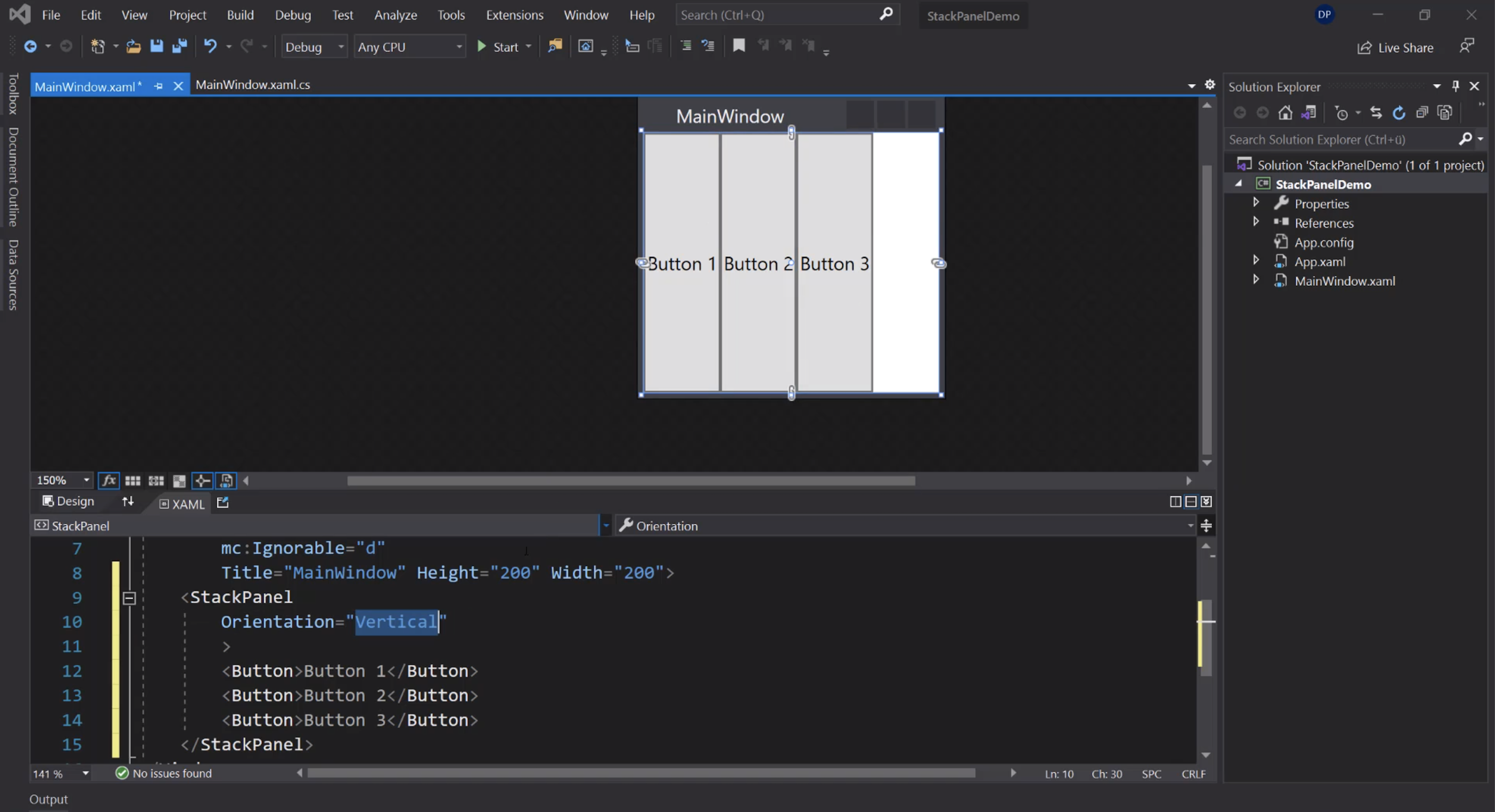
Nidificati:
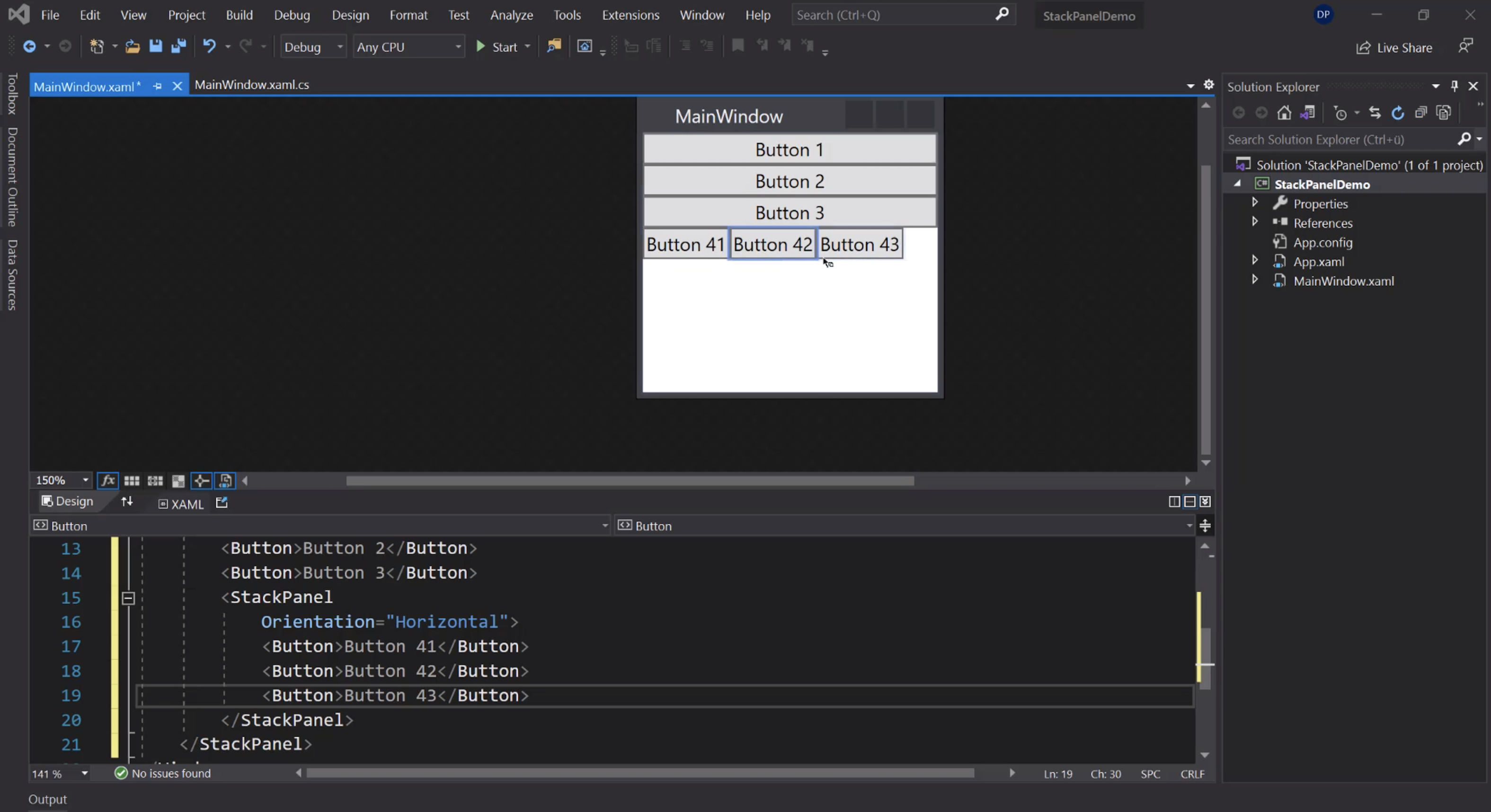
Allineamento orizzontale:
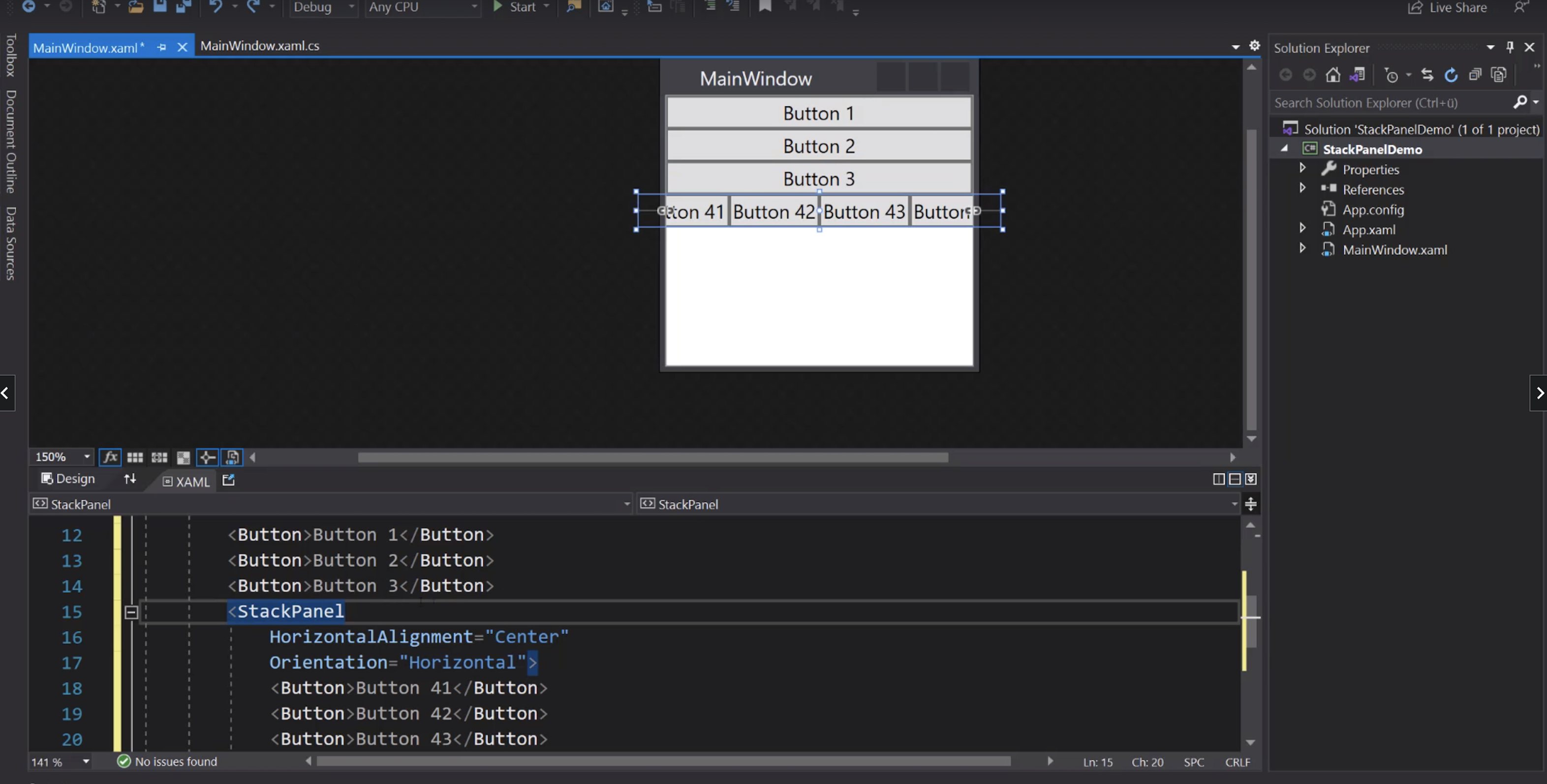
Allineamento dei singoli elementi:
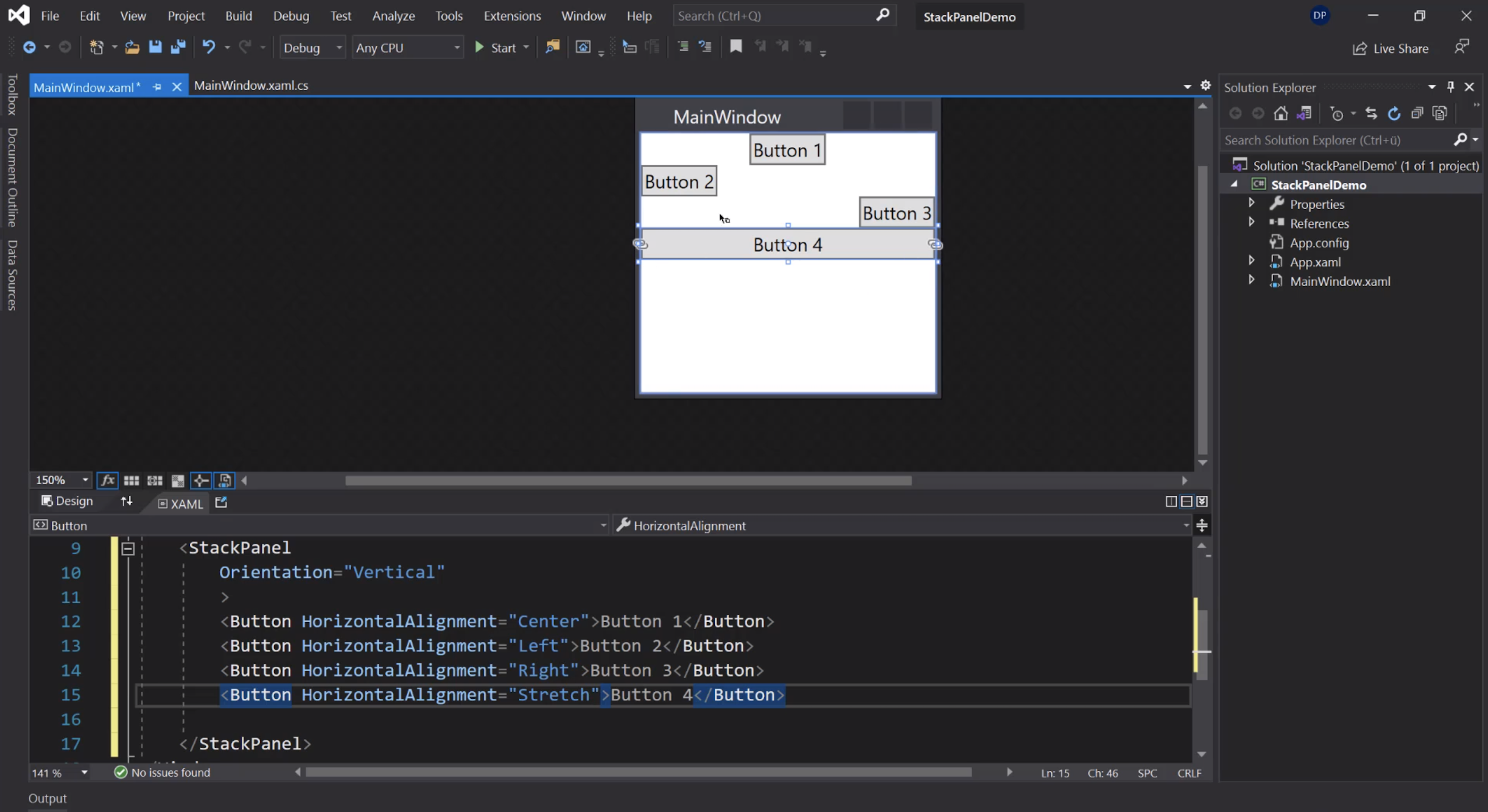
Allineamento verticale:
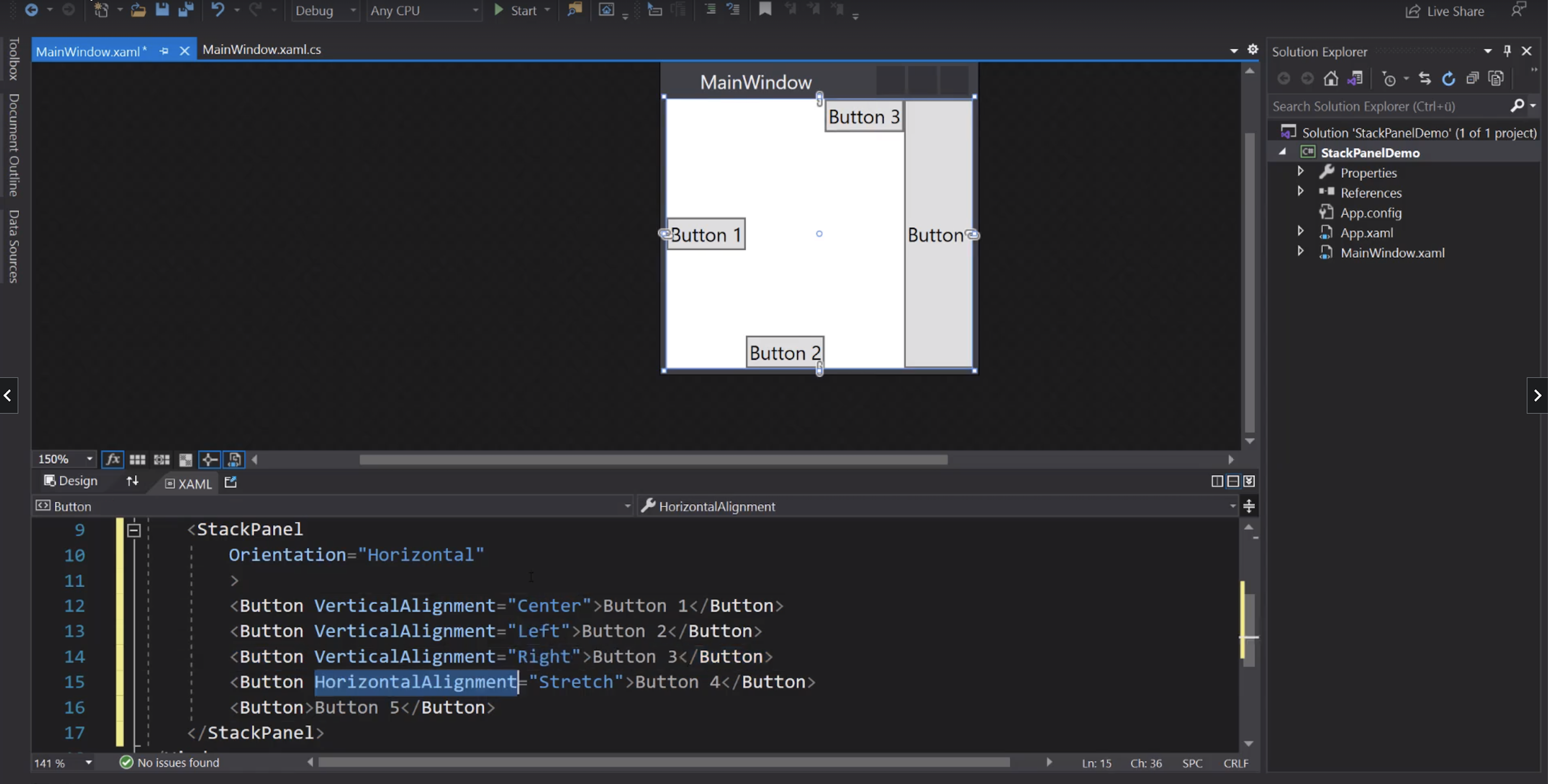
ScrollViewer
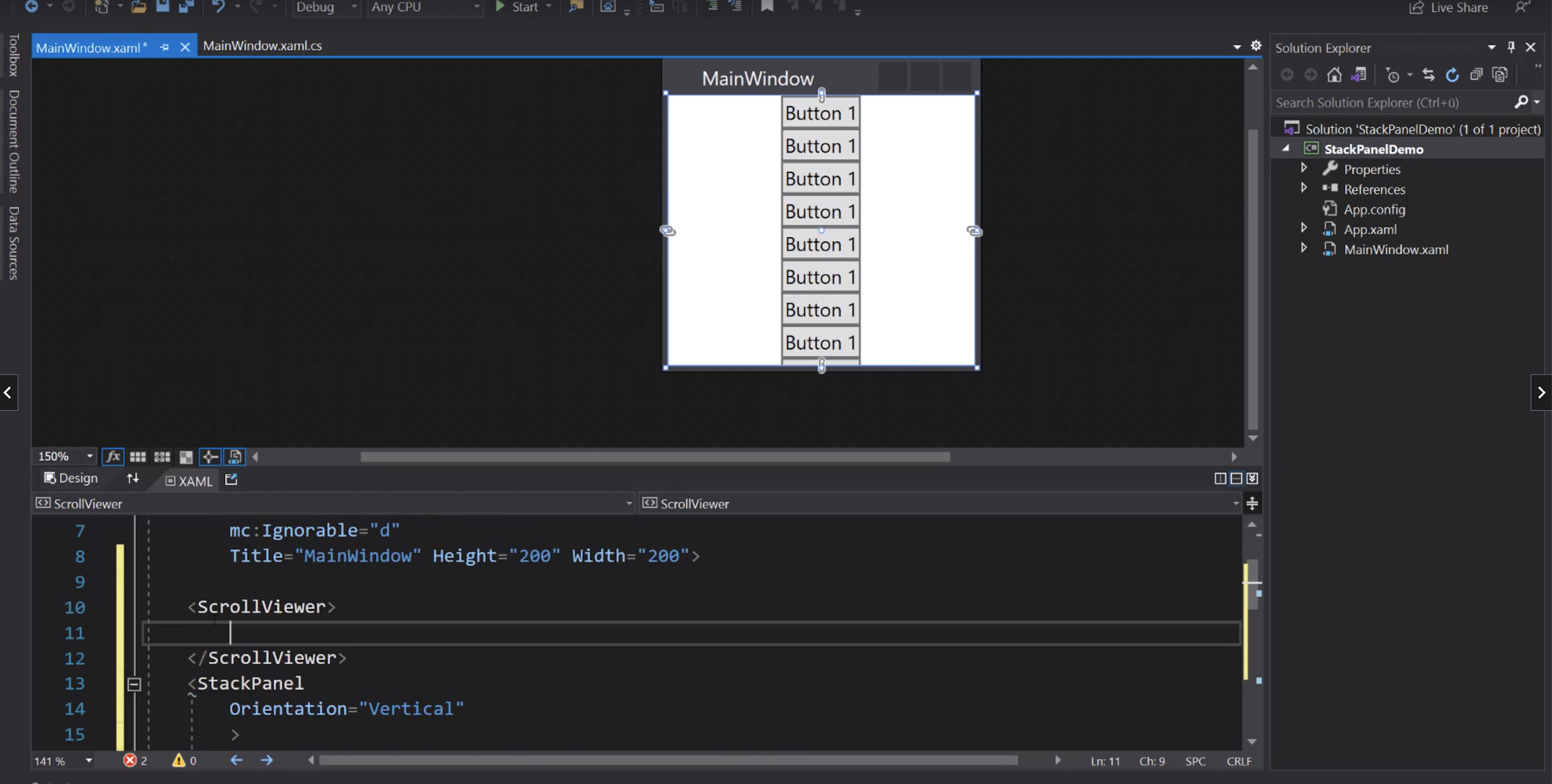
WrapPanel
Se serve gli elementi vanno a capo:
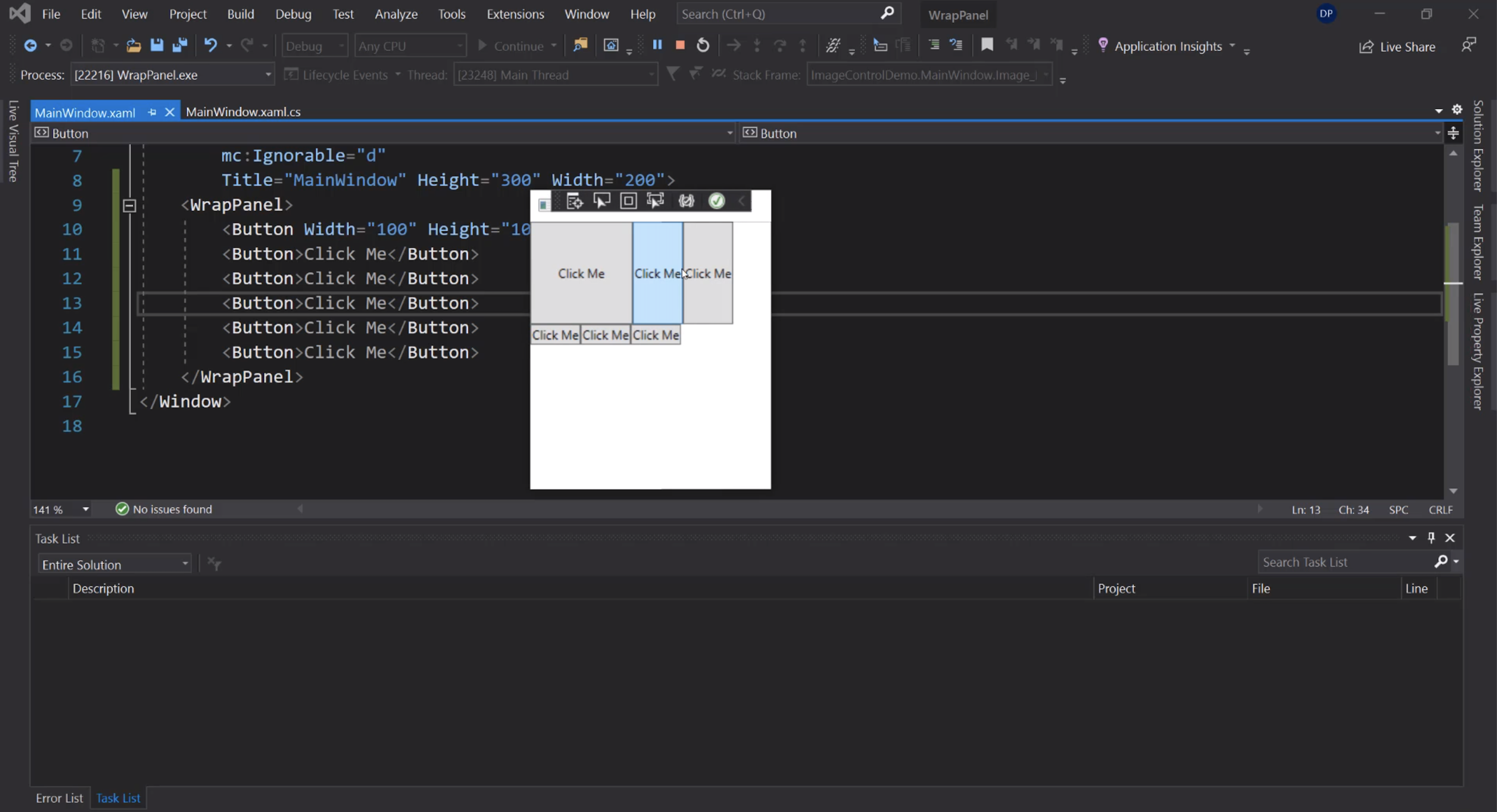
Verticale:
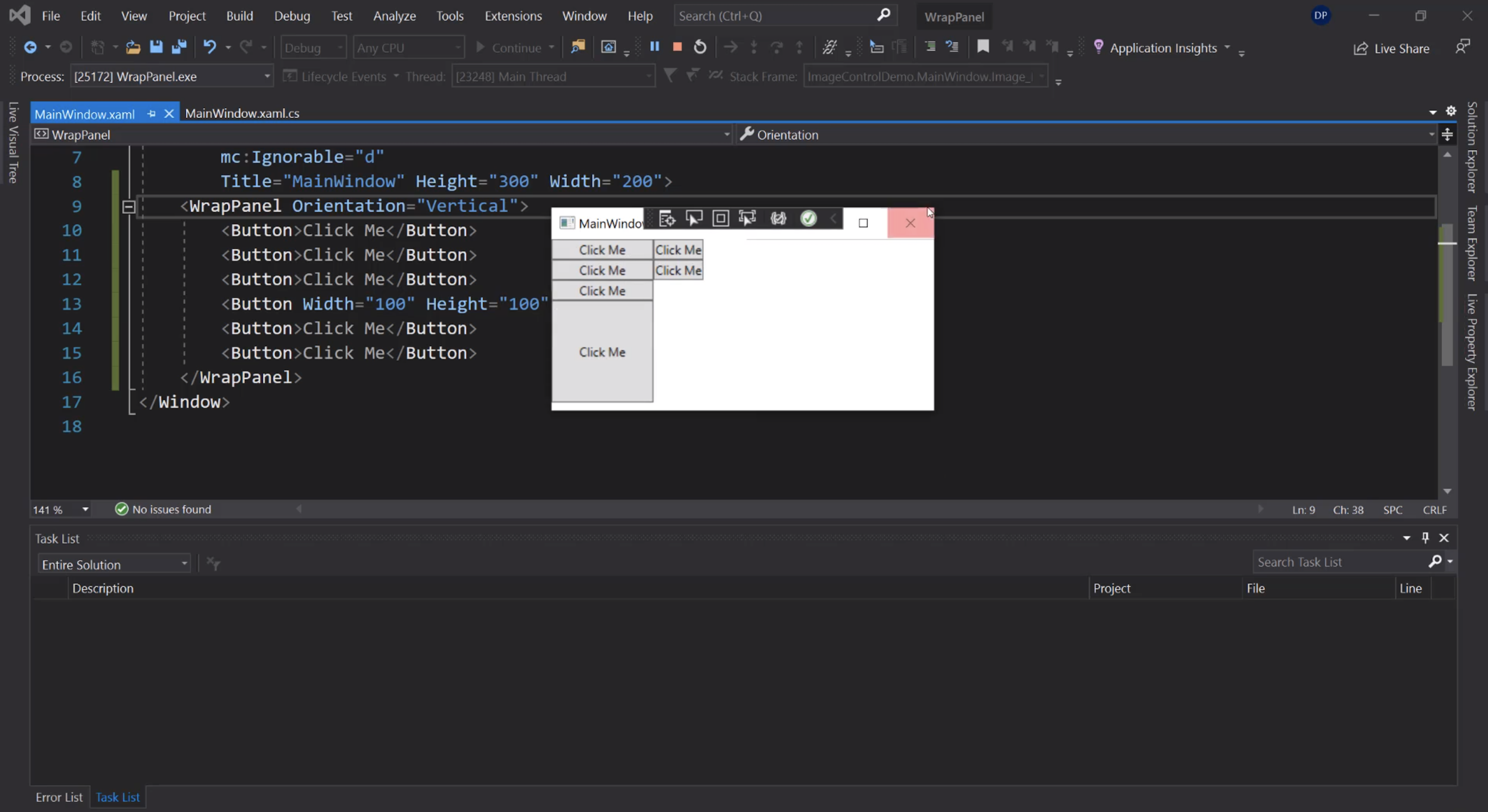
DockPanel
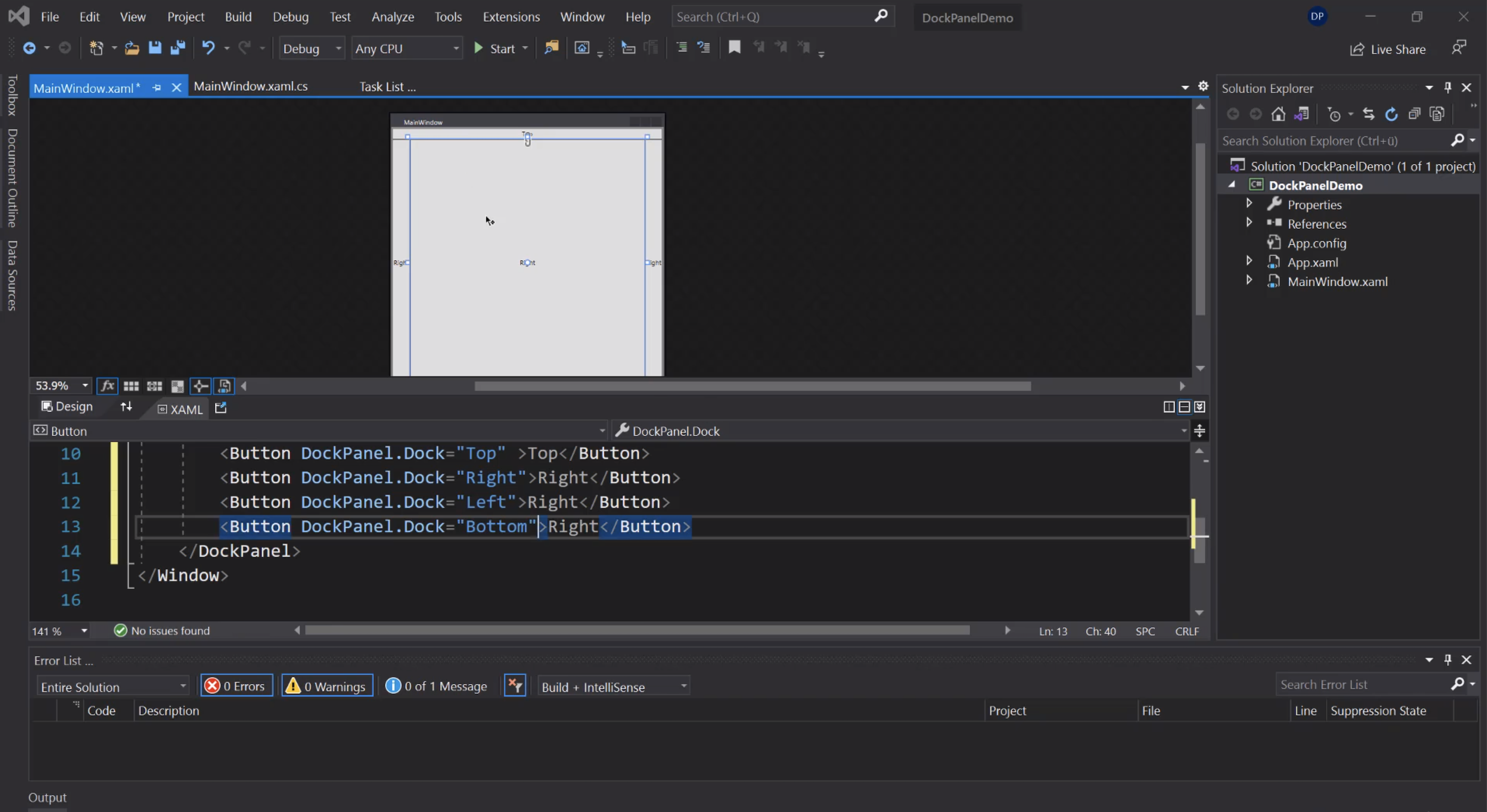
Per fare in modo che l'ultimo child non prenda tutto lo spazio rimanente:
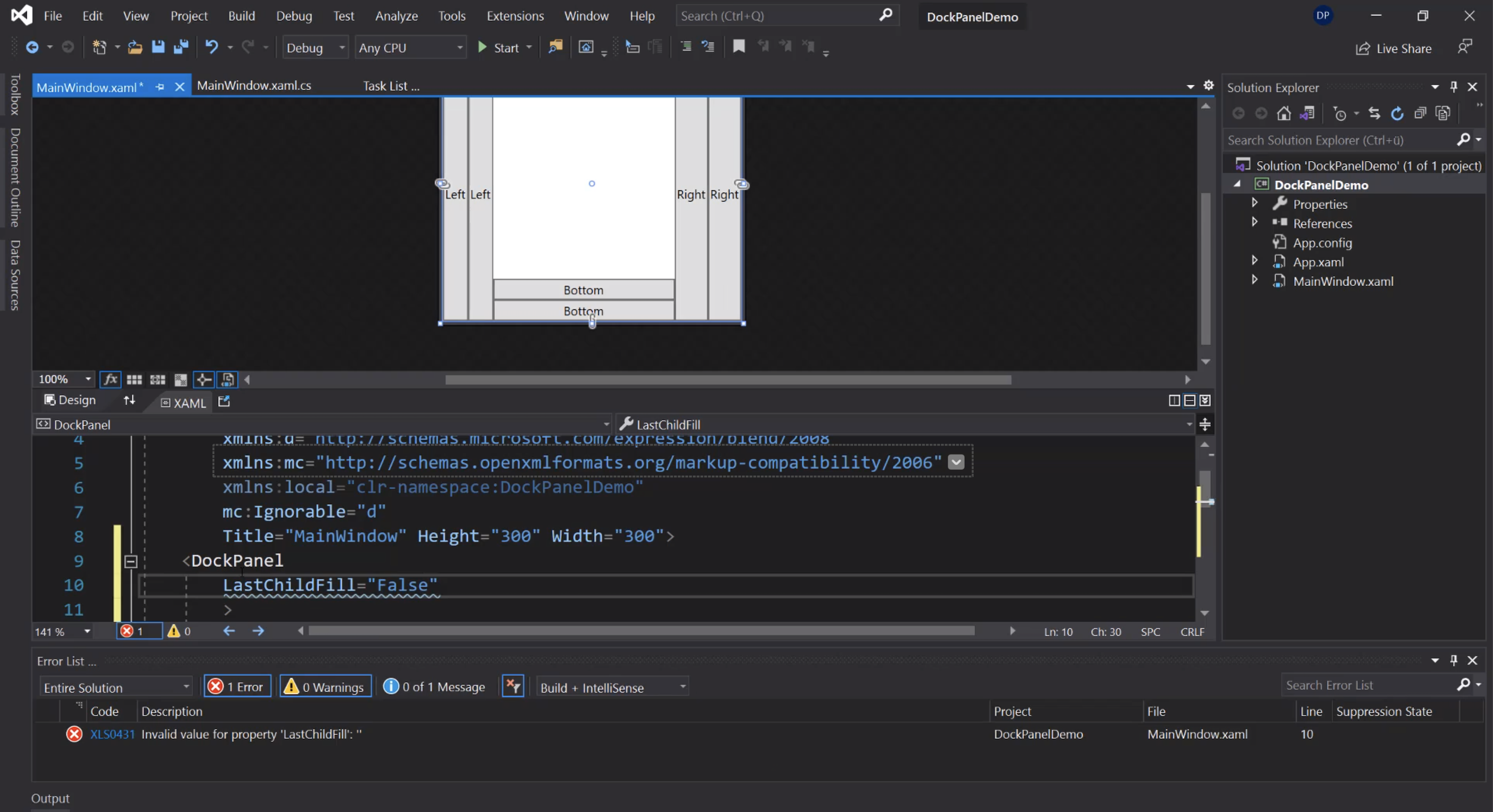
Canvas
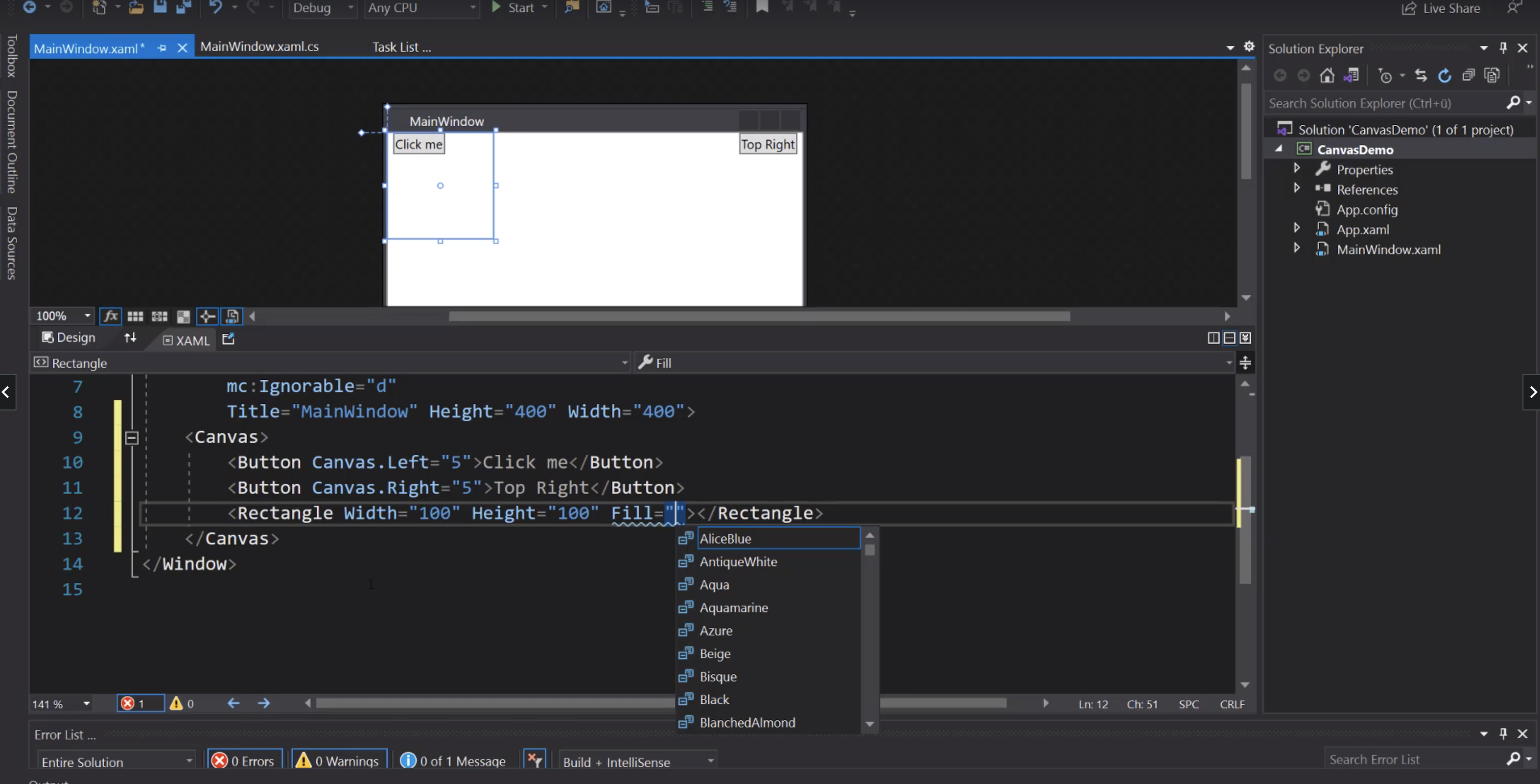
Menù
Menu
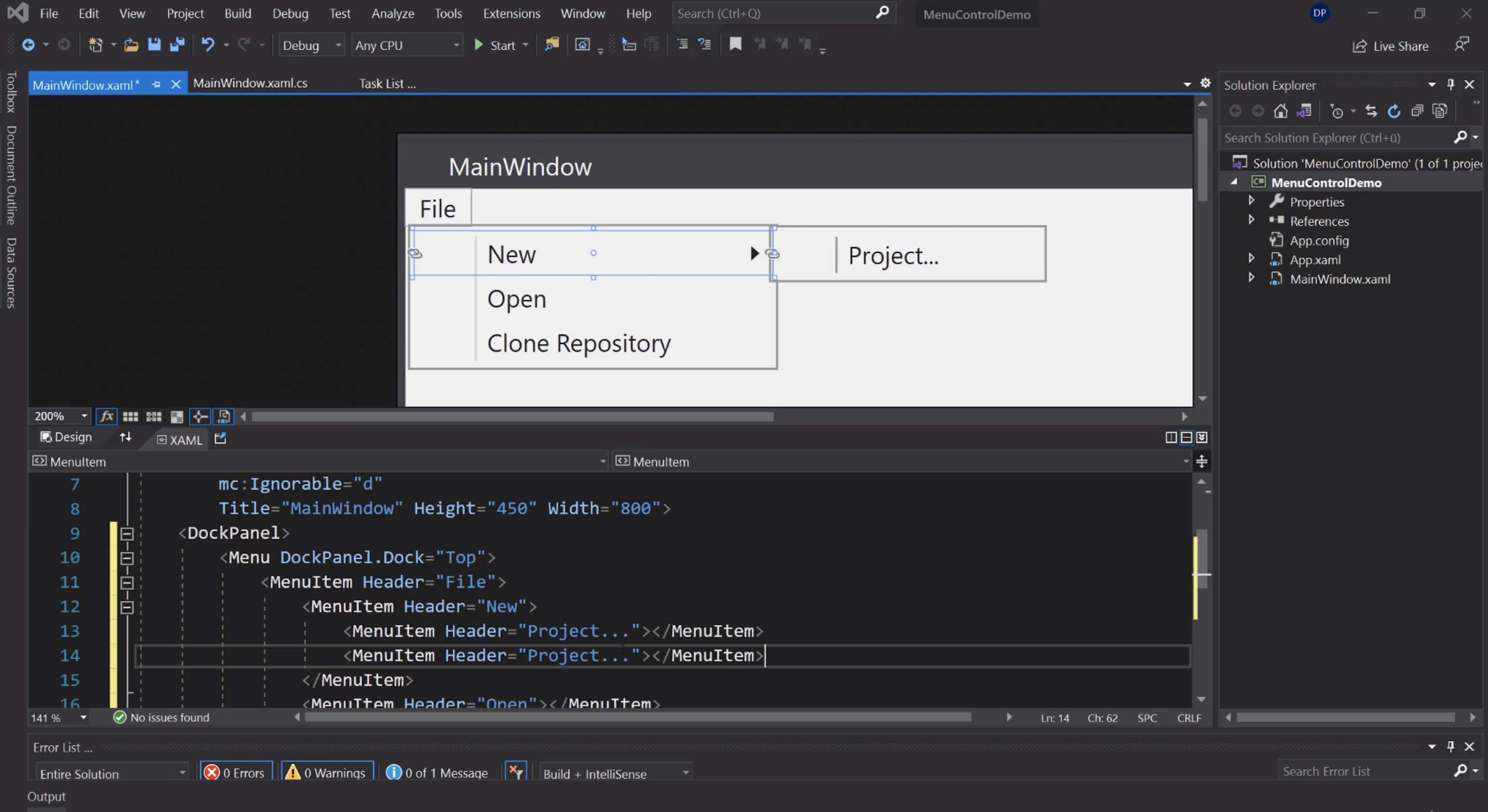
Icone:
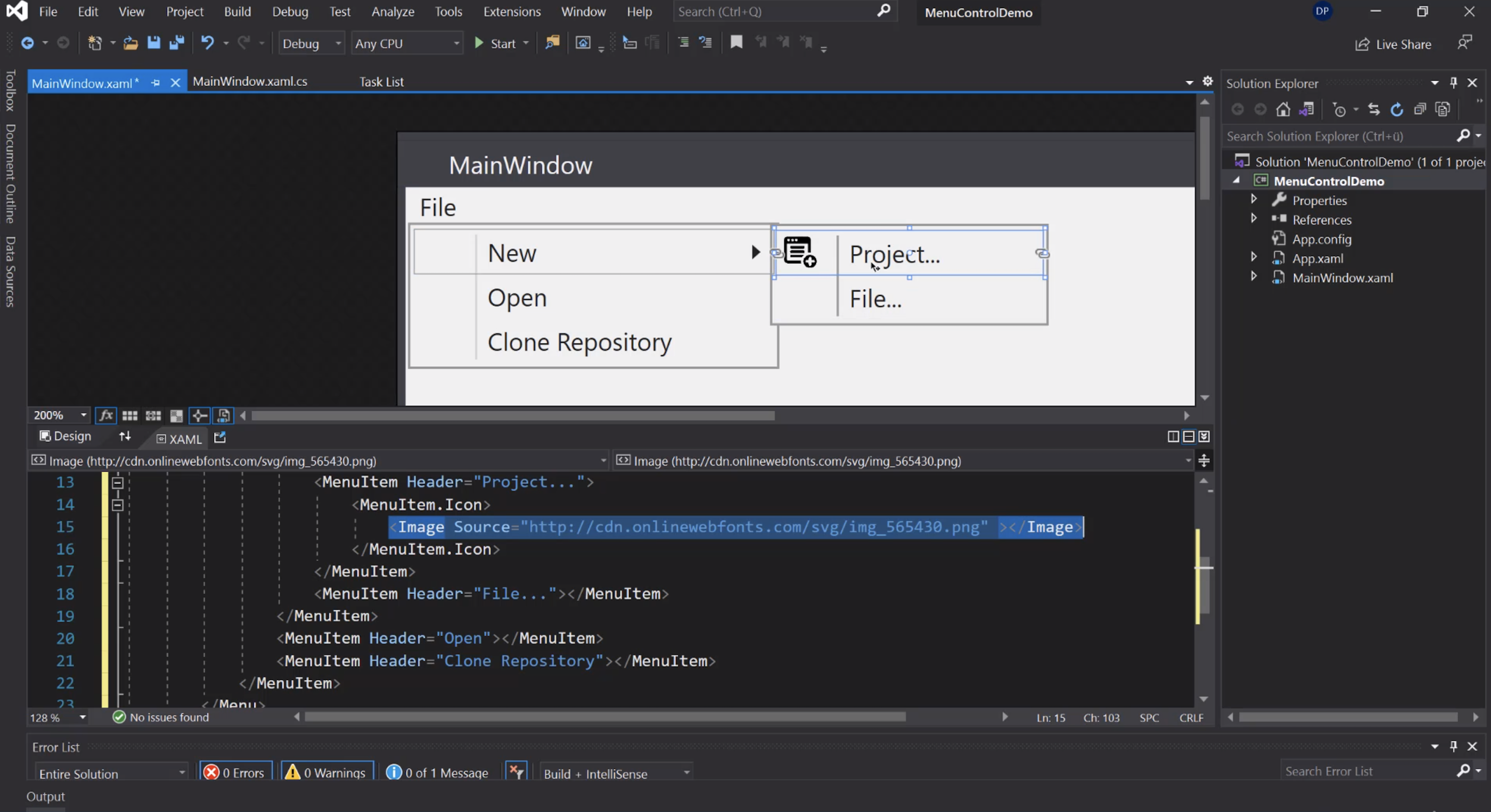
Evento Click:
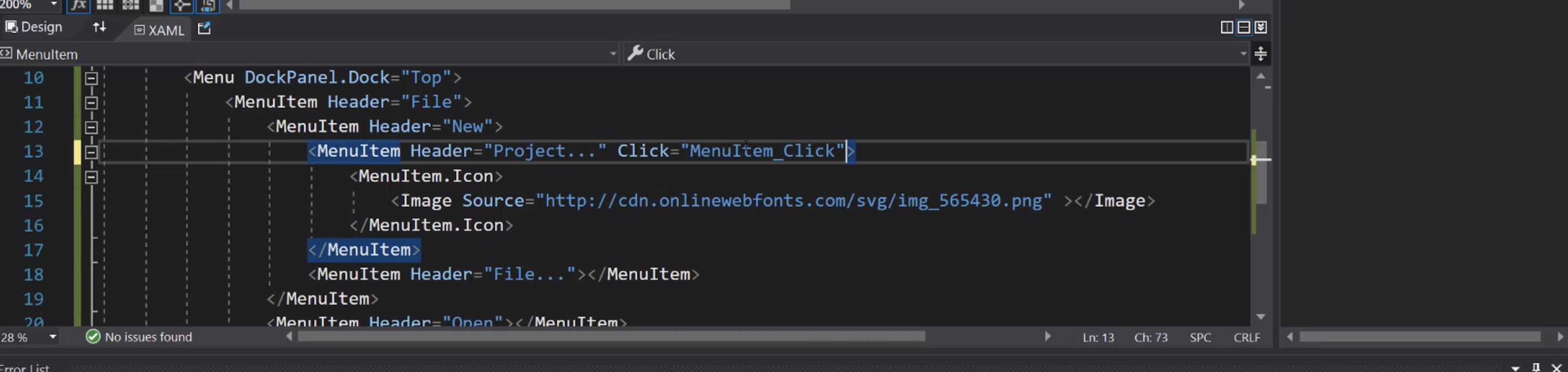
ToolBarTray
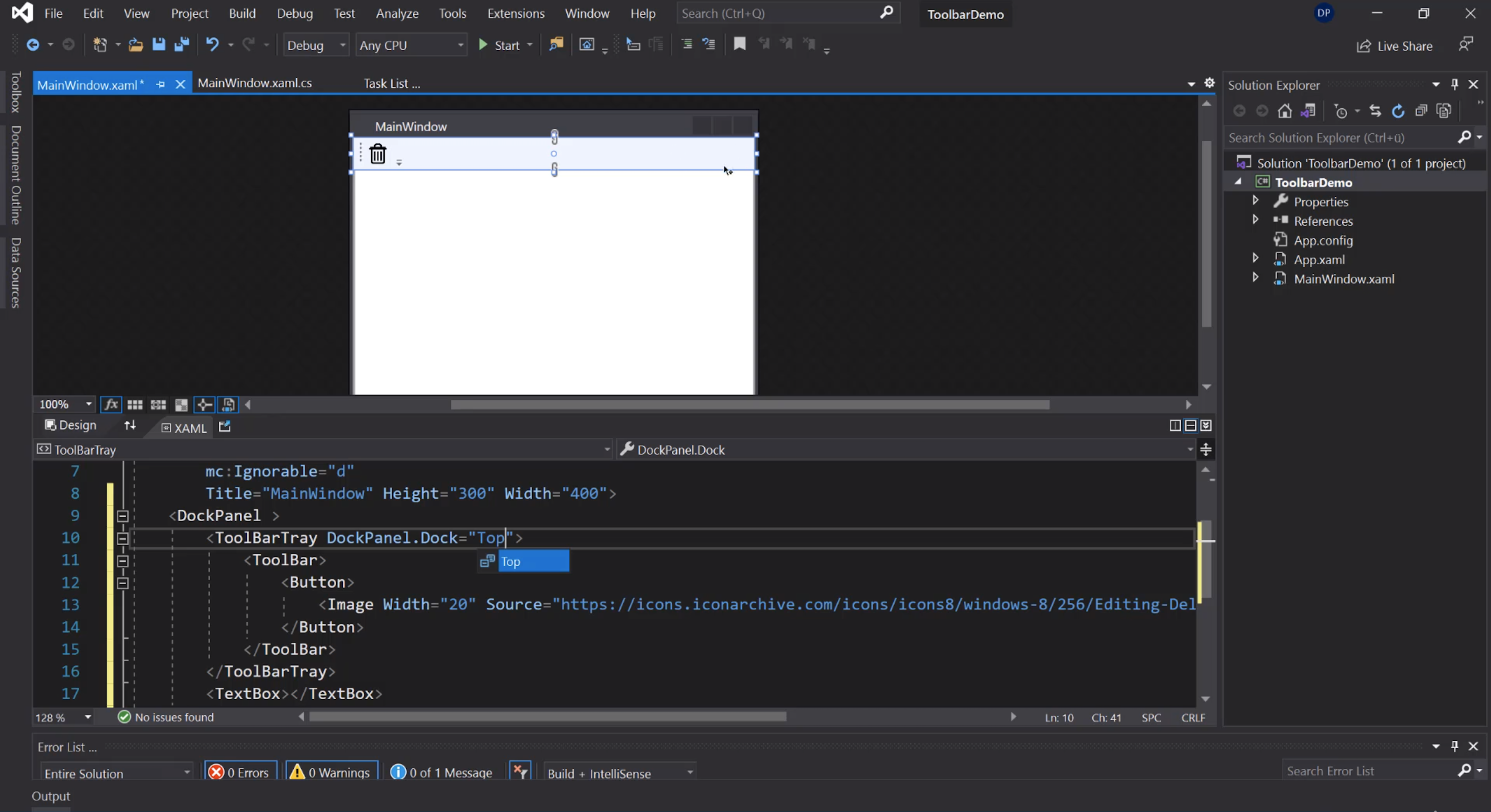
Bottone per cancellare il testo:
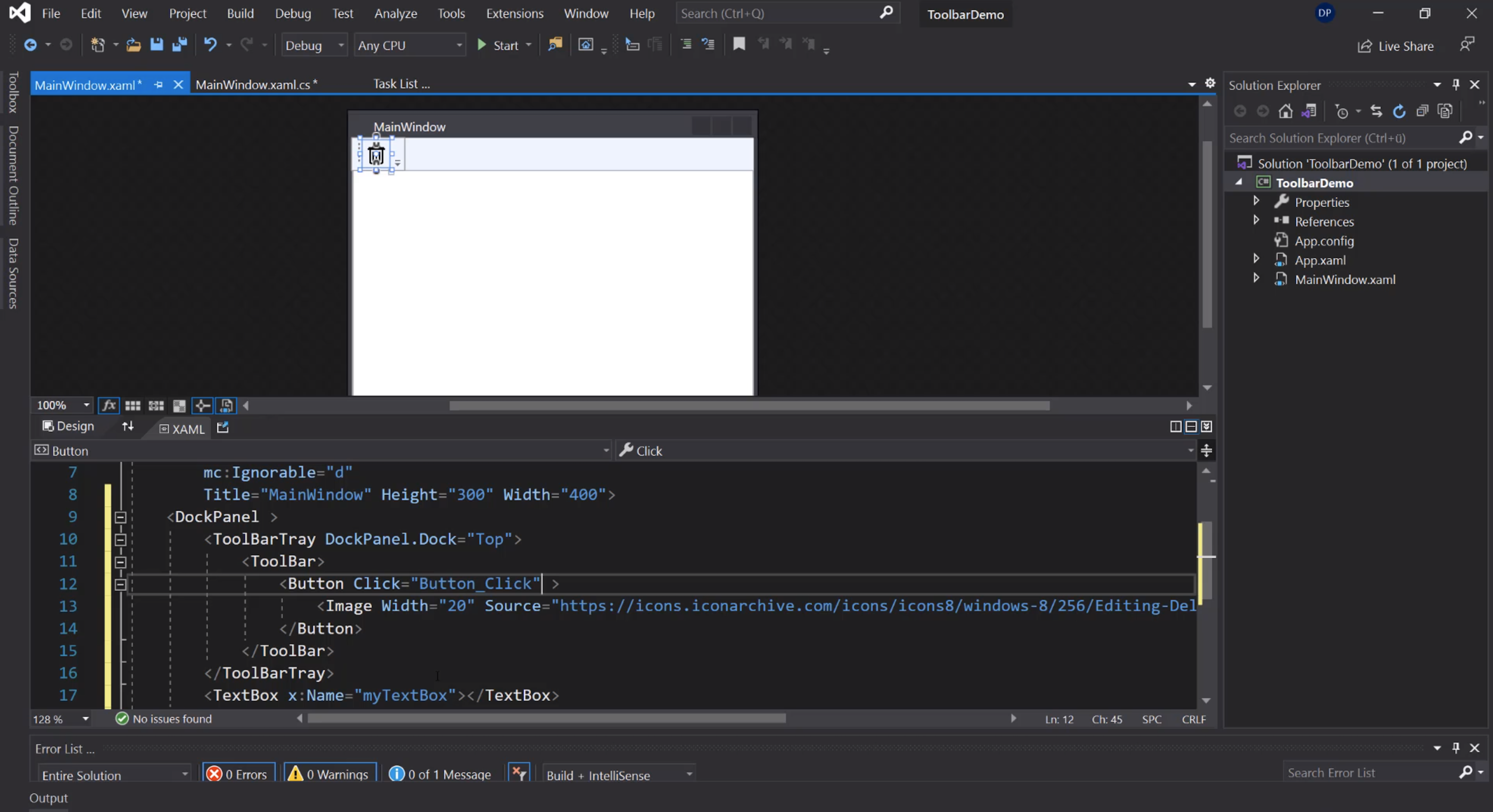
Cancellazione del testo:
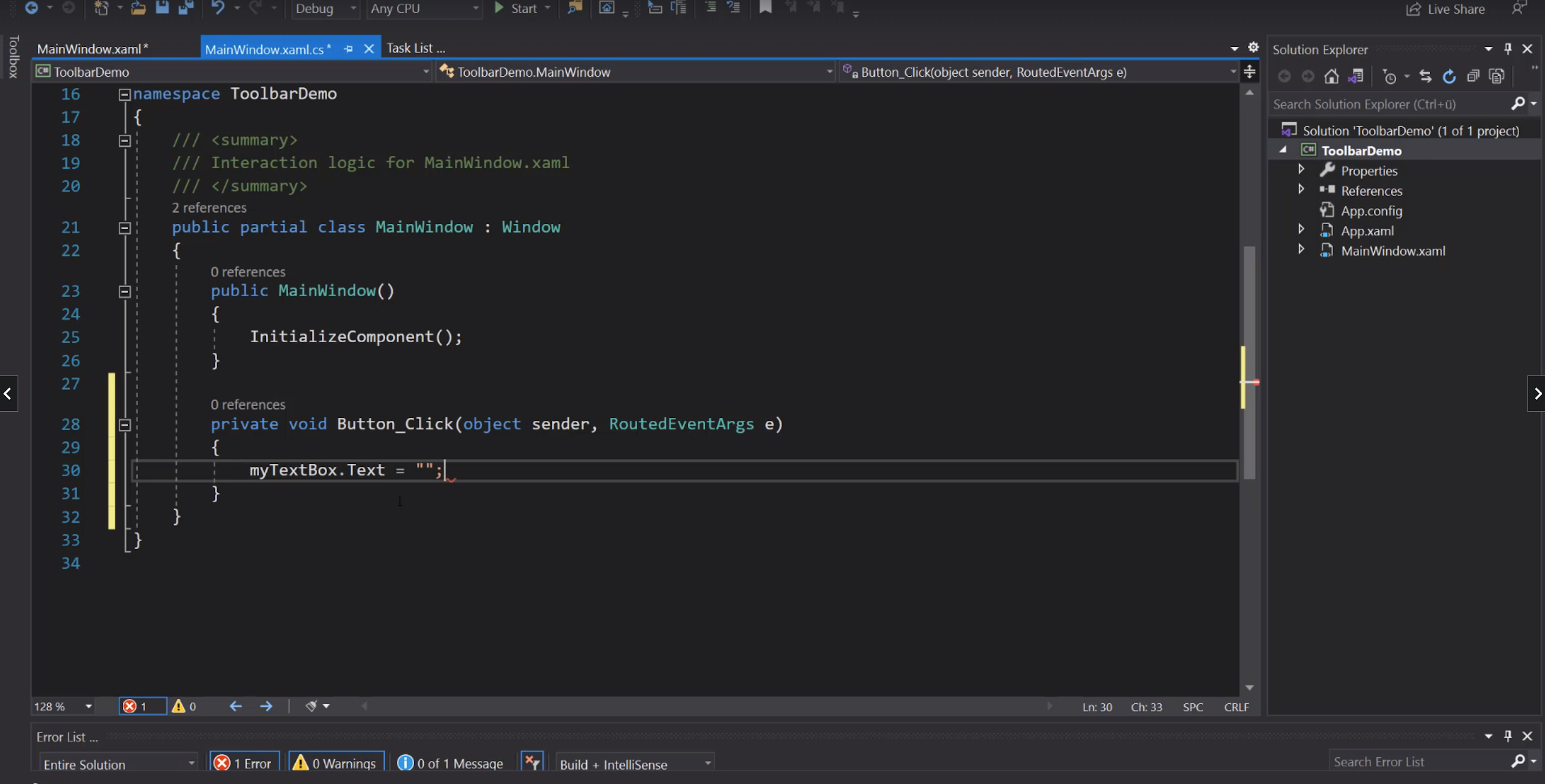
Separator, label e combobox:
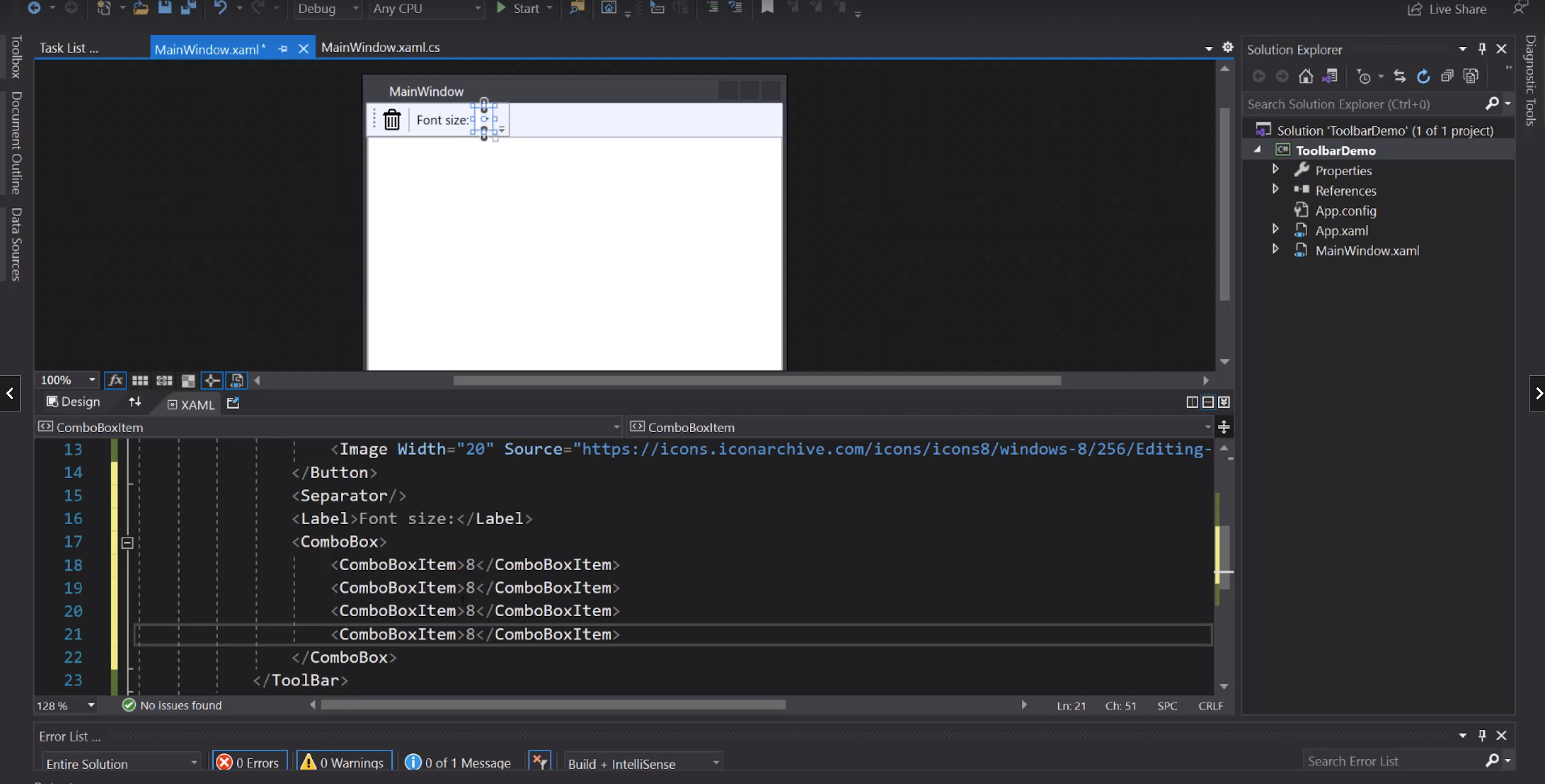
IsSelected:
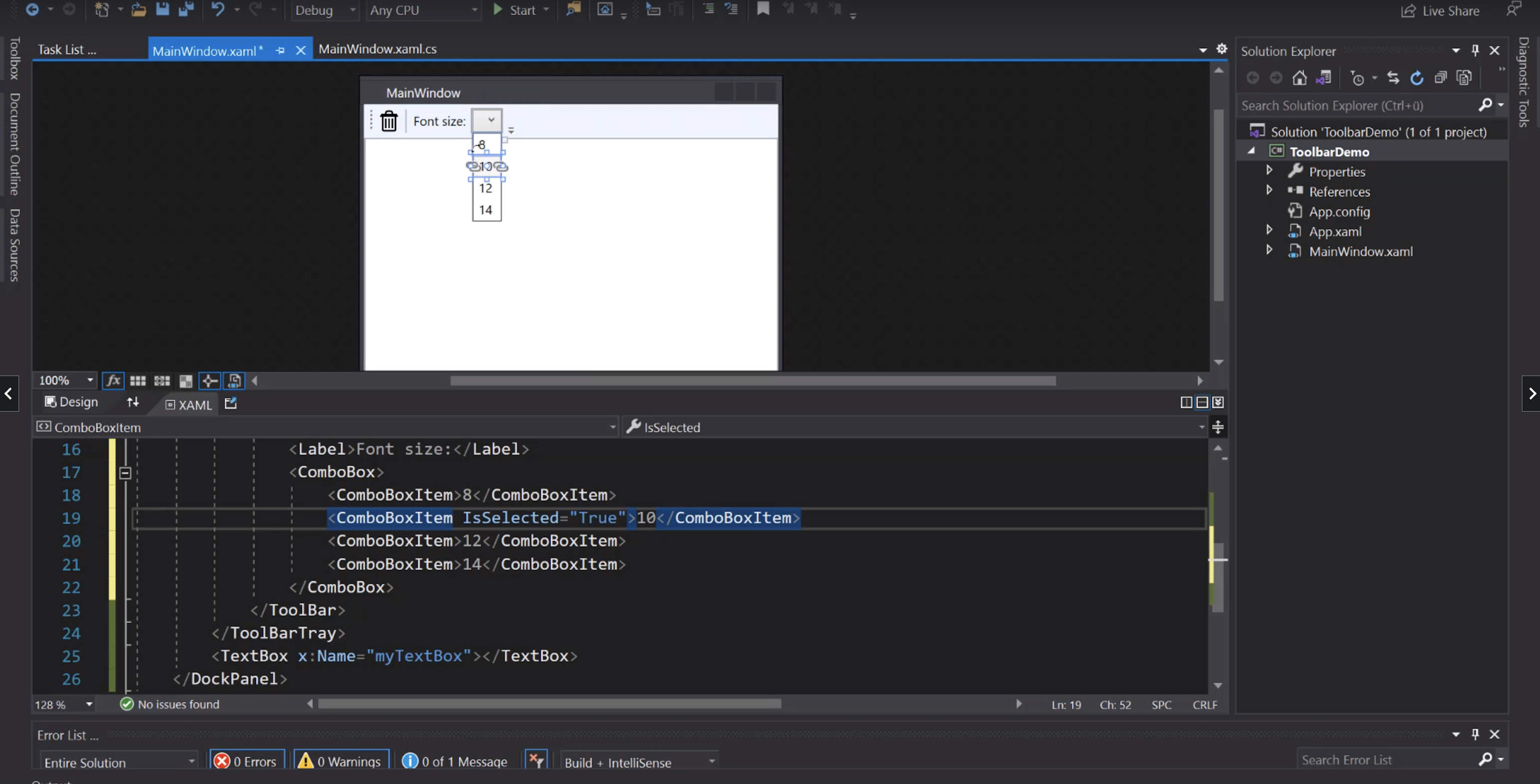
Evento di cambio del valore nella ComboBox:
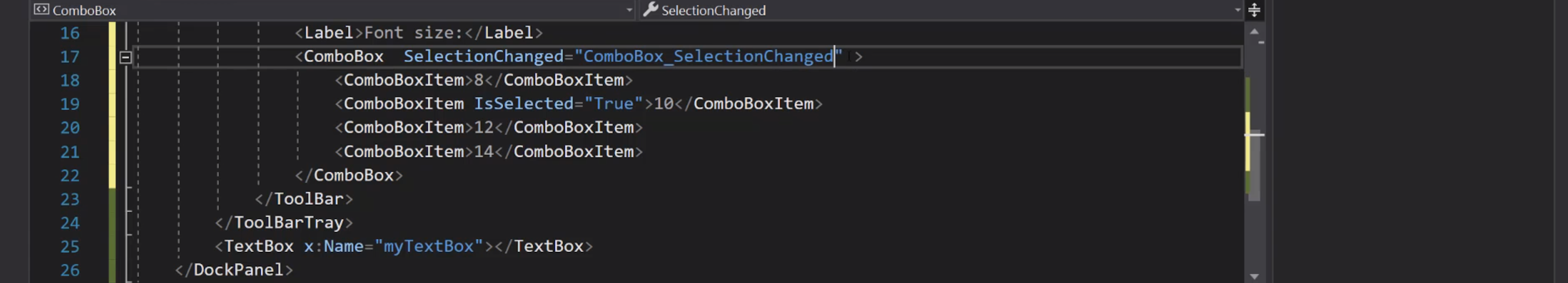
Aggiungiamo un nome alla ComboBox:
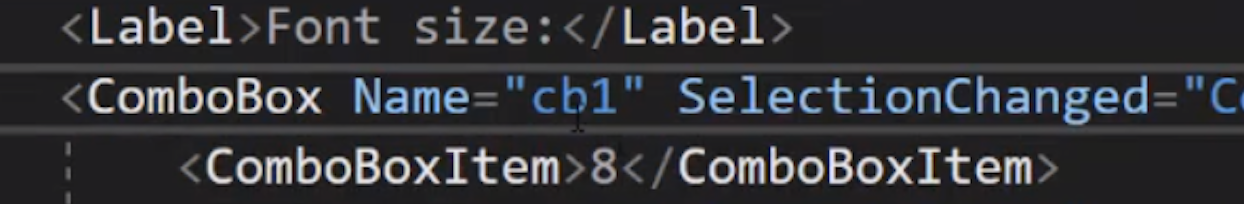
Cambio del font size:
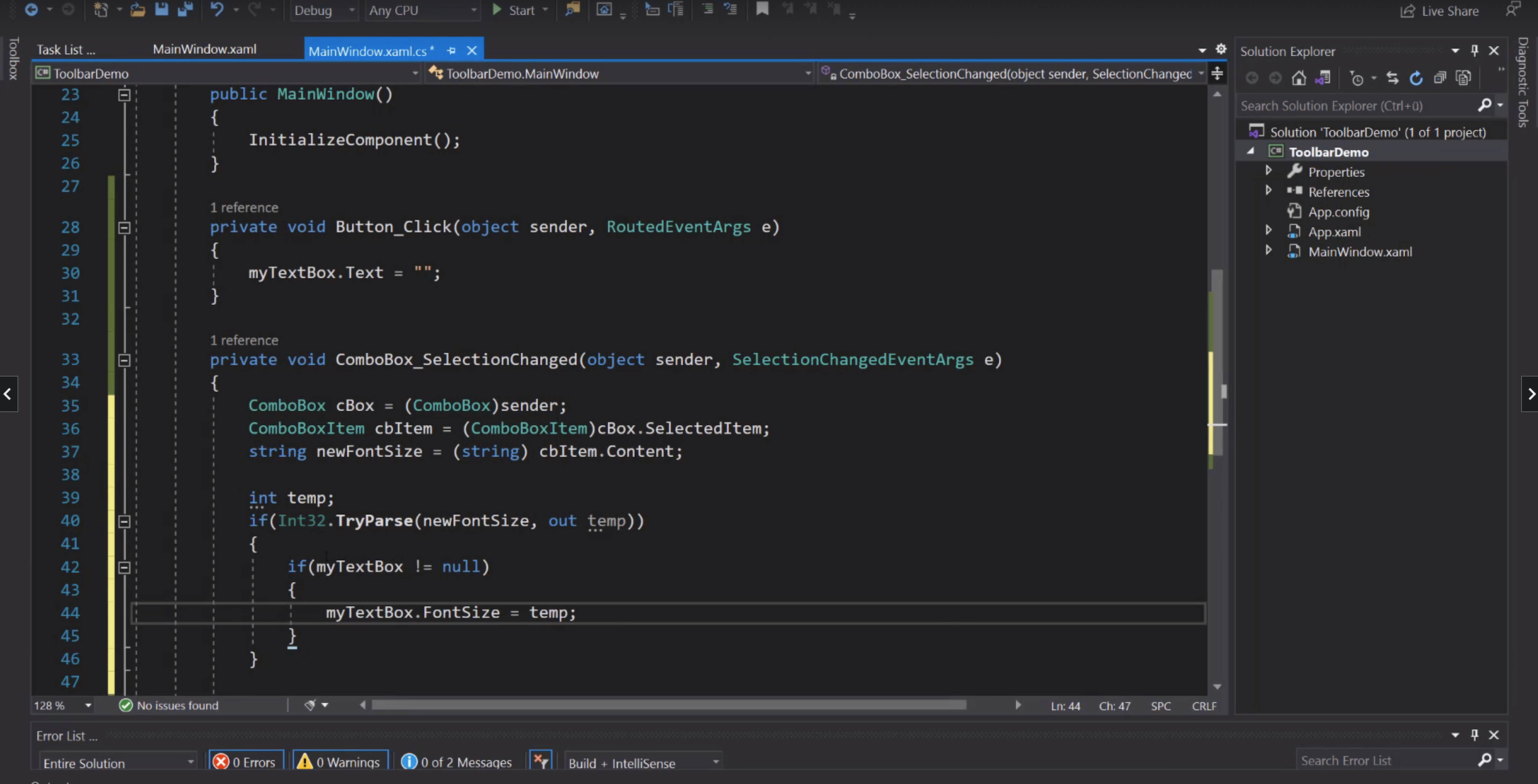
Tooltip:
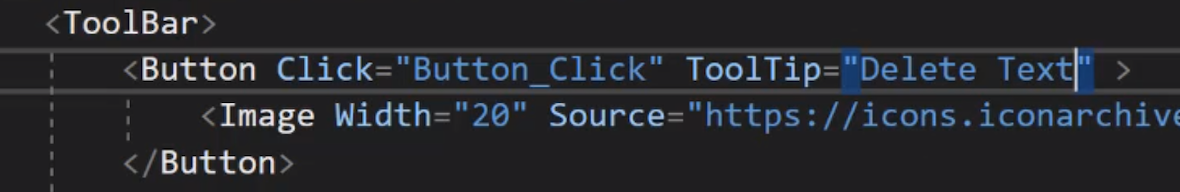
ContextMenu
Aggiunta di un menù contestuale al bottone:
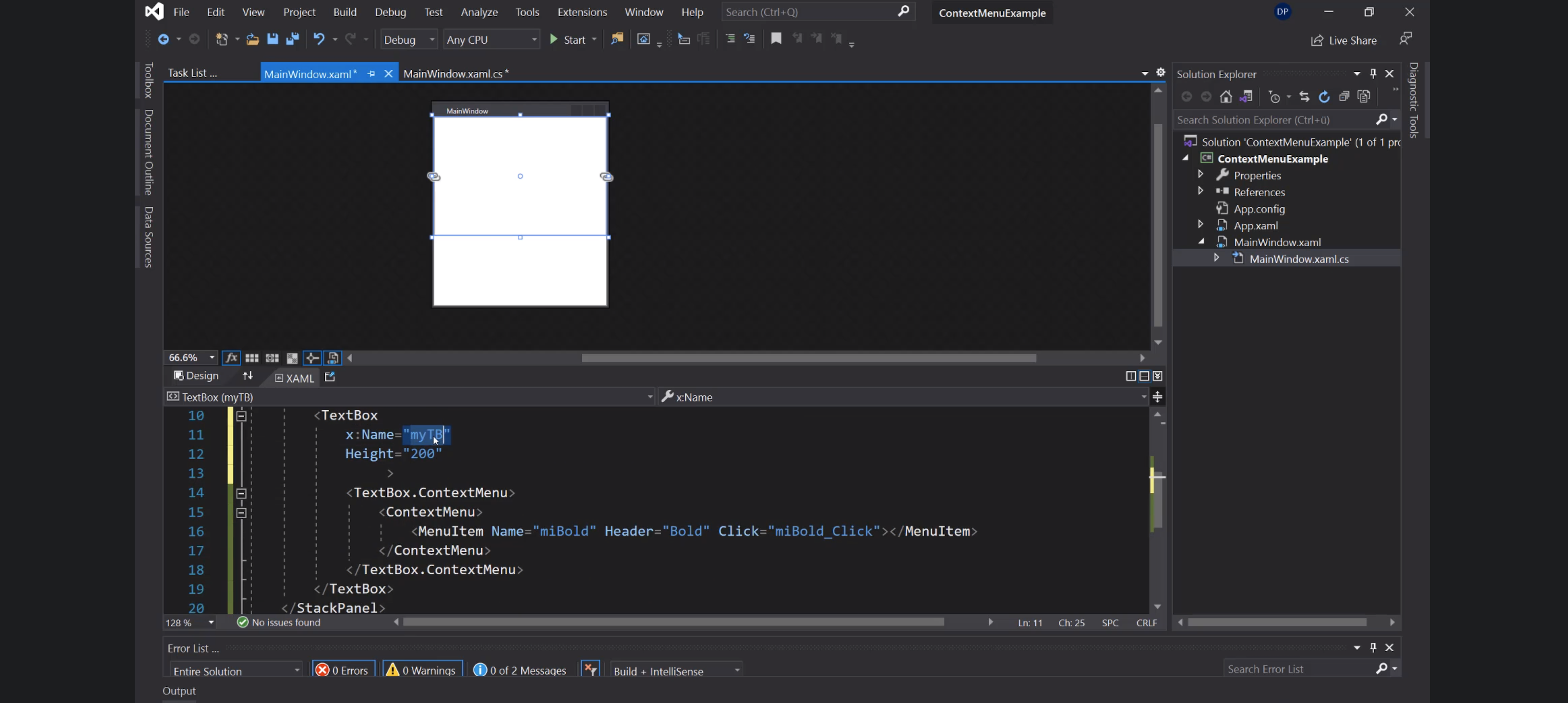
Checked:
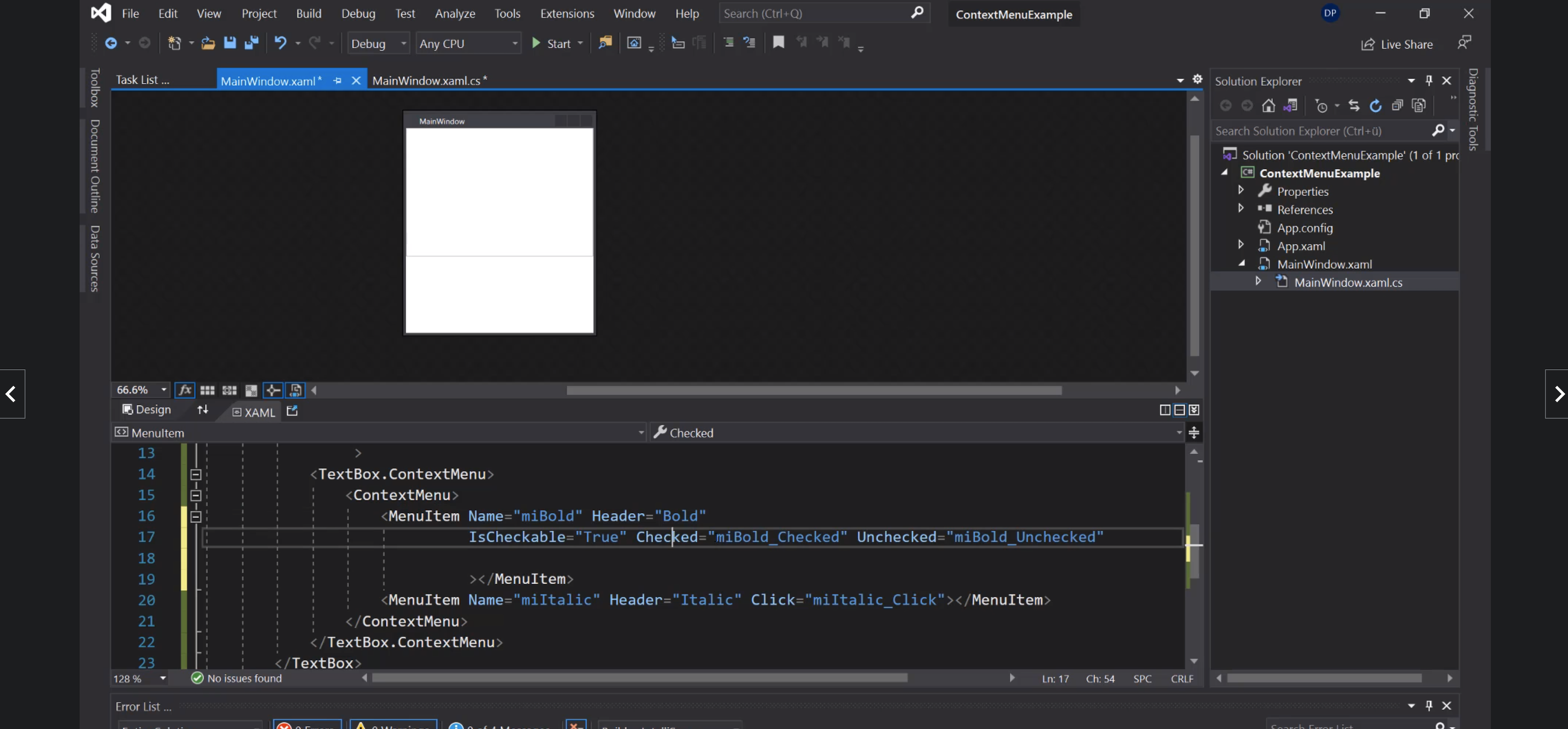
Icona nel menù:
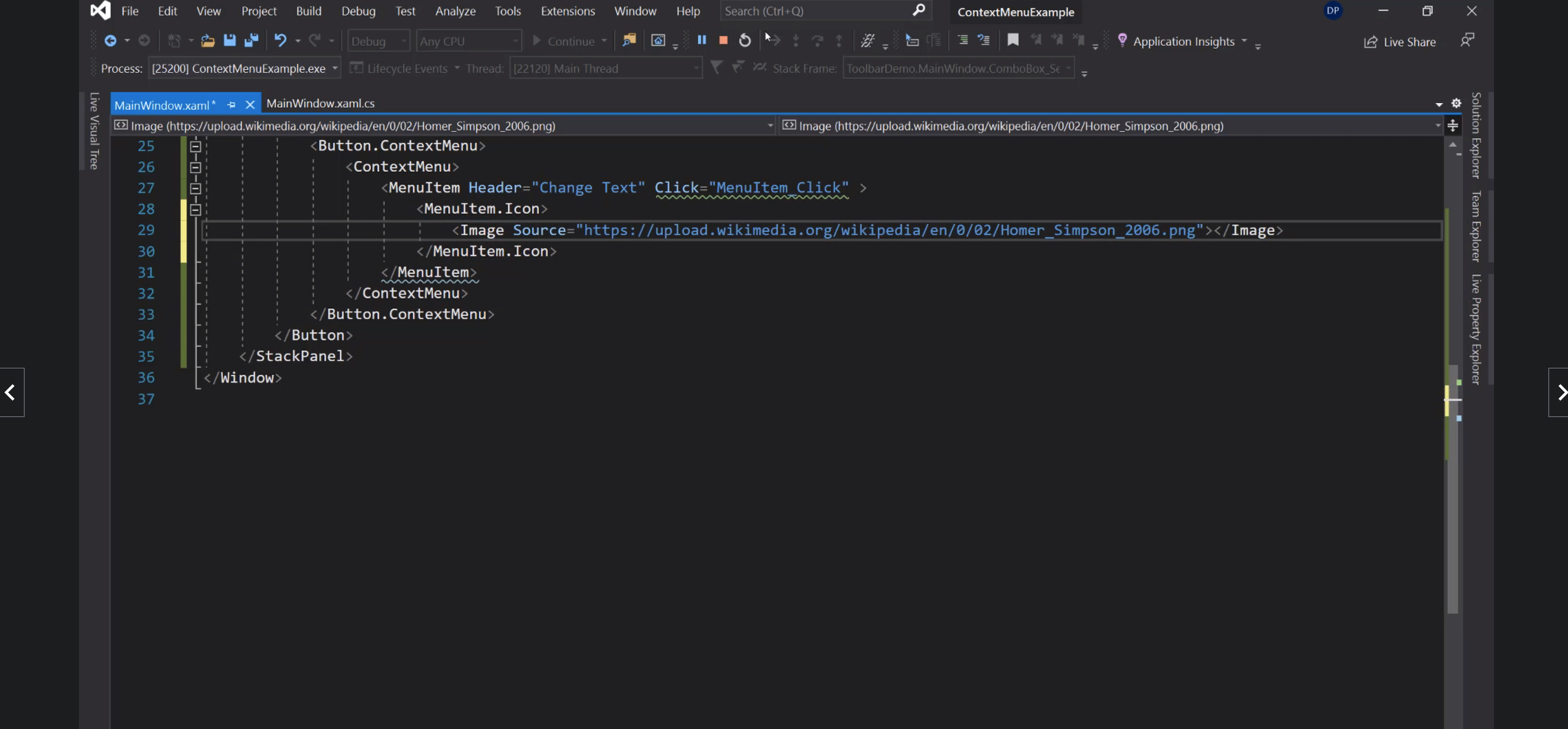
StatusBar
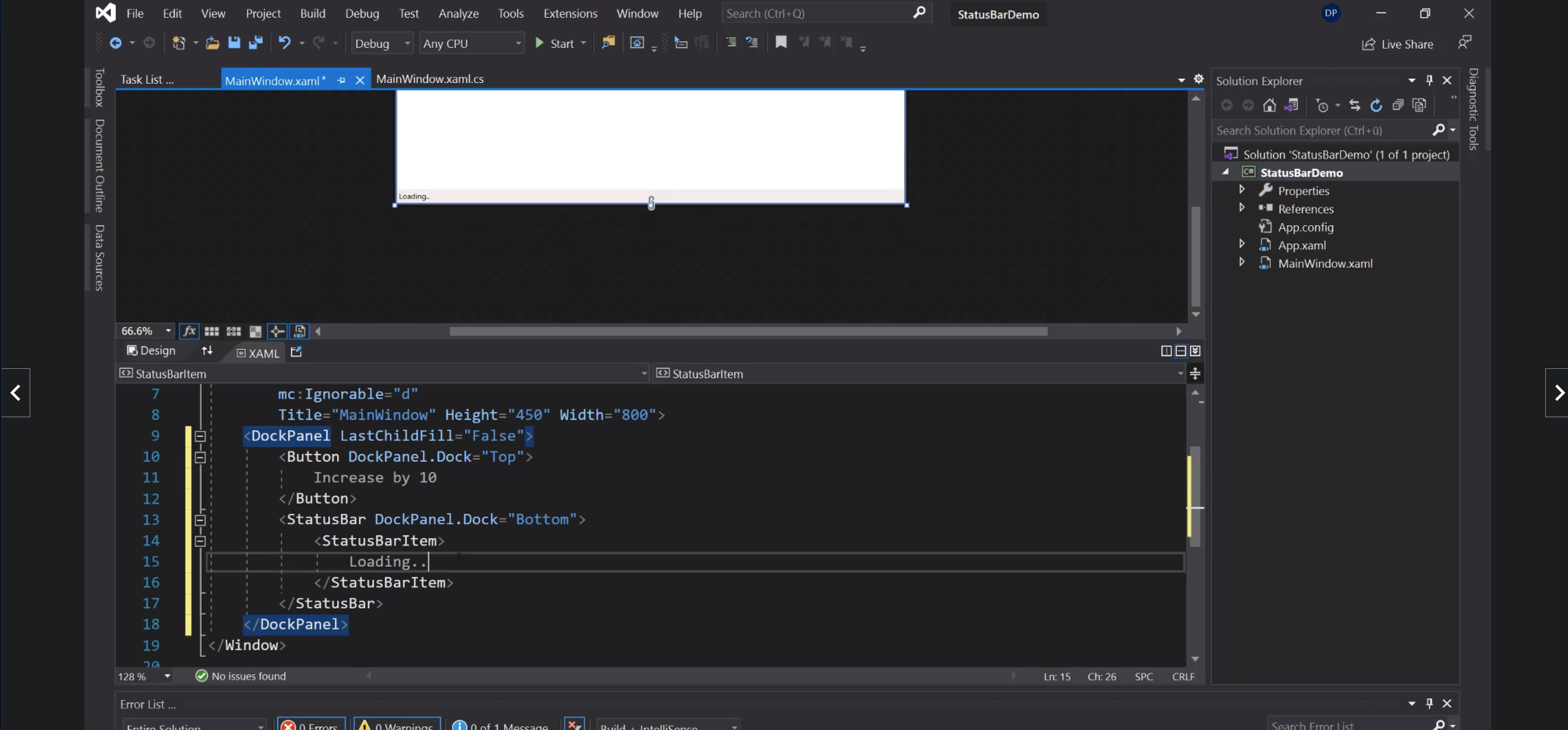
ProgressBar:
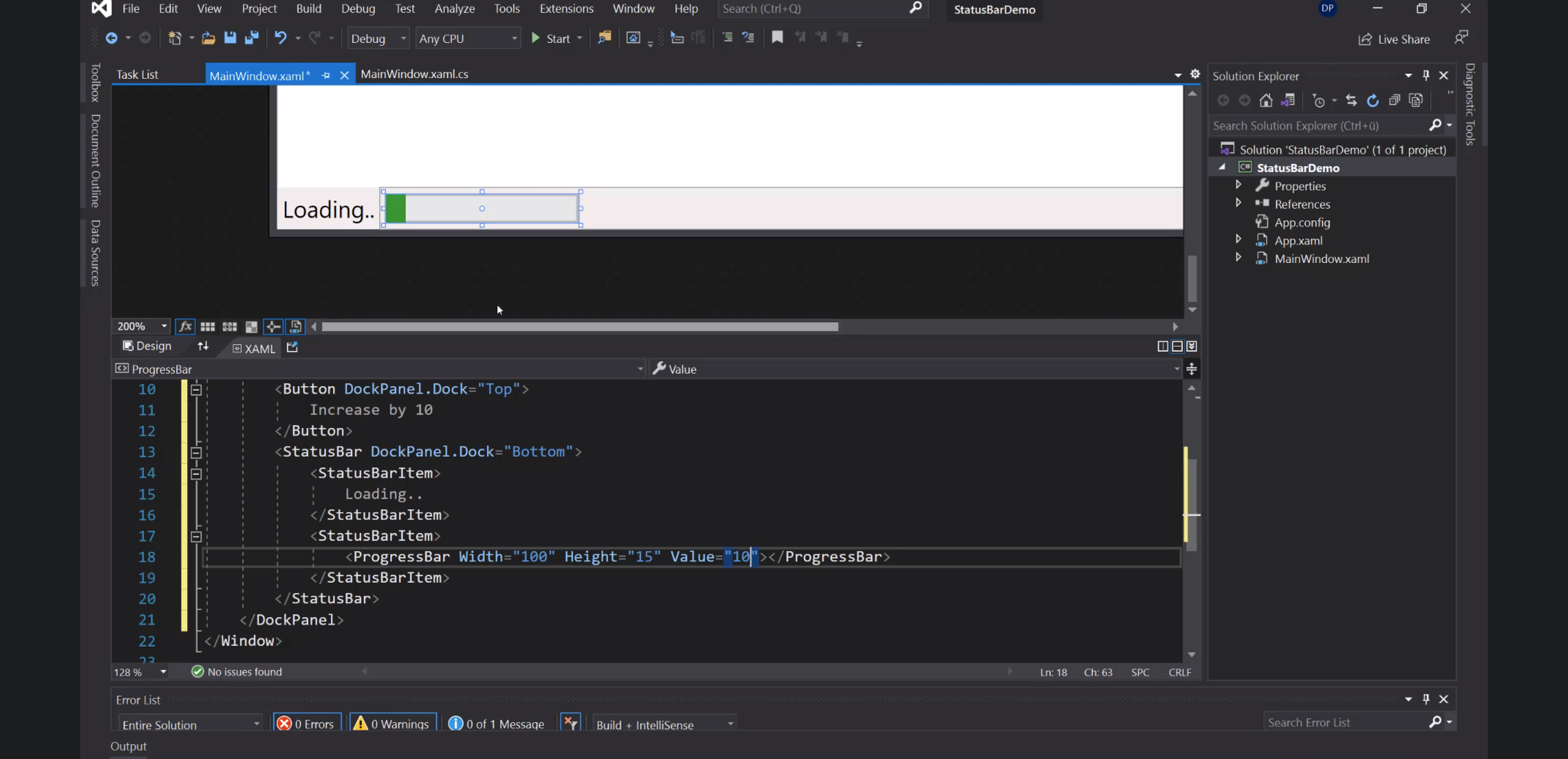
Separator:
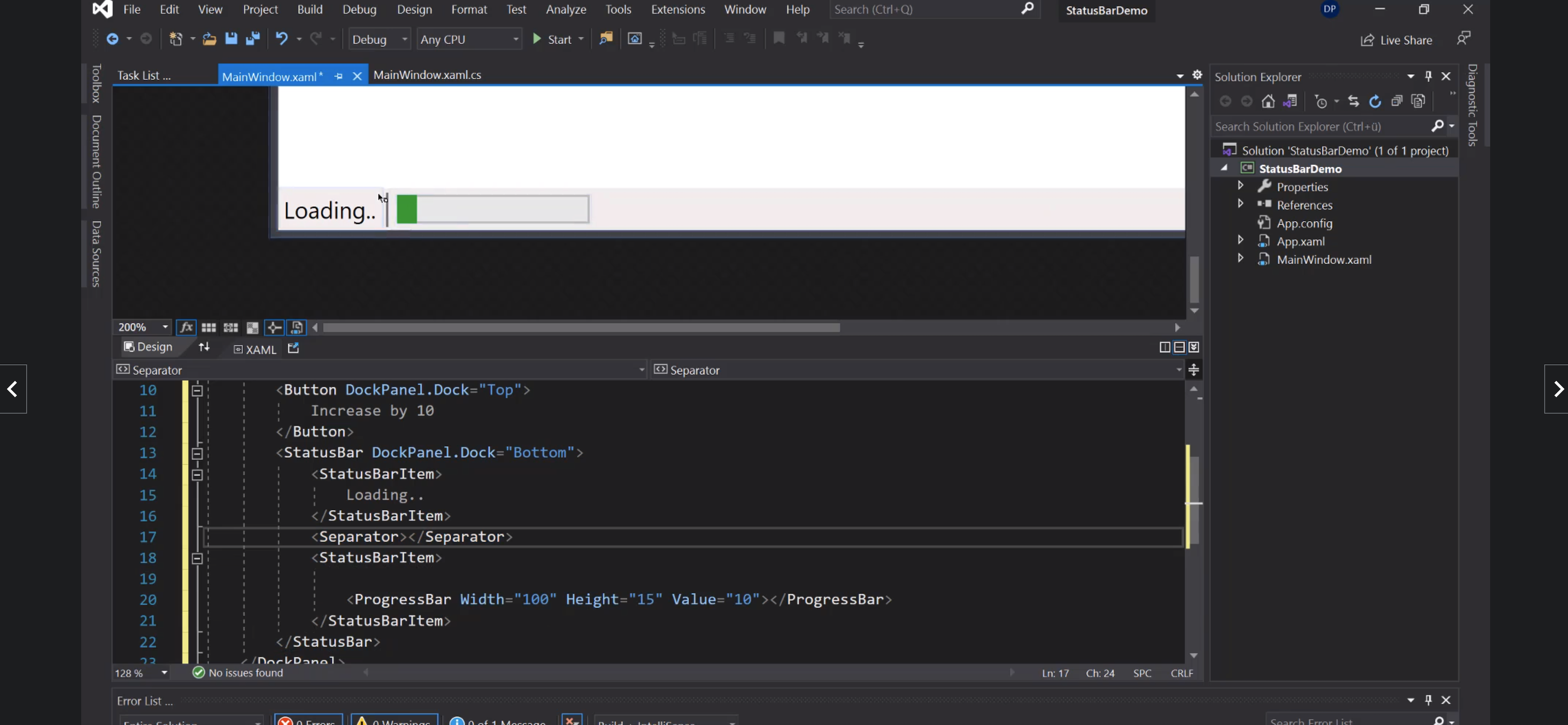
Dialogs
OpenFile
Preparativi:
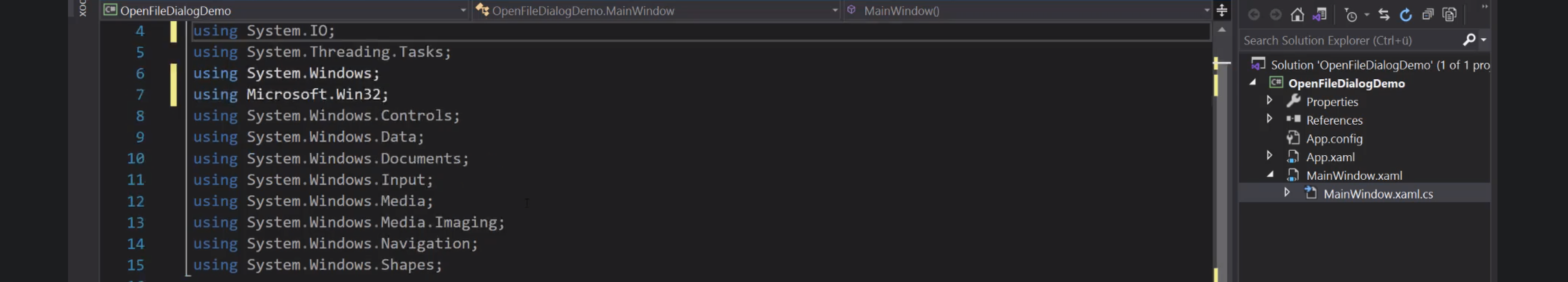
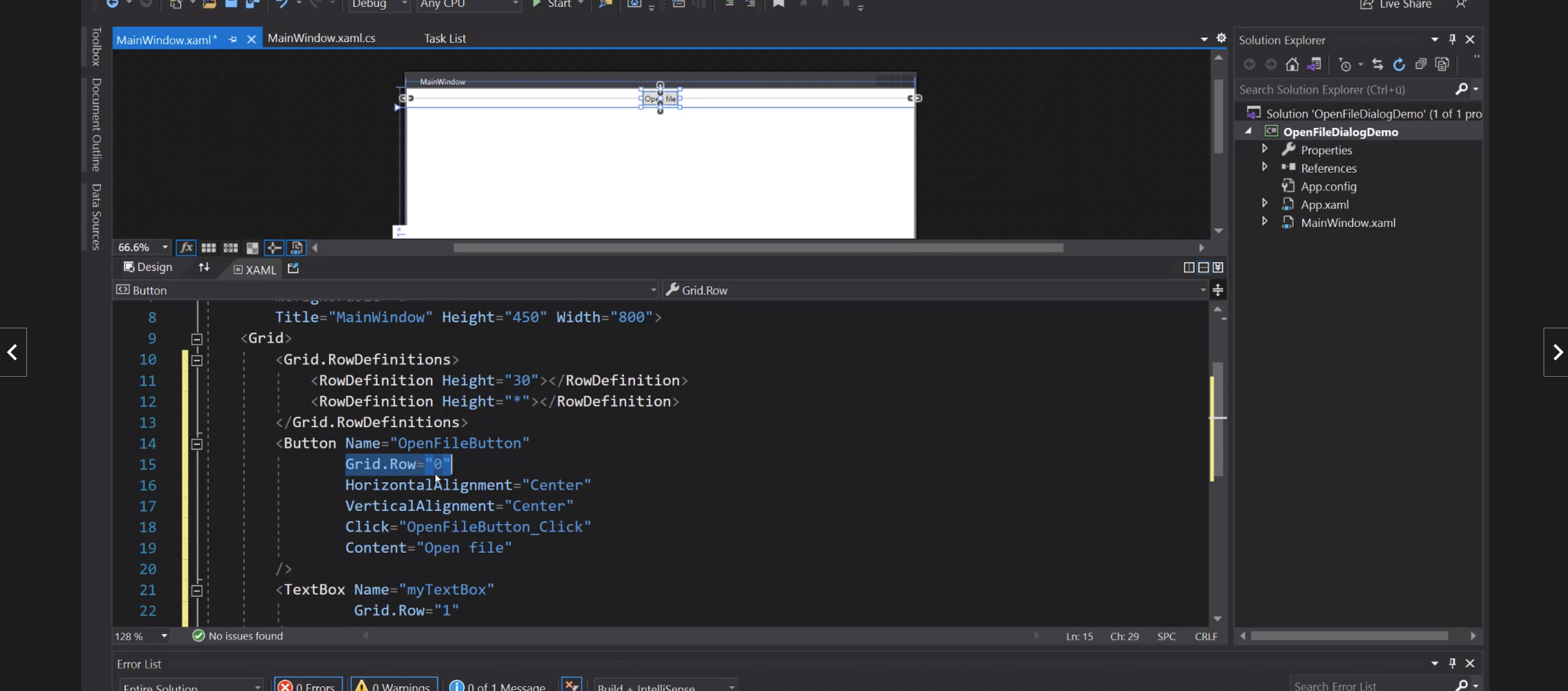
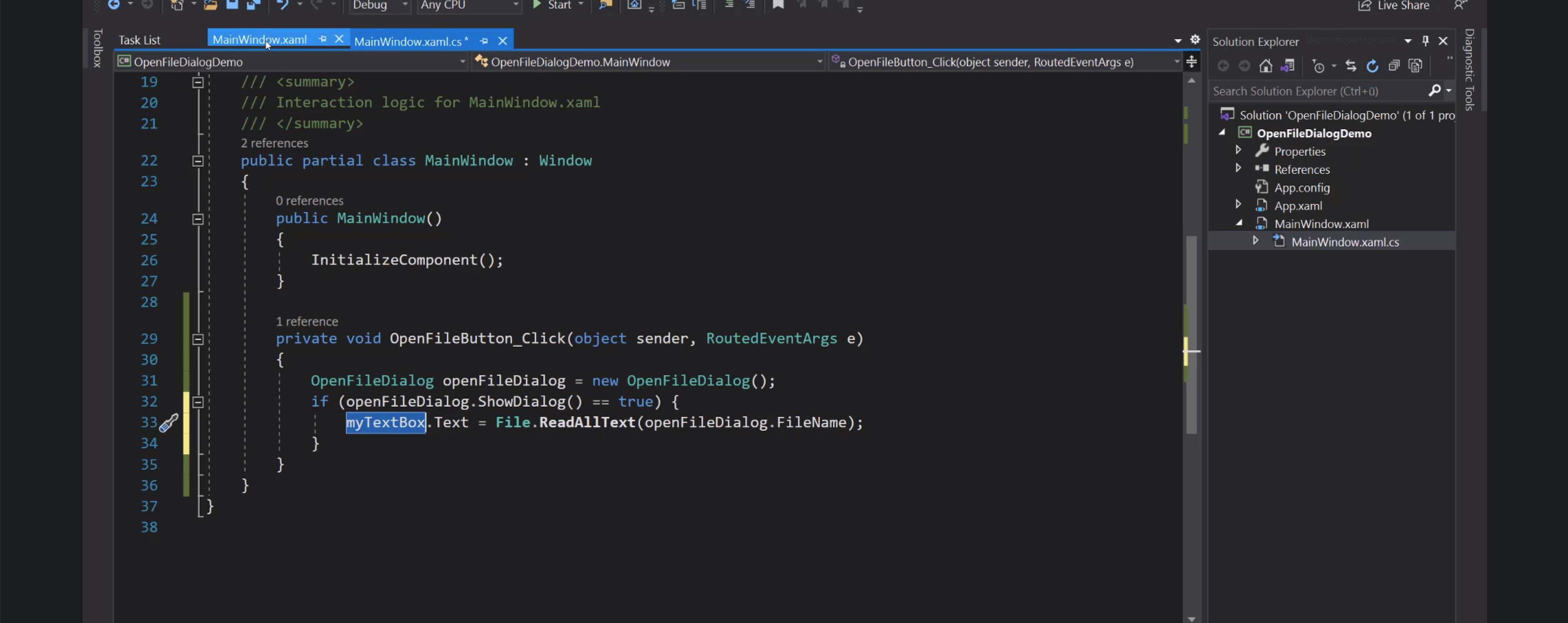
Cartella iniziale:
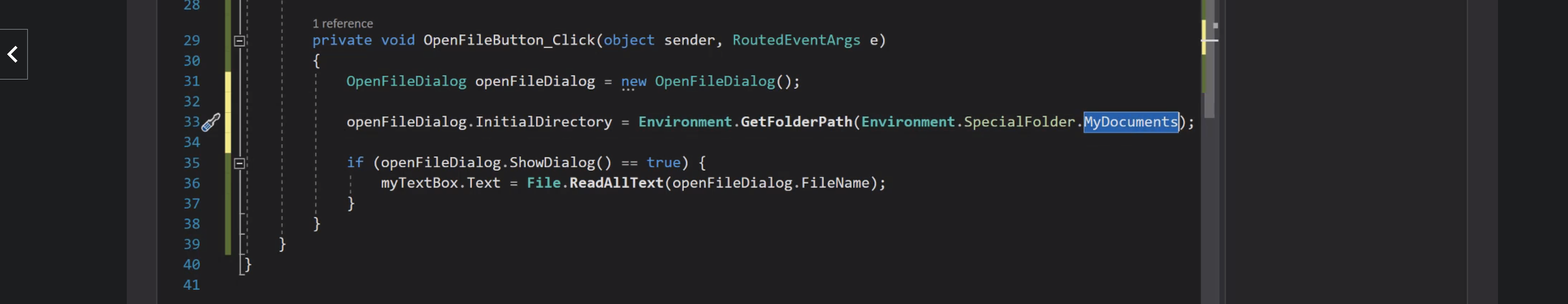
Filtri:
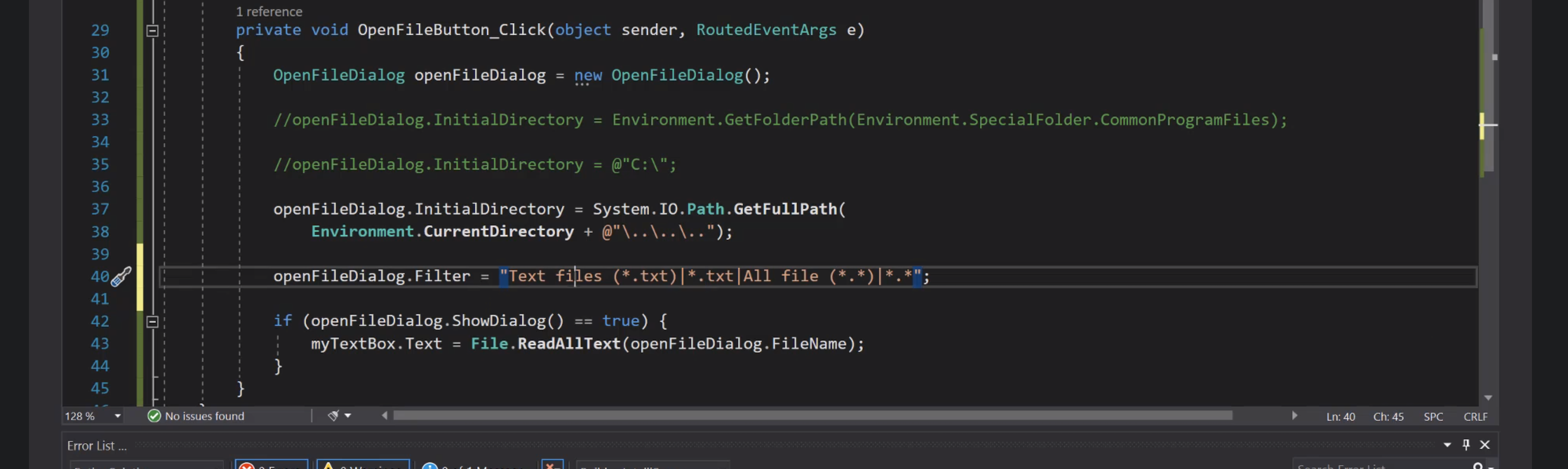
SaveFile
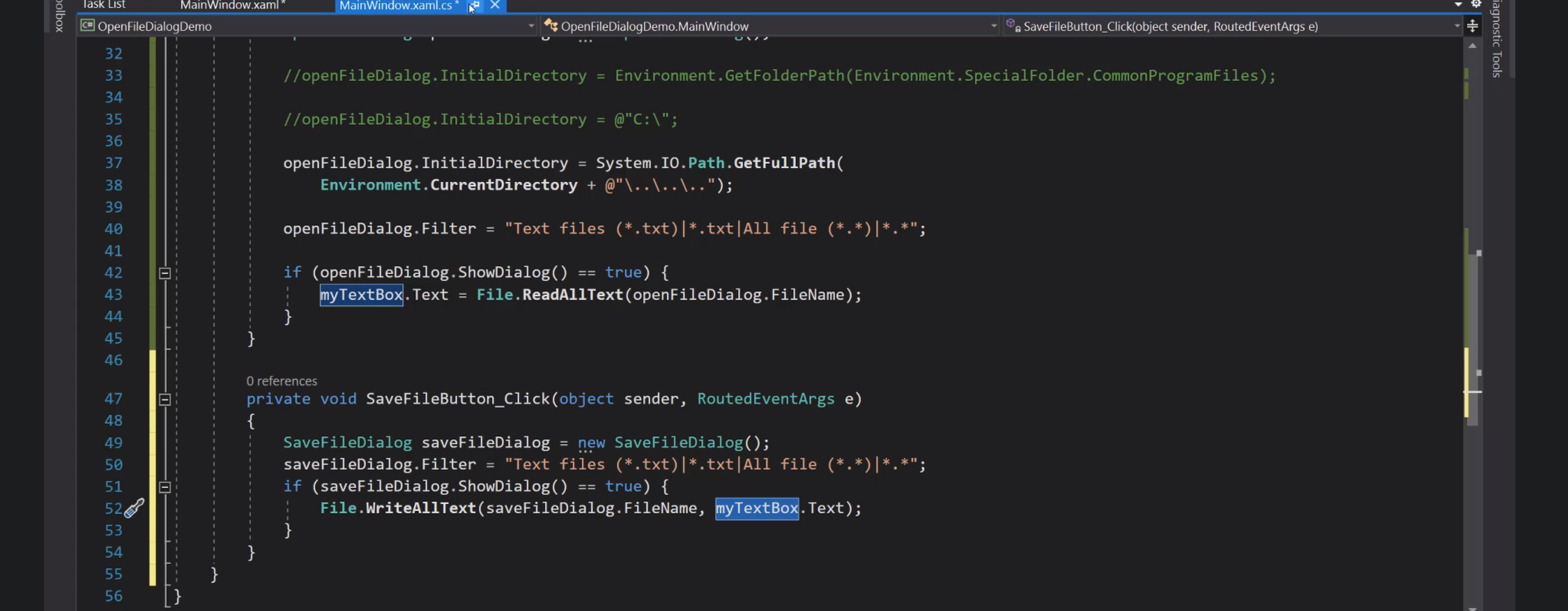
Databinding
Liste
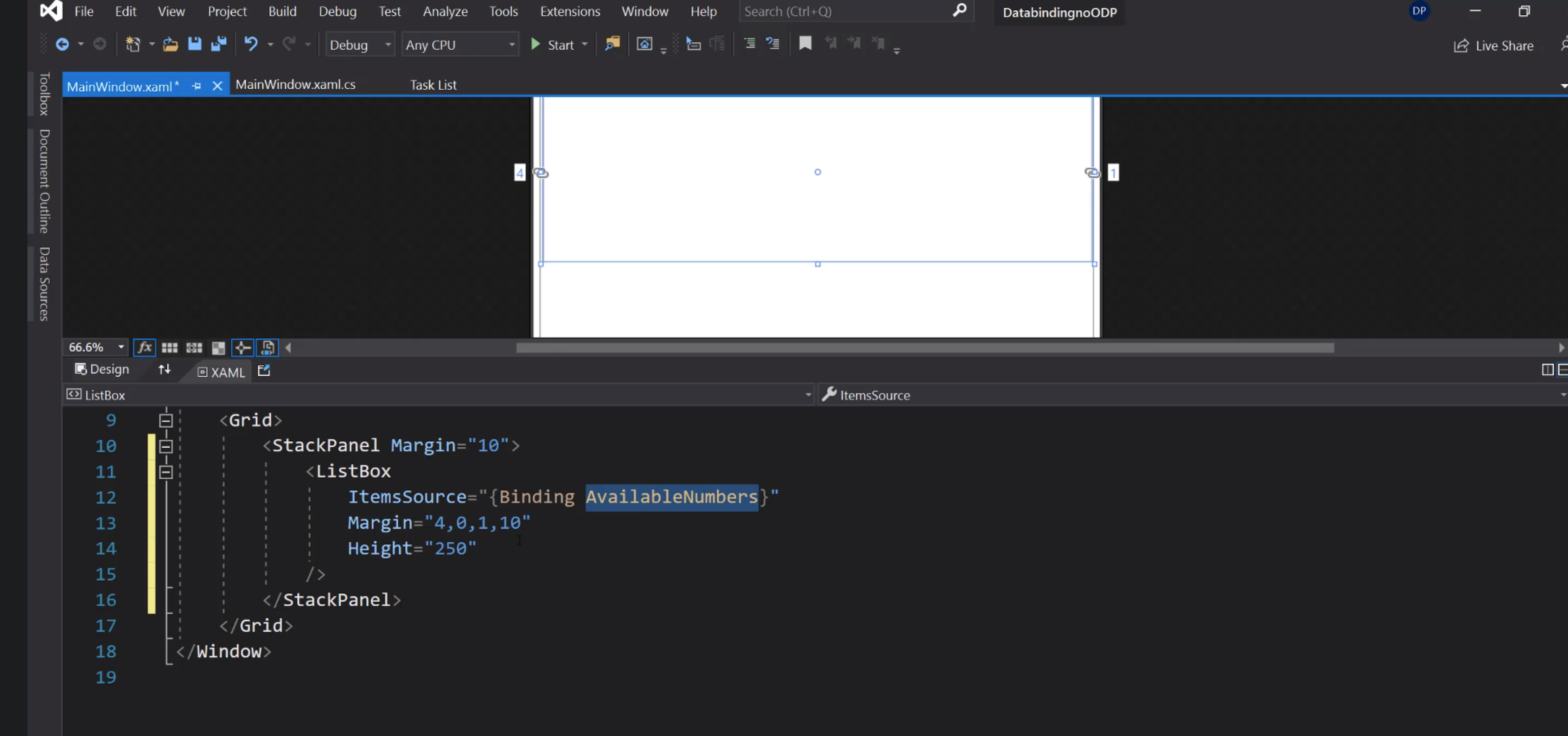
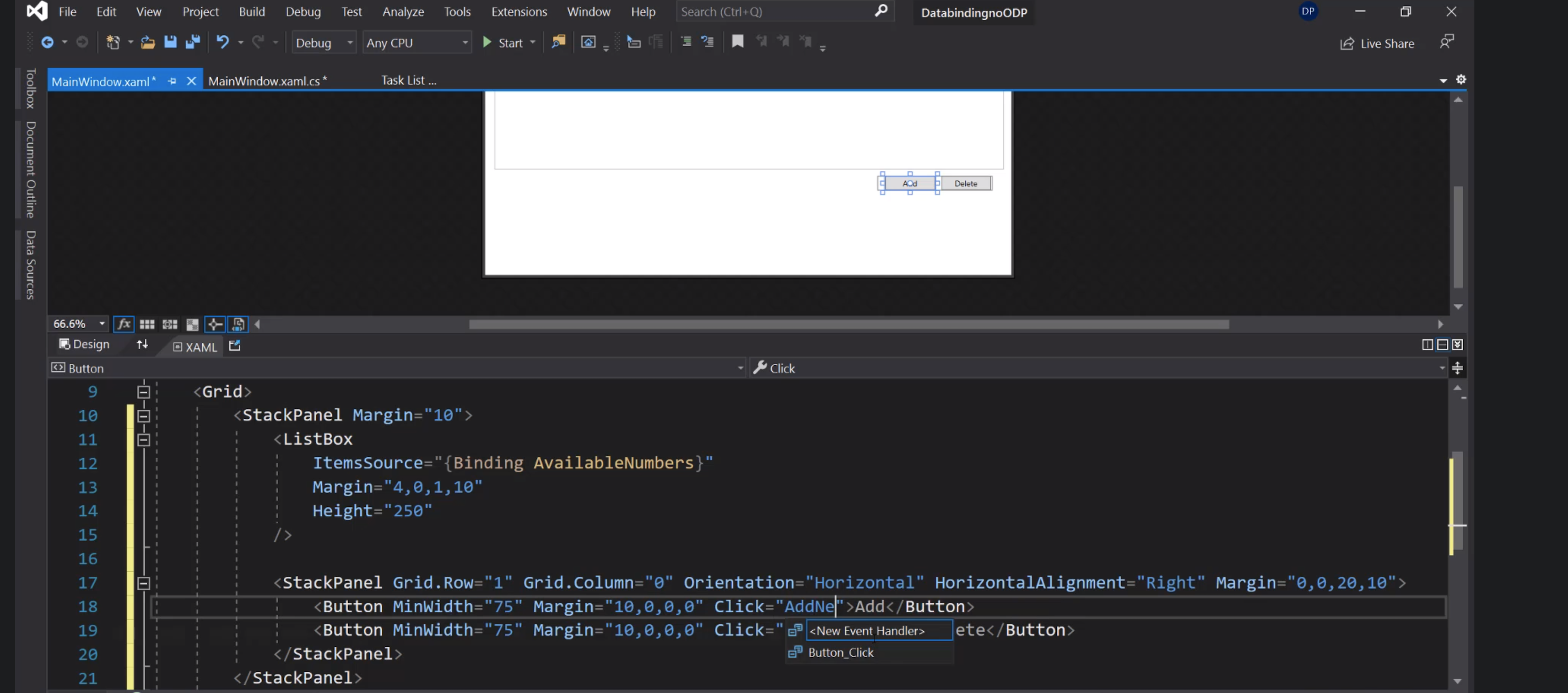
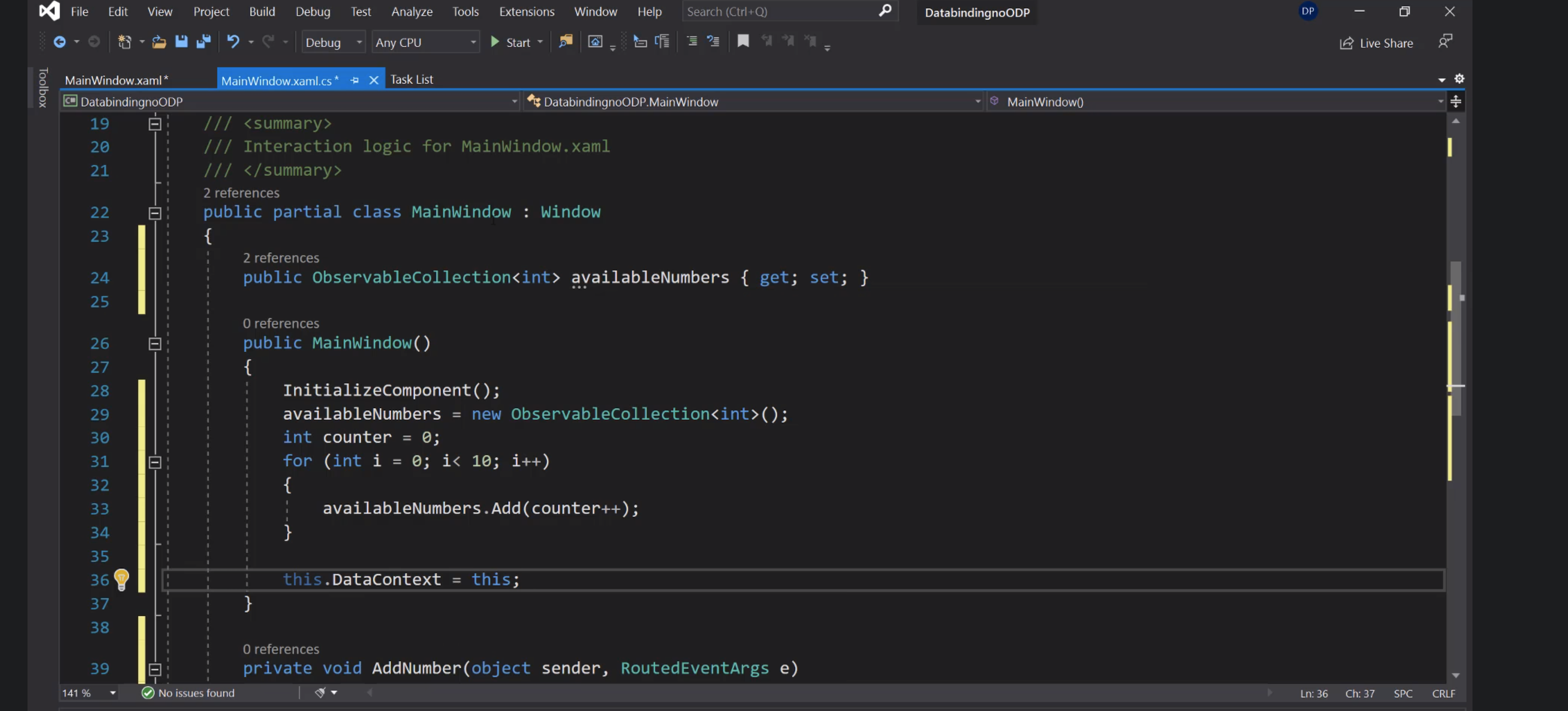
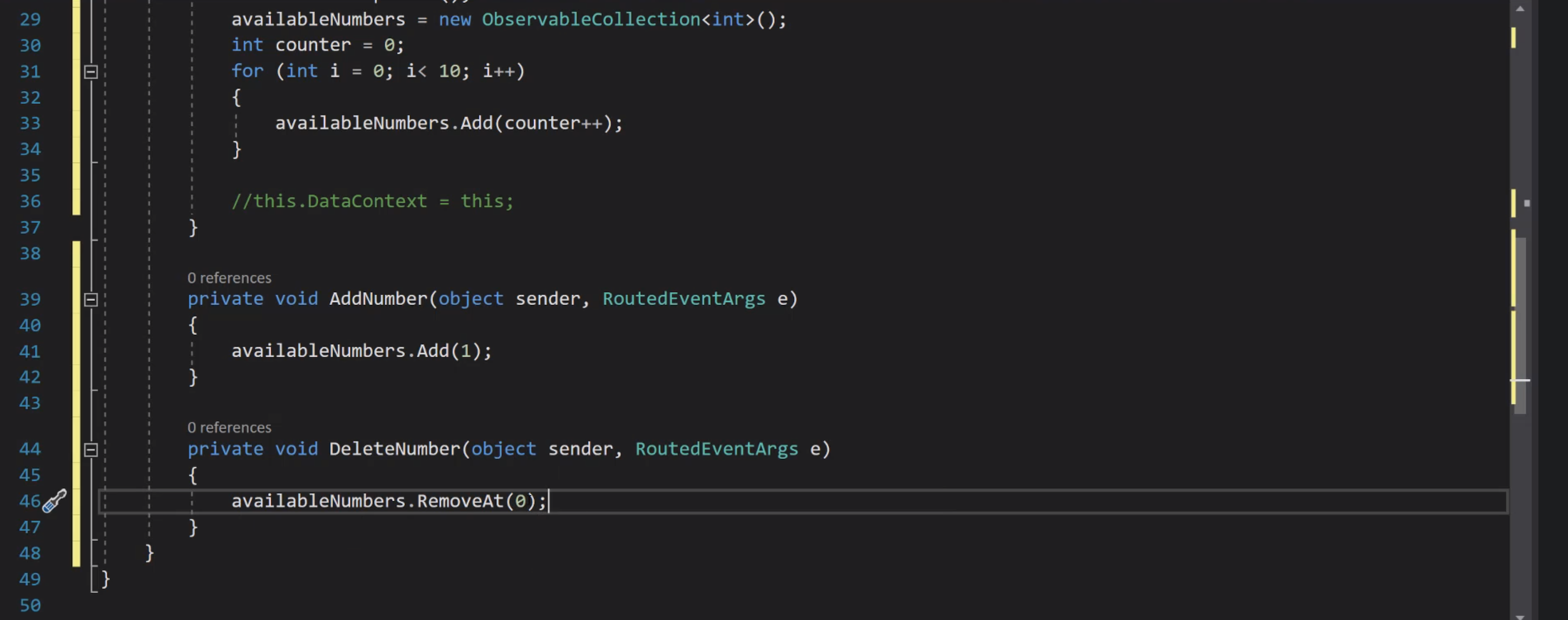
Taste
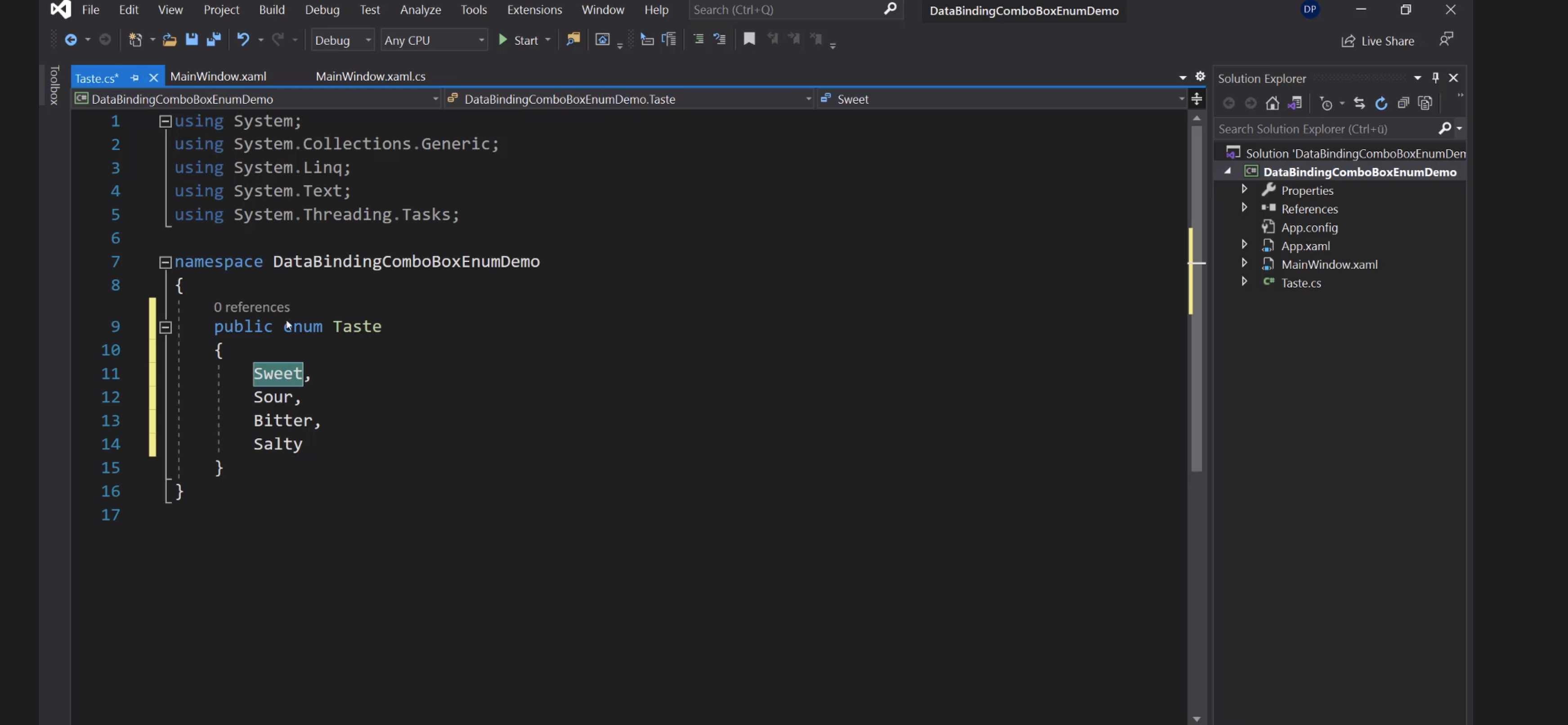
Per far riconoscere gli enum nei file xaml:
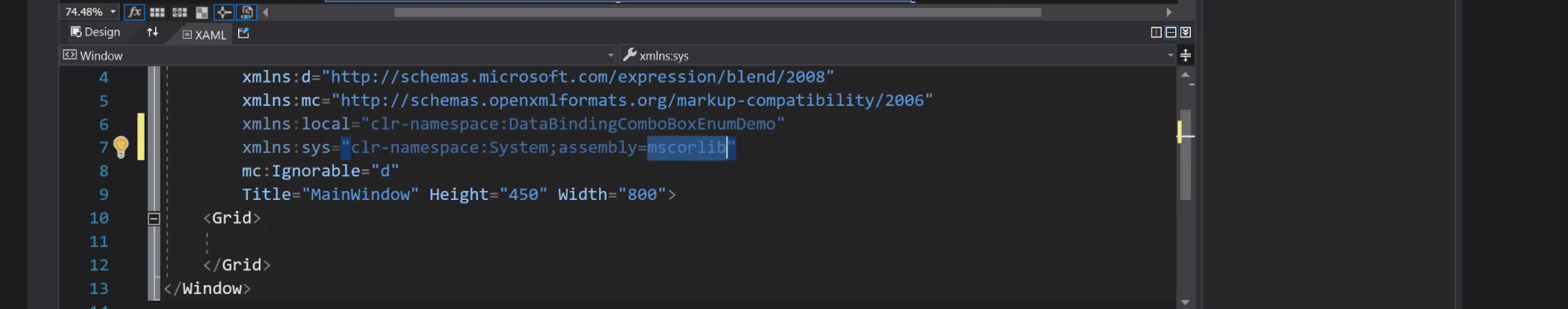
Aggiunta della risorsa alla Window:
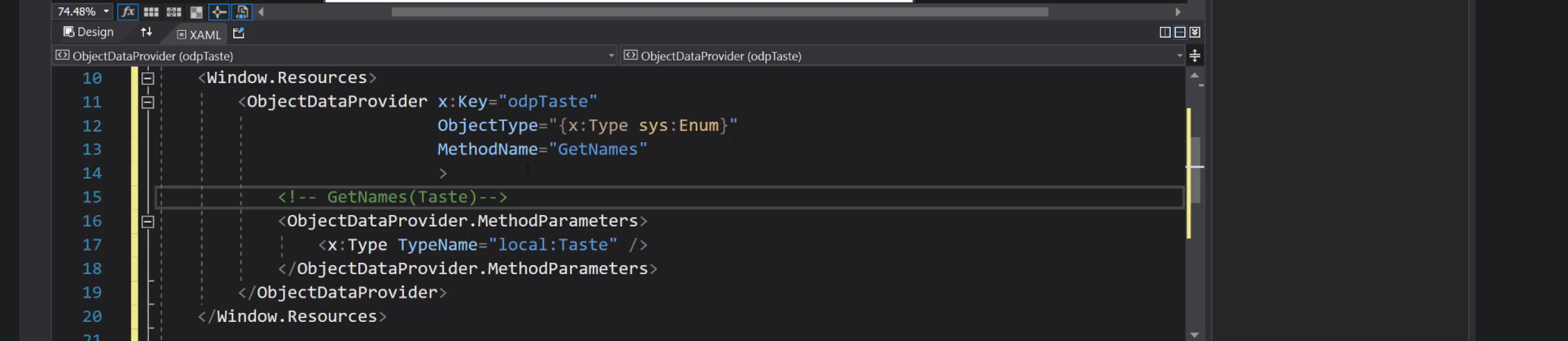
Collegamento ComboBox:
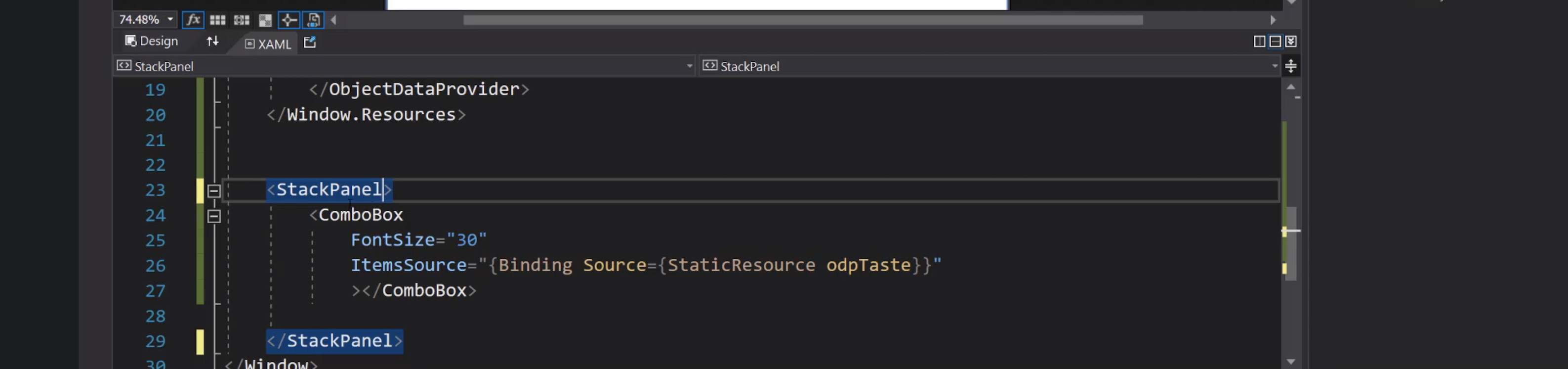
Cars
CarType:

Car:

Cars:

Risorse:

Grid:

Label e ListBox:

DataTemplate:

Navigation
Introduzione


Frame e pagine

Bottoni per la navigazione:

Dettagli del Frame:

Creazione di una Page:

Page1 e Page2:

Cliccando i bottoni si passa alla pagina corrispondente:

Avanti e indietro:

UserControl


Inserimento del controllo nelle pagine:

Delegate:

Invio dell'evento:

Consumazione dell'evento:

Navigazione con eventi:



Animations
Trasparenza

Evento mouseenter:

Animazione code behind:

Assegnazione di un comando al bottone:

Command binding:


LINQ
Language Integrated Query:

Sintassi basata sui metodi:

Definizione di una lista:

Stringify:

Filtra i pari:

Possiamo definire la larghezza delle colonne della griglia:
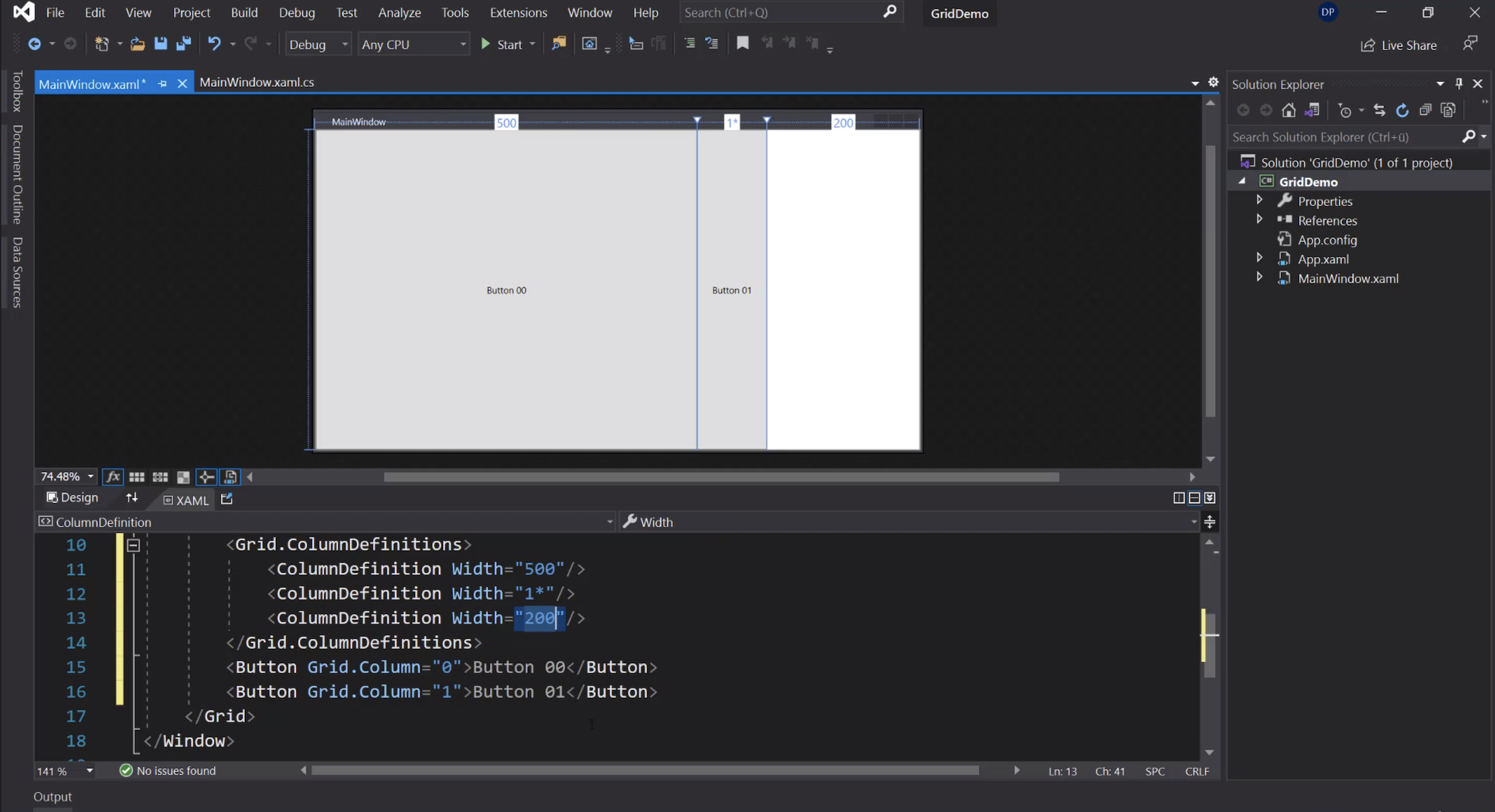
Una delle opzioni è anche Auto: sarà il contenuto (in questo caso il bottone) a determinare la larghezza della colonna:
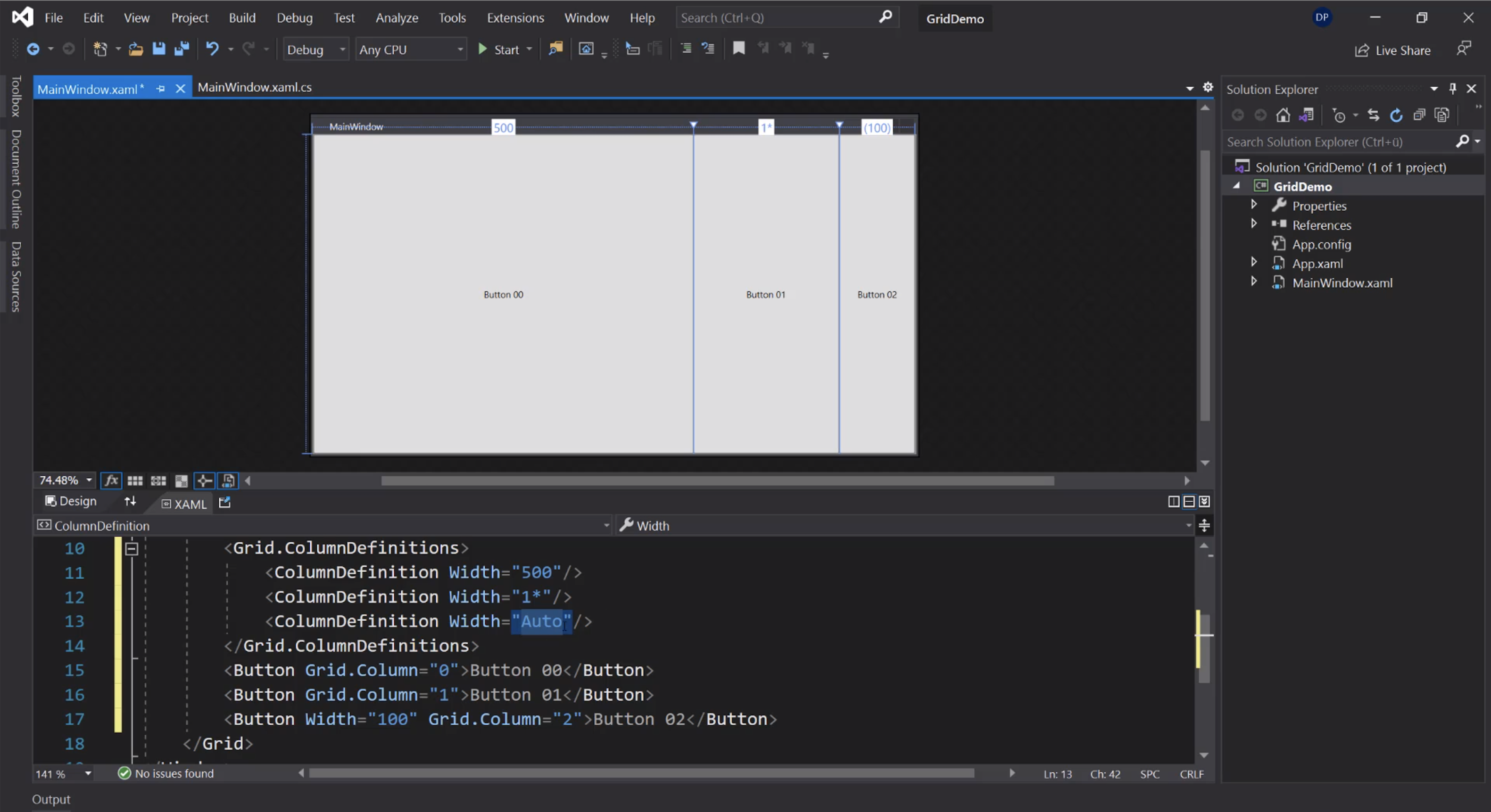
Definizione di righe:
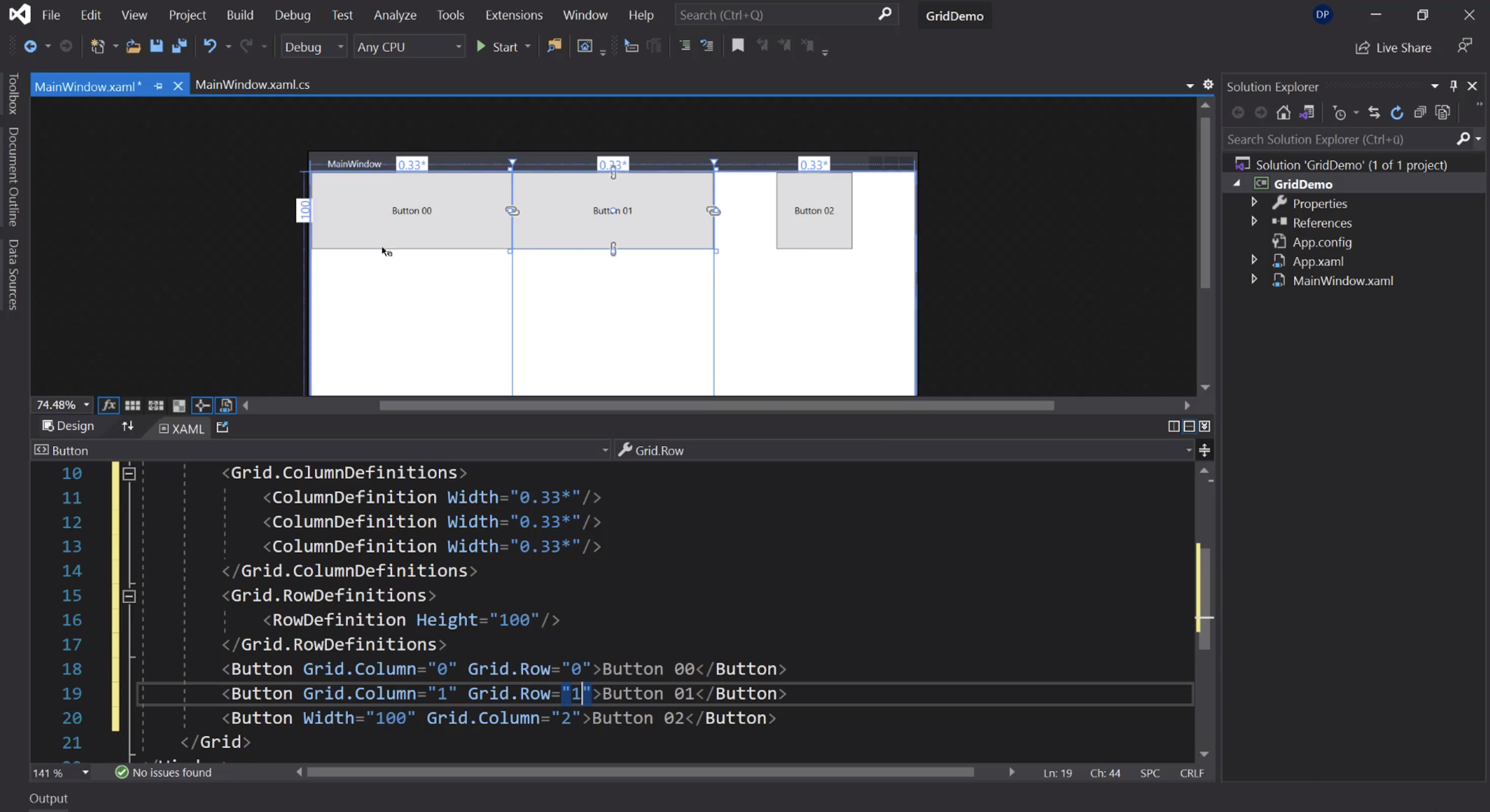
Un oggetto può occupare più colonne:
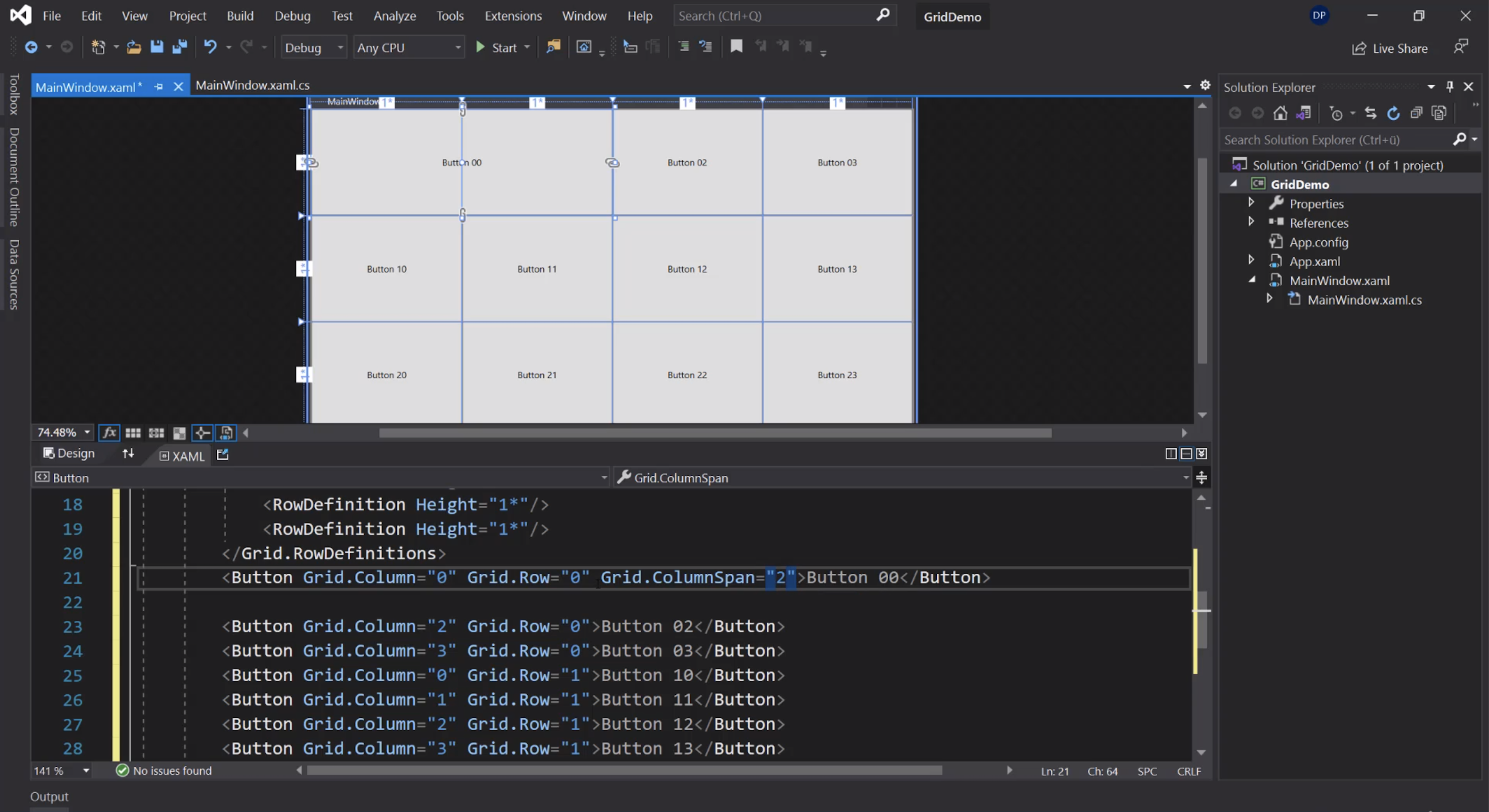
o più righe:
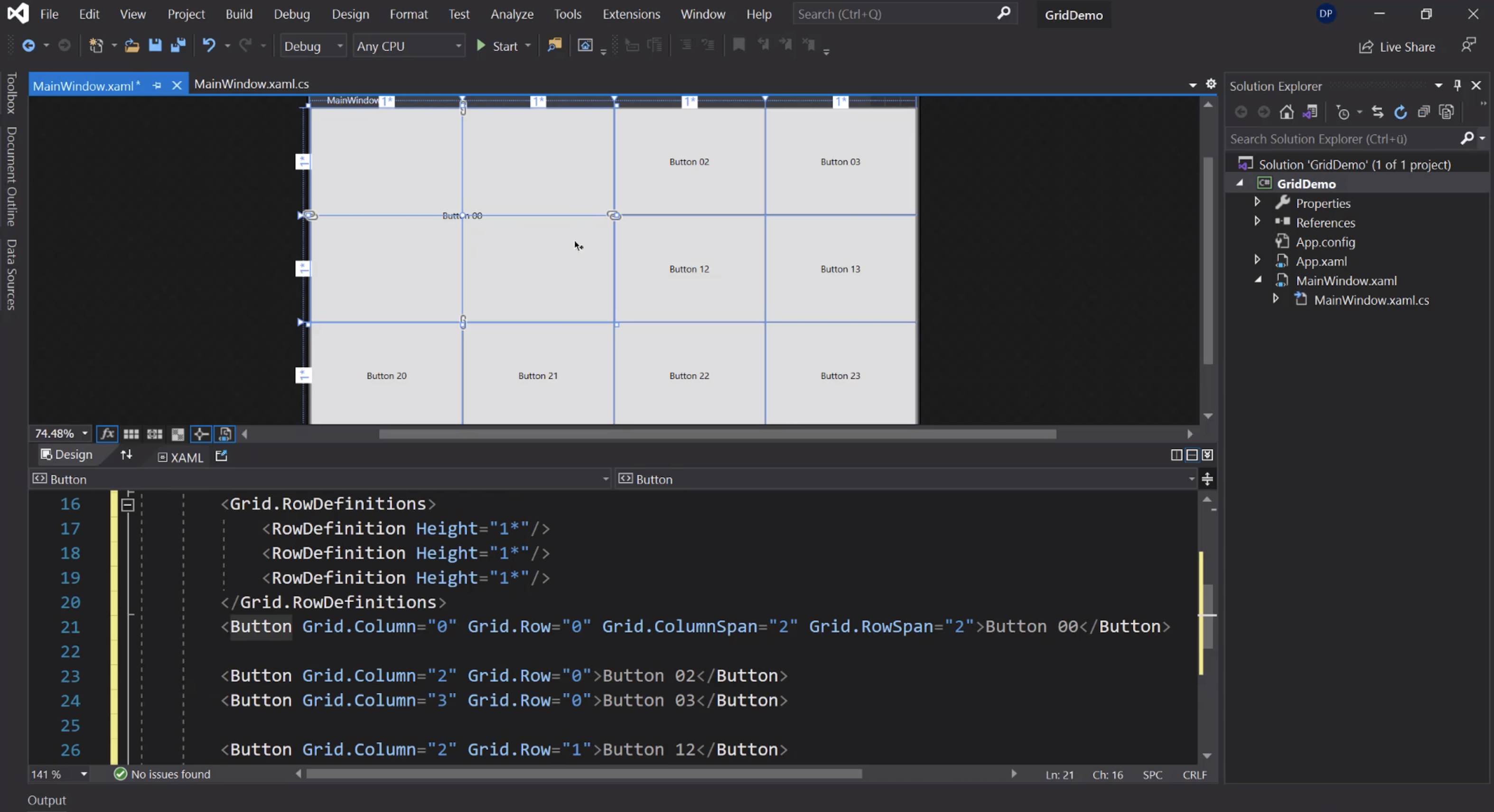
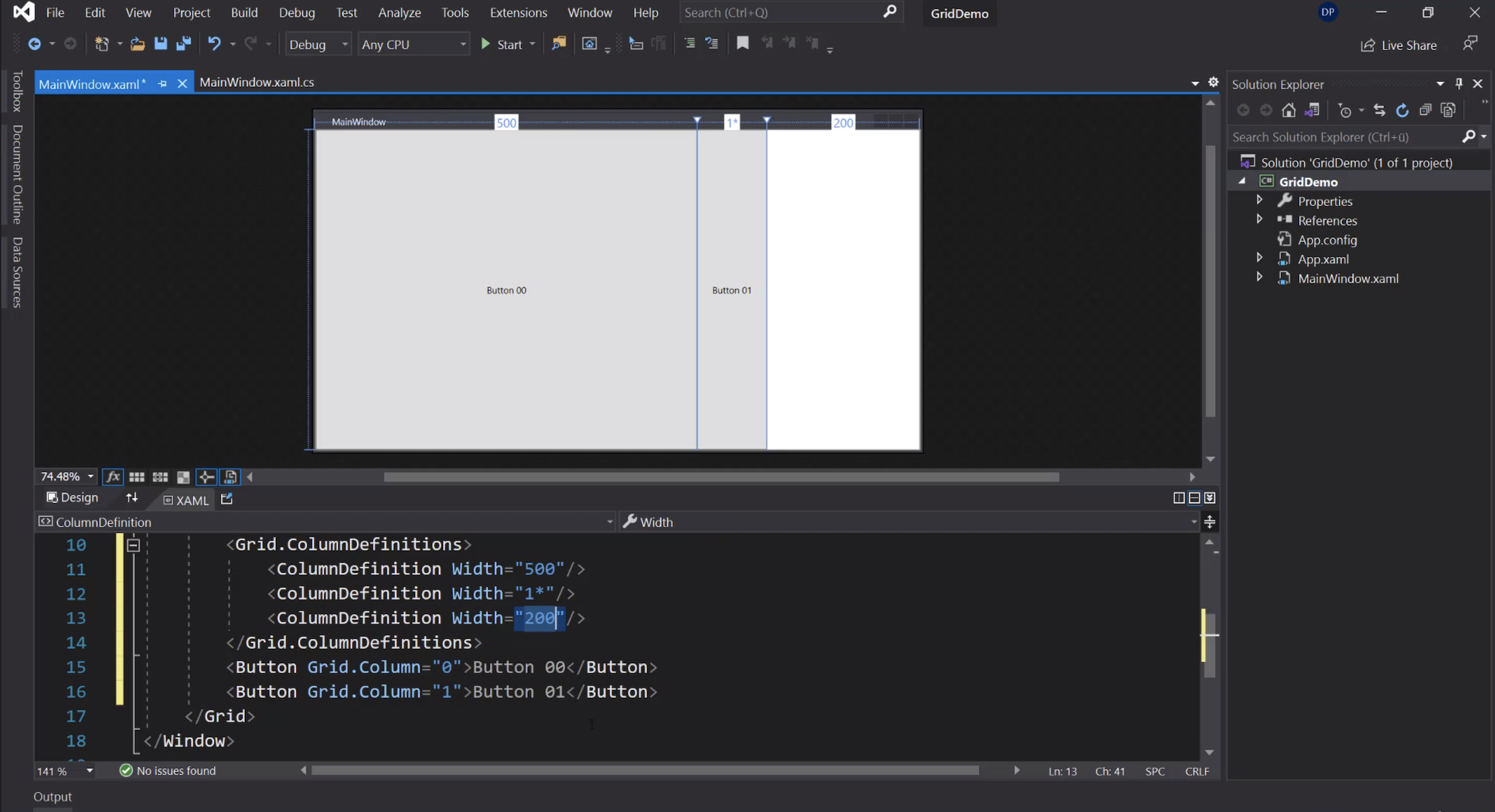
Una delle opzioni è anche Auto: sarà il contenuto (in questo caso il bottone) a determinare la larghezza della colonna:
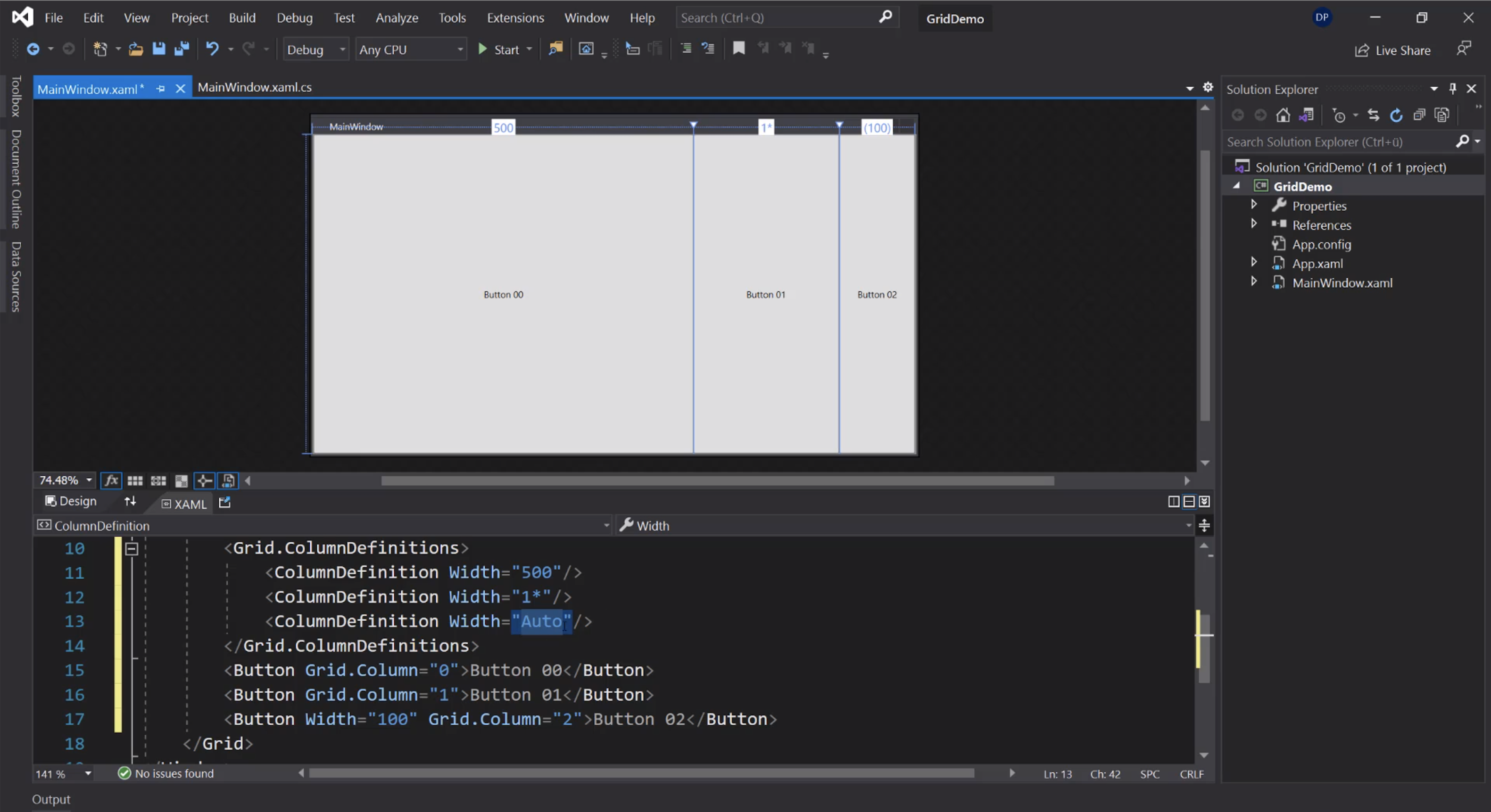
Definizione di righe:
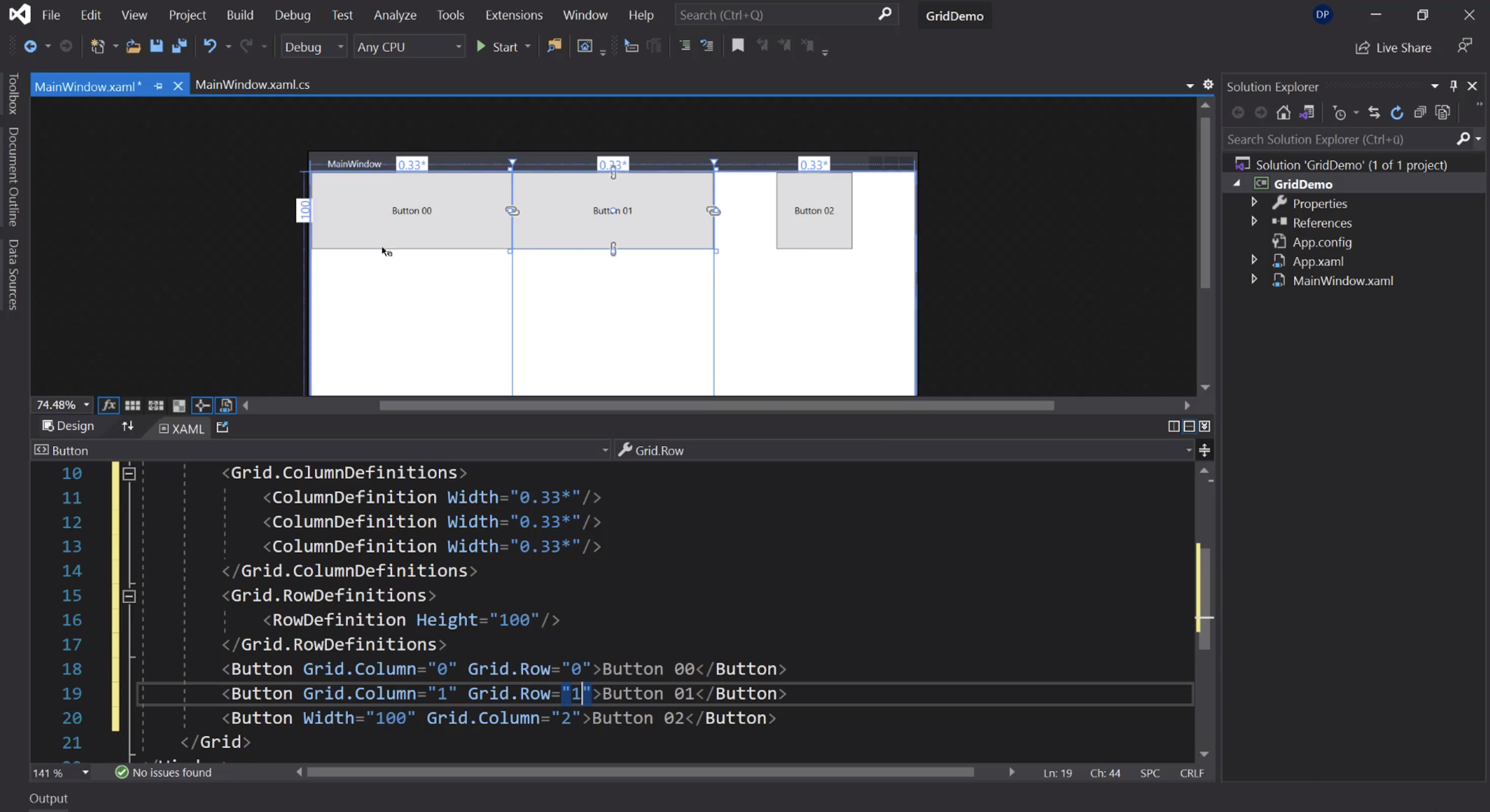
Un oggetto può occupare più colonne:
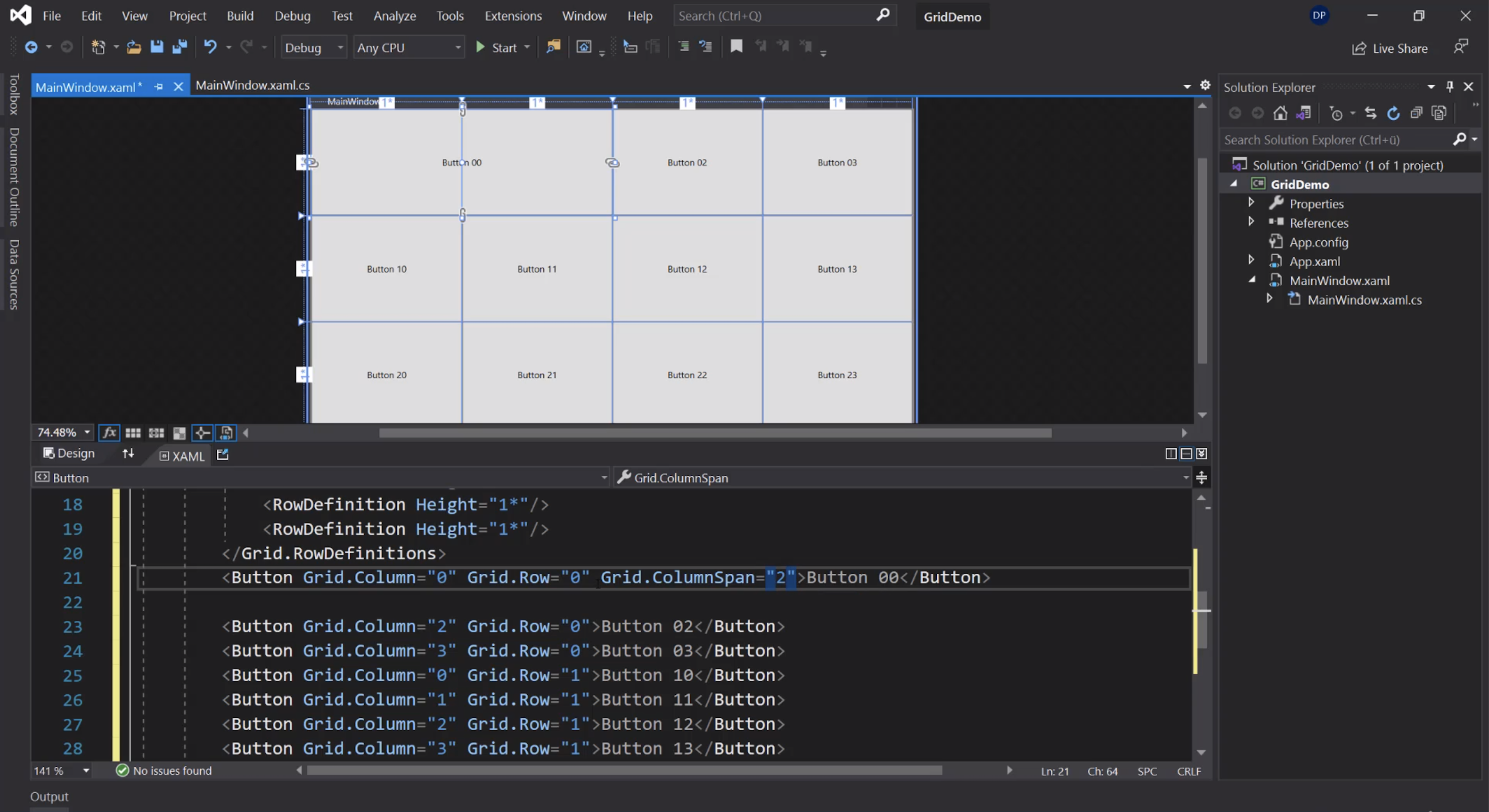
o più righe:
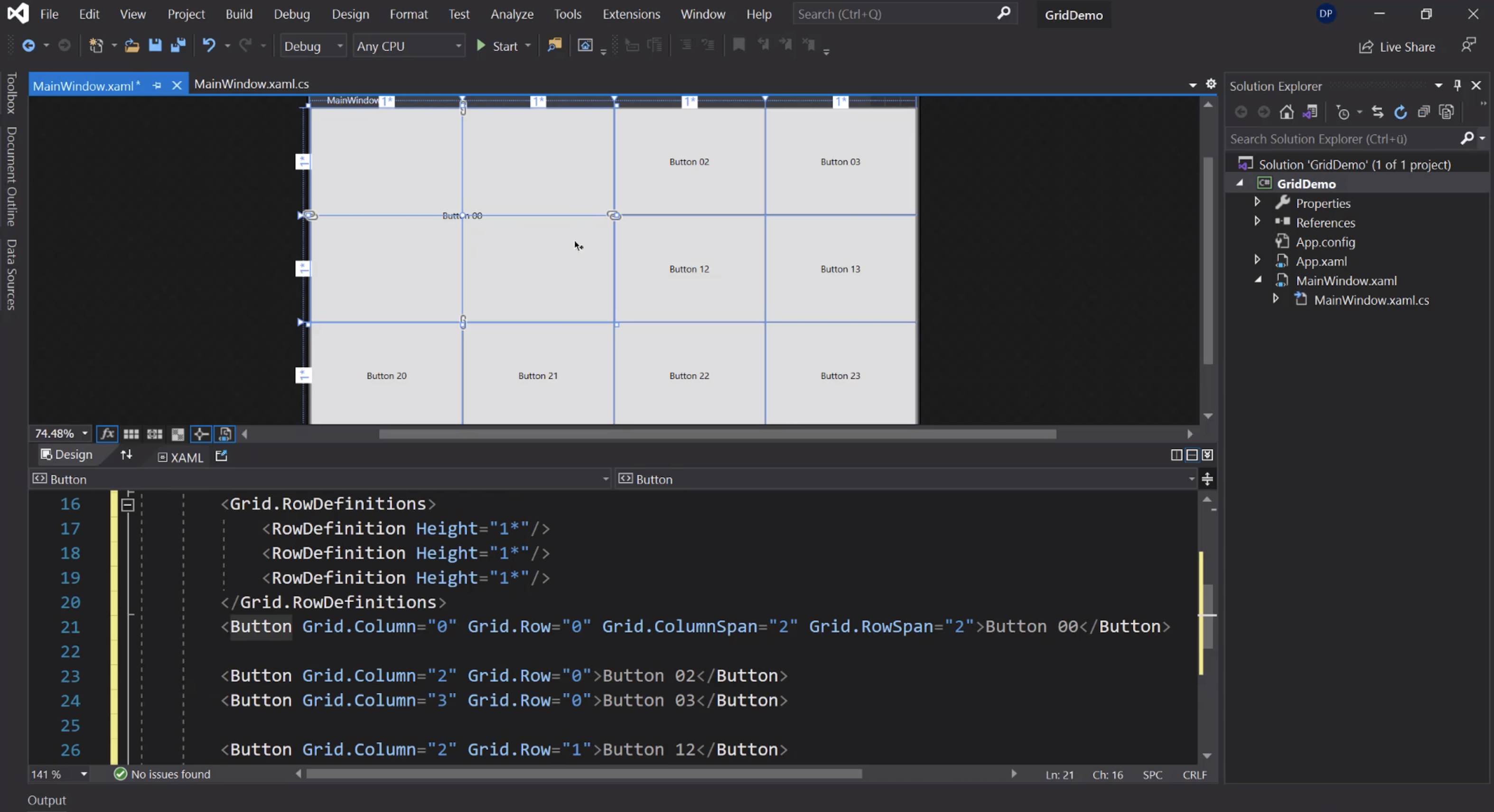
StackPanel
Per impilare i controlli:
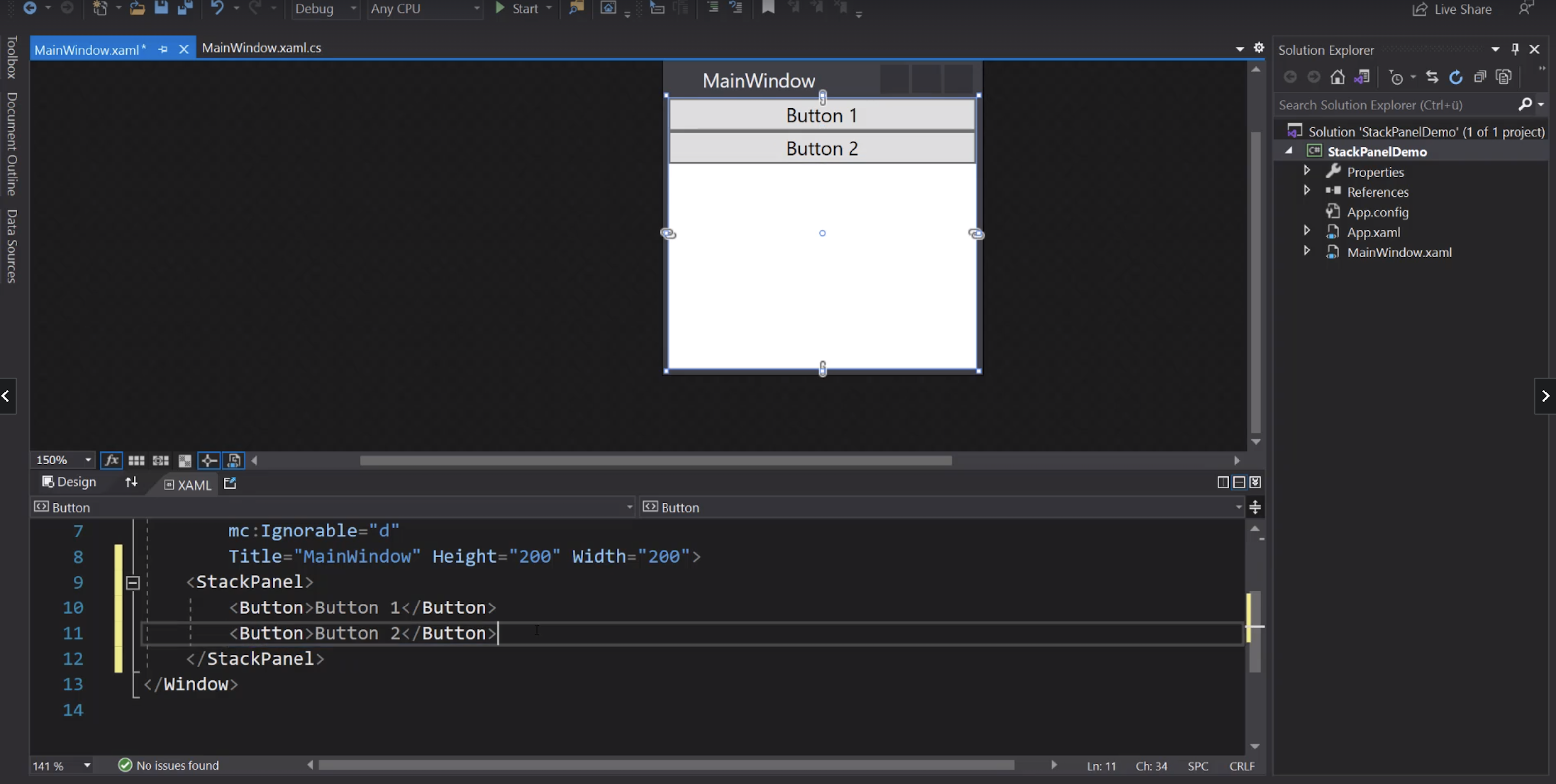
Variante orizzontale:
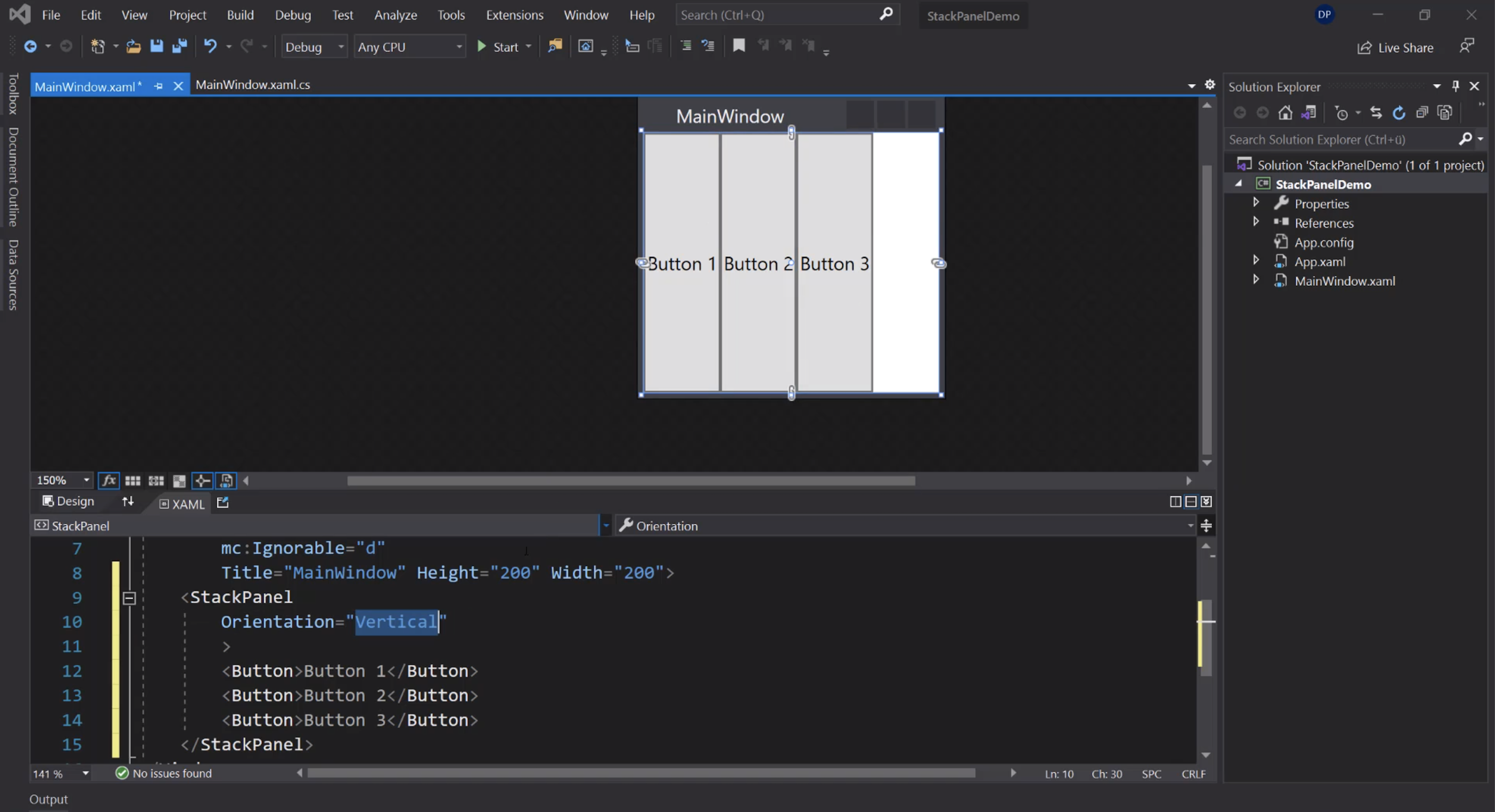
Nidificati:
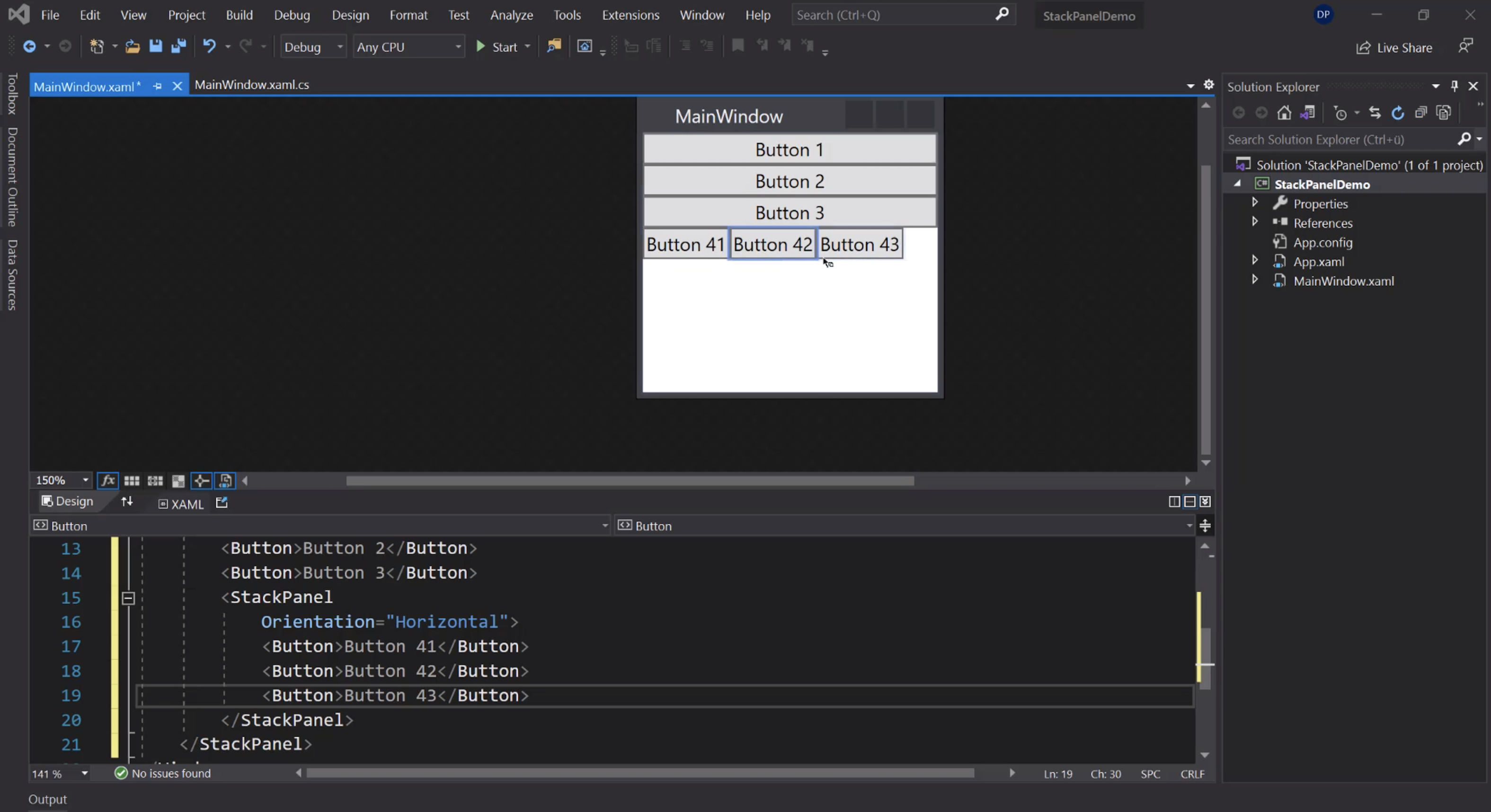
Allineamento orizzontale:
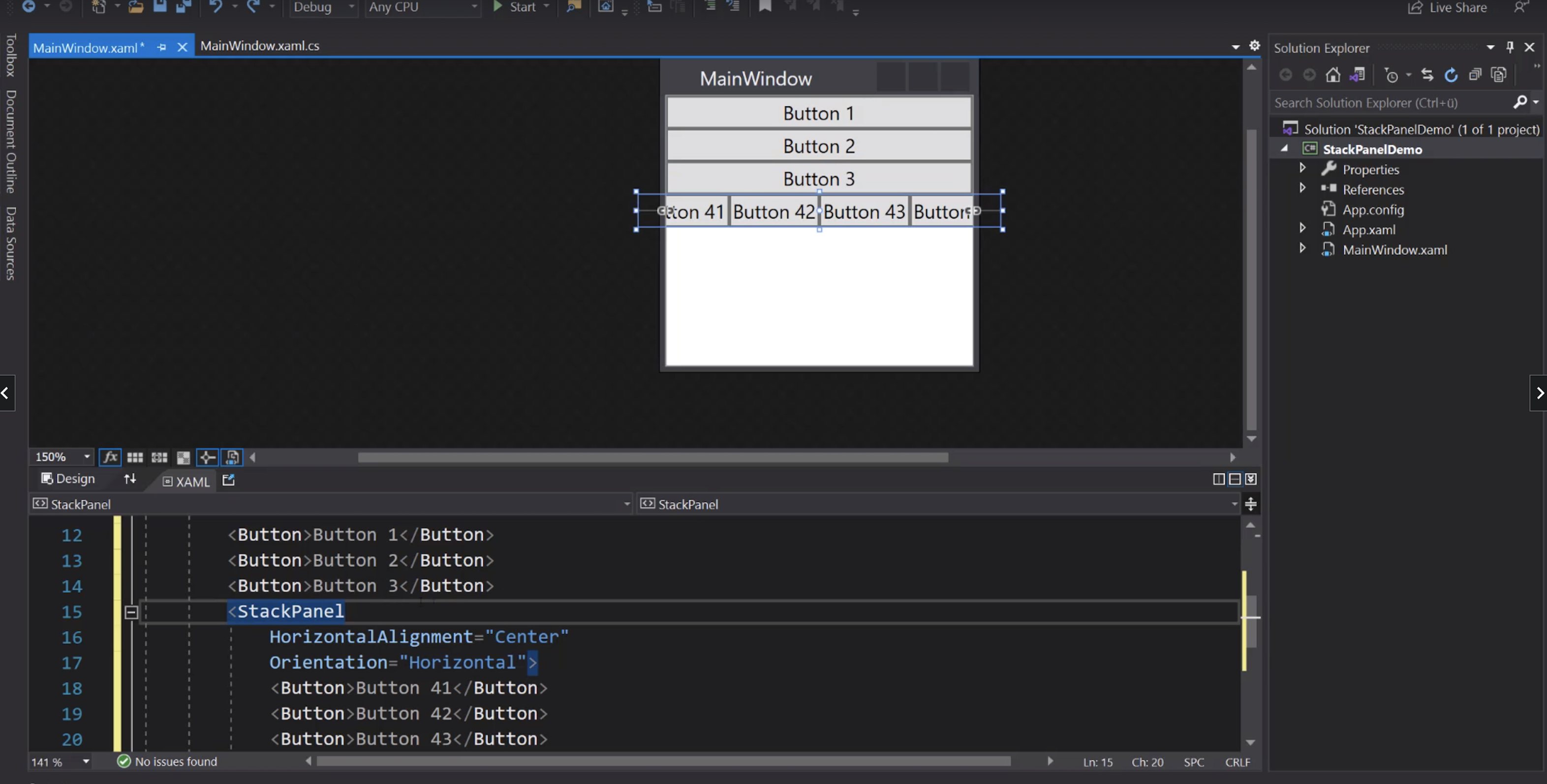
Allineamento dei singoli elementi:
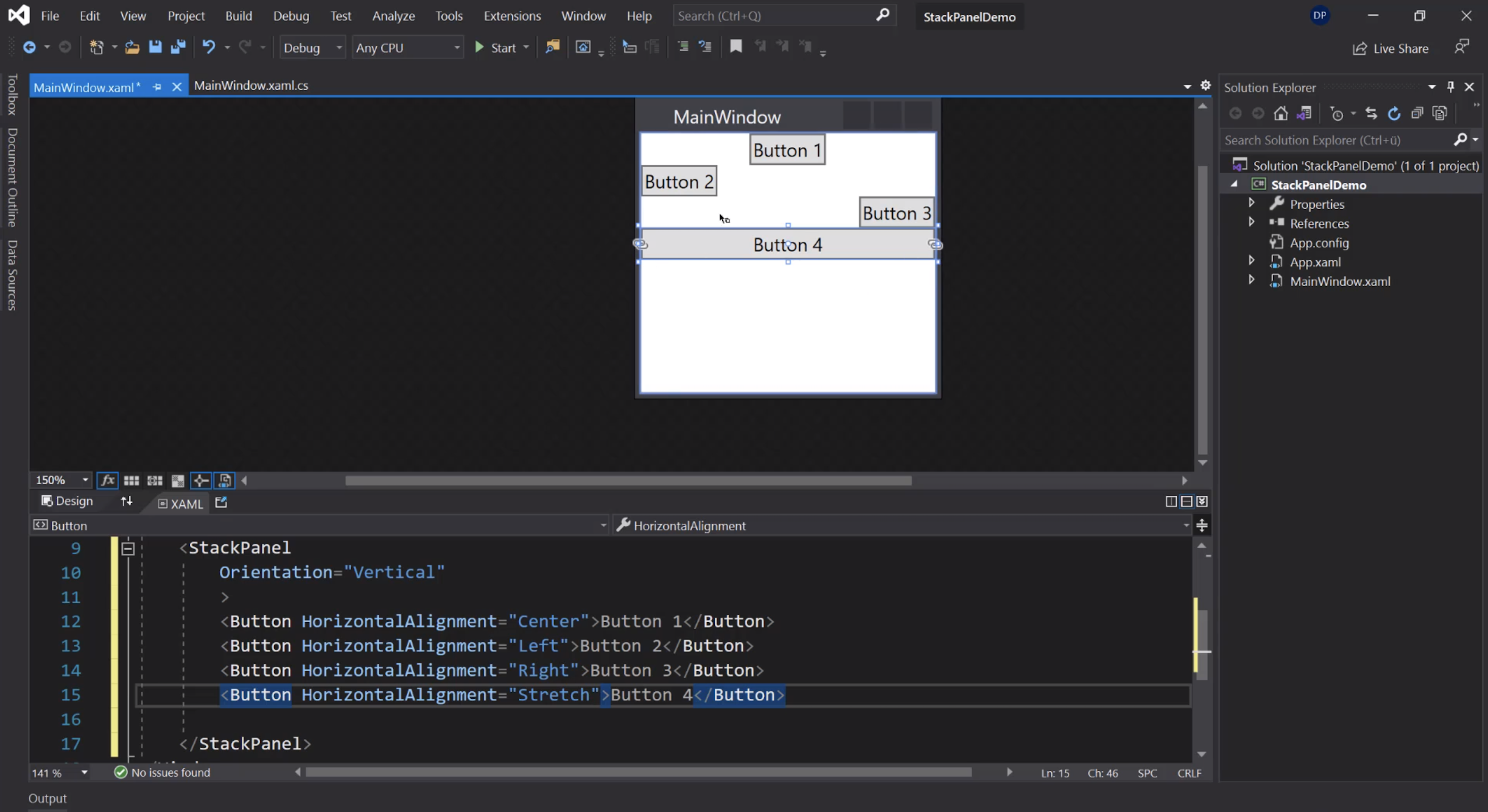
Allineamento verticale:
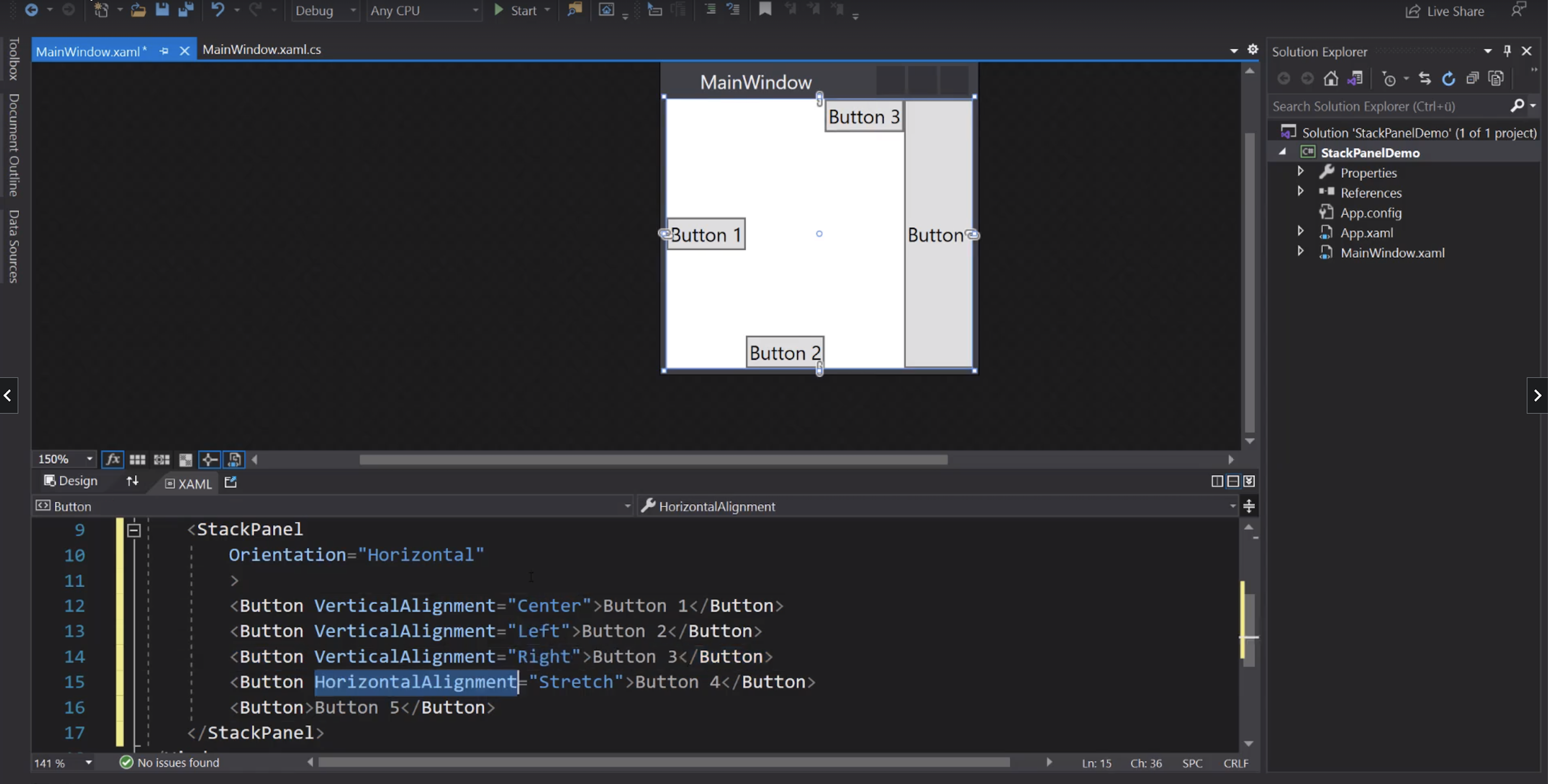
ScrollViewer
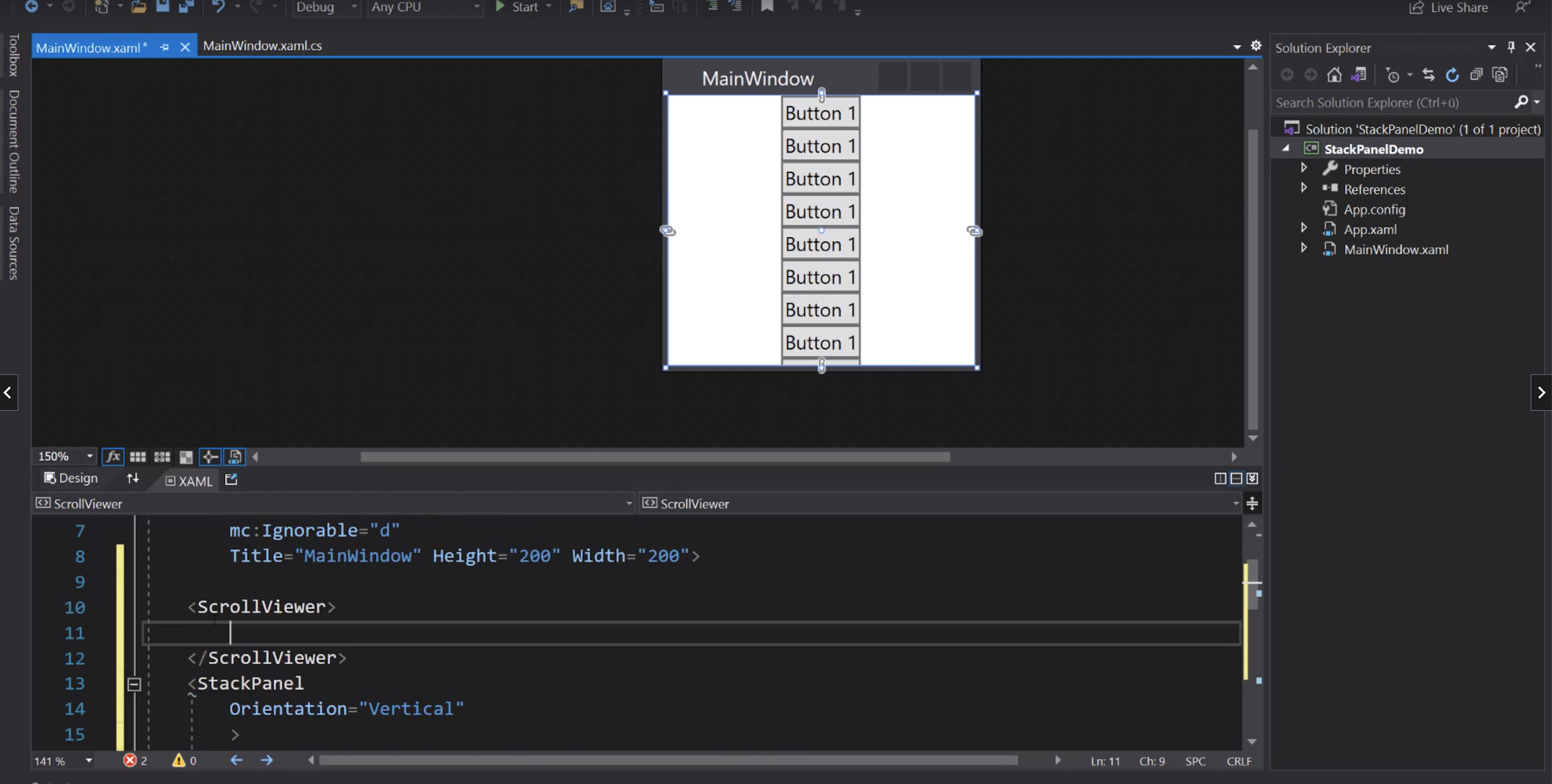
WrapPanel
Se serve gli elementi vanno a capo:
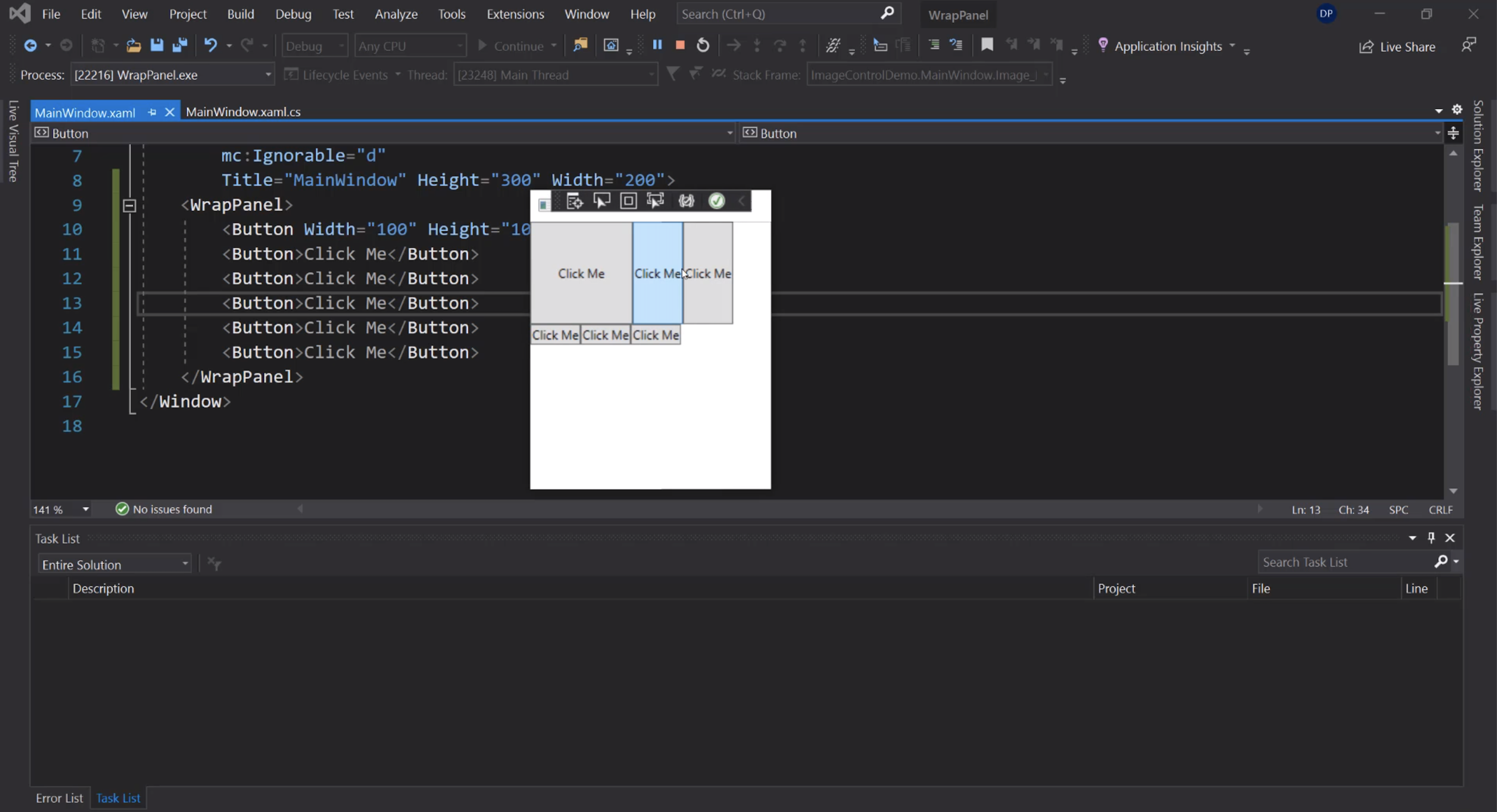
Verticale:
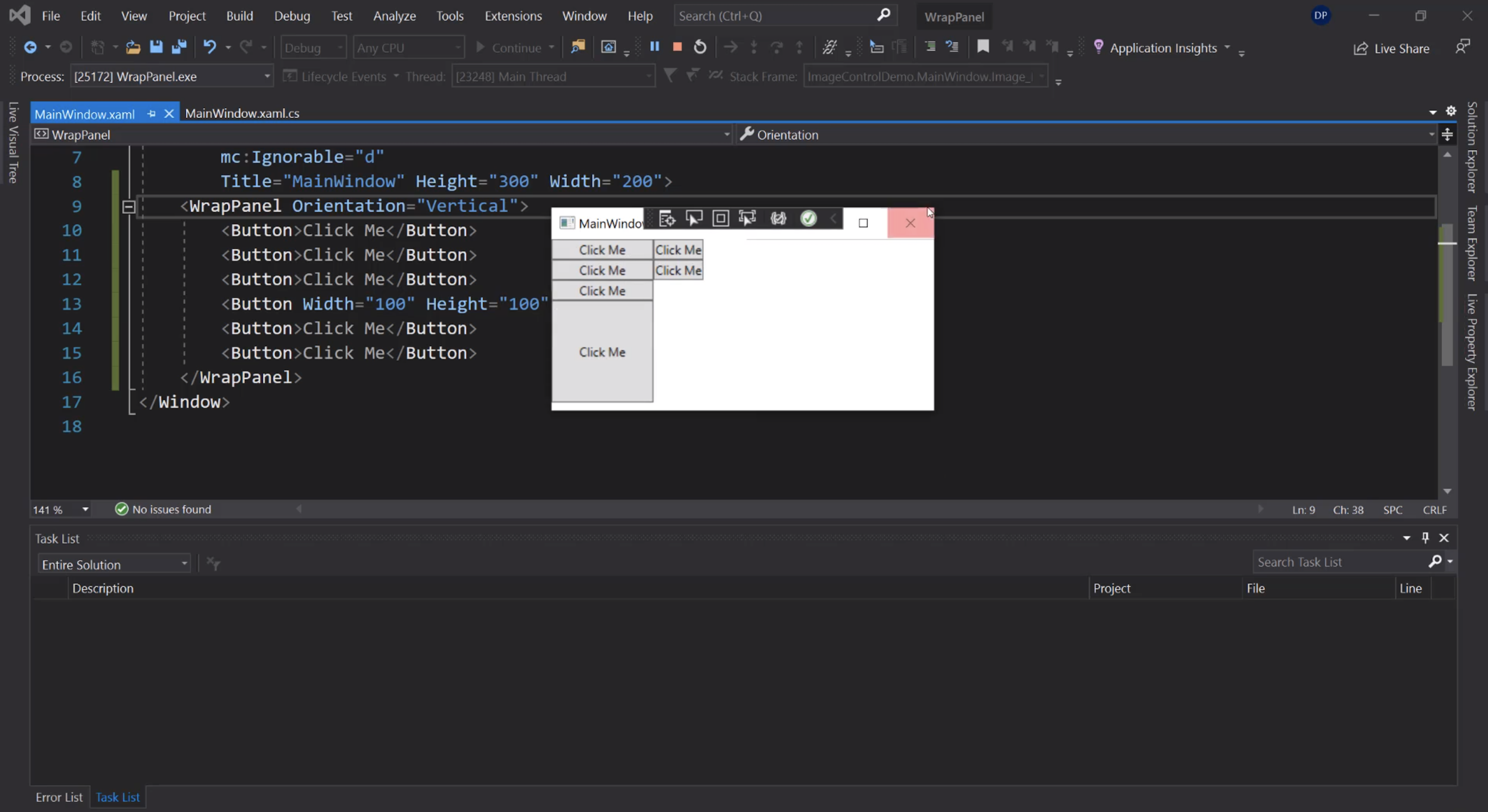
DockPanel
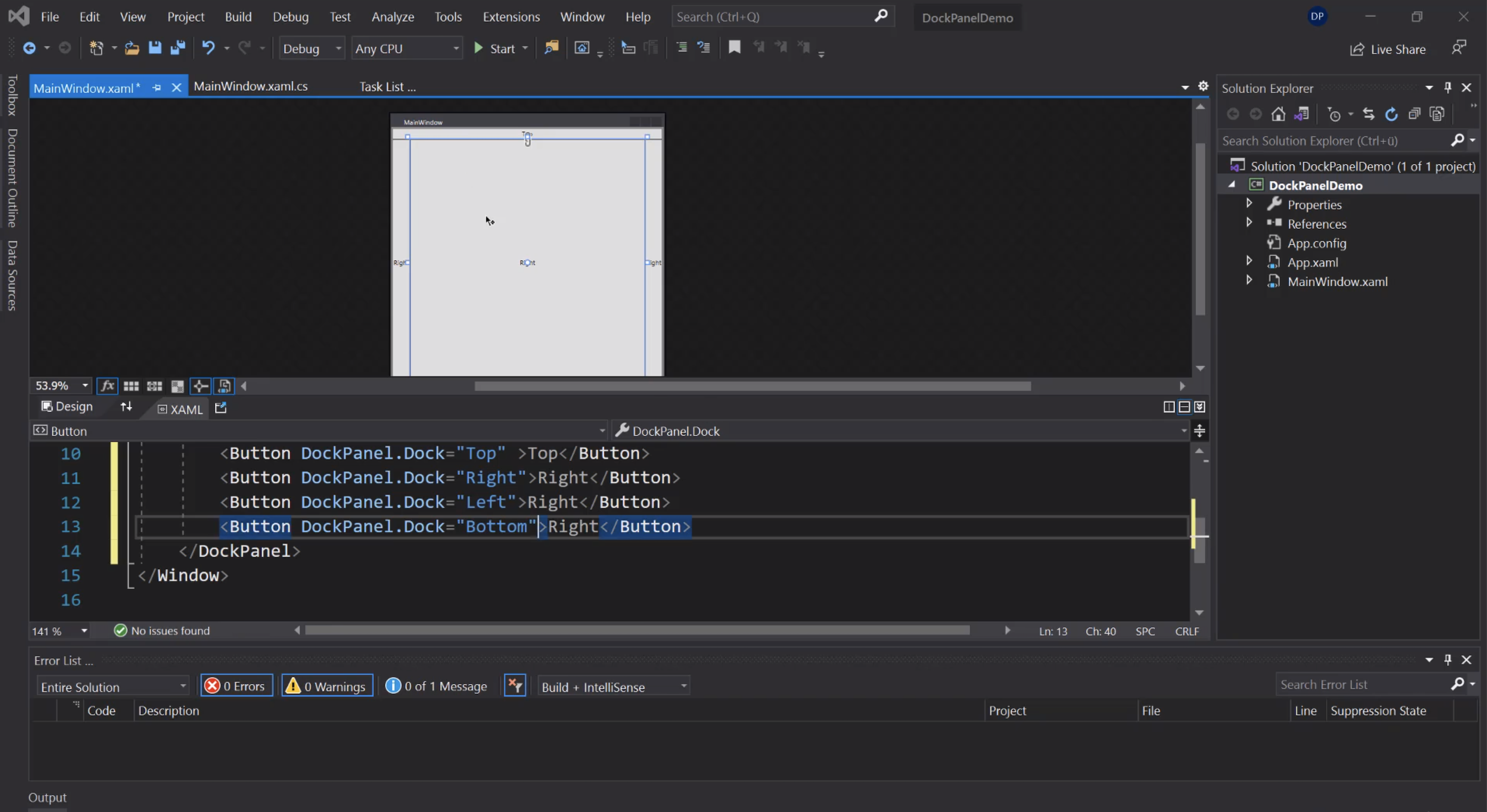
Per fare in modo che l'ultimo child non prenda tutto lo spazio rimanente:
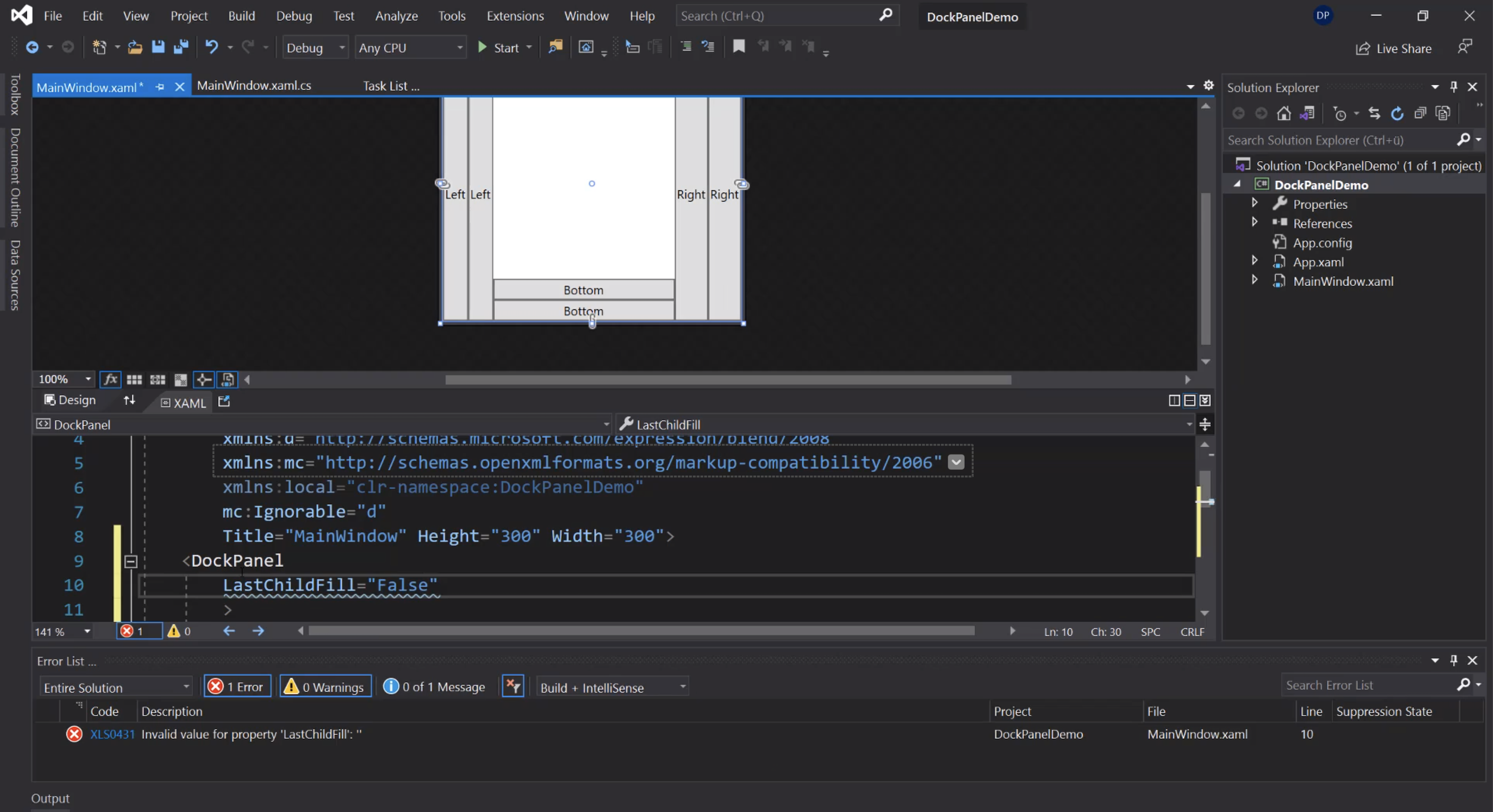
Canvas
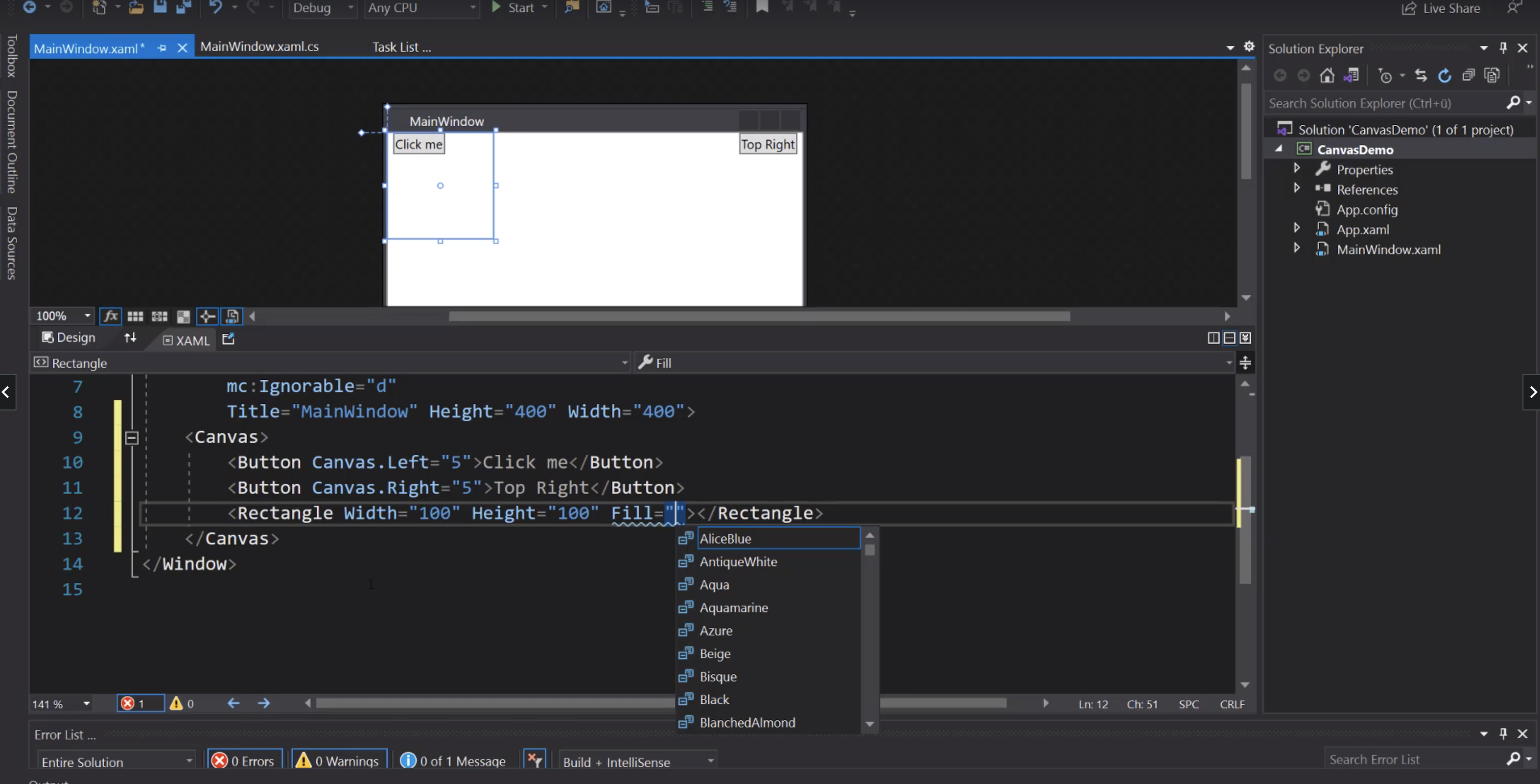
Menù
Menu
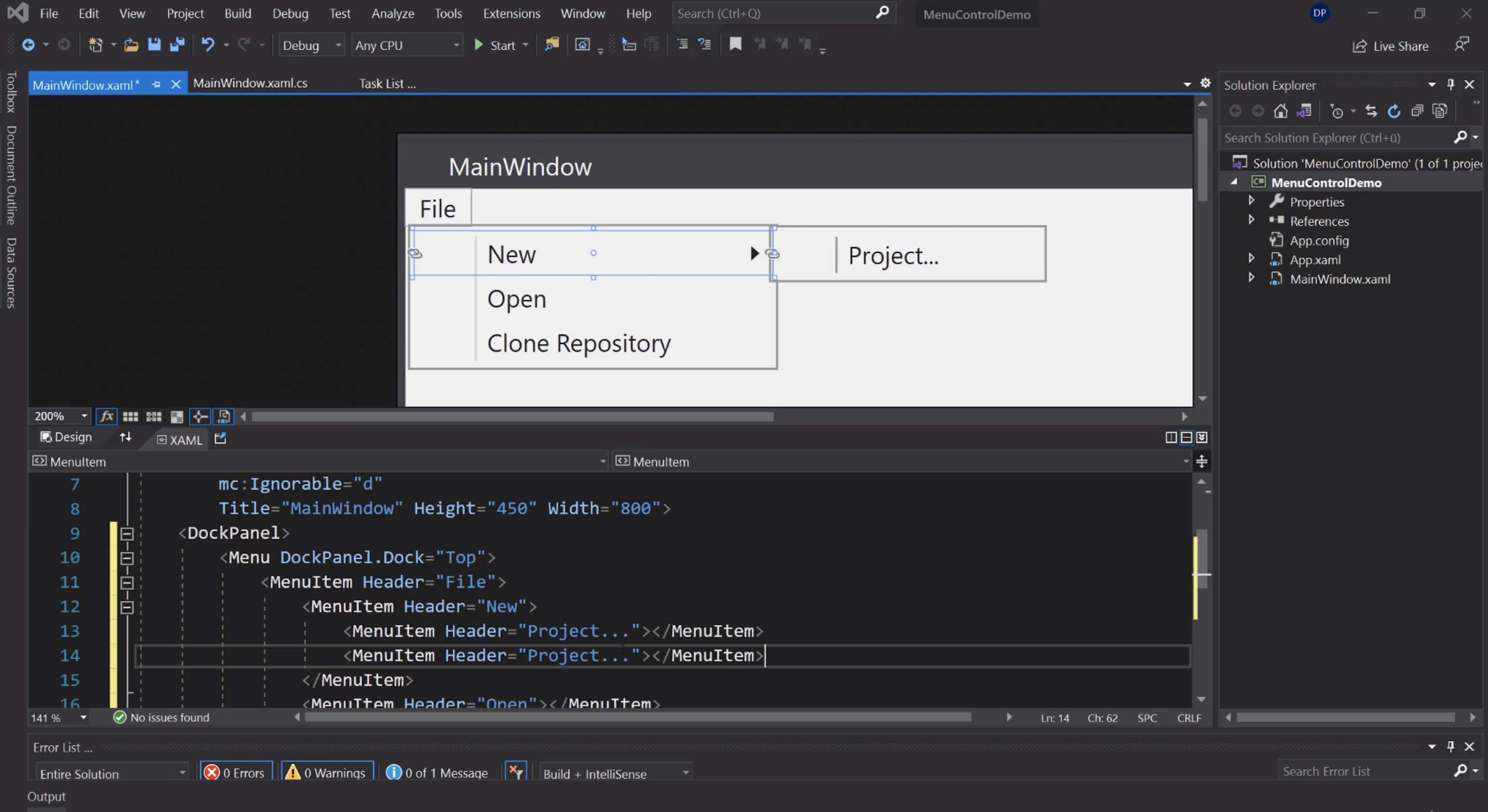
Icone:
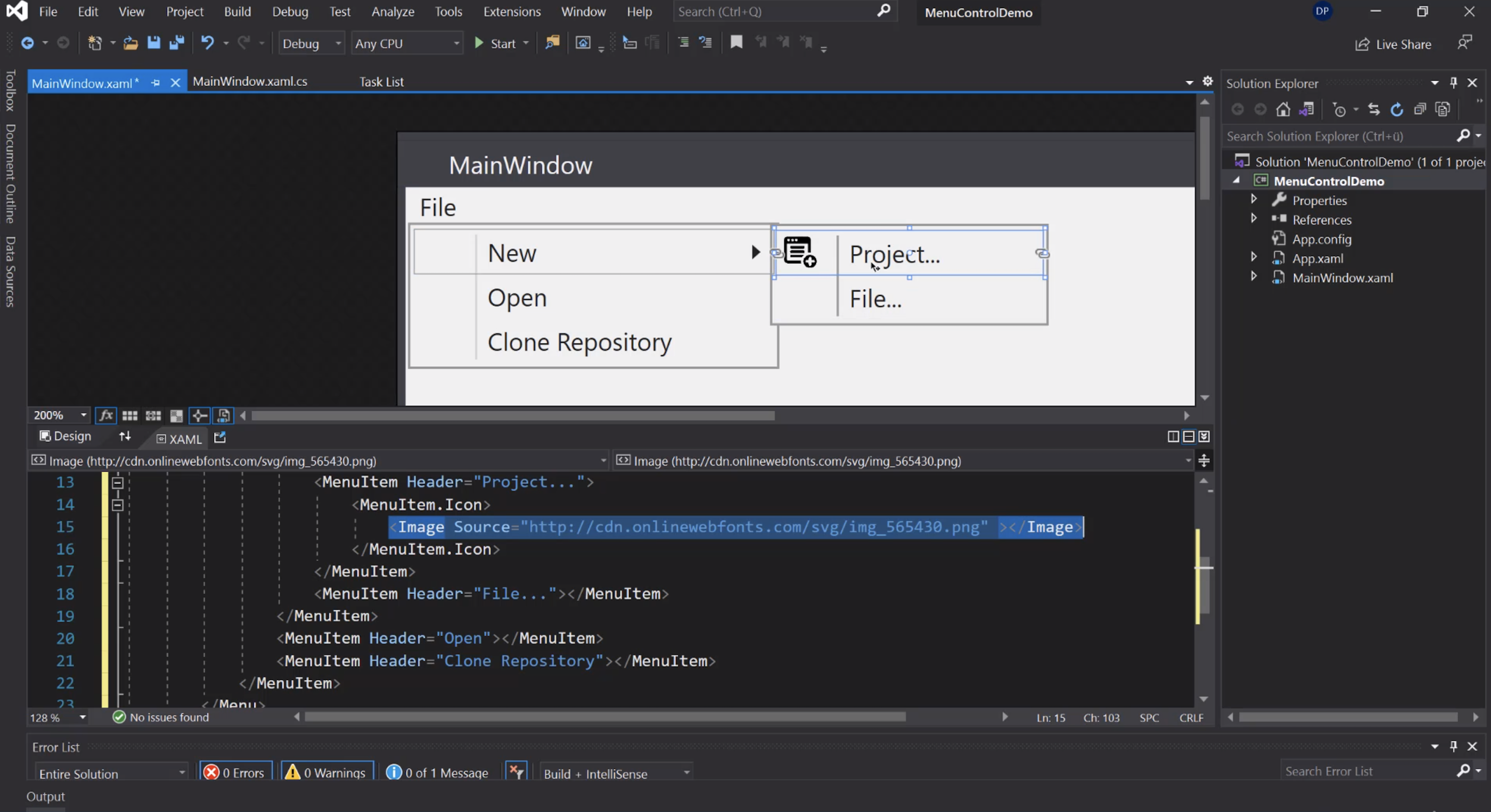
Evento Click:
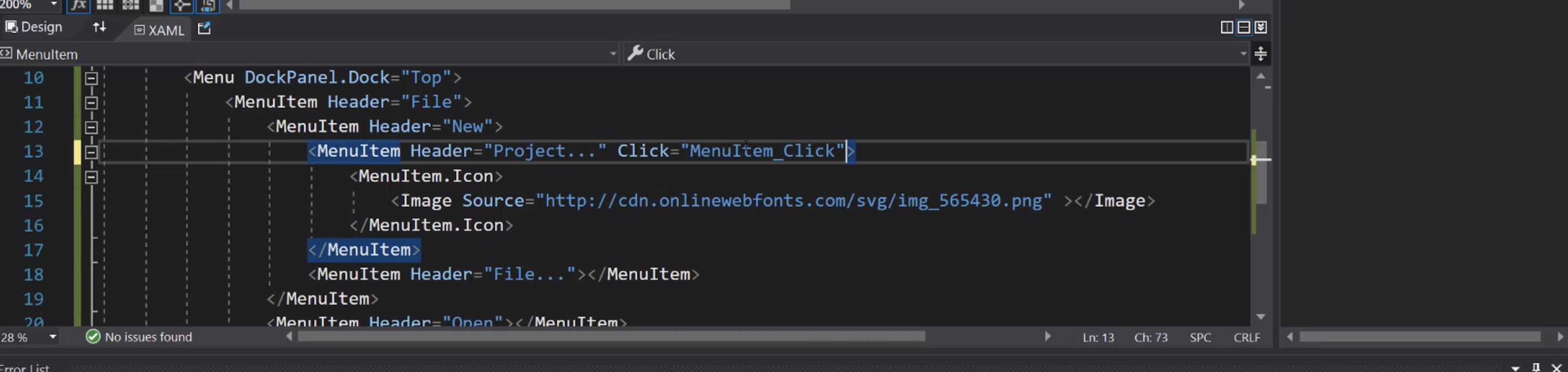
ToolBarTray
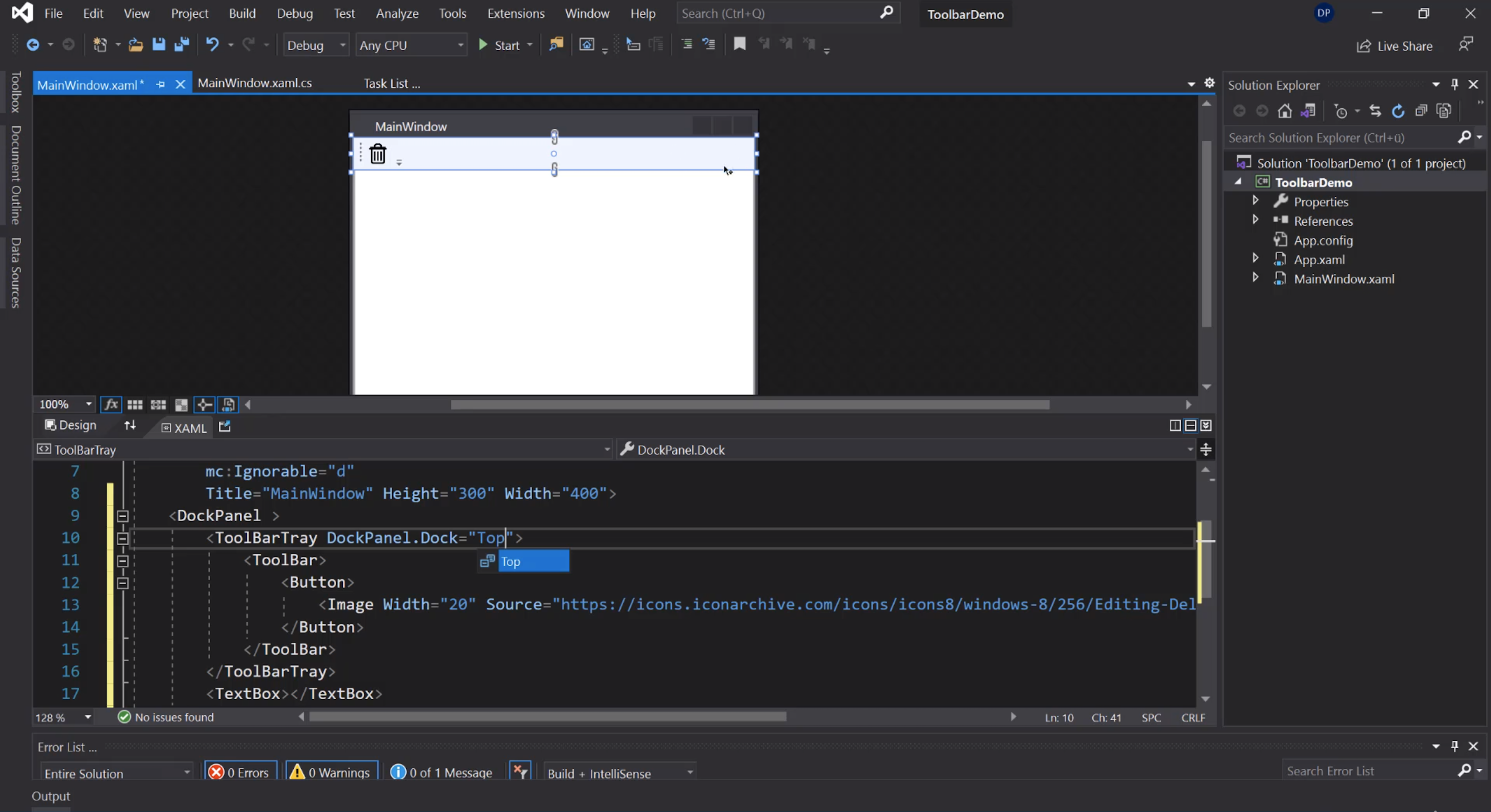
Bottone per cancellare il testo:
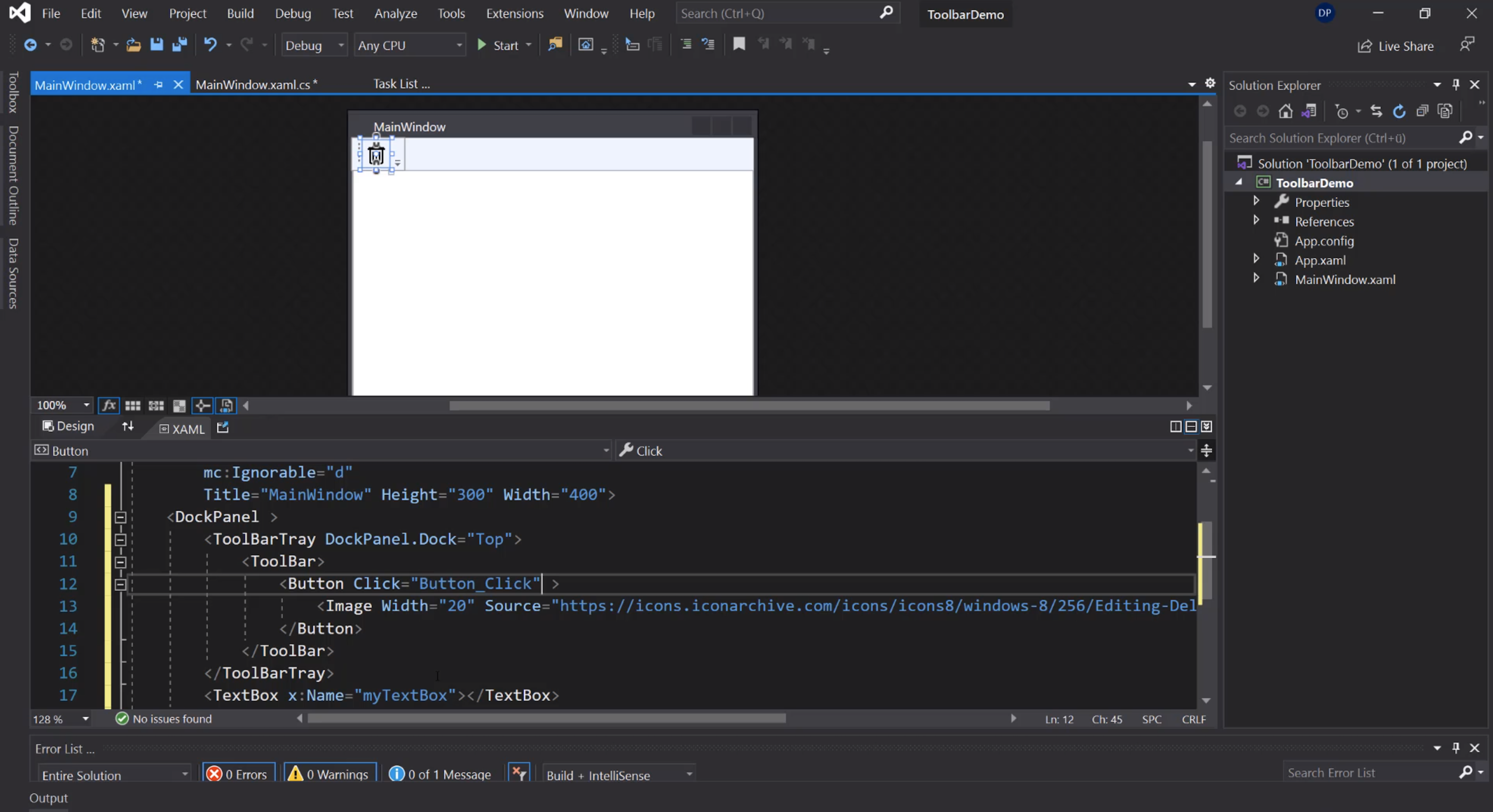
Cancellazione del testo:
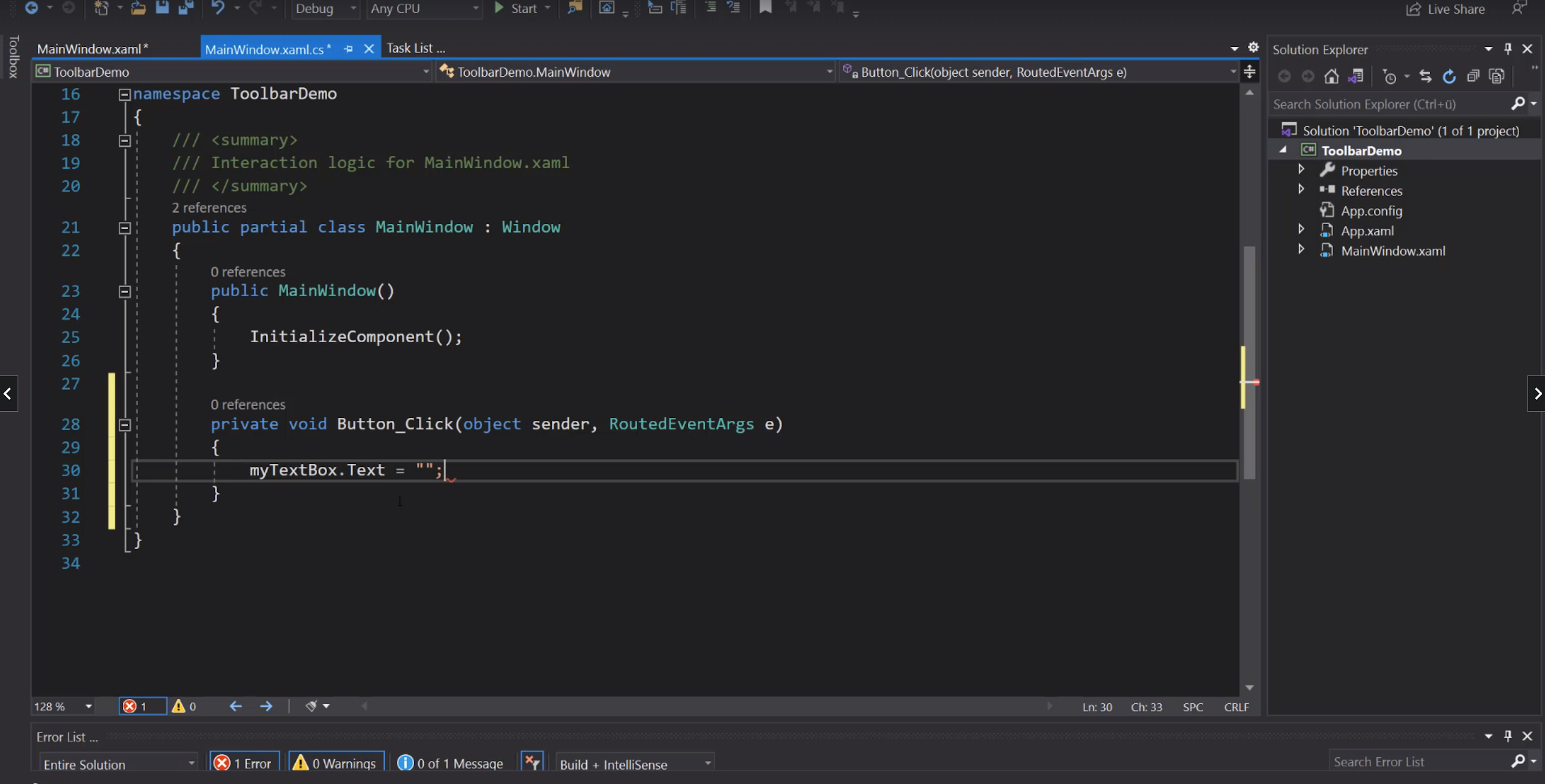
Separator, label e combobox:
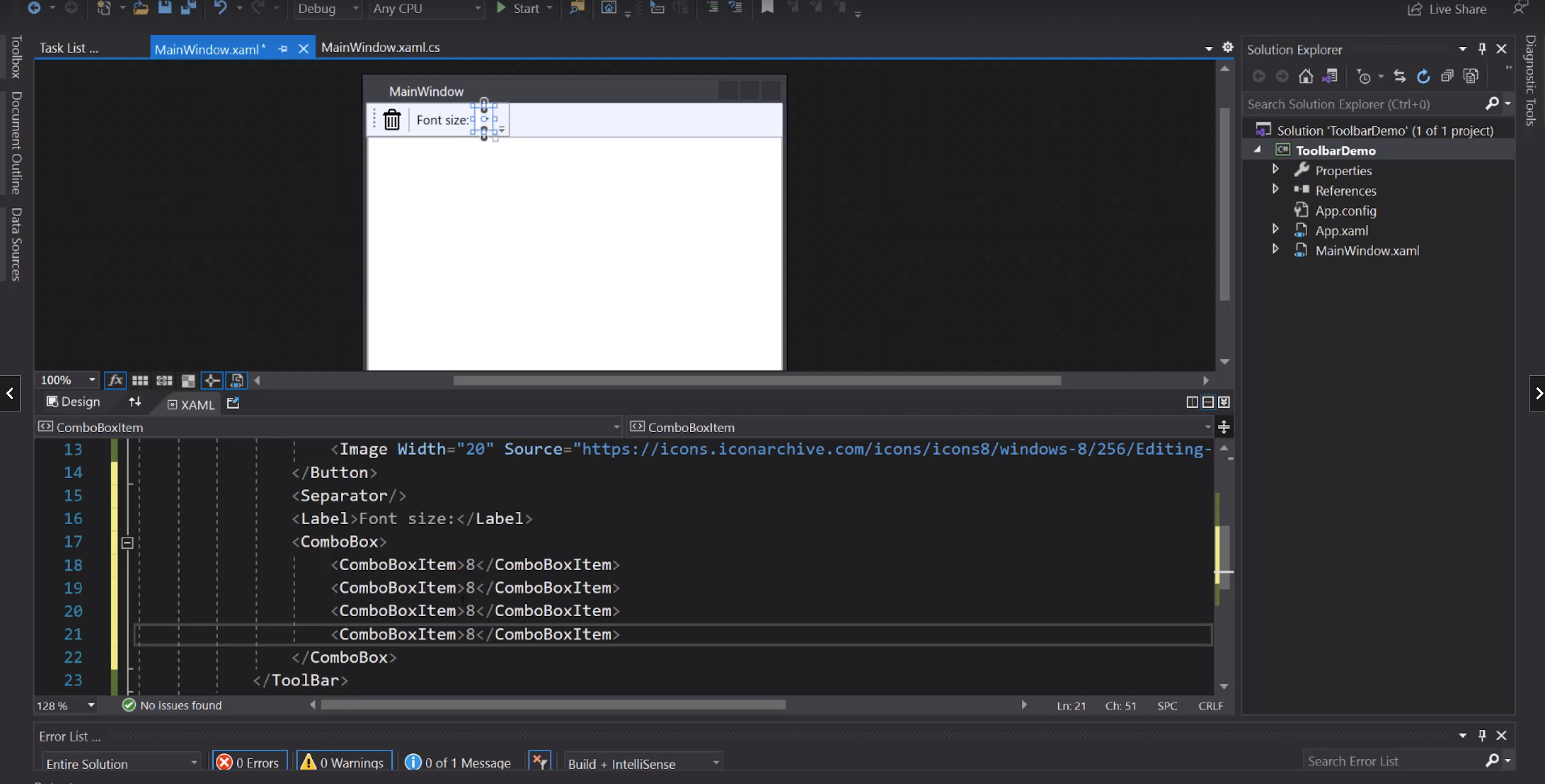
IsSelected:
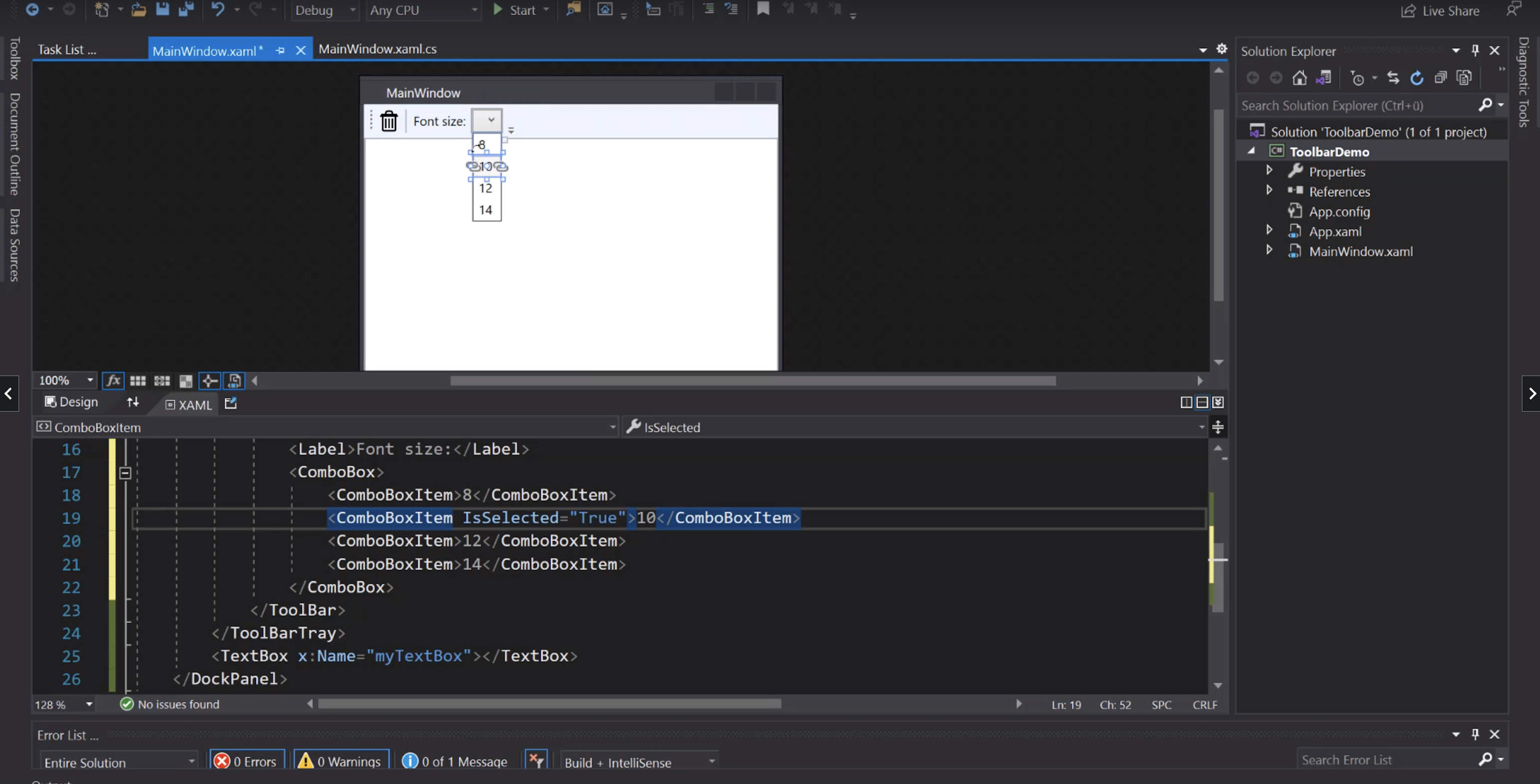
Evento di cambio del valore nella ComboBox:
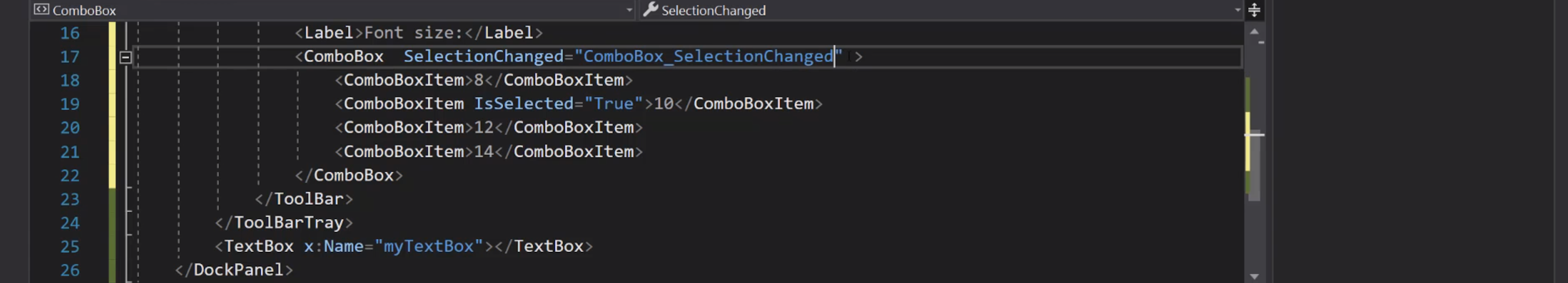
Aggiungiamo un nome alla ComboBox:
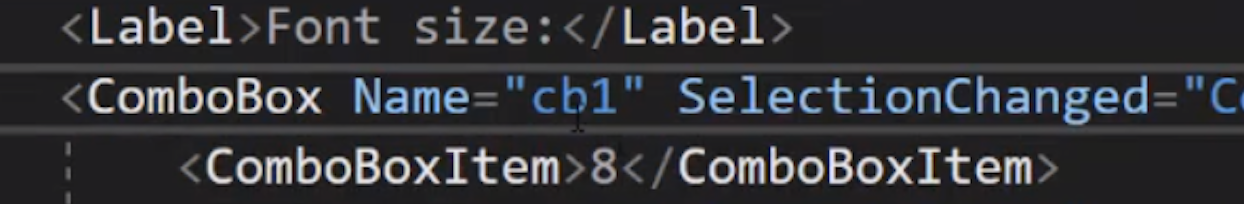
Cambio del font size:
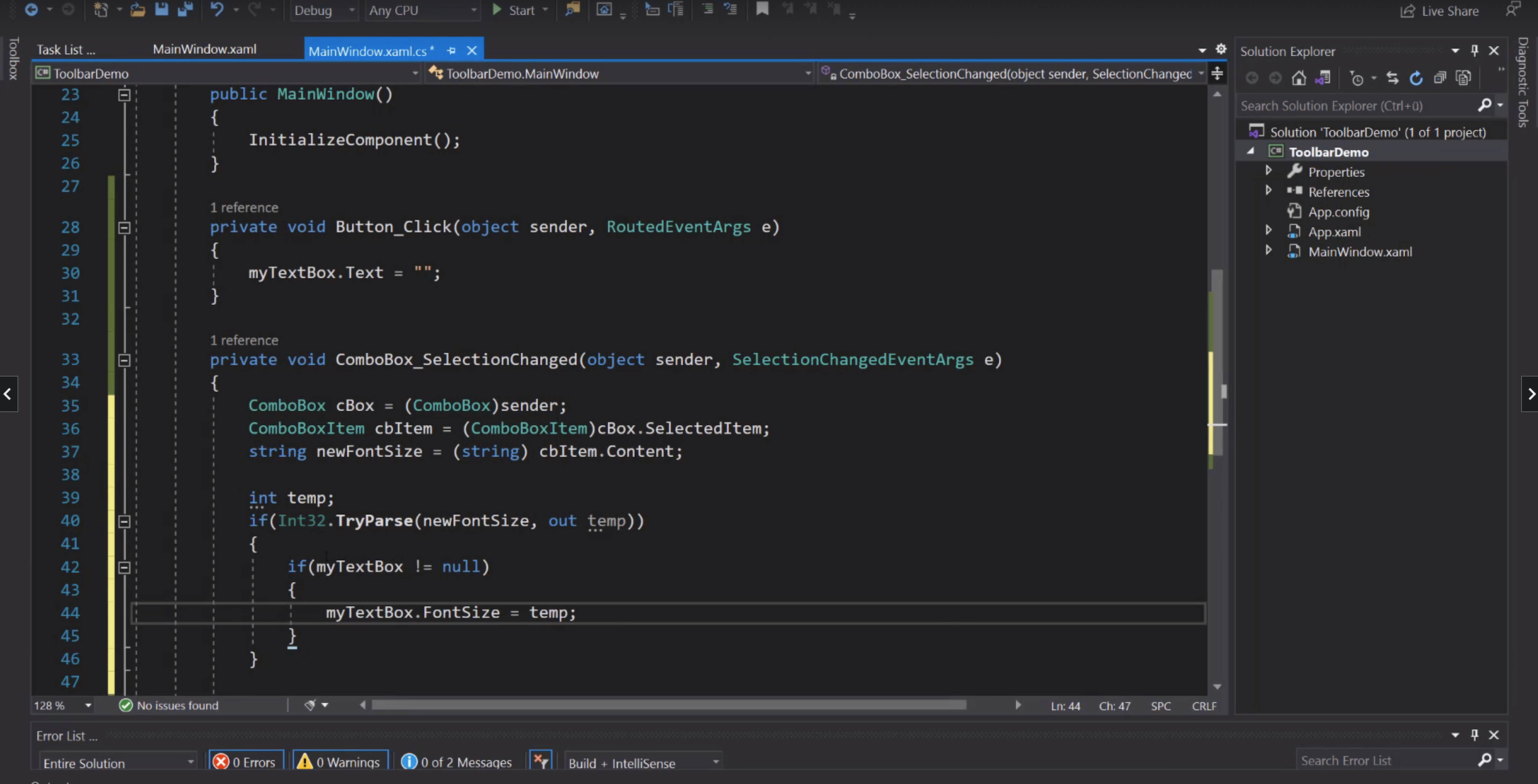
Tooltip:
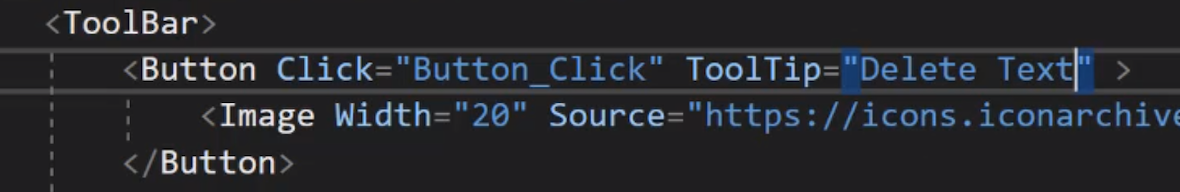
ContextMenu
Aggiunta di un menù contestuale al bottone:
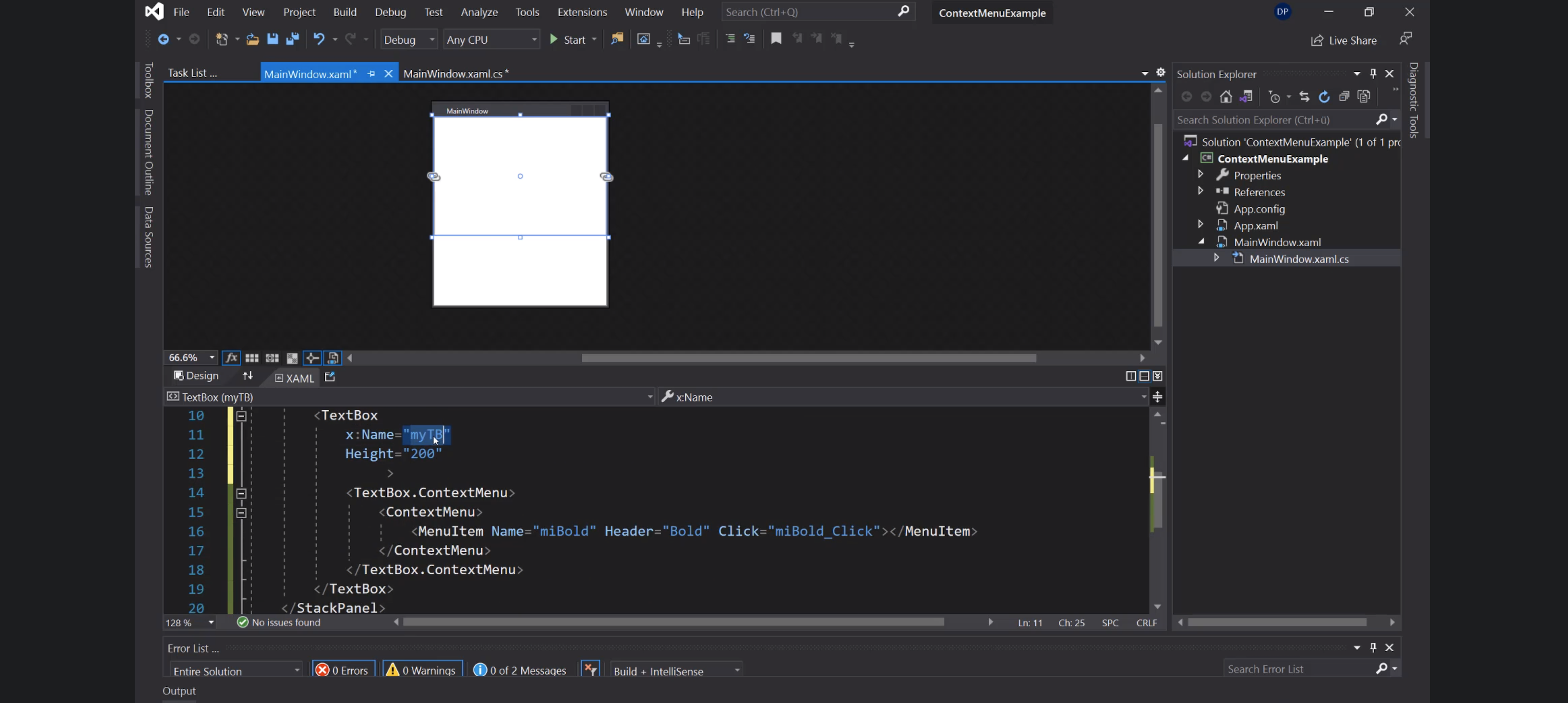
Checked:
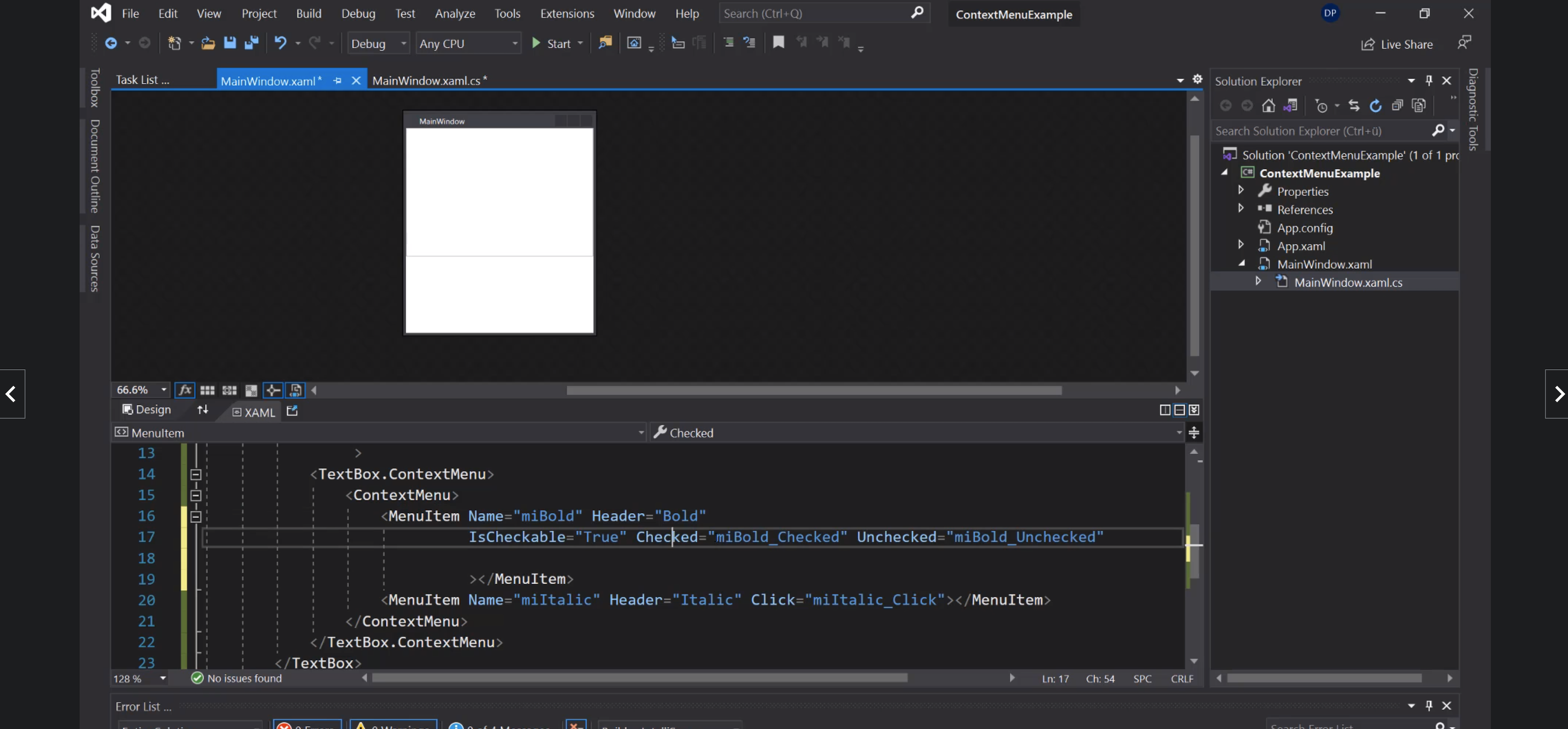
Icona nel menù:
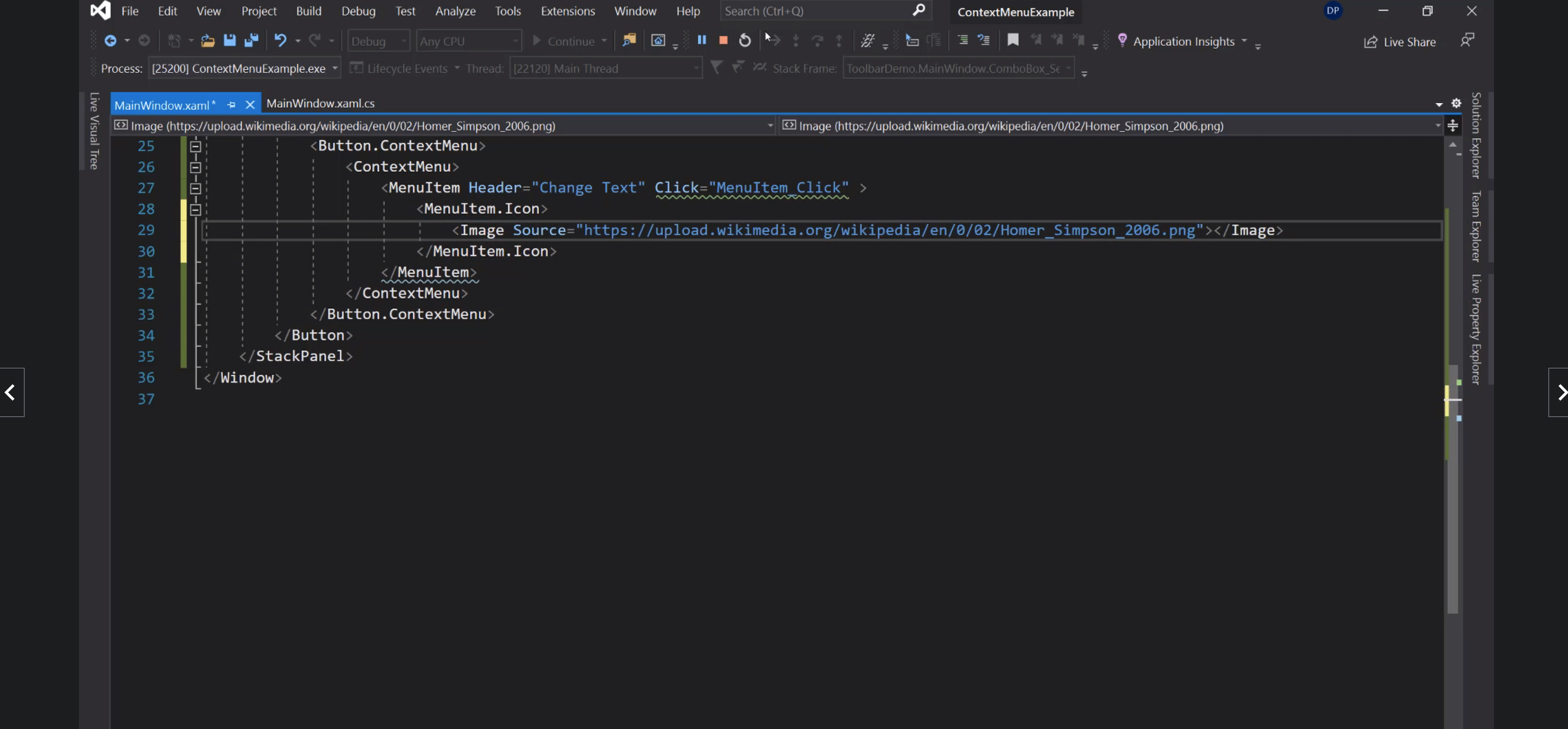
StatusBar
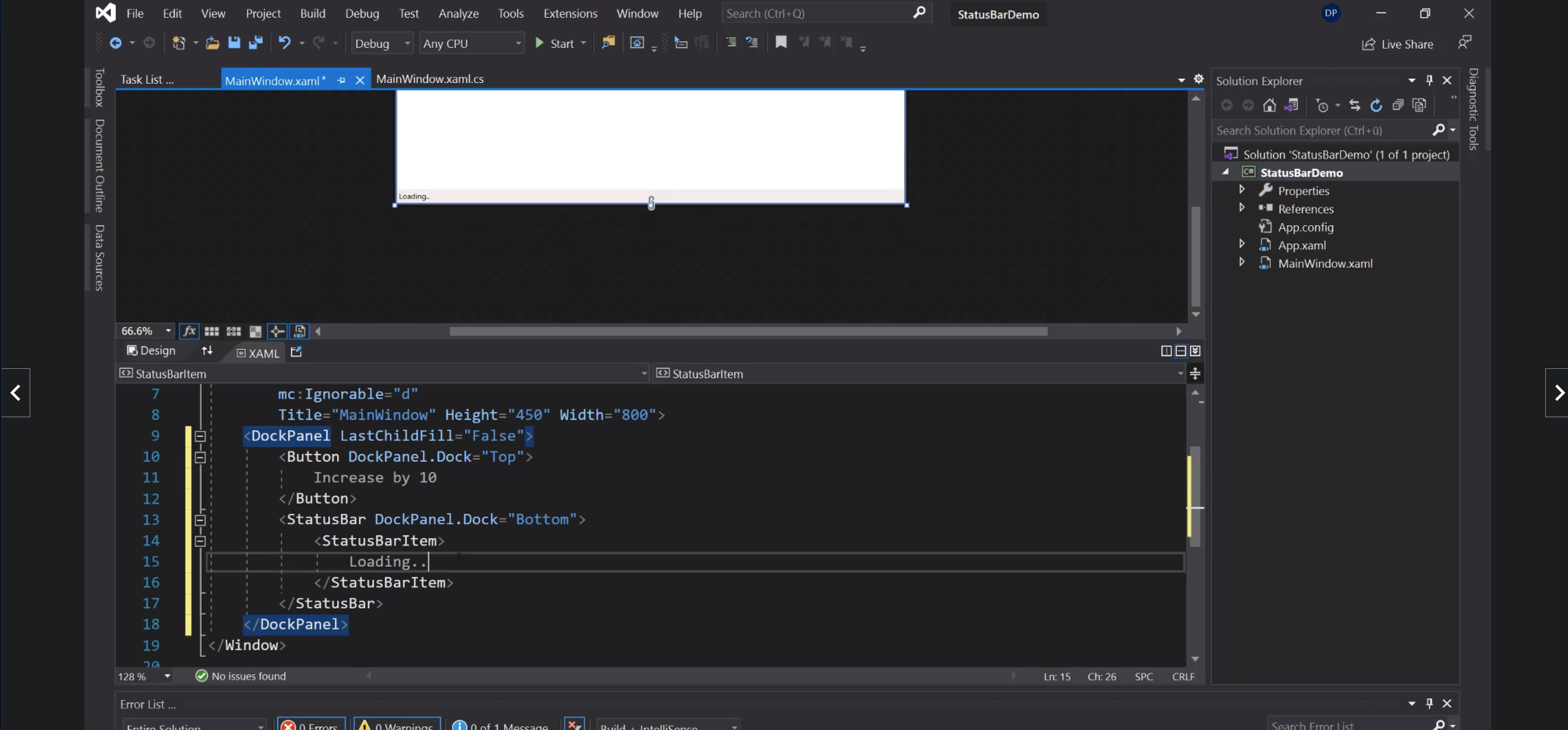
ProgressBar:
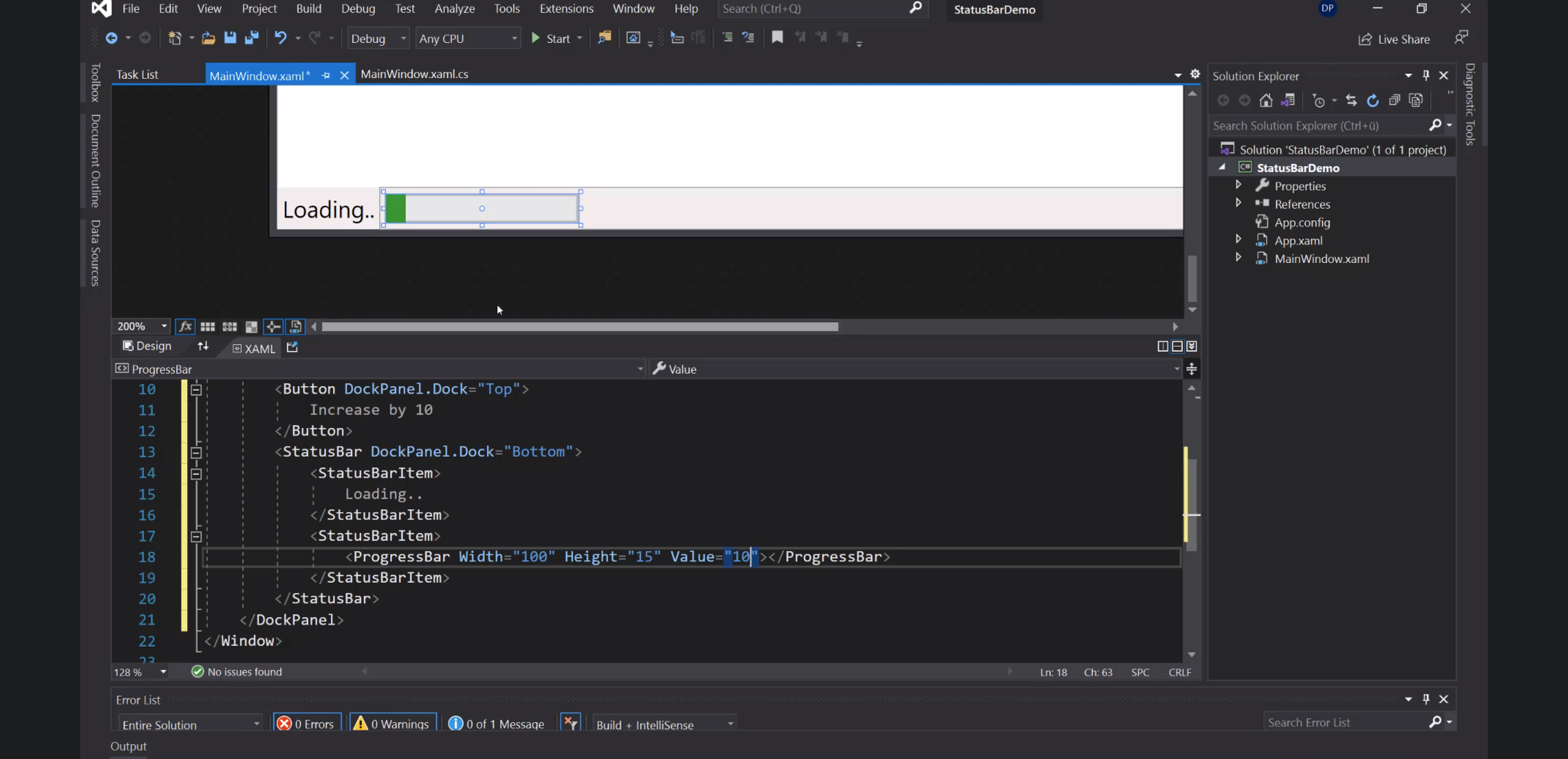
Separator:
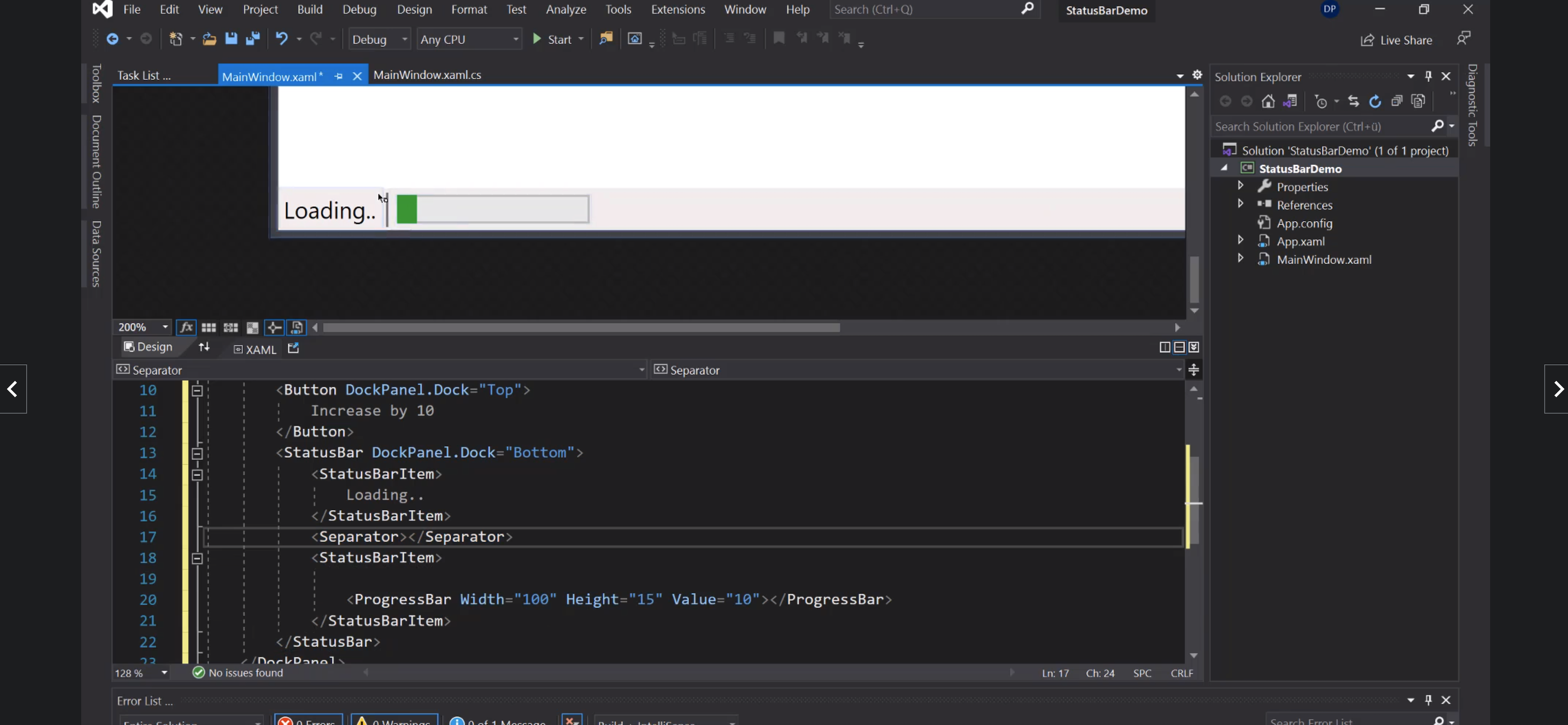
Dialogs
OpenFile
Preparativi:
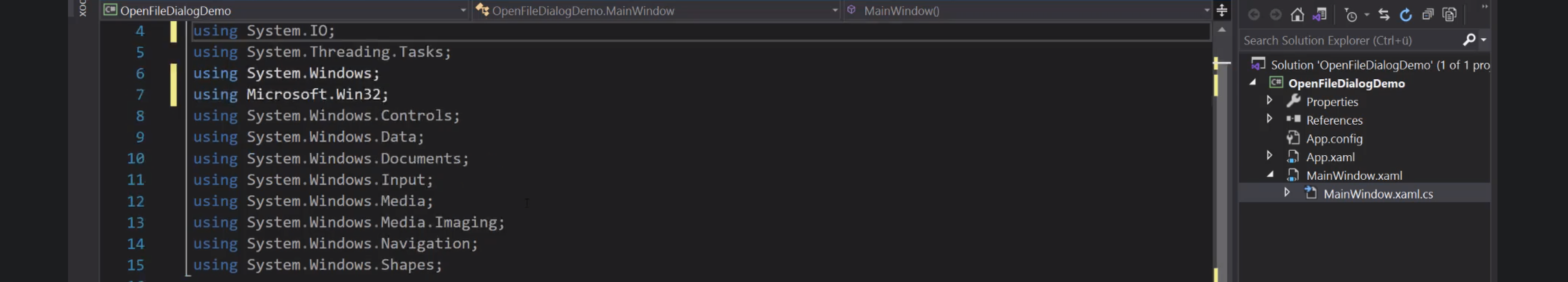
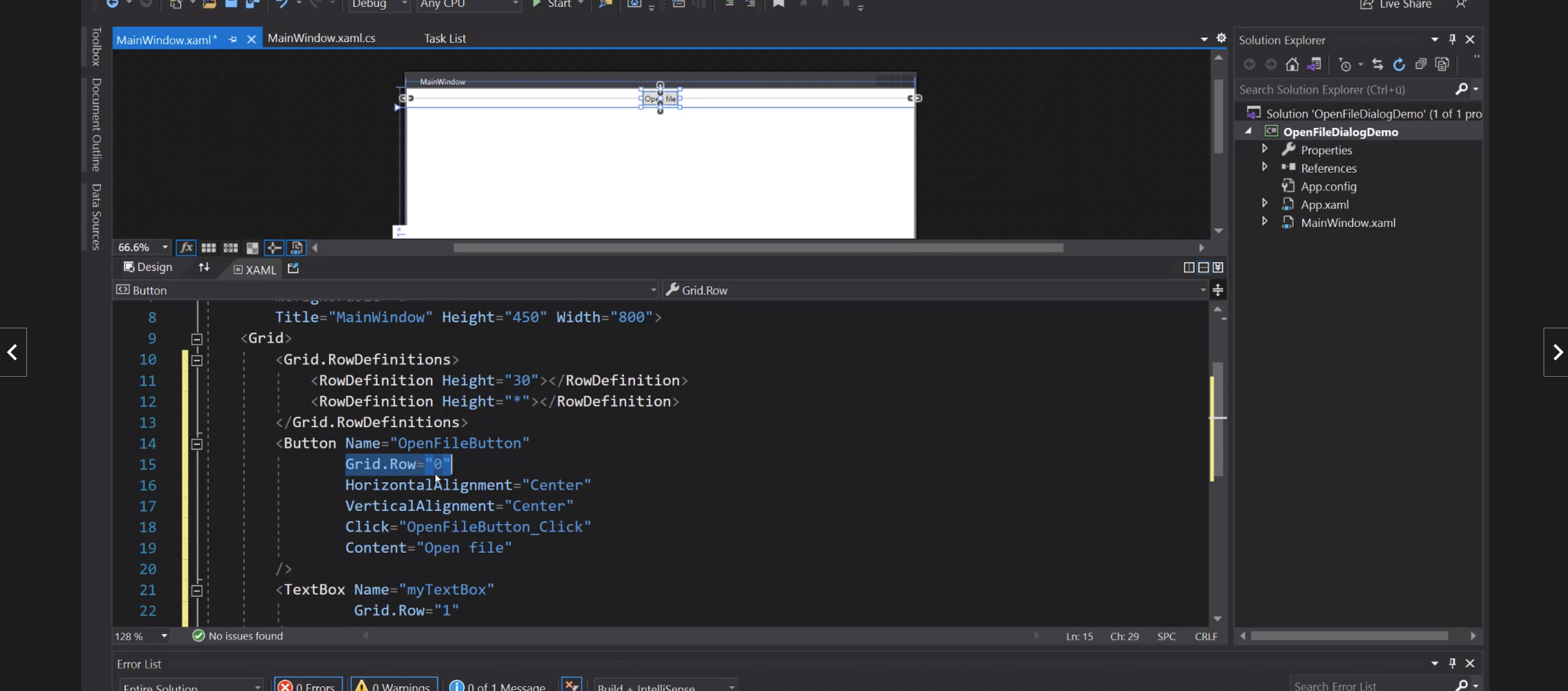
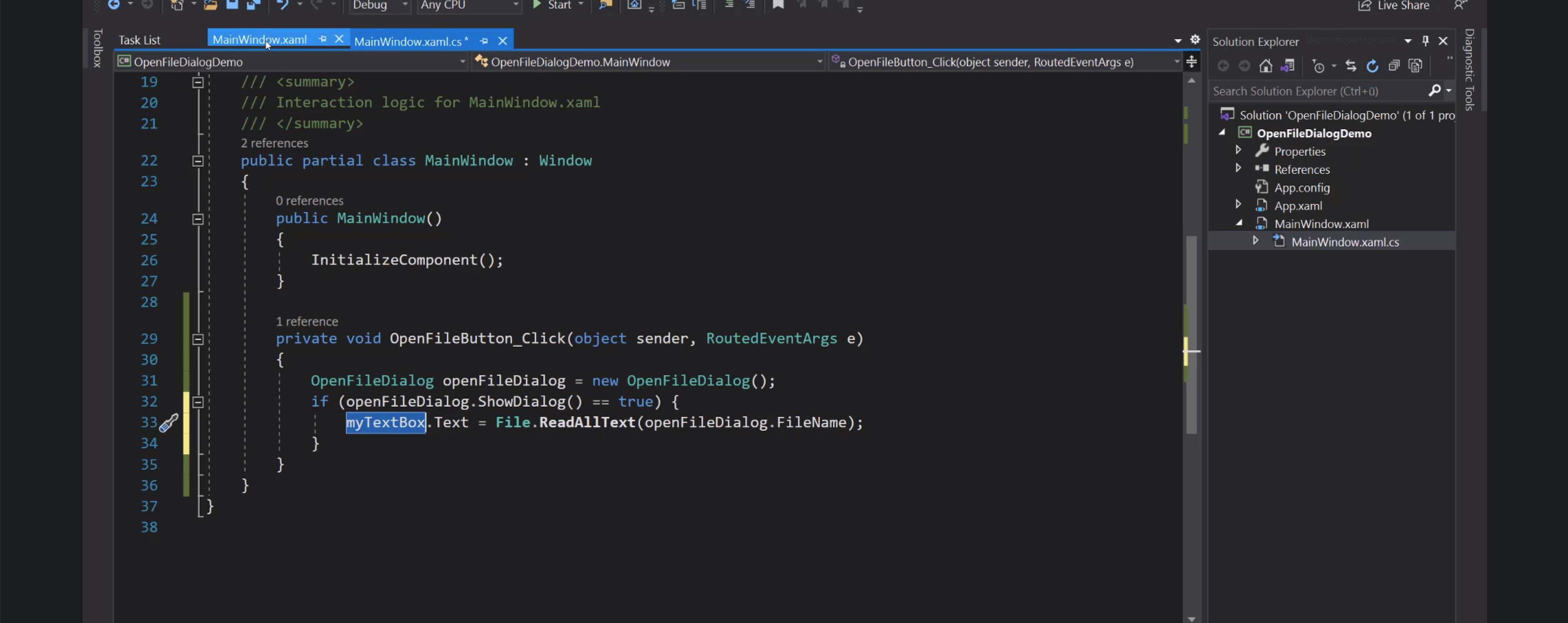
Cartella iniziale:
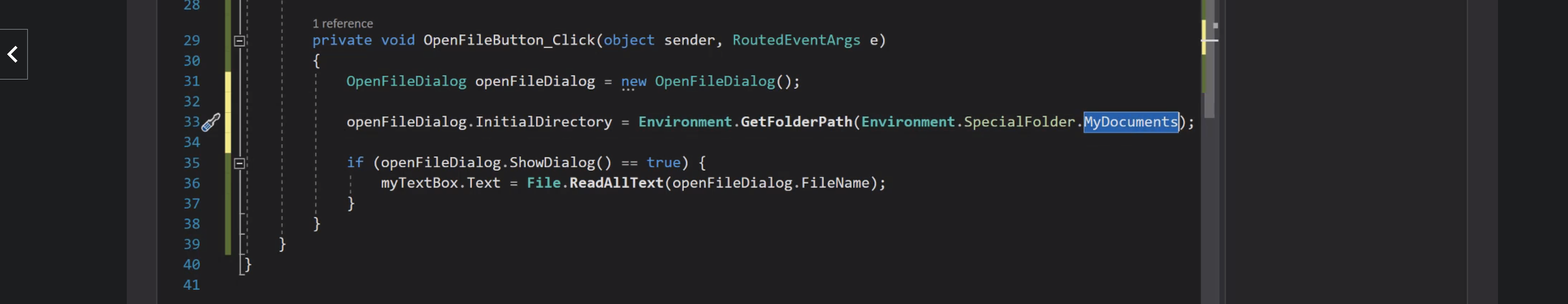
Filtri:
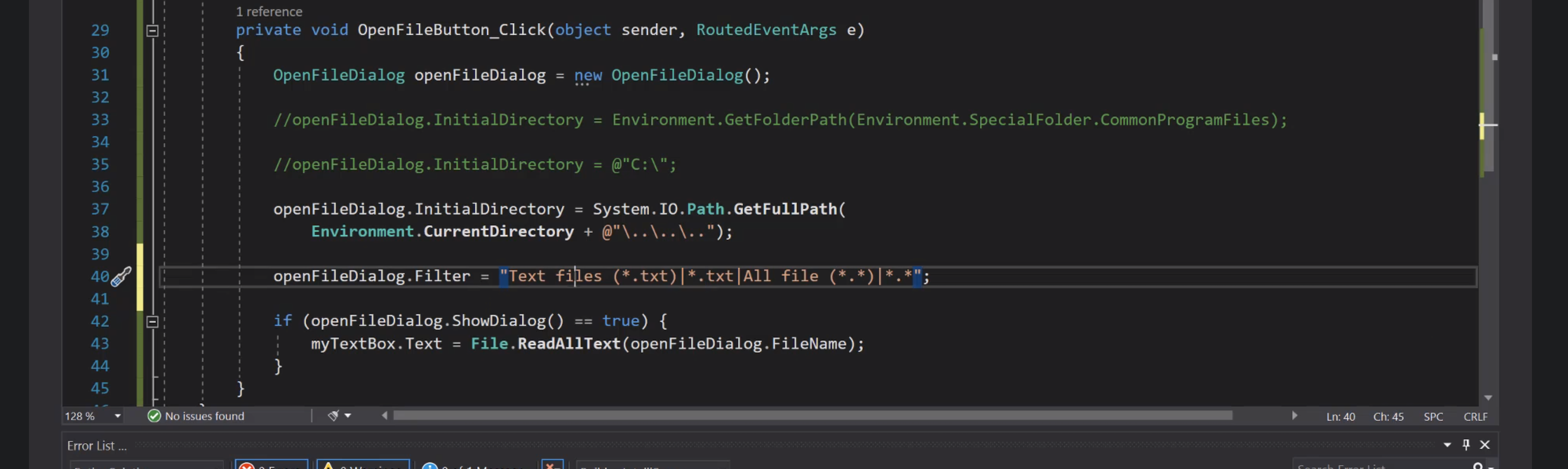
SaveFile
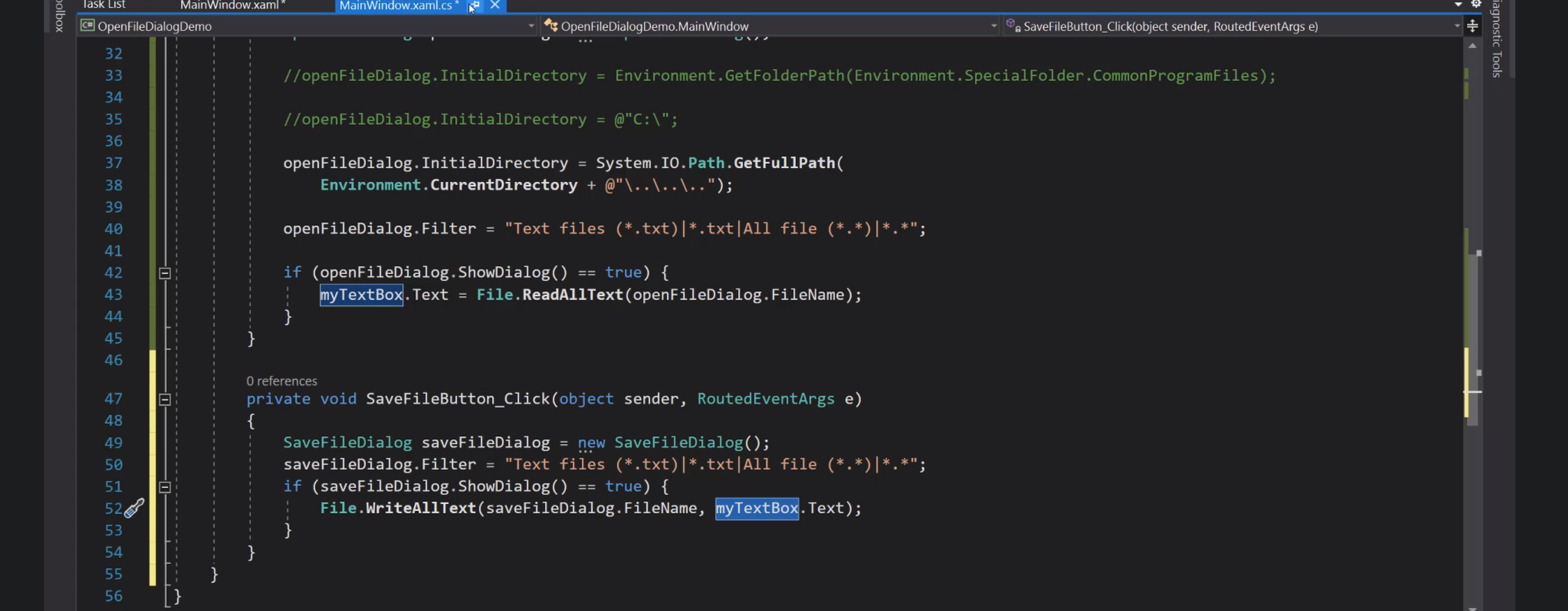
Databinding
Liste
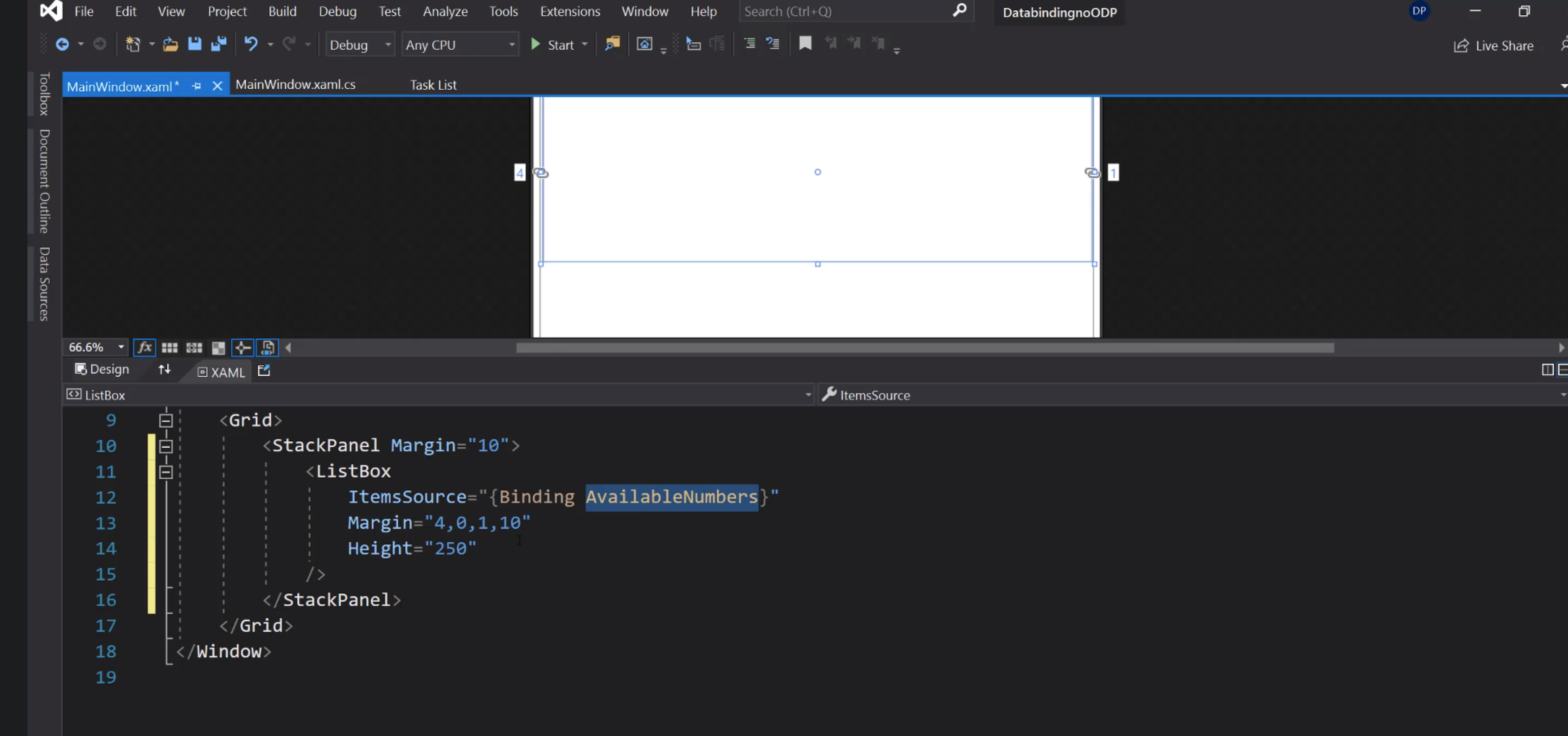
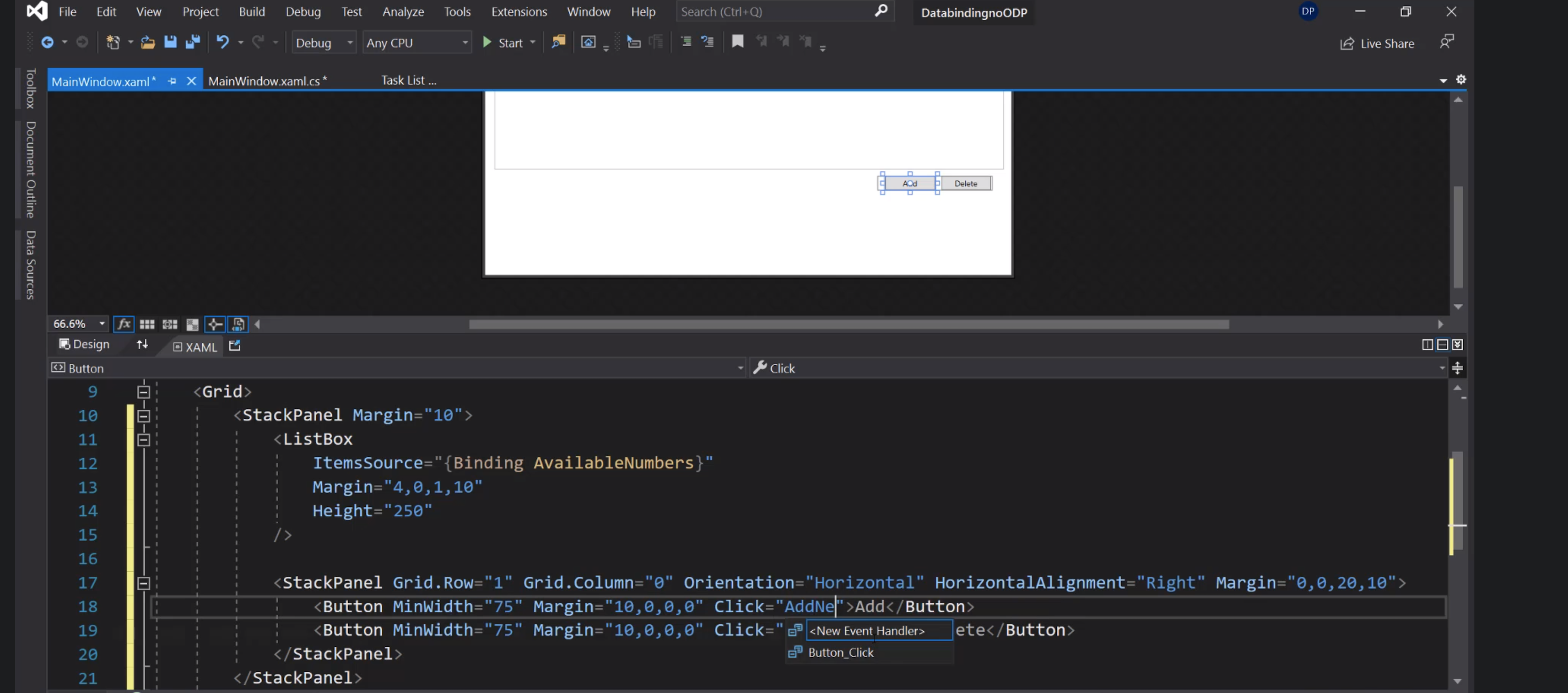
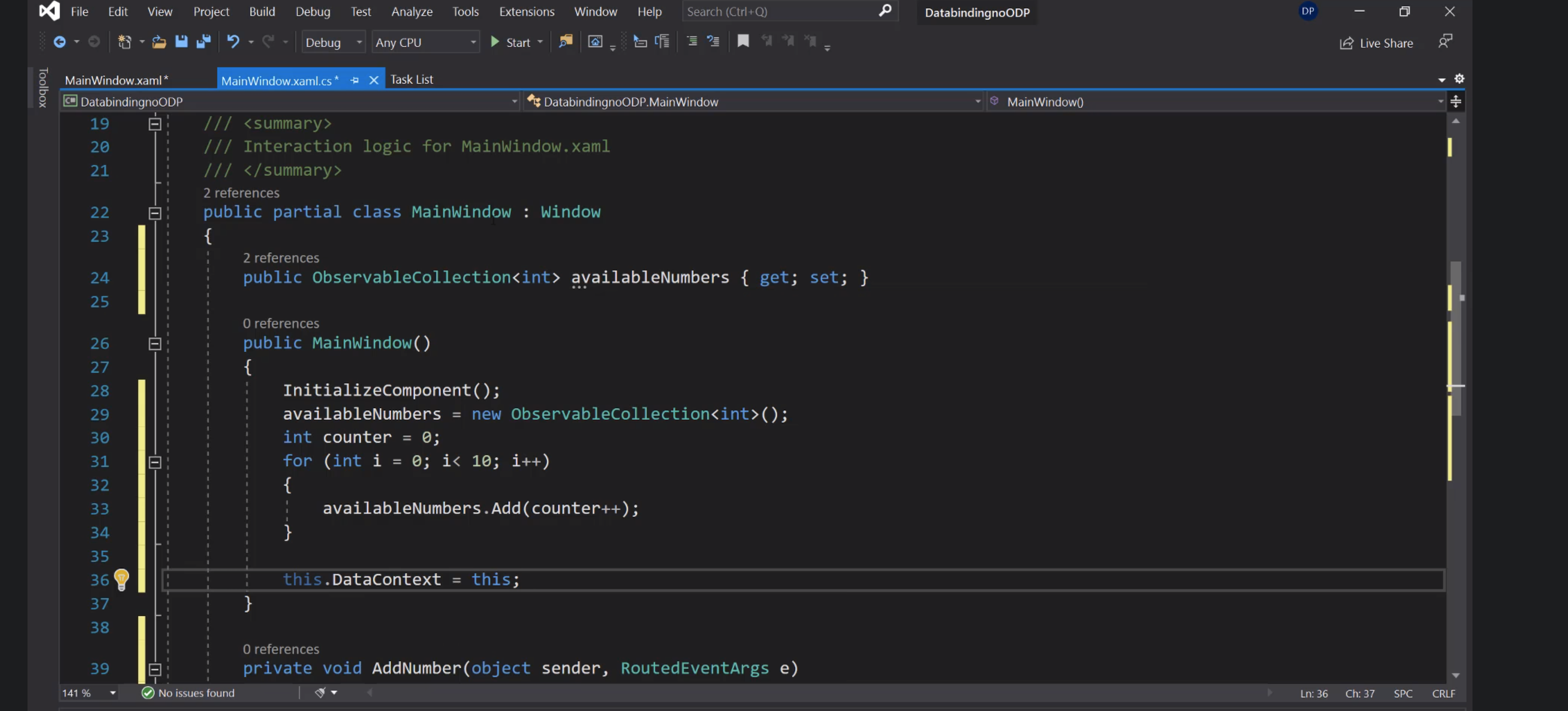
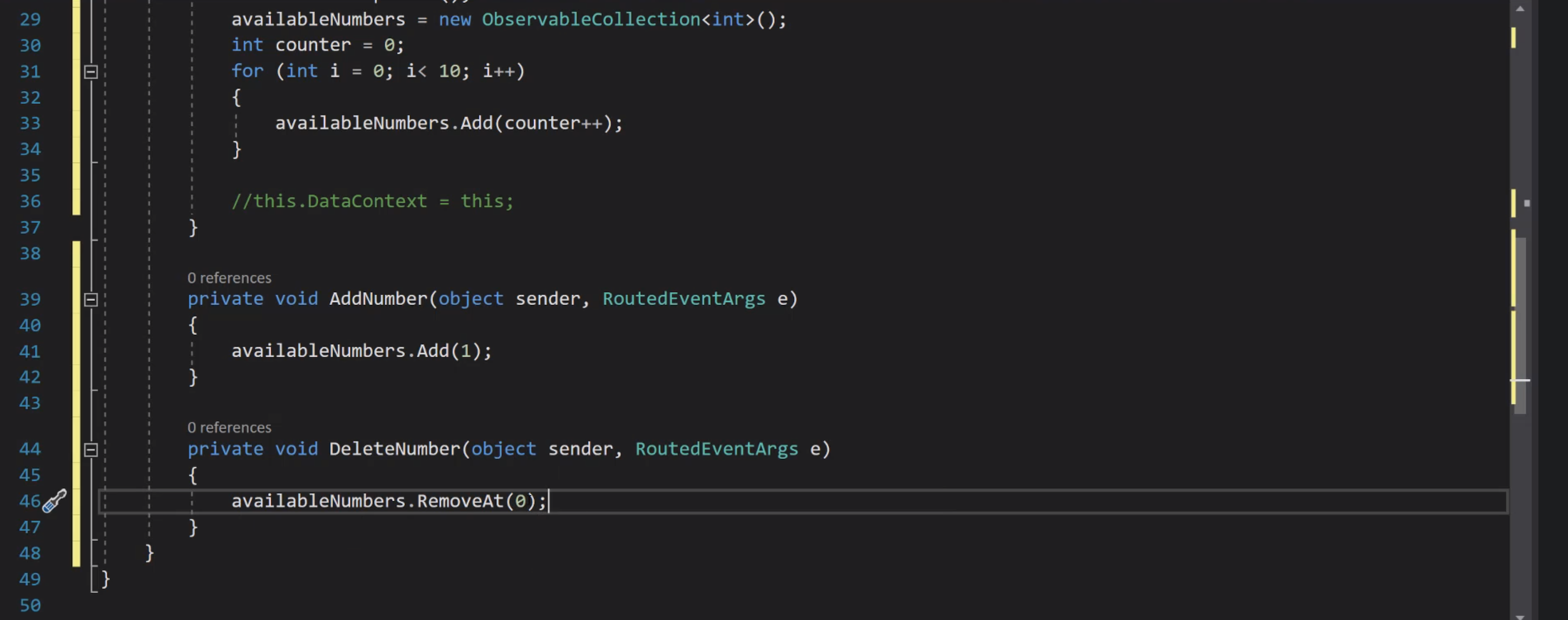
Taste
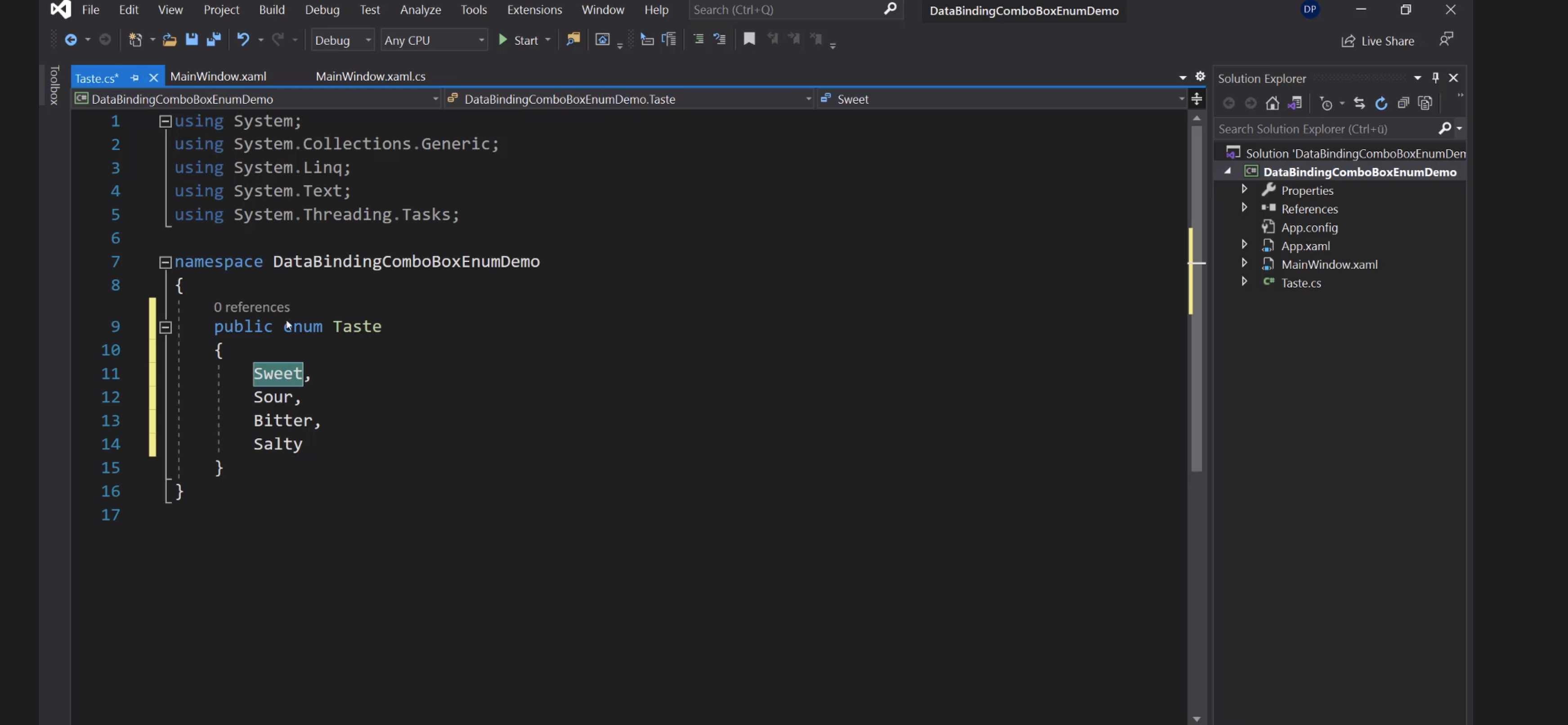
Per far riconoscere gli enum nei file xaml:
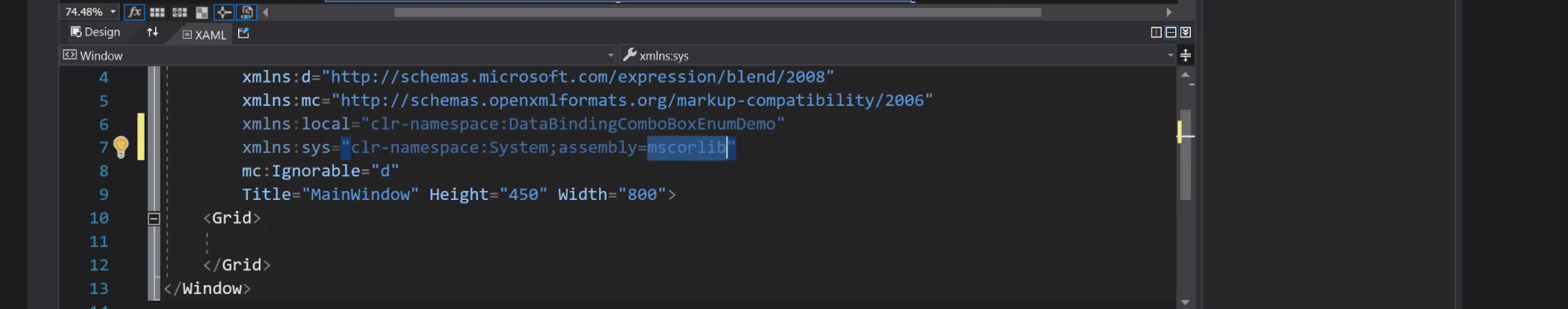
Aggiunta della risorsa alla Window:
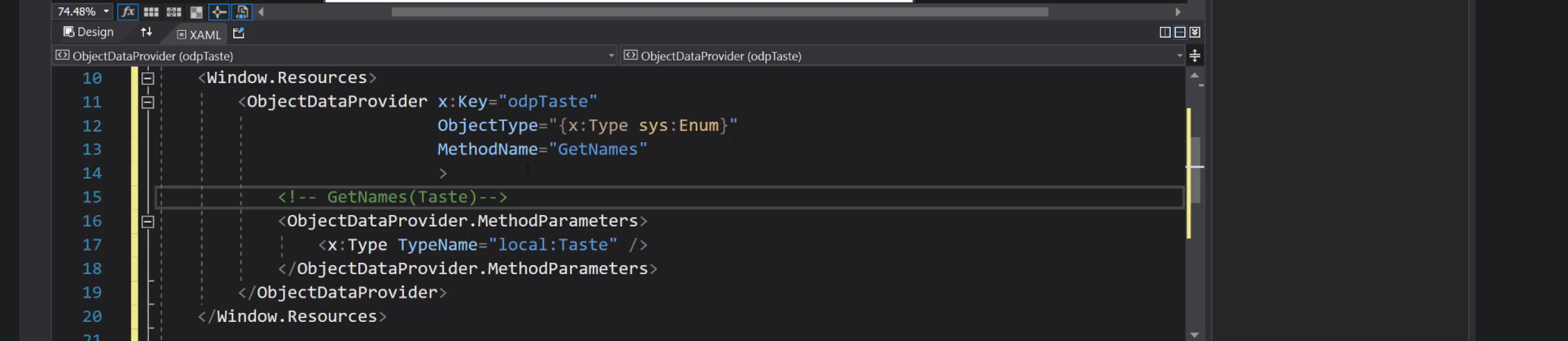
Collegamento ComboBox:
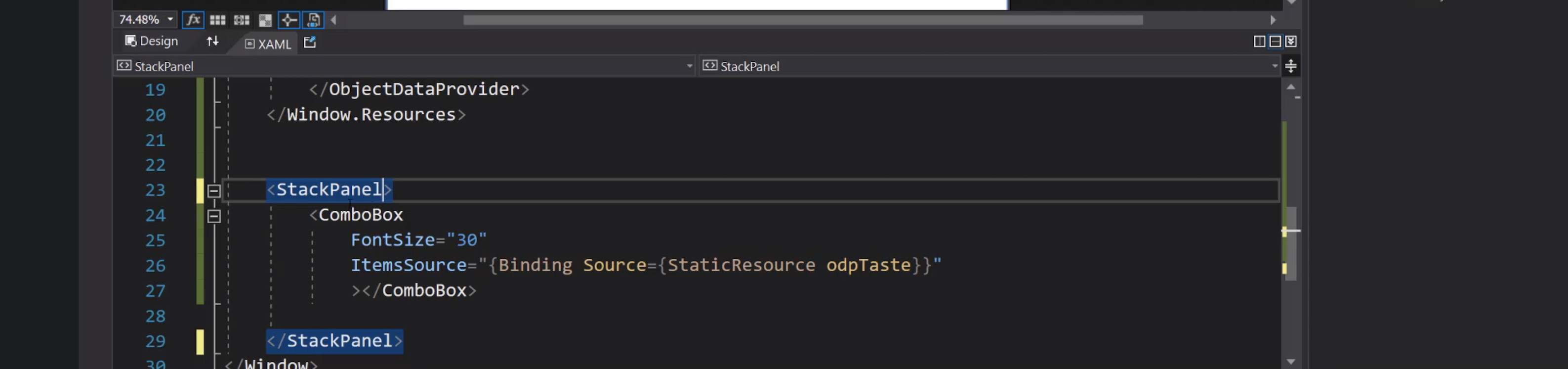
Cars
CarType:

Car:

Cars:

Risorse:

Grid:

Label e ListBox:

DataTemplate:

Navigation
Introduzione


Frame e pagine

Bottoni per la navigazione:

Dettagli del Frame:

Creazione di una Page:

Page1 e Page2:

Cliccando i bottoni si passa alla pagina corrispondente:

Avanti e indietro:

UserControl


Inserimento del controllo nelle pagine:

Delegate:

Invio dell'evento:

Consumazione dell'evento:

Navigazione con eventi:



Animations
Trasparenza

Evento mouseenter:

Animazione code behind:

Assegnazione di un comando al bottone:

Command binding:


LINQ
Language Integrated Query:

Sintassi basata sui metodi:

Definizione di una lista:

Stringify:

Filtra i pari:

Per impilare i controlli:
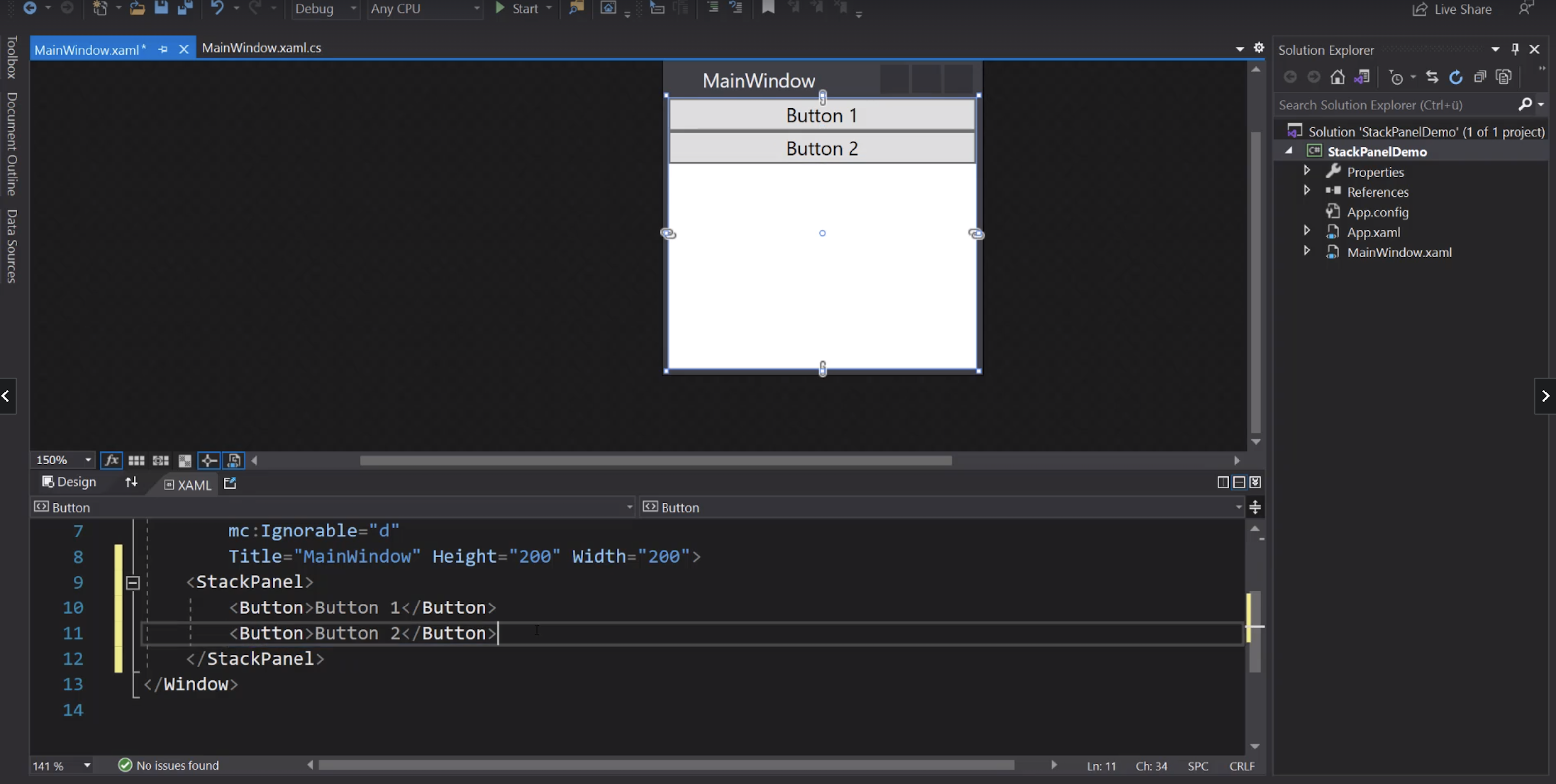
Variante orizzontale:
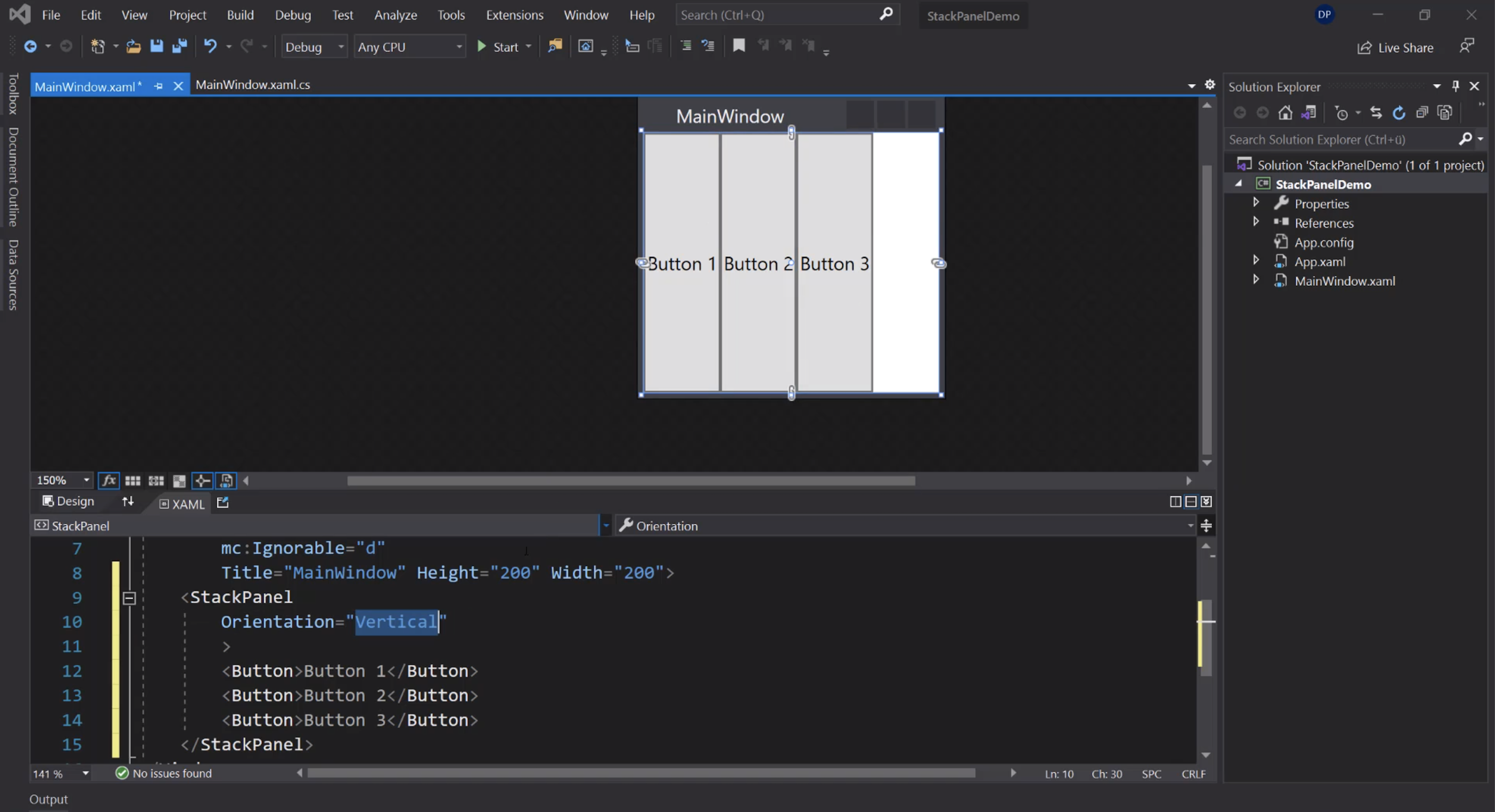
Nidificati:
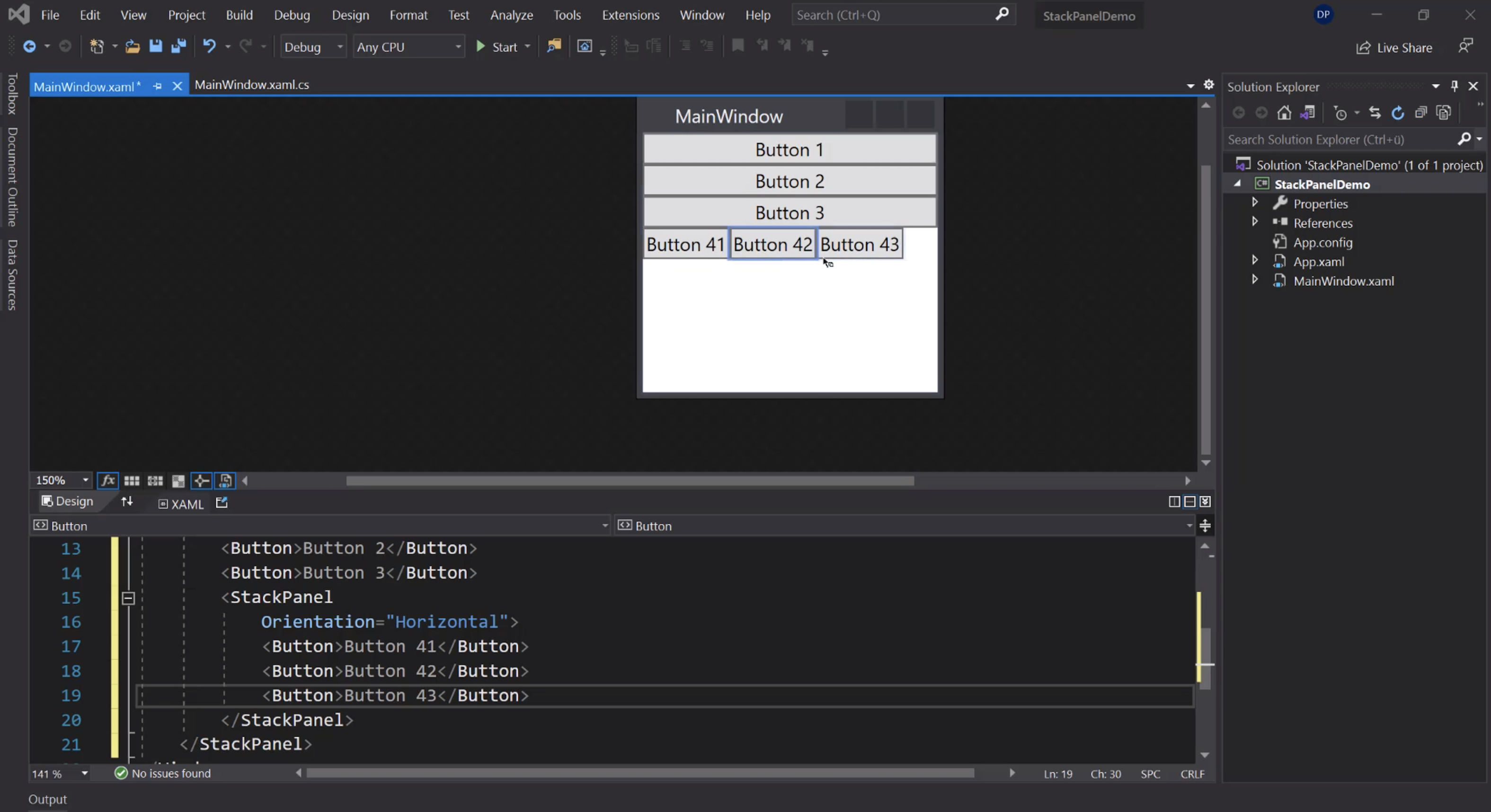
Allineamento orizzontale:
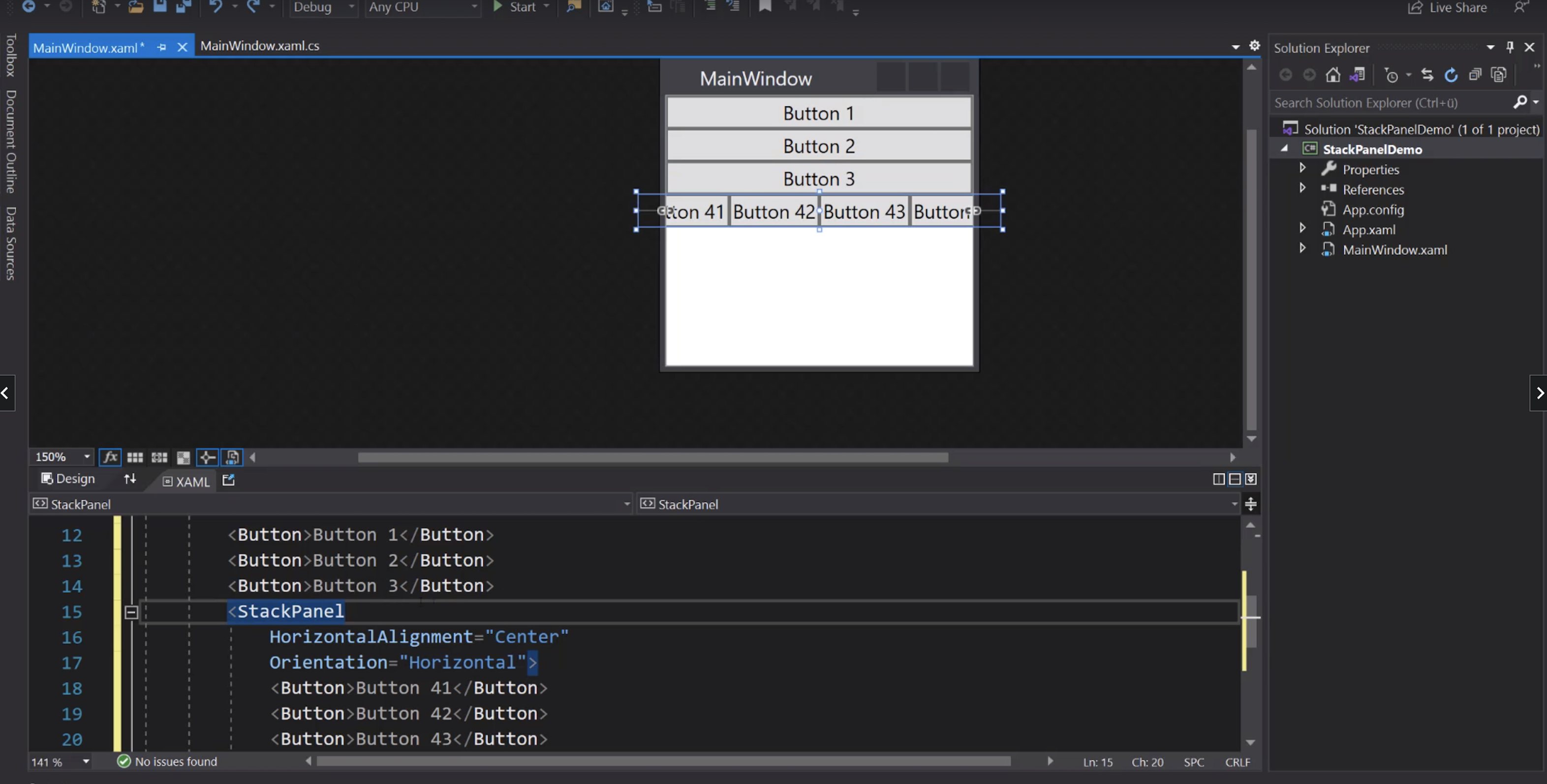
Allineamento dei singoli elementi:
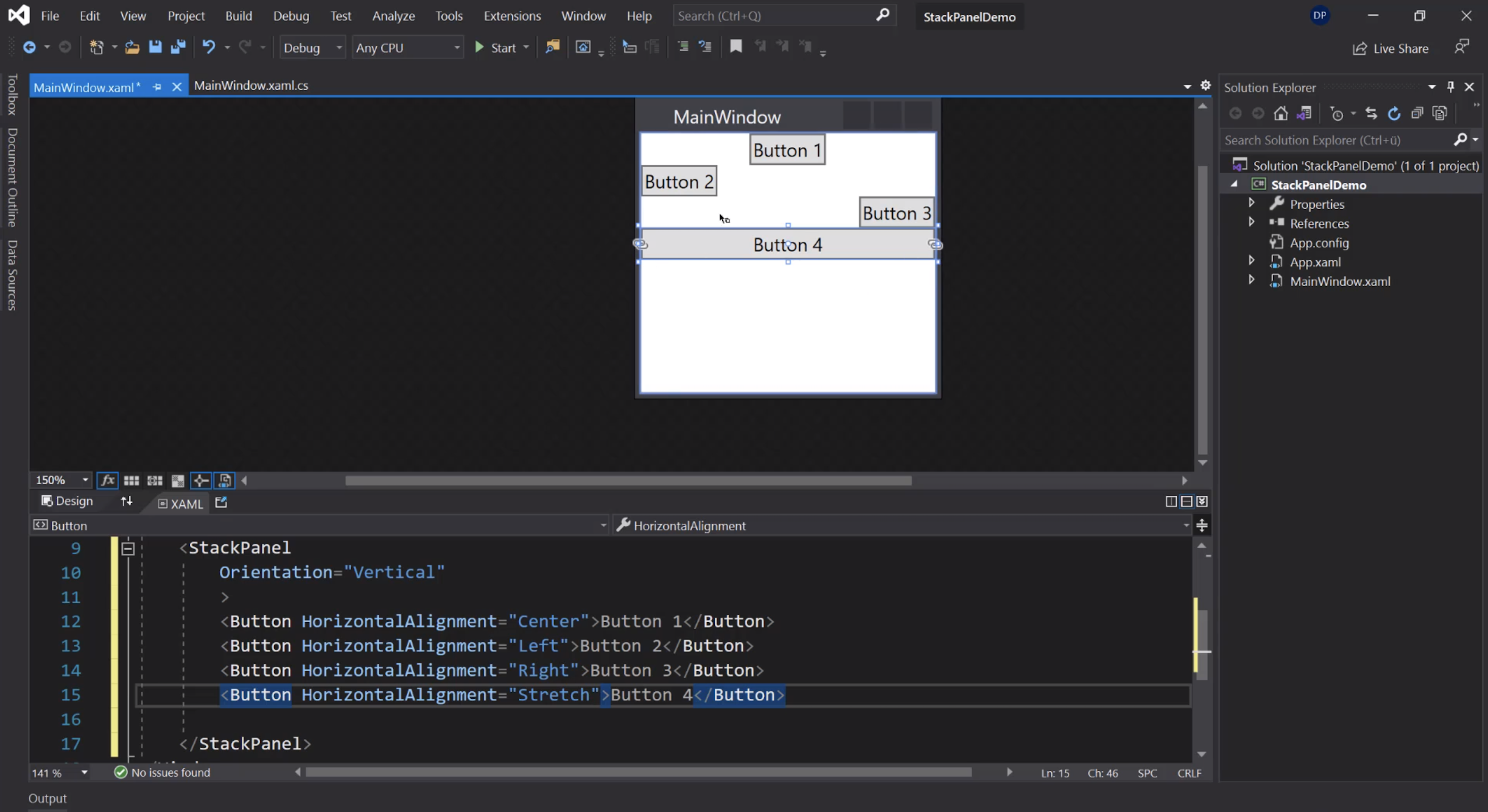
Allineamento verticale:
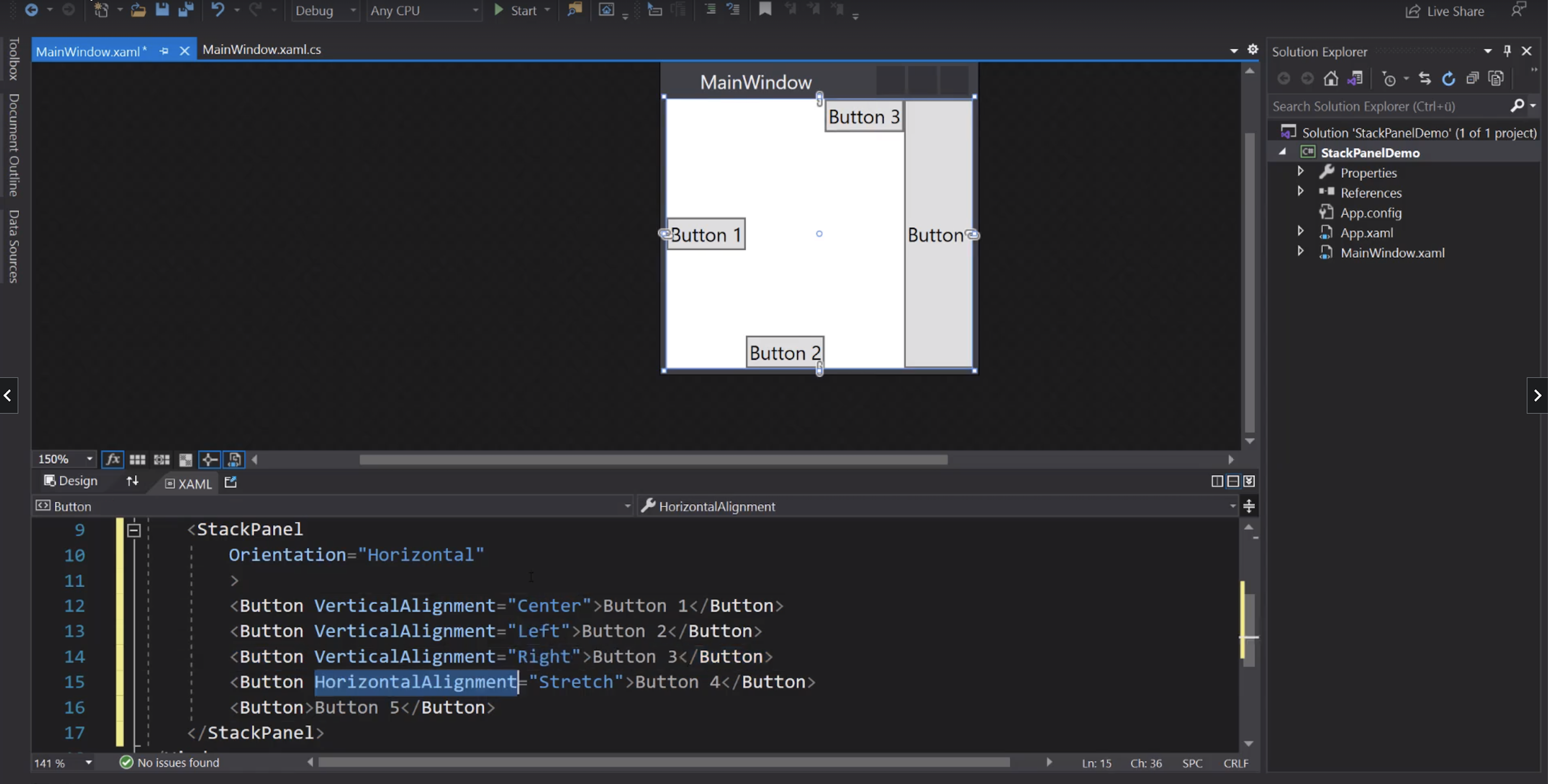
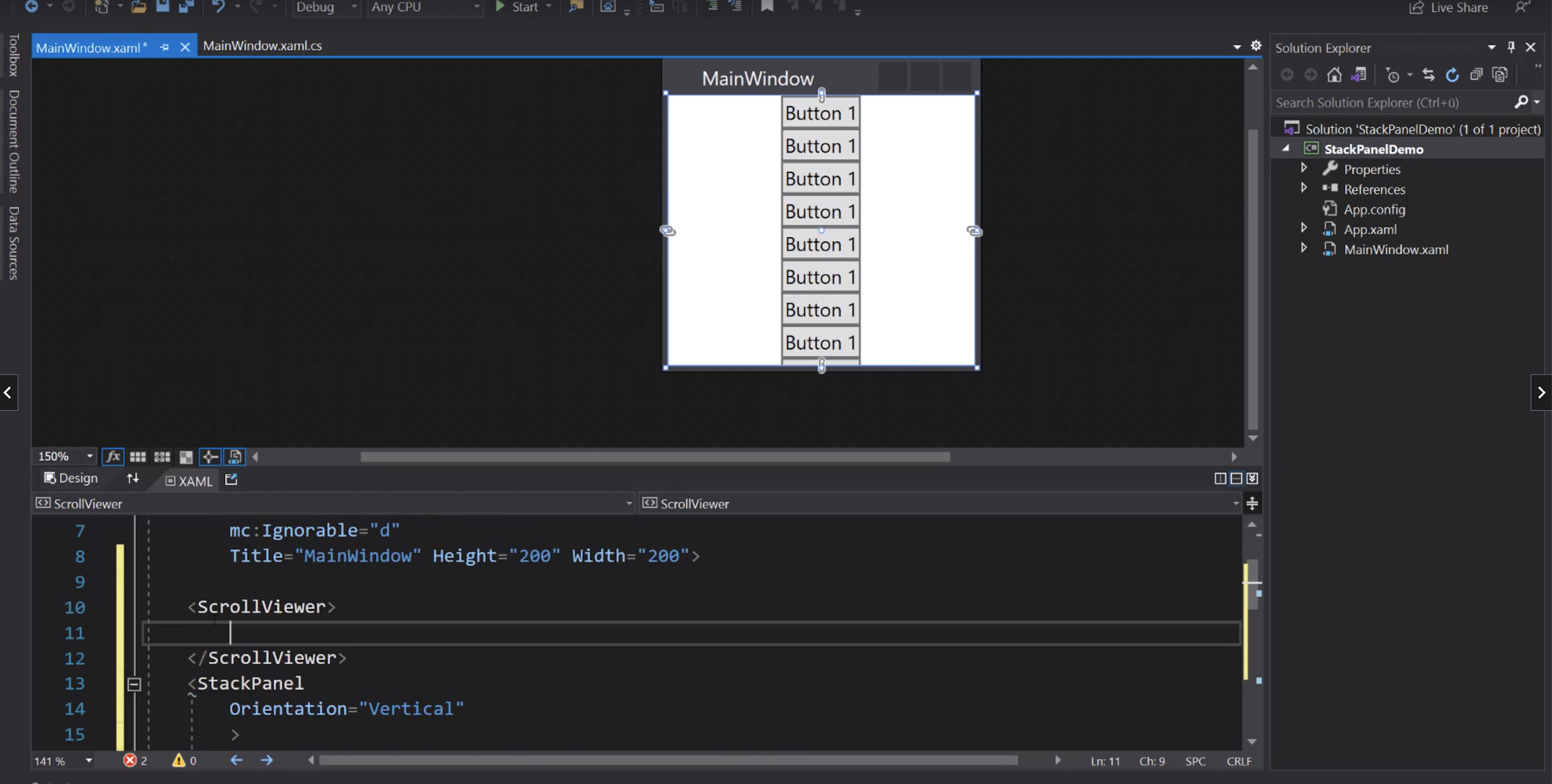
WrapPanel
Se serve gli elementi vanno a capo:
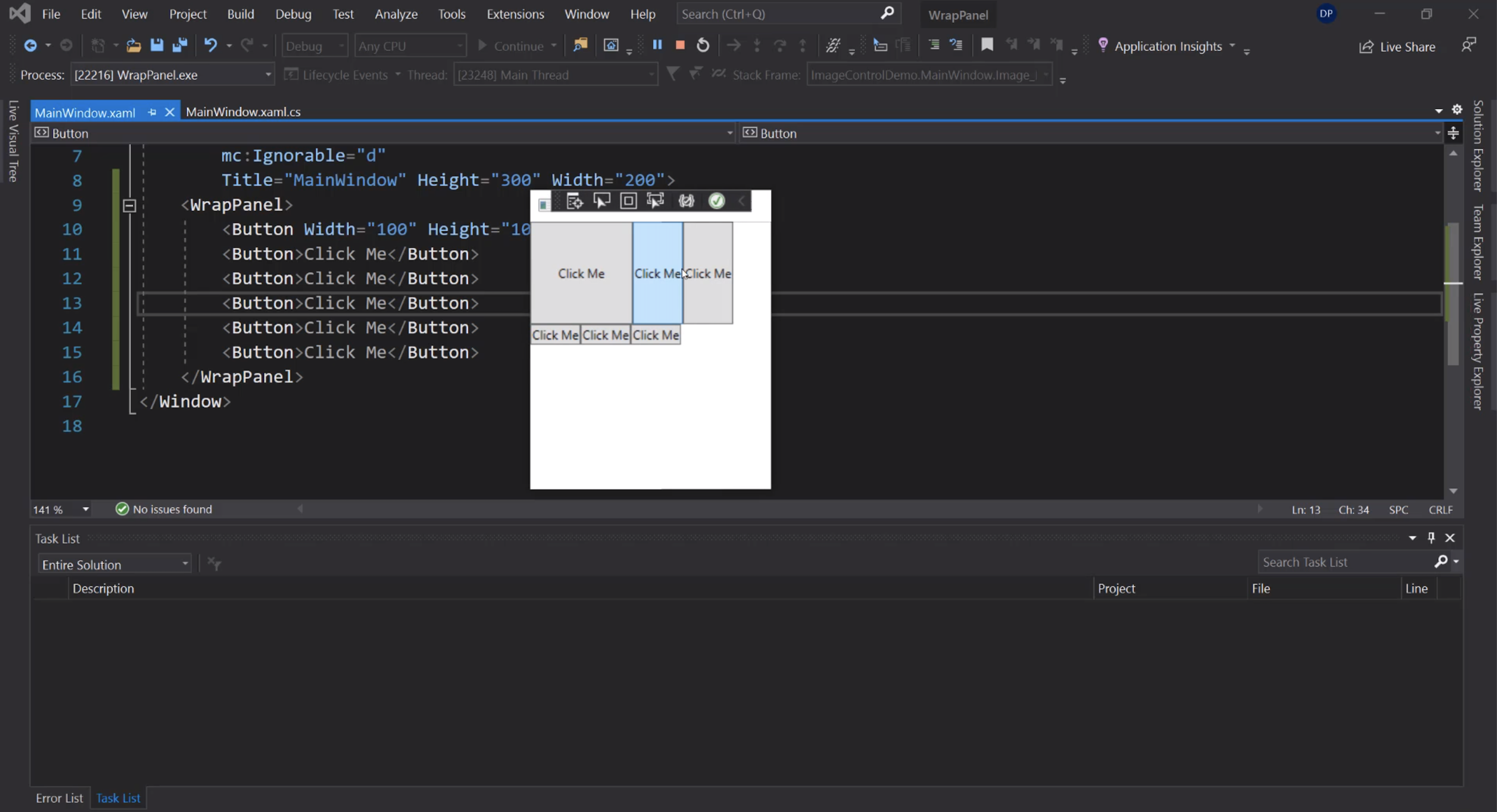
Verticale:
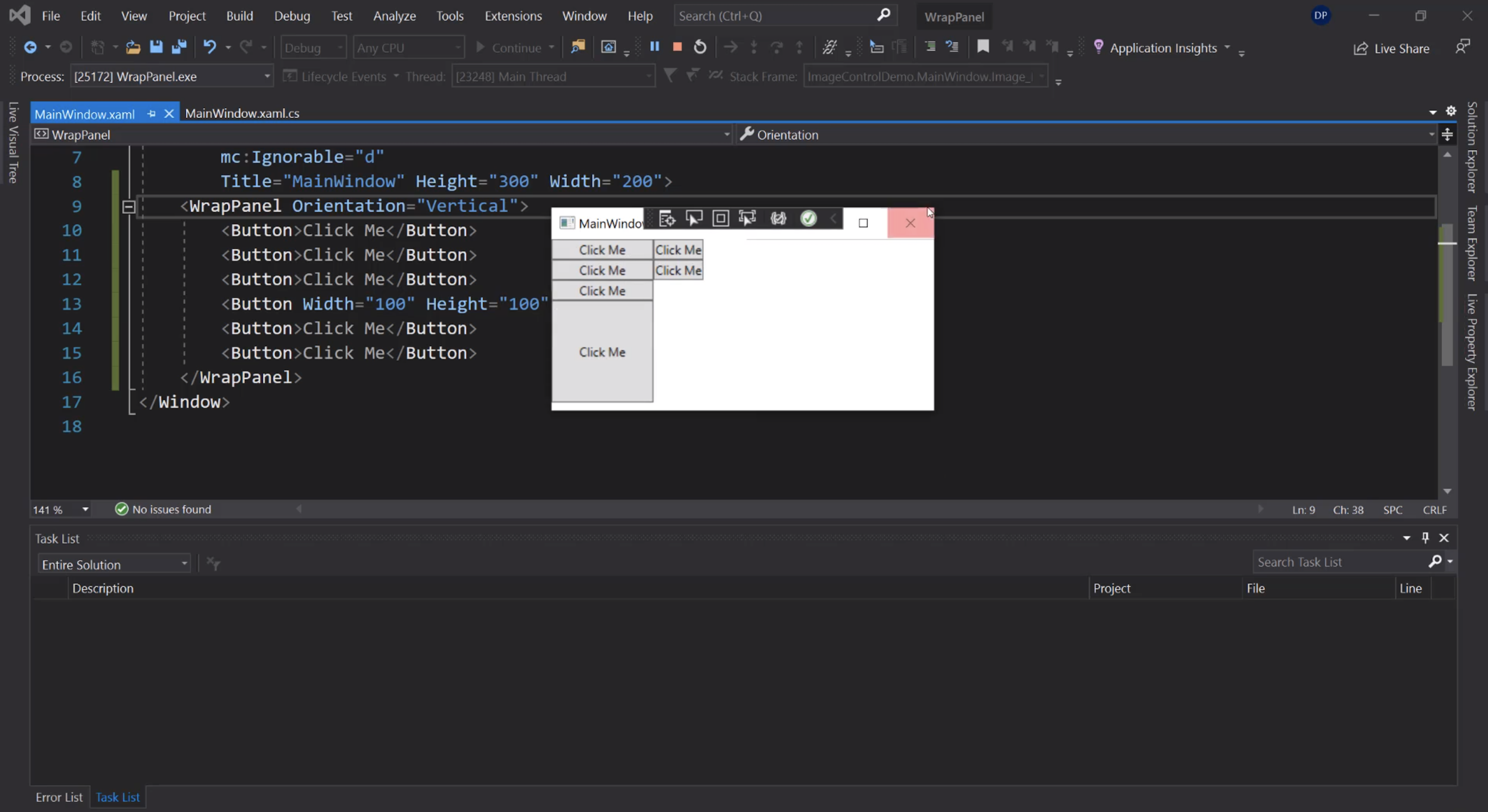
DockPanel
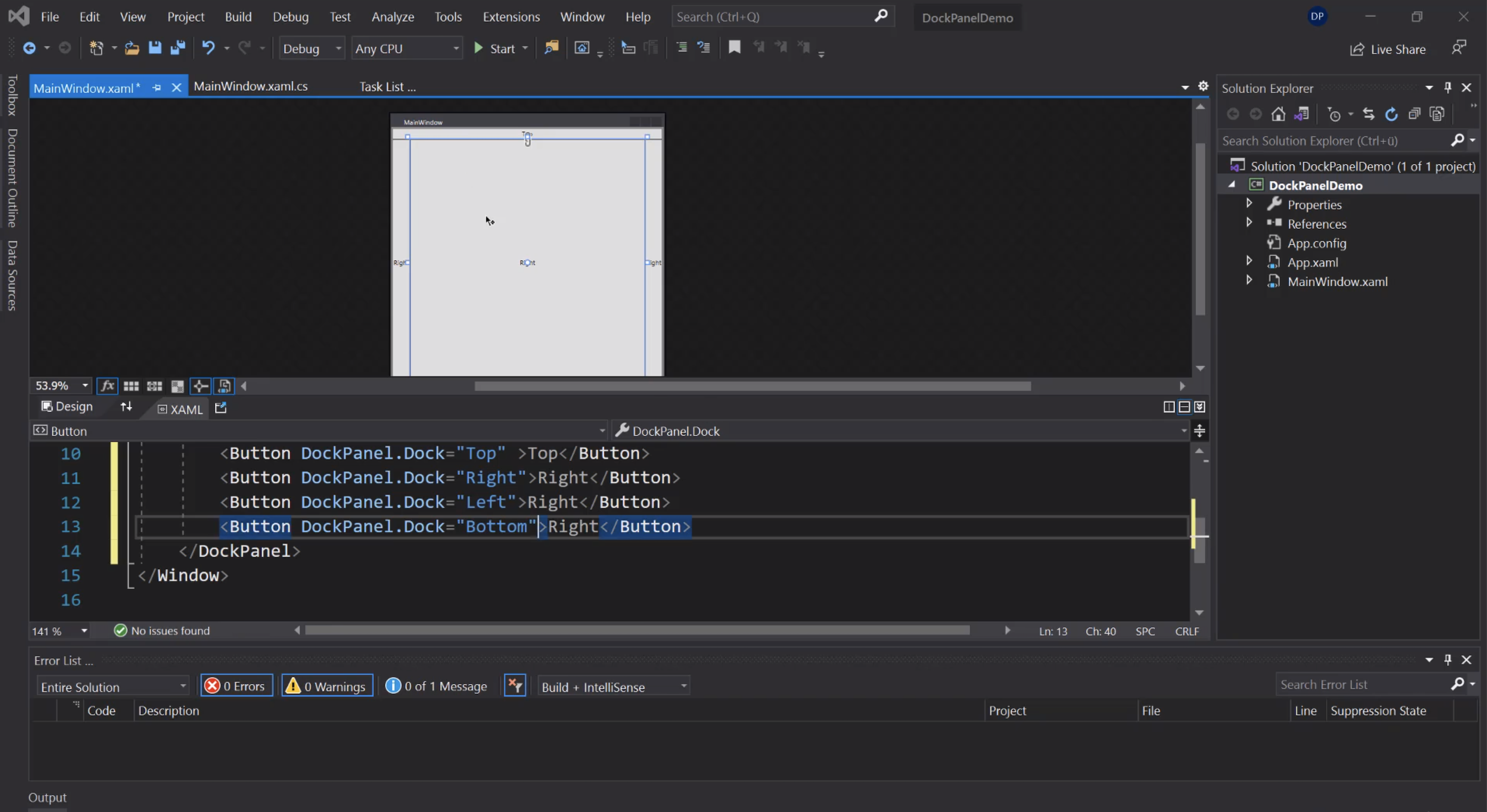
Per fare in modo che l'ultimo child non prenda tutto lo spazio rimanente:
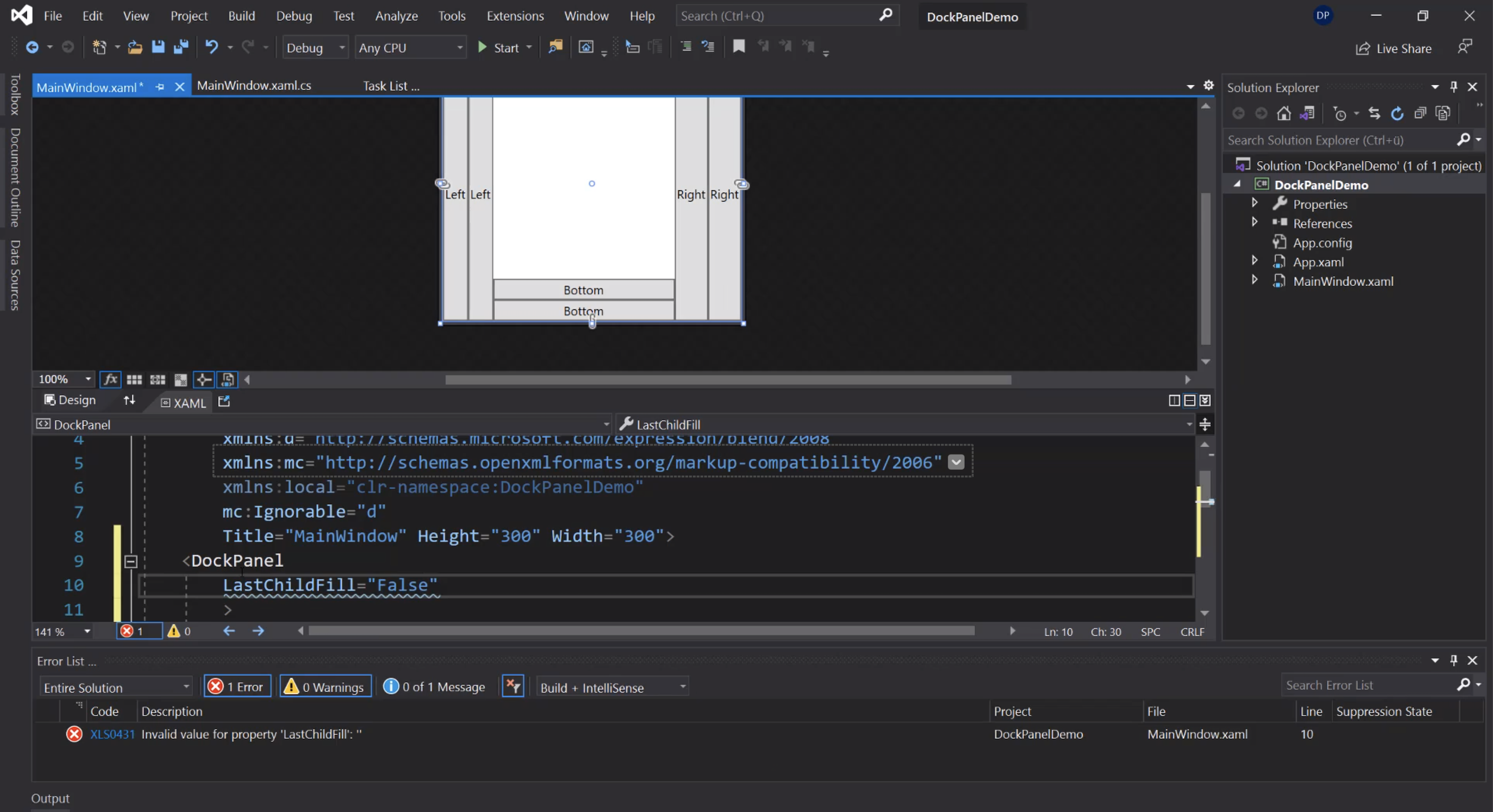
Canvas
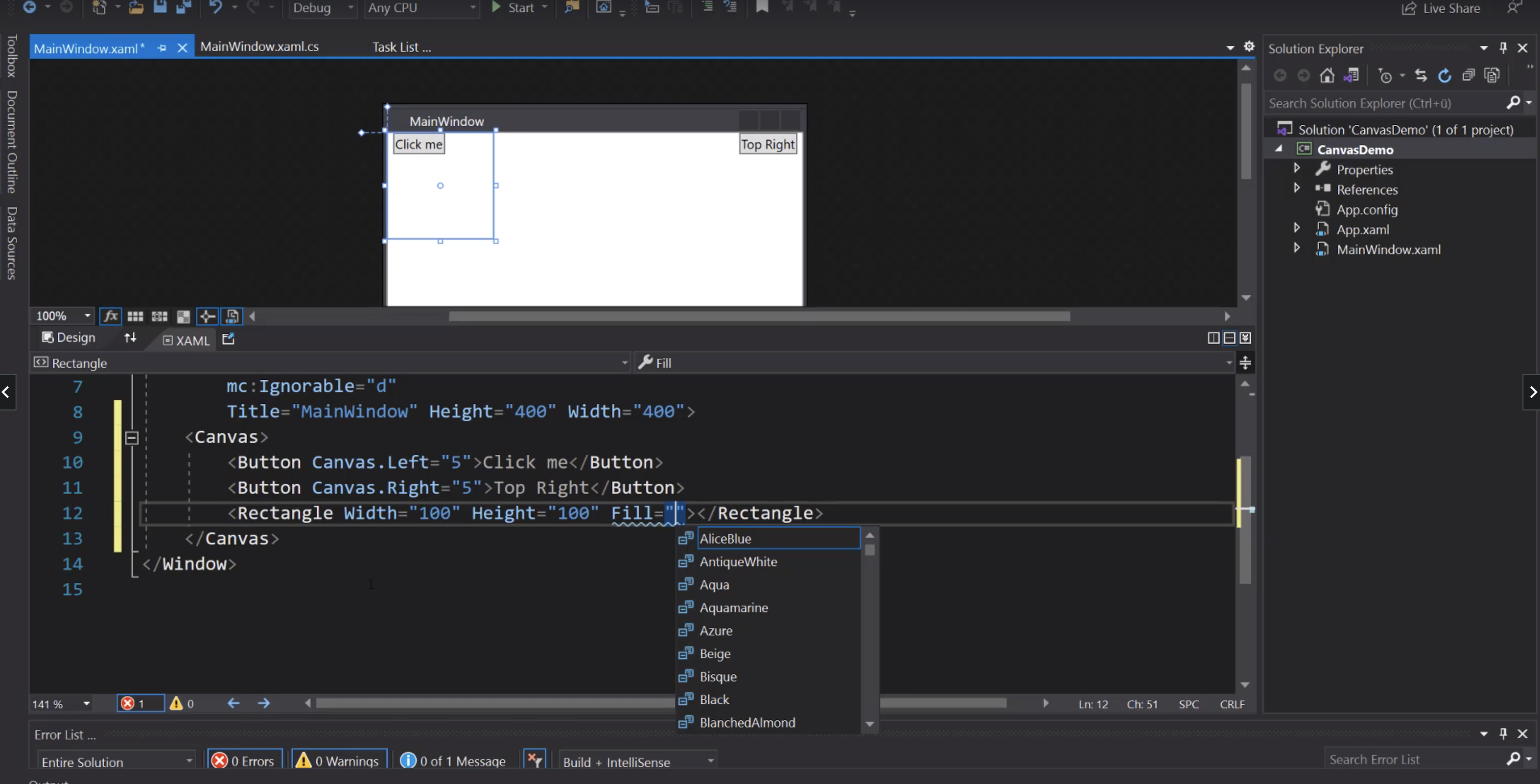
Menù
Menu
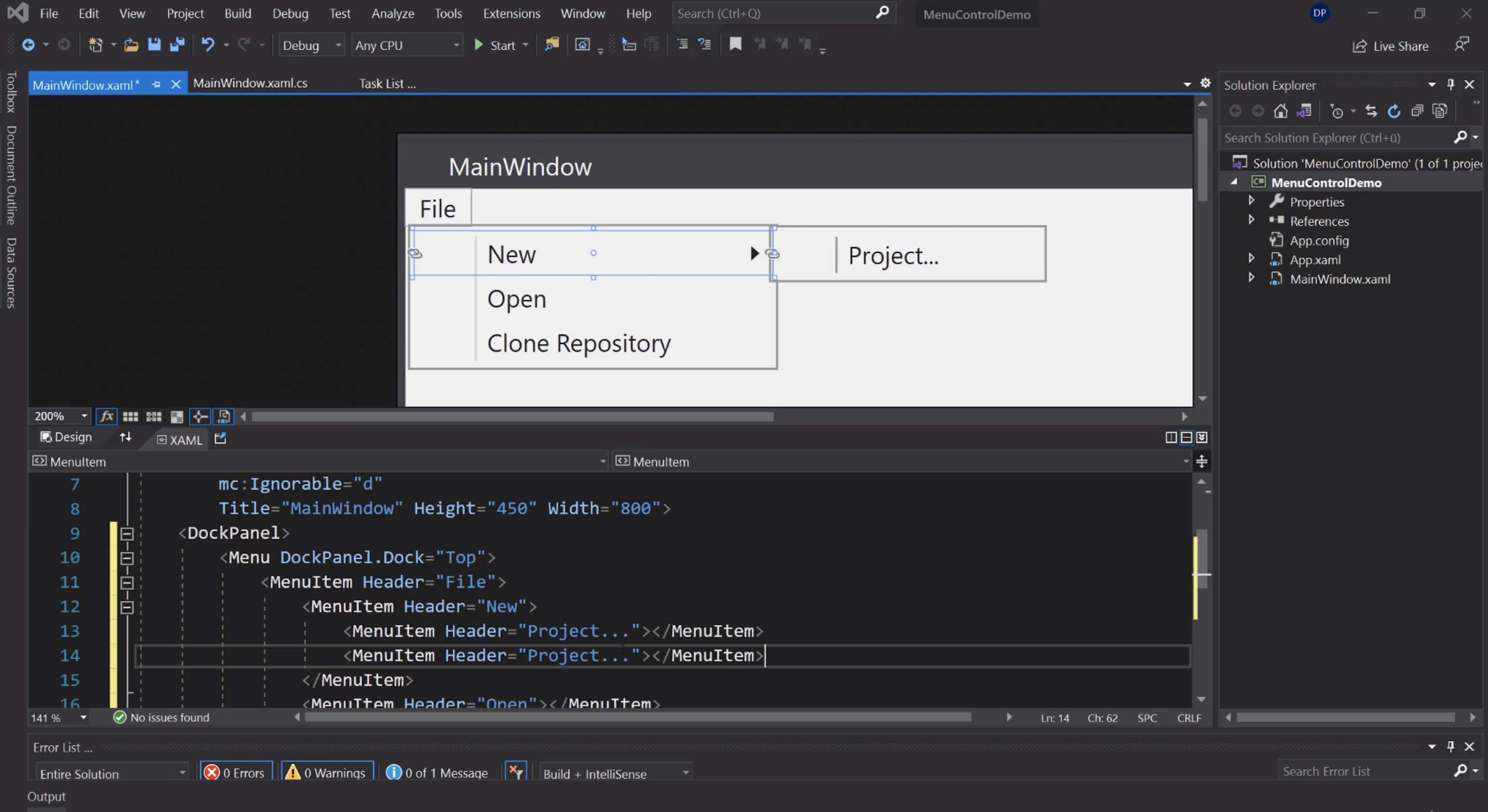
Icone:
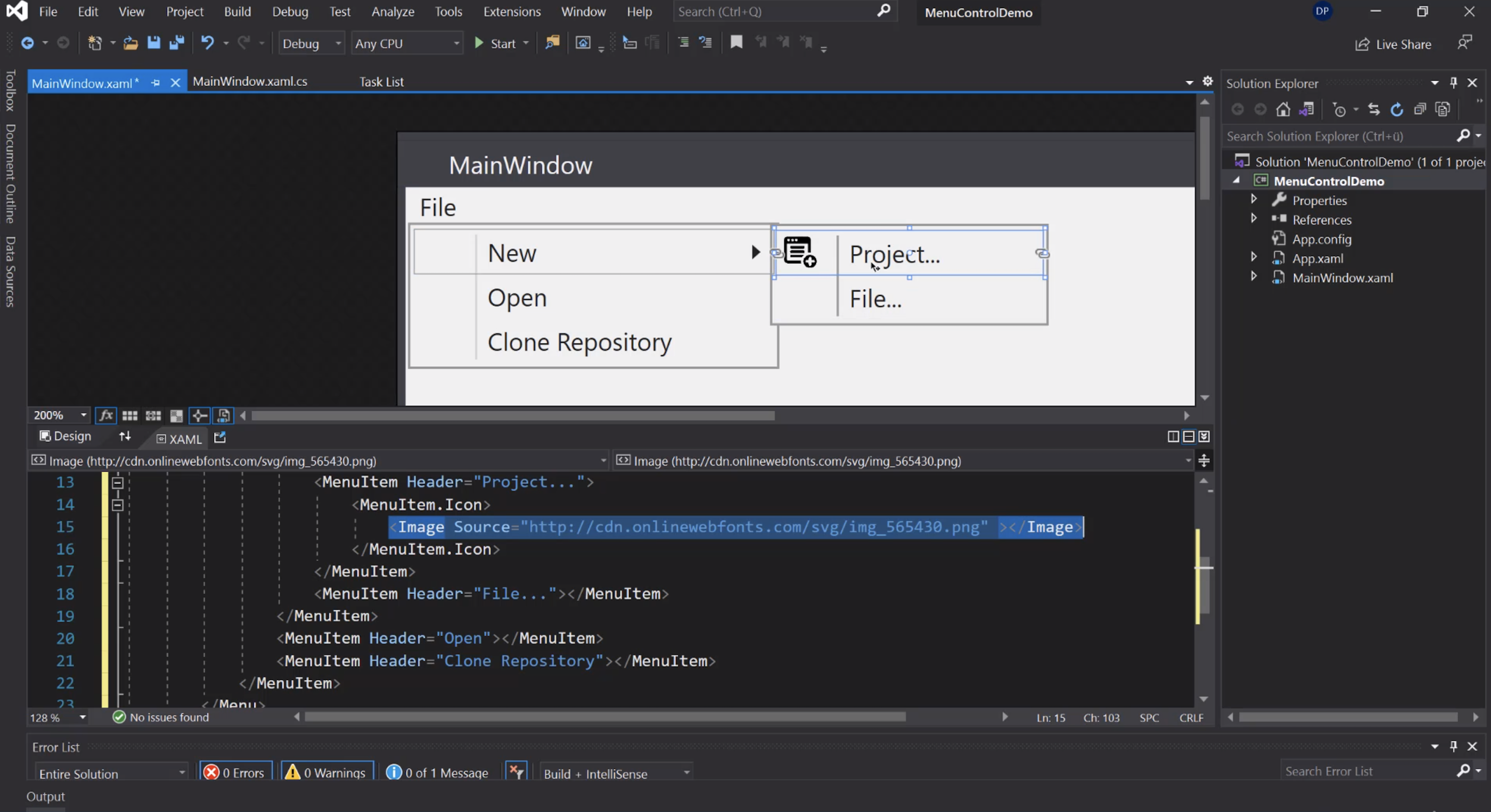
Evento Click:
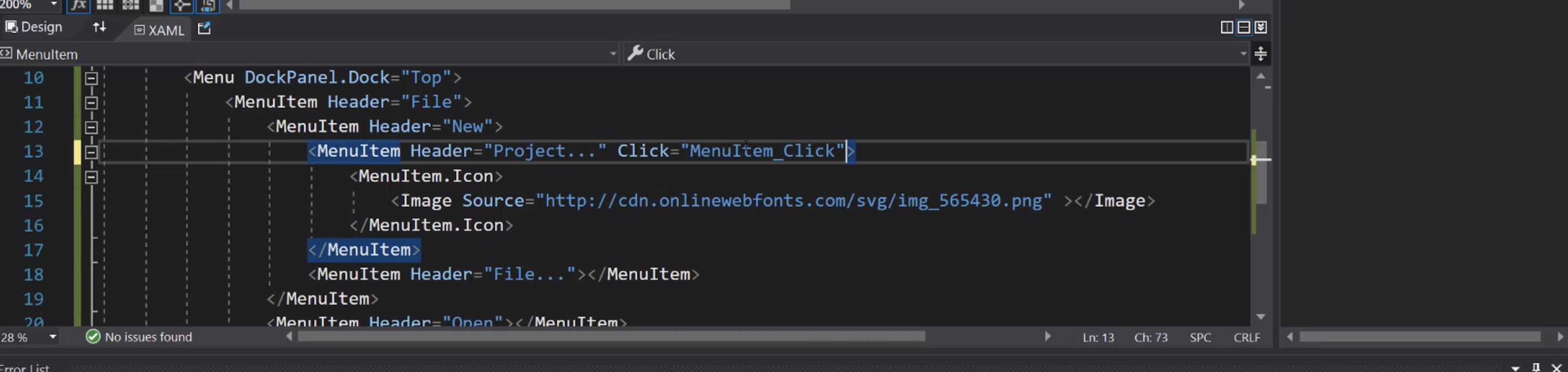
ToolBarTray
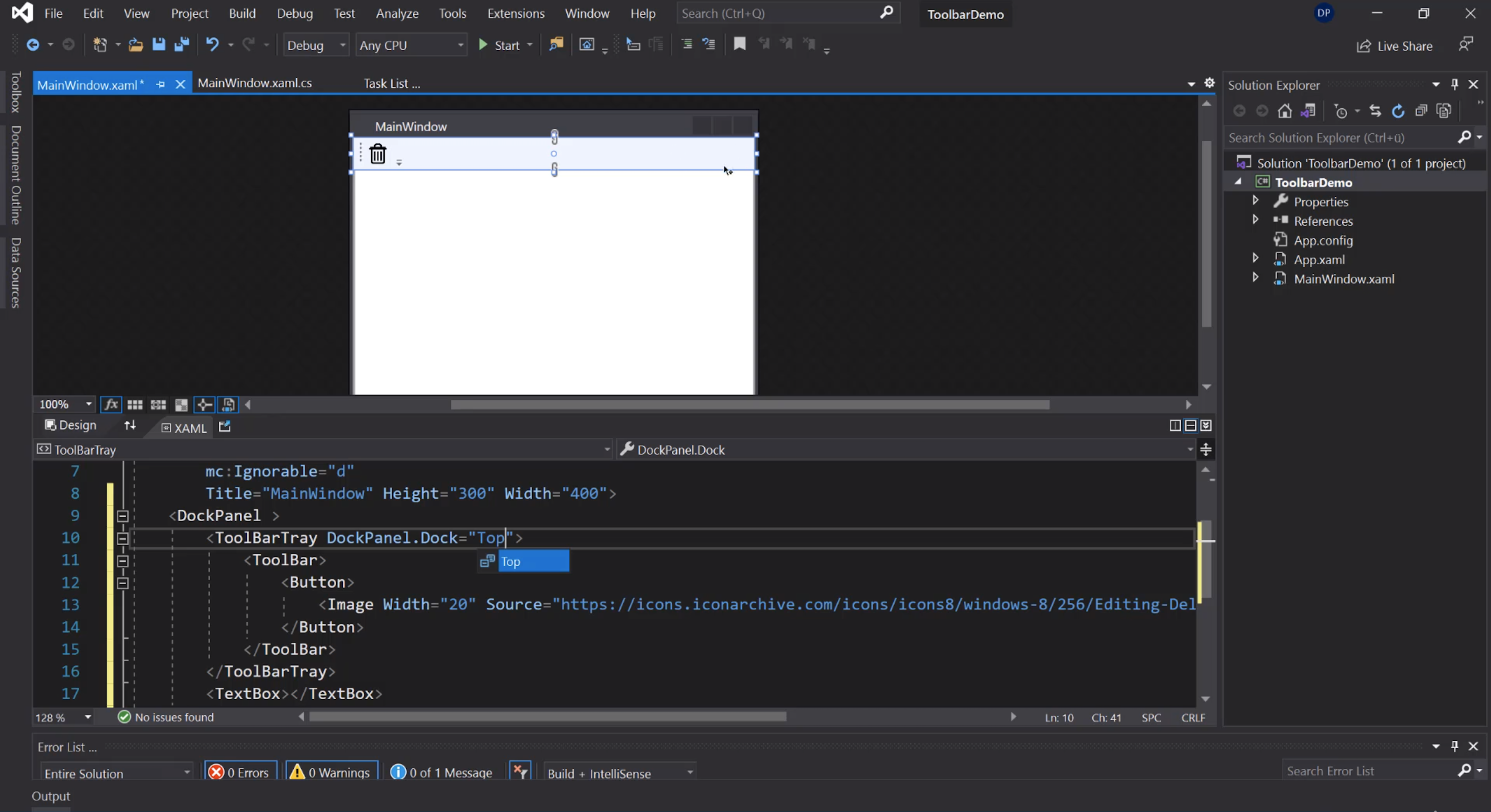
Bottone per cancellare il testo:
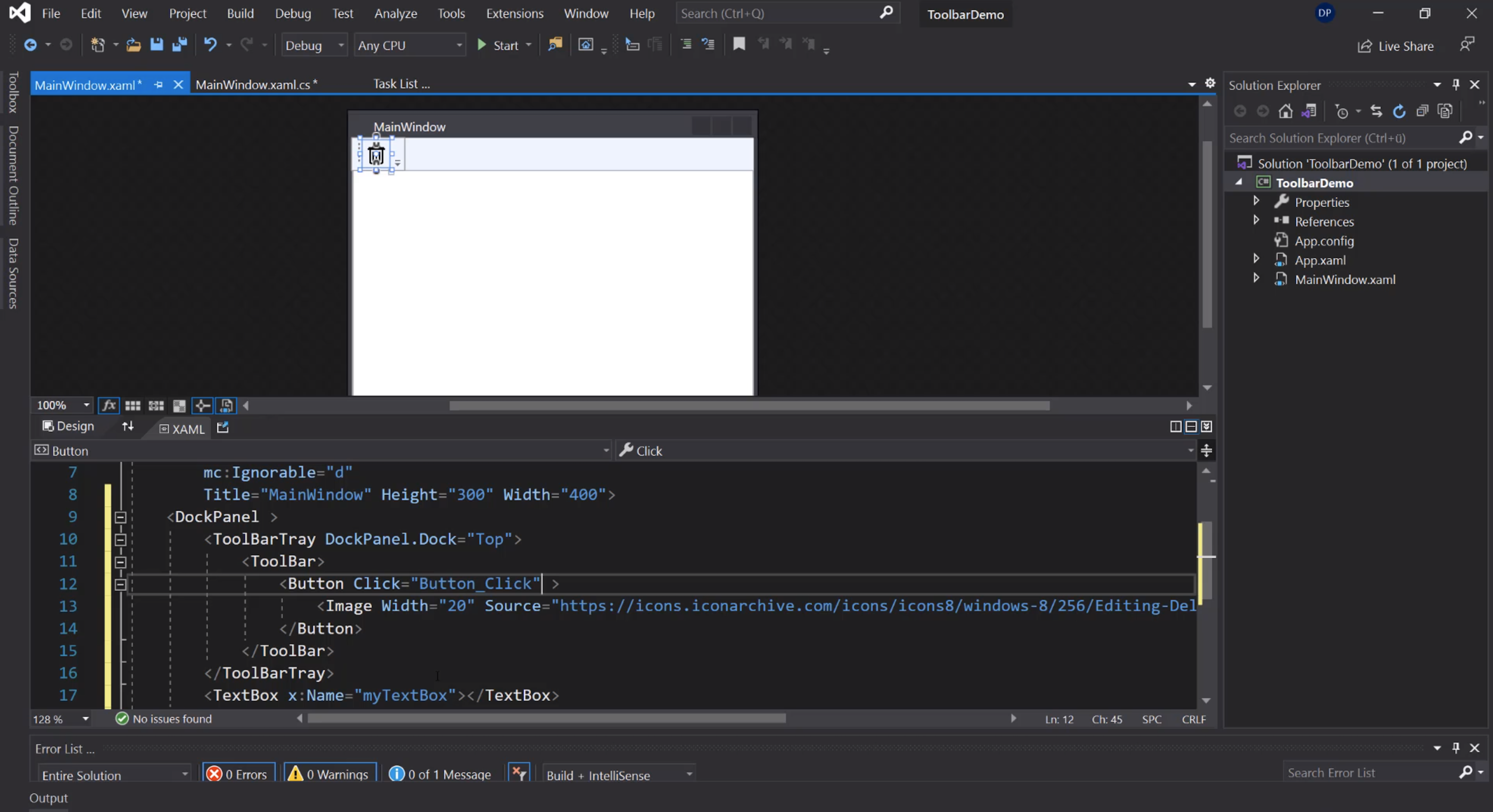
Cancellazione del testo:
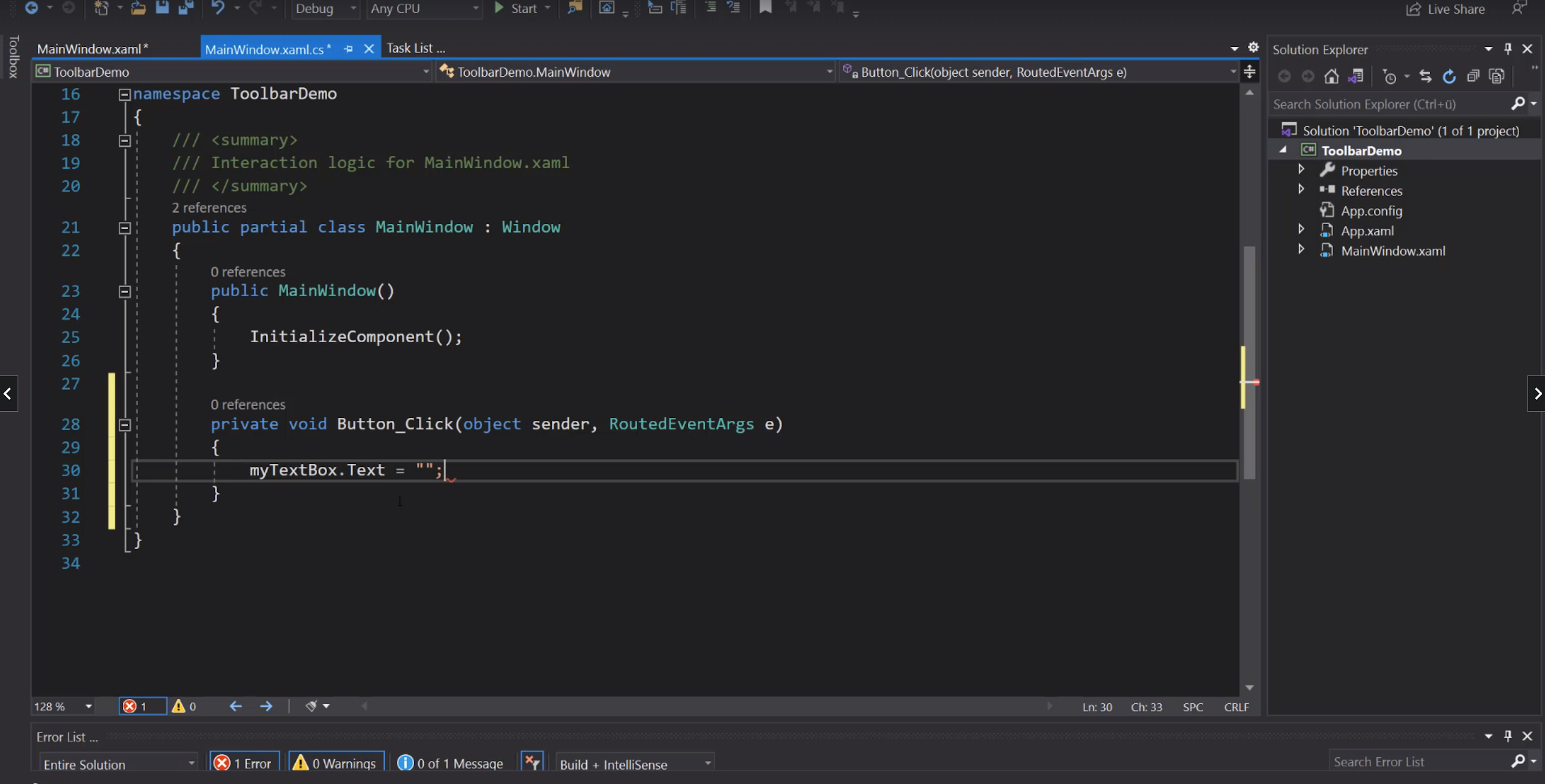
Separator, label e combobox:
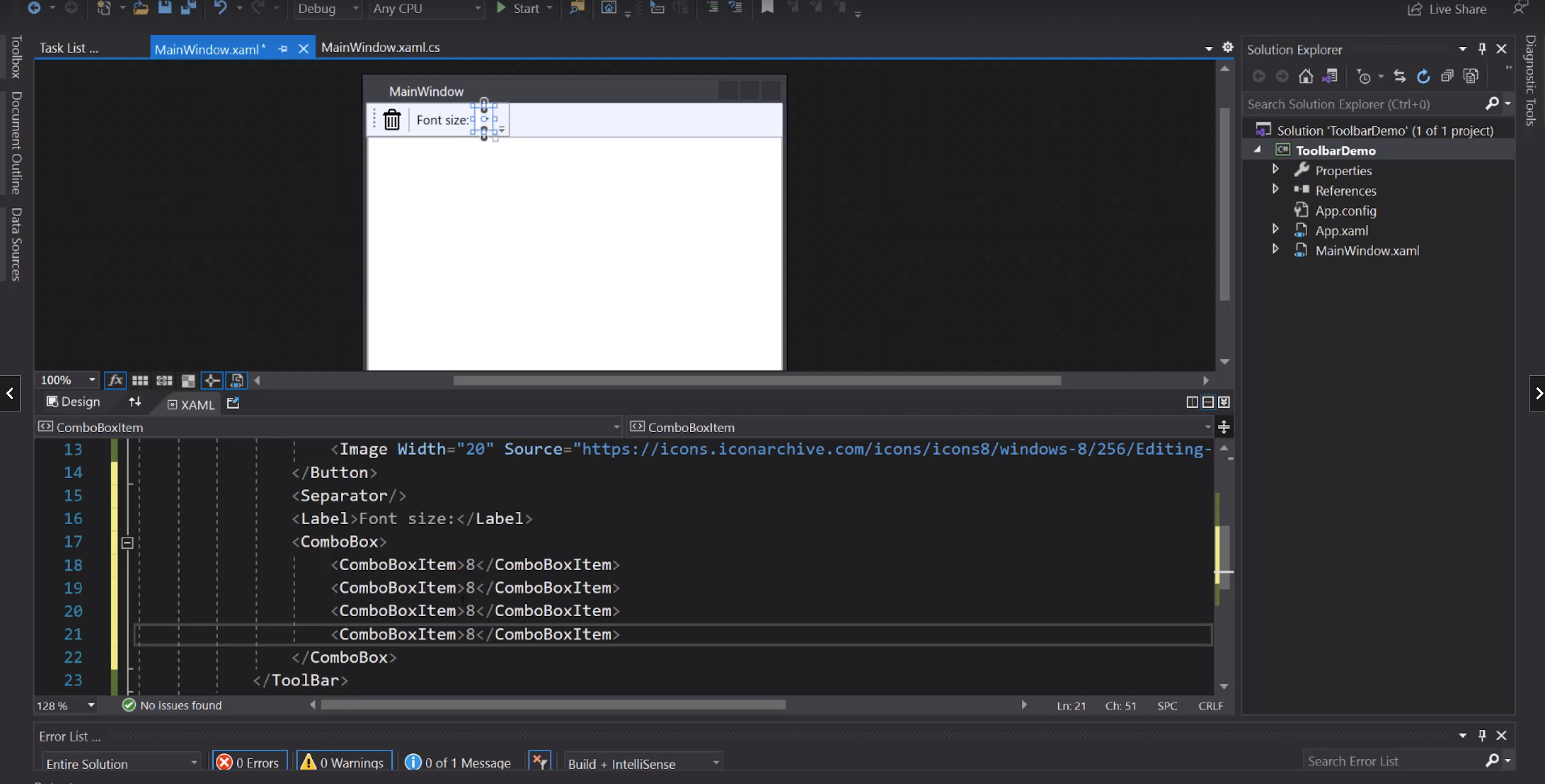
IsSelected:
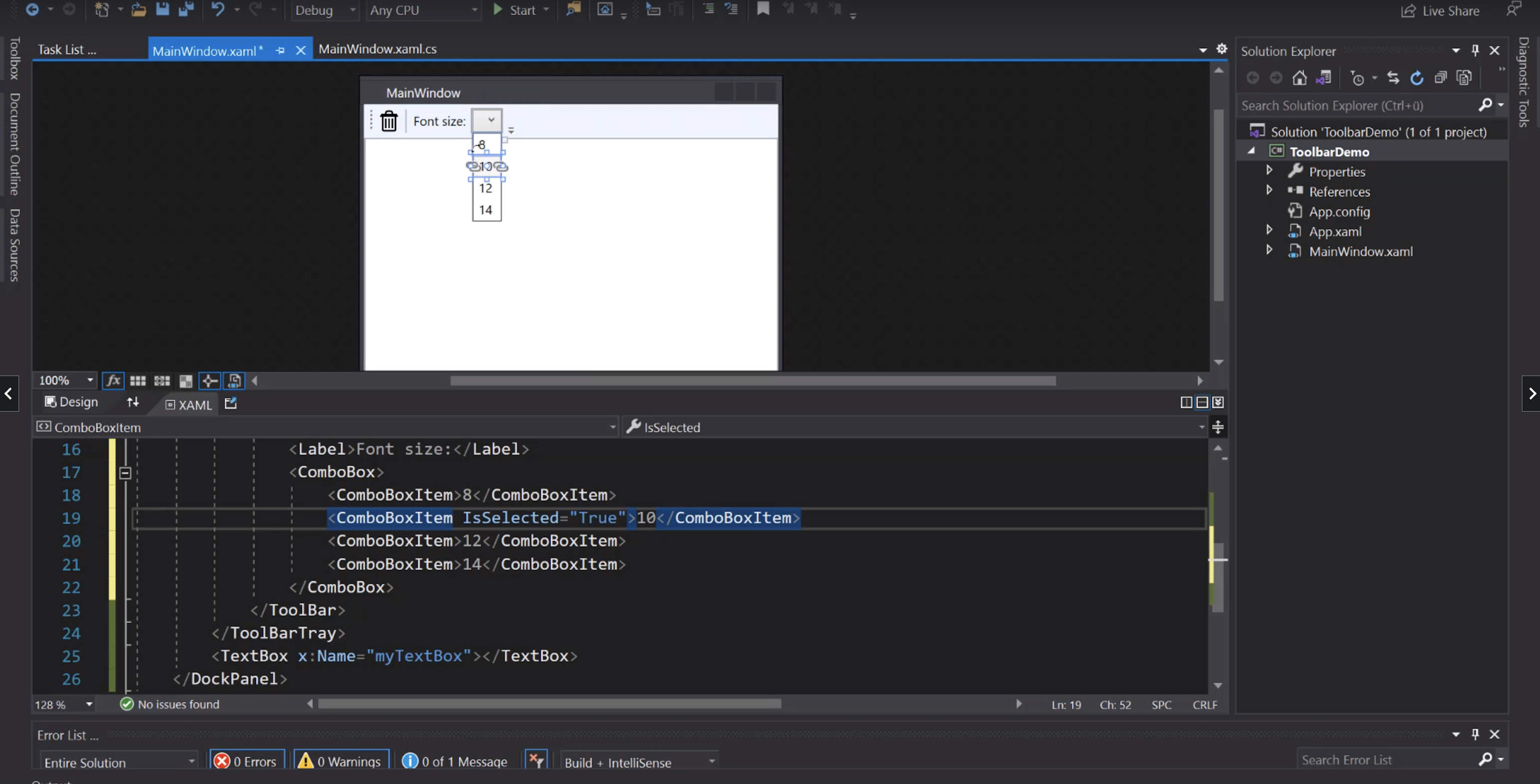
Evento di cambio del valore nella ComboBox:
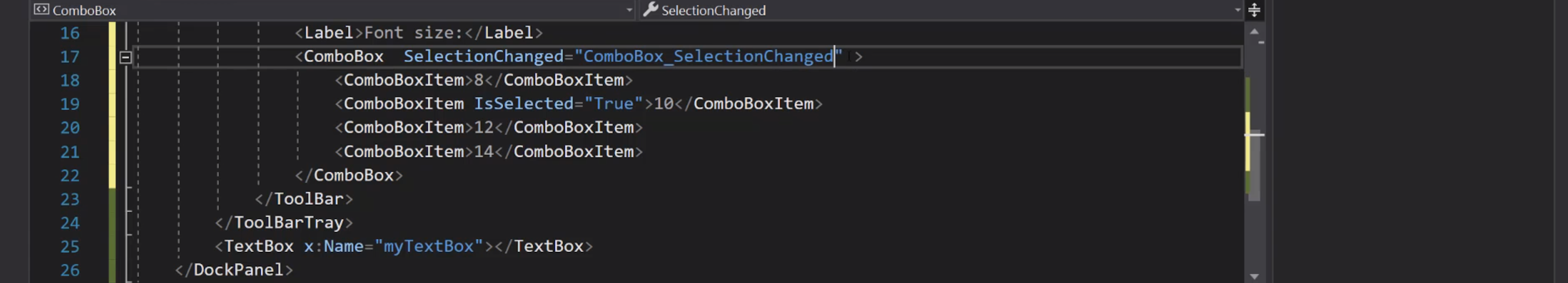
Aggiungiamo un nome alla ComboBox:
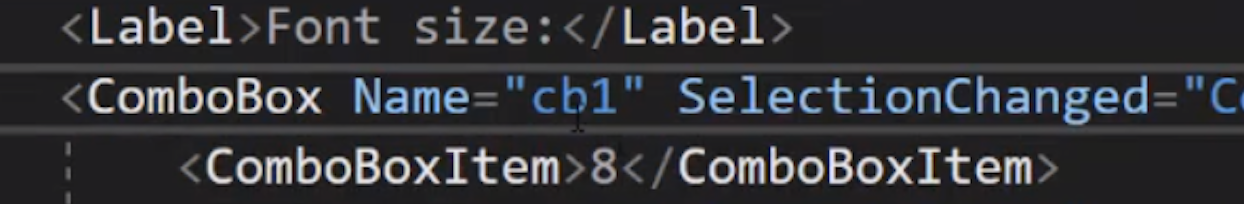
Cambio del font size:
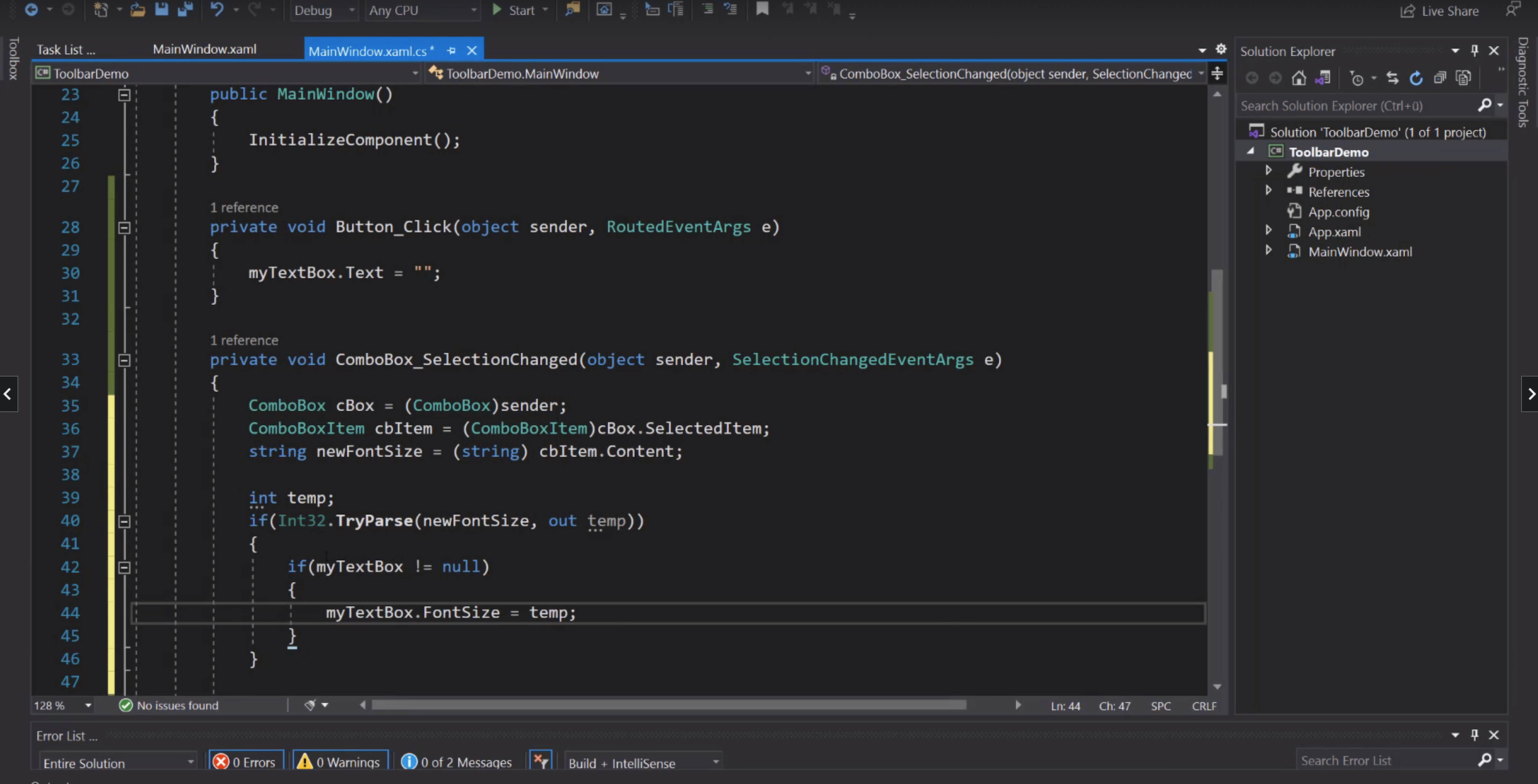
Tooltip:
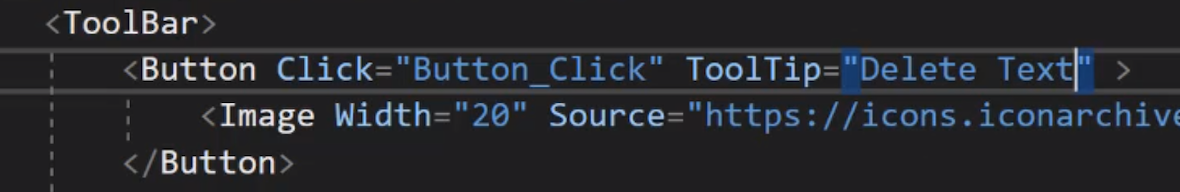
ContextMenu
Aggiunta di un menù contestuale al bottone:
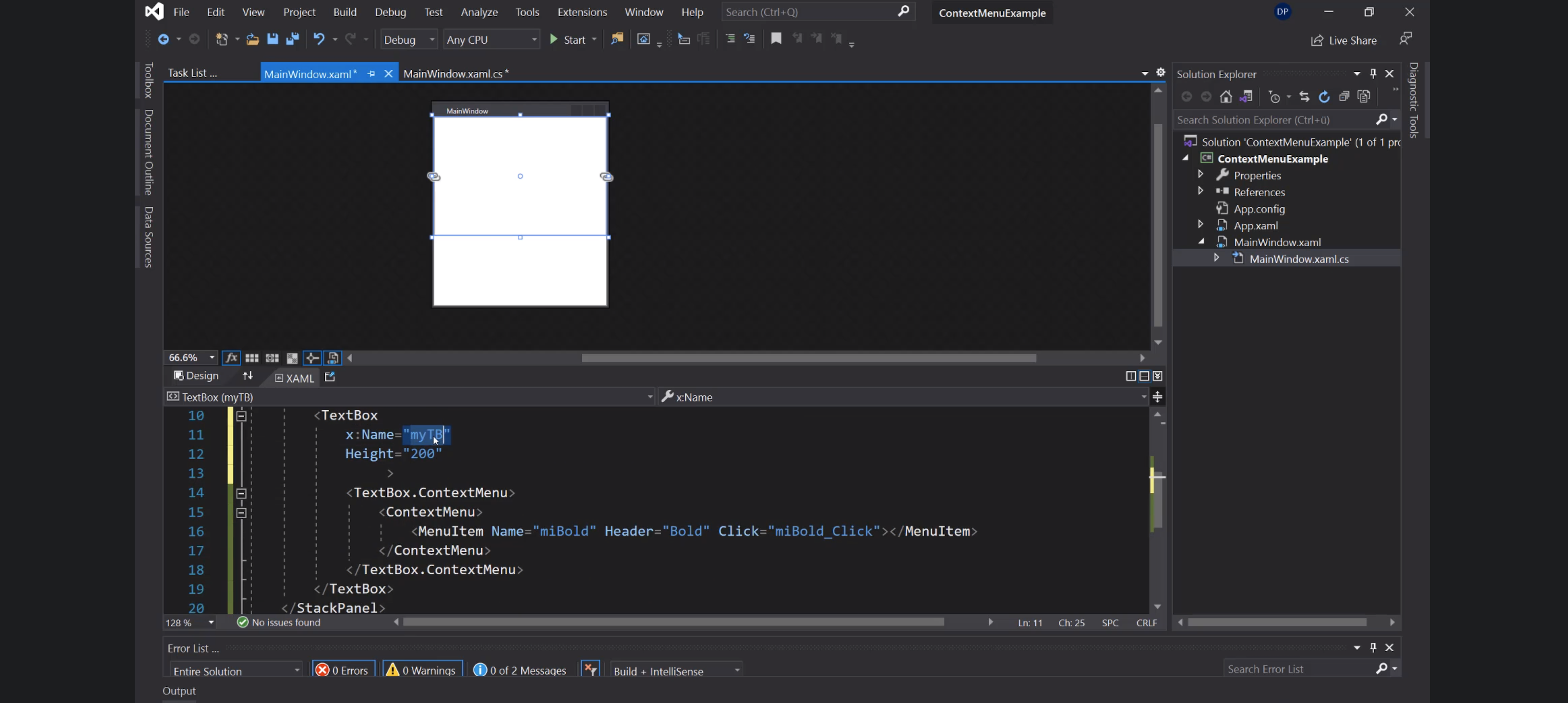
Checked:
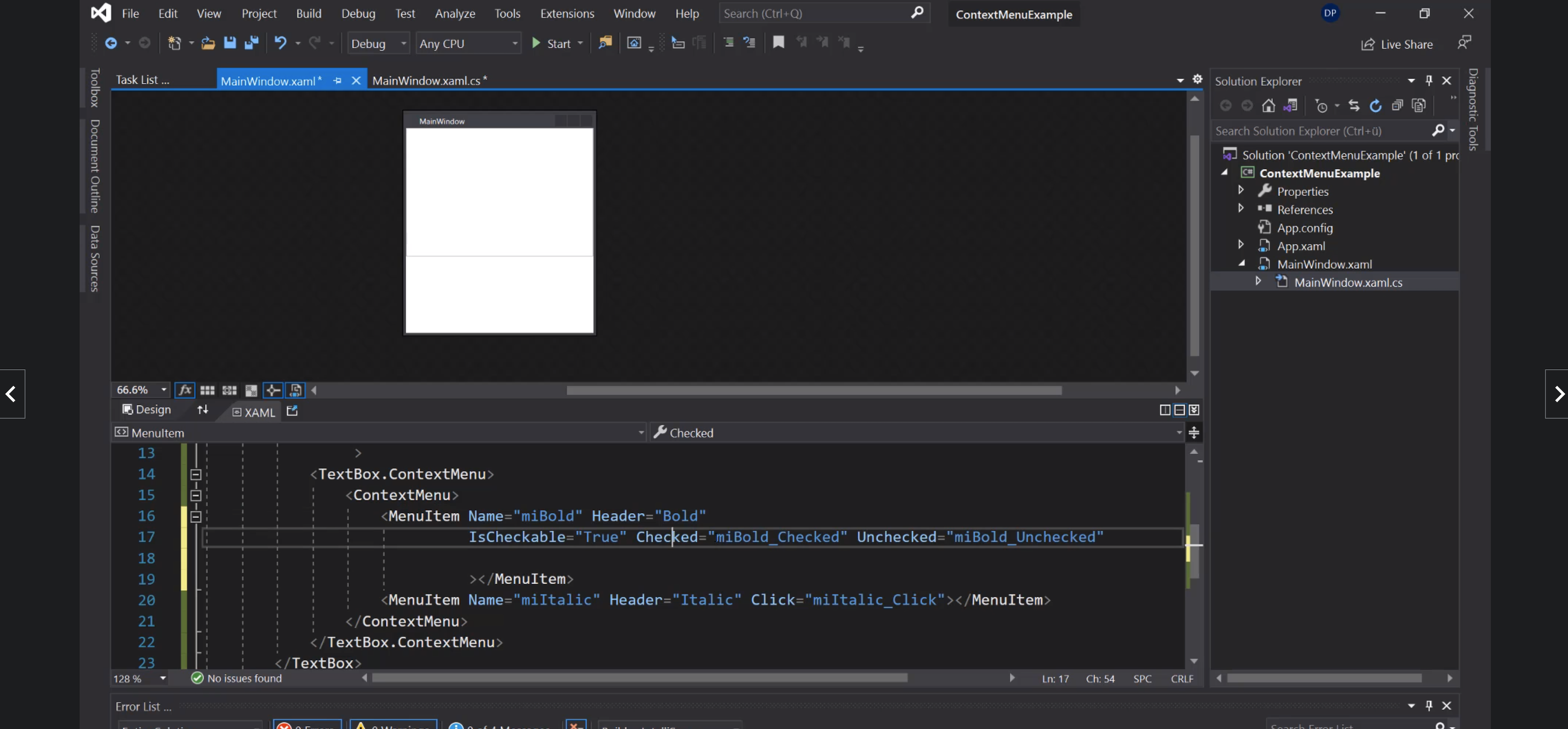
Icona nel menù:
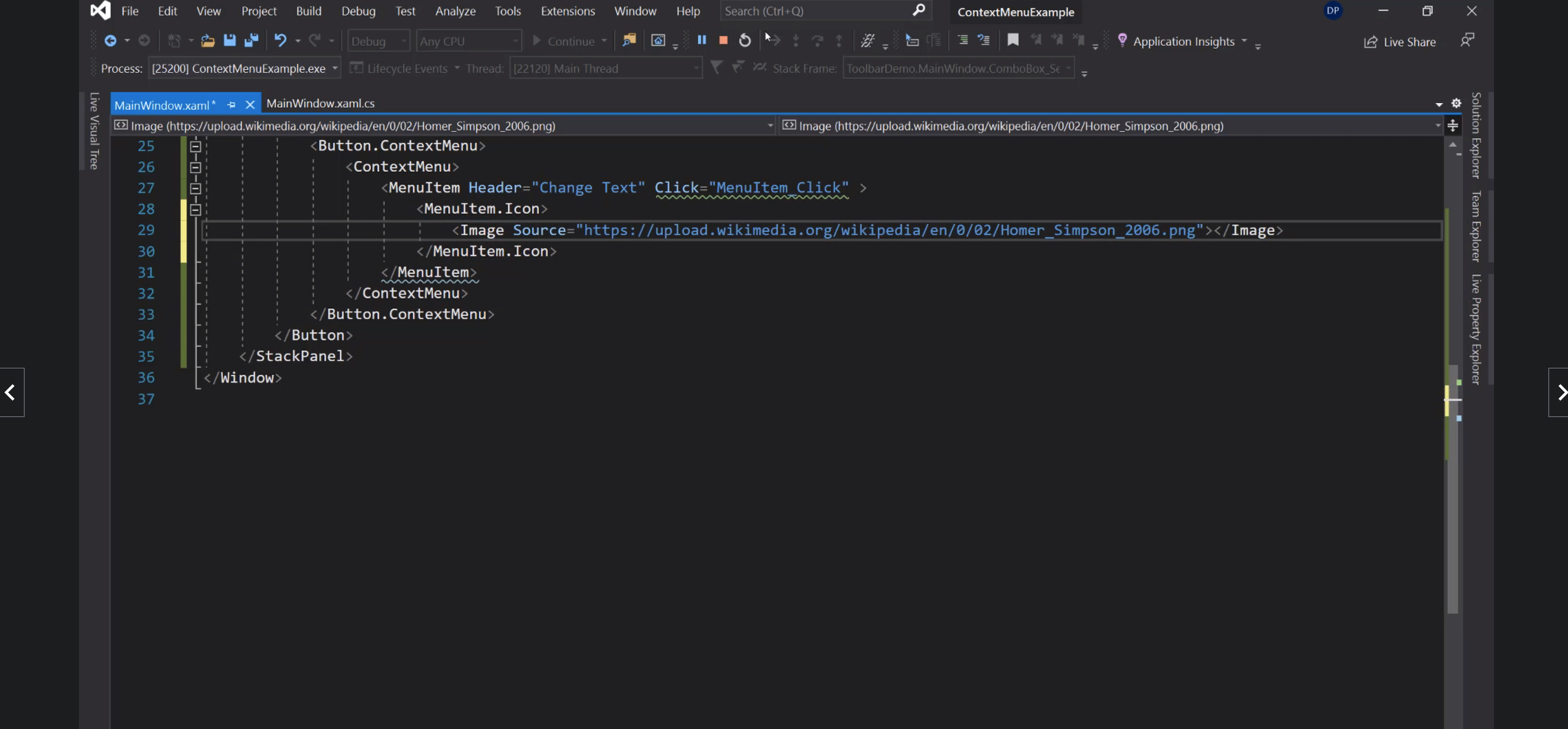
StatusBar
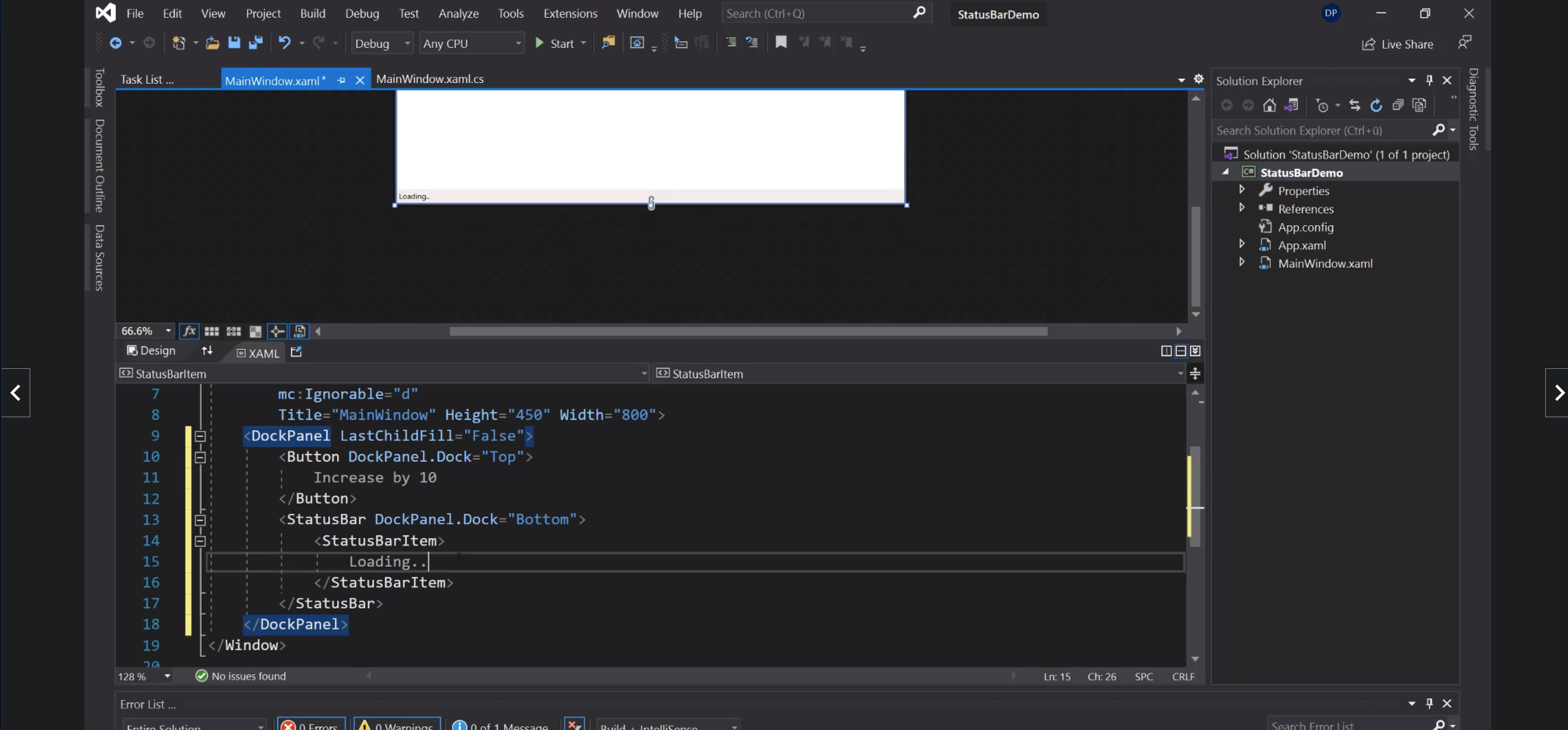
ProgressBar:
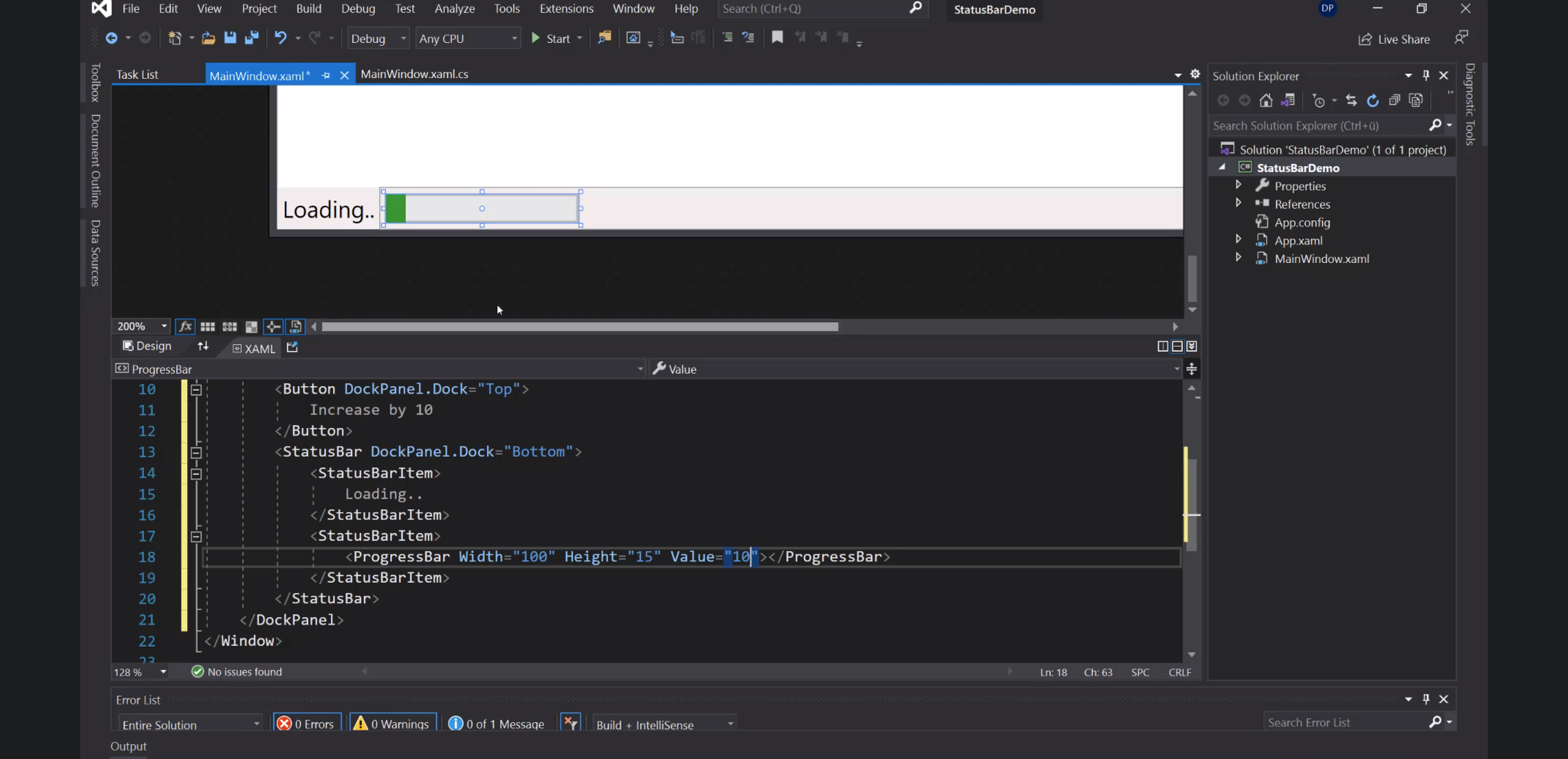
Separator:
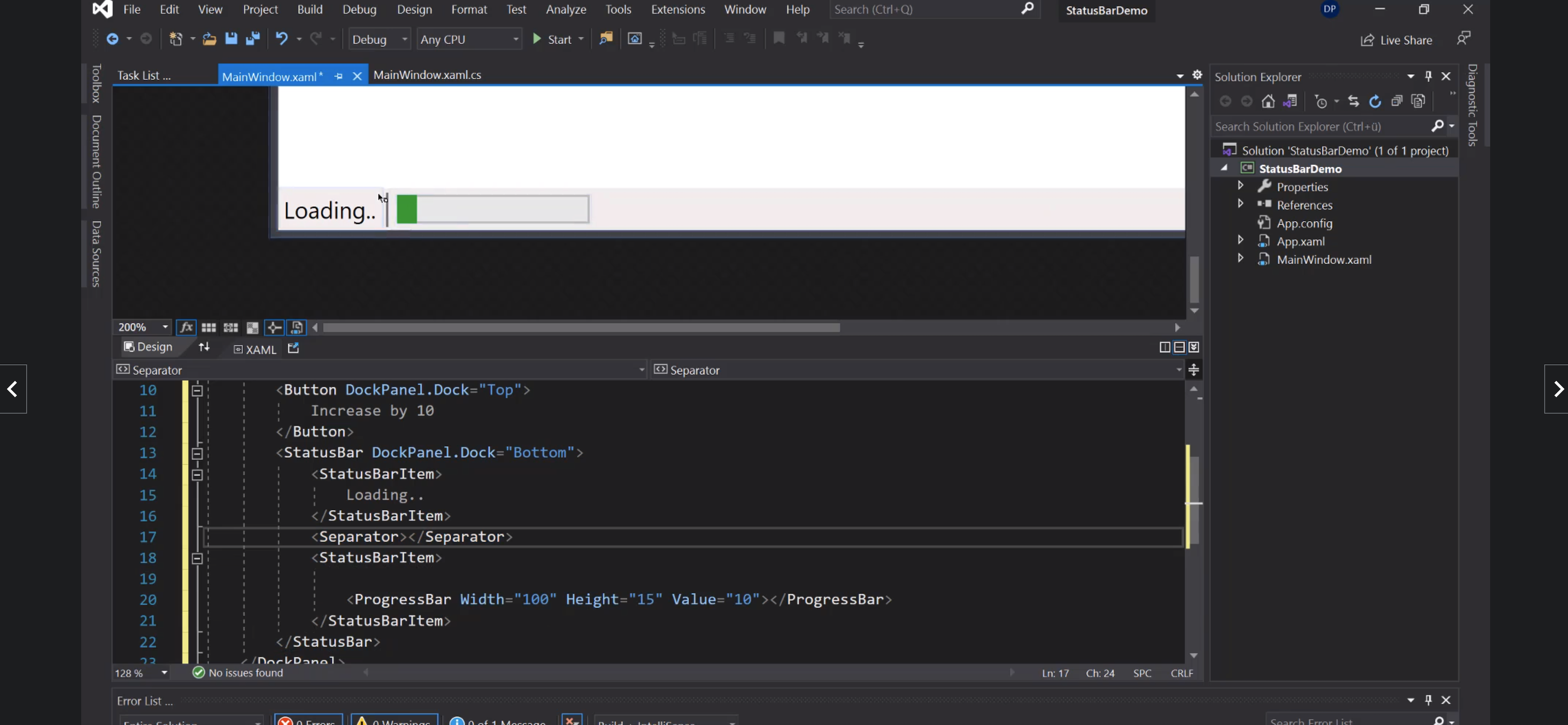
Dialogs
OpenFile
Preparativi:
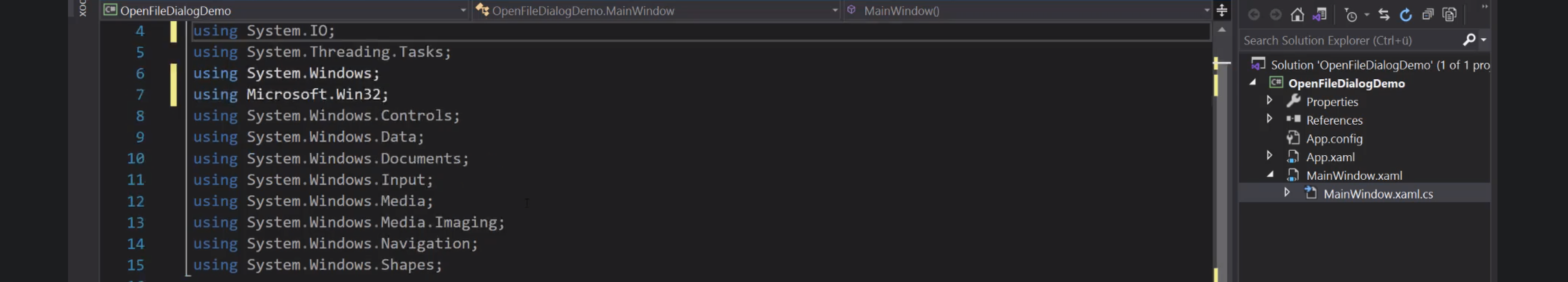
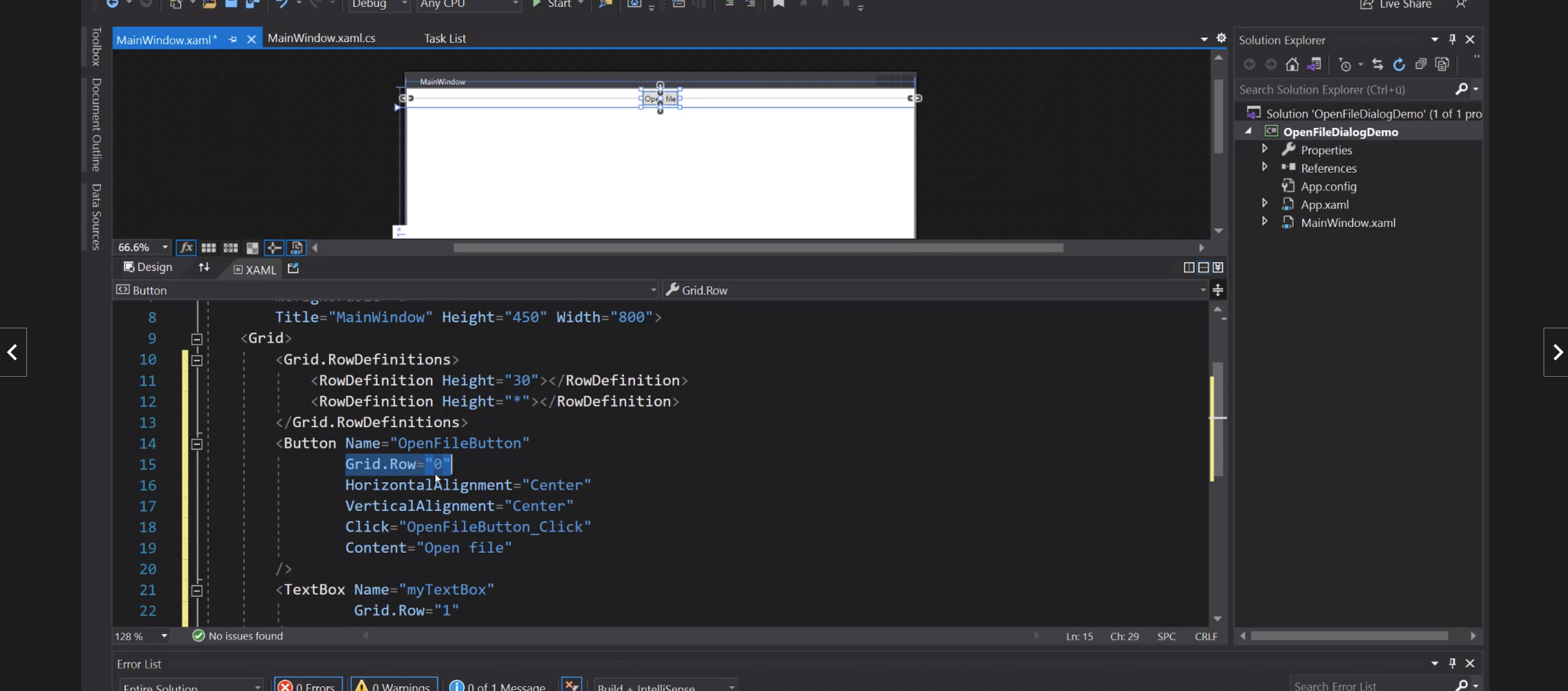
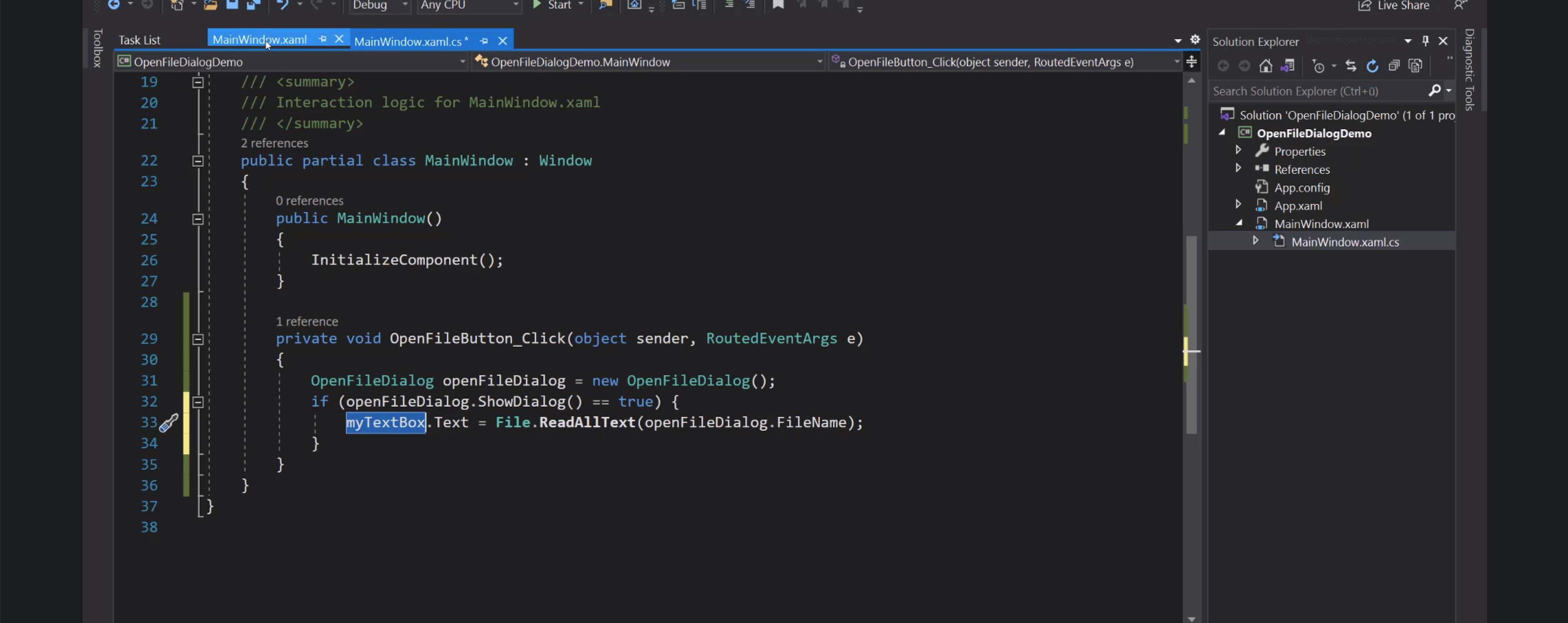
Cartella iniziale:
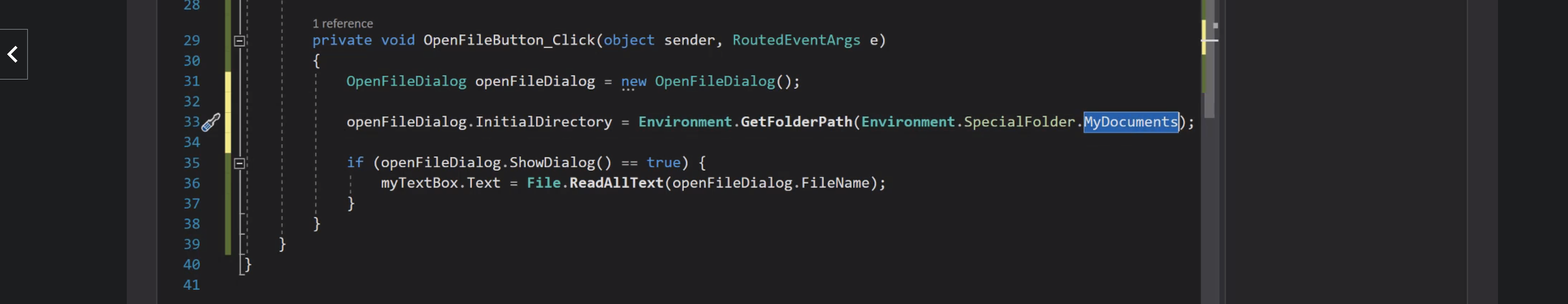
Filtri:
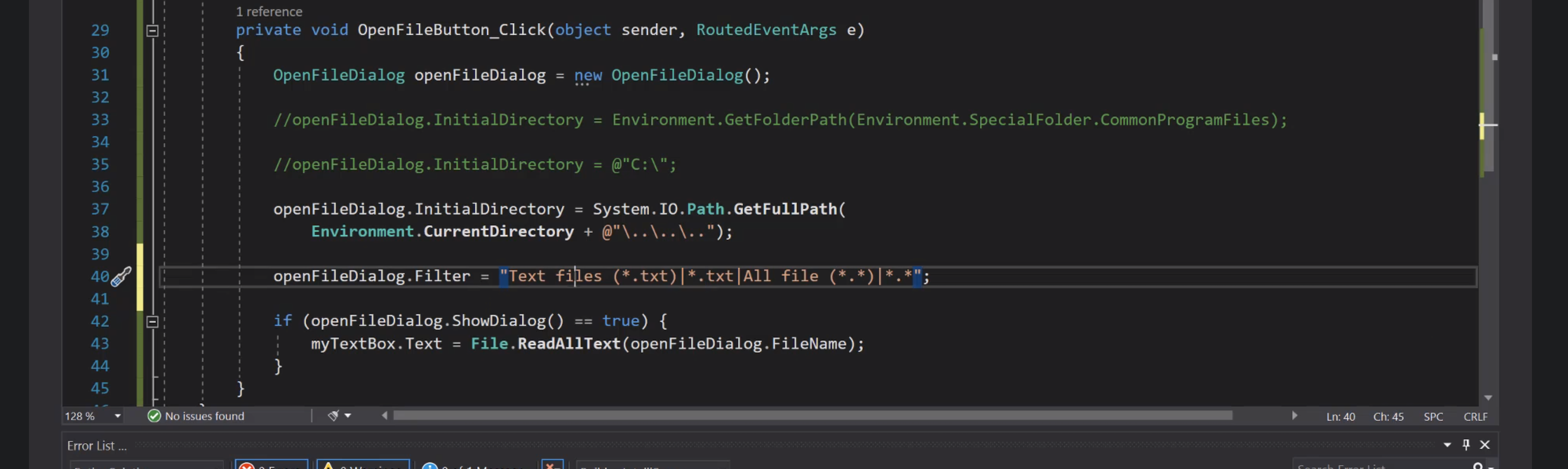
SaveFile
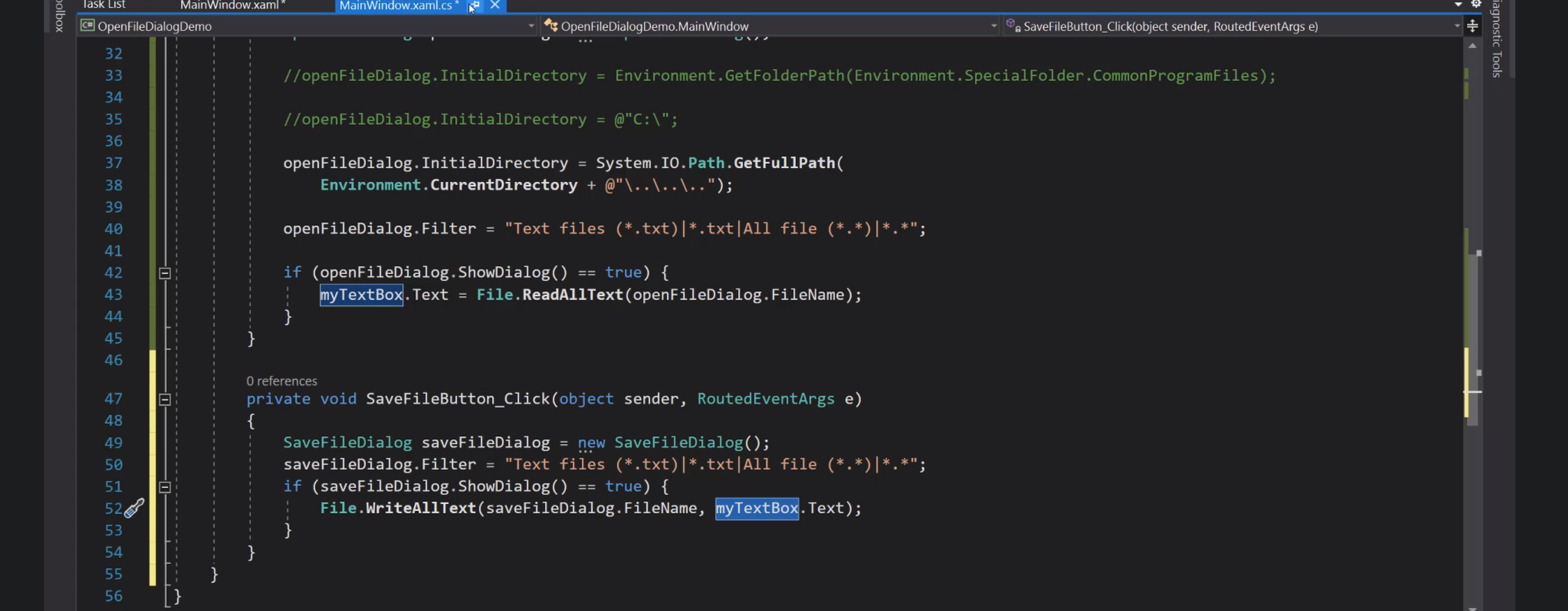
Databinding
Liste
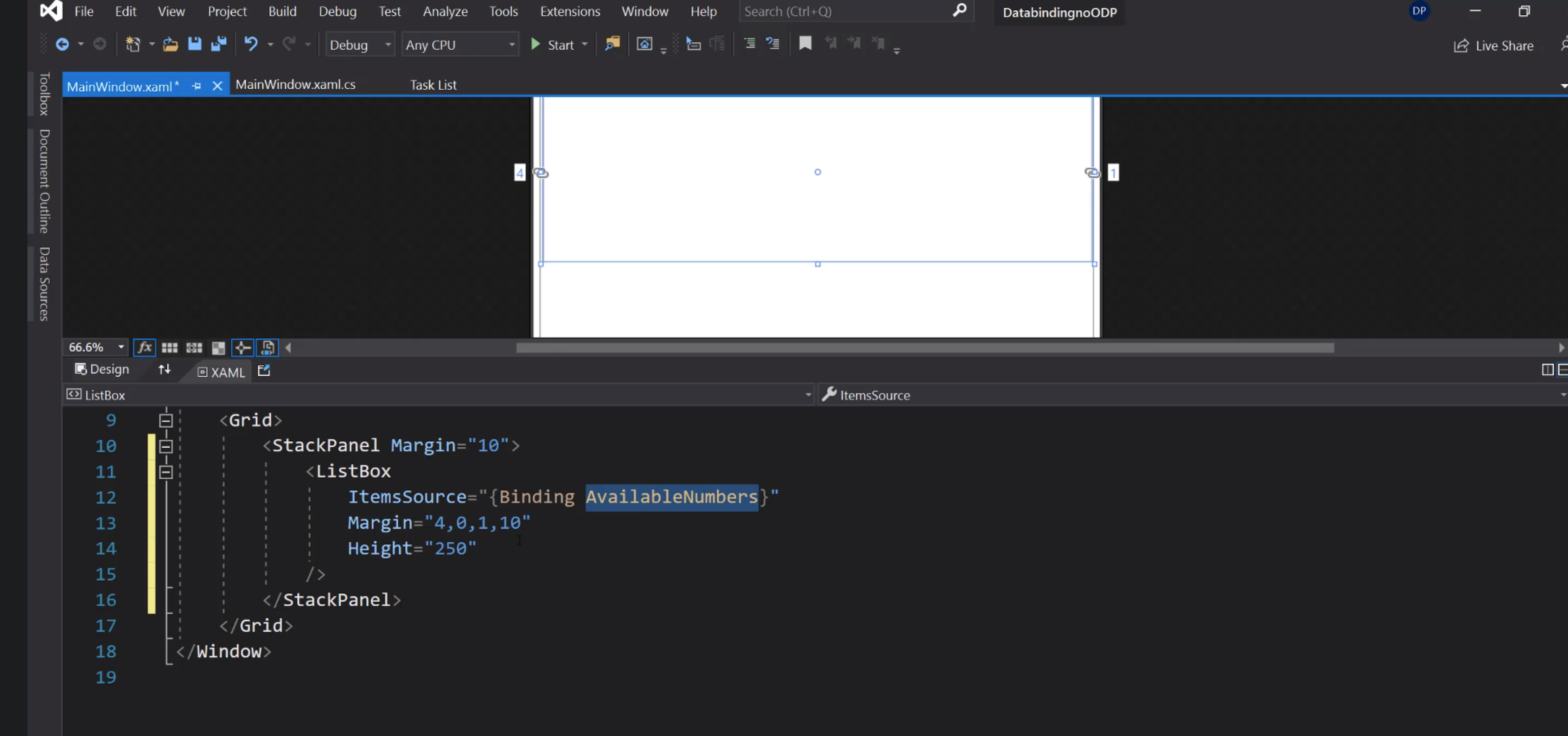
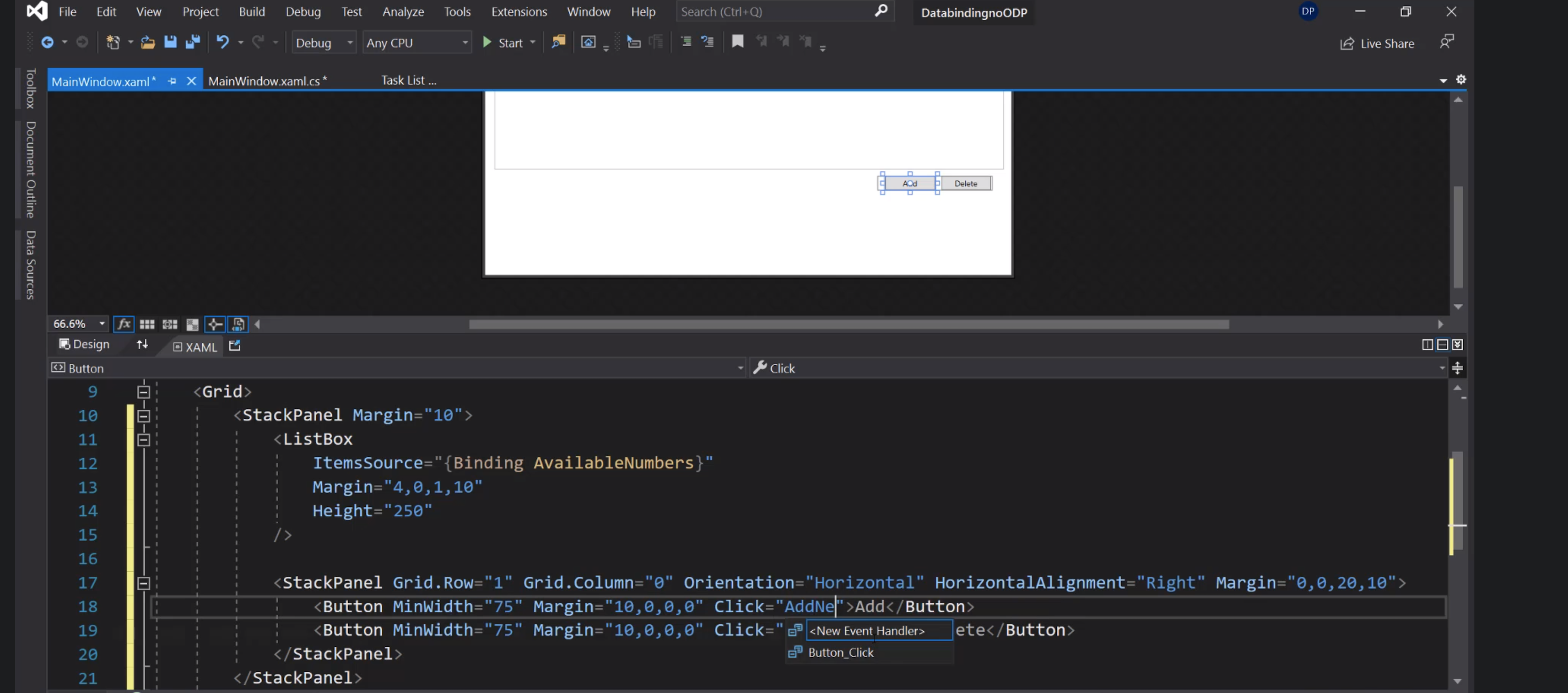
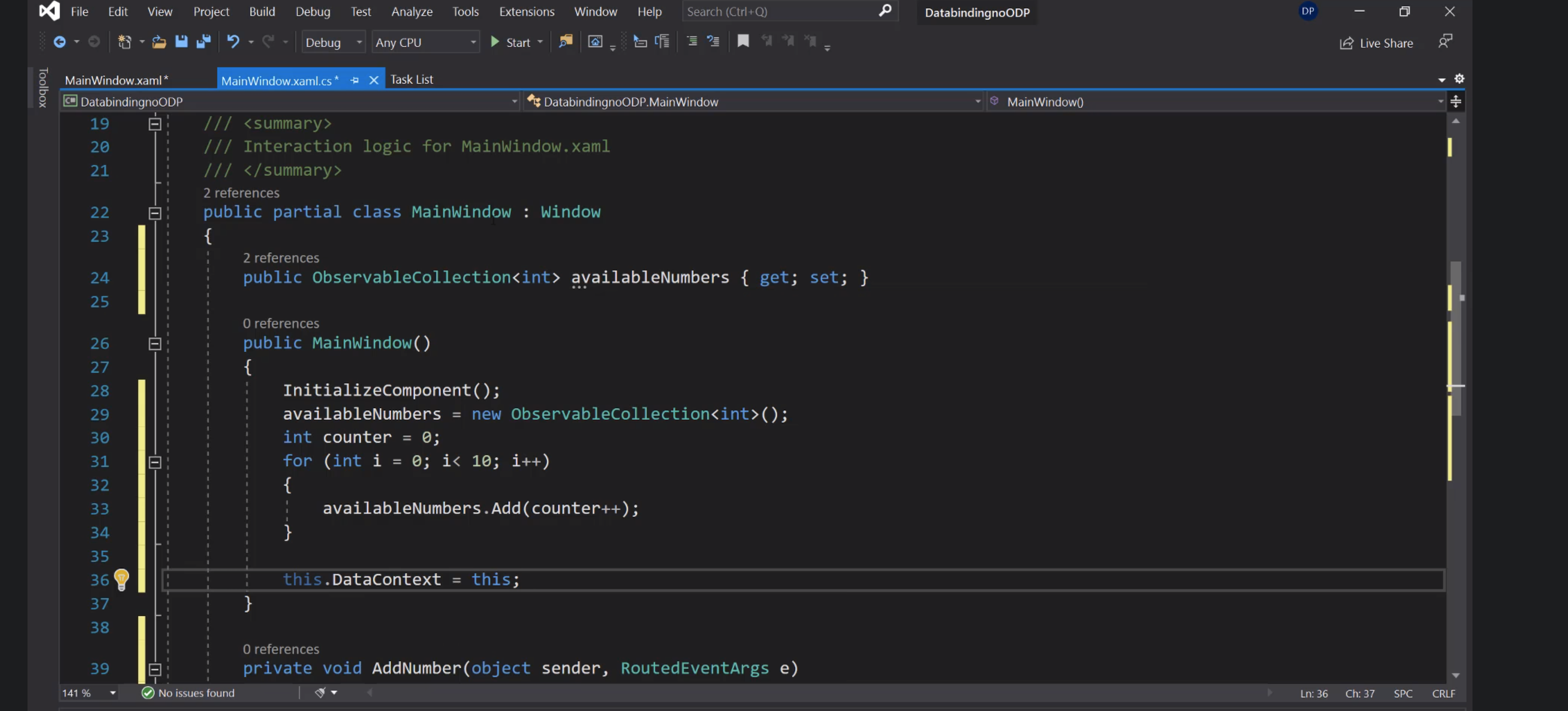
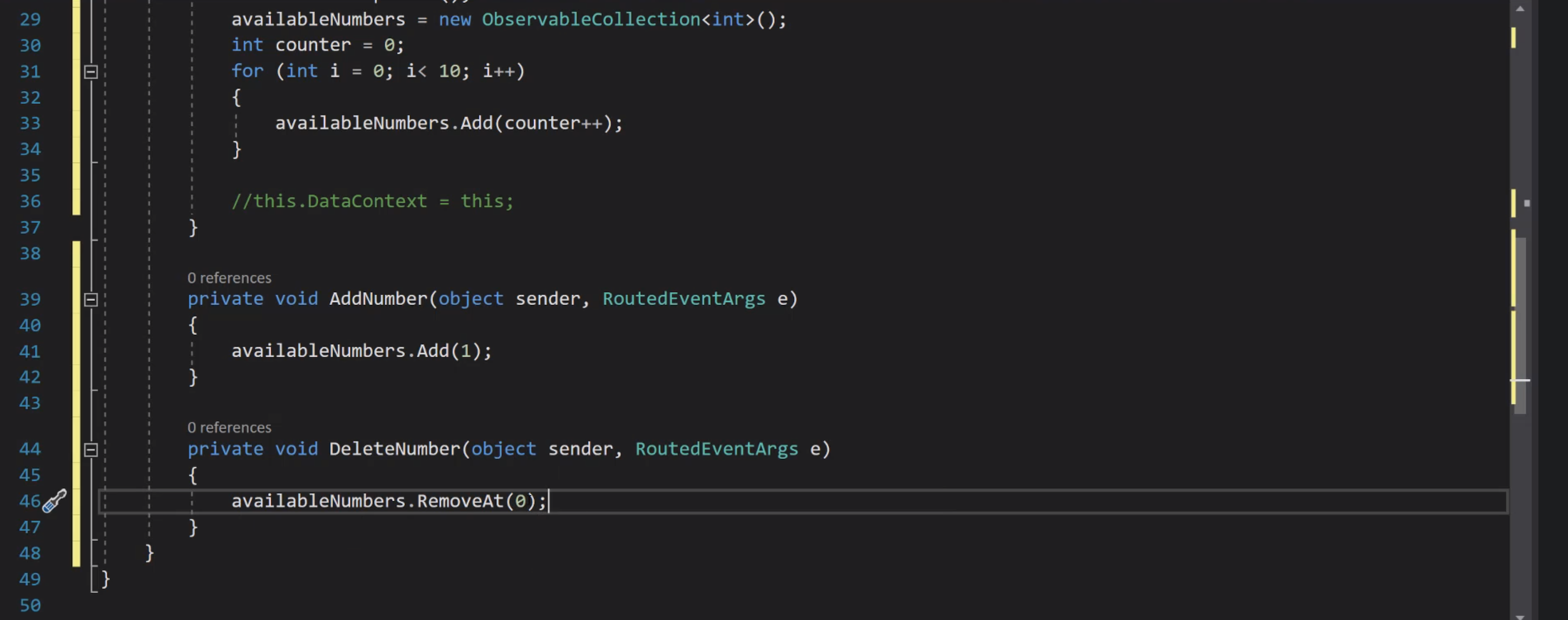
Taste
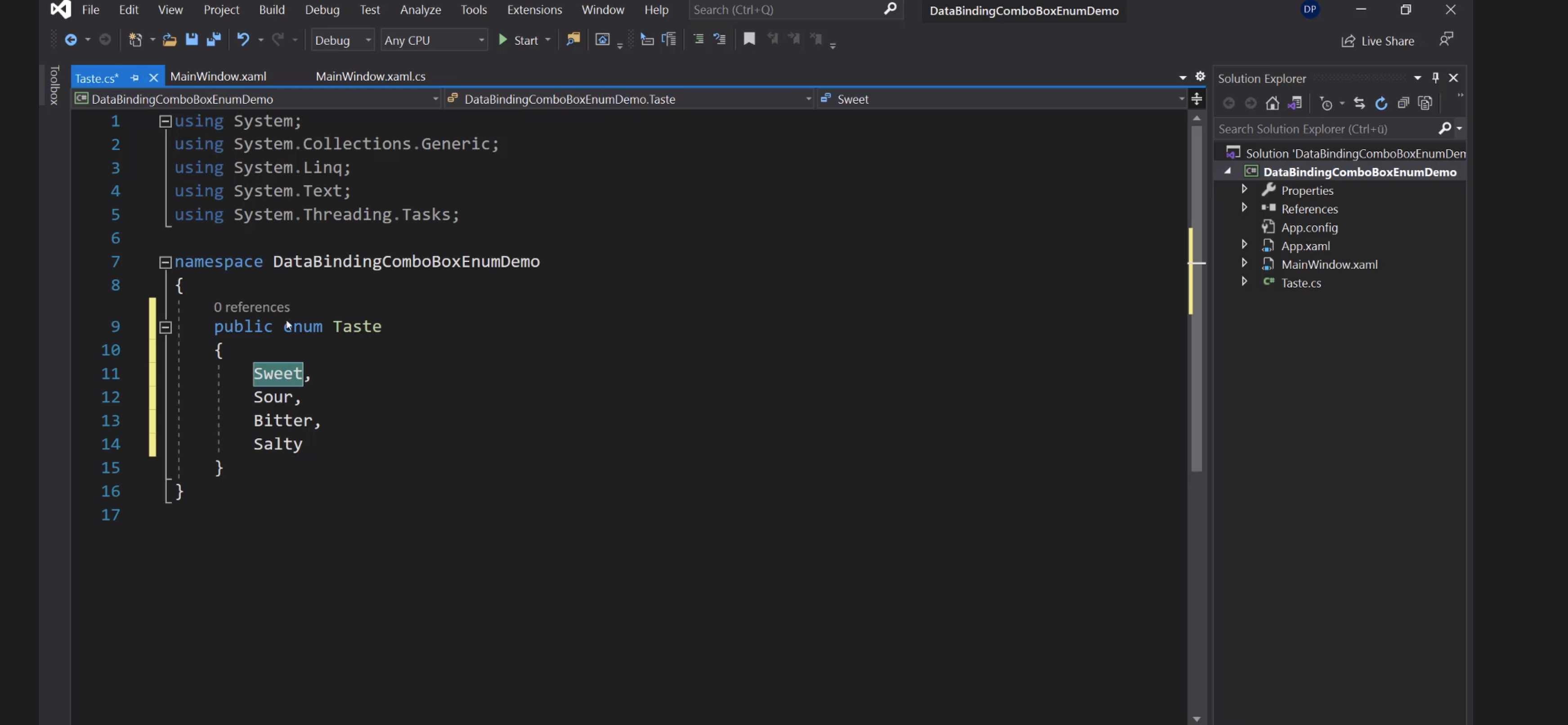
Per far riconoscere gli enum nei file xaml:
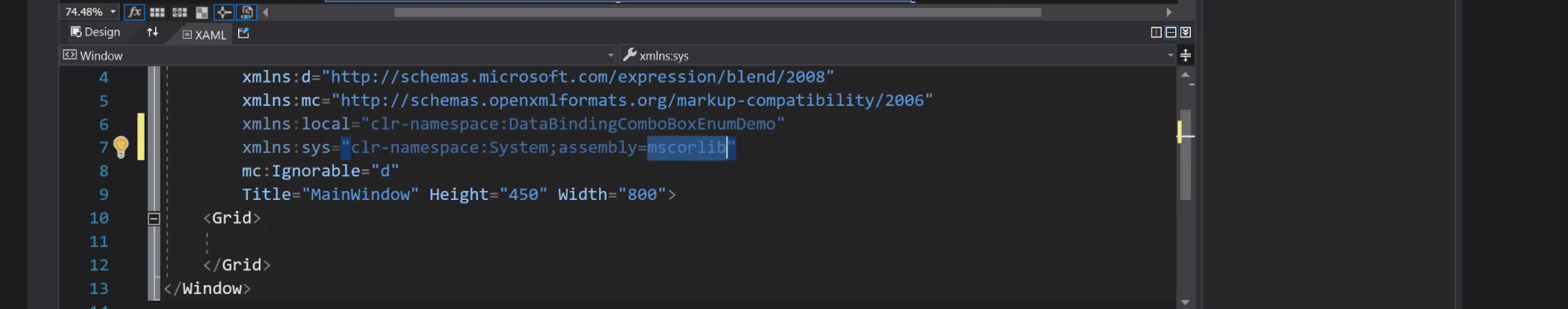
Aggiunta della risorsa alla Window:
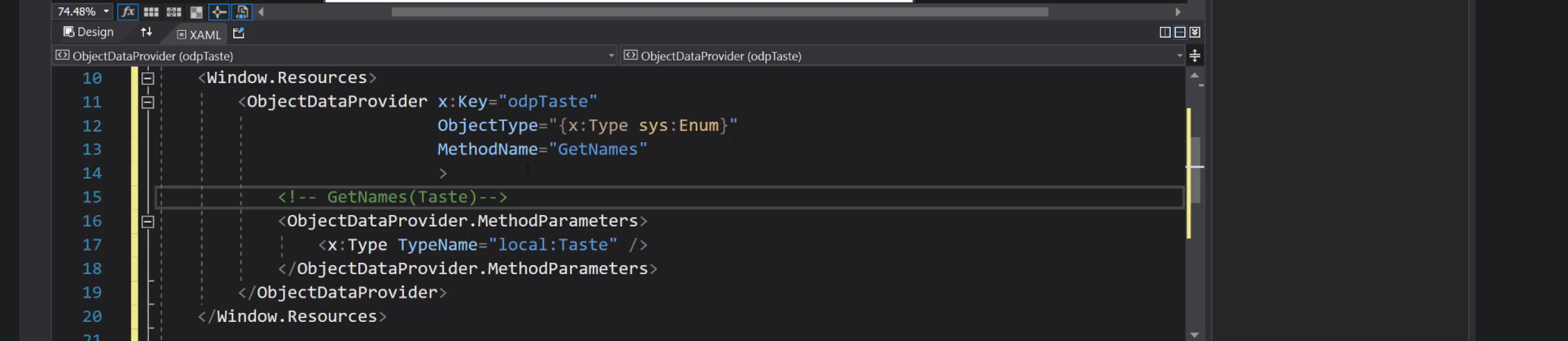
Collegamento ComboBox:
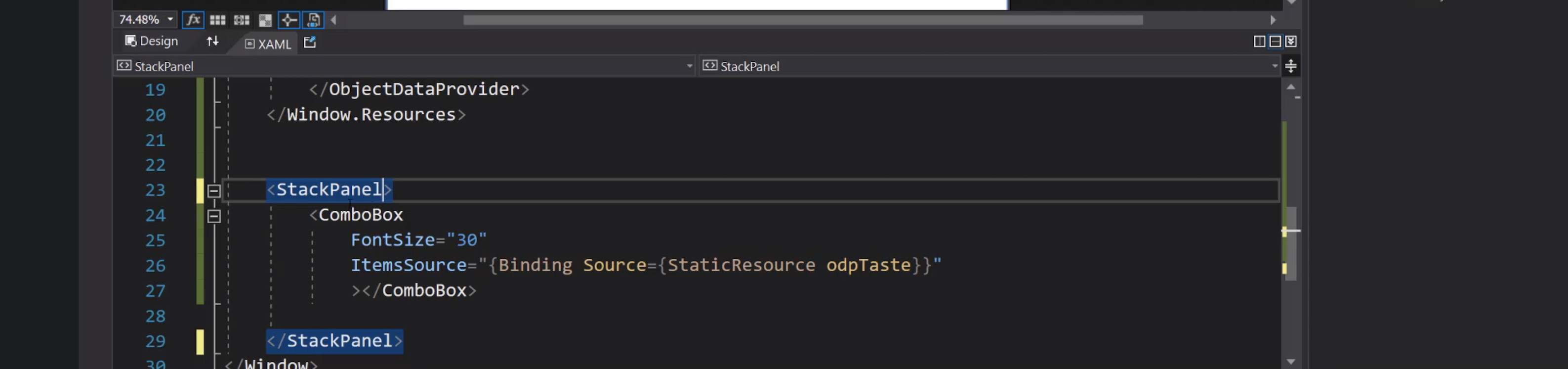
Cars
CarType:

Car:

Cars:

Risorse:

Grid:

Label e ListBox:

DataTemplate:

Navigation
Introduzione


Frame e pagine

Bottoni per la navigazione:

Dettagli del Frame:

Creazione di una Page:

Page1 e Page2:

Cliccando i bottoni si passa alla pagina corrispondente:

Avanti e indietro:

UserControl


Inserimento del controllo nelle pagine:

Delegate:

Invio dell'evento:

Consumazione dell'evento:

Navigazione con eventi:



Animations
Trasparenza

Evento mouseenter:

Animazione code behind:

Assegnazione di un comando al bottone:

Command binding:


LINQ
Language Integrated Query:

Sintassi basata sui metodi:

Definizione di una lista:

Stringify:

Filtra i pari:

Se serve gli elementi vanno a capo:
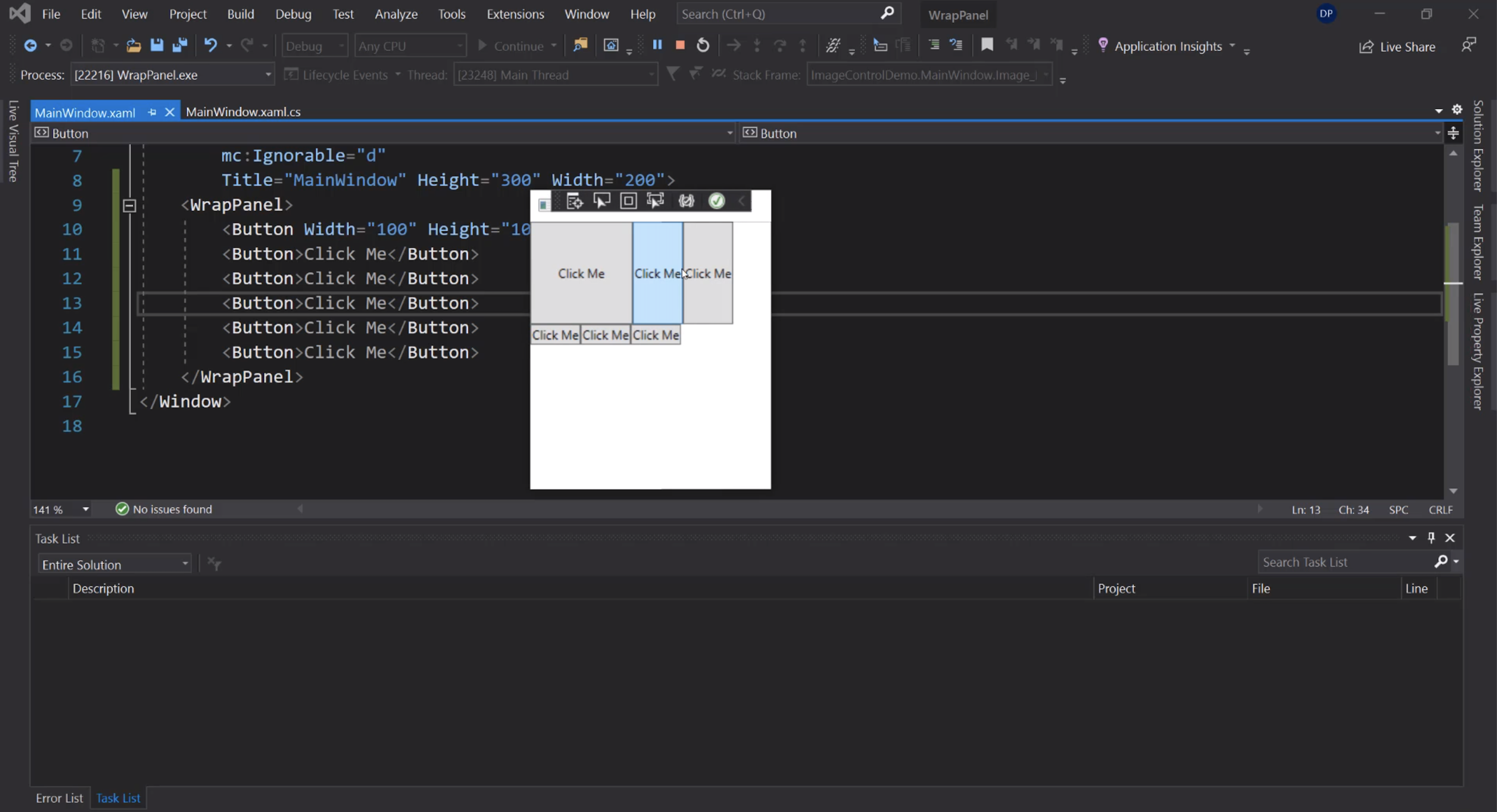
Verticale:
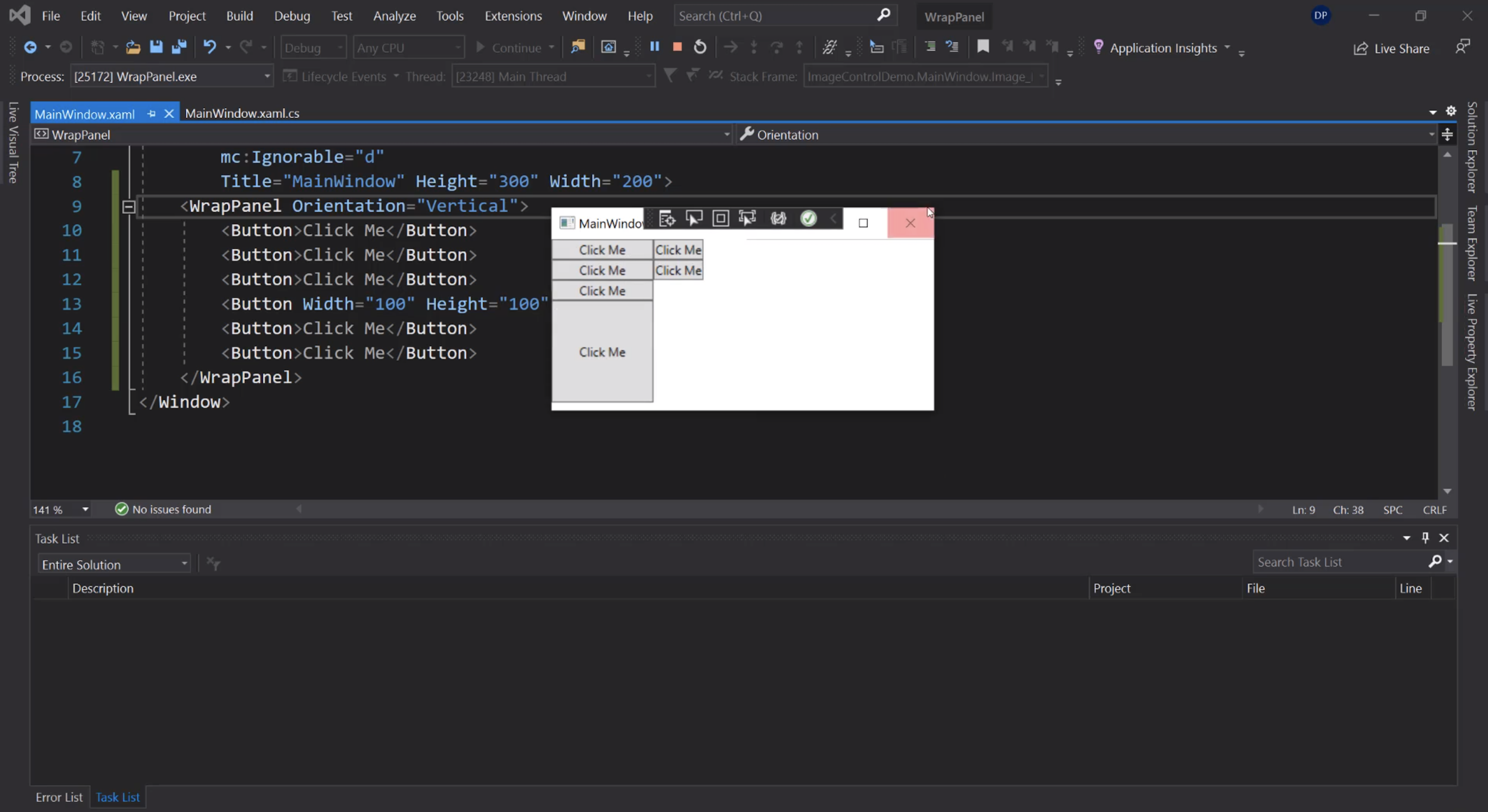
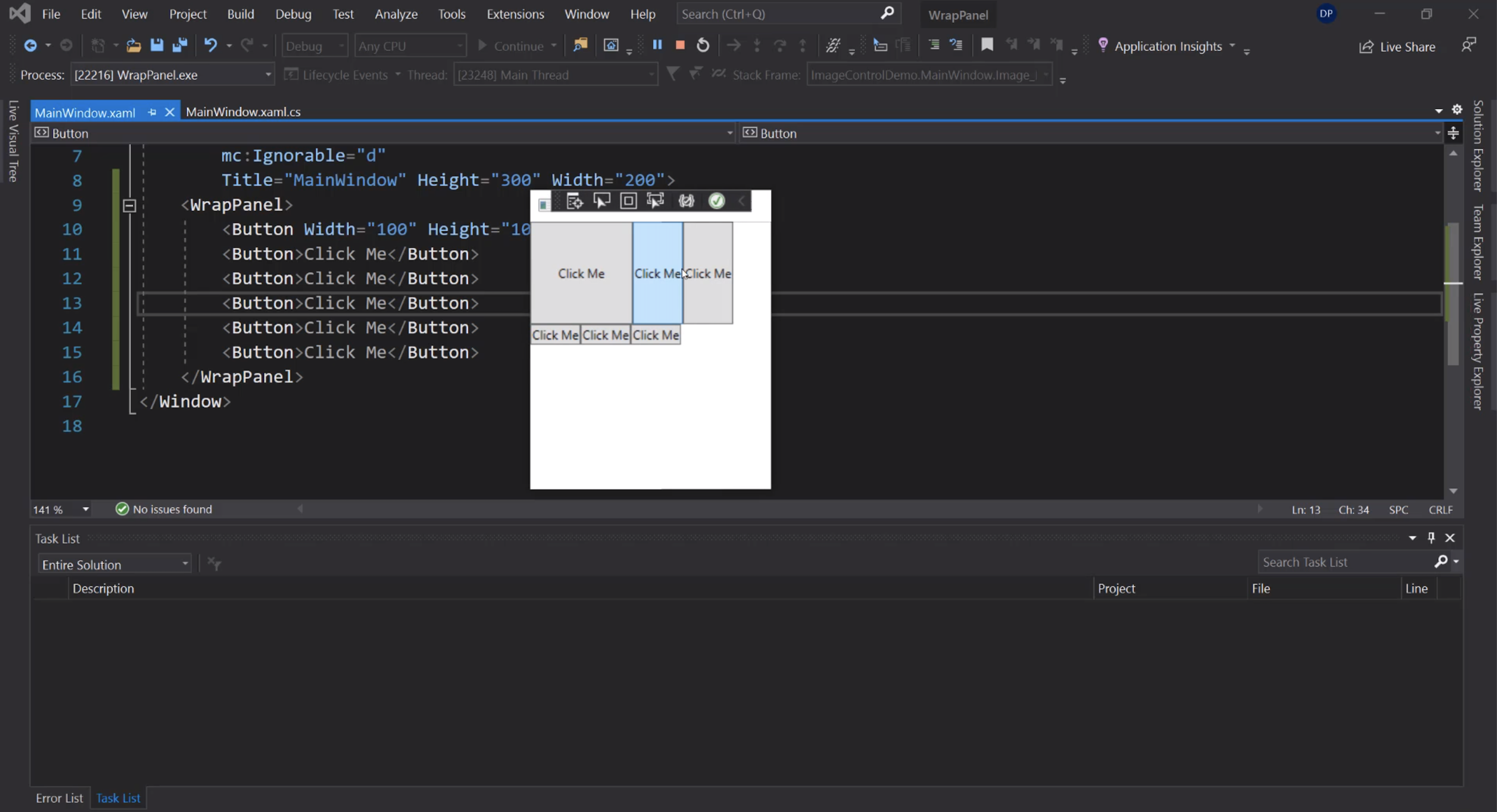
Verticale:
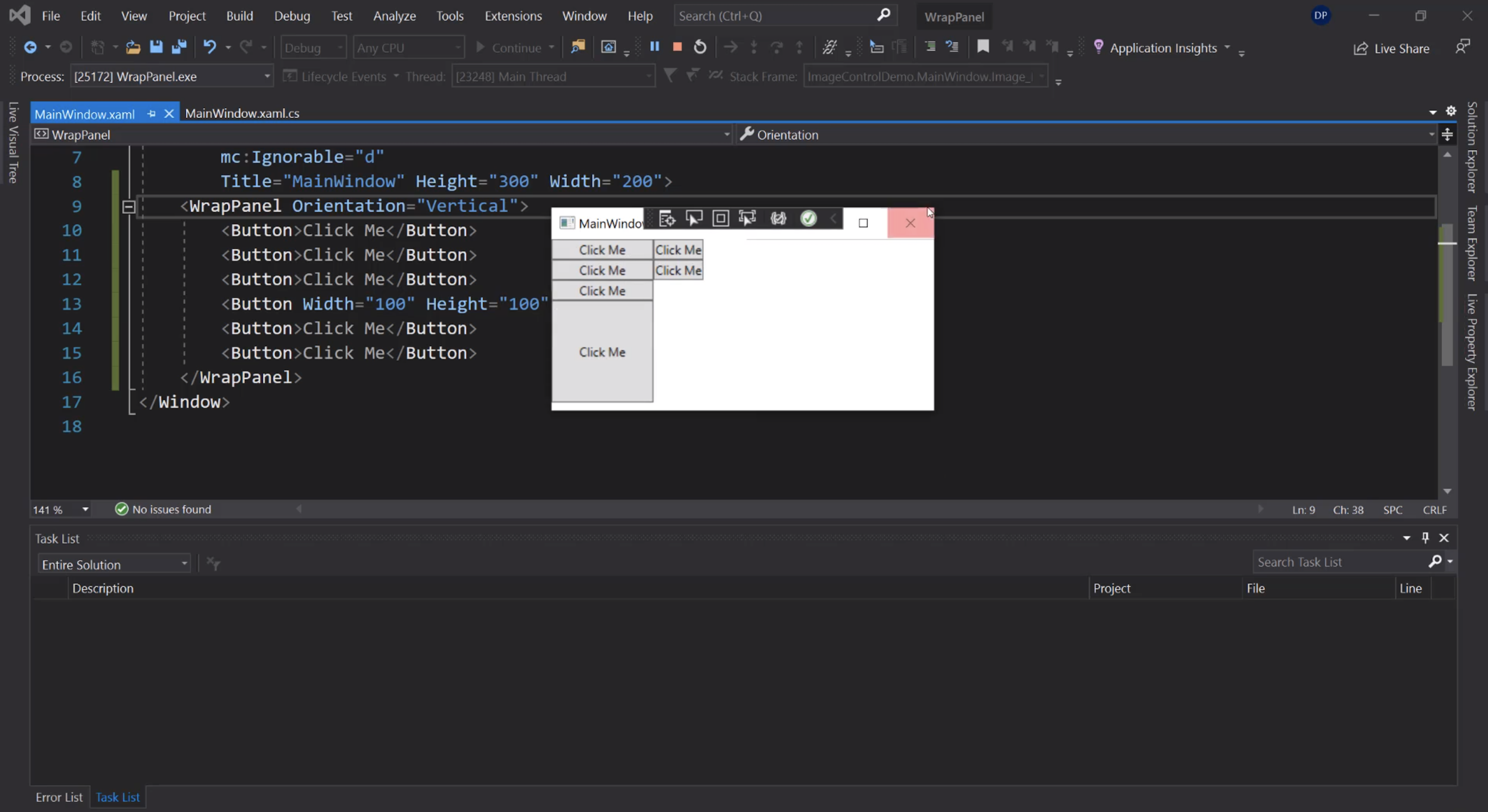
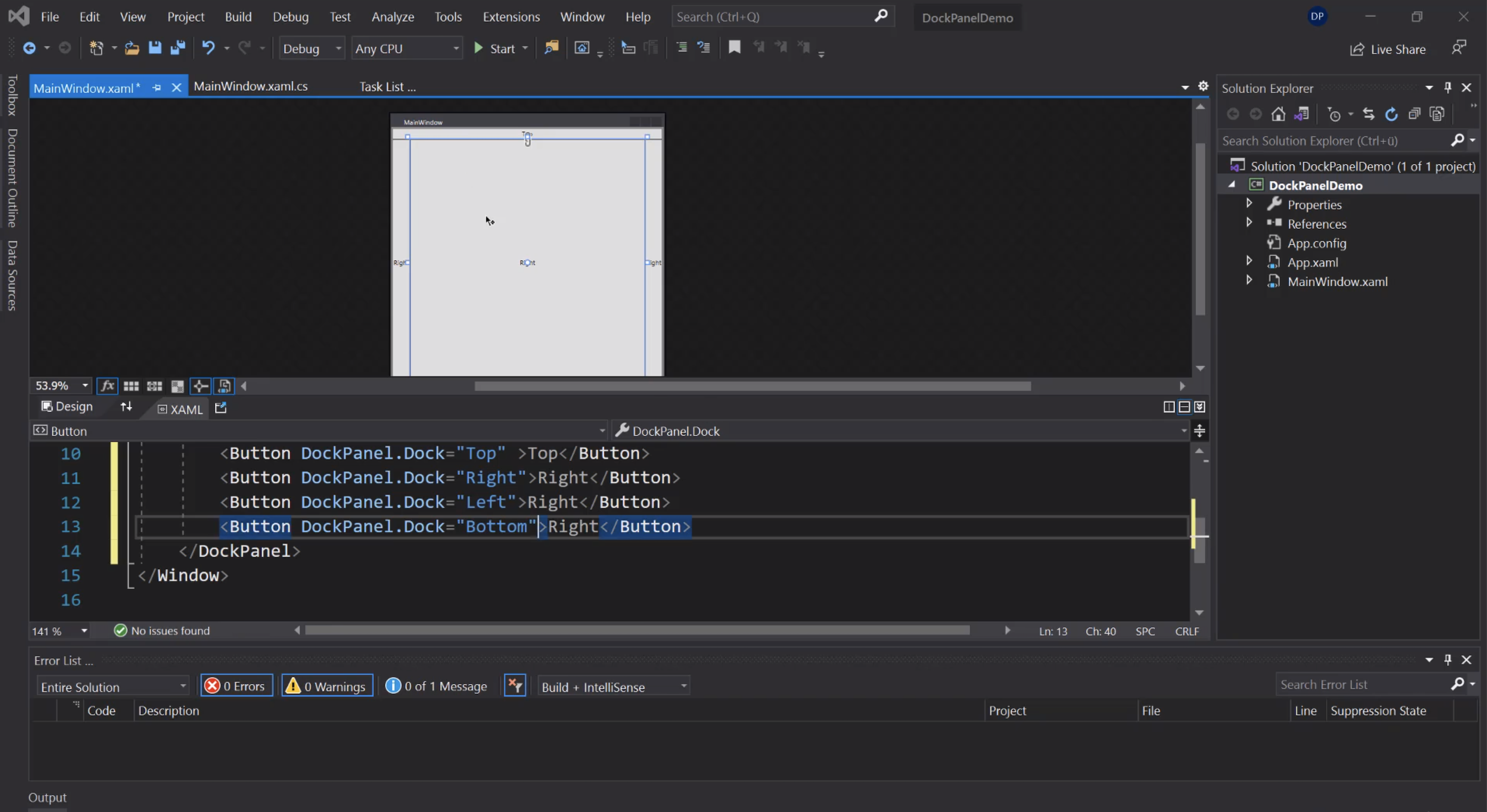
Per fare in modo che l'ultimo child non prenda tutto lo spazio rimanente:
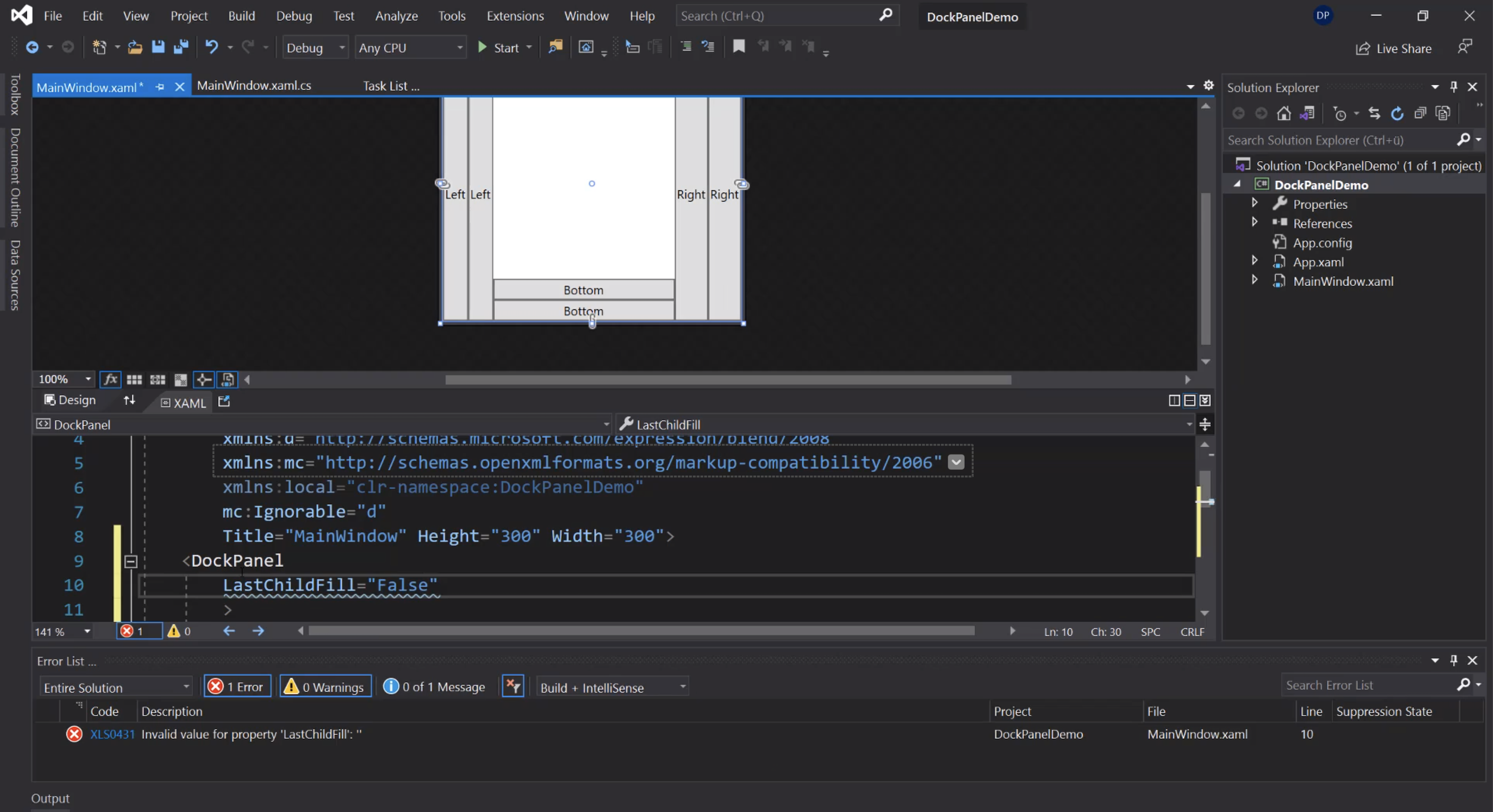
Canvas
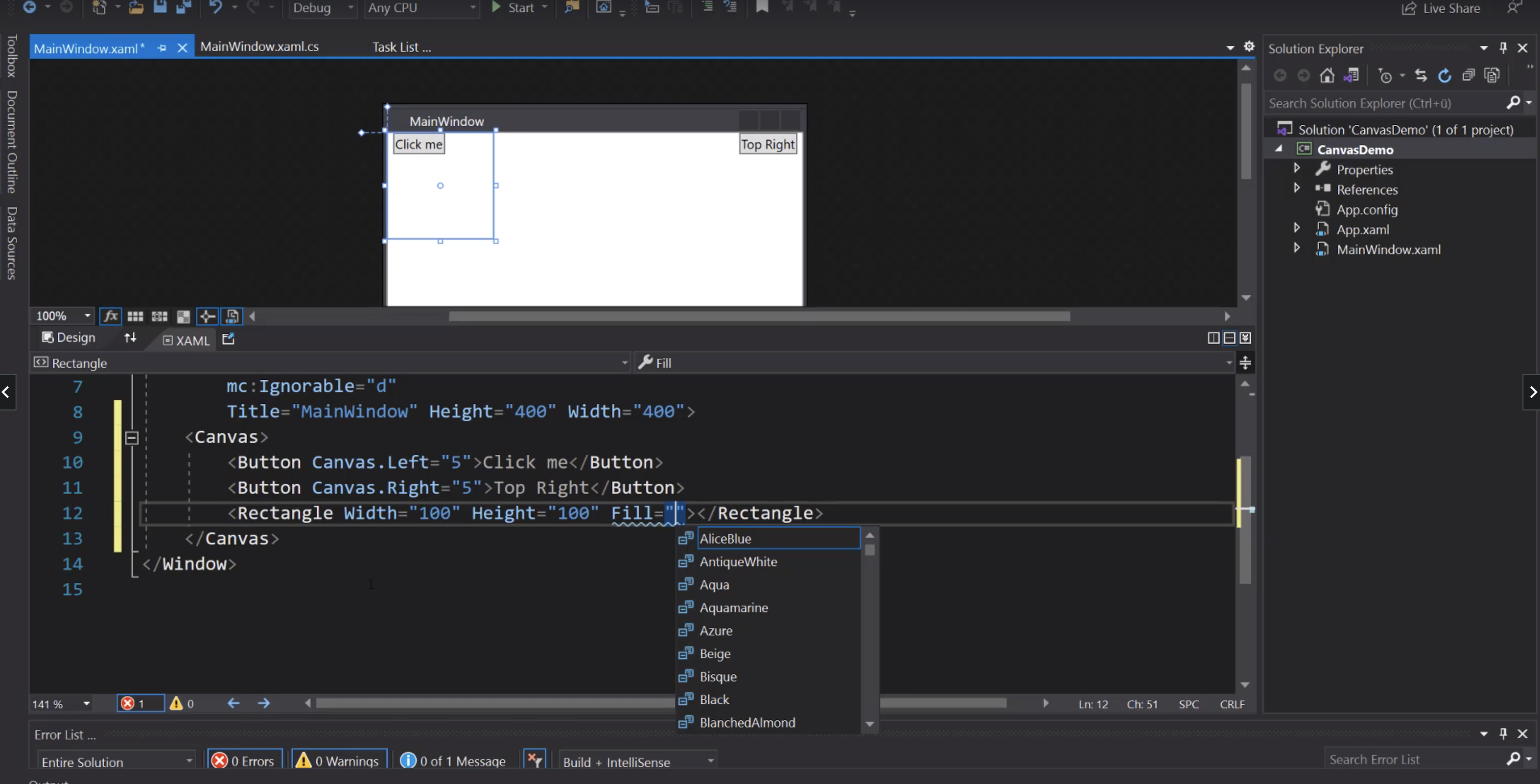
Menù
Menu
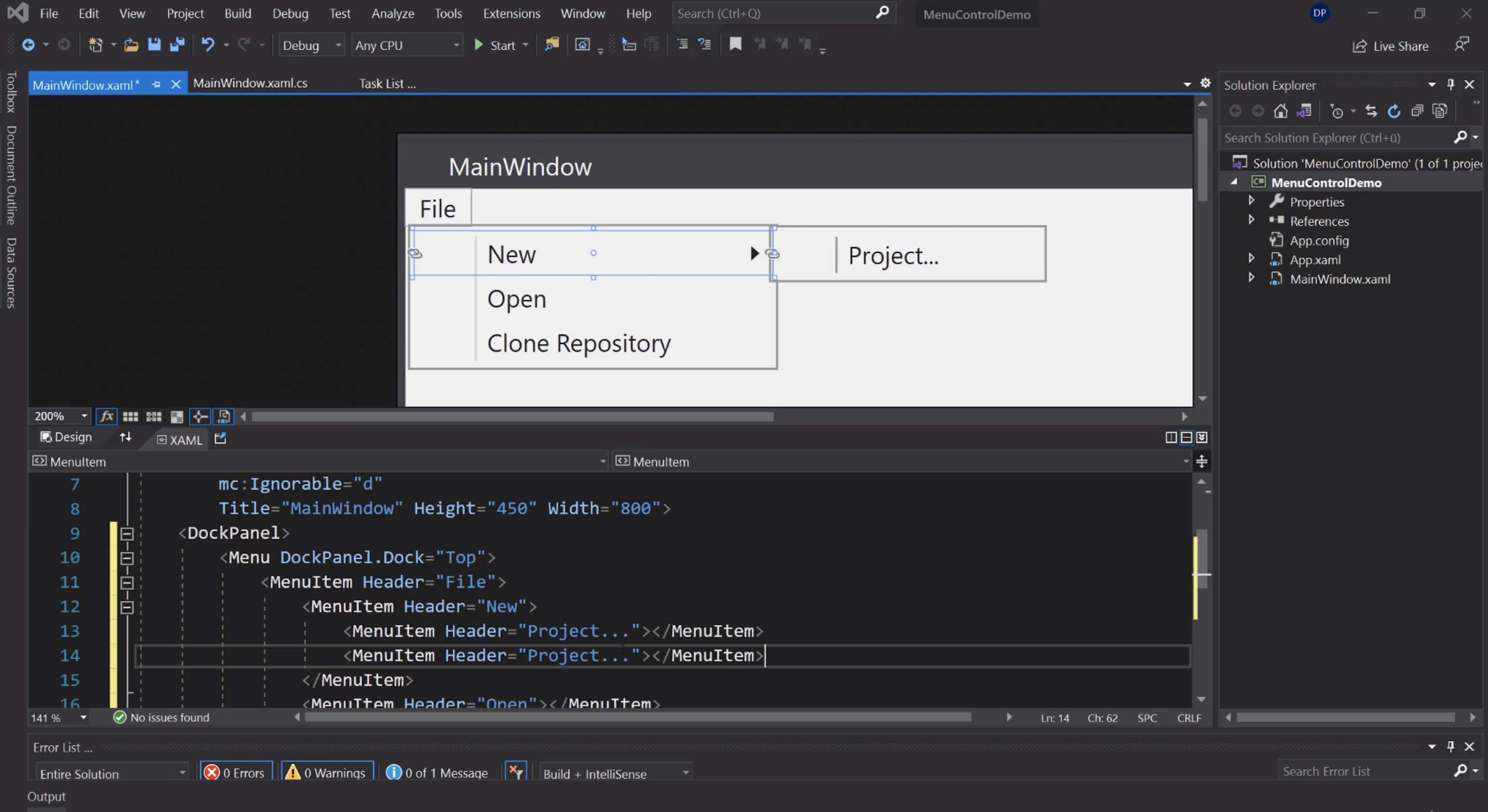
Icone:
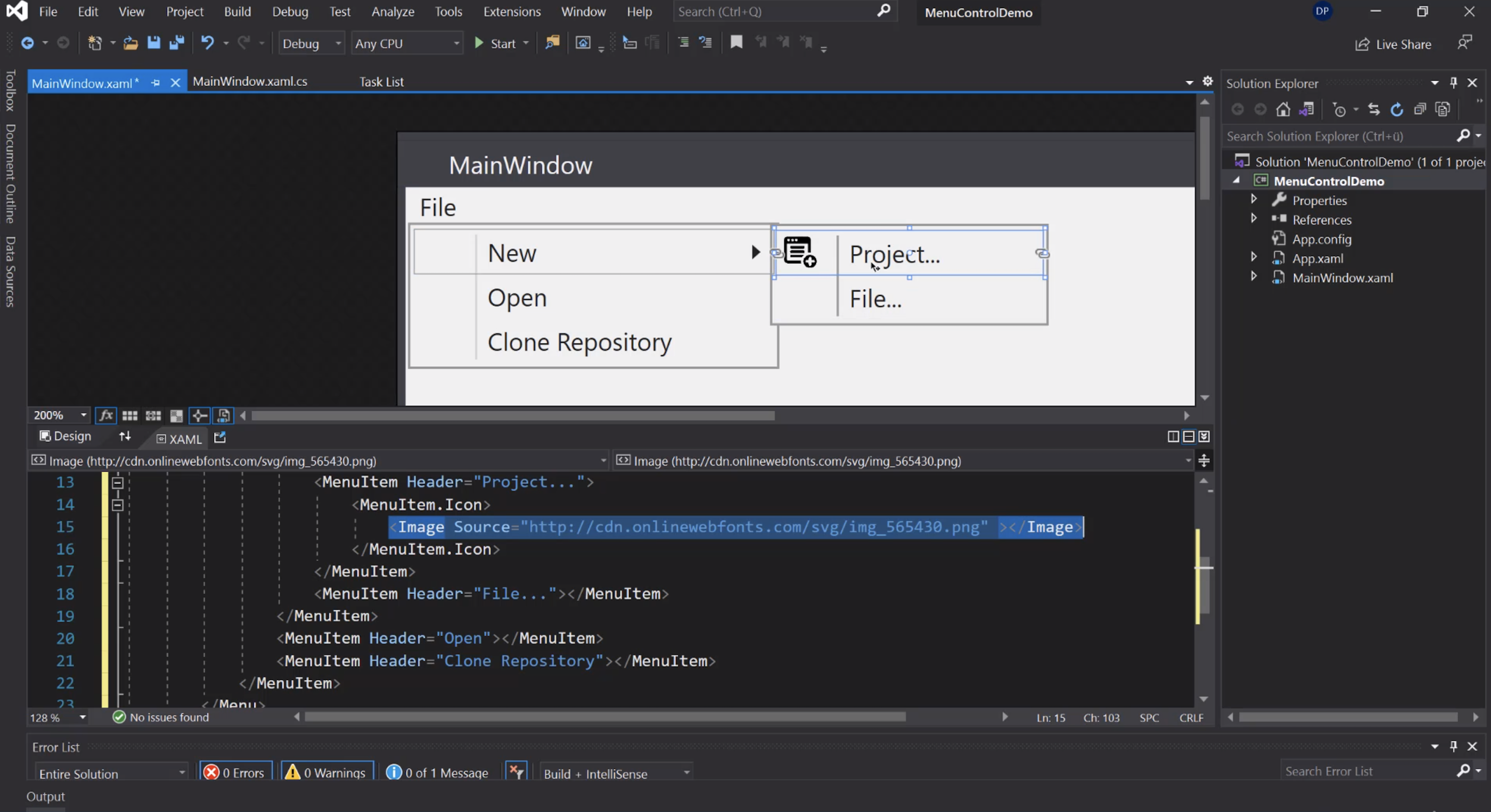
Evento Click:
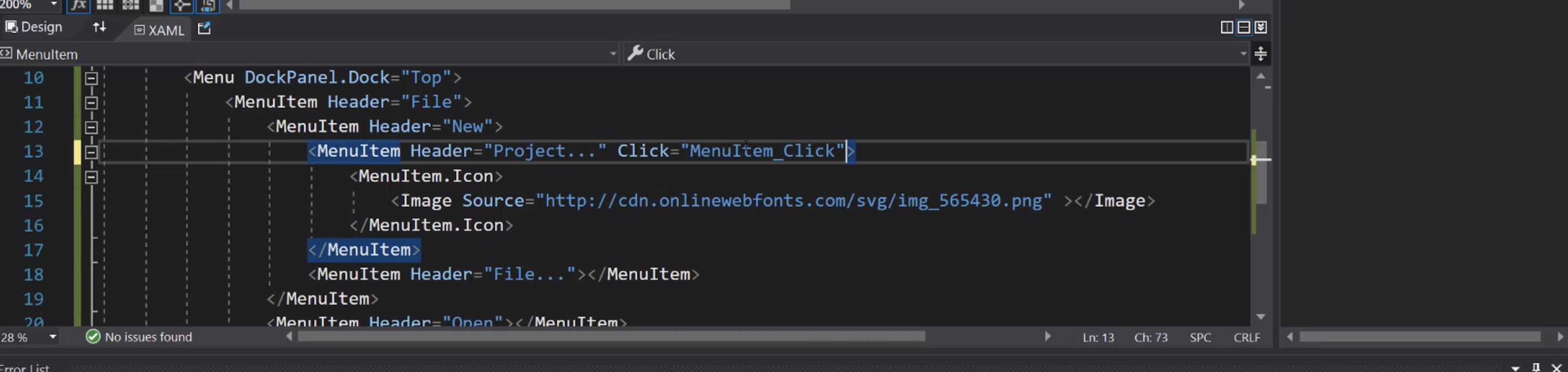
ToolBarTray
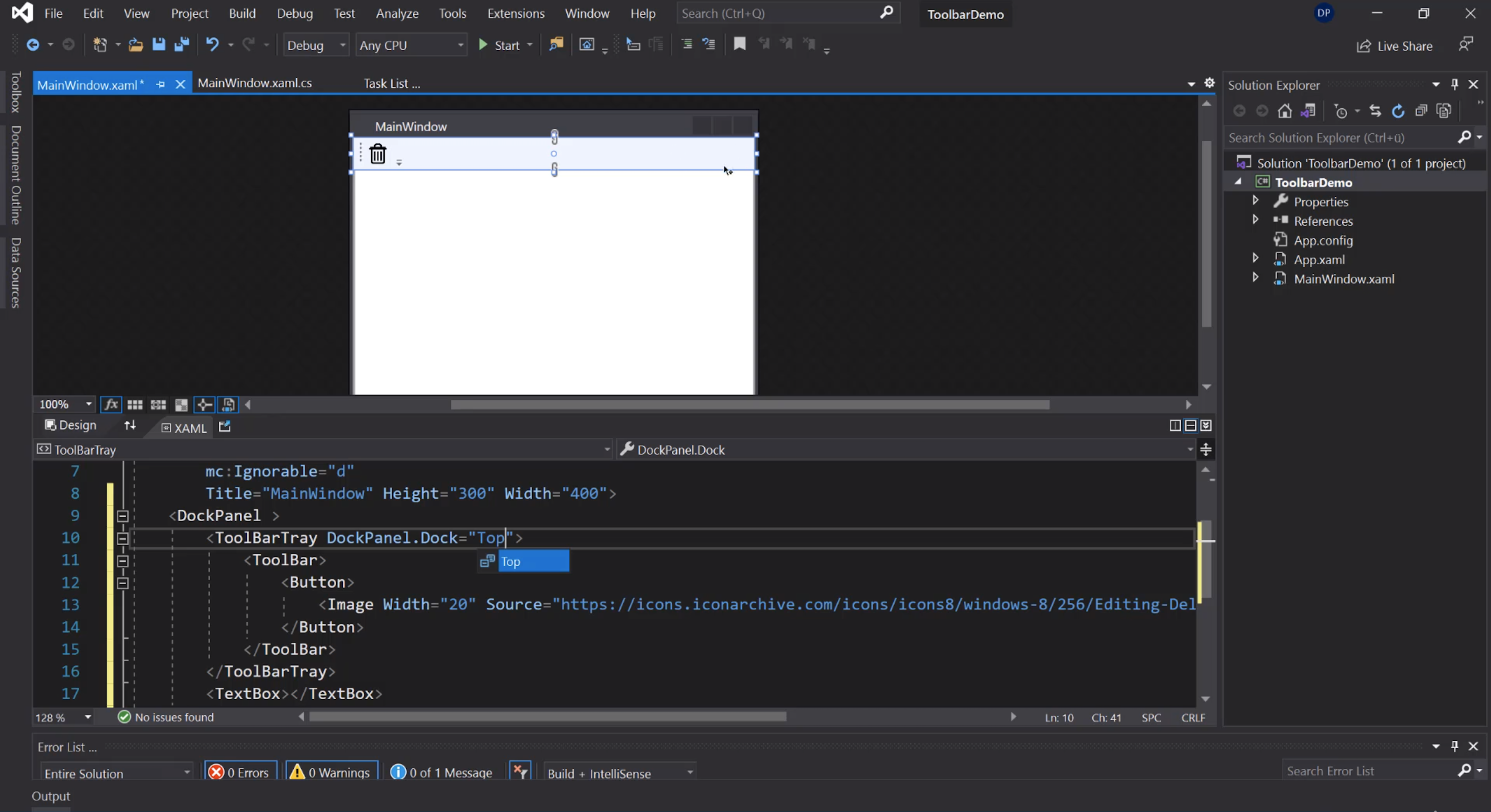
Bottone per cancellare il testo:
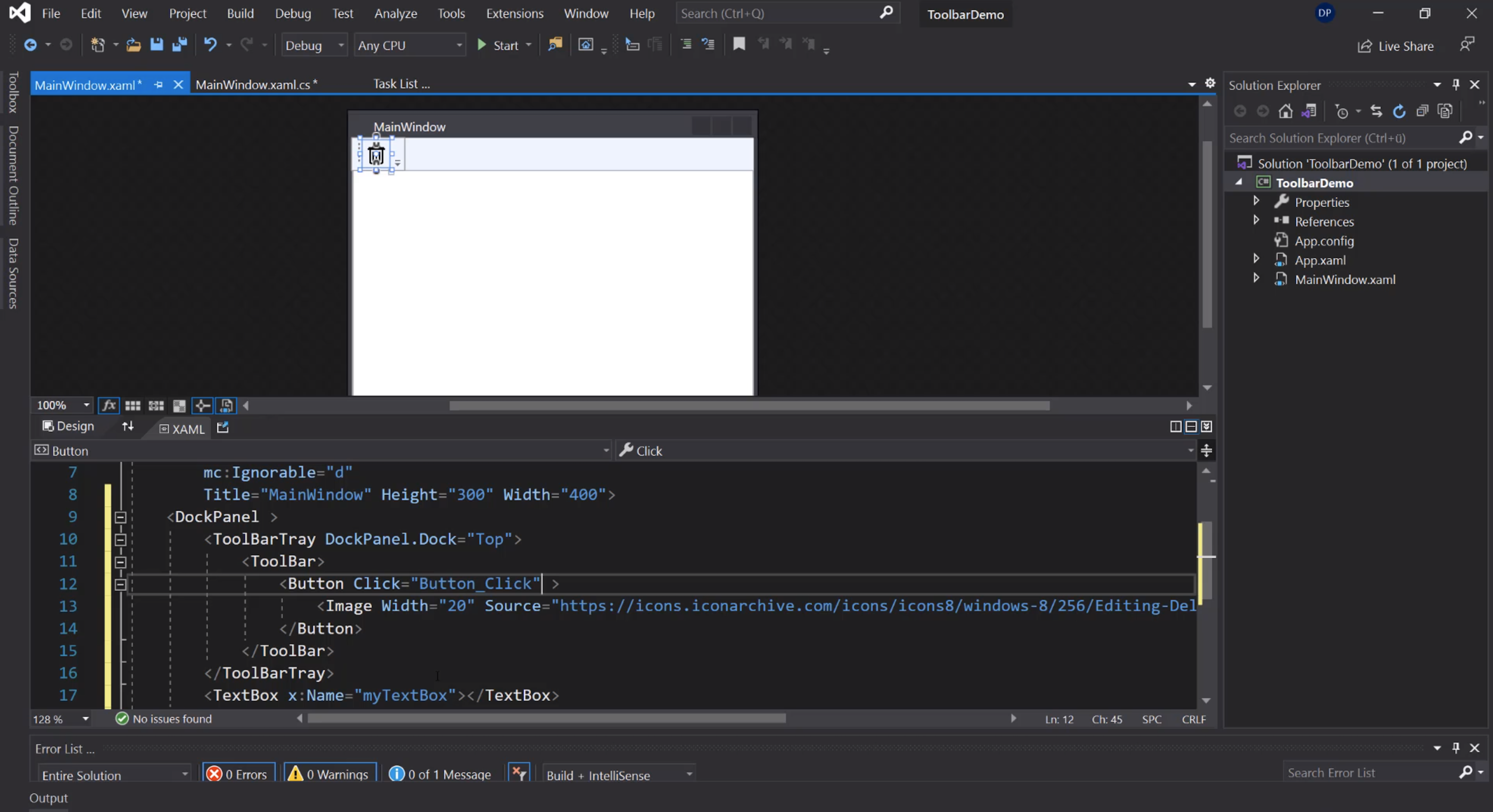
Cancellazione del testo:
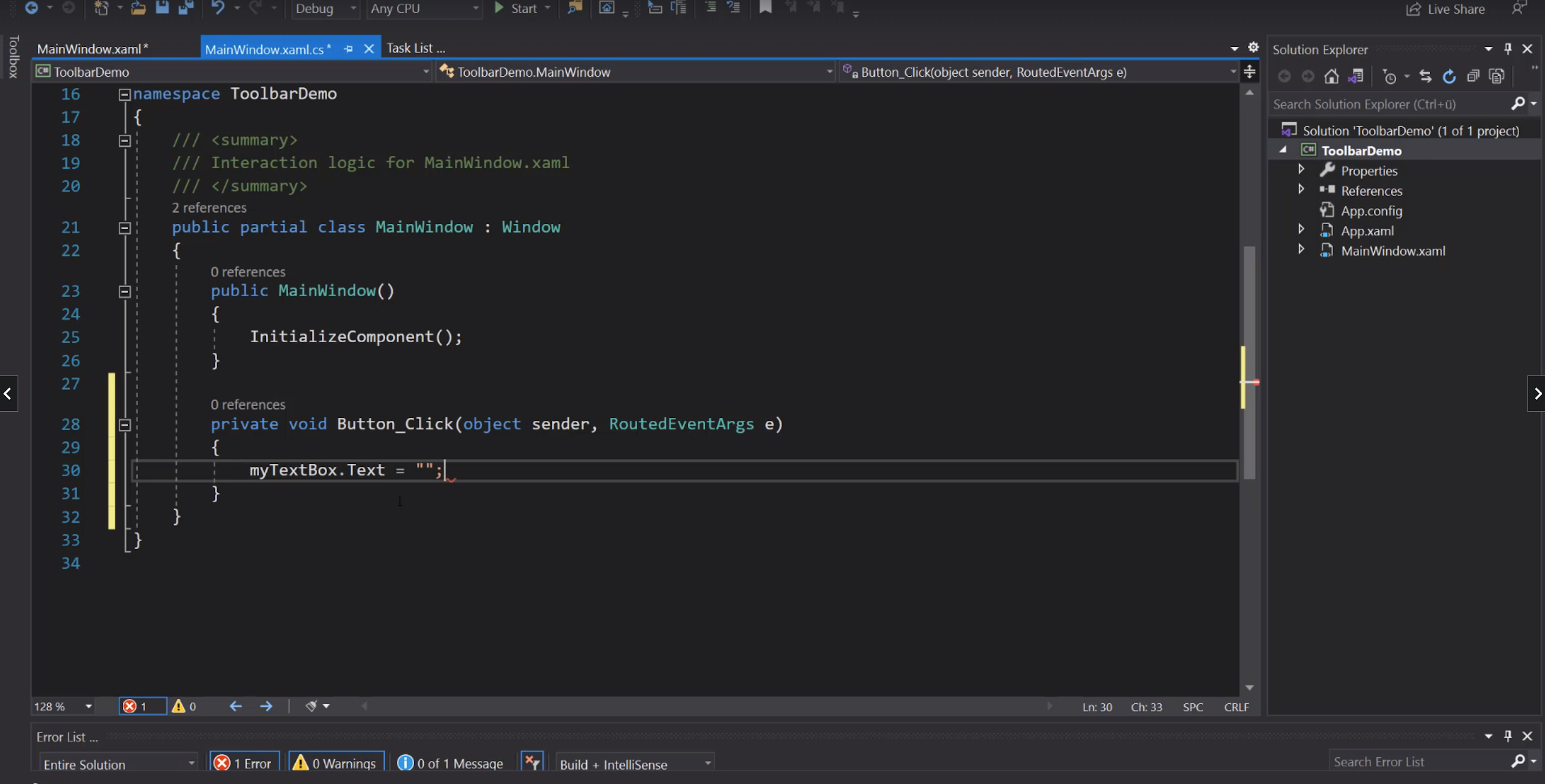
Separator, label e combobox:
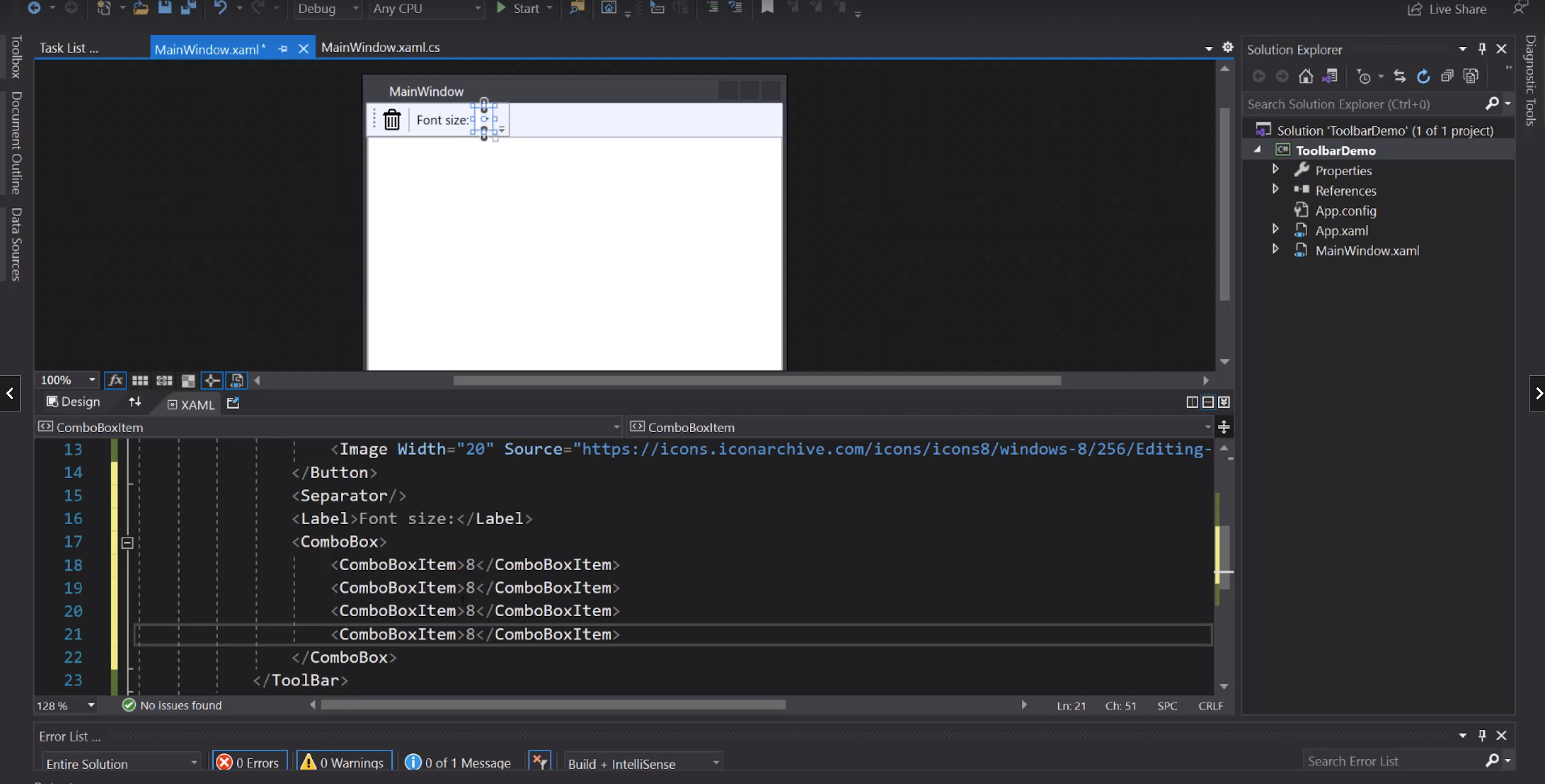
IsSelected:
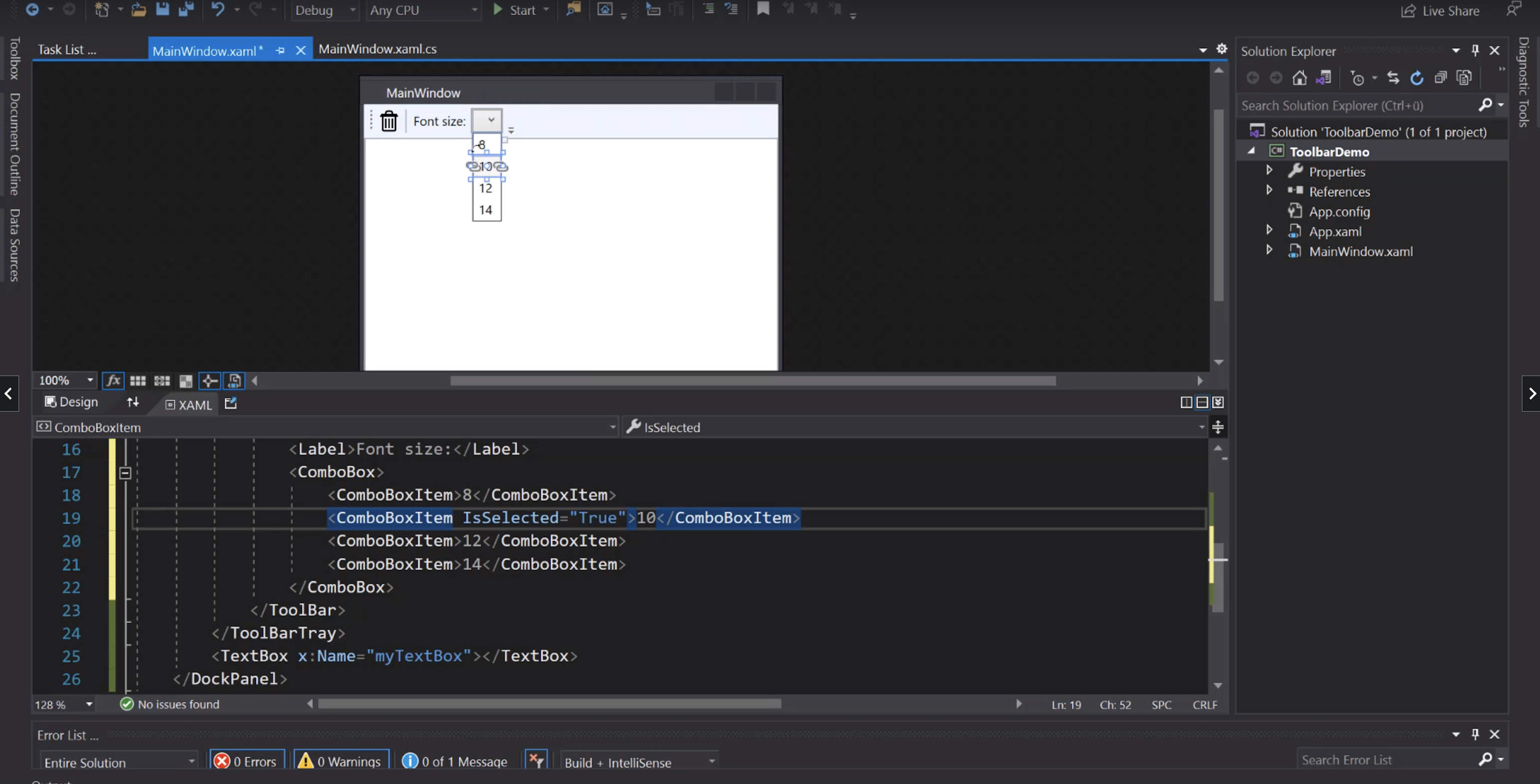
Evento di cambio del valore nella ComboBox:
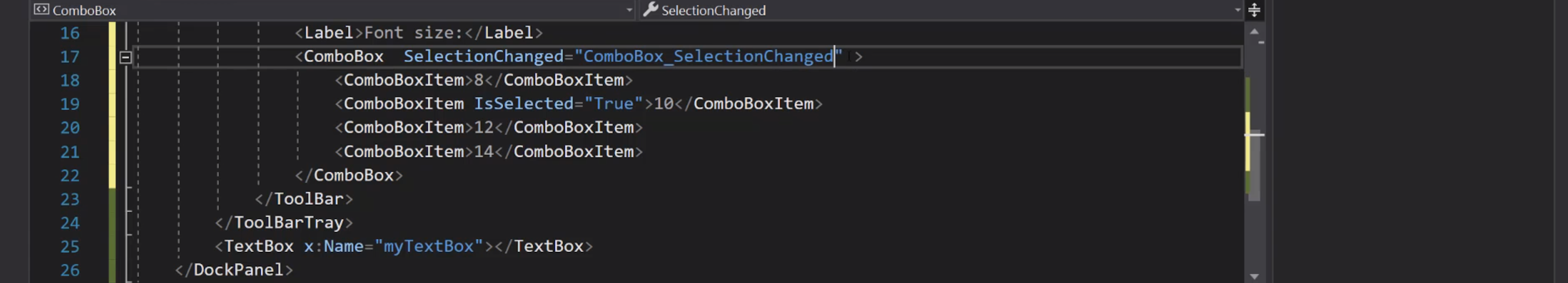
Aggiungiamo un nome alla ComboBox:
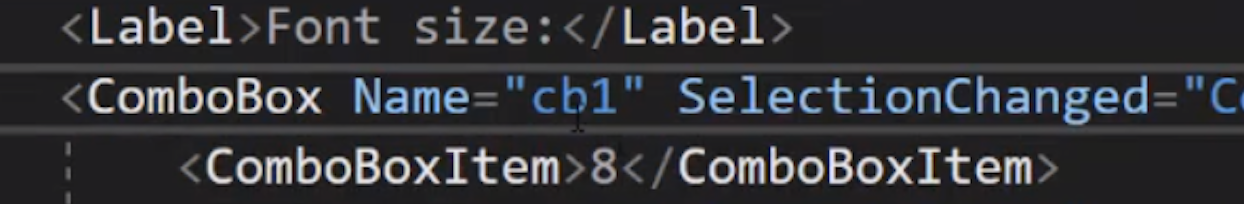
Cambio del font size:
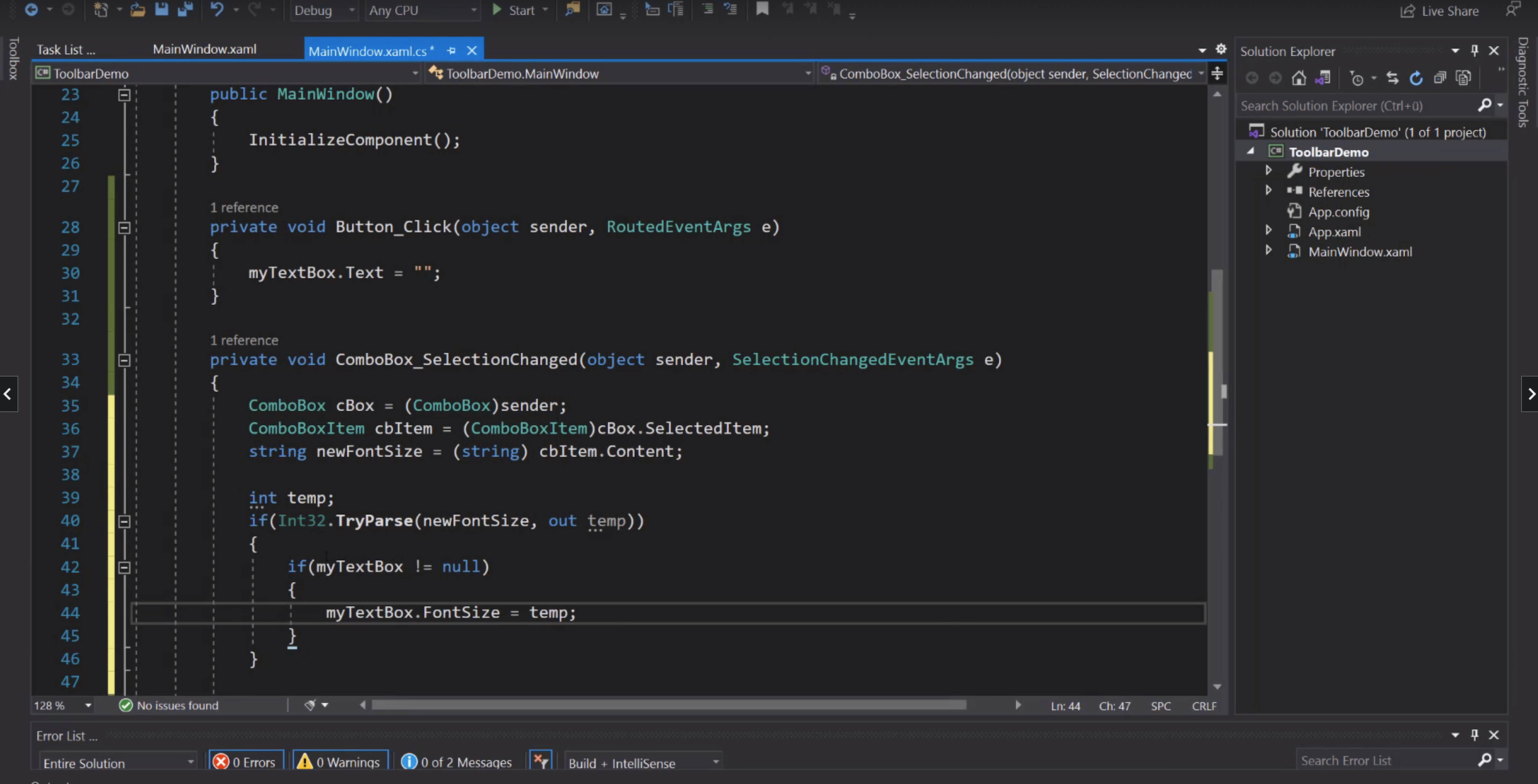
Tooltip:
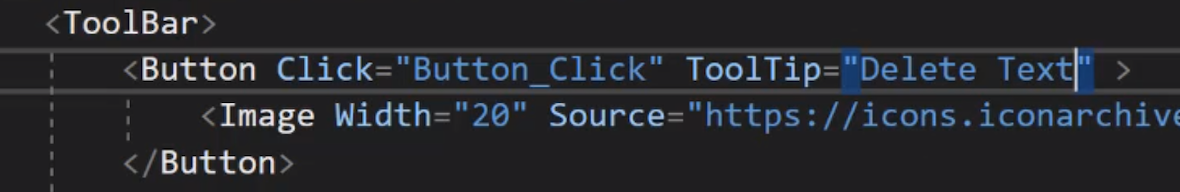
ContextMenu
Aggiunta di un menù contestuale al bottone:
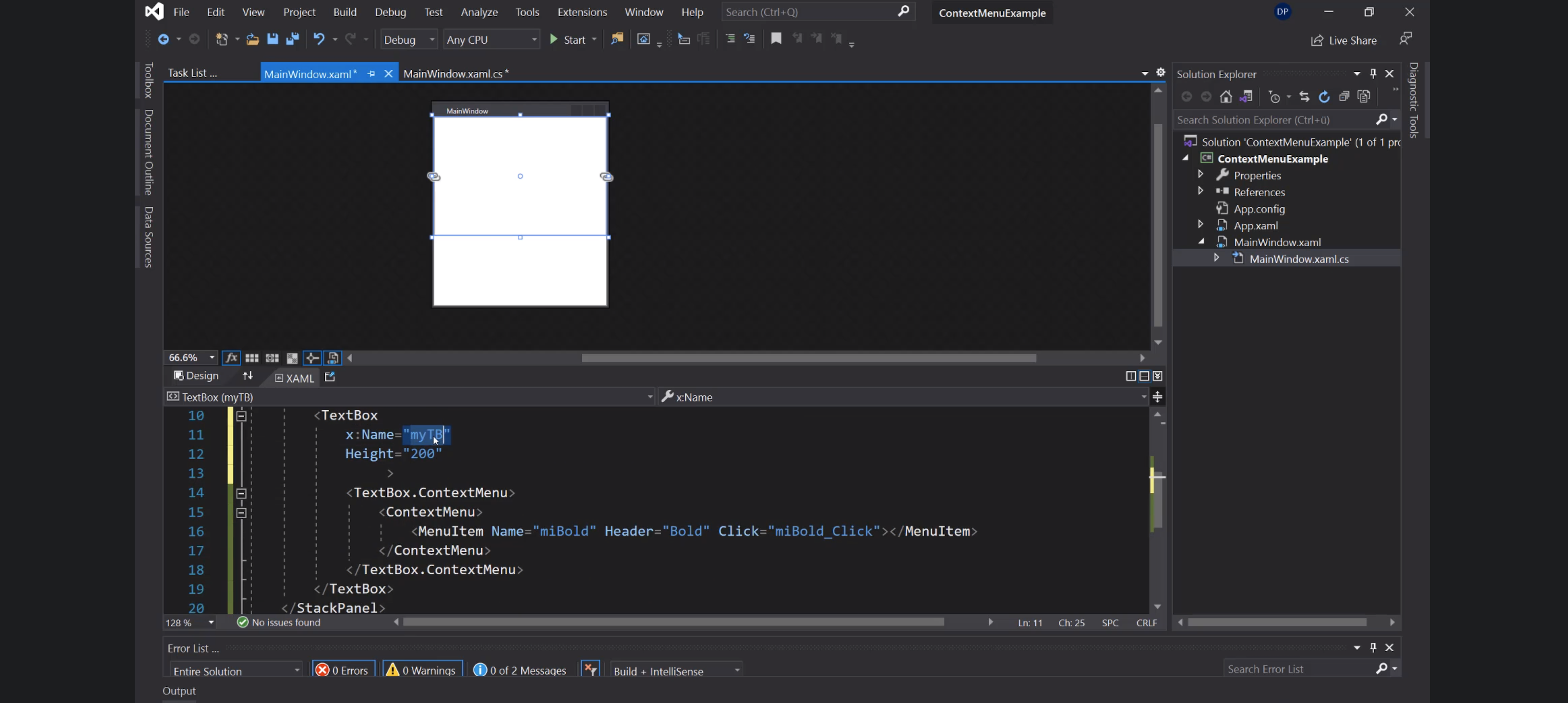
Checked:
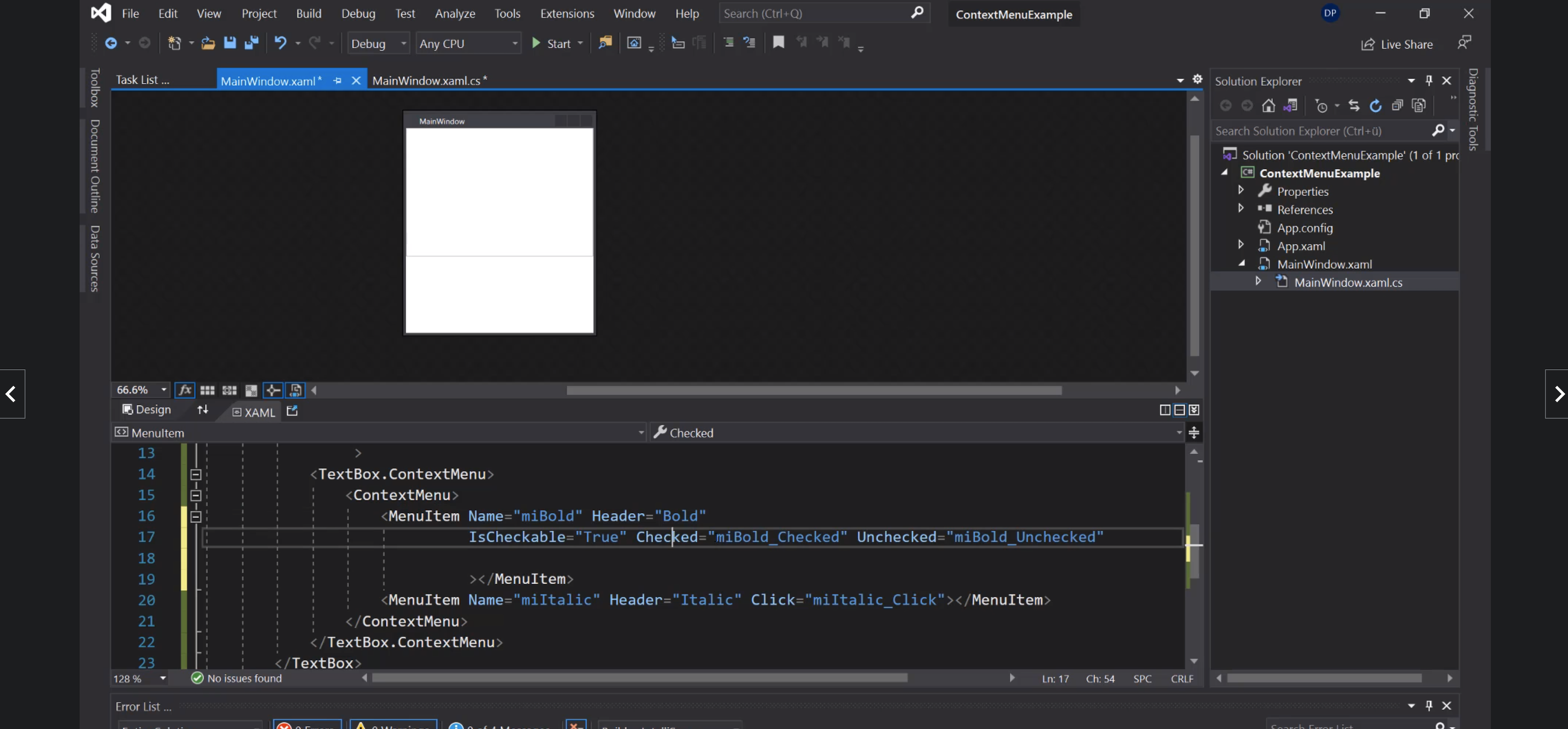
Icona nel menù:
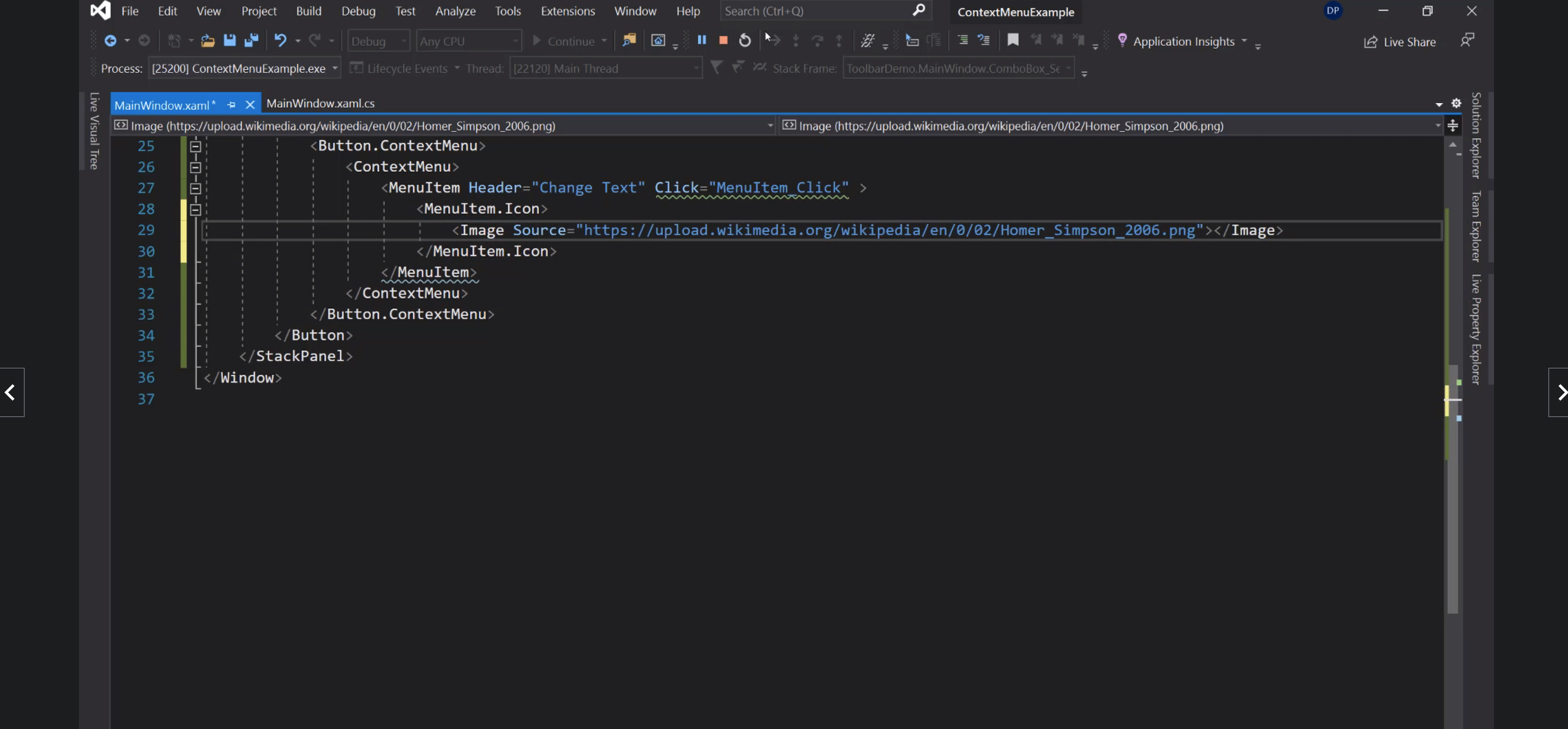
StatusBar
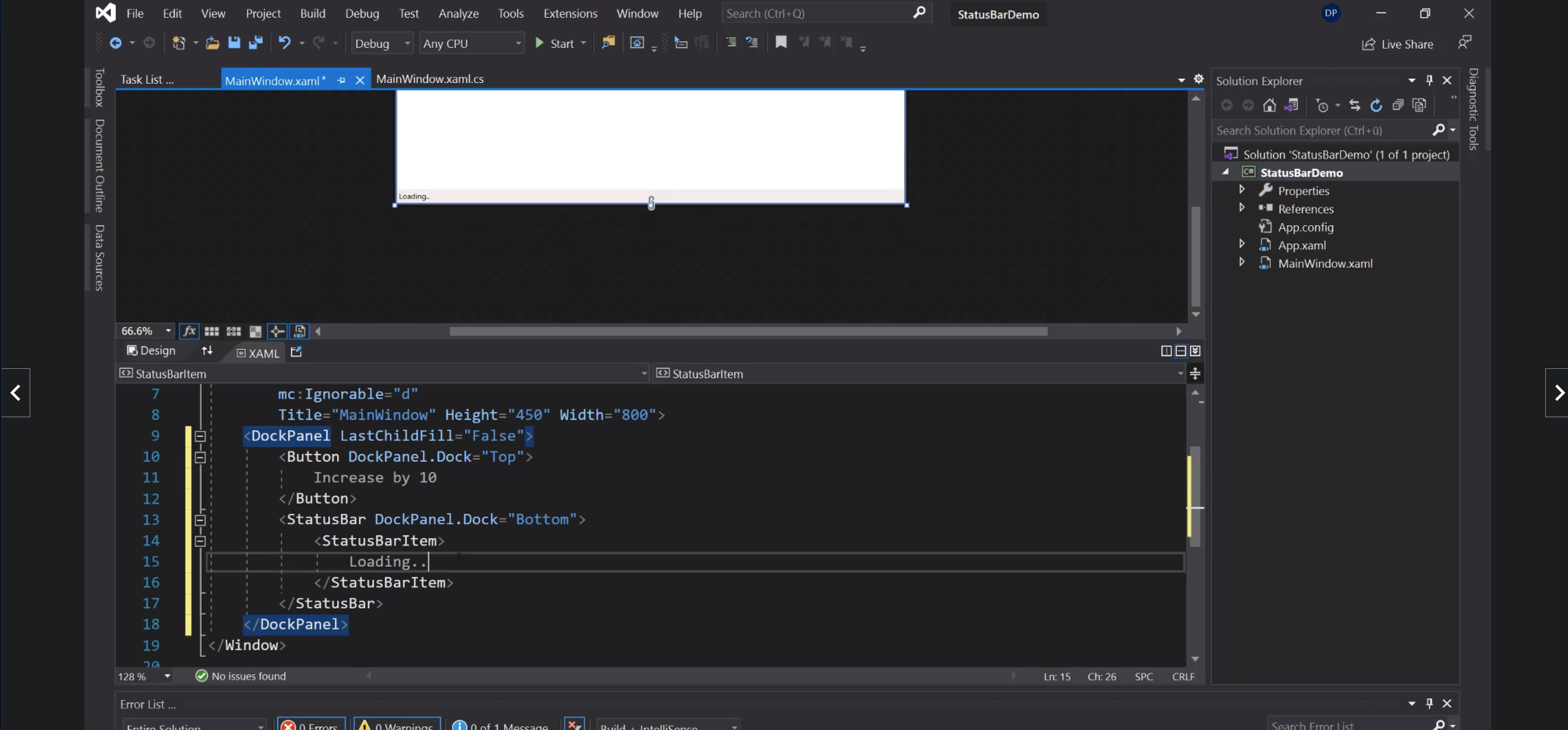
ProgressBar:
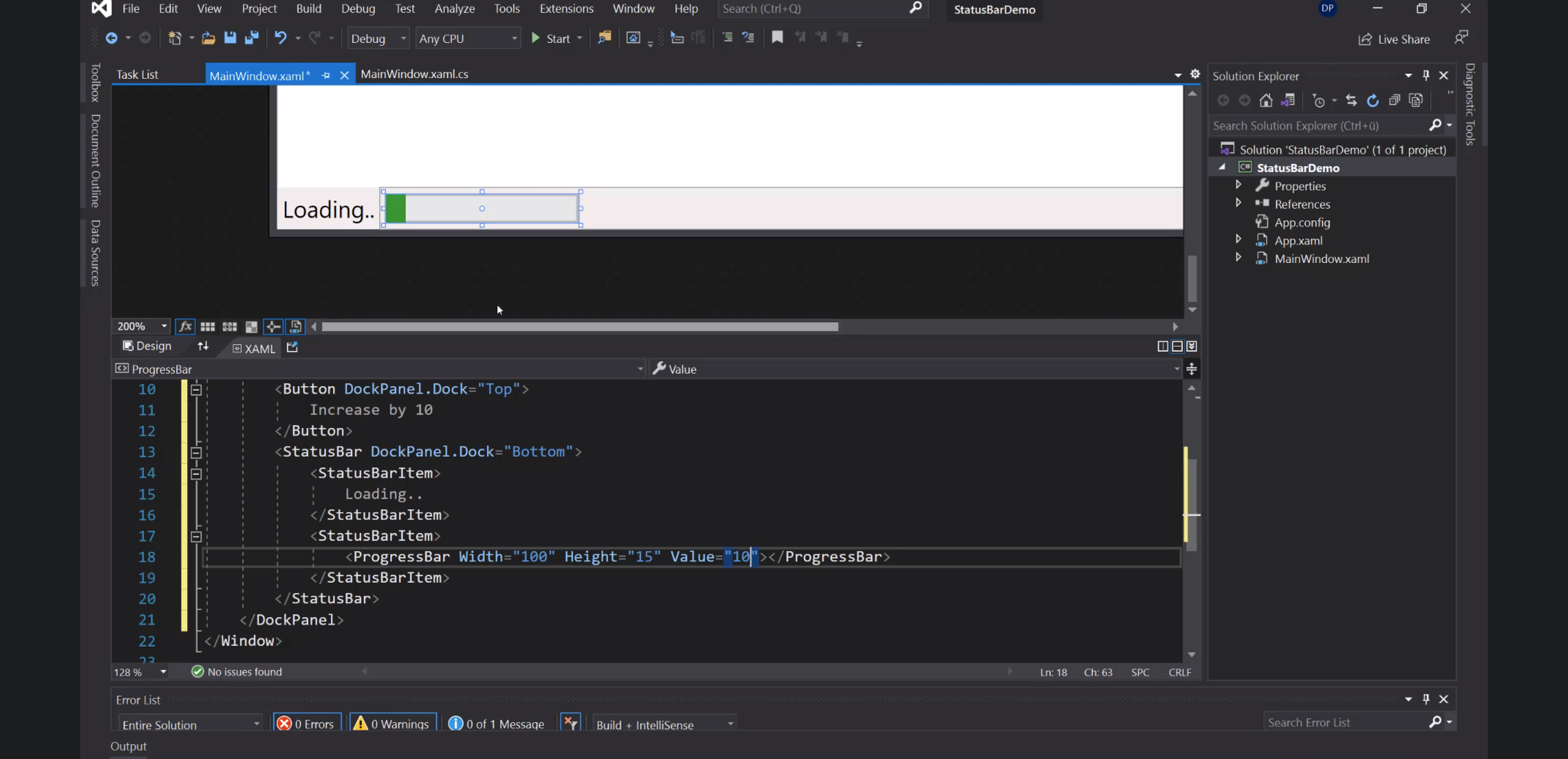
Separator:
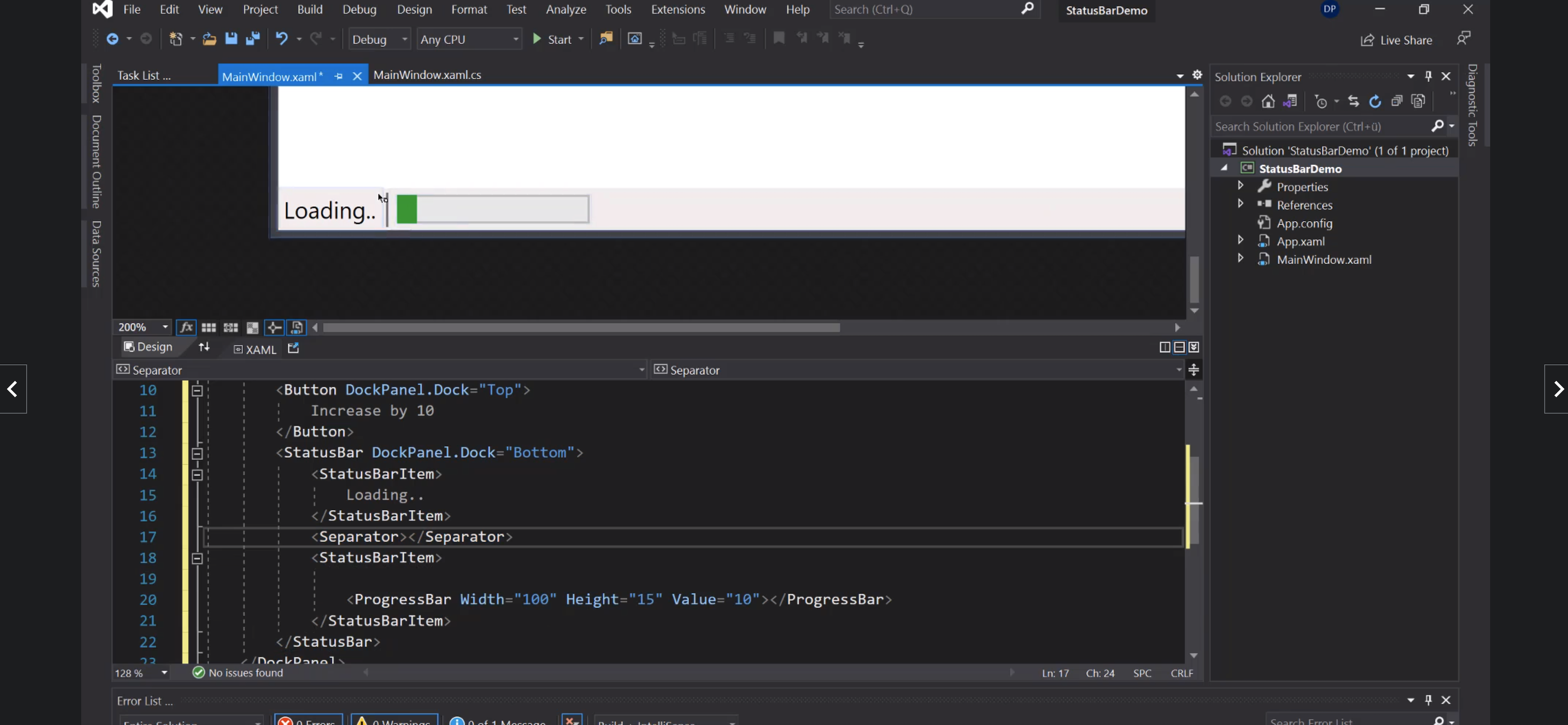
Dialogs
OpenFile
Preparativi:
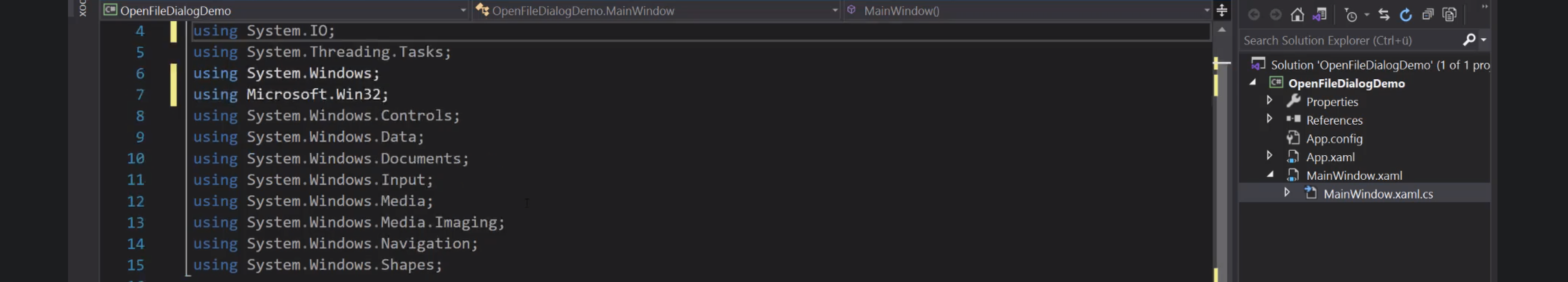
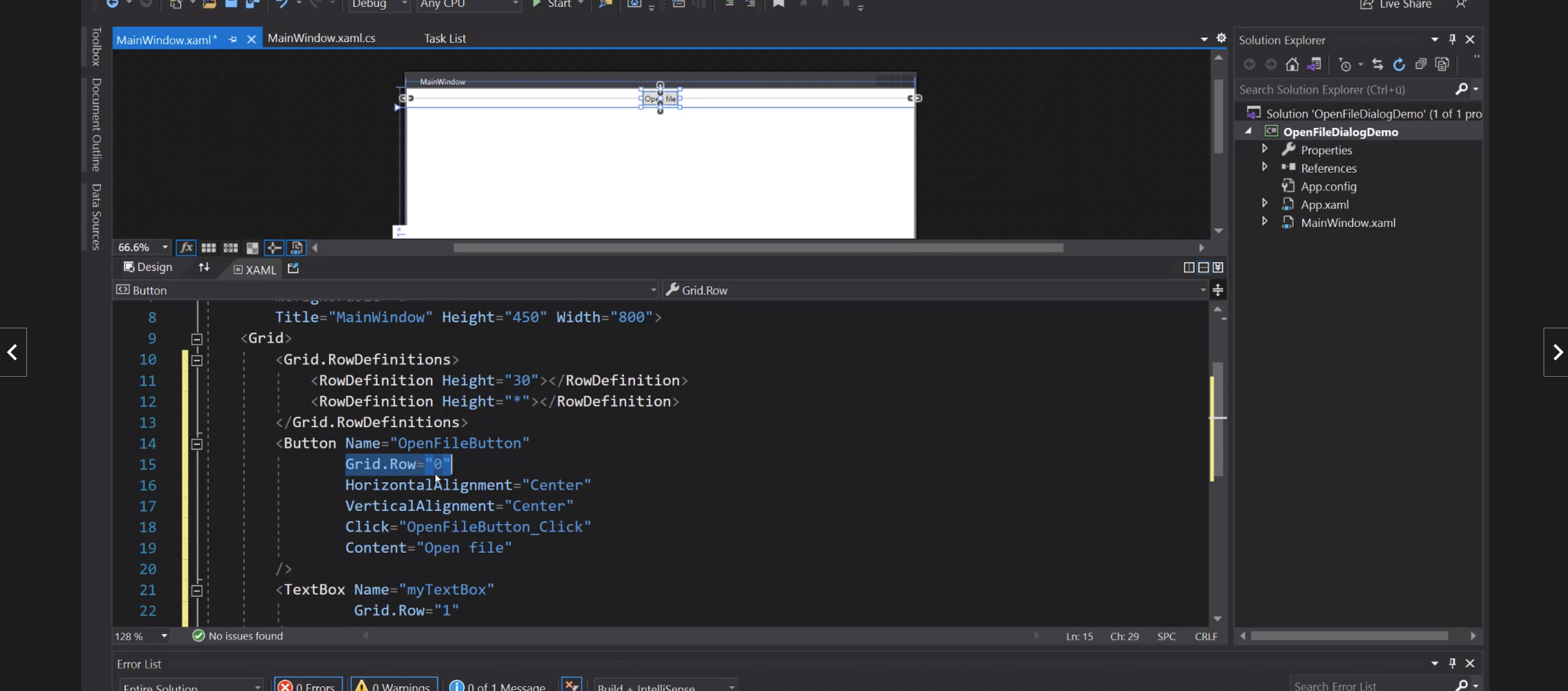
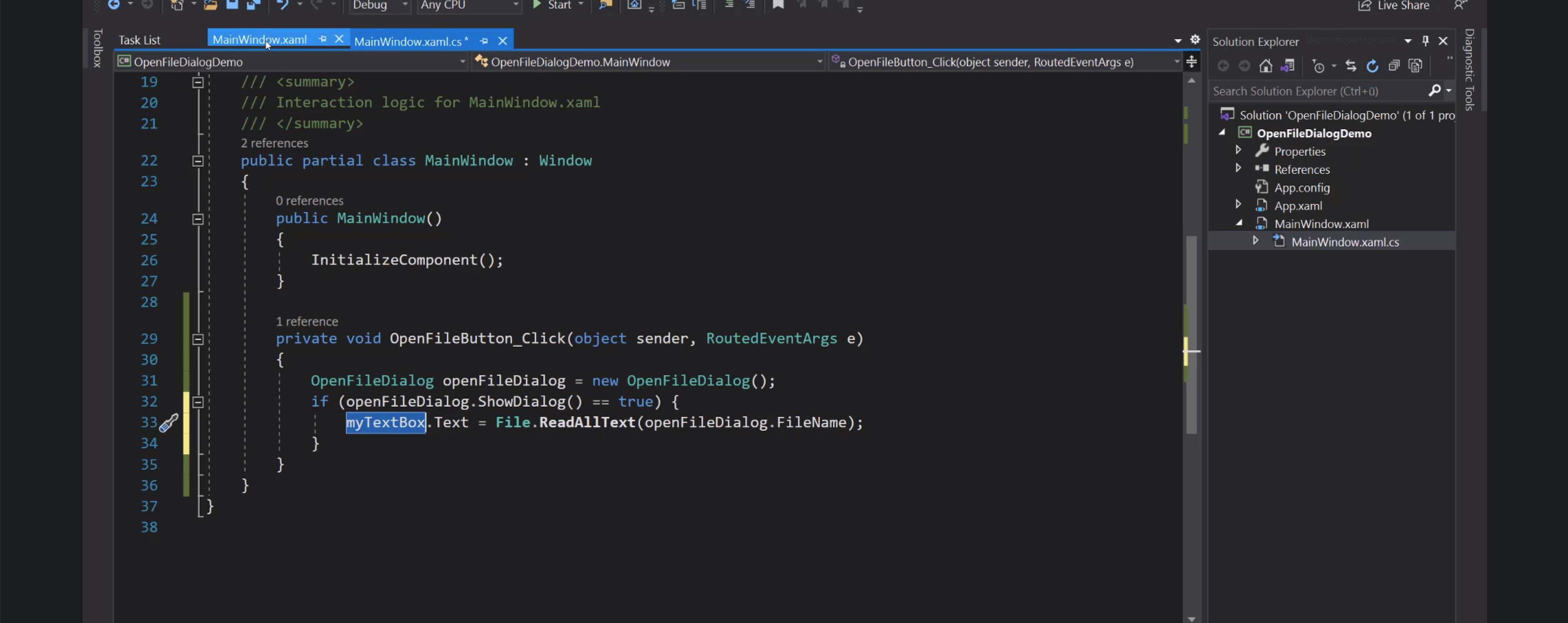
Cartella iniziale:
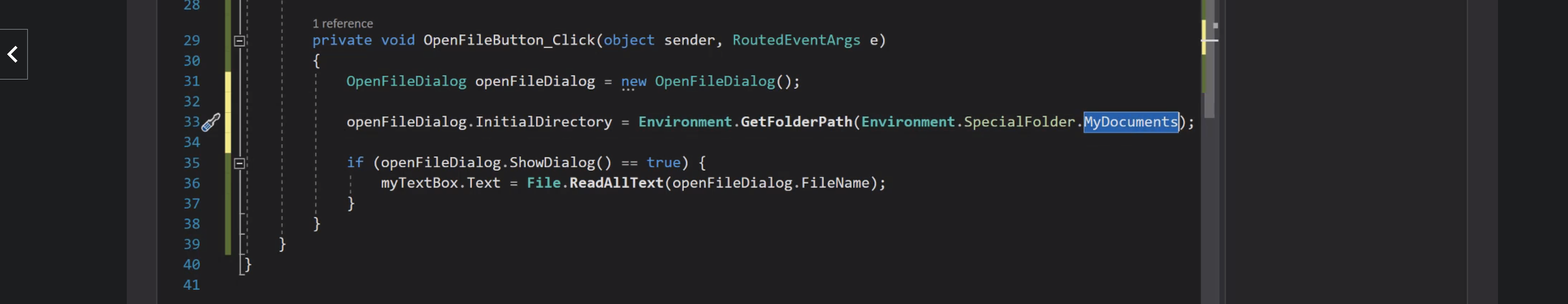
Filtri:
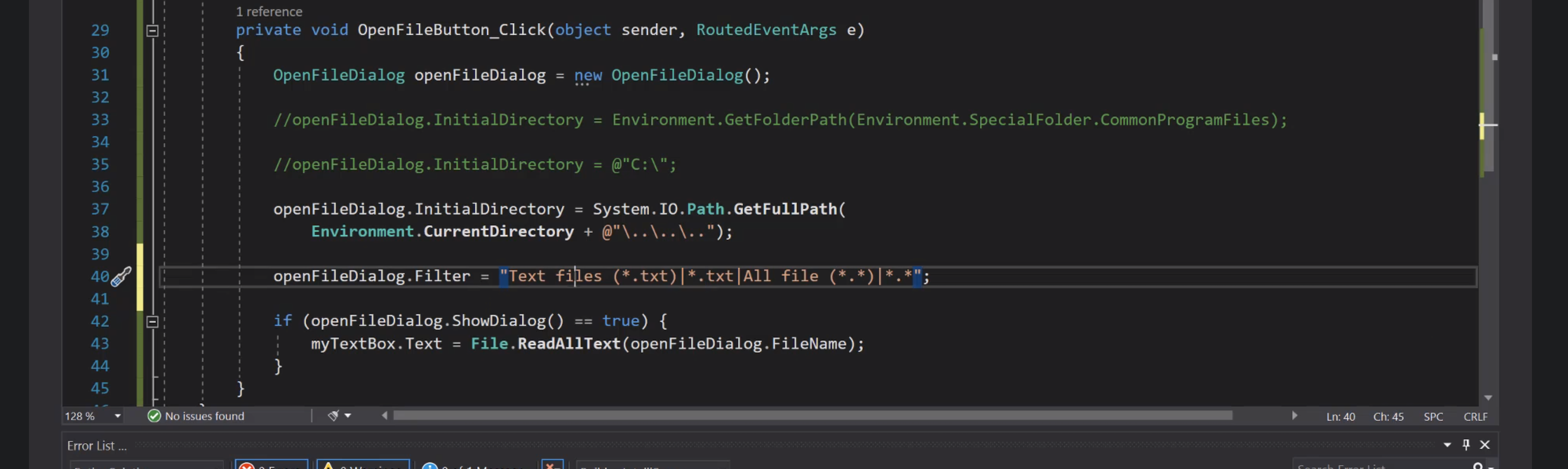
SaveFile
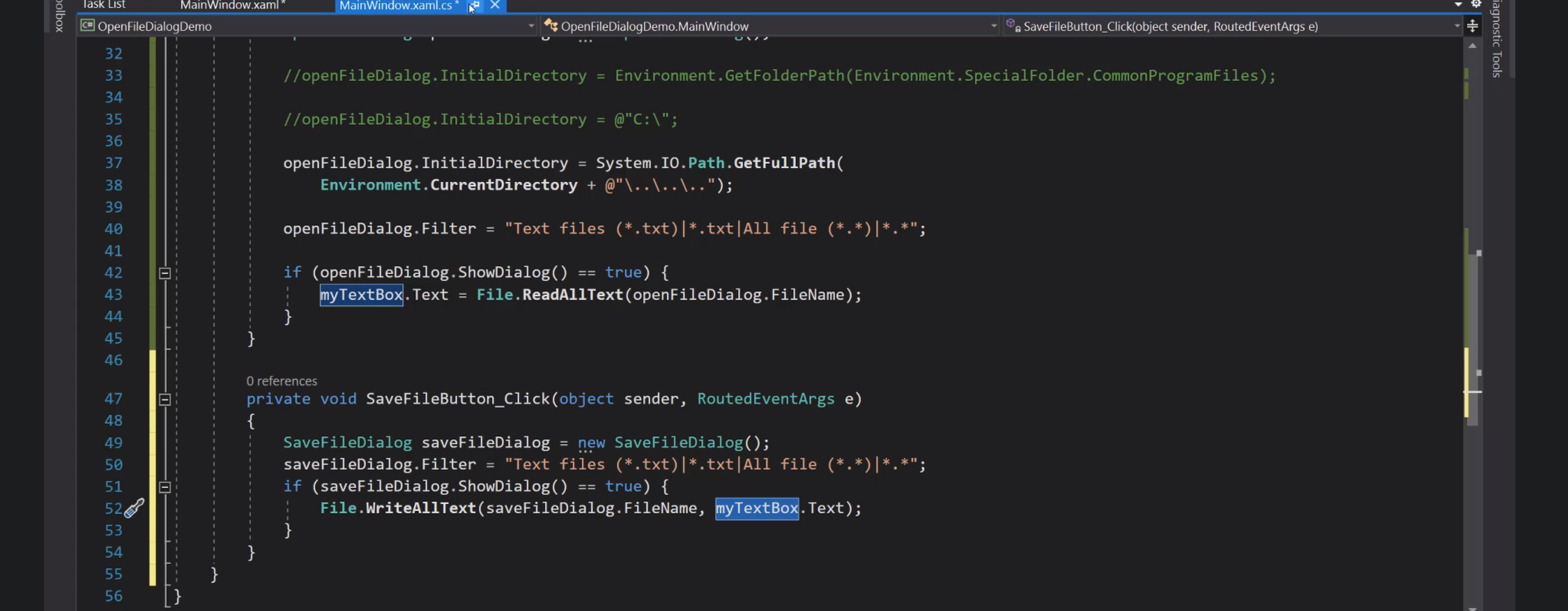
Databinding
Liste
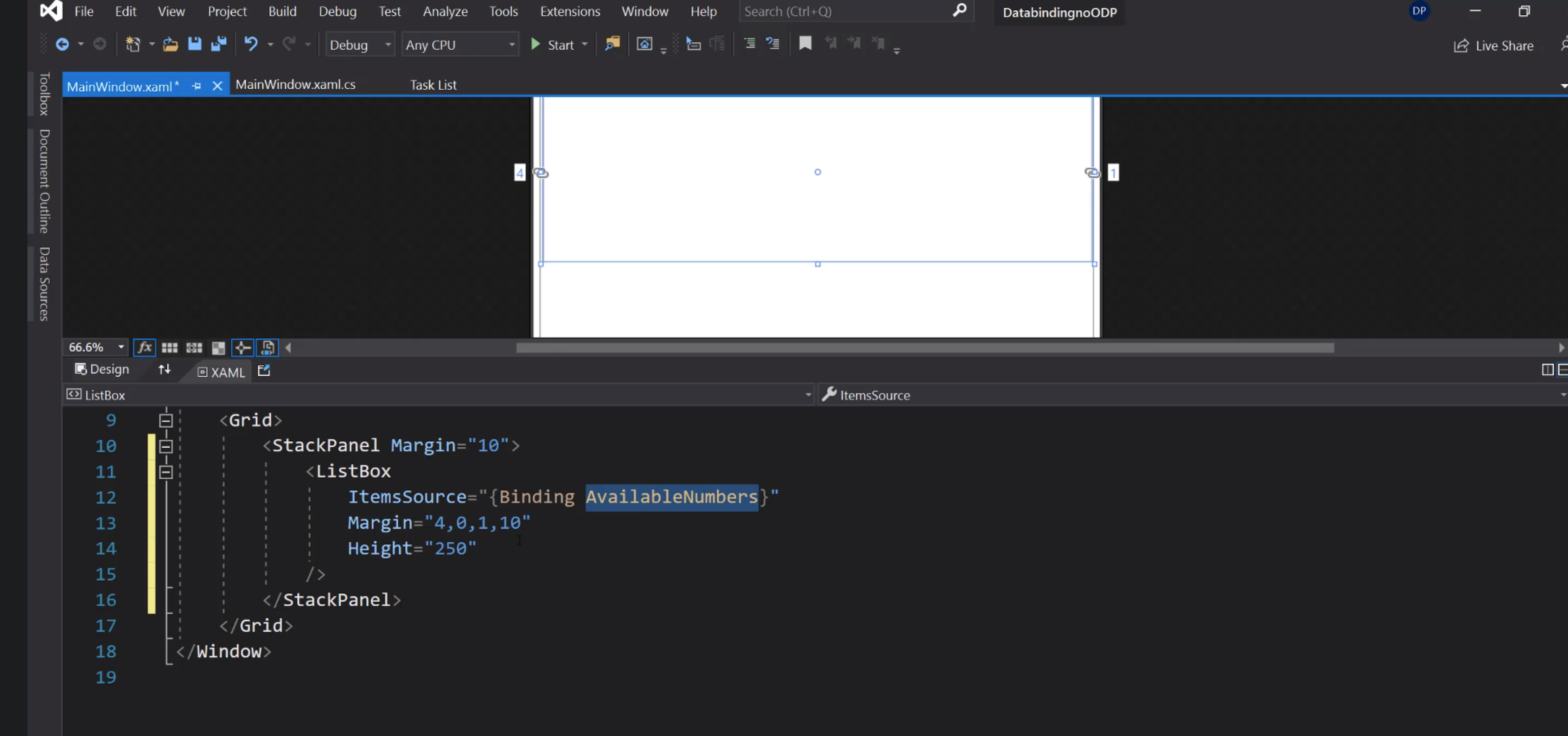
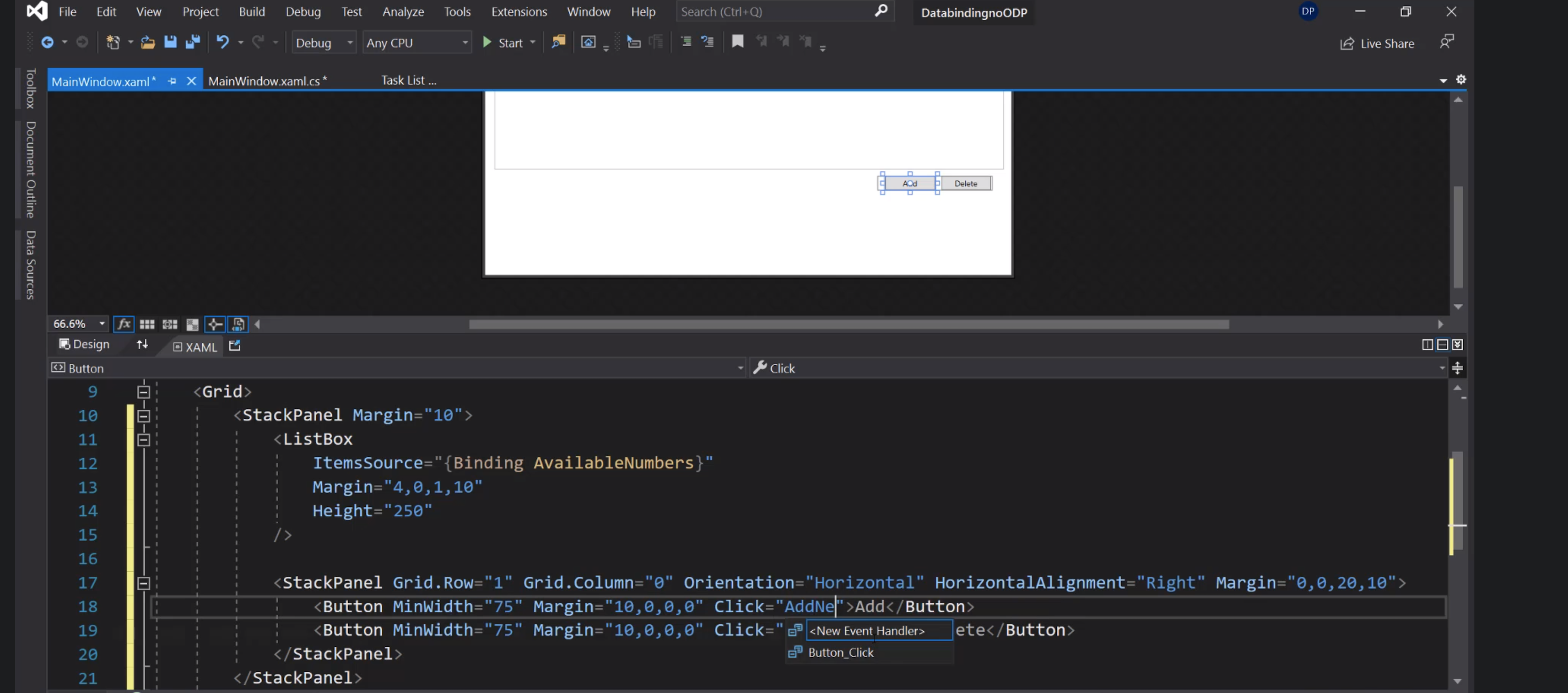
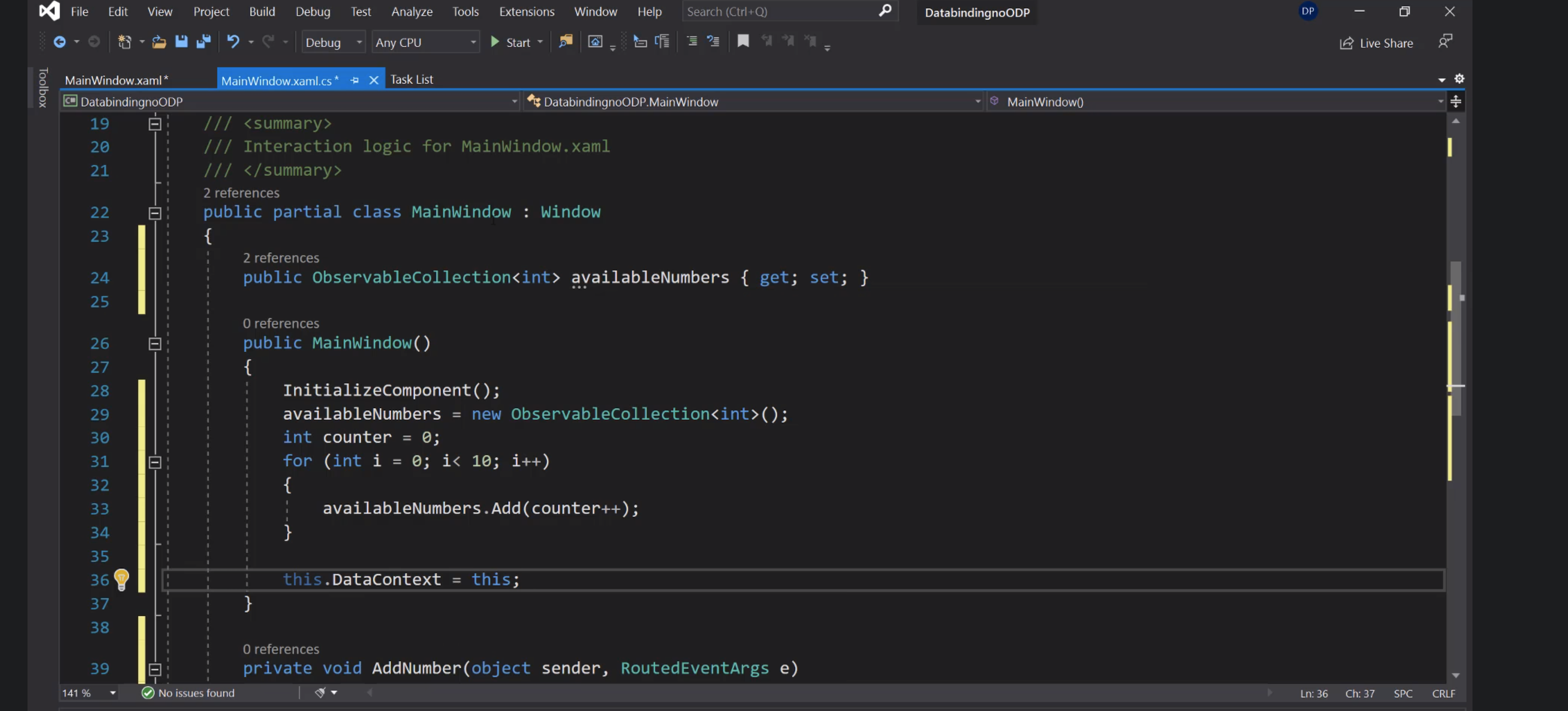
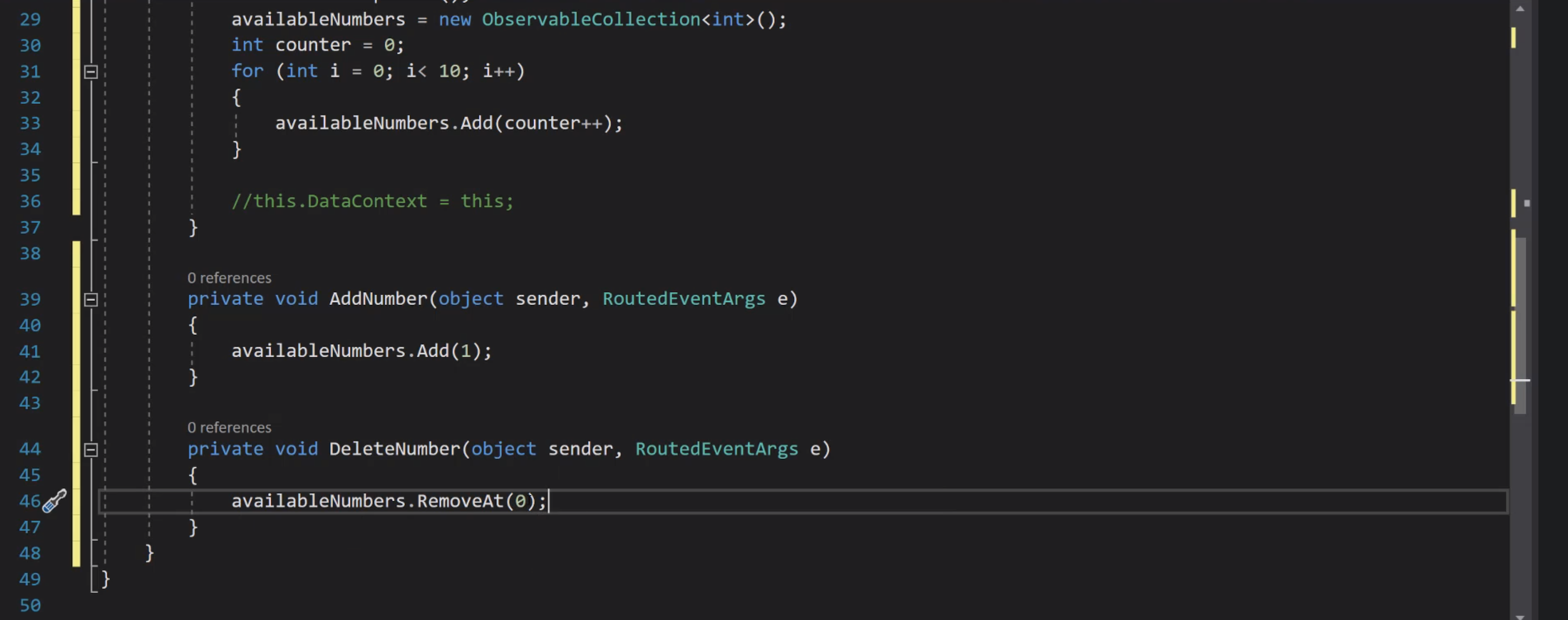
Taste
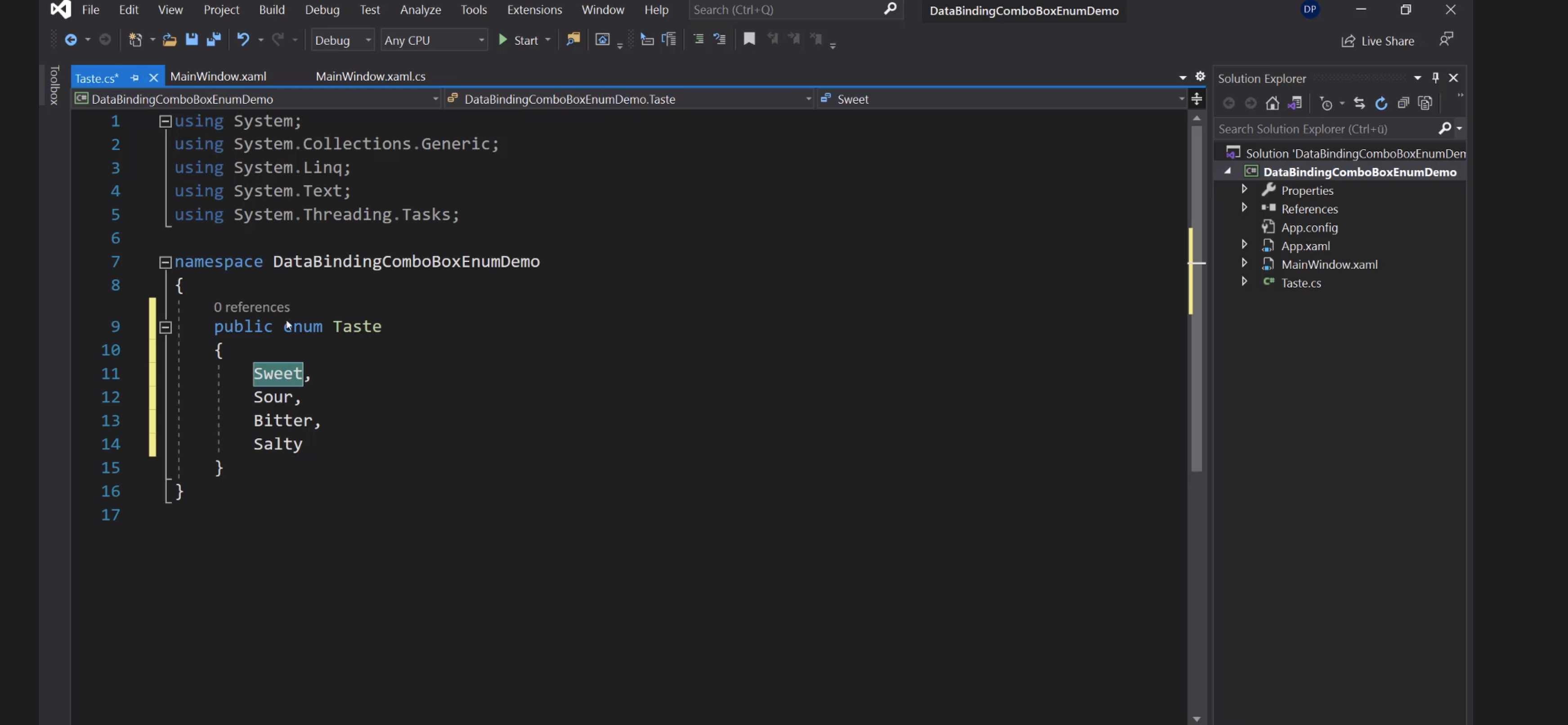
Per far riconoscere gli enum nei file xaml:
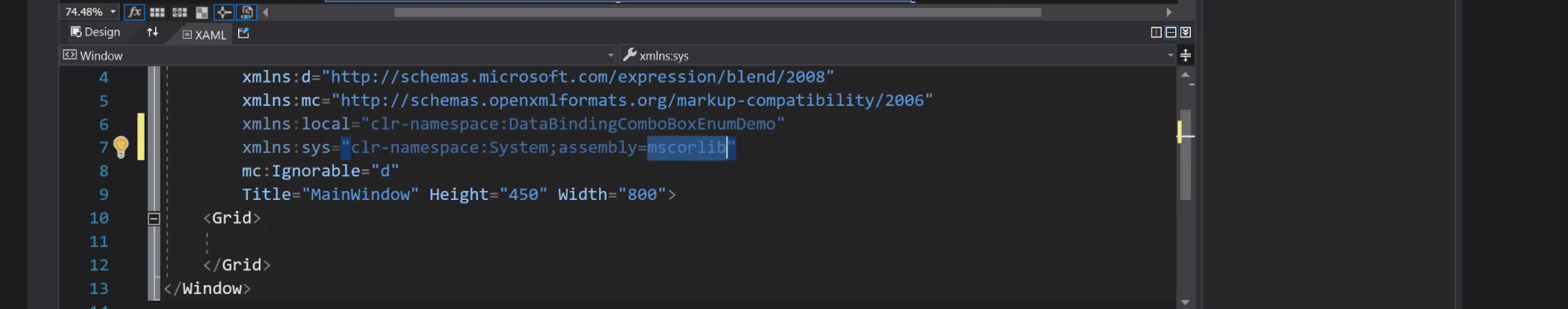
Aggiunta della risorsa alla Window:
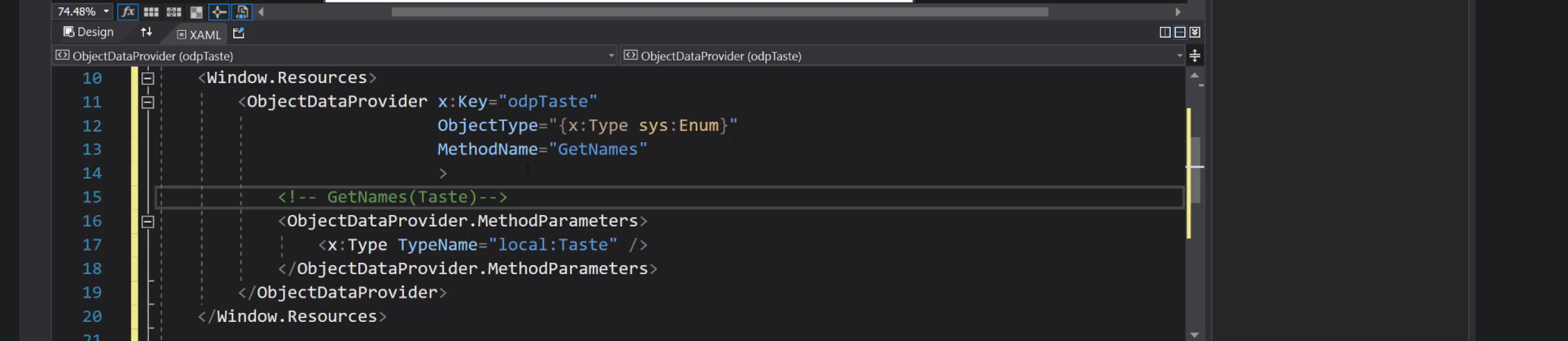
Collegamento ComboBox:
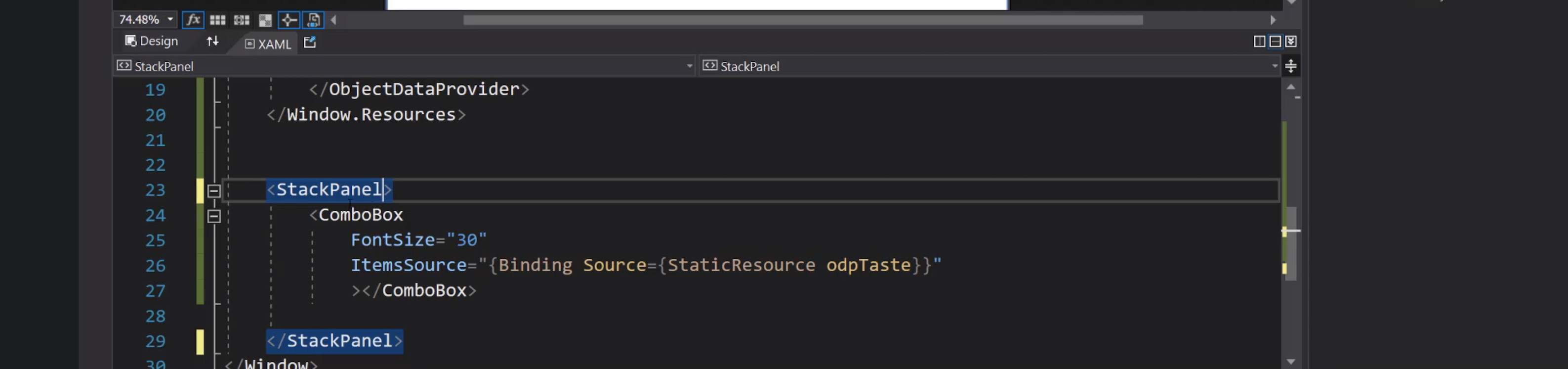
Cars
CarType:

Car:

Cars:

Risorse:

Grid:

Label e ListBox:

DataTemplate:

Navigation
Introduzione


Frame e pagine

Bottoni per la navigazione:

Dettagli del Frame:

Creazione di una Page:

Page1 e Page2:

Cliccando i bottoni si passa alla pagina corrispondente:

Avanti e indietro:

UserControl


Inserimento del controllo nelle pagine:

Delegate:

Invio dell'evento:

Consumazione dell'evento:

Navigazione con eventi:



Animations
Trasparenza

Evento mouseenter:

Animazione code behind:

Assegnazione di un comando al bottone:

Command binding:


LINQ
Language Integrated Query:

Sintassi basata sui metodi:

Definizione di una lista:

Stringify:

Filtra i pari:

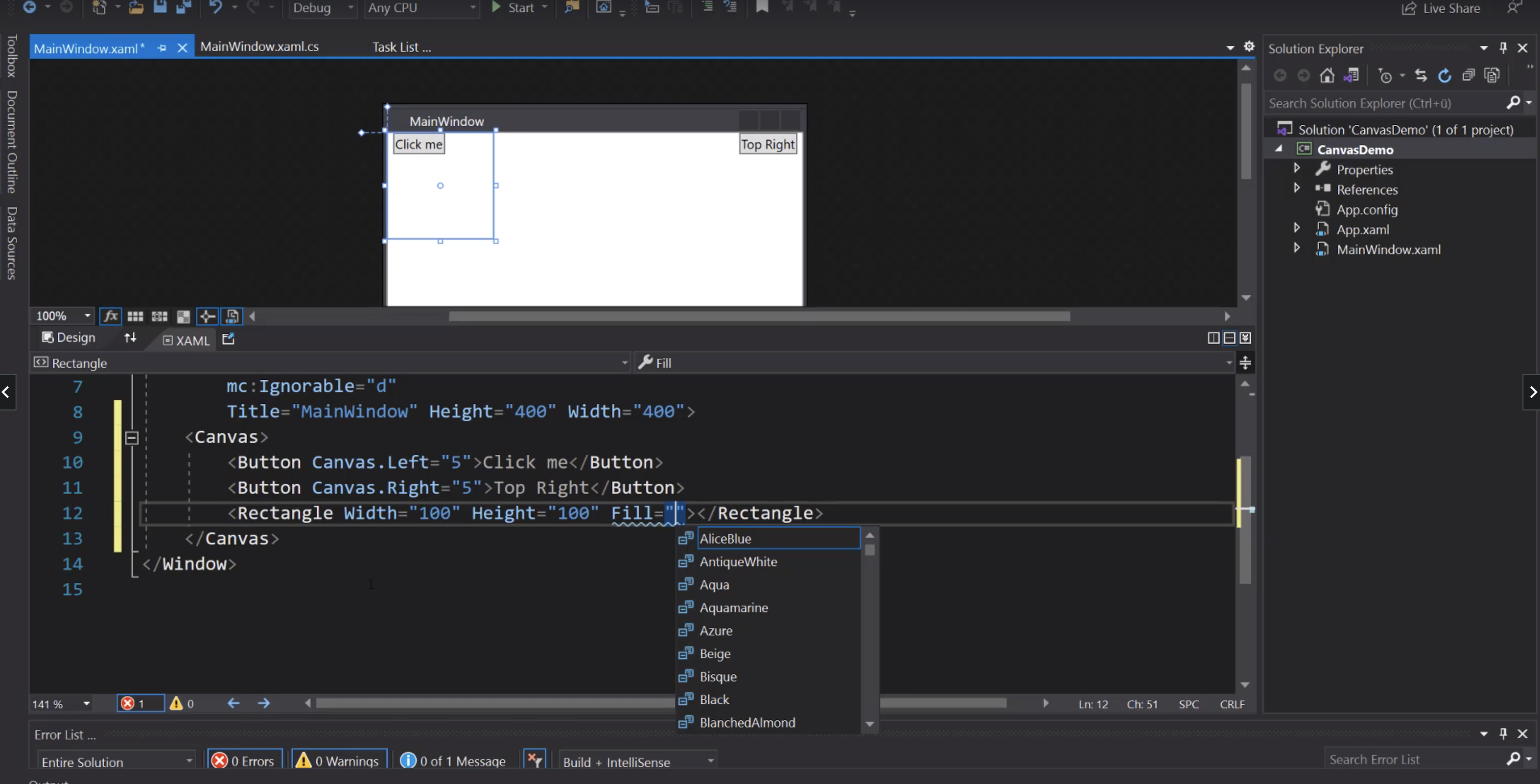
Menu
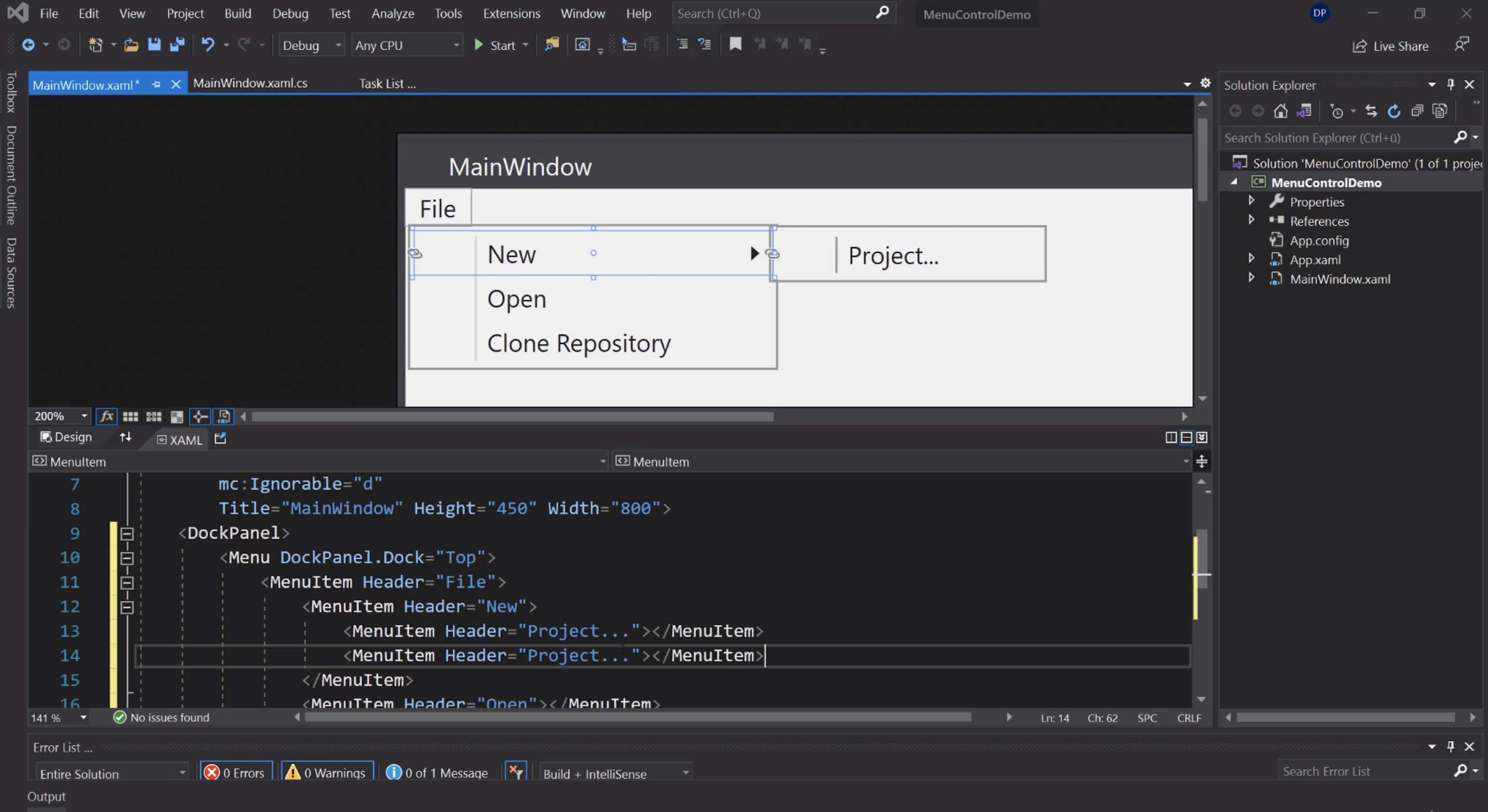
Icone:
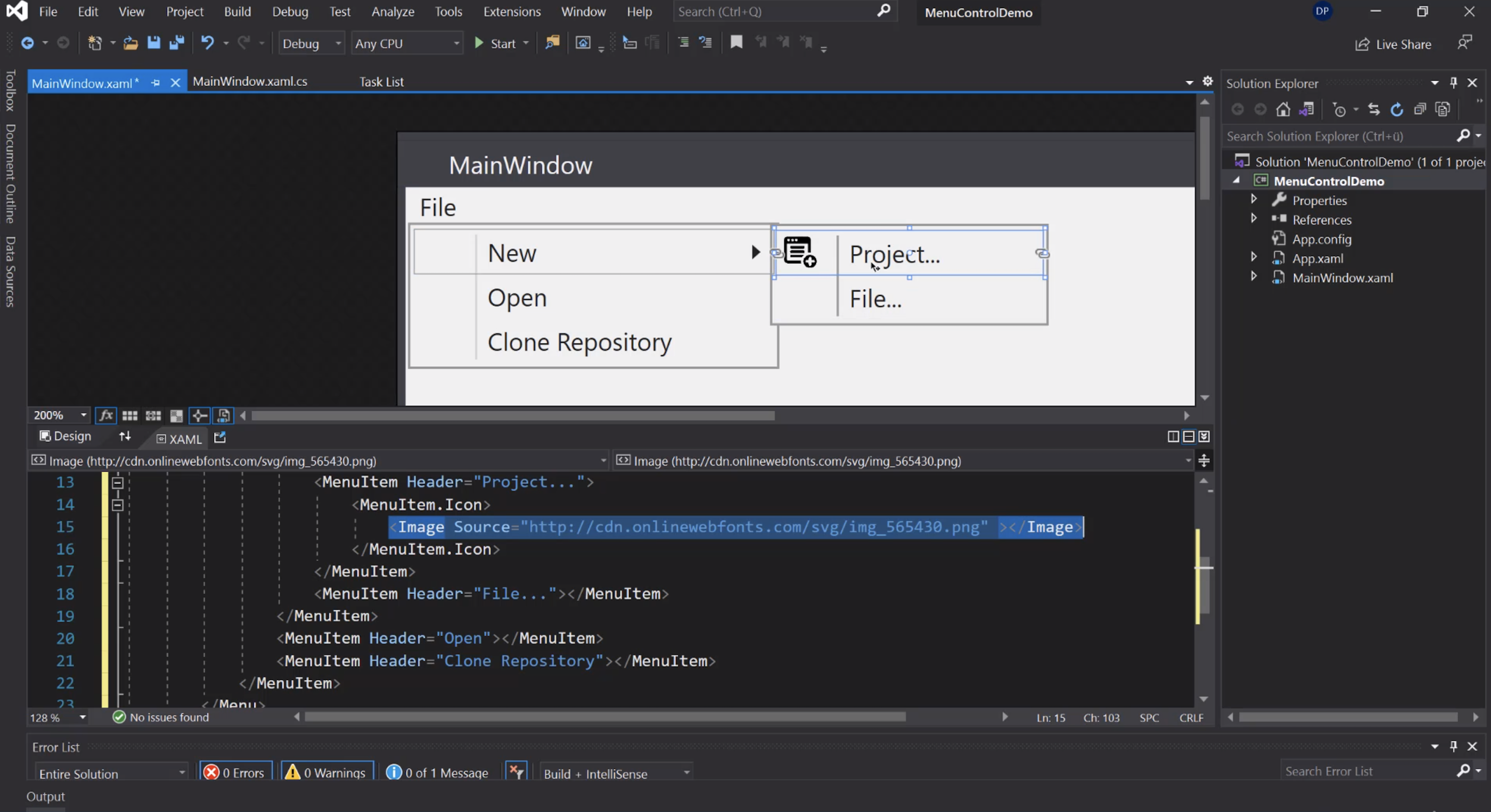
Evento Click:
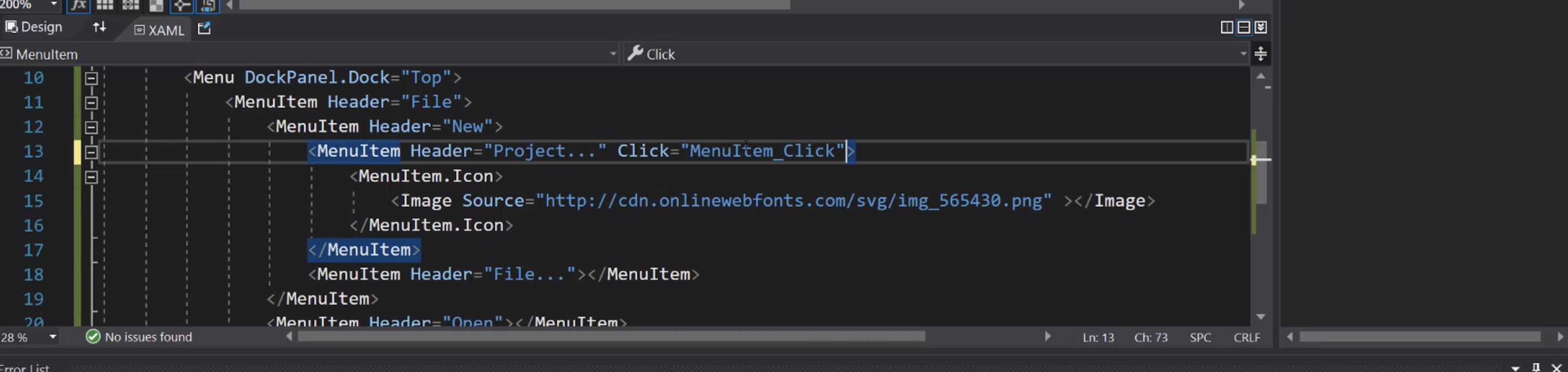
ToolBarTray
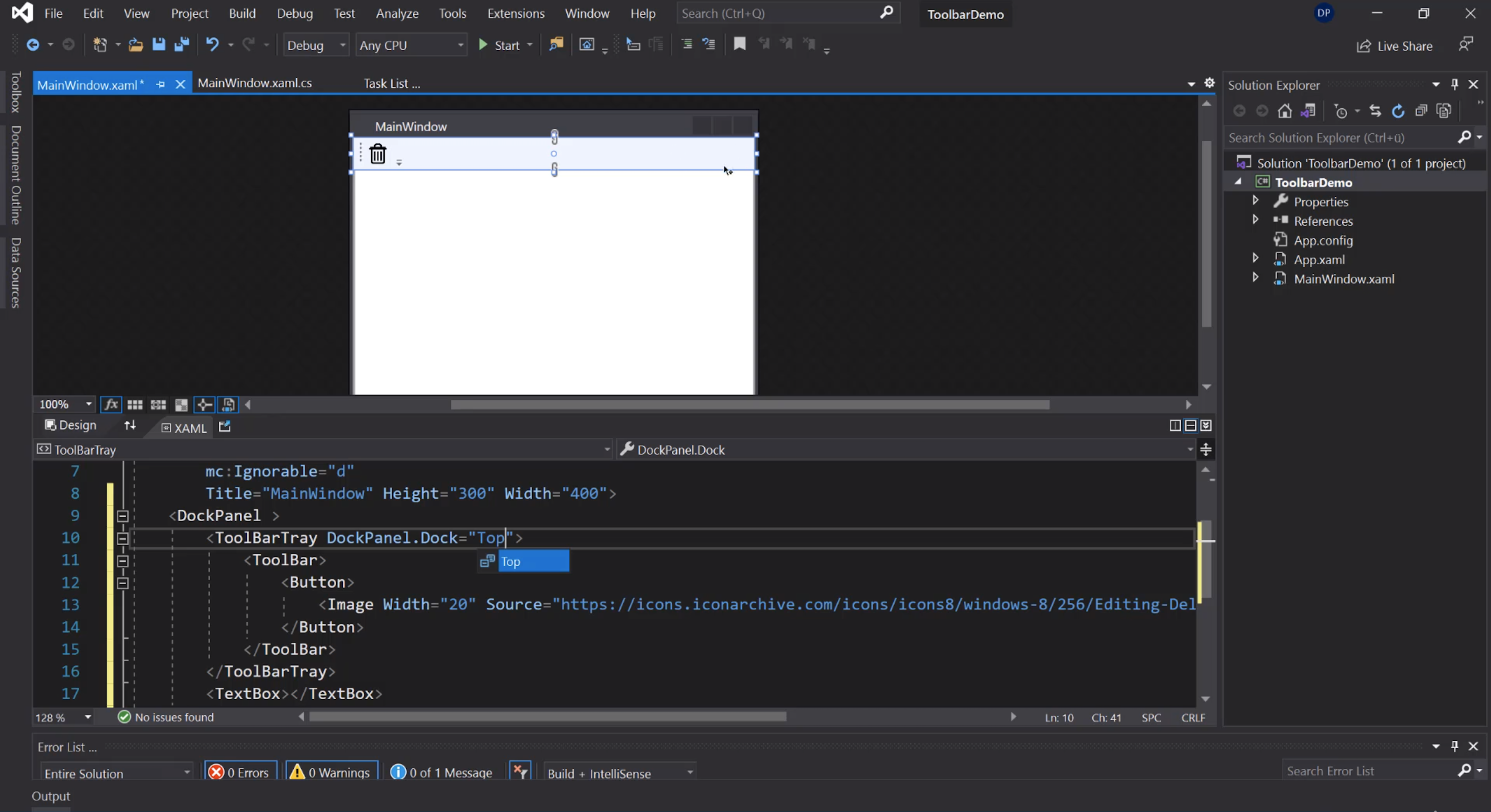
Bottone per cancellare il testo:
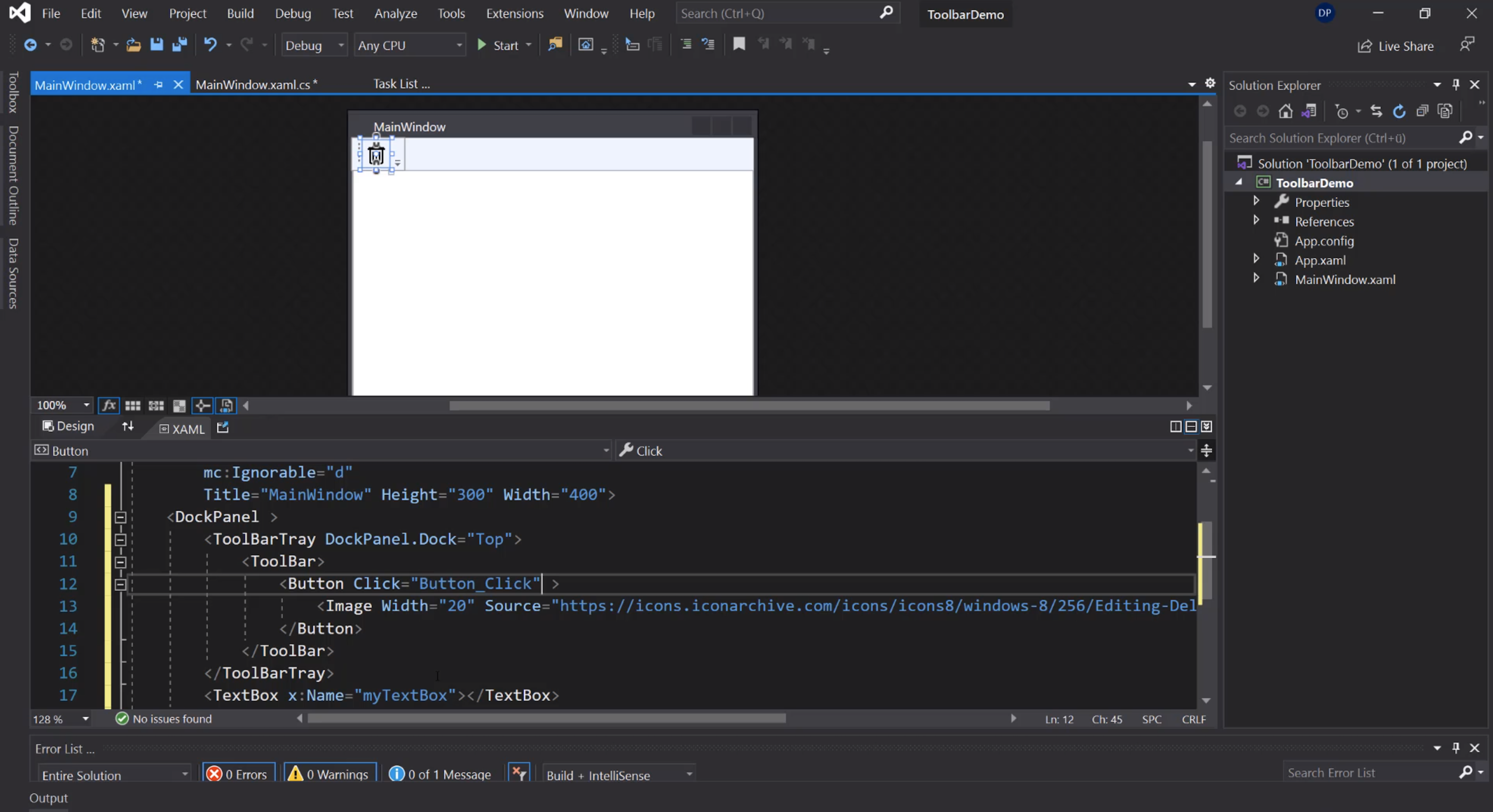
Cancellazione del testo:
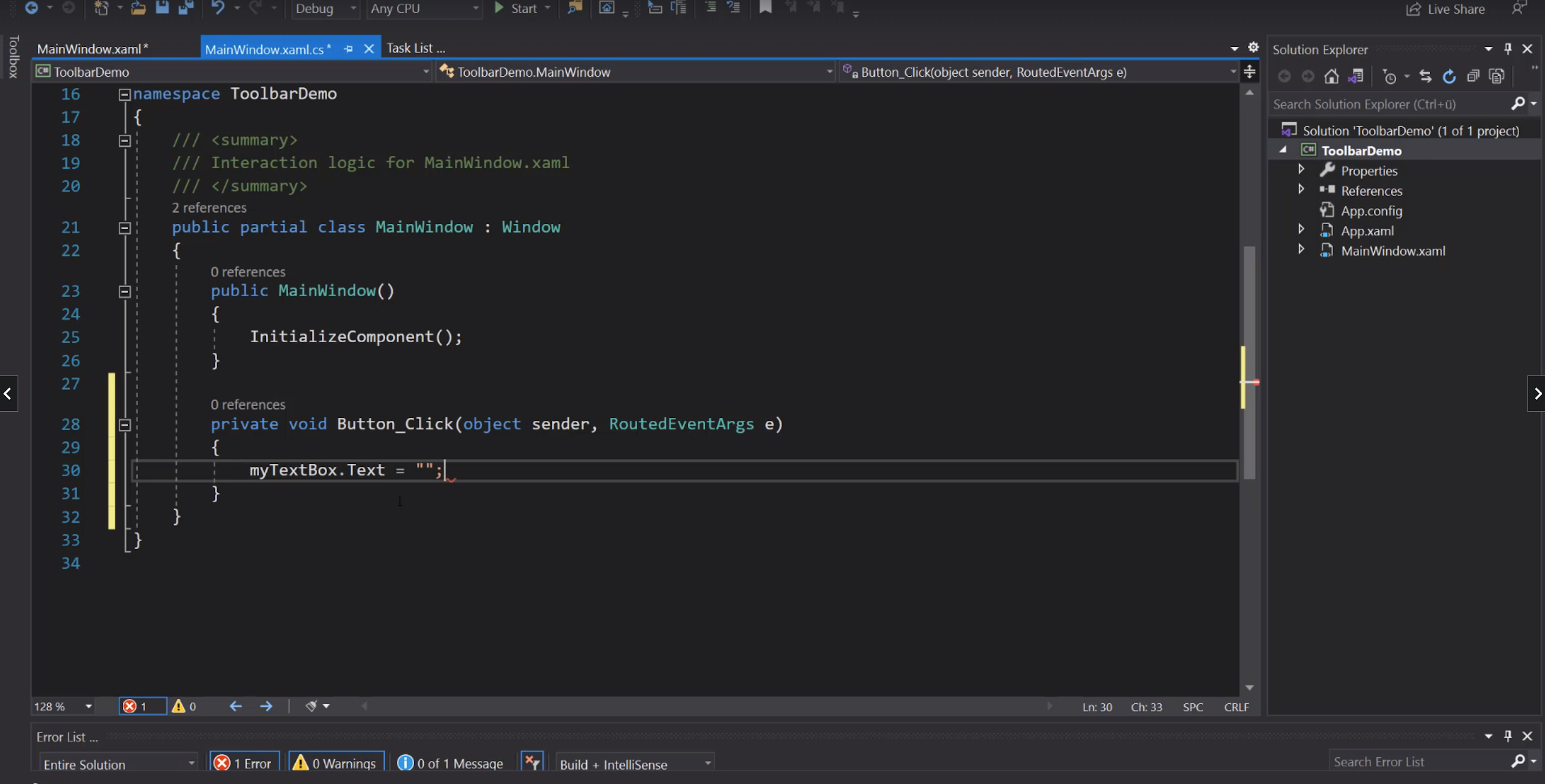
Separator, label e combobox:
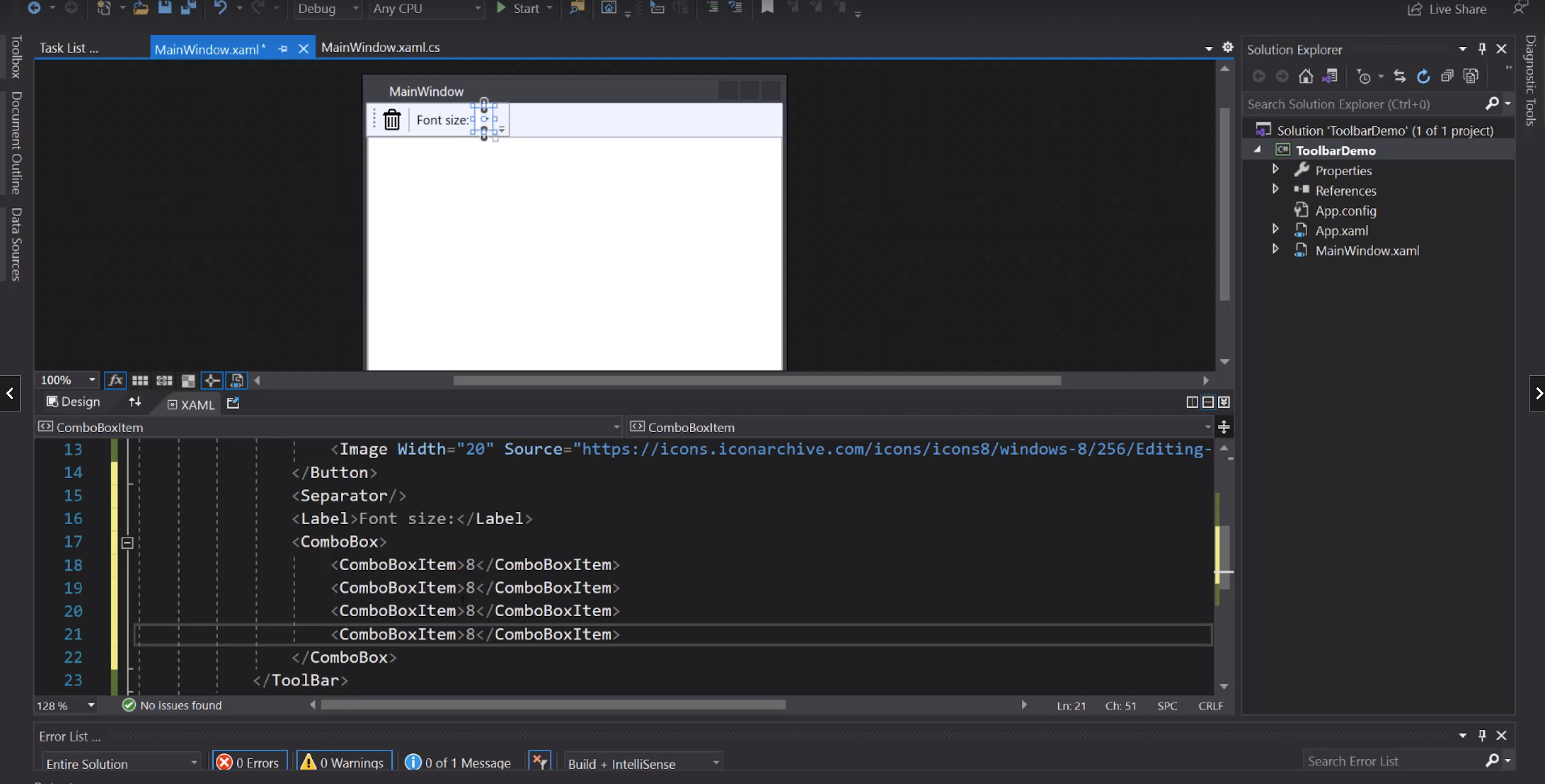
IsSelected:
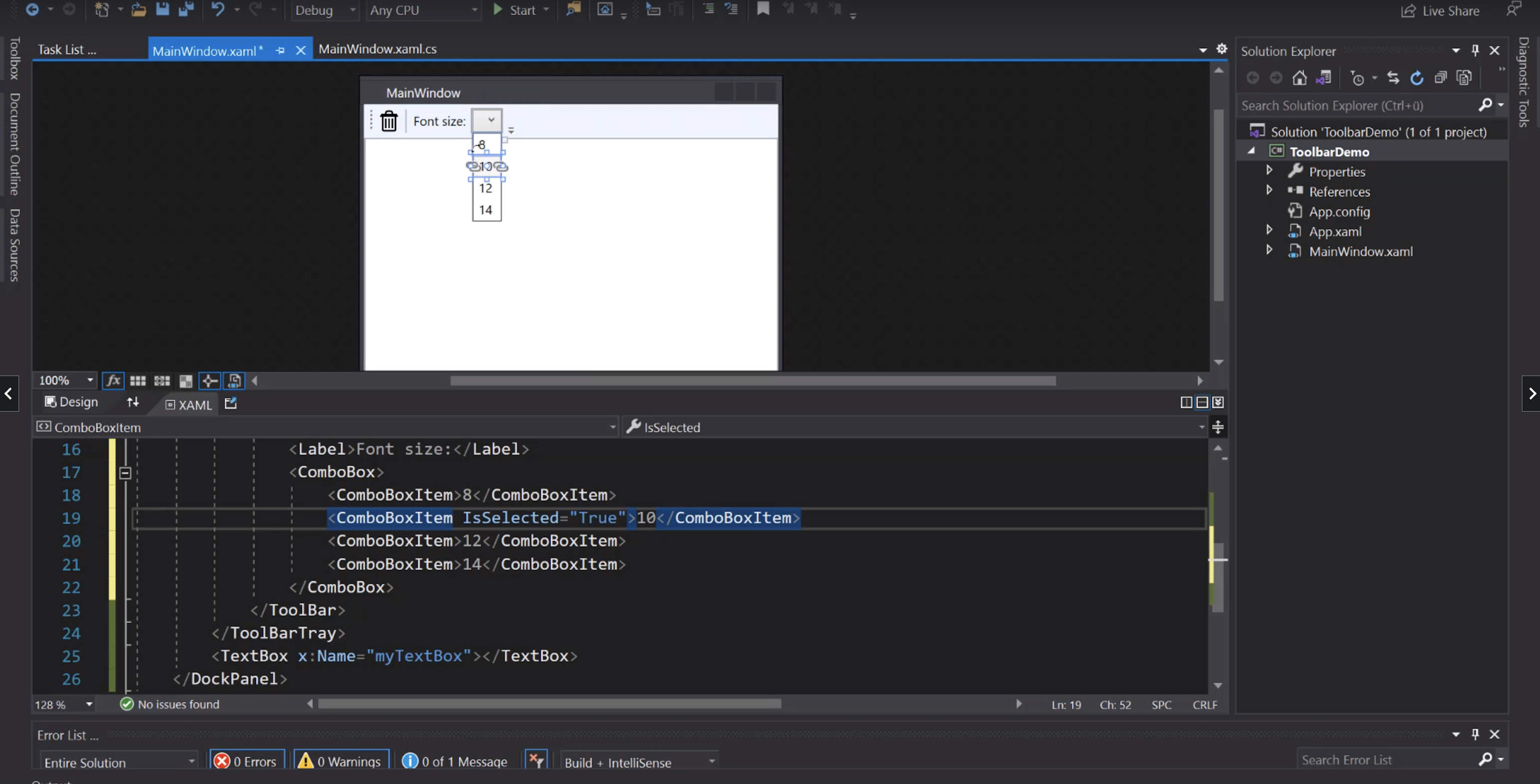
Evento di cambio del valore nella ComboBox:
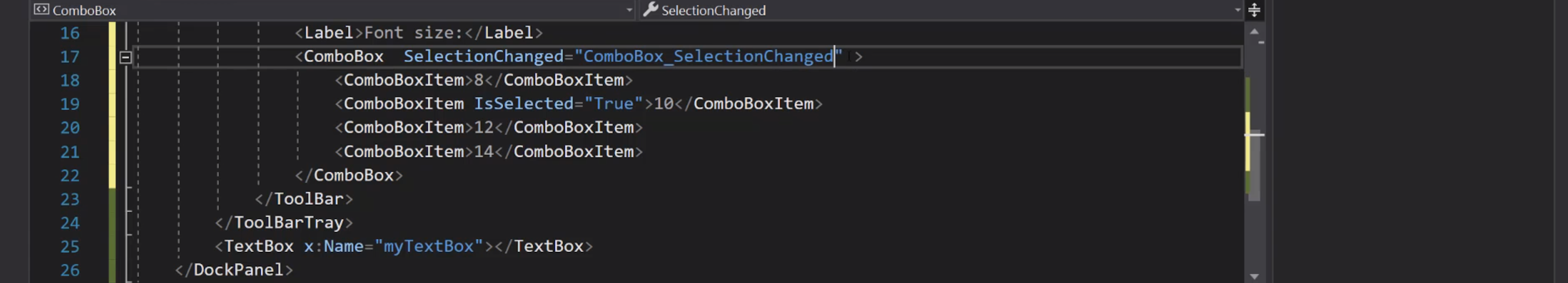
Aggiungiamo un nome alla ComboBox:
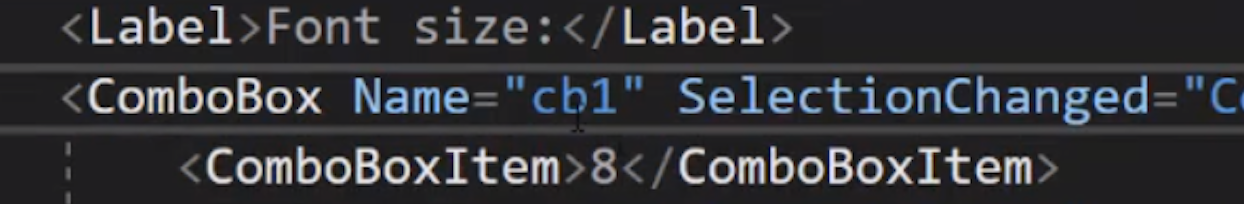
Cambio del font size:
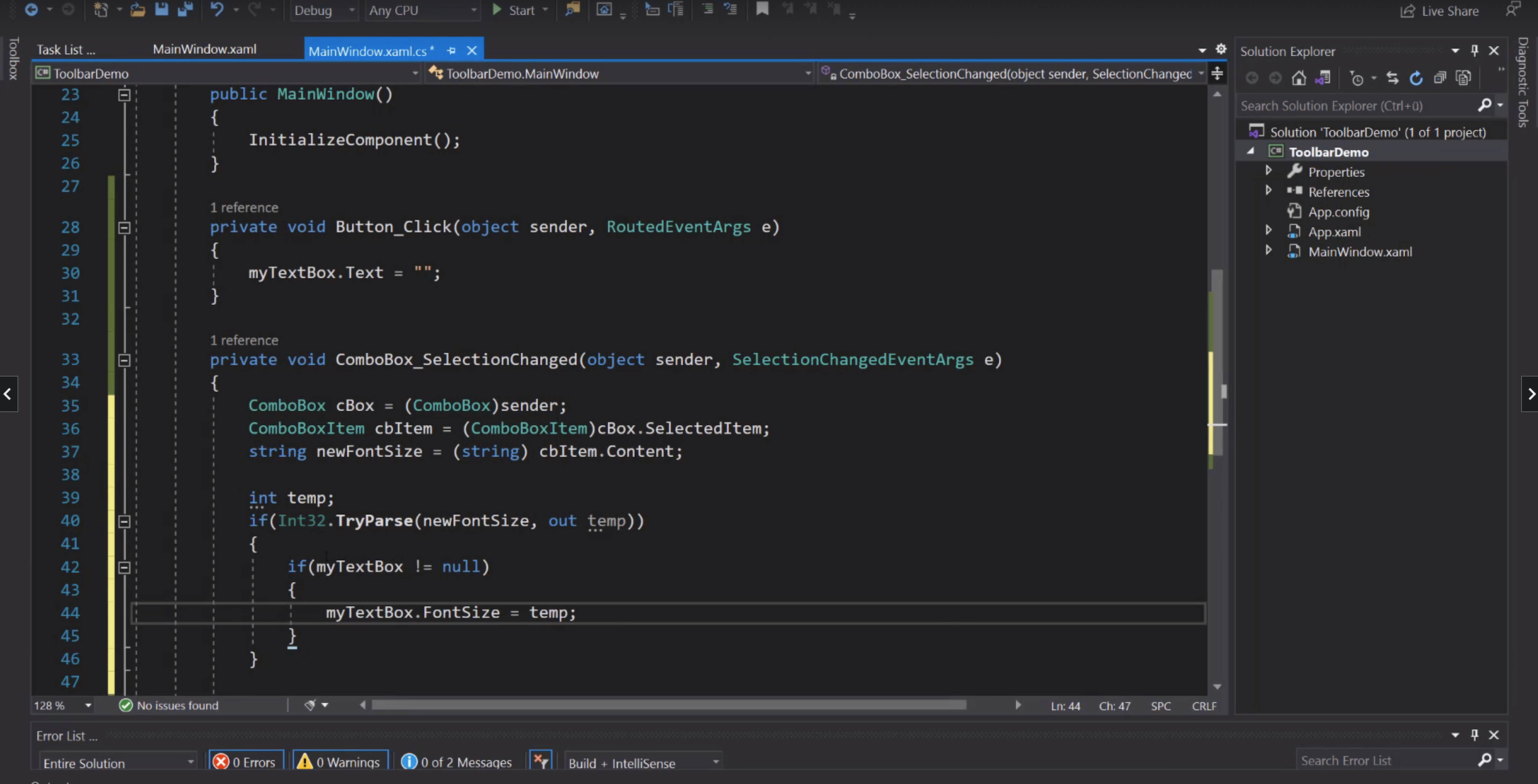
Tooltip:
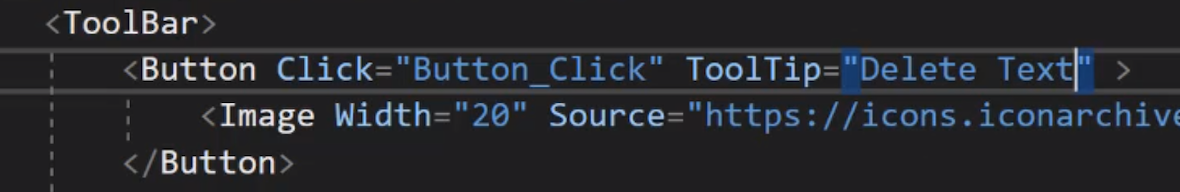
ContextMenu
Aggiunta di un menù contestuale al bottone:
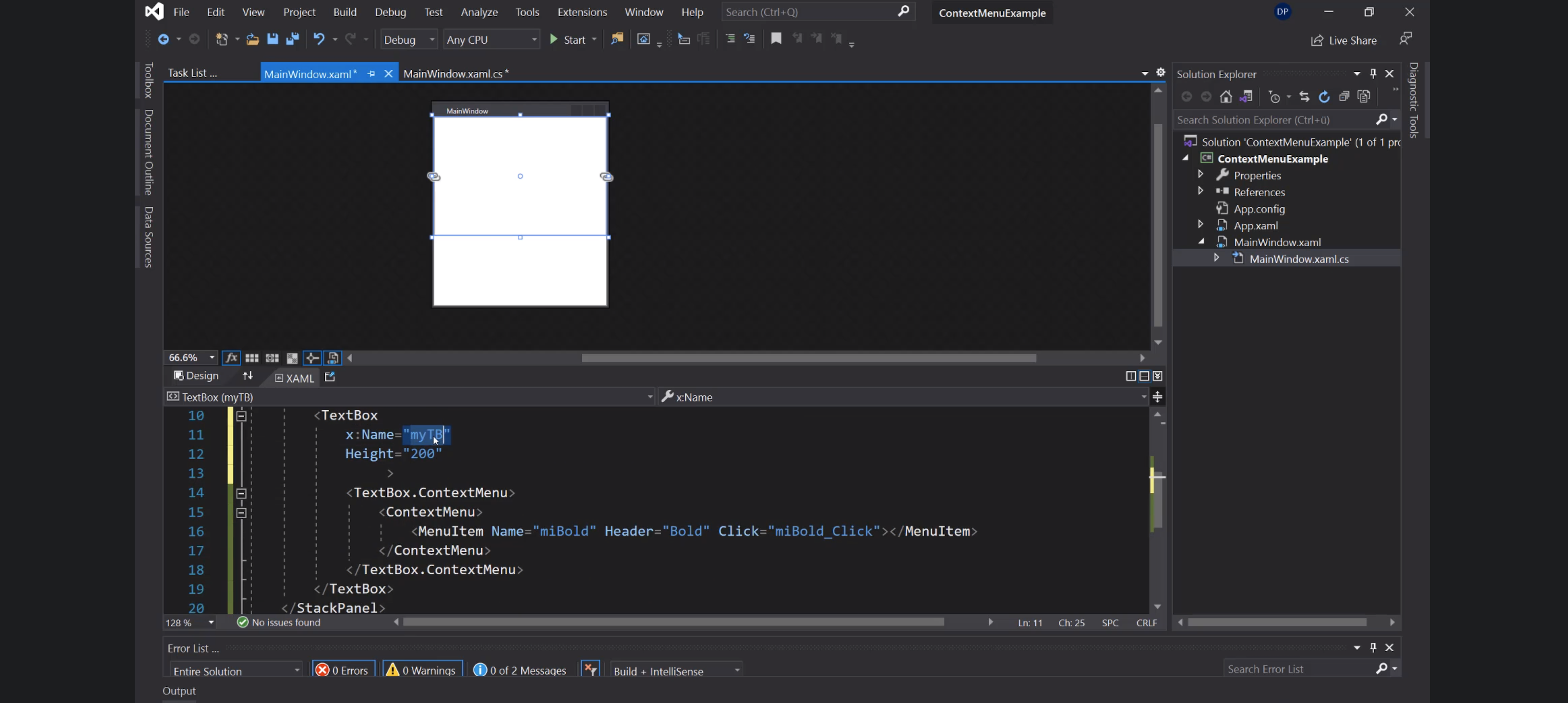
Checked:
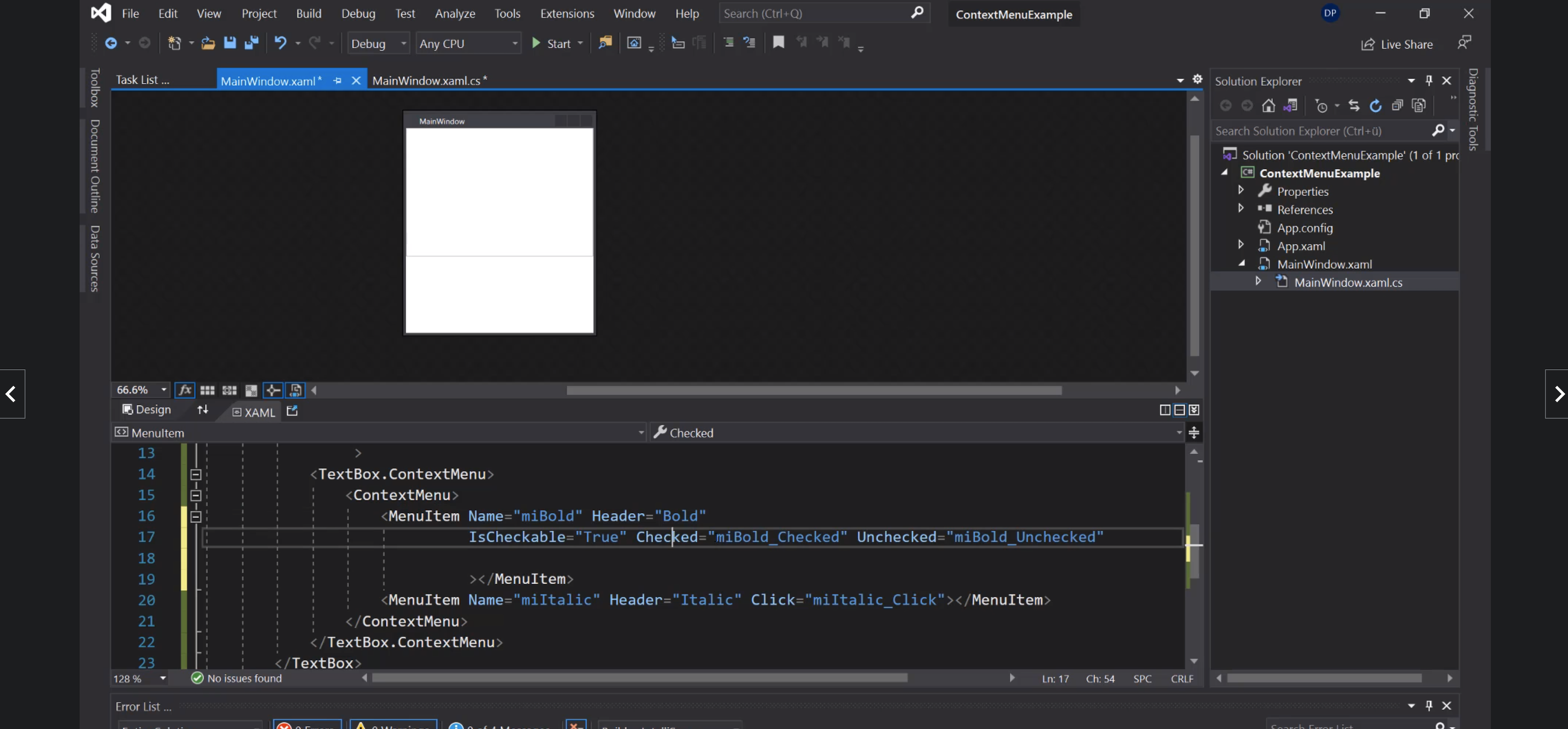
Icona nel menù:
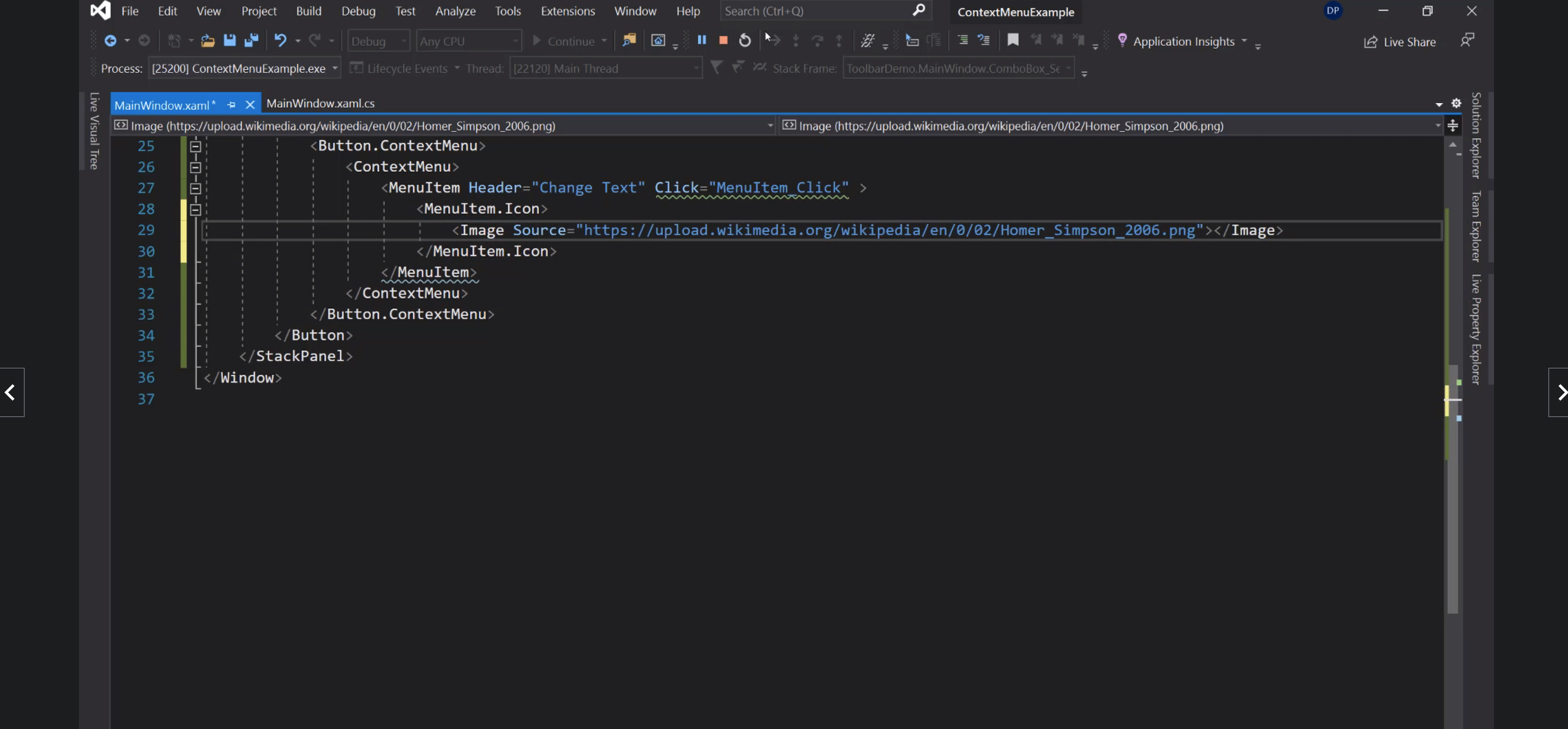
StatusBar
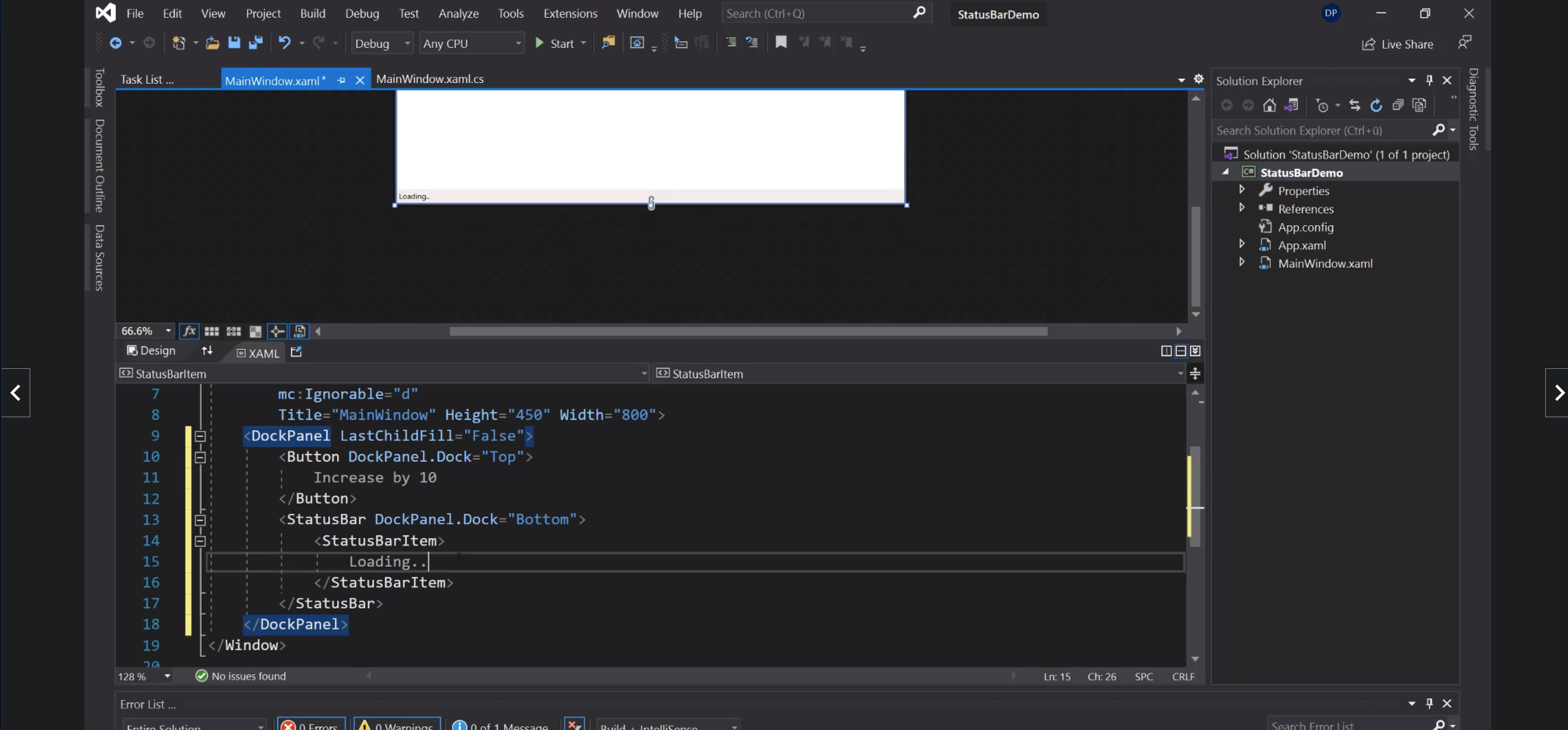
ProgressBar:
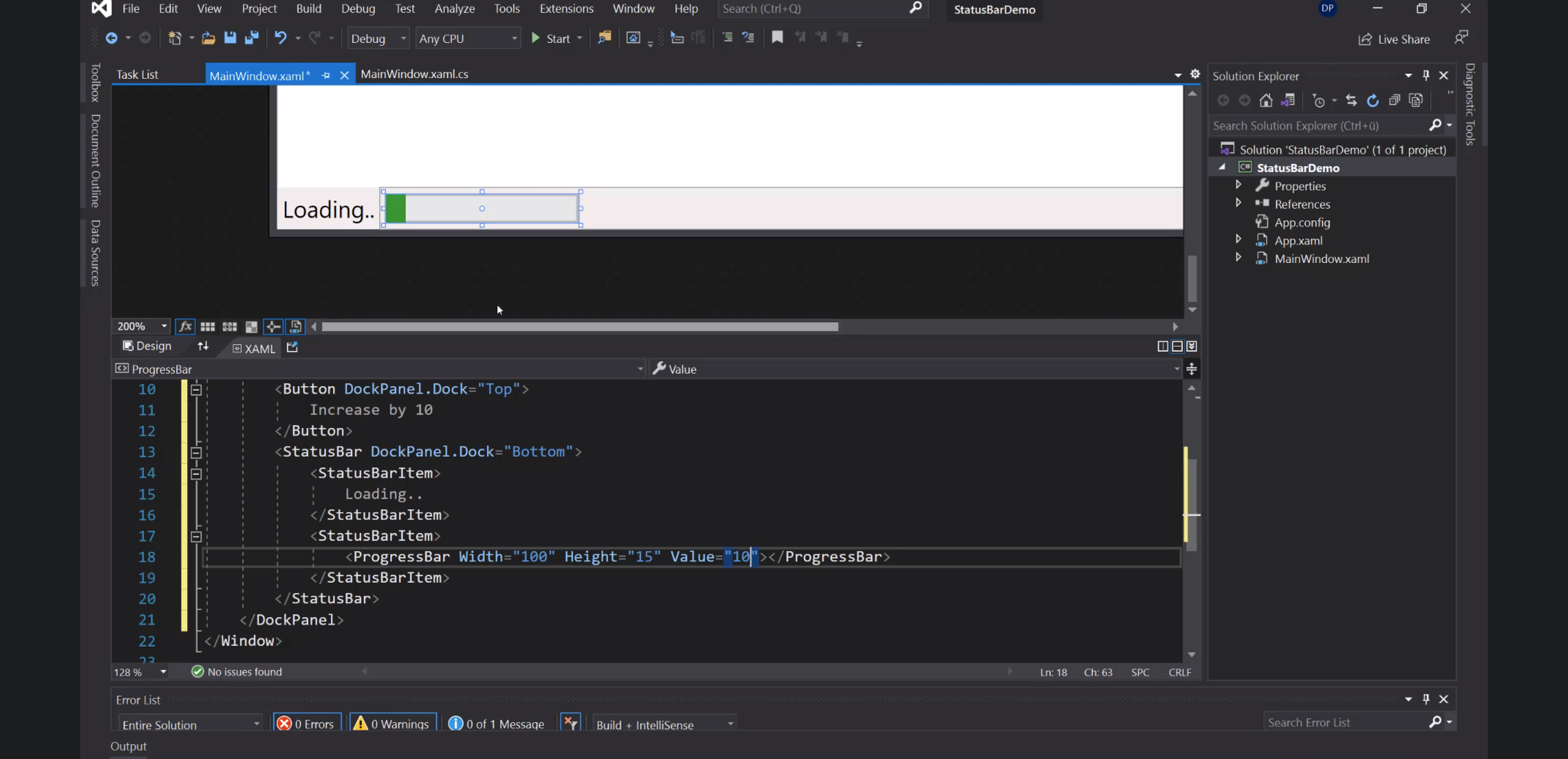
Separator:
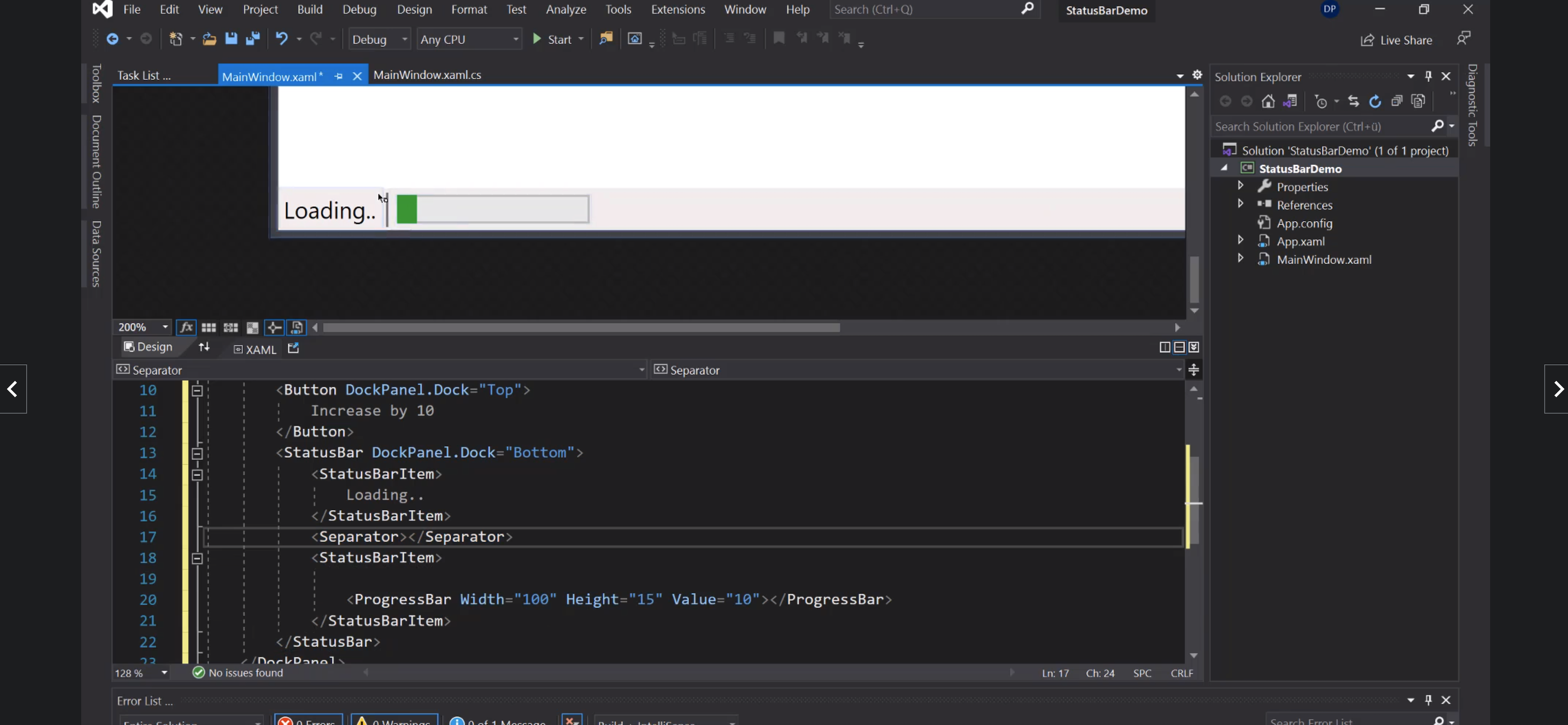
Dialogs
OpenFile
Preparativi:
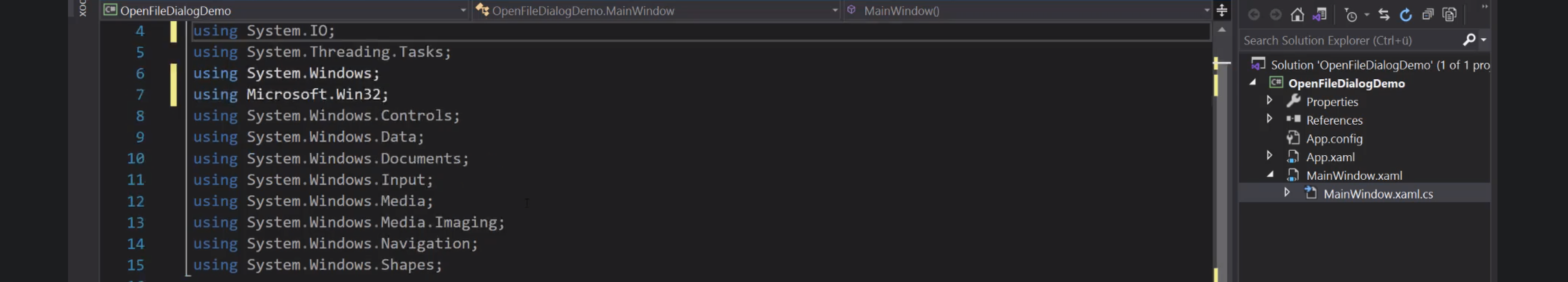
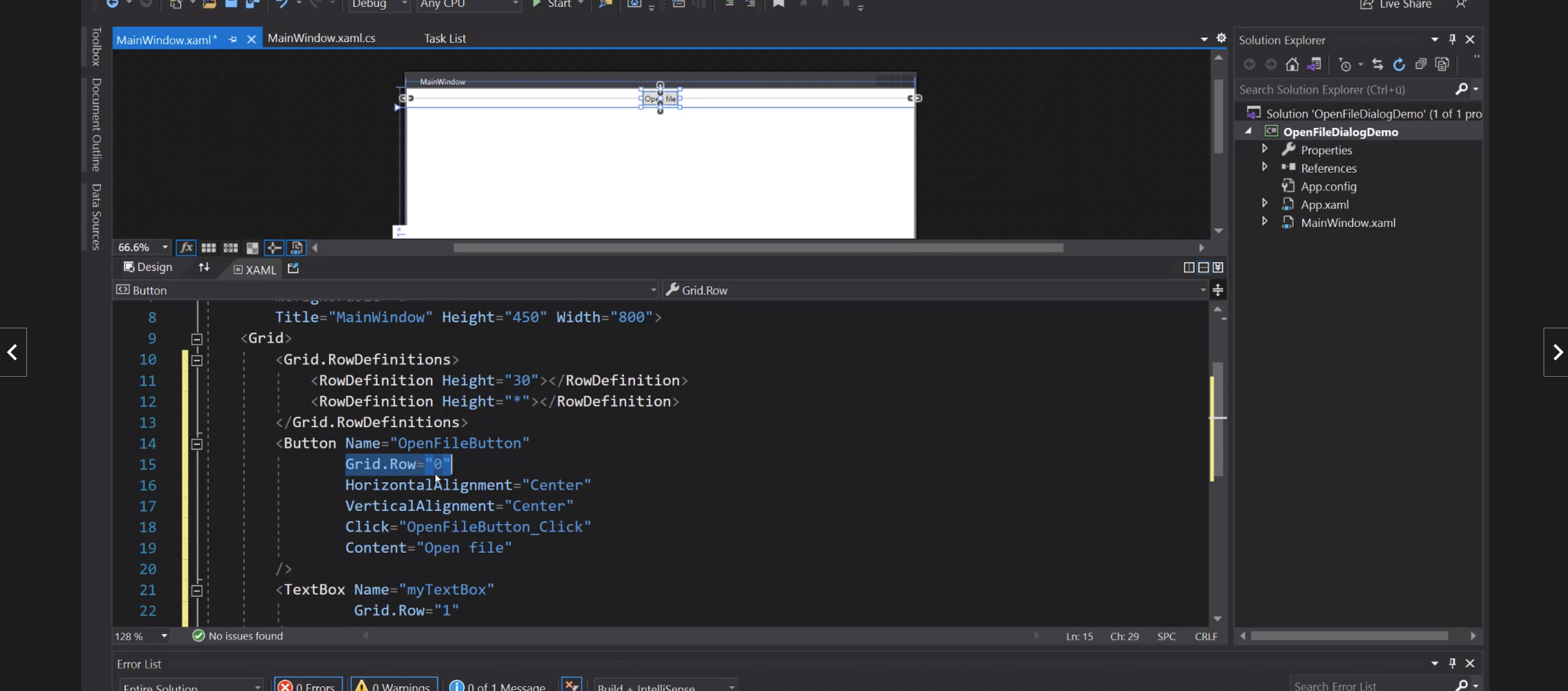
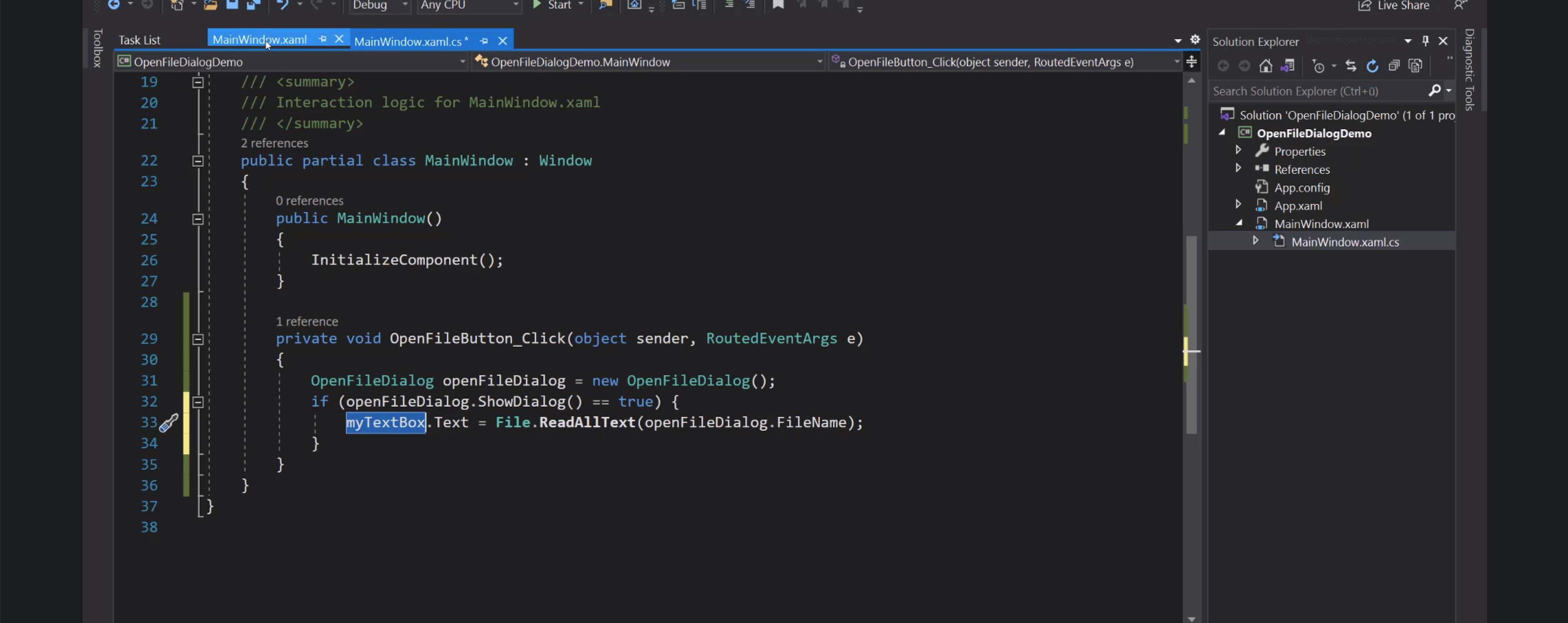
Cartella iniziale:
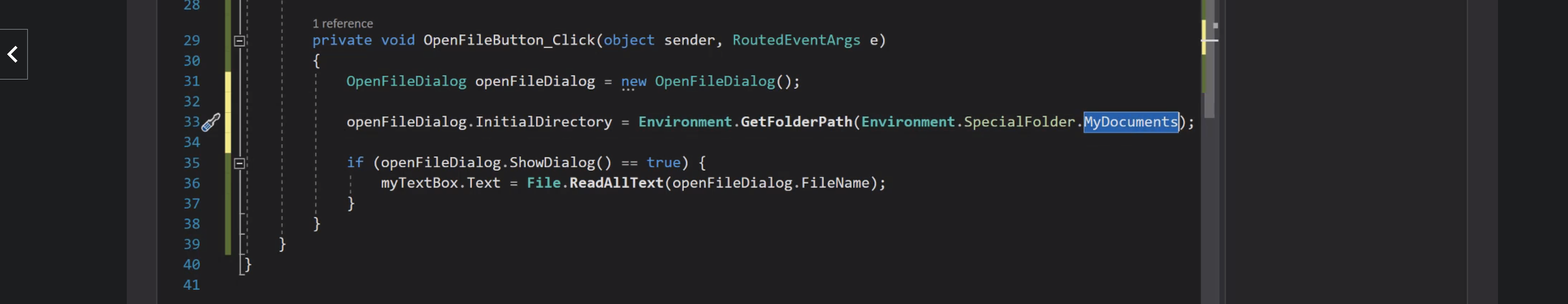
Filtri:
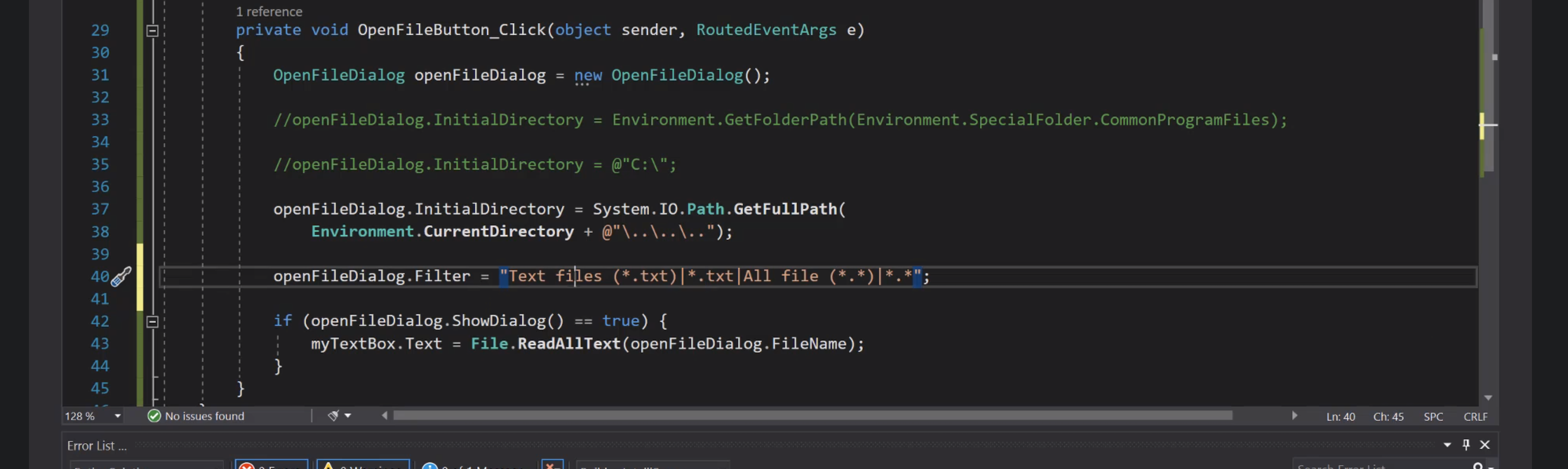
SaveFile
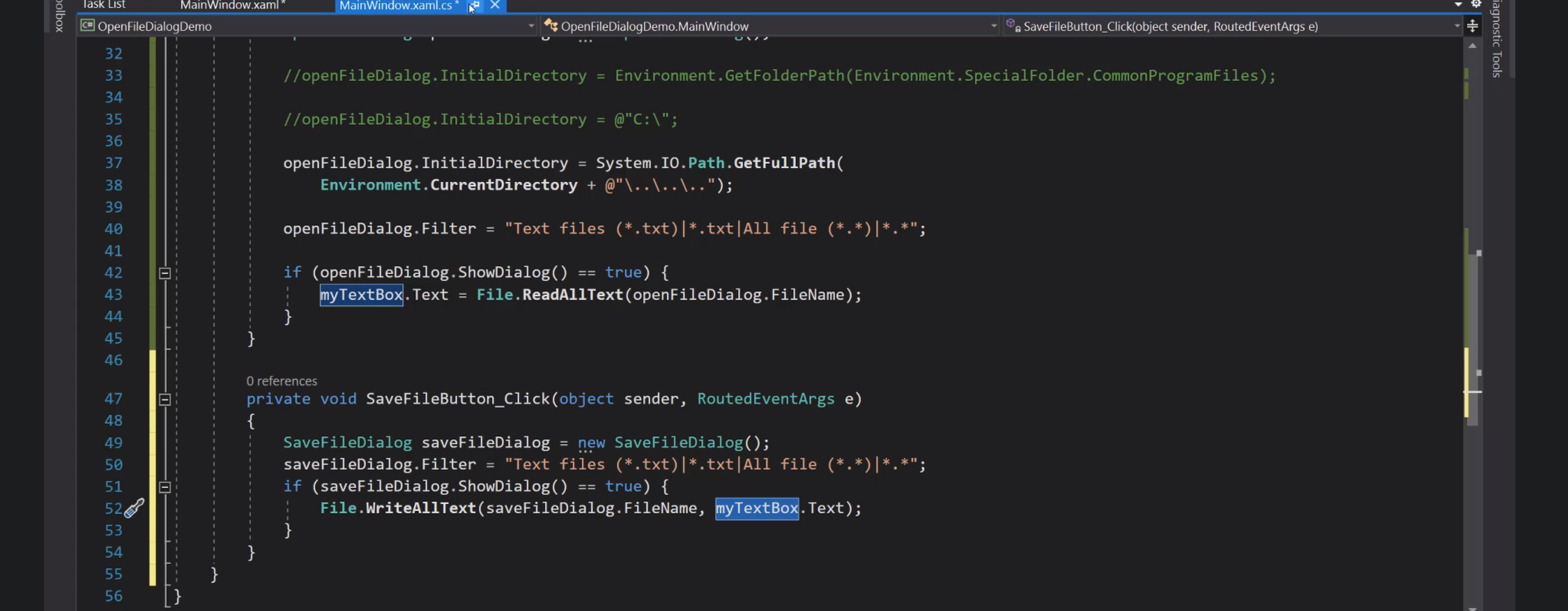
Databinding
Liste
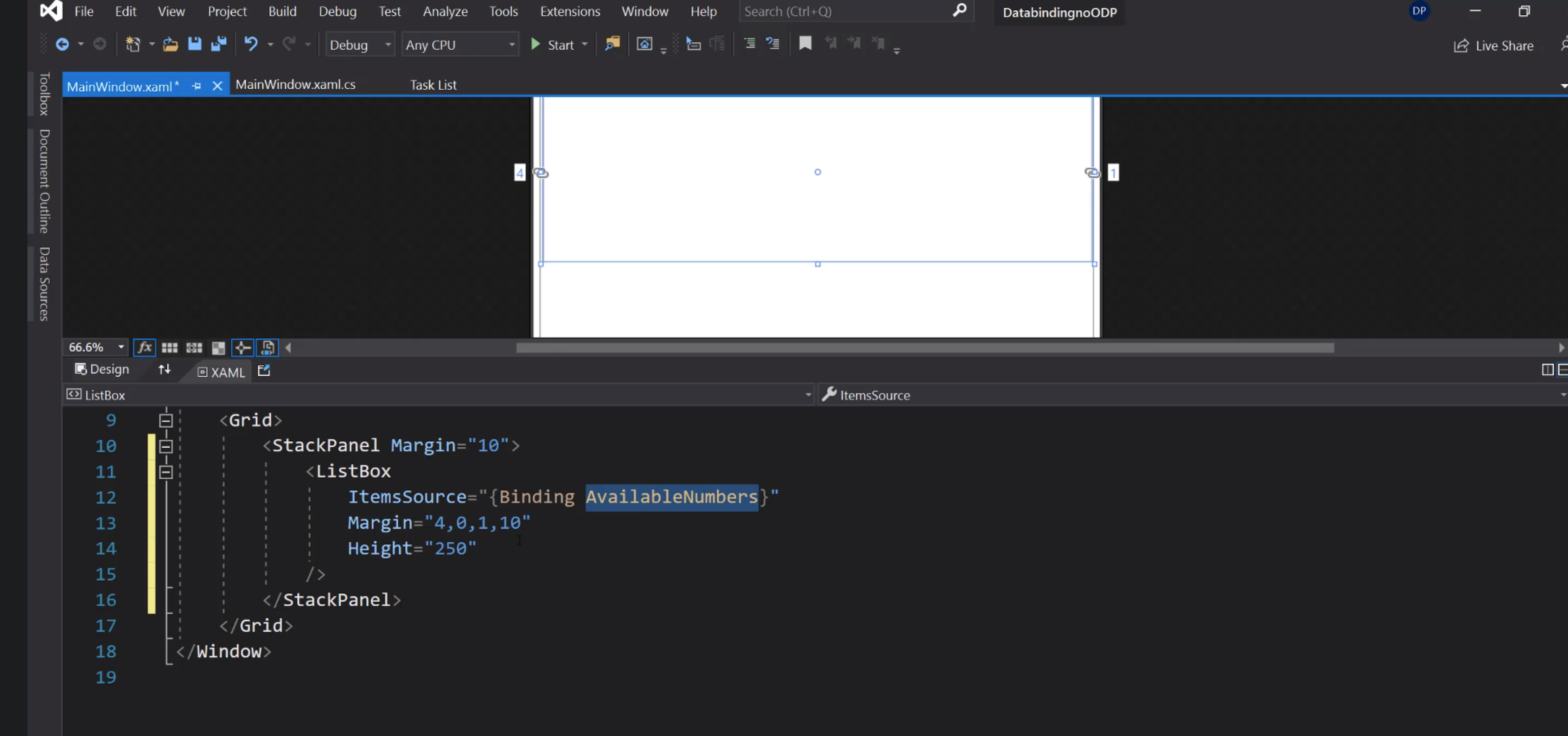
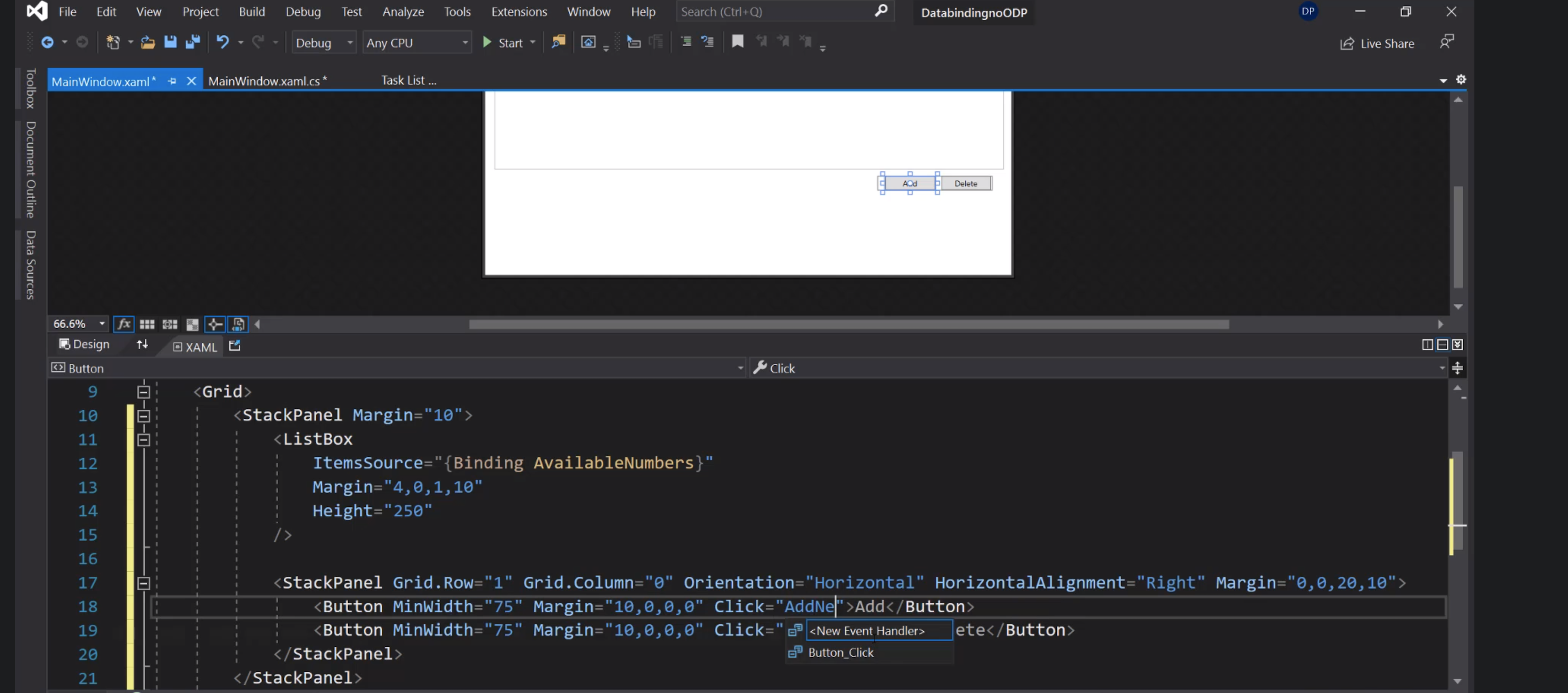
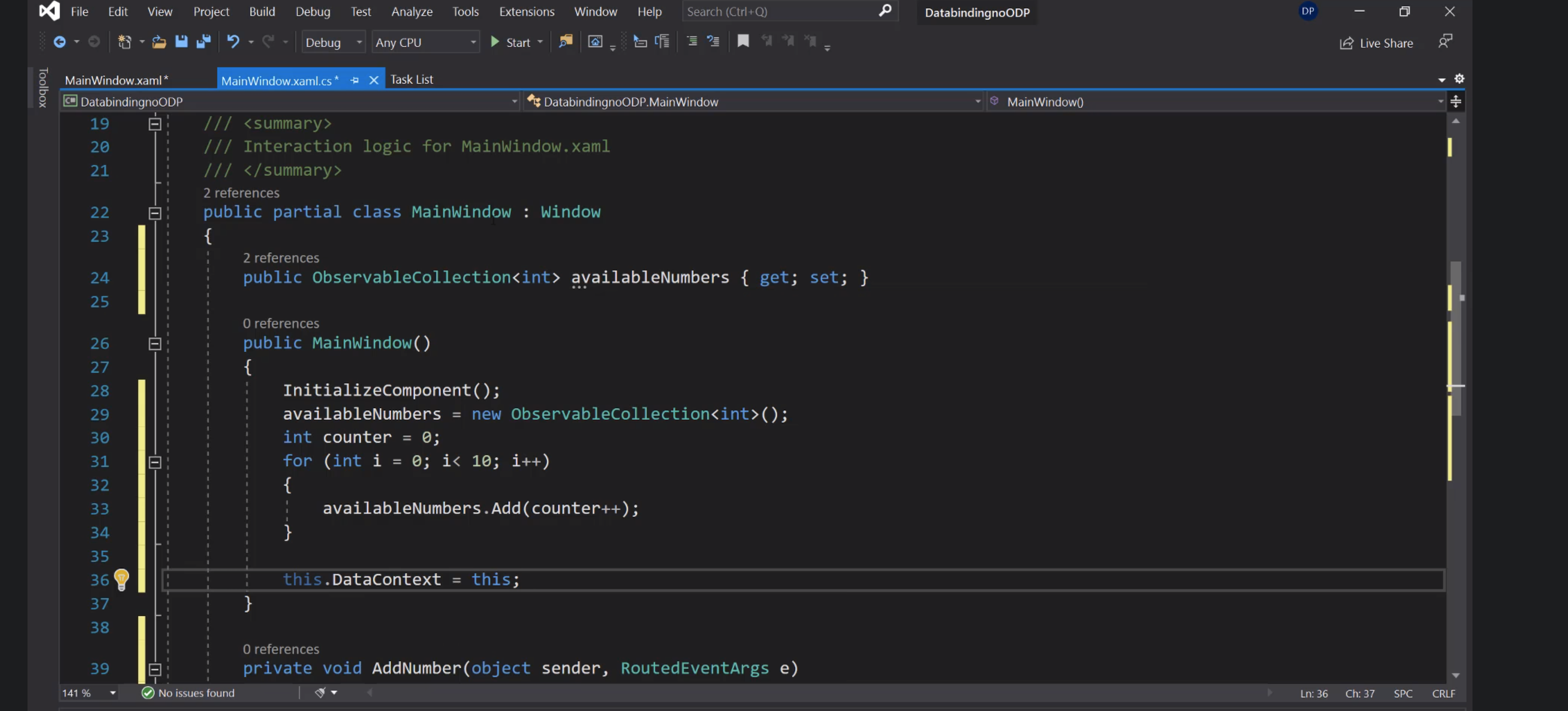
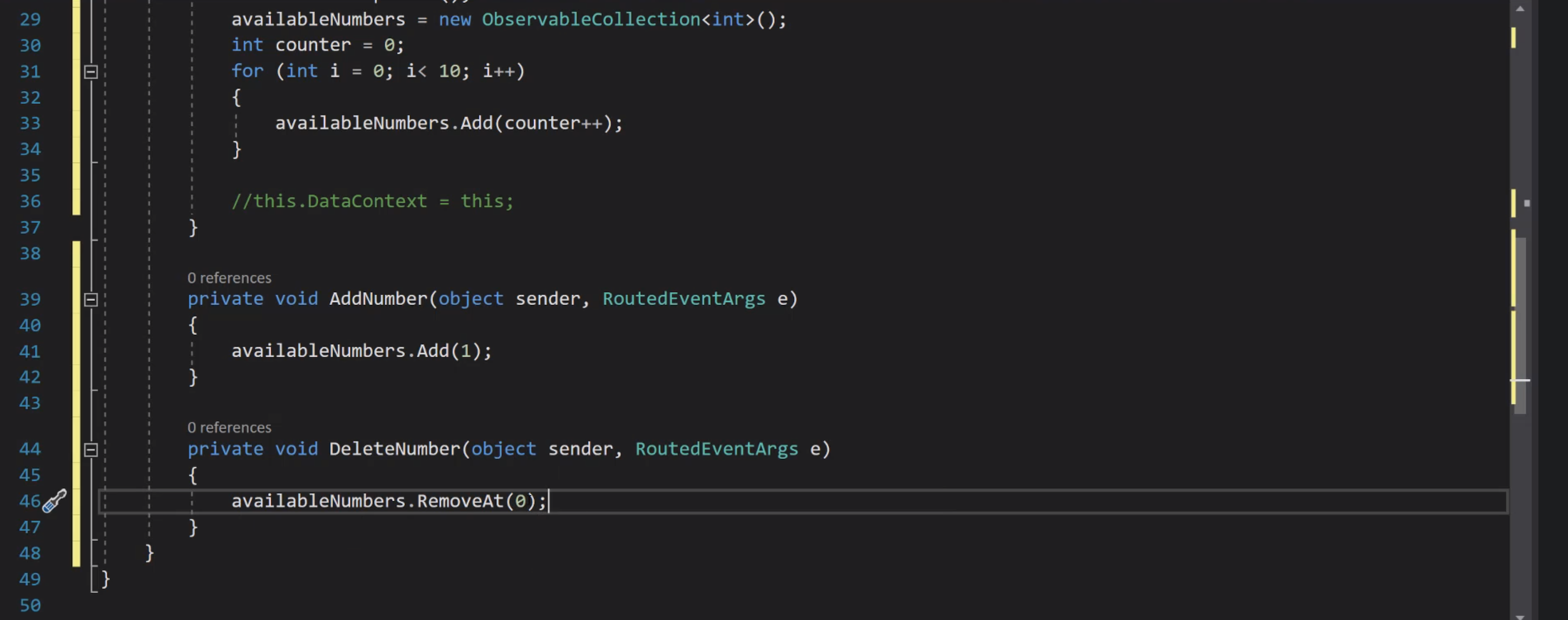
Taste
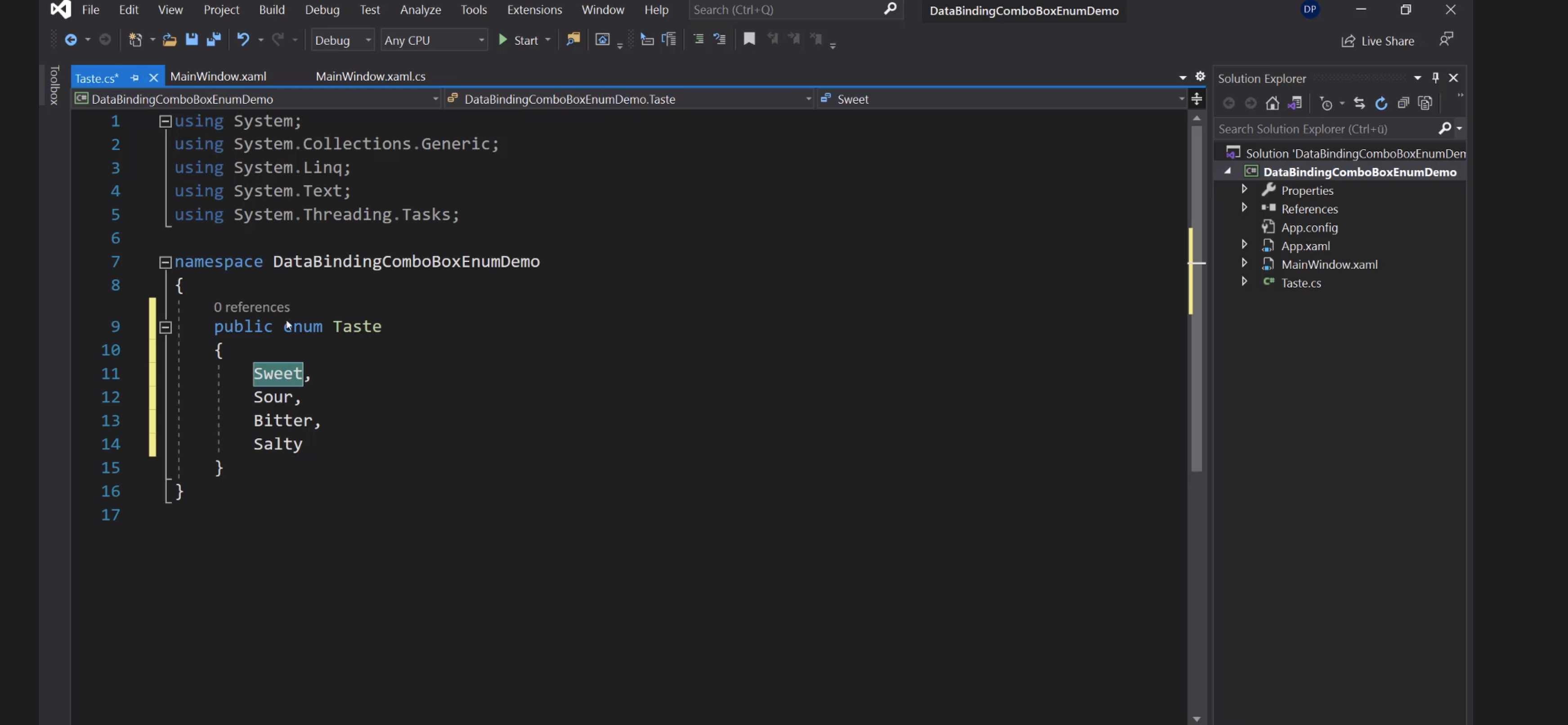
Per far riconoscere gli enum nei file xaml:
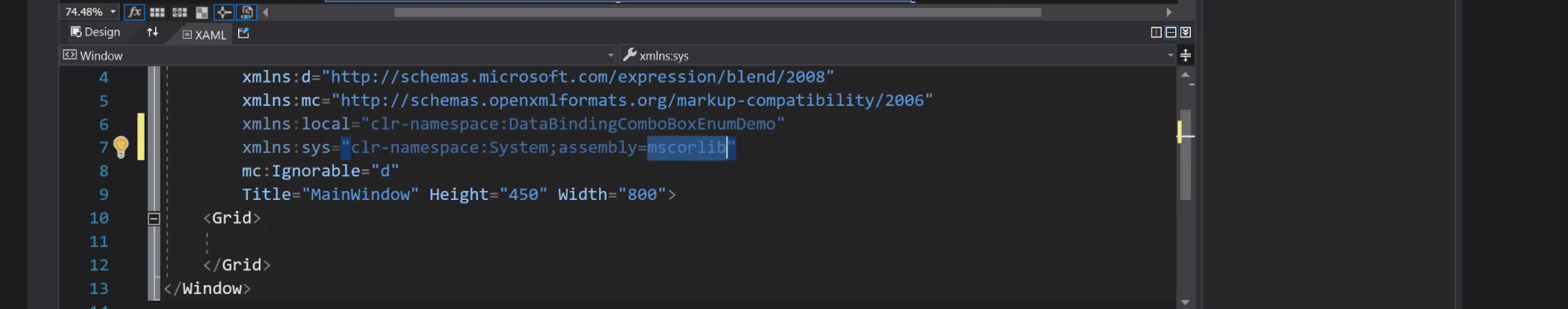
Aggiunta della risorsa alla Window:
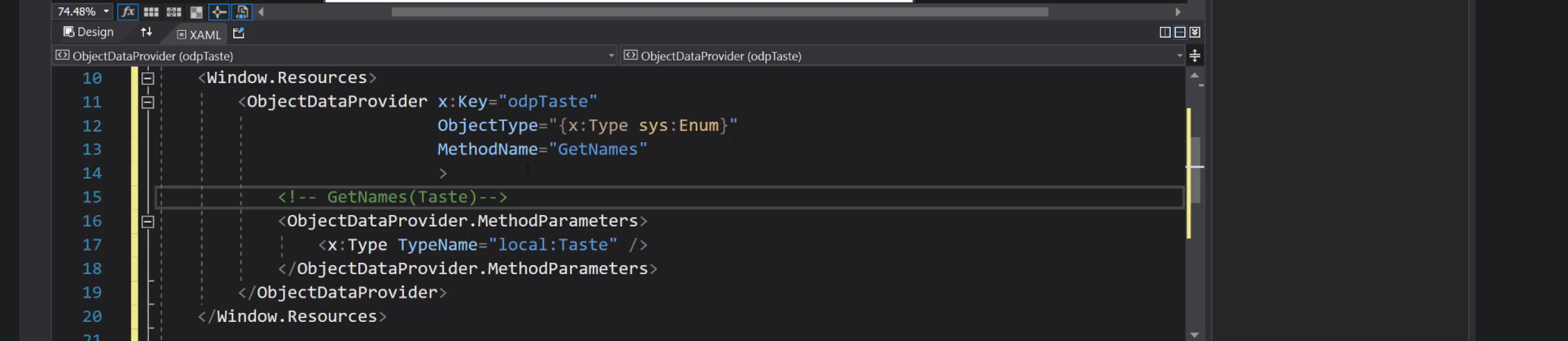
Collegamento ComboBox:
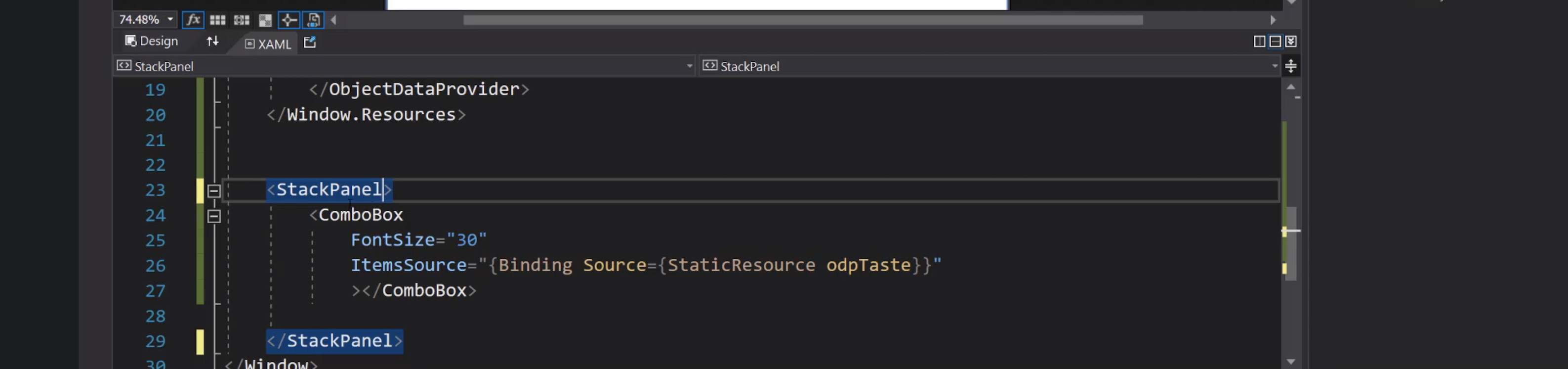
Cars
CarType:

Car:

Cars:

Risorse:

Grid:

Label e ListBox:

DataTemplate:

Navigation
Introduzione


Frame e pagine

Bottoni per la navigazione:

Dettagli del Frame:

Creazione di una Page:

Page1 e Page2:

Cliccando i bottoni si passa alla pagina corrispondente:

Avanti e indietro:

UserControl


Inserimento del controllo nelle pagine:

Delegate:

Invio dell'evento:

Consumazione dell'evento:

Navigazione con eventi:



Animations
Trasparenza

Evento mouseenter:

Animazione code behind:

Assegnazione di un comando al bottone:

Command binding:


LINQ
Language Integrated Query:

Sintassi basata sui metodi:

Definizione di una lista:

Stringify:

Filtra i pari:

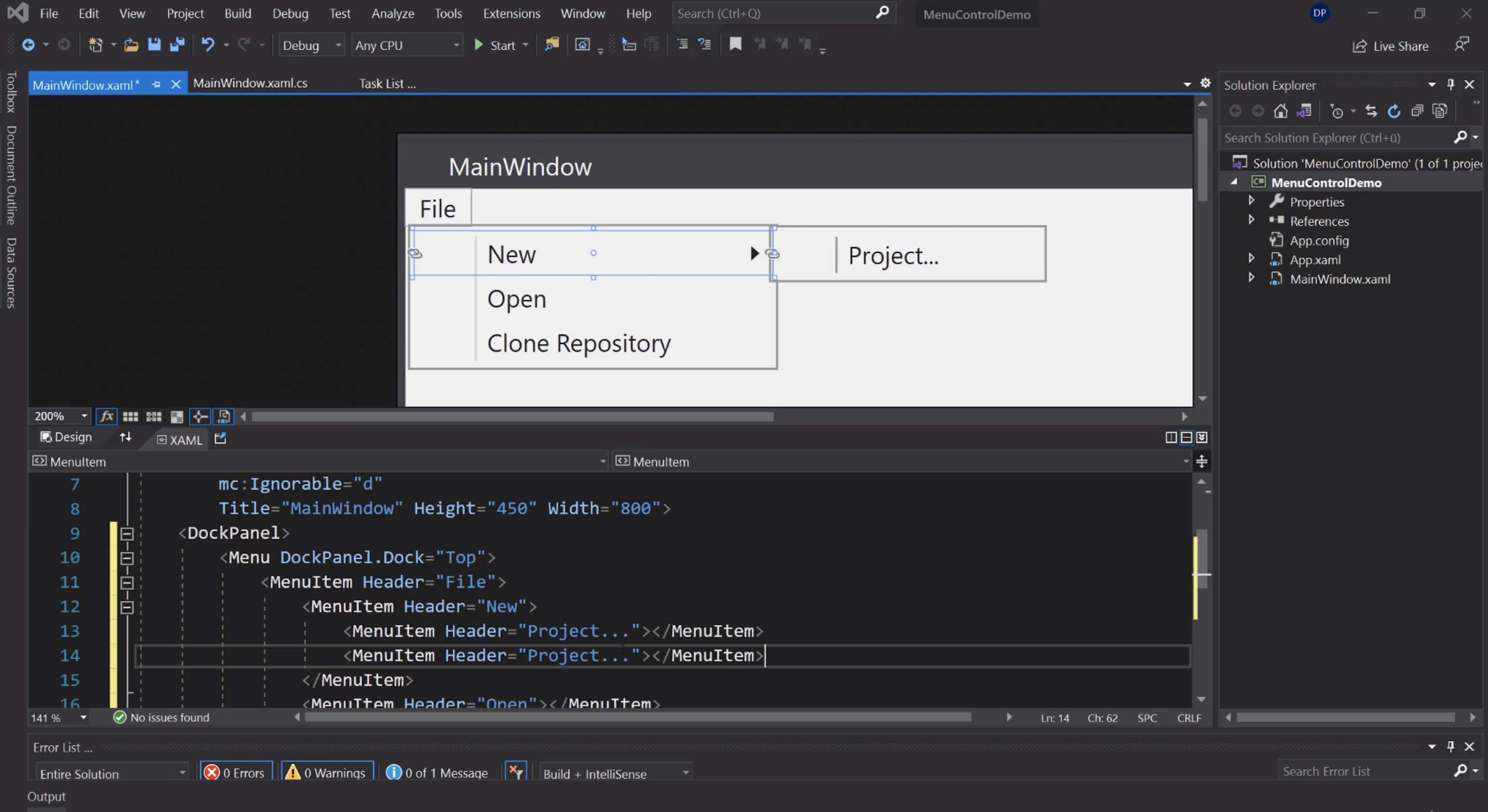
Icone:
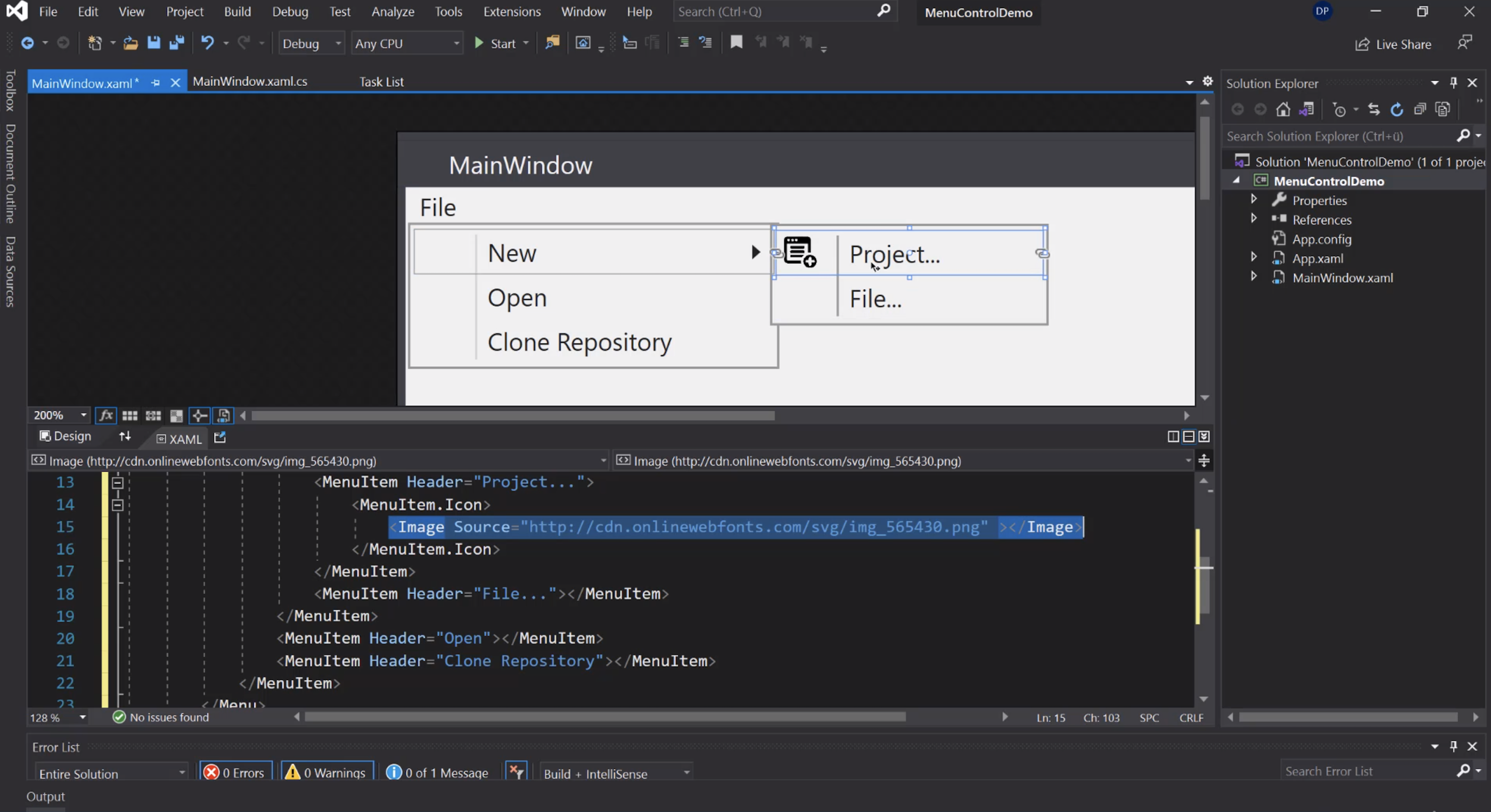
Evento Click:
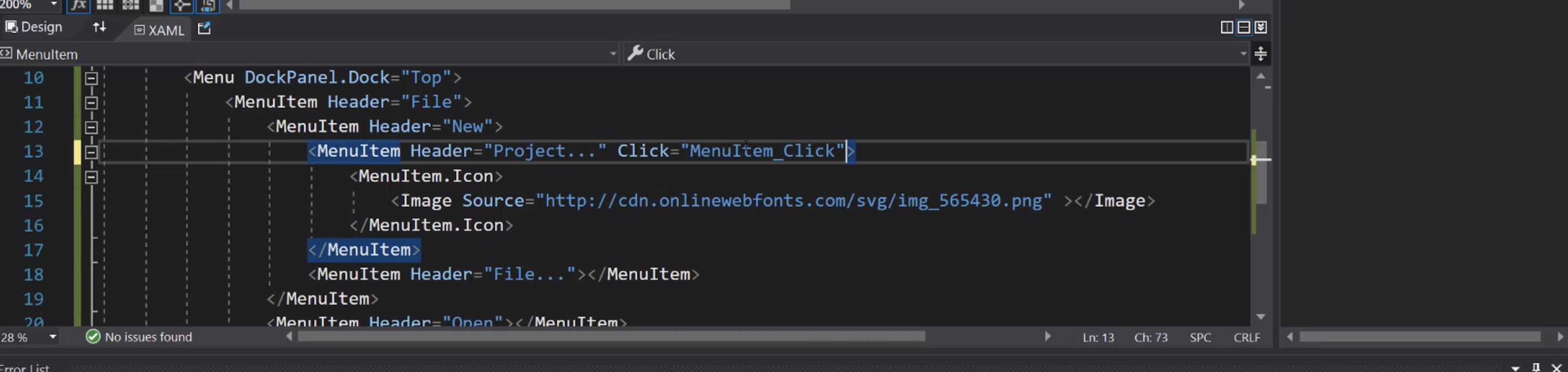
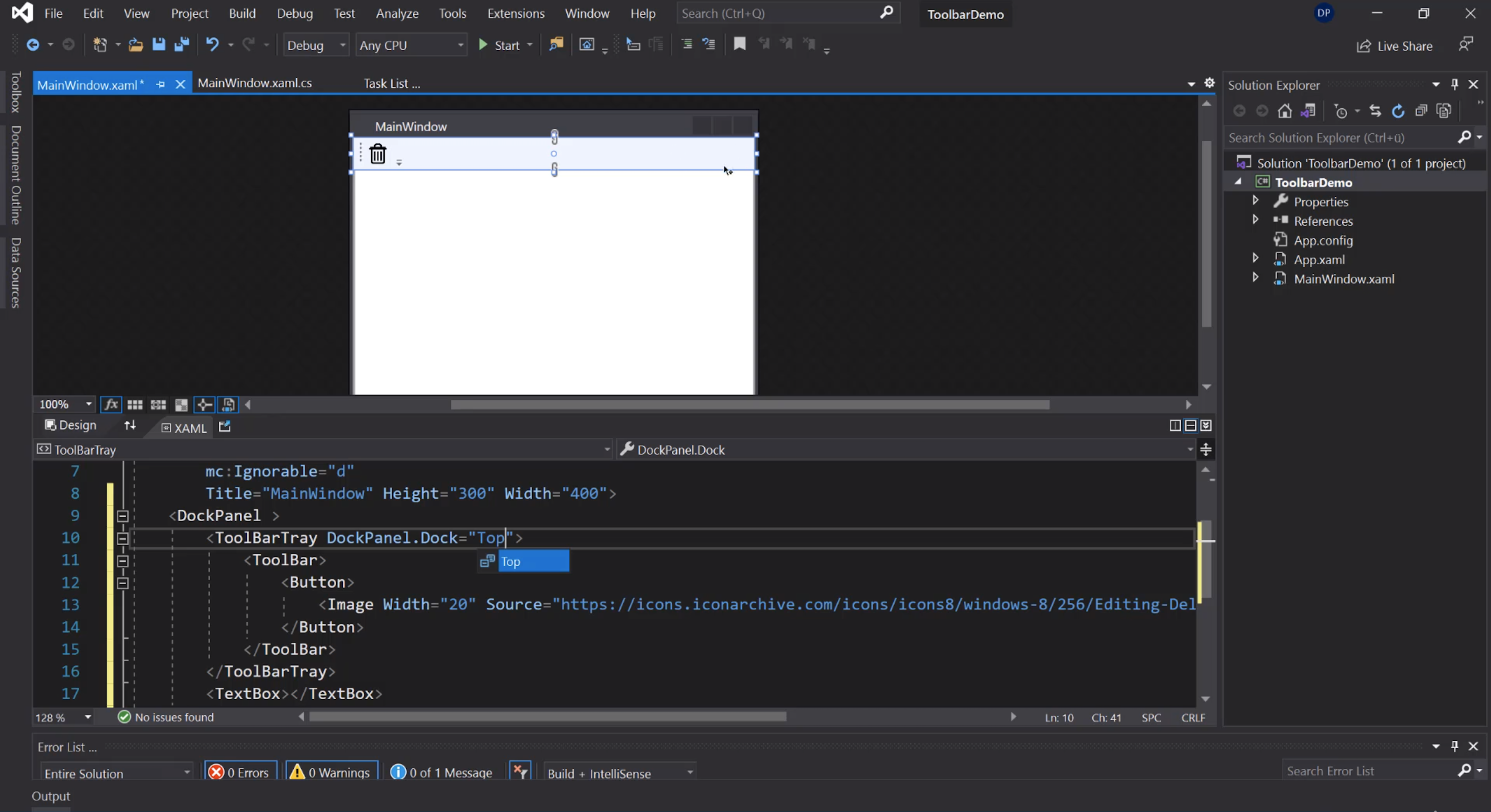
Bottone per cancellare il testo:
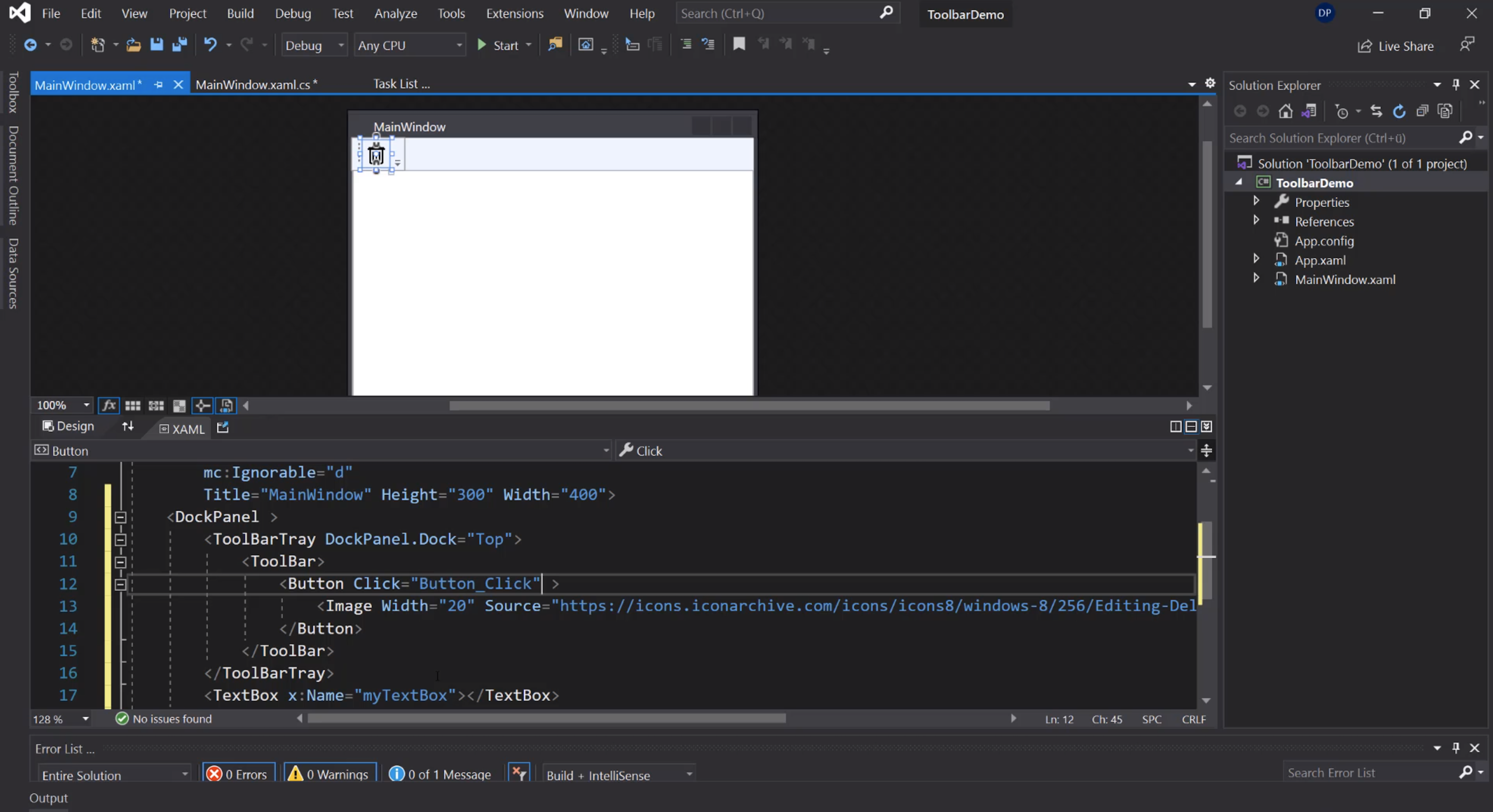
Cancellazione del testo:
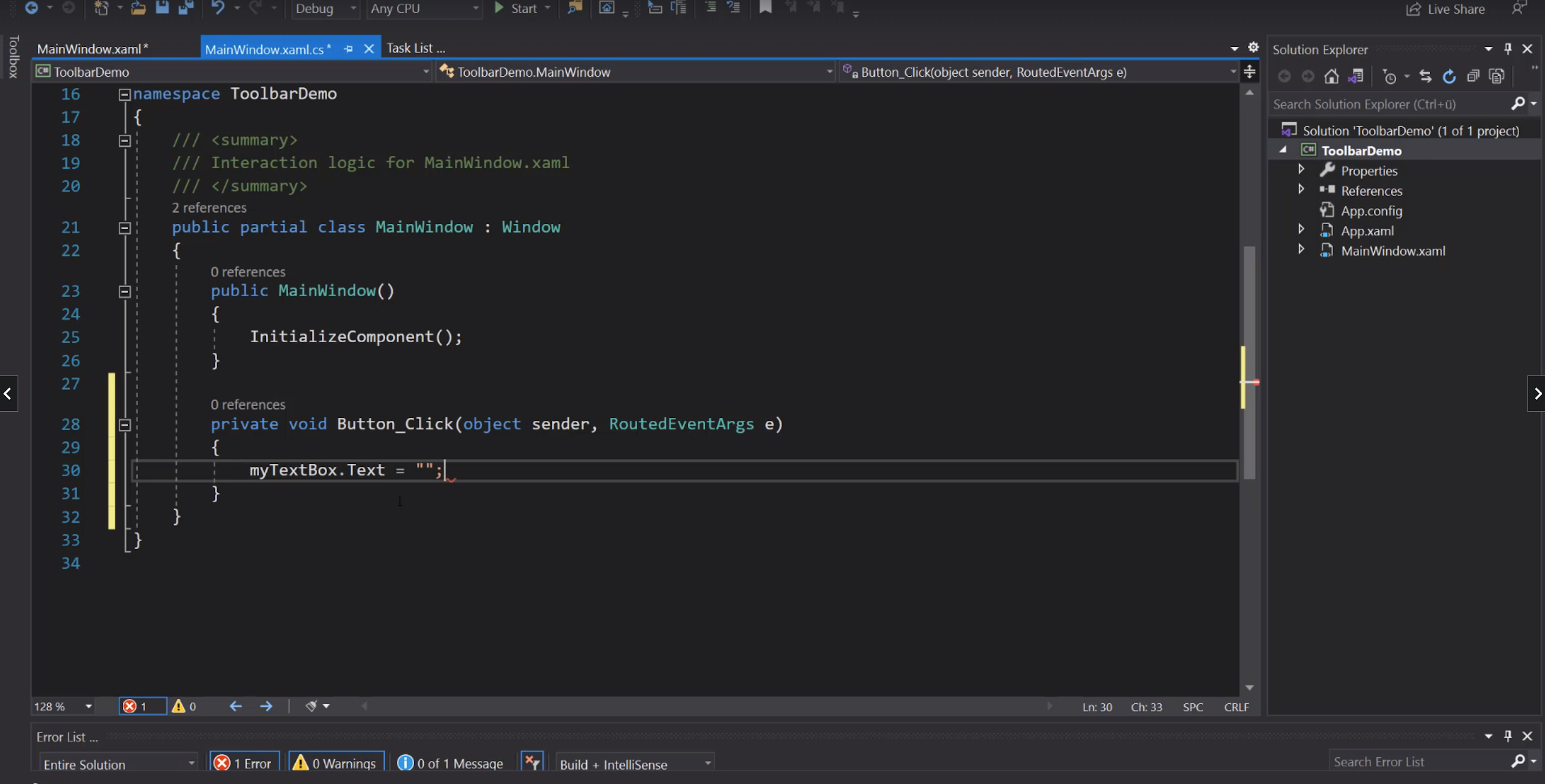
Separator, label e combobox:
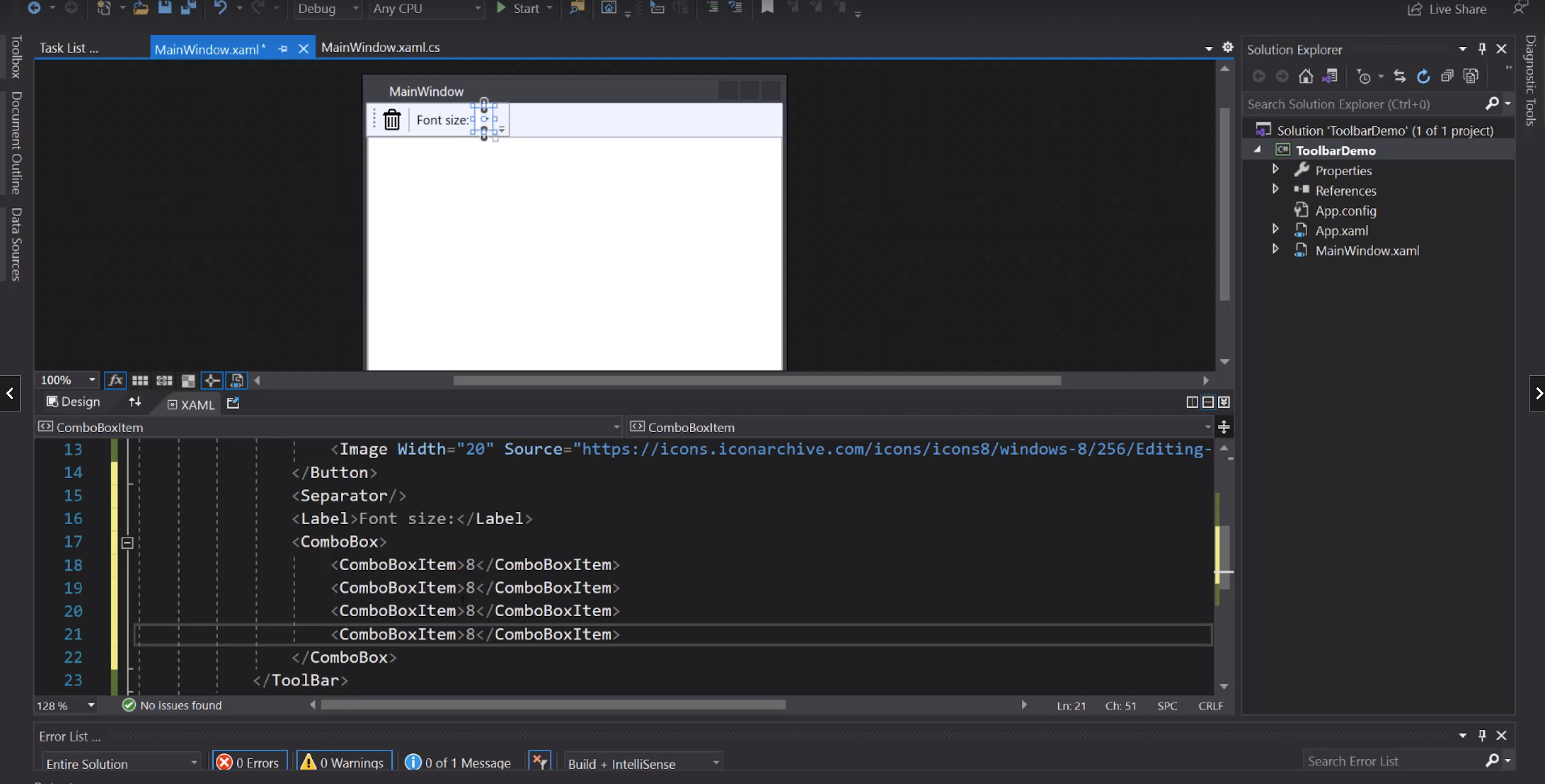
IsSelected:
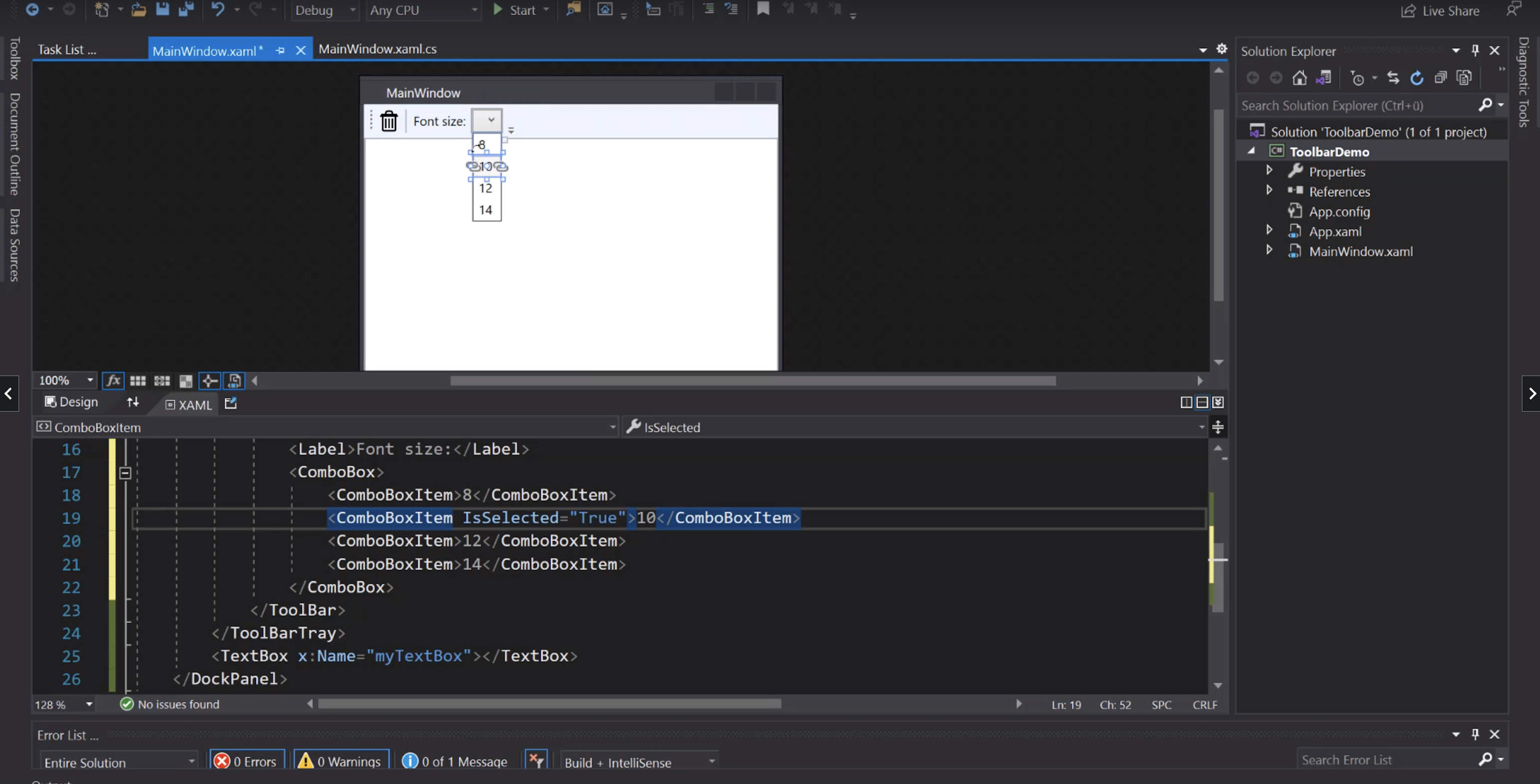
Evento di cambio del valore nella ComboBox:
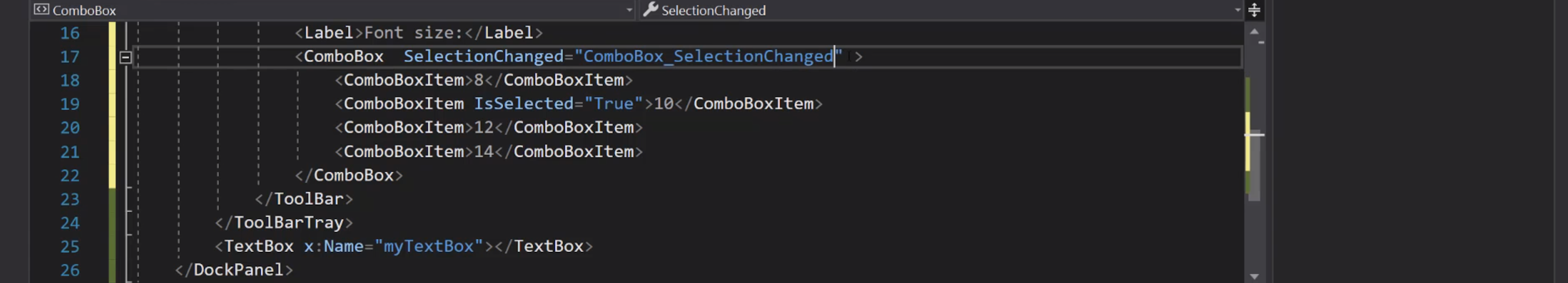
Aggiungiamo un nome alla ComboBox:
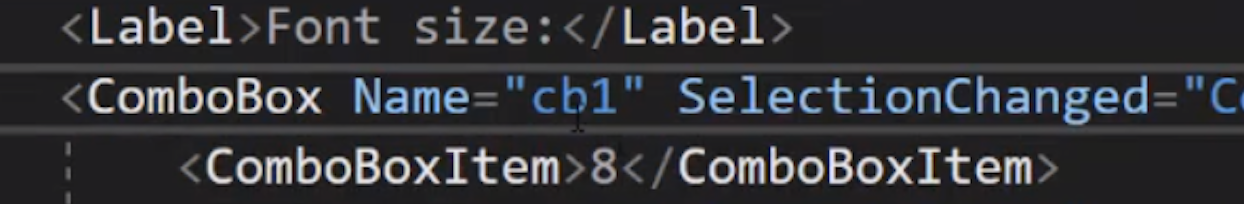
Cambio del font size:
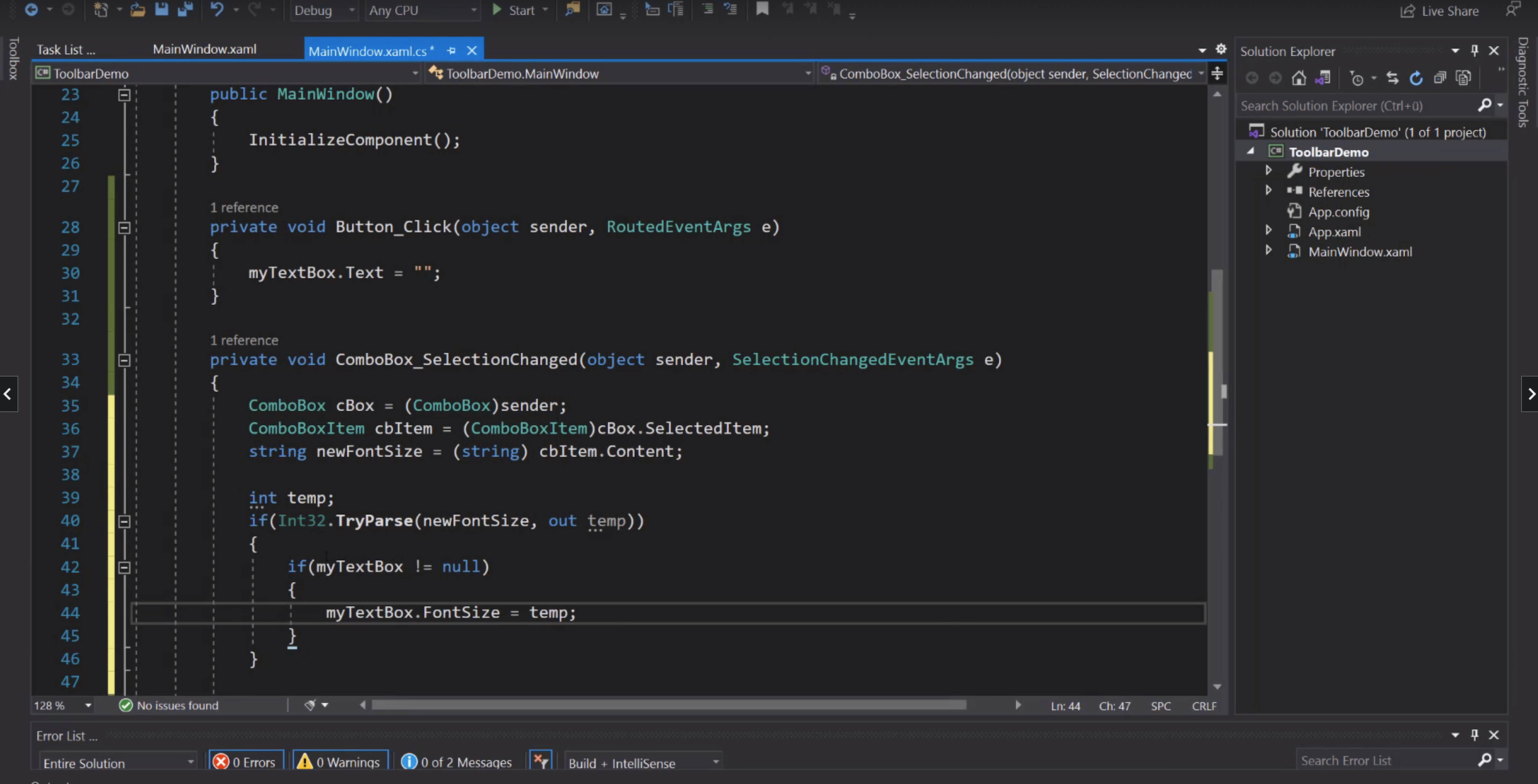
Tooltip:
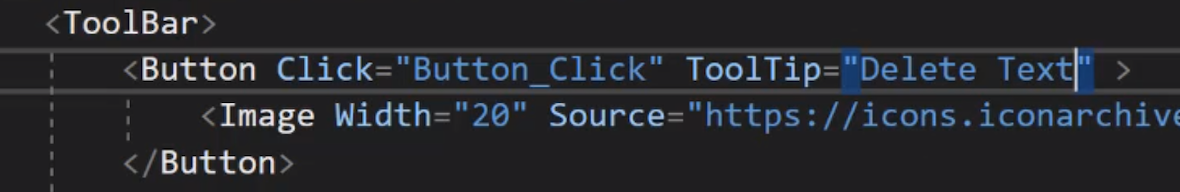
ContextMenu
Aggiunta di un menù contestuale al bottone:
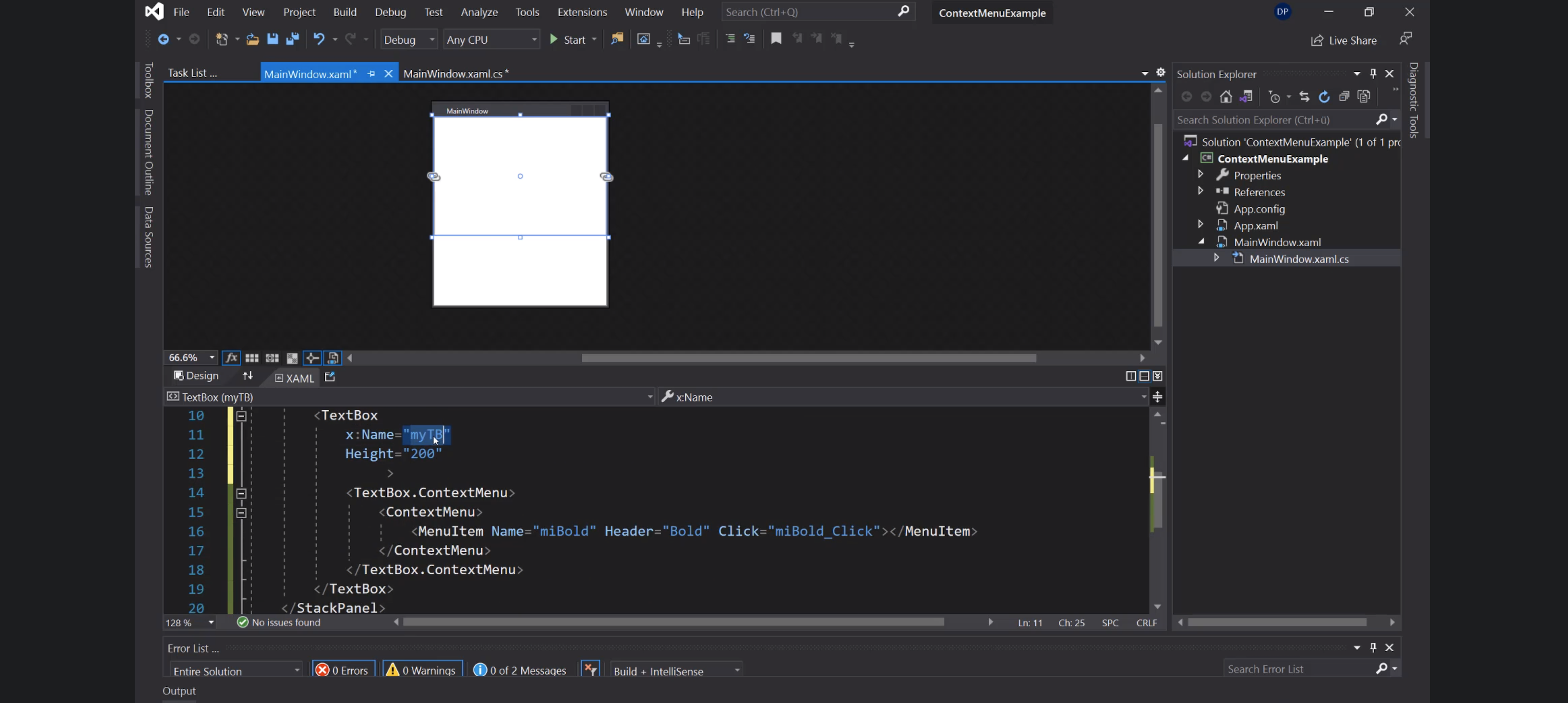
Checked:
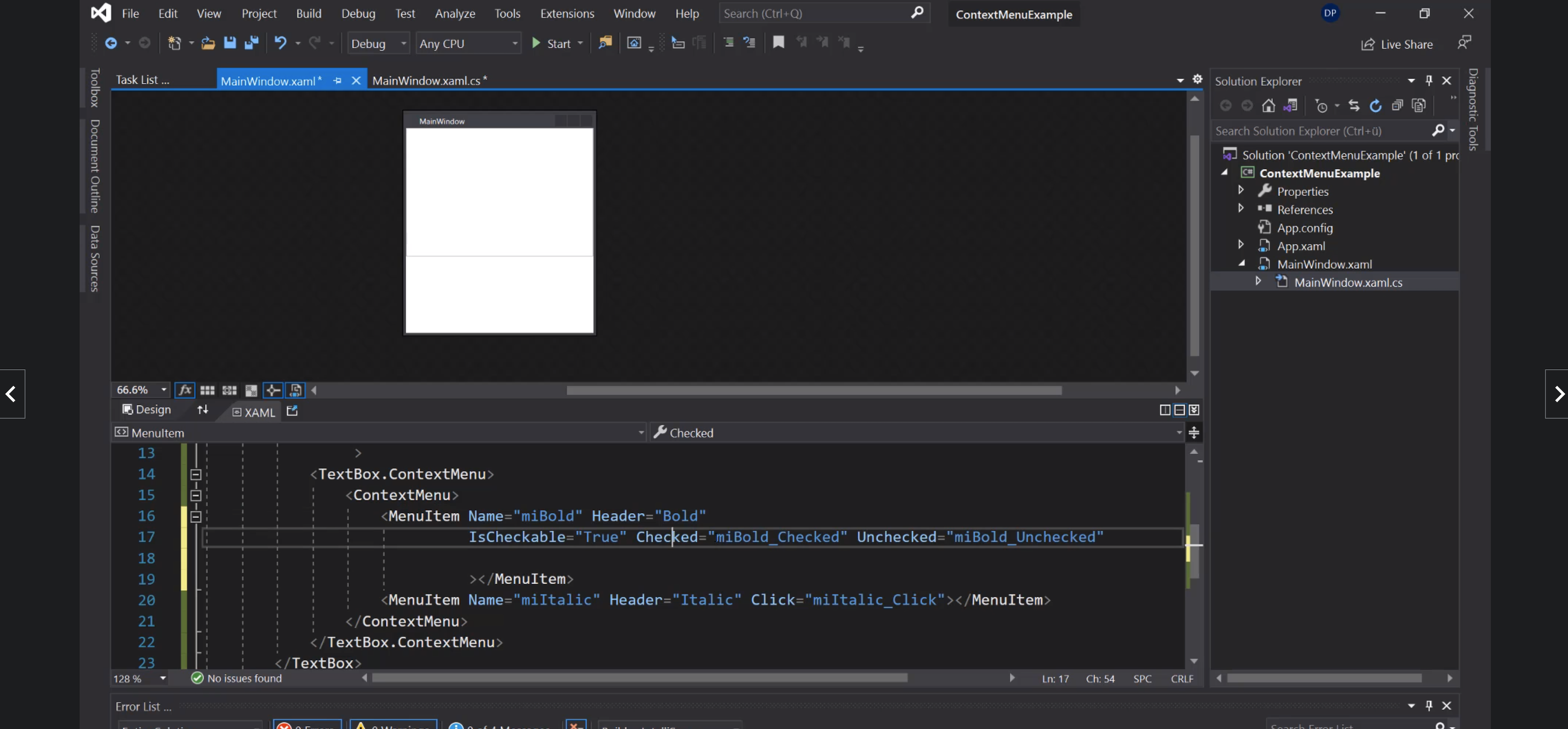
Icona nel menù:
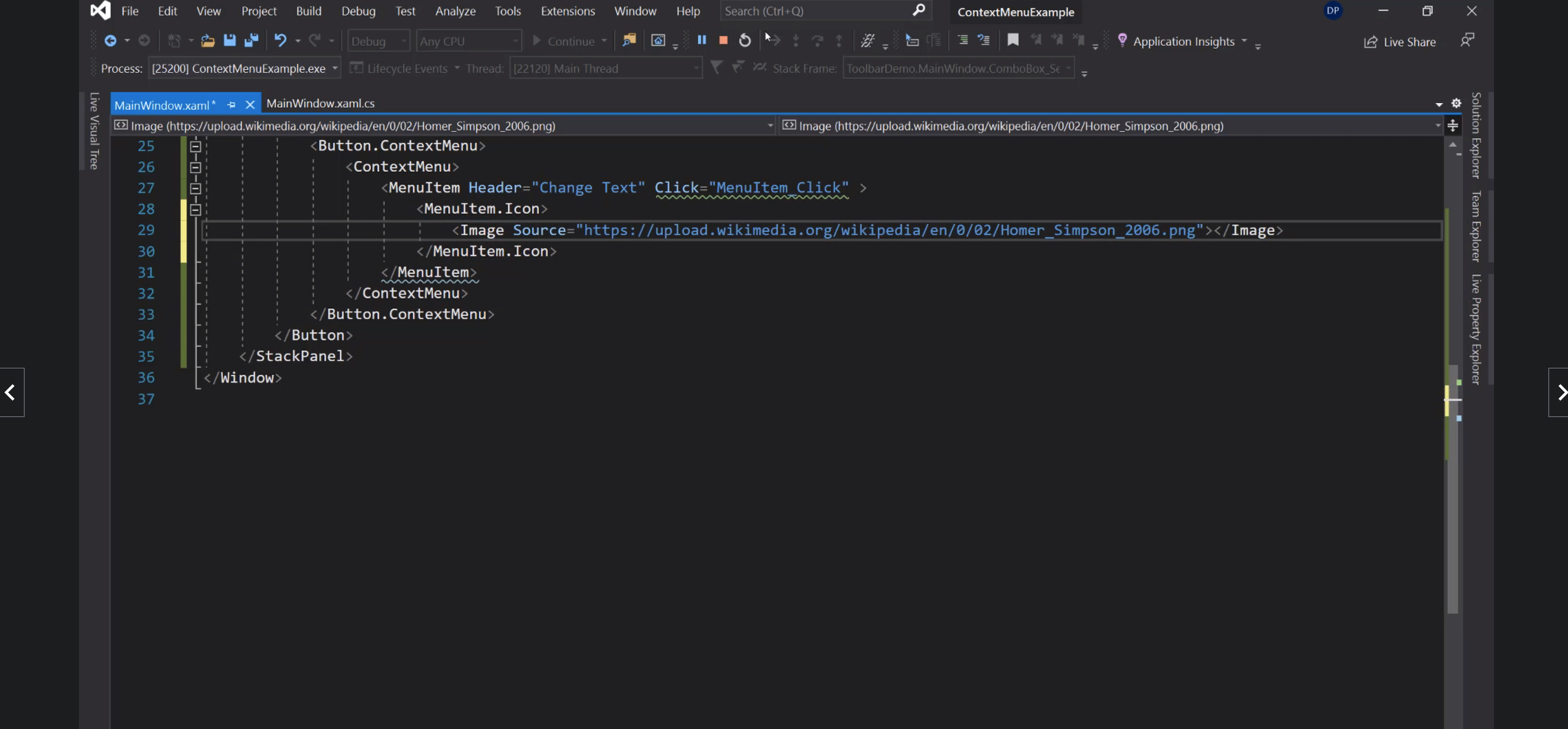
StatusBar
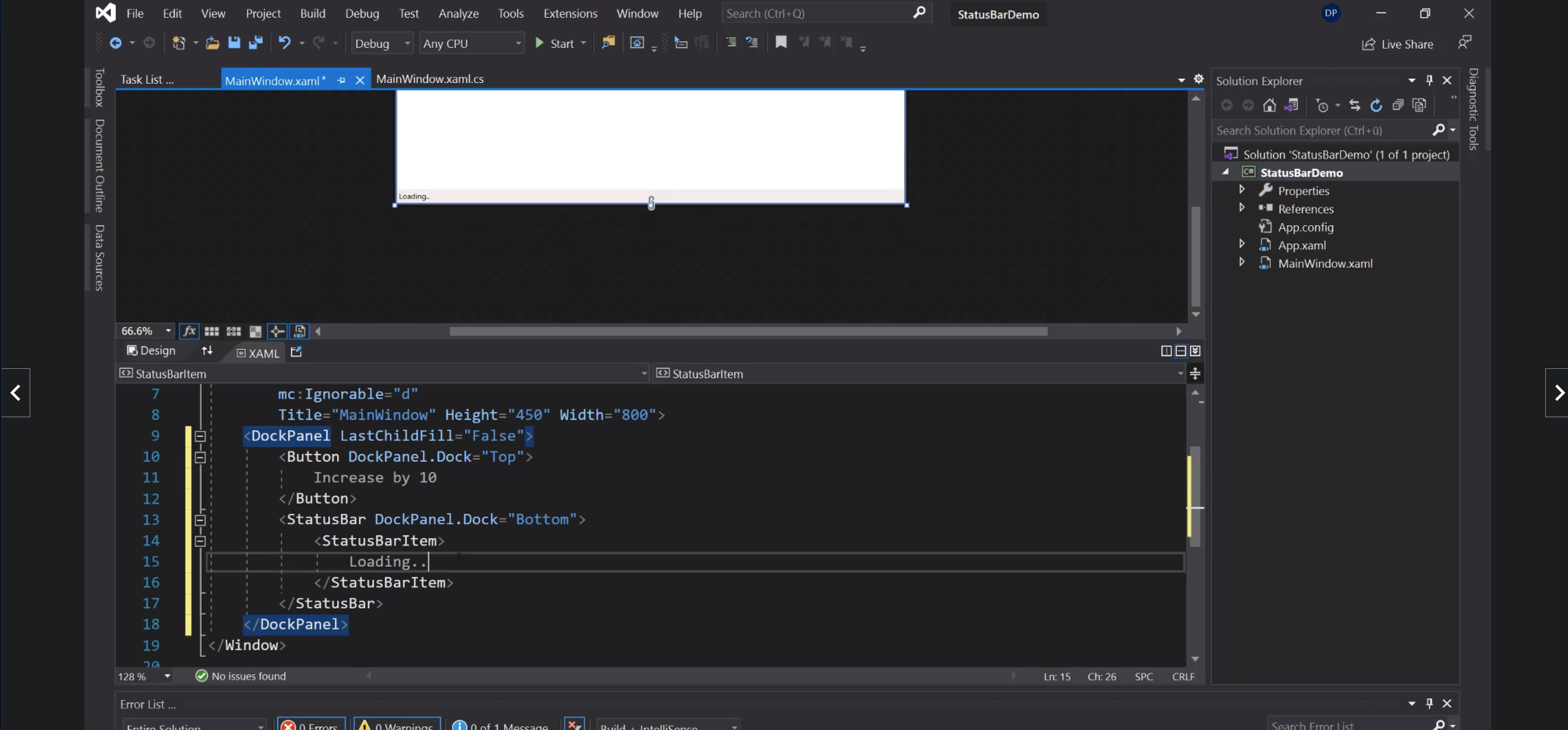
ProgressBar:
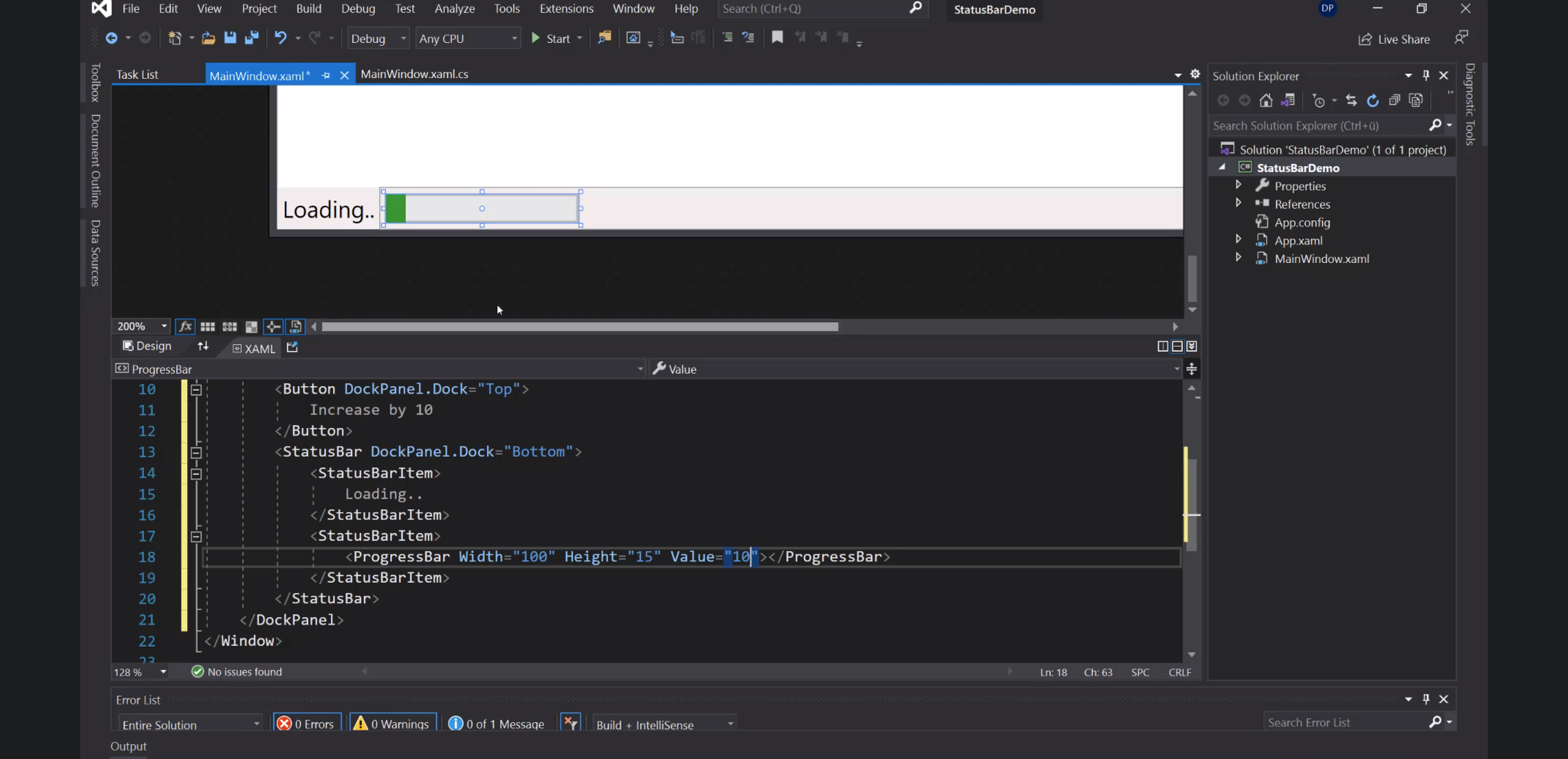
Separator:
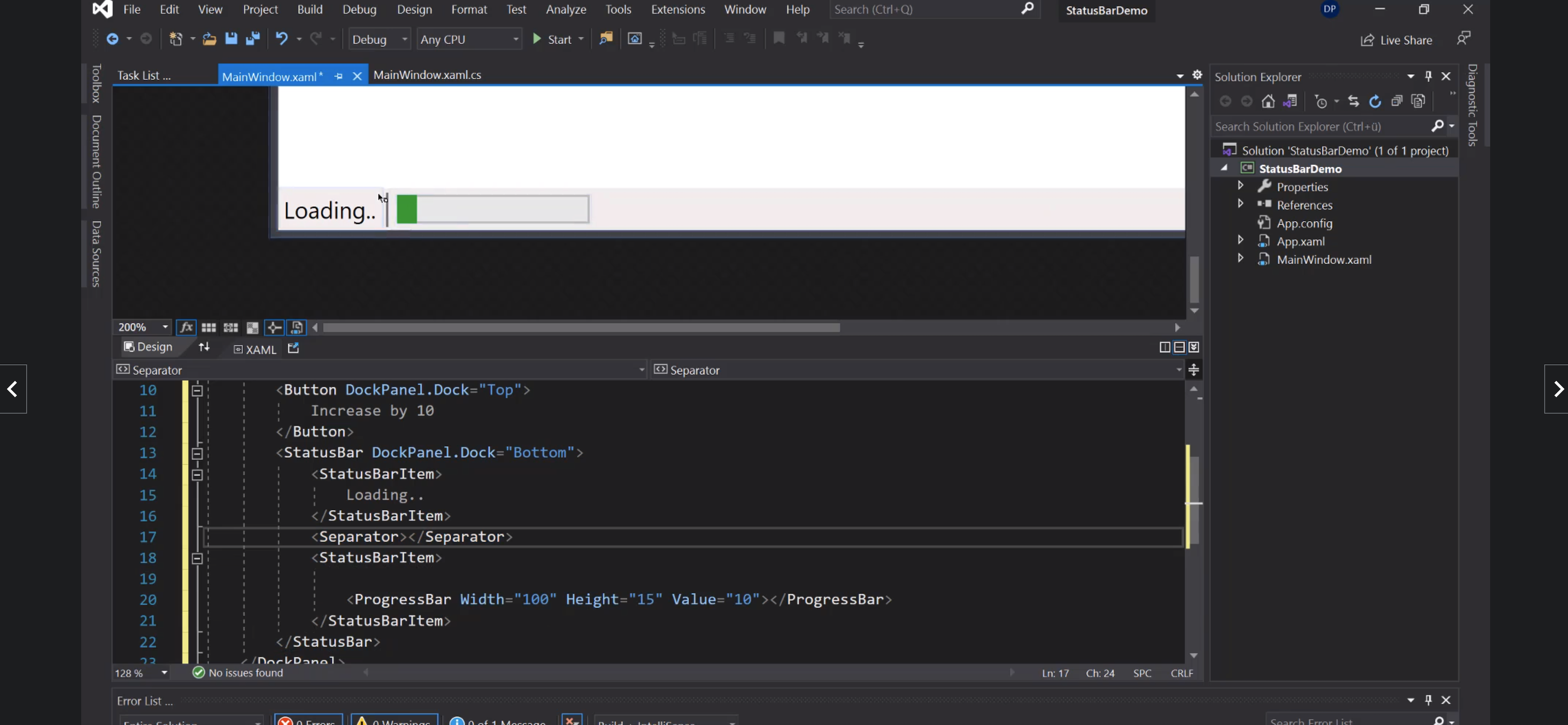
Dialogs
OpenFile
Preparativi:
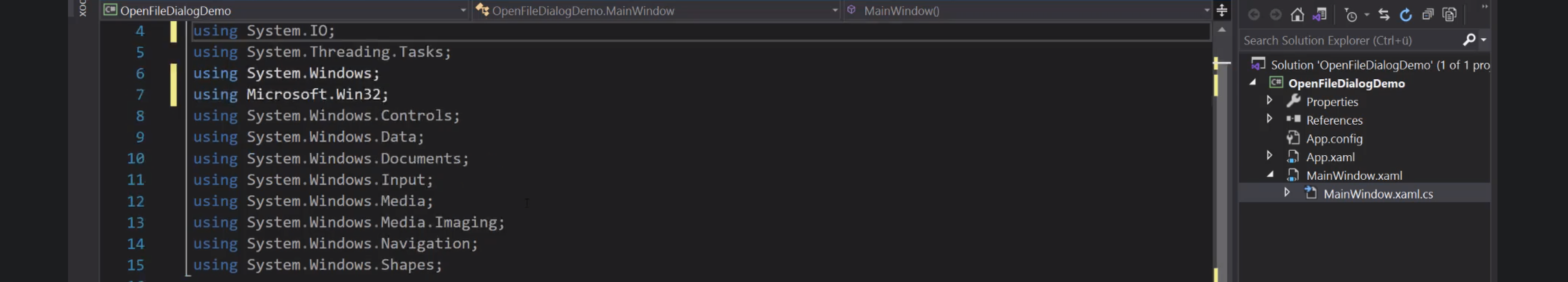
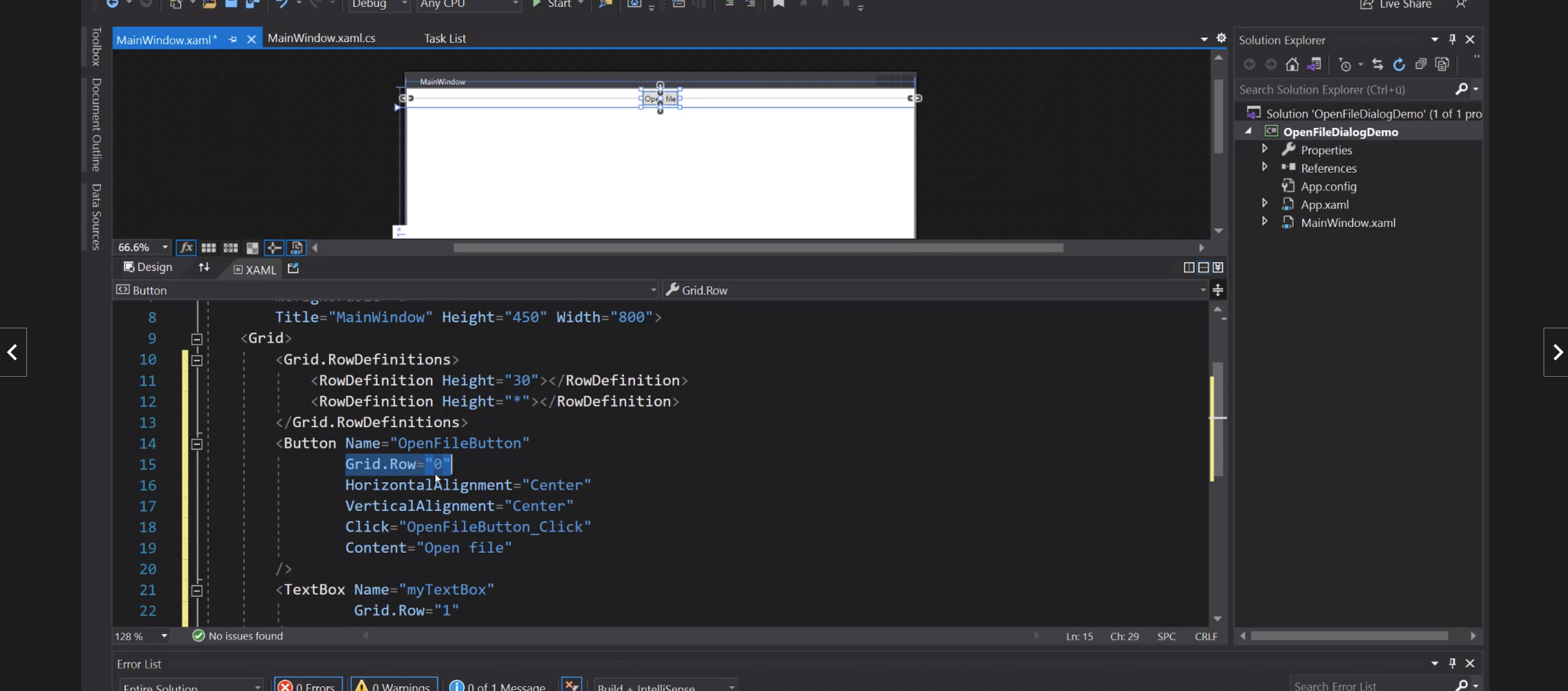
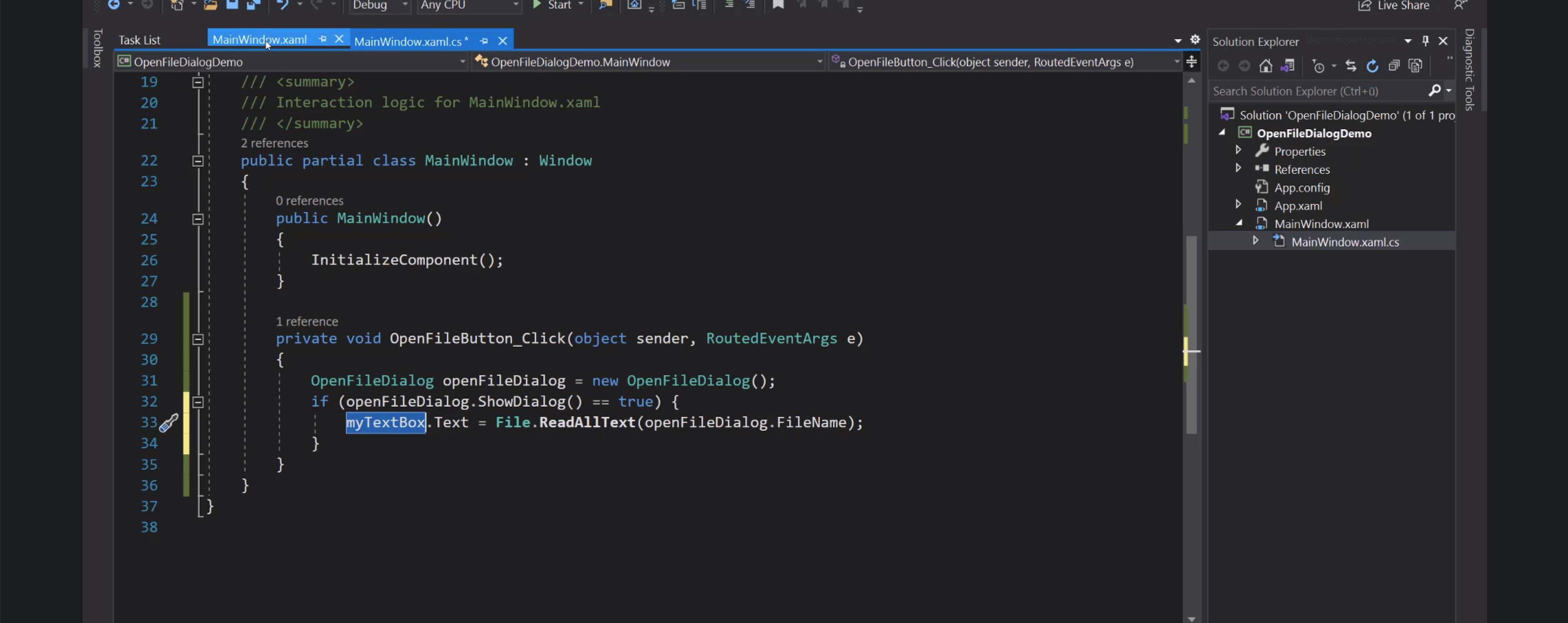
Cartella iniziale:
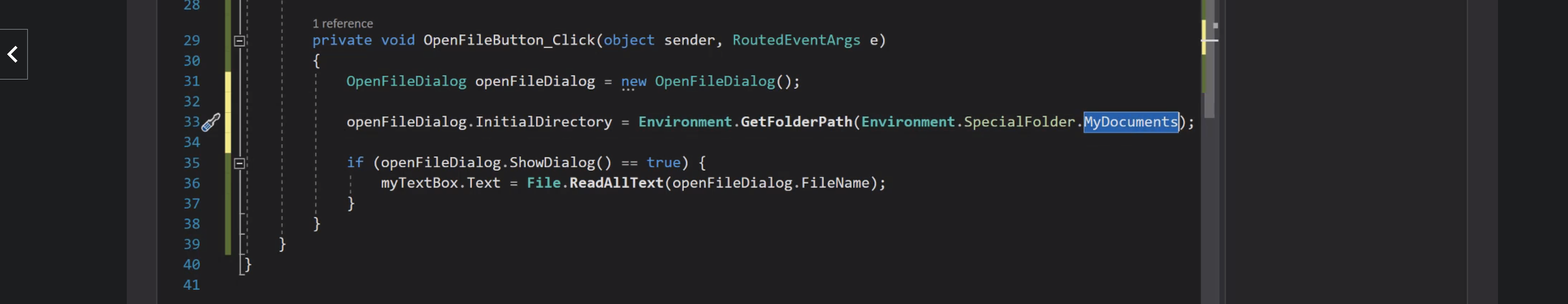
Filtri:
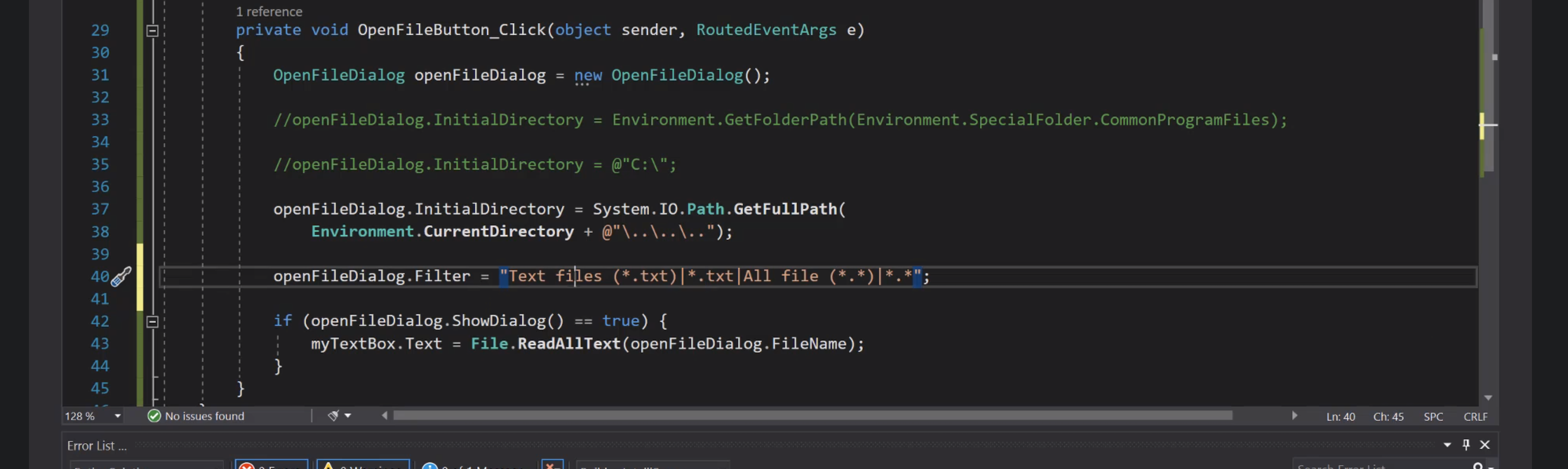
SaveFile
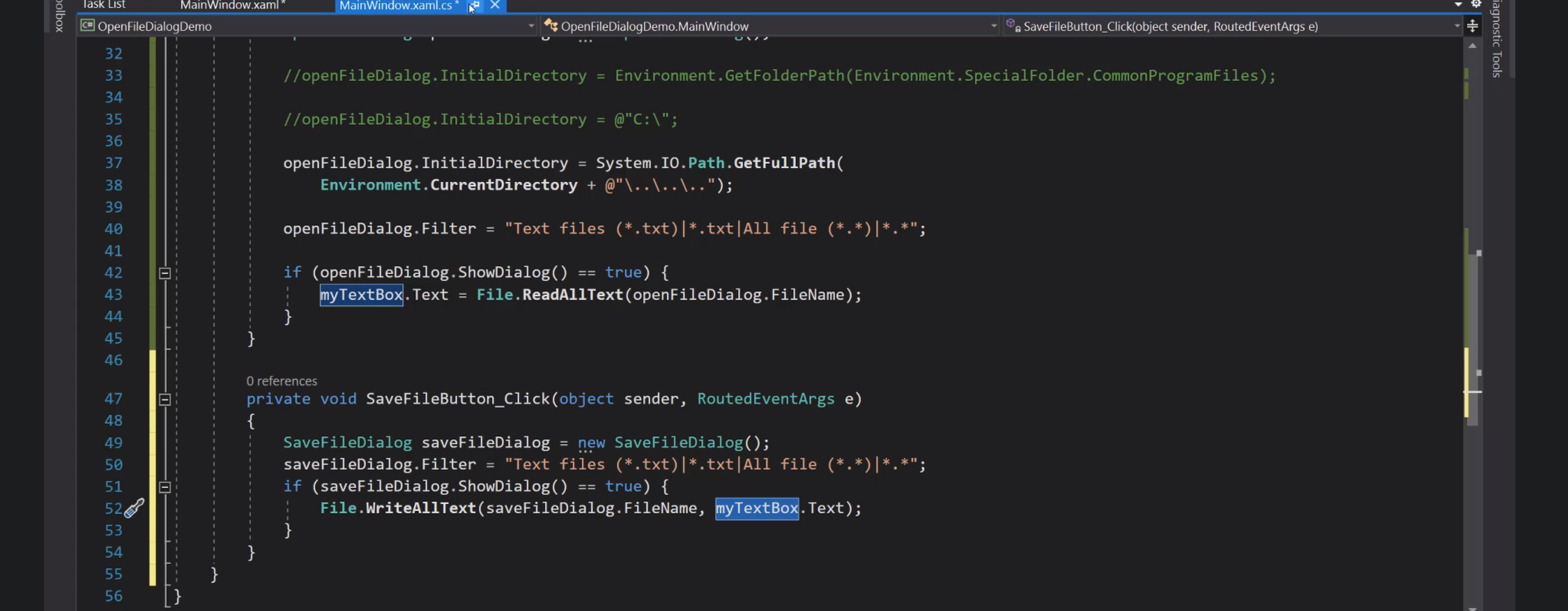
Databinding
Liste
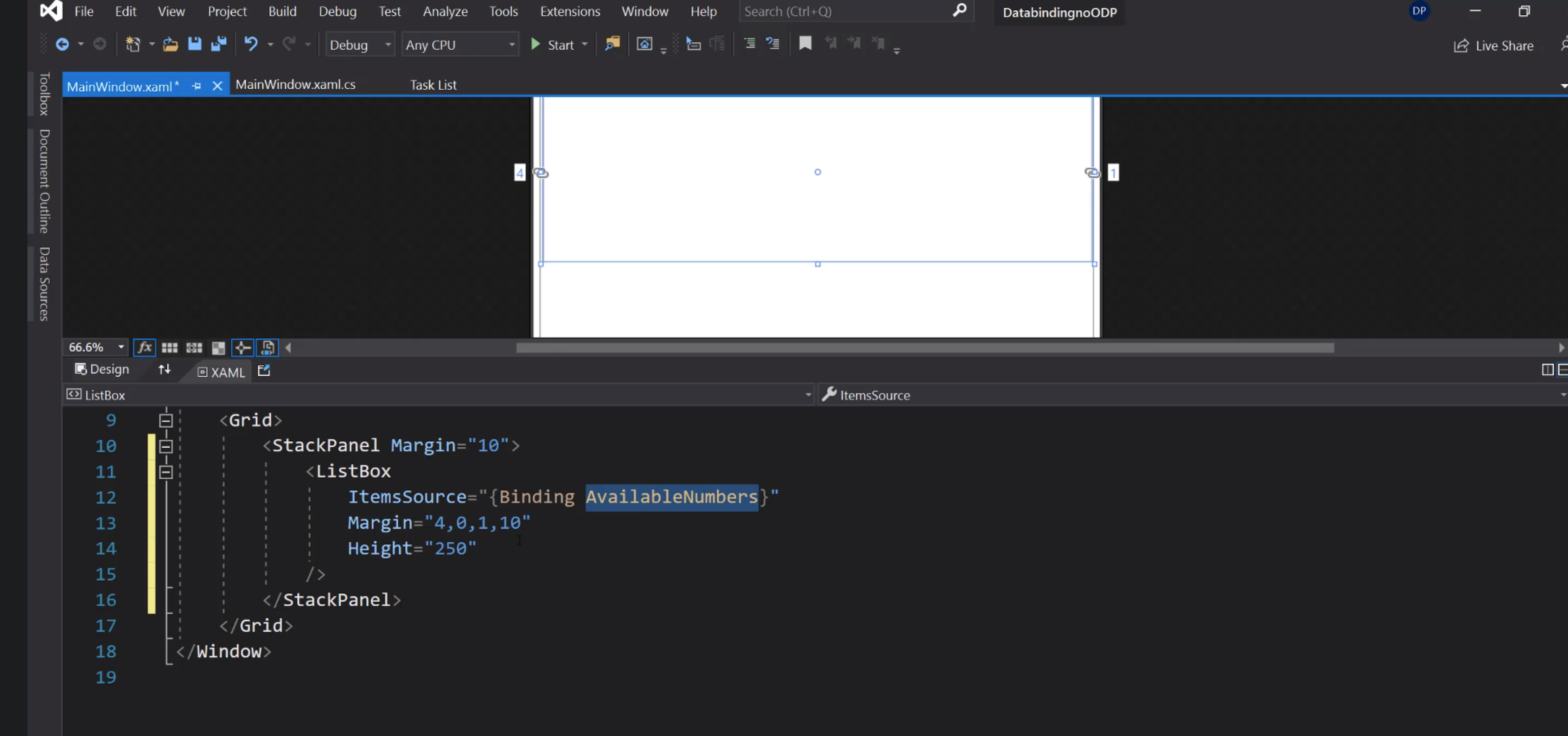
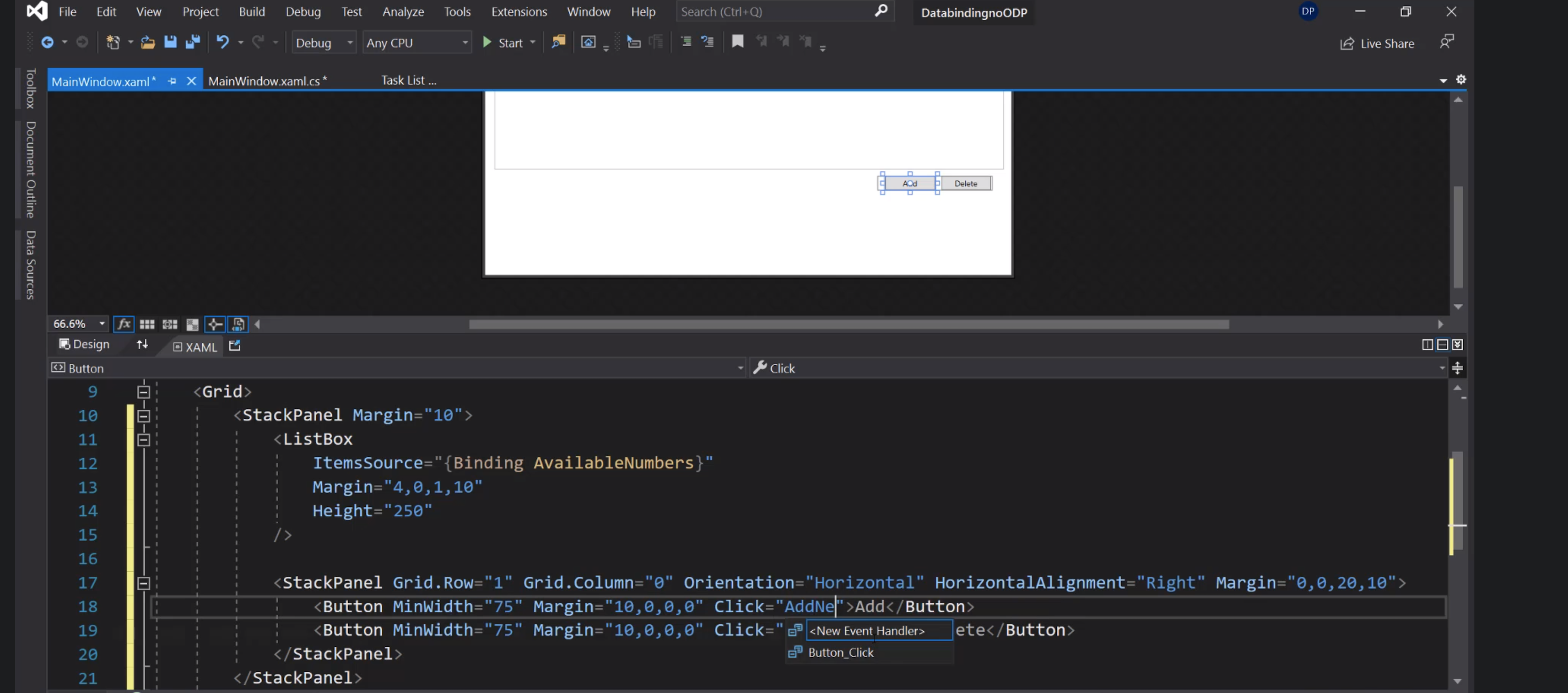
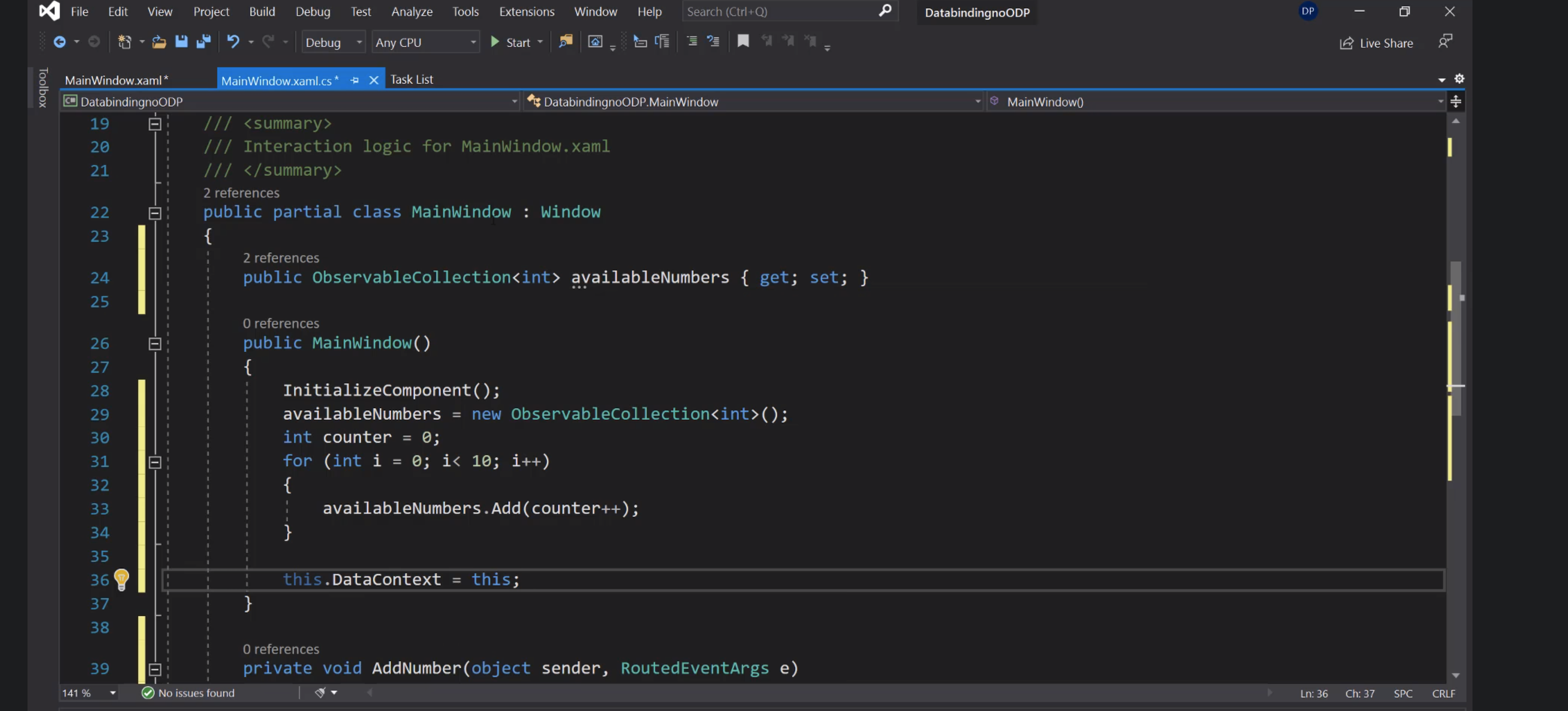
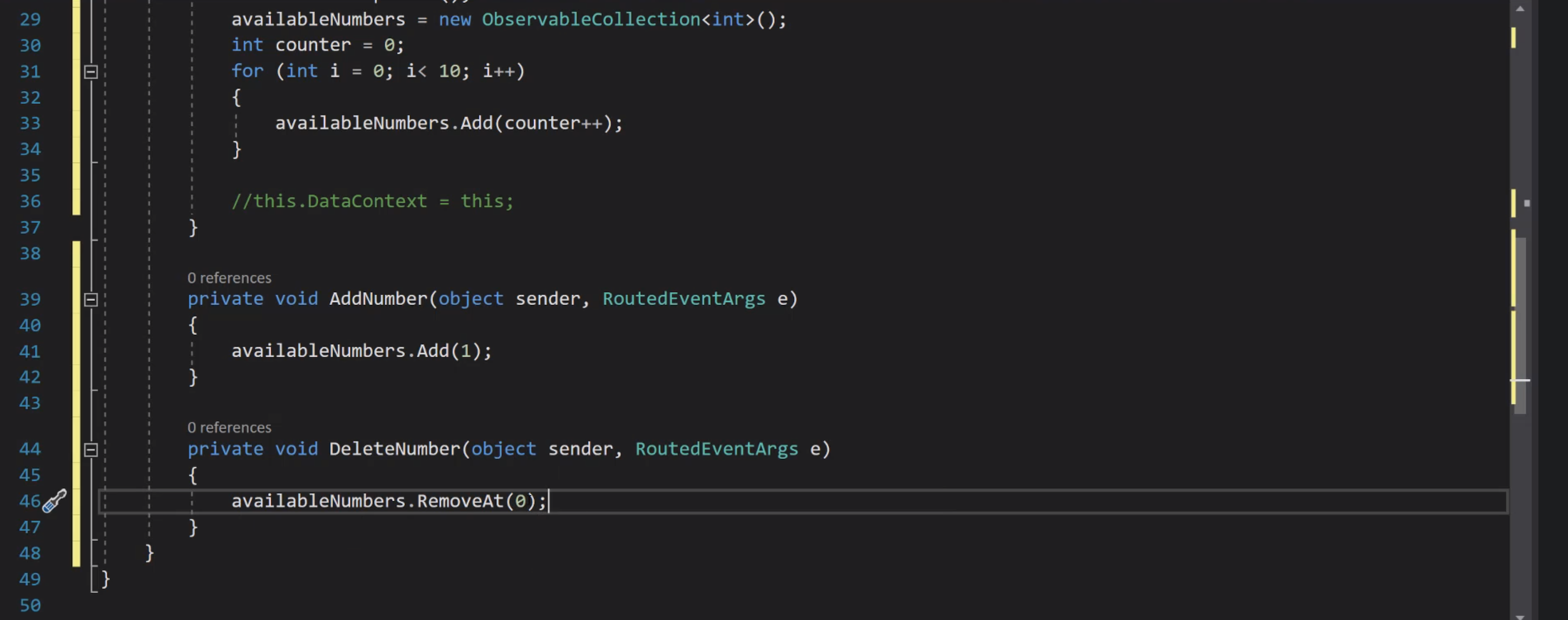
Taste
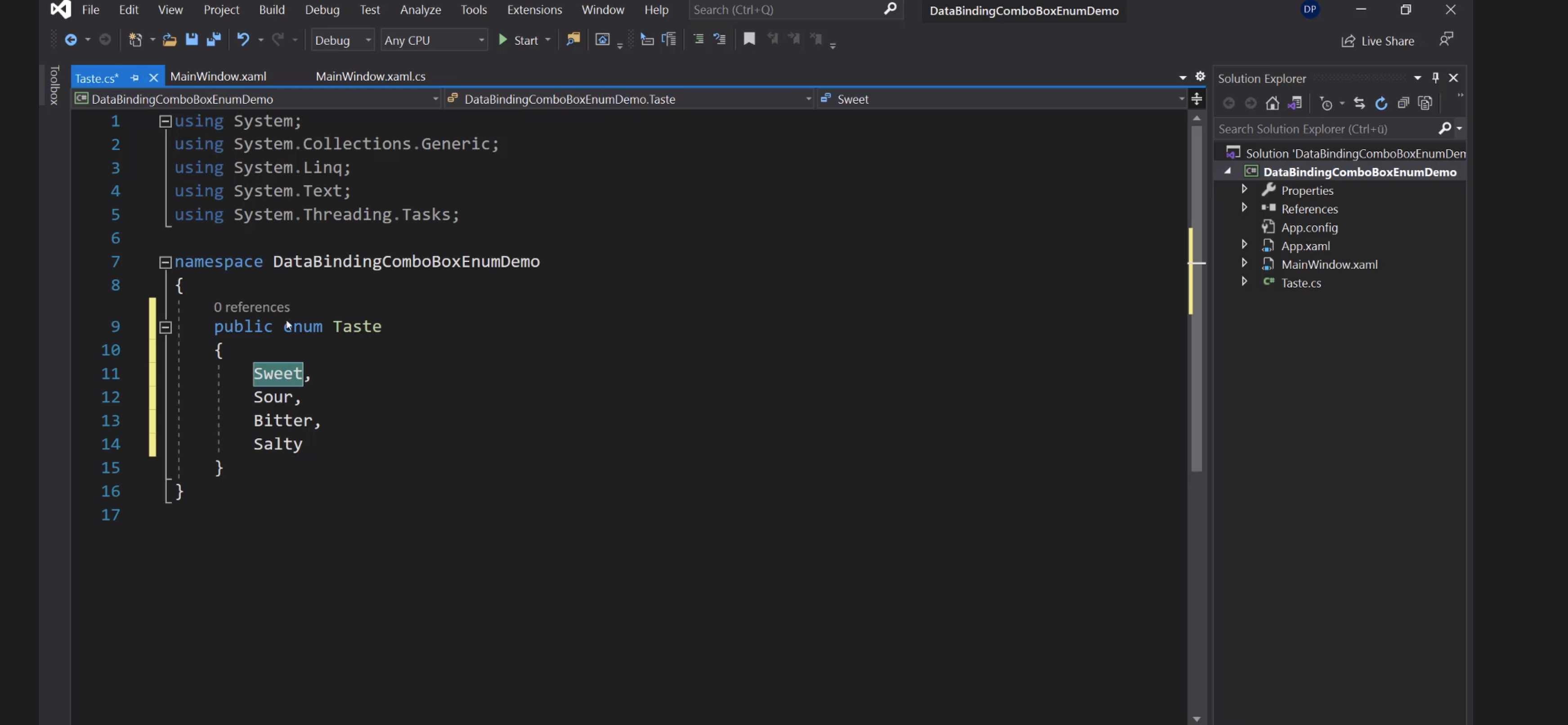
Per far riconoscere gli enum nei file xaml:
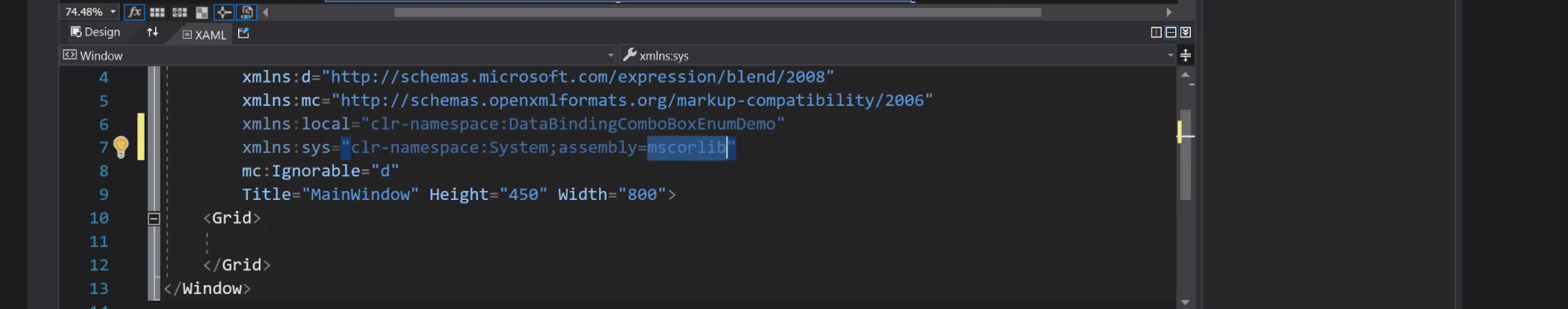
Aggiunta della risorsa alla Window:
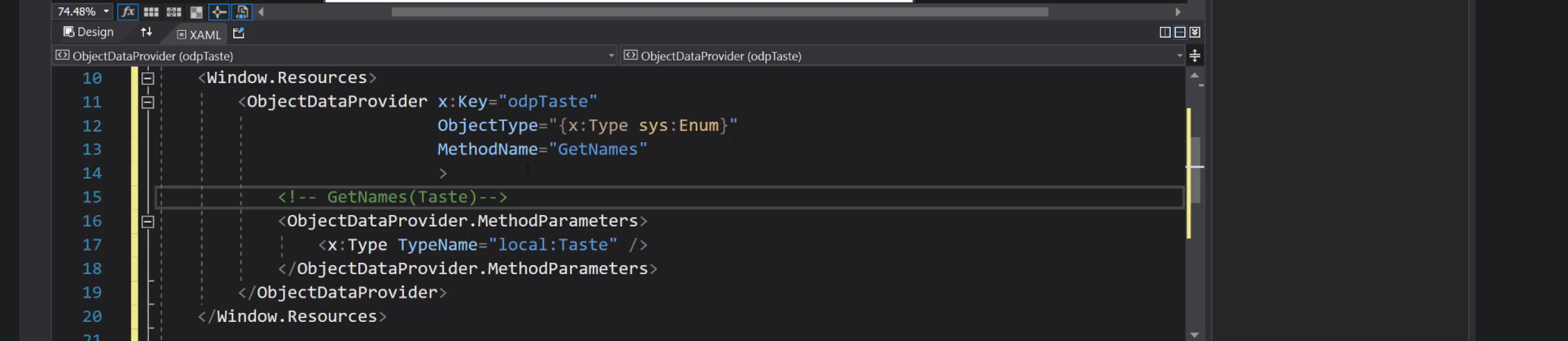
Collegamento ComboBox:
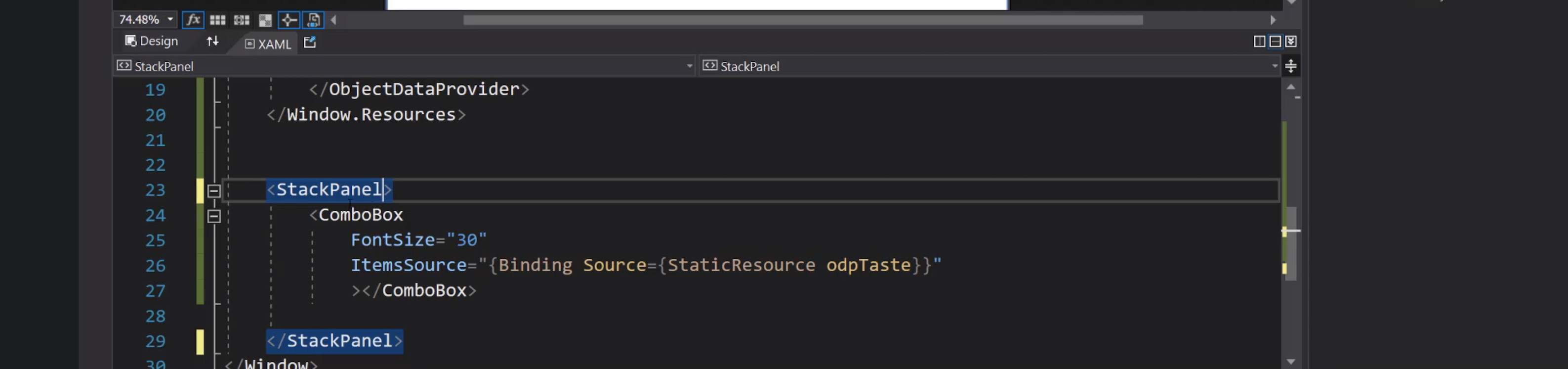
Cars
CarType:

Car:

Cars:

Risorse:

Grid:

Label e ListBox:

DataTemplate:

Navigation
Introduzione


Frame e pagine

Bottoni per la navigazione:

Dettagli del Frame:

Creazione di una Page:

Page1 e Page2:

Cliccando i bottoni si passa alla pagina corrispondente:

Avanti e indietro:

UserControl


Inserimento del controllo nelle pagine:

Delegate:

Invio dell'evento:

Consumazione dell'evento:

Navigazione con eventi:



Animations
Trasparenza

Evento mouseenter:

Animazione code behind:

Assegnazione di un comando al bottone:

Command binding:


LINQ
Language Integrated Query:

Sintassi basata sui metodi:

Definizione di una lista:

Stringify:

Filtra i pari:

Aggiunta di un menù contestuale al bottone:
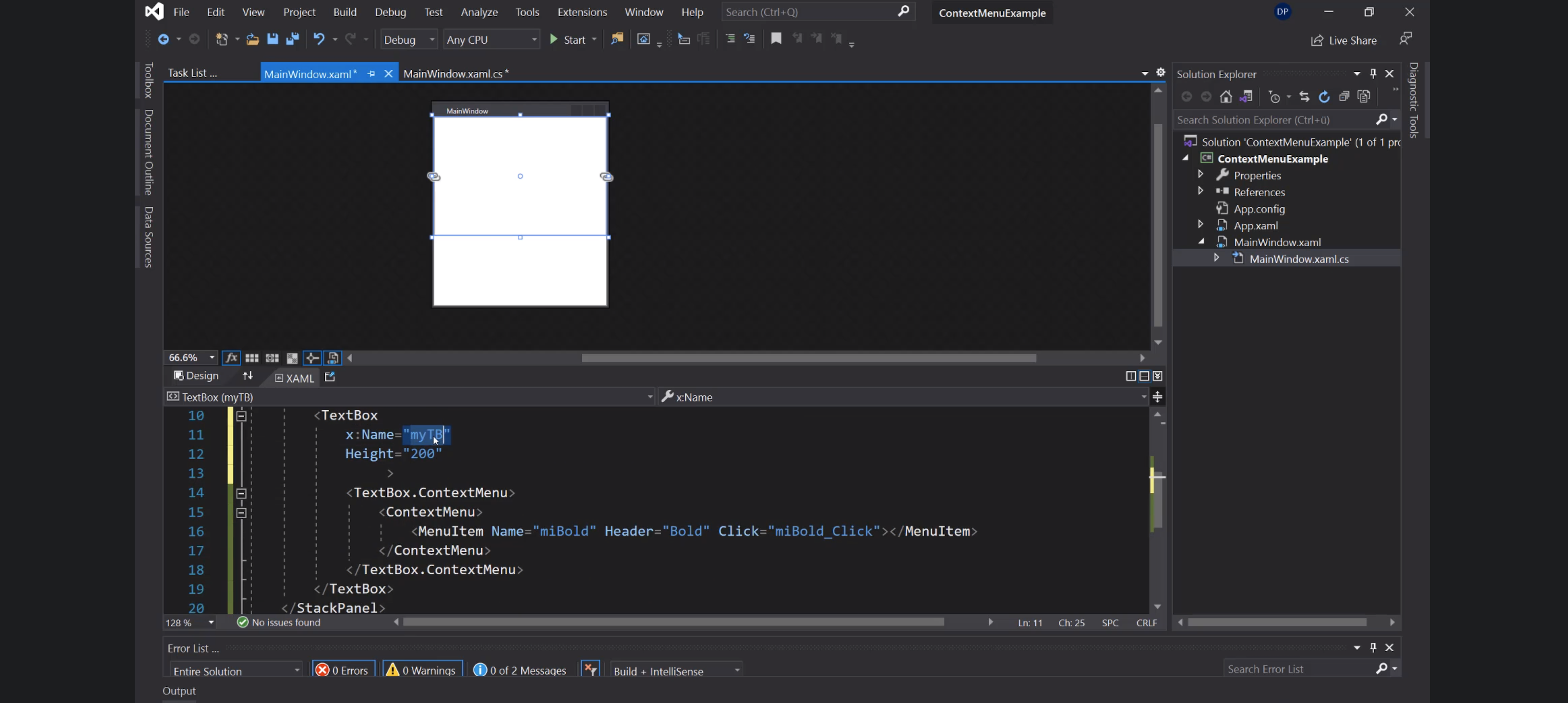
Checked:
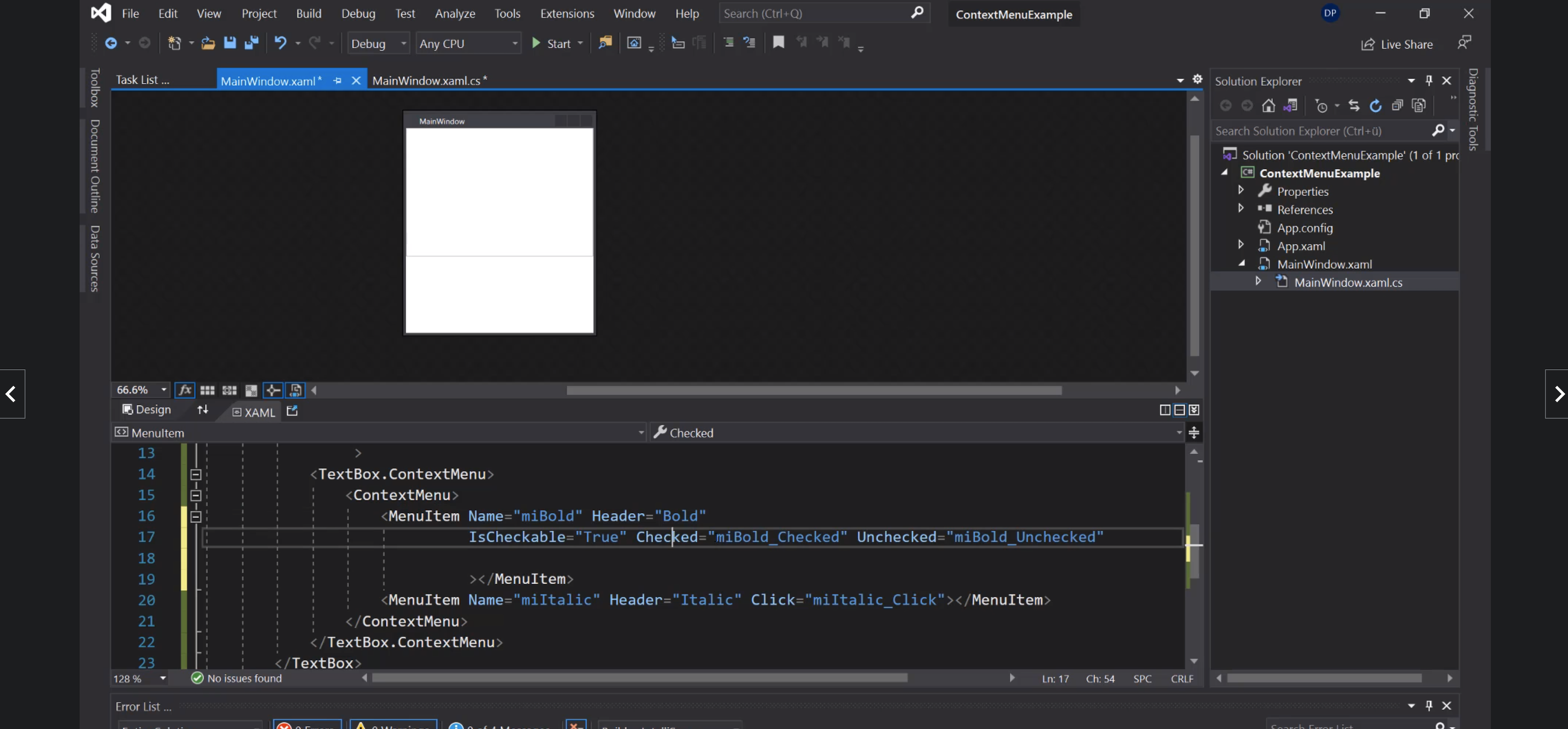
Icona nel menù:
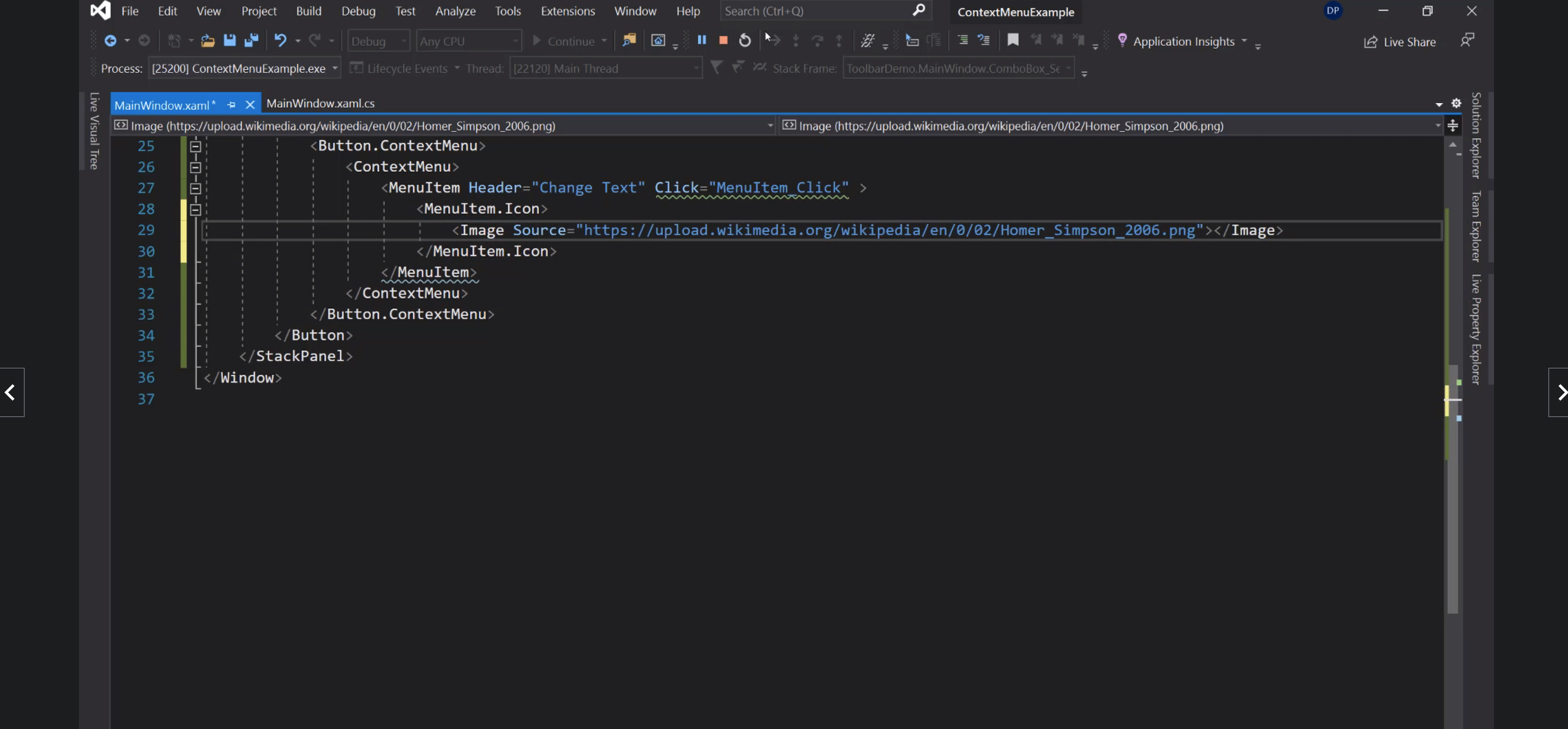
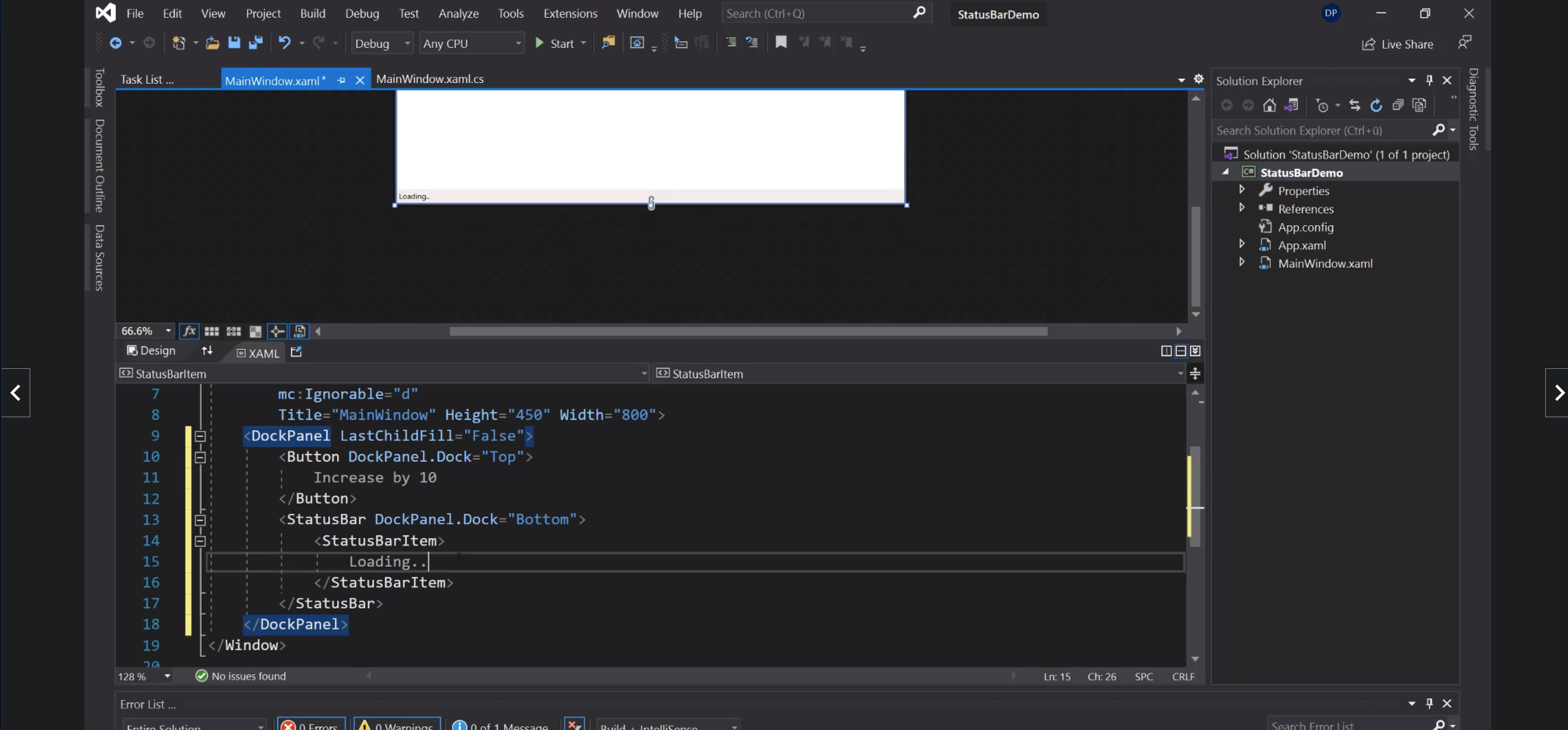
ProgressBar:
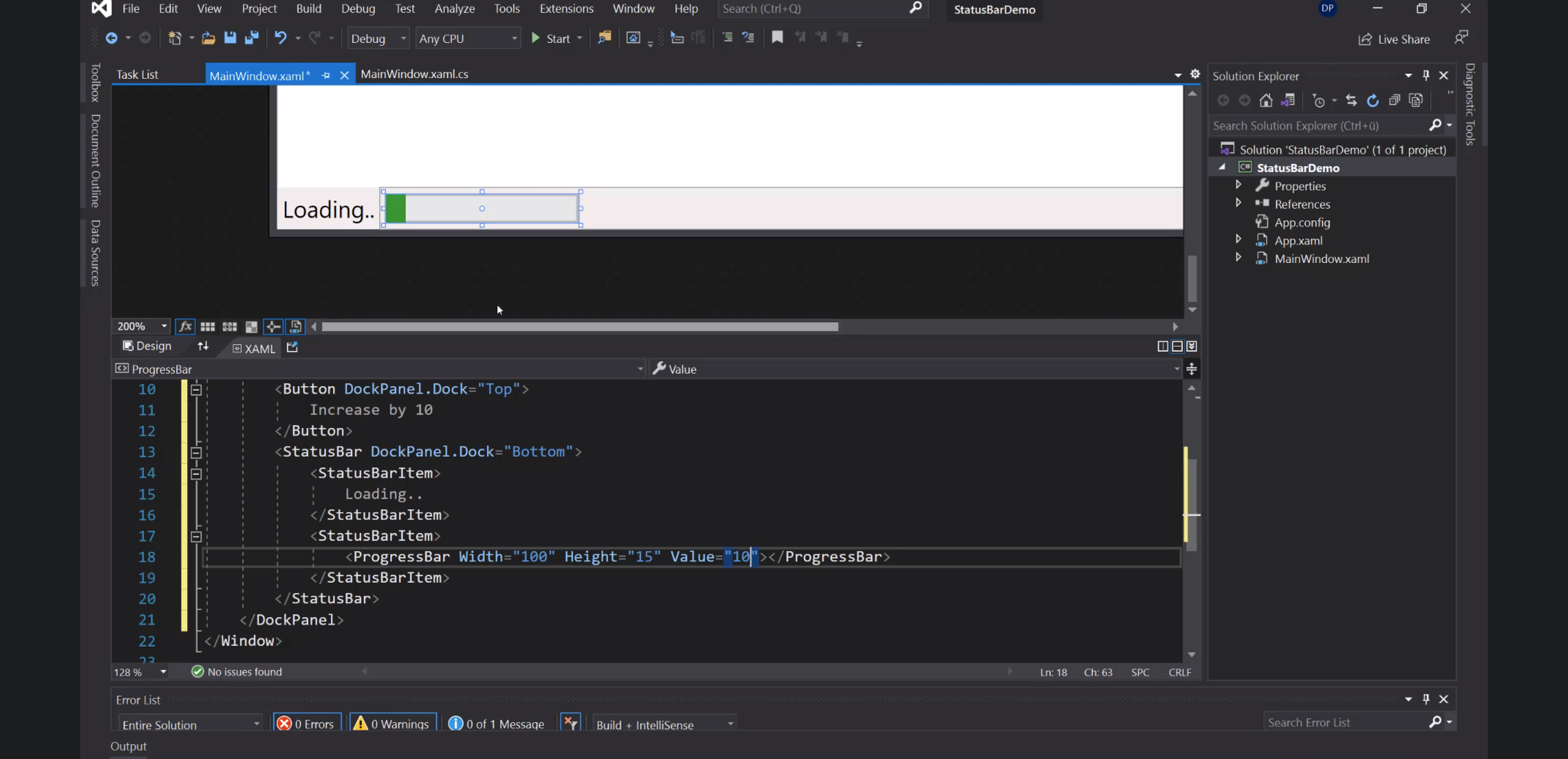
Separator:
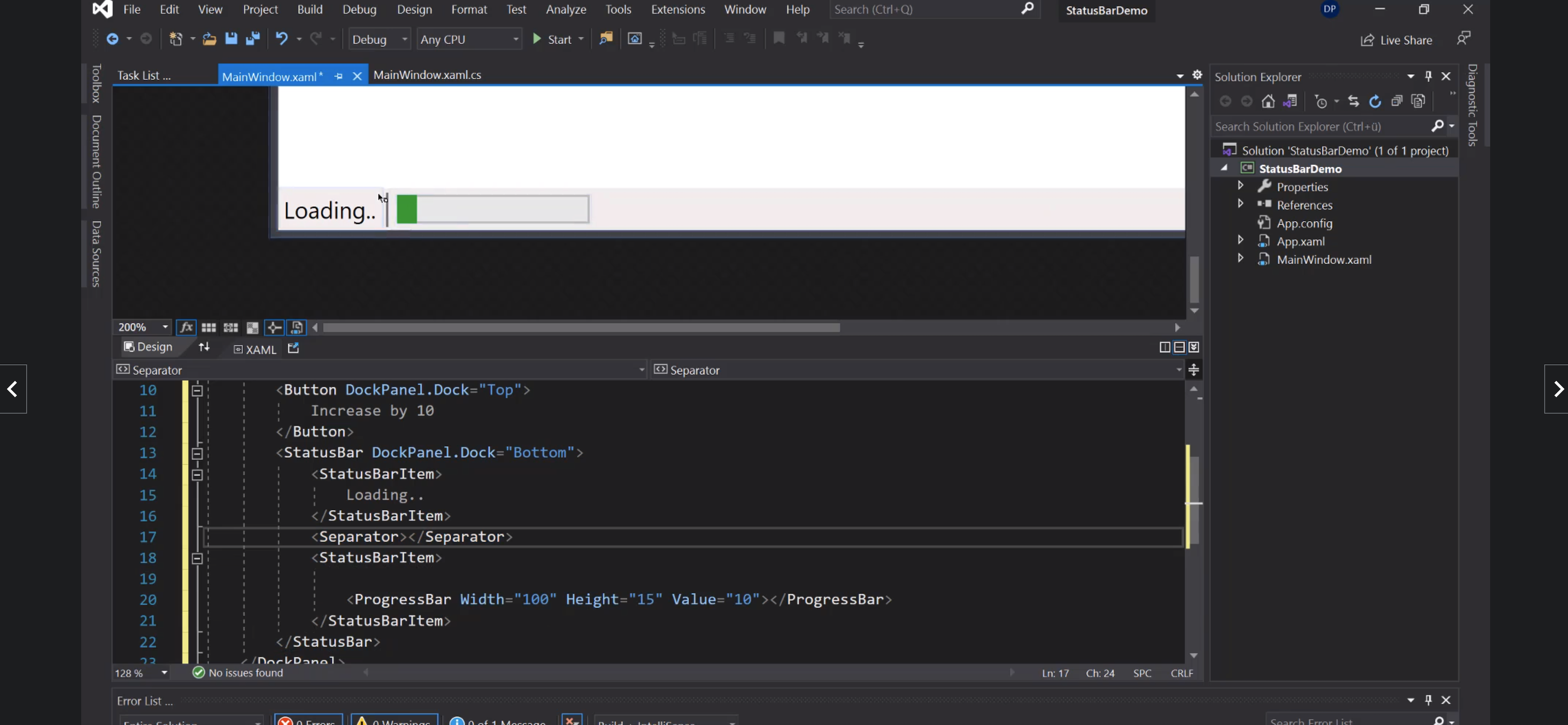
Dialogs
OpenFile
Preparativi:
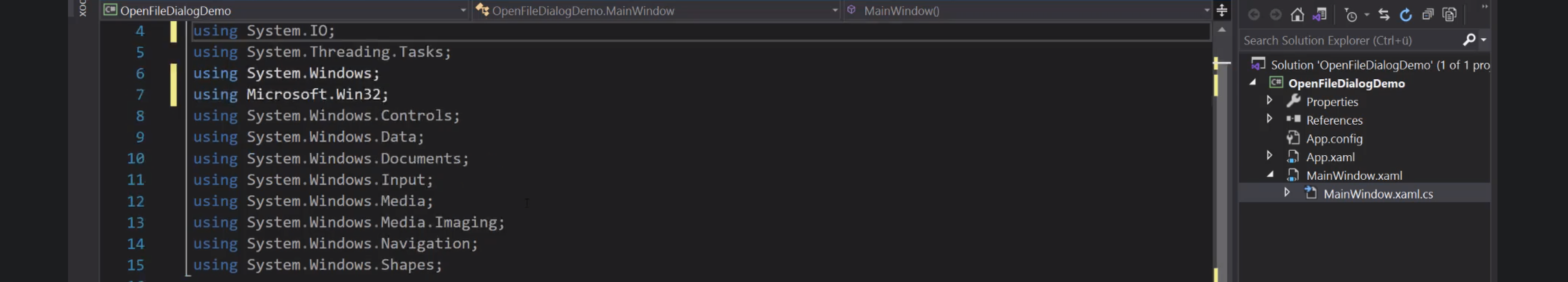
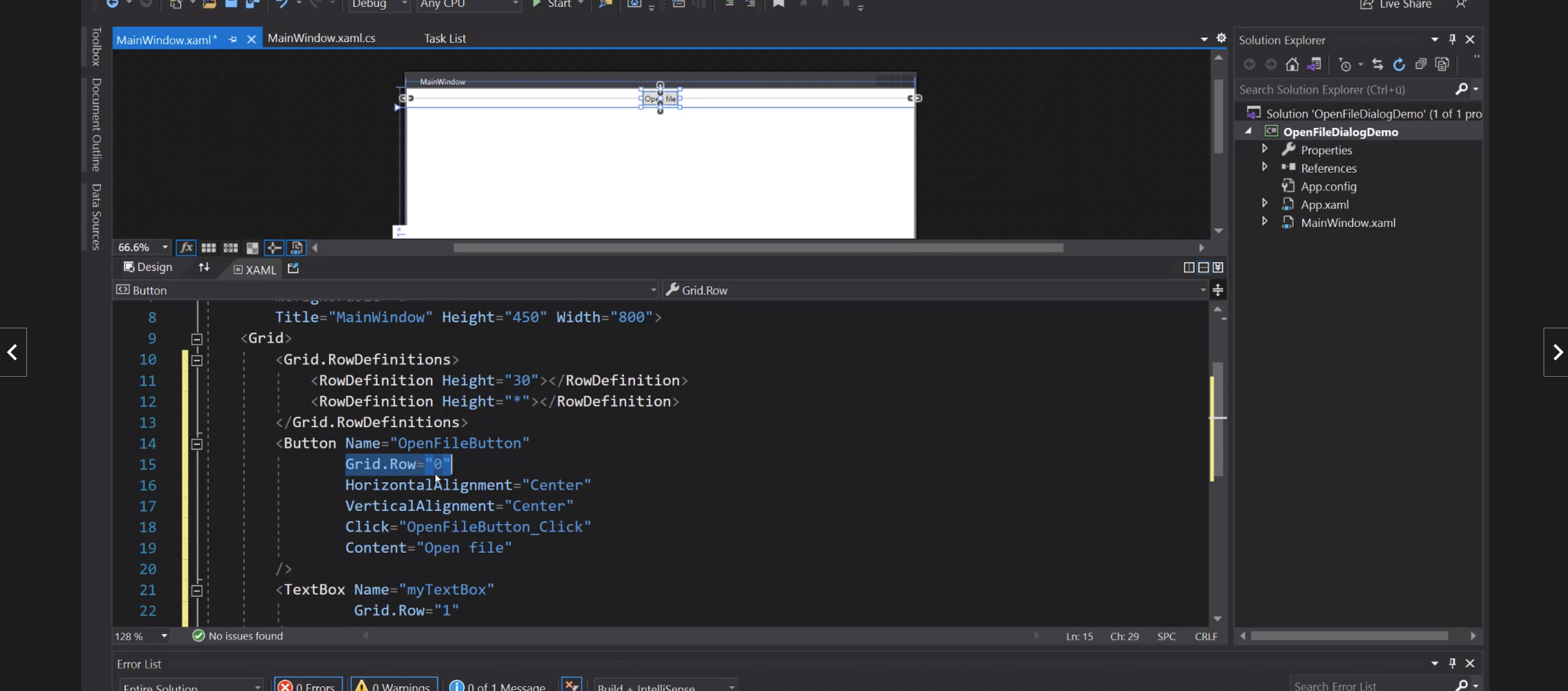
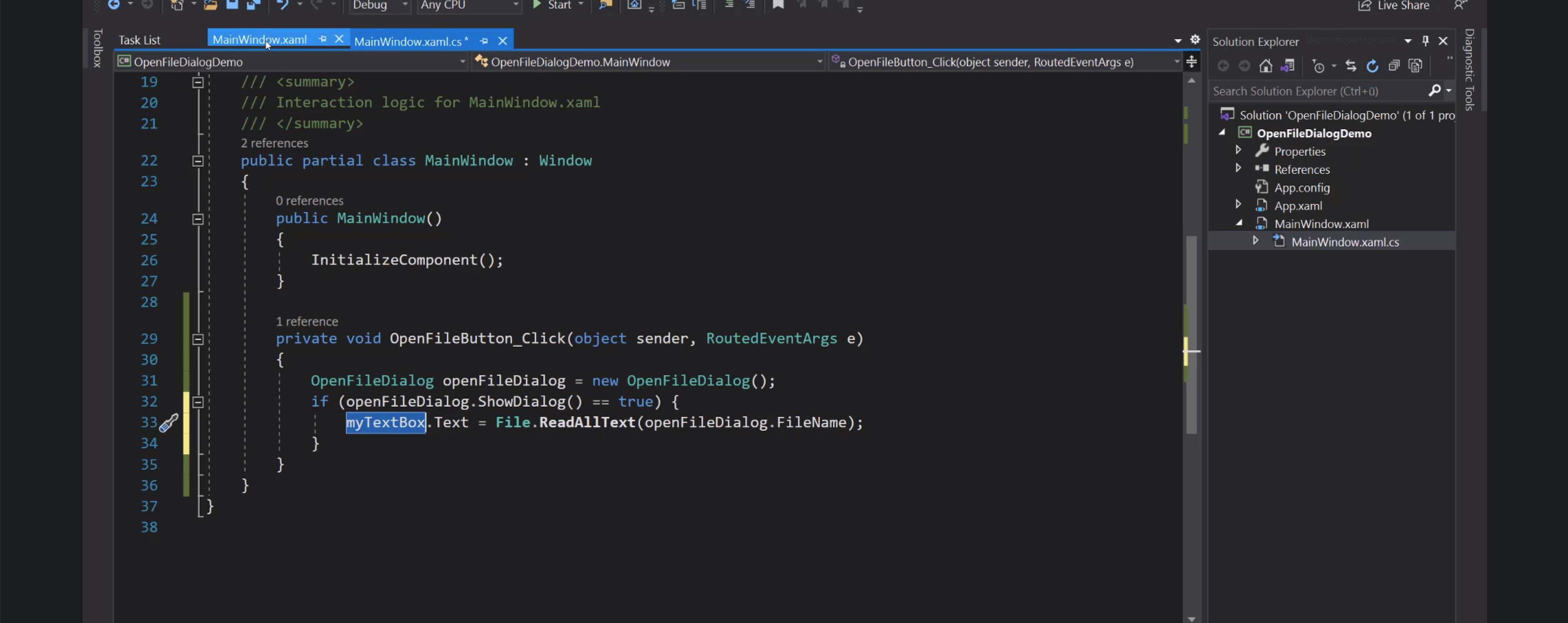
Cartella iniziale:
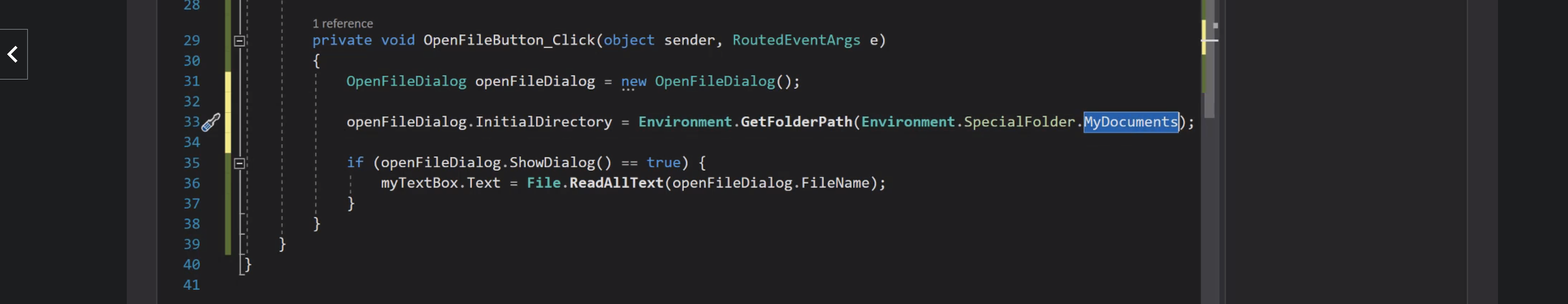
Filtri:
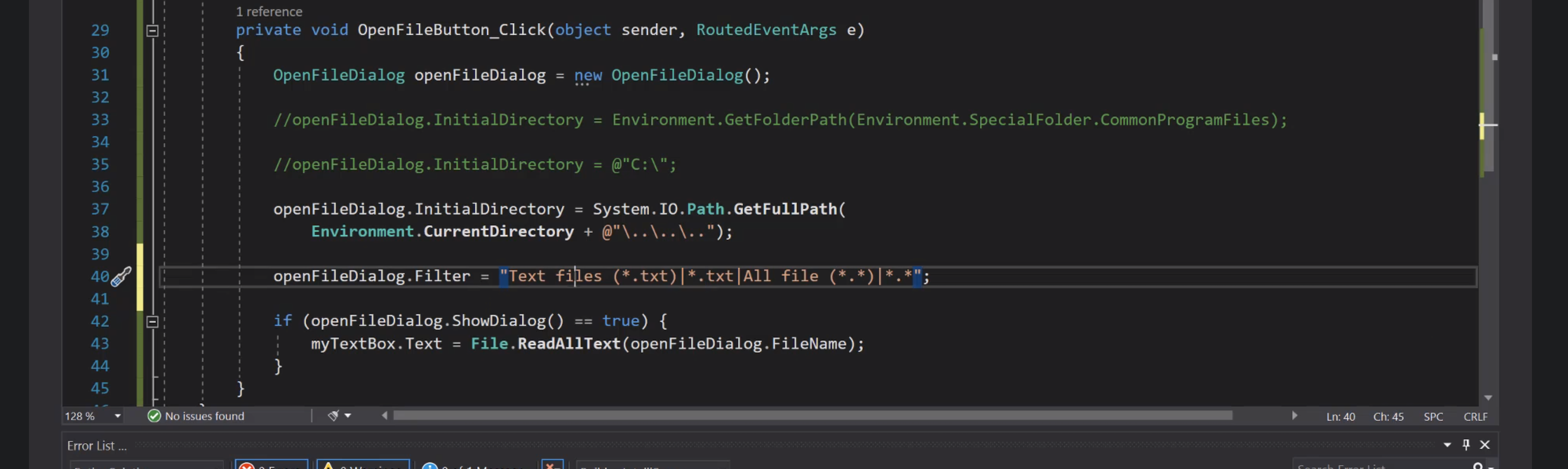
SaveFile
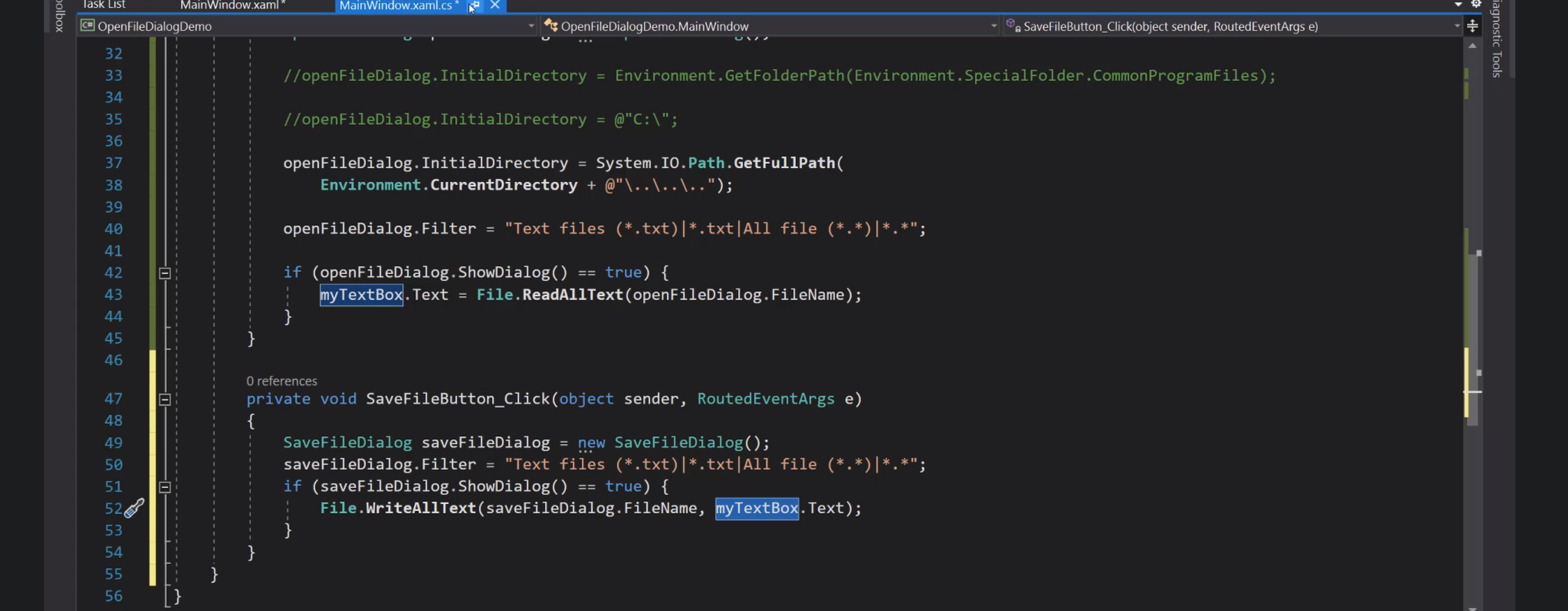
Databinding
Liste
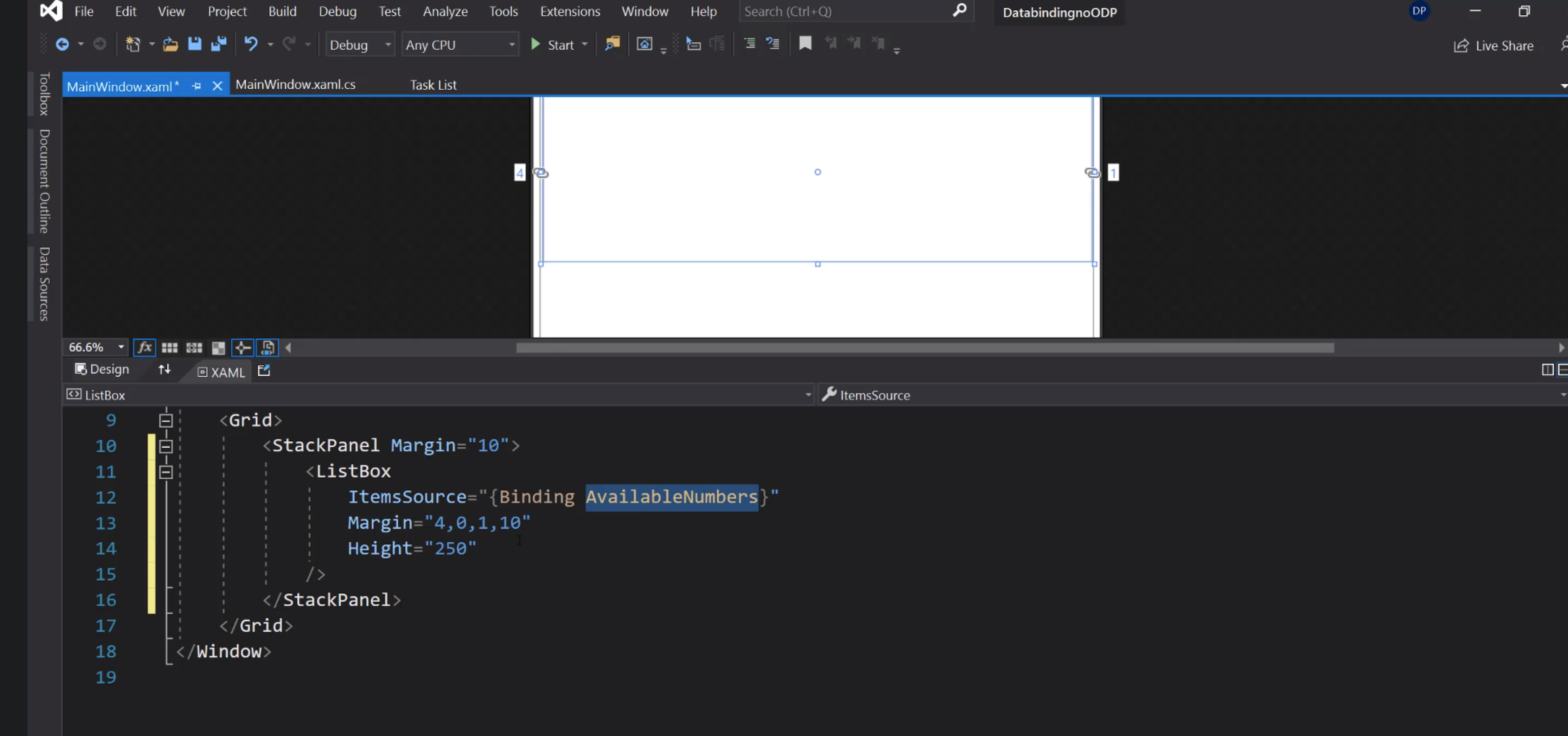
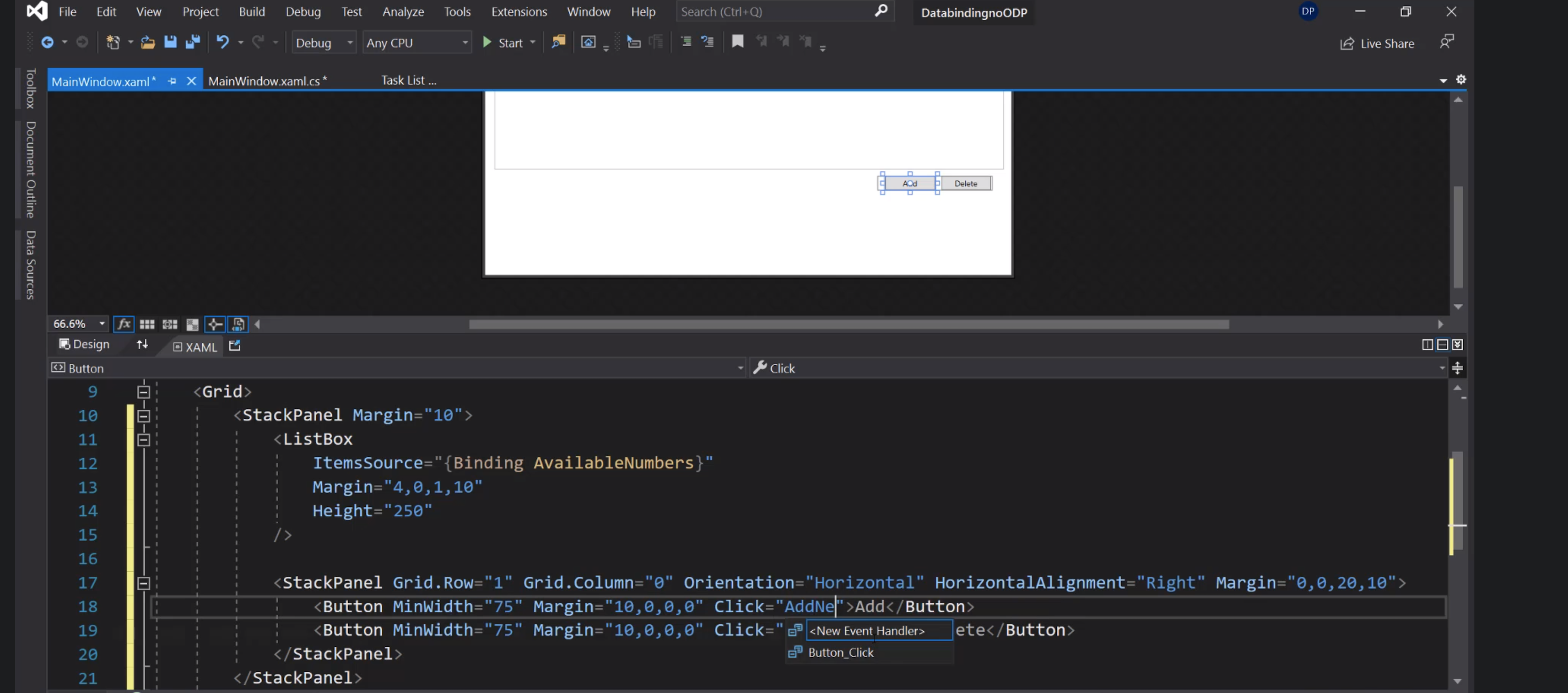
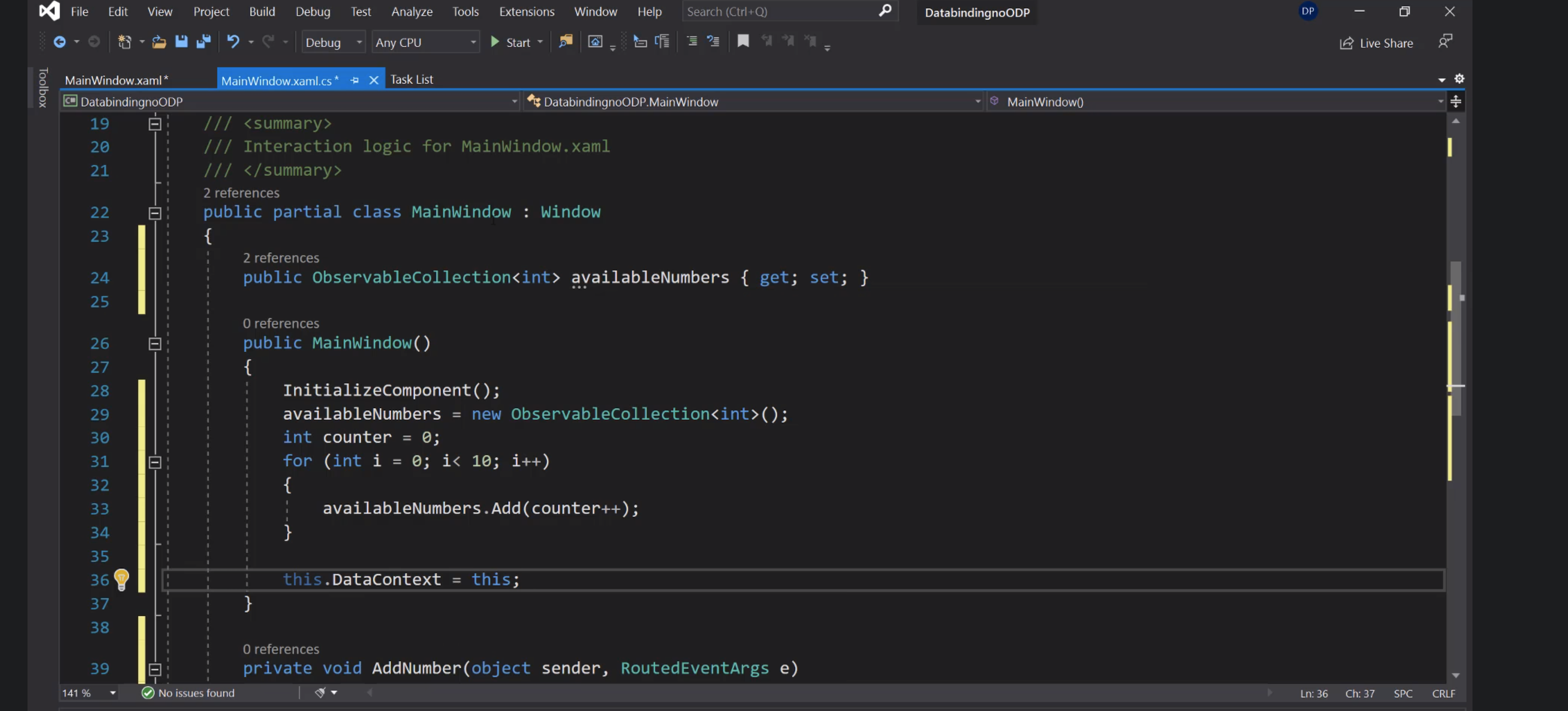
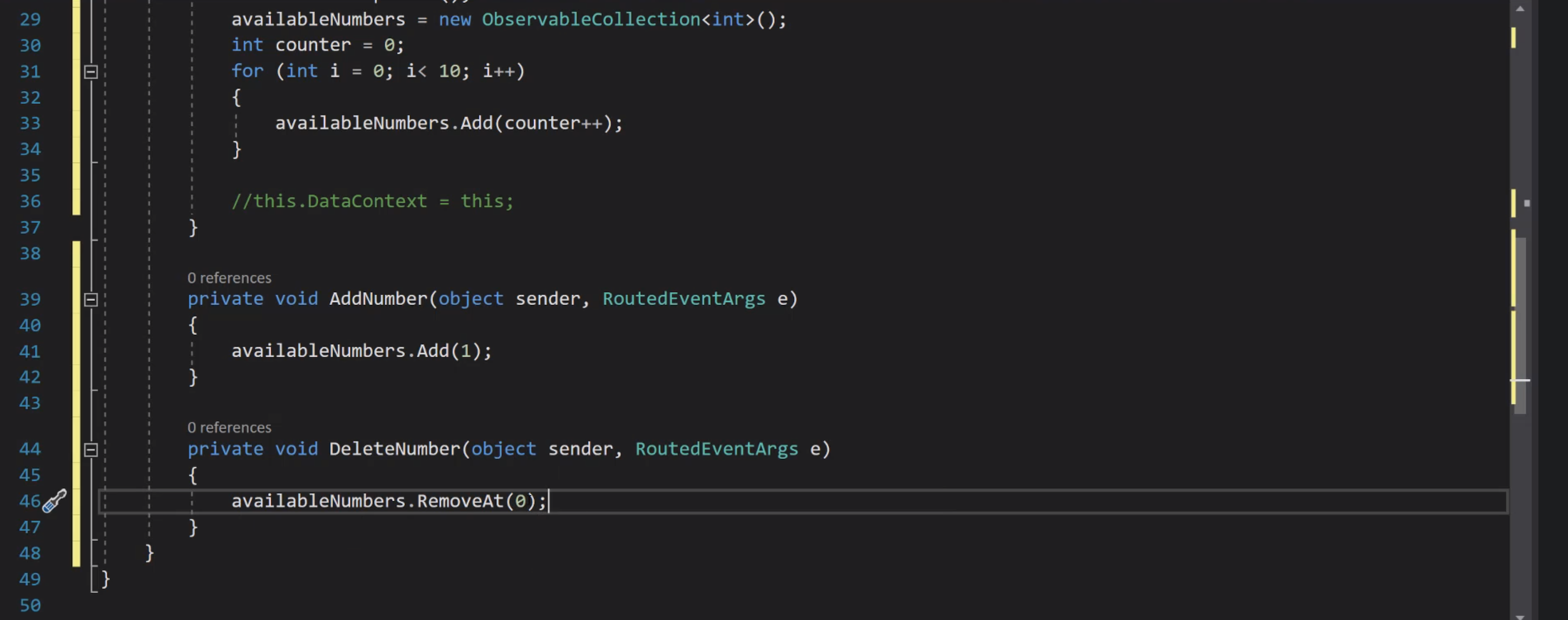
Taste
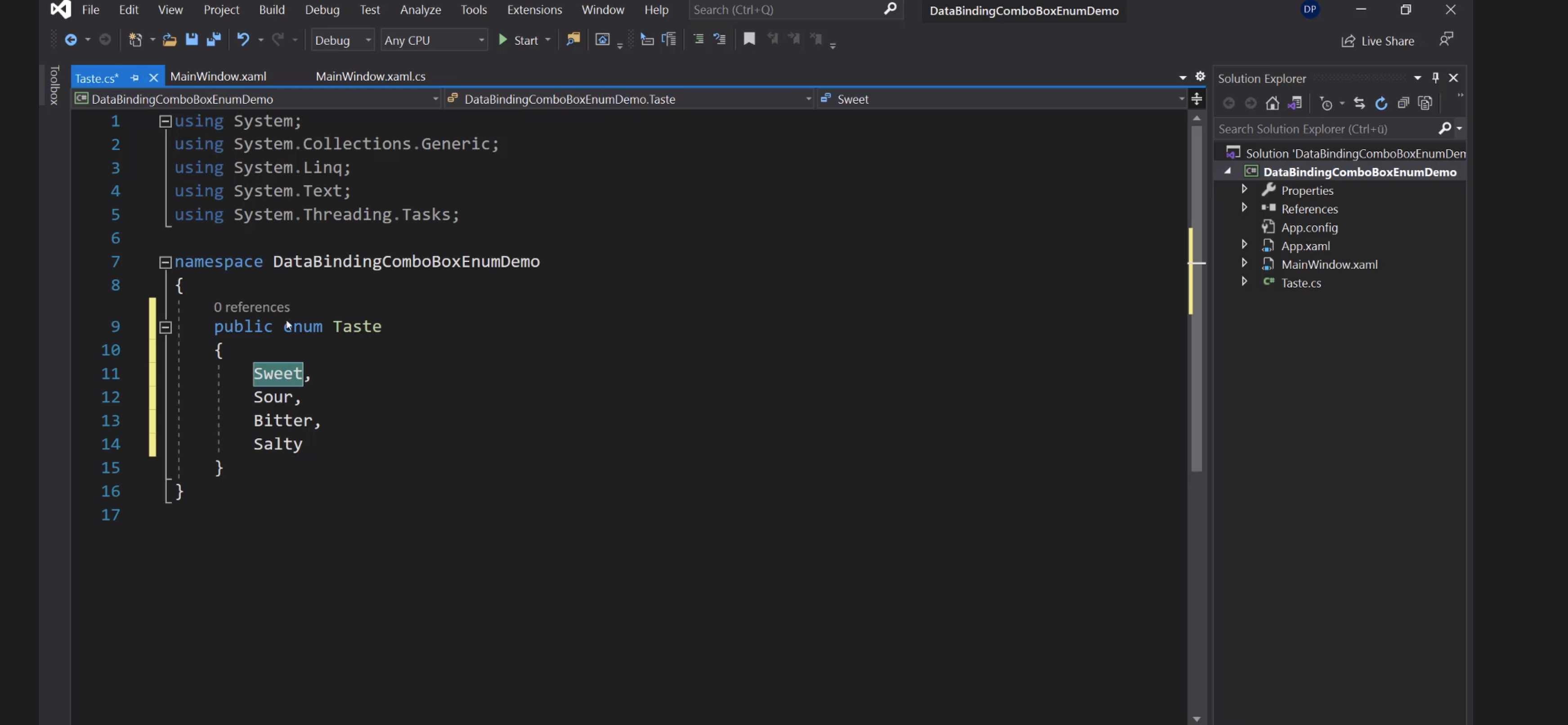
Per far riconoscere gli enum nei file xaml:
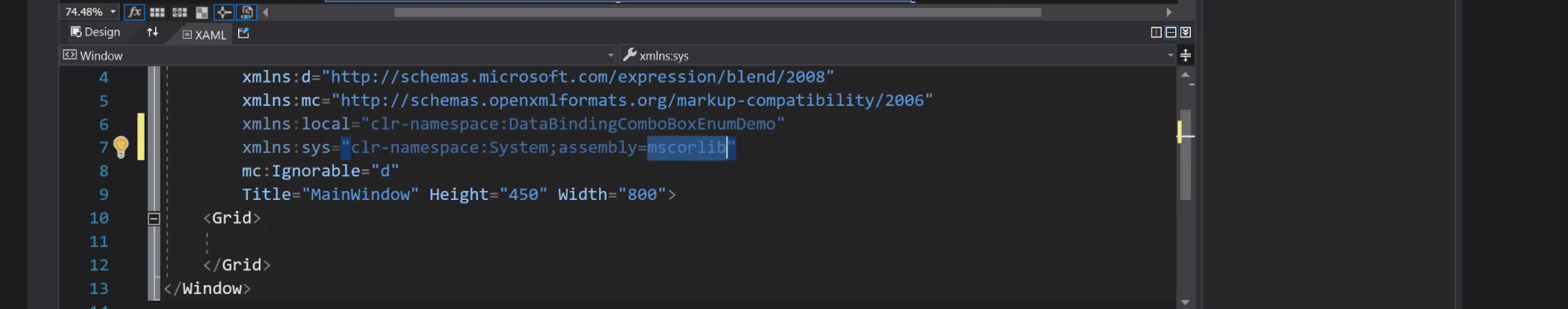
Aggiunta della risorsa alla Window:
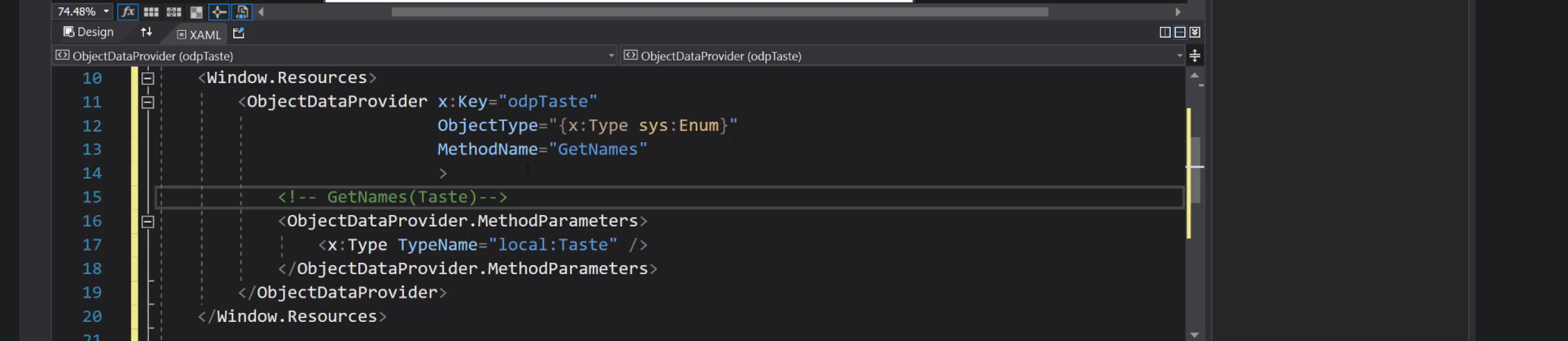
Collegamento ComboBox:
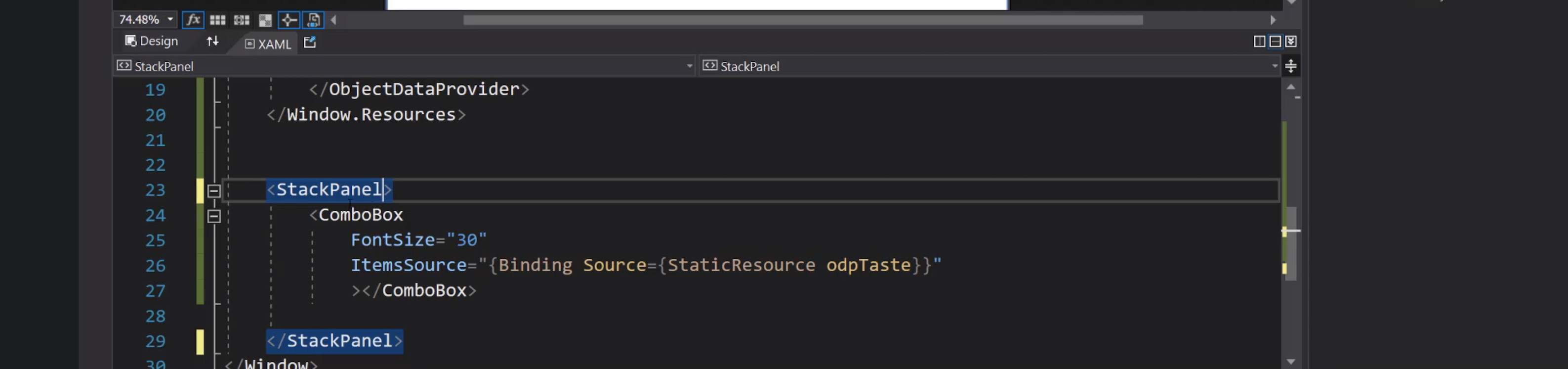
Cars
CarType:

Car:

Cars:

Risorse:

Grid:

Label e ListBox:

DataTemplate:

Navigation
Introduzione


Frame e pagine

Bottoni per la navigazione:

Dettagli del Frame:

Creazione di una Page:

Page1 e Page2:

Cliccando i bottoni si passa alla pagina corrispondente:

Avanti e indietro:

UserControl


Inserimento del controllo nelle pagine:

Delegate:

Invio dell'evento:

Consumazione dell'evento:

Navigazione con eventi:



Animations
Trasparenza

Evento mouseenter:

Animazione code behind:

Assegnazione di un comando al bottone:

Command binding:


LINQ
Language Integrated Query:

Sintassi basata sui metodi:

Definizione di una lista:

Stringify:

Filtra i pari:

Preparativi:
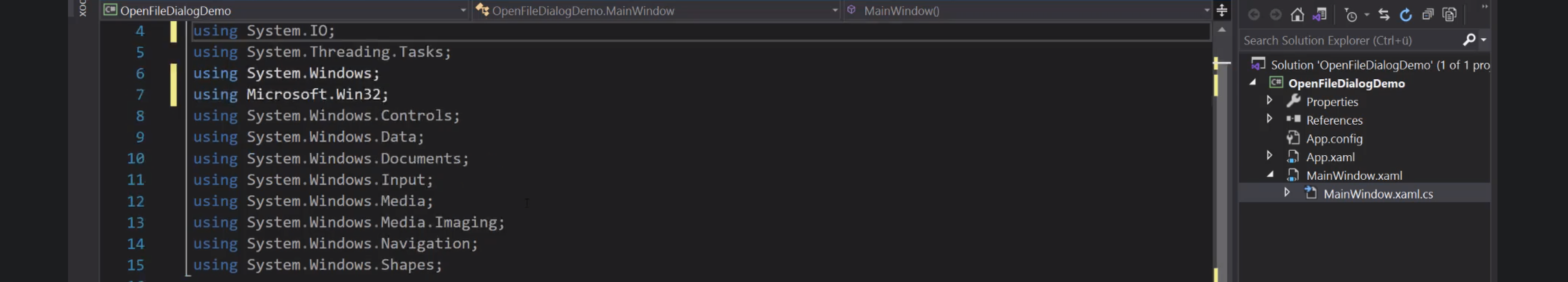
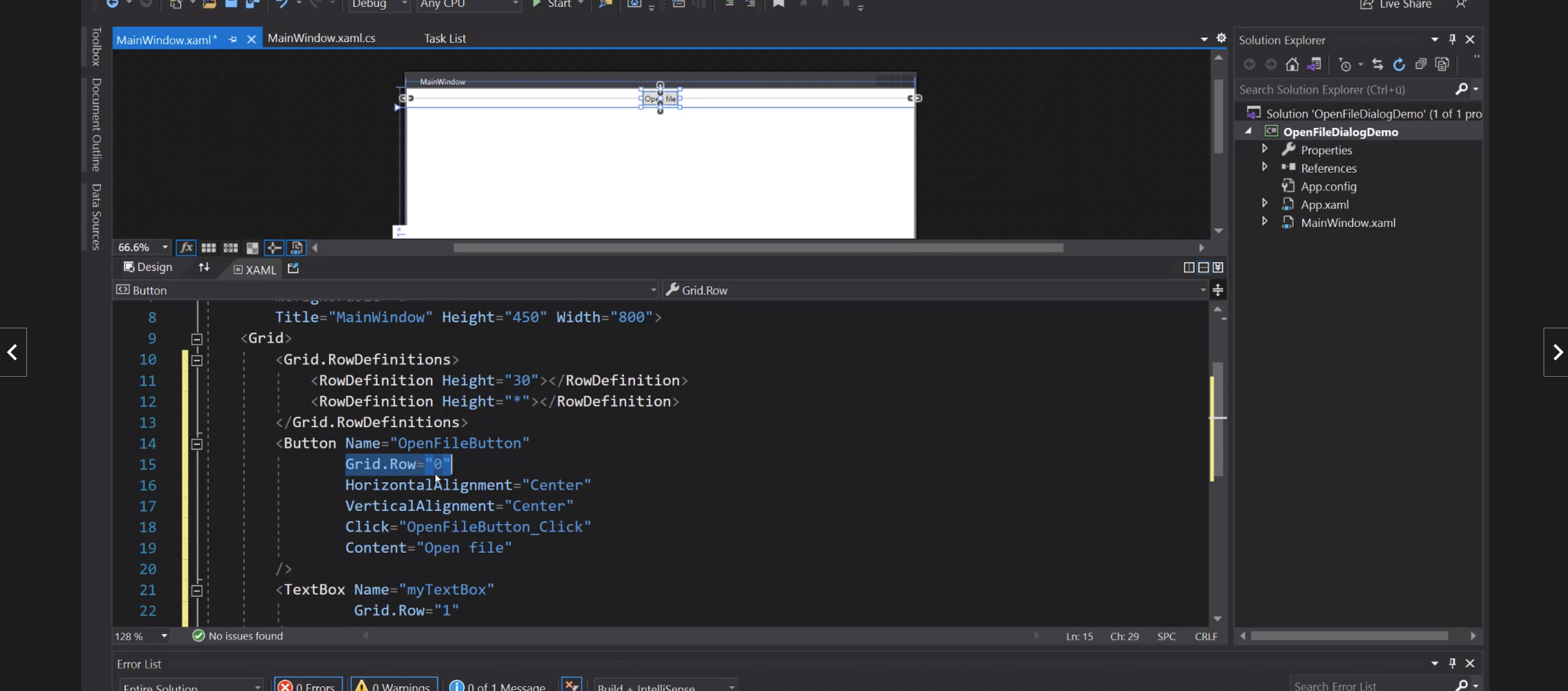
Lettura di un file:
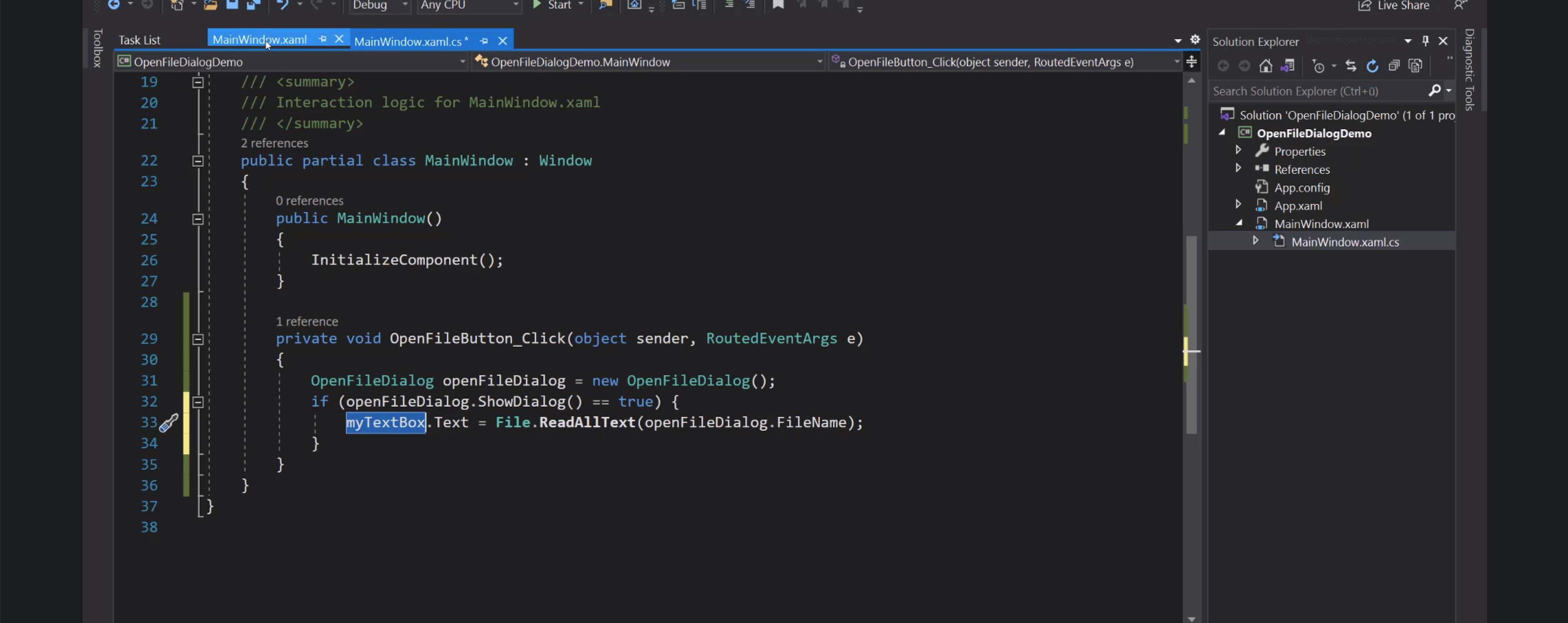
Cartella iniziale:
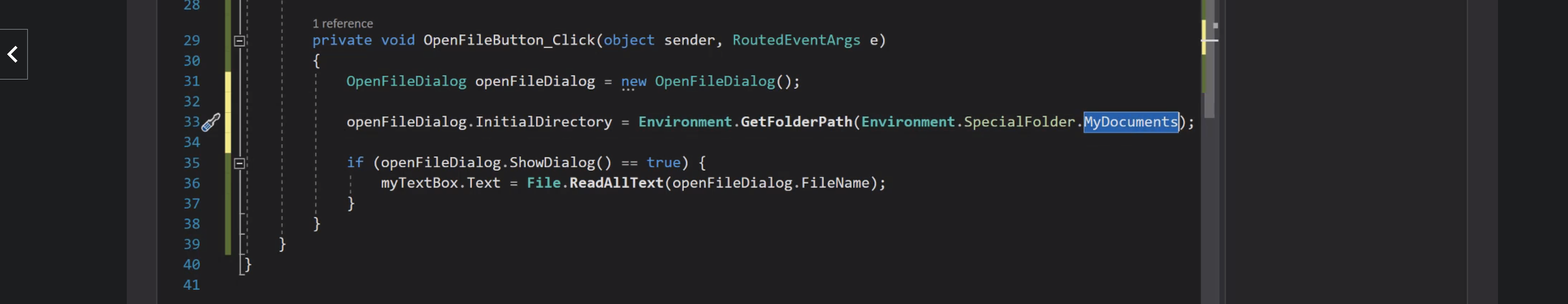
Filtri:
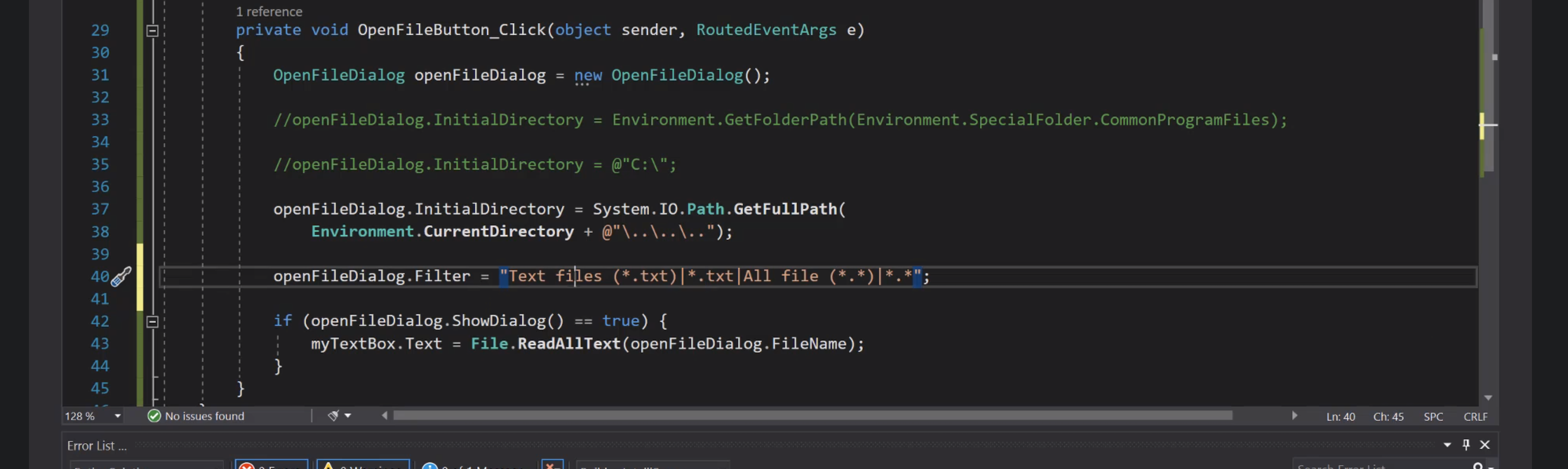
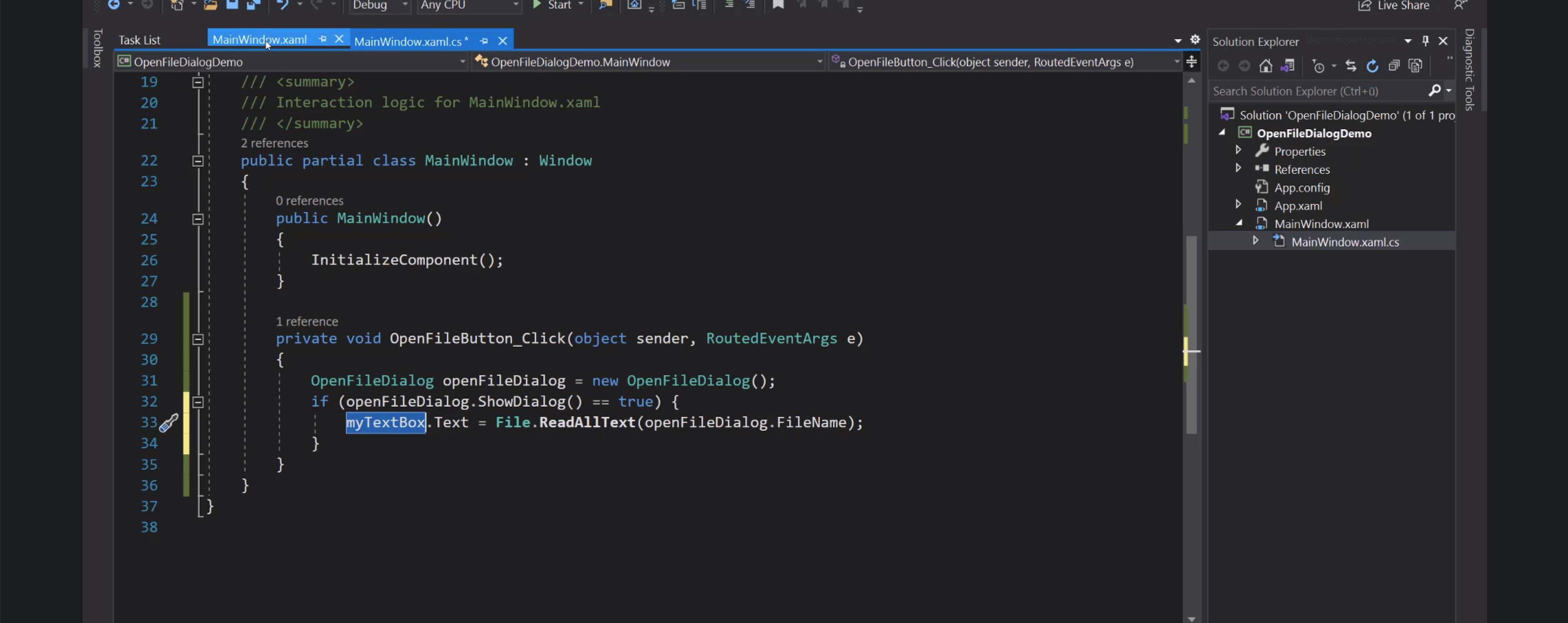
Cartella iniziale:
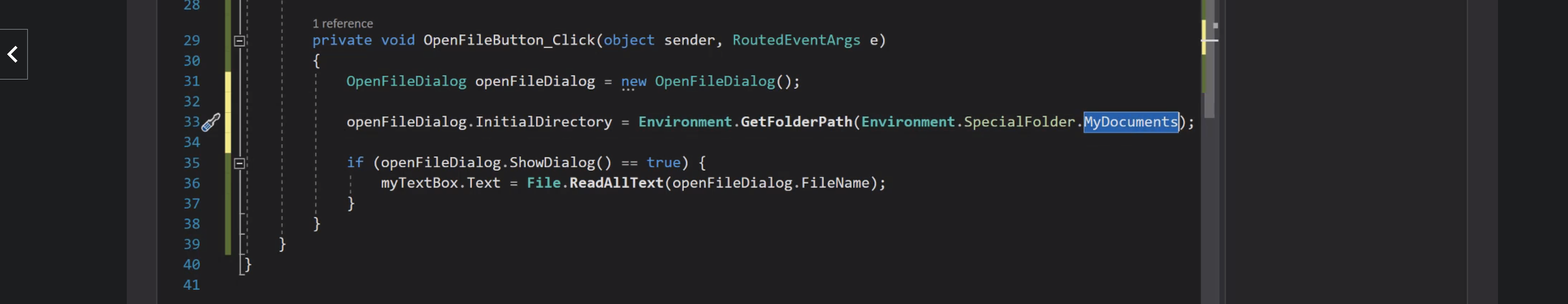
Filtri:
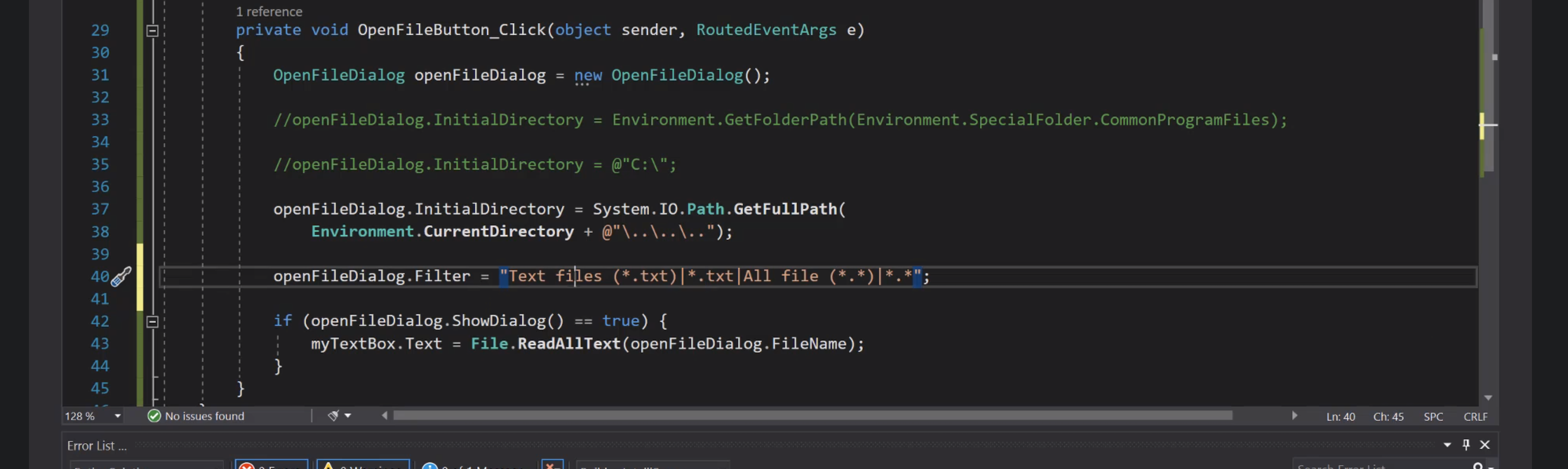
SaveFile
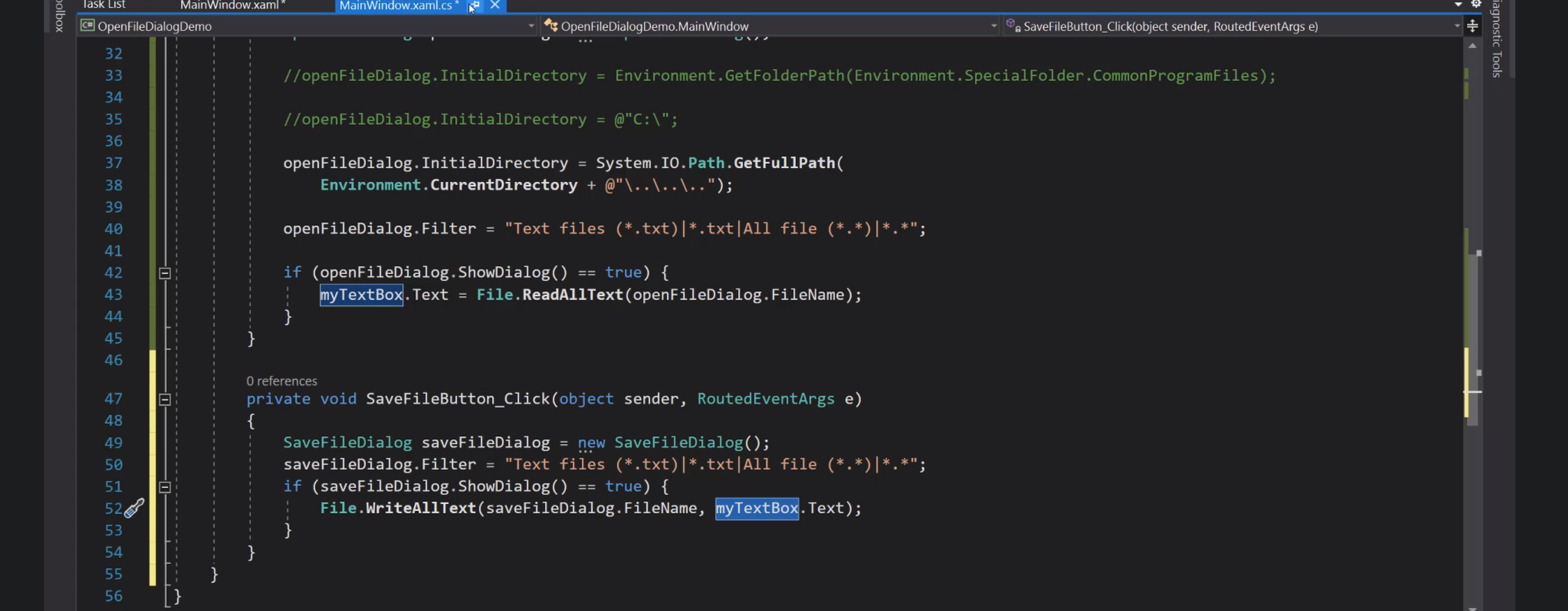
Databinding
Liste
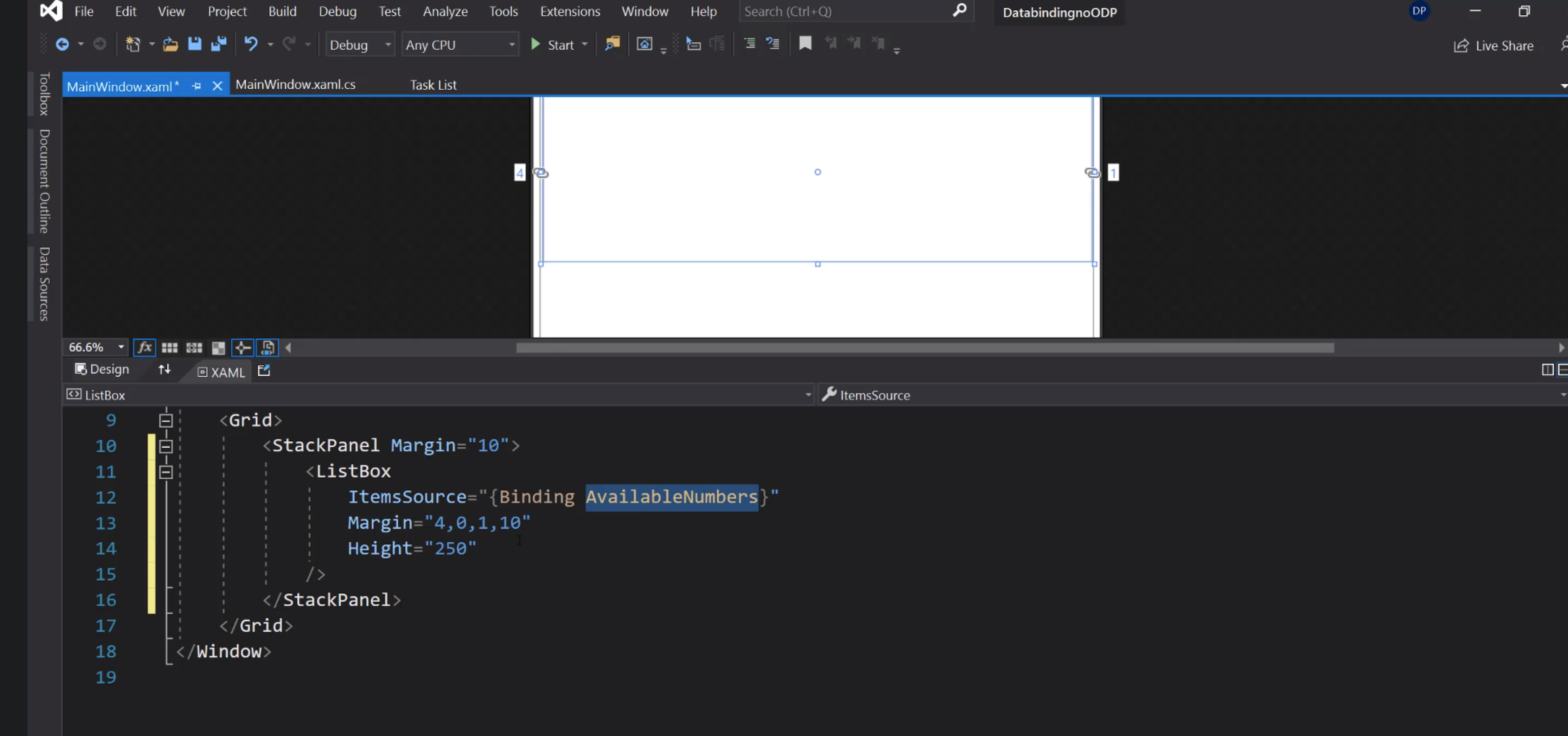
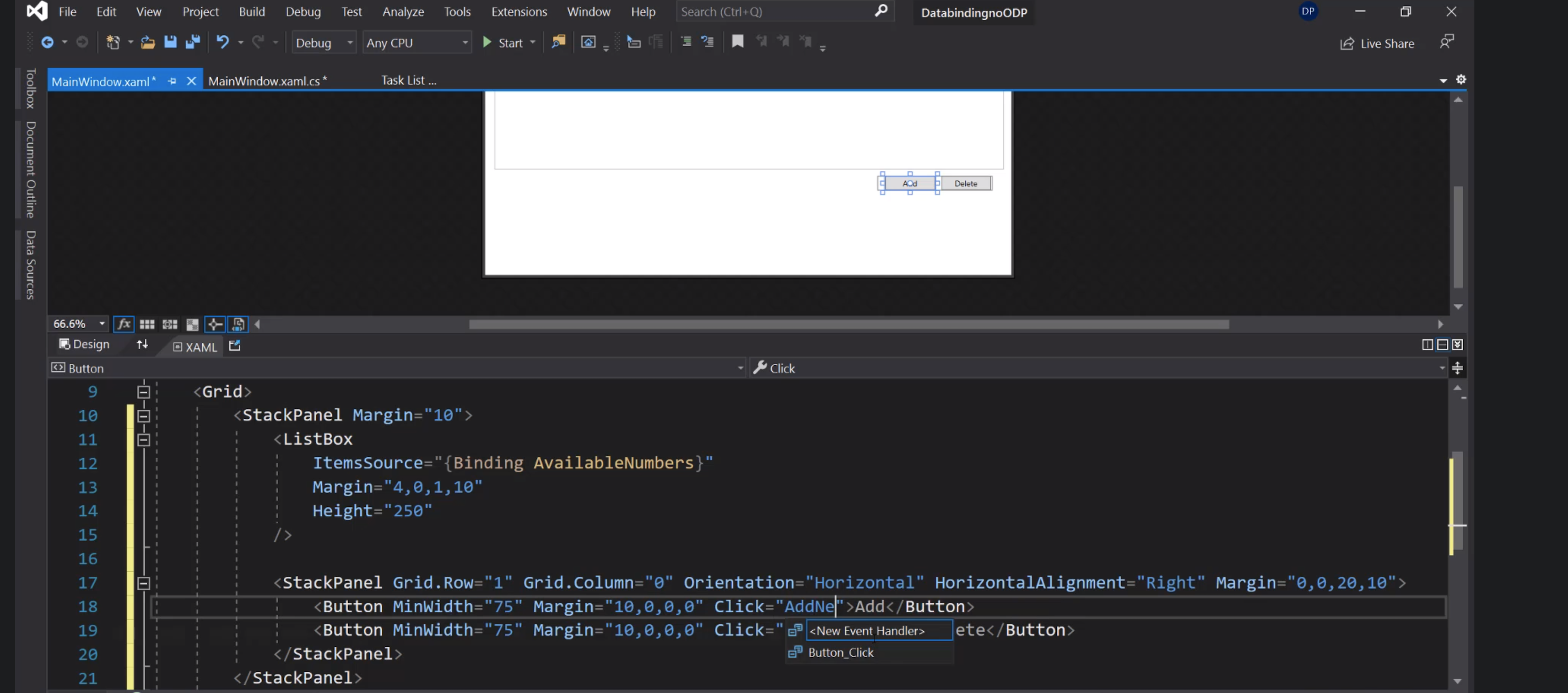
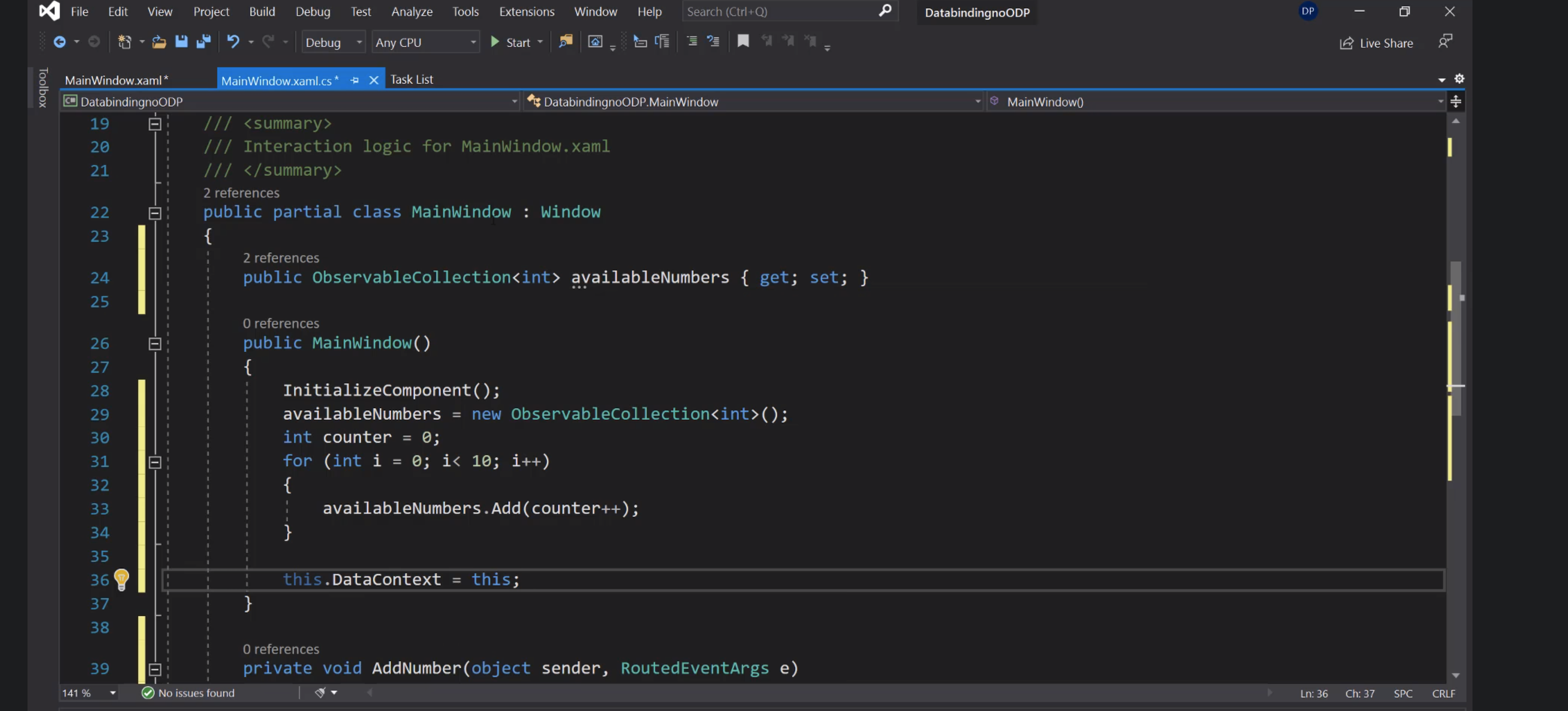
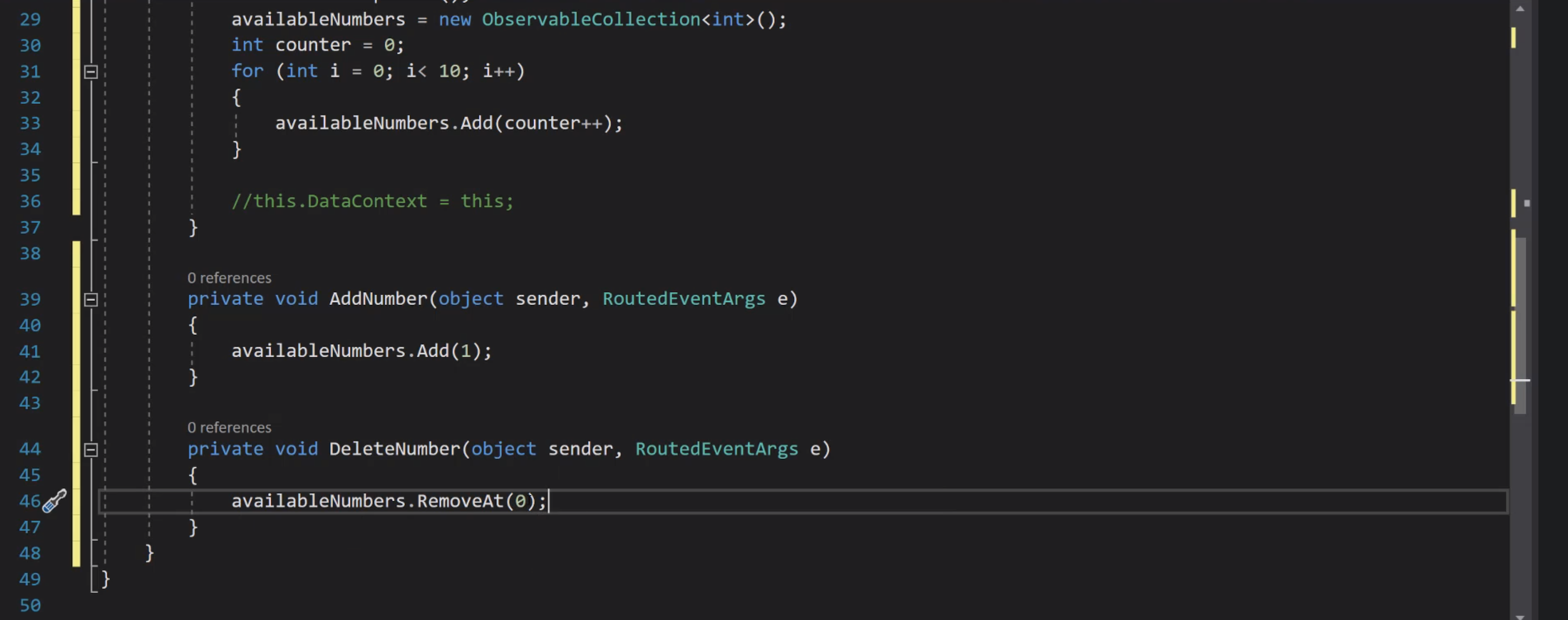
Taste
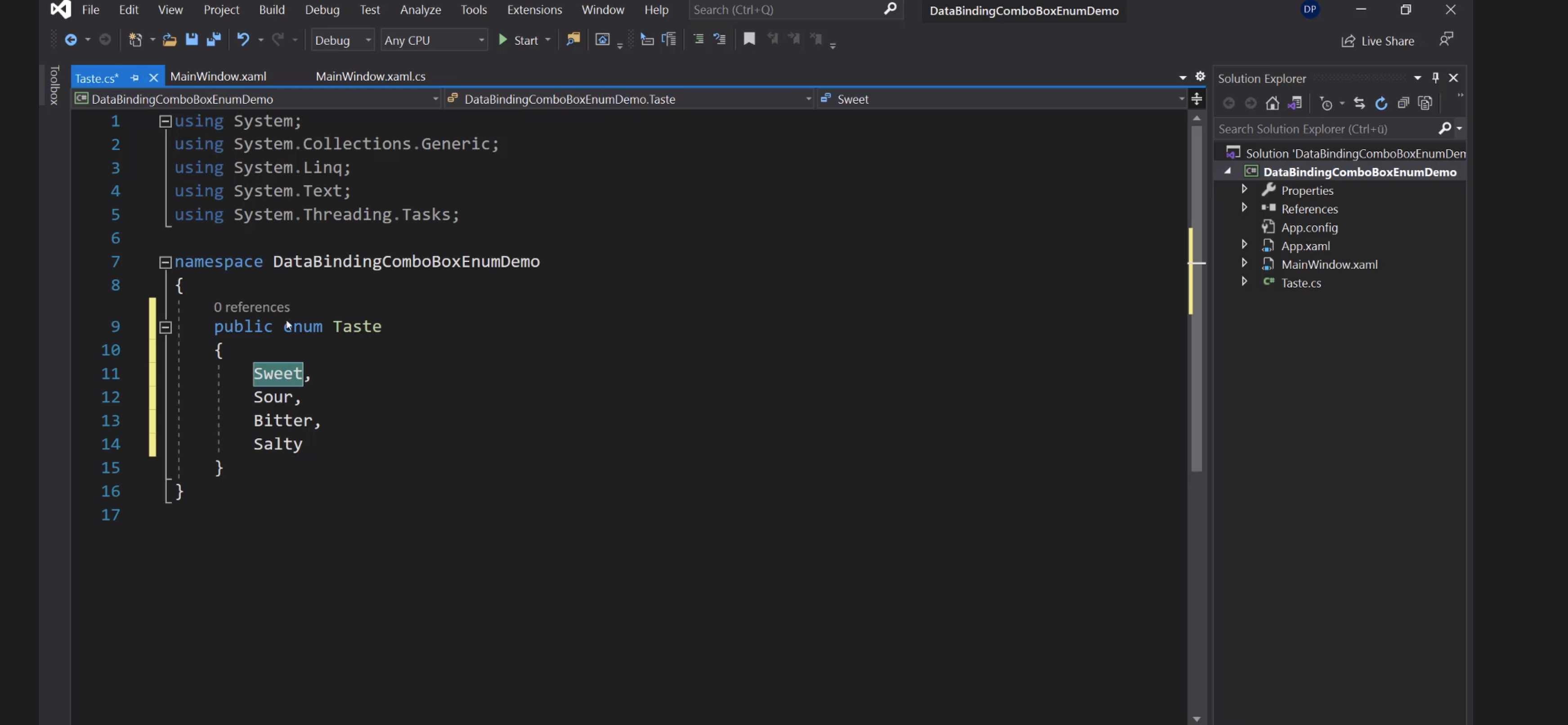
Per far riconoscere gli enum nei file xaml:
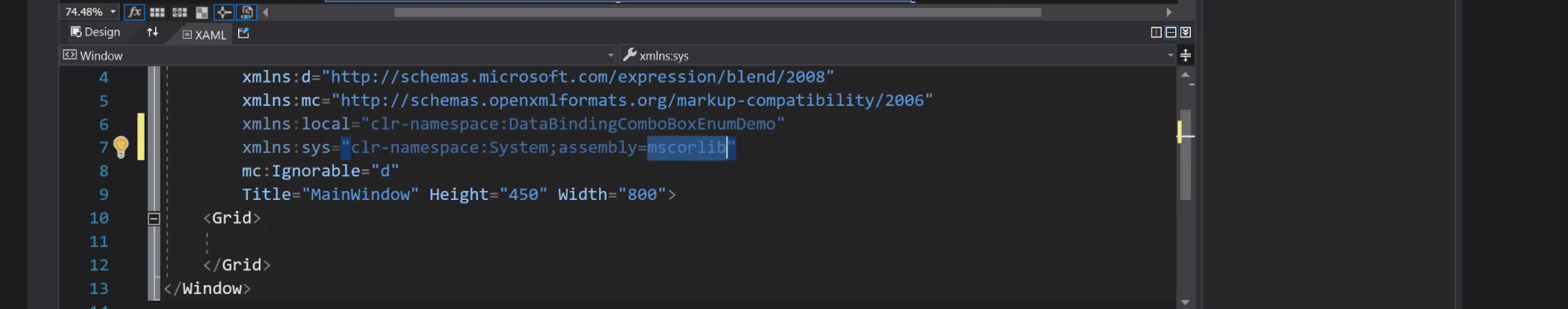
Aggiunta della risorsa alla Window:
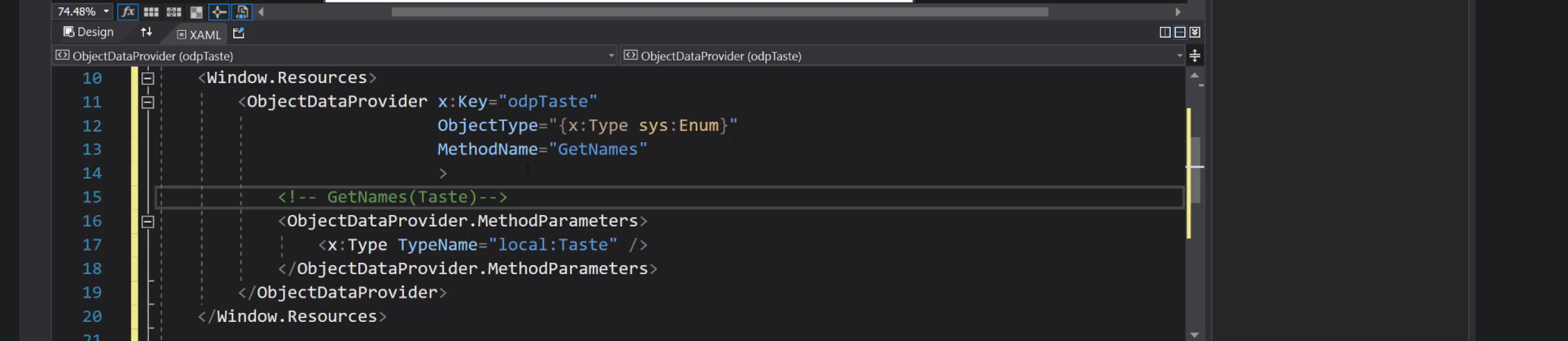
Collegamento ComboBox:
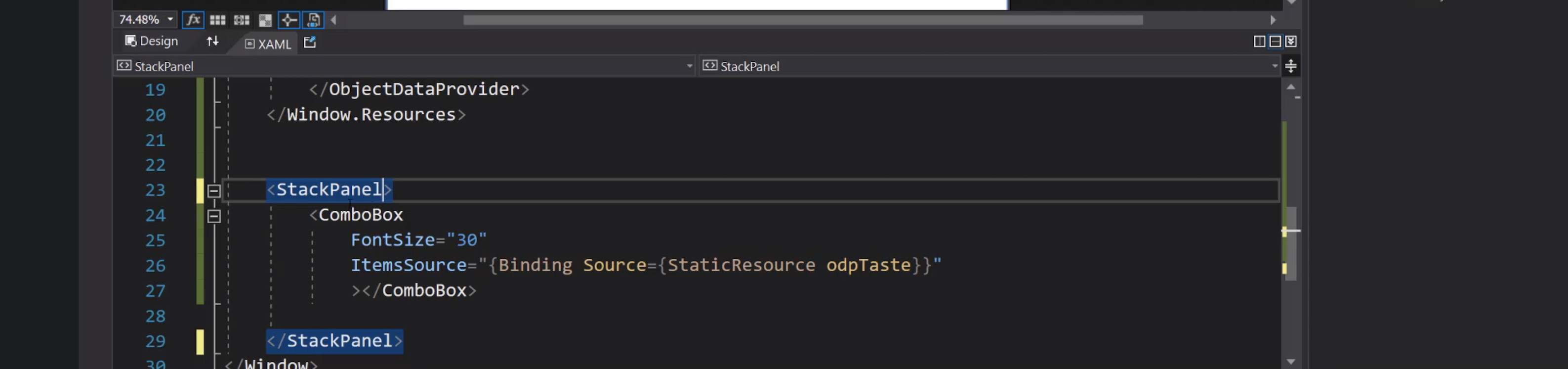
Cars
CarType:

Car:

Cars:

Risorse:

Grid:

Label e ListBox:

DataTemplate:

Navigation
Introduzione


Frame e pagine

Bottoni per la navigazione:

Dettagli del Frame:

Creazione di una Page:

Page1 e Page2:

Cliccando i bottoni si passa alla pagina corrispondente:

Avanti e indietro:

UserControl


Inserimento del controllo nelle pagine:

Delegate:

Invio dell'evento:

Consumazione dell'evento:

Navigazione con eventi:



Animations
Trasparenza

Evento mouseenter:

Animazione code behind:

Assegnazione di un comando al bottone:

Command binding:


LINQ
Language Integrated Query:

Sintassi basata sui metodi:

Definizione di una lista:

Stringify:

Filtra i pari:

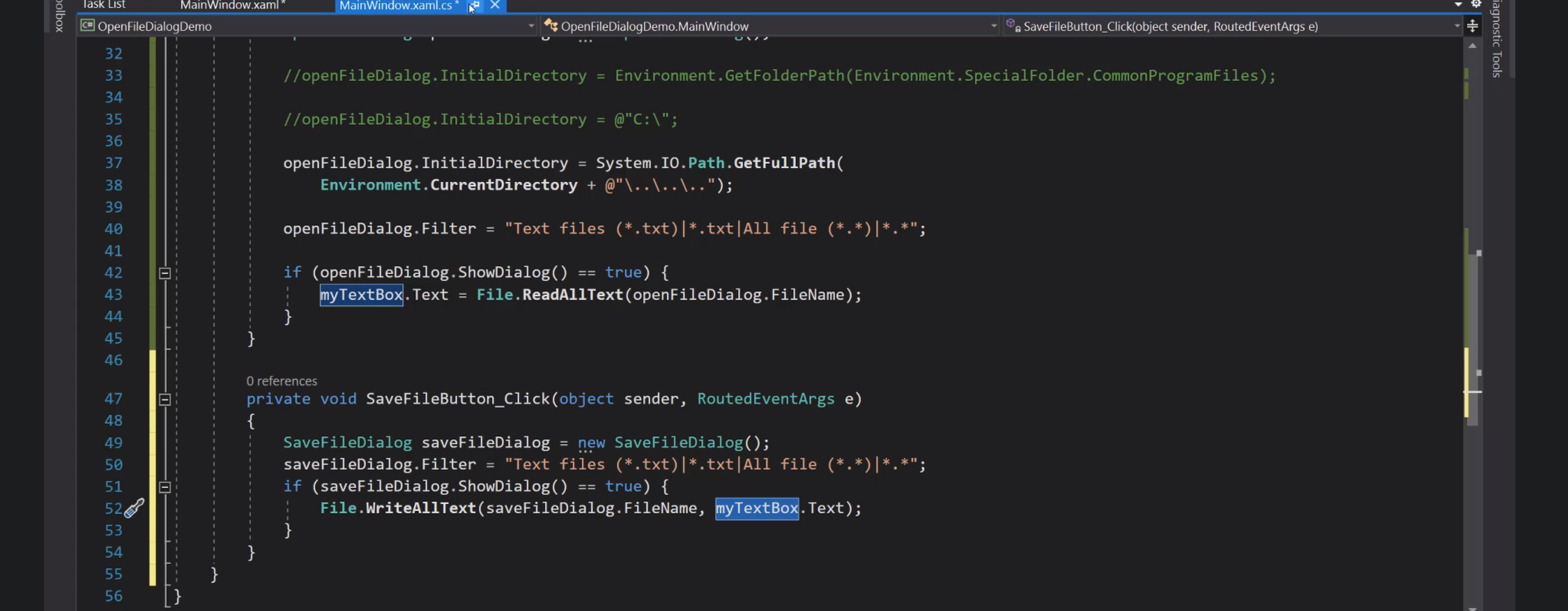
Liste
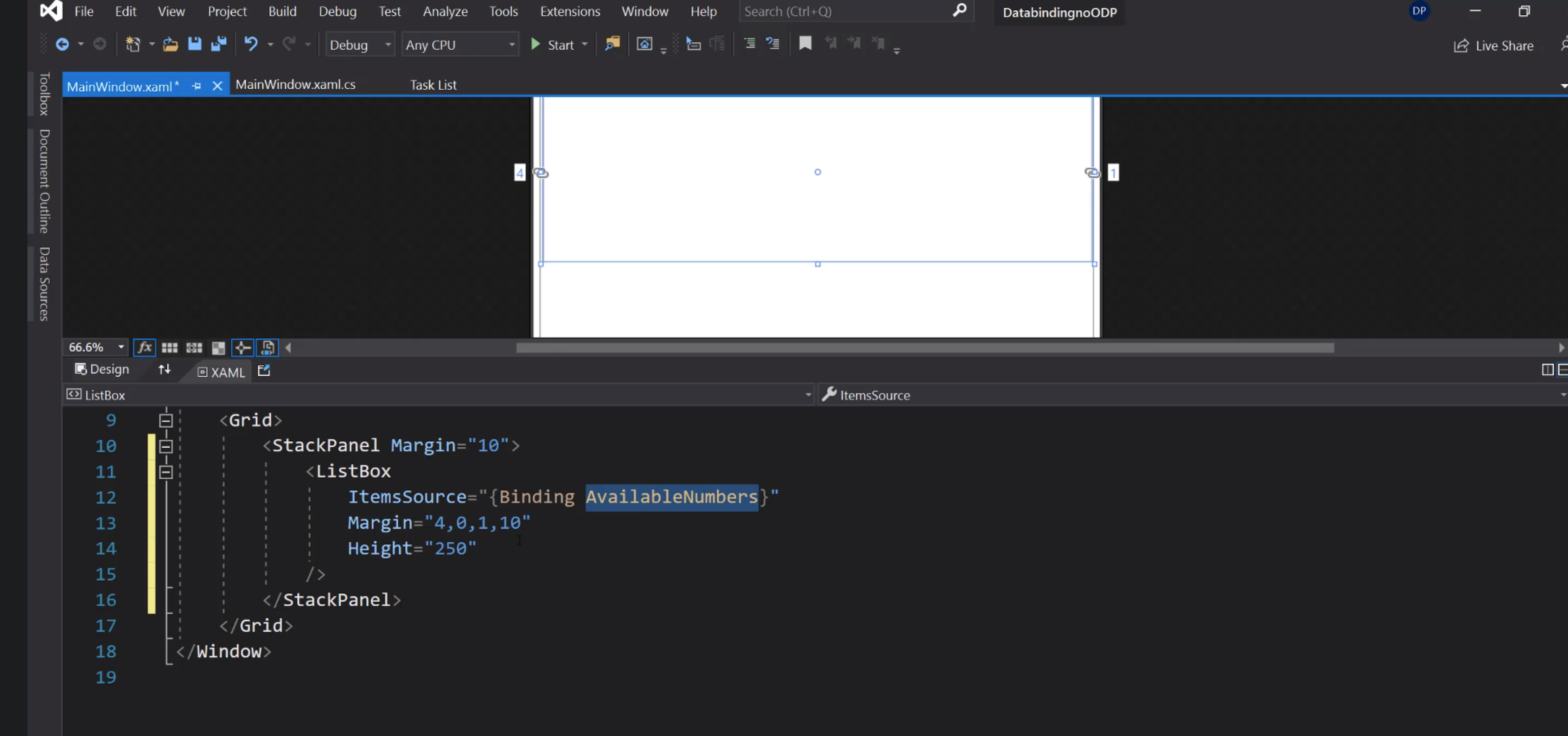
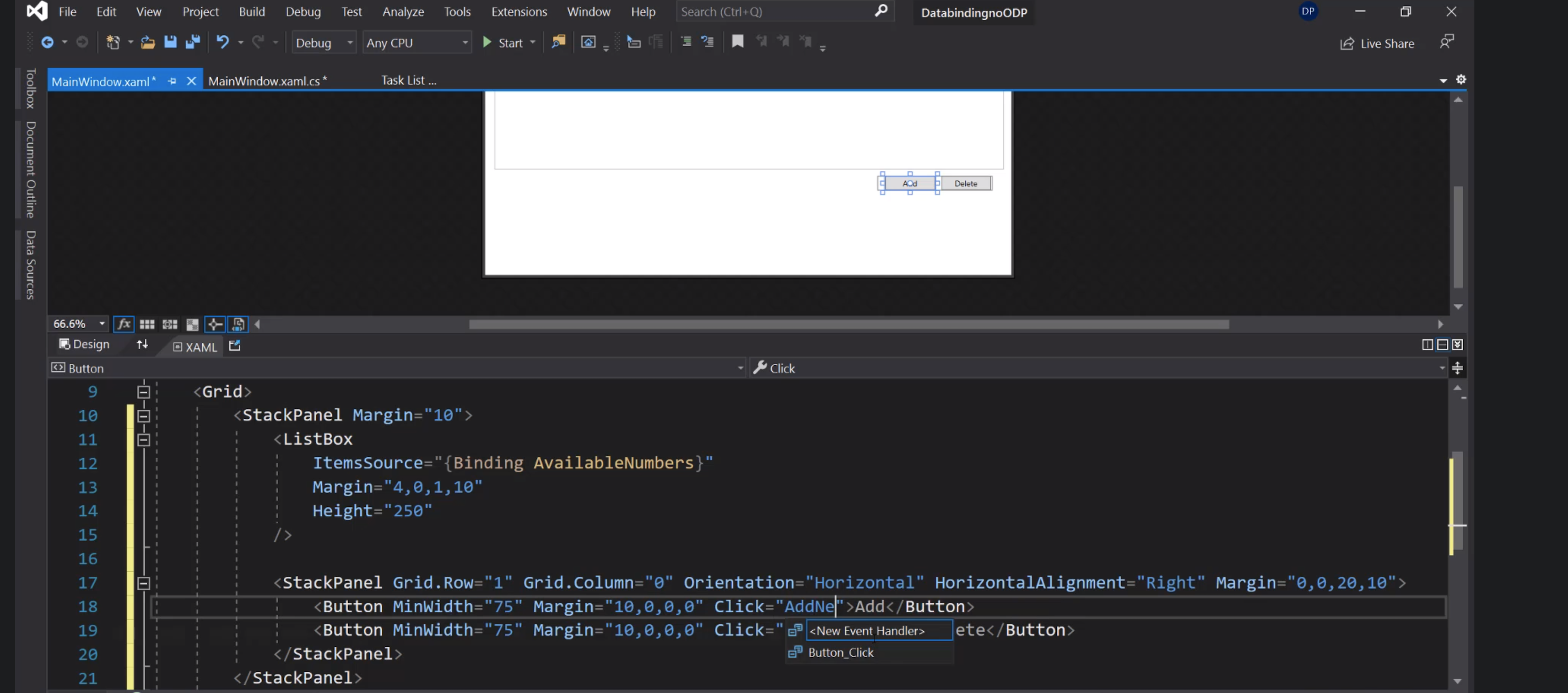
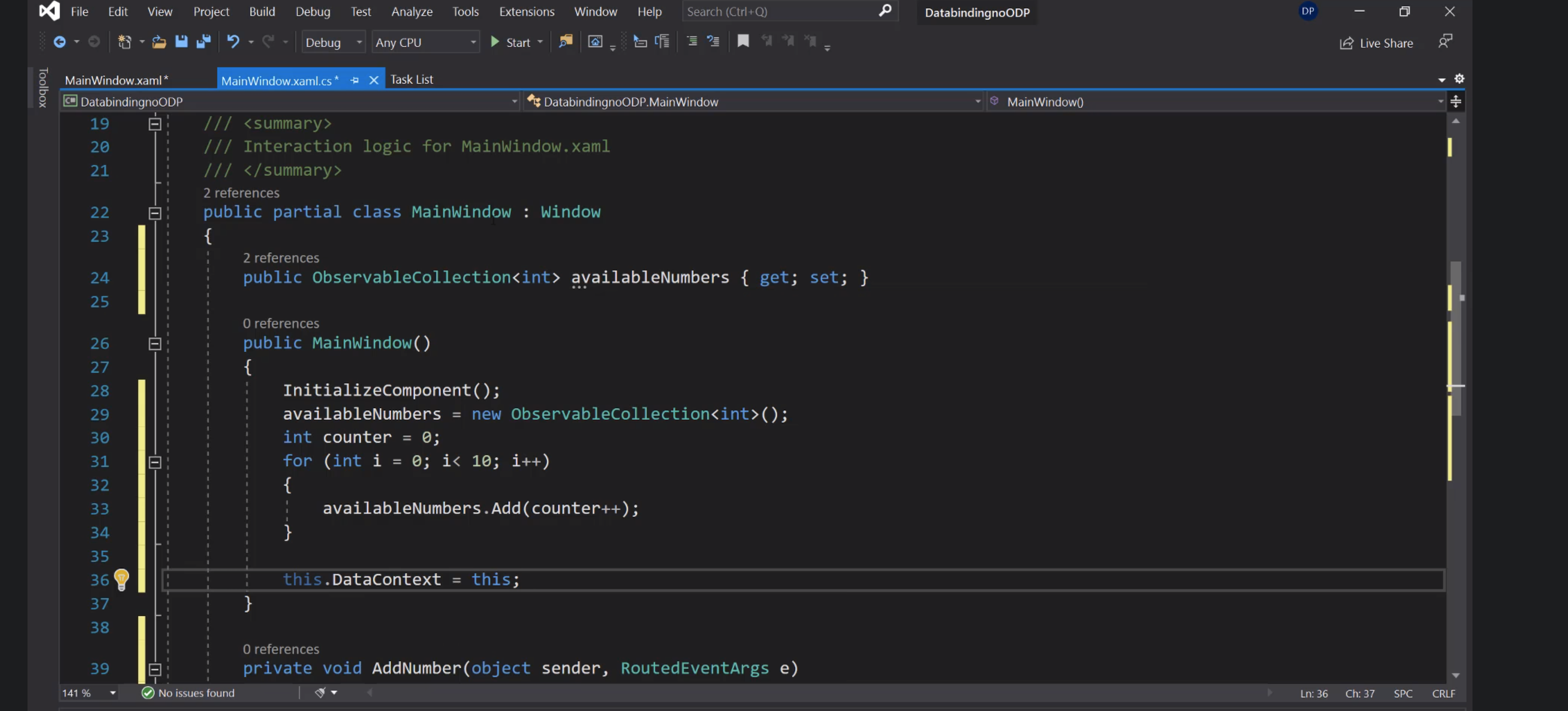
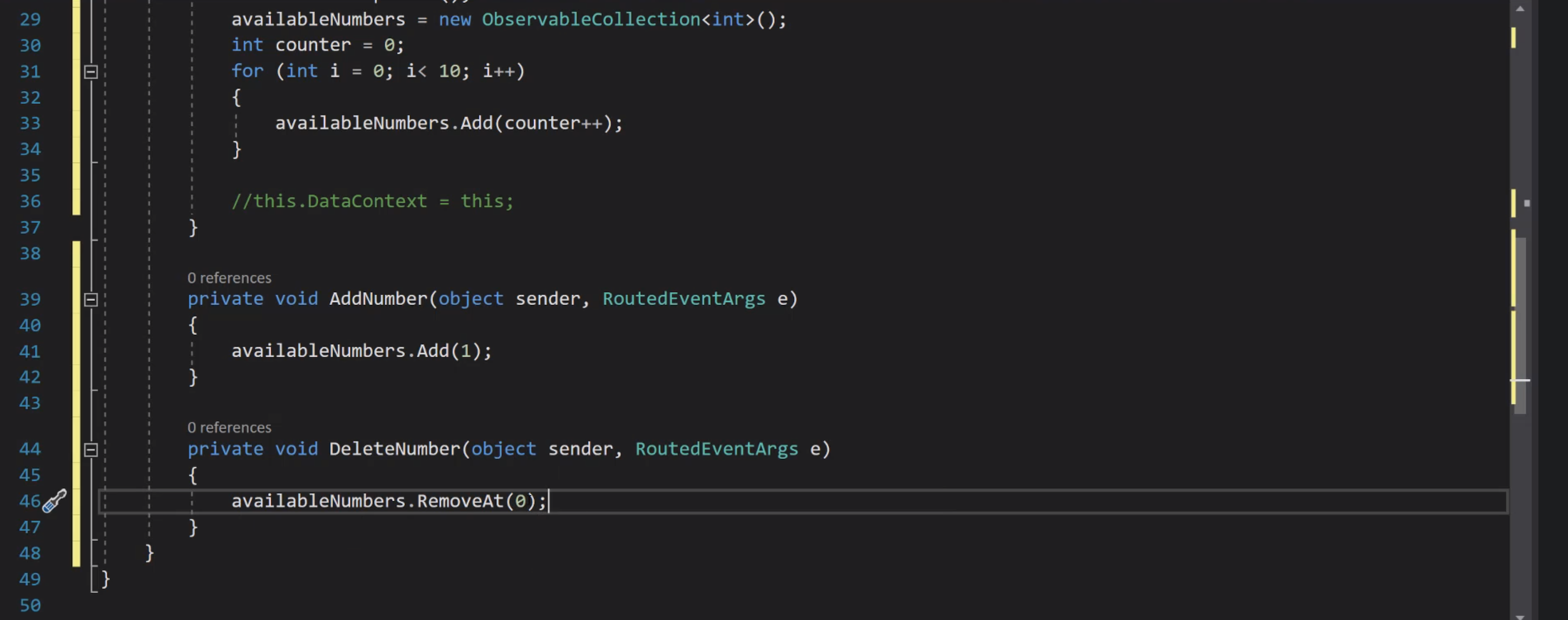
Taste
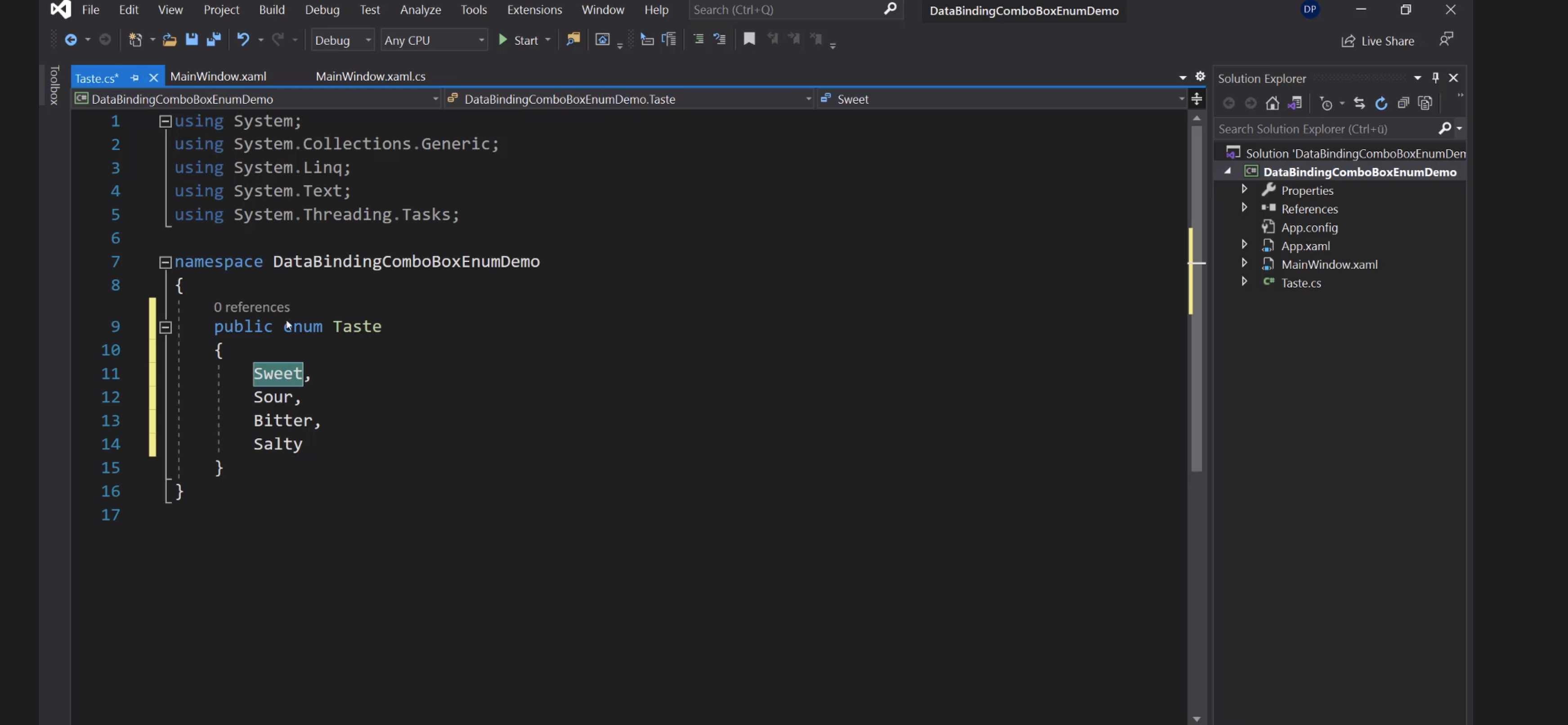
Per far riconoscere gli enum nei file xaml:
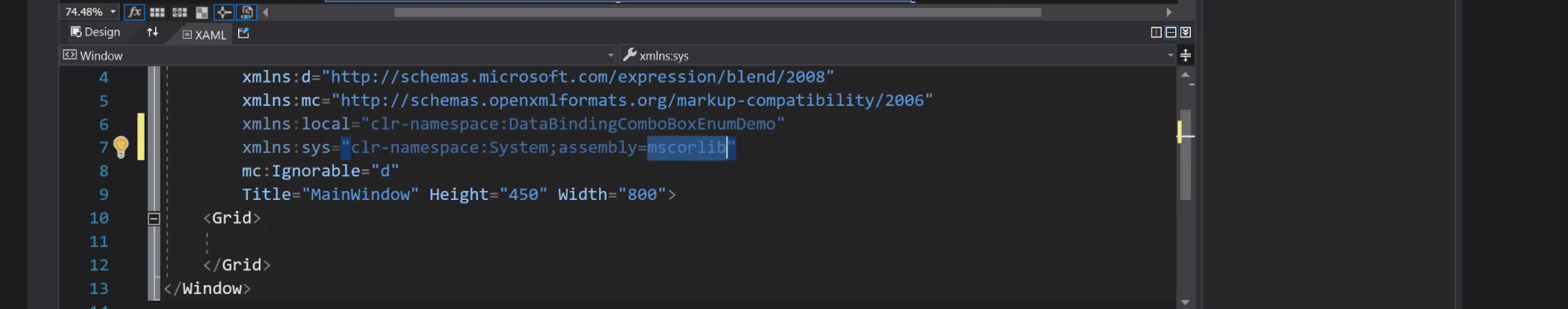
Aggiunta della risorsa alla Window:
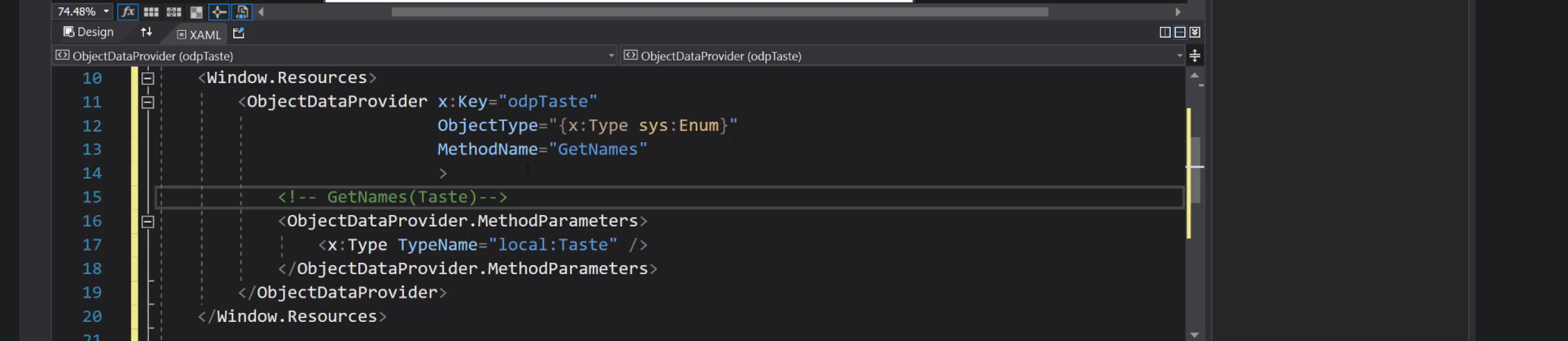
Collegamento ComboBox:
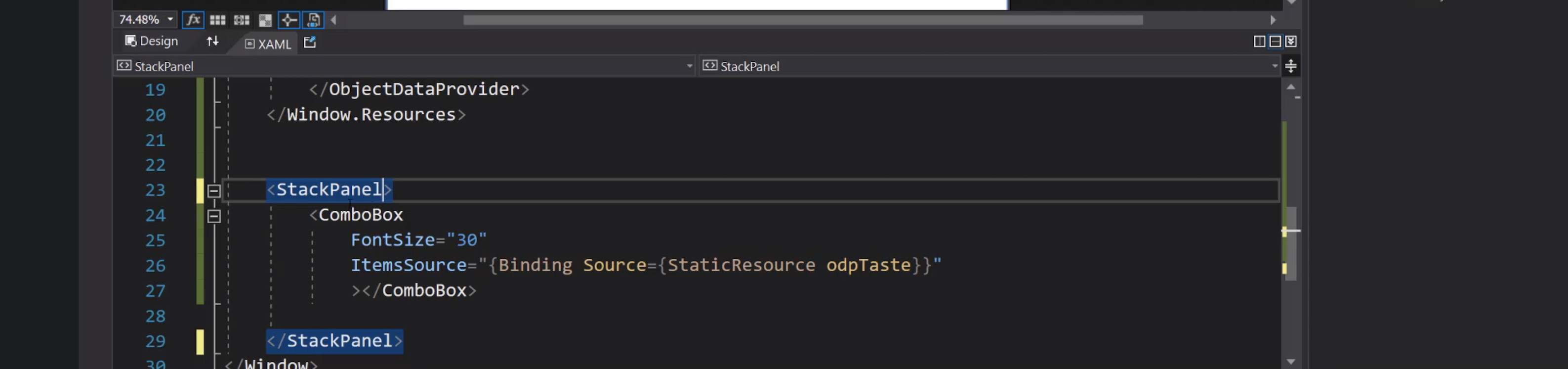
Cars
CarType:

Car:

Cars:

Risorse:

Grid:

Label e ListBox:

DataTemplate:

Navigation
Introduzione


Frame e pagine

Bottoni per la navigazione:

Dettagli del Frame:

Creazione di una Page:

Page1 e Page2:

Cliccando i bottoni si passa alla pagina corrispondente:

Avanti e indietro:

UserControl


Inserimento del controllo nelle pagine:

Delegate:

Invio dell'evento:

Consumazione dell'evento:

Navigazione con eventi:



Animations
Trasparenza

Evento mouseenter:

Animazione code behind:

Assegnazione di un comando al bottone:

Command binding:


LINQ
Language Integrated Query:

Sintassi basata sui metodi:

Definizione di una lista:

Stringify:

Filtra i pari:

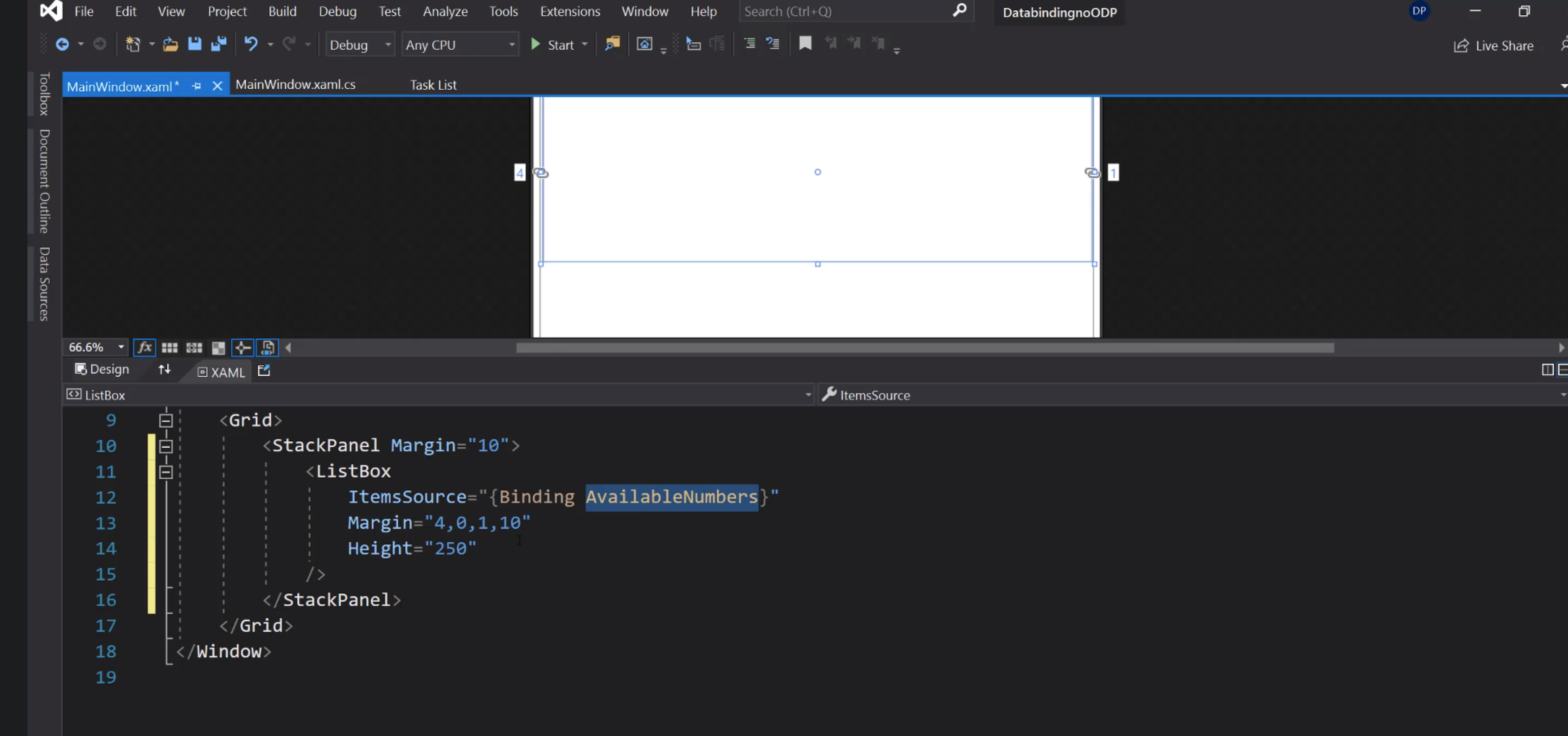
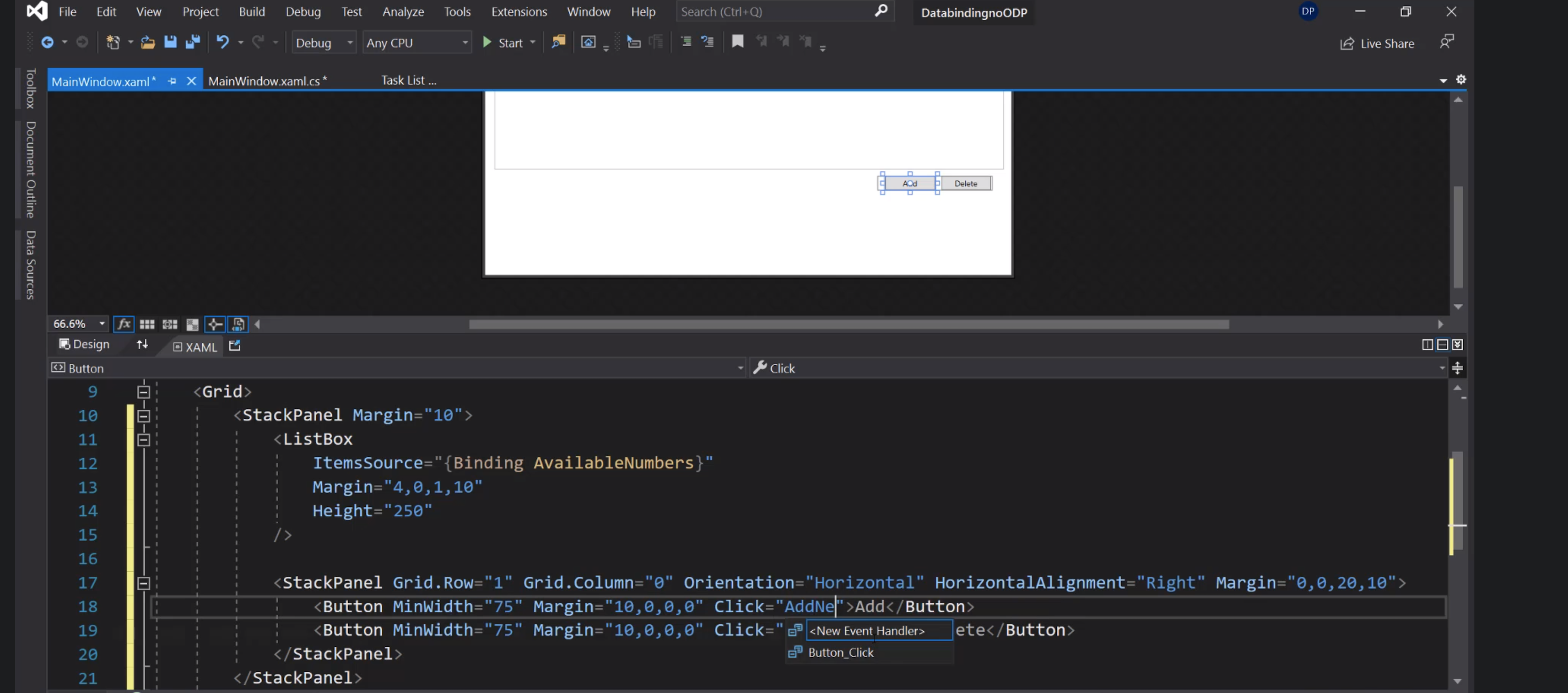
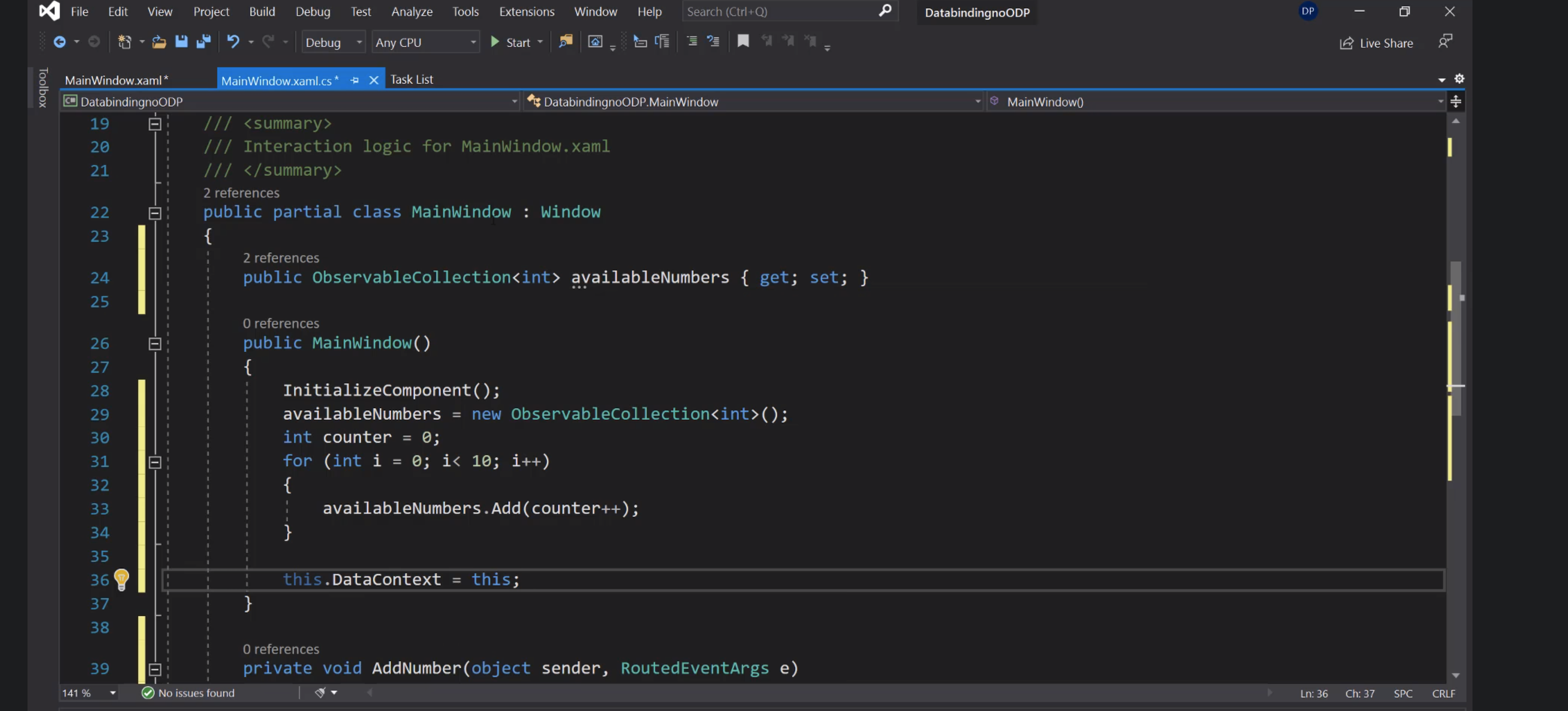
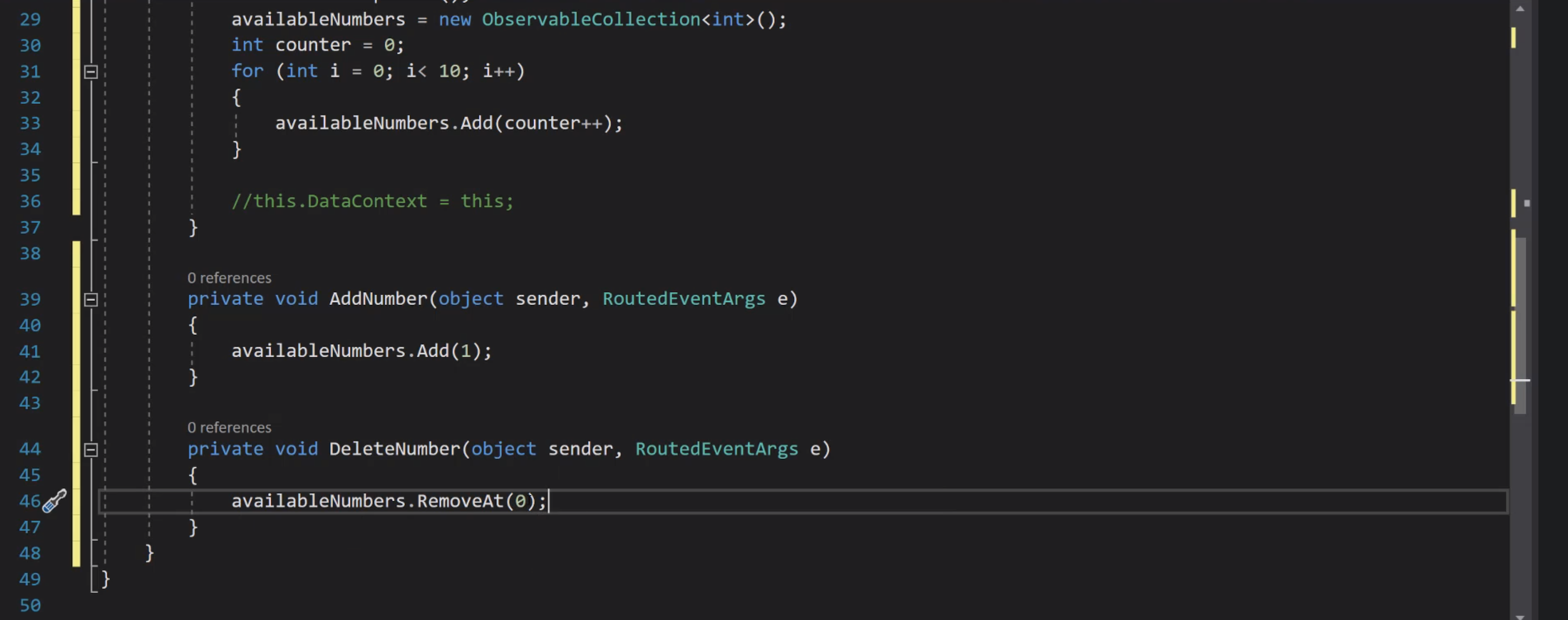
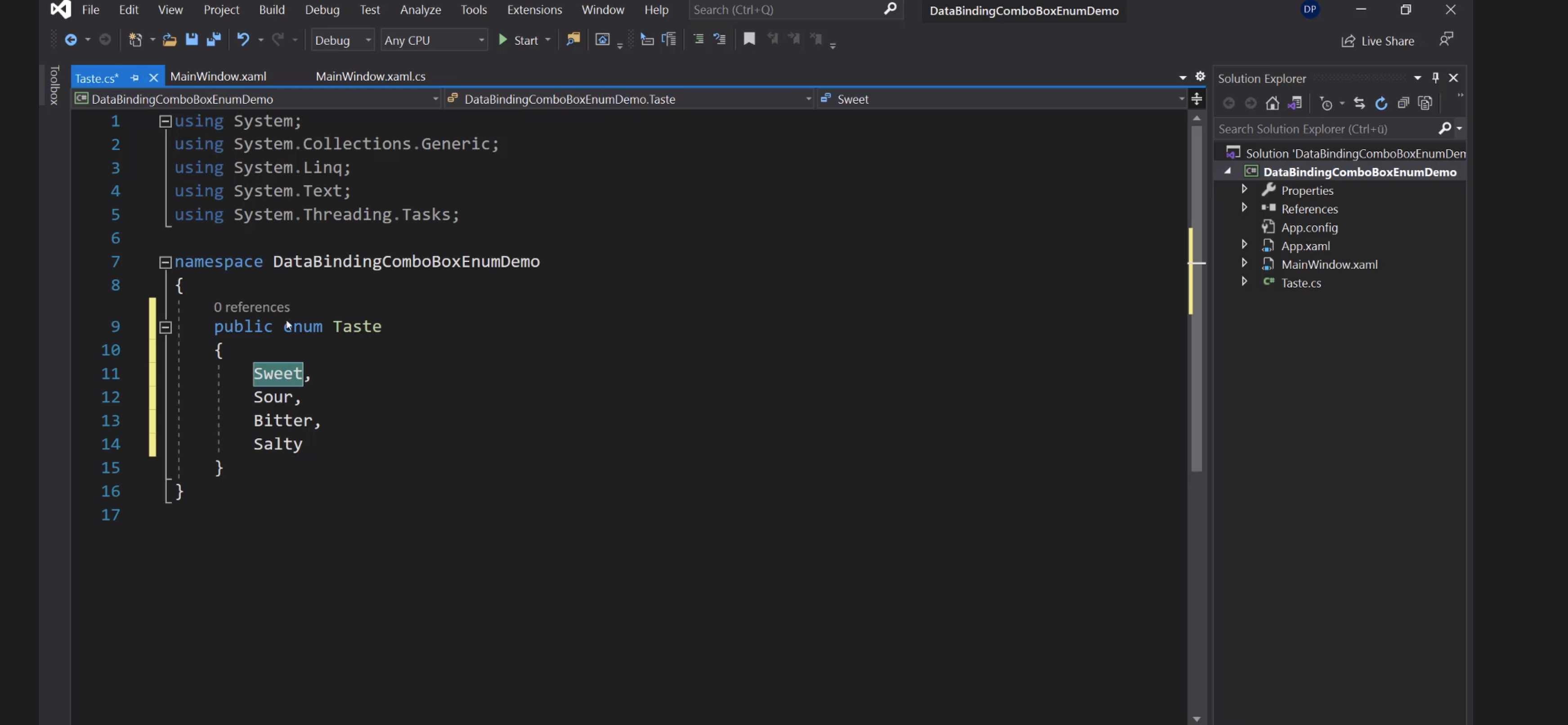
Per far riconoscere gli enum nei file xaml:
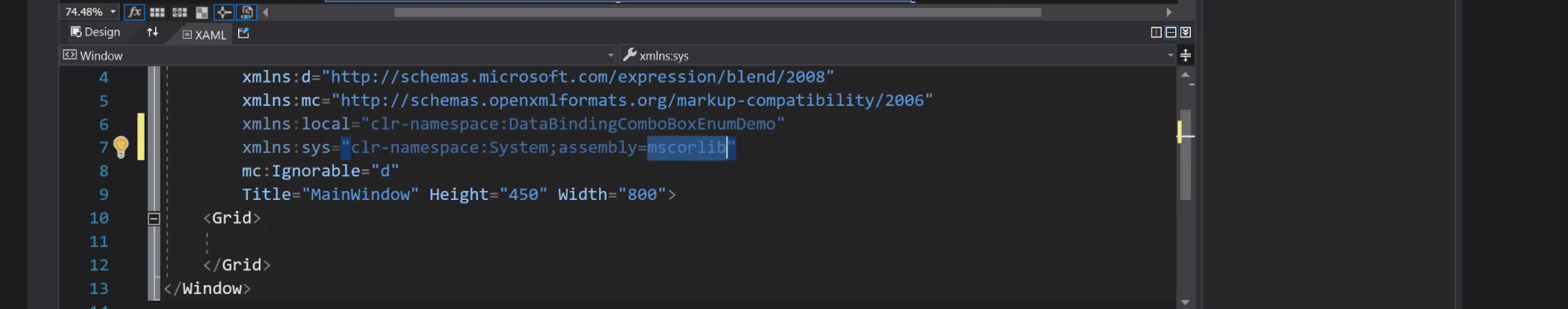
Aggiunta della risorsa alla Window:
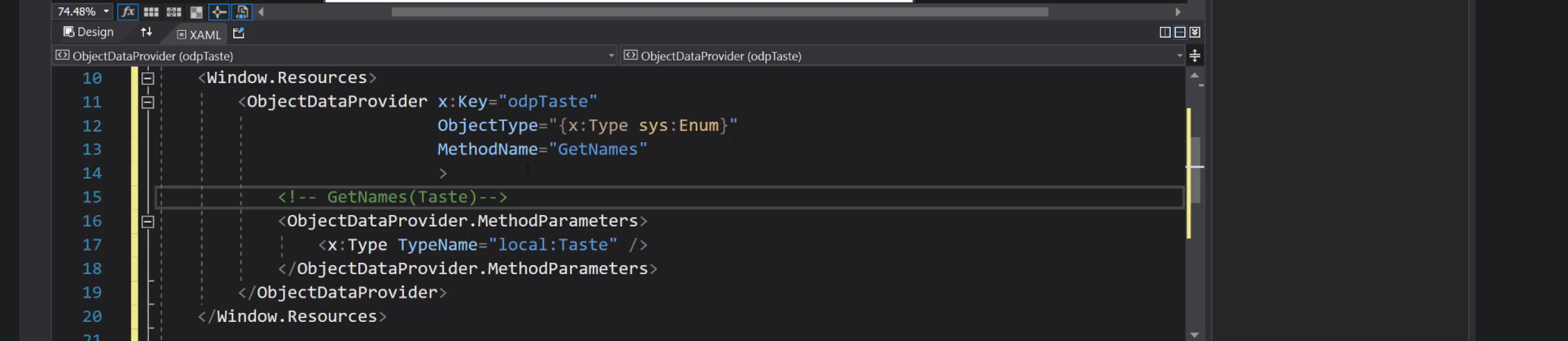
Collegamento ComboBox:
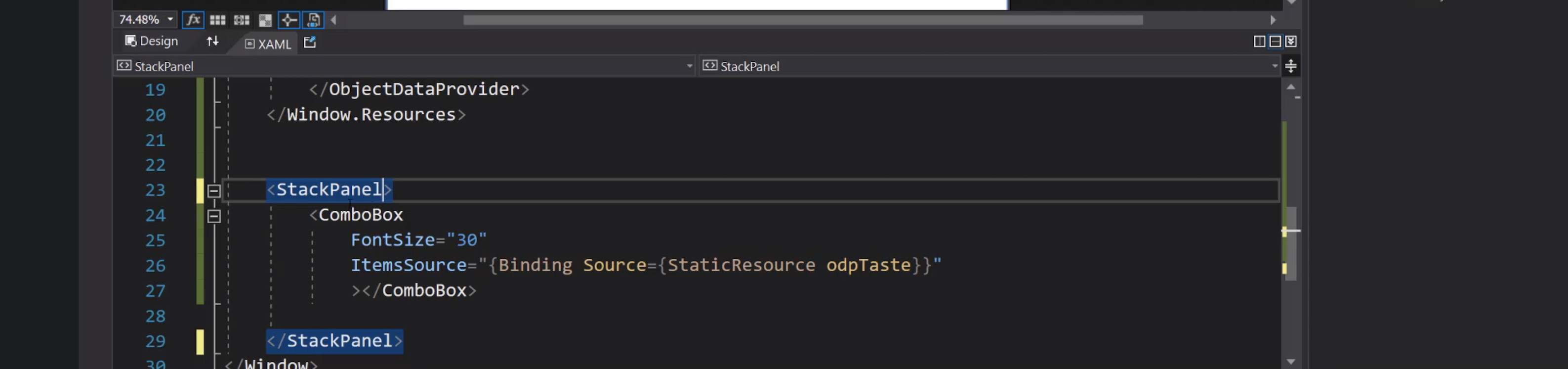
Cars
CarType:

Car:

Cars:

Risorse:

Grid:

Label e ListBox:

DataTemplate:

Navigation
Introduzione


Frame e pagine

Bottoni per la navigazione:

Dettagli del Frame:

Creazione di una Page:

Page1 e Page2:

Cliccando i bottoni si passa alla pagina corrispondente:

Avanti e indietro:

UserControl


Inserimento del controllo nelle pagine:

Delegate:

Invio dell'evento:

Consumazione dell'evento:

Navigazione con eventi:



Animations
Trasparenza

Evento mouseenter:

Animazione code behind:

Assegnazione di un comando al bottone:

Command binding:


LINQ
Language Integrated Query:

Sintassi basata sui metodi:

Definizione di una lista:

Stringify:

Filtra i pari:

CarType:

Car:

Cars:

Risorse:

Grid:

Label e ListBox:

DataTemplate:


Car:

Cars:

Risorse:

Grid:

Label e ListBox:

DataTemplate:

Introduzione


Frame e pagine

Bottoni per la navigazione:

Dettagli del Frame:

Creazione di una Page:

Page1 e Page2:

Cliccando i bottoni si passa alla pagina corrispondente:

Avanti e indietro:

UserControl


Inserimento del controllo nelle pagine:

Delegate:

Invio dell'evento:

Consumazione dell'evento:

Navigazione con eventi:



Animations
Trasparenza

Evento mouseenter:

Animazione code behind:

Assegnazione di un comando al bottone:

Command binding:


LINQ
Language Integrated Query:

Sintassi basata sui metodi:

Definizione di una lista:

Stringify:

Filtra i pari:




Bottoni per la navigazione:

Dettagli del Frame:

Creazione di una Page:

Page1 e Page2:

Cliccando i bottoni si passa alla pagina corrispondente:

Avanti e indietro:

UserControl


Inserimento del controllo nelle pagine:

Delegate:

Invio dell'evento:

Consumazione dell'evento:

Navigazione con eventi:



Animations
Trasparenza

Evento mouseenter:

Animazione code behind:

Assegnazione di un comando al bottone:

Command binding:


LINQ
Language Integrated Query:

Sintassi basata sui metodi:

Definizione di una lista:

Stringify:

Filtra i pari:



Inserimento del controllo nelle pagine:

Delegate:

Invio dell'evento:

Consumazione dell'evento:

Navigazione con eventi:



Trasparenza

Evento mouseenter:

Animazione code behind:

Assegnazione di un comando al bottone:

Command binding:


LINQ
Language Integrated Query:

Sintassi basata sui metodi:

Definizione di una lista:

Stringify:

Filtra i pari:


Evento mouseenter:

Animazione code behind:

Assegnazione di un comando al bottone:

Command binding:


Language Integrated Query:

Sintassi basata sui metodi:

Definizione di una lista:

Stringify:

Filtra i pari:


Sintassi basata sui metodi:

Definizione di una lista:

Stringify:

Filtra i pari:
